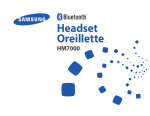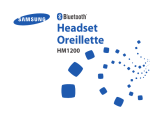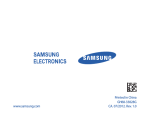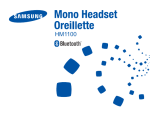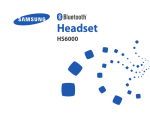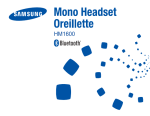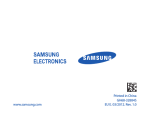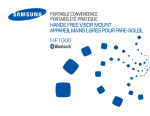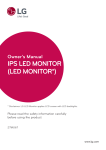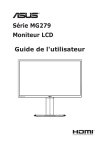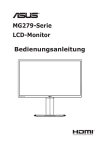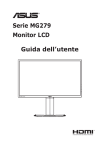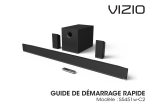Download Samsung HM6450 User Manual
Transcript
Headset Oreillette HM6450 English.......................................................................................... 1 Français...................................................................................... 31 Getting started Your headset overview................................................................................................................................ 4 Button functions............................................................................................................................................ 5 Icons................................................................................................................................................................... 6 Charging the headset.................................................................................................................................. 7 Wearing the headset.................................................................................................................................... 8 Using your headset Turning the headset on or off.................................................................................................................11 Using the voice command and voice prompts................................................................................11 Pairing and connecting the headset....................................................................................................16 Using call functions....................................................................................................................................21 Resetting the headset................................................................................................................................24 Appendix Frequently asked questions....................................................................................................................25 Certification and Safety approvals . .....................................................................................................27 UL certified travel adapter.......................................................................................................................28 Warranty and parts replacement...........................................................................................................29 Specifications................................................................................................................................................30 1 English Contents Please read this manual before operating your headset, and keep it for future reference. Graphics used in this manual is for illustration purposes. The actual products may vary. Copyright Copyright © 2011 Samsung Electronics This user manual is protected under international copyright laws. No part of this user manual may be reproduced, distributed, translated, or transmitted in any form or by any means, electronic or mechanical, including photocopying, recording, or storing in any information storage and retrieval system, without the prior written permission of Samsung Electronics. Trademarks •• SAMSUNG, and the SAMSUNG logo are registered trademarks of Samsung Electronics. •• Bluetooth® is a registered trademark of the Bluetooth SIG, Inc. worldwide. More information about Bluetooth is available at www.bluetooth.com •• All other trademarks and copyrights are the property of their respective owners. This product includes certain free/open source software. The exact terms of the licenses, disclaimers, acknowledgements and notices are available on the Samsung’s website opensource.samsung.com 2 English Please read all Safety precautions before using your headset to ensure safe and proper use. Safety precautions •• When using your headset while driving, follow local regulations in the region you are in. •• Never disassemble or modify your headset for any reason. Doing this may cause the headset to malfunction or become combustible. Bring the headset to an authorized service center to repair it. •• Keep your device and all accessories out of the reach of small children or animals. Small parts may cause choking or serious injury if swallowed. •• Avoid exposing your device to very cold or very hot temperatures (below 0 °C or above 45 °C). Extreme temperatures can cause the deformation of the device and reduce the charging capacity and life of your device. •• Do not allow your device to get wet — liquids can cause serious damage. Do not handle your device with wet hands. Water damage to your device can void your manufacturer’s warranty. •• Avoid using your device’s light close to the eyes of children or animals. •• Do not use the device during a thunderstorm. Thunderstorms can cause the device to malfunction and increase the risk of electric shock. Excessive exposure to loud sounds can cause hearing damage. Exposure to loud sounds while driving may distract your attention and cause an accident. Use only the minimum volume setting necessary to hear your conversation. 3 Getting started Your headset overview Multifunction jack Ear hook Volume button Earpiece Voice button Power switch Secondary microphone Talk button LCD Display Primary microphone Make sure you have the following items: headset, travel adapter, stereo wired headset, alligator clip, shirt clip, ear rubbers, ear hook and user manual. The supplied items may vary. 4 Button English Button functions Function Power switch •• Slide the switch to turn the headset on or off. Talk •• •• •• •• Volume Press and hold for 4 seconds to enter Pairing mode. Press to answer or end a call. Press and hold to reject an incoming call. Press and hold to place a call on hold. •• Press to adjust the volume. •• Press and hold to turn the microphone on or off during a call. •• Press to activate the Voice command. Voice •• While listening to music, press to change the SoundAlive mode. 5 Icons Icon Description Battery power level Bluetooth connection •• Blinking: Pairing mode •• On: Paired and connected with a Bluetooth enabled device or devices Call connection •• Blinking: Making or receiving a call •• On: Call in progress After a few seconds the display will automatically turn off to save battery power. To view the icons on the screen, press the Volume button. 6 This headset has a rechargeable internal battery which is non-removable. Make sure the headset is fully charged before using it for the first time. 1. Connect the travel adapter to the Charging socket on the headset. 2. Plug the travel adapter in to the wall outlet. During charging, the Battery icon will be scrolling. If charging does not begin, unplug the travel adapter and plug it in again. 3. When the headset is fully charged, the battery icon stops scrolling. Unplug the travel adapter from the headset. •• Use only Samsung-approved chargers. Unauthorized or Non-Samsung chargers could cause damage to the headset or in extreme circumstances an explosion, it could also invalidate any warranty on the product. •• Repeatedly charging and discharging of the headset, over time will cause the battery performance to diminish. This is normal for all rechargeable batteries. 7 English Charging the headset •• Never make or receive calls while charging, always disconnect your headset from the charger and answer the call. When the headset battery is low The headset beeps and the Battery icon is empty and blinking. If the headset powers off during a call, the call will be automatically transferred to the phone. Wearing the headset Using as a mono headset Depending on which ear you are going to wear the headset, simply adjust the ear hook accordingly. Left Right You can also use the optional ear rubbers instead of the ear hook. Remove the earpiece cover and attach the ear rubber. Then, rotate the ear rubber left or right slightly depending on which ear you are going to wear the headset. 8 English Using as a stereo headset Use the supplied stereo earpiece with the alligator clip and the shirt clip. 111 Remove the ear hook and attach the shirt clip. 222 Plug the connector of the stereo earpiece into the multifunction jack on the headset and wear the stereo earpiece. 333 Clip the headset to your clothes using the shirt clip and clip the stereo earpiece to your clothes using the alligator clip. 9 Using your headset This section explains how to turn the headset on or off, pair and connect the headset to the phone, and use various functions. •• Activated functions and features may differ depending on the phone type. •• Some devices, especially those that are not tested or approved by the Bluetooth Special Interest Group (SIG), may be incompatible with your headset. To ensure you get the best performance from your headset •• Keep the distance between your headset and device as small as possible and avoid placing your body or other objects in the signals path. •• If you usually use your mobile phone with your right hand, wear the headset on your right ear. •• Covering your headset or device could effect its performance so keep contact to a minimum. The FreeSync application is a downloadable application for Android handsets that allows you access to your headsets settings as well as enhancing the messaging experience (text to speech). FreeSync is only supported by handsets running on the Froyo platform or later (version 2.2 or newer). You can download the FreeSync application from the Android market. 10 English Turning the headset on or off To turn the headset on Slide up the power switch. The headset beeps and the display is on. Turning the Headset on for the first time, it will automatically enter pairing mode for approx 3 minutes. For more information, see page 16. After a few seconds the display will automatically turn off to save battery power. To turn the headset off Slide down the power switch. Using the voice command and voice prompts Voice prompts will inform you about the current status of the headset and usage instructions. You can also control your headset using your voice but to do so you must ensure the voice prompt feature is turned on. Your headset can recognize only English. Turning the voice prompt on or off To turn voice prompts on In Pairing mode, press and hold the Volume up button for 4 seconds. You will hear “Voice prompt is on” from your headset. To enter Pairing mode, see page 16. 11 To turn voice prompts off In Pairing mode, press and hold the Volume down button for 4 seconds. You will hear “Voice prompt is off ” from your headset. Using the voice command 111 Press the Voice button. 222 Wait until the headset ask you to “Say a command.” 333 Say one of the voice commands loudly and clearly. See page 13. •• If you say a command with a low tone of voice or don’t say any command within 5 seconds, you will hear “Cancelled”. To reactivate the voice command, press the Voice button again. •• Your headset may inadvertently recognize voice commands from background sounds that are louder than your voice. •• You can not use voice commands while listening to music with your headset. 12 English List of voice commands Action Command To enter Active pairing mode “Pair active” To enter Normal pairing mode “Pair normal” To find out if the headset is connected to a device or not. “Connection status” To answer or reject a call after you hear “Call from [phone number]. Say Answer or Ignore” “Answer” or “Ignore” To redial the last number dialed on the phones. “Redial” (primary phone) or “Redial two“(secondary phone) To call the corresponding speed dial stored on your phone. “Call 1”, “Call 2” or “Call 3” Your headset recognizes up to three speed dial numbers that are saved in your phone To acess the voice dialing feature of the phones, if the phone supports it. “Phone voice command”(primary phone) or “Phone voice command two”(secondary phone) 13 Action Command To check the status of voice prompt, and turn it on or off. “Voice Prompt” To check the status of Multi-Point mode, and turn it on or off. “Multi-point setting” To check the current time. Say “Yes” or “No” to change the mode Say “Yes” or “No” to change the mode “What Time is it?” (available when using FreeSync application) To check the list of voice commands. “Command List” To check the battery level on the headset and the phone. “Check battery” 14 Status Voice prompt When you enter Pairing mode “Ready to pair. Search for the headset from the Bluetooth menu. Enter 0000 if prompted for a PIN” When you enter Active pairing mode “Active pairing mode” When Active pairing fails “Active pairing failed” When you connect the headset to a phone (when Multi-point mode is off) “Device is connected” When you connect the headset to a phone (when Multi-point mode is on) “Primary device is connected” or “Secondary device is connected” When you connect the headset to a music device “Music device is connected” When a call comes in “Call from [phone number]. Say Answer or Ignore” 15 English List of voice prompts Pairing and connecting the headset Pairing will create a unique and encrypted wireless link between two Bluetooth enabled devices, such as a Bluetooth phone and a Bluetooth headset. In Pairing mode, two devices should be placed close enough. Pairing and connecting the headset with a phone 111 Enter Pairing mode.(The Bluetooth icon will be blinking.) •• With the headset turned on, press and hold the Talk button for 4 seconds. •• If you turn on the headset for the first time, it proceeds into Pairing mode immediately. 222 Activate the Bluetooth feature on your phone and search for the headset (see your phone’s user manual). 333 Select the headset (HM6450) from the list of devices found by your phone. 444 If request, enter the Bluetooth PIN 0000 (4 zeros) to pair and connect the headset to your phone. Once pairing is completed, the headset will attempt to reconnect each time you turn it on. 16 Pairing via the Active pairing feature With the Active pairing feature, your headset automatically looks for a Bluetooth device within range and tries to make a connection with it. Make sure the phone’s Bluetooth visibility option is set on. •• In Pairing mode, press and hold the Talk button. The Bluetooth icon will be blinking. The headset will attempt active pairing for up to 20 seconds. •• The Bluetooth phone you want to connect with must not be paired with other devices. If the phone is already connected to another device, end the connection and restart the Active pairing feature. •• This feature may be unavailable on some devices. •• When the headset pairs with your phone, a connection is made through the Hands-Free Profile. To make a connection through another profile, check the phone’s user manual on how to pair the Bluetooth device. 17 English •• Your headset supports the Simple Pairing feature which allows the headset to be paired with a Bluetooth device without requesting a PIN. This feature is available for devices that are compliant with Bluetooth version 2.1 or higher. •• If your phone supports A2DP (Advanced Audio Distribution Profile), you can also listen to music with your headset. You cannot control playback using your headset. Connecting with two Bluetooth phones With the Multi-point feature activated, your headset can be connected to 2 Bluetooth phones at the same time. To turn Multi-point feature on In Pairing mode, press and hold the Volume up button. To turn Multi-point feature off In Pairing mode, press and hold the Volume down button. 1. After connecting with the first Bluetooth phone, enter Pairing mode again. 2. Activate the Bluetooth feature on the second Bluetooth phone and search for the headset. 3. Select the headset (HM6450) from the list of devices found by the second Bluetooth phone. 4. If requested, enter the Bluetooth PIN 0000 (4 zeros) to connect the headset to the second Bluetooth phone. 5. Reconnect to the headset from the first Bluetooth phone. Some phones may not be able to connect as a second Bluetooth phone. 18 You can also pair and connect your headset with a music device such as an MP3 player. The process of connecting to a music device is the same as for connecting with a phone. When connected to both devices (phone and music device) you can make or receive a call on the phone while listening to music from the music device. •• If your headset is already connected with the A2DP (Advanced Audio Distribution Profile), you cannot connect with another music device. •• You cannot control playback using your headset. •• Noise reduction is off when wired stereo headset attached to Bluetooth headset. Applying a sound effect (SoundAlive) You can apply appropriate sound effects for music. •• To apply a sound mode, such as Normal, Vocal, or Instrument, press the Voice button while listening to music. You can also switch between the sound modes pressing the Voice button. 19 English Connecting the headset with a music device Reconnecting the headset If the connection is lost while in use : To reconnect to the paired phone (HFP) •• Press the Talk button on the headset or use the Bluetooth menu on your phone. To reconnect to the paired music device (A2DP) •• Press and hold the Volume up button on the headset or use the Bluetooth menu on your music device. When the headset is paired with a phone, it will attempt to automatically reconnect each time you turn it on. If the Multi-point feature is activated, your headset will attempt to reconnect to the two most recently connected devices. This feature may not be supported on some devices. Disconnecting the headset Turn off the headset or use the Bluetooth menu on your phone. 20 English Using call functions •• Available call functions may differ from phone to phone. •• For better sound quality during a call, avoid covering the secondary microphone. •• Some functions are only available when using the Hands-Free profile. Making a call Redialing the latest number To redial the last number dialed on the primary phone, •• Press and hold the Talk button. To redial the last number dialed on the secondary phone, •• Press the Talk button twice. Some phones open the call log list. Press the Talk button again to dial the selected number. Dialing a number by voice Press the Talk button. 21 Answering a call Press the Talk button to answer a call when a call comes in. Rejecting a call Press and hold the Talk button to reject a call when a call comes in. •• If you receive calls on both connected phones at the same time you can only answer or reject the call on the primary phone. •• When you are listening to music, the music stops during a call. Ending a call Press the Talk button to end a call. Options available during a call You can use the following functions during a call. Adjusting the volume Press the Volume up or down button to adjust the volume. You will hear a beep when the volume level of the headset reaches it’s lowest or highest level. 22 Transferring a call from the phone to the headset Press the Talk button to transfer a call from the phone to the headset. Placing a call on hold Press and hold the Talk button to place the current call on hold. When the headset is connected with two phones, this function is not available. Answering a second call •• Press the Talk button to end the first call and answer a second call. •• Press and hold the Talk button to place the first call on hold and answer a second call. To switch between the current call and the held call, press and hold the Talk button. When the headset is connected with two Bluetooth phones, you cannot answer a second call of the same phone. It may vary depending on your phone. 23 English Muting the microphone Press and hold the Volume up or down button to turn the microphone off so that the person with whom you are speaking cannot hear you. When the microphone is turned off, the headset beeps at regular intervals. Press and hold the Volume up or down button again to turn the microphone back on. Resetting the headset When the headset is paired with a device, it automatically saves connection and feature settings, such as the Bluetooth address or device type of the mobile phone. If you want to reset the connection settings in the headset: 111 In Pairing mode, simultaneously press and hold both Volume buttons for 4 seconds. You will hear “DB deletion mode.” 222 Press the Volume down button. You will hear “Deletion completed.” •• If you don’t press the Volume down button within 5 seconds, you will hear, “Cancelled.” And the headset will enter Pairing mode. When you reset the headset, all connection settings in the headset will be deleted and the connection with your phone will be lost. In order to use the headset, you will have to pair it again. 24 English Appendix Frequently asked questions Will my headset work with laptops, PCs, and PDAs? Your headset will work with devices that support your headset's Bluetooth version and profiles. For specifications, see page 30. Why do I hear static or interference while on a call? Appliances such as cordless phones and wireless networking equipment may cause interference, which usually sounds like static. To reduce any interference, keep the headset away from other devices that use or produce radio waves. Will my headset interfere with my car's electronics, radio, or computer? Your headset produces significantly less power than a typical mobile phone. It also only emits signals that are in compliance with the international Bluetooth standard. Therefore, you should not expect any interference with standard consumer-grade electronics equipment. 25 Can other Bluetooth phone users hear my conversation? When you pair your headset to your Bluetooth phone, you are creating a private link between only these two Bluetooth devices. The wireless Bluetooth technology used in your headset is not easily monitored by third parties because Bluetooth wireless signals are significantly lower in radio frequency power than those produced by a typical mobile phone. Why do I hear an echo while on a call? Adjust the headset volume, or move to another area and try again. How do I clean my headset? Wipe it with a soft dry cloth. The headset does not fully charge. The headset and the travel adapter may not have been connected properly. Separate the headset from the travel adapter, reconnect, and charge the headset. I cannot use all the features described in the manual. Available features may vary depending on the connected device. If your headset is connected to two devices at once, some features may be unavailable. 26 Industry Canada IC ID: 649E-HM6450 Operation is subject to the following two conditions: (1) This device may not cause interference and (2) this device must accept any interference, including interference that may cause undesired operation of the device. The term “IC:” before the certification/ registration number only signifies that registration was performed based on a Declaration of Conformity indicating that Industry Canada technical specifications were met. It does not imply that Industry Canada approved the equipment. 27 English Certification and Safety approvals FCC FCC ID: A3LHM6450 This device complies with part 15 of the FCC Rules. Operation is subject to the following two conditions: (1) This device may not cause harmful interference, and (2) this device must accept any interference received, including interference that may cause undesired operation. The device and its antenna must not be co-located or operating in conjunction with any other antenna or transmitter. Users are not permitted to make changes or modify the device in any way. Changes or modifications not expressly approved by Samsung will void the user’s authority to operate the equipment. UL certified travel adapter The travel adapter for this headset has met applicable UL safety requirements. Please adhere to the following safety instructions per UL guidelines. FAILURE TO FOLLOW THE INSTRUCTIONS OUTLINED MAY LEAD TO SERIOUS PERSONAL INJURY AND POSSIBLE PROPERTY DAMAGE. IMPORTANT SAFETY INSTRUCTIONS – SAVE THESE INSTRUCTIONS. DANGER – TO REDUCE THE RISK OF FIRE OR ELECTRIC SHOCK, CAREFULLY FOLLOW THESE INSTRUCTIONS. FOR CONNECTION TO A SUPPLY NOT IN NORTH AMERICA, USE AN ATTACHMENT PLUG ADAPTOR OF THE PROPER CONFIGURATION FOR THE POWER OUTLET. THIS POWER UNIT IS INTENDED TO BE CORRECTLY ORIENTATED IN A VERTICAL OR HORIZONTAL OR FLOOR MOUNT POSITION. 28 If during the period of warranty this product proves defective under normal use and service you should return the product to the retailer from whom it was originally purchased or a qualified service center. The liability of Samsung and its appointed maintenance company is limited to the cost of repair and/or replacement of the unit under warranty. The warranty is limited to the original purchaser. A copy of your receipt or other proof of purchase is required for a proper warranty service. The warranty is void if the product label is removed, or if the product has been subject to physical abuse, improper installation, modification, or repair by unauthorized third parties. Specifically exempt from any warranty are limited-life consumable components such as batteries and other accessories. Samsung will not assume any responsibility for any loss or damage incurred in shipping. All repair work on Samsung products by unauthorised third parties voids any warranty. * Depending on your region, the length of warranty may vary. 29 English Warranty and parts replacement Samsung warrants this product as free of defects in material, design and workmanship for the period of one year from the original date of purchase.* Specifications Item Specifications and description Bluetooth version 2.1 + EDR Support profile Headset Profile, Hands-Free Profile Advanced Audio Distribution Profile Operating range Up to 10 meters Standby time Up to 180 hours* Talk time Up to 6 hours* Play time Up to 6 hours* Charging time Approximately 2 hours* * Depending on the phone type and usage, the actual time may vary. 30 Table des matières Préparation Utilisation de l’oreillette Mise en marche et fermeture de l’oreillette.......................................................................................41 Utilisation des commandes vocales et du guide vocal.................................................................42 Synchronisation et connexion de l’oreillette.....................................................................................47 Utilisation des fonctions d’appel...........................................................................................................52 Réinitialisation de l’oreillette...................................................................................................................56 Annexes Foire aux questions.....................................................................................................................................57 Certification et agréments de sécurité................................................................................................59 Adaptateur de voyage conforme aux normes UL...........................................................................61 Garantie et remplacement des pièces.................................................................................................62 Fiche technique...........................................................................................................................................63 31 Français Aperçu de l’oreillette..................................................................................................................................34 Fonctions des touches...............................................................................................................................35 Icônes...............................................................................................................................................................36 Chargement de l’oreillette.......................................................................................................................37 Port de l’oreillette........................................................................................................................................38 Veuillez lire le présent guide d’utilisation avant d’utiliser l’oreillette, et le conserver pour référence ultérieure. Les images présentées dans le présent guide d’utilisation ne sont offertes qu’à des fins d’illustration. L’apparence des produits réels peut différer. Droits d’auteur © Samsung Electronics, 2011. Tous droits réservés. Le présent guide d’utilisation est protégé par des lois internationales de droits d’auteur. Aucune partie du présent guide d’utilisation ne peut être reproduite, distribuée, traduite ou transmise sous toute forme, électronique ou mécanique, notamment par photocopie, enregistrement ou stockage dans tout système de stockage et de récupération d’information, sans l’autorisation écrite préalable de Samsung Electronics. Marques commerciales •• SAMSUNG et le logo SAMSUNG sont des marques déposées de Samsung Electronics. •• BluetoothMD est une marque déposée de Bluetooth SIG, Inc. à l’échelle mondiale. Vous pouvez obtenir de plus amples renseignements sur Bluetooth à l’adresse www.bluetooth.com. •• Toutes les marques commerciales et les droits d’auteur sont la propriété de leurs titulaires respectifs. Ce produit comprend des logiciels gratuits/ouverts. L’énoncé intégral des dispositions relatives aux licences, clauses de non-responsabilité, attestations et avis est diponible sur le site Internet de Samsung, au opensource.samsung.com. 32 Veuillez lire attentivement les consignes de sécurité suivantes avant d’utiliser l’oreillette, et ce, afin de vous assurer d’en faire une utilisation sûre et adéquate. Consignes de sécurité Une exposition excessive à des sons forts peut provoquer des lésions auditives. Une exposition à des sons forts en conduisant peut vous distraire et provoquer un accident. Utiliser uniquement le niveau de volume minimum nécessaire pour entendre votre conversation. 33 Français •• Lorsque vous utilisez votre oreillette en conduisant, veuillez respecter les règles du pays ou de la région où vous vous trouvez. •• Il ne faut jamais démonter ou modifier votre oreillette, pour quelque raison que ce soit. Cela risquerait d’entraîner le dysfonctionnement de l’oreillette ou de la rendre inflammable. Veuillez vous rendre dans un centre de service autorisé pour faire réparer l’oreillette ou pour faire remplacer la pile. •• Garder l’appareil et les accessoires hors de la portée des jeunes enfants et des animaux. Les petites pièces peuvent entraîner l’étouffement ou des blessures graves si elles sont avalées. •• Éviter d’exposer l’appareil à des températures extrêmes (inférieures à 0 °C ou supérieures à 45 °C). Les températures extrêmes risquent de provoquer la déformation de l’appareil, et de réduire sa capacité de charge et sa durée de vie. •• Éviter d’exposer l’appareil à l’humidité : les liquides peuvent endommager l’appareil de manière importante. Ne pas manipuler l’appareil avec des mains humides. Les dommages causés par l’eau peuvent entraîner l’annulation de la garantie du fabricant. •• Éviter d’utiliser la lumière de l’appareil près des yeux des enfants et des animaux. •• Ne jamais utiliser l’appareil pendant un orage. Les orages risquent de provoquer le dysfonctionnement de l’appareil et augmentent le risque d’électrocution. Préparation Aperçu de l’oreillette Interrupteur marche/ arrêt Prise multifonction Second microphone Crochet auriculaire Touche du volume Touche de conversation Écran ACL Écouteur Touche vocale Microphone principal  Veuillez vous assurer que les articles suivants ont été fournis avec l’oreillette : oreillette, adaptateur de voyage, écouteurs stéréo avec fil, pince crocodile, pince pour chemise, revêtements d’écouteur en caoutchouc, crochet auriculaire et guide d’utilisation. Les articles fournis peuvent varier. 34 Fonctions des touches Touche Fonction •• Faire glisser l’interrupteur pour mettre en marche ou fermer l’oreillette. Conversation •• Maintenir la touche enfoncée pendant 4 secondes pour activer le mode Synchronisation. •• Appuyer sur cette touche pour répondre ou mettre fin à un appel. •• Maintenir la touche enfoncée pour refuser un appel entrant. •• Maintenir la touche enfoncée pour mettre un appel en attente. Volume •• Appuyer sur une des touches pour régler le volume. •• Maintenir une des touches enfoncée pour activer ou désactiver le microphone pendant un appel. Touche vocale •• Apppuyer sur cette touche pour activer la commande vocale. •• Quand vous écoutez de la musique, appuyer sur cette touche pour changer le mode SoundAlive. 35 Français Interrupteur marche/arrêt Icônes Icône Description Niveau de charge de la pile Connexion Bluetooth •• Lorsque l’icône clignote : synchronisation en cours •• Lorsque l’icône est allumée : l’oreillette est synchronisée et connectée à un périphérique prenant en charge la fonction Bluetooth Communication •• Lorsque l’icône clignote : réception d’un appel ou appel en cours •• Lorsque l’icône est allumée : appel en cours Après quelques secondes, l’écran s’éteint automatiquement pour conserver la pile. Pour voir les icônes de nouveau, appuyer sur la touche du volume. 36 Chargement de l’oreillette Cette oreillette est dotée d’une pile interne rechargeable qui ne peut être retirée. Veillez à complètement charger la pile avant d’utiliser l’oreillette pour la première fois. Français 1. Connecter l’adaptateur de voyage dans la prise pour chargeur de l’oreillette. 2. Brancher l’adaptateur de voyage dans la prise murale. Pendant le chargement, l’icône de la pile s’animera. Si l’oreillette ne se recharge pas, débrancher l’adaptateur de voyage et le rebrancher. 3. Une fois l’oreillette complètement chargée, l’icône de la pile devient statique. Débrancher l’adaptateur de voyage de l’oreillette. •• Utiliser uniquement des chargeurs approuvés par Samsung. L’utilisation de chargeurs non approuvés ou non fabriqués par Samsung peut endommager l’oreillette et peut même, dans des cas extrêmes, provoquer une explosion. Les garanties du produit pourraient également être annulées. 37 •• Les chargements et déchargements répétitifs de l’oreillette diminueront progressivement le rendement de la pile. Ce phénomène est normal pour toutes les piles rechargeables. •• Ne jamais passer ou prendre un appel pendant le chargement. Toujours débrancher l’oreillette du chargeur, puis répondre à l’appel. Lorsque la charge de la pile est faible L’oreillette émet un signal sonore et l’icône de la pile est vide et clignote. Si l’oreillette s’éteint pendant un appel, l’appel est automatiquement transféré au téléphone. Port de l’oreillette Utilisation de l’oreillette en mode mono Régler simplement le crochet auriculaire en fonction du côté où vous porterez l’oreillette. Gauche 38 Droite Vous pouvez aussi utiliser les revêtements en caoutchouc (en option) à la place du crochet. Retirer le dispositif de protection de l’écouteur, puis fixer le revêtement en caoutchouc. Ensuite, tourner ce dernier vers la gauche ou la droite, en fonction du côté où vous porterez l’oreillette. Français Utilisation de l’oreillette en mode stéréo Utiliser les écouteurs stéréo fournis avec l’oreillette, ainsi que la pince crocodile et la pince pour chemise. 111 Retirer le crochet auriculaire, puis fixer la pince pour chemise. 222 Brancher le connecteur des écouteurs stéréo dans la prise multifonction de l’oreillette, puis porter les écouteurs stéréo. 333 Fixer l’oreillette sur vos vêtements à l’aide de la pince pour chemise, puis fixer les écouteurs stéréo sur vos vêtements à l’aide de la pince crocodile. 39 Utilisation de l’oreillette Cette section explique comment mettre l’oreillette en marche, la synchroniser et la connecter au téléphone, et comment utiliser ses diverses fonctions. •• Les fonctions et caractéristiques activées peuvent varier selon le type de téléphone. •• Il se peut que certains appareils, particulièrement ceux qui n’ont pas été testés ou approuvés par Bluetooth Special Interest Group (SIG), soient incompatibles avec votre oreillette. Pour s’assurer d’obtenir le rendement optimal de l’oreillette •• Garder l’oreillette et l’appareil le plus près possible l’un de l’autre, et éviter de placer votre corps ou tout autre objet dans la trajectoire du signal. •• Porter l’oreillette sur l’oreille droite si vous utilisez habituellement le téléphone cellulaire de la main droite. •• Ne pas couvrir l’oreillette ou l’appareil, car cela peut influencer sur leur rendement. Éviter les contacts. 40 FreeSync est une application qui peut se télécharger sur les oreillettes fonctionnant avec Android. Elle permet d’accéder à leurs paramètres et d’améliorer les fonctions de messagerie (conversion texte-parole). FreeSync est uniquement prise en charge par les oreillettes dotées de la plateforme Froyo (version 2.2 ou plus récente). Vous pouvez télécharger l’application FreeSync sur le marché Android Market. Français Mise en marche et fermeture de l’oreillette Mise en marche de l’oreillette Faire glisser l’interrupteur vers le haut. L’oreillette émet un signal sonore et l’écran s’allume. Lors de la première mise en marche, l’oreillette passe immédiatement en mode Synchronisation pendant environ 3 minutes. Pour de plus amples renseignements, consulter la page 47. Après quelques secondes, l’écran s’éteint automatiquement pour conserver la pile. Fermeture de l’oreillette Faire glisser l’interrupteur vers le bas. 41 Utilisation des commandes vocales et du guide vocal Le guide vocal vous avise de l’état actuel de l’oreillette et fournit des instructions. Lorsque le guide vocal est activé, vous pouvez également donner des commandes vocales à votre oreillette. Votre oreillette ne reconnaît que l’anglais. Activation ou désactivation du guide vocal Activation du guide vocal En mode Synchronisation, maintenir la touche d’augmentation du volume enfoncée pendant 4 secondes. Vous entendrez le message suivant « Voice prompt is on » (Guide vocal activé). Pour entrer en mode Synchronisation, consulter la page 47. Désactivation du guide vocal En mode Synchronisation, maintenir la touche de diminution de volume enfoncée pendant 4 secondes. Vous entendrez le message suivant « Voice prompt is off » (Guide vocal désactivé). Utilisation de la commande vocale 111 Appuyer sur la touche vocale. 222 Attendre que l’oreillette vous demande « Say a command » (Dites une commande). 42 3. Dire les commandes d’une voix forte et claire. Consulter la page 43. •• Si vous dites une commande d’une voix basse ou si vous ne dites rien pendant 5 secondes, vous entendrez « Cancelled » (Annulé). Pour réactiver la commande vocale, appuyer de nouveau sur la touche vocale. Liste des commandes vocales Instruction Commande Pour activer le mode Synchronisation active « Pair active » (Synchronisation active) Pour activer le mode Synchronisation normale « Pair normal » (Synchronisation normale) Pour savoir si l’oreillette est connectée à un autre périphérique « Connection status » (État de connexion) 43 Français •• Il se peut que votre oreillette reconnaisse des commandes vocales parmi des bruits de fond qui sont plus forts que votre voix. •• Vous ne pouvez pas utiliser les commandes vocales en écoutant de la musique sur votre oreillette. Instruction Commande Pour répondre à un appel ou en refuser un après avoir entendu « Call from [phone number]. Say Answer or Ignore » « Answer » (Répondre) ou « Ignore » (Ignorer) (Appel de [numéro de téléphone]. Dites Répondre ou Ignorer) Pour recomposer le dernier numéro composé sur le téléphone « Redial » (Recomposer) (téléphone principal) ou « Redial two » (Recomposer deux) (second téléphone) Pour composer un numéro en composition abrégée sur votre téléphone « Call 1 » (Appeler 1), « Call 2 » (Appeler 2) ou « Call 3 » (Appeler 3) L’oreillette reconnaît jusqu’à trois compositions abrégées sur votre téléphone. Pour accéder à la fonction de composition abrégée du téléphone (si disponible) « Phone voice command » (Commande vocale téléphone) (téléphone principal) ou « Phone voice command two » (Commande vocale téléphone deux) (second téléphone) 44 Instruction Pour vérifier l’état du guide vocal, l’activer ou le désactiver Pour vérifier l’heure « Voice Prompt » (Guide vocal) Dites « Yes » (Oui) ou « No » (Non) pour changer le mode. « Multi-point setting » (Paramètres multipoint) Dites « Yes » (Oui) ou « No » (Non) pour changer le mode. « What Time is it? » (Quelle heure est-il?) (disponible avec l’application FreeSync) Pour vérifier la liste des commandes vocales « Command List » (Liste des commandes) Pour vérifier le niveau de charge de la pile sur l’oreillette et le téléphone « Check battery » (Vérifier la pile) 45 Français Pour vérifier l’état du mode Multipoint, l’activer ou le désactiver Commande Liste des commandes du guide vocal État Guide vocal Lorsque vous passez en mode Synchronisation « Ready to pair. Search for the headset from the Bluetooth menu. Enter 0000 if prompted for a PIN » (Prêt pour la synchronisation. Rechercher l’oreillette à partir du menu Bluetooth. Le cas échéant, saisir 0000 pour le NIP) Lorsque vous passez en mode Synchronisation active « Active pairing mode » (Mode Synchronisation active) Lorsque la synchronisation active échoue « Active pairing failed » (La synchronisation active a échoué) Lorsque vous connectez l’oreillette à un téléphone (mode Multipoint désactivé) « Device is connected » (Appareil connecté) Lorsque vous connectez l’oreillette à un téléphone (mode Multipoint activé) « Primary device is connected » (Appareil principal connecté) ou « Secondary device is connected » (Second appareil connecté) 46 Guide vocal « Music device is connected » (Lecteur de musique connecté) Lorsque vous recevez un appel « Call from [phone number]. Say Answer or Ignore » (Appel de [numéro de téléphone]. Dites Répondre ou Ignorer) Synchronisation et connexion de l’oreillette La synchronisation consiste en une connexion sans fil unique et cryptée entre deux appareils Bluetooth, lorsqu’ils acceptent de communiquer ensemble. En mode Synchronisation, les deux appareils doivent être à proximité l’un de l’autre. Synchronisation et connexion de l’oreillette avec un téléphone 111 Activation du mode Synchronisation. (L’icône Bluetooth clignote.) •• Lorsque l’oreillette est en marche, maintenir la touche de conversation enfoncée pendant 4 secondes. •• Lorsque vous activez l’oreillette pour la première fois, elle passe immédiatement en mode Synchronisation. 47 Français État Lorsque vous connectez l’oreillette à un lecteur de musique 222 Activer la fonction Bluetooth du téléphone et chercher l’oreillette (consulter le guide d’utilisation du téléphone). 333 Sélectionner l’oreillette (HM6450) dans la liste des appareils détectés par votre téléphone. 444 Le cas échéant, saisir le NIP Bluetooth 0000 (4 zéros) pour effectuer la synchronisation et connecter l’oreillette au téléphone. Une fois la synchronisation terminée, l’oreillette tentera de se reconnecter chaque fois que vous la mettrez en marche. •• L’oreillette prend en charge la fonction Synchronisation simple qui lui permet d’être synchronisée avec un appareil Bluetooth sans qu’un NIP soit demandé. Cette fonction est offerte sur les appareils conformes à la version Bluetooth 2.1 ou à une version plus récente. •• Si votre téléphone prend en charge le A2DP (Profil de distribution audio avancée), vous pouvez également écouter de la musique sur votre oreillette. Vous ne pouvez pas contrôler la lecture sur votre oreillette. Synchronisation au moyen de la fonction Synchronisation active Grâce à la fonction Synchronisation active, l’oreillette peut chercher automatiquement un périphérique Bluetooth dans la zone, et tenter de s’y connecter. Veiller à ce que l’option de visibilité Bluetooth du téléphone soit activée. 48 •• En mode Synchronisation, maintenir la touche de conversation enfoncée. L’icône Bluetooth clignote. L’oreillette tentera d’effectuer une synchronisation active pendant 20 secondes. Français •• Le téléphone Bluetooth auquel vous souhaitez connecter l’oreillette ne doit pas être synchronisé avec d’autres appareils. Si le téléphone est déjà connecté à un autre appareil, mettre fin à la connexion et redémarrer la fonction Synchronisation active. •• Il est possible que cette fonction ne soit pas offerte sur certains appareils. •• Lorsque l’oreillette se synchronise avec votre télépohone, une connexion est alors établie par le Profil mains libres. Pour établir une connexion par un autre profil, consulter le guide de l’utilisateur de votre téléphone pour savoir comment effectuer une synchronisation avec un appareil Bluetooth. Connexion à deux téléphones Bluetooth Lorsque la fonction Multipoint est activée, l’oreillette peut être connectée à 2 téléphones Bluetooth en même temps. Pour activer la fonction Multipoint En mode Synchronisation, maintenir la touche d’augmentation du volume enfoncée. Pour désactiver la fonction Multipoint En mode Synchronisation, maintenir la touche de diminution du volume enfoncée. 49 1. Après avoir connecté l’oreillette au premier téléphone Bluetooth, activer de nouveau le mode Synchronisation. 2. Activer la fonction Bluetooth du second téléphone, puis chercher l’oreillette. 3. Sélectionner l’oreillette (HM6450) dans la liste des périphériques détectés par le second téléphone Bluetooth. 4. Le cas échéant, saisir le NIP Bluetooth 0000 (4 zéros) pour connecter l’oreillette au second téléphone Bluetooth. 5. Reconnecter l’oreillette à partir du premier téléphone Bluetooth. Il se peut que certains téléphones ne puissent être connectés en tant que seconds téléphones Bluetooth. Connexion de l’oreillette avec un lecteur de musique Vous pouvez aussi synchroniser et connecter votre oreillette à un lecteur de musique comme un MP3. Le procédé de connexion est identique à celui utilisé pour un téléphone. Lorsque vous êtes connecté aux deux appareils (téléphone et lecteur de musique), vous pouvez passer ou prendre un appel sur votre téléphone tout en écoutant de la musique sur votre lecteur. 50 Application d’un effet sonore (SoundAlive) Vous pouvez appliquer divers effets sonores pour la musique. •• Pour sélectionner un mode sonore comme Normal, Vocal ou Instrument, appuyer sur la touche vocale quand vous écoutez de la musique. Vous pouvez également alterner entre les différents modes sonores en appuyant sur la touche vocale. Reconnexion de l’oreillette Si la connexion est perdue en cours d’utilisation : Pour vous reconnecter au téléphone synchronisé (Profil mains libres) •• Appuyer sur la touche de conversation de l’oreillette ou utiliser le menu Bluetooth sur votre téléphone. 51 Français •• Si votre oreillette est déjà connectée par le A2DP (Profil de distribution audio avancée), vous ne pouvez pas vous connecter à un autre lecteur de musique. •• Vous ne pouvez pas contrôler la lecture sur votre oreillette. •• La réduction des bruits est désactivée lorsque les écouteurs stéréo avec fil sont branchés sur l’oreillette Bluetooth. Pour vous reconnecter au lecteur de musique synchronisé (Profil de distribution audio avancée) •• Maintenir la touche d’augmentation du volume de l’oreillette enfoncée ou utiliser le menu Bluetooth sur votre lecteur de musique. Une fois l’oreillette synchronisée avec un téléphone, elle tentera automatiquement de s’y reconnecter à chaque mise en route. Si la fonction Multipoint est activée, l’oreillette tentera de se reconnecter aux deux derniers appareils connectés. Il est possible que cette fonction ne soit pas offerte sur certains appareils. Déconnexion de l’oreillette Éteindre l’oreillette ou utiliser le menu Bluetooth de votre téléphone. Utilisation des fonctions d’appel •• Les fonctions d’appel offertes peuvent varier selon le téléphone. •• Éviter de couvrir le second microphone pour garantir une meilleure qualité sonore pendant un appel. •• Certaines fonctions sont uniquement offertes avec l’utilisation du profil mains libres. 52 Faire un appel Français Recomposition du dernier numéro Pour recomposer le dernier numéro composé avec le téléphone principal : •• Maintenir la touche de conversation enfoncée. Pour recomposer le dernier numéro composé avec le second téléphone : •• Appuyer deux fois sur la touche de conversation. Sur certains téléphones, cette touche permet d’ouvrir la liste des registres d’appels. Appuyer de nouveau sur cette touche pour composer le numéro sélectionné. Composition vocale d’un numéro Appuyer sur la touche de conversation. Répondre à un appel Appuyer sur la touche de conversation pour répondre à un appel. Refuser un appel Maintenir la touche de conversation enfoncée pour refuser un appel. 53 •• Si vous recevez simultanément un appel sur les deux téléphones connectés, vous pouvez seulement répondre ou refuser l’appel sur le téléphone principal. •• Lorsque vous écoutez de la musique, celle-ci s’arrête quand vous prenez l’appel. Mettre fin à un appel Appuyer sur la touche de conversation pour mettre fin à un appel. Options offertes pendant un appel Vous pouvez utiliser les fonctions suivantes pendant un appel. Réglage du volume Appuyer sur la touche d’augmentation ou de diminution du volume pour régler le volume. Vous entendrez un signal sonore lorsque le volume de l’oreillette atteindra le niveau le plus bas ou le plus haut. 54 Désactivation du microphone Pour désactiver le microphone, maintenir l’une des touches du volume enfoncée de façon à empêcher votre interlocuteur de vous entendre. Lorsque le microphone est désactivé, l’oreillette émet un signal sonore à intervalles réguliers. Pour réactiver le microphone, maintenir de nouveau l’une des touches du volume enfoncée. Français Transfert d’un appel du téléphone à l’oreillette Appuyer sur la touche de conversation pour transférer un appel du téléphone à l’oreillette. Mise en attente d’un appel Maintenir la touche de conversation enfoncée pour mettre l’appel en cours en attente. Lorsque l’oreillette est connectée à deux téléphones, cette fonction n’est pas disponible. Prise d’un deuxième appel •• Appuyer sur la touche de conversation pour mettre fin au premier appel et répondre au second. •• Maintenir la touche de conversation enfoncée pour mettre le premier appel en attente et répondre au second. Pour passer de l’appel en cours à l’appel en attente, maintenir la touche de conversation enfoncée. 55 Lorsque l’oreillette est connectée à deux téléphones Bluetooth, vous ne pouvez pas répondre à un deuxième appel sur le même téléphone. Cela peut varier selon votre téléphone. Réinitialisation de l’oreillette Lorsque l’oreillette est synchronisée avec un appareil, elle enregistre automatiquement les paramètres de connexion comme l’adresse Bluetooth ou le type de téléphone cellulaire. Si vous souhaitez réinitialiser les paramètres de connexion de l’oreillette : 111 En mode Synchronisation, maintenir simultanément les deux touches du volume enfoncées pendant 4 secondes. Vous entendrez le message « DB deletion mode » (Mode de suppression DB). 222 Appuyer sur la touche de diminution du volume. Vous entendrez le message « Deletion completed » (Suppression terminée). •• Si vous n’appuyez pas sur la touche de diminution du volume dans les 5 secondes, vous entendrez « Cancelled » (Annulé). L’oreillette passera alors en mode Synchronisation. Lorsque vous effectuez une réinitialisation, tous les paramètres de connexion de l’oreillette sont supprimés, et vous perdez la connexion avec votre téléphone. Afin de pouvoir à nouveau utiliser l’oreillette, il vous faudra de nouveau la synchroniser. 56 Annexes Foire aux questions Votre oreillette fonctionnera avec les appareils qui sont compatibles avec les mêmes profils Bluetooth qu’elle. Pour consulter la fiche technique, veuillez consulter la page 63. Pourquoi est-ce que j’entends des parasites ou de l’interférence pendant un appel? Les appareils comme les téléphones sans fil et l’équipement des réseaux sans fil peuvent causer de l’interférence, généralement sous la forme d’un crépitement. Pour réduire toute interférence, garder l’oreillette loin de tout appareil qui utilise ou produit des ondes radio. Mon oreillette causera-t-elle de l’interférence avec l’équipement électronique de ma voiture, ma radio ou mon ordinateur? La puissance de votre oreillette est de loin inférieure à celle d’un téléphone cellulaire normal. De plus, elle émet uniquement des signaux qui respectent les normes internationales Bluetooth. Par conséquent, vous pouvez vous attendre à ce qu’il n’y ait pas d’interférence avec l’équipement électronique de consommation. Français Mon oreillette est-elle compatible avec les ordinateurs portables, les ordinateurs personnels et les assistants numériques? 57 Les autres utilisateurs de téléphones Bluetooth peuvent-ils entendre ma conversation? Lorsque vous synchronisez votre oreillette et votre téléphone Bluetooth, vous créez une connexion privée entre ces deux appareils Bluetooth. La technologie sans fil Bluetooth utilisée dans l’oreillette ne permet pas aux tiers d’écouter facilement, car les signaux sans fil Bluetooth sont considérablement inférieurs en matière de puissance de fréquence radio que ceux produits par un téléphone cellulaire ordinaire. Il y a de l’écho lorsque je parle. Régler le volume de l’oreillette ou se déplacer et essayer de nouveau. Comment puis-je nettoyer l’oreillette? L’essuyer avec un linge doux et sec. L’oreillette ne se recharge pas complètement. Il est possible que l’oreillette et l’adaptateur de voyage ne soient pas correctement branchés. Débrancher l’oreillette de l’adaptateur de voyage, la rebrancher, et recharger l’oreillette. Je ne peux pas utiliser toutes les fonctions décrites dans le guide d’utilisation. Les fonctions offertes peuvent varier selon l’appareil connecté. Si votre oreillette est connectée à deux appareils en même temps, il est possible que certaines fonctions ne soient pas offertes. 58 Certification et agréments de sécurité FCC ID FCC : A3LHM6450 (1) Cet appareil ne doit pas causer d’interférences nuisibles, et (2) il doit absorber tout type d’interférence, y compris les interférences pouvant causer un fonctionnement non désiré. L’appareil et son antenne ne doivent pas être colocalisés ou fonctionner conjointement avec d’autres antennes ou transmetteurs. Il est interdit aux utilisateurs d’apporter des modifications à cet appareil de quelque façon que ce soit. Les changements ou les modifications n’ayant pas fait l’objet d’une approbation expresse de Samsung auront pour effet d’annuler le droit d’utilisation de l’appareil de l’utilisateur. 59 Français Cet appareil est conforme aux exigences de la partie 15 du règlement de la FCC. Son utilisation est assujettie aux deux conditions suivantes : Industrie Canada ID IC : 649E-HM6450 L’utilisation est assujettie aux deux conditions suivantes : (1) Cet appareil ne doit pas causer d’interférences et (2) il doit absorber tout type d’interférence, y compris les interférences pouvant causer un fonctionnement non désiré. La mention « IC : » devant le numéro de certification ou d’enregistrement signifie seulement que l’enregistrement a été réalisé sur la base d’une déclaration de conformité stipulant que les exigences techniques d’Industrie Canada ont été respectées. Elle ne signifie pas qu’Industrie Canada approuve le produit. 60 Adaptateur de voyage conforme aux normes UL L’adaptateur de voyage de cette oreillette respecte les normes de sécurité UL applicables. Français Veuillez suivre les consignes de sécurité suivantes, conformément aux instructions de l’UL. UNE UTILISATION NON CONFORME À CES CONSIGNES POURRAIT CAUSER DES BLESSURES CORPORELLES GRAVES ET DES DOMMAGES MATÉRIELS. CONSIGNES DE SÉCURITÉ IMPORTANTES – CONSERVEZ CES CONSIGNES DANS VOS DOSSIERS. DANGER – POUR RÉDUIRE LES RISQUES D’INCENDIE OU DE CHOC ÉLECTRIQUE, VEUILLEZ SUIVRE ATTENTIVEMENT CES CONSIGNES. POUR BRANCHER L’APPAREIL À UNE PRISE SE TROUVANT À L’EXTÉRIEUR DES ÉTATS-UNIS, UTILISEZ UN ADAPTATEUR APPROPRIÉ À LA PRISE DE COURANT. CE BLOC D’ALIMENTATION EST CONÇU POUR ÊTRE CORRECTEMENT ORIENTÉ LORSQU’IL EST FIXÉ AU SOL, OU EN POSITION VERTICALE OU HORIZONTALE. 61 Garantie et remplacement des pièces Samsung garantit ce produit contre les défauts de matériel, de conception et de fabrication pendant une durée d’un an à compter de la date originale d’achat.* Si, pendant la période de garantie, ce produit s’avérait défectueux avec une utilisation et un service normaux, veuillez le retourner au détaillant où il a été acheté ou dans un centre de service qualifié. La responsabilité de Samsung et de sa société d’entretien se limite au coût de la réparation et/ou au remplacement de l’appareil sous garantie. •• La garantie se limite à l’acheteur initial. •• Une copie de votre reçu ou une autre preuve d’achat est nécessaire pour obtenir un service de garantie approprié. •• La garantie est nulle si le numéro de série, l’étiquette du code de la date ou l’étiquette du produit est retiré, s’il y a eu mauvaise utilisation du produit, ou s’il y a eu installation, modification ou réparation non appropriée par un tiers non autorisé. •• Sont exclus de la garantie les articles considérés comme des consommables à durée limitée tels que les piles et autres accessoires. •• Samsung ne pourra être tenue responsable en cas de pertes ou de dommages survenus durant l’expédition. Tous les travaux de réparation effectués par des tiers sur des produits Samsung annulent la garantie. * La durée de la garantie peut varier en fonction de votre région. 62 Fiche technique Caractéristiques et description Version Bluetooth 2.1 + EDR Profils compatibles Profil oreillette, profil mains libres, profil de distribution audio avancée Distance d’utilisation Jusqu’à 10 mètres Autonomie en mode veille Jusqu’à 180 heures* Autonomie en mode conversation Jusqu’à 6 heures* Autonomie en mode lecture Jusqu’à 6 heures* Temps de chargement Environ 2 heures* Français Élément *Le temps réel d’utilisation peut varier selon le type de téléphone et l’utilisation qui en est faite. 63 www.samsung.com Printed in China GH68-32884G America B. 09/2011. Rev. 1.0
This document in other languages
- français: Samsung HM6450