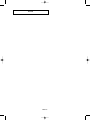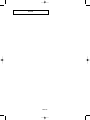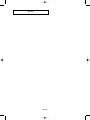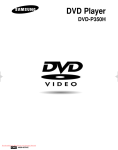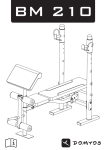Download Samsung DVD-P350H دليل المستخدم
Transcript
ﺟﻬﺎز ﺗﺸﻐﻴﻞ دي ﻓﻲ دي
DVD-P350H
AK68-00701E
AR
ﺗﻨﺒﻴﻬﺎت أوﻟﻴﺔ
œ«bŽù« Ʊ
W?O²?u qł√ s? “UN?−K W?OH?K)« WŠu?K« w …œu?łu*« n?¹dF²?« WF?— lł«— ≠
Æt W³ÝUM*« qOGA²«
EZ VIEW
STANDBY/ON
PLAY
LOADING
bð ô ©r?Ý ±∞ ≠ ∑ ® ÆW³ÝUM*« W?¹uN²« U?ײ l WM?OÐU w “U?N'« VÒ— ≠
Æ¡«uN« Ê«—Ëb U½uJ Í√ w W¹uN²« Uײ
ÆbOUÐ ’dI« WOMO lbð ô ≠
ÆU½uJ*« r«d²ð ô ≠
EZ VIEW
STANDBY/ON
PLAY
LOADING
Æ“UN'« qI½ q³ U½uJ*« lOLł ·UI¹≈ s bQð ≠
ÆUNUI¹≈ s bQ𠨓UN'« «c¼ v« Èdš_« U½uJ*« qOuð q³ ≠
ÂbŽ WUŠ w? WUš ¨Â«b?²Ýô« bFÐ “U?N'« ·UI¹≈Ë ’d?I« ëdš≈ s b?Qð ≠
ÆWK¹uÞ …b* t«b²Ý«
EZ VIEW
STANDBY/ON
PLAY
LOADING
p²öÝ qł√ s Æ≤
ÂUO?I?« Ë√ j?Ыu?C?« Ë√ UL?J?×?²?*« «b?²?Ý« Æ—“ö?« Âb??²?¹ “U?N?'« «c?¼ ≠
ÆŸUFýû ÷dF²« dDš v« ÍœR¹ b UM¼ WMO³²*« dOž «¡«dłùUÐ
ÆpHMÐ “UN'« `KBð ôË WODž_« `²Hð ô ≠
ÆÕöù« s q²<« q¼R*« wMH« VKÞ«
U u K F ‚ Ò b % ö Æ ` ² H « b M Ž —“ ö « Ò l A ¹
ÆW F ý ü«
t O ³M ð
± nM
— “ô Z ² M ÊUNO³Mð Æ≥
Âb²Ý« ÆWOeM*« ÷«džú rLBË wŽUMB« «b²Ýö rLB dOž “UN'« ≠
ÆjI WOBA« ÷«dú “UN'« «c¼
Æ“UN'« vKŽ …dOG WO½bF ¡UOý√ Í√ Ë√ qzUUÐ TK²2 ¡UŽË Í√ lCð ô ≠
STANDBY/ON
EZ VIEW
PLAY
qOGA²« vKŽ dŁRð b w½uJ« ¡UÐdNJ«Ë ‚d³« q¦ WOł—U)« «dOŁQ²« ≠
—“ WDÝ«uÐ WO½UŁ …d tKGÒýË “UN'« QHÞ« ¨WU(« Ác¼ w Æ“UN'« «cN ÍœUF«
—U?O²?« Ãd v?« tK?Ou?ð bŽ« rŁ w?zUÐd?NJ« —U?O²?« pKÝ Ÿe?½« Ë√ ¨WU?D«
ÆwG³M¹ UL “UN'« qLF¹Ë ÆwzUÐdNJ«
LOADING
qLF¹ ô ¨…—«d(« Wł—œ w l¹dÝ dOÒGð V³Ð “UN'« qš«œ …ËbM« ÊuJð bMŽ ≠
v²Š WdG« …—«dŠ Wł—œ w “UN'« „dð« ¨WU(« Ác¼ w ÆwG³M¹ UL “UN'«
ÆwG³M¹ UL qLF¹ v²Š “UN'« qš«œ nOH& r²¹
’dI« Æ¥
o?d Ë√ s?¹eM?³?« Ë√ qO?−?²?« “U?Nł n?O?EM?ð WýU?ý— W?DÝ«u?Ð n?EM?ð ô ≠
`?D?Ý w? —d?{ v?« ÍœR?¹ b? d?_« ¨Èd?š_« …d??¹U?D?²?*« ôu?K?;« Ë√ «u?I?«
Æ’dI«
w t?²?IK?×Ð l? W?U×?Ð Ë√ t?O²?U×?Ð t?J?« Æ’d?I« …—U?ý≈ `D?Ý f?LK?ð ô ≠
ÆjÝu«
Æ‘ULIÐ ÂU_«Ë nK)« v« ’dI« ‚u `9 ô ªnDKÐ —U³G« `« ≠
≤ ≠ WOÐdF«
2
W¾O³« UuKF Ƶ
dCð w²« WOzULOJ« œ«u*« vKŽ Íu²×¹ “UN'« «c¼ w Wb²*« W¹—UD³« ≠
ÆW¾O³«
ÆWOK×Ë WOu ¨W¹œU%« ÂUJŠ_ UIË ¨W³ÝUM WI¹dDÐ U¹—UD³« ÕdÞ« pc ≠
·«dÞú? WM?OF*« W?dF*« ‚u?IŠ X% h?š
Ò d u¼ q?Ob?« «cN V?ŠUB*« “U?N'«
s wBA« Í—U−²« dOž «b²Ýö …œËb× WBšd« Ác¼ ÆWMOF*« W¦U¦«
ÆÍ—U−²« «b²Ýö ÕuM2 oŠ ô ÆWBšd*« U¹u²×LK wzUNM« Âb²*« q³
Í√ v?« UN²O?Šö b²9 ô W?Bšd«Ë “UN?'« «c¼ ô≈ “UNł Í√ W?Bšd« wD?Gð ôË
ISO/OUR 13818-3 Ë√ ISO/OUR 11172-3 b?O?Q?ð «¡«d?ł≈ Ë√ h?šd? d?O?ž “U?N?ł
«b²Ý« jI WBšd« Ác¼ wDGðË Æ“UN'« «c¼ l lL'UÐ lOÐ Íc« Ë√ Âb²*«
Ë√ ISO/OUR 11172-3 WO?Q?² u?¹œË√ UH?K …d?H?ý qŠ Ë√ØË d?OH?A?² “U?N'« «c?¼
tHzUþË Ë√ “UN'« U¹«e* WBšd« Ác¼ X% WŠuM2 ‚uIŠ ô ÆISO/OUR 13818-3
Æ ISO/OUR 13818-3 Ë√ ISO/OUR 11172-3 bQð ô w²«
dOž «¡«dłùUÐ ÂUOI« Ë√ jЫuC« Ë√ ULJײ*« «b²Ý« ∫ tO³Mð
ÆŸUFýû ÷dF²« dDš v« ÍœR¹ b UM¼ WMO³²*«
≥ ≠ WOÐdF«
ﻗﺒﻞ اﻟﺘﺸﻐﻴﻞ
UI×K*«
u¹œË√Øu¹bO pKÝ
Âb²*« qOœ
rJײ« “UN' U¹—UD³«
©AAA r−Š®bFÐ sŽ
bFÐ sŽ rJײ« “UNł
bFÐ sŽ rJײ« “UNł w U¹—UD³« VOdð
±
kHŠ …dO−Š ¡UDž `²«
nKš w W¹—UD³«
ÆbFÐ sŽ rJײ« “UNł
≤
s 5²¹—UD³« qšœ«
Ê√ s bQðË ÆAAA Ÿu½
©≠ Ë ´ ® 5³DI«
Æ`O× qJAÐ ÊU¹–U×
≥
kHŠ …dO−Š ¡UDž bŽ«
ÆW¹—UD³«
∫wG³M¹ UL bFÐ sŽ rJײ« “UNł qLF¹ r «–≈
©WUł ≠ WOKš® ≠ Ë√ ´ VDI« W× s bQð ≠
ÆW¹—UD³« –UHM²Ý« s bQð ≠
ÆV«uFÐ œËb bFÐ sŽ rJײ« “UNł …—Uý≈ dFA Ê√ s bQð ≠
ÆU³¹d ¡UC*« Í—uKH« ÕU³B*« œułË s bQð ≠
¥ ≠ WOÐdF«
U¹u²;« ‰Ëbł
≤ ÆÆÆÆÆÆÆÆÆÆÆÆÆÆÆÆÆÆÆÆÆÆÆÆÆÆÆÆÆÆÆÆÆÆÆÆÆÆÆÆÆÆÆÆÆÆÆÆÆÆÆÆÆÆÆÆÆÆÆÆÆÆÆÆÆÆÆÆÆÆÆÆÆÆÆÆÆÆÆÆÆÆÆÆÆÆÆÆÆÆÆÆÆÆÆÆÆÆÆÆÆÆÆÆÆÆ WOË√ UNO³Mð
¥ ÆÆÆÆÆÆÆÆÆÆÆÆÆÆÆÆÆÆÆÆÆÆÆÆÆÆÆÆÆÆÆÆÆÆÆÆÆÆÆÆÆÆÆÆÆÆÆÆÆÆÆÆÆÆÆÆÆÆÆÆÆÆÆÆÆÆÆÆÆÆÆÆÆÆÆÆÆÆÆÆÆÆÆÆÆÆÆÆÆÆÆÆÆÆÆÆÆÆÆÆÆÆÆÆÆÆÆÆ qOGA²« q³
œ«bŽù« ∫ ‰Ë_« qBH«
∂ ÆÆÆÆÆÆÆÆÆÆÆÆÆÆÆÆÆÆÆÆÆÆÆÆÆÆÆÆÆÆÆÆÆÆÆÆÆÆÆÆÆÆÆÆÆÆÆÆÆÆÆÆÆÆÆÆÆÆÆÆÆÆÆÆÆÆÆÆÆÆÆÆÆÆÆÆÆÆÆÆÆÆÆÆÆÆÆ WUF« U¹«e*«
∑ ÆÆÆÆÆÆÆÆÆÆÆÆÆÆÆÆÆÆÆÆÆÆÆÆÆÆÆÆÆÆÆÆÆÆÆÆÆÆÆÆÆÆÆÆÆÆÆÆÆÆÆÆÆÆÆÆÆÆÆÆÆÆÆÆÆÆÆÆÆÆÆÆÆ tBzUBšË ’dI« Ÿu½
∏ ÆÆÆÆÆÆÆÆÆÆÆÆÆÆÆÆÆÆÆÆÆÆÆÆÆÆÆÆÆÆÆÆÆÆÆÆÆÆÆÆÆÆÆÆÆÆÆÆÆÆÆÆÆÆÆÆÆÆÆÆÆÆÆÆÆÆÆÆÆÆÆÆÆÆÆÆÆÆÆÆÆÆÆÆÆÆÆÆÆÆÆÆÆÆ nu«
±∞ ÆÆÆÆÆÆÆÆÆÆÆÆÆÆÆÆÆÆÆÆÆÆÆÆÆÆÆÆÆÆÆÆÆÆÆÆÆÆÆÆÆÆÆÆÆÆÆÆÆÆÆÆÆÆÆÆÆÆÆÆÆ bFÐ sŽ rJײ« “UNł w Wu'«
öOu²« ∫ w½U¦« »U³«
±± ÆÆÆÆÆÆÆÆÆÆÆÆÆÆÆÆÆÆÆÆÆÆÆÆÆÆÆÆÆÆÆÆÆÆÆÆÆÆÆÆÆÆÆÆÆÆÆÆÆÆÆÆÆÆÆÆÆÆÆÆÆÆÆÆÆÆÆÆÆÆÆÆÆÆÆÆÆÆÆÆÆÆÆ qOuð —UO²š«
WOÝUÝ_« nzUþu« ∫ YU¦« »U³«
±¸
²°
≤±
≤³
≤´
≤µ
≤¶
≤·
ÆÆÆÆÆÆÆÆÆÆÆÆÆÆÆÆÆÆÆÆÆÆÆÆÆÆÆÆÆÆÆÆÆÆÆÆÆÆÆÆÆÆÆÆÆÆÆÆÆÆÆÆÆÆÆÆÆÆÆÆÆÆÆÆÆÆÆÆÆÆÆÆÆÆÆÆÆÆÆÆÆÆÆÆÆÆ ’d qOGAð
ÆÆÆÆÆÆÆÆÆÆÆÆÆÆÆÆÆÆÆÆÆÆÆÆÆÆÆÆÆÆÆÆÆÆÆÆÆÆÆÆÆÆÆÆÆÆÆ vD²« WHOþËË Y׳« WHOþË Â«b²Ý«
ÆÆÆÆÆÆÆÆÆÆÆÆÆÆÆÆÆÆÆÆÆÆÆÆÆÆÆÆÆÆÆÆÆÆÆÆÆÆÆÆÆÆÆÆÆÆÆÆÆÆÆÆÆÆÆÆÆÆÆÆÆÆÆÆÆÆÆÆÆÆÆ ÷dF« WHOþË Â«b²Ý«
ÆÆÆÆÆÆÆÆÆÆÆÆÆÆÆÆÆÆÆÆÆÆÆÆÆÆÆÆÆÆÆÆÆÆÆÆÆÆÆÆÆÆÆÆÆÆÆÆÆÆ Ê«uMF« WLzUË ’dI« WLzU «b²Ý«
ÆÆÆÆÆÆÆÆÆÆÆÆÆÆÆÆÆÆÆÆÆÆÆÆÆÆÆÆÆÆÆÆÆÆÆÆÆÆÆÆÆÆÆÆÆÆÆÆÆÆÆÆÆÆÆÆÆÆÆÆÆÆÆÆÆÆÆÆÆÆÆ WHOþu« WLzU «b²Ý«
ÆÆÆÆÆÆÆÆÆÆÆÆÆÆÆÆÆÆÆÆÆÆÆÆÆÆÆÆÆÆÆÆÆÆÆÆÆÆÆÆÆÆÆÆÆÆÆÆÆÆÆÆÆÆÆÆÆÆÆÆÆÆÆÆÆÆÆÆÆÆÆÆÆÆÆÆÆÆÆÆÆÆ qOGA²« d¹dJð
ÆÆÆÆÆÆÆÆÆÆÆÆÆÆÆÆÆÆÆÆÆÆÆÆÆÆÆÆÆÆÆÆÆÆÆÆÆÆÆÆÆÆÆÆÆÆÆÆÆÆÆÆÆÆÆ W¾OD³« Wd
Ò ×²*« —uBUÐ qOGA²«
ÆÆÆÆÆÆÆÆÆÆÆÆÆÆÆÆÆÆÆÆÆÆÆÆÆÆÆÆÆÆÆÆÆÆÆÆÆÆÆÆÆÆÆÆÆÆÆÆÆÆÆÆÆÆÆÆÆÆÆ wz«uAŽ qOGAðË Zd³ qOGAð
≤¸
³°
≥±
≥²
≥²
≥³
≥µ
≥¶
≥¶
≥·
ÆÆÆÆÆÆÆÆÆÆÆÆÆÆÆÆÆÆÆÆÆÆÆÆÆÆÆÆÆÆÆÆÆÆÆÆÆÆÆÆÆÆÆÆÆÆÆÆÆÆÆÆÆÆÆ ©EZ …b¼UA® …—uB« rOLBð j³{
ÆÆÆÆÆÆÆÆÆÆÆÆÆÆÆÆÆÆÆÆÆÆÆÆÆÆÆÆÆÆÆÆÆÆÆÆÆÆÆÆÆÆÆÆÆÆÆÆÆÆÆÆÆÆÆÆÆÆÆÆÆÆÆÆÆÆÆÆÆÆÆÆÆÆÆÆÆÆ u¹œË_« WG —UO²š«
ÆÆÆÆÆÆÆÆÆÆÆÆÆÆÆÆÆÆÆÆÆÆÆÆÆÆÆÆÆÆÆÆÆÆÆÆÆÆÆÆÆÆÆÆÆÆÆÆÆÆÆÆÆÆÆÆÆÆÆÆÆÆÆÆÆÆÆÆÆÆÆÆÆÆÆÆ WLłd²« WG —UO²š«
ÆÆÆÆÆÆÆÆÆÆÆÆÆÆÆÆÆÆÆÆÆÆÆÆÆÆÆÆÆÆÆÆÆÆÆÆÆÆÆÆÆÆÆÆÆÆÆÆÆÆÆÆÆÆÆÆÆÆÆÆÆÆÆÆÆÆÆÆÆÆÆÆÆÆ «dOUJ« W¹Ë«“ dOOGð
ÆÆÆÆÆÆÆÆÆÆÆÆÆÆÆÆÆÆÆÆÆÆÆÆÆÆÆÆÆÆÆÆÆÆÆÆ Í—uH« vD²«Ø qOGA²« …œUŽ≈ WHOþË Â«b²Ý«
ÆÆÆÆÆÆÆÆÆÆÆÆÆÆÆÆÆÆÆÆÆÆÆÆÆÆÆÆÆÆÆÆÆÆÆÆÆÆÆÆÆÆÆÆÆÆÆÆÆÆÆÆÆÆÆÆÆÆÆÆÆÆÆÆ lu*« WöŽ WHOþË Â«b²Ý«
ÆÆÆÆÆÆÆÆÆÆÆÆÆÆÆÆÆÆÆÆÆÆÆÆÆÆÆÆÆÆÆÆÆÆÆÆÆÆÆÆÆÆÆÆÆÆÆÆÆÆÆÆÆÆÆÆÆÆÆÆÆÆÆÆÆÆÆÆÆÆÆÆÆ ÂËË“ WHOþË Â«b²Ý«
®ÆÆÆÆÆÆÆÆÆÆÆÆÆÆÆÆÆÆÆÆÆÆÆÆÆÆÆÆÆÆÆÆÆÆÆÆÆÆÆÆÆÆÆÆÆÆÆÆÆÆ®®®®®®®®®® MP3/WMA/JPEG ‡ VOK WLzU
ÆÆÆÆÆÆÆÆÆÆÆÆÆÆÆÆÆÆÆÆÆÆÆÆÆÆÆÆÆÆÆÆÆÆÆÆÆÆÆÆÆÆÆÆÆÆÆÆÆÆÆÆÆÆÆÆÆÆÆÆÆÆÆÆÆÆÆÆÆÆÆÆÆÆÆÆÆÆÆÆÆ …—U³{ù« —UO²š«
ÆÆÆÆÆÆÆÆÆÆÆÆÆÆÆÆÆÆÆÆÆÆÆÆÆÆÆÆÆÆÆÆÆÆÆÆÆÆÆÆÆÆÆÆÆÆÆÆÆÆÆÆÆÆÆÆÆÆÆÆÆÆÆÆÆÆÆÆÆÆÆÆÆÆÆÆÆÆÆ MP3/WMA qOGAð
¥±
¥²
´¶
µ°
µ²
ÆÆÆÆÆÆÆÆÆÆÆÆÆÆÆÆÆÆÆÆÆÆÆÆÆÆÆÆÆÆÆÆÆÆÆÆÆÆÆÆÆÆÆÆÆÆÆÆÆÆÆÆÆÆÆÆÆÆÆÆÆÆÆÆÆÆÆÆÆÆÆÆÆ œ«bŽù« WLzU «b²Ý«
ÆÆÆÆÆÆÆÆÆÆÆÆÆÆÆÆÆÆÆÆÆÆÆÆÆÆÆÆÆÆÆÆÆÆÆÆÆÆÆÆÆÆÆÆÆÆÆÆÆÆÆÆÆÆÆÆÆÆÆÆÆÆÆÆÆÆÆÆÆÆÆÆÆÆÆÆÆÆ WGK« nzUþË j³{
ÆÆÆÆÆÆÆÆÆÆÆÆÆÆÆÆÆÆÆÆÆÆÆÆÆÆÆÆÆÆÆÆÆÆÆÆÆÆÆÆÆÆÆÆÆÆÆÆÆÆÆÆÆÆÆÆÆÆÆÆÆÆÆÆÆÆÆÆÆÆÆÆÆÆ uB« «—UOš œ«bŽ≈
ÆÆÆÆÆÆÆÆÆÆÆÆÆÆÆÆÆÆÆÆÆÆÆÆÆÆÆÆÆÆÆÆÆÆÆÆÆÆÆÆÆÆÆÆÆÆÆÆÆÆÆÆÆÆÆÆÆÆÆÆÆÆÆÆÆÆÆÆÆÆÆÆÆÆ ÷dF« «—UOš œ«bŽ≈
ÆÆÆÆÆÆÆÆÆÆÆÆÆÆÆÆÆÆÆÆÆÆÆÆÆÆÆÆÆÆÆÆÆÆÆÆÆÆÆÆÆÆÆÆÆÆÆÆÆÆÆÆÆÆÆÆÆÆÆÆÆÆÆÆÆÆ wKzUF« ·«dýù« rJ% œ«bŽ≈
WbÒI²*« nzUþu«
∫ lЫd« »U³«
³¹ ÆÆÆÆÆÆÆÆÆÆÆÆÆÆÆÆÆÆÆÆÆÆÆÆÆÆÆÆÆÆÆÆÆÆÆÆÆÆÆÆÆÆÆÆÆÆÆÆÆÆÆÆÆÆÆÆÆÆ Z
Ò b*« ’dI« qOGAð bMŽ —uB«
œ«bŽù« WLzU dOOGð ∫ fU)« »U³«
lł«d*« ∫ ”œU« »U³«
µµ ÆÆÆÆÆÆÆÆÆÆÆÆÆÆÆÆÆÆÆÆÆÆÆÆÆÆÆÆÆÆÆÆÆÆÆÆÆÆÆÆÆÆÆÆÆÆÆÆÆÆÆÆÆÆÆÆÆÆÆÆÆÆÆÆÆÆÆÆÆÆÆÆÆÆÆÆ tŠö≈Ë qK)« Èd%
µ¶ ÆÆÆÆÆÆÆÆÆÆÆÆÆÆÆÆÆÆÆÆÆÆÆÆÆÆÆÆÆÆÆÆÆÆÆÆÆÆÆÆÆÆÆÆÆÆÆÆÆÆÆÆÆÆÆÆÆÆÆÆÆÆÆÆÆÆÆÆÆÆÆÆÆÆÆÆÆÆÆÆÆÆÆÆÆÆÆÆÆÆ UH«u*«
µ ≠ WOÐdF«
± qBH«
œ«bŽù«
WEŠö
WUF«
Æ“UN'« «c¼ WDÝ«uÐ UN{dŽ sJ1 ô w²« ’«d_« ≠
DVD-RAM •
DVD-ROM •
CDV •
CD-ROM •
CVD •
CDI •
’d WI³Þ ¡UM¦²ÝUЮu¹œËú ‚u
H
²
Z
b
’
d •
Ò
©Z
b
Ò ÂuÝd« fOË jI CDGs u qOGAð •
ôU?Š V??Š n?K?²??ð b? q?O?G??A?²?« v?K?Ž …—b?I?« •
qO−²«
DVD-R, +R •
CD-RW •
©V l{Ë® DVD+RW, -RW •
V³Ð DVD-R Ë CD-RW ¨CD-R iFÐ q?GAð ô “UN'« ≠
ÆqO−²« ôUŠ Ë√ ’dI« Ÿu½
aM« s W¹UL(«
ÆaM« s UN²¹UL( DVD ’«d√ s dO³ œbŽ dOHAð v« jI DVD qOG?Að “UNł qOuð s b?Ð ô ¨«cN «dE½
Æu??¹b?O?H??« “U?N?ł v??≈ f?O?Ë ¨…d??ýU?³? Êu??¹e?H??K?²?« “U??N?ł
…—uB« t¹uAð v?« ÍœR¹ u¹bOH?« “UNł v« qO?u²«Ë
ÆaM« s W¹UL(UÐ DVD ’«d√ s
X?9 w?²??« W?¹U?L??(« o?Š U?O??łu?u?M??J?²?Ð Z??
Ò b? “U?N??'« «c?¼
WOJ¹d_« Ÿ«d²šô« …¡«dÐ ‚uI( ÈuŽb« ‚dDÐ UN²¹ULŠ
Macrovision W?dý U?N?JK?²9 w?²« Èd?š_« W?dF?*« ‚uI?ŠË
oŠ W¹ULŠ UOłuuMJð «b²Ý« ÆÊËdšü« ‚uI(« wUË
w??¼Ë Macrovision W??d??ý s?? t??«d?²??Ž« s?? b??Ð ô a????M??«
ÊËb?Ð …œËb?;« …b?¼U?A?*« Âb??²?ð ôË ‰e?M?L?K? W?L?L?B?
Ë√ ŸUł—ù« WÝbM¼Ë ÆMacrovision Wdý q³ s t«d²Ž«
ÆWŽuM2 pOJH²«
(525p/625p)
wbÒI²« `*« ×U
Êu?¹eH?K?²?« …d?Nł√ l?O?L?ł Ê√ W?EŠö? s? s?zU?ÐeK? b?Ð ô¢
bË “UN'« «c¼ l WI«u² dOž W?OUF« WOŠu{u« «–
W³MUÐ ¨…—uB« w wFO³Þ dOž ¡wý ÷dŽ v« ÍœRð
vu*« s ¨625 Ë√ 525 ‡?Ð wbÒI?²« `?*« …—u qU?A*
WOŠu{u« ¢ Ãd v« qOu²« j³C¹ Âb²*« Ê√ tÐ
“U?? N?? ł …—b?? s?? Ž ‰«R?? Ý „b?? M?? Ž ÊU?? «–≈ Æ¢ W?? O??ł–u?? L?? M?? «
s 625p Ë 525p ‡Ð q¹œu*« «c¼ l o«u²« vKŽ p½u¹eHKð
!u????U?Ý e??d??0 ‰U??B?ðô« v??łd??¹ ¨DVD q?O??G??A??ð “U?N??ł
¢ ÆW½UOBK
“U²L*« uB«
w³Ëœ «d³² UNð—u
Ò Þ U?OłuuMJð u¼Ë wL— w³Ëœ
ÆÃU²½ù« …œUŽ≈ bMŽ U¹—uKÐ U×{«Ë Uðu ÂbÒIðË
WýUA«
WC¹d?F« WýU?A«Ë W¹œUF?« WýUA?« wK …b?¼UA pM?J1
Æ©±∂∫π®
W¾OD³« WdÒײ*« —uB«
ÆW¾ODÐ Wd
Ò ×² —uBÐ ULN «bNA …b¼UA pMJ1
©©CD® ZÒb ’d® ZU½d³« ÷dŽ
Íc« VOðd²UÐ ZU½d³« «—U ÷dŽ …b¼UA pMJ1
ÆÁb¹dð
©DVD® wKzUF« ·«dýù«
Èu²?*« j?³?C 5?b?²?LK? `L?¹ w?KzU?F« ·«d?ýù«
W³?ÝUM?*« d?Ož Âö?_« …b?¼UA? s? ‰UH?Þ_« lM?* »u?KD?*«
Æ5GU³UÐ WU)« Âö_«Ë nMFUÐ Âö_« q¦ rN
WýUA« vKŽ ÷dFUÐ WHK²<« WLzUI« nzUþË
U¹Ë«“Ë ©WL?łdðØu¹œË√® WH?K²<« U?GK« —U?O²š« pM?J1
ÆÂö_« …b¼UA ¡UMŁ√ WýUA«
wbÒI²« `*«
W?M?
Ò ×? …—u …b?¼UA? pM?J1 w?b?
Ò I²?« `?*« WH?Oþu?Ð
ÆWJÐUA² W¹bOKIð …—uB ÃËœe*« `*« ‰öš s
©DVD® EZ …b¼UA
…—u?B?« j??³?{ s?? p?M?J??9 ©W?K?N??Ý® EZ …b?¼U??A? W?H??O?þË
©¥ ∫ ≥ Ë√ ±∂ ∫ π ® Êu¹eHK²« WýUý r−( W³ÝUM
©JPEG®WOL— …—u …b¼UA …«œ√
ÆÊu¹eHK²« WýUý vKŽ WOLd« —uB« …b¼UA pMJ1
d¹dJ²«
—“ vK?Ž j?G?CU?Ð W?uN??Ð rO?K? Ë√ WO?M?ž√ d?¹dJ?ð p?MJ?1
Æ©d¹dJ²«® REPEAT
MP3/WMA
s W?−?²M?*« W?O?Mž_« q?O?GA?ð p?MJ?1 ¨…«œ_« Ác?¼ W?DÝ«u?Ð
ÆMP3/WMA UHK
©DVD® Í—uH« qOGA²« …œUŽ≈
rOKHK UI³ Ê«uŁ ±∞ qOGAð …œUŽù Âb²ð WHOþu« Ác¼
ÆwU(« l{u*« s
©DVD® Í—uH« vD²«
ÂU_« v?« ÷dF?« vD?ð p?MJ1 W?HO?þu« Ác?¼ WD?Ý«uÐ
ÆÊ«uŁ ±∞ …b*
∂ ≠ WOÐdF«
œ«bŽù«
«ùŽb«œ
tBzUBšË ’dI« Ÿu½
Æ“ud« «– ’«d_« s WOU²« Ÿ«u½_« qOGAð pMJ1 Íœ w Íœ qOGAð “UNł WDÝ«uÐ
hzUB)«
qOGA²K XË vB√
WOŽu½ vKŽ Íu²×¹ Íœ w Íœ ≠
…“U²2 …—uË u
wL— w³Ëœ ÂUE½ V³Ð ≠
ÆMPEG-2 Ë
nzUþËË UýUý —UO²š« pMJ1 ≠
WuNÐ WHK² u
vKŽ WLzUI« ÷dŽ ‰öš s ≠
ÆWýUA«
’dI« r−Š qO−²« Ÿ«u½√ ©“u—®’dI« Ÿ«u½√
bŠ«Ë V½U−Ð WIOœ ≤¥∞
͜ w ͜
rÝ ±≤
ÃËœe V½U−Ð WIOœ ¥∏∞
u¹œË√
´
u¹bO
bŠ«Ë V½U−Ð WIOœ ∏∞
rÝ ∏
ÃËœe V½U−Ð WIOœ ±∂∞
¨Z
Ò b*« ’dI« u l u¹bOH« ≠
jG{ UOłuuMJðË VHS WOŽu½
MPEG-1
…—UýS Z
Ò b*« ’dI« qO−ð - ≠
qC_« uB« WOŽuMÐ WOL—
q_« —u¼b²«Ë q_« t¹uA²«Ë
ÆXu« ‰uÞ u¹œË_« WOŽuM
WIOœ ∑¥
rÝ ±≤
WIOœ ≤∞
rÝ ∏
rÝ ∑¥
rÝ ±≤
WIOœ ≤∞
rÝ ∏
u¹bO≠Z
Ò b ’d
u¹œË√≠Z
Ò b ’d
u¹œË√
WIDM*« r—
Íœ w?? Íœ q?O??G??A?ð “U??N??ł w?K?? d??O?H??A??ð r?²??¹Ë
W?¡ö? s? b?Ð ôË ÆW?I?D?M?*« V??Š ’«d?_«Ë
rzöð r «–≈ Æ’dI« qOGA² Ác¼ oÞUM*« “u—
Æ’dI« qLF¹ ô ¨“ud«
W?Šu?K?« v?K?Ž 5?³? “U?N?'« «c?N? W?I?D?M?*« r?—Ë
Æ“UN−K WOHK)«
u¹œË√
´
u¹bO
’dI« UöŽ
qOGA²« WIDM r—
a«ÆÆÆUO½U*√ ¨U½d ¨…bײ*« WJKL*« w Y³K ‰UÐ ÂUE½
~
PAL
wL— w³Ëœ ’d
u¹dO²Ý« ’d
wL— u¹œË√ ’d
STEREO
DIGITAL
SOUND
DTS ’d
MP3 ’d
5d ‰Ušœ≈ sJ1 ôË Æ…d*« w jI DVD ’d ‰Ušœ≈ s bÐ ô
Íœ q?OGAð “UNł w —d{ v« ÍœR¹ b d_«Ë UNKOGAðË d¦√ Ë√
ÆÍœ w
∑ ≠ WOÐdF«
œ«bŽù«
nu«
WOU_« WŠuK« w jЫuC«
± ≤ ≥ ¥ µ ≥∂
STANDBY/ON
∑
© ® XR*« nu²«ØqOGA²« Ƶ
ÆU²R qLF« sŽ ’dI« nu²¹ Ë√ qLFUÐ √b³¹
(
∏
© ® qOGA²«Øœ«bF²Ýô«
v?ýö²?¹ ¨qOG?A²?«Øœ«bF?²Ýô« —“ vK?Ž jG?C« b?MŽ
Æ“UN'« qLF¹Ë dýR*«
®±
®‚öžù«Ø`²H« Æ∂
œ«bF²Ýô« dýR Æ≤
ÆUNöž≈Ë ’dI« WOMO `²H tOKŽ jG{«
÷dF « Æ·
«c¼ ¡U?C¹ ¨…d ‰Ë_ WUD« v« “UN'« q?Ouð bMŽ
ÆdýR*«
ÆUM¼ qOGA²« «dýR ÷dFð
(
/
® vD²UÐ SEARCH —«—“√ Æ≥
’dI« WOMO Æ∏
ÆUM¼ ’dI« l{
ØÂU_« ÁU&UÐ ’d U¹u²× sŽ Y׳« tÐ pMJ1
Ë√ q?B?H« Ë√ Ê«u?M?F« v?D?²? tb??²Ý« ÆŸU?ł—ù«
Æ—U*«
© ®·UI¹ù« Æ¥
ÆqOGA²« sŽ ’dI« nÒu²¹
WOU_« WŠuK« vKŽ ÷dF«
±
≤
—U*«ØqBH« r— dýR Ʊ
öOGA²UÐ WIKF²*« WHK²<« qzUÝd« ÷dŽØtK qOGA²« XË Æ≤
ÆÆÆqL(« ¨·UI¹ù« ¨qOGA²« q¦
Æ’d qšb¹ ô ∫ ’d ô
ÆWŠu²H ’dI« WOMO ∫ `²
Æ“UN'« v« ’dI« qšb¹ ∫ qLŠ
∏ ≠ WOÐdF«
œ«bŽù«
«ùŽb«œ
WOHK)« WŠuK«
≤
±
≤
≥
¥
µ
5.1CH W¹dþUMð ëdš≈ fÐUI Ʊ
‚uH²*«≠ u¹bOH« ÃËdš fÐU Ƶ
ÆÍdþUM²« 5.1CH uB?« d³J qšb fÐUI0 qOu²« ≠
«c?¼ q??O?u??²?? ‚u?H??²?*«≠u??¹b?O??H?« p??K?Ý Âb???²??Ý« ≠
Êu¹eHK²« w ‚uH²*«≠u¹bOH« fÐU v« fÐUI«
ÆqC_« …—uB« WOŽuM
œ«b?Žù« W?LzU? w? u¹b?O?H« Ãd? j?³?{ s b?Ð ô ≠
ÆÍdÐ ‚ËbMØS-VIDEO Í vKŽ
wLd« uB« ÃËd) ÊUÐU Æ≤
…—uB« U½uJ ÃËd) fЫu Æ∂
Êu¹eHKð p¹b t½√ WUŠ w fЫuI« Ác¼ Âb²Ý« ≠
Ác?? ?¼Ë Æ…—u?? B?? ?« U?? ½u?? ?J?? ? ‰u?? šb?? ? f?? Ыu?? ? Ë–
ÆYË P8 Ë PR …—u ÂbÒIð fЫuI«
w ©P-SCAN® …—u?B« U½u?J Ãd? dO?²š« «–≈ ≠
Æw
Ò bI²« `*« WOF{Ë qLF𠨜«bŽù« WLzU
w? ©I-SCAN® …—u?B« U?½u?J? Ãd?? dO?²?š« «–≈ ≠
ÆwJÐUA²« `*« WOF{Ë qLF𠨜«bŽù« WLzU
∂
—u;« „d²A wL— qÐU Ë√ ÍdBÐ pKÝ Âb²Ý« ≠
Æo«u² wL— w³Ëœ «—Uý≈ “UNł v« qOu²K
—u;« „d²A wL— qÐU Ë√ ÍdBÐ pKÝ Âb²Ý« ≠
…—u?B?«Øu?B?« «—U??ý≈ d?³?J? v?« q?O??u?²?K?
qŠ Ë√ MPEG2 Ë√ wL— w³Ëœ vKŽ Íu²×¹ Íc«
ÆDTS …dHý
uB« ÃËd) ÊUÐU Æ≥
Ë√ Êu¹e?H?K?²?« w? uB?« ‰u?šb? 5??ÐU v?« q?
Æ…—uB«ØuB« ‰U³I²Ý« “UNł
…—uB« ÃËdš fÐU Æ¥
‰u?šœ fÐU? v« q?Ou?²K? …—u p?KÝ Âb?²?Ý« ≠
ÆÊu¹eHK²« w …—uB«
œ«b?Žù« W?LzU? w? u¹b?O?H« Ãd? j?³?{ s b?Ð ô ≠
ÆÍdÐ ‚ËbMØS-VIDEO Í vKŽ
UEŠö
Æ©P-SCAN® wbÒI²« `*« Êu¹eHK²« dÒË «–≈ ULŽ WdF* Êu¹eHK²K Âb²*« qOœ lł«— ≠
ÂUE½ w wbÒI²« `*« j³{ sŽ dEM« iGÐ Êu¹eHK²« Âb² qOœ l³ð« ¨wbÒI²« `*« WHOþË duð «–≈
ÆÊu¹eHK²« WLzU
Æ‚uH²*« ≠ u¹bOH« ×U qLFð ô ¨œ«bŽù« WLzU w ©P-SCAN® …—uB« U½uJ Ãd dO²š« «–≈ ≠
Æœ«bŽù« WLzU «b²Ý« ‰uŠ UuKF*« s b¹e*« vKŽ ‰uB×K µ± ~ µ° w²×H lł«— ≠
Æ
π ≠ WOÐdF«
œ«bŽù«
Íœ w Íœ POWER —“ Ʊ
bFÐ sŽ rJײ« “UNł w Wu'«
ÆtUI¹≈ Ë√ “UN'« qOGA² Âb²¹
ÂU—_« —«—“√ Æ≤
PROG —“ Æ≥
Æ5F VOðdð W−d³ Âb²¹
STEP —“
±
Æ…d*« w …bŠ«Ë WDIKÐ …—uB« ÂbI² Âb²¹
(
/
,
/
) vD²«ØSEARCH —«—“√
±±
Æ¥
≤
Ƶ
ÆŸUł—ù«ØÂU_« ÁU&UÐ ’dI« U¹u²× sŽ Y׳K Âb²ð
Æ—U*« Ë√ qBH« ¨Ê«uMF« vD² UNb²Ý«
© ® STOP —“ Æ∂
MENU —“ Æ∑
≥
¥
ÆÍœ w Íœ “UN' WLzUI« ÷dF Âb²¹
RETURN —“
Æ∏
ÆWIÐU« WLzUI« v« …œuFK Âb²¹
REPEAT A-B —“
Æ’dI« w B Ë A 5Ð ÷dF« d¹dJ² Âb²¹
Æπ
SUBTITLE —“
Ʊ∞
© ® OPEN/CLOSE —“ Ʊ±
µ
∂
∑
∏
±≤
±≥
±¥
±µ
±∂
±∑
±∏
ÆUNöž≈Ë ’dI« WOMO `²H Âb²¹
CLEAR —“
Ʊ≤
ÆWýUA« vKŽ W{ËdF*« ôU(« Ë√ rz«uI« u; Âb²¹
INSTANT REPLAY —“
π
Ʊ≥
l{u?*« s? rK?O? s W?I?ÐUÝ Ê«u?Ł ±∞ q?OG?A?ð …œUŽù Âb??²?¹
ÆwU(«
INSTANT SKIP —“
±∞
Ʊ¥
ÆÂU_« ÁU&UÐ ÷dF« s Ê«uŁ ±∞ vD² Âb²¹
© ® PLAY/PAUSE —“ Ʊµ
ÆXR*« nu²«Ø ÷dFUÐ ¡b³K Âb²¹
INFO —“
Ʊ∂
ÆwU(« ’dI« l{Ë ÷dF Âb²¹
DISC MENU —“
Ʊ∑
Æ’dI« WLzU ÷dF Âb²¹
▲▼ 䉳 —«—“√ØENTER —“
ÆwKBH ÕU²HL nzUþu« —«—“_ Âb²ð
Ʊ∏
EZ VIEW —“
Ʊπ
W?ýU??ý r?−??( U??I?Ë W??u??N???Ð …—u??B?« r??O??L?B??ð j?³??{ p??M?J??1
Æ©¥ ∫ ≥ Ë√ ±∂ ∫ π ® p Êu¹eHK²«
REPEAT —“
Æ≤∞
Æ’d Ë√ —U ¨qB ¨Ê«uMŽ qOGAð d¹dJ² Âb²¹
ANGLE —“
Æ≤±
ÆÍœ w Íœ vKŽ WHK² «dOU U¹Ë«“ v« ‰ušbK Âb²¹
AUDIO —“
Æ≤≤
Æ’d vKŽ WHK²<« u¹œË_« nzUþË v« ‰ušbK Âb²¹
±∞ ≠ WOÐdF«
10
±π
≤∞
≤±
≤≤
≤ qBH«
öOu²«
qOuð —UO²š«
Êu¹e?HK?ð v?« Íœ w Íœ q?O?GA?ð “U?Nł q?O?u²? W?b?²?*« W?¹œUF?« ö?Ou?²?K W?K?¦_« v?« dO?A?ð WO?U?²« —u?_«
ÆÈdš_« …eNł_«Ë
Íœ w Íœ qOGAð “UNł qOuð q³
«²uOö
ÆtŽe½ Ë√ pKÝ Í√ qOuð q³ ULz«œ Èdš_« …eNł_«Ë Êu¹eHKð ¨Íœ w Íœ qOGAð “UNł nË« ≠
U½uJ*« Ác¼ ‰uŠ UuKF*« s b¹eLK UNKOuð b¹dð w²« ©Êu¹eHKð q¦® WOU{ù« …eNłú Âb²*« qOœ lł«— ≠
ÆWU)«
©u¹bO “UNł® Êu¹eHKð v« qOu²«
±
ÃËdš ·«dÞ√ q ¨u¹œË_«Øu¹bOH« öÐU «b²ÝUÐ
WOHK)« WŠuK« w ©iOÐ√Ë dLŠ√® u¹œË_« Ø ©dH√®…—uB«
Ø ©dH√®…—uB« ‰ušœ ·«dÞ√ v« Íœ w Íœ qOGAð “UN'
ÆÊu¹eHK²« “UNł w ©iOÐ√Ë dLŠ√® u¹œË_«
≤
ÆÊu¹eHK²« “UNłË Íœ w Íœ qOGAð “UNł qGý
iOÐ√
dLŠ√
±
dLŠ√
pKÝ
uB«
iOÐ√
dH√
dH√
pKÝ
…—uB«
dH√
≥
Êu¹eHKð
bFÐ sŽ rJײ« “UNł vKŽ ‰ušb« —UO²š« —“ vKŽ jG{«
Íœ qOGAð “UNł s …—uB« «—Uý≈ dNEð v²Š Êu¹eHK²K
ÆÊu¹eHK²« WýUý vKŽ Íœ w
UEŠö
ÆWUD« pKÝ sŽ «bł U³¹d Ÿu{u uB« pKÝ Ê√ WUŠ w ZO−C« Àb×¹ b ≠
©±·Ë ±µ w²×H lł«—® ÆuB« d³J qOuð W×H WFł«d vłd¹ ¨uB« d³J v« qOu²« œ—√ «–≈ ≠
ÆÊu¹eHK²« “UNł VŠ ·«dÞú l«u*«Ë ÂU—_« nK²ð b ≠
ÆÊu¹eHK²« “UN' Âb²*« qOœ WFł«d vłd¹
©—U??¹® [©u??B?« ÃËd?š®AUDIO OUT ] ·d?Þ v?« t?K? ¨Êu?¹e?H?K?²?« v?K?Ž u?B??« ‰u?šœ ·d?Þ „U?M?¼ s?J?¹ r? «–≈ ≠
ÆÍœ w Íœ qOGAð “UNł w ©iOÐ√®
±± ≠ WOÐdF«
öOu²«
©‚uH² ≠ u¹bO® Êu¹eHKð v« qOu²«
‚uH² ≠ u¹bO pKÝ Â«b²ÝUÐ Êu¹eHK²« v« qOu²« ≠
©Y® i?OÐ_«Ë œu?Ý_« «—Uý≈ v?« …—u?B« d?BM?Ž ‚u?H²?*«≠ u¹b?O?H« “d?H¹ ÆW?O?ŽuM?« WO?U?F« —u?BU?Ð l?²L?²²?Ý ≠
s uB?« «—Uý≈ Ÿ“
Ò u²ð ô® ÆW?¹œUF« …—uB« ‰u?šœ l{Ë vKŽ …—u?B« s `{Ë_« —u?B« .bI²? ©C® ÊuK«Ë
©ÆuB« Ãd ‰öš
±
·dÞ q ¨© dÒu² dOž® ‚uH²*« ≠ u¹bOH« pKÝ Â«b²ÝUÐ
Íœ qOGAð “UN' WOHK)« WŠuK« w ‚uH²*«≠ u¹bOH« ÃËdš
“UNł w ‚uH²*«≠u¹bOH« ‰ušœ ·dÞ v« Íœ w
ÆÊu¹eHK²«
≤
dLŠ√®uB« ÃËdš ·«dÞ√ q ¨u¹œË_« öÐU «b²ÝUÐ
v« Íœ w Íœ qOGAð “UN' WOHK)« WŠuK« w ©iOÐ√Ë
ÆÊu¹eHK²« “UNł w ©iOÐ√Ë dLŠ√®uB« ‰ušœ ·«dÞ√
ÆÊu¹eHK²« “UNłË Íœ w Íœ qOGAð “UNł qGý
dLŠ√
iOÐ√
uB« pKÝ
±
≤
≠u¹bOH« pKÝ
‚uH²*«
©dÒu² dOž®
≥
bFÐ sŽ rJײ« “UNł vKŽ ‰ušb« —UO²š« —“ vKŽ jG{«
“UNł s ‚uH²*«≠u¹bOH« «—Uý≈ dNEð v²Š Êu¹eHK²K
ÆÊu¹eHK²« WýUý vKŽ Íœ w Íœ qOGAð
iOÐ√
dLŠ√
Êu¹eHKð
¥
b¹dÐ ‚ËbMØS-VIDEO ·dÞ vKŽ …—uB« Ãd j³{«
©µ±Ë µ° w²×H lł«—® Æœ«bŽù« WLzU ÷dŽ w
UEŠö
©±·Ë ±µ w²×H lł«—® ÆuB« d³J qOuð W×H WFł«d vłd¹ ¨uB« d³J v« qOu²« œ—√ «–≈ ≠
ÆÊu¹eHK²« “UNł VŠ ·«dÞú l«u*«Ë ÂU—_« nK²ð b ≠
ÆÊu¹eHK²« “UN' Âb²*« qOœ WFł«d vłd¹
±≤ ≠ WOÐdF«
öOu²«
©pÐUAð® Êu¹eHKð v« qOu²«
u¹bOH« U½uJ pKÝ Â«b²ÝUÐ Êu¹eHK²« v« qOu²« ≠
«²uOö
«²uOö
«—Uý≈ v?« …—uB?« dB?MŽ u?¹bO?H« U?½uJ? “dH?ð ÆoO?œ ÊuK?Ð …—uB?«Ë WO?ŽuM?« WO?UF?« —uB?UÐ l?²L?²²?Ý ≠
s uB« «—Uý≈ Ÿ“
Ò u²ð ô® ÆWHOEM«Ë W×{«u« —uB« .bI² ©PR®dLŠ_«Ë ©PB® ‚—“_«Ë ©Y® iOÐ_«Ë œuÝ_«
©ÆuB« Ãd ‰öš
±
q ¨© dÒu² dOž® u¹bOH« U½uJ öÐU pKÝ Â«b²ÝUÐ
“UN' WOHK)« WŠuK« w u¹bOH« U½uJ ÃËdš ·dÞ
w u¹bOH« U½uJ ‰ušœ ·dÞ v« Íœ w Íœ qOGAð
ÆÊu¹eHK²« “UNł
≤
dLŠ√®uB« ÃËdš ·«dÞ√ q ¨u¹œË_« öÐU «b²ÝUÐ
v« Íœ w Íœ qOGAð “UN' WOHK)« WŠuK« w ©iOÐ√Ë
ÆÊu¹eHK²« “UNł w ©iOÐ√Ë dLŠ√®uB« ‰ušœ ·«dÞ√
ÆÊu¹eHK²« “UNłË Íœ w Íœ qOGAð “UNł qGý
≥
dLŠ√
iOÐ√
≤
uB« pKÝ
dLŠ√
dLŠ√
±
ÊuJ*« pKÝ
©dÒu² dOž®
bFÐ sŽ rJײ« “UNł vKŽ ‰ušb« —UO²š« —“ vKŽ jG{«
qOGAð “UNł s U½uJ*« «—Uý≈ dNEð v²Š Êu¹eHK²K
ÆÊu¹eHK²« WýUý vKŽ Íœ w Íœ
‚—“√
iOÐ√
dCš√
Êu¹eHKð
¥
WLzU ÷dŽ w ©I-SCAN® ÊuJ*« vKŽ …—uB« Ãd j³{«
©µ±Ë µ° w²×H lł«—® Æœ«bŽù«
UEŠö
ÆdLŠ_« v« WýUA« Êu ‰uײ¹ ¨`O× dOž qJAÐ ÊuJ*« öÐUJÐ ‰uu*« b¹dÐ ‚ËbMØS-VIDEO vKŽ …—uB« Ãd XD³{ «–≈ ≠
©±·Ë ±µ w²×H lł«—® ÆuB« d³J qOuð W×H WFł«d vłd¹ ¨uB« d³J v« qOu²« œ—√ «–≈ ≠
VŠ ¢ Y ¨P8 ¨PR ¢ s ôbÐ ¢Y ¨Cb ¨Cr ¢ Ë√ ¢ Y ¨B-Y ¨R-Y ¢ ‡Ð tOKŽ WöF« l{Ë pMJ1 Êu¹eHK²« w ÊuJ*« ·dÞ ≠
Âb?²*« qOœ W?Fł«d vłd¹ ÆÊu?¹eHK²?« “UNł VŠ ·«d?Þú l«u*«Ë ÂU—_« n?K²ð b?Ë ÆWFMB*« W?dA«
ÆÊu¹eHK²« “UN'
±≥ ≠ WOÐdF«
öOu²«
©wÒbIð® Êu¹eHKð v« qOu²«
±
q ¨©dÒu² dOž® u¹bOH« U½uJ öÐU pKÝ Â«b²ÝUÐ
“UN' WOHK)« WŠuK« w u¹bOH« U½uJ ÃËdš ·dÞ
w u¹bOH« U½uJ ‰ušœ ·dÞ v« Íœ w Íœ qOGAð
ÆÊu¹eHK²« “UNł
≤
dLŠ√®uB« ÃËdš ·«dÞ√ q ¨u¹œË_« öÐU «b²ÝUÐ
v« Íœ w Íœ qOGAð “UN' WOHK)« WŠuK« w ©iOÐ√Ë
ÆÊu¹eHK²« “UNł w ©iOÐ√Ë dLŠ√®uB« ‰ušœ ·«dÞ√
ÆÊu¹eHK²« “UNłË Íœ w Íœ qOGAð “UNł qGý
≥
dLŠ√
iOÐ√
≤
±
uB« pKÝ
dLŠ√
dLŠ√
ÊuJ*« pKÝ
©dÒu² dOž®
bFÐ sŽ rJײ« “UNł vKŽ ‰ušb« —UO²š« —“ vKŽ jG{«
qOGAð “UNł s U½uJ*« «—Uý≈ dNEð v²Š Êu¹eHK²K
ÆÊu¹eHK²« WýUý vKŽ Íœ w Íœ
‚—“√
iOÐ√
dCš√
¥
Êu¹eHKð
÷dŽ w ©P-SCAN® ÊuJ*« vKŽ …—uB« Ãd j³{«
©µ±Ë µ° w²×H lł«—® Æœ«bŽù« WLzU
¨wbÒI²*« u¹bOH« Ãd …b¼UA*
Æ©P-SCAN® wbÒI²« `*« Êu¹eHK²« dÒË «–≈ ULŽ WdF* Êu¹eHK²K Âb²*« qOœ lł«— ≠
ÆÊu¹eHK²« WLzU ÂUE½ w wbÒI²« `*« j³{ sŽ dEM« iGÐ Êu¹eHK²« Âb² qOœ l³ð« ¨wbÒI²« `*« WHOþË duð «–≈
ÆÁöŽ√ `{u*« qJA« sŽ qOu²« ‚dÞ nK²ð b ¨Êu¹eHK²« VŠ ≠
WEŠö
ø ¢wbÒI²« `*«¢ U ≠
ÆwJÐUA²« `*« ÃËdš WI¹dDÐ …dO¦J« `*« ◊uDš 5ðd `1 wbÒI²« `*«
Æ`{Ë_«Ë qC_« …—uB« WOŽu½ wbÒI²« `*« WI¹dÞ ÂbÒIð
±¥ ≠ WOÐdF«
öOu²«
©5ðUMI u d³J® uB« ÂUE½ v« qOu²«
±
dLŠ√®uB« ÃËdš ·«dÞ√ q ¨u¹œË_« öÐU «b²ÝUÐ
v« Íœ w Íœ qOGAð “UN' WOHK)« WŠuK« w ©iOÐ√Ë
ÆuB« d³J w ©iOÐ√Ë dLŠ√®uB« ‰ušœ ·«dÞ√
«²uOö
≤
·«dÞ√ q ¨…—uB« «—Uý≈ ©öÐU® qÐU «b²ÝUÐ
WŠuK« w ÊuJ*« Ë√ ‚uH²*«≠u¹bOH« ¨…—uB« ÃËdš
¨…—uB« ‰ušœ ·«dÞ√ v« Íœ w Íœ qOGAð “UN' WOHK)«
u¼ UL Êu¹eHK²« “UNł w ÊuJ*« Ë√ ‚uH²*« ≠ u¹bOH«
Ʊ¥ ≠ ±± U×H w 5³
≥
dLŠ√
iOÐ√
d³JË Êu¹eHK²« “UNłË Íœ w Íœ qOGAð “UNł qGý
ÆuB«
uB« pKÝ
±
dLŠ√
iOÐ√
¥
5ðUMIÐ u¹dO²Ýô« u d³J
—UO²šô uB« d³J w ‰ušb« —UO²š« —“ vKŽ jG{«
Íœ qOGAð “UNł s uB« lLÝ qł√ s wU{≈ qšb
qšb j³C uB« d³J* Âb²*« qOœ lł«— ÆÍœ w
ÆuB« d³J* uB«
UEŠö
ÆpO½–√Ë UŽUL« w —d{ À«bŠ≈ v« ÍœR¹ b TłUH*« uB« dO³Jð ÆuB« d³J qOGAð bMŽ uB« Èu² iHš vłd¹ ≠
©´·Ë ´¶ w²×H lł«—® ÆuB« d³J VŠ WýUA« vKŽ WLzUI« w uB« j³{ vłd¹
≠
ÆuB« d³J* Âb²*« qOœ WFł«d vłd¹ ÆuB« d³J VŠ ·«dÞ_« l«u nK²ð b
≠
±µ ≠ WOÐdF«
öOu²«
© DTS u d³J ¨MPEG2 ¨wL— w³Ëœ® uB« ÂUE½ v« qOu²«
±
Ãdš ·dÞ q ¨©dÒu² dOž® U¹dBÐ UJKÝ Xb²Ý« «–≈
qOGAð “UN' WOHK)« WŠuK« w ©ÍdBЮ wLd« uB«
w ©ÍdBЮ wLd« uB« ‰ušœ ·dÞ v« Íœ w Íœ
dOž® —u;« „d²A UJKÝ Xb²Ý« «–≈ ÆuB« d³J
w ©—u;« „d²A® wLd« uB« Ãd q ¨© dÒu²
‰ušœ ·dÞ v« Íœ w Íœ qOGAð “UN' WOHK)« WŠuK«
ÆuB« d³J w ©—u;« „d²A® wLd« uB«
≤
·«dÞ√ q ¨…—uB« «—Uý≈ ©öÐU®qÐU «b²ÝUÐ
WŠuK« w ÊuJ*« Ë√ ‚uH²*«≠u¹bOH« ¨…—uB« ÃËdš
¨…—uB« ‰ušœ ·«dÞ√ v« Íœ w Íœ qOGAð “UN' WOHK)«
u¼ UL Êu¹eHK²« “UNł w ÊuJ*« Ë√ ‚uH²*« ≠ u¹bOH«
Ʊ¥ ≠ ±± U×H w 5³
ÍdBÐ pKÝ
©d
Ò u² dOž®
Ë√
—u;« „d²A pKÝ
©d
Ò u² dOž®
±
≥
d³JË Êu¹eHK²« “UNłË Íœ w Íœ qOGAð “UNł qGý
ÆuB«
wL— u qšb
Ë√ wL— w³Ëœ
DTS u d³J
¥
—UO²šô uB« d³J w ‰ušb« —UO²š« —“ vKŽ jG{«
Íœ qOGAð “UNł s uB« lLÝ qł√ s wU{≈ qšb
qšb j³C uB« d³J* Âb²*« qOœ lł«— ÆÍœ w
ÆuB« d³J* uB«
UEŠö
ÆuB« œ«bŽ≈ WLzU w qOGA²« vKŽ DTS j³{« ¨DTS ’d qOGAðË DTS u d³J v« Íœ w Íœ qOGAð “UNł qOuð bMŽ ≠
Æl³ðd u Ãd¹ Ë√ ¨uB« lLð ô ¨·UI¹ù« vKŽ XD³{ «–≈
ÆpO½–√Ë UŽUL« w —d{ À«bŠ≈ v« ÍœR¹ b TłUH*« uB« dO³Jð ÆuB« d³J qOGAð bMŽ uB« Èu² iHš vłd¹ ≠
©´·Ë ´¶ w²×H lł«—® ÆuB« d³J VŠ WýUA« vKŽ WLzUI« w uB« j³{ vłd¹ ≠
ÆuB« d³J VŠ ·«dÞ_« l«u nK²ð b ≠
ÆuB« d³J* Âb²*« qOœ WFł«d vłd¹
±∂ ≠ WOÐdF«
öOu²«
wKŁU9 5.1CH u d³J0 qOu²«
±
«²uOö
dOž® wKŁU9 5.1CH u d?³J* u ö³ «b²Ý« bMŽ
5.1CH uB« Ãd< WO?dD« ¡«eł_« qOuð V−¹ ¨©od
v≈ DVD ’«d√ qGA s w?HK)« ¡e'« w …œułu*« wKŁUL²«
u d³J* wKŁUL?²« 5.1CH uB« qšb* WOdD« ¡«eł_«
ÆwKŁUL²« 5.1CH
≤
dCš√
dCš√
i OÐ √
iOÐ√
¡«eł_« qOu²Ð r ¨u¹bO?H« …—Uý≈ ©ö³® qÐU «b²ÝUÐ
COMPONENT Ë√ S-VIDEO Ë√ u¹b?OHK WOdD«
¡«eł_« v≈ DVD ’«d√ qGA? s wHK)« ¡e'« w …œułu*«
COMPONENT Ë√ S-VIDEO Ë√ u¹bO?HK WOdD«
w ` { u u ¼ UL Ê u¹ e? HOK²« “UN − Ð ’ U)«
Ʊ´ v≈ ±± s U×HB«
œuÝ√
≥
œuÝ√
ÆuB« d³JË Êu¹eH?OK²«Ë DVD ’«d√ qGA qOGA²Ð r
±
wKŁU9 5.1CH u d³J
¥
b¹bײ uB?« d³J0 ’U)« ‰Ušœù« b¹b% —“ vKŽ jG{«
u ŸULÝ s s?JL²ð v²Š ©wł—Uš qšb® external input
ÆDVD ’«d√ qGA s
d³J u qšb j?³C uB« d³J Âb²
qOœ lł«—
ÆuB«
WEŠö
ÆpO½–QÐË UŽULUÐ UHÎKð TłUH*« lHðd*« uB« V³¹ b ÆuB« d³J qOGAð bMŽ uB« Èu² iHš ¡Ułd« ≠
©´¹ v ≈ ´¶ s U×HB« dE½√® ÆuB« d³J* UFγð WL?zUI« WýUý w uB« œ«bŽ≈ ¡Ułd« ≠
ÆuB« d³?J V
Š U¼œbŽË ·«dÞ_« sU√ nK²ð ≠
ÆuB« d³J0 ’U?)« Âb²
*« qOœ vKŽ ŸöÞù« ¡Ułd«
±∑ ≠ WOÐdF«
≥ qBH«
WOÝUÝ_« nzUþu«
’d qOGAð
qOGA²« q³
ÆÊu¹eHK²K bFÐ sŽ rJײ« “UNł vKŽ `O×B« …—uB« qšb vKŽ tD³{«Ë Êu¹eHK²« “UNł qGý ≠
Æ`O×B« uB« qšb vKŽ tD³{«Ë u¹œË_« ÂUE½ qGý ¨wU{≈ u¹œË√ ÂUE½ XK
Ò Ë «–≈ ≠
j G{ « WO Ð dF K ôË√ Íœ w Íœ “UNł w WUD« —“ vKŽ jG{« ¨WUD« v« “UN'« qOuð bFÐ
dNEðË® ÆNUMBER —“ vKŽ jG{« ¨WG —UO²š« œ—√ «–≈ ÆWýUA« Ác¼ dNEð U¼bMŽË
©Æ…d ‰Ë_ WUD« v« “UN'« qOuð bMŽ WDI WýUA« Ác¼
qOGA²K …d q j³C« UOF{Ë dOG²ð b ¨qOGA²« bMŽ WGK« b¹b% r «–≈
ÆUN«b²Ý« b¹dð w²« WGK« —U²ð p½√ s bQð ¨pc Æ·UI¹ù«Ë
WOU_« WŠuK« vKŽ
—“ vKŽ jGCUÐ U¼dOOGð pMJ1 ¨WLzUI« WG —U²ð UbMŽ
SELECT …cU½ dNEð U¼bMŽË Æ“UN'« w ’d ÊËbÐ Ê«uŁ µ s d¦√ …b* “UN−K
WGK« j³{ …œUŽ≈ sJ1 YO×Ð Èdš√ …d ©WLzUI« WG d²š«® MENU LANGUAGE
Æp WKCH*«
÷dF«
±
OPEN/ —“ vKŽ jG{«
Æ© ® CLOSE
dýR výö²¹ U¼bMŽË
`²HðË œ«bF²Ýô«
ÆWOMOB«
≤
w nDKÐ Ud l{
WF— tOłu²Ð WOMOB«
ÆvKŽ_« v« ’dI«
qOGA²« ·UM¾²Ý« WHOþË
XHuð s¹√ “UN'« d
Ò c²¹ ¨qLF« sŽ ’dI« ·UI¹≈ bMŽ
¨Èd??š√ …d? © ® PLAY/PAUSE —“ v??K?Ž j??G?C??« b?M??F?
Ÿe?½ Ë√ ’dI?« ëdš≈ ¡U?M¦²?ÝUЮ ÆX?Hu?ð s¹√ ·d?F¹
—“ vKŽ jGC« bMŽ Ë√ ¨—UO²« Ãd s “UN'« fÐU
©Æ5ðd © ® STOP
±¸ ≠ WOÐdF«
≥
PLAY/ —“ vKŽ jG{«
OPEN/ —“ Ë√ © ® PAUSE
WOMO ‚öžù © ® CLOSE
Æ’dI«
WOÝUÝ_« nzUþu«
WEŠö
s? d?¦?√ …b?* n?u?²?« W??O?F?{Ë v?K?Ž “U?N?'« X?d?ð «–≈ ≠
W??E?U??Š q?L??F?ð ¨Âb???²??? s?? q?ŽU??H?ð Í√ ÊËb??Ð W?I??O?œ
v« …œuFK © ® PLAY/PAUSE —“ vKŽ jG{« ÆWýUA«
ÆÍœUF« qOGA²«
≥∞ s d¦√ …b* nu²« WOF{Ë vKŽ “UN'« Xdð «–≈ ≠
q??O??u?ð ¡U??M??¦??²?ÝU??Ð U??O??zU?I??K??ð W?U??D??« T??H?D??M??ð W??I?O??œ
©wzUIK²« nu²« WHOþË® ÆÊuËdJ¹U*«
¥
qOGA²« ·UI¹ù
© ® STOP —“ vKŽ jG{«
ÆqOGA²« ¡UMŁ√
µ
’dI« ëdš_
OPEN/ —“ vKŽ jG{«
Æ© ® CLOSE
«uþUzn «_ÝUÝOW
Æu ÊËbÐ WýUA« nu²ð
∂
PLAY/ —“ v?K?Ž j?G?{« ¨ÍœUF?« q?O?G?A?²?« v« …œu?F?K?
ÆÈdš√ …d © ® PAUSE
U²R qOGA²« nu²
PLAY/ —“ vKŽ jG{«
STEP —“ Ë√ © ® PAUSE
WEŠö
bFÐ sŽ rJײ« “UNł vKŽ
ÆqOGA²« ¡UMŁ√
nu²« l{Ë vKŽ ozUœ µ w«uŠ …b* “UN'« Xdð «–≈
ÆqLF« sŽ “UN'« nu²¹ ¨XR*«
s?? …b??¹b?ł W??D??I?? d??N??E??ð ¨—e??« v??K??Ž X??D??G??{ U??L??K??
Æ…—uB«
Æ…uD)« WOF{Ë ¡UMŁ√ Uðu lLð ô
qOGA²« v« …œuFK © ® PLAY/PAUSE —“ vKŽ jG{«
ÆÍœUF«
…u??D?š W??¾?O??D?Ð W??Òd?×??²? …—u??B?Ð q??O?G??A?²??« p?M??J?1
ÆÂU_« ÁU&UÐ jI …uD
Æ…uD)« WOF{Ë ¡UMŁ√ Uðu lLð ô
qOGA²« v« …œuFK © ® PLAY/PAUSE —“ vKŽ jG{«
ÆÍœUF«
ÁU?&U?Ð W?¾?OD?³?« „d?×?²*« —u?B?« …b?¼U?A s?J?1 ôË
ÆŸUł—ù«
WEŠö
dOž —e« vKŽ jGC« v« dOAð © ® W½uI¹_«
ÆÂb²*«
±¹ ≠ WOÐdF«
∑
…uDš Wdײ —u qOGA²
©ZÒb ’d ¡UM¦²ÝUЮ …uD
vKŽ STEP —“ vKŽ jG{«
¡UMŁ√ bFÐ sŽ rJײ« “UNł
ÆqOGA²«
∏
…uDš Wdײ —u qOGA²
©ZÒb ’d ¡UM¦²ÝUЮ …uD
—«—“√ vKŽ UDžU{ oЫ
—UO²šô © ® SEARCH
5Ð s qOGA²« WŽdÝ
s ±Ø≤Ë ±Ø¥ \±Ø∏
¡UMŁ√ W¹œUF« WŽd«
WOF{Ë Ë√ XR*« nu²«
Æ…uD)«
WOÝUÝ_« nzUþu«
vD²« WHOþËË Y׳« WHOþË Â«b²Ý«
—UO?²?šô« v« v?D?²?K? …uD?)« W?HO?þË Âb?²?Ý«Ë —U? Ë√ q?B? ‰öš s? l?¹d?« Y?×?³« p?M?J1 ¨q?O?GA?²?« ¡UM?Ł√
ÆwU²«
—U Ë√ qB ‰öš s Y׳«
Ë√ VCD Ë√ DVD v?K?Ž d?¦?√ W??Žd??Ð Y?×?³?« œ—√ «–≈
Æ—e« vKŽ UDžU{ oЫ ¨CD
DVD
jG{« ¨qOGA²« ¡UMŁ√
SEARCH —«—“√ vKŽ
“UNł vKŽ © Ë√ ®
d¦√ …b* bFÐ sŽ rJײ«
ÆWO½UŁ s
2X, 8X, 32X, 128X
VCD
4X, 8X
CD
2X, 4X, 8X
UEŠö
WŽdÝ sŽ nK²ð b WHOþu« Ác¼ w WMO³*« WŽd« ≠
ÆWOIOI(« qOGA²«
’d ¡UM¦²ÝUЮ Y׳« WOF{Ë ¡UMŁ√ Uðu lLð ô ≠
©Z
Ò b
«—U*« vDð
Æ©
WEŠö
¨jI WLzUI« ·UI¹≈ WOF{Ë vKŽ VCD 2.0 ÷dŽ bMŽ
ÆWHOþu« Ác¼ qLFð
jG{« ¨qOGA²« ¡UMŁ√
Ë√ ® SKIP —“ vKŽ
qI²M¹ ¨© ® SKIP —“ vKŽ XDG{ «–≈ ¨DVD ’d qOGAð bMŽ ≠
q?I²?M¹ ¨© ® SKIP —“ vK?Ž XD?G{ «–≈ ÆwU?²« q?BH?« v«
v?« qI?²?M?¹ tK?F?−¹ Èd?š√ …d? jG?C?«Ë Æq?BH?« W?¹«bÐ v?«
ÆoÐU« qBH« W¹«bÐ
Ë√ ¨WL?zUI?« ·UI?¹≈ WO?F{Ë v?KŽ VCD 2.0 ’d? qO?GA?ð bM?Ž ≠
v?« qI²M?¹ ¨© ® SKIP —“ vKŽ XD?G{ «–≈ ¨CD Ë√ VCD 1.1
v?« qI?²?M¹ ¨© ® SKIP —“ v?K?Ž XD?G?{ «–≈ ÆwU?²?« —U?*«
W¹«bÐ v?« qI²?M¹ t?KF−?¹ Èdš√ …d j?GC?«Ë Æ—U*« W?¹«bÐ
ÆoÐU« —U*«
XDG{Ë u¹bO ’d qOGAð bMŽ WIOœ ±µ —U “ËU& «–≈ ≠
¨ —“ vKŽ XDG{ «–≈ ÆÂU_« v« ozUœ µ d9 ¨ —“ vKŽ
ÆozUœ µ …b* nK)« v« lłdð
²° ≠ WOÐdF«
WOÝUÝ_« nzUþu«
÷dF« WHOþË Â«b²Ý«
DVD/VCD/CD
jGCUÐ nzUþu« WLzU w UuKF*« —UO²š« pMJ1
ÆMENU —“ vKŽ
qOGAð bMŽ
±
jG{« ¨qOGA²« ¡UMŁ√
“UNł vKŽ INFO —“ vKŽ
ÆbFÐ sŽ rJײ«
DVD
≤
▲/ ▼ Í—“ vKŽ jG{«
01
«uþUzn «_ÝUÝOW
02
0:00:13
ENG 5.1CH
Off
VCD
¨jI WL?zUI« ·UI¹≈ WOF{Ë vKŽ VCD 2.0 ÷dŽ bMŽ
ÆWHOþu« Ác¼ qLFð
01
0:00:43
CD
01
0:00:48
≤± ≠ WOÐdF«
œ«d*« …œU*« —UO²šô
ÆUND³{
WOÝUÝ_« nzUþu«
“U?N?ł v?K?Ž …œu?łu?*« ÂU??—_« —«—“√ «b??²?Ý« p?M?J?1
«dýU³ qB Ë√ Ê«uMŽ v« ‰uuK bFÐ sŽ rJײ«
ÆU¼b¹dð …œU s qOGA²UÐ ¡b³K Ë√
≥
䉳 / Í—“ vKŽ jG{«
»užd*« œ«bŽù« qLF
—“ vKŽ jG{« rŁ tO
ÆENTER
¥
jG{« ¨WýUA« výö²
Èdš√ …d INFO —“ vKŽ
UEŠö
Æ’dI« w bŠ«Ë Ê«uMŽ s d¦√ œułË WUŠ w tD³{ œ«d*« Ê«uMF« v« ‰uuK
ÆrKO q n¹dFð r²¹ ¨DVD ’d w Ê«uMŽ s d¦√ „UM¼ ÊU «–≈ ¨‰U¦*« qO³Ý vKŽ
w «—U*« q¦® WŽdÐ UMOF «¡eł b& Ê√ pMJ1 YO×Ð ‰uBH« w DVD ’«d√ rEF qO−ð r²¹
Æ©u¹œËú Zb ’d
qLFð ôË Ælłd*« w u¼ UL W¹«b³« XË ‰Ušœ≈ s bÐ ô ÆÁb¹dð XË v« ‰uu« bMŽ rKOH« ÷dŽ sJ1
Æ’«d_« iFÐ w Xu« sŽ Y׳« WHOþË
Ƶ[± …UMIÐ W¹eOK$ù« WGKUÐ WKšb*« WOMž_« qLF𠨉U¦*« qO³Ý vKŽ ÆrKOH« w WKšb*« WOMž_« WG v« lł«—
ÆvB_« vKŽ WHK² WOMž√ w½ULŁ t Íœ w Íœ ’dË
ÆWMAË AC3 ¨MP3 dÒu²ð ôË
Æ’dI« w …dÒu²*« WLłd²« UG lł«—
ÆÁb¹dð UbMŽ WýUA« s UNHË« Ë√ WLłd²« UG —UO²š« pMJ1
ÆDVD ’d w WHK² WLłdð ≥≤ duð sJ1Ë
≤² ≠ WOÐdF«
WOÝUÝ_« nzUþu«
Ê«uMF« WLzUË ’dI« WLzU «b²Ý«
©DVD® ’dI« WLzU «b²Ý«
±
¨DVD ’d qOGAð ¡UMŁ«
vKŽ MENU —“ vKŽ jG{«
ÆbFÐ sŽ rJײ« “UNł
≤
▲/ ▼ Í—“ vKŽ jG{«
UEŠö
«uþUzn «_ÝUÝOW
Æ’dI« WLzU qLFð ô ¨’d VŠ ≠
DISC —“ «b²?ÝUÐ ¨’dI?« WLzU? «b?²Ý« pM?J1 ≠
ÆbFÐ sŽ rJײ« “UNł vKŽ MENU
—UO²šô DISC MENU —“ Âb²¹ ¨VCD 2.0 qOGAð w ≠
ÆUNUI¹≈Ë WLzUI« qOGAð l{Ë
pÝb « WLzU ÷d F
ENTER jG{«
WLzU® Disc Menu —UO²šô
—“ vKŽ jG{« rŁ ¨©’dI«
ÆENTER —“ Ë√
©DVD® Ê«uMF« WLzU «b²Ý«
±
¨DVD ’d qOGAð ¡UMŁ«
vKŽ MENU —“ vKŽ jG{«
ÆbFÐ sŽ rJײ« “UNł
≤
▲/ ▼ Í—“ vKŽ jG{«
r K O H « WL z U ÷ d F
ENTER jG{«
UEŠö
ÆÊ«uMF« WLzU qLFð ô ¨’d VŠ ≠
5½«u?MŽ œułË W?UŠ w? jI? Ê«uMF?« WL?zU ÷d?Fð ≠
Æ’dI« w q_« vKŽ
≤³ ≠ WOÐdF«
WLzU® Title Menu —UO²šô
—“ vKŽ jG{« rŁ ¨©Ê«uMF«
ÆENTER —“ Ë√
WOÝUÝ_« nzUþu«
WHOþu« WLzU «b²Ý«
©DVD/VCD® WHOþu« WLzU «b²Ý«
±
¡UMŁ√ MENU —“ vKŽ jG{«
ÆqOGA²«
«uþUzn «_ÝUÝOW
≤
▲/ ▼ Í—“ vKŽ jG{«
U uKF
ÂËË “
W ö Ž
—« dJ ð
q N Ý ÷ dŽ
Function —UO²šô
vKŽ jG{« rŁ ¨©WHOþu«®
ÆENTER —“ Ë√ —“
w²×H lł«—® UuKF*« ≠
©≤²Ë ≤±
©≥µ W×H lł«—® ÂËË“ ≠
©≥µË ≥´ w²×H lł«—® lu*« WöŽ ≠
©≤·Ë ≤¶ w²×H lł«—® d¹dJ²« ≠
©≤¹Ë ≤¸ w²×H lł«—® EZ …b¼UA ≠
—«—“_« «b²ÝUÐ nzUþu« Ác¼ —UO²š« UC¹√ pMJ1
ÆbFÐ sŽ rJײ« “UNł vKŽ UNOKŽ WI³DM*«
UuKF*« ≠
EZ …b¼UA ≠
d¹dJ²« ≠
≤´ ≠ WOÐdF«
≥
▲/ ▼ Í—“ vKŽ jG{«
fLš s «bŠ«Ë —UO²šô
—“ vKŽ jG{« rŁ ÆnzUþË
‰uuK ENTER —“ Ë√
ÆWHOþu« v«
WOÝUÝ_« nzUþu«
qOGA²« d¹dJð
Æ’dI« lOLł Ë√ ¨©A-B® «—U² «¡eł Ë√ ¨wU(« Ê«uMF« ¨qBH« ¨—U*« —d
Ò DVD/VCD/CD qOGAð bMŽ
±
REPEAT —“ vKŽ jG{
sŽ rJײ« “UNł vKŽ
ÆbFÐ
Æ…d¼UE« WýUA« —d
Ò «uþUzn «_ÝUÝOW
Z?b? ’d? ¨q?B? ¨q?B? qO?G?A?ð —d?
Ò J?¹ DVD “U?N?ł
Æ—U Ë√ ’dIÐ VCD ’dË
ÆqLF¹ Íc« qBH« d¹dJð ∫ © ® qBH«
ÆqLF¹ Íc« Ê«uMF« d¹dJð ∫ © ®Ê«uMF«
ÆqLF¹ Íc« ’dI« d¹dJð ∫ © ® ’dI«
ÆqLF¹ Íc« —U*« d¹dJð ∫ © ®—U*«
Ætðd²š« Íc« ’dI« s ¡eł d¹dJð ∫ A-B
DVD
≤
Off
01
T
01 A-B
REPEAT
ENTER
REPEAT
ENTER
䉳 / Í—“ vKŽ jG{«
Ë√ Ê«uMF« ¨qBH« —UO²šô
—“ Ë√ vKŽ jG{« rŁ ¨A-B
ÆENTER
VCD/CD
Off
T
01
D
01 A-B
A-B d¹dJð WHOþË Â«b²Ý«
ÆbFÐ sŽ rJײ« “UNł vKŽ REPEAT —“ vKŽ jG{«
ÆA-B —UO²šô 䉳/ Í—“ vKŽ jG{«
Æ©A® UNM d¹dJ²« W¹«bÐ b¹dð w²« WDIM« bMŽ ENTER —“ vKŽ jG{«
ÆUOzUIKð UFÞUÝ B ÊuJ¹
Æ©B® UNO« d¹dJ²« W¹UN½ b¹dð w²« WDIM« w ENTER —“ vKŽ jG{«
ÆCLEAR —“ vKŽ jG{« ¨ÍœUF« qOGA²« v« …œuFK ≠
Ʊ
Æ≤
Æ≥
Æ¥
WEŠö
©A® WDIM« bFÐ q_« vKŽ Ê«uŁ µ Xu« d1 v²Š ©B® WDIM« j³CÐ p pLð ô A-B d¹dJð WHOþË
ÆUN²D³{ w²«
≥
DVD
Off
01
T
01 A-B
REPEAT
ENTER
REPEAT
ENTER
VCD/CD
UEŠö
Off
Æd¹dJ²« WHOþË qLFð ô ¨’d VŠ ≠
¨jI WL?zUI« ·UI¹≈ WOF{Ë vKŽ VCD 2.0 ÷dŽ bMŽ ≠
ÆWHOþu« Ác¼ qLFð
≤µ ≠ WOÐdF«
T
01
D
01 A-B
¨ÍœUF« qOGA²« v« …œuFK
…d REPEAT —“ vKŽ jG{«
Í—“ vKŽ jG{« rŁ ¨WO½UŁ
·UI¹ù« —UO²šô 䉳/
ÆENTER —“ vKŽ jG{«Ë
WOÝUÝ_« nzUþu«
W¾OD³« WdÒײ*« —uBUÐ qOGA²«
YO×Ð a« ÆÆÆÆWOIOÝu «Ëœ√ ¨h— ¨WO{U¹— U¹u²× q¦ W¾ODÐ WŽdÐ UDI d¹dJ²Ð p `Lð WHOþu« Ác¼
Æd¦√ WbÐ UN²Ý«—œ pMJ1
DVD/VCD ÷dŽ bMŽ
±
vKŽ jG{« ¨qOGA²« ¡UMŁ√
Æ© ® PLAY/PAUSE —“
≤
—«—“√ vKŽ UDžU{ oЫ
—UO²šô © ® SEARCH
wMÐ s qOGA²« WŽdÝ
s ±Ø≤Ë ±Ø¥ \±Ø∏
¡UMŁ√ W¹œUF« WŽd«
Ë√ XR*« nu²«
Æ…uD)« WOF{Ë
v?K?Ž «—«d?J?ð B ¡e?ł v²?ŠË A ¡e?ł s? ’d?I?« q?L?F?¹
Æ…—U²<« WŽd«
≥
REPEAT —“ vKŽ jG{«
ÆbFÐ sŽ rJײ« “UNł vKŽ
䉳 / Í—“ vKŽ jG{«
ÆA-B —UO²šô
bFÐ ©B® j³{« rŁ ¨ôË√ ©A® j³?{« ¨A-B d¹dJð j³C
ÆWOUð WŽdÝ vKŽ qOGA²« XË —Ëd
B vKŽ jG{« rŁ WO½UŁ ¥∞ dE²½« ∫ ™±Ø∏
B vKŽ jG{« rŁ WO½UŁ ≤∞ dE²½« ∫ ™±Ø¥
B vKŽ jG{« rŁ Ê«uŁ ±∞ dE²½« ∫ ™±Ø≤
¥
w ENTER —“ vKŽ jG{«
W¹«bÐ b¹dð w²« WDIM«
Æ©A® UNM d¹dJ²«
ÆUOzUIKð UFÞUÝ B ÊuJ¹Ë
ENTER —“ vKŽ jG{«Ë
b¹dð w²« WDIM« w
Æ©B® UNO« d¹dJ²« W¹UN½
µ
qOGA²« v« …œuFK
—“ vKŽ jG{« ¨ÍœUF«
—“ vKŽ jG{« rŁ CLEAR
Æ© ® PLAY/PAUSE
WEŠö
¨jI WLzUI« ·UI¹≈ WOF{Ë vKŽ VCD 2.0 ÷dŽ bMŽ
ÆWHOþu« Ác¼ qLFð
≤¶ ≠ WOÐdF«
WOÝUÝ_« nzUþu«
wz«uAŽ qOGAðË Zd³ qOGAð
©ZÒb ’d® Zd³ qOGAð
ÆUNÐ «—U*« qOGAð b¹dð Íc« VOðd²« —UO²šUÐ p `Lð Zd³*« qOGA²« WHOþË
±
vKŽ jG{« ¨qOGA²« ¡UMŁ√
ÆPROG —“
Z U ½ dÐ
«uþUzn «_ÝUÝOW
—“ vKŽ jG{« ¨WIÐU« WLzUI« WýUý v« …œuFK ≠
ÆRETURN
—“ v?K?Ž j?G?{« ¨—U?²?<« Z?U?½d??³?« V?O?ðd?ð ¡U?G?ù ≠
ÆCLEAR
ÆvB_« vKŽ U−d³ «—U ≤∞ dÒuð “UN'« «c¼ ≠
䉳
≤
䉳 / Í—“ vKŽ jG{«
PROGRAM —UO²šô
vKŽ jG{«Ë Æ©ZU½d³«®
ÆENTER —“
w z «u A F «
ZU½dÐ 01
— U 01
05
09
13
02
06
10
14
03
07
11
15
≥
▲ /▼ /䉳/ —«—“√ vKŽ jG{«
V O ð dð
04
08
12
16
------
------
------
------
WU{ù ‰Ë_« —U*« —UO²šô
ÆZU½d³«
ÆENTER —“ vKŽ jG{«
w …—U²<« ÂU—_« dNEðË
ÆZU½d³« VOðdð ‚ËbM
¥
PLAY/ —“ vKŽ jG{«
Æ© ® PAUSE
’dI« qLF¹ U¼bMŽË
ÆZd³*« VOðd²UÐ
©ZÒb ’d®wz«uAF« qOGA²«
Æwz«uAF« qOGA²« WHOþuÐ wz«uAŽ VOðd²Ð ’dI« «—U qOGAð sJ1
Z U ½ dÐ
䉳
±
w z «u A F «
ÆPROG —“ vKŽ jG{«
UEŠö
Z??d??³??*« q??O??G??A??²??« W??H??O??þË q??L??F??ð ô ¨’d?? V????Š ≠
Æwz«uAF« qOGA²«Ë
“UNł vKŽ CLEAR —“ vKŽ jG{« ¨qOGA²« l{Ë vKŽ ≠
qO?GA²« Ë√ Zd³?*« qOGA²« ¡U?Gù bFÐ sŽ rJ?ײ«
Æwz«uAF«
≤· ≠ WOÐdF«
≤
䉳 / Í—“ vKŽ jG{«
RANDOM —UO²šô
Æ©wz«uAF«®
ÆENTER —“ vKŽ jG{«
¥ qBH«
WbÒI²*« nzUþu«
©EZ …b¼UA® …—uB« rOLBð j³{
©Íœ w Íœ® …—uB« rOLBð «b²ÝUÐ qOGA²K
—“ v??K?Ž j??G??{« ¨r??O??L?B??²??« W??³???½ j??¹d??ý v?ýö??²??
ÆCLEAR
W ¹ œU Ž W ý Uý
EZ VIEW
ÆEZ VIEW —“ vKŽ jG{«
bMŽ WýUA« r−Š dOG²¹ ≠
—e?? ? ?« v?? ? K?? ? ?Ž j?? ? ?G?? ? ?C?? ? ?«
Æ«—«dJð
ÂËË“ W?? O??F??{Ë n??K?? ²????ð ≠
j?? ³??{ V?? ??Š W?? ýU??A?? «
œ«bŽ≈ WLzU w WýUA«
Æ÷dF«
q?? O?? G??A?? ²?? « s?? b?? Q??²?? K?? ≠
¨EZ VIEW —e `O×B«
rO?L?B?ð j?³{ s? b?Ð ô
w? `??O??×??B?« …—u??B??«
Æ÷dF« œ«bŽ≈ WLzU
Æ©µ≥Ë µ≤ w²×H lł«—®
±∂ ∫π Êu¹eHKð Xb²Ý« «–≈
¥∫≥ rOLB²Ð ’«dú W³MUÐ
±∂∫π rOLB²Ð ’«dú W³MUÐ
WC¹dŽ WýUý ≠
Ʊ∂ ∫ π rOLB²Ð Íœ w Íœ Ê«uMŽ U¹u²× ÷dFð
ÆU¹œuLŽ …b²2 …—uB« Ê√ Ëb³¹Ë
WýUý j³{ ≠
dNEðË WýUA« s qHÝ_« ¡e'«Ë vKŽ_« ¡e'« lDIM¹
ÆWKUJ« WýUA«
ÆU¹œuLŽ …b²2 …—uB« Ê√ Ëb³¹Ë
ÂËË“ j³{ ≠
5LO«Ë —UO«Ë qHÝ_« ¡e'«Ë vKŽ_« ¡«eł_« lDIM¹
ÆWýUA« s jOÝu« ¡e'« d³ÒJ²¹Ë WýUA« s
ÍœuLŽ j³{ ≠
WC¹dŽ WýUý ≠
Ʊ∂ ∫ π rOLB²Ð Íœ w Íœ Ê«uMŽ U¹u²× ÷dFð
WýUý j³{ ≠
bM?Ž ÆWýU?A« s? qH?Ý_« ¡e'«Ë v?KŽ_« ¡e?'« lD?IM?¹
j?¹d?A?« w?ýö?²¹ ¨≤[≥µ ∫± r?O?L?B?²?Ð ’d?I?« q?O?G?A?ð
Ê√ Ëb??³??¹Ë ÆW??ýU??A??« s?? q?H??Ý_«Ë v??K??Ž_« w?? œu??Ý_«
ô ¨’d??I?« s?? Ÿu??½ V???Š® ÆU?¹œu??L??Ž …b?²??2 …—u?B??«
©ÆUU9 œuÝ_« j¹dA« výö²¹
ÂËË“ j³{ ≠
5LO«Ë —UO«Ë qHÝ_« ¡e'«Ë vKŽ_« ¡«eł_« lDIM¹
ÆWýUA« s jOÝu« ¡e'« d³
Ò J²¹Ë WýUA« s
Êu?¹e?H?K??²?« v?K??Ž ¥∫≥ Íœ w? Íœ ’«d?√ …b??¼U?A? b??M?Ž
—U????O??« w?? œu??Ý_« j??¹d??A??« d??N?E??¹ ¨±∂∫π r??O??L??B??²??Ð
UN²¹ƒ— s …—uB« lM qł√ s W?ýUA« s 5LO«Ë
ÆUOI√ …b²L*«
≤¸ ≠ WOÐdF«
WbÒI²*« nzUþu«
¥ ∫ ≥ Êu¹eHKð Xb²Ý« «–≈
¥∫≥ rOLB²Ð ’«dú W³MUÐ
±∂∫π rOLB²Ð ’«dú W³MUÐ
W¹œUŽ WýUý ≠
Æ¥ ∫ ≥ rOLB²Ð Íœ w Íœ Ê«uMŽ U¹u²× ÷dFð
WýUý j³{ ≠
dNEðË W?ýUA« s qHÝ_« ¡e'«Ë vKŽ_« ¡e?'« lDIM¹
ÆWKUJ« WýUA«
ÆU¹œuLŽ …b²2 …—uB« Ê√ Ëb³¹Ë
¥ ∫ ≥ WUÝ— ‚ËbM ≠
Ʊ∂ ∫ π r?O?L?B?²?Ð Íœ w? Íœ Ê«u?M?Ž U?¹u?²?×? ÷d?F?ð
ÆWýUA« s qHÝ_«Ë vKŽ_« w œuÝ_« j¹dA« dNE¹Ë
¥ ∫≥ Í—Ëœ ` ≠
÷dF¹Ë WýUA« s 5LO« ¡e'«Ë —UO« ¡e'« lDIM¹
Ʊ∂ ∫π WýUý s jOÝu« ¡e'«
ÂËË“ j³{ ≠
5LO«Ë —UO«Ë qHÝ_« ¡e'«Ë vKŽ_« ¡«eł_« lDIM¹
ÆWýUA« s jOÝu« ¡e'« d³ÒJ²¹Ë WýUA« s
WýUA« j³{ ≠
dNEðË WýUA?« s qHÝ_« ¡e'«Ë vKŽ_« ¡e'« l?DIM¹
ÆWKUJ« WýUA«
ÆU¹œuLŽ …b²2 …—uB« Ê√ Ëb³¹Ë
ÂËË“ j³{ ≠
5L?O«Ë —UO«Ë qHÝ_« ¡e'«Ë vKŽ_« ¡«eł_« lDIM¹
ÆWýUA« s jOÝu« ¡e'« d³ÒJ²¹Ë WýUA« s
WEŠö
Æ’dI« s Ÿu½ VŠ WHOþu« Ác¼ qLŽ nK²¹
«uþUzn «*²IbÒ W
≤¹ ≠ WOÐdF«
WbÒI²*« nzUþu«
u¹œË_« WG —UO²š«
ÆAUDIO —“ WDÝ«uÐ WuNÐË WŽdÐ u¹œË_« WG —UO²š« pMJ1
© DVD/VCD/CD® AUDIO —“ «b²Ý«
±
ÆAUDIO
— “ vK Ž j G { «
j G C « b M Ž u ¹œ Ë _ « d O G ² ¹ Ë
Æ « — « dJ ð — e « v K Ž
u ¹ œ Ë _ « U G d N E ð ≠
Æ —U B ² šU Ð
DVD
uENG
¹ d ODOLBY
² Ý DIGITAL 5.1CH
VCD/CD
u ¹ud¹d
OO²²Ý
AUDIO
AUDIO
VCD
’ « d√ q O G A ð b M Ž
s — U O ² š ô « p MJ 1 ¨CD Ë√
Ë√ 5LO« uB« ¨u¹dO²Ý«5 Ð
Æ—UO« uB«
∂
UEŠö
v K? Ž U? ¼ d? O H? A? ð - u ¹ œ Ë _ «
U? G? V? Š W? H? O? þ u « Á c? ¼ ≠
Æ q L F ð ô b Ë ’ d I «
Æ v B _ « v K Ž u ¹ œ Ë√ U G ∏ v K Ž Í u ² × ¹ b DVD’ d ≠
’ dª DVD
q L Ž U L K u ¹ œ Ë _ « W G f H ½ —U N þ ù ≠
Æ¥π W × H w ¢ u ¹ œ Ë _ « W G  « b ² Ý « ¢ l ł « —
³° ≠ WOÐdF«
AUDIO
W ½ u I ¹√ v ý ö ² v K Ž j G { « ¨© u ¹ œ Ë _ «®
— “ Ë√ CLEAR— “
ÆRETURN
WbÒI²*« nzUþu«
Æ
WLłd²« WG —UO²š«
ÆÆSUBTITLE —“ WDÝ«uÐ WuNÐË WŽdÐ WLłd²« —UO²š« pMJ1
©Íœ w Íœ® SUBTITLE —“ «b²Ý«
±
ÆSUBTITLE —“ vKŽ jG{«
bMŽ WLłd²« dOG²ðË
Æ«—«dJð —e« vKŽ jGC«
WLłd²« UG dNEðË
Æ—UB²šUÐ
Off
SUBTITLE
UEŠö
«uþUzn «*²IbÒ W
w²« WLłd²« WG dOOGð s bÐ ô ¨DVD ’«d√ VŠ
DISC —“ v?K??Ž j?G?{«Ë Æ’d??I?« W??L?zU? w?? U?¼b??¹d?ð
ÆMENU
v?KŽ U¼dOHAð - WL?łd²« UG VŠ WH?Oþu« Ác¼
ÆDVD ’«d√ lOLł vKŽ qLFð ô bË ’dI«
v?K??Ž W?L??łd?²?K?? W?G?? ≥≤ v?K??Ž Íu?²??×?¹ b?? DVD ’d?
ÆvB_«
ª DVD ’d qLŽ ULK u¹œË_« WG fH½ —UNþù
Æ
Ƴ± W×H w ¢ WLłd²« WG «b²Ý«¢ lł«—
≠
∂
≠
≠
≠
Æ
≥± ≠ WOÐdF«
—“ W½uI¹√ výö²
vKŽ jG{« ¨SUBTITLE
—“ Ë√ CLEAR —“
ÆRETURN
WbÒI²*« nzUþu«
«dOUJ« W¹Ë«“ dOOGð
ÆW¹Ë«e« WHOþË Â«b²Ý« pMJ1 ¨5F bNA s …œbF²*« U¹Ë«e« vKŽ DVD ’d Íu²×¹ UbMŽ
©Íœ w Íœ® ANGLE —“ «b²Ý«
ÆWýUA« vKŽ W¹Ë«e« dNEð ¨…œbF²*« U¹«Ëe« vKŽ ’dI« Èu²Š« «–≈
±
ANGLE —“ vKŽ jG{«
W½uI¹√ dNEð U¼bMŽË
W¹Ë«e« r— l W¹Ë«e«
U¹«Ëe« r—Ë WOU(«
Æ…d
Ò u²*«
4/6
≤
ANGLE
ANGLE —“ vKŽ jG{«
W¹Ë«e« —UO²šô «—«dJð
výö² ÆU¼b¹dð w²«
vKŽ jG{« ¨W¹Ë«e« W½uI¹√
—“ Ë√ CLEAR —“
ÆRETURN
WEŠö
ÆWHOþu« Ác¼ qLFð ô ¨…bŠ«Ë W¹Ë«“ ’dIK ÊU «–≈
Ác¼ t ’«d_« s «bł qOK œbŽ d{U(« Xu« w
ÆWHOþu«
Í—uH« vD²«Ø qOGA²« …œUŽ≈ WHOþË Â«b²Ý«
©Íœ w Íœ® W¹—uH« qOGA²« …œUŽ≈ WHOþË Â«b²Ý«
ÆWHOþu« Ác¼ «b²ÝUÐ Èdš√ …d UNðb¼UA pMJ1 ¨…—uB« s WDI p²ðU «–≈
INSTANT —“ vKŽ jG{«
ÆREPLAY
v« WOU(« WDIK« lłdð ≠
Ê«u?? ? Ł ±∞ …b?? ? ?* n?? ? K?? ? ?)«
ÆUNöš ÷dFðË
©Íœ w Íœ®Í—uH« vD²« WHOþË Â«b²Ý«
ÆWOU(« WDIK« s ÂU_« ÁU&UÐ Ê«uŁ ±∞ …b* ÷dF« vD² WHOþu« Ác¼ Âb²Ý«
INSTANT —“ vKŽ jG{«
ÆSKIP
÷d??F??« v?D????ð Íd?−??¹ ≠
ÆÊ«uŁ ±∞ …b* ÂU_« v«
WEŠö
ÆÊU²HOþu« ÊUðU¼ qLFð ô ¨’dI« VŠ
≥² ≠ WOÐdF«
DVD-P350K-00639K-ar
31
2005.3.19, 12:2 PM
WbÒI²*« nzUþu«
lu*« WöŽ WHOþË Â«b²Ý«
pMJ1 YO×Ð ©WLzUI« ·UI¹≈ WOF{Ë wKŽ® VCD Ë√ DVD ’«d√ w lu*« WöŽ «—UO²šUÐ p `Lð WHOþu« Ác¼
ÆWŽdÐ bFÐ ULO U¼b& Ê√
©DVD/VCD® lu*« WöŽ WHOþË Â«b²Ý«
±
vKŽ jG{« ¨qOGA²« ¡UMŁ√
“UNł vKŽ MENU —“
ÆbFÐ sŽ rJײ«
≤
▲/ ▼ Í—“ vKŽ jG{«
U uKF
ÂËË “
WöŽ
d ¹ dJ ð
qN Ý ÷dŽ
©WHOþu«® Function —UO²šô
—“ Ë√ —“ vKŽ jG{« rŁ
ÆENTER
≥
▲/ ▼ Í—“ vKŽ jG{«
«uþUzn «*²IbÒ W
U uKF
ÂËË “
WöŽ
d ¹ dJ ð
qN Ý ÷dŽ
WöŽ® Bookmark —UO²šô
—“ vKŽ jG{« rŁ ©lu*«
ÆENTER —“ Ë√
¥
WDIK« v« ‰uu« bMŽ
WöF« l{Ë b¹dð w²«
—“ vKŽ jG{« ¨U¼bMŽ
l{Ë pMJ1Ë ÆENTER
ÀöŁ vKŽ lu*« WöŽ
w vB_« vKŽ UDI
Æ…bŠ«u« …d*«
UEŠö
¨jI WL?zUI« ·UI¹≈ WOF{Ë vKŽ VCD 2.0 ÷dŽ bMŽ ≠
ÆWHOþu« Ác¼ qLFð
Ælu*« WöŽ WHOþË qLFð ô ¨’d VŠ ≠
≥³ ≠ WOÐdF«
WbÒI²*« nzUþu«
lu*« WöFÐ WDI ŸUłd²Ý«
≥~±
UL Íd& ≥≠± «uD)«
«b²Ý« ¢ 5³ u¼
w ¢ lu*« WöŽ WHOþË
Æ≥≤ W×H
¥
䉳 / Í—“ vKŽ jG{«
WöFÐ WDI —UO²šô
Ælu*«
µ
PLAY/ —“ vKŽ jG{«
v« vD²K © ® PAUSE
Ælu*« WöFÐ WDIK«
lu*« WöŽ ¡UG≈
≥~±
UL Íd& ≥≠± «uD)«
«b²Ý« ¢ 5³ u¼
w ¢ lu*« WöŽ WHOþË
Æ≥³ W×H
¥
䉳 / Í—“ vKŽ jG{«
WöFÐ WDI r— —UO²šô
ÆU¼¡UG≈ b¹dð lu*«
µ
CLEAR —“ vKŽ jG{«
Ælu WöŽ r— u;
≥´ ≠ WOÐdF«
WbÒI²*« nzUþu«
ÂËË“ WHOþË Â«b²Ý«
©DVD/VCD® ÂËË“ WHOþË Â«b²Ý«
±
vKŽ jG{« ¨qOGA²« ¡UMŁ√
“UNł vKŽ MENU —“
ÆbFÐ sŽ rJײ«
≤
▲/ ▼ Í—“ vKŽ jG{«
U uKF
ÂËË “
W öŽ
—« dJ ð
q N Ý ÷ dŽ
Function —UO²šô
vKŽ jG{« rŁ ©WHOþu«®
ÆENTER —“ Ë√ —“
≥
▲/ ▼ Í—“ vKŽ jG{«
«uþUzn «*²IbÒ W
U uKF
ÂËË “
W öŽ
—« dJ ð
q N Ý ÷ dŽ
ENTER —“ v??K??Ž j??G??{« ¨DVD ’d?? q??O?? G??A??ð ¡U??M??Ł√
Ø™≤ Ø ™¥ Ø ™≤ r?−??Š V?O?ðd?ð v??K?Ž …—u?B??« d?O?³?J??²?
ÆÍœUŽ
ENTER —“ v??K??Ž j??G??{« ¨VCD ’d?? q??O?? G??A??ð ¡U??M??Ł√
ÆÍœUŽ Ø ™≤ r−Š VOðdð vKŽ …—uB« dO³J²
WEŠö
¨jI WLzUI« ·UI¹≈ WOF{Ë vKŽ VCD 2.0 ÷dŽ bMŽ
ÆWHOþu« Ác¼ qLFð
≥µ ≠ WOÐdF«
rŁ ©ÂËË“® Zoom —UO²šô
—“ Ë√ —“ vKŽ jG{«
ÆENTER
¥
Ë√ ▲/▼ Í—“ vKŽ jG{«
¡eł —UO²šô 䉳/ Í—“
ÆÁdO³Jð b¹dð Íc« WýUA«
ÆENTER —“ vKŽ jG{«
WbÒI²*« nzUþu«
MP3/WMA/JPEG ‡ VOK WLzU
u ¼ UL …—U³{ ≈ v « UN L O E Mð s J 1 w ²« —u B « Ë√ØË WO M ž _« v KŽ Í u ² % w ²« MP3/WMA/JPEG l ’« d _ «
ÆWHK²<« «—U³{ù« v« UHK*« l{u dðuO³LJ« Âb²ð UL qLFð w¼ ÆÁU½œ√ 5³
Æ’«d_« ל `²«
Æ×b« qš«œ ’dI« l{
Æ×b« oKž√
÷dFðË Ã—b« ‚öž≈ r²¹
ÆWýUA« Ác¼
· U I ¹≈
ROOT
ROOT
WMA
JPEG
MP3
¨s¹b«u« …—U³{≈Ï
WOUŠ …—U³{≈
W¹ËU …—U³{≈Ë
«—U³{≈Ï
w UHKË
WOU(« …—U³{ù«
«uþUzn «*²IbÒW
MP3 nK W½uI¹√ ∫
≠
ÆUOUŠ qLF¹ Íc« nK*« rÝ« ∫
≠
WMA nK W½uI¹√ ∫
≠
wU(« qOGA²« XË ∫
≠
JPEG nK W½uI¹√ ∫
≠
ÆU?O?F??{Ë l?З√ „U??M?¼ ∫ w?U??(« q?O??G?A?²??« W?O??F?{Ë ∫
≠
…—U³{ù« W½uI¹√ ∫
≠
WOU(« …—U³{ù« W½uI¹√ ∫
≠
—“ v?K??Ž j??G??C?U??Ð V??O??ðd?²??U??Ð U??¼—U?O??²??š« p??M?J??1Ë
ÆREPEAT
ÍœUF« qOGA²« ∫ ·UI¹ù« ≠
wU(« —U*« d¹dJð ∫ —U*« ≠
WOU(« …—U³{ù« d¹dJð ∫ …—U³{ù« ≠
VOðd²UÐ qLF²Ý ’dI« w UHK*« ∫ wz«uAF« ≠
Æwz«uAF«
…—U³{ù« —UO²š«
Æ·UI¹ù« WOF{Ë vKŽ jI …—U³{ù« —UO²š« pMJ1
—Ëc'«
s¹b«u« …—U³{≈ —UO²šô ≠
WMA
JPEG
MP3
s¹b«u« …—U³{≈
WOUŠ …—U³{≈
Ë√ ¨s¹b«u« …—U³{≈ v« ‰UI²½ö RETURN —“ vKŽ jG{«
ENTER —“ vKŽ jG{«Ë ¢ ÆÆ¢ —UO²šô ▲/▼ Í—“ vKŽ jG{«
Æs¹b«u« …—U³{≈ v« ‰UI²½ö
vIOÝu*«
‰Ë_«
WOŽd …—U³{≈
w½U¦«
± WOMž√ nK
W¹ËU …—U³{≈
W¹ËU*« …—U³{ù« —UO²šô ≠
ÆÈdO« …cUM« lD 䉳 / Í—“ vKŽ jG{«
jG{« rŁ U¼b¹dð w²« …—U³{ù« —UO²šô ▲/▼ Í—“ vKŽ jG{«
ÆENTER —“ vKŽ
Æ
WOŽdH« …—U³{ù« —UO²šô
ÆvMLO« …cUM« lD 䉳 / Í—“ vKŽ jG{«
jG{« rŁ U¼b¹dð w²« …—U³{ù« —UO²šô ▲/▼ Í—“ vKŽ jG{«
ÆENTER —“ vKŽ
≤ WOMž√ nK
≥ WOMž√ nK
≥¶ ≠ WOÐdF«
≠
WbÒI²*« nzUþu«
MP3/WMA qOGAð
±
·UI¹≈
ROOT
Æ’dI« WOMO `²«
ÆWOMOB« vKŽ ’dI« l{
ÆWOMOB« oKž«Ë
ROOT
WMA
JPEG
MP3
’d Íu²?×¹ UbM?Ž jI nK?*« s bŠ«Ë Ÿu½ q?LF¹
ÆWMAË MP3 UHK vKŽ Íu²×¹ nK Ë√
≤
Ë√ ▲/▼ Í—“ vKŽ jG{«
nK —UO²šô 䉳 / Í—“
ÆWOMž√
ENTER —“ vKŽ jG{«
nK qOGA²Ð ¡b³K
ÆWOMž_«
·UI¹≈
00:00:23
B e c a u s e Yo u
ROOT
..
WMA
B e c a u s e Yo u
JPEG
Cactus
Sad Dayu
MP3
Wonderful
«uþUzn «*²IbÒ W
wz«uAF« qOGA²«Ød¹dJ²«
±
REPEAT —“ vKŽ jG{«
ÆqOGA²« WOF{Ë dOOG²
∫ UOF{Ë lЗ√ „UM¼
…—U³{≈ ¨—U ¨·UI¹≈
Æwz«uAŽË
ÍœUŽ qOGAð ∫ ·UI¹≈
ÆwU(« WOMž_« nK d¹dJð ∫ —U
WöŽ f?H½ pK?²9 w²?« WOMž_« U?HK d?¹dJð ∫ …—U?³{≈
ÆWOU(« …—U³{ù« w b¹bL²«
b¹bL²« WöŽ fH½ pK²9 w²« WOMž_« UHK ∫ wz«uAŽ
Æwz«uAF« VOðd²UÐ qLFð
≠
≠
≠
≠
ÆCLEAR —“ vKŽ jG{U¹ ¨ÍœUF« qOGA²« v« …œuFK
≥· ≠ WOÐdF«
WbÒI²*« nzUþu«
MP3/WMA
bMŽ q_« vKŽ Kbps ∂¥ ‡Ð jGC« nOHð qI½ ‰bF Âb²Ý« ≠
ÆWMA UHK qO−ð
‰bF vKŽ UOÝUÝ√ bL²Fð WMA UHK0 uB« WOŽu½
uB« uË Æ—U²<« jGC« nOHðØjGC«
¨WOLd«ØWOU¦*« WMOF« ‰bF VKD¹ Z
Ò b*« ’dIK
q_« vKŽ Kbps ∂¥ ¨WMA rOLBð l o«u²ð w²«
nOHð ôbF0 UHK*« ¨fJFUÐ ÆKbps ±π≤ v²ŠË
ô Kbps ±π≤ s d¦_« Ë√ Kbps ∂¥ s q_« jGC«
ÆwG³M¹ UL qLFð
ÆaM« s UN²¹ULŠ - w²« MP3 UHK qO−ð ‰ËU% ô
lM* ed« l{ËË ¢ WO½U_« ¢ WMOF*« UHK*« dOHAð WOU²« Ÿ«u½_« s UHK*« Ác¼Ë ÆwŽdA« dOž aM«
TM
WdA WK−
Ò *« W¹—U−²« WöF«® Windows Media ∫
WK−
*
«
W
¹
—
U
−
²
«
W
ö
F
«
®
SDMITM
Ë
©
X
u
Ý
Ë
d
J
¹
U
Ò
ÆUHK*« Ác¼ q¦ a½ sJ1 ôË Æ© SDMI ‚ËbMB
nK* Zb ’d ∆—U
’dI« ∆—U®CD-R vKŽ WMA Ë√ MP3 UHK qO−ð bMŽ
ÆWOU²« —u_« WFł«d vłd¹ ¨©ZÒb*«
ISO 9660 rOLBð vKŽ WMA Ë√ MP3 UHK Êu s bÐ ô
≠
ÆJOLIET Ë√
UHK Ë√ Joliet MP3Ë ISO 9660 rOLBð o«u²¹Ë
Wdý s “ËbM¹ËË ”Ëœ qOGAð ÂUE½ l WMA
rOLB²« «c¼Ë Æ‘u²MOU lË XuÝËdJ¹U
Æd¦√ «dO¦ Âb²¹
≠
«uþUzn «*²IbÒW
∫ ÂUN« ≠
ÊULC —U³²ŽôUÐ ÁöŽ√ …—uc*« `zUBM« cš√ sJ1 ô
Ë√ MP3 öO−ð qG
Ò A¹ Íœ w Íœ qOGAð “UNł Ê√
Ê√ WEŠö s bÐ ôË ÆuB« WOŽu½ ÊULC
MP3 nK qO−² WMOF*« ‚dD«Ë UOłuuMJ²«
ÁcN wU¦*« ÷dF« lM9 Z
Ò b*« ’dI« ∆—U vKŽ
WOŽu½ iHš® p Íœ w Íœ qOGAð “UNł vKŽ UHK*«
…¡«d vKŽ “UN'« …—b ¨ôU(« iFÐ wË uB«
Æ©UHK*«
vKŽ …—U³{≈ ≥∞∞Ë nK ≥∞∞∞ qOGAð sJ1 ≠
Æ“UN'« WDÝ«uÐ bŠ«u« ’dI« w vB_«
qšœ«Ë ·ËdŠ ∏ sŽ b¹eð ô ¨WMA Ë√ MP3 UHK WOLð bMŽ ≠
ÆnK*« b¹bL² ¢ wma. ¨mp3. ¢
bMŽ ÆTitle.wma Ë√ ÆTitle.mp3 ∫ ÂUF« rÝô« rOLBð
Ë√ ·ËdŠ ∏ Âb²ð p½√ s bQð ¨Ê«uMF« s¹uJð
«b²Ý« VM&Ë rÝô« w WU ÂbŽË ¨q√
©., /, \, +, +® ∫ UNO U0 WU)« hzUB)«
bMŽ q_« vKŽ Kbps ±≤∏ ‡Ð jGC« nOHð qI½ ‰bF Âb²Ý« ≠
ÆMP3 UHK qO−ð
‰bF vKŽ UOÝUÝ√ bL²Fð MP3 UHK0 uB« WOŽu½
uB« uË Æ—U²<« jGC« nOHðØjGC«
¨WOLd«ØWOU¦*« WMOF« ‰bF VKD¹ Z
Ò b*« ’dIK
q_« vKŽ Kbps ±≤∏ ¨MP3 rOLBð l o«u²ð w²«
±π≤ q¦ ‰bF vKŽ√ —UO²š« sJ ÆKbps ±∂∞ v²ŠË
¨fJFUÐ ÆqC_« uB« WOŽu½ ÂbÒI¹ d¦√ Ë√ Kbps
Kbps ±≤∏ s q_« jGC« nOHð ôbF0 UHK*«
ÆwG³M¹ UL qLFð ô
≥¸ ≠ WOÐdF«
WbÒI²*« nzUþu«
ZÒb*« ’dI« qOGAð bMŽ —uB«
±
·UI¹≈
ROOT
w²« …—U³{ù« d²š«
ÆU¼b¹dð
ROOT
WMA
JPEG
MP3
≤
▲/ ▼ Í—“ vKŽ jG{«
·UI¹≈
ROOT
..
WMA
1
JPEG
2
MP3
3
w …—u …—U³{≈ —UO²šô
vKŽ jG{« rŁ VOK WLzU
ÆENTER —“
≥
ENTER RETURN
UEŠö
«uþUzn «*²IbÒ W
bFÐ sŽ rJײ« “UNł vKŽ —“ Í√ —“ vKŽ jGCð r «–≈ ≠
ÆWLzUI« výö²ð ¨Ê«uŁ ±∞ …b*
ÆVOK WLzU v« …œuFK STOP —“ vKŽ jG{« ≠
“UN'« ÷d?F¹ ¨„«œu —uB? Zb ’d ÷d?Ž bMŽ ≠
ÆVOKJ« WLzU fOË …dýU³ …—uB«
÷dF INFO —“ vKŽ jG{«
ÆWLzUI«
䉳 / Í—“ vKŽ jG{«
b¹dð w²« WLzUI« —UO²šô
—“ vKŽ jG{« rŁ ¨UNðb¼UA
ÆENTER
Âu³√ WýUý
`z«dý ÷«dF²Ý«
X R •
Âu³√ WýUý v« …œuF« ∫
ENTER RETURN
Æ
Æ
—“ vKŽ jG{« ¨WOUð —u XÝ …b¼UA* •
—“ vKŽ jG{« ¨WIÐUÝ —u XÝ …b¼UA* •
Ê«—Ëb«
Æ`z«dA« ÷«dF²Ý« WOF{Ë “UN'« qšb¹ ∫
•
•
…—u??B??« —Ëb??ð ¨ENTER —“ v??K??Ž X??D??G??{ U??L??K?? ∫
…d² j³{ s bÐ ô ¨`z«dA« ÷«dF²ÝUÐ ¡b³« q³ •
W½uI¹√ —UO²šô 䉳/ Í—“ vKŽ jG{« Æ5ð—uB« 5Ð
ÆENTER —“ vKŽ jG{« rŁ U¼b¹dð
ÆWŽU« »dIŽ ÁU&UÐ Ú π∞ Wł—bÐ
ÂËË“
∂ w?«u?Š …d?²? v?K?Ž U?O?zU?I?K?ð —u?B?« d?O?G?²?ð ∫
ÆÊ«uŁ
±≤ w«u?Š …d²? vK?Ž UO?zU?IK?ð —uB?« dO?G²?ð ∫
ÆWO½UŁ
±∏ w«u?Š …d²? vK?Ž UO?zU?IK?ð —uB?« dO?G²?ð ∫
ÆWO½UŁ
•
•
•
¡eł —UO²šô 䉳/ Í—“ Ë√ ▲/▼ Í—“ vKŽ jG{«
∫
•
ÆU¼dO³Jð b¹dð w²« WýUA«
—“ vKŽ XDG{ ULKË ÆENTER —“ vKŽ jG{«
Æ·UF{√ ¥ v« …—uB« d³ÒJ²ð ¨ENTER
©ÍœUŽ ← ™≤ ← ™¥ ← ™≤ ®
UEŠö
ÆWÞu³C*« …d²H« sŽ 5ð—uB« 5Ð …d²H« nK²ð b ¨nK r−Š VŠ ≠
ÆWOÝUÝ√ …—uBÐ U³¹dIð Ê«uŁ ±∞ ‰öš UOzUIKð `z«dA« ÷«dF²Ý« √b³¹ ¨—“ Í√ vKŽ jGCð r «–≈ ≠
≥¹ ≠ WOÐdF«
DVD-P350K-00639K-ar
40
2005.3.19, 12:2 PM
WbÒI²*« nzUþu«
JPEG ’«d_ ZÒb*« ’dI« ∆—U
Æ¢ JPGÆ¢ ¨¢ jpgÆ¢ b¹b9 UöŽ l jI UHK*« qOGAð sJ1
ÆWK−*« UHK*« lOLł qLFð ô bË qOGA²UÐ ¡b³K ‰uÞ_« Xu« ‚dG²¹ ¨’dI« oKG¹ r «–≈
ÆJoliet rOLBð Ë√ ISO 9660 w JPEG UHK l jI Zb*« ’dI« ∆—U qOGAð sJ1
Æ©. / = +® WUš hzUBš Ë√ WU ÂbŽ vKŽ Íu²×¹ Ê√ s bÐ ôË ·ËdŠ ∏ s ‰uÞ√ ÊuJ¹ ô b JPEG nK rÝ«
sJ1 ¨ÂU_« œbF²*« ’dI« w ⁄—U ¡eł „UM¼ ÊU «–≈ ÆjI W¹—uH« WÐU²JUÐ ÂU_« œbF² ’d qOGAð sJ1
ÆtM ⁄—UH« ¡e'« v« qB¹ v²Š jI ’dI« qOGAð
ÆÍœd Z
Ò b ’d vKŽ vB_« vKŽ …—u ≥∞∞∞ s¹eð sJ1
Æ„«œu …—uB W−b ’«d√ tÐ vu*« s
Æ—uB« …—U³{≈ l jI JPEG UHK qOGAð sJ1 ¨„«œu …—uB Zb ’d qOGAð bMŽ
Æ—uB« …—U³{√ w JPEG UHK qOGAð sJ1 ∫ „«œu …—uB Z
Ò b ’d
ÆVOK WLzU w JPEG UHK d²š« ¨…—uB« …b¼UA œ—√ «–≈ ∫ UJO½u …—uB Z
Ò b ’d
ÆVOK WLzU w JPEG UHK d²š« ¨…—uB« …b¼UA œ—√ «–≈ ∫ włu …—uB Z
Ò b ’d
ÆQSS …—uB Z
Ò b*« ’dI« “UN'« qGA¹ ô∫ QSS …—uB Z
Ò b ’d
ÆJPEG nK ≥∞∞∞ qOGAð sJ1 ¨≥∞∞∞ d¦√ bŠ«Ë ’d w UHK*« œbŽ ÊU «–≈
ÆJPEG …—U³{≈ ≥∞∞ qOGAð sJ1 ¨≥∞∞ d¦√ bŠ«Ë ’d w …—U³{ù« œbŽ ÊU «–≈
«uþUzn «*²IbÒW
¥° ≠ WOÐdF«
DVD-P350K-00639K-ar
41
2005.3.19, 12:2 PM
≠
≠
≠
≠
≠
≠
≠
≠
≠
≠
≠
≠
≠
≠
µ qBH«
œ«bŽù« WLzU dOOGð
œ«bŽù« WLzU «b²Ý«
¨WKCH? WHK²? WG —U?O²šU?Ð p ÕUL?UÐ wB?A« pËc Íœ w? Íœ qOG?Að “UNł q?F' p `L?𠜫bŽù« WL?zU
Æp Êu¹eHK²« WýUý Ÿu½ vKŽ “UN'« j³{«Ë wKzUF« ·«dýù« Èu² j³{«Ë
±
Setup
W GK« œ «bŽ «
u ¹ œË √ œ« b Ž «
÷ d F « œ« b Ž «
w K z U F « · « d ý ù « œ« b Ž «
WOF{Ë vKŽ “UN'« l
—“ vKŽ jG{« ¨·UI¹ù«
rJײ« “UNł vKŽ ¨MENU
ÆbFÐ sŽ
▲/ ▼ Í—“ vKŽ jG{«
rŁ ¨©œ«bŽù«® Setup —UO²šô
—“ Ë√ —“ vKŽ jG{«
ÆENTER
ÆWGK« j³{« ∫ ©WGK« œ«bŽ≈® Language Setup
Æu¹œË_« «—UOš j³{« ∫ ©u¹œË√ œ«bŽ≈® Audio Setup
U?Nðb?¼U?A b?¹d?ð w?²« W?ýU?A« Ÿu?½ —U?O²?šô t?b?²?Ý« Æ÷dF?« «—U?O?š j³?{« ∫ ©÷d?F« œ«b?Ž≈® Display Setup
ÆWHK²<« ÷dF« «—UOšË
lM* Í—ËdC« Èu²*« j³C Âb²LK sJ1Ë ÆwKzUF« ·«dýù« Èu² j³{« ∫ ©ÍuÐ_« œ«bŽ≈® Parental Setup
Æa« ÆÆÆjI 5GU³UÐ WU)« Âö_«Ë nMFUÐ Âö_« q¦ rN W³ÝUM*« dOž Âö_« …b¼UA s ‰UHÞ_«
≤
▲/ ▼ Í—“ vKŽ jG{«
U¹«e*« v« ‰uuK
—“ vKŽ jG{« ÆWHK²<«
‰uuK ENTER —“ Ë√
ÆW¹u½U¦« nzUþu« v«
ðGOOd UzLW «ùŽb«œ
≥
WýUA« œ«bŽ≈ výö²
vKŽ jG{« ¨UND³{ bFÐ
ÆWO½UŁ …d MENU —“
WEŠö
Æœ«bŽù« WLzU «—UOš iFÐ qLF¹ ô ¨’dI« VŠ
¥± ≠ WOÐdF«
œ«bŽù« WLzU dOOGð
WGK« nzUþË j³{
ÆULOK b¼Uý ULK UOzUIKð dNEð ¨UI³ WLłd²« WGË u¹œË_« WG ¨’dI« WLzU ¨“UN'« WLzU XD³{ «–≈
“UN'« WLzU WG «b²Ý«
±
WOF{Ë vKŽ “UN'UÐ
—“ vKŽ jG{« ¨·UI¹ù«
ÆMENU
≤
▲/ ▼ Í—“ vKŽ jG{«
W GK« œ «bŽ «
u ¹ œË √ œ« b Ž «
÷ d F « œ« b Ž «
w K z U F « · « d ý ù « œ« b Ž «
¨©œ«bŽù«® Setup —UO²šô
Ë√ —“ vKŽ jG{« rŁ
ÆENTER —“
Setup
≥
▲/ ▼ Í—“ vKŽ jG{«
W GK« œ «bŽ «
u ¹ œË √ œ« b Ž «
÷ d F « œ« b Ž «
w K z U F « · « d ý ù « œ« b Ž «
Language Setup —UO²šô
jG{« rŁ ¨©WGK« œ«bŽ≈®
ÆENTER —“ Ë√ —“ vKŽ
Setup
ÆWGK« œ«bŽ≈ WLzU v« WýUA« œuFðË …—U² WGK« ≠
ÆMENU —“ vKŽ jG{« ¨œ«bŽù« WLzU výö² ≠
¥
W GK « œ« b Ž «
▲/ ▼ Í—“ vKŽ jG{«
W O Ð dŽ ∫
qOGA² « W LzU
W O Ð dŽ ∫
W ½ « u DÝ ô « W L z U Player Menu —UO²šô
W O Ð dŽ ∫
u¹ œ Ë √
w zU IKð ∫
W L ł dð
W ¹ eO K$ «
W O ½ d
W O ½ U* √
W O½U³Ý√
W O Ð dŽ
¥² ≠ WOÐdF«
q O G A ð WL z U W G q O G A ² « W L z U rŁ ¨©qOGA²« WLzU®
—“ Ë√ —“ vKŽ jG{«
ÆENTER
µ
▲/ ▼ Í—“ vKŽ jG{«
w²« WGK« —UO²šô
—“ vKŽ jG{« rŁ ¨U¼b¹dð
ÆENTER —“ Ë√
œ«bŽù« WLzU dOOGð
’dI« WLzU WG «b²Ý«
Æ’dI« WLzU WýUý vKŽ jI hM« WG WHOþu« Ác¼ dOÒGð
±
WOF{Ë vKŽ “UN'UÐ
—“ vKŽ jG{« ¨·UI¹ù«
ÆMENU
≤
▲/ ▼ Í—“ vKŽ jG{«
W G K « œ « b Ž «
u ¹ œË √ œ « b Ž «
÷d F « œ « b Ž«
w Kz U F « · « d ý ù « œ « b Ž«
rŁ ¨©œ«bŽù«® Setup —UO²šô
—“ Ë√ —“ vKŽ jG{«
ÆENTER
Setup
≥
▲/ ▼ Í—“ vKŽ jG{«
W G K « œ « b Ž «
u ¹ œË √ œ « b Ž «
÷d F « œ « b Ž«
w Kz U F « · « d ý ù « œ « b Ž«
Language Setup —UO²šô
jG{« rŁ ¨©WGK« œ«bŽ≈®
ÆENTER —“ Ë√ —“ vKŽ
Setup
ðGOOd UzLW «ùŽb«œ
W?G?K?« œu?łË Âb?Ž W?U?Š w? ¢©Èd?š√® Others¢ d?²?š«
ÆW×zö« w U¼b¹dð w²«
dO²š« ¨’dI« vKŽ …—U²<« WGK« qO−ð r «–≈
ÆUOK√ UI³ UNKO−ð - w²« WGK«
ÆWGK« œ«bŽ≈ WLzU v« WýUA« œuFðË …—U² WGK«
ÆMENU —“ vKŽ jG{« ¨œ«bŽù« WLzU výö²
¥
W G K « œ « b Ž«
▲/ ▼ Í—“ vKŽ jG{«
WOÐd Ž ∫
qOGA² « W LzU
WOÐd Ž ∫
W ½ « u DÝ ô « W L z U WOÐd Ž ∫
u¹œ Ë√
w zU IKð ∫
W L łd ð
WLzU® Disc Menu —UO²šô
—“ vKŽ jG{« rŁ ¨©’dI«
ÆENTER —“ Ë√
≠
≠
≠
≠
W ¹ e O K $«
W O ½ d W O ½ U* √
W O ½ U³ Ý √ Ï
WOÐd Ž
È d š√
¥³ ≠ WOÐdF«
µ
p Ý b « W L z U W G
▲/ ▼ Í—“ vKŽ jG{«
W ½ « u DÝ ô « W L z U ¨W½«uDÝ_« WßU —UO²šô
—“ Ë√ —“ vKŽ jG{« rŁ
ÆENTER
œ«bŽù« WLzU dOOGð
u¹œË_« WG «b²Ý«
±
WOF{Ë vKŽ “UN'UÐ
—“ vKŽ jG{« ¨·UI¹ù«
ÆMENU
≤
▲/ ▼ Í—“ vKŽ jG{«
W G K « œ «b Ž «
u¹ œ Ë √ œ « b Ž «
÷ d F « œ « b Ž«
w K z U F « · «d ýù « œ « b Ž «
rŁ ¨©œ«bŽù«® Setup —UO²šô
—“ Ë√ —“ vKŽ jG{«
ÆENTER
Setup
≥
▲/ ▼ Í—“ vKŽ jG{«
W G K « œ «b Ž «
u¹ œ Ë √ œ « b Ž «
÷ d F « œ « b Ž«
w K z U F « · «d ýù « œ « b Ž «
Language Setup —UO²šô
jG{« rŁ ¨©WGK« œ«bŽ≈®
ÆENTER —“ Ë√ —“ vKŽ
Setup
WOÝU?Ý_« WGK?« œ—√ «–≈ ¢©q_«® Original¢ d?²š«
- W?O?K?√ W?G Êu?J?ð w?²« r?O?K?H?« w v?I?O?ÝuL?K?
Æ’dI« vKŽ UNKO−ð
W?G?K?« œu?łË Âb?Ž W?U?Š w? ¢©Èd?š√® Others¢ d?²?š«
ÆW×zö« w U¼b¹dð w²«
dO²š« ¨’dI« vKŽ …—U²<« WGK« qO−ð r «–≈
ÆUOK√ UI³ UNKO−ð - w²« WGK«
ÆWGK« œ«bŽ≈ WLzU v« WýUA« œuFðË …—U² WGK«
ÆMENU —“ vKŽ jG{« ¨œ«bŽù« WLzU výö²
¥
W G K « œ « b Ž«
▲/ ▼ Í—“ vKŽ jG{«
rŁ ¨©u¹œË√® Audio —UO²šô
—“ Ë√ —“ vKŽ jG{«
ÆENTER
WOÐd Ž ∫
qO G A ² « W L z U WOÐd Ž ∫
W ½ « uDÝ ô « W L z U WOÐd Ž ∫
u¹œË√
w zU IK ð ∫
WLł dð
≠
u¹ œ Ë _ « W G ≠
≠
W ¹ e O K $«
WO½ d
WO½U*√
W O½U ³ Ý√Ï
WOÐd Ž
q _«
È d š√
≠
≠
¥´ ≠ WOÐdF«
u¹œË√
µ
▲/ ▼ Í—“ vKŽ jG{«
w²« WGK« —UO²šô
—“ vKŽ jG{« rŁ ¨U¼b¹dð
ÆENTER —“ Ë√
œ«bŽù« WLzU dOOGð
WLłd²« WG «b²Ý«
±
WOF{Ë vKŽ “UN'UÐ
—“ vKŽ jG{« ¨·UI¹ù«
ÆMENU
≤
▲/ ▼ Í—“ vKŽ jG{«
W GK« œ «bŽ «
u ¹ œ Ë √ œ« b Ž «
÷ d F « œ« b Ž «
w K z U F « · « d ý ù « œ« b Ž «
rŁ ¨©œ«bŽù«® Setup —UO²šô
—“ Ë√ —“ vKŽ jG{«
ÆENTER
Setup
≥
▲/ ▼ Í—“ vKŽ jG{«
W GK« œ «bŽ «
Language Setup —UO²šô
u ¹ œ Ë √ œ« b Ž «
÷ d F « œ« b Ž «
w K z U F « · « d ý ù « œ« b Ž «
jG{« rŁ ¨©WGK« œ«bŽ≈®
ÆENTER —“ Ë√ —“ vKŽ
Setup
ðGOOd UzLW «ùŽb«œ
WL?łd²« WG œ—√ «–≈ ¢©wzUIKð® Automatic¢ d²š«
Æu¹œË_« WG l …—U²<« WGK« fHMÐ
W?G?K?« œu?łË Âb?Ž W?U?Š w? ¢©Èd?š√® Others¢ d?²?š«
ô b? ’«d??_« i?F??Ð ÆW?×?zö??« w? U?¼b??¹d?ð w??²?«
w ª WO?Ë√ WGK U¼—U²?ð w²« WGK« v?KŽ Èu²%
W?? O?? K??_« t?? ²?? G?? ’d?? I??« Âb?? ?? ²?? ?? ¹ ¨W??U?? (« Ác?? ¼
ÆWÞu³C*«
dO²š« ¨’dI« vKŽ …—U²<« WGK« qO−ð r «–≈
ÆUOK√ UI³ UNKO−ð - w²« WGK«
ÆWGK« œ«bŽ≈ WLzU v« WýUA« œuFðË …—U² WGK«
ÆMENU —“ vKŽ jG{« ¨œ«bŽù« WLzU výö²
¥
W G K « œ« b Ž «
▲/ ▼ Í—“ vKŽ jG{«
¨©Ê«uMŽ® Subtitle —UO²šô
—“ Ë√ —“ vKŽ jG{« rŁ
ÆENTER
W O Ð dŽ ∫
q O G A ² « W L z U W O Ð dŽ ∫
W ½ « u DÝ ô « W L z U W O Ð dŽ ∫
u¹ œ Ë √
w zU IKð ∫
W L ł dð
≠
Ê « u M F « W G
≠
w zU IK ð
W ¹ e O K $«
W O ½ d W O ½ U* √
W O ½ U³ Ý √ Ï
WOÐd Ž
È d š√
≠
≠
≠
¥µ ≠ WOÐdF«
Ê «uMŽ
µ
▲/ ▼ Í—“ vKŽ jG{«
w²« WGK« —UO²šô
—“ vKŽ jG{« rŁ ¨U¼b¹dð
ÆENTER —“ Ë√
œ«bŽù« WLzU dOOGð
uB« «—UOš œ«bŽ≈
ÆÂb²*« u¹œË_« ÂUE½ VŠ uB« WUŠ j³{ UOF{ËË u¹œË_« …«œ√ œ«bŽSÐ p `Lð uB« «—UOš
±
WOF{Ë vKŽ “UN'UÐ
—“ vKŽ jG{« ¨·UI¹ù«
ÆMENU
≤
▲/ ▼ Í—“ vKŽ jG{«
W G K « œ « b Ž «
u ¹ œË √ œ « b Ž «
÷d F « œ « b Ž«
w Kz U F « · « d ý ù « œ « b Ž«
¨©œ«bŽù«® Setup —UO²šô
Ë√ —“ vKŽ jG{« rŁ
ÆENTER —“
Setup
≥
▲/ ▼ Í—“ vKŽ jG{«
W G K « œ « b Ž «
u ¹ œË √ œ « b Ž «
÷d F « œ « b Ž«
w Kz U F « · « d ý ù « œ « b Ž«
Audio Setup —UO²šô
jG{« rŁ ¨©u¹œË√ œ«bŽ≈®
ÆENTER —“ Ë√ —“ vKŽ
Setup
ÆMENU —“ vKŽ jG{« ¨œ«bŽù« WLzU výö²
¥
u ¹ œ Ë _« œ « b Ž«
PCM ∫
PCM ∫
· UI ¹ ≈ ∫
qOGAð ∫
qOGAð ∫
´¶ ≠ WOÐdF«
50
wL — Ãd w³ Ëœ
wL— Ãd MPEG-2
DTS
w J O UM ¹ œ j G {
PCM V¹d&
▲/ ▼ Í—“ vKŽ jG{«
w²« …œU*« —UO²šô
—“ vKŽ jG{« rŁ ¨U¼b¹dð
ÆENTER —“ Ë√
œ«bŽù« WLzU dOOGð
wL— w³Ëœ ÃËdš
©≤ …UM® PCM u v« q¹uײ«
∫ PCM ≠
qŠ “UNł v« qOu²« bMŽ Bitstream d²š« ÆwLd« Ãd<« o¹dÞ sŽ wL— w³Ëœ u Ãd¹
ÆwL— w³Ëœ …dHý
∫ Bitstream ≠
MPEG-2 ‡ wL— ÃËdš
©≤ …UM® PCM u v« q¹uײ«
∫ PCM ≠
d?²š« Æw?L?d?« Ãd?<« o¹d?Þ s?Ž ©∏ …U?M? Ë√ µ[± …UM? ® MPEG-2 w?L?— Bitstream v?« q?¹u×?²?«
ÆwLd« uB« Ãd «b²Ý« bMŽ Bitstream
∫ Bitstream ≠
DTS
ÆDTS …dHý qŠ “UNł v« qOu²« bMŽ qOGA²« d²š«
ÆWOL— …—Uý≈ Ãdð ô
∫ ·UI¹ù« ≠
ÆwLd« Ãd<« ‚dÞ sŽ DTS Bitstream Ãd¹
∫ qOGA²« ≠
WEŠö
ÆDTS u ’d qOGAð bMŽ wU¦ u Ãd „UM¼ fO •
wJOUM¹«œ jG{
ÆwJOUM¹«b« jGC« —UO²šô
∫ qOGA²« ≠
Æwł–uLM« Èb*« —UO²šô
∫ ·UI¹ù« ≠
PCM WOMŽ ÷UH½«
ô ¨WU(« Ác¼ w Æeðd¼uKO π∂ l “UN'« v« ‰uu*« uB« d³J o«u²¹ ô UbMŽ «c¼ d²š«
Æeðd¼uKO ¥∏ v« WCHM eðd¼uKO π∂ «—Uý≈ ‰uײð
∫ qOGA²« ≠
¨WU(« Ác¼ w Æeðd?¼uKO π∂ l “UN'« v?« ‰uu*« uB« d³?J o«u²¹ ô UbM?Ž «c¼ d²š«
ÆdOOGð Í√ ÊËbÐ «—Uýù« lOLŠ Ãdð
∫ ·UI¹ù« ≠
©´¹≠´¸ w?²×H dE½«® UŽUL
« œ«bŽ≈
ðGOOd UzLW «ùŽb«œ
WEŠö
PCM ÷UH½« ·UI¹≈ bMŽ v²Š
ÆWOLd« ×U<« ‰öš s uB« ’«d_« iFÐ iHð •
W?¹—U?& W?ö?F?? ÃËœe?*« D- e?—Ë ¢w?³?Ëœ¢ W?ö??Ž l?{Ë - ¨w?³?Ëœ «d?³?²??? W?B?š— X?% Z?²??M?*« u?B?«
Æw³Ëœ «d³²<
ÆwLd« ULMO« rE½ WdA W¹—U& UöŽ ¢DTS Digital Out¢ Ë ¢DTS¢
´· ≠ WOÐdF«
œ«bŽù« WLzU dOOGð
r:« uB« UŽULÝ œ«bŽ≈
±
l{Ë w …bŠu« X½U «–≈
—e« jG{« ¨©·UI¹≈® Stop
ÆMENU
≤
W GK «
u ¹œ Ë _ «
÷ d F «
w Kz U F « · « dý ù «
œ « bŽ «
œ « bŽ «
œ « bŽ «
œ « bŽ «
b¹bײ V/W s¹—e« jG{«
jG{« rŁ ¨©œ«bŽ≈® Setup
ÆENTER Ë√ —e«
Setup
≥
W GK «
u ¹œ Ë _ «
÷ d F «
w Kz U F « · « dý ù «
œ « bŽ «
œ « bŽ «
œ « bŽ «
œ « bŽ «
b¹bײ V/W s¹—e« jG{«
¨©u œ«bŽ≈® Audio Setup
Ë√ —e« jG{« rŁ
ÆENTER
Setup
u ¹ œ Ë _« œ « b Ž«
PCM ∫
PCM ∫
· UI ¹ ≈ ∫
qOGAð ∫
qOGAð ∫
wL — Ãd w³ Ëœ
wL— Ãd MPEG-2
DTS
w J O UM ¹ œ j G {
PCM V¹d&
u B « d ³ J j ³{
u B « d³ J j ³{
ÆMENU —e« j?G{« ¨œ«bŽù« WýUý ¡UHšù
¥
b¹bײ V/W s¹—e« jG{«
œ«bŽ≈® Speaker Setup
—e« jG{« rŁ ¨©WŽUL
«
ÆENTER Ë√
C
L
LFE
R
q O GA ð
Small
Small
Small
Small
Small
SL
´¸ ≠ WOÐdF«
User
SR
µ
V/W /䉳 / —«—“_« jG{«
Íc« dBMF« b¹bײÐ
“d« jG{« rŁ ¨Áb¹dð
ÆWŽUL
« œ«bŽù ENTER
œ«bŽù« WLzU dOOGð
Æ©dOG®©r
−® SURROUND ,©dOG®©jÝË® CENTER ,©dOG®©51 ¨—U?
¹ ¨ÂU√® FRONT L, R ∫WO{«d²ô« «œ«bŽù«
ÆU?NKOu𠜫d*« UŽUL
« r−Š œbŠ
©—U
¹ ¨51® ©ÂU√® Front (FL, FR)
.—UO)« «c¼ œbŠ ∫©dO³® Large ≠
.—U?O)« «c¼ œbŠ ¨r
:« uB« v≈ ŸUL²Ýô« w WÐuF Ë√ uBK lO?DIð ÀËbŠ WUŠ w ∫©dOG® Small ≠
d?³J s? WŽU?L
?UÐ ’U)« d?ON?'« u «œœd?ð Ułd?Ë Dolby Digital dO?N'« u? jO?AM²?Ð —UO?)« «c¼ Âu?I¹
ÆwŽdH« uB«
jÝË_«
.«c¼ œbŠ ¨jÝË√ u d³?J qOuð ÂbŽ WUŠ w ∫©öЮ None ≠
.—UO)« «c¼ œbŠ ∫©dO³® Large ≠
.—UO)« «c¼ œbŠ ¨uBK lO?DIð ÀËbŠ WUŠ w ∫©dOG® Small ≠
s vDÝu« WŽUL
UÐ ’U)« dON'« u «œœdð UłdË Dolby Digital dON'« u jOAM²Ð —UO)« «c¼ ÂuI¹
ÆÈdš_« UŽUL
«
©SL, SR® r
:« uB«
.«c¼ œbŠ ¨jÝË√ u d³?J qOuð ÂbŽ WUŠ w ∫©öЮ None ≠
ÆWOHK)« WŽUL
« ÊUJ v≈ «ÎœUM²Ý« «—UO)« Ác¼ s Í√ œbŠ ∫©w?³½U'« ¡e'«ØwHK)« ¡e'«® dO³ ≠
¨r
?:« uB« v≈ ŸU?L²Ýô« w? WÐuF? Ë√ uBK l?ODI?ð ÀËbŠ WUŠ w? ∫©w³½U?'« ¡e'«ØwH?K)« ¡e'«® dO?G ≠
ÆWOHK)« WŽUL
« ÊU?J v≈ «œÎUM²Ý« «—UO)« Ác¼ s Í√ œbŠ
s WOHK?)« WŽUL
UÐ ’U)« dO?N'« u «œœdð UłdË Dolby Digital dO?N'« u jOAM²Ð —U?O)« «c¼ ÂuI¹
ÆÈdš_« UŽUL
«
—U³²šô« œ«bŽ≈
Æ©—U
¹® WOU_« WŽUL
« s ¡ÎbÐ WŽU
?« ÁU&« w —U³²šô« ëdš≈ «—Uý≈ wðQð
ÆW?dG« qš«œ ËU
² u×½ vKŽ WŽUL
« s uB« ëdš≈ r²¹ v?²Š ©…UMI« Ê«eO® CH annel Balancej³CÐ r
SURROUND(L) ← SURROUND(R) ← FRONT(R) ← SUBWOOFER ← CENTER ← FRONT(L)
WEŠö
Æ›ICON¤ Ë√ RETURN —e« j?G{« œ«bŽù« WOKLŽ ¡UMŁ√ WLzUI« WýUý v≈ Ÿułd?K Ë√ ¢œ«bŽ≈¢ Setup WLzUI« ¡UHšù
ðGOOd UzLW «ùŽb«œ
ÆÈdš_« UŽUL
« s q√ wŽdH« uB?« d³J —U³²š« ëdš≈ «—Uý≈ bFð •
ÆUÎO?zUIKð ©wŽd u d³J® ©Subwoofer® LFE ¢qOGAð¢ r²¹ ¨¢dOG¢ ©—U?
¹ ¨51® ©ÂU√® ©L, R® Front 5OFð WUŠ w •
´¹ ≠ WOÐdF«
œ«bŽù« WLzU dOOGð
÷dF« «—UOš œ«bŽ≈
Æ“UN−K WHK²<« u¹bOH« nzUþË j³CÐ p `Lð ÷dF« «—UOš
±
WOF{Ë vKŽ “UN'UÐ
—“ vKŽ jG{« ¨·UI¹ù«
ÆMENU
≤
▲/ ▼ Í—“ vKŽ jG{«
W G K « œ «b Ž «
u¹ œ Ë √ œ « b Ž «
÷ d F « œ « b Ž«
w K z U F « · «d ýù « œ « b Ž «
¨©œ«bŽù«® Setup —UO²šô
Ë√ —“ vKŽ jG{« rŁ
ÆENTER —“
Setup
≥
▲/ ▼ Í—“ vKŽ jG{«
W G K « œ «b Ž «
u¹ œ Ë √ œ « b Ž «
÷ d F « œ « b Ž«
w K z U F « · «d ýù « œ « b Ž «
Display Setup —UO²šô
jG{« rŁ ¨©÷dF« œ«bŽ≈®
ÆENTER —“ Ë√ —“ vKŽ
Setup
ÆMENU —“ vKŽ jG{« ¨œ«bŽù« WLzU výö²
÷ d F « œ « b Ž«
4:3 L-Box ∫
÷dF« WNł«Ë
wzUIKð ∫ W²ÐUŁ …—uB« l{Ë
qOGAð ∫
WýUA« qzUÝ—
·UI¹≈ ∫
wHK)« Èu²*«
PAL ∫
Êu¹eHK²« ÂUE½
u¹bOH« Ãd
b¹d?Ð ‚ËbMØS-Video ∫
µ° ≠ WOÐdF«
¥
▲/ ▼ Í—“ vKŽ jG{«
¨U¼b¹dð w²« …œU*« —UO²šô
—“ Ë√ —“ vKŽ jG{« rŁ
ÆENTER
œ«bŽù« WLzU dOOGð
≠ u?¹bO q?šb p Êu¹e?HK²?« ÂUE½ „bM?Ž ÊU «–≈ •
Æ¢wÝ ”« wð Ê«¢ —UO²š« s bÐ ô ¨wÝ ”« wð Ê«
bÐ ô ¨‰UÐ qšb p Êu¹eHK²« ÂUE½ „bMŽ ÊU «–≈ •
Æ¢‰UТ —UO²š« s
÷ dF « œ « b Ž«
4:3 L-Box ∫
÷dF« WNł«Ë
wzUIKð ∫ W²ÐUŁ …—uB« l{Ë
qOGAð ∫
WýUA« qzUÝ—
·UI¹≈ ∫
wHK)« Èu²*«
PAL ∫
Êu¹eHK²« ÂUE½
u¹bOH« Ãd
b¹d?Ð ‚ËbMØS-Video ∫
u¹bOH« Ãd
Æu¹bOH« Ãd d²š«
b?¹d?ð U??b?M?Ž «c?¼ d??²?š« ∫ b?¹d?Ð ‚Ëb??M?ØS-VIDEO ≠
Æ‚uH²*« ≠ u¹bOH«Ë u¹bOH« Ãd «b²Ý«
UbMŽ «c¼ d²š« ∫ ©©wJÐUA²« `*«® I-SCAN® ÊuJ*« ≠
Æ©625i/525i® wJÐUA²« ÊuJ*« Ãd «b²Ý« b¹dð
UbMŽ «c¼ d²š« ∫ ©©wbÒI²« `*«® P-SCAN® ÊuJ*« ≠
Æ©625p/525p® wbÒI²« ÊuJ*« Ãd «b²Ý« b¹dð
Êu¹eHK²« WýUý rOLBð
rOLBð j³{ b¹dð b ¨p¹b Êu¹eHK²« s ŸuM UIË
Æ©rOLB²« W³½® WýUA«
b?¹dð U?b?MŽ «c?¼ d?²š« ∫ ¥ ∫ ≥ ‡?Ð qzU?Ýd?« ‚ËbM? ≠
WýUA« rOLBð W³MÐ Íœ w Íœ ’«d√ …b¼UA
WýUA« W³MÐ p Êu¹eHK²« Ê√ s rždUÐ ¨±∂ ∫π
v?K??Ž_« w? œu?Ý_« j??¹d?A??« d?N?E??¹ U?¼b??M?ŽË Æ¥ ∫≥
ÆWýUA« s qHÝ_«Ë
Êu?¹e?H?K?²?« r?−?( «c?¼ d?²?š« ∫¥ ∫ ≥ » Íd?z«œ `?? ≠
s? jOÝu?« ¡e'« …b?¼UA b?¹dð Ub?MŽ Íb?OKI?²«
5LO« ¡e'«Ë —UO« ¡e'« lDIM¹® Ʊ∂ ∫ π WýUý
©ÆrKOH« …—u s
∫ π WKU …—u …b¼UA pMJ1 ∫ ±∂ ∫ π ‡Ð i¹dF« ≠
ÆWC¹dF« Êu¹eHK²« WýUý vKŽ ±∂
÷ dF « W N ł « Ë
b¹dÐ ‚ËbM 4:3
Ídz«œ ` 4:3
i¹dŽ 16:9
œ«b?Žù W??O?Žd??H?« W??L?zU??I?« w?? ôØr?F??½ d?²???ð r?? «–≈ •
W?LzUI« v?« WýUA« œu?Fð ¨Ê«uŁ ±∞ ‰öš ÷d?F«
ÆWIÐU«
÷ dF « œ « b Ž«
W²ÐU¦« …—uB« l{Ë
“«e²¼ô« s …—uB« lM w „bŽUð «—UO)« Ác¼
d?OGB« hM« ÷dŽË W?²ÐU¦« …—uB« WO?F{Ë vKŽ
Æ`{Ë√ qJAÐ
WOF{Ë q¹u% Íd−¹ ¨wzUIK²« —UO²š« bMŽ ∫ wzUIKð ≠
ÆUOzUIKð WDIK«Ø‰U:«
v?KŽ W?ýUA?« “«e²¼« b?MŽ …e?O*« Ác?¼ d²?š« ∫ ‰U:« ≠
ÆwzUIK²« WOF{Ë
…b?¼U??A? b??¹d?ð U?b??M?Ž …e??O?*« Ác??¼ d?²?š« ∫ W??D?I??K?« ≠
W??O?? F??{Ë v?? K?? Ž `??{Ë√ q?? J??A?? Ð …d?? O??G?? B??« ·Ëd?? («
ÆwzUIK²«
4:3 L-Box ∫
÷dF« WNł«Ë
wzUIKð ∫ W²ÐUŁ …—uB« l{Ë
qOGAð ∫
WýUA« qzUÝ—
·UI¹≈ ∫
wHK)« Èu²*«
PAL ∫
Êu¹eHK²« ÂUE½
u¹bOH« Ãd
b¹d?Ð ‚ËbMØS-Video ∫
÷ d F « œ« b Ž «
ðGOOd UzLW «ùŽb«œ
b¹dÐ ‚ËbMØS-Video
©I-SCAN ® dBMF«
©P-SCAN ® dBMF«
WýUA« qzUÝ—
ÆUNUI¹≈ Ë√ qzUÝd« ÷dF WýUý qOGAð Âb²Ý«
œuÝ_« ÊuK« Èu²
p Êu¹eHK²« dÒË «–≈ ULŽ WdF* Êu¹eHK²K Âb²*« qOœ lł«— •
l?³ð« ¨w?bÒI?²« `?*« du?ð «–≈ Æô Â√ wb?ÒI²?« `?*« WH?OþË
ÆÊu¹eHK²K Âb²*« qOœ w wbÒI²« `*« j³{ WOHO
ÊuJð b ¨`O× dOž qJAÐ UÞu³C u¹bOH« Ãd ÊU «–≈ •
Æ…œËb WýUA«
qLFð ô ©·UI¹ù« Ë√ qOGA²«® ÆWýUA« ŸuDÝ j³{«
ÆÂbÒI²« WOF{Ë vKŽ WHOþu« Ác¼
Êu¹eHK²« ÂUE½
wð Ê« ’d? «b?²Ýô W?³M?UÐ ∫ w?Ý ”« wð Ê«
wÝ ”«
≠ u?¹b?O? q?šb? p? Êu?¹e?H?K?²?« ÂU?E?½ b?M?Ž ÊU? «–≈
¨¢ ‰UÐ ¢ —UO²š« bMŽ Æ¢ ‰UÐ ¢ —U?O²š« s bÐ ô ¨—UÐ
ƉUÐ eðd¼ ∂∞ u¼ wJÐUA²« `*« ÃËdš rOLBð
w?Ý ”« w??ð Ê« p? Êu?¹e?H?K?²?« ÂU?E??½ b?M?Ž ÊU? «–≈
Æ¢ wÝ ”« wð Ê« ¢ —UO²š« s bÐ ô ¨jI
‰UÐ ’d «b²Ýô W³MUÐ ∫ ‰UÐ
µ± ≠ WOÐdF«
53
≠
•
•
≠
œ«bŽù« WLzU dOOGð
wKzUF« ·«dýù« rJ% œ«bŽ≈
W?dF? vKŽ „b?ŽUð w?¼Ë ¨U¼d¹b?Ið - w?²« Íœ w Íœ ’«d?√ l „«d²?ýôUÐ w?KzUF?« ·«dýù« rJ?% WH?OþË qL?Fð
Æ’d d¹bI² U¹u² ∏ „UM¼Ë Æp²KzUŽ U¼b¼UAð w²« Íœ w Íœ ’«d√ s Ÿ«u½√
±
WOF{Ë vKŽ “UN'UÐ
—“ vKŽ jG{« ¨·UI¹ù«
ÆMENU
≤
W G K « œ « b Ž «
▲/ ▼ Í—“ vKŽ jG{«
w K z U F « · «d ý ù « œ « b Ž «
rŁ ¨©œ«bŽù«® Setup —UO²šô
—“ Ë√ —“ vKŽ jG{«
ÆENTER
W G K « œ « b Ž «
▲ /▼ Í—“ vKŽ jG{«
u ¹ œ Ë √ œ « b Ž«
÷d F « œ « b Ž«
Setup
≥
u ¹ œ Ë √ œ « b Ž«
÷d F « œ « b Ž«
w K z U F « · «d ý ù « œ « b Ž «
Parental Setup —UO²šô
jG{« rŁ ¨©ÍuÐ_« œ«bŽ≈®
ÆENTER —“ Ë√ —“ vKŽ
Setup
Í uÐ _ « œ « b Ž «
ô∫
d Ý W L K Â « b ² Ý «
ÆMENU —“ vKŽ jG{« ¨œ«bŽù« WLzU výö²
dÝ W L K l M dÝ W L K qš œ «
----
dÝ W L K l M È dš √ … d d « W L K qš œ «
----
µ² ≠ WOÐdF«
¥
—“ Ë√ —“ vKŽ jG{«
©rF½® Yes —UO²šô ENTER
WLK «b²Ý« b¹dð UbMŽ
WýUý dNEð U¼bMŽË Æd
Ò Ý
Æd
«
W
L
K
‰
U
š
ϝ
Ò
µ
dNEðË Æd
Ò « WLK qšœ«
WLK ‰Ušœ≈ …œUŽù WýUA«
Æd
Ò « WLK bOQ² d«
…d p d
Ò « WLK qšœ«
ÆWO½UŁ
“UN'« ‚öž≈ r²¹ U¼bMŽË
Æ© ®
œ«bŽù« WLzU dOOGð
d¹bI²« Èu² j³{
±
WOF{Ë vKŽ “UN'UÐ
—“ vKŽ jG{« ¨·UI¹ù«
ÆMENU
≤
▲/ ▼ Í—“ vKŽ jG{«
W G K « œ « b Ž «
w K z U F « · «d ý ù « œ « b Ž «
rŁ ¨©œ«bŽù«® Setup —UO²šô
—“ Ë√ —“ vKŽ jG{«
ÆENTER
W G K « œ « b Ž «
▲/ ▼ Í—“ vKŽ jG{«
u ¹ œ Ë √ œ « b Ž«
÷d F « œ « b Ž«
Setup
≥
u ¹ œ Ë √ œ « b Ž«
÷d F « œ « b Ž«
w K z U F « · «d ý ù « œ « b Ž «
Parental Setup —UO²šô
jG{« rŁ ¨©ÍuÐ_« œ«bŽ≈®
ÆENTER —“ Ë√ —“ vKŽ
Setup
d « W LK h× ¥
Æp d
Ò « WLK qšœ«
d Ý W L K q š œ«
----
ðGOOd UzLW «ùŽb«œ
r F½ ∫
8∫
ÆMENU —“ vKŽ jG{« ¨œ«bŽù« WLzU výö²
q??L?F?ð ô ¨∂ Èu??²??*« d?²??š« «–≈ ¨‰U?¦?*« q??O?³?Ý v??K?Ž
Æ∏Ë ∑ 5¹u²*UÐ ’«d_«
µ³ ≠ WOÐdF«
8
7
6
5
4
3
2
1
µ
Í u Ð _« œ « b Ž«
▲/ ▼ Í—“ vKŽ jG{«
d Ý W L K Â b ² Ý «
d ¹ b I ² « È u ² d « W L K dO O G ð
Rating Level —UO²šô
rŁ ¨©d¹bI²« Èu²®
—“ Ë√ —“ vKŽ jG{«
ÆENTER
d¹ b I ² « È u ² ▲/ ▼ Í—“ vKŽ jG{«
È u ² bý « d «
È u² È u² È u² È u² È u² È u² Èu ² qH D « s √
∂
Rating Level —UO²šô
w²« ©d¹bI²« Èu²®
—“ vKŽ jG{« rŁ ¨Áb¹dð
ÆENTER —“ Ë√
j³{« ©‰U¦*« qO³Ý vKŽ
Æ∂ Èu²*«
œ«bŽù« WLzU dOOGð
dÒ« WLK dOOGð
±
WOF{Ë vKŽ “UN'UÐ
—“ vKŽ jG{« ¨·UI¹ù«
ÆMENU
≤
▲/ ▼ Í—“ vKŽ jG{«
W GK« œ «bŽ «
u ¹ œË √ œ« b Ž «
÷ d F « œ« b Ž «
w K z U F « · « d ý ù « œ« b Ž «
rŁ ¨©œ«bŽù«® Setup —UO²šô
—“ Ë√ —“ vKŽ jG{«
ÆENTER
Setup
≥
▲/ ▼ Í—“ vKŽ jG{«
W GK« œ «bŽ «
u ¹ œË √ œ« b Ž «
÷ d F « œ« b Ž «
w K z U F « · « d ý ù « œ« b Ž «
Setup
ÆMENU —“ vKŽ jG{« ¨œ«bŽù« WLzU výö²
r F½ ∫
8∫
▲/ ▼ Í—“ vKŽ jG{«
d Ý W L K Â b ² Ý «
d ¹ b I ² « È u ² d « W L K dO O G ð
Change Password —UO²šô
dÝ W L K q šœ «
----
d « W L K dO O G ð
È d š √ … d d « W L K qš œ «
----
WEŠö
µ´ ≠ WOÐdF«
¥
Í u Ð _« œ « b Ž«
d « W L K h× ¢d
Ò « WLK ÊUO½¢ lł«— ¨p d
Ò « WLK XO½ «–≈
ÆtŠö≈Ë qK)« Èd% qOœ w
Parental Setup —UO²šô
jG{« rŁ ¨©ÍuÐ_« œ«bŽ≈®
ÆENTER —“ Ë√ —“ vKŽ
WýUý dNEð U¼bMŽË
qšœ« Æd
Ò « WLK ‰Ušœù
Æp d
Ò « WLK
rŁ ¨©d
Ò « WLK dOOGð®
—“ Ë√ —“ vKŽ jG{«
ÆENTER
…b¹b'« d« WLK qšœ«
Æp
d
Ò « WLK ‰Ušœ« bŽ«Ë
ÆWO½UŁ …d p …b¹b'«
∂ qBH«
lł«d*«
tŠö≈Ë qK)« Èd%
ÆWOU²« —u_« h× vłd¹ ¨©tŠö≈Ë qK)« Èd%® Ub)« VKÞ q³
W×HB«
¥’
∑’
±· ~±∂ ’
´¹~´¶ ’
q(«
WKJA*«
ÆbFÐ sŽ rJײ« “UNł w 5²¹—UD³« s bQð •
ÆULN«b³²Ý« v« ÃU²% b
ÆUb ≤∞ s q√ WU ÊuCž w bFÐ sŽ rJײ« “UNł WDÝ«uÐ “UN'« qLF¹ •
Íd−¹ wJ ozUœ iFÐ …b* d¦√ Ë√ —“ vKŽ UDžU{ oÐ«Ë 5²¹—UD³« Ÿe½« •
5²¹—UD³« VOdð bŽ«Ë ÆbFÐ sŽ rJײ« “UNł w oOb« ZUF*« j³{ œ«bŽ≈
ÆWO½UŁ …d bFÐ sŽ rJײ« “UN−Ð “UN'« qOGAð »d
Ò łË
WDÝ«uÐ qLF¹ ô
bFÐ sŽ rJײ« “UNł
ÆvKŽ_« v« t²F— ÁU&UÐ ’dI« VOdð s bQð •
ÆÍœ w Íœ ’«d_ WIDM*« r— s bQð •
’dI« qLF¹ ô
•
u ÃU²½≈ Íd−¹ ô
µ[± …UMI«
∫ WOU²« ôU(« bMŽ jI µ[± …UM u ÃU²½≈ Íd−¹
ÆVÝUM*« uB« d³J v« ‰uu Íœ w Íœ qOGAð “UNł ©±
µ[± …UM uBÐ ’dI« qO−ð r²¹ ©≤
Æt×DÝ w ¢5.1 ch¢ WöŽ qUF« ’dIK t½√ s bQð
ÆwG³M¹ UL qLF¹Ë ‰uu u¹œË_« ÂUE½ Ê√ s bQð
ø Bistream vKŽ u¹œË_« Ãd XD³{ q¼ ¨œ«bŽù« WLzU w
•
•
•
∫ V³Ð WU(« Ác¼ w qLF« Ë√ WHOþu« ‰UL²« sJ1 ô •
ÆÍœ w Íœ ’d WO−«dÐ œËbŠ Ʊ
Æ©U¹Ë«e« ¨ö¦® WHOþu« dÒuð ô Íœ w Íœ ’d WO−«dÐ Æ≤
ÆXu« p– w WHOþu« dÒu²ð ô Æ≥
ÆÈb*« ×Uš Xu« sŽ Y׳« Ë√ qB r— Ë√ Ê«uMŽ r— VKÞ s bÐ ô Æ¥
ÆWLzU ’dIK t½√ s bQð •
µ´ ~¥± ’
vKŽ
W½uI¹√ dNEð
WýUA«
’dI« WLzU dNEð ô
w wG³M¹ UL qLFð ô b œ«bŽù« WLzU w …—U²<« nzUþu« iFÐ • nK²ð qOGA²« WOF{Ë
ÆWI³DM*« WHOþuUÐ ’dI« dOHAð ÂbŽ WUŠ
œ«bŽù« WLzU —UO²š« sŽ
µ±~µ°’
ÆÍœ w Íœ ’«d√ vKŽ W²ÐUŁ WýUA« rOLBð W³½ •
rOLBð dOOGð sJ1 ô
WýUA«
´¹~´¶ ’
ÆuB« «—UOš WLzU w `O×B« wLd« Ãd<« d²š« p½√ s bQð •
u ô
Æqš«b« w ’d ÊËbÐ Ê«uŁ µ s d¦√ …b*
—“ vKŽ jG{« •
ÆlMB*« bMŽ WOÝUÝ_« UOF{u« v« j³C« UOF{Ë lOLł œuFðË
…œËb WýUA«
Æqš«b« w ’d ÊËbÐ Ê«uŁ µ s d¦√ …b*
—“ vKŽ jG{« •
WOÝUÝ_« UOF{u« v« d« WLK UNO U0 j³C« UOF{Ë lOLł œuFðË
Ætð—Ëd{ WUŠ w ô≈ «c¼ Âb²ð ô ÆlMB*« bMŽ
d« WLK ÊUO½
Íu²% w²« ULOKF²« qOœ s ¡e'« sŽ Y×Ð«Ë U¹u²;« v« qI²½« •
ÆWO½UŁ …d UNKŠ «¡«dł≈ l³ð«Ë WOU(« WKJA*« sŽ ÕdA« vKŽ
Æh² UbK ed »dQÐ ‰UBðô« vłd¹ ¨—«dL²ÝUÐ WKJA*« q% r «–≈ •
qUA bMŽ ÊU «–≈
Èdš√
Æ‘bš Ë√ nOE½ dOž ’dI« Ê√ s bQð •
’dI« nE
Ò ½ •
Ë√ W¼uA …—uB«
WýuA
±¸ ’
µ´~µ²’
«*d«łl
≤’
µµ ≠ WOÐdF«
…dc
UH«u*«
eðd¼ µ∞Ø∂∞ ¨Xu ≤¥∞≠±±∞ œœd² —UOð
◊«Ë ±∞
WÐuKD*« WOzUÐdNJ« WUD«
WUD« „öN²Ý«
r− ±[∑
Ê“u«
©ŸUHð—«® rK ¥≤ ™ ©oLŽ ® rK ≤∞∑ ™ ©÷dŽ® rK ¥≥∞
œUFÐ_«
ÂUF«
Â Ú ≥µ ´ v« Â Ú µ ´
• ∑µ v« •±∞
WO½UŁØÂ ¥[∞∂ ≠ ≥[¥π ∫ …¡«dI« WŽdÝ
qOGA²« XË w«uŠ
qOGA²K …—«d(« Wł—œ Èb
qOGA²K WÐuÞd« Èb
͜ w ͜
©ôULF²Ýô« œbF² wL— ’d®
WIOœ ±≥µ ∫ ©W¹œd WI³Þ s ’d ¨Íœd V½Uł®
WO½UŁØÂ µ[∂ ≠ ¥[∏ ∫ …¡«dI« WŽdÝ
rÝ ±≤ ∫ Íœ wÝ
WIOœ ∑¥ ∫ vB_« vKŽ qOGA²« XË
WO½UŁØÂ µ[∂ ≠ ¥[∏ ∫ …¡«dI« WŽdÝ
©Z
Ò b ’d®
rÝ ∏ ∫ Íœ wÝ
WIOœ ≤∞ ∫ vB_« vKŽ qOGA²« XË
©Z
Ò b ’d®
’dI«
WO½UŁØÂ µ[∂ ≠ ¥[∏ ∫ …¡«dI« WŽdÝ
rÝ ±≤ ∫ Íœ wÝ w
©u¹œË√ ´ u¹bO® WIOœ ∑¥ ∫ vB_« vKŽ qOGA²« XË
©ÂË√ ∑µ qLŠ® Vp-p ±[∞ ∫ …bŠ«Ë …UM
VÒd u¹bO
©ÂË√ ∑µ qLŠ® Vp-p ±[∞ ∫ Y
©ÂË√ ∑µ qLŠ® Vp-p ∞[∑∞ ∫ Pr
u¹bOH« ÊuJ
©ÂË√ ∑µ qLŠ® Vp-p ∞[∑∞ ∫ Pb
Ãd
…—uB«
©ÂË√ ∑µ qLŠ® Vp-p ±[∞ ∫ ŸuD« …—Uý≈
©ÂË√ ∑µ qLŠ® Vp-p ∞[≥ ∫ ÊuK« …—Uý≈
©51Ø≤® 51 ¨©—U¹Ø± ® —U¹
eðd¼uKO ≤≤ v« eðd¼ ¥ ∫ WMOF« cšô eðd¼uKO ¥∏
‚u
Ò H² ≠ u¹bO
ÊUðUM
œœd²« WÐU−²Ý« *
eðd¼uKO ¥¥ v« eðd¼ ¥ ∫ WMOF« cš_ eðd¼uKO π∂
q³O¹œ ±±∞
q³O¹œ ±∞∞
• ∞[∞∞¥
Ãd
…—Uýù« ZO−{ W³½ *
uB«
wJOUM¹«b« Èb*« *
o«u²*« t¹uA²« ŸuL− *
W¹œUŽ UH«u ∫ *
Æ—UFý≈ ÊËbÐ UH«u*« dOOGð w oŠ UN¹b …œËb;« UO½Ëd²Jû !uUÝ Wdý ≠
ÆU³¹dIð œUFÐ_«Ë Ê“u« ÊuJ¹ ≠
µ¶ ≠ WOÐdF«
DVD-P350K-00639K-ar
59
2005.3.19, 12:2 PM
…dc
µ· ≠ WOÐdF«
DVD Player
DVD-P350H
ENG
AK68-00701E
Precautions
1. Setting up
- Refer to the identification label located on the rear of your
player for its proper operating voltage.
- Install your player in a cabinet with adequate ventilation
holes. (7~10cm) Do not block ventilation holes on any of the
components for air circulation.
- Do not push the disc tray in by hand.
- Do not stack components.
- Be sure to turn all components off before moving the player.
- Before connecting other components to this player, be sure
to turn them off.
- Be sure to remove the disc and turn off the player after use,
especially if you don’t use it for a long time.
EZ VIEW
STANDBY/ON
PLAY
EZ VIEW
STANDBY/ON
LOADING
PLAY
EZ VIEW
STANDBY/ON
LOADING
PLAY
LOADING
2. For your safety
- This product utilizes a laser. Use of controls or adjustments
or performance of procedures other than those specified
herein may result in hazardous radiation exposure.
- Do not open covers and do not repair yourself.
Refer servicing to qualified personal.
3. Caution
- Your player is not intended for industrial use but for domestic
purposes. Use of this product is for personal use only.
- Do not put any container filled with liquid or any small metal
objects on the player.
- Exterior influences such as lightning and static electricity can
affect normal operation of this player. If this occurs, turn the
player off and on again with the POWER button, or
disconnect and then reconnect the AC power cord to the AC
power outlet. The player will operate normally.
- When condensation forms inside the player due to sharp
changes in temperature, the player may not operate
correctly. If this occurs, leave the player at room temperature
until the inside of the player becomes dry and operational.
4. Disc
- Do not clean record-cleaning sprays, benzene, thinner, or
other volatile solvents that may cause damage to the disc
surface.
- Do not touch the disc’s signal surface. Hold by the edges or
by one edge and the hole in the center.
- Wipe the dirt away gently; never wipe a cloth back and forth
over the disc.
ENG-2
STANDBY/ON
EZ VIEW
PLAY
LOADING
5. Environmental info
- The battery used in this product contains chemicals that
are harmful to the environment.
- So, dispose of batteries in the proper manner, according to
federal, state, and local regulations.
The product unit accompanying this user manual is licensed under certain intellectual property
rights of certain third parties. This license is limited to private non-commercial use by end-user
consumers for licensed contents. No rights are granted for commercial use. The license does not
cover any product unit other than this product unit and the license does not extend to any
unlicensed product unit or process conforming to ISO/OUR 11172-3 or ISO/OUR 13818-3 used or
sold in combination with this product unit. The license only covers the use of this product unit to
encode and/or decode audio files conforming to the ISO/OUR 11172-3 or ISO/OUR 13818-3. No
rights are granted under this license for product features or functions that do not conform to the
ISO/OUR 11172-3 or ISO/OUR 13818-3.
CAUTION: USE OF ANY CONTROLS, ADJUSTMENTS, OR PROCEDURES OTHER THAN
SPECIFIED HEREIN MAY RESULT IN HAZARDOUS RADIATION EXPOSURE.
ENG-3
Before you start
Accessories
Remote
Control
Batteries for
Remote Control
(AAA Size)
User’s
Manual
Install Batteries in the Remote control
1
Open the battery
cover on the back of
the remote control.
2
Insert two AAA batteries.
Make sure that the
polarities (+ and -) are
aligned correctly.
3
Replace the battery
cover.
If the remote control doesn’t operate properly
- Check the polarity + - of the batteries (Dry-Cell)
- Check if the batteries are drained.
- Check if remote control sensor is blocked by obstacles.
- Check if there is any fluorescent lighting nearby.
ENG-4
Video/Audio
Cable
TA B L E
OF
CONTENTS
Precautions . . . . . . . . . . . . . . . . . . . . . . . . . . . . . . . . . . . . . . . . . . . . . . . . . . . . . . . . . . . 2
Before you start . . . . . . . . . . . . . . . . . . . . . . . . . . . . . . . . . . . . . . . . . . . . . . . . . . . . . . . 4
Chapter 1: Setup
General Features . . . . . . . . . . . . . . . . . . . . . . . . . . . . . . . . . . . . . . . . . . . 6
Disc Type and Characteristics . . . . . . . . . . . . . . . . . . . . . . . . . . . . . . . . . 7
Description . . . . . . . . . . . . . . . . . . . . . . . . . . . . . . . . . . . . . . . . . . . . . . . . 8
Tour of the Remote Control . . . . . . . . . . . . . . . . . . . . . . . . . . . . . . . . . . 10
Chapter 2: Connections
Choosing a Connection . . . . . . . . . . . . . . . . . . . . . . . . . . . . . . . . . . . . . 11
Chapter 3: Basic Functions
Playing a Disc . . . . . . . . . . . . . . . . . . . . . . . . . . . . . . . . . . . . . . . . . . . . 18
Using the Search and Skip Functions . . . . . . . . . . . . . . . . . . . . . . . . . . 20
Using the Display Function . . . . . . . . . . . . . . . . . . . . . . . . . . . . . . . . . . 21
Using the Disc and Title Menu . . . . . . . . . . . . . . . . . . . . . . . . . . . . . . . . 23
Using the Function Menu . . . . . . . . . . . . . . . . . . . . . . . . . . . . . . . . . . . . 24
Repeat Play . . . . . . . . . . . . . . . . . . . . . . . . . . . . . . . . . . . . . . . . . . . . . . 25
Slow Repeat Play . . . . . . . . . . . . . . . . . . . . . . . . . . . . . . . . . . . . . . . . . 26
Program Play & Random Play . . . . . . . . . . . . . . . . . . . . . . . . . . . . . . . . 27
Chapter 4: Advanced Functions
Adjusting the Aspect Ratio (EZ View). . . . . . . . . . . . . . . . . . . . . . . . . . . 28
Selecting the Audio Language . . . . . . . . . . . . . . . . . . . . . . . . . . . . . . . . 30
Selecting the Subtitle Language. . . . . . . . . . . . . . . . . . . . . . . . . . . . . . . 31
Changing the Camera Angle . . . . . . . . . . . . . . . . . . . . . . . . . . . . . . . . . 32
Using the Instant Replay/Skip Function . . . . . . . . . . . . . . . . . . . . . . . . . 32
Using the Bookmark Function . . . . . . . . . . . . . . . . . . . . . . . . . . . . . . . . 33
Using the Zoom Function . . . . . . . . . . . . . . . . . . . . . . . . . . . . . . . . . . . . 35
Clips Menu for MP3/WMA/JPEG . . . . . . . . . . . . . . . . . . . . . . . . . . . . . . 36
Folder Selection . . . . . . . . . . . . . . . . . . . . . . . . . . . . . . . . . . . . . . . . . . . 36
MP3/WMA Playback . . . . . . . . . . . . . . . . . . . . . . . . . . . . . . . . . . . . . . . . 37
Picture CD Playback. . . . . . . . . . . . . . . . . . . . . . . . . . . . . . . . . . . . . . . . 39
Chapter 5: Changing Setup Menu
Using the Setup Menu . . . . . . . . . . . . . . . . . . . . . . . . . . . . . . . . . . . . . . 41
Setting Up the Language Features. . . . . . . . . . . . . . . . . . . . . . . . . . . . . 42
Setting Up the Audio Options . . . . . . . . . . . . . . . . . . . . . . . . . . . . . . . . . 46
Setting Up the Display Options. . . . . . . . . . . . . . . . . . . . . . . . . . . . . . . . 50
Setting Up the Parental Control . . . . . . . . . . . . . . . . . . . . . . . . . . . . . . . 52
Chapter 6: Reference
Troubleshooting . . . . . . . . . . . . . . . . . . . . . . . . . . . . . . . . . . . . . . . . . . . 55
Specifications . . . . . . . . . . . . . . . . . . . . . . . . . . . . . . . . . . . . . . . . . . . . . 56
ENG-5
Chapter 1
SETUP
General Features
Excellent Sound
Dolby Digital, a technology developed by Dolby
Laboratories, provides crystal clear sound
reproduction.
Screen
Both regular and widescreen(16:9) pictures can be
viewed.
Slow Motion
An important scene can be viewed in slow motion.
Program Play (CD)
You can program tracks to play in desired order.
Parental Control (DVD)
The parental control allows users to set the level
necessary to prohibit children from viewing harmful
movies such as those with violence, adult subject
matter, etc.
Various On-Screen Menu Functions
You can select various languages (Audio/Subtitle)
and screen angles while enjoying movies.
Progressive Scan
Progressive scanning creates an improved picture
with double the scan lines of a conventional
interlaced picture.
EZ VIEW (DVD)
Easy View enables picture adjustment to match your
TV's screen size (16:9 or 4:3).
Digital Photo Viewer (JPEG)
You can view Digital Photos on your TV.
Repeat
You can repeat a song or movie simply by pressing
the REPEAT button.
MP3/WMA
This unit can play discs created from MP3/WMA files.
Instant Replay (DVD)
This function is used to replay the previous 10
seconds of a movie from the current position.
Instant Skip (DVD)
This function skips playback ahead 10 seconds.
Note
- Discs which cannot be played with this
player.
• DVD-ROM
• DVD-RAM
• CD-ROM
• CDV
• CDI
• CVD
• Super Audio CD (except CD layer)
• CDGs play audio only, not graphics.
- Ability to play back may depend on recording
conditions.
• DVD-R, +R
• CD-RW
• DVD+RW, -RW (V mode)
- The unit may not play certain CD-R, CD-RW
and DVD-R due to the disc type or recording
conditions.
COPY PROTECTION
Many DVD discs are encoded with copy
protection. Because of this, you should only connect
your DVD player directly to your TV, not to a VCR.
Connecting to a VCR results in a distorted picture
from copy-protected DVD discs.
This product incorporates copyright protection
technology that is protected by methods claims of
certain U.S. patents and other intellectual property
rights owned by Macrovision Corporation and other
rights owners. Use of this copyright protection
technology must be authorized by Macrovision
Corporation, and is intended for home and other
limited viewing uses only unless otherwise authorized
by Macrovision Corporation. Reverse engineering or
disassembly is prohibited.
PROGRESSIVE SCAN OUTPUTS
(525p/625p)
“CONSUMERS SHOULD NOTE THAT NOT ALL HIGH
DEFINITION TELEVISION SETS ARE FULLY
COMPATIBLE WITH THIS PRODUCT AND MAY
CAUSE ARTIFACTS TO BE DISPLAYED IN THE
PICTURE, IN CASE OF 525 OR 625
PROGRESSIVE SCAN PICTURE PROBLEMS, IT IS
RECOMMENDED THAT THE USER SWITCH THE
CONNECTION TO THE ‘STANDARD DEFINITION’
OUTPUT. IF THERE ARE QUESTIONS REGARDING
YOUR TV SET COMPATIBILITY WITH THIS MODEL
525p AND 625p DVD PLAYER, PLEASE CONTACT
SAMSUNG'S CUSTOMER SERVICE CENTER.”
ENG-6
SETUP
Disc Type and Characteristics
Disc Types (Logos)
Recording Types
DVD
Audio
+
Video
VIDEO-CD
Audio
+
Video
AUDIO-CD
Disc Size
Max. Playing Time
12 Cm
Single-sided 240 min.
Double-sided 480 min.
8 Cm
Single-sided 80 min.
Double-sided 160 min.
12 Cm
74 min.
8 Cm
20 min.
12 Cm
74 min.
8 Cm
20 min.
Audio
Disc Markings
~
PAL
DIGITAL
SOUND
- DVD contains excellent sound and
video due to Dolby Digital and
MPEG-2 system.
- Various screen and audio functions
can be easily selected through the
on-screen menu.
- Video with CD sound, VHS quality &
MPEG-1 compression technology.
- CD is recorded as a Digital Signal with
better audio quality, less distortion and
less deterioration of audio quality over
time.
Region Number
Play Region Number
PAL broadcast system in U.K, France, Germany, etc.
Dolby Digital disc
STEREO
Characteristics
Stereo disc
Digital Audio disc
DTS disc
MP3 disc
You must only insert one DVD disc at a time.
Inserting two or more discs will not allow
playback and may cause damage to the DVD
player.
ENG-7
Both the DVD player and the discs are
coded by region. These regional
codes must match in order for the disc
to play. If the codes do not match, the
disc will not play.
The Region Number for this player
is described on the rear panel of the
player.
Setup
This DVD player is capable of playing the following types of discs with the corresponding logos:
SETUP
Description
Front Panel Controls
1 2 3 4 5 3 6
STANDBY/ON
8
7
1.
STANDBY/ON (
)
When STANDBY/ON is pressed on, the indicator goes
out and the player is turned on.
2.
STANDBY indicator
When the unit is first plugged in, this indicator lights.
3.
SKIP (
/
) SEARCH
Allow you to search forward/backward through
a disc. Use to skip the title, chapter or track.
4.
5.
PLAY/PAUSE (
)
Begin or pause disc play.
6.
OPEN/CLOSE (
)
Press to open and close the disc tray.
7.
DISPLAY
Operation indicators are displayed here.
8.
DISC TRAY
Place the disc here.
STOP (
)
Stops disc play.
Front Panel Display
1
1.
Chapter/Track number indicator
2.
Total playing time/Displays various
messages concerning operations
such as PLAY, STOP, LOAD ...
no DISC: No disc loaded.
OPEN: The disc tray is open.
LOAD: Player is loading disc information.
2
ENG-8
SETUP
Rear Panel
1
2
1.
5.1CH ANALOG AUDIO OUT JACKS
- Connect to an amplifier with 5.1ch analog input jacks.
2.
DIGITAL AUDIO OUT JACKS
- Use either an optical or coaxial digital cable to connect
to a compatible Dolby Digital receiver.
- Use either an optical or coaxial digital cable to connect
to an A/V Amplifier that contains a Dolby Digital,
MPEG2 or DTS decoder.
3.
AUDIO OUT JACKS
Connect to the Audio input jacks of your television or
audio/video receiver.
4.
VIDEO OUT JACK
- Use a video cable to connect to the Video input jack on
your television.
- The Video Output in Setup Menu must be set to
COMPOSITE/S-VIDEO.
3
Setup
6
2
4
5
5.
S-VIDEO OUT JACK
- Use the S-Video cable to connect this jack to the
S-Video jack on your television for higher picture
quality.
- The Video Output in Setup Menu must be set to
COMPOSITE/S-VIDEO.
6.
COMPONENT VIDEO OUT JACKS
- Use these jacks if you have a TV with Component
Video in jacks. These jacks provide PR, PB and Y video.
- If Component(P-SCAN) Video Output is selected in
Setup Menu, progressive scan mode will work.
- If Component(I-SCAN) Video Output is selected in
Setup Menu, interlaced scan mode will work.
Note
- Consult your TV User’s Manual to find out if your TV supports Progressive Scan (P-SCAN).
If Progressive Scan is supported, follow the TV User’s Manual regarding Progressive Scan settings in the
TV’s menu system.
- If Component (P-SCAN) Video Output is selected in Setup Menu, Video and S-Video Outputs do not work.
- See pages 50 ~ 51 to get more information on how to use the setup menu.
ENG-9
SETUP
Tour of the Remote Control
1
11
1.
DVD POWER Button
Turns the power on or off.
2.
NUMBER Buttons
3.
PROG Button
Allows you to program a specific order.
4.
STEP Button
Advances play one frame at a time.
5.
SEARCH/SKIP Buttons (
,
/
/
Allow you to search forward/backward through a disc.
Use to skip the title, chapter or track.
6.
STOP Button (
7.
MENU Button
Brings up the DVD player’s menu.
8.
RETURN Button
Returns to a previous menu.
2
3
4
12
13
14
5
6
7
8
15
16
17
9.
)
)
REPEAT A-B Button
Allows you to repeat play A-B disc
10. SUBTITLE Button
18
9
19
10
20
21
22
11. OPEN/CLOSE (
) Button
To open and close the disc tray.
12. CLEAR Button
Use to remove menus or status displays from the screen.
13. INSTANT REPLAY Button
This function is used to replay the previous 10 seconds of a
movie from the current position.
14. INSTANT SKIP Button
This function skips playback ahead 10 seconds.
15. PLAY/PAUSE Button (
Begin/Pause disc play.
)
16. INFO Button
Displays the current disc mode.
17. DISC MENU Button
Brings up the Disc menu.
18. ENTER/ ❷➛ ❿ Buttons
This button functions as a toggle switch.
19. EZ VIEW Button
The aspect ratio of a picture can easily be adjusted according
to the screen size of your TV (16:9 or 4:3).
20. REPEAT Button
Allows you to repeat play a title, chapter, track, or disc.
21. ANGLE Button
Use to access various camera angles on a DVD.
22. AUDIO Button
Use this button to access various audio functions on a disc.
ENG-10
Chapter 2
CONNECTIONS
Choosing a Connection
The following shows examples of connections commonly used to connect the DVD player with a TV
and other components.
- Always turn off the DVD player, TV, and other components before you connect or disconnect any
cables.
- Refer to the user’s manual of the additional components (such as a TV) you are connecting for
more information on those particular components.
Connection to a TV (Video)
1
Using video/audio cables, connect the VIDEO (yellow)/AUDIO
(red and white) OUT terminals on the rear of the DVD player to
the VIDEO (yellow)/AUDIO (red and white) IN terminals of your
TV.
2
Turn on the DVD player and TV.
RED
WHITE
Audio Cable
RED
WHITE
YELLOW
Video Cable
YELLOW
3
Press the input selector on your TV remote control until the
Video signal from the DVD player appears on the TV screen.
Note
- Noise may be generated if the audio cable placed too close to the power cable.
- If you want to connect to an Amplifier, please refer to the Amplifier connection page. (See pages 15 to 17)
- The number and position of terminals may vary depending on your TV set.
Please refer to the user's manual of your TV.
- If there is one audio input terminal on the TV, connect it to the [AUDIO OUT][left] (white) terminal of the DVD
player.
ENG-11
Connections
Before Connecting the DVD Player
CONNECTIONS
Connection to a TV (S-Video)
- Connecting to your TV using an S-Video cable.
- You will enjoy high quality images. S-Video separates the picture element into black and white(Y)
and color(C) signals to present clearer images than regular video input mode. (Audio signals are
delivered through the audio output.)
1
Using an S-Video cable (not included), connect the S-VIDEO
OUT terminal on the rear of the DVD player to the
S-VIDEO IN terminal of your TV.
2
Using the audio cables, connect the AUDIO (red and white)
OUT terminals on the rear of the DVD player to the AUDIO (red
and white) IN terminals of your TV.
Turn on the DVD player and TV.
RED
3
WHITE
Audio Cable
Press the input selector on your TV remote control until the
S-Video signal from the DVD player appears on your TV
screen.
RED
S-Video Cable
(not included)
WHITE
4
Set the Video Output to COMPOSITE/S-VIDEO in the Display
Setup menu. (See pages 50 to 51)
Note
- If you want to connect to an Amplifier, please refer to the Amplifier connection page. (See pages 15 to 17)
- The number and position of terminals may vary depending on the TV set.
Please refer to the user's manual of your TV.
ENG-12
CONNECTIONS
Connection to a TV (Interlace)
- Connecting to your TV using Component video cables.
- You will enjoy high quality and accurate color reproduction images. Component video separates
the picture element into black and white(Y), blue(PB), red(PR) signals to present clear and clean
images. (Audio signals are delivered through the audio output.)
Connections
1
Using component video cables (not included), connect the
COMPONENT VIDEO OUT terminals on the rear of the DVD
player to the COMPONENT IN terminals of your TV.
2
Using the audio cables, connect the AUDIO (red and white)
OUT terminals on the rear of the DVD player to the AUDIO (red
and white) IN terminals of your TV.
Turn on the DVD player and TV.
3
RED
BLUE
RED
WHITE
Press the input selector on your TV remote control until the
Component signal from the DVD player appears on the TV
screen.
Audio Cable
RED
WHITE
RED
BLUE
GREEN
Component cable
(not included)
GREEN
4
Set the Video Output to Component (I-SCAN) in the Display
Setup menu. (See pages 50 to 51)
Note
- If Video output is incorrectly set to COMPOSITE/S-VIDEO with the Component cables connected, the
screen will turn red.
- If you want to connect to an Amplifier, please refer to the Amplifier connection page. (See pages 15 to 17)
- The component terminal of your TV may be marked “R-Y, B-Y, Y” or “Cr, Cb, Y” instead of “PR, PB, Y”
depending on the manufacturer. The number and position of terminals may vary depending on the TV set.
Please refer to the user's manual of your TV.
ENG-13
CONNECTIONS
Connection to a TV (Progressive)
1
Using component video cables (not included), connect the
COMPONENT VIDEO OUT terminals on the rear of the DVD
player to the COMPONENT IN terminals of your TV.
2
Using the audio cables, connect the AUDIO (red and white)
OUT terminals on the rear of the DVD player to the AUDIO (red
and white) IN terminals of your TV.
Turn on the DVD player and TV.
3
Press the input selector on your TV remote control until the
Component signal from the DVD player appears on the TV
screen.
RED
BLUE
RED
WHITE
GREEN
Audio Cable
Component cable
(not included)
RED
WHITE
RED
BLUE
GREEN
4
Set the Video Output to Component (P-SCAN) in the Display
Setup menu. (See pages 50 to 51)
To see the progressive video output,
-You
Consult
your
User’stheManual
to find
need a TV
set TV
supporting
progressive
scanout
inputif your TV supports Progressive Scan.
If Progressive
Scan
isup
supported,
function.
And you have
to set
the TV menufollow
to the the TV User’s Manual regarding Progressive Scan settings
in the TV’s
progressive
scanmenu
input. system.
- Depending on your TV, the connection method may differ from the illustration above.
Note
- What is "Progressive Scan"?
Progressive scan has twice as many scanning lines as the interlace output method.
Progressive scanning method provides better and clearer picture quality.
ENG-14
CONNECTIONS
Connection to an Audio System (2 Channel Amplifier)
1
Using the audio cables, connect the AUDIO (red and white)
OUT terminals on the rear of the DVD player to the AUDIO (red
and white) IN terminals of the Amplifier.
Connections
2
Using the video signal cable(s), connect the VIDEO, S-VIDEO or
COMPONENT OUT terminals on the rear of the DVD player to
the VIDEO, S-VIDEO or COMPONENT IN terminal of your TV
as described on pages 11 to 14.
RED
3
Turn on the DVD player, TV, and Amplifier.
WHITE
Audio Cable
RED
WHITE
2-Channel stereo amp
4
Press the input select button of the Amplifier to select external
input in order to hear sound from the DVD player.
Refer to your Amplifier's user manual to set the Amplifier's
audio input.
Note
- Please turn the volume down when you turn on the Amplifier. Sudden loud sound may cause
damage to the speakers and your ears.
- Please set the audio in the menu screen according to the Amplifier. (See pages 46 to 49)
- The position of terminals may vary depending on the Amplifier.
Please refer to the user's manual of the Amplifier.
ENG-15
CONNECTIONS
Connection to an Audio System (Dolby digital, MPEG2 or DTS Amplifier)
1
If using an optical cable (not included), connect the DIGITAL
AUDIO OUT (OPTICAL) terminal on the rear of the DVD player
to the DIGITAL AUDIO IN (OPTICAL) terminal of the Amplifier.
If using a coaxial cable (not included), connect the DIGITAL
AUDIO OUT (COAXIAL) terminal on the rear of the DVD player
to the DIGITAL AUDIO IN (COAXIAL) terminal of the Amplifier.
2
Using the video signal cable(s), connect the VIDEO, S-VIDEO
or COMPONENT OUT terminals on the rear of the DVD player
to the VIDEO, S-VIDEO or COMPONENT IN terminal of your
TV as described on pages 11 to 14.
3
Optical Cable
(not included)
or
Coaxial Cable
(not included)
Turn on the DVD player, TV, and Amplifier.
DolbyDigital or
DTS amp
4
Press the input select button of the Amplifier to select external
input in order to hear sound from the DVD player.
Refer to your Amplifier's user manual to set the Amplifier's
audio input.
Note
- When you connect the DVD player to DTS Amplifier and play a DTS disc, set the DTS to On in Audio
Setup menu. If it is set to Off, sound will not be heard, or there will be a loud sound.
- Please turn the volume down when you turn on the Amplifier. Sudden loud sound may cause
damage to the speakers and your ears.
- Please set the audio in the menu screen according to the Amplifier. (See pages 46 to 49)
- The position of terminals may vary depending on the Amplifier.
Please refer to the user's manual of the Amplifier.
ENG-16
CONNECTIONS
Connection to a 5.1CH Analog Amplifier
1
If using audio cables for 5.1 CH Analog Amplifier (not included)
connect the 5.1CH ANALOG AUDIO OUT terminals on the rear
of the DVD player to the 5.1CH ANALOG AUDIO IN terminals
of the 5.1CH Analog Amplifier.
Connections
2
Using the video signal cable(s), connect the VIDEO, S-VIDEO,
COMPONENT or HDMI OUT terminals on the rear of the DVD
player to the VIDEO, S-VIDEO, COMPONENT, HDMI or DVI IN
terminals of your TV as described on pages 11 to 14.
GREEN
GREEN
3
WHITE
WHITE
BLACK
BLACK
Turn on the DVD player, TV, and Amplifier.
5.1ch Analog
Amplifier
4
Press the input select button of the Amplifier to select external
input in order to hear sound from the DVD player.
Refer to your Amplifier's user manual to set the Amplifier's
audio input.
Note
- Please turn the volume down when you turn on the Amplifier. Sudden loud sound may cause
damage to the speakers and your ears.
- Please set the audio in the menu screen according to the Amplifier. (See pages 46 to 49)
- The position of terminals may vary depending on the Amplifier.
Please refer to the user's manual of the Amplifier.
ENG-17
Chapter 3
BASIC FUNCTIONS
Playing a Disc
Before Play
- Turn on your TV and set it to the correct Video Input on the TV's remote control.
- If you connected an external Audio System, turn on your Audio System and set it to the correct
Audio Input.
After plugging in the player, the first time you press the DVD POWER button, this screen
comes up: If you want to select a language, press a NUMBER button. (This screen will
only appear when you plug in the player for the first time.)
If the language for the startup screen is not set, the settings may change whenever you
turn the power on or off. Therefore, make sure that you select the language you want to
use.
Once you select a menu language, you can change it by pressing the
button on the
front panel of the unit for more than 5 seconds with no disc in the unit. Then the SELECT
MENU LANGUAGE window appears again where you can reset your preferred language.
Playback
1
Press the OPEN/CLOSE
( ) button.
The STANDBY indicator
light goes out and the tray
opens.
2
Place a disc gently into the
tray with the disc’s label
facing up.
▼
3
RESUME function
When you stop disc play, the player remembers
where you stopped, so when you press
PLAY/PAUSE ( ) button again, it will pick up
where you left off. (unless the disc is removed
or the player is unplugged, or if you press the
STOP ( ) button twice.)
Press the PLAY/PAUSE ( )
button or OPEN/CLOSE ( )
button to close the disc tray.
ENG-18
BASIC FUNCTIONS
Note
4
- If the player is left in the stop mode for more than
one minute without any user interaction, a screen
saver will be activated. Press the PLAY/PAUSE
( ) button to resume normal play.
Stopping Play
Press the STOP ( ) button
during play.
- If the player is left in the stop mode for more than
30 minutes, the power will automatically turn off
(Automatic Power-Off Function)
5
Removing Disc
Press the OPEN/CLOSE
( ) button.
Pausing Play
Press the PLAY/PAUSE
( ) or STEP button on the
remote control during play.
Screen stops, no sound.
To resume, press the PLAY/PAUSE (
once again.
) button
Note
If the player is left for about 5 minutes in pause
mode, it will stop.
▼
Each time the button is pressed, a new frame
will appear.
No sound is heard during STEP mode.
Press the PLAY/PAUSE ( ) button to resume
normal play.
You can only perform step motion play in the
forward direction.
▼
No sound is heard during slow mode.
Press the PLAY/PAUSE ( ) button to resume
normal play.
Reverse slow motion play will not work.
7
Step Motion Play (Except
CD)
Press the STEP button on
the remote control during
play.
8
Slow Motion Play (Except
CD)
Press and hold the
SEARCH ( ) button to
choose the play speed
between 1/8, 1/4 and 1/2 of
normal during PAUSE or
STEP mode.
Note
This (
ENG-19
) icon indicates an invalid button press.
Basic
Functions
▼
6
BASIC FUNCTIONS
Using the Search and Skip Functions
During play, you can search quickly through a chapter or track, and use the skip function to jump to
the next selection.
Searching through a Chapter or Track
▼
During play, press the
SEARCH ( or ) button
on the remote control for
more than 1 second.
If you want to search at a faster speed on the
DVD, VCD or CD, press and hold the button.
DVD
2X, 8X, 32X, 128X
VCD
4X, 8X
CD
2X, 4X, 8X
Note
- The speed marked in this function may be
different from the actual playback speed.
- No sound is hearing during search mode
(Except CD).
Skipping Tracks
During play, press the SKIP
(
or
) button.
- When playing a DVD, if you press the SKIP ( )
button, it moves to the next chapter. If you press
the SKIP ( ) button, it moves to the beginning
of the chapter. One more press makes it move to
the beginning of the previous chapter.
- When playing a VCD 2.0 in Menu Off mode, or a
VCD 1.1 or a CD, if you press the SKIP ( )
button, it moves to the next track. If you press
the SKIP ( ) button, it moves to the beginning
of the track. One more press makes it move to
the beginning of the previous track.
- If a track exceeds 15 minutes when playing a
VCD and you press the
button, it moves
forward 5 minutes. If you press the
button,
it moves backward 5 minutes.
ENG-20
Note
When playing VCD 2.0, this function works only
when the menu is off.
BASIC FUNCTIONS
Using the Display Function
When Playing a DVD/VCD/CD
▼
You can select Info in the function menu by
pressing the MENU button.
▼
When playing VCD 2.0, this function works only
when the menu is off.
1
During play, press the INFO
button on the remote
control.
2
DVD
Press the /❷ buttons to
select the desired item.
01
02
Basic
Functions
0:00:13
ENG 5.1CH
Off
VCD
01
0:00:43
CD
01
0:00:48
ENG-21
BASIC FUNCTIONS
▼
3
Press the ➛/❿ buttons to
make the desired setup,
then press the ENTER
button.
You may use the number buttons of the remote
control to directly access a title, chapter or to
start the playback from a desired time.
4
To make the screen
disappear, press the INFO
button again.
Note
To access the desired title when there is more than one in the disc.
For example, if there is more than one movie on a DVD, each movie will be identified.
Most DVD discs are recorded in chapters so that you can quickly find a specific passage (similar to
tracks on an audio CD).
Allows playback of the film from a desired time. You must enter the starting time as a reference.
The time search function does not operate on some discs.
Refers to the film's soundtrack language.
In the example, the soundtrack is played in English 5.1CH.
A DVD disc can have up to eight different soundtracks.
The MP3, AC3 and WMA are supported.
Refers to the subtitle languages available in the disc.
You will be able to choose the subtitle languages or, if you prefer, turn them off from the screen.
A DVD disc can have up to 32 different subtitles.
ENG-22
BASIC FUNCTIONS
Using the Disc and Title Menu
Using the Disc Menu (DVD)
1
During the playback of a
DVD disc, press the MENU
button on the remote
control.
2
Press the /❷ buttons to
select Disc Menu, then
press the ❿ or ENTER
button.
Press ENTER key
for Disc Menu
Using the Title Menu (DVD)
1
During the playback of a
DVD disc, press the MENU
button on the remote
control.
2
Press the /❷ buttons to
select Title Menu, then
press the ❿ or ENTER
button.
Press ENTER key
for Title Menu
Note
- Depending on a disc, the Title Menu may not
work.
- Title Menu will only be displayed if there are at
least two titles in the disc.
ENG-23
Basic
Functions
Note
- Depending on a disc, the Disc Menu may not
work.
- You can also use the Disc Menu, using the DISC
MENU button on the remote control.
- In VCD 2.0 the DISC MENU button is used to
select Menu On or Menu Off mode.
BASIC FUNCTIONS
Using the Function Menu
Using the Function Menu (DVD/VCD)
1
Press the MENU button
during playback.
2
Press the /❷ buttons to
select Function, then press
the ❿ or ENTER button.
- Info (See pages 21 to 22)
- Zoom (See page 35)
- Bookmark
(See pages 33 to 34)
- Repeat (See pages 25 to 26)
- EZ View
(See pages 28 to 29)
Info
Zoom
Bookmark
Repeat
EZ View
▼
3
Press the /❷ buttons
to select one of the five
functions. Then press
the ❿ or ENTER button
to access the function.
ENG-24
You can also directly select these functions
using their respective buttons on the remote
control.
- INFO
- EZ VIEW
- REPEAT
BASIC FUNCTIONS
Repeat Play
Repeat the current track, chapter, title, a chosen section (A-B), or all of the disc.
When playing a DVD/VCD/CD
1
Press the REPEAT button
on the remote control.
Repeat screen appears.
▼
DVD
Press the ➛/❿ buttons to
select Chapter, Title or A-B,
then press the ENTER
button.
Off
01
T
01 A-B
REPEAT
ENTER
01 A-B
REPEAT
ENTER
VCD/CD
Off
T
01
D
DVD repeats play by chapter or title, CD and
VCD repeat play by disc or track.
Chapter ( ): repeats the chapter that is
playing.
Title ( ): repeats the title that is playing.
Disc ( ): repeats the disc that is playing.
Track ( ): repeats the track that is playing.
A-B: repeats a segment of the disc that you
select.
Using the A-B Repeat function
1. Press the REPEAT button on the remote control.
2. Press the ➛/❿ buttons to Select A-B.
3. Press the ENTER button at the point where you want repeat play to start (A).
B is automatically highlighted.
4. Press the ENTER button at the point where you want the repeat play to stop (B).
- To return to normal play, press the CLEAR button.
Note
A-B REPEAT does not allow you to set point (B) until at least 5 seconds of playback time has
elapsed after point (A) has been set.
3
To return to normal play,
press REPEAT button
again, then press the ➛/❿
buttons to select Off and
press ENTER button.
DVD
Off
01
T
01 A-B
REPEAT
ENTER
01 A-B
REPEAT
ENTER
VCD/CD
Off
T
01
D
ENG-25
Note
- Depending on a disc, the Repeat function may
not work.
- When playing VCD 2.0, this function works only
when the menu is off.
Basic
Functions
2
BASIC FUNCTIONS
Slow Repeat Play
This feature allows you slowly to repeat scenes containing sports, dancing, musical instruments
being played etc., so you can study them more closely.
When playing a DVD/VCD
1
During play, press the
PLAY/PAUSE ( ) button.
2
Press and hold the
SEARCH ( ) button to
choose the play speed
between 1/8, 1/4 and 1/2 of
normal during PAUSE or
STEP mode.
▼
The disc will play from A to B repeatedly at the
speed you chose.
▼
3
To set A-B REPEAT, set (A) first, then set (B)
after the following slow play time has elapsed:
1/8x: wait 40 seconds, then press B
Press the REPEAT button
on the remote control.
Press the ➛/❿ buttons to
select A-B.
4
Press the ENTER button at
the point where you want
repeat play to start (A).
B is automatically
highlighted. Press the
ENTER button at the point
where you want the repeat
play to stop (B).
1/4x: wait 20 seconds, then press B
1/2x: wait 10 seconds, then press B
5
To return to normal play,
press the CLEAR button
and then press the
PLAY/PAUSE ( ) button.
Note
When playing VCD 2.0, this function works only
when the menu is off.
ENG-26
BASIC FUNCTIONS
Program Play & Random Play
Program Play (CD)
Program Play allows you to select the order in which you want tracks to play.
1
During play, press the
PROG button.
2
PROGRAM
➛❿
❿
RANDOM
Basic
Functions
Press the ➛/❿ buttons to
select PROGRAM.
Press the ENTER button.
▼
3
Press the /❷/➛/❿
buttons to select the first
track to add to the program.
Press the ENTER button.
The selection numbers
appear in the Program
Order box.
PROGRAM 01
Track
01
05
09
13
02
06
10
14
03
07
11
15
Program Order
04
08
12
16
------
------
------
------
- To return to the previous menu screen, press
the RETURN button.
- To cancel the selected program order, press
the CLEAR button.
- This unit can support a maximum of 20
programmed tracks.
4
Press the PLAY/PAUSE
( ) button.
The disc will be played in
programmed order.
Random Play (CD)
Random Play plays a disc's tracks in random order.
1
Press the PROG button.
PROGRAM
➛❿
❿
RANDOM
Note
- Depending on a disc, the Program and Random
Play functions may not work.
- While in playback mode, press the CLEAR button
on the remote control to cancel Program Play or
Random Play.
2
Press the ➛/❿ buttons to
select RANDOM.
Press the ENTER button.
ENG-27
Chapter 4
A D VA N C E D F U N C T I O N S
Adjusting the Aspect Ratio (EZ View)
To play back using aspect ratio (DVD)
▼
Press the EZ VIEW
button.
- The screen size
changes when the
button is pressed
repeatedly.
- The screen zoom mode
operates differently
depending on the screen
setting in the Display
Setup menu.
- To ensure correct
operation of the EZ
VIEW button, you should
set the correct aspect
ratio in the Display
Setup menu.
(See pages 50 to 51).
4:3 LETTER BOX
EZ VIEW
To make the aspect ratio bar disappear,
press the CLEAR button.
If you are using a 16:9 TV
For 16:9 aspect ratio discs
For 4:3 aspect ratio discs
- WIDE SCREEN
Displays the content of the DVD title in 16:9 aspect ratio.
- Normal Wide
Displays the content of the DVD title in 16:9 aspect ratio.
The picture will look horizontally stretched.
- SCREEN FIT
The top and bottom portions of the screen are cut off. When
playing a 2.35:1 aspect ratio disc, the black bars at the top
and bottom of the screen will disappear. The picture will
look vertically stretched. (Depending on a type of disc, the
black bars may not disappear completely.)
- ZOOM FIT
The top, bottom, left and right of the screen are cut off and
the central portion of the screen is enlarged.
- SCREEN FIT
The top and bottom portions of the screen are cut off and
the full screen appears.
The picture will look vertically stretched.
- ZOOM FIT
The top, bottom, left and right portions of the screen are cut
off and the central portion of the screen is enlarged.
- Vertical Fit
When a 4:3 DVD is viewed on a 16:9 TV, black bars will
appear at the left and right of the screen in order to prevent
the picture from looking horizontally stretched.
ENG-28
A D VA N C E D F U N C T I O N S
If you are using a 4:3 TV
For 16:9 aspect ratio discs
For 4:3 aspect ratio discs
- 4:3 Letter Box
Displays the content of the DVD title in 16:9 aspect ratio.
The black bars will appear at the top and bottom of the
screen.
- Normal Screen
Displays the content of the DVD title in 4:3 aspect ratio.
- 4:3 Pan Scan
The left and right portions of the screen are cut off and the
central portion of the 16:9 screen is displayed.
- SCREEN FIT
The top and bottom portions of the screen are cut off and a
full screen appears.
The picture will look vertically stretched.
- SCREEN FIT
The top and bottom portions of the screen are cut off and
the full screen appears.
The picture will look vertically stretched.
- ZOOM FIT
The top, bottom, left and right portions of the screen are cut
off and the central portion of the screen is enlarged.
- ZOOM FIT
The top, bottom, left and right of the screen are cut off and
the central portion of the screen is enlarged.
Note
This function may behave differently depending on the type of disc.
Advanced
Functions
ENG-29
A D VA N C E D F U N C T I O N S
Selecting the Audio Language
You can select a desired audio language quickly and easily with the AUDIO button.
Using the AUDIO button (DVD/VCD/CD)
1
Press the AUDIO button.
The Audio changes when
the button is pressed
repeatedly.
- The audio languages
are represented by
abbreviations.
DVD
ENG DOLBY DIGITAL 5.1CH
AUDIO
VCD/CD
When playing a VCD or CD,
you can select among
Stereo, Right or Left.
Stereo
AUDIO
2
Note
- This function depends on audio languages are
encoded on the disc and may not work.
To remove the AUDIO
icon, press the CLEAR or
RETURN button.
- A DVD disc can contain up to 8 audio languages.
- To have the same audio language come up
whenever you play a DVD;
Refer to “Using the Audio Language” on page 44.
ENG-30
A D VA N C E D F U N C T I O N S
Selecting the Subtitle Language
You can select a desired subtitle quickly and easily with the SUBTITLE button.
Using the SUBTITLE button (DVD)
1
Press the SUBTITLE
button.
The subtitle changes when
the button is pressed
repeatedly.
The subtitle languages are
represented by
abbreviations.
DVD
Off
SUBTITLE
Note
- Depending on DVDs, you have to change the
desired subtitle in the Disc Menu. Press the
DISC MENU button.
- This function depends on what subtitles are
encoded on the disc and may not work on all
DVDs.
2
- A DVD disc can contain up to 32 subtitle
languages.
- To have the same subtitle language come up
whenever you play a DVD;
Refer to “Using the Subtitle Language” on
page 45.
ENG-31
Advanced
Functions
To remove the SUBTITLE
icon, press the CLEAR or
RETURN button.
A D VA N C E D F U N C T I O N S
Changing the Camera Angle
When a DVD contains multiple angles of a particular scene, you can use the ANGLE function.
Using the ANGLE button (DVD)
If the disc contains multiple angles, the ANGLE appears on the screen.
1
Press the ANGLE button,
then the ANGLE icon will
appear with the current
angle number and the
number of angles
available.
2
4/6
ANGLE
Press the ANGLE button
repeatedly to select the
desired angle. To remove
the ANGLE icon, press the
CLEAR or RETURN
button.
Note
If the disc has only one angle, this feature won’t
work. Currently, very few discs have this
feature.
Using the Instant Replay/Skip Function
Using the Instant Replay function (DVD)
If you miss a scene, you can see it again using this function.
Press the INSTANT
REPLAY button.
- The current scene
moves backward about
10 seconds, and plays
back.
Using the Instant Skip function (DVD)
Use this function to skip playback about 10 seconds ahead of the current scene.
Press the INSTANT SKIP
button.
- Playback will skip ahead
10 seconds.
Note
Depending on the disc, these functions may not
work.
ENG-32
A D VA N C E D F U N C T I O N S
Using the Bookmark Function
This feature lets you bookmark sections of a DVD or VCD (Menu Off mode) so you can quickly find
them at a later time.
Using the Bookmark Function (DVD/VCD)
1
During play, press the
MENU button on the
remote control.
2
Press the /❷ buttons to
select Function, then
press the ❿ or ENTER
button.
Info
Zoom
Bookmark
Repeat
EZ View
3
Info
Advanced
Functions
Press the /❷ buttons to
select Bookmark, then
press the ❿or ENTER
button.
Zoom
Bookmark
Repeat
EZ View
4
When you reach the
scene you want to mark,
press the ENTER button.
Up to three scenes may
be marked at a time.
Note
- When playing VCD 2.0, this function works only
when the menu is off.
- Depending on a disc, the Bookmark function may
not work.
ENG-33
A D VA N C E D F U N C T I O N S
Recalling a Marked Scene
1~3
The first 1~3 steps are the
same as those for “Using
the Bookmark Function”
on page 33.
4
Press the ➛/❿ buttons to
select a marked scene.
5
Press the PLAY/PAUSE
(
) button to skip to
the marked scene.
Clearing a Bookmark
1~3
The first 1~3 steps are the
same as those for “Using
the Bookmark Function”
on page 33.
4
Press the ➛/❿ buttons to
select the bookmark
number you want to delete.
5
Press the CLEAR button
to delete a bookmark
number.
ENG-34
A D VA N C E D F U N C T I O N S
Using the Zoom Function
Using the Zoom Function (DVD/VCD)
1
During play or pause
mode, press the MENU
button on the remote
control.
2
Press the /❷ buttons to
select Function, then
press the ❿ or ENTER
button.
Info
Zoom
Bookmark
Repeat
EZ View
3
Press the /❷ buttons to
select Zoom, then press
the ❿ or ENTER button.
Info
Zoom
Bookmark
Repeat
▼
4
Press the /❷ or ➛/❿
buttons to select the part
of the screen you want to
zoom in on.
Press the ENTER button.
During DVD play, press ENTER to zoom in
2X/4X/2X/Normal in order.
During VCD play, press ENTER to zoom in
2X/Normal in order.
Note
When playing VCD 2.0, this function works only
when the menu is off.
ENG-35
Advanced
Functions
EZ View
A D VA N C E D F U N C T I O N S
Clips Menu for MP3/WMA/JPEG
Discs with MP3/WMA/JPEG contain individual songs and/or pictures that can be
organized into folders as shown below. They are similar to how you use your
computer to put files into different folders.
Open the disc tray.
Place the disc on the tray.
Close the tray.
The tray closes and this
screen displays.
Off
ROOT
ROOT
WMA
JPEG
MP3
MPEG4
Parent Folder, Current Folder Folders and Files in
Current Folder
and Peer Folders
-
: Name of currently playing file.
-
: MP3 file icon.
-
: Current Playback Time.
-
: WMA file icon.
-
: Current Playback Mode : There are four
modes. They can be selected in order by
pressing the REPEAT button.
- Off: Normal Playback
- Track: Repeats the current track.
- Folder: Repeats the current folder.
- Random: Files in the disc will be played
in random order.
-
: JPEG file icon.
-
: Folder icon.
-
: Current Folder icon.
Folder Selection
The folder can only be selected in the Stop mode.
- To select the Parent Folder
Press the RETURN button to go to the parent folder,
or press the /❷ buttons to select “..” and
press ENTER to go to the parent folder.
Root
WMA
- To select the Peer Folder
Press the ➛/❿ buttons to highlight the left window.
Press the /❷ buttons to select the desired folder,
then press ENTER.
JPEG
Parent Folder
MP3
MUSIC
- To select the Sub-Folder
Press the ➛/❿ buttons to highlight the right window.
Press the /❷ buttons to select the desired folder,
then press ENTER.
Current Folder
1st
Sub-Folders
2nd
SONG FILE 1
Peer Folders
SONG FILE 2
SONG FILE 3
MPEG4 FILES
ENG-36
A D VA N C E D F U N C T I O N S
MP3/WMA Playback
1
Open the disc tray.
Place the disc on the tray.
Close the tray.
Off
ROOT
ROOT
WMA
JPEG
MP3
MPEG4
▼
2
Press the /❷ or ➛/❿
buttons to select a song
file.
Press ENTER to begin
playback of the song file.
When a disc that contains both MP3
and WMA files, only one type will play,
not both.
Off
00:00:23
B e c a u s e Yo u
ROOT
..
WMA
B e c a u s e Yo u
JPEG
MP3
MPEG4
Cactus
Sad Dayu
Wonderful
Advanced
Functions
Repeat/Random playback
1
Press the REPEAT button to
change the playback mode.
There are four modes: Off,
Track, Folder and Random.
- Off: Normal Playback
- Track: Repeats the current song file.
- Folder: Repeats the song files which have the same extension
in the current folder.
- Random: Song files which have the same extension will be
played in random order.
To resume normal play, press the CLEAR button.
ENG-37
A D VA N C E D F U N C T I O N S
CD-R MP3/WMA file
When you record MP3 or WMA files on CD-R, please refer
to the following.
- Your MP3 or WMA files should be ISO 9660 or JOLIET
format.
ISO 9660 format and Joliet MP3 or WMA files are
compatible with Microsoft's DOS and Windows, and with
Apple's Mac. This format is the most widely used.
- Use a decompression transfer rate of at least 64Kbps
when recording WMA files.
Sound quality with WMA files basically depends on the rate
of compression/decompression you choose.
Getting CD audio sound requires an analog/digital sampling
rate, that is conversion to WMA format, of at least 64Kbps
and up to 192Kbps.
Conversely, files with decompression rates below 64Kbps
or over 192Kbps will not be played properly.
- When naming your MP3 or WMA files, do not exceed 8
characters, and enter “.mp3, .wma” as the file
extension.
General name format : Title.mp3. or Title.wma. When
composing your title, make sure that you use 8 characters
or less, have no spaces in the name, and avoid the use of
special characters including: (.,/,\,=,+).
- Do not try recording copyright protected MP3 files.
Certain "secured" files are encrypted and code protected to
prevent illegal copying. These files are of the following
types: Windows MediaTM (registered trade mark of Microsoft
Inc) and SDMITM (registered trade mark of The SDMI
Foundation). You cannot copy such files.
- Use a decompression transfer rate of at least 128 Kbps
when recording MP3 files.
Sound quality with MP3 files basically depends on the rate
of compression/decompression you choose. Getting CD
audio sound requires an analog/digital sampling rate, that is
conversion to MP3 format, of at least 128 Kbps and up to
160 Kbps. However, choosing higher rates, like 192
Kbps or more, only rarely give better sound quality.
Conversely, files with decompression rates below 128 Kbps
will not be played properly.
- Important:
The above recommendations cannot be taken as a
guarantee that the DVD player will play MP3 recordings, or
as an assurance of sound quality. You should note that
certain technologies and methods for MP3 file recording on
CD-Rs prevent optimal playback of these files on your DVD
player (degraded sound quality and in some cases, inability
of the player to read the files).
- This unit can play a maximum of 3000 files and 300 folders
per disc.
ENG-38
A D VA N C E D F U N C T I O N S
Picture CD Playback
Off
1
Select the desired folder.
ROOT
ROOT
WMA
JPEG
MP3
MPEG4
2
Off
Press the /❷ buttons to
select a Picture file in the
clips menu and then press
the ENTER button.
ROOT
..
WMA
1
JPEG
2
MP3
3
MPEG4
Note
- If no buttons on the remote control are pressed
for 10 seconds, the menu will disappear.
3
Press the INFO button to display
the menu.
Press the ➛/❿ buttons to select
the menu you want to view, then
press the ENTER button.
ENTER RETURN
- Press the STOP button to return to the clips
menu.
Slide Show
Album Screen
•
TIMER:
: Returns to the Album Screen.
• To see the next six pictures, press the
• To see the previous six pictures, press the
ENTER RETURN
button.
button.
Rotation
•
: Each time the ENTER button is pressed, the
picture rotates 90 degrees clockwise.
: The unit enters slide show mode.
• Before beginning the Slide Show, the picture interval must be
set. Press the➛/❿ buttons to select a desired icon, then
press the ENTER button.
Zoom
: Press the /❷ or ➛/❿ buttons to select the part of
the screen you want to zoom in on.
Press the ENTER button. Each time the ENTER button
is pressed, the picture is enlarged up to 4X.
(2X ➝ 4X ➝ 2X ➝ Normal)
•
: The pictures change automatically with about a 6
second interval.
•
: The pictures change automatically with
about a 12 second interval.
•
: The pictures change automatically with
about a 18 second interval.
Note
- Depending on a file size, the amount of time between each picture may be different from the set interval
time.
- If you don’t press any button, the slide show will start automatically in about 10 seconds by default.
ENG-39
Advanced
Functions
- When playing a Kodak Picture CD, the unit
displays the Photo directly, not the clips menu.
A D VA N C E D F U N C T I O N S
CD-R JPEG Discs
- Only files with the “.jpg” and “.JPG” extensions can be played.
- If the disc is not closed, it will take longer to start playing and not all of the recorded files may be played.
- Only CD-R discs with JPEG files in ISO 9660 or Joliet format can be played.
- The name of the JPEG file may not be longer than 8 characters and should contain no blank spaces or special characters
(. / = +).
- Only a consecutively written multi-session disc can be played. If there is a blank segment in the multi-session disc, the disc can
be played only up to the blank segment.
- A maximum of 3000 images can be stored on a single CD.
- Kodak Picture CDs are recommended.
- When playing a Kodak Picture CD, only the JPEG files in the pictures folder can be played.
- Kodak Picture CD: The JPEG files in the pictures folder can be played automatically.
- Konica Picture CD: If you want to see the Picture, select the JPEG files in the clips menu.
- Fuji Picture CD: If you want to see the Picture, select the JPEG files in the clips menu.
- QSS Picture CD: The unit may not play QSS Picture CD.
- If the number of files in 1 Disc is over 3000, only 3000 JPEG files can be played.
- If the number of folders in 1 Disc is over 300, only JPEG files in 300 folders can be played
ENG-40
Chapter 5
CHANGING SETUP
MENU
Using the Setup Menu
The Setup menu lets you customize your DVD player by allowing you to select various language
preferences, set up a parental level, even adjust the player to the type of television screen you
have.
1
With the unit in Stop
mode, press the MENU
button on the remote
control.
Press the /❷ buttons to
select Setup, then press
the ❿ or ENTER button.
Language Setup
❿
Audio Setup
❿
Display Setup
❿
Parental Setup :
❿
Setup
❶ Language Setup : Setup of the Language.
❷ Audio Setup : Setup of the Audio Options.
❸ Display Setup : Setup of the Display Options. Use to select which type of screen you want to
watch and several display options.
❹ Parental Setup : Setup of the Parental Level. Allows users to set the level necessary to prevent
children from viewing unsuitable movies such as those with violence, adult
subject matter, etc.
2
Press the /❷ buttons to
access the different
features. Press the ❿ or
ENTER button to access
the sub features.
Changing
Setup Menu
3
To make the setup screen
disappear after setting up,
press the MENU button
again.
Note
Depending on the disc, some Setup Menu
selections may not work.
ENG-41
CHANGING SETUP
MENU
Setting Up the Language Features
If you set the player menu, disc menu, audio and subtitle language in advance, they will come up
automatically every time you watch a movie.
Using the Player Menu Language
1
With the unit in Stop
mode, press the MENU
button.
2
Press the /❷ buttons to
select Setup, then press
the ❿ or ENTER button.
Language Setup
❿
Audio Setup
❿
Display Setup
❿
Parental Setup :
❿
Language Setup
❿
Audio Setup
❿
Display Setup
❿
Parental Setup :
❿
Setup
3
Press the /❷ buttons to
select Language Setup,
then press the ❿ or
ENTER button.
Setup
4
Press the /❷ buttons to
select Player Menu, then
press the ❿ or ENTER
button.
LANGUAGE SETUP
Player Menu
: English
❿
Disc Menu
: English
❿
Audio
: English
❿
Subtitle
: Automatic
❿
▼
5
Press the /❷ buttons to
select the desired
language, then press the
❿ or ENTER button.
PLAYER MENU LANGUAGE
Player Menu
English
- The language is selected and the screen
returns to Language Setup menu.
- To make the setup menu disappear, press
the MENU button.
Français
Deutsch
Español
Arabic
ENG-42
CHANGING SETUP
MENU
Using the Disc Menu Language
This function changes the text language only on the disc menu screens.
1
With the unit in Stop
mode, press the MENU
button.
2
Press the /❷ buttons to
select Setup, then press
the ❿ or ENTER button.
Language Setup
❿
Audio Setup
❿
Display Setup
❿
Parental Setup :
❿
Language Setup
❿
Audio Setup
❿
Display Setup
❿
Parental Setup :
❿
Setup
3
Press the /❷ buttons to
select Language Setup,
then press the ❿ or
ENTER button.
Setup
4
Press the
/❷ buttons
to select Disc Menu, then
press the ❿ or ENTER
button.
LANGUAGE SETUP
Player Menu
: English
❿
Disc Menu
: English
❿
Audio
: English
❿
Subtitle
: Automatic
❿
Press the /❷ buttons to
select the desired
language, then press the
❿ or ENTER button.
DISC MENU LANGUAGE
English
Disc Menu
- Select “Others” if the language you want is
not listed.
- If the selected language is not recorded on
the disc, the original pre-recorded language is
selected.
Français
Deutsch
Español
Arabic
Others
- The language is selected and the screen
returns to Language Setup menu.
- To make the setup menu disappear, press
the MENU button.
ENG-43
Changing
Setup Menu
▼
5
CHANGING SETUP
MENU
Using the Audio Language
1
With the unit in Stop
mode, press the MENU
button.
2
Press the /❷ buttons to
select Setup, then press
the ❿ or ENTER button.
Language Setup
❿
Audio Setup
❿
Display Setup
❿
Parental Setup :
❿
Language Setup
❿
Audio Setup
❿
Display Setup
❿
Parental Setup :
❿
Setup
3
Press the /❷ buttons to
select Language Setup,
then press the ❿ or
ENTER button.
Setup
4
Press the /❷ buttons to
select Audio, then press
the ❿ or ENTER button.
LANGUAGE SETUP
Player Menu
: English
❿
Disc Menu
: English
❿
Audio
: English
❿
Subtitle
: Automatic
❿
▼
5
Press the /❷ buttons to
select the desired
language, then press the
❿ or ENTER button.
AUDIO LANGUAGE
Audio
English
Français
Deutsch
Español
Arabic
Original
Others
- Select “Original” if you want the default
soundtrack language to be the original
language the disc is recorded in.
- Select “Others” if the language you want is
not listed.
- If the selected language is not recorded on
the disc, the original pre-recorded language is
selected.
- The language is selected and the screen
returns to Language Setup menu.
- To make the setup menu disappear, press
the MENU button.
ENG-44
CHANGING SETUP
MENU
Using the Subtitle Language
1
With the unit in Stop
mode, press the MENU
button.
2
Press the /❷ buttons to
select Setup, then press
the ❿ or ENTER button.
Language Setup
❿
Audio Setup
❿
Display Setup
❿
Parental Setup :
❿
Language Setup
❿
Audio Setup
❿
Display Setup
❿
Parental Setup :
❿
Setup
3
Press the /❷ buttons to
select Language Setup,
then press the ❿ or
ENTER button.
Setup
4
Press the /❷ buttons to
select Subtitle, then press
the ❿ or ENTER button.
LANGUAGE SETUP
Player Menu
: English
❿
Disc Menu
: English
❿
Audio
: English
❿
Subtitle
: Automatic
❿
Press the /❷ buttons to
select the desired
language, then press the
❿ or ENTER button.
SUBTITLE LANGUAGE
Subtitle
Automatic
English
Français
Deutsch
Español
Arabic
Others
- Select “Automatic” if you want the subtitle
language to be the same as the language
selected as the audio language.
- Select “Others” if the language you want is
not listed. Some discs may not contain the
language you select as your initial language;
in that case the disc will use its original
language setting.
- The language is selected and the screen
returns to setup menu.
- To make the setup menu disappear, press
the MENU button.
ENG-45
Changing
Setup Menu
▼
5
CHANGING SETUP
MENU
Setting Up the Audio Options
Audio Options allows you to setup the audio device and sound status settings
depending on the audio system in use.
1
With the unit in Stop
mode, press the MENU
button.
2
Press the /❷ buttons to
select Setup, then press
the ❿ or ENTER button.
Language Setup
❿
Audio Setup
❿
Display Setup
❿
Parental Setup :
❿
Language Setup
❿
Audio Setup
❿
Display Setup
❿
Parental Setup :
❿
Setup
3
Press the /❷ buttons to
select Audio Setup, then
press the ❿ or ENTER
button.
Setup
Press the /❷ buttons to
select the desired item,
then press the ❿ or
ENTER button.
AUDIO SETUP
Dolby Digital Out
: PCM
MPEG-2 Digital Out
: PCM
DTS
: Off
Dynamic Compression
: On
PCM Down Sampling
: On
Speaker Setup
❿
ENG-46
▼
4
To make the setup menu disappear, press
the MENU button.
CHANGING SETUP
MENU
❶ Dolby Digital Out
- PCM : Converts to PCM(2CH) audio.
- Bitstream : Outputs Dolby Digital via the digital output. Select Bitstream when connecting to a
Dolby Digital Decoder.
❷ MPEG-2 Digital Out
- PCM : Converts to PCM(2CH) audio.
- Bitstream : Converts to MPEG-2 Digital Bitstream (5.1CH or 8CH). Select Bitstream when using
the Digital Audio Output.
❸ DTS
Select On when connecting to a DTS Decoder.
- Off : Doesn’t output digital signal.
- On : Outputs DTS Bitstream via digital output.
Note
• There is no analog audio output when you play a DTS sound disc.
❹ Dynamic Compression
- On : To select dynamic compression.
- Off : To select the standard range.
➎ PCM Down Sampling
- On : Select this when the Amplifier connected to the player is not 96KHz compatible. In this
case, the 96KHz signals will be down converted to 48KHZ.
- Off : Select this when the Amplifier connected to the player is 96KHz compatible. In this case,
all signals will be output without any changes.
➏ Speaker Setup. (See pages 48-49)
Note
Even when PCM Down sampling is Off
• Some discs will only output down sampled audio through the digital outputs.
ENG-47
Changing
Setup Menu
Manufactured under license from Dolby Laboratories. “Dolby” and the double-D symbol are
trademarks of Dolby Laboratories.
“DTS” and “DTS Digital Out” are trademarks of Digital Theater Systems, Inc.
CHANGING SETUP
MENU
Surround Sound Speaker Setup
1
With the unit in Stop
mode, press the MENU
button.
2
Press the /❷ buttons to
select Setup, then press
the ❿ or ENTER button.
Language Setup
❿
Audio Setup
❿
Display Setup
❿
Parental Setup :
❿
Language Setup
❿
Audio Setup
❿
Display Setup
❿
Parental Setup :
❿
Setup
3
Press the /❷ buttons to
select Audio Setup, then
press the ❿ or ENTER
button.
4
Press the /❷ buttons to
select Speaker Setup,
then press the ❿ or
ENTER button.
Setup
AUDIO SETUP
Dolby Digital Out
: PCM
MPEG-2 Digital Out
: PCM
DTS
: Off
Dynamic Compression
: On
PCM Down Sampling
: On
Speaker Setup
❿
▼
5
Press the /❷/➛/❿
buttons to select the
desired item, then press
the ENTER button to set
the speaker.
SPEAKER SETUP
C
L
Small
Small
Small
Test
SL
User
LFE
R
On
Small
Small
SR
ENG-48
To make the setup menu disappear, press the
MENU button.
CHANGING SETUP
MENU
The default settings : FRONT L, R (Small), CENTER (Small), SURROUND (Small).
Select the size of the speakers to be connected.
❶ Front (FL, FR)
- Large: Normally select this.
- Small: When the sound distorts or the surround sound effects are difficult to hear, select this.
This activates the Dolby Digital bass redirection circuitry and outputs the bass
frequencies of the speaker from the subwoofer.
❷ Center
- None: If you do not connect a center speaker, select this.
- Large: Normally select this.
- Small: When the sound distorts, select this.
This activates the Dolby Digital bass redirection circuitry and outputs the bass
frequencies of the center speaker from other speakers.
❸ Surround (SL, SR)
- None: If you do not connect a center speaker, select this.
- Large (Rear/Side): Normally select either of these according to the rear speaker’s position.
- Small (Rear/Side): When the sound distorts or the surround sound effects are difficult to hear,
select either of these according to the rear speaker’s position.
This activates the Dolby Digital bass redirection circuitry and outputs the
bass frequencies of the rear speaker from other speakers.
Setting up Test
The test output signals come clockwise starting from the Front Speaker(L).
Adjust Channel Balance so that speakers output equally in your room.
FRONT(L) ➝ CENTER ➝ SUBWOOFER ➝ FRONT(R) ➝ SURROUND(R) ➝ SURROUND(L)
Note
• The subwoofer test output signal is lower than the other speakers.
• The MPEG Multichannel logo is a trademark registered by PHILIPS Corporation.
• If you set Front (L, R) “Small”, LFE (Subwoofer) is set “On” automatically.
ENG-49
Changing
Setup Menu
To make the Setup menu disappear or return to menu screen during set up, press RETURN or
➛ button.
CHANGING SETUP
MENU
Setting Up the Display Options
Display options enable you to set various video functions of the player.
1
With the unit in Stop
mode, press the MENU
button.
2
Press the /❷ buttons to
select Setup, then press
the ❿ or ENTER button.
Language Setup
❿
Audio Setup
❿
Display Setup
❿
Parental Setup :
❿
Language Setup
❿
Audio Setup
❿
Display Setup
❿
Parental Setup :
❿
Setup
3
Press the /❷ buttons to
select Display Setup,
then press the ❿ or
ENTER button.
Setup
▼
4
Press the /❷ buttons to
select the desired item,
then press the ❿ or
ENTER button.
DISPLAY SETUP
TV Aspect
: 4 : 3 L-Box
Still Mode
: Auto
Screen Messages
: On
Black Level
: Off
❿
TV System
: PAL
Video Output
: COMPOSIT/S-VID❿
ENG-50
To make the setup menu disappear, press
the MENU button.
CHANGING SETUP
MENU
❶ TV Aspect
Depending on a type of television you have,
you may want to adjust the screen setting
(aspect ratio).
- 4:3 Letter Box : Select when you want to
see the total 16:9 ratio screen DVD
supplies, even though you have a TV with a
4:3 ratio screen. Black bars will appear at
the top and bottom of the screen.
- 4:3 Pan Scan : Select this for conventional
size TVs when you want to see the central
portion of the 16:9 screen. (Extreme left and
right side of movie picture will be cut off.)
- 16:9 Wide : You can view the full 16:9
picture on your wide screen TV.
TV ASPECT
4:3 Letter Box
4:3 Pan Scan
16:9 Wide
DISPLAY SETUP
TV Aspect
: 4 : 3 L-Box
Still Mode
: Auto
Screen Messages
: On
Black Level
: Off
❿
TV System
: PAL
Video Output
: COMPOSIT/S-VID❿
➏ Video Output
Select Video Output.
- COMPOSITE/S-VIDEO : Select when you
want to use Video and S-Video Out.
- Component (I-SCAN) : Select when you
want to use Component Interlace (525i)
Out.
- Component (P-SCAN) : Select when you
want to use Component Progressive (525p)
Out.
• If the Yes/No selection in the Display Setup
sub Menu is not made within 10 seconds,
the screen returns to the previous menu.
ENG-51
DISPLAY SETUP
TV Aspect
: 4 : 3 L-Box
Still Mode
: Auto
Screen Messages
: On
Black Level
: Off
❿
TV System
: PAL
Video Output
: COMPOSIT/S-VID❿
DISPLAY SETUP
COMPOSITE/S-VIDEO
Component (I-SCAN)
Component (P-SCAN)
• Consult your TV User’s Manual to find
out if your TV supports Progressive
Scan. If Progressive Scan is supported,
follow the TV User’s Manual regarding
Progressive Scan settings in the TV’s
menu system.
• If Video Output is set incorrectly, the
screen may be blocked.
Changing
Setup Menu
❷ Still Mode
These options will help prevent picture shake
in still mode and display small text clearer.
- Auto : When selecting Auto, Field/Frame
mode will be automatically converted.
- Field : Select this feature when the screen
shakes in the Auto mode.
- Frame : Select this feature when you want
to see small letters more clearly in the Auto
mode.
❸ Screen Messages
Use to turn on-screen messages On or Off.
❹ Black Level
Adjusts the brightness of the screen.(On or
Off) It does not function in Progressive mode.
➎ TV System
- NTSC : In case of using NTSC disc
• If your TV system only has PAL-Video input,
you must choose “PAL”. When you choose
“PAL”, Interlace output format is PAL 60 Hz
output.
• If your TV system only has NTSC, input you
must choose “NTSC ”.
- PAL : In case of using PAL disc
• If your TV system only has NTSC-Video
input, you must choose “NTSC”.
• If your TV system only has PAL input, you
must choose “PAL ”.
CHANGING SETUP
MENU
Setting Up the Parental Control
The Parental Control function works in conjunction with DVDs that have been assigned a rating,
which helps you control the types of DVDs that your family watches. There are up to 8 rating levels
on a disc.
1
With the unit in Stop
mode, press the MENU
button.
2
Press the /❷ buttons to
select Setup, then press
the ❿ or ENTER button.
Language Setup
❿
Audio Setup
❿
Display Setup
❿
Parental Setup :
❿
Language Setup
❿
Audio Setup
❿
Display Setup
❿
Parental Setup :
❿
Setup
3
Press the /❷ buttons to
select Parental Setup,
then press the ❿ or
ENTER button.
Setup
4
Press the ❿ or ENTER
button to select Yes if you
want to use a password.
The Enter Password
screen appears.
PARENTAL SETUP
Use Password
: No
▼
5
Enter your password. The
Re-enter Password
screen appears to confirm
the password. Enter your
password again.
The player is locked ( ).
CREATE PASSWORD
Enter Password
----
CREATE PASSWORD
Re-enter Password
----
ENG-52
To make the setup menu disappear, press
the MENU button.
CHANGING SETUP
MENU
Setting Up the Rating Level
1
With the unit in Stop
mode, press the MENU
button.
2
Press the /❷ buttons to
select Setup, then press
the ❿ or ENTER button.
Language Setup
❿
Audio Setup
❿
Display Setup
❿
Parental Setup :
❿
Language Setup
❿
Audio Setup
❿
Display Setup
❿
Parental Setup :
❿
Setup
3
Press the /❷ buttons to
select Parental Setup,
then press the ❿ or
ENTER button.
Setup
4
PASSWORD CHECK
Enter your password.
Enter Password
----
Press the /❷ buttons to
select Rating Level, then
press the ❿ or ENTER
button.
Changing
Setup Menu
5
PARENTAL SETUP
Use Password
: Yes
Rating Level
:8
Change Password
❿
❿
▼
6
Press the /❷ buttons to
select the Rating Level
you want, then press the
❿ or ENTER button.
e.g) Setting up in Level 6.
RATING LEVEL
Level
Level
Level
Level
Level
Level
Level
Level
8 Adult
7
6
5
4
3
2
1 Kids Safe
To make the setup menu disappear, press the
MENU button.
For example, if you select up to Level 6, discs
that contain Level 7,8 will not play.
ENG-53
CHANGING SETUP
MENU
Changing the Password
1
With the unit in Stop
mode, press the MENU
button.
2
Press the /❷ buttons to
select Setup, then press
the ❿ or ENTER button.
Language Setup
❿
Audio Setup
❿
Display Setup
❿
Parental Setup :
❿
Language Setup
❿
Audio Setup
❿
Display Setup
❿
Parental Setup :
❿
Setup
3
Press the /❷ buttons to
select Parental Setup,
then press the ❿ or
ENTER button.
The Enter Password
screen appears.
Enter your password.
Setup
▼
4
Press the /❷ button to
select Change
Password, then press the
❿ or ENTER button.
Enter your new password.
Re-enter the new
password again.
PARENTAL SETUP
Use Password
: Yes
Rating Level
:8
Change Password
To make the setup menu disappear, press
the MENU button.
❿
❿
CHANGE PASSWORD
Enter New Password
----
CHANGE PASSWORD
Re-enter Password
----
Note
If you have forgotten your password, see
“Forgot Password” in the Troubleshooting Guide.
ENG-54
Chapter 6
REFERENCE
Troubleshooting
Before requesting service (troubleshooting), please check the following.
Action
Problem
No operations can be
performed with the
remote control.
• Check the batteries in the remote control.
They may need replacing.
• Operate the remote control at a distance of no more than 20 feet.
• Remove batteries and hold down one or more buttons for several minutes to
drain the microprocessor inside the remote control to reset it. Reinstall
batteries and try to operate the remote control again.
Disc does not play.
• Ensure that the disc is installed with the label side facing up.
• Check the region number of the DVD.
5.1 channel sound is
not being reproduced.
• 5.1 channel sound is reproduced only when the following conditions are met. :
1) The DVD player is connected with the proper Amplifier
2) The disc is recorded with 5.1 channel sound.
• Check whether the disc being played has the “5.1 ch” mark on the outside.
• Check if your audio system is connected and working properly.
• In a SETUP Menu, is the Audio Output set to Bitstream?
The
icon appears
on screen.
Page
P4
P7
P16- 17
P46~49
• The features or action cannot be completed at this time because:
1. The DVD’s software restricts it.
2. The DVD’s software doesn’t support the feature (e.g., angles).
3. The feature is not available at the moment.
4. You’ve requested a title or chapter number or search time that is out of range.
Disc Menu doesn’t appear.
• Check if the disc has a Menu.
Play mode differs from the
Setup Menu selection.
• Some of the functions selected in the Setup Menu may not work properly if the
disc is not encoded with the corresponding function.
P41~54
The screen ratio
cannot be changed.
• The Screen Ratio is fixed on your DVDs.
P50~51
No audio.
• Make sure you have selected the correct Digital Output in the Audio Options
Menu.
P46~49
The screen is blocked
• Press the
button for more than 5 seconds under no disc inside.
All settings will revert to the factory settings.
Forgot password
• Press the
button for more than 5 seconds under no disc inside.
All settings including the password will revert to the factory
settings. Don't use this unless absolutely necessary.
• Go to the contents and find the section of the instruction book that contains
the explanations regarding the current problem, and follow the procedure once
again.
• If the problem still cannot be solved, please contact your nearest authorized
service center.
The picture is noisy or
distorted
• Make sure that the disc is not dirty or scratched.
• Clean the disc.
ENG-55
P52~54
P2
Reference
If you experience other
problems.
P18
REFERENCE
Specifications
General
Power Requirements
AC 110-240 V, 60/50 Hz
Power Consumption
10 W
Weight
1.7 Kg
Dimensions
Operating Temperature Range
Operating Humidity Range
DVD
(DIGITAL VERSATILE DISC)
Disc
10 % to 75 %
Reading Speed : 3.49 ~ 4.06 m/sec.
Approx. Play Time
(Single Sided, Single Layer Disc) : 135 min.
Reading Speed : 4.8 ~ 5.6 m/sec.
Maximum Play Time : 74 min.
CD : 8Cm
(COMPACT DISC)
Reading Speed : 4.8 ~ 5.6 m/sec.
Maximum Play Time : 20 min.
Reading Speed : 4.8 ~ 5.6 m/sec.
Maximum Play Time : 74 min. (Video + Audio)
Composite Video
1 channel : 1.0 Vp-p (75 Ω load)
Component Video
Y : 1.0 Vp-p (75 Ω load)
Pr : 0.70 Vp-p (75 Ω load)
Pb : 0.70 Vp-p (75 Ω load)
S-Video
2 Channel
5.1 Channel
Audio
Output
+5°C to +35°C
CD : 12Cm
(COMPACT DISC)
VCD : 12Cm
Video
Output
430mm (W) X 207mm (D) X 42mm (H)
Digital Audio Output
*Frequency Response
Luminance Signal : 1.0 Vp-p (75 Ω load)
Chrominance Signal : 0.3 Vp-p (75 Ω load)
L(1/L), R(2/R)
F/L,F/R,R/L,R/R,C/T,S/W
Optical/Coaxial
48 kHz Sampling : 4 Hz to 22 kHz
96 kHz Sampling : 4 Hz to 44 kHz
*S/N Ratio
110 dB
*Dynamic Range
100 dB
*Total Harmonic Distortion
0.004 %
*: Nominal specification
- Samsung Electronics Co., Ltd reserves the right to change the specifications with
out notice.
- Weight and dimensions are approximate.
ENG-56
MEMO
ENG-57
MEMO
ENG-58
MEMO
ENG-59