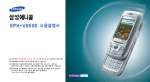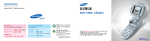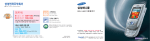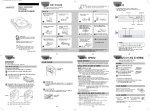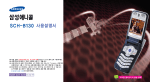Download Samsung SCH-S260 User Manual
Transcript
경북 구미시 임수동 94-1번지 ………………… ……………… ……………………………… …………………………………… …………………………………… …………………………… …………………………… ………………… ………………… …………………… ………… ………………… ……… …………………………………… ……………………… ………………… …………………………… ………………………… …………………… ……………………… ……………………… ……………………………… ………………………… …………………………… ………………………… …………………… …………………………… ………………………………… ……………… ……………………………………… ……………………………… ………………………… ………………………………… 메뉴 for Foreigner Functions of the Phone Keys The keys on your phone function as follows: Key Function Enters Menu mode from Standby mode. Accesses shortcuts for your favorite menus when held down in Standby mode. Selects the highlighted option or confirms your input. Enters Remocon menu when held down. Quickly enters the menu listed below, in Standby mode. : Voice Box : Health Care : Message Setup : Phone Book Scrolls through options. Quickly connects to the NATE service when held down in Standby mode. Makes or answers a call. Retrieves the recent call list in Standby mode. Deletes characters from the display. Returns to the previous menu level in Menu mode. Key Function Shows the registered international call in the display when held down. Turns the phone on or off when held down. Ends a call. Returns to Idle mode from Menu mode. Enters or exits Manner mode when held down in Standby mode. Locks the phone when held down in Standby mode. Adjusts the earpiece volume during a call, or the keypad and theme tone volume in Standby mode. Alerts the current time, switches to the Auto-answering mode and turns the light on. Enters the Camera menu in Standby mode. Works as a camera shutter in Camera mode. Display Indicators The display may show the following icons to indicate the phone's status. Icon Status List of Menu Functions Bell/Melody set for ringer You can access the following menus by pressing the key in Standby mode. Voice Bell set for ringer Lamp set for ringer 1. My Phone Received signal strength Vibrate & Bell set for ringer Anycall SOS service available Vibrate set for ringer Call in progress Remaining battery power No service Alarm or wake-up call set Sending or receiving data via the infrared port New Anycall SOS message New SMS message New MMS message Changing the Display Language To change the display language: 1. In Standby mode, press the 2. Press the 1 key for 3. Press the 7 key for key to access Menu mode. . . New voice message 4. Press the Navigation key to select either KOREAN or ENGLISH. Auto Reply mode 5. Press the Phone locked 6. Press the key again. The phone turns off and on automatically by changing the language. Manner mode key. 1. 2. 3. 4. 5. 6. 7. 8. 9. 0. My Name ShortCut Menu Menu Screen Text Slide Set Font Dial Display Flash On/Off Cover Clock Enlarge Mode 2. Phonebook 1. Find Number 2. Store Number 3. Outgoing Call 4. Incoming Call 5. Absence Call 6. Photo Pbook 7. Call Alert 8. Edit Group 9. Easy Call 0. Number Plus . Delete All #. My Number 3. Internet/SMS 1. 2. 3. 4. 5. 6. 7. 8. NATE Message Setup E-mail Mobile Wallet Web Page View Internet Setup NateMail Setup Set Modem 4. Entertainment 1. 2. 3. 4. 5. 6. 7. 8. MP3 Music Box Image Box Character Bell I.Beam Bomb Link Game Anycall Land Program Manager 5. Organizer 1. 2. 3. 4. 5. 6. 7. 8. 9. Morning Call Alarm Scheduler Calculator Memo D-Day Plus Worldtime Unit Change Timer 6. Camera 1. 2. 3. 4. 5. 6. 7. 8. Photographing Anycall Album Photo Studio My E-Card NATE Code NATE Photo On Photo Print Setup 7. Voice Box 1. Voice Memo 2. Auto Reply 3. Voice Dial 8. Health Care 1. Pedometer 2. Body Fat M. 9. Setup 1. Setup Sound 2. Setup Light 3. Call Answer 4. Restrict 5. Auto Dial 6. Password Change 7. NCW Setup 8. Roaming . Reset Phone #. Lock Phone 제 품 보 증 서 ●저희 삼성전자에서는 품목별 소비자피해 보상규정에 따라 아래와 같이 제품에 대한 보증을 실시합니다. ●제품 고장발생시 구입처 또는 대리점의 이용이 안될 경우 1588-7285, 1588-3366으로 전화를 주시거나 가까운 서비스센터 또는 지정된 협력사에서 서비스를 받으십시오. ●보상여부 및 내용통보는 요구일로부터 7일 이내에, 피해보상은 통보일로부터 14일 이내에 해결해 드립니다. 구입 후 1년(제품 보증기간) 이내에 제품이 고장날 경우에만 무상서비스를 받을 수 있습니다. ※일반 제품을 영업용도로 전환하여 사용할 경우의 보증기간은 반으로 단축 적용됩니다. 소비자 피해유형 정상적인 사용 상태에서 발생한 성능, 기능상의 하자로 고장 발생시. 고장성 불량에 한함(비고장성 이나 마케팅성, 과실성은 제외됨). 보상내용 보증기간 이내 구입 후 10일 이내 중요한 수리를 요할때 제품교환 또는 환급 구입 후 1개월 이내 중요한 수리를 요할때 제품교환 또는 무상수리 교환된 제품이 1개월 이내에 중요한 수리를 요하는 고장 발생시 보증기간 이후 가능 동일 하자로 3회까지 고장 발생시 해당 없음 환급 무상수리 유상수리 동일 하자로 4회째 고장 발생시 유상수리 서로 다른 하자로 5회째 고장 발생시 유상수리 소비자가 수리 의뢰한 제품을 사업자가 분실한 경우 제품교환 부품보유기간 이내 수리용 부품을 보유하고 있지 않아 수리가 불가능한 경우 또는 환급 수리용 부품은 있으나 수리 불가능시 제 품 명 삼성 애니콜 구 입 일 년 월 구입대리점 모 델 명 일 SCH-S260 SERIAL NO. 판매금액 고장이 아닌 경우 고장이 아닌 경우 서비스를 요청하면 요금을 받게 되므로 반드시 사용설명서를 읽어 주세요. (수리가 불가능한 경우 별도 기준에 준함) 제품기능 사용설명 및 분해하지 않고 처리하는 간단한 조정시 제품내부에 들어간 먼지 세척 및 이물질 제거시 1회 무료 2회부터 유료 소비자 과실로 고장난 경우 교환 불가능시 수리 휴대폰의 제품 보증기간은 1년, 배터리는 6개월 입니다. 정액 감가상각한 금액에 10%를 가산하여 환급 ●소비자의 취급 부주의 또는 함부로 수리, 개조하여 고장 발생시 ●삼성전자(주)의 서비스 위탁업체인 삼성전자 서비스(주) 기사 및 지정 협력사 기사가 아닌 사람이 수리하여 고장 발생시 ●삼성전자에서 제공하지 않은 별매품 구입사용으로 고장 발생시 ●설치 후 이동시 떨어뜨림 등에 의한 고장, 손상 발생시 ●삼성전자에서 미지정한 소모품이나 옵션품 사용으로 고장 발생시 그 밖의 경우 ●천재지변(화재, 염해, 수해 등)에 의한 고장 발생시 ●소모성 부품의 수명이 다한 경우(배터리, 진동자, 플립덮개, 안테나, 이어폰, 충전기접속단자 및 각종 부착물 등) 정액 감가상각후 환급 ●환급 : 구입가 환급(구입시 영수증 제츨) 이 보증서는 대한민국에서만 적용이 되며, 해외에서는 적용을 받으실 수 없습니다. Licensed by QUALCOMM Incorporated under one or more of the following Patents. U.S. Patent No. 4,901,307 5,056,109 5,099,204 5,101,501 5,107,225 5,109,390 5,103,459