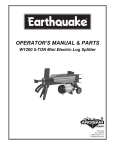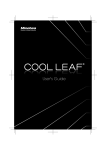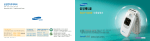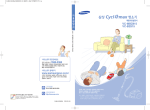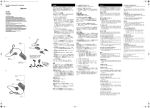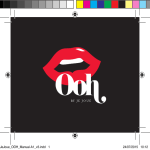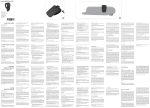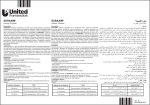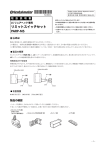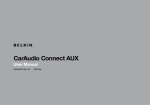Download MM05T - Native Union Help Center
Transcript
English Français Deutsch Español Italiano 中文 日本語 한국어 NATIVE UNION “MM05T” Instruction Manual Manuel d’utilisation Bediengungsanleitung Manual de instrucciones Manuale di istruzioni 使用手册 取扱説明書 사용 설명서 دليل التعليمات العربية 1 WELCOME Thank you for buying a MM05T, you will love this new experience of comfortable and radiation safe talk. For the most up-to-date information, be sure to check our website : · www.nativeunion.com WHAT YOU GET IN THIS PACKAGE 1 3 English Français Deutsch Español Italiano 中文 日本語 2 한국어 ON NAT IVE UNI “M M05T” Instruction Manual Manuel d’utilisation Bediengungsanleitung s Manual de instruccione Manuale di istruzioni 使用手册 取扱説明書 사용 설명서 1 MM05T 2 Pouch 3 Instruction manual 2 LOCATION OF CONTROLS Earpiece Pick-Up/Hang-Up button Microphone BEFORE YOU USE YOUR NEW HANDSET PLEASE READ THESE INSTRUCTIONS CAREFULLY This product was designed and manufactured to meet strict quality and safety standards. There are, however, some installation and operation precautions which you should be particularly aware of: 1. Read these instructions 2. Do no use this apparatus near water 3. Clean only with dry clothing 4. Do not install near any heat sources such as radiatiors, heat registers, stoves or other apparatus (including amplifiers) that produce heat 5. Only use attachments/accessories specified by the manufacturer 3 HOW TO USE MM05T step 1 Check if your mobile phone requires any adaptor. If your mobile phone doesn’t require an adaptor, please proceed directly to step 3 step 2 Plug the corresponding adaptor to the 3.5mm jack end of your handset step 3 Plug the 3.5mm jack end of the MM05T securely into the 3.5mm port of your mobile phone www.nativeunion.com/adaptors 4 BE CAREFUL not to force the adaptor into your mobile phone, you could damage it. We can not be held responsible for any damage you will do to your mobile phone while trying to plug your Native Union MM05T. MAKING A CALL Once your Native Union MM05T is connected to your mobile phone, you can make a call as you normally would. Volume is controlled through your mobile phone as usual. ANSWERING AN INCOMING CALL Most mobile phone will support the MM05T answer button function. Just press the center button on the handle of the handset to answer a call. If your mobile phone doesn’t support the answer button function, you can then answer the call by pressing the regular answer button on your mobile phone. DISCONNECTING A CALL Simply press the center button on the handle of the MM05T to end a call. If your mobile phone doesn’t support the button function, you can then end the call by pressing the regular disconnect button on your mobile phone. REDIALING LAST NUMBER Depending on your mobile phone brand and model, you may be able to redial the last number called by simply pressing the center button of the MM05T while the phone is in standby. VOICE ACTIVATED DIALING The MM05T also supports “voice activated dialing” with certain brand and model of mobile phones. Before you can use this function, you need to set up voice tags on your mobile phone (please check your mobile phone’s instruction manual for more details). To make a voice activated call, hold down the center button of the handset until you hear an alert tone. You must then pronounce clearly the name of the contact you wish to call. TROUBLE SHOOTING If you are having problems using your Native Union MM05T, please go to www.nativeunion.com for further help, or consult your local retailer. ADAPTORS The Native Union MM05T handset works with most of the mobile phones available on the market. However, some of them might require a special adaptor to connect to your MM05T. To check which adaptor your phone might need, please go to www.nativeunion.com/adaptors LIMITED WARRANTY If the product appears to be damaged or does not function properly, please follow the advice in this booklet. If you can not find any solution in this booklet, please go to www.nativeunion.com/support for instructions about how to obtain warranty service. Spec. is subject to change without prior notice. Assembled in China © Native Union and Native Union Logo are registered trademarks of Design Pool Ltd All other trademarks and registered trademarks are the property of their respected owners. Other products and company names mentioned herein may be trademarks of their respective companies. 5 FCC COMPLIANCE STATEMENT This device complies with Part 15 of the FCC Rules. Operation is subject to the following two conditions: (1) this device may not cause harmful interference, and (2) this device must accept any interference received, including interference that may cause undesired operation. Changes or modifications not expressly approved by the party responsible for compliance could void the user’s authority to operate the equipment. NOTE: This equipment has been tested and found to comply with the limits for a Class B digital device, pursuant to Part 15 of the FCC Rules. These limits are designed to provide reasonable protection against harmful interference in a residential installation. This equipment generates, uses and can radiate radio frequency energy and, if not installed and used in accordance with the instructions, maybe cause harmful interference to radio communications. However, there is no guarantee that interference will not occur in a particular installation. If this equipment does cause harmful interference to radio or television reception, which can be determined by turning the equipment off and on, the user is encouraged to try to correct the interference by one or more of the following measures: - Reorient or relocate the receiving antenna. - Increase the separation between the equipment and receiver. - Connect the equipment into an outlet on a circuit different form that to which the receiver is connected. - Consult the dealer or an experienced radio/TV technician for help. Disposal of old electrical and electronic equipment: After the implementation of the European DIrective 2002/96/EU in the national legal system, the following applies: Electrical and electronic devices may not be disposed of with domestic waste. Consumers are obliged by law to return electrical and electronic devices at the end of their services lives to the public collecting points set up for this porpuse or point sale. Details to this are defined by the national law of the respective country. This symbol on the product, the instruction manual or the package indicates that a product is subject to these regulations. By recycling, reusing the materials or other forms of utilizing old devices, you are making and inportant contributions to protecting our environment. Web www.nativeunion.com Email [email protected] 1 BIENVENUE Nous vous remercions d’avoir acheté un combiné MM05T. Vous allez adorer cette nouvelle façon de téléphoner confortablement et en vous protégeant des ondes. Pour plus d’information, veuillez consulter notre site web : · www.nativeunion.com CETTE BOITE CONTIENT 1 3 English Français Deutsch Español Italiano 中文 日本語 2 한국어 ON NAT IVE UNI “M M05T” Instruction Manual Manuel d’utilisation Bediengungsanleitung s Manual de instruccione Manuale di istruzioni 使用手册 取扱説明書 사용 설명서 1 Un combiné MM05T 2 Une housse de transport 3 Un manuel d’utilisation LOCALISATION DES ELEMENTS DE CONTROLE Haut-Parleur Touche de décrochage / raccrochage Microphone AVANT D’UTILISER VOTRE NOUVEAU COMBINE VEUILLEZ LIRE CES INSTRUCTIONS ATTENTIVEMENT Ce produit a été dessiné et conçu pour respecter des standards de sécurité très élevés. Vous devez cependant respecter certaines règles : 1. Bien lire ce manuel d’utilisation 2. Ne pas utiliser cet appareil à proximité d’une source d’eau 3. Ne nettoyer qu’avec une surface sèche 4. Ne pas installer près d’une source chaude comme un radiateur, une chaudière ou d’une quelconque source qui produit de la chaleur (amplificateur inclus) 5. N’utiliser que les accessoires fournis par le fabriquant 2 3 COMMENT UTILISER VOTRE COMBINE MM05T Etape 1 Vous devez vous référer à la liste des adaptateurs disponibles pour vérifier quel adaptateur est nécessaire pour connecter votre téléphone mobile à votre nouveau MM05T. Si votre téléphone mobile ne nécessite pas l’ajout d’un adaptateur, veuillez passer direct à l’étape 3. Etape 2 Connectez l’adaptateur correspondant à l’extrémité jack 3,5mm de votre MM05T Etape 3 Vous pouvez maintenant connecter votre MM05T à la sortie 3,5mm “main libres” de votre téléphone mobile (veuillez vous référer au manuel d’instruction de votre téléphone pour localiser cette sortie correctement) www.nativeunion.com/adaptors 4 SOYEZ PRUDENT de ne pas forcer l’insertion de l’adaptateur dans votre téléphone mobile, vous pourriez l’endommager. Nous ne pouvons être tenus responsables des dommages que vous pourriez causer à votre téléphone mobile lors de la connexion de votre MM05T. PASSER UN APPEL Lorsque votre MM05T est connecté à votre téléphone mobile, vous pouvez appeler des correspondants comme vous le faites d’habitude. Le contrôle du volume se fait à travers votre téléphone mobile. RÉPONDRE À UN APPEL La plupart des téléphones mobiles supportent la fonction « décrocher » de la touche de décrochage du MM05T. Il vous suffit pour cela de presser le bouton central situé sur la surface centrale du MM05T. Si votre téléphone mobile ne supporte pas cette fonction de décrochage via la touche du MM05T, vous pouvez alors décrocher en pressant la touche correspondante de votre téléphone mobile. RACCROCHER Une fois que votre conversation est terminée, pressez simplement la touche du MM05T et vous serez déconnecté. Si votre téléphone mobile ne supporte pas cette fonction de raccrochage via la touche du MM05T, vous pouvez alors raccrocher avec votre téléphone mobile. DERNIER APPEL EMIS Selon la marque et le modèle de votre téléphone mobile, vous pouvez dans certains cas rappeler le dernier numéro composé en pressant simplement la touche du MM05T lorsque votre téléphone est en veille. APPELS VOCAUX Le combiné MM05T supporte aussi les fonctions de « commandes vocales d’appel » avec certaines marques et modèles de téléphones mobiles. Avant de pouvoir utiliser cette fonction, vous devez avoir enregistré des « voice tag » sur votre téléphone mobile (veuillez vous référer au manuel d’utilisation de votre téléphone mobile pour plus d’informations). Pour passer un appel vocal, veuillez maintenir pressé la touche du MM05T jusqu’ à ce que vous entendiez un « bip ». Vous devez ensuite prononcer le nom du contact que vous désirez appeler. PROBLÈMES D’UTILISATION Si vous expérimentez des problèmes lors de l’utilisation de votre combiné MM05T, veuillez vous rendre sur www.nativeunion.com pour trouver des informations plus détaillées, ou prendre conseil auprès de votre revendeur local. ADAPTORS Le combiné MM05T fonctionne avec la grande majorité des téléphones mobiles disponibles. Certains nécessitent l’utilisation d’un adaptateur. Pour vérifier si votre téléphone mobile nécessite un adaptateur pour se connecter au combiné MM05T, veuillez vous rendre sur www.nativeunion.com/adaptors GARANTIE LIMITÉE Si le produit se trouve endommagé ou ne fonctionne pas correctement, veuillez suivre les informations de ce manuel d’instruction. Si vous ne pouvez pas trouver de solution dans ce manuel, veuillez vous rendre sur www.nativeunion.com/support pour obtenir des informations sur les services de garantie. Spec. est sujet à des changements sans préavis.Assemblé en Chine © Native Union et Native Union Logo sont des marques déposées de Design Pool Ltd Toutes les autres marques commerciales et marques déposées sont la propriété de leurs propriétaires respectifs. Les autres produits et noms de sociétés mentionnés ici peuvent être des marques déposées par leurs sociétés respectives. WILLKOMMEN 1 Herzlichen Glückwunsch zum Kauf ihres MM05T, eine unglaubliche Gesprächserfahrung relaxed und strahlungsfrei! Für weitere Informationen besuchen Sie bitte unsere Webpage unter : · www.nativeunion.com WAS IM LIEFERUMFANG ENTHALTEN IST 1 3 English Français Deutsch Español Italiano 中文 日本語 2 한국어 ON NAT IVE UNI “M M05T” Instruction Manual Manuel d’utilisation Bediengungsanleitung s Manual de instruccione Manuale di istruzioni 使用手册 取扱説明書 사용 설명서 1 MM05T 2 Tasche 3 Bediengungsanleitung POSITION DER BEDIENUNGSELEMENTE Kopfhörer Abnahme-/Auflegetaste Mikrofon VOR GEBRAUCH IHRER NEUEN FREISPRECHANLAGE BITTE LESEN SIE DIE BEDIENUNGSANLEITUNG SORGFÄLTIG VOR DER ERSTEN NUTZUNG Dieses Produkt wurde unter strikten Qualitätskontrollen designed und hergestellt. Es gibt jedoch einige installations- und Nutzungsbedingungen deren Sie sich bewusst sein sollten: 1. Lesen Sie die Bedienungsanleitung 2. Halten Sie dieses Gerät von Wasser fern 3. Nur mit einem trockenen Tuch reinigen 4. Halten Sie dieses Gerät von Hitzequellen fern, z.B. Heizgeräte, Ofen und andere Geräte (sowie Verstärker) die Wärme abgeben 5. Nutzen Sie nur vom Hersteller genehmigtes Zubehör 2 BEDIENUNGSANLEITING FÜR DAS MM05T 3 Schritt 1 Prüfen Sie ob ihr Handy einen Adaptor benötigt, falls nicht gehen Sie bitte direkt zu Schritt 3 Schritt 2 Verbinden Sie den Adaptor mit dem 3.5mm jack Ende ihres Handsets Schritt 3 Verbinden sie nun den 3.5mm jack Ende des MM05T mit dem KopfhörerPort port ihres Handy www.nativeunion.com/adaptors VORSICHT Vorsicht wenn Sie den Adaptor an Ihr Handy anschliessen, sonst können Sie das Gerät beschädigen. Native Union übernimmt keine Haftung für eventuelle Schäden die entstehen während Sie das MM05T mit ihrem Handy verbinden. EINEN ANRUF FÜHREN Sobald ihr Native Union Handset mit ihrem Handy verbunden ist, können Sie wie üblich telefonieren. Die Lautstärke wird weiterhin durch Ihr Handy reguliert. EINEN ANRUF ENTGEGENNEHMEN Die meisten Handys unterstützen die Anrufeannahmefunktion des Native Union Handsets. Halten Sie einfach die zentrale Taste Ihres Handsets und es wird als Ihre Handy Anrufannahmetaste funktionieren. EINEN ANRUF BEENDEN Um einen Anruf zu beenden, halten Sie einfach die zentrale Taste am Griff des MM05T. Falls Ihr Handy diese Funktion nicht unterstützt, dann beenden Sie den Anruf einfach wie gewohnt mit Ihrem Handy. ZULETZT GEWÄHLTE NUMMER Abhängig von Modell und Marke Ihres Handys können Sie möglicherweise eine Rufwiederholung der zuletzt gewählten Nummer durchführen, indem Sie einfach auf die zentrale Taste Ihres Handsets drücken während sich Ihr Handy im Standby-Modus befindet. SPRACHGESTEUERTES WÄHLEN Das MM05T unterstützt “sprachgesteuertes Wählen” nur mit bestimmten Handy-Marken und Modellen. Bevor Sie diese Funktion nutzen können, müssen Sie Sprach-Tags auf Ihr Handy eingeben (Bitte lessen Sie die Bedienungsanleitung Ihres Handy-Herstellers für mehr Informationen). Um einen Stimmeaktivierten Anruf zu tätigen, halten Sie die zentrale Taste Ihres Handsets bis Sie einen Alarmton hören. Dann müssen Sie den Namen Ihres gewünschten Gesprächspartners klar und deutlich nennen. PROBLEMLÖSUNG Sollten Sie bei der Benutzing mit dem MM05T Probleme haben, besuchen Sie bitte unsere Website für Unterstützung unter: www.nativeunion.com, oder kontaktieren Sie bitte Ihren Verkäufer. ADAPTOR Das MM05T funktioniert mit einem Grossteil der Handys die sich auf dem Markt befinden. Bei manchen wird zum Anschluss mit dem MM05T ein Spezialadaptor nötig sein. Um herauszufinden welchen Adapter Ihr Handy benötigt besuchen Sie bitte unsere Website unter: www.nativeunion.com/adaptors. EINGESCHRÄNKTE GARANTIE Falls das Produkt beschädigt ist oder nicht korrekt funktioniert, folgen Sie bitte den Hinweisen in diesem Beiblatt. Wenn Sie in diesem Beiblatt keine Lösung finden, gehen Sie bitte auf die Webpage unter www.nativeunion.com/support, wo Sie nachlesen können, wie Sie die Garantie in Anspruch nehmen können. Spezifikationen können ohne vorherige Ankündigung geändert werden. In China erstellt © Native Union und das Logo der Native Union sind eingetragene Marken der Design Pool Ltd. Alle anderen Marken und eingetragenen Marken sind das Eigentum ihrer respektierten Besitzer. Hier erwähnte andere Produkt- und Firmennamen mögen Marken ihrer jeweiligen Unternehmen sein. 4 BIENVENIDO 1 Gracias por comprar el MM05T, esta nueva experiencia le va a proporcionar una manera de llamar más cómoda y lejos de las radiaciones de su móvil. Para más información visite nuestra web: · www.nativeunion.com CONTENIDO 1 3 English Français Deutsch Español Italiano 中文 日本語 2 한국어 ON NAT IVE UNI “M M05T” Instruction Manual Manuel d’utilisation Bediengungsanleitung s Manual de instruccione Manuale di istruzioni 使用手册 取扱説明書 사용 설명서 1 Un teléfono MM05T 2 Funda 3 Manual de instrucciones LOCALIZACION DE LOS ELEMENTOS DE CONTROL Auricular 2 Botón colgar/descolgar Micrófono ANTES DE UTILIZAR SU MM05T POR FAVOR LEA DETENIDAMENTE ESTAS INSTRUCCIONES ANTES DE USAR ESTE PRODUCTO. Este producto fue diseñado y producido con unos estándares de calidad y de seguridad muy elevados. Sin embargo hay algunas precauciones que debe tomar: 1. Lea estas instrucciones 2. No utilice este producto cerca del agua 3. Limpiar únicamente con un paño seco 4. No deje su teléfono cera de una fuente de calor como radiadores, estufas u otros aparatos (incluso amplificadores) que desprendan calor 5. Utilice solamente los accesorios que el fabricante recomienda COMO USAR SU MM05T Paso 1 3 Consulte la lista de adaptadores para saber si precisa de uno. Si su teléfono móvil no precisa adaptador diríjase directamente al paso 3 Paso 2 Conecte el adaptador al extremo del cable 3.5mm jack de su MM05T Paso 3 Ahora ya puede conectar su MM05T a la entrada de audio de su móvil. Por favor consulte el manual de instrucciones para localizar la entrada www.nativeunion.com/adaptors CUIDADO con no forzar el adaptador cuando lo conecte a su teléfono móvil, podría dañarlo. Native Union no se hace responsable de ningún daño ocasionado al intentar conectar su Native Union MMO5T. LLAMAR Una vez que su Native Union MMO5T este conectado a su móvil, puede realizar sus llamadas normalmente. El volumen se controla a través de su móvil como de costumbre. RESPONDER UNA LLAMADA La gran mayoría de teléfonos soportan la función de responder a través del botón. Sólo tiene que pulsar el botón central de su MM05T. Este funciona igual que el botón de respuesta de su móvil. Si su móvil no soporta esta función, puede hacerlo desde su móvil. COLGAR Una vez haya terminado su llamada, pulse el botón de colgar de su Native Union MM05T. Si su móvil no soporta esta función, puede colgar a través de su móvil como de costumbre. ULTIMO NUMERO MARCADO Depende de la marca y del modelo de su móvil, normalmente es posible volver a marcar el último número con el que ha hablado. Basta con presionar el botón de responder mientras su teléfono esta en standby. MARCACION POR VOZ Su MM05T le permite utilizar al marcación por voz con algunos móviles. Antes de utilizar esta función debe configurar su móvil. (por favor consulte el manual de instrucciones de su móvil) Para realizar una llamada desde la marcación por voz mantenga presionado el botón de llamada de su Native Union hasta que oiga un “Bip”. Ahora ya puede realizar su llamada, sólo necesita decir el nombre del contacto con el que quiere hablar. PROBLEMAS Si tiene algún problema al utilizar su MM05T, por favor visite nuestra web www.nativeunion.com o contacte con su establecimiento más cercano. ADAPTADORES Lo teléfonos Native Union son compatibles con casi todos los móviles del mercado. No obstante puede que su móvil necesite un adaptador. Para saber que adaptador necesita por favor visite www.nativeunion.com/adaptors Garantía limitada Si el producto está dañado o no funciona correctamente por favor siga las instrucciones de este manual. Si aun así no consigue solucionar su problema por favor visite nuestra web www.nativeunion.com para informarse sobre las condiciones de garantía. Las especificaciones están sujetas a cambios sin previo aviso. Montado en China. © Native Union y Native Union Logo son marcas registradas de Design Pool Ltd. Todas las otras marcas y marcas registradas son propiedad de sus respectivos dueños. Otros productos and otras compañías mencionados aquí pueden ser marcas registradas de sus respectivas compañías. 4 BENVENUTO 1 Grazie per aver acquistato il MM05T, amerai questa nuova esperienza di comodità e parlata senza radiazioni. Per maggiori informazioni ti consigliamo di prendere visione del nostro website: · www.nativeunion.com COSA TROVI NELLA CONFEZIONE 1 3 English Français Deutsch Español Italiano 中文 日本語 2 한국어 ON NAT IVE UNI “M M05T” Instruction Manual Manuel d’utilisation Bediengungsanleitung s Manual de instruccione Manuale di istruzioni 使用手册 取扱説明書 사용 설명서 1 MM05T 2 Custodia in 3 Manuale di istruzioni POSIZIONE COMANDI Auricolare Pulsante Attiva/disattiva chiamata Microfono PRIMA DI UTILIZZARE IL TUO NUOVO RICEVITORE LEGGERE ATTENTAMENTE QUESTE ISTRUZIONI Questo prodotto è stato progettato e costruito per soddisfare rigorosamente la qualità e gli standard di sicurezza. Ci sono, tuttavia, alcune operazioni di precauzione e installazioni che dovreste considerare particolarmente: 1. Leggere queste istruzioni 2. Non utilizzare questo apparecchio vicino all’acqua 3. Pulire solo con panno asciutto 4. Non installare vicino a fonti di calore come caloriferi, stufe o altri apparecchi (inclusi amplificatori) che producono calore 5. Utilizzare solo accessori specificati dal produttore 2 COME USARE L’MM05T fase 1 3 Controlla se il tuo cellulare richiede un adattatore. Se il tuo cellulare non richiede un adattatore, ti preghiamo di procedere direttamente alla fase 3 fase 2 Collegare l’adattatore corrispondente al jack da 3,5 mm del tuo portatile fase 3 Inserire l’estremità del jack da 3,5 mm dell’MM05T saldamente nella porta del tuo cellulare www.nativeunion.com/adaptors PRESTARE ATTENZIONE non forzare l’adattatore nel tuo telefono cellulare, si potrebbe danneggiare. Non possiamo essere ritenuti responsabili per qualsiasi danno che causerete al vostro cellulare durante il tentativo di collegare il vostro Native Union MM0 5T. TELEFONANDO Una volta che il vostro Apparecchio Native Union è collegato al tuo cellulare, puoi telefonare normalmente. Il volume è controllato attraverso il tuo cellulare come al solito. RISPONDERE AD UNA TELEFONATA IN ENTRATA La maggior parte dei cellulari supportano la funzione di risposta Native Union. Basta premere il pulsante centrale sulla maniglia del portatile e funzionerà come il pulsante di risposta del telefono cellulare. Se il vostro cellulare non supporta la funzione del tasto di risposta, è possibile rispondere alla chiamata premendo il tasto regolare per la risposta sul cellulare. CHIUDERE UNA CHIAMATA Semplicemente premere il bottone al centro della cornetta dell’MM05T per concludere la chiamata. Se il tuo cellulare non supporta la funzione del pulsante potrai quindi concludere la chiamata premendo il solito pulsante di disconnessione sul tuo cellulare. ULTIMO NUMERO CHIAMATO A seconda della marca e modello del telefono cellulare, si può essere in grado di ricomporre l’ultimo numero chiamato semplicemente premendo il tasto di risposta dell’Unione Native mentre il telefono è in standby. CHIAMATA VOCALE L’MM05T supporta anche la “chiamata vocale” con alcuni modelli e marche di cellulari. Prima di poter utilizzare questa funzione, devi impostare I nomi vocali sul tuo cellulare (controllare il manuale di istruzioni del tuo cellulare per maggiori dettagli). Per effettuare una chiamata vocale, tenere premuto il pulsante centrale della cornetta fino a che non sentite un tono d’avviso. Devi quindi pronunciare il nome chiaramente del contatto che vuoi chiamare. PROBLEMI Se avete problemi nell’utilizzare il vostro MM05T, visitate il sito www.nativeunion.com per maggiore aiuto, o consultare il tuo rivenditore. ADATTATORI L’apparecchio Native Union MM05T funziona con la maggior parte dei telefoni cellulari disponibili sul mercato. Tuttavia, alcuni potrebbero richiedere un adattatore speciale per la connessione al vostro MM05T. Per controllare quale adattatore è più adatto visitate il seguente sito web: www.nativeunion.com/adaptors GARANZIA LIMITATA Nel caso in cui il prodotto appaia danneggiato o non funzioni in modo adeguato vi raccomandiamo di seguire le istruzioni di questo libretto. Se non trovate alcuna soluzione in questo libretto vi consigliamo di visitare il sito www.nativeunion.com/support per istruzioni relative alle condizioni di garanzia. Le spec. sono soggette a modifiche senza preavviso. Assemblato in Cina © Native Union e Native Union Logo sono marchi registrati della Design Pool Ltd. Tutti gli altri marchi e marchi registrati sono di proprietà dei rispettivi proprietari. Altri prodotti e nomi di aziende citati possono essere marchi delle rispettive società. 4 欢迎 感谢您购买 MM05T,相信您会喜欢上这种全新的通话体验,舒适 安全,不受辐射干扰。 对于最新的信息,请上网到我们的网站:: · www.nativeunion.com 1 此包装盒里含以下物件 1 3 English Français Deutsch Español Italiano 中文 日本語 2 한국어 ON NAT IVE UNI “M M05T” Instruction Manual Manuel d’utilisation Bediengungsanleitung s Manual de instruccione Manuale di istruzioni 使用手册 取扱説明書 사용 설명서 1 MM05T 2 便携裝收納袋 3 使用手册 控件位置 耳机 接听/挂机按键 麦克风 2 在使用MM05T之前 敬请仔细阅读所需了解的重要安全指导 本产品的设计和制造符合严格的质量和安全标准。 但是,您还是应当特别注意以下的一些安装和操作注意事项 1. 阅读本使用手册。 2. 请勿在水边使用本装置。 3. 只可使用干布擦拭清洁。 4. 安装时请勿靠近任何热源,如散热器、存热器、火炉或其它产 生热量的装置(包括放大器)。 5. 只可使用由制造商指定的附件/配件。 如何使用 MM05T 步骤1 请查阅您的手机需要使用哪 一种适配器, 如果您的手机 不需要适配器,请直接跳到 步骤3。 3 步骤2 如果您的电话需要适配器, 将对应的适配器插入您 MM05T的3.5mm插口端。 步骤3 将MM05T的3.5mm终端插 口稳固的插入手机的免提插 口端。 www.nativeunion.com/adaptors 小心注意 请勿将适配器强行插入手机, 否则可能造成损坏。 因不适当使用Native Union MM05T 底座而 造成的任何损害,我们将不承担任何责任。 拨打电话 在MM05T连接到手机后,您可以正常拨打电话。您可以照常通过手机来控制音量。 接听电话 大部分手机支援MM05T接听按键功能。您只需按下手持听筒手柄中间的按键接听来电。如果您 的手机不支援接听按键功能,您可以通过按下手机上正常的接听按键来接听电话。 终止通话 要终止通话,只需按下MM05T手持听筒手柄中间的按键终止通话。 如果您的手机不支援按键功能,您可以通过按下手机上正常的终止键来终止通话。 重拨最后通话号码 视乎您的手机品牌和型号,在处于待机状态时,只需按下MM05T手 持听筒手柄中间的按键即 可重新拨打最后通话的号码。 语音激活拨号 对于某些品牌和型号的手机,MM05T还支持“语音激活拨号”功能。在使用该功能之前, 您 需要在手机上设置语音标签(细节请查询您的手机的使用手册)。 如需进行语音激活拨号,只需按下MM05T手持听筒手柄中间的按键直到听见“哔”的一声。然 后,您必须明确地说出您希望拨号的联系人姓名。 疑難排解 如果您使用您的Native Union MM05T 的时候有问题,请上网到www.nativeunion.com寻找 进一步协助,或咨询当地的零售商。. 适配器 Native Union MM05T手持听筒适用于市场上大部分手机产品。但其中一些需要通过一个专用 的适配器才能连接到MM05T手持听筒。如需查询您的电话需要哪一种适配器,请访问 www.nativeunion.com/adaptors 有限质量保证 如果产品出现类似损坏或者无法正常运作,请先参考及依循本手册内的指示做检视。 如果手册内的指示无法为您找到答案,请上网到www.nativeunion.com/support 索取保养 服务指引 产品规格如有改动,恕不另行通知。 产品於中国组装。 ©Native Union和Native Union标志是Design Pool Ltd. 的注册商标 所有其它商标和注册商标均为其各自拥有者的财产。 本册子中提及的其它产品和公司名称可能是其各自公司的商标。 4 ようこそ MM05Tをお買い上げいただき、誠にありがとうございます。本機器に よる快適かつ放射線の心配不要の通信をきっとお楽しみいただけるこ とと思います。 最新情報を当社ウェブサイトにて随時更新しております: · www.nativeunion.com 本パッケージの中身 1 1 3 English Français Deutsch Español Italiano 中文 日本語 2 한국어 ON NAT IVE UNI “M M05T” Instruction Manual Manuel d’utilisation Bediengungsanleitung s Manual de instruccione Manuale di istruzioni 使用手册 取扱説明書 사용 설명서 1 MM05T 2 Pouch(ポーチ) 3 取扱説明書 コントロールボタンの位置 イヤホーン ピックアップ/ハングアッ プボタン マイクロホン 2 新しいハンドセットをお使いいただく前に 必ず本取扱説明書をお読みください 本製品は厳密な品質規格と安全基準を満たすように設計・製造されて います。 しかしながら、一部、特に注意が必要な設置および操作上の注 意事項がございます: 1.本取扱説明書をお読みください 2.本機器を濡らさないようにしてください 3.乾いた布を使って汚れ等を拭き取ってください 4.熱を放出する (アンプを含む) ラジエータ、 ヒートレジスタ、 ストー ブ等の熱源の近くに設置しないでください 5.メーカー規定の付属品/アクセサリーを使用してください MM05Tの操作方法 ステップ1 お使いの携帯電話機にアダプ タが必要かどうか確認してくだ さい。 アダプタが不要の場合、 ステップ3に進んでください 3 ステップ2 対応するアダプタをハンドセッ ト本体の3.5mmジャックエン ドに差し込みます ステップ3 MM05Tの3.5mmジャックエ ンドをお使いの携帯電話機の ハンズフリーポートにしっかり と差し込みます www.nativeunion.com/adaptors 注意事項 お使いの携帯電話機に無理やりアダプタを押し込まないでください。損傷や破損の原因となります。 Native Union MM05Tをお使いの携帯電話機に接続するにあたっての損傷等に対し、 当社では 一切の責任を負いかねます。 発信通話 Native Unionハンドセットとお使いの携帯電話機との接続が完了すると、通常の発信通話が可能 になります。通話音量はお使いの携帯電話機にて調整してください。 着信電話の応答 大半の携帯電話機はNative Unionの応答ボタン機能をサポートしています。 ハンドセットのハンド ル部分にある中央ボタンを押すとお使いの携帯電話機の応答ボタンと同じ作用をします。 お使いの携帯電話が応答ボタン機能をサポートしていない場合、携帯電話機本体の応答ボタンを 押して着信電話に応答することができます。 通話の終了 通話終了時にMM05Tのハンドル部分にある中央ボタンを押すだけです。 お使いの携帯電話機がボ タン機能をサポートしていない場合、携帯電話機の通話終了ボタンを押すと通話が終了します。 直前に発信した番号 お使いの携帯電話機のブランドとモデルによりますが、携帯電話機が待機モード中、Native Union の通話応答ボタンを押すだけで直前に発信した電話番号をリダイヤルすることができます。 音声ダイヤル さらに、MM05Tは一部ブランドおよびモデルの携帯電話機の 「音声ダイヤル」 もサポートしていま す。 この機能を利用するにあたって、 お使いの携帯電話機の音声タグを設定してください (詳細はお 使いの携帯電話機の取扱説明書をご確認ください)。 音声通話を発信するには、 アラートトーンが鳴るまでハンドセットの中央ボタンを押し続けてくださ い。通話をする連絡先の名前を明瞭に発声してください。 トラブルシューティング MM05Tの取扱いにあたっての問題等は、www.nativeunion.com をご覧いただくか、 もしくは最 寄りの小売店にお尋ねください。 アダプタ Native Union MM05Tハンドセットは一般に流通している大半の携帯電話機とお使いいただけま す。 しかしながら、携帯電話機によってはMM05Tに接続するにあたって特別アダブタが必要となる 場合がございます。 お使いの携帯電話機にアダプタが必要かどうかを確認するには、 www.nativeunion.com/adaptors をご覧ください。 制限付き保証 製品の損傷が考えられる場合、 もしくは正常に機能しない場合、本書に記載されているアドバイス に従ってください。 本書を参照しても解決策が得られない場合、www.nativeunion.com/support にて保証サービ スの取得方法をご確認ください。 製品仕様は事前通知なしに変更される場合があります。 製品組立:中国 © Native UnionおよびNative Union LogoはDesign Pool Ltdの登録商標です。 それ以外のすべての商標および登録商標は該当する各所有者が所有しています。 本書に記載されているその他の製品と企業名は該当する各企業が所有する商標です。 4 감사드립니다 본 제품(MM05T)을 구매해 주셔서 감사드림니다. 이제 본 제품을 통 해 한층 보안이 유지되고 편안한 가운데 통화를 나누실 수 있게 되실 겁니다. 해당 제품과 본사에 관한 각종 최신 정보에 대한 열람은 웹페이지 “www.nativeunion.com”를 이용하십시요. 이 포장에 동봉된 제품들 1 1 3 English Français Deutsch Español Italiano 中文 日本語 2 한국어 ON NAT IVE UNI “M M05T” Instruction Manual Manuel d’utilisation Bediengungsanleitung s Manual de instruccione Manuale di istruzioni 使用手册 取扱説明書 사용 설명서 1 MM05T 2 파우치(pouch) 3 사용 설명서 작동 버튼의 위치 이어피스: 전화걸기/전화 끊기 버튼 마이크 신개념 수화기(handset)을 사용하기 전에 다음의 사용설명서를 주의깊게 읽어 주십시요, 본 제품은 엄격한 품질과 안전기준을 바탕으로 설계되었고 제작되었 습니다.하지만 특별히 유의해야할 설치와 작동에 대한 주의사항이 있 습니다. 1.다음 사용설명서를 읽어 주십시요. 2.본 제품을 물 가까이에서 사용하지 마십시요. 3.마른 헌겊이나 천으로 닦아 주십시요. 4.난방기기, 전기스토브와,히터 등등의 발열기기( 앰프도 포함) 가 까이에서 설치하지 마십시요. 5.제조원에서 제시하는 첨부기기나 주변기기(악세서리)만 사용해 주 십시요. 2 본 제품(MM05T)를 사용하는 방법 첫번째 사용하실 휴대폰에 어댑터를 사 용해야 하는지 확인 하십시요. 사용하실 휴대폰에 어댑터를 사 용할 필요가 없으면, 바로 세 번 째 단계로 들어 가십시요. 3 두번째 수화기의 3.5 mm 잭(Jack)의 끝에 해당되는 어댑터를 꽂아 주십시요. 세번째 사용하실 휴대폰의 핸드프리 포트(손으로 조작할 필요없는 자동 포트[port]) 에 본 제품 (MM05T)의 3.5mm 연결 잭 (jack)을 꽂으십시요. www.nativeunion.com/adaptors 주의사항 사용 하실 휴대폰에 어댑터를 강제로 끼우지 마십시요, 고장날 수 있습니다. 본 제품(Native Union-MM05T)에 플러그를 꽂고 있는 동안, 사용하실 휴대폰에 발생하는 어떠한 고장이나 손상에 대해 책임을 지지 않습니다. 전화걸기 일단 사용 하실 휴대폰에 수화기(Native Union Handset)를 연결했으면, 일반적으로 전화를 걸 수 있습니다. 음량(볼륨)은 보통 사용하실 휴대폰에서 조절할 수 있습니다. 걸려오는 전화에 대답하기 대부분의 휴대폰은 본 제품(The Native Union)의 수신 버튼 기능을 갖고 있습니다. 수화기의 손 잡이 가운데 버튼을 누르시면, 그것이 바로 걸려오는 전화에 대답하는 수신버튼으로써의 기능을 할 것입니다. 만약 사용하시는 휴대폰이 걸려오는 전화에 답할 수 있는 수신기능 버튼을 지원하고 있지 않으면, 휴대폰에서 일반적인 수신 버튼을 누르는 것으로써 그때 걸려오는 전화에 대답하고 통화할 수 있 습니다. 통화 끊기 전화를 끊으려면 본 제품(MM05T)의 손잡이 중앙 버튼을 누르시면 됩니다. 사용하시는 휴대폰이 그 해당하는 기능의 버튼을 지원하고 있으면, 사용하시는 휴대폰에서 일반적인 전화 끊을 때 사용하 는 버튼을 누르는 것으로써 전화(통화)를 끊을 수 있습니다. 마지막에 전화한 번호에 다시 전화하기 휴대폰의 상표(브랜드)나 기종(모델)에 따라서 통화 대기중에 본 제품의 수신버튼(answer button) 을 간단히 누르는 것으로 써 마지막으로 전화한 번호에 다시 전화 걸 수도 있습니다. 목소리를 통한 전화걸기 본 제품(MM05T)은 또한 특정한 휴대폰의 브랜드(상표)와 기종(모델)에 따라서, 목소리로 전화 걸 수 있는 기능을 지원하고 있습니다. 이와 같은 기능을 사용하기 전에, 우선 보이스 택 (voice tag)을 설치해야 합니다.(자세한 사항은 사용하시는 휴대폰의 사용설명서를 확인 하십시요) 목소리로의 전화걸기 기능으로써 전화걸고 싶으시면, 휴대폰에서 신호음(경보음)이 들릴 때까지 수 화기의 중앙(가운데) 버튼을 아래로 눌러 주십시요. 그리고 나서, 전화하고 싶은 연락처의 이름을 정확하게 발음해서 말해 주십시요. 해결책 본 제품(MM05T)의 사용중에 문제점이 발생할 경우,자세한 문의를 위해 www.nativeunion.com으로 들어가서 문의해 주십시요 .또는 가까운 거리의 판매처에 문의해 주 셔도 됩니다. 어댑터 본 제품(The Native Union MM05T handset)은 휴대폰 구입처에서 판매하는 대부분의 휴대폰 기 종들에서 사용될 수 있습니다. 하지만 어떤 기종에서는 본 제품에 연결 하기 위해 특별한 어댑터를 필요할지도 모릅니다. 사용하실 휴대폰이 어떤 어댑터를 사용해야 할지 확인하려면, 상기의 웹페이 지 (www.nativeunion.com/adaptors)를 검색하시면 됩니다. 제품 수리에 대한 안내사항 제품이 손상되어 있거나, 각종 제품의 기능이 제대로 작동하지 않을 시, 아래의 안내서의 안내 사 항을 참고 하십시요. 이 안내서를 통해서도 해당 문제점을 해결할 수가 없으면, 제품 수리에 관한 사항과 수리에 대한 문 의를 위해 www.nativeunion.com/support를 참조해 주십시요. 세부 사항은 사전 통지없이 변경될 수 있습니다. 이 제품은 중국에서 조립된 제품입니다. © Native Union and Native Union사의 로고는 Design Pool Ltd 사의 등록상표입니다. 모든 기타 상표와 등록 상표는 관련된 상표 관련 소유자들의 소유물입니다. 이런 사실로 언급된 기타 다른 제품의 명칭들과 회사의 이름들은 관련 회사의 상표일 수가 있으니 이점 유념 하시기 바랍니다. 4 مرحبًا . ستحب هذه التجربة الجديدة للتحدث الخالي من اإلشعاع،MM05T شكرًا لشرائك : احرص على زيارة موقعنا اإللكتروني،لمزيد من المعلومات الحديثة www.nativeunion.com ما يوجد بهذه الحزمة 1 1 3 English Français Deutsch Español Italiano 中文 日本語 한국어 ON NAT IVE UNI 2 “M M05T” Instruction Manual Manuel d’utilisation Bediengungsanleitung s Manual de instruccione Manuale di istruzioni 使用手册 取扱説明書 사용 설명서 MM05T 1 جراب 2 دليل التعليمات 3 أماكن مفاتيح التحكم سماعة األذن زر بدأ االتصال أو إنهاء االتصال الميكروفون قبل البدأ في استخدام سماعة الجوال 2 يرجي قراءة هذه التعليمات بعناية هذا المنتج تم تصميمه وتصنيعه ليطابق معايير الجودة والسالمة الدقيقة .ينبغي عليك أن تنتبه إلى احتياطات التركيب والتشغييل ،وهي: .1اقرأ هذه التعليمات .2ال تستخدم هذا الجهاز بالقرب من الماء .3نظف بقطعة قماش جافة .4ال تقوم بعملية التركيب بالقرب من أي مصدر للحرارة مثل المدفأة ،منافس الحرارة ،الموقد ،أو أي أجهزة أخرى (منها مكبرات الصوت) تصدر حرارة .5استخدم الملحقات/الكماليات التي حددها المصنع فقط كيفية استخدام MM05T خطوة 1 تحقق من حاجة هاتفك الجوال إلى أي محول. إذا كان هاتفك الجوال ال يتطلب وجود أي محول ،يرجى الدخول في الخطوة 3مباشرةً خطوة 2 أدخل المحول المناسب بطرف المقبس 3.5ملم للسماعة الخاصة بك خطوة 3 أدخ��ل نهاية المقبس 3.5ملم لجهاز MM05Tبإحكام في منفذ سماعات الرأس الالسلكية بهاتفك الجوال www.nativeunion.com/adaptors 3 تنبيه ال تدخل المحول بعنف في هاتفك الجوال ،فقد تتسبب في إتالفه. الشركة غير مسئولة عن أي تلفيات تحدثها لهاتفك الجوال أثناء محاولتك توصيل Native Union MM05Tالخاص بك. إجراء مكالمة يمكنك إجراء اتصال بطريق باستخدام سماعة Handset Native Unionالخاصة بك ،بعد توصيلها بهاتفك الجوال. يتم التحكم في مستوى الصوت عن طريق هاتفك الجوال كالمعتاد. الرد على مكالمة واردة معظم الهواتف الجوالة ستدعم خاصية زر الرد في .Native Union قم فقط بالضغط على الزر األوسط في مقبض السماعة وستقوم بدور زر الرد في هاتفك الجوال. إذا كان هاتفك الجوال ال يدعم وظيفة زر الرد ،يمكنك الردعلى المكالمات بالضغط على زر الرد اإلعتيادي الموجود في هاتفك الجوال. إنهاء إتصال اضغط على الزر األوسط في مقبض MM05Tإلنهاء مكالمة. إذا كان هاتفك الجوال ال يدعم وظيفة الزر ،يمكنك إنهاء المكالمة بالضغط على زر اإلنهاء اإلعتيادي الموجود في هاتفك الجوال. آخر رقم اتصلت به يعتمد ذلك على نموذج هاتفك الجوال وماركته ،قد يكون بإمكانك إعادة اإلتصال بآخر رقم اتصلت به بالضغط على زر الرد في Native Unionعندما يكون الهاتف في وضع االستعداد. 4 االتصال بتفعييل الصوت تدعم سماعة “ MM05Tاالتصال بتفعيل الصوت” في نماذج وماركات محددة من الهواتف الجوالة. قبل التأكد من إمكانية استخدام هذه الخاصية ،البد من إعداد كل عالمات الصوت في هاتفك الجوال (يرجى التحقق من دليل تعليمات هاتفك الجوال للمزيد من المعلومات). للقيام باتصال بخاصية تفعيل الصوت ،المس باستمرار الزر األوسط في السماعة حتى تسمع نغمة تنبيهية. انطق بعد ذلك االسم الذي تريد االتصال به بوضوح. استكشاف األخطاء وإصالحها إذا كانت لديك مشكلة في استخدام MM05Tالخاص بك ،يرجى زيارة موقع www.nativeunion.comلمزيد من المساعدة ،أو استشير بائع التجزئة الخاص بك. محوالت تعمل سماعة Native Union MM05Tمع معظم الهواتف الجوالة المتوفرة في السوق قد تتطلب بعض الهواتف الجوالة وجود محول خاص لتوصيله بسماعة MM05Tالخاصة بك. لتتعرف على نوع المحول الذي قد تحتاجه ،يرجى زيارة موقع www.nativeunion.com/adaptors ضمان محدود إذا كان المنتج تالفًا أو اليعمل بكفائة يرجى اتباع النصائح الموجودة في هذا الكتيب. إذا لم تجد أي حل في هذا الكتيب ،يرجى زيارة www.nativeunion.com/supportلمعرفة تعليمات الحصول على خدمة الضمان. قد يتم تغير المواصفات بدون إخطار مسبق. تم التجميع في الصين © Native Unionوشعار Native Unionعالمتان تجاريتان مسجلتان لشركة Design Pool Ltd كل العالمات التجارية األخرى والعالمات التجارية المسجلة هي ملك ألصحابها. قد تكون المنتجات األخرى وأسماء الشركات التي ذكرت هنا عالمات تجارية لشركاتها. Web www.nativeunion.com Email [email protected]