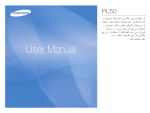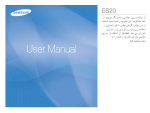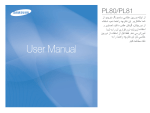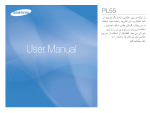Download Samsung AW3 FDR avec technologie Twin Cooling Plus, 784,4 L Manuel de l'utilisateur
Transcript
Refrigerator
user manual
This manual is made with 100 % recycled paper.
English
imagine the possibilities
Thank you for purchasing a Samsung product.
Free Standing Appliance
DA99-03404D-11.indb 01
2015. 4. 25.
10:24
Safety information
SAFETY INFORMATION
• Before operating the appliance, please read this
manual thoroughly and retain it at a safe place near the
appliance for your future reference.
• Use this appliance only for its intended purpose as
described in this instruction manual. This appliance is
not intended for use by persons (including children)
with reduced physical, sensory or mental capabilities,
or lack of experience and knowledge, unless they have
been given supervision or instruction concerning use of
the appliance by a person responsible for their safety.
• This appliance can be used by children aged from 8
years and above and persons with reduced physical,
sensory or mental capabilities or lack of experience
and knowledge if they have been given supervision or
instruction concerning use of the appliance in a safe
way and understand the hazards involved.
Children shall not play with the appliance.
Cleaning and user maintenance shall not be made by
children without supervision.
• Warnings and Important Safety Instructions in this
manual do not cover all possible conditions and
situations that may occur. It is your responsibility to
use common sense, caution, and care when installing,
maintaining, and operating your appliance.
• Because these following operating instructions cover
various models, the characteristics of your refrigerator
may differ slightly from those described in this manual
and not all warning signs may be applicable. If you
have any questions or concerns, contact your nearest
service center or find help and information online at
www.samsung.com.
Important safety symbols and
precautions:
WARNING
CAUTION
Hazards or unsafe practices that may
result in severe personal injury or
death.
Hazards or unsafe practices that may
result in minor personal injury or
property damage.
Do NOT attempt.
Do NOT disassemble.
Do NOT touch.
Follow directions carefully.
Unplug the power plug from the wall
socket.
Make sure the machine is grounded to
prevent electric shock.
Call the contact center for help.
Note.
These warning signs are here to prevent injury to
you and others.
Please follow them carefully.
After reading this section, keep it in a safe place
for future reference.
CE Notice
This product has been determined to be in
compliance with the Low Voltage Directive(2006/95/
EC), the Electromagnetic Compatibility Directive
(2004/108/EC), RoHS Directive (2011/65/EU),
Commission Delegated Regulation (EU) No
1060/2010 and the Eco-Design Directive(2009/125/
EC) implemented by Regulation (EC) No 643/2009 of
the European Union. (For products sold in European
Countries only)
WARNING
SEVERE WARNING SIGNS FOR
TRANSPORTATION AND SITE
• When transporting and installing the
appliance,care should be taken to ensure
that no parts of the refrigerating circuit are
damaged.
• R-600a or R-134a is used as a refrigerant. Check
the compressor label on the rear of the appliance
or the rating label inside the refrigerator to see
which refrigerant is used for your refrigerator.
• When this product contains flammable gas
(Refrigerant R-600a),
- Refrigerant leaking from the pipe work could
ignite or cause an eye injury. If a leak is detected,
avoid any naked flames or potential sources of
ignition and air the room in which the appliance is
standing for several minutes.
- In order to avoid the creation of a flammable
gas-air mixture if a leak in the refrigerating
circuit occurs, the size of the room in which the
appliance may be sited depends on the amount
of refrigerant used.
02_ safety information
DA99-03404D-11.indb 02
2015. 4. 25.
10:24
-
-
Never start up an appliance showing any signs
of damage. If in doubt, consult your dealer. The
room where the refrigerator will be sited must be
1 m³ in size for every 8 g of R-600a refrigerant
inside the appliance. The amount of refrigerant
in your particular appliance is shown on the
identification plate inside the appliance.
If the appliance contains isobutane refrigerant
(R-600a), a natural gas with high environmental
compatibility that is, however, also combustible.
When transporting and installing the appliance,
care should be taken to ensure that no parts of
the refrigerating circuit are damaged.
WARNING
•
•
-
•
•
•
•
-
SEVERE WARNING SIGNS
FOR INSTALLATION
• Do not install this appliance in a humid, oily
or dusty location, in a location exposed to
direct sunlight and water (rain drops).
Deteriorated insulation of electrical parts may
cause an electric shock or fire.
Do not place this refrigerator in direct sunlight or
expose to the heat from stoves, room heaters or
other appliances.
Do not plug several appliances into the same
multiple power board.
The refrigerator should always be plugged into
its own individual electrical outlet which has a
voltage rating that matched the rating plate.
This provides the best performance and also
prevents overloading house wiring circuits, which
could cause a fire hazard from overheated wires.
If the wall socket is loose, do not insert the power
plug.
There is a risk of electric shock or fire.
Do not use a cord that shows cracks or abrasion
damage along its length or at either end.
Do not bend the power cord excessively or place
heavy articles on it.
Do not use aerosols near the refrigerator.
Aerosols used near the refrigerator may cause an
explosion or fire.
Do not install this appliance in a location where
gas may leak.
This may result in an electric shock or fire.
• The installation or any service of this
appliance is recommended by a qualified
technician or service company.
- Failing to do so may result in an electric shock,
fire, explosion, problems with the product, or
injury.
• This refrigerator must be properly installed and
located in accordance with the manual before it
is used.
• Connect the power plug in proper position with
the cord hanging down.
- If you connect the power plug upside down, wire
can get cut off and a cause fire or an electric
shock.
• Make sure that the power plug is not squashed
or damaged by the back of the refrigerator.
• When moving the refrigerator, be careful not to
roll over or damage the power cord.
- This constitutes a fire hazard.
• The appliance must be positioned so that the
plug is accessible after installation.
• The refrigerator must be grounded.
- You must ground the refrigerator to
prevent any power leakages or electric
shocks caused by current leakage from
the refrigerator.
• Never use gas pipes, telephone lines or other
potential lightening rods as ground.
- Improper use of the ground plug can result in an
electric shock.
• If the power cord is damaged, have it
replaced immediately by the manufacturer
or its service agent.
• The fuse on the refrigerator must be changed by
a qualified technician or service company.
- Failing to do so may result in an electric shock or
personal injury.
CAUTION
CAUTION SIGNS FOR
INSTALLATION
• Keep ventilation opening in the appliance
enclosure or mounting structure clear of
obstruction.
• Allow the appliance to stand for 2 hours after
installation.
WARNING
SEVERE WARNING SIGNS
FOR USING
• Do not insert the power plug with wet
hands.
• Do not store articles on the top of the appliance.
- When you open or close the door, the articles
may fall and cause a personal injury and/or
material damage.
• Do not put items filled with water on the
refrigerator.
- If spilled, there is a risk of fire or electric shock.
• Do not let children hang on the door.
safety information _03
DA99-03404D-11.indb 03
2015. 4. 25.
10:24
•
•
•
•
•
•
•
•
•
•
•
•
Failure to do so may cause serious personal
injury.
Do not leave the doors of the refrigerator open
while the refrigerator is unattended and do not let
children enter inside the refrigerator.
Do not allow babies or children go inside the
drawer.
It can cause death from suffocation by
entrapment or personal injury.
Do not sit on the Freezer door.
The door may be broken and cause a personal
injury.
To prevent children entrapment, you must reinstall
the divider using provided screws after cleaning
or other actions if you removed the divider from
the drawer.
Never put fingers or other objects into the
dispenser hole.
Failure to do so may cause personal injury or
material damage.
Do not store volatile or flammable substances
such as benzene, thinner, alcohol, ether or LP
gas in the refrigerator.
The storage of any of such products may cause
an explosion.
Do not store low temperature-sensitive
pharmaceutical products, scientific materials or
other low temperature-sensitive products in the
refrigerator.
Products that require strict temperature controls
must not be stored in the refrigerator.
Do not place or use electrical appliance inside
the refrigerator, unless they are of a type
recommended by the manufacturer.
Do not use a hair dryer to dry the inside of the
refrigerator. Do not place a lighted candle in the
refrigerator for removing bad odors.
This may result in an electric shock or fire.
Do not touch the inside walls of the freezer or
products stored in the freezer with wet hands.
This may cause frostbite.
Do not use me chanical devices or any other
means to accelerate the defrosting process, other
than those recommended by the manufacturer.
Do not damage the refrigerant circuit.
• This product is intended only for the
storage of food in a domestic environment.
• Bottles should be stored tightly together so that
they do not fall out.
• In the event of a gas leak (such as propane
gas, LP gas, etc.), ventilate immediately without
touching the power plug. Do not touch the
appliance or power cord.
- Do not use a ventilating fan.
- A spark may result in an explosion or fire.
• Use only the LED Lamps provided by
manufacturer or service agent.
• Children should be supervised to ensure that they
do not play with and/or climb into the appliance.
- Keep fingers out of “pinch point” areas;
clearances between the doors and cabinet are
necessarily small. Be careful when you open the
doors when children are in the area.
-
• Do not disassemble or repair the
refrigerator by yourself.
You run a risk of causing a fire, malfunction and/
or personal injury. In case of malfunction, please
contact your service agent.
• If the appliance generates a strange noise,
a burning or smell or smoke, unplug the
power plug immediately and contact your
nearest service center.
- Failing to do so may result in an electric or fire
hazards.
• If you experience difficulty when changing the
light, contact service agent.
• If the products is equipped with the LED Lamp,
do not disassemble the Lamp Cover and LED
Lamp by yourself.
- Please contact your service agent.
• If any dust or water is in the refrigerator, pull
out power plug and contact your Samsung
Electronics service center.
- There is a risk of fire.
CAUTION
CAUTION SIGNS FOR USING
• To get best performance from the product,
- Do not place foods too closely in front of
the vents at the rear of the appliance as
it can obstruct free air circulation in the
refrigerator compartment.
- Wrap the food up properly or place it in airtight
containers before putting it into the refrigerator.
- Do not put any newly introduced food for freezing
near to already existing food.
• Do not place carbonated or fizzy drinks in the
freezer compartment. Do not put bottles or glass
containers in the freezer.
- When the contents freeze, the glass may break
and cause personal injury and property damage.
• Do not change or modify the functionality of the
refrigerator.
- Changes or modifications may result in a personal
injury and/or property damage. Any changes or
modifications performed by a 3rd party on this
completed appliance are neither covered under
Samsung warranty service, nor is Samsung
04_ safety information
DA99-03404D-11.indb 04
2015. 4. 25.
10:24
•
-
•
•
•
•
•
•
-
responsible for safety issues and damages that
result from 3rd party modifications.
Do not block air holes.
If the air holes are blocked, especially with a
plastic bag, the refrigerator can be over cooled. If
this cooling period lasts too long, the water filter
may break and cause water leakage.
Do not put any newly introduced food for freezing
near to already existing food.
Please observe maximum storage times and
expiry dates of frozen goods.
Fill the water tank, ice tray, water cubes only with
potable water.
Use only the ice-maker provided with the
refrigerator.
The water supply to this refrigerator must only be
installed/connected by a suitably qualified person
and connected to a potable water supply only.
In order to operate the ice-maker properly, water
pressure of 138~862kpa(1.4~8.8kgf/cm3) is
required.
Do not spray volatile material such as insecticide
onto the surface of the appliance.
As well as being harmful to humans, it may also
result in an electric shock, fire or problems with
the product.
CAUTION
•
•
•
•
-
CAUTION SIGNS FOR CLEANING
AND MAINTENANCE
• Do not directly spray water inside or
outside the refrigerator.
There is a risk of fire or electric shock.
Do not use or place any substances sensitive
to temperature such as inflammable sprays,
inflammable objects, dry ice, medicine, or
chemicals near the refrigerator. Do not keep
volatile or inflammable objects or substances
(benzene, thinner, propane gas, etc.) in the
refrigerator.
This refrigerator is for storing food only.
This may result in a fire or an explosion.
Do not spray cleaning products directly on the
display.
Printed letters on the display may come off.
Remove any foreign matter or dust from the
power plug pins. But do not use a wet or damp
cloth when cleaning the plug, remove any foreign
material or dust from the power plug pins.
Otherwise there is a risk of fire or electric shock.
Never put fingers or other objects into the
dispenser hole and ice chute.
It may cause a personal injury or material
damage.
DA99-03404D-11.indb 05
• Unplug the refrigerator before cleaning and
performing maintenance.
WARNING
SEVERE WARNING SIGNS
FOR DISPOSAL
• Ensure that none of the pipes on the back
of the appliance are damaged prior to
disposal.
• R-600a or R-134a is used as a refrigerant. Check
the compressor label on the rear of the appliance
or the rating label inside the refrigerator to see
which refrigerant is used for your refrigerator.
When this product contains flammable gas
(Refrigerant R-600a), contact your local authority
in regard to safe disposal of this product.
Cyclopentane is used as an insulation blowing
gas. The gases in insulation material require
special disposal procedure. Please contact your
local authorities in regard to the environmentally
safe disposal of this product. Ensure that none
of the pipes on the back of the appliances are
damaged prior to disposal. The pipes shall be
broken in the open space.
• When disposing of this product or other
refrigerators, remove the door/door seals, door
latch so that small children or animals cannot
become trapped inside. Leave the shelves in
place so that children may not easily climb inside.
Children should be supervised to ensure that they
do not play with the old appliance.
• Please dispose of the packaging material for this
product in an environmentally friendly manner.
ADDITIONAL TIPS FOR PROPER USAGE
• In the event of a power failure, call the local office
of your Electricity Company and ask how long it
is going to last.
- Most power failures that are corrected within
an hour or two will not affect your refrigerator
temperatures. However, you should minimize the
number of door openin gs while the power is off.
- Should the power failure last more than 24 hours,
remove all frozen food.
• If keys are provided with the refrigerator, the keys
should be kept out of the reach of children and
not be in the vicinity of the appliance.
• The appliance might not operate consistently
(possibility of temperature becoming too warm
in the refrigerator) when sited for an extended
period of time below the cold end of the range of
temperature for which the refrigerating appliance
is designed.
• Do not store food which spoils easily at low
temperature, such as bananas, melons.
safety information _05
2015. 4. 25.
10:24
• Your appliance is frost free, which means there is
no need to manually defrost your appliance, as
this will be carried out automatically.
• Temperature rise during defrosting can comply
with ISO requirements. But if you want to prevent
an undue rise in the temperature of the frozen
food while defrosting the appliance, please wrap
the frozen food up in several layers of newspaper.
• Any increase in temperature of frozen food during
defrosting can shorten its storage life.
Saving Energy Tips
-
-
-
-
Install the appliance in a cool, dry room with
adequate ventilation.
Ensure that it is not exposed to direct sunlight
and never put it near a direct source of heat
(radiator, for example).
Never block any vents or grilles on the appliance.
Allow warm food to cool down before placing it in
the appliance.
Put frozen food in the refrigerator to thaw. You
can then use the low temperatures of the frozen
products to cool food in the refrigerator.
Do not keep the door of the appliance open for
too long when putting food in or taking food out.
The shorter time for which the door is open, the
less ice will form in the freezer.
Clean the rear of the refrigerator regularly. Dust
increases energy consumption.
Do not set temperature colder than necessary.
-
-
-
Ensure sufficient air exhaust at the refrigerator
base and at the back wall of the refrigerator. Do
not cover air vent openings.
Allow clearance to the right, left, back and top
when installing.
This will help reduce power consumption and
keep your energy bills lower.
For the most efficient use of energy, please keep the
all inner fittings such as baskets, drawers, shelves on
the position supplied by manufacturer.
This appliance is intended to be used
in household and similar applications
such as
-
staff kitchen areas in shops, offices and other working
environments;
farm houses and by clients in hotels, motels and other
residential type environments;
bed and breakfast type environments;
catering and similar non-retail applications.
Contents
SETTING UP YOUR REFRIGERATOR ………………………………………………………………………… 07
OPERATING YOUR SAMSUNG REFRIGERATOR …………………………………………………………… 13
TROUBLESHOOTING …………………………………………………………………………………………… 21
06_ safety information
DA99-03404D-11.indb 06
2015. 4. 25.
10:24
Setting up your refrigerator
50 mm
125°
335 mm
908 mm
108 mm
46 mm
1233 mm
A location with easy access to the water supply.
A location without direct exposure to sunlight.
A location with level (or nearly level) flooring.
A location with enough space for the Refrigerator
doors to open easily.
• Allow sufficient space to the right, left, back and
top for air circulation.
If the Refrigerator does not have enough space,
the internal cooling system may not work
properly.
• Please ensure that appliance can be moved freely
in the event of maintenance & service.
• Do not install the Refrigerator where the
temperature will go below 50 ºF (10 ºC).
748 mm
•
•
•
•
125°
1578 mm
Selecting the best location for the
Refrigerator
01 SETTING UP
Congratulations on your purchase of the Samsung
Refrigerator. We hope you enjoy the state-of-art
features and efficiencies that this new appliance
offers.
1346 mm
GETTING READY TO INSTALL
THE REFRIGERATOR
Each measurement based on the design
dimension, so it may differ depending on
the measuring method.
When moving your refrigerator
To prevent floor damage be sure the front leveling
legs are in the up position(above the floor).
B
Refer to ‘ADJUSTING THE DOORS’ in the manual
(at page 10)
A
E
C
Depth “A”
D
858 mm
Width “B”
908 mm
Height “C”
1740 mm
Overall Height “D”
1774 mm
Depth “E”
920 mm
FLOORING
For proper installation, this refrigerator must be
placed on a level surface of hard material that is the
same height as the rest of the flooring. This surface
should be strong enough to support a fully loaded
refrigerator. To protect the finish of the flooring, cut
a large section of the cardboard carton and place
under the refrigerator where you are working. When
moving, be sure to pull the unit straight out and push
back in straight.
setting up _07
DA99-03404D-11.indb 07
2015. 4. 25.
10:24
REMOVING THE
REFRIGERATOR DOORS
2. Disconnect two connectors ( 3 ) at each side of
the top cap and the one connector ( 4 ) on left
side door. Remove the tube ( 5 ) with pressing the
dark gray color part ( 6 ) of the water line coupler.
If the Refrigerator is too large to pass through your
doorway easily, you can remove the refrigerator
doors.
WARNING
Disconnect power to the refrigerator before
removing the door or drawer.
4
3
5
6
• Be careful not to drop, damage or scratch
the door/drawer while removing them.
• Be careful not to get injured while removing the
door/drawer.
• Reattach the door/drawer properly to avoid:
- Moisture from air leakage.
- Uneven door alignment.
- Wasting energy due to improper door seal.
3. Remove the 3 hex head bolts ( 7 ) attached to
the upper left and right door hinges with a socket
wrench (10mm). Remove the ground screw ( 8 )
attached to the upper left and right door hinges
with a philips screwdriver(+). Remove the upper
left and right door hinges ( 9 ).
Socket wrench
Tools you will need (Not provided)
8
7
9
Philips
screwdriver (+)
Flat-blade
screwdriver (-)
Pliers
Allen wrench
(3/16”) (5 mm)
Socket wrench
(10 mm)
4. Lift the door straight up to remove.
Disassemble the Refrigerator doors
1. With the door opened, remove the Hinge Cover
cap ( 1 ) with a Flat head screwdriver, and close
the door. Remove the 3 screws holding down the
Hinge Cover and remove the Hinge Cover ( 2 ) .
5. Remove the screw ( 10 ) attached to the
lower left and right door hinges with a philips
screwdriver(+). Remove the 2 hex head bolts ( 11 )
attached to the lower left and right door hinges
with an allen wrench (3/16”). Remove the lower
left and right door hinges ( 12 ).
2
12
10
11
1
Allen wrench
08_ setting up
DA99-03404D-11.indb 08
2015. 4. 25.
10:24
REATTACHING THE
REFRIGERATOR DOORS
To reattach the fridge doors, assemble parts in
reverse order.
1. The Water Line must be fully inserted to the
center of transparent coupler (Type A) or the
Guide Lines (Type B) to prevent water leakage
from the dispenser.
When reassembling it, be sure to connect the
wire harness.
If it is not connected, the Flex Room does not
work.
4. Remove 2 hex head bolts from sides with a
socket wrench (10 mm)
01 SETTING UP
Type A
CAUTION
Type B
Dispenser
5. Lift up the Flex door from the rails.
Center of Transparent coupler
The Guide Lines
DISASSEMBLE THE FLEX DOOR
1. Take out the Flex Zone ( 1 ) by lifting it up.
1
CAUTION
Putting too much food into the freezer
drawers can prevent the freezer from closing
completely and can cause frost build-up.
2. Take off the cover ( 2 ) w/harness with a flatblade screwdriver (-).
2
ASSEMBLE THE FLEX DOOR
To reattach the flex door,assemble parts in reverse
order.
3. Press the locking tab and separate the Wire
Connector.
CAUTION
Be sure to connect the Flex Door Wire
Connector.
If it is not connected, the Flex Room does not
work.
setting up _09
DA99-03404D-11.indb 09
2015. 4. 25.
10:24
DISASSEMBLE THE FREEZER
DRAWER
ASSEMBLE THE FREEZER
DRAWER
1. Push the upper drawer in completely.
To reattach the freezer drawer, assemble parts in
reverse order.
ADJUSTING THE DOORS
2. Remove the tilting pocket ( 1 ) by pulling on both
brackets ( 2 ) upward at the same time.
1
Now that the doors are back on the Refrigerator, you
want to make sure the Refrigerator is level so that
you can make final adjustments. If the Refrigerator
is not level, it will not be possible to get the doors
perfectly even.
Insert a flat-blade screwdriver (-) into a notch on the
left control lever, and turn it count clockwise to level
the refrigerator. (You turn the lever clockwise to lower
the refrigerator and counterclockwise to raise it.)
2
3. Take out the lower basket ( 3 ) by lifting the
basket up from rail system.
3
flat-blade
screwdriver(-)
4. Remove four 10 mm hex-head bolts from both
sides.
CAUTION
Control
Lever
Both control levers must be touching the floor
to avoid possible personal injury or property
damage because of tipping.
If the right side is lower, perform the same
procedure, but with the right control lever.
5. Lift the freezer door up from the rails.
10_ setting up
DA99-03404D-11.indb 10
2015. 4. 25.
10:24
MAKING MINOR ADJUSTMENTS
BETWEEN DOORS
1. Locate the height-adjuster ( 1 ) in the freezer
drawer.
Unscrew the four Phillips screws ( 2 ) slightly to
loosen the door.
Remember a level Refrigerator is necessary for
getting the doors perfectly even. If you need
help, review the previous section on leveling the
Refrigerator.
1
2
2. Loosen the controller screw ( 3 ) with a Phillips
screwdriver.
1. If you open the drawer ( 1 ), you can see the
lower hinge ( 2 ) .
2. Insert a philips screwdriver (+) ( 3 ) into the shaft
( 4 ) of the lower hinge.
3. Adjust the height by turning a philips screwdriver
(+) ( 3 ) clockwise ( DOWN ) or counterclockwise
( UP ).
01 SETTING UP
Adjustment
part
Fixed
Part
3
2
4
3. Find the best level to align the door slope.
1
3
When you turn a philips screwdriver (+)
counterclockwise ( ), the door will
move up.
Example)
The slope is about 2mm (0.08inch) as shown below.
- Rotate the Height Adjuster to -2.0 to reduce the door slope.
ADJUSTING THE FREEZER
DRAWER LEVEL
Slope
Reference
plane
Adjustment part
Freezer Drawer
After adjustment, first tighten screw ( 3 ) and
then screw ( 2 ) .
CHECKING THE WATER LINE
A water dispenser is one of the helpful features on
your new Samsung Refrigerator. To help promote
better health, the Samsung water filter removes
unwanted particles from your water.
setting up _11
DA99-03404D-11.indb 11
2015. 4. 25.
10:24
However, it does not sterilize or destroy
microorganisms. You may need to purchase a
water purifying system to do that. In order for the
ice-maker to operate properly, a water pressure of
138~862 Kpa is required.
INSTALLING THE WATER LINE
Under normal conditions, a 170 cc (5.75 oz.) cup
can be filled in 10 seconds. If the Refrigerator
is installed in an area with low water pressure
(below 138Kpa), you can install a booster pump to
compensate for the low pressure.
There are several items that you need to purchase to
complete this connection. You may find these items
sold as a kit at your local hardware store.
Make sure the water storage tank inside the
Refrigerator is properly filled. To do this, press the
water dispenser lever until the water runs from the
water outlet.
Connecting the water line to the
Refrigerator.
•
6.35mm compression
nut
•
copper tubing
•
plastic tubing
•
ferrule
Water line installation kits are available at extra cost
from your dealer.
We recommend using a water supply kit that
contains copper tubing.
Refrigerator
The new hose-sets supplied with the
appliance are to be used and that old
hose-sets should not be reused.
Compression
nut (A) (1/4”)
(Supplied)
Plastic tubing (A)
(Supplied)
Compression
fitting (Supplied)
Check the accessory list below.
Ferrule (Not
supplied)
Compression fitting
Molded
end(Bulb)
Compression nut
Copper tubing
(Not supplied)
or
Compression
nut (B) (1/4”)
(Not supplied)
Plastic tubing (B)
(Not supplied)
Household water line
Connecting to the water supply line
1. First, shut off the main water supply line and turn
the ice-maker off.
2. Locate the nearest cold water drinking line.
3. After connecting the water supply with water
filter, turn on water supply and Flush 3L through
filter before use (flush approximately 6 minutes).
Cold Water Line
Pipe clamp
Water line
installation
kit
Shut off valve
1. Slip the compression nut through the supplied
plastic tubing(A).
2. Tighten the compression nut (A) onto the 6.35mm
compression fitting.
- If you are using copper tubing, slip the
compression nut (B)(not included) and ferrule
(not included) on copper tubing (not included) as
shown.
- If you are using plastic tubing (B), insert the
molded end(Bulb) of the plastic tubing (B)into
the compression fitting. Do not use without the
molded end(Bulb) of the plastic tubing (B).
3. Tighten the compression nut (B)onto the
compression fitting. Do not over-tighten the
compression nut (B).
4. Turn water on and check for any leakage.
Only connect the water line to a drinkable water
source. If you have to repair or disassemble the
water line, cut off 6.35mm of the plastic tubing to
make sure you get a snug, leak-free connection.
12_ setting up
DA99-03404D-11.indb 12
2015. 4. 25.
10:24
Operating your samsung
refrigerator
USING THE CONTROL PANEL
4
2
5
3
6
10
9
7
(Filter Reset)
8
(1)
Energy
Saver
Press the Energy Saver button for better
energy efficiency.
The Energy Saver icon lights up when you
press the Energy Saver button.
The Energy Saver function is automatically
set to “ON” when power is supplied to the
refrigerator.
If condensation or water drops appear on
the doors, turn the Energy Saver mode off.
(2)
Power
Freeze
The Power Freeze function substantially
speeds up the freezer compressor,
causing the freezer to cool down rapidly
to a temperature you choose. When you
press the Power Freeze button, the Power
Freeze icon lights up.
Power Freeze is useful if you need to quick
freeze an item, to make a large quantity of
ice, or to cool the freezer rapidly if it has
warmed dramatically (for example, if the
door was left open).
To turn off Power Freeze, press the Power
Freeze button again. Power Freeze turns
off automatically after 72hours to decrease
energy consumption.
When you use this function the energy
consumption of the refrigerator will
increase. Remember to turn it off when you
don’t need it and return the freezer to your
original temperature setting. If you need to
freeze large amount of food stuff, activate
Power Freeze function at least 24 hours
before.
The Alarm/Hold 3 sec for Filter Reset
button serves two purposes:
To turn the door open alarm on and off
To reset the water filter life indicator.
1) Door Alarm Function
If the door alarm is set to On, an alarm
beeps if any refrigerator door is left open
for more than three minutes.
The beeping stops when you close the
door. The door alarm function is pre-set
to On in the factory. You can turn it off by
pressing and then releasing the Alarm/
Hold button. You can turn it back on in the
same fashion. The icon lights up when the
function is on.
02 OPERATING
1
(3)
Alarm /
hold 3
sec for
Filter
Reset
2) Water Filter Life Indicator Function
After you replace the water filter, press and
hold the Alarm/Hold 3 sec for Filter Reset
button to re-set the water filter life indicator.
The Filter icon will turn red to let you know
it is time to change the water filter after six
months (about 1135 L).
Some areas have large amounts
of lime in their water, which causes
the water filter to clog more quickly.
If this is the case in your area, you
will have to change the filter more
frequently than every six months.
(4)
Lighting
Pressing the Lighting button turns on the
Dispenser LED lamp (under the display)
in continuous mode so that it stays on
continuously. The button also lights up. If you
want the Dispenser lamp to come on only
when some one uses the dispenser, press the
Lighting button to turn the continuous mode off.
(5)
Power
Cool
The Power Cool function substantially
speeds up the refrigerator compressor,
causing the refrigerator to cool down
rapidly to a temperature you choose. When
you press the Power Cool button, the
Power Cool icon lights up.
Power Cool is useful if you need to quickly
cool items or need to cool the refrigerator
rapidly if it has warmed dramatically (for
example, if the door was left open).
To turn off Power Cool, press the Power
Cool button again. Power Cool turns off
automatically after 2 1/2 hours to decrease
energy consumption.
When you turn on Power Cool, the
refrigerator’s compressor speeds
up and is louder than during normal
operation.
operating _13
DA99-03404D-11.indb 13
2015. 4. 25.
10:24
(6)
Ice Off
(Hold 3 sec
for Child lock)
(7)
Cubed Ice
(8)
Crushed
Ice
(Cubed) (Crushed)
(9)
Ice Off
If you don’t want to make more ice, press
the Ice Off button. Pressing this button
3 second locks the display panel and
dispenser buttons so the buttons can not
be used.The Child Lock icon lights up to
indicate you’ve activated the Child Lock
function.
Press the Cubed Ice or Crushed Ice
button to select the type of ice you want
dispensed. Each time you press the
button, the cubed and crushed ice modes
alternate and the Cubed or Crushed ice
icon lights up, indicating your selection.
If you don’t need ice, turn the function off
to save on water and energy consumption
(See Ice Off below).
If you don’t want to make more ice, press
the Ice Off button.
The icon will light up and the Ice-Maker
stops making ice.
We recommend you stop ice making if the
following occur:
-
There is enough ice in the ice bucket.
You want to save water and energy.
Water is not being supplied to the
refrigerator.
If the ice maker function is ON, and
the water line is not connected,
there will be a water valve noise
from back of the unit. Press the
Ice Off(6) button until the Ice Off
indicator (
) illuminates.
( 10 )
Filter
(Red)
(Reset the
indicator)
Water filter usage
1. Normally the filter indicator is blue,
yellow, or green when you purchase or
install your refrigerator, depending on
your model.
2. After you use about 1020 L of water,
the filter indicator turns Light Pink.
(about 5 months)
3. After you use about 1135 L of water,
the filter indicator turns Red. (about
6 months) The icon will blink red for
several seconds when you open or
close the door.
4. Remove the old water filter and install a
new one when the filter indicator is red.
Reset the filter indicator by pressing
Alam/Hold 3 sec for Filter Reset button
for 3sec.
• If water is not dispensing or
dispensing slowly, you need to
replace the water filter because
the water filter is clogged.
• Some areas have large amounts
of lime in their water, which
causes the water filter to clog
more quickly.
USING THE CONTROL PANEL
Basic temperature of Freezer and
Refrigerator Compartments
The basic temperature and/or recommended
temperature of Freezer and Refrigerator
Compartments are -19°C and 3°C respectively.
If the temperature of Freezer and Refrigerator
Compartments are too high or low, adjust the
temperature manually.
Controlling the Freezer temperature
The Freezer temperature can be set between -14ºC
and -22ºC to suit your particular needs. Press
the Freezer button repeatedly until the desired
temperature is shown in the temperature display.
The temperature will move 1°C degrees with each
press (-19°C → -20°C → -21°C → -22°C → -14°C →
-15°C → -16°C → -17°C → -18°C → -19°C). Keep
in mind that foods like ice cream may melt at 0°C.
The temperature display will move sequentially from
-22°C to -14°C.
Controlling the Refrigerator
temperature
The Refrigerator temperature can be set between 7ºC
and 1ºC to suit your particular needs. Press the Fridge
button repeatedly until the desired temperature is
shown in the temperature display.
The temperature will move 1°C degrees with each
press (3°C → 2°C → 1°C → 7°C → 6°C → 5°C → 4°C
→ 3°C). The temperature control process for the Fridge
works just like the Freezer process.
Press the Fridge button to set your desired
temperature. After a few seconds, the Fridge will begin
adjusting towards the newly set temperature. This will
be reflected in the digital display.
-
-
- The temperature of the Freezer, fridge or
Convertible Room may rise when you open
the doors too frequently, or if a large amount
of warm or hot food is placed inside.
This may cause the digital display to blink. Once
the Freezer and fridge temperature return to their
normal set temperatures, the blinking will stop.
If the blinking continues, you may need to “reset”
the Refrigerator. Try unplugging the appliance, wait
for around 10 minutes and then plug the power
cord back in.
If there is an communication error between the
Display and Main Controller, the Convertible Display
light may blink. Once the normal set temperatures
are reached, the blinking will stop. If the blinking
continues for a long period of time, please contact a
Samsung Electronics Service Center.
14_ operating
DA99-03404D-11.indb 14
2015. 4. 25.
10:24
USING THE COLD WATER
DISPENSER
Press the Ice / Water button to select the type of you
want.
Using the ice lever ( 1 )
Push the Ice lever dispenser ( 1 ) gently with your
glass. Ice will be released from the dispenser.
You can choose the type of ice by pushing the
cubed or crushed button first.
Using the Water lever
(2)
Push the Water lever
dispenser ( 2 ) gently with your
glass. Water will be released
from the dispenser.
Even if you push the water
and Ice lever simultaneously,
the dispenser operates only
the option you selected or
pushed first.
1
2
CAUTION
To get Ice and water, push the Ice lever ( 1 ) first for
ice, then move your glass glass down and press the
water dispenser lever ( 2 ) for water.
CAUTION
Do not pull the
lever out. You could
damage or break the
lever’s spring.
• When you press the Test button, you will hear the
refrigerator chime (ding-dong). When the chime
sounds, release the Test button.
• The chime sounds automatically again to let you
know the ice maker is working well.
CAUTION
Using the Ice & Water Dispenser
together
CAUTION
To fill the ice bucket to maximum capacity after
installation, follow these steps:
1. Allow your refrigerator to operate and cool down
for 24 hours (or 1 full day).
- Waiting 24 hours will allow your ice maker to
cool properly.
2. Dispense 4 to 6 ice cubes into the glass.
3. After 8, and then 16 hours, dispense a full glass
of ice.
02 OPERATING
NO ICE
Select this if you want to turn ice
maker off
• When you select Cubed Ice after using the
Crushed Ice mode, a small amount of residual
crushed ice might be produced.
• In case ice doesn’t come out, pull out the ice
bucket and press the test button located on the
right side of ice maker.
• Do not press the test button continuously when
the tray is filled with ice or water. Water may
overflow or ice may jam the bucket.
• Normal Use
If a power failure occurs, ice cubes may melt
then freeze together when the power comes
back on, causing the dispenser to be out of
order. To prevent this problem, after a power
failure, pull out the ice bucket and discard the
residual ice or water.
After you dump the ice from the ice bucket,
you should press the dispenser lever once
with the ‘ICE CUBED’ or ‘CRUSHED’
function ON. The ice maker will make new ice
faster after you return the ice bucket in the
refrigerator.
If you use all the ice at once, you must
repeat Steps 2 and 3 on the previous page.
However, only wait 8 hours before dispensing
the first 4 to 6 ice cubes. This will replenish
the ice cubes and ensure maximum ice
production.
check the water
level
• To clean the
ice bin/bucket,
wash with a mild
detergent, rinse
well, and dry
thoroughly it. Do
Test button
not use harsh or
abrasive cleaners or solvents.
operating _15
DA99-03404D-11.indb 15
2015. 4. 25.
10:24
Using the ice off function
PARTS AND FEATURES
Use this page to become more familiar with the
parts and features of the Refrigerator.
( 1 )
( 2 )
PULL
( 3 )
PUSH
( 13 )
( 4 )
When selecting the Ice Off mode, remove all ice
cubes from the bucket. If you are not using the ice
dispenser, the ice cubes may clump together. Pull
the lock lever forward to throw away ice cubes or
remove clumped ice from the bucket. Push the
bucket back until you hear a click.
If you have a long vacation or business
trip, close the water valve and shut off the
water supply to the Refrigerator. This will
help prevent accidental leakages. Do not
disassemble the Ice-maker personally. It
may cause disorder. Do not wash or spray
the ice bucket with water. Just wipe it with a
dry cloth. In order to operate the ice-maker
properly, water pressure of 138~862 Kpa is
required.
Water clouding phenomenon
All water provided to refrigerators flows through
the core filter which is an alkaline water filter. In
this process, the pressure in the water that has
flowed out of the filter gets increased, and oxygen
and nitrogen become saturated. When this water
flows out in the air, the pressure plummets and the
oxygen and nitrogen get supersaturated so that they
turn into gas bubbles. The water could look misty
due to these oxygen bubbles.The water may look
temporarily cloudy due to these oxygen bubbles.
After a few seconds, the water will look clear.
Please wait 1 second before removing the cup after
dispensing water to prevent spills. Do not pull out
the lever dispenser after taking out ice or water. It
comes back automatically. Ice is made in cubes.
When you select “Crushed”, the ice-maker grinds
the ice cubes into crushed ice.
( 14 )
( 5 )
( 6 )
( 8 )
( 9 )
( 7 )
( 15 )
( 9 )
( 10 )
( 11 )
( 12 )
(1)
Light
(2)
FF Ice-Maker
(3)
Foldable-Shelf
(4)
Fixed-Shelf
(5)
Vertical Hinged Section
(6)
Vegetable & Fruit Drawers
(7)
Water Filter
(8)
Light
(9)
Auto Closer
( 10 ) Convertible Room
( 11 ) Auto Pull Out Drawer
( 12 ) Freezer Drawer Bin
( 13 ) Fixed-Shelf
( 14 ) 2 Step Foldable-Shelf
( 15 ) Door Bins
USING FLEX ZONE
The Flex Zone is a full-width drawer with an adjustable
temperature control. You can use the Flex Zone for large party
trays, deli items, wines, pizzas, beverages, or miscellaneous
items. There is a temperature sensor which lets you adjust the
amount of cold air allowed into the Zone. The control buttons
are located on the cap door center.
• Press the Temp button repeatedly until your desired mode
is lit.
• Each time you press the Temp button, you change the
mode in this order: Meat/Fish mode (-1 °C), Cold Drinks
mode (1 °C), Deli/Snack (3 °C), Wine/Party Dishes (5 °C)
mode. Initially, the Cold Drinks mode is selected. The
refrigerator will adjust the temperature in the Flex Zone
automatically to the temperature you selected.
16_ operating
DA99-03404D-11.indb 16
2015. 4. 25.
10:24
• The Flex Zone Temp. Display may change
depending on the number of items inside, where
they are located, the ambient temperature, and
how often the door is opened.
REMOVING THE
REFRIGERATOR ACCESSORIES
Temperature
1. Door Bins & Dairy Compartment
You can select your Flex Zone temperature from
Meat/Fish mode (-1°C), Cold Drinks mode (1°C),
Deli/Snack (3°C), or Wine/Party Dishes (5°C) mode.
To remove - Simply lift the bin up and pull straight
out.
To relocate - Slide it in above the desired location
and push down until it stops.
1. When “Wine/Party Dishes” is selected, the
temperature of Flex Zone will be kept around 5°C.
This feature helps keep food fresh for a long time.
2. When “Deli/Snack” is selected, the temperature
of Flex Zone will be kept around 3°C. This feature
helps keep food fresh for a longer time.
3. When “Cold Drink” is selected, the temperature
of Flex Zone will be kept around 1°C. This feature
also helps keep drinks cold and refreshing.
4. When “Meat/Fish” is selected, the temperature
of Flex Zone will be kept around -1°C. This
feature also helps keep meat or fish fresh for a
longer time.
CAUTION
Injury may occur if the door bins are not firmly
assembled. Do not allow children to play with
bins. Sharp corners of the bins may cause
injury.
Do not adjust a bin full of foods.
Dust removal method - Remove the guard and wash
in water.
02 OPERATING
Selection Button
2. Tempered Glass shelves
To remove - Tilt up the front of the shelf in the
direction shown (1) and lift it up vertically (2). Pull the
shelf out.
To relocate - Tilt the front of the shelf up and guide
the shelf hooks into the slots at a desired height.
Then lower the front of the shelf so that the hooks
can drop into the slots.
Wine
Party Dishes
•
•
•
•
wine
cocktails
cakes
cheeses
Deli
Snacks
•
•
•
•
Cold
Drinks
Meat
Fish
•
•
•
•
•
•
•
•
bottled water
juice
soft drinks
beer
pineapples
lemons
biscuits
potatoes
CAUTION
The Tempered Glass shelves are heavy. Use
special care when removing them.
1
2
steaks
cold cuts
bacon
chili dogs
Fruit and vegetables may be damaged under the
“Meat Fish” setting.
Do not store lettuce or other leafy produce in the
Flex Zone.
Do not store glass bottles in the Flex Zone under
CAUTION the “Cold Drinks” or “Meat/Fish” setting. If they are
frozen, they can break and cause personal injury.
3. Vegetable & Fruit Drawers
• After pulling out completely the vegetable pan,
take it out by lifting up the front and pull it
forward.
• To remove the shelf of the vegetable pan, press
the button on the left side of the shelf while you
are lifting it. Pull it out slowly.
operating _17
DA99-03404D-11.indb 17
2015. 4. 25.
10:24
1. Refer to page 9 for disassembly instructions.
2. Open the cover housing with a flat-blade
screwdriver.
Rounded up while pressing
the button
Button
CAUTION
Reassemble in the inverse order of the
disassembly. The
assembly is completed
when you hear a
“Click”.
USING THE TILTING POCKET
The Tilting Pocket can be used to store up to
a 406mm pizza if you place it as shown in the
illustration.
4. Flex Zone
To remove the Flex Zone
– Pull the Flex door out to
full extension. Lift the Flex
Zone up, pulling it to your
body with both hands.
To relocate the Flex Zone
– Open the Flex door to
full extension. Tilt the front of the Flex Zone up, place the
back of the Flex Zone onto the rails, and then lower the
front until the whole Zone rests on the rails.
When the Flex Zone or LED lighting are
not working, check the connectors [ ( 1
), ( 2 ) shown below] for cracks or leaks.
REMOVING THE FREEZER
ACCESSORIES
1. Tilting Pocket
To remove - Pull the brackets upward until you hear
a clicking sound and remove the pocket
To replace - Hook the ends of the pocket into both
brackets ( 1 ) and push down until it locks into place.
1
2
2. Auto Pull out Drawer
To remove - Pull the drawer out to full extension. Tilt
up rear of drawer and lift straight out.
To relocate - Place the drawer onto the rails by tilting
it up. Lower the drawer into place until it is horizontal
and slide the drawer in.
2
1
1
18_ operating
DA99-03404D-11.indb 18
2015. 4. 25.
10:24
3. Freezer Drawer
To remove the freezer drawer - Pull the freezer
drawer out fully. Tilt up the rear of the bin and lift it
out to remove.
To relocate the freezer drawer - Place the bin into
the rail assembly.
You can scratch the side of the bin if you
CAUTION twist it left or right when disassembling or
re-assembling it.
Do not allow babies or children go inside the
freezer drawer.
They could damage the refrigerator and
seriously injure themselves. Do not sit on the
freezer door. The door may break. Do not
allow children to climb into the freezer drawer.
Do not remove the divider.
WARNING
WARNING
If trapped inside, children may become injury
and suffocate to death.
WARNING
To reduce risk of water damage to your
property DO NOT use generic brands of water
filters in your SAMSUNG Refrigerator.
USE ONLY SAMSUNG BRAND WATER
FILTER.
SAMSUNG will not be legally responsible
for any damage, including, but not limited to
property damage caused by water leakage
from use of a generic water filter. SAMSUNG
Refrigerators are designed to work ONLY
WITH SAMSUNG Water Filter.
The Filter light turns red to let you know
when it is time to change your water
filter cartridge.
02 OPERATING
CAUTION
CHANGING THE WATER FILTER
To give you time to get a new filter,
the red light comes on just before the
capacity of the current filter runs out.
(Red)
Changing the filter on time provides
you with the freshest, cleanest water from your
refrigerator.
1. Shut off the water supply. Then, turn the water
filter ( 1 ) about 1/4 turn, counter-clockwise.
2. Pull the water filter ( 1 ) from the case filter ( 2 ).
CLEANING THE REFRIGERATOR
WARNING
Do not use Benzene, Thinner or Clorox™ for
cleaning. They may damage the surface of the
appliance and can create a risk of fire.
Do not spray the refrigerator with water while it is
plugged in, as it may cause an electric shock.
2
Do not clean the refrigerator with benzene, thinner or
car detergent for risk of fire.
1
CHANGING THE INTERIOR
LIGHTS
Do not disassemble or replace the LED type
CAUTION Lighting. To change the LED Type Lighting
contact Samsung service center or your
authorised Samsung dealer.
If Users randomly exchange the LED lamp by
yourself, this may result in an electric shock or
personal injury.
• To change the water filter more easily, shut
off the water supply valve.
• Sometimes, it is hard to disassemble the water
filter because impurities in the water cause it to
stick. If you are having difficulties, grip the water
filter firmly and pull it hard.
operating _19
DA99-03404D-11.indb 19
2015. 4. 25.
10:24
• When you pull the water filter, a little water can
leak from the opening. This is normal. To minimize
the water leaks, keep the filter cartridge horizontal
when you pull it.
• To prevent overflow, empty the water tray filter ( 3 )
and dry around of case filter ( 2 ).
3. Insert the new filter into the filter case ( 4 )
4. Push the filter, and then turn it clockwise until it
locks.
2
3
• If you are in trouble of inserting the water
filter as high pressure of water, shut off the
water supply valve.
• The locked symbol should be lined up with the
indicator line.
Removing any residual matter inside
the water supply line after installing
the water filter.
1. Turn ON the main water supply
and supply water from water
supply line.
2. Run water through the
dispenser until the water runs
clear (approx. 6 to 7 minutes).
This will clean the water supply system and
remove air from the lines.
3. Additional flushing may be required in some
households.
4. Open the Refrigerator door and make sure there
are no water leaks coming from the water filter.
Be sure to flush the dispenser thoroughly,
otherwise water may drip from the dispenser.
This means that there is still air in the line.
Reverse Osmosis Water Supply
IMPORTANT : The pressure of the water supply
coming out of a reverse osmosis system going to
the water inlet valve of the refrigerator needs to be
between 35 and 120 psi (241 and 827 kPa).
4
5. press the “Alarm/hold 3
sec for Filter Reset” button
(
(Filter Reset)
) for about 3
seconds to reset the water
filter. The color of indicator (
) changes from red to light
off.
6. If you turned off the water supply, turn it back on.
If a reverse osmosis water filtration system is
connected to your cold water supply, the water
pressure to the reverse osmosis system needs to be
a minimum of 40 to 60 psi (276 to 414 kPa.)
If the water pressure to the reverse osmosis system
is less than 40 to 60 psi (276 to 414 kPa):
• Check to see whether the sediment filter in the
reverse osmosis system is blocked. Replace the
filter if necessary.
• Allow the storage tank on the reverse osmosis
system to refill after heavy usage.
• If your refrigerator has a water filter, it may
further reduce the water pressure when used
in conjunction with a reverse osmosis system.
Remove the water filter.
If you have questions about your water pressure, call
a licensed, qualified plumber.
For a replacement water filter, you can visit
your local home Improvement center or
contact the Samsung Parts distributor.
Be sure the replacement water filter has the
SAMSUNG logo on the box and on the water
filter.
20_ operating
DA99-03404D-11.indb 20
2015. 4. 25.
10:24
Troubleshooting
SOLUTION
The refrigerator does not
work at all or it does not
chill sufficiently.
•
•
The food in the fridge is
frozen.
•
•
•
•
Check if the set temperature on the digital display is too low.
Try setting the refrigerator to a warmer temperature.
Is the temperature in the room too low? Set the refrigerator warmer.
Did you store the food which is juicy in the coldest part of the refrigerator? Try
moving those items to the other shelves in fridge instead of keeping them in the
colder areas or bins.
You hear unusual noise
or sounds.
•
•
Check that the refrigerator is level and stable.
Is the back of the refrigerator too close to the wall, preventing proper ventilation?
Try moving the back of the refrigerator at least 50 mm from the wall.
Was anything dropped behind or under the refrigerator?
A “ticking” sound is heard from inside the refrigerator. It is normal and occurs
because various accessories are contracting or expanding according to the
temperature of the refrigerator interior.
If it sounds as if something is hitting something else inside the refrigerator, this is
normal. The sound is caused by the compressor operating at high capacity.
•
•
•
•
•
The cabinet-door sealing
area of the appliance is
hot and condensation is
occurring.
Ice Maker is not
producing ice.
You can hear water
bubbling in the
refrigerator.
There is a bad smell in
the refrigerator.
•
•
•
•
•
•
Check that the power plug is properly connected.
Check if the set temperature on the digital display is warmer than the freezer or
fridge inner temperature. If it is, set the refrigerator colder.
Is the refrigerator in direct sunlight or located near a heat source?
Is the back of the refrigerator too close to the wall, preventing proper ventilation?
Some heat is normal as anti-condensators are installed in the vertical hinged
section of the refrigerator to prevent condensation.
Is the refrigerator door ajar? Condensation can occur when you leave the door
open for a long time.
Did you wait for 12 hours after installation of the water supply line before making
ice?
Is the water line connected and the shut-off valve opened?
Did you manually stop the ice making function?
Is the freezer temperature too warm? Try setting the freezer temperature lower.
•
This is normal. The bubbling comes from refrigerant circulating through the
refrigerator.
•
•
•
Check for spoiled food.
Foods with strong odors (for example, fish) should be tightly covered.
Clean out your freezer periodically and throw away any spoiled or suspicious
food.
Frost forms on the walls
of the freezer.
•
•
•
Is the air vent blocked? Remove any obstructions so air can circulate freely.
Allow sufficient space between the stored foods for efficient air circulation.
Is the freezer drawer closed properly?
Water dispenser is not
functioning.
•
•
•
•
Is the water line connected and the shut-off valve opened?
Has the water supply line tubing been crushed or kinked?
Make sure the tubing is free and clear of any obstruction.
Is the water tank frozen because the fridge temperature is too low?
Try selecting a warmer setting on the Digital display.
Auto close system does
not work with the freezer
door.
•
•
Is there an imbalance between the right and left parts of the door?
Open and close the door smoothly 1~2 times. After you do this, the auto close
system usually works properly again.
Try opening the door smoothly to avoid unbalancing the right part and the left
part of the door.
•
03 TROUBLESHOOTING
PROBLEM
troubleshooting _21
DA99-03404D-11.indb 21
2015. 4. 25.
10:24
Ambient Room Temperature Limits
This refrigerator is designed to operate in ambient temperatures specified by its temperature class
marked on the rating plate.
Class
Symbol
Extended Temperate
Temperate
Subtropical
Tropical
SN
N
ST
T
Ambient Temperature range (°C)
IEC 62552 (ISO 15502)
ISO 8561
+10 to +32
+10 to +32
+16 to +32
+16 to +32
+16 to +38
+18 to +38
+16 to +43
+18 to +43
Internal temperatures may be affected by such factors as the location of the fridge/freezer, ambient
temperature and the frequency with which you open the door. Adjust the temperature as required
to compensate for these factors.
English
Correct Disposal of This Product
(Waste Electrical & Electronic Equipment)
(Applicable in countries with separate collection systems)
This marking on the product, accessories or literature indicates that the product and its electronic accessories (e.g. charger, headset, USB cable) should not be disposed of with other
household waste at the end of their working life. To prevent possible harm to the environment
or human health from uncontrolled waste disposal, please separate these items from other
types of waste and recycle them responsibly to promote the sustainable reuse of material
resources.
Household users should contact either the retailer where they purchased this product, or their
local government office, for details of where and how they can take these items for environmentally safe recycling.
Business users should contact their supplier and check the terms and conditions of the purchase contract. This product and its electronic accessories should not be mixed with other
commercial wastes for disposal.
Contact SAMSUNG WORLD WIDE
If you have any questions or comments relating to Samsung products, please contact the SAMSUNG
customer care center.
COUNTRY
CALL
Web site
IRAN
021-8255 [CE]
021-42132 [HHP]
www.samsung.com/iran/support
DA99-03404D-11.indb 22
2015. 4. 25.
10:24
ȰƾůȚ ȤȢ ǓǥƇž ɞƾžȢ ɞƾƀ ȵȢȶNjƇž
.Njƶɨ Ȥƾɨ ȵNjŵ NjǥŻ ȴȕ ɞNjƶŮ ǝűȤȢ ɛǾǨ ȤȢ ǝɨ ɬǣƾžȢ ɞNjƶŮ ǝƲƃŶ ǓŴǞů ǝɨ ǓǥƇž
ɞƾƀƾžȢ ȤȢ ǝɨ ȵNjŵ ɬŲȚǍŶ ɞȤǞŶ Ȳƾǰƈɭ ǜɭȚ
ȼ
(ȢȚǍǬ ɬƄſƾŴ ǝűȤȢ) ǓǥƇž ɞƾžȢ ȵǍƄƉǬ
ǁžǾŸ
ɞNjƶŮ ǝƲƃŶ
SN
ȵNjŵ NjɭNjƢ ȲȢƾƯƄž
ISO 8561
IEC 62552 (ISO 15502)
Ȋȉ+ ƾů Ȉȇ+
Ȋȉ+ ƾů Ȉȇ+
Ȋȉ+ ƾů Ȉɔ+
Ȋȉ+ ƾů Ȉɔ+
N
ȲȢƾƯƄž
Ȋȏ+ ƾů Ȉȏ+
Ȋȏ+ ƾů Ȉɔ+
ST
ȵȤƾŲ ǝƵǥſ
ɓȊ+ ƾů Ȉȏ+
ɓȊ+ ƾů Ȉɔ+
T
ȵȤƾŲ
.NjſǍǥǬ ȤȚǍŻ ȆNjǥƶɨ ɬž ȥƾŮ ȚȤ ȤȢ ǝɨ ɬůƾƯźȢ ȶ ǓǥƇž ɞƾžȢ ȆȤǎɭǍź/Ȳƾǰƈɭ ǚƇž ǚǥƃŻ ȥȚ ɬƴžȚǞŸ ǍǥŰƾů ǁƎ ǁŴȚ ǜɳƛ ɬƴųȚȢ ɞƾƀƾžȢ
.Njǥƶɨ ǛǥƮƶů ǚžȚǞŸ ǜɭȚ ȴȚǍƃű ɞȚǍŮ ȳȶǎŽ ȝȤǞǧ ȤȢ ȚȤ ƾžȢ
ȲǞƫƇž ǜɭȚ ljǥƇǧ ɞȥȚNjſȚȤȶȢ ǝŮ ȵǞƇſ
(ɧǥſȶǍƄɳŽȚ ȶ ɬŻǍŮ ǚǣƾŴȶ ǝŽƾŮȥ)
ɬŴȤƾź
(ȢǞŵ ɬž ȪǞŮǍž ǝſƾǬȚNjű ɞȤȶȕ ǕƵű ɞƾƀ ǛƄƉǥŴ ǝɨ ɬɭƾƀȤǞƪɨ ǝŮ)
ɞȚǍŮ) ȴȕ ɬɳǥſȶǍƄɳŽȚ ȝƾƲƇƴž ȶ ȲǞƫƇž ǜɭȚ ǝɨ NjƀȢ ɬž ȴƾƪſ ƾƀ ǝƄŵǞſ ȶ ȝƾƲƇƴž ȆȲǞƫƇž ɞȶȤ ǍŮ ǁžǾŸ ǜɭȚ
ǚŮƾɨ ȆɬŵǞǬ ȆȤɉȤƾŵ ȆȲƾƅž USB) ǝƄƈɭȤ ȤȶȢ ǝŮ ɬǦſƾų ɞƾƀ ǝŽƾŮȥ ǍɭƾŴ ȵȚǍƵƀ ǝŮ ȴƾŵ ɞȤƾɨ ǍƵŸ ȴƾɭƾǨ ȤȢ ɬƄƉɭƾƃſ
ȆǝŽƾŮȥ ȵNjƪſ ȲǍƄƶɨ ƠųȚNjſȚ ȤȶȢ ǝƆǥƄſ ȤȢ ɬſƾƉſȚ ǁžǾŴ ƾɭ ǁƉɭȥ ǓǥƇž ǝŮ ɬŽƾƵƄŲȚ ȴƾɭȥ ȥȚ ɞǍǥǬǞƴű ɞȚǍŮ .NjſǞŵ
Njǥƶɨ ɬŮƾɭȥƾŮ ȆǁƮźƾƇž ǚŮƾŻ ɞȢƾž ǕŮƾƶž ȵȤƾŮȶȢ ȵȢƾƱƄŴȚ ǝŸƾŵȚ ɞȚǍŮ ȶ ȵȢǍɨ ȚNjű ǝŽƾŮȥ ǍǦɭȢ ȬȚǞſȚ ȥȚ ȚȤ ȳǾŻȚ ǜɭȚ ȹ ƾƱƭŽ.
ǜɭȚ ǝɨ ɞȚ ȵNjƶŵȶǍź ƾŮ ɬƄƉɭƾŮ ȆǁƉɭȥ ǓǥƇž ȫƾƑ ȥȚ ȳǾŻȚ ǜɭȚ ǜƵɭȚ ɬŮƾɭȥƾŮ ȵǞƇſ ȶ ǚƇž ȝƾǥǣǎű ɞȚǍŮ ɬǦſƾų ȴȚǍŮȤƾɨ
NjſǍǥǦŮ ȦƾƢ ȴƾŵ ɬƴƇž ǁŽȶȢ ǍƄźȢ ƾɭ NjſȢǍɨ ɞȤȚNjɭǍų ɞȶ ȥȚ ȚȤ ȲǞƫƇž.
ǜɭȚ .Njƶƶɨ ȲǍƄƶɨ ȚȤ NjɭǍų ȢȚȢȤȚǍŻ ǓŮȚǞǤ ȶ ǓɭȚǍŵ ȶ ǝƄźǍǬ ȦƾƢ ȢǞų ɬůƾƶǥžƺů Ǖƃƶž ƾŮ ɬƄƉɭƾŮ ɬſƾǬȤȥƾŮ ȴȚǍŮȤƾɨ
ȢǍɨ ȪǞƴƈž ƠųȚNjſȚȤȶȢ ɞȚǍŮ ǍǦɭȢ ɬſƾǬȤȥƾŮ ɞƾƀ ǝŽƾŮȥ ƾŮ ɬƄƉɭƾƃſ ȚȤ ȴȕ ɬɳǥſȶǍƄɳŽȚ ȝƾƲƇƴž ȶ ȲǞƫƇž.
NjɭǍǥǦŮ ȦƾƢ ƩſǞƉžƾŴ ƾŮ ƾǥſȢ ɞƾű ǍƀȥȚ
.NjǥɭƾžǍź ǚǧƾŲ ȦƾƢ ƩſǞƉžƾŴ ȴƾɭǍƄƪž ȝƾžNjų ǎɨǍž ƾŮ ƾƱƭŽ ,NjɭȤȚȢ ƩſǞƉžƾŴ ȝǽǞƫƇž ȢȤǞž ȤȢ ɬůƾƇǥǤǞů ƾɭ ȲȚǞŴ Ǎƀ ǝǰſƾƶǩ
Web Site
CALL
Country
www.samsung.com/iran/support
021-8255 [CE]
021-42132 [HHP]
IRAN
DA99-03404D-FA-11.indd
DA99-03404D-11.indb 1 22
2015.4.4.25.
25.
2015.
9:25
10:24
ɬŮƾɭ ƿǥŸ ȇȊ
ɬŮƾɭ ƿǥŸ
ǚŲ ȵȚȤ
ǚɳƪž
.NjŵƾŮ ȵNjŵ ǚǧȶ ǁŴȤȢ ǝųƾŵȶȢ ǝɨ Njǥƶɨ ȲǍƄƶɨ
ȤǞƭƶɭȚ ǍǬȚ .Ǎǥų ƾɭ ǁŴȚ Ȳƾǰƈɭ ƾɭ ȤǎɭǍź ɬƴųȚȢ ɞƾžȢ ȥȚ Ǎů ȳǍǬ ȲƾƄǥƆɭȢ ǐɭƾƘ ǝƇƱǧ ɞȶȤ ƾžȢ ƾɭȕ ǝɨ Njǥƶɨ ȲǍƄƶɨ
.Njǥƶɨ ǍůȢǍŴ ȚȤ Ȳƾǰƈɭ ɞƾžȢ ȆǁŴȚ
ȒȢȤȚȢ ȤȚǍŻ ƾžǍǬ Ǖƃƶž ɧɭȢǎſ ƾɭ NjǥŵȤǞų ǛǥƲƄƉž ȤǞſ ȩǍƯž ȤȢ Ȳƾǰƈɭ ƾɭȕ
ȒNjƶɨ ɬž ɞǍǥǬǞƴű ȚǞƀ ǁŴȤȢ ǝɭǞƷů ȥȚ ǝɨ ǁŴȚ ɧɭȢǎſ ȤȚǞɭȢ ǝŮ ɞȢƾɭȥ Ȳƾǰƈɭ ǁƪǨ ƾɭȕ
•
•
ȵȥȚNjſȚ ǝŮ ƾɭ Njƶɨ ɬƘ Ȥƾɨ ȹ ǾǧȚ Ȳƾǰƈɭ
.Njƶɨ ɬƘ ȢǍŴ ɬźƾɨ
.Ǎǥų ƾɭ ǁŴȚ ǜǥɭƾǨ ɞȢƾɭȥ ȲƾƄǥƆɭȢ ǐɭƾƘ ǝƇƱǧ ȤȢ ȵNjŵ ǛǥƮƶů ɞƾžȢ ƾɭȕ ǝɨ Njǥƶɨ ȲǍƄƶɨ
.Njǥƶɨ ǛǥƮƶů ɞǍů ȳǍǬ ɞƾžȢ ɞȶȤ ȚȤ Ȳƾǰƈɭ Njǥƶɨ ɬƯŴ
.Njǥƶɨ Ǎů ȳǍǬ ȚȤ Ȳƾǰƈɭ ɞƾžȢ ȒǁŴȚ ǜǥɭƾǨ ɞȢƾɭȥ ȰƾůȚ ɞƾžȢ ƾɭȕ
ǍǦɭȢ ɞƾƀ ǝƉƱŻ ǝŮ ȚȤ ȳǾŻȚ ȴȕ ǝɨ Njǥƶɨ ɬƯŴ ȒNjǥƄŵȚnjǬ Ȳƾǰƈɭ ǁƵƉŻ ǜɭǍůȢǍŴ ȤȢ ȚȤ ǁŴȚ ȤȚNjŮȕ ǝɨ ɬǣȚnjŹ ƾɭȕ
.NjɭȤȚȢ ǝǦſ ǍůȢǍŴ ǝƮƱƇž ƾɭ ǚƇž ȤȢ ȚȤ ƾƷſȕ ǝɳƶɭȚ ɞƾű ǝŮ NjɭǍƃŮ Ȳƾǰƈɭ
•
•
•
•
ȵNjŵ NjƵƆƶž Ȳƾǰƈɭ ǚųȚȢ ɞȚnjŹ
.ǁŴȚ
.NjŵƾŮ ȝƾƃŰƾŮ ȶ ȥȚǍů Ȳƾǰƈɭ ǝɨ Njǥƶɨ ȲǍƄƶɨ
ȒNjƶɨ ɬž ɞǍǥǬǞƴű ȚǞƀ ǁŴȤȢ ǝɭǞƷů ȥȚ ǝɨ ǁŴȚ ɧɭȢǎſ ȤȚǞɭȢ ǝŮ ɞȢƾɭȥ Ȳƾǰƈɭ ǁƪǨ ƾɭȕ
.Njǥƶɨ ȤȶȢ ȤȚǞɭȢ ȥȚ ǍƄž ɬƴǥž ɕȇ ǚŻȚNjŲ ȚȤ Ȳƾǰƈɭ ǁƪǨ Njǥƶɨ ɬƯŴ
ȒȵȢƾƄźȚ ȴȕ Ǎɭȥ ƾɭ Ȳƾǰƈɭ ǁƪǨ ɞǎǥǩ ƾɭȕ
ȦƾŴȚǍŮ ǗƴƄƈž ȝƾƲƇƴž ȴǞǩ ȶ ǁƉɭȢƾŸ ȬǞǤǞž ǜɭȚ .NjŴȤ ɬž ȧǞǬ ǝŮ Ȳƾǰƈɭ ǚųȚȢ ȥȚ "ɧǥů ɧǥů" ɞȚNjǧ ɧɭ
.ȢǞŵ ɬž ȢƾƆɭȚ ȆNjſǞŵ ɬž ǓƉƃƶž ȶ ǒƃƲƶž Ȳƾǰƈɭ ǚųȚȢ ɞƾžȢ
ȚNjǧ ǜɭȚ .ǁƉɭȢƾŸ ȬǞǤǞž ǜɭȚ ȆNjƶɨ ɬž ȢȤǞųǍŮ Ȳƾǰƈɭ ǚųȚȢ ȤȢ ɞǍǦɭȢ ɞǎǥǩ ǝŮ ɞǎǥǩ ǝɨ NjŴȤ ɬž ǍƮſ ǝŮ ǍǬȚ
.ȢǞŵ ɬž ȢƾƆɭȚ ǁǥźǍŷ ǍƅɨȚNjŲ ȤȢ ȤǞŴǍǮƵɨ ȢǍɨȤƾɨ ǓŴǞů
•
•
ɬž ɞȢƾŸǍǥŹ ɞƾƀȚNjǧ ƾɭ ȚNjǧȶǍŴ
.NjɭǞƶŵ
ɞǍǥǬǞƴű ǍǥƭƲů ȥȚ ƾů ȵNjŵ ƿƫſ Ȳƾǰƈɭ ɞȢǞƵŸ ɞǽǞŽ ǐƈŮ ȤȢ ǍǥƭƲů NjǤ ǚǣƾŴȶ ȴǞǩ ǁƉɭȢƾŸ ƾžǍǬ ɞȤȚNjƲž
.Njƶɨ
.NjɭȤȚnjǦŮ ȥƾŮ ɬſǽǞŶ ȝNjž ɞȚǍŮ ȚȤ ȤȢ ǝɨ NjɭƾǥŮ ǐǥǨ ɬſƾžȥ ǁŴȚ ǜɳƛ ǍǥƭƲů ȒǁŴȚ ȥƾŮ ȹ Ǿžƾɨ Ȳƾǰƈɭ ȤȢ ƾɭȕ
•
ȒNjɭNjŵ ǍƮƄƶž țȕ ȴƾɭǍű Ǔų ȲƾƫůȚ ȥȚ NjƯŮ ǁŸƾŴ Ȉȉ ɞȚǍŮ ȆNJɭ ȴȢǍɨ ǁŴȤȢ ȥȚ ǚƃŻ ƾɭȕ
ȒǁŴȚ ȥƾŮ Ǎǥŵ ȶ ȵNjŵ ǚǧȶ țȕ Ǔų ƾɭȕ
ȒNjɭȢǍɨ ǗŻǞƄž ȚȤ ɞȥƾŴ NJɭ ȢǍɳƴƵŸ ɬƄŴȢ ȤǞŶ ǝŮ ƾɭȕ
.NjɭȤȶƾǥŮ ǜǥɭƾǨ ȚȤ ȤǎɭǍź ɞƾžȢ Njǥƶɨ ɬƯŴ ȒǁŴȚ ȳǍǬ ɞȢƾɭȥ ȤǎɭǍź ɞƾžȢ ƾɭȕ
•
•
•
•
.ȢǞŵ ɬž ȢƾƆɭȚ Ȳƾǰƈɭ ǚųȚȢ ȤȢ ȥƾŴȢǍŴ ȢȚǞž ȴƾɭǍű ȥȚ ȴȢǍɨ Ǘɨ ɞȚNjǧ .ǁƉɭȢƾŸ ȬǞǤǞž ǜɭȚ
•
ȤȢ țȕ ȴȢǍɨ Ǘɨ ɞȚNjǧ NjǥſȚǞů ɬž
.NjɭǞƶƪŮ ȚȤ Ȳƾǰƈɭ
.NjɭȢǍǦŮ NjŴƾź ɞȚnjŹ ȲƾƃſȢ
.NjſǞŵ ɞȤȚNjƷǦſ ǝƄƉŮȤȢ ǝƮƱƇž ȤȢ ɬƄƉɭƾŮ (ɬƀƾž Ȳƾƅž ɞȚǍŮ) NjſȤȚȢ ɞǞŻ ɞǞŮ ǝɨ ɬǣƾƀȚnjŹ
.NjɭǎɭǍŮ ȤȶȢ ȚȤ ȴǞƶƮž ƾɭ NjŴƾź ɞƾƀȚnjŹ ȶ ȵȢǍɨ ǎǥƢ ɬƄŮǞſ ȤǞŶ ǝŮ ȚȤ ȤǎɭǍź
•
•
•
ȳƾƪž ǝŮ Ȳƾǰƈɭ ǚųȚȢ ȤȢ ɬƶƱƯƄž ɞǞŮ
.NjŴȤ ɬž
.Njƶɨ ȧȢǍǬ ɬƄŲȚȤ ǝŮ NjſȚǞƄŮ ȚǞƀ ƾů NjɭȤȚȢǍŮ ȚȤ Ǖſƾž ǝſǞǬǍƀ ȒǁŴȚ ȵNjŵ ȢȶNjƉž ȚǞƀ njƱƶž ƾɭȕ
.NjɭǞŵ ǚǣƾŻ ȵNjŵ ȵǍǥųȣ ɞƾƀȚnjŹ ǜǥŮ ȚȤ ɬźƾɨ ɞƾƬź ȆȚǞƀ ǍŰǞž ȧȢǍǬ ɞȚǍŮ
ȒȢǞŵ ɬž ǝƄƉŮ ǁŴȤȢ ȤǎɭǍź ɞǞƪɨ ƾɭȕ
•
•
•
.NjſǍǥǬ ɬž ɧźǍŮ ȤǎɭǍź ɞƾƀȤȚǞɭȢ
ȒǁŴȚ ȥƾŮ Ǎǥŵ ȶ ȵNjŵ ǚǧȶ țȕ Ǔų ƾɭȕ
ȒǁŴȚ ȵȢȤǞų ȵǍǬ ƾɭ ȵNjŵ ǝŽ țȕ ȴƾɭǍű Ǔų ǝŽǞŽ ƾɭȕ
.NjŵƾŮ ǝƄŵȚNjſ ɞȢȚNjƉſȚ ǝſǞǦǰǥƀ ǝŽǞŽ ǝɨ NjɭǞŵ ǜƂƵƭž
ȒǁŴȚ ǜǥǣƾǨ ɞȢƾɭȥ Ȳƾǰƈɭ ɞƾžȢ ȴǞǩ ȵNjŵ NjƵƆƶž țȕ ȴǎƈž ƾɭȕ
.Njǥƶɨ țƾƈƄſȚ ȲƾƄǥƆɭȢ ǐɭƾƘ ǝƇƱǧ ȤȢ ȚȤ Ǎů ȳǍǬ ȴȚǎǥž ɧɭ Njǥƶɨ ɬƯŴ
•
•
•
•
.Njƶɨ ɬƘ Ȥƾɨ ǁŴȤȢ țȕ ǍǬ ǐƈǨ
ȒȢȤȚȢ ȢǞűȶ ȴȥȚǞů ȳNjŸ ȆǝǰɭȤȢ ǁŴȚȤ ȶ Ǵǩ ǁƵŴ ɞƾƀ ǐƈŮ ǜǥŮ ƾɭȕ
Ȥƾɨ ǁŴȤȢ ȵȤƾŮȶȢ ȹ ǽǞƵƯž ȤƾɨȢǞų ƠƉŮ ǛƄƉǥŴ ȆNjɭȢǍɨ ȚȤ ȤƾɳƶɭȚ ǝɳƶɭȚ ȥȚ ǏǨ .NjɭNjƶƃŮ ȶ Njǥƶɨ ȥƾŮ ȤƾŮ ȉ ƾů Ȉ ȚȤ ǝǰɭȤȢ
.Njƶɨ ɬž
ɞǍǥǬǞƴű ǝǰɭȤȢ Ǵǩ ȶ ǁŴȚȤ ǁƵŴ ɞƾƀ ǐƈŮ ǜǥŮ ȴȥȚǞů ȳNjŸ ǝſǞǬǍƀ ȥȚ ƾů Njǥƶɨ ȥƾŮ ɬžȚȤȕ ǝŮ ȚȤ ǝǰɭȤȢ Njǥƶɨ ɬƯŴ
.ȢǞŵ
•
•
ȤǎɭǍź ǝǰɭȤȢ ƾŮ ȤƾɨȢǞų ƠƉŮ ǛƄƉǥŴ
.Njƶɨ ɬƘ Ȥƾɨ
•
•
•
•
•
•
ȭȚȢ ȵƾǦƄŴȢ ǝƉƱŻ ȤȢ ɞȤȶȢ ɧǥƄŴǽ
.ȢǞŵ ɬž ǍǥƭƲů ƿűǞž ȶ ǁŴȚ
.Njƶɨ ɬƘ NjǥŽǞů NJɭ ȥƾŴ NJɭ
•
ȉȈ_ ɬŮƾɭ ƿǥŸ
DA99-03404D-FA-11.indd
DA99-03404D-11.indb 2 21
2015.4.4.25.
25.
2015.
9:25
10:24
Alarm/hold 3 sec for Filter” ǝƵɨȢ .ɕ
Ȋ ȢȶNjŲ ȤȢ ɞȚǍŮ ( (ǍƄƴǥź ȢNjƆž ǛǥƮƶů) ) ȚȤ “Reset
ǛǥƮƶů ȹ ȚȢNjƆž țȕ ǍƄƴǥź ƾů NjǥƀȢ Ȥƾƪź ǝǥſƾŰ
) ǍǦſƾƪſ ƩſȤ .ȢǞŵ
ǝŮ ǎžǍŻ ȥȚ (
.Njƶɨ ɬž Ǎǥǥưů ȧǞžƾų
ǁƷű ȤȢ ȤȶȢ Ȉ/ɓ ȢȶNjŲ ȤȢ ȚȤ ( Ȉ ) țȕ ǍƄƴǥź ǏǮŴ .Njǥƶɨ ǕƭŻ ȚȤ țȕ ȴƾɭǍű .Ȉ
.NjǥſȚȢǍǦŮ ǁŸƾŴ ǝŮǍƲŸ ǏɳŸ
.NjǥƪɳŮ ȴȶǍǥŮ ( ȉ ) ǍƄƴǥź ǐŵǞǨ ȥȚ ( Ȉ ) ȚȤ țȕ ǍƄƴǥź .ȉ
ȥƾŮ ȵȤƾŮȶȢ ȚǍſȕ ȆNjɭȚ ǝƄƉŮ ȚȤ țȕ ȴƾɭǍű ǍǬȚ .ɔ
.Njǥƶɨ
ȝǽǞƫƇž ɬƴƇž ǎɨǍž ȥȚ NjǥſȚǞů ɬž ȆǜɭǎǦɭƾű țȕ ǍƄƴǥź ɞȚǍŮ
ȦƾƢ Samsung ȝƾƯƭŻ ȵNjƶƶɨ ǕɭȥǞů ƾŮ ƾɭ ȵȢǍɨ NjɭȢȥƾŮ ɬǦſƾų
.NjɭǍǥǦŮ
ȉ
ǍƄƴǥź ȢǞų ȶ ǜɭǎǦɭƾű țȕ ǍƄƴǥź ǝƃƯű ɞȶȤ ǍŮ ǝɨ NjɭǞŵ ǜƂƵƭž
.NjŵƾŮ ǝƄƉŮ ǐƲſ SAMSUNG ȴƾƪſ Ȇțȕ
Ȉ
țȕ ȴƾɭǍű Ǔų ǚųȚȢ ȤȢ ȵNjſƾƵǥŻƾŮ ȢȚǞž ǝſǞǬǍƀ ƠŵȚȢǍŮ
.țȕ ǍƄƴǥź ƿƫſ ȥȚ NjƯŮ
Ǔų ȥȚ ȚȤ țȕ ȶ ȵȢǍɨ ȥƾŮ ȚȤ țȕ ɬƴǧȚ ȴƾɭǍű
.Njǥƶɨ ǜǥžƺů țȕ ȴƾɭǍű
Ȳǽȥ țȕ ƾů NjǥƀȢ ȴƾɭǍű ǍǬ ǐƈǨ ǘɭǍŶ ȥȚ ȚȤ țȕ
ȤƾɳƶɭȚ .(ǝƲǥŻȢ Ȏ ƾů ɔ ȹ ƾƃɭǍƲů) ȢǞŵ ȯƾǧ ȶ
ȥȚ ȚȤ ȚǞƀ ȶ ȵȢǍɨ ǎǥƢ ȚȤ țȕ ȴƾɭǍű ǛƄƉǥŴ
.Njƶɨ ɬž ȟȤƾų țȕ ȪǞƭų
.NjŵƾŮ țȕ ɬźƾǤȚ ȴȢǍɨ ȧǾź ǝŮ ȥƾǥſ ǁŴ ǜɳƛ ƾƀ ǝſƾų ɬƬƯŮ ȤȢ
ɬƘ ǁƪſ țȕ ǍƄƴǥź ȥȚ ɞǎǥǩ NjɭǞŵ ǜƂƵƭž ȶ ȵȢǍɨ ȥƾŮ ȚȤ Ȳƾǰƈɭ ȤȢ
.Njƶɨ
.Ȉ
.ȉ
.Ȋ
.ɓ
ǁŴȚ ǜɳƛ ȝȤǞƫƶɭȚǍǥŹ ȤȢ ȆNjǥƶɨ ȧǾź țǞų ȚȤ ǍǬ ǐƈǨ ȹ ƾƵƄŲ
.Njƶɨ ǝɳǩ ǍǬ ǐƈǨ ȥȚ țȕ
.NjɭNjƶƃŮ ȚȤ țȕ ȴƾɭǍű Ǎǥŵ Ȇțȕ ǍƄƴǥź ǍƄſƾŴȕ ǒɭǞƯů ɞȚǍŮ •
ȤȢ ƾƀ ɬƫŽƾųƾſ ȴǞǩ ǁŴȚ ǚɳƪž țȕ ǍƄƴǥź ȴȢǍɨ ȵȢƾǥǨ ȝƾŻȶȚ ɬƀƾǬ
ȆNjǥƄƉƀ ǝűȚǞž ɬůǾɳƪž ƾŮ ǍǬȚ .NjƃƉǰŮ ǝɨ ȢǞŵ ɬž ƿűǞž țȕ
.NjǥƪɳŮ ȝNjŵ ǝŮ ȚǍſȕ ȶ ǝƄźǍǬ ǛɳƇž ȚȤ țȕ ǍƄƴǥź
ǁƪſ ǝſȥȶȤ ȥȚ țȕ ɬƵɨ ǁŴȚ ǜɳƛ ȆNjǥƪɨ ɬž ȚȤ țȕ ǍƄƴǥź ǝɳǥžƾǦƶƀ
ȴNjǥƪɨ ȳƾǦƶƀ Ȇțȕ ǁƪſ ǐƀƾɨ ɞȚǍŮ .ǁƉɭȢƾŸ ȬǞǤǞž ǜɭȚ .Njƶɨ
.NjɭȤȚNjƷǦſ ɬƲźȚ ȝȤǞǧ ǝŮ ȚǍſȕ ȆǍƄƴǥź ǃɭǍůȤƾɨ
ȶ ( Ȋ ) ȵȢǍɨ ɬŽƾų ȚȤ ǍƄƴǥź țȕ ɬƶǥŴ ȆȴNjŵ ǎɭǍƃŽ ȥȚ ɞǍǥǬǞƴű ɞȚǍŮ
.( ȉ ) Njǥƶɨ ɧƪų ȚȤ ǍƄƴǥź ǐŵǞǨ ȯȚǍŶȚ
•
ȉ
Ȋ
ȦǞɳƯž ǎƵŴȚ țȕ ȴƾɭǍű
ǚǧȶ ƾƵŵ ȢǍŴ țȕ ȴƾɭǍű ǝŮ ȦǞɳƯž ǎƵŴȚ țȕ ǝǥƱƫů ǛƄƉǥŴ ǍǬȚ
NjſǞǨ ɔȇ ƾů ɓȇ ǚŻȚNjŲ ɬƄƉɭƾŮ ȦǞɳƯž ǎƵŴȚ ǛƄƉǥŴ ǝŮ țȕ Ȥƾƪź ȆȵNjŵ
.NjŵƾŮ (ȲƾɳŴƾǨǞƴǥɨ ɓȈɓ ƾů ȉȎɔ) ǕŮǍž ǶƶɭȚ ǍŮ
•
( ɓ ) Njǥƶɨ ǍƄƴǥź ǐŵǞǨ ǚųȚȢ ȚȤ NjɭNjű ǍƄƴǥź .Ȋ
ǚƱŻ ƾů NjǥſȚȢǍǦŮ ǁŸƾŴ ǝŮǍƲŸ ǁƷű ȤȢ ǏǮŴ ȶ ȵȢȚȢ Ȥƾƪź ȚȤ ǍƄƴǥź .ɓ
.ȢǞŵ
.ǁƉƀ ȚǞƀ țȕ Ǔų ȤȢ ȥǞƶƀ ǝɳƄƉƶɭȚ ȧȚ ɬƶƯž
ȵNjŵ ȟȤƾų ȦǞɳƯž ǎƵŴȚ ǛƄƉǥŴ ȥȚ ǝɨ ɬŮȕ ȴƾɭǍű Ȥƾƪź : ǛƷž ǝƄɳſ
ǕŮǍž ǶƶɭȚ ǍŮ NjſǞǨ Ȉȉȇ ȶ Ȋɕ ǜǥŮ ɬƄƉɭƾŮ ȢǞŵ ɬž ȢȤȚȶ Ȳƾǰƈɭ țȕ Ǎǥŵ ǝŮ ȶ
.NjŵƾŮ (ȲƾɳŴƾǨǞƴǥɨ ȏȉȎ ȶ ȉɓȈ)
•
ǚɳƪž ƾŮ țȕ ǍƄƴǥź ȴȢǍɨ ȢȤȚȶ ȤȢ țȕ Ȣƾɭȥ Ȥƾƪź ǝƭŴȚȶ ǝŮ ǍǬȚ •
.NjɭNjƶƃŮ ȚȤ țȕ ȴƾɭǍű Ǎǥŵ ȆNjǥƄƉƀ ǝűȚǞž
.NjƶƄźƾǥŮ Ǜƀ ɞȶȤ ǍǦſƾƪſ
Ⱦ Ǔų ƾŮ ɬƄƉɭƾŮ ǚƱŻ ǁžǾŸ
•
ǶƶɭȚ ǍŮ NjſǞǨ ɔȇ ƾů ɓȇ ȥȚ ǍƄƵɨ ȦǞɳƯž ǎƵŴȚ ǛƄƉǥŴ ǝŮ țȕ Ȥƾƪź ǍǬȚ
:ǁŴȚ (ȲƾɳŴƾǨǞƴǥɨ ɓȈɓ ƾů ȉȎɔ) ǕŮǍž
ȢȶNjƉž ȦǞɳƯž ǎƵŴȚ ǛƄƉǥŴ ȤȢ ȝƾŮǞŴȤ ǍƄƴǥź ƾɭȕ ǝɨ Njǥƶɨ ȲǍƄƶɨ •
.Njǥƶɨ ǒɭǞƯů ȳȶǎŽ ȝȤǞǧ ȤȢ ȚȤ ǍƄƴǥź .Ǎǥų ƾɭ ǁŴȚ ȵNjŵ
ȵȢƾƱƄŴȚ ȥȚ ǏǨ ȦǞɳƯž ǎƵŴȚ ǛƄƉǥŴ ȤȢ țȕ ȴǎƈž ǝɨ NjǥƀNjŮ ȵȥƾűȚ •
.ȢǞŵ ǍǨ ȵȤƾŮȶȢ Ȣƾɭȥ
ƾŮ ȴƾžǎƵƀ ȵȢƾƱƄŴȚ ȳƾǦƶƀ ǁŴȚ ǜɳƛ ȆȢȤȚȢ țȕ ǍƄƴǥź ƾƵŵ Ȳƾǰƈɭ ǍǬȚ •
țȕ ǍƄƴǥź .Njƶɨ ȚNjǥǨ ǐƀƾɨ ǍƄƪǥŮ țȕ Ȥƾƪź ȆȦǞɳƯž ǎƵŴȚ ǛƄƉǥŴ
.NjɭȤȚȢǍŮ ȚȤ
ȥƾƆž ȶ țǍƆž ǐɨ ǝŽǞŽ ɧɭ ƾŮ ȆNjɭȤȚȢ ɞǍǦɭȢ ȲȚǞŴ țȕ Ȥƾƪź ȢȤǞž ȤȢ ǍǬȚ
.NjɭǍǥǦŮ ȦƾƢ
ɓ
ȵȢƾƱƄŴȚ _ȉȇ
DA99-03404D-FA-11.indd
DA99-03404D-11.indb 3 20
2015.4.4.25.
25.
2015.
9:25
10:24
Ȳƾǰƈɭ ȝƾƲƇƴž ƠŵȚȢǍŮ
ȵNjſǞŵ Ǜų ǝƮƱƇž .Ȉ
NjɭǞƶƪŮ ȚȤ ɧǥƴɨ ɞȚNjǧ ƾů NjǥƪɳŮ ǽƾŮ ǁƵŴ ǝŮ ȚȤ ƾƀ ǁƉŮ - ƠŵȚȢǍŮ ɞȚǍŮ
.Njǥƶɨ ȚNjű ȚȤ ǝƮƱƇž ǏǮŴ ȶ
ǁƵŴ ǝŮ ȶ ( Ȉ ) ȵȢǍɨ țǾŻ ǁƉŮ ȶȢ ȤȢ ȚȤ ǝƮƱƇž ɞƾƷƄſȚ - ɞȤȚnjǬƾű ɞȚǍŮ
.ȢǞŵ ǚƱŻ ǐɭƾűǍŴ ƾů NjǥƀȢ Ȥƾƪź ǜǥǣƾǨ
ȵȢƾƱƄŴȚ ȇȉ
Ȳƾǰƈɭ ȴȢǍɨ ǎǥƢ
ǜɳƛ .Njǥƶɳſ ȵȢƾƱƄŴȚ ȴȢǍɨ ǎǥƢ ɞȚǍŮ ƾɭ Clorox™ Ǎƶǥů ȆȴǎƶŮ ȥȚ
ȚȤ ɞȥǞƉƪůȕ Ǎƭų ȶ ȵȢǍɨ ȢȤȚȶ ƿǥŴȕ ȵƾǦƄŴȢ ljƭŴ ǝŮ ǁŴȚ
.Njƶƶɨ ȢƾƆɭȚ
ȤȚNjƪƀ
Ȉ
ǁŴȚ ǜɳƛ ȴǞǩ NjǥŵƾǮſ țȕ ȴȕ ɞȶȤ ȵNjŵ ȵȢȥ ȰǍŮ ǎɭǍǨ ǝŮ Ȳƾǰƈɭ ǝɳǥžƾǦƶƀ
.ȢǞŵ ɬŻǍŮ ɛǞŵ ƿűǞž
ɞȥǞƉƪůȕ Ǎƭų ȴǞǩ Njǥƶɳſ ǎǥƢ ǚǥƃžǞůȚ ȵNjƶɭǞŵ ƾɭ Ǎƶǥů ȆȴǎƶŮ ƾŮ ȚȤ Ȳƾǰƈɭ
.ȢȤȚȢ ȢǞűȶ
ɬƴųȚȢ ɞƾƀ ȭȚǍǩ ȴȢǍɨ ȩǞŸ
ȴȢǍɨ ȩǞŸ ɞȚǍŮ .Njǥƶɳſ ǒɭǞƯů ƾɭ ȰȚȤȶȚ ȚȤ LED ȬǞſ ɞƾƀ ȭȚǍǩ
ȵNjƶŵȶǍź ƾɭ Samsung ȝƾžNjų ǎɨǍž ƾŮ LED ȬǞſ ɞƾƀ ȭȚǍǩ
.NjɭǍǥǦŮ ȦƾƢ ȢǞų ȥƾƆž Samsung
ȤƾɨȢǞų ȴNjǥƪɨ ȴȶǍǥŮ ɞǞƪɨ .ȉ
ȚȤ ɞǞƪɨ ǁƪǨ .NjǥƪɳŮ ȴȶǍǥŮ ǝŮ ȢȚNjƄžȚ ǍƅɨȚNjŲ ƾů ȚȤ Ǟƪɨ - ƠŵȚȢǍŮ ɞȚǍŮ
.Njǥƶɨ ȟȤƾų ǛǥƲƄƉž ȶ ȵȢǍɨ ǃɨ ǽƾŮ ǁƵŴ ǝŮ
.NjǥƀȢ ȤȚǍŻ ƾƀ ǚɭȤ ɞȶȤ ǽƾŮ ǁƵŴ ǝŮ ȴȕ ȴȢǍɨ ǃɨ ƾŮ ȚȤ Ǟƪɨ - ɞȤȚnjǬƾű ɞȚǍŮ
ǝŮ ȚȤ Ǟƪɨ ȶ ǝƄźǍǬ ȤȚǍŻ ɬƲźȚ ȝȤǞǧ ǝŮ ƾů NjɭȤȶƾǥŮ ǜǥɭƾǨ ǐɭƾűǍŴ ȚȤ Ǟƪɨ
.NjǥſȚǎưƴŮ ǚųȚȢ
ȪƾǥƄŲȚ
ȉ
ǒɭǞƯů ȚȤ LED ȭȚǍǩ ȴƾŵȢǞų ɬƴƃŻ ɛȤȚNjů ȴȶNjŮ ȴȚǍŮȤƾɨ ǍǬȚ
ǁǥžȶNjƫž ƾɭ ɬŻǍŮ ɛǞŵ ǝŮ ǍƆƶž ǁŴȚ ǜɳƛ ȤƾɳƶɭȚ ȆNjƶƶɨ
.ȢǞŵ ɬƫƈŵ
Ȉ
ȤǎɭǍź ɞǞƪɨ .Ȋ
țȕ ǍƄƴǥź ǒɭǞƯů
ǍƄƴǥź ȥȚ Ȇȴƾů ɬǣȚȤȚȢ ǝŮ țȕ ǝŮ ȪǞŮǍž ȝȤƾƉų Ǎƭų ǐƀƾɨ ɞȚǍŮ
.Njǥƶɳſ ȵȢƾƱƄŴȚ SAMSUNG Ȳƾǰƈɭ ȤȢ ɛȤƾž ȴȶNjŮ țȕ ɞƾƀ
ȤȚNjƪƀ
.NjǥƪɳŮ ȴȶǍǥŮ ǚžƾɨ ȤǞŶ ǝŮ ȚȤ ȤǎɭǍź ɞǞƪɨ - ȤǎɭǍź ɞǞƪɨ ƠŵȚȢǍŮ ɞȚǍŮ
ǁƵŴ ǝŮ ƠŵȚȢǍŮ ɞȚǍŮ ȚǍſȕ ȶ ȵȢǍɨ ǃɨ ǽƾŮ ǁƵŴ ǝŮ ȚȤ ǝƮƱƇž ǁƪǨ
.Njǥƶɨ NjƶƴŮ ȴȶǍǥŮ
.NjǥƀȢ ȤȚǍŻ ɬƴɭȤ ǝƴǥŴȶ ȤȢ ȚȤ ǝƮƱƇž - ȤǎɭǍź ɞǞƪɨ ɞȤȚnjǬƾű ɞȚǍŮ
.Njǥƶɨ ȵȢƾƱƄŴȚ SAMSUNG ɛȤƾž țȕ ǍƄƴǥź ȥȚ ǓƲź
NjŵƾŮ ɬƘ ȲǞƂƉž ɬůȤƾƉų Ƕǥƀ ɞȚǍŮ ɬſǞſƾŻ ȫƾƑ ȥȚ SAMSUNG
ǝƭŴȚȶ ǝŮ țȕ ǁƪſ ǝƆǥƄſ ȤȢ ɬǣȚȤȚȢ ǝŮ ȝȤƾƉų ǚžƾŵ ǝɨ
.ȢǞŵ ɬƘ ȢȶNjƇž ȴȕ ǝŮ ɬŽȶ ȵNjŵ ɛȤƾž ȴȶNjŮ țȕ ǍƄƴǥź ȥȚ ȵȢƾƱƄŴȚ
ƾŮ ǓƲź ǝɨ NjſȚ ȵNjŵ ɬŲȚǍŶ ɞȤǞŶ SAMSUNG ɞƾƀ Ȳƾǰƈɭ
.Njƶƶɨ Ȥƾɨ SAMSUNG țȕ ǍƄƴǥź
ǁŻ
ǁŻȶ ǝɨ NjƀȢ ȬǾŶȚ ƾƵŵ ǝŮ ƾů ȵNjžȕȤȢ ǎžǍŻ ƩſȤ ǝŮ ǍƄƴǥź
.ǁŴȚ ȵNjŵ țȕ ǍƄƴǥź ǃɭǍůȤƾɨ ǒɭǞƯů
(ǎžǍŻ)
ǝǥƷů ȚȤ NjɭNjű ǍƄƴǥź ƾů NjǥŵƾŮ ǝƄŵȚȢ ǁŻȶ ǝɳƶɭȚ ɞȚǍŮ
ǍƄƴǥź ǁǥźǍŷ ǝɳƶɭȚ ȥȚ ǚƃŻ ǁŴȤȢ ǎžǍŻ ȭȚǍǩ ȆNjǥƶɨ
.ȢǞŵ ɬž ǜŵȶȤ ȆNjƶɨ ȚNjǥǨ ǝƢƾų ɬſǞƶɨ
ȚȤ ɞǍůǎǥƢ ȶ Ǎů ȵȥƾů țȕ ƾƵŵ ǝŮǍƄƴǥź ǕŻǞž ǝŮ ȴȢǍɨ ȩǞŸ
.NjƀȢ ɬž Ȳƾǰƈɭ ȥȚ
ǝŮ ȚǍſȕ ǝƮƱƇž ȴȢǍɨ ȤȚǞŴ ȹ ȚȢNjƆž ƾɭ ȴȢǍɨ ȵȢƾǥǨ ȳƾǦƶƀ ȤȢ ǍǬȚ
ȵNjǥŵȚǍų ȚǍſȕ Ȥƾƶɨ ǝɨ ǁŴȚ ǜɳƛ ȆNjǥſƾǰǥǮŮ ǁŴȚȤ ƾɭ Ǵǩ ǁƵŴ
.Njǥƶɨ
.NjſȶǍŮ ȤǎɭǍź ɞǞƪɨ ǚųȚȢ ǝŮ ȴƾɨȢǞɨ ƾɭ ȴȚȢȚȥǞſ ǝɨ NjǥƀNjſ ȵȥƾűȚ
ȪƾǥƄŲȚ
ȪƾǥƄŲȚ
ȳȶNjƫž ȝNjŵ ǝŮ ȚȤ ȴƾŵȢǞų ȶ ȵȢǍɨ ȢȤȚȶ ƿǥŴȕ Ȳƾǰƈɭ ǝŮ ǁŴȚ ǜɳƛ
ȵȥƾűȚ ȴƾɨȢǞɨ ǝŮ .NjƶɳƪŮ ȤȢ ǝɨ ǁŴȚ ǜɳƛ .Njǥƶǥƪƶſ ȤǎɭǍź ȤȢ ɞȶȤ .Njƶƶɨ
.NjſȶǍŮ ȤǎɭǍź ɞǞƪɨ ǚųȚȢ ǝŮ ǝɨ NjǥƀNjſ
.NjɭȤȚNjſǍŮ ȚȤ ȵNjƶƶɨȚNjű
ȶ ȵNjŵ ȳȶNjƫž ǁŴȚ ǜɳƛ ȆNjſǞŵ ȦǞƃƇž ǚųȚȢ ȤȢ ȴƾɨȢǞɨ ǍǬȚ
.NjſǞŵ Ǘƴů ǏƱſ ɬǦƶů ȥȚ
ȤȚNjƪƀ
ȤȚNjƪƀ
ȈȐ_ ȵȢƾƱƄŴȚ
DA99-03404D-FA-11.indd
DA99-03404D-11.indb 4 19
2015.4.4.25.
25.
2015.
9:25
10:24
ɬƘ Ȥƾɨ LED ɬǣƾƶŵȶȤ ƾɭ "Ǐɳƴź" ǝǥŲƾſ ǝɳǥžƾǦƶƀ
ȵȢȚȢ ȴƾƪſ Ǎɭȥ ȤȢ ( ȉ ) Ȇ( Ȉ ) ] ƾƀ ȵNjƶƀȢ ȲƾƫůȚ ȆNjƶƶɨ
.Njǥƶɨ ȲǍƄƶɨ ǁƪſ ƾɭ ɬǬȢȤǞų ɛǍů ɞȚǍŮ ȚȤ [ȵNjŵ
ȵNjɭNjŮȕ ǝƪǥŵ ɞƾƀ ǝƉƱŻ .ȉ
ȵȢǍɨ ǃɨ (Ȉ) ȵNjŵ ȵȢȚȢ ȴƾƪſ ǝɨ ɬƄƷű ȤȢ ȚȤ ǝƉƱŻ ɞǞƴű - ƠŵȚȢǍŮ ɞȚǍŮ
.NjǥƪɳŮ ȴȶǍǥŮ ǝŮ ȚȤ ǝƉƱŻ .(ȉ) Njǥƶɨ NjƶƴŮ ǽƾŮ ǝŮ ɞȢǞƵŸ ȝȤǞǧ ǝŮ ȶ
ǝƉƱŻ ɞƾƀ țǾŻ ȶ ȵȢǍɨ ǃɨ ǽƾŮ ǁƵŴ ǝŮ ȚȤ ǝƉƱŻ ɞǞƴű - ɬǣƾƆŮƾű ɞȚǍŮ
ȚȤ ǝƉƱŻ ɞǞƴű ǏǮŴ .Njǥƶɨ ǁɭȚNjƀ ǍƮſ ȢȤǞž ȬƾƱůȤȚ ǝŮ ȶ ƾƀ ȯƾɳŵ ȤȢ ȚȤ
.NjƶƄźƾǥŮ ƾƀ ȯƾɳŵ ȤȢ NjƶſȚǞƄŮ ƾƀ țǾŻ ǝɳɭȤǞŶ ǝŮ NjɭȤȶƾǥŮ ǜǥɭƾǨ
ƾƷſȕ ƠŵȚȢǍŮ ɞȚǍŮ .NjƶƄƉƀ ǜǥǦƶŴ ȵNjɭNjŮȕ ǝƪǥŵ ɞƾƀ ǝƉƱŻ
.NjǥŵƾŮ ƿŻȚǍž ȵǼɭȶ ȤǞŶ ǝŮ
ȪƾǥƄŲȚ
ȉ
Ȉ
ȉ
ȵǞǥž ȶ ɞǎƃŴ ɞƾƀǞƪɨ .Ȋ
ǝŮ Ǟƴű ȴȢǍɨ NjƶƴŮ ƾŮ ȚǍſȕ ȆȝƾƆɭǎƃŴ ȯǍŷ ǚžƾɨ ȴNjǥƪɨ ȴȶǍǥŮ ȥȚ ǏǨ
.NjɭȤȚȢǍŮ Ǟƴű ǝŮ ȴNjǥƪɨ ȶ ǽƾŮ ǁƵŴ
ȤȢ ȚȤ ǝƉƱŻ Ǵǩ ǁƵŴ ǝƵɨȢ ȆȝƾƆɭǎƃŴ ȯǍŷ ǝƉƱŻ ƠŵȚȢǍŮ ɞȚǍŮ
.NjǥƪɳŮ ȴȶǍǥŮ ɬžȚȤȕ ǝŮ ȚǍſȕ .NjǥƀȢ Ȥƾƪź Njǥƶɨ ɬž NjƶƴŮ ȚǍſȕ ǝɳǥŽƾŲ
•
•
Ȉ
ȴȢǍƪź ǜǥŲ ȤȢ ȵNjŵ ȢǍǬ ǽƾŮ ǁƵŴ ǝŮ
ǝƵɨȢ
.Njǥƶɨ ǝƯűȚǍž Ȑ ǝƇƱǧ ǝŮ ȴȢǍɨ ȵȢƾǥǨ ȝȚȤǞƄŴȢ ɞȚǍŮ .Ȉ
.Njǥƶɨ ȥƾŮ ǁƈů ǝưǥů ɬƄŵǞǬ ǶǥǨ ƾŮ ȚȤ ǝƃƯű ǐŵǞǨ .ȉ
ȵNjſǞŵ Ǜų ǝƮƱƇž ȥȚ ȵȢƾƱƄŴȚ
ȤȚǍŻ ȵNjŵ ȵȢȚȢ ȴƾƪſ ȤȚȢǞƘ ȤȢ ǝɨ ɬůȤǞǧ ǝŮ ǍǬȚ ȵNjſǞŵ Ǜų ǝƮƱƇž ȥȚ
ȵȢƾƱƄŴȚ ɞǍƄž ɬƴǥž ɓȇɔ ɞȚǎƄǥǨ ɧɭ ǍƅɨȚNjŲ ɞȤȚNjƷǦſ ɞȚǍŮ ȴȚǞů ɬž ȆNjǥƀȢ
. ȢǍɨ
ǝƵɨȢ
ȵȢƾǥǨ ȦǞɳƯž ƿǥůǍů ǝŮ
.Njǥƶɨ ȤȚǞŴ ȵȤƾŮȶȢ ȴȢǍɨ
ǝɳǥžƾǦƶƀ ȴȢǍɨ ȤȚǞŴ
NjɭǞƶƪŮ ȚȤ "ɧǥƴɨ" ɞȚNjǧ
.ȢǞŵ ɬž ǚžƾɨ
ȪƾǥƄŲȚ
"Ǐɳƴź" ǝǥŲƾſ .ɓ
- "Ǐɳƴź" ǝǥŲƾſ ƠŵȚȢǍŮ ɞȚǍŮ
ȢȚNjƄžȚ ǍƅɨȚNjŲ ƾů ȚȤ "Ǐɳƴź" ǝǰɭȤȢ
"Ǐɳƴź" ǝǥŲƾſ .NjǥƪɳŮ ȟȤƾų ǝŮ
ȶȢ Ǎƀ ƾŮ ȶ ȵȢǍɨ NjƶƴŮ ǽƾŮ ǁƵŴ ǝŮ ȚȤ
.NjǥƪɳŮ ȴƾůȢǞų ǁƵŴ ǝŮ ǁŴȢ
- "Ǐɳƴź" ǝǥŲƾſ ɬǣƾƆŮƾű ɞȚǍŮ
ȢȚNjƄžȚ ǍƅɨȚNjŲ ƾů ȚȤ "Ǐɳƴź" ǝǰɭȤȢ
ǝǥŲƾſ ǁƪǨ ȆȵȢǍɨ ǃɨ ǽƾŮ ǁƵŴ ǝŮ ȚȤ "Ǐɳƴź" ǝǥŲƾſ ɞǞƴű .Njǥƶɨ ȥƾŮ
ǝɳƶɭȚ ƾů NjɭȤȶƾǥŮ ǜǥɭƾǨ ǝŮ ȚȤ Ǟƴű ǏǮŴ ȶ ȵȢȚȢ ȤȚǍŻ ƾƀ ǚɭȤ ɞȶȤ ȚȤ "Ǐɳƴź"
.ȢǍǥǬ ȤȚǍŻ ƾƀ ǚɭȤ ɞȶȤ ǝǥŲƾſ ȳƾƢ
ȵȢƾƱƄŴȚ _Ȉȏ
DA99-03404D-FA-11.indd
DA99-03404D-11.indb 5 18
2015.4.4.25.
25.
2015.
9:25
10:24
(ȵȢƾžȕ ɞȚnjŹ)
ɞȚnjŹ)Deli
Deli
(ɧƶŴȚ)Snacks
(ɧƶŴȚ)
Snacks
Ȧƾſƾſȕ •
țȚǍŵ •
ǞƵǥŽ •
ǚǥƄɨǞɨ •
ǁɭǞɳƉǥŮ •
ɧǥɨ •
ɬƶǥžȥ ƿǥŴ •
ǍǥƶǨ •
(ǁŵǞǬ)Meat
(ǁŵǞǬ)Meat
(ɬƀƾž)Fish
(ɬƀƾž)
Fish
ȵȢƾƱƄŴȚ ȇȉ
(țȚǍŵ)Wine
(țȚǍŵ)
Wine
(ɬſƾƵƷž ɛȚȤǞų)Party
ɛȚȤǞų)Party Dishes
(ǝŮƾŵǞſ)Cold
(ǝŮƾŵǞſ)Cold
(ȢǍŴ)Drinks
(ȢǍŴ)
Drinks
ɧǥƄŴȚ •
țȕ ɞǍƭŮ •
ȵǍǥŹ ȶ ȦƾƃŽƾɨ •
ȵǞǥž țȕ •
ǜɳǥŮ •
ǝŮƾŵǞſ •
ɆȚȢ ɬƴǥǩ •
ǞƆŮȕ •
“Meat Fish” ǛǥƮƶů ȤȢ ǁŴȚ ǜɳƛ ȝƾƆɭǎƃŴ ȶ ȵǞǥž
.NjſǞŵ NjŴƾź ("ɬƀƾž ǁŵǞǬ")
ɞȤȚNjƷǦſ (Ǐɳƴź) Flex ǝǥŲƾſ ȤȢ ȚȤ ȤȚNjǬǍŮ ȤƾŮ ȵǍů ǍɭƾŴ ȶ Ǟƀƾɨ
.Njǥƶɳſ
("ȢǍŴ ǝŮƾŵǞſ")“Cold Drinks” ǛǥƮƶů ȤȢ ȚȤ ɞȚ ǝƪǥŵ ɞƾƀ ɞǍƭŮ
ɞȤȚNjƷǦſ (Ǐɳƴź)Flex ǝǥŲƾſ ȤȢ ("ɬƀƾž/ǁŵǞǬ")“Meat/Fish” ƾɭ
ƿűǞž ȶ ȵNjŵ ȢǍų ǁŴȚ ǜɳƛ ȆNjſǞŵ NjƵƆƶž ǍǬȚ .Njǥƶɳſ
.NjſǞŵ ɬƫƈŵ ǁǥžȶNjƫž
ǚŮƾŻ ɞƾžȢ ȲǍƄƶɨ ǝɨ NjŵƾŮ ɬž ǚžƾɨ ȩǍŸ ǝŮ ɞǞƪɨ ɧɭ "Ǐƴɳź" ǝǥŲƾſ
ȆɬſƾƵƷž ɆȤǎŮ ɞƾƀ ɬƶǥŴ ɞȚǍŮ "Ǐɳƴź" ǝǥŲƾſ ȥȚ NjǥſȚǞů ɬž .ȢȤȚȢ ǛǥƮƶů
ɧɭ .Njǥƶɨ ȵȢƾƱƄŴȚ ǝŻǍƱƄž ȳǾŻȚ ȶ ƾƀ ǝŮƾŵǞſ ȆȚǎƄǥǨ ȆțȚǍŵ ȆȵȢƾžȕ ɞƾƀȚnjŹ
ǝɨ ɞȢǍŴ ɞȚǞƀ ȤȚNjƲž NjƀȢ ɬž ȴƾɳžȚ ƾƵŵ ǝŮ ǝɨ ȢȤȚȢ ȢǞűȶ ƾžȢ ȤǞƉƶŴ
ǝǰɭȤȢ ǎɨǍž ȤȢ ȲǍƄƶɨ ɞƾƀ ǝƵɨȢ .Njǥƶɨ ǛǥƮƶů ȚȤ ȢǞŵ ɬž ȢȤȚȶ ǝǥŲƾſ ǝŮ
.NjſȤȚȢ ȤȚǍŻ
ǜŵȶȤ ƾƵŵ ǍƮſ ȢȤǞž ǁŽƾŲ ƾů NjǥƀȢ Ȥƾƪź ȹ ȚȤǍɳž ȚȤ (ƾžȢ) Temp ǝƵɨȢ •
.ȢǞŵ
Ǎǥǥưů ƿǥůǍů ǜɭNjŮ ȚȤ ǁŽƾŲ ȆNjǥƀȢ ɬž Ȥƾƪź ȚȤ Temp ǝƵɨȢ ǝɨ ȤƾŮǍƀ •
Ȇ(ȢȚǍǬ ɬƄſƾŴ ǝűȤȢ -Ȉ) (ɬƀƾž/ǁŵǞǬ) Meat/Fish ǁŽƾŲ :NjǥƀȢ ɬž
Ȇ(ȢȚǍǬ ɬƄſƾŴ ǝűȤȢ Ȉ) (ȢǍŴ ɬſNjǥŵǞſ) Cold Drinks ǁŽƾŲ
ǁŽƾŲ Ȇ(ȢȚǍǬ ɬƄſƾŴ ǝűȤȢ Ȋ) (ɧƶŴȚ/ȵȢƾžȕ ɞȚnjŹ) Deli/Snack
.(ȢȚǍǬ ɬƄſƾŴ ǝűȤȢ ɕ) (ɬſƾƵƷž ɛȚȤǞų/țȚǍŵ) Wine/Party Dishes
ȤǞŶ ǝŮ ȚȤ ƾžȢ Ȳƾǰƈɭ .ȢǞŵ ɬž țƾƈƄſȚ Cold Drinks ǁŽƾŲ ȚNjƄŮȚ
ǛǥƮƶů NjɭȢǍɨ țƾƈƄſȚ ǝɨ ɬǣƾžȢ ɞȶȤ "Ǐɳƴź" ǝǥŲƾſ ȤȢ ȤƾɨȢǞų
.ȢǍɨ NjƀȚǞų
ȢȚNjƯů ǝŮ ɬǦƄƉŮ ǁŴȚ ǜɳƛ ǐɭƾƘ ǝƇƱǧ "Ǐɳƴź" ǝǥŲƾſ ɞƾžȢ •
ȥƾŮ ǝǰɭȤȢ ȤNjƲǩ ȶ ǓǥƇž ɞƾžȢ ȆNjſȚ ǝƄźǍǬ ȤȚǍŻ ǝɨ ɬǣƾű ȆǚųȚȢ ȤȢ ȳǾŻȚ
.Njƶɨ Ǎǥǥưů ȆȢǞŵ ɬž
ƾžȢ
ȪƾǥƄŲȚ
Ȳƾǰƈɭ ȝƾƲƇƴž ƠŵȚȢǍŮ
ȝƾǥƶƃŽ ȶ ȤȢ ǚųȚȢ ɞƾƀ ǝƮƱƇž .Ȉ
ǝŮ ǛǥƲƄƉž ȶ ȵȢǍɨ NjƶƴŮ ǽƾŮ ǁƵŴ ǝŮ ȚȤ ǝƮƱƇž ȹ ƾźǍǧ - ƠŵȚȢǍŮ ɞȚǍŮ
.NjǥƪɳŮ ȟȤƾų
NjǥƀȢ Ȥƾƪź ǜǥɭƾǨ ǝŮ ȶ ȵNjſȚǎưŽ ǍƮſ ȢȤǞž ǚƇž ɞǽƾŮ ȤȢ ȚǍſȕ - ɬǣƾƆŮƾű ɞȚǍŮ
.ȢǞŵ ǗŻǞƄž ƾů
NjƶŵƾŮ ȵNjƪſ ȤȚǞŴ ǛɳƇž ȤǞŶ ǝŮ ȤȢ ǚųȚȢ ɞƾƀ ǝƮƱƇž ǍǬȚ
ǝɨ NjǥƀNjſ ȵȥƾűȚ ȴƾɨȢǞɨ ǝŮ .ȢǞŵ ǁǥžȶNjƫž ƿűǞž ǁŴȚ ǜɳƛ
ǁŴȚ ǜɳƛ ƾƀ ǝƮƱƇž ǎǥů ɞƾƀ ǝŵǞǬ .Njƶƶɨ ɞȥƾŮ ƾƀ ǝƮƱƇž ƾŮ
.ȢǞŵ ǁǥžȶNjƫž ƿűǞž
"Ǐɳƴź" ǝǥŲƾſ ȥȚ ȵȢƾƱƄŴȚ
ȪƾǥƄŲȚ
.Njǥƶɳſ ǛǥƮƶů ȚȤ ǁŴȚnjŹ ȥȚ ǍǨ ǝɨ ɞȚ ǝƮƱƇž
(ɬƀƾž/ǁŵǞǬ) Meat/Fish ǁŽƾŲ ǜǥŮ ȥȚ ȚȤ "Ǐɳƴź" ǝǥŲƾſ ɞƾžȢ NjǥſȚǞů ɬž
(ȢǍŴ ɬſNjǥŵǞſ) Cold Drinks ǁŽƾŲ Ȇ(ȢȚǍǬ ɬƄſƾŴ ǝűȤȢ -Ȉ)
(ɧƶŴȚ/ȵȢƾžȕ ɞȚnjŹ) Deli/Snack Ȇ(ȢȚǍǬ ɬƄſƾŴ ǝűȤȢ Ȉ)
(ɬſƾƵƷž ɛȚȤǞų/țȚǍŵ) Wine/Party Dishes ǁŽƾŲ Ȇ(ȢȚǍǬ ɬƄſƾŴ ǝűȤȢ Ȋ)
.Njǥƶɨ țƾƈƄſȚ (ȢȚǍǬ ɬƄſƾŴ ǝűȤȢ ɕ)
țƾƈƄſȚ ǝƵɨȢ
țƾƈƄſȚ “(ɬſƾƵƷž ɛȚȤǞų/țȚǍŵ) Wine/Party Dishes” ǝɳǥžƾǦƶƀ
NjƀȚǞų ǔƱŲ ȢȚǍǬ ɬƄſƾŴ ǝűȤȢ ɕ ȢȶNjŲ ȤȢ "Ǐɳƴź" ǝǥŲƾſ ɞƾžȢ ȆȢǞŵ
.Njƶɨ ɬž ɧƵɨ ɬſǽǞŶ ȝNjž ɞȚǍŮ ȚnjŹ ɬǬȥƾů ǝŮ ɬǬǼɭȶ ǜɭȚ .Njŵ
ɞƾžȢ ȆȢǞŵ țƾƈƄſȚ “(ɧƶŴȚ/ȵȢƾžȕ ɞȚnjŹ) Deli/Snack” ǝɳǥžƾǦƶƀ
ǜɭȚ .Njŵ NjƀȚǞų ǔƱŲ ȢȚǍǬ ɬƄſƾŴ ǝűȤȢ Ȋ ȢȶNjŲ ȤȢ "Ǐɳƴź" ǝǥŲƾſ
.Njƶɨ ɬž ɧƵɨ Ǎů ɬſǽǞŶ ȝNjž ɞȚǍŮ ȚnjŹ ɬǬȥƾů ǝŮ ɬǬǼɭȶ
ǝǥŲƾſ ɞƾžȢ ȆȢǞŵ țƾƈƄſȚ “(ȢǍŴ ǝŮƾŵǞſ) Cold Drink” ǝɳǥžƾǦƶƀ
ɬǬǼɭȶ ǜɭȚ .Njŵ NjƀȚǞų ǔƱŲ ȢȚǍǬ ɬƄſƾŴ ǝűȤȢ Ȉ ȢȶNjŲ ȤȢ "Ǐɳƴź"
.Njƶɨ ɬž ɧƵɨ ƾƀ ǝŮƾŵǞſ ɬƪƈŮ ȠǍź ȶ ɬɳƶų ǝŮ ǎǥſ
ǝǥŲƾſ ɞƾžȢ ȆȢǞŵ țƾƈƄſȚ “(ɬƀƾž/ǁŵǞǬ) Meat/Fish” ǝɳǥžƾǦƶƀ
ɬǬǼɭȶ ǜɭȚ .Njŵ NjƀȚǞų ǔƱŲ ȢȚǍǬ ɬƄſƾŴ ǝűȤȢ -Ȉ ȢȶNjŲ ȤȢ "Ǐɳƴź"
.Njƶɨ ɬž ɧƵɨ Ǎů ɬſǽǞŶ ȝNjž ɞȚǍŮ ɬƀƾž ȶ ǁŵǞǬ ɬǬȥƾů ǝŮ ǎǥſ
.Ȉ
.ȉ
.Ȋ
.ɓ
.NjǥǣǞƪŮ țȕ ȤȢ ȶ ǝƄŵȚȢǍŮ ȚȤ ǔźƾƇž - ȤƾƃŹȶȢǍǬ ȴȢǍɨ ɛƾǨ ȧȶȤ
ȈȎ_ ȵȢƾƱƄŴȚ
DA99-03404D-FA-11.indd
DA99-03404D-11.indb 6 17
2015.4.4.25.
25.
2015.
9:25
10:24
țȕ ȴNjŵ ɞǍŮȚ NjžƾƪǥǨ
ɬƴǧȚ ǍƄƴǥź ɧɭ ǘɭǍŶ ȥȚ ȢǞŵ ɬž ǜǥžƺů ƾƀ Ȳƾǰƈɭ ɞȚǍŮ ǝɨ ɬŮȕ ǝƵƀ
ȆȲȚȶȤ ǜɭȚ ɬŶ ȤȢ .NjŵƾŮ ɬž țȕ ɬǣƾǥƴŻ ǍƄƴǥź ɧɭ ǝɨ Njƶɨ ɬž ȚNjǥǨ ȴƾɭǍű
ȶ ȴǼǥƉɨȚ ȶ ǝƄźƾɭ ǐɭȚǎźȚ Njƶɨ ɬž ȚNjǥǨ ȴƾɭǍű ǍƄƴǥź ȥȚ ǝɨ ɬŮȕ Ȥƾƪź
ȆȢǍǥǬ ɬž ȤȚǍŻ ȚǞƀ ȩǍƯž ȤȢ țȕ ǜɭȚ ǝɳǥžƾǦƶƀ .NjſǞŵ ɬž ȬƾƃŵȚ ȴɉȶǍƄǥſ
ǝɨ NjſǞŵ ɬž ȬƾƃŵȚ ȤNjƲſȕ ȴɉȶǍƄǥſ ȶ ȴǼǥƉɨȚ ȶ ȵȢǍɨ Ȳǎƶů ȴƾƷǬƾſ Ȥƾƪź
țƾƃŲ ǝƭŴȚȶ ǝŮ țȕ ǝɨ ǁŴȚ ǜɳƛ .NjſǞŵ ɬž ɞȥƾǬ ɞƾƀ țƾƃŲ ǝŮ ǚɭNjƃů
ǜɭȚ ǝƭŴȚȶ ǝŮ țȕ ǝɨ ǁŴȚ ǜɳƛ .NjɭƾǥŮ ǍƮſ ǝŮ ȢǞŽȕ ǝž ȴǼǥƉɨȚ ɞƾƀ
ȶ ȯƾǧ țȕ ȆǝǥſƾŰ Njƶǩ ȥȚ ǏǨ .NjɭƾǥŮ ɞǍŮȚ ǍƮſ ǝŮ ȹ ƾƄŻǞž ȴǼǥƉɨȚ ɞƾƀ țƾƃŲ
.Njŵ NjƀȚǞų ȯƾƱŵ
ȥȚ ƾů Njǥƶɨ Ǎƃǧ ǝǥſƾŰ Ȉ Ȇțȕ ƠƈɭȤ ȥȚ ǏǨ ȴƾƆƶź ƠŵȚȢǍŮ ȥȚ ǚƃŻ ȹ ƾƱƭŽ
ǍǬ ǐƈǨ ǝƄŴȢ Ȇțȕ ƾɭ NJɭ ƠŵȚȢǍŮ ȥȚ ǏǨ .ȢǞŵ ɞǍǥǬǞƴű țȕ ȴNjŵ ȵNjǥŵƾǨ
ǁŴȤȢ ɬƃŽƾŻ ȝȤǞǧ ǝŮ NJɭ .ȢȢǍǬ ɬžǍŮ ȤƾɨȢǞų ȤǞŶ ǝŮ .Njǥƪɳſ ȴȶǍǥŮ ǝŮ ȚȤ
.ȢǞŵ ɬž
ǝŮ ǚɭNjƃů ȚȤ NJɭ ɞƾƀ ǝƃŲ ȥƾŴ NJɭ ȆNjǥƶɨ țƾƈƄſȚ ȚȤ "ȵNjŵ ȢǍų" ǝɳǥžƾǦƶƀ
.Njƶɨ ɬž ȵNjŵȢǍų NJɭ
ƾƀ ɬǬǼɭȶ ȶ ȝƾƯƭŻ
ɞƾƀ ɬǬǼɭȶ ȶ ȝƾƯƭŻ ȢȤǞž ȤȢ ǍƄƪǥŮ ȝƾŸǾŶȚ ƿƉɨ ɞȚǍŮ ɆǍŮ ǜɭȚ ȥȚ
.Njǥƶɨ ȵȢƾƱƄŴȚ Ȳƾǰƈɭ
Ȳƾǰƈɭ Ʃſȥ ɞȚNjǧ ȆNjǥƀȢ ɬž Ȥƾƪź ȚȤ ǐɭƾžȥȕ ǝƵɨȢ ǝɳǥžƾǦƶƀ •
ǝƵɨȢ ȆNjžȕȤȢ ȚNjǧ ǝŮ Ʃſȥ ǝɳǥžƾǦƶƀ .Njǥƶŵ NjǥƀȚǞų ȚȤ (ƩſȚȢ-ƩƶɭȢ)
.Njǥƶɨ ƾƀȤ ȚȤ ǐɭƾžȥȕ
NJɭ ǝɨ NjƀȢ ȬǾŶȚ ƾƵŵ ǝŮ ƾů ȵȢǍɨ ȚNjǧ ȵȤƾŮȶȢ ȤƾɨȢǞų ȤǞŶ ǝŮ Ʃſȥ •
.Njƶɨ ɬž Ȥƾɨ ɬŮǞų ǝŮ ȥƾŴ
ǝɳǥžƾǦƶƀ ȶ ȵNjŵ țȕ ǁŴȚ ǜɳƛ NJɭ ƿŽƾŻ ȆȢǞŵ ǕƭŻ ȰǍŮ ǍǬȚ
ǐƈǨ ɬŮȚǍų ƿűǞž ǝɨ ȢǞŵ NjƵƆƶž ȹ ȚȢNjƆž ȆNjŵ ǚǧȶ ȵȤƾŮȶȢ ȰǍŮ ȪƾǥƄŲȚ
ȆȰǍŮ ȴNjŵ ǕƭŻ ȥȚ ǏǨ Ȇǚɳƪž ǜɭȚ ȥȚ ɞǍǥǬǞƴű ɞȚǍŮ .ȢǞŵ ɬž ǍǬ
.NjɭǎɭǍŮ ȤȶȢ ȚȤ ȵNjſƾƵǥŻƾŮ țȕ ƾɭ NJɭ ȶ ȵNjǥƪɨ ȴȶǍǥŮ ȚȤ NJɭ ǚƭŴ
ȚȤ ǍǬ ǐƈǨ ǝƄŴȢ ɬƄƉɭƾŮ ȆNJɭ ǚƭŴ ȥȚ NJɭ ƠƈɭȤ ȤȶȢ ȥȚ ǏǨ
‘CRUSHED’ ƾɭ (ɬƃŽƾŻ NJɭ) ‘ICE CUBED’ ȢǍɳƴƵŸ ǝɳǥŽƾŲ ȤȢ
ȤȚǍŻ ȥȚ ǏǨ ȥƾŴ NJɭ .NjǥƀȢ Ȥƾƪź Ȥƾƃɳɭ ȆǁŴȚ ǜŵȶȤ (ȵNjŵȢǍų)
ǁŴȤȢ Ǎů ǕɭǍŴ ȚȤ NjɭNjű NJɭ ȆȲƾǰƈɭ ɞȶȤ NJɭ ǚƭŴ ȵȤƾŮȶȢ ȴȢȚȢ
.ȢǍɨ NjƀȚǞų
ȪƾǥƄŲȚ
ȤȢ ȚȤ Ȋ ȶ ȉ ǚŲȚǍž ɬƄƉɭƾŮ ȆNjǥƶɨ ȵȢƾƱƄŴȚ ȹ ȚȤǞź NJɭ ǝƵƀ ȥȚ ǍǬȚ
ȟȤƾų ȥȚ ǚƃŻ ǁŸƾŴ ȏ ǓƲź ȲƾŲ ǜɭȚ ƾŮ .Njǥƶɨ ȤȚǍɳů ǚƃŻ ǝƇƱǧ
ǍǨ ȵȤƾŮȶȢ ȚȤ NJɭ ɞƾƀ ǝƃŲ ȤƾɳƶɭȚ .Njǥƶɨ Ǎƃǧ NJɭ ǝƃŲ ɔ ƾů ɓ ȴNjŵ
.ȢǍɨ NjƀȚǞų ǜǥƵƬů ȚȤ NJɭ NjǥŽǞů ǍƅɨȚNjŲ ȶ ȵȢǍɨ
(Ȉ)
(ȉ)
(Ȋ)
(ȈȊ)
(ɓ)
(Ȉɔ)
(ɕ)
(ɔ)
(ȏ)
(Ȑ)
(Ȏ)
(Ȑ)
(Ȉɕ)
ȧǞžƾų NJɭ ȢǍɳƴƵŸ ȥȚ ȵȢƾƱƄŴȚ
( Ȉȇ )
( ȈȈ )
(Ȉȉ)
NjǥƪɳŮ
ȭȚǍǩ
FF ȥƾŴ NJɭ
Ǟŵƾů ǝƉƱŻ
ǁŮƾŰ ǝƉƱŻ
ɞȢǞƵŸ ɞǽǞŽ ǐƈŮ
ȵǞǥž ȶ ɞǎƃŴ ɞƾƀǞƪɨ
țȕ ǍƄƴǥź
ȭȚǍǩ
ȤƾɨȢǞų ƠƉŮ
ǚɭNjƃů ǚŮƾŻ ɧŻƾůȚ
ȤƾɨȢǞų ȴNjǥƪɨ ȴȶǍǥŮ ɞǞƪɨ
ȤǎɭǍź ɞǞƪɨ ǝƮƱƇž
ǁŮƾŰ ǝƉƱŻ
ɞȚ ǝƴŲǍž ȉ ɞǞŵƾů ǝƉƱŻ
ȤȢ ɞȶȤ ɞƾƀ ǝƮƱƇž
(Ȉ)
(ȉ)
(Ȋ)
(ɓ)
(ɕ)
(ɔ)
(Ȏ)
(ȏ)
(Ȑ)
( Ȉȇ )
( ȈȈ )
( Ȉȉ )
( ȈȊ )
( Ȉɓ )
( Ȉɕ )
NjǥƀȢ Ȥƾƪź
ǚƭŴ ȥȚ ȚȤ NJɭ ɞƾƀ ǝƃŲ ǝƵƀ Ȇ(ȧǞžƾų NJɭ) Ice Off ǁŽƾŲ țƾƈƄſȚ ȳƾǦƶƀ
ɞƾƀ ǝƃŲ ǁŴȚ ǜɳƛ ȆNjǥƶɨ ɬƘ ȵȢƾƱƄŴȚ NJɭ ǍǬ ǐƈǨ ȥȚ ǍǬȚ .NjɭȤȚȢǍŮ
Ǟƴű ǝŮ NJɭ ɞƾƀ ǝƃŲ ƠƈɭȤ ȤȶȢ ɞȚǍŮ ȚȤ ǚƱŻ ǝƄŴȢ .NjſǞŵ ȵȢǍƪƱƵƀ NJɭ
ƿƲŸ ǝŮ ȚȤ ǚƭŴ .Njǥƶɨ ȟȤƾų ǚƭŴ ȥȚ ȚȤ ȵNjŵ ȵȢǍƪƱƵƀ NJɭ ƾɭ ȵNjǥƪɨ
.ȢǞŵ ȵNjǥƶŵ ɧǥƴɨ ɞȚNjǧ ƾů NjǥƀȢ Ȥƾƪź
țȕ ǝƄŴȢ ȆNjɭȤȚȢ ǐǥǨ ȤȢ ɞȤƾɨ ȝǍźƾƉž ƾɭ ɬſǽǞŶ ȝǾǥƭƯů ǍǬȚ
ǁƪſ ȥȚ Ȥƾɨ ǜɭȚ .Njǥƶɨ ǕƭŻ Ȳƾǰƈɭ ǝŮ ȚȤ țȕ ȴƾɭǍű ȶ ǝƄƉŮ ȚȤ
.Njǥƶɳſ ȰȚȤȶȚ ȚȤ ȥƾŴ NJɭ ȴƾůȢǞų .ȢǍɨ NjƀȚǞų ɞǍǥǬǞƴű ǝƃŻǍƄžǍǥŹ
NjǥǣǞƪſ țȕ ƾŮ ȚȤ NJɭ ǚƭŴ .ȢǞŵ ɬůǾɳƪž ƿűǞž ǁŴȚ ǜɳƛ
ɞȚǍŮ .Njǥƶɨ ǎǥƢ ȚǍſȕ ɧƪų ǝǩȤƾǨ ƾŮ ȹ ƾźǍǧ .NjǥŵƾǮſ țȕ ȴȕ ɞȶȤ ȶ
ȏɔȉ ȶ ȈȊȏ ǜǥŮ ɬƄƉɭƾŮ țȕ Ȥƾƪź ȆNjƶɨ Ȥƾɨ ǁŴȤȢ ȥƾŴ NJɭ ǝɳƶɭȚ
.NjŵƾŮ ȲƾɳŴƾǨǞƴǥɨ
ȵȢƾƱƄŴȚ _Ȉɔ
DA99-03404D-FA-11.indd
DA99-03404D-11.indb 7 16
2015.4.4.25.
25.
2015.
9:25
10:25
Ȉ
ȉ
( ȉ ) țȕ ǝƄŴȢ ȥȚ ȵȢƾƱƄŴȚ
Ȳƾǰƈɭ ɞƾžȢ ȲǍƄƶɨ
ȴȚǞǥŽ ƾŮ ɬžȚȤȕ ǝŮ ȚȤ ( ȉ ) țȕ ǍǬ ǐƈǨ ǝƄŴȢ
NjƀȚǞų ȴȚȶȤ ǍǬ ǐƈǨ ȥȚ țȕ .NjǥƀȢ Ȥƾƪź ȴƾů
.Njŵ
ɬƄſƾŴ ǝűȤȢ Ȉ ȶ Ȏ ǜǥŮ ƾƵŵ Ȩƾų ɞƾƀȥƾǥſ ǍŮƾƶŮ ȴȚǞů ɬž ȚȤ Ȳƾǰƈɭ ɞƾžȢ
ȢȤǞž ɞƾžȢ ƾů NjǥƀȢ Ȥƾƪź ȹ ȚȤǍɳž ȚȤ (Ȳƾǰƈɭ)Fridge ǝƵɨȢ .ȢǍɨ ǛǥƮƶů ȢȚǍǬ
.ȢǞŵ ȵȢȚȢ ȴƾƪſ ƾžȢ ǐɭƾƘ ǝƇƱǧ ȤȢ ǍƮſ
ȴƾžǎƵƀ ȤǞŶ ǝŮ ȚȤ NJɭ ȶ țȕ ǝƄŴȢ ǍǬȚ ɬƄŲ
ȲȶȚ ǝɨ ɬƪƶɭǎǬ ƾƷƶů ǍǬ ǐƈǨ ȆNjǥƀȢ Ȥƾƪź
.Njƶɨ ɬž ȚǍűȚ ȚȤ NjɭȢȚȢ Ȥƾƪź ƾɭ NjɭȢǍɨ țƾƈƄſȚ
ȢǍɨ NjƀȚǞų ǁɨǍŲ ȢȚǍǬ ɬƄſƾŴ ǝűȤȢ Ȉ ȴȢȚȢ Ȥƾƪź ȤƾŮǍƀ ƾŮ ƾžȢ
ȢȚǍǬ ɬƄſƾŴ ǝűȤȢ Ȉ ȢȚǍǬ ɬƄſƾŴ ǝűȤȢ ȉ ȢȚǍǬ ɬƄſƾŴ ǝűȤȢ Ȋ)
ȢȚǍǬ ɬƄſƾŴ ǝűȤȢ ɕ ȢȚǍǬ ɬƄſƾŴ ǝűȤȢ ɔ ȢȚǍǬ ɬƄſƾŴ ǝűȤȢ Ȏ
Ȳƾǰƈɭ ɞȚǍŮ ƾžȢ ȲǍƄƶɨ ȲȚȶȤ .(ȢȚǍǬ ɬƄſƾŴ ǝűȤȢ Ȋ ȢȚǍǬ ɬƄſƾŴ ǝűȤȢ ɓ
.Njƶɨ ɬž ǚƵŸ ȤǎɭǍź ȲȚȶȤ ǚƅž ǁŴȤȢ
ȵȢƾƱƄŴȚ ȇȉ
NJɭ ǍǬ ǐƈǨ ȥȚ ȴƾžǎƵƀ ȵȢƾƱƄŴȚ
țȕ ȶ
ȚȤ ( Ȉ ) NJɭ ǝƄŴȢ ȚNjƄŮȚ Ȇțȕ ȶ NJɭ ǁźƾɭȤȢ ɞȚǍŮ
ǝŮ ȚȤ ȢǞų ȴȚǞǥŽ ǏǮŴ ȆȵȢȚȢ Ȥƾƪź NJɭ ɞȚǍŮ
ǍǬ ǐƈǨ ǝƄŴȢ ȶ ȵȢȚȢ ǁɨǍŲ ǜǥɭƾǨ ǁƵŴ
.NjǥƀȢ Ȥƾƪź țȕ ɞȚǍŮ ȚȤ ( ȉ ) țȕ
Njǥƶɨ ȲǍƄƶɨ ȚȤ țȕ ljƭŴ
.Njǥƪɳſ ȴȶǍǥŮ ǝŮ ȚȤ ǝƄŴȢ
ǝƄŴȢ Ǎƶź ǝŮ ǁŴȚ ǜɳƛ
ȚǍſȕ ƾɭ ȵȢǍɨ ȢȤȚȶ ƿǥŴȕ
.NjǥƶɳƪŮ
ȪƾǥƄŲȚ
/ǝƮƱƇž ȴȢǍɨ ǎǥƢ ɞȚǍŮ •
ƾŮ ȚǍſȕ ȆNJɭ ǚƭŴ
ȪƾǥƄŲȚ
ȆǝƄƉŵ ǛɭǾž ȵNjƶɭǞŵ
ȶ ȵȢǍɨ ɬƪɳŮȕ țǞų
ȥȚ .Njǥƶɨ ɧƪų ȹ Ǿžƾɨ
ǐɭƾžȥȕ ǝƵɨȢ
ȲǞƴƇž ƾɭ ƾƀ ȵNjƶƶɨǎǥƢ
ȵNjƶɭƾŴ ƾɭ ǜƪų ɞƾƀ
.Njǥƶɳſ ȵȢƾƱƄŴȚ
țƾƈƄſȚ ȵNjŵȢǍų NJɭ ǁŽƾŲ ȥȚ ȵȢƾƱƄŴȚ ȥȚ ǏǨ ȚȤ ɬƃŽƾŻ NJɭ ǝɳǥžƾǦƶƀ •
.ȢǞŵ NjǥŽǞů ǁŴȚ ǜɳƛ ȵNjſƾƵǥŻƾŮ ȵNjŵȢǍų NJɭ ɬƵɨ ȤȚNjƲž ȆNjǥƶɨ ɬž
ǝɨ ȚȤ ǐɭƾžȥȕ ǝƵɨȢ ȶ ȵNjǥƪɨ ȴȶǍǥŮ ȚȤ NJɭ ǚƭŴ ȆNjƪſ ȟȤƾų NJɭ ǍǬȚ •
.NjǥƀȢ Ȥƾƪź ȢȤȚȢ ȤȚǍŻ ȥƾŴ NJɭ ǁŴȚȤ ǁƵŴ ȤȢ
ȳȶȚNjƄž ȤǞŶ ǝŮ ȚȤ ǐɭƾžȥȕ ǝƵɨȢ ȆNjŵ țȕ ƾɭ NJɭ ȥȚ ǍǨ ɬƶǥŴ ǝɳǥžƾǦƶƀ •
ǍǥǬ ǚƭŴ ȤȢ NJɭ ǝɳƶɭȚ ƾɭ ȵȢǍɨ ǍǨ ɞȢƾɭȥ ȚǍſȕ ǁŴȚ ǜɳƛ .NjǥƀNjſ Ȥƾƪź
.Njƶɨ
ɞȢƾŸ ȵȢƾƱƄŴȚ •
ȚȤ ǚŲȚǍž ǜɭȚ Ȇƿƫſ ȥȚ NjƯŮ ǁǥźǍŷ ǍƅɨȚNjŲ ǝŮ NJɭ ǚƭŴ ȴȢǍɨ ǍǨ ɞȚǍŮ
:Njǥƶɨ ȲƾƃſȢ
ȥȚ NjƯŮ (ǚžƾɨ ȥȶȤ Ȉ ƾɭ) ǁŸƾŴ ȉɓ ɞȚǍŮ Ȳƾǰƈɭ ǝɨ NjǥƀNjŮ ȵȥƾűȚ .Ȉ
.ȢǞŵ ɧƶų ȵȢƾƱƄŴȚ
ɧƶų ǁŴȤȢ ƾů NjƀȢ ɬž ȴƾɳžȚ ƾƵŵ ȥƾŴ NJɭ ǝŮ ȤƾƮƄſȚ ǁŸƾŴ ȉɓ .ȢǞŵ
.NjɭǎɭǍŮ ȴȚǞǥŽ ȤȢ ȚȤ NJɭ ǝƃŲ ɔ ƾů ɓ .ȉ
.Njǥƶɨ ȟȤƾų ȚȤ NJɭ ǚžƾɨ ȴȚǞǥŽ ɧɭ ȆǁŸƾŴ Ȉɔ ǏǮŴ ȶ ȏ ȥȚ ǏǨ .Ȋ
ǏǨ .NjǥƀȢ Ȥƾƪź ȴƾůǍƮſ ȢȤǞž ɞƾžȢ ǛǥƮƶů ɞȚǍŮ ȚȤ (Ȳƾǰƈɭ) Fridge ǝƵɨȢ
ǛǥƮƶů ȵȥƾů ǝɨ ɬǣƾžȢ ǁƵŴ ǝŮ Njƶɨ ɬž ȬȶǍŵ Ȳƾǰƈɭ ɞƾžȢ ȆǝǥſƾŰ Njƶǩ ȥȚ
ɬž ȵȢȚȢ ȴƾƪſ ȲƾƄǥƆɭȢ ǐɭƾƘ ǝƇƱǧ ȤȢ ȬǞǤǞž ǜɭȚ .Njƶɨ Ǎǥǥưů ȵNjŵ
.ȢǞŵ
ɞȢƾɭȥ ȤȚNjƲž ǍǬȚ ƾɭ Njǥƶɨ ɬž ȥƾŮ ȹ ƾƃůǍž ȚȤ ƾƀȤȢ ǝɳǥžƾǦƶƀ ȤȚǍŻ ǚɭNjƃů ɧŻƾůȚ ƾɭ Ȳƾǰƈɭ ȆȤǎɭǍź ǚųȚȢ ȤȢ ȚȤ ȭȚȢ ƾɭ ȳǍǬ ɞȚnjŹ
.Njƶɨ ȚNjǥǨ ǐɭȚǎźȚ ǁŴȚ ǜɳƛ ƾžȢ ȆNjǥƀȢ ɬž
.ȢǞŵ ǐɭƾƘ ǝƇƱǧ ȴȢȥ ɧƵƪǩ ƿűǞž ǁŴȚ ǜɳƛ ȬǞǤǞž ǜɭȚ ȴȢȥ ɧƵƪǩ ȆȢȢǍǬǍŮ ɞȢƾŸ ɞƾƀƾžȢ ǝŮ Ȳƾǰƈɭ ȶ ȤǎɭǍź ɞƾžȢ ǝɳǥſƾžȥ
.Njŵ NjƀȚǞų ǗŻǞƄž
ȚȤ Ȳƾǰƈɭ ǝɨ NjŵƾŮ ȳȥǽ ǁŴȚ ǜɳƛ ȆȢǍɨ ȚNjǥǨ ǝžȚȢȚ ȴȢȥ ɧƵƪǩ ǍǬȚ Ȉȇ ȢȶNjŲ ȤȢ ɞȚǍŮ ȆȵȢȤȶȕ ȴȶǍǥŮ ȰǍŮ ȥȚ ȚȤ ȵƾǦƄŴȢ ".Njǥƶɨ ǛǥƮƶů ȹ ȚȢNjƆž"
.NjǥſǎŮ ǎɭǍǨ ǝŮ ȚȤ ȰǍŮ ǛǥŴ ȵȤƾŮȶȢ ǏǮŴ ȶ Njǥƶɨ Ǎƃǧ ǝƲǥŻȢ
ȢǞűȶ ɬŶƾƃůȤȚ ɞƾƭų ȆɬƴǧȚ ȵNjƶƶɨ ȲǍƄƶɨ ȶ ǐɭƾƘ ǝƇƱǧ ǜǥŮ ǍǬȚ .NjſǎŮ ɧƵƪǩ ǁŴȚ ǜɳƛ ǚɭNjƃů ǐɭƾƘ ǝƇƱǧ ȭȚǍǩ ȆNjŵƾŮ ǝƄŵȚȢ
ǗŻǞƄž ȴȢȥ ɧƵƪǩ ȆNjŵ ǚǧƾŲ ȵNjŵ ǛǥƮƶů ɞȢƾŸ ɞƾžȢ ǝɳǥžƾǦƶƀ
ȹ ƾƱƭŽ ȆȢǍɨ ȚNjǥǨ ǝžȚȢȚ ɬſǽǞŶ ȝNjž ɞȚǍŮ ȴȢȥ ɧƵƪǩ ǍǬȚ .Njŵ NjƀȚǞų
.NjɭǍǥǦŮ ȦƾƢ Samsung Electronics ȝƾžNjų ǎɨǍž ƾŮ
ȢǍŴ țȕ ǍǬ ǐƈǨ ȥȚ ȵȢƾƱƄŴȚ
.NjǥƀȢ Ȥƾƪź NjǥƀȚǞų ɬž ǝɨ ɬŸǞſ ɞȚǍŮ ȚȤ (țȕ / NJɭ) Ice / Water ǝƵɨȢ
ǁƉǥſ NJɭ
ȚȤ ǜɭȚ ȆNjǥƶɨ ȧǞžƾų ȚȤ ȥƾŴ NJɭ NjǥƀȚǞų ɬž ǍǬȚ
.Njǥƶɨ țƾƈƄſȚ
( Ȉ ) NJɭ ǝƄŴȢ ȥȚ ȵȢƾƱƄŴȚ
ǍǬ ǐƈǨ ȥȚ NJɭ .NjǥƀȢ Ȥƾƪź ȴƾů ȴȚǞǥŽ ƾŮ ɬžȚȤȕ ǝŮ ȚȤ ( Ȉ ) NJɭ ǍǬ ǐƈǨ ǝƄŴȢ
.Njŵ NjƀȚǞų ƾƀȤ
.Njǥƶɨ țƾƈƄſȚ ȵNjŵ ȢǍų ƾɭ ɬƃŽƾŻ ǝƵɨȢ ȴȢǍƪź ƾŮ ȚNjƄŮȚ ȚȤ NJɭ ȬǞſ NjǥſȚǞů ɬž
Ȉɕ_ ȵȢƾƱƄŴȚ
DA99-03404D-FA-11.indd
DA99-03404D-11.indb 8 15
2015.4.4.25.
25.
2015.
9:25
10:25
țȕ ǍƄƴǥź ȢǍŮȤƾɨ
ƿƫſ ȶ ɞȤȚNjɭǍų ȚȤ Ȳƾǰƈɭ ǝɳǥžƾǦƶƀ ȹ ǽǞƵƯž
ȢȤȥ ȆɬŮȕ ȆȲNjž ǝŮ ɬǦƄƉŮ ǍƄƴǥź ǍǦſƾƪſ ȆNjǥƶɨ ɬž
.NjŵƾŮ ɬž ǎƃŴ ƾɭ
ȆNjɭȢǍɨ ȯǍƫž țȕ ǍƄǥŽ Ȉȇȉȇ ȢȶNjŲȤȢ ǝɳƶɭȚ ȥȚ ǏǨ
.ȢǞŵ ɬž ƩſȤ Ǜɨ ɬůȤǞǧ ǍƄƴǥź ǍǦſƾƪſ
(ȵƾž ɕ ȢȶNjŲ ȤȢ)
ȆNjɭȢǍɨ ȯǍƫž țȕ ǍƄǥŽ ȈȈȊɕ ȢȶNjŲȤȢ ǝɳƶɭȚ ȥȚ ǏǨ
(ȵƾž ɔ ȢȶNjŲ ȤȢ) .ȢǞŵ ɬž ǎžǍŻ ǍƄƴǥź ǍǦſƾƪſ
ȝNjž ǝŮ ǍǦſƾƪſ ǜɭȚ ȆȤȢ ƠƉŮ ƾɭ ȴȢǍɨȥƾŮ ȳƾǦƶƀ
NjƀȚǞų Ǎƀƾŷ ȴǎɳƵƪǩ ǎžǍŻ ȝȤǞǧ ǝŮ ǝǥſƾŰ Njƶǩ
.Njŵ
țȕ ǍƄƴǥź ȆNjŵ ǎžǍŻ ǍƄƴǥź ǍǦſƾƪſ ǝɳǥžƾǦƶƀ
.Njǥƶɨ ƿƫſ ȚȤ NjɭNjű ǍƄƴǥź ȶ ǝƄŵȚȢǍŮ ȚȤ ɬƵɭNjŻ
ǝƵɨȢ ȴȢǍƪź ǓŴǞů ȚȤ ǍƄƴǥź ǍǦſƾƪſ
Alam/Hold 3 sec for Filter Reset
ǝǦſ ǍƄƴǥź ȢNjƆž ǛǥƮƶů ɞȚǍŮ ǝǥſƾŰ Ȋ / ȤƾƃųȚ Ʃſȥ)
.Njǥƶɨ ǛǥƮƶů ȵȤƾŮȶȢ ǝǥſƾŰ Ȋ ɞȚǍŮ (NjɭȤȚȢ
ɬǦƄƉƀȕ ǝŮ ƾɭ ȢǞŵ ɬƘ ǐƈǨ țȕ ǍǬȚ •
țȕ ǍƄƴǥź ǝɨ ǁŴȚ ȳȥǽ ȆȢǞŵ ɬž ǐƈǨ
ȢȶNjƉž țȕ ǍƄƴǥź ȴǞǩ Njǥƶɨ ǒɭǞƯů ȚȤ
.ǁŴȚ ȵNjŵ
ȤȢ ɧƀȕ ɞȢƾɭȥ ȤȚNjƲž ǘŶƾƶž ɬƬƯŮ •
ȢȶNjƉž ƿűǞž ǝɨ ȢȤȚȢ ȢǞűȶ ȴƾƪŮȕ
.ȢǞŵ ɬž țȕ ǍƄƴǥź Ǎů ǕɭǍŴ ȴNjŵ
.Ȉ
.ȉ
.Ȋ
( Ȉȇ )
(ǍƄƴǥź) Filter
(ǎžǍŻ)
ȵȤƾŮȶȢ ȚȤ ǍǦſƾƪſ)
(Njǥƶɨ ǛǥƮƶů
.ɓ
ȤǞŴǍǮƵɨ (ȝȤNjŻǍǨ ȴȢǍɨ ȢǍŴ) Power Cool ȢǍɳƴƵŸ
ȶ Njƶɨ ɬž ǕɭǍŴ ɞȚ ȵNjƶƶɨ ǕſƾŻ ȤǞŶ ǝŮ ȚȤ Ȳƾǰƈů
ȢǞŵ ɬž ɬǣƾžȢ ǝŮ Ȳƾǰƈɭ ǕɭǍŴ ȴNjŵ ɧƶų ƿűǞž
ǝƵɨȢ ǝɳǥžƾǦƶƀ .Njǥƶɨ ɬž țƾƈƄſȚ ǝɨ
ȆNjǥƀȢ ɬž Ȥƾƪź ȚȤ (ȝȤNjŻǍǨ ȴȢǍɨ ȢǍŴ) Power Cool
.ȢǞŵ ɬž ǜŵȶȤ (ȝȤNjŻǍǨ ȴȢǍɨ ȢǍŴ) Power Cool ȢƾƘ
ǁŴȚ NjǥƱž ɬſƾžȥ (ȝȤNjŻǍǨ ȴȢǍɨ ȢǍŴ) Power Cool
ɬž ƾɭ Njǥƶɨ ɧƶų ǁŸǍŴ ǝŮ ȚȤ ɬžǾŻȚ NjǥƀȚǞų ɬž ǝɨ
ǝɳǥůȤǞǧ ȤȢ Njǥƶɨ ɧƶų ǁŸǍŴ ǝŮ ȚȤ Ȳƾǰƈɭ NjǥƀȚǞų
NjŵƾŮ ȵNjŵ ȳǍǬ ȝNjŵ ǝŮ
.(NjŵƾŮ ȵNjſƾž ȥƾŮ ȤȢ ǍǬȚ ȆȲƾƅž ɞȚǍŮ)
Ȇ(ȝȤNjŻǍǨ ȴȢǍɨ ȢǍŴ) Power Cool ȴȢǍɨ ȧǞžƾų ɞȚǍŮ
Ȥƾƪź ȵȤƾŮȶȢ ȚȤ (ȝȤNjŻǍǨ ȴȢǍɨ ȢǍŴ) Power Cool ǝƵɨȢ
ȉ Ȉ/ȉ ȥȚ NjƯŮ (ȝȤNjŻǍǨ ȴȢǍɨ ȢǍŴ) Power Cool .NjǥƀȢ
ȯǍƫž ȤȢ ƾů ȢǞŵ ɬž ȧǞžƾų ȤƾɨȢǞų ȤǞŶ ǝŮ ǁŸƾŴ
.ȢǞŵ ɬǣǞű ǝźǍǧ ɞɉǍſȚ
Power Cool ǝɳǥžƾǦƶƀ
ȆNjǥƶɨ ɬž ǜŵȶȤ ȚȤ (ȝȤNjŻǍǨ ȴȢǍɨ ȢǍŴ)
ȳƾǦƶƀ ȥȚ ȶ ȵNjŵ ǕɭǍŴ Ȳƾǰƈɭ ȤǞŴǍǮƵɨ
.ǁŴȚ ǍůȚNjǧȶǍŴ ǍǨ ɞȢƾŸ ȵȢƾƱƄŴȚ
(ɕ)
Power Cool
(ȝȤNjŻǍǨ ȴȢǍɨ ȢǍŴ)
ǝƵɨȢ ȆNjǥƶɨ ǁŴȤȢ NJɭ ǍƄƪǥŮ NjǥƀȚǞų ɬƘ ǍǬȚ
ǝƵɨȢ ǜɭȚ ȴȢǍƪź .NjǥƀȢ Ȥƾƪź ȚȤ (ȧǞžƾų NJɭ) Ice Off
ȚȤ ǍǬ ǐƈǨ ɞƾƀ ǝƵɨȢ ȶ ǐɭƾƘ ǝƇƱǧ ǝǥſƾŰ Ȋ ɞȚǍŮ
.Njǥƶɨ ȵȢƾƱƄŴȚ ƾƀ ǝƵɨȢ ȥȚ NjǥſȚǞƄſ ƾů Njƶɨ ɬž ǚƱŻ
ȴƾƪſ ƾů ȵNjŵ ǜŵȶȤ (ɛȢǞɨ ǚƱŻ) Child Lock ȢƾƘ
ȲƾƯź ȚȤ (ɛȢǞɨ ǚƱŻ) Child Lock ȢǍɳƴƵŸ ƾƵŵ NjƀȢ
.NjɭȚ ȵȢǍɨ
(ɔ)
Ice Off
(ȧǞžƾų NJɭ)
(sec for Child lock Ȋ Hold)
ǝǥſƾŰ Ȋ ɛȢǞɨ ǚƱŻ ɞȚǍŮ)
(NjɭȤȚȢ ǝǦſ
ȲǍƄƶɨ ǝƇƱǧ ȥȚ ȵȢƾƱƄŴȚ
Ȳƾǰƈɭ ȶ ȤǎɭǍź ɞƾƀ ǝƮƱƇž ǝǥŽȶȚ ɞƾžȢ
ƿǥůǍů ǝŮ Ȳƾǰƈɭ ȶ ȤǎɭǍź ɞƾƀ ǝƮƱƇž ȵNjŵ ǝǥǧǞů ɞƾžȢ ƾɭ/ȶ ǝǥŽȶȚ ɞƾžȢ
.NjƶŵƾŮ ɬž ȢȚǍǬ ɬƄſƾŴ ǝűȤȢ Ȋ ȶ -ȈȐ
ǝŮ ȚȤ ƾžȢ ȆNjƶƄƉƀ ǜǥɭƾǨ ƾɭ ǽƾŮ ɞȢƾɭȥ Ȳƾǰƈɭ ȶ ȤǎɭǍź ɞƾƀ ǝƮƱƇž ɞƾžȢ ǍǬȚ
.Njǥƶɨ ǛǥƮƶů ɬƄŴȢ ȤǞŶ
ȤǎɭǍź ɞƾžȢ ȲǍƄƶɨ
ɬƄſƾŴ ǝűȤȢ -ȉȉ ȶ -Ȉɓ ǜǥŮ ƾƵŵ Ȩƾų ɞƾƀȥƾǥſ ǍŮƾƶŮ ȴȚǞů ɬž ȚȤ ȤǎɭǍź ɞƾžȢ
ȢȤǞž ɞƾžȢ ƾů NjǥƀȢ Ȥƾƪź ȹ ȚȤǍɳž ȚȤ (ȤǎɭǍź) Freezer ǝƵɨȢ .ȢǍɨ ǛǥƮƶů ȢȚǍǬ
ǝűȤȢ Ȉ ȴȢȚȢ Ȥƾƪź ȤƾŮǍƀ ƾŮ ƾžȢ .ȢǞŵ ȵȢȚȢ ȴƾƪſ ƾžȢ ǐɭƾƘ ǝƇƱǧ ȤȢ ǍƮſ
ȢȚǍǬ ɬƄſƾŴ ǝűȤȢ -ȈȐ) ȢǍɨ NjƀȚǞų ǁɨǍŲ ȢȚǍǬ ɬƄſƾŴ
ȢȚǍǬ ɬƄſƾŴ ǝűȤȢ -ȉȈ ȢȚǍǬ ɬƄſƾŴ ǝűȤȢ -ȉȇ
ȢȚǍǬ ɬƄſƾŴ ǝűȤȢ -Ȉɓ ȢȚǍǬ ɬƄſƾŴ ǝűȤȢ -ȉȉ
ȢȚǍǬ ɬƄſƾŴ ǝűȤȢ -Ȉɔ ȢȚǍǬ ɬƄſƾŴ ǝűȤȢ -Ȉɕ
ȢȚǍǬ ɬƄſƾŴ ǝűȤȢ -Ȉȏ ȢȚǍǬ ɬƄſƾŴ ǝűȤȢ -ȈȎ
ɬƶƄƉŮ ǚƅž ɬǣƾƀȚnjŹ ǝɨ NjǥŵƾŮ ǝƄŵȚȢ ǝűǞů .(ȢȚǍǬ ɬƄſƾŴ ǝűȤȢ -ȈȐ
ȥȚ ƾžȢ ǐɭƾƘ ǝƇƱǧ .NjſǞŵ țȕ ȢȚǍǬ ɬƄſƾŴ ǝűȤȢ ȇ ȤȢ ǁŴȚ ǜɳƛ
.ȢǍɨ NjƀȚǞų ǁɨǍŲ ƿǥůǍů ǝŮ ȢȚǍǬ ɬƄſƾŴ ǝűȤȢ -Ȉɓ ƾů -ȉȉ
ȤȢ ȚȤ ȤǎɭǍź ɬƯŻȚȶ ɞƾžȢ ǐɭƾƘ ǝƇƱǧ ȆNjɭNjű ɞƾžȢ ǛǥƮƶů ȥȚ NjƯŮ ǝǥſƾŰ ǃƶǨ
.NjŴǍŮ NjɭNjű ɞƾžȢ ǝŮ ǝɳƶɭȚ ƾů ȢȚȢ NjƀȚǞų ȴƾƪſ ȵȤƾŮȶȢ ǍǤƾŲ ȲƾŲ
Crushed Ice ƾɭ (ɬƃŽƾŻ NJɭ) Cubed Ice ǝƵɨȢ
ɬž ǝɨ ɬƈɭ ȬǞſ ƾů NjǥƀȢ Ȥƾƪź ȚȤ (ȵNjŵȢǍų NJɭ)
ǜɭȚ ǝɨ ȤƾŮǍƀ .Njǥƶɨ țƾƈƄſȚ ȚȤ ȢǞŵ ȟȤƾų NjǥƀȚǞų
ȶ ɬƃŽƾŻ NJɭ ɞƾƀ ǁŽƾŲ ȆNjǥƀȢ ɬž Ȥƾƪź ȚȤ ǝƵɨȢ
NJɭ ȢƾƘ ȶ ȢǞŵ ɬž țƾƈƄſȚ ȹ ƾŮȶƾƶƄž ȵNjŵȢǍų
ȢǞŵ ɬž ǜŵȶȤ (ȵNjŵȢǍų) Crushed ƾɭ (ɬƃŽƾŻ) Cubed
.NjƀȢ ɬž ȴƾƪſ ȚȤ ƾƵŵ ǐƶɭǎǬ ǝɨ
ȵȢǍɨ ȧǞžƾų ȚȤ ȢǍɳƴƵŸ ǜɭȚ ȆNjɭȤȚNjſ ȟƾǥƄŲȚ NJɭ ǝŮ ǍǬȚ
Njǥƶɨ ɬǣǞű ǝźǍǧ ɞɉǍſȚ ȶ țȕ ȯǍƫž ȤȢ ƾů
.(Njǥƶɨ ǝƯűȚǍž Ǎɭȥ ȤȢ (ȧǞžƾų NJɭ) Ice Off ǝŮ)
(Ȏ)
Cubed Ice
(ɬƃŽƾŻ NJɭ)
(ȏ)
Crushed Ice
(ȵNjŵ ȢǍų NJɭ)
ǝƵɨȢ ȆNjǥƶɨ ǁŴȤȢ NJɭ ǍƄƪǥŮ NjǥƀȚǞų ɬƘ ǍǬȚ
.NjǥƀȢ Ȥƾƪź ȚȤ (ȧǞžƾų NJɭ) Ice Off
.Njƶɨ ɬƘ ǁŴȤȢ NJɭ ǍǦɭȢ ȥƾŴ NJɭ ȶ ȵNjŵ ǜŵȶȤ ȢƾƘ
(Ȑ)
Ice Off
(ȧǞžƾų NJɭ)
(Cubed
Cubed))
(ɬƃŽƾŻ)
(Crushed
Crushed))
(ȵNjŵȢǍų)
ȚȤ NJɭ ȴȢǍɨ ǁŴȤȢ Ǎɭȥ ǕŻȚǞž ȤȢ ǝɨ Ǜǥƶɨ ɬž ǝǥǧǞů
:Njǥƶɨ ǗŻǞƄž
.ȢȤȚȢ ȢǞűȶ NJɭ ɬźƾɨ ȵȥȚNjſȚ ǝŮ NJɭ ǚƭŴ ȤȢ
ɬǣǞű ǝźǍǧ ɞɉǍſȚ ȶ țȕ ȯǍƫž ȤȢ NjǥƀȚǞų ɬž
.Njǥƶɨ
.ǁŴȚ ȵNjƪſ ǚǧȶ Ȳƾǰƈɭ ǝŮ țȕ ȴƾɭǍű
Ǔų ȶ ȵȢǞŮ ǜŵȶȤ ȥƾŴ NJɭ ȢǍɳƴƵŸ ǍǬȚ
țȕ Ǎǥŵ ɞȚNjǧ ɧɭ ȆNjŵƾŮ ȵNjŵ ǚǧȶ țȕ
.NjǥŴȤ NjƀȚǞų ȧǞǬ ǝŮ ȵƾǦƄŴȢ ǁƪǨ ȥȚ
Ȥƾƪź ȚȤ (ȧǞžƾų NJɭ) (ɔ) Ice Off ǝƵɨȢ
(ȧǞžƾų NJɭ) Ice Off ǍǦſƾƪſ ƾů NjǥƀȢ
.ȢǞŵ ǜŵȶȤ (
)
-
ȵȢƾƱƄŴȚ _Ȉɓ
DA99-03404D-FA-11.indd
DA99-03404D-11.indb 9 14
2015.4.4.25.
25.
2015.
9:25
10:25
ȵȢƾƱƄŴȚ ȇȉ
samsung Ȳƾǰƈɭ ȥȚ ȵȢƾƱƄŴȚ
(Ȋ)
Alarm/Hold 3 sec
for Filter Reset
ǝǥſƾŰ Ȋ / ȤƾƃųȚ Ʃſȥ)
ȢNjƆž ǛǥƮƶů ɞȚǍŮ
(NjɭȤȚȢ ǝǦſ ǍƄƴǥź
(Ȉ
ȤƾƃųȚ Ʃſȥ) Alarm/Hold 3 sec for Filter Reset ǝƵɨȢ
ȤǞƮƶž ȶȢ (NjɭȤȚȢ ǝǦſ ǍƄƴǥź ȢNjƆž ǛǥƮƶů ɞȚǍŮ ǝǥſƾŰ Ȋ /
:Njƶɨ ɬž ȵȢȤȶȕǍŮ ȚȤ
ȤȢ ȴNjſƾž ȥƾŮ ȤƾƃųȚ Ʃſȥ ȴȢǍɨ ǜŵȶȤ ȶ ȧǞžƾų
țȕ ǍƄƴǥź ǍƵŸ ǍǦſƾƪſ ȢNjƆž ǛǥƮƶů
-
ȤȢ ȤƾƃųȚ Ʃſȥ ȢǍɳƴƵŸ
ɧɭǍƀ ǝɳǥůȤǞǧ ȤȢ ȆNjŵƾŮ ȵNjŵ ǜŵȶȤ ȤȢ ȤƾƃųȚ Ʃſȥ ǍǬȚ
ɧɭ ȆNjſƾƙ ȥƾŮ ǝƲǥŻȢ ǝŴ ȥȚ ǐǥŮ ɞȚǍŮ Ȳƾǰƈɭ ɞƾƀȤȢ ȥȚ
.Njƶɨ ɬž ǴǥŮ ȤƾƃųȚ Ʃſȥ
.ȢǞŵ ɬž ǗŻǞƄž NjɭNjƶƃŮ ȚȤ ȤȢ ǝɳǥžƾǦƶƀ ǴǥŮ ɞȚNjǧ
ǜŵȶȤ ɞȶȤ ǝſƾųȤƾɨ ȤȢ ǚƃŻ ȥȚ ȤȢ ȤƾƃųȚ Ʃſȥ ȢǍɳƴƵŸ
ǏǮŴ ȶ ȴȢǍƪź ǓŴǞů NjǥſȚǞů ɬž .ȢǞŵ ɬž ǛǥƮƶů
.Njǥƶɨ ȧǞžƾų ȚǍſȕ Alarm/Hold ǝƵɨȢ ȴȢǍɨ ƾƀȤ
.Njǥƶɨ ǜŵȶȤ ȵȤƾŮȶȢ ȚǍſȕ ȝȤǞǧ ȴƾƵƀ ǝŮ NjǥſȚǞů ɬž
.ȢǞŵ ɬž ǜŵȶȤ ȢƾƘ ȆȵNjŵ ǜŵȶȤ ȢǍɳƴƵŸ ǝɳǥžƾǦƶƀ
(ǍƄƴǥź ȢNjƆž ǛǥƮƶů)
Ȉ
ɓ
ȉ
ɕ
Ȋ
ɔ
Ȉȇ
Ȑ
Ȏ
țȕ ǍƄƴǥź ǍƵŸ ǍǦſƾƪſ ȢǍɳƴƵŸ (ȉ
ǝƵɨȢ ȆNjɭȢǍɨ ǒɭǞƯů ȚȤ țȕ ǍƄƴǥź ǝɳƶɭȚ ȥȚ ǏǨ
Alarm/Hold 3 sec for Filter Reset
ǝǦſ ǍƄƴǥź ȢNjƆž ǛǥƮƶů ɞȚǍŮ ǝǥſƾŰ Ȋ / ȤƾƃųȚ Ʃſȥ)
țȕ ǍƄƴǥź ǍƵŸ ǍǦſƾƪſ ƾů NjɭȤȚȢ ǝǦſ ȶ ȵȢȚȢ Ȥƾƪź ȚȤ (NjɭȤȚȢ
.ȢǞŵ ǛǥƮƶů ȹ ȚȢNjƆž
ȬǾŶȚ ƾƵŵ ǝŮ ƾů Njŵ NjƀȚǞų ǎžǍŻ (ǍƄƴǥź) Filter ȢƾƘ
ȵƾž ǐŵ ȥȚ NjƯŮ țȕ ǍƄƴǥź ȴȢǍɨ ȩǞŸ ǕŻǞž NjƀȢ
.ǁŴȚ ȵNjŵ (ǍƄǥŽ ȈȈȊɕ ȢȶNjŲ ȤȢ)
ȴƾƪŮȕ ȤȢ ɧƀȕ ɞȢƾɭȥ ȤȚNjƲž ǘŶƾƶž ɬƬƯŮ
ǕɭǍŴ ȴNjŵ ȢȶNjƉž ƿűǞž ǝɨ ȢȤȚȢ ȢǞűȶ
ȤȢ ȬǞǤǞž ǜɭȚ ǍǬȚ .ȢǞŵ ɬž țȕ ǍƄƴǥź Ǎů
ɬƄƉɭƾŮ ȆNjƶɨ ɬž ȰNjǧ ƾƵŵ ǝƲƭƶž
ȵƾž ǐŵ Ǎƀ ȥȚ Ǎů ǐǥŮ ȝƾƯźȢ ǝŮ ȚȤ ǍƄƴǥź
.Njǥƶɨ ȩǞŸ
ǍǬ ǐƈǨ LED ȭȚǍǩ (ɬǣƾƶŵȶȤ) Lighting ǝƵɨȢ ȴȢǍƪź
Njƶɨ ɬž ǜŵȶȤ ǝƄŴǞǥǨ ǁŽƾŲ ȤȢ ȚȤ (ǐɭƾƘ ǝƇƱǧ Ǎɭȥ)
ǜŵȶȤ ǎǥſ ǝƵɨȢ .Njſƾƙ ɬŻƾŮ ǜŵȶȤ ǝƄŴǞǥǨ ȤǞŶ ǝŮ ƾů
ǓƲź ǍǬ ǐƈǨ ȭȚǍǩ ǝɨ NjǥƀȚǞų ɬž ǍǬȚ .ȢǞŵ ɬž
Njƶɨ ɬž ȵȢƾƱƄŴȚ ǍǬ ǐƈǨ ȥȚ ɬƫƈŵ ǝɳǥžƾǦƶƀ
ȧǞžƾų ɞȚǍŮ ȚȤ (ɬǣƾƶŵȶȤ) Lighting ǝƵɨȢ ȆȢǞŵ ǜŵȶȤ
.NjǥƀȢ Ȥƾƪź ǝƄŴǞǥǨ ǁŽƾŲ ȴȢǍɨ
ȲǍƄƶɨ ǝƇƱǧ ȥȚ ȵȢƾƱƄŴȚ
(ɓ)
Lighting
(ɬǣƾƶŵȶȤ)
ȏ
ȚȤ (ɞɉǍſȚ ȤȢ ȵNjƶƶɨ ɬǣǞű ǝźǍǧ)Energy Saver ǝƵɨȢ
.NjǥƀȢ Ȥƾƪź ɞɉǍſȚ ȯǍƫž ȤȢ ǍƄƷŮ ȵȢȥƾŮ ɞȚǍŮ
Energy Saver ǝƵɨȢ ǝɳǥžƾǦƶƀ
ȢƾƘ ȆNjǥƀȢ Ȥƾƪź ȚȤ (ɞɉǍſȚ ȤȢ ȵNjƶƶɨ ɬǣǞű ǝźǍǧ)
ǜŵȶȤ (ɞɉǍſȚ ȤȢ ȵNjƶƶɨ ɬǣǞű ǝźǍǧ) Energy Saver
.ȢǞŵ ɬž
ȆNjŵƾŮ ȵNjŵ ǚǧȶ Ȳƾǰƈɭ ǝŮ ȰǍŮ ȴƾɭǍű ǝɳǥžƾǦƶƀ
(ɞɉǍſȚ ȤȢ ȵNjƶƶɨ ɬǣǞű ǝźǍǧ) Energy Saver ȢǍɳƴƵŸ
.ȢǞŵ ɬž "ǜŵȶȤ" ȤƾɨȢǞų ȤǞŶ ǝŮ
ǁŽƾŲ ȆNjŵ ȴƾɭƾƘ ƾƀȤȢ ɞȶȤ ǍŮ țȕ ȝȚǍƭŻ ƾɭ ǍǥƭƲů ǍǬȚ
ȧǞžƾų ȚȤ (ɞɉǍſȚ ȤȢ ȵNjƶƶɨ ɬǣǞű ǝźǍǧ) Energy Saver
.Njǥƶɨ
(Ȉ)
Energy Saver
ɬǣǞű ǝźǍǧ)
(ɞɉǍſȚ ȤȢ ȵNjƶƶɨ
ȤǞŴǍǮƵɨ (ȝȤNjŻǍǨ ȴȢȥ NJɭ) Power Freeze ȢǍɳƴƵŸ
ƿűǞž ȶ Njƶɨ ɬž ǕɭǍŴ ɞȚ ȵNjƶƶɨ ǕſƾŻ ȤǞŶ ǝŮ ȚȤ ȤǎɭǍź
țƾƈƄſȚ ǝɨ ȢǞŵ ɬž ɬǣƾžȢ ǝŮ ȤǎɭǍź ǕɭǍŴ ȴNjŵ ɧƶų
Power Freeze ǝƵɨȢ ǝɳǥžƾǦƶƀ .Njǥƶɨ ɬž
ȢƾƘ ȆNjǥƀȢ ɬž Ȥƾƪź ȚȤ (ȝȤNjŻǍǨ ȴȢȥ NJɭ)
.ȢǞŵ ɬž ǜŵȶȤ (ȝȤNjŻǍǨ ȴȢȥ NJɭ) Power Freeze
ǝɨ ǁŴȚ NjǥƱž ɬſƾžȥ (ȝȤNjŻǍǨ ȴȢȥ NJɭ) Power Freeze
ɞȢƾɭȥ ȤȚNjƲž ȆNjǥƶɨ NjƵƆƶž ǕɭǍŴ ȚȤ ɞǎǥǩ NjǥƀȚǞų ɬž
Njǥƶɨ ɧƶų ǕɭǍŴ ȤǞŶ ǝŮ ȚȤ ȤǎɭǍź ƾɭ Njǥƶɨ ǁŴȤȢ NJɭ
NjŵƾŮ ȵNjŵ ȳǍǬ ȝNjŵ ǝŮ ǍǬȚ
.(NjŵƾŮ ȵNjſƾž ȥƾŮ ǝǰɭȤȢ ǍǬȚ ȆȲƾƅž ɞȚǍŮ)
Ȇ(ȝȤNjŻǍǨ ȴȢȥ NJɭ) Power Freeze ȴȢǍɨ ȧǞžƾų ɞȚǍŮ
Ȥƾƪź ȵȤƾŮȶȢ ȚȤ (ȝȤNjŻǍǨ ȴȢȥ NJɭ) Power Freeze ǝƵɨȢ
Ȏȉ ȥȚ NjƯŮ (ȝȤNjŻǍǨ ȴȢȥ NJɭ) Power Freeze .NjǥƀȢ
ȯǍƫž ƾů ȢǞŵ ɬž ȧǞžƾų ȤƾɨȢǞų ȤǞŶ ǝŮ ǁŸƾŴ
.NjƀȢ ǐƀƾɨ ȚȤ ɞɉǍſȚ
ȯǍƫž ȆNjǥƶɨ ɬž ȵȢƾƱƄŴȚ ȢǍɳƴƵŸ ǜɭȚ ȥȚ ǝɳǥžƾǦƶƀ
Njǥƶɳſ ȧǞžȚǍź .Njƶɨ ɬž ȚNjǥǨ ǐɭȚǎźȚ Ȳƾǰƈɭ ɞɉǍſȚ
ȵȢǍɨ ȧǞžƾų ȚǍſȕ ȆNjɭȤȚNjſ ȥƾǥſ ȴȕ ǝŮ ǍǦɭȢ ǝɳǥžƾǦƶƀ
ǝɨ ǁŴȚ ȳȥǽ ǍǬȚ .NjǥſȚȢǍǬǍŮ ɬƴǧȚ ɞƾžȢ ǝŮ ȚȤ ȤǎɭǍź ȶ
ȚȤ ȤǎɭǍź ǝƮƱƇž ɞƾžȢ ȆNjǥƶɨ NjƵƆƶž ȚȤ ȚnjŹ ɞȢƾɭȥ ȤȚNjƲž
.NjɭȤȚnjǦŮ ǜɭǍů ȢǍŴ ɞȶȤ
(ȝȤNjŻǍǨ ȴȢȥ NJɭ) Power Freeze ǝƵɨȢ ǝɳƶɭȚ ȥȚ ǚƃŻ ƾžȢ
ȚȤ ȚnjŹ ɞȢƾɭȥ ȤȚNjƲž ǝɨ ǁŴȚ ȳȥǽ ǍǬȚ .Njǥƶɨ ǜŵȶȤ ȚȤ
(ȝȤNjŻǍǨ ȴȢȥ NJɭ) Power Freeze ȢǍɳƴƵŸ ȆNjǥƶɨ NjƵƆƶž
.Njǥƶɨ ȲƾƯź ǚƃŻ ǁŸƾŴ ȉɓ ǚŻȚNjŲ ȚȤ
(ȉ)
Power Freeze
(ȝȤNjŻǍǨ ȴȢȥ NJɭ)
ȈȊ_ ȵȢƾƱƄŴȚ
DA99-03404D-FA-11.indd
DA99-03404D-11.indb 10 13
2015.4.4.25.
25.
2015.
9:25
10:25
țȕ Ǔų ƿƫſ
țȕ Ǔų ȲǍƄƶɨ
Ȳƾǰƈɭ ǝŮ țȕ Ǔų ȲƾƫůȚ
ƾƵŵ NjɭNjű Samsung Ȳƾǰƈɭ ȤȢ NjǥƱž ɞƾƀ ɬǬǼɭȶ ȥȚ ɬɳɭ țȕ ǍǬ ǐƈǨ
ȝȚȤȣ Samsung țȕ ǍƄƴǥź ȆǍƄƷŮ ǁŵȚNjƷŮ ǝŸƾŵȚ ȤȢ ɧƵɨ ɞȚǍŮ .NjŵƾŮ ɬž
.Njƶɨ ɬž ɛƾǨ ƾƵŵ țȕ ȥȚ ȚȤ ǝƄŴȚǞųƾſ
ǜɳƛ .Njǥƶɨ ɞȤȚNjɭǍų ȚȤ Ǐƶű ǛƴŻ Njƶǩ ǝɨ ǁŴȚ ȳȥǽ ȲƾƫůȚ ǜɭȚ ȳƾƍȚ ɞȚǍŮ
ɬƴƇž ɞǎƴź ȤȚǎŮȚ ȵƾǦŵȶǍź ȤȢ ǁǥɨ ɧɭ ȝȤǞǧ ǝŮ ȚȤ ȳǾŻȚ ǜɭȚ NjǥſȚǞƄŮ ǁŴȚ
.Njǥƶɨ ȚNjǥǨ ȢǞų
ɬƉž ǝŽǞŽ
•
ǍƄž ɬƴǥž ɔ/Ȋɕ ɬƵɨȚǍů ȵǍƷž
•
ǁƉŮ
•
ɬɳǥƄŴǾǨ ǝŽǞŽ
•
ɞȚǍŮ .Njƶɨ ɬƘ ȢǞŮƾſ ȚȤ ǎɭȤ ȝȚȢǞűǞž ƾɭ ȵȢǍɳſ ɬſǞƱŸNjǤ ȚȤ țȕ ȆȢǞűȶ ǜɭȚ ƾŮ
.Njǥƶɨ ɞȤȚNjɭǍų ȚȤ țȕ ǝǥƱƫů ǛƄƉǥŴ ɧɭ ǝɨ NjŵƾŮ ȳȥǽ ǁŴȚ ǜɳƛ ȤƾɳƶɭȚ
ȏɔȉ ȶ ȈȊȏ ǜǥŮ ɬƄƉɭƾŮ țȕ Ȥƾƪź ȆNjƶɨ Ȥƾɨ ǁŴȤȢ ȥƾŴ NJɭ ǝɳƶɭȚ ɞȚǍŮ
.NjŵƾŮ ȲƾɳŴƾǨǞƴǥɨ
ɬž ȚȤ (ǏſȶȚ ɕ/Ȏɕ) ƿƯɳž ǍƄž ɬƄſƾŴ ȈȎȇ ȴƾƆƶź ɧɭ ȆɞȢƾŸ ǓɭȚǍŵ ǁƎ
ǝɨ ȵNjŵ ƿƫſ ɞȚ ǝƲƭƶž ȤȢ Ȳƾǰƈɭ ǍǬȚ .ȢǍɨ ǍǨ ǝǥſƾŰ Ȉȇ ȯǍŷ ȤȢ ȴȚǞů
ȚȤ ǍƄŴǞŮ ǴƵǨ ɧɭ NjǥſȚǞů ɬž Ȇ(ȲƾɳŴƾǨǞƴǥɨ ȈȊȏ Ǎɭȥ) ǁŴȚ ǜǥɭƾǨ țȕ Ȥƾƪź
.Njǥƶɨ ƿƫſ țȕ Ȥƾƪź ɬƵɨ ȴȚǍƃű ɞȚǍŮ
.NjŵƾŮ ȵNjŵ ǍǨ ɬŮǞų ǝŮ Ȳƾǰƈɭ ǚųȚȢ ȤȢ țȕ ȵǍǥųȣ ɧſƾů ǝɨ NjɭǞŵ ǜƂƵƭž
țȕ ɬűȶǍų ȥȚ țȕ ƾů NjǥƀȢ Ȥƾƪź ȚȤ țȕ ǍǬ ǐƈǨ ǝƄŴȢ ȆȤƾɳƶɭȚ ȳƾƍȚ ɞȚǍŮ
.ȢǞŵ ɞȤƾű
ȵNjƶŵȶǍź ȥȚ ɬźƾǤȚ ǝƶɭǎƀ ǁųȚȢǍǨ ƾŮ NjǥſȚǞů ɬž ȚȤ țȕ Ǔų ƿƫſ ɞƾƀ ǁǥɨ
.Njǥƶɨ ǁźƾɭȤȢ ȢǞų
Ȳƾǰƈɭ
ɬǬȢǍƪź ȵǍƷž
(ȵNjŵ ǝǤǍŸ) (A
(A)
(ǶƶɭȚ Ȉ/ɓ)
(A
(A) ɬɳǥƄŴǾǨ ǝŽǞŽ
(ȵNjŵ ǝǤǍŸ)
ɬǬȢǍƪź țƾƃŴȚ
(ȵNjŵ ǝǤǍŸ)
ǝǥǧǞů ȚȤ ǁŴȚ ɬƉž ɬƪɨ ǝŽǞŽ ɞȶƾŲ ǝɨ țȕ ȴƾɭǍű ǁǥɨ ȥȚ ȵȢƾƱƄŴȚ ƾž
.Ǜǥƶɨ ɬž
ɬž ǝǤǍŸ ȵƾǦƄŴȢ ȵȚǍƵƀ ǝŮ ǝɨ NjɭNjű Ʃƶƴǥŵ ǝŸǞƵƆž ȥȚ NjɭƾŮ
ȵȤƾŮȶȢ ɬƵɭNjŻ Ʃƶƴǥŵ ǝŸǞƵƆž ȥȚ Njɭƾƃſ ȶ ȢǞŵ ȵȢƾƱƄŴȚ ȢǞŵ
.ȢǍɨ ȵȢƾƱƄŴȚ
ȵNjŵ ɞǍǥǬ ƿŽƾŻ ɞƾƷƄſȚ
(ȵNjƪſ ǝǤǍŸ) ǁƉŮ
.Njǥƶɨ ȲǍƄƶɨ ȚȤ Ǎɭȥ ȝǽȕ ȶ ȤȚǎŮȚ ǁƉǥŽ
(B
(B) ɬǬȢǍƪź ȵǍƷž
(ǶƶɭȚ Ȉ/ɓ) (ȵNjƪſ ǝǤǍŸ)
ɬƉž ǝŽǞŽ
(ȵNjƪſ ǝǤǍŸ)
ƾɭ
(B) ɬɳǥƄŴǾǨ ǝŽǞŽ
(ȵNjƪſ ǝǤǍŸ)
ɬǦſƾų țȕ Ǔų
.NjǥƀȢ ǁɨǍŲ (A)ȵNjŵ ǝǣȚȤȚ ɬɳǥƄŴǾǨ ǝŽǞŽ ǘɭǍŶ ȥȚ ȚȤ ɬƵɨȚǍů ȵǍƷž .Ȉ
.Njǥƶɨ ǛɳƇž ǍƄž ɬƴǥž ɔDŽȊɕ ɬƵɨȚǍů ǝƯƭŻ ɞȶȤ ȚȤ (A) ɬƵɨȚǍů ȵǍƷž .ȉ
ȵNjſƾƆƶǬ)(B) ɬƵɨȚǍů ȵǍƷž ȆNjǥƶɨ ɬž ȵȢƾƱƄŴȚ ɬƉž ǝŽǞŽ ȥȚ ǍǬȚ (ȵNjƪſ ȵNjſƾƆƶǬ) ɬƉž ǝŽǞŽ ɞȶȤ ȚȤ (ȵNjƪſ ȵNjſƾƆƶǬ) ǁƉŮ ȶ (ȵNjƪſ
.NjǥƀȢ ǁɨǍŲ ȵNjŵ ȵȢȚȢ ȴƾƪſ ǝɨ ɞȤǞŶ ǝŮ
ȵNjŵ ɞǍǥǦƃŽƾŻ ɞƾƷƄſȚ ȆNjǥƶɨ ɬž ȵȢƾƱƄŴȚ (B) ɬɳǥƄŴǾǨ ǝŽǞŽ ȥȚ ǍǬȚ ɞƾƷƄſȚ ȴȶNjŮ .Njǥƶɨ ȢȤȚȶ ɬƵɨȚǍů ǝƯƭŻ ǝŮ ȚȤ (B) ɬɳǥƄŴǾǨ ǝŽǞŽ
.Njǥƶɳſ ȵȢƾƱƄŴȚ (B) ɬɳǥƄŴǾǨ ǝŽǞŽ ȵNjŵ ɞǍǥǦƃŽƾŻ
ɬƵɨȚǍů ȵǍƷž .Njǥƶɨ ǛɳƇž ɬƵɨȚǍů ǝƯƭŻ ɞȶȤ ȚȤ (B) ɬƵɨȚǍů ȵǍƷž .Ȋ
.Njǥƶɳſ ǁƱŴ ɞȢƾɭȥ ȚȤ (B)
.Njǥƶɨ ȲǍƄƶɨ ȚȤ ǁƪſ ǝſǞǬǍƀ ȶ ȵȢǍɨ ȥƾŮ ȚȤ țȕ .ɓ
Ǔų ǝɨ Njŵ ȳȥǽ ǍǬȚ .Njǥƶɨ ǚǧȶ ɬſNjǥžƾŵȕ țȕ Ǖƃƶž ǝŮ ǓƲź ȚȤ țȕ Ǔų
ƾů NjɭǍƃŮ ȚȤ ɬɳǥƄŴǾǨ ǝŽǞŽ ȥȚ ǍƄž ɬƴǥž ɔ/Ȋɕ ȆNjǥƶɨ ȰȚȤȶȚ ƾɭ ǍǥƵƯů ȚȤ țȕ
.NjŵƾŮ ǁƪſ ȴȶNjŮ ȶ Ʃƶů ȲƾƫůȚ ǝɨ NjɭǞŵ ǜƂƵƭž
ɬƵɨȚǍů ȵǍƷž
ɬƵɨȚǍů ǝƯƭŻ
țȕ ȴƾɭǍű Ǔų ȲƾƫůȚ
.Njǥƶɨ ȧǞžƾų ȚȤ ȥƾŴ NJɭ ȶ ǝƄƉŮ ȚȤ țȕ ȴƾɭǍű ɬƴǧȚ Ǔų ȚNjƄŮȚ .Ȉ
.Njǥƶɨ ȚNjǥǨ ȚȤ ȢǍŴ ɬſNjǥžƾŵȕ țȕ Ǔų ǜɭǍů ɧɭȢǎſ .ȉ
ȚȤ țȕ ǍƄǥŽ Ȋ ȵȢǍɨ ȥƾŮ ȚȤ țȕ ȴƾɭǍű Ȇțȕ ǍƄƴǥź ƾŮ țȕ ȴƾɭǍű ȲƾƫůȚ ȥȚ ǏǨ .Ȋ
Njǥƶɨ ɞȤƾű ǍƄƴǥź ǘɭǍŶ ȥȚ ȵȢƾƱƄŴȚ ȥȚ ǚƃŻ
.(Njǥƶɨ ɞȤƾű ǝƲǥŻȢ ɔ ɞȚǍŮ ȹ ƾƃɭǍƲů)
ȢǍŴ țȕ Ǔų
ǝŽǞŽ ȵǍǥǬ
ƿƫſ ǁǥɨ
țȕ Ǔų
ƠƉŮ Ǎǥŵ
ɞȥȚNjſȚ ȵȚȤ _Ȉȉ
DA99-03404D-FA-11.indd
DA99-03404D-11.indb 11 12
2015.4.4.25.
25.
2015.
9:25
10:25
ȤǎɭǍź ɞǞƪɨ ljƭŴ ǛǥƮƶů
ɞȥȚNjſȚ ȵȚȤ ȇȈ
ȥȚǍů ɬƄƉɭƾŮ Ȳƾǰƈɭ ȆƾƀȤȢ ǚžƾɨ ȴȢǍɨ ȥȚǍů Ǜƀ ɞȚǍŮ ǝɨ Njǥƶɳſ ȧǞžȚǍź
Ȳƾǰƈɭ ȴȢǍɨ ȥȚǍů ȢȤǞž ȤȢ ȚȤ ɬƴƃŻ ǐƈŮ ȆNjɭȤȚȢ ȥƾǥſ ɧƵɨ ǝŮ ǍǬȚ .NjŵƾŮ
.Njǥƶɨ ȤȶǍž
ȤǎɭǍź ɞǞƪɨ
ǛǥƮƶů ǝƯƭŻ
ƾƀȤȢ ȴƾǥž ȤȢ ɬǣǎű ȝƾƵǥƮƶů ȳƾƍȚ
ǛǥƮƶů ǝƯƭŻ
ǁŮƾŰ ǝƯƭŻ
.Njǥƶɨ ȚNjǥǨ ȚȤ ȤǎɭǍź ɞǞƪɨ ȤȢ ( Ȉ ) ɞNjƶƴŮ ȵNjƶƶɨ ǛǥƮƶů .Ȉ
.ȢǞŵ ǚŵ ǝǰɭȤȢ ƾů ( ȉ ) Njǥƶɨ ȥƾŮ ɬƵɨ ȚȤ ǞŴȤƾƷǩ ǶǥǨ ȤƾƷǩ
. ( ȉ ) NjǥƶǥƃŮ ȚȤ ɬƶǥɭƾǨ ɞǽǞŽ NjǥſȚǞů ɬž Ȇ( Ȉ ) Njǥƶɨ ȥƾŮ ȚȤ ǝǰɭȤȢ ǍǬȚ .Ȉ
.Njǥƶɨ ȢȤȚȶ ɬſƾƄƎ ɞǽǞŽ ( ɓ ) ǝſNjŮ ȤȢ ȚȤ ( Ȋ ) (+) ǞŴȤƾƷǩ ɬƄŵǞǬ ǶǥǨ .ȉ
ǝŮǍƲŸ ǁƷű ȤȢ (Ȋ) (+) ǞŴȤƾƷǩ ɬƄŵǞǬ ǶǥǨ ɧɭ ȴNjſȚȢǍǬ ƾŮ ȚȤ ȬƾƱůȤȚ .Ȋ
.Njǥƶɨ ǛǥƮƶů (
) ǁŸƾŴ ǝŮǍƲŸ ȯǾų ƾɭ (
) ǁŸƾŴ
Ȉ
ȉ
ȉ
*
ɓ
.Njǥƶɨ ǚŵ ǞŴȤƾƷǩ ɬƄŵǞǬ ǶǥǨ ƾŮ ȚȤ ( Ȋ ) ȵNjƶƶɨ ȲǍƄƶɨ ǶǥǨ .ȉ
Ȉ
Ȋ
ǝŮǍƲŸ ȯǾų ǁƷű ȤȢ ȚȤ (+) ǞŴȤƾƷǩ ɬƄŵǞǬ ǶǥǨ ǝɳǥžƾǦƶƀ
) ǁŸƾŴ
NjƀȚǞų ǁɨǍŲ ǽƾŮ ǁƵŴ ǝŮ țȤȢ ȆNjǥſȚȢǍǬ ɬž (
.ȢǍɨ
Ȋ
.Njǥƶɨ ȚNjǥǨ ǝǰɭȤȢ ƿǥŵ ȴȢǍɨ ȥȚǍů Ǜƀ ɞȚǍŮ ȚȤ ljƭŴ ǜɭǍƄƷŮ .Ȋ
.ǁŴȚ ȵNjŵ ȵȢȚȢ ȴƾƪſ ǝɳɭȤǞŶ ǝŮ ȆNjŵƾŮ ɬž (ǶƶɭȚ ȇ/ȇȏ
ȇȏ)) ǍƄž ɬƴǥž ȉ ȢȶNjŲ ȤȢ ƿǥŵ
.NjǥſȚȢǍǦŮ -ȉ/ȇ
-ȉ/ȇ ǝŮ ȤȢ ƿǥŵ ǐƀƾɨ ɞȚǍŮ ȚȤ ɞNjƶƴŮ ȵNjƶƶɨ ǛǥƮƶů
(Ȳƾƅž
-
ƿǥŵ
ǝƯűȚǍž ǝƇƱǧ
.Njǥƶɨ ǛɳƇž ȚȤ ( ȉ ) ǶǥǨ ǏǮŴ ȶ ( Ȋ ) ǶǥǨ ȚNjƄŮȚ ȆǛǥƮƶů ȥȚ ǏǨ
ȈȈ_ ɞȥȚNjſȚ ȵȚȤ
DA99-03404D-FA-11.indd
DA99-03404D-11.indb 12 11
2015.4.4.25.
25.
2015.
9:25
10:25
"Ǐɳƴź" ȤȢ ȴȢǍɨ ȤȚǞŴ
.Njǥƶɨ NjƶƴŮ ƾƀ ǚɭȤ ɞȶȤ ȥȚ ȚȤ ȤǎɭǍź ǝǰɭȤȢ .ɕ
ȤȚǞŴ ȦǞɳƯž ƿǥůǍů ǝŮ ȚȤ ȝƾƯƭŻ Ȇ"Ǐɳƴź" ȤȢ ȵȤƾŮȶȢ ȴȢǍɨ ȤȚǞŴ ɞȚǍŮ
.Njǥƶɨ
.Njǥƶɨ ǚƫƄž ȚȤ Flex Door ǛǥŴ ȲƾƫůȚ ȹ ƾƵƄŲ
.Njƶɨ ɬƘ Ȥƾɨ Flex Room ȆNjŵƾŮ ȵNjƪſ ǚƫƄž ǍǬȚ
ȪƾǥƄŲȚ
Njǥƶɨ ȰȚȤȶȚ ȚȤ ȤǎɭǍź ɞǞƪɨ
.Njǥƶɨ ȤȚǞŴ ȚȤ ȤǎɭǍź ɞǞƪɨ
.NjǥƀȢ Ȥƾƪź ǚųȚȢ ǝŮ ȹ Ǿžƾɨ ȚȤ ɬǣǽƾŮ ɞǞƪɨ .Ȉ
ȤȚǞŴ ȦǞɳƯž ƿǥůǍů ǝŮ ȚȤ ȝƾƯƭŻ ȆȤǎɭǍź ɞǞƪɨ ȵȤƾŮȶȢ ƠųȚNjſȚ ƾű ɞȚǍŮ
.Njǥƶɨ
ƾƀȤȢ ǛǥƮƶů
ǜƂƵƭž NjǥƀȚǞų ɬž ȆNjɭȚ ȵȢǍɨ ƿƫſ Ȳƾǰƈɭ ɞȶȤ ȵȤƾŮȶȢ ȚȤ ƾƀȤȢ ǝɨ ǽƾŲ
ǍǬȚ .NjǥƀȢ ȳƾƍȚ ȚȤ ȝƾƵǥƮƶů ǜɭǍųȕ NjǥſȚǞƄŮ ƾů ǁŴȚ ȥȚǍů Ȳƾǰƈɭ ǝɨ NjɭǞŵ
.ȢǍɨ ȥȚǍů Ǜƀ ȹ Ǿžƾɨ ȚȤ ƾƀȤȢ ȴȚǞƄŮ ǝɨ ȢȤȚNjſ ȴƾɳžȚ ȆNjŵƾƃſ ȥȚǍů Ȳƾǰƈɭ
ǝŮ ( ȉ ) ǁƉŮ ȶȢ Ǎƀ ȴNjǥƪɨ ǓŴǞů ȚȤ ( Ȉ ) ȵNjſǞŵ Ǜų ǝƮƱƇž .ȉ
.NjɭȤȚȢǍŮ ȴƾžǎƵƀ ȤǞŶ ǝŮ ȶ ǽƾŮ ǁƵŴ
ȢȤȚȶ Ǵǩ ǁƵŴ ȲǍƄƶɨ ȳǍƀȚ ȯƾɳŵ ȤȢ ȚȤ (-) ǁƈů ǝưǥů ɬƄŵǞǬ ǶǥǨ ɧɭ
.ȢǞŵ ȥȚǍů Ȳƾǰƈɭ ƾů NjǥſȚȢǍǦŮ ǁŸƾŴ ǝŮǍƲŸ ȯǾų ǁƷű ȤȢ ȚǍſȕ ȶ ȵȢǍɨ
ȤȢ ȴȕ ȴȢǍŮ ǽƾŮ ɞȚǍŮ ȶ ǁŸƾŴ ǝŮǍƲŸ ǁƷű ȤȢ Ȳƾǰƈɭ ȴȢȤȶȕ ǜǥɭƾǨ ɞȚǍŮ ȚȤ ȳǍƀȚ)
(.NjǥſȚȢǍǬ ɬž ǁŸƾŴ ǝŮǍƲŸ ȯǾų ǁƷű
Ȉ
ȉ
ɞȶȤ ȥȚ ǽƾŮ ǁƵŴ ǝŮ NjƃŴ ȴȢǍɨ NjƶƴŮ ǓŴǞů ȚȤ ( Ȋ ) ǜɭǍɭȥ NjƃŴ .Ȋ
.Njǥƶɨ ȟȤƾų ɬƴɭȤ ǛƄƉǥŴ
Ȋ
ǝưǥů ɬƄŵǞǬ ǶǥǨ
(-) ǁƈů
ȲǍƄƶɨ ǝƄŴȢ
ǝƄŵȚȢ ȦƾƢ ǜǥžȥ ljƭŴ ƾŮ ɬƄƉɭƾŮ ȲǍƄƶɨ ɞƾƀ ȳǍƀȚ ȶȢ Ǎƀ
ǝŮ ɬǣȚȤȚȢ ǝŮ ȴNjŵ ȢȤȚȶ ƿǥŴȕ ȶ ɬƫƈŵ ǁǥžȶNjƫž ȥȚ ƾů NjƶŵƾŮ
.ȢǞŵ ɞǍǥǬǞƴű ȴNjŵ ȴǞǬɉȚȶ ǝƭŴȚȶ
ȪƾǥƄŲȚ
.Njǥƶɨ ȥƾŮ ȯǍŶ ȶȢ Ǎƀ ȥȚ ȚȤ ɞǍƄž ɬƴǥž Ȉȇ ɞǞƴƷǨ ǐŵ ȵǍƷž ȤƾƷǩ .ɓ
ȳǍƀȚ ƾŮ ȤƾŮ ǜɭȚ ɬŽȶ ȲȚȶȤ ȴƾƵƀ ȆǁŴȚ Ǎů ǜǥɭƾǨ ǁŴȚȤ ǁƵŴ ǍǬȚ
.NjǥƀȢ ȳƾƍȚ ǁŴȚȤ ǁƵŴ ȲǍƄƶɨ
ɞȥȚNjſȚ ȵȚȤ _Ȉȇ
DA99-03404D-FA-11.indd
DA99-03404D-11.indb 13 10
2015.4.4.25.
25.
2015.
9:25
10:25
"Ǐɳƴź" ȤȢ ȴȢǍɨ ȵȢƾǥǨ
ɞȥȚNjſȚ ȵȚȤ ȇȈ
Ȉ
ȉ
.ȢǞŵ ǝƄŵȚȢǍŮ ƾů Njǥƶɨ NjƶƴŮ ǽƾŮ ǁƵŴ ǝŮ ȚȤ ȤȢ .ɓ
NjƶƴŮ ƾŮ ȚȤ ( Ȉ ) "Ǐɳƴź" ǝǥŲƾſ .Ȉ
.NjɭȤȚȢǍŮ ǽƾŮ ǁƵŴ ǝŮ ȴȕ ȴȢǍɨ
( ȉ ) ȧǞǨǍŴ .ȉ
ǶǥǨ ƾŮ ȚȤ ǝƵƉů
ǝưǥů ɬƄŵǞǬ
.NjɭȤȚȢǍŮ (-) ǁƈů
.Njǥƶɨ ȚNjű ȚȤ ǛǥŴ ȲƾƫůȚ ȶ ȵȢȚȢ Ȥƾƪź ȚȤ ȴȢǍɨ ǚƱŻ ǝſƾŮȥ .Ȋ
ȵNjŵ ǚǧȶ ȤȢ ǁŴȚȤ ȶ Ǵǩ ǁƵŴ ȤȢ ǜǥǣƾǨ ɞƾƀǽǞŽ ǝŮ ǝɨ ( Ȉȇ ) ɬǰǥǨ .ɕ
( ȈȈ ) ǞƴƷǨ ǐŵ ȵǍƷž ȉ .Njǥƶɨ ȥƾŮ (+) ǞŴȤƾƷǩ ɬƄŵǞǬ ǶǥǨ ɧɭ ƾŮ ȚȤ
Ȥƾǩȕ ɧɭ ƾŮ ȚȤ ȵNjŵ ǚǧȶ ȤȢ ǁŴȚȤ ȶ Ǵǩ ǁƵŴ ȤȢ ǜǥǣƾǨ ɞƾƀǽǞŽ ǝŮ ǝɨ
ǁŴȚȤ ȶ Ǵǩ ǁƵŴ ǜǥǣƾǨ ɞƾƀǽǞŽ .Njǥƶɨ ȥƾŮ (ɬǰƶɭȚ Ȋ/Ȉɔ) ǞŴ ǐŵ
.( Ȉȉ ) NjɭȤȚȢǍŮ ȚȤ ȤȢ
Ȉȇ
ȚȤ ǛǥŴ ǝƵƉů ȹ ƾƵƄŲ ȆNjǥƶɨ ɬž ȤȚǞŴ ȹ ȚȢNjƆž ȚǍſȕ ǝɳǥžƾǦƶƀ
.Njǥƶɨ ǚƫƄž
Ȉȉ
ȈȈ
ǞŴ ǐŵ Ȥƾǩȕ
ȪƾǥƄŲȚ
.Njƶɨ ɬƘ Ȥƾɨ Flex Room ȆNjŵƾŮ ȵNjƪſ ǚƫƄž ǍǬȚ
ƾŮ ȚȤ ǞƴƷǨ ǐŵ ȵǍƷž ȉ .ɓ
ɬƴǥž Ȉȇ) ǶǥǨǍŴ Ȥƾǩȕ
ȥƾŮ ȯǍŶ ȶȢ ȥȚ (ɞǍƄž
.Njǥƶɨ
Ȳƾǰƈɭ ɞƾƀȤȢ ȵȤƾŮȶȢ ȴȢǍɨ ȤȚǞŴ
ȤȚǞŴ ȦǞɳƯž ƿǥůǍů ǝŮ ȚȤ ȝƾƯƭŻ ȆȲƾǰƈɭ ɞƾƀȤȢ ȵȤƾŮȶȢ ƠųȚNjſȚ ƾű ɞȚǍŮ
.Njǥƶɨ
ȬǞſ) ȯƾƱŵ ǜɨ ǁƱű ǁƉŮ ǎɨǍž ƾů ǚžƾɨ ȤǞŶ ǝŮ ɬƄƉɭƾŮ țȕ ǝŽǞŽ .Ȉ
ǍǬ ǐƈǨ ȥȚ țȕ ǁƪſ ȥȚ ƾů ȵNjŵ ȢȤȚȶ (B ȬǞſ) ƾƵƶƀȚȤ ȪǞƭų ƾɭ (A
.ȢǞŵ ɞǍǥǬǞƴű
B ȬǞſ
ƾƀ ǚɭȤ ɞȶȤ ȥȚ ȚȤ "Ǐɳƴź" ǝǰɭȤȢ .ɕ
.Njǥƶɨ NjƶƴŮ
ǍǬ ǐƈǨ
ƾƵƶƀȚȤ ȪǞƭų
ȤȢ ɞȢƾɭȥ ɞȚnjŹ ȴȢȚȢ ȤȚǍŻ
ǁŴȚ ǜɳƛ ȤǎɭǍź ɞƾƀǞƪɨ
ȤǎɭǍź ǚžƾɨ ȴNjŵ ǝƄƉŮ ȥȚ
ƿűǞž ȶ ȵȢǍɨ ɞǍǥǬǞƴű
.ȢǞŵ ɧźǍŮ ȢƾƆɭȚ
A ȬǞſ
ȯƾƱŵ ǜɨ ǁƱű ǁƉŮ ǎɨǍž
ȪƾǥƄŲȚ
ȇȐ_ ɞȥȚNjſȚ ȵȚȤ
DA99-03404D-FA-11.indd
DA99-03404D-11.indb 14 09
2015.4.4.25.
25.
2015.
9:25
10:25
( ɓ ) ǍǦŽƾƫůȚ ɧɭ ȶ ɬǣǽƾŮ ɧƀǾɨ ȯǍŶ ȶȢ ȤȢ ( Ȋ ) ǍǬ ȲƾƫůȚ ȶȢ .ȉ
ǁƵƉŻ ȴȢǍƪź ƾŮ ȚȤ ( ɕ ) ǝŽǞŽ .Njǥƶɨ ǕƭŻ ȚȤ ȤȢ ǁŴȚȤ ǁƵŴ ȤȢ
.NjɭȤȚȢǍŮ țȕ ǝŽǞŽ ǜɨ ǁƱű ǁƉŮ ( ɔ ) ƩſȤ ȵǍǥů ɞǍƄƉɨƾų
Ȳƾǰƈɭ ɞƾƀȤȢ ƠŵȚȢǍŮ
ɬž ȆNjƶɨ ɬƘ ȤǞƃŸ ɞȢȶȤȶ ȤȢ ȥȚ ɬſƾŴȕ ǝŮ ǝɨ ǁŴȚ ɆȤǎŮ ȤNjƲſȕ Ȳƾǰƈɭ ǍǬȚ
.NjɭȤȚȢǍŮ ȚȤ Ȳƾǰƈɭ ɞƾƀȤȢ NjǥſȚǞů
ɓ
.Njǥƶɨ ǕƭŻ Ǟƪɨ ƾɭ ȤȢ ƠŵȚȢǍŮ ȥȚ ǚƃŻ ȚȤ Ȳƾǰƈɭ ȰǍŮ
ȤȚNjƪƀ
Ȋ
ɕ
ɔ
ȤȢ ǁŴȚȤ ȶ Ǵǩ ǁƵŴ ȤȢ ǽƾŮ ɞƾƀǽǞŽ ǝŮ ǝɨ ( Ȏ ) ǞƴƷǨ ǐŵ ȵǍƷž Ȋ .Ȋ
ɬƶǥžȥ ǶǥǨ .Njǥƶɨ ȥƾŮ (ɞǍƄž ɬƴǥž Ȉȇ) ǶǥǨǍŴ Ȥƾǩȕ ɧɭ ƾŮ ȚȤ ȵNjŵ ǚǧȶ
ɧɭ ƾŮ ȚȤ ȵNjŵ ǚǧȶ ȤȢ ǁŴȚȤ ȶ Ǵǩ ǁƵŴ ȤȢ ǽƾŮ ɞƾƀǽǞŽ ǝŮ ǝɨ ( ȏ )
ȤȢ ǁŴȚȤ ȶ Ǵǩ ǁƵŴ ǽƾŮ ɞƾƀǽǞŽ .Njǥƶɨ ȥƾŮ (+) ǞŴȤƾƷǩ ɬƄŵǞǬ ǶǥǨ
.( Ȑ ) NjɭȤȚȢǍŮ ȚȤ
ȴȕ ǝŮ ȆNjɭȥȚNjſƾǥſ ƠŵȚȢǍŮ ȳƾǦƶƀ ȚȤ Ǟƪɨ/ȤȢ ǝɨ NjǥŵƾŮ ƿŻȚǍž •
.Njǥƶɳſ ȵNjǥŵȚǍų ȶ ȵȢǍɳſ ȢȤȚȶ ƿǥŴȕ
.NjɭǞƪſ ȳȶNjƫž Ǟƪɨ/ȤȢ ƠŵȚȢǍŮ ȳƾǦƶƀ ȤȢ ȴƾůȢǞų ǝɨ NjǥŵƾŮ ƿŻȚǍž
ȤȚǞŴ ȵȤƾŮȶȢ ljǥƇǧ ȤǞŶ ǝŮ ȚȤ Ǟƪɨ/ȤȢ ȆǍɭȥ ȢȤȚǞž ȥȚ ɞǍǥǬǞƴű ɞȚǍŮ
:Njǥƶɨ
.ȚǞƀ ǁŮǞŶȤ ǁƪſ
.ȤȢ ɞȥȚǍƄƵƀ ȳNjŸ
ȤȢ ɬǬNjŵ Ǵǥɨ ȳNjŸ ǝƭŴȚȶ ǝŮ ɞɉǍſȚ ȯǾůȚ
•
•
-
(ȵNjƪſ ǜǥžƺů) ǁŵȚȢ NjǥƀȚǞų ȥƾǥſ ǝɨ ɞȤȚǎŮȚ
ǶǥǨǍŴ Ȥƾǩȕ
ȏ
Ȏ
Ȑ
ǶǥǨǍŴ Ȥƾǩȕ
(ǍƄž ɬƴǥž Ȉȇ)
ǝưǥů ɬƄŵǞǬ ǶǥǨ
(-) ǁƈů
ɬƄŵǞǬ ǶǥǨ
(+) ǞŴȤƾƷǩ
ǞŴ ǐŵ Ȥƾǩȕ
(ǶƶɭȚ Ȋ/Ȉɔ)
(ǍƄž ɬƴǥž ɕ)
ǁŴȢǍƃſȚ
Ȳƾǰƈɭ ɞƾƀȤȢ ȴȢǍɨ ȰȚȤȶȚ
ǁƈů ǝưǥů ɬƄŵǞǬ ǶǥǨ ƾŮ ȚȤ ( Ȉ ) ǽǞŽ ǐŵǞǨ ȆǁŴȚ ȥƾŮ ȤȢ ǝɳǥŽƾŲ ȤȢ .Ȉ
ɬž ǝǦſ ǐɭƾűǍŴ ȚȤ ǽǞŽ ǐŵǞǨ ǝɨ ɬǰǥǨ Ȋ .NjɭNjƶƃŮ ȚȤ ȤȢ ȶ ǝƄŵȚȢǍŮ
.NjɭȤȚȢǍŮ ȚȤ ( ȉ ) ǽǞŽ ǐŵǞǨ ȶ ȵȢǍɨ ȥƾŮ ȚȤ NjſȤȚȢ
ȉ
Ȉ
ɞȥȚNjſȚ ȵȚȤ _ȇȏ
DA99-03404D-FA-11.indd
DA99-03404D-11.indb 15 08
2015.4.4.25.
25.
2015.
9:25
10:25
Ȳƾǰƈɭ ɞȥȚNjſȚȤƾɨ ǝŮ
Ȳƾǰƈɭ ƿƫſ ɞȚǍŮ ȴNjŵ ȵȢƾžȕ
ȥȚ ǝɨ ǛɭȤȚȶNjǥžȚ .ǛǥǣǞǬ ɬž ɧɭǍƃů ƾƵŵ ǝŮ ȚȤ Samsung Ȳƾǰƈɭ NjɭǍų
ǝǤǍŸ NjɭNjű ȵƾǦƄŴȢ ǜɭȚ ǝɨ ɞȚ ǝƄźǍƪǥǨ ȤƾǥƉŮ ɞƾƀ ɬǣȕȤƾɨ ȶ ƾƀ ɬǬǼɭȶ
.NjɭǍƃŮ ȝnjŽ Njƶɨ ɬž
ɞȥȚNjſȚ ȵȚȤ ȇȈ
ǍƄž ɬƴǥž ɕȇ
°Ȉȉɕ
Ȳƾǰƈɭ ɞȚǍŮ ǚƇž ǜɭǍƄƷŮ țƾƈƄſȚ
°Ȉȉɕ
ǍƄž ɬƴǥž ȈɕȎȏ
.ȢȤȚȢ țȕ Ǖƃƶž ǝŮ ȴƾŴȕ ɬŴǍƄŴȢ ǝɨ ɬƴƇž
.ǁƉǥſ NjǥŵȤǞų ǛǥƲƄƉž ȤǞſ ȩǍƯž ȤȢ ǝɨ ɬƴƇž
.ȢȤȚȢ (ȥȚǍů ȹ ƾƃɭǍƲů ƾɭ) ȥȚǍů ǜǥžȥ ǝɨ ɬƴƇž
.ȢȤȚȢ ƾű ɬźƾɨ ȵȥȚNjſȚ ǝŮ Ȳƾǰƈɭ ȤȢ ȴƾŴȕ ȴȢǍɨ ȥƾŮ ɞȚǍŮ ǝɨ ɬƴƇž
ǚǣƾŻ ǽƾŮ ȶ ǁƪǨ ȆǴǩ ȆǁŴȚȤ ǁƵŴ ȤȢ ȚǞƀ ȴƾɭǍű ɞȚǍŮ ȚȤ ɬźƾɨ ɞƾƬź
.NjɭǞŵ
ȵNjƶƶɨȢǍŴ ǛƄƉǥŴ ȆNjŵƾŮ ǝƄŵȚNjſ ƾƬź ɬźƾɨ ȵȥȚNjſȚ ǝŮ Ȳƾǰƈɭ ǍǬȚ
.Njƶɳſ Ȥƾɨ ljǥƇǧ ȤǞŶ ǝŮ ǁŴȚ ǜɳƛ ɬƴųȚȢ
ɞȤȚNjƷǦſ ȶ ǔƱŲ ǕŻȚǞž ȤȢ ȚȤ ȵƾǦƄŴȢ ȴȚǞƄŮ ǝɨ NjɭǞŵ ǜƂƵƭž ȹ ƾƱƭŽ
.ȢȚȢ ǁɨǍŲ ɬƄŲȚȤ ǝŮ ǍǥƵƯů ȶ
ɬƄſƾŴ ǝűȤȢ Ȉȇ) ǁɭƾƷſȤƾź ǝűȤȢ ɕȇ Ǎɭȥ ƾžȢ ǝɨ ɬƴƇž ȤȢ ȚȤ Ȳƾǰƈɭ
.Njǥƶɳſ ƿƫſ ȢȶȤ ɬž (ȢȚǍǬ
ǍƄž ɬƴǥž ȊȊɕ
ǍƄž ɬƴǥž ɓɔ
ǍƄž ɬƴǥž ȈȉȊȊ
ǍƄž ɬƴǥž Ȉȇȏ
ǍƄž ɬƴǥž ȈȊɓɔ
ǍƄž ɬƴǥž Ȏɓȏ
ǍƄž ɬƴǥž Ȑȇȏ
ǜɭȚǍŮƾƶŮ ȶ NjŵƾŮ ɬž ɬŲȚǍŶ ȢƾƯŮȚ ȦƾŴȚǍŮ ɞǍǥǬ ȵȥȚNjſȚ Ǎƀ
.NjŵƾŮ ȝȶƾƱƄž ɞǍǥǬ ȵȥȚNjſȚ ȧȶȤ ǝŮ ɬǦƄƉŮ ǁŴȚ ǜɳƛ
•
•
•
•
•
•
•
•
B
A
Ȳƾǰƈɭ ȴȢȚȢ ǁɨǍŲ ȳƾǦƶƀ
ɞƾƀ ǝɭƾǨ ǝɨ NjɭǞŵ ǜƂƵƭž ȆȰƾůȚ Ǘɨ ǝŮ ƿǥŴȕ ȴNjŵ ȢȤȚȶ ȥȚ ɞǍǥǬǞƴű ɞȚǍŮ
.NjƶŵƾŮ (ȰƾůȚ Ǘɨ ɞǽƾŮ) ǽƾŮ ǁǥƯǤȶ ȤȢ Ǟƴű
.Njǥƶɨ ǝƯűȚǍž (Ȉȇ ǝƇƱǧ) ƾƵƶƀȚȤ ǝǩǍƄźȢ ȤȢ "ƾƀȤȢ ǛǥƮƶů" ǝŮ
E
C
D
ȰƾůȚ Ǘɨ
ȤȚǍŻ ǁƈŴ ȢȚǞž ȥȚ ɞȥȚǍů ljƭŴ ɞȶȤ ljǥƇǧ ƿƫſ ɞȚǍŮ ɬƄƉɭƾŮ Ȳƾǰƈɭ ǜɭȚ
ɬƄƉɭƾŮ ljƭŴ ǜɭȚ .NjŵƾŮ ɬž ȰƾůȚ Ǘɨ ǝǥƲŮ ȬƾƱůȤȚ ȴƾƵƀ ǝŮ ǝɨ ȢǞŵ ȵȢȚȢ
ɞȚǍŮ .Njƶɨ ǚƵƎ ȚȤ ȵNjŵ ǍǨ ȹ Ǿžƾɨ Ȳƾǰƈɭ ɧɭ ǝɨ NjŵƾŮ ɞǞŻ ɬźƾɨ ȵȥȚNjſȚ ǝŮ
ȵNjɭǍŮ ȚȤ ȚǞƲž ɆȤǎŮ ǝƯƭŻ ɧɭ Ȥƾɨ ȳƾǦƶƀ ȤȢ ȆȰƾůȚ Ǘɨ ɞǾű ȥȚ ǁƮźƾƇž
ǝŮ ǛǥƲƄƉž ȚȤ ȵƾǦƄŴȢ ȹ ƾƵƄŲ ȆȴȢȚȢ ǁɨǍŲ ȳƾǦƶƀ .NjǥƀȢ ȤȚǍŻ Ȳƾǰƈɭ Ǎɭȥ ȶ
.NjǥƀȢ Ȥƾƪź ƿƲŸ ǝŮ ǛǥƲƄƉž ȶ ȵȢȚȢ ǚƀ ȴȶǍǥŮ
ǍƄž ɬƴǥž ȏɕȏ
œAœ ǘƵŸ
ǍƄž ɬƴǥž Ȑȇȏ
œBœ ƾƶƷǨ
ǍƄž ɬƴǥž ȈȎɓȇ
œCœ ɞNjƶƴŮ
ǍƄž ɬƴǥž ȈȎȎɓ
œDœ ɬƴɨ ȤǞŶ ǝŮ ɞNjƶƴŮ
ǍƄž ɬƴǥž Ȑȉȇ
œEœ ǘƵŸ
ȇȎ_ ɞȥȚNjſȚ ȵȚȤ
DA99-03404D-FA-11.indd
DA99-03404D-11.indb 16 07
2015.4.4.25.
25.
2015.
9:25
10:25
ȝƾűȤNjƶž ǁŴǍƷź
ȇȎ ……………………………………………………………………………………………………………………………………………………………………………………………………………………………Ȳƾǰƈɭ ɞȥȚNjſȚȤƾɨ ǝŮ
ȈȊ ……………………………………………………………………………………………………………………………………………………………………………………………………… SAMSUNG Ȳƾǰƈɭ ȥȚ ȵȢƾƱƄŴȚ
ȉȈ …………………………………………………………………………………………………………………………………………………………………………………………………………………………………………… ɬŮƾɭ ƿǥŸ
ɬƶƵɭȚ ȝƾŸǾŶȚ _ȇɔ
DA99-03404D-FA-11.indd
DA99-03404D-11.indb 17 06
2015.4.4.25.
25.
2015.
9:25
10:25
ɞɉǍſȚ ȤȢ ɬǣǞű ǝźǍǧ ȢȤǞž ȤȢ ɬůƾɳſ
ȵȥȚNjſȚ ǝŮ ǝɨ Njǥƶɨ ƿƫſ ɧƪų ȶ ɧƶų ȰƾůȚ ɧɭ ȤȢ ȚȤ ȵƾǦƄŴȢ ǜɭȚ
.ȢǞŵ ɬž ǝɭǞƷů ɬźƾɨ
ȵNjƪſ ȵȢȚȢ ȤȚǍŻ NjǥŵȤǞų ǛǥƲƄƉž ȤǞſ ȩǍƯž ȤȢ ǝɨ NjɭǞŵ ǜƂƵƭž
ȤȚǍŻ (ɉƾźǞŵ Ȳƾƅž ɞȚǍŮ) ƾžǍǬ ǛǥƲƄƉž Ǖƃƶž ɧɭ ɧɭȢǎſ ȚǍſȕ ǎǬǍƀ ȶ
.NjǥƀNjſ
ȢȶNjƉž ȚȤ ȵƾǦƄŴȢ ɧƃƪž ɞƾƀ ǐɨȚǞƀ ƾɭ ǝɭǞƷů ɞƾƀnjƱƶž ǎǬǍƀ
.Njǥƶɳſ
.ȢǞŵ ɧƶų NjɭȤȚnjǦŮ ȆȵƾǦƄŴȢ ǜɭȚ ǚųȚȢ ȤȢ ȳǍǬ ɞȚnjŹ ȴȢȚȢ ȤȚǍŻ ȥȚ ǚƃŻ
NjǥſȚǞů ɬž ǏǮŴ .NjɭȤȚnjǦŮ Ȳƾǰƈɭ ȤȢ ȴNjŵ țȕ ɞȚǍŮ ȚȤ NjƵƆƶž ɞȚnjŹ
Ȳƾǰƈɭ ȤȢ ȚnjŹ ȴȢǍɨ ɧƶų ɞȚǍŮ NjƵƆƶž ȝǽǞƫƇž ǜǥɭƾǨ ɞƾƀƾžȢ ȥȚ
.Njǥƶɨ ȵȢƾƱƄŴȚ
ɞȢƾɭȥ ȴȕ ǚųȚȢ ȥȚ ȚnjŹ ƠŵȚȢǍŮ ƾɭ ƠŵȚnjǬ ȳƾǦƶƀ ȤȢ Ȳƾǰƈɭ ȤȢ NjɭȤȚnjǦſ
ȤǎɭǍź ȤȢ ɞǍƄƵɨ NJɭ ȆNjſƾƙ ɬŻƾŮ ȥƾŮ ǍƄƵɨ Ȳƾǰƈɭ ȤȢ ǝǩǍƀ .Njſƾƙ ɬŻƾŮ ȥƾŮ
.Njŵ NjƀȚǞų NjǥŽǞů
ȚȤ ɞɉǍſȚ ȯǍƫž ȤƾƃŹ ȶ ȢǍǬ .Njǥƶɨ ǎǥƢ ƿůǍž ȤǞŶ ǝŮ ȚȤ Ȳƾǰƈɭ ǁƪǨ
.NjƀȢ ɬž ǐɭȚǎźȚ
.Njǥƶɳſ ǛǥƮƶů ȳȥǽ ȴȚǎǥž ȥȚ ǍůȢǍŴ ȚȤ ƾžȢ
ȟȤƾų ȴȕ ɬƄƪǨ ȵȤȚǞɭȢ ȶ Ȳƾǰƈɭ Ǎɭȥ ȥȚ ɬźƾɨ ɞȚǞƀ ǝɨ NjɭǞŵ ǜƂƵƭž
.NjǥſƾŵǞǮſ ȚȤ ȚǞƀ njƱƶž ɞƾƀ ǝſȥȶȤ .ȢǞŵ ɬž
ǚǣƾŻ ǽƾŮ ȶ ǁƪǨ ȆǴǩ ȆǁŴȚȤ ǁƵŴ ȤȢ ȚȤ ɬźƾɨ ɞƾƬź ƿƫſ ȳƾǦƶƀ
.NjɭǞŵ
ȤȢ ɬźǍƫž ȰǍŮ ȴȚǎǥž ȶ ȵȢǍɨ ɧƵɨ ȰǍŮ ȯǍƫž ǐƀƾɨ ǝŮ ȬǞǤǞž ǜɭȚ
.ȢǍɨ NjƀȚǞų ǍƄƵɨ ȚȤ ƾƵŵ ȰǍŮ ɞƾƀ țƾƉƎȤǞǧ
ȆƾƀNjƃŴ ǚǥƃŻ ȥȚ ɬƴųȚȢ ȳǾŻȚ ȹ ƾƱƭŽ ȆɞɉǍſȚ ȥȚ ǍŰƻž ȵȢƾƱƄŴȚ ɞȚǍŮ
ǝǤǍŸ ȵNjſȥƾŴ ǓŴǞů ǝɨ NjǥƀȢ ȤȚǍŻ ɬƴƇž ȤȢ ȚȤ ƾƀ ǝƉƱŻ ȆƾƀǞƪɨ
.NjŵƾŮ ȵNjŵ
-
-
-
ȶ ɬǦſƾų ǓǥƇž ȤȢ ȵȢƾƱƄŴȚ ȤǞƮƶž ǝŮ ȵƾǦƄŴȢ ǜɭȚ
ǚǥƃŻ ȥȚ NjŵƾŮ ɬž ǝŮƾƪž ɞƾƀȢǍŮȤƾɨ
ɞƾƀ ǓǥƇž ǍɭƾŴ ȶ ǍůƾźȢ Ȇƾƀ ȵƾǦŵȶǍź ȤȢ ȴƾƶɨȤƾɨ ǝſƾųǎǮŵȕ ǓǥƇž
ȑɞȤƾɨ
ǍɭƾŴ ȶ ƾƀ ǚƄž Ȇƾƀ ǚƄƀ ȤȢ ȴƾɭǍƄƪž ǓŴǞů ȶ ɬǣƾƄŴȶȤ ɞƾƀ ǝſƾų
ȑɬſǞɳƉž ȬǞſ ȥȚ ɞƾƀ ǓǥƇž
ȑ(ǝſƾƇƃǧ ȶ ǁƈů) ȴǞǥƉſƾǨ ȬǞſ ȥȚ ɞƾƀ ǓǥƇž
ɬŵȶǍź ȵȢǍųǍǥŹ ɞƾƀȢǍŮȤƾɨ ȶ ƾƀ ǁźƾǥǤ ɞȚǍŮ ɛȚȤǞų ȴȢǍɨ ǛƀȚǍź
.ǝŮƾƪž
-
ƠųȚNjſȚ ȤȶȢ ɞȚǍŮ ɞNjű ȤȚNjƪƀ ǛǣǾŸ
ȤȚNjƪƀ
ƾƀ ǝŽǞŽ ȥȚ ɧǥǰǥƀ ǝŮ ǝɨ NjɭǞŵ ǜƂƵƭž ȆƠųȚNjſȚ ȤȶȢ ȥȚ ǚƃŻ •
.NjŵƾŮ ȵNjƪſ ȢȤȚȶ ƿǥŴȕ ȵƾǦƄŴȢ ǁƪǨ ȤȢ
.ǁŴȚ ȵNjŵ ȵȢƾƱƄŴȚ ȥƾŴȢǍŴ ȴȚǞƶŸ ǝŮ R-134a ƾɭ R-600a ȥȚ
ǚųȚȢ ȤȢ ɞNjƶŮ ǝűȤȢ ƿƉǩǍŮ ƾɭ ȵƾǦƄŴȢ ǁƪǨ ȤȢ ȤǞŴǍǮƵɨ ƿƉǩǍŮ
ƾƵŵ Ȳƾǰƈɭ ɞȚǍŮ ɞȥƾŴȢǍŴ ǝǩ ȥȚ NjǥƶǥƃŮ ƾů Njǥƶɨ ȲǍƄƶɨ ȚȤ Ȳƾǰƈɭ
ȲƾƯƄŵȚ ǚŮƾŻ ȥƾǬ ɞȶƾŲ ȲǞƫƇž ǜɭȚ ǝɳǥžƾǦƶƀ .ǁŴȚ ȵNjŵ ȵȢƾƱƄŴȚ
ȲǞƫƇž ǜɭȚ ǜƵɭȚ ƠųȚNjſȚ ȤȶȢ ȧȶȤ ȢȤǞž ȤȢ Ȇ(R-600a ȥƾŴȢǍŴ) ǁŴȚ
ǐžȢ ȥƾǬ ȴȚǞƶŸ ǝŮ ȴƾƄƶǨǞƴɳǥŴ ȥȚ .NjɭǍǥǦŮ ȦƾƢ ɬƴƇž ȝƾžƾƲž ƾŮ
ǝŮ ȥƾǥſ ɞNjƶŮ ǘɭƾŸ ȢȚǞž ȤȢ ƾƀȥƾǬ ǜɭȚ .ǁŴȚ ȵNjŵ ȵȢƾƱƄŴȚ ɞNjƶŮ ǘɭƾŸ
ȲǞƫƇž ǜɭȚ ǜƵɭȚ ƠųȚNjſȚȤȶȢ ȢȤǞž ȤȢ ȹ ƾƱƭŽ .ȢȤȚȢ ȵǼɭȶ ƠųȚNjſȚ ȤȶȢ ȵǞǥŵ
ȤȶȢ ȥȚ ǚƃŻ .NjɭǍǥǦŮ ȦƾƢ ȴƾů ɬƴƇž ȝƾžƾƲž ƾŮ ȆǁƉɭȥ ǓǥƇž ȫƾƑ ȥȚ
ȵƾǦƄŴȢ ǁƪǨ ȤȢ ƾƀ ǝŽǞŽ ȥȚ ɧǥǰǥƀ ǝŮ ǝɨ NjɭǞŵ ǜƂƵƭž ȆƠųȚNjſȚ
.Njŵ NjƶƀȚǞų ǝƄƉɳŵ ȥƾŮ ɞƾƬź ȤȢ ƾƀ ǝŽǞŽ .NjŵƾŮ ȵNjƪſ ȢȤȚȶ ƿǥŴȕ
ɞƾƀ ɧǥƄŴǽ/ȤȢ Ȇƾƀ Ȳƾǰƈɭ ǍɭƾŴ ƾɭ ȲǞƫƇž ǜɭȚ ƠųȚNjſȚ ȤȶȢ ȳƾǦƶƀ
NjƶſȚǞƄſ ɧǩǞɨ ȝƾſȚǞǥŲ ƾɭ ȴƾɨȢǞɨ ƾů Njǥƶɨ ȚNjű ȚȤ ȤȢ ǁƱǩ ȶ ȤȢ ȤȶȢ
ȴƾɨȢǞɨ ƾů Njǥƶɳſ ȟȤƾų ȚȤ Ȳƾǰƈɭ ȝƾƲƃŶ .NjſǞŵ ȦǞƃƇž ǚųȚȢ ȤȢ
ɬƄŴǍǨǍŴ ɬƄƉɭƾŮ ȴƾɨȢǞɨ .NjſȶǍŮ ǽƾŮ ǚųȚȢ ǝŮ ɬƄŲȚȤ ǝŮ NjƶſȚǞƄſ
.Njƶƶɨ ɬƘ ɞȥƾŮ ɬƵɭNjŻ ȵƾǦƄŴȢ ƾŮ ǝɨ ȢǞŵ ǚǧƾŲ ȴƾƶǥƵŶȚ ƾů NjſǞŵ
ǝɨ NjɭǎɭǍŮ ȤȶȢ ɬůȤǞǧ ǝŮ ȚȤ ȲǞƫƇž ǜɭȚ ɞȚǍŮ ɞNjƶŮ ǝƄƉŮ ȢȚǞž ȹ ƾƱƭŽ
.NjŵƾŮ ǁƉɭȥ ǓǥƇž ȤȚNjƄŴȶȢ
•
•
•
ƿŴƾƶž ȵȢƾƱƄŴȚ ɞȚǍŮ ɬźƾǤȚ ɞƾƀ ɬǣƾƵƶƀȚȤ
ȥȚ ȶ ǝƄźǍǬ ȦƾƢ ȰǍŮ ǁɨǍŵ ɬƴƇž ȤǞžƺž ƾŮ ȆȰǍŮ ȴNjŵ ǕƭŻ ȝȤǞǧ ȤȢ
.Njǥƪɨ NjǥƀȚǞų ȲǞŶ ȝNjž ǝǩ ɬǬNjŵ ǕƭŻ ǜɭȚ ǝɨ NjǥŴǍǮŮ ɞȶ
ljǥƇƫů ǁŸƾŴȶȢ ɬɳɭ ȯǍŷ ȤȢ ǝɨ ȰǍŮ ɞƾƀ ɬǬNjŵ ǕƭŻ ǍƄƪǥŮ
ȢǞűȶ ǜɭȚ ƾŮ .ǁŵȚnjǬ NjƶƀȚǞƈſ ɞǍǥŰƺů Ȳƾǰƈɭ ɞƾžȢ ɞȶȤ ǍŮ NjſǞŵ
ǚŻȚNjŲ ǝŮ ȚȤ Ȳƾǰƈɭ ȤȢ ȴȢǍɨȥƾŮ ȢȚNjƯů ȆǝƄźȤ ȰǍŮ ǝɳǥžƾǦƶƀ ɬƄƉɭƾŮ
.NjǥſƾŴǍŮ
ȚȤ NjƵƆƶž ɞƾƀȚnjŹ ǝƵƀ ȆNjǥƪɨ ȲǞŶ ǁŸƾŴ ȉɓ ȥȚ ǐǥŮ ȰǍŮ ǕƭŻ ǍǬȚ
.Njǥƶɨ ȟȤƾų
ɬƄƉɭƾŮ ƾƀ Njǥƴɨ ǜɭȚ ȆȵNjŵ ǝƄźǍǬ ǍƮſ ȤȢ Ȳƾǰƈɭ ɞȚǍŮ ɬǣƾƀNjǥƴɨ ǍǬȚ
.NjſǞƪſ ȵȢȚȢ ȤȚǍŻ ȵƾǦƄŴȢ ȯȚǍŶȚ ȤȢ ȶ ȵȢǞŮ ȤȶȢ ǝŮ ȴƾɨȢǞɨ ȦǍƄŴȢ ȥȚ
ƾžǍŴ NjŲ ǜɭǍů ǜǥɭƾǨ ȤȢ ɬſǽǞŶ ȝNjž ɞȚǍŮ ǝɳǥžƾǦƶƀ ȵƾǦƄŴȢ ǜɭȚ
ȤǞŶ ǝŮ ǁŴȚ ǜɳƛ ȢǞŵ ȵȢȚȢ ȤȚǍŻ ȵNjŵ ɬŲȚǍŶ ȴȕ ɞȚǍŮ Ȳƾǰƈɭ ǜɭȚ ǝɨ
.(Ȳƾǰƈɭ ǚųȚȢ ȤȢ ƾžȢ ȴNjŵ ȳǍǬ Ȣƾɭȥ ȲƾƵƄŲȚ) Njƶɳſ Ȥƾɨ ȳȶȚNjž
ɞƾžȢ ȤȢ NjſǞŵ ɬž țȚǍų ɬſƾŴȕ ǝŮ ǝɨ ɬƃŽƾŶ ȶ ȥǞž ǚǥƃŻ ȥȚ ɬǣƾƀȚnjŹ ȥȚ
.Njǥƶɳſ ɞȤȚȢ ǝǦſ ǜǥɭƾǨ
NJɭ ȚǍſȕ ɬƄŴȢ ȤǞŶ ǝŮ ǁƉǥſ ȳȥǽ ɬƶƯɭ ǝɨ Njſȥ ɬƘ ɧźǍŮ ȵƾǦƄŴȢ ǜɭȚ
.ȢǞŵ ɬž ȳƾƍȚ ȤƾɨȢǞų ȤǞŶ ǝŮ ȤƾɳƶɭȚ ȴǞǩ ȢǍɨ ɬǣȚȢȥ
.NjŵƾŮ ȤƾǬȥƾŴ ISO ǓɭȚǍŵ ƾŮ ɬƄƉɭƾŮ ɬǣȚȢȥ NJɭ ȲǞŶ ȤȢ ƾžȢ ǐɭȚǎźȚ
ȲǞŶ ȤȢ NjƵƆƶž ɞȚnjŹ ɞƾžȢ NjŲ ȥȚ ǐǥŮ ǐɭȚǎźȚ ȥȚ NjǥƀȚǞų ɬž ǍǬȚ ɬŽȶ
ǝɭǽ Njƶǩ ȤȢ ȚȤ NjƵƆƶž ɞȚnjŹ ȹ ƾƱƭŽ ȆNjǥƶɨ ɞǍǥǬǞƴű ȵƾǦƄŴȢ ɬǣȚȢȥ NJɭ
.NjǥǰǥǮŮ ǝžƾſȥȶȤ
ǍƵŸ ȲǞŶ ǁŴȚ ǜɳƛ ɬǣȚȢȥ NJɭ ȲǞŶ ȤȢ NjƵƆƶž ɞȚnjŹ ɞƾžȢ ǐɭȚǎźȚ
.Njƶɨ ȵƾůǞɨ ȚȤ ȴȕ ɞȤȚNjƷǦſ
•
-
•
•
•
•
•
•
ȇɕ_ ɬƶƵɭȚ ȝƾŸǾŶȚ
DA99-03404D-FA-11.indd
DA99-03404D-11.indb 18 05
2015.4.4.25.
25.
2015.
9:25
10:25
/ȶ ɬƫƈŵ ǁǥžȶNjƫž ǝŮ ǍƆƶž ǁŴȚ ǜɳƛ ȝǾɭNjƯů ƾɭ ȝȚǍǥǥưů
ǝɨ ɬůǾɭNjƯů ƾɭ ȝȚǍǥǥưů ǝſǞǬǍƀ .ȢǞŵ ȲȚǞžȚ ǝŮ ȴNjŵ ȢȤȚȶ ƿǥŴȕ ƾɭ
ǐŵǞǨ ǁƎ ȢǞŵ ȳƾƍȚ ǚžƾɨ ȵƾǦƄŴȢ ǜɭȚ ɞȶȤ ǍŮ ǂŽƾŰ Ǒƈŵ ǓŴǞů
ȪǞŮǍž ȝƾŸǞǤǞž ɞȚǍŮ Samsung ȶ ȵȢǞƃſ Samsung ǁſƾƵǤ ȝƾžNjų
ȆȢǞŵ ȢƾƆɭȚ ǂŽƾŰ Ǒƈŵ ȝȚǍǥǥưů ǝƆǥƄſ ȤȢ ǝɨ ɬůƾžNjǧ ȶ ɬƶƵɭȚ ǝŮ
.ȢǞŮ NjƀȚǞƈſ ȲǞƂƉž
.Njǥƶɳſ ȢȶNjƉž ȚȤ ȚǞƀ ɞƾƀ njƱƶž
ȢȶNjƉž ɬɳǥƄŴǾǨ ǝƉǥɨ ɧɭ ǓŴǞů ȹ ƾǧǞƫƈž ȚǞƀ ɞƾƀnjƱƶž ǍǬȚ
ȴNjŵ ȢǍŴ ȵȤȶȢ ǜɭȚ ǍǬȚ .ȢǞŵ ȢǍŴ ɞȢƾɭȥ Ȳƾǰƈɭ ǝɨ ǁŴȚ ǜɳƛ ȆNjſǞŵ
țȕ ǁƪſ ƿűǞž ȶ ǝƄƉɳŵ țȕ ǍƄƴǥź ǁŴȚ ǜɳƛ ȆNjƪɳŮ ȲǞŶ ɞȢƾɭȥ
.ȢǞŵ
ǝƄŵȚnjǬ ȹ ǾƃŻ ǝɨ ɬǣƾƀȚnjŹ Ȥƾƶɨ ȤȢ ȴNjŵ NjƵƆƶž ɞȚǍŮ ȚȤ ȵȥƾů ɞƾƀȚnjŹ
.NjǥƀNjſ ȤȚǍŻ ȵNjŵ
ȝƾŸȚǍž ȚȤ NjƵƆƶž ȢȚǞž ȯǍƫž NJɭȤƾů ȶ ɞȤȚNjƷǦſ ȝNjž ǍƅɨȚNjŲ ȹ ƾƱƭŽ
.Njǥƶɨ
.Njǥƶɨ ǍǨ țǍŵ ǚŮƾŻ țȕ ƾŮ ǓƲź ȚȤ țȕ ɞƾƀ ǝƮƱƇž ȶ ɬƈɭƾű Ȇțȕ ɧſƾů
ȵNjŵ ǝǤǍŸ Ȳƾǰƈɭ ȵȚǍƵƀ ǝŮ ǝɨ Njǥƶɨ ȵȢƾƱƄŴȚ ɞȥƾŴ NJɭ ȥȚ ƾƷƶů
.ǁŴȚ
/ƿƫſ țǍƆž Ǒƈŵ ɧɭ ǓŴǞů ɬƄƉɭƾŮ ǓƲź Ȳƾǰƈɭ ǜɭȚ țȕ Ǖƃƶž
.ȢǞŵ ǚǧȶ țǍŵ ǚŮƾŻ țȕ Ǖƃƶž ǝŮ ǓƲź ȶ ȵNjŵ ǚǧȶ
ȏɔȉ ƾů ȈȊȏ ǜǥŮ țȕ Ȥƾƪź ǁŴȚ ȳȥǽ ȆȥƾŴ NJɭ ljǥƇǧ ȢǍɨȤƾɨ ɞȚǍŮ
.NjŵƾŮ (ƿƯɳž ǍƄž ɬƄſƾŴ ǍŮ ȶǍǥſ ȳǍǬǞƴǥɨ ȏ/ȏ ƾů Ȉ/ɓ) ȲƾɳŴƾǨǞƴǥɨ
.Njǥƶɳſ ɞǍǮŴȚ ȵƾǦƄŴȢ ljƭŴ ɞȶȤ ǍŮ ȚȤ ǐɨ ȵǍƪŲ ǚǥƃŻ ȥȚ ȤȚǍź ȢȚǞž
ɛǞŵ ǝŮ ǍƆƶž ǁŴȚ ǜɳƛ ȆǁŴȚ ǍƬž ȴƾƉſȚ ɞȚǍŮ ǝɳƶɭȚ ǍŮ ȵȶǾŸ
.ȢǞŵ ȲǞƫƇž ɞȚǍŮ ɬůǾɳƪž ƾɭ ɞȥǞƉƪůȕ ȆɬŻǍŮ
ɞȤȚNjƷǦſ ȶ ǔƱŲ ȶ ȴȢǍɨ ǎǥƢ ɞȚǍŮ ȪƾǥƄŲȚ ǛǣǾŸ
-
•
-
•
•
•
•
•
•
-
ȪƾǥƄŲȚ
.NjǥŵƾǮſ țȕ Ȳƾǰƈɭ ȟȤƾų ƾɭ ǚųȚȢ ǝŮ ǛǥƲƄƉž ȤǞŶ ǝŮ •
.ȢȤȚȢ ȢǞűȶ ɬŻǍŮ ɛǞŵ ƾɭ ɞȥǞƉƪůȕ Ǎƭų
ǚŮƾŻ ɞƾƀ ǝſƾƪźȚ ǚǥƃŻ ȥȚ ȆNjƶƄƉƀ ȦƾƉŲ ƾžȢ ǚŮƾƲž ȤȢ ǝɨ ɞȢȚǞž
ȤȢ ȚȤ ɬǣƾǥƵǥŵ ȢȚǞž ƾɭ ȶȤȚȢ Ȇɧƪų NJɭ ȆȲƾƯƄŵȚ ǚŮƾŻ ȔƾǥŵȚ ȆȲƾƯƄŵȚ
ȆȴǎƶŮ) ȲƾƯƄŵȚ ǚŮƾŻ ƾɭ ȤȚǍź ȢȚǞž ƾɭ ȔƾǥŵȚ .NjǥƀNjſ ȤȚǍŻ Ȳƾǰƈɭ ɧɭȢǎſ
.Njǥƶɳſ ɞȤȚȢ ǝǦſ Ȳƾǰƈɭ ȤȢ ȚȤ (ȵǍǥŹ ȶ ȴƾǨȶǍǨ ȥƾǬ ȆǍƶǥů
.NjŵƾŮ ɬž ȚnjŹ ɞȤȚNjƷǦſ ɞȚǍŮ ǓƲź Ȳƾǰƈɭ ǜɭȚ
.ȢǞŵ ɬŻǍŮ ɛǞŵ ƾɭ ɞȥǞƉƪůȕ ǝŮ ǍƆƶž ǁŴȚ ǜɳƛ ȤƾɳƶɭȚ
.Njǥƶɳſ ɞǍǮŴȚ ǍǦƪɭƾƘ ɞȶȤ ȹ ƾƵǥƲƄƉž ȚȤ ȵNjƶƶɨǎǥƢ ȝǽǞƫƇž
.NjſǞŵ ɛƾǨ ǁŴȚ ǜɳƛ ǍǦƪɭƾƘ ɞȶȤ ǍŮ ȵNjŵ Ɂƾǩ ȯȶǍŲ
.Njǥƶɨ ɛƾǨ ǝųƾŵȶȢ ɞƾƀȤƾų ȥȚ ȚȤ ȤƾƃŹ ȶ ȢǍǬ ƾɭ ɬűȤƾų ȝȚȤȣ ǝſǞǬǍƀ
ȆNjǥƶɳſ ȵȢƾƱƄŴȚ ȤȚȢ Ɣ ƾɭ Ǐǥų ǝǩȤƾǨ ȥȚ ǝųƾŵȶȢ ȴȢǍɨ ǎǥƢ ȳƾǦƶƀ ɬŽȶ
.Njǥƶɨ ɛƾǨ ǝųƾŵȶȢ ɞƾƀȤƾų ȥȚ ȚȤ ȤƾƃŹ ȶ ȢǍǬ ƾɭ ɬűȤƾų ȝȚȤȣ ǝſǞǬǍƀ
.ȢȤȚȢ ȢǞűȶ ɬŻǍŮ ɛǞŵ ƾɭ ɞȥǞƉƪůȕ Ǎƭų ȝȤǞƫƶɭȚ ǍǥŹ ȤȢ
NJɭ njƱƶž ȶ ǍǬ ǐƈǨ ȡȚȤǞŴ ǚųȚȢ ȤȢ ȚȤ ǍǦɭȢ ȔƾǥŵȚ ƾɭ ȴƾƄƪǦſȚ ǎǬǍƀ
.NjǥƀNjſ ȤȚǍŻ
ǝŮ ȴNjŵ ȢȤȚȶ ƿǥŴȕ ƾɭ ɬƫƈŵ ǁǥžȶNjƫž ƿűǞž ǁŴȚ ǜɳƛ ȤƾɳƶɭȚ
.ȢǞŵ ȢȚǞž
ɞȤȚȢ ǝǦſ ȶ ǔƱŲ ȝƾǥƴƵŸ ɞȚǍűȚ ȶ ȴȢǍɨ ǎǥƢ ȥȚ ǚƃŻ ȚȤ Ȳƾǰƈɭ •
.NjǥƪɳŮ ǎɭǍǨ ȥȚ
•
•
•
•
-
.Njǥƶɳſ ȢȤȚȶ ƿǥŴȕ ȥƾŴȢǍŴ ȤȚNjž ǝŮ
ǓǥƇž ȤȢ ȚnjŹ ɞȤȚNjƷǦſ ȤǞƮƶž ǝŮ ǓƲź ȲǞƫƇž ǜɭȚ •
.NjŵƾŮ ɬž ɬǦſƾų
.NjƶƄźƾǥſ ƾů NjſǞŵ ȵȢȚȢ ȤȚǍŻ Ǜƀ Ʃƶů ɬƄƉɭƾŮ ƾƀ ɞǍƭŮ
ȴȢȥ ǁŴȢ ȴȶNjŮ Ȇ(ȵǍǥŹ ȶ LP ȥƾǬ ȆȴƾǨȶǍǨ ȥƾǬ ǚǥƃŻ ȥȚ) ȥƾǬ ǁƪſ ȝȤǞǧ ȤȢ
.Njǥſǎſ ǁŴȢ ȰǍŮ ǛǥŴ ƾɭ Ȳƾǰƈɭ ǝŮ .Njǥƶɨ ɞǍǥǬȚǞƀ ȹ ȚȤǞź ǝųƾŵȶȢ ǝŮ
.Njǥƶɳſ ȵȢƾƱƄŴȚ ǝɭǞƷů ǝɳƶǨ ȥȚ
.ȢǞŵ ɞȥǞƉƪůȕ ƾɭ ȤƾƆƱſȚ ǝŮ ǍƆƶž ǁŴȚ ǜɳƛ ǝŻǍű ɧɭ
ǝǣȚȤȚ ɬůȚǍǥƵƯů ȤȚǎǬȤƾɨ ƾɭ ȵNjſȥƾŴ ǓŴǞů ǝɨ LED ɞƾƀ ȭȚǍǩ ȥȚ ƾƷƶů
.Njǥƶɨ ȵȢƾƱƄŴȚ ȵNjŵ
ƾŮ ǝɨ ȢǞŵ ǚǧƾŲ ȴƾƶǥƵŶȚ ƾů NjſǞŵ ɬƄŴǍǨǍŴ ɬƄƉɭƾŮ ȴƾɨȢǞɨ
.NjſȶȤ ɬƘ ǽƾŮ ȴȕ ȥȚ ƾɭ/ȶ Njƶƶɨ ɬƘ ɞȥƾŮ ȵƾǦƄŴȢ
ǜǥŮ ǚǧȚǞź ȑNjɭȤȚȢ ǝǦſ ȤȶȢ "ȴNjŵ ȵȢǍƪź ǝƭƲſ" ǘŶƾƶž ȥȚ ȚȤ ȴƾƄƪǦſȚ
ǝɳǥžƾǦƶƀ ƾƀȤȢ ȴȢǍɨ ȥƾŮ ȳƾǦƶƀ .NjƶŵƾŮ ɬž Ǜɨ ȹ ƾžȶǎŽ ǝƉƱŻ ȶ ƾƀȤȢ
.NjǥŵƾŮ ƿŻȚǍž NjƶƄƉƀ ȯȚǍŶȚ ȤȢ ȴƾɨȢǞɨ
•
•
•
•
•
-
.Njǥƶɳſ ǍǥƵƯů ƾɭ ȰȚȤȶȚ ȴƾůȢǞų ȚȤ Ȳƾǰƈɭ •
ǁǥžȶNjƫž ƾɭ/ȶ ȴȢǍɨ Ȥƾɨ țȚǍų ȆɞȥǞƉƪůȕ ƿűǞž ǁŴȚ ǜɳƛ ȤƾɳƶɭȚ
ɬůȚǍǥƵƯů ȤȚǎǬȤƾɨ ƾŮ ȹ ƾƱƭŽ ȆȴȢǍɨ Ȥƾɨ țȚǍų ȝȤǞǧ ȤȢ .ȢǞŵ ɬƫƈŵ
.NjɭǍǥǦŮ ȦƾƢ ȢǞų
ȢȶȢ ƾɭ ɬǦƄųǞŴ ɞǞŮ ȆɞȢƾŸǍǥŹ ɞȚNjǧ ɧɭ ȵƾǦƄŴȢ ǍǬȚ •
ǎɨǍž ǜɭǍƄɳɭȢǎſ ƾŮ ȶ ȵNjǥƪɨ ȚȤ ǝųƾŵȶȢ ȹ ȚȤǞź ȆNjƶɨ ɬž ȢƾƆɭȚ
.NjɭǍǥǦŮ ȦƾƢ ȢǞų ɬůȚǍǥƵƯů
ƾɭ ɬǦƄźǍǬ ȰǍŮ ȝȚǍƭų ǝŮ ǍƆƶž ǁŴȚ ǜɳƛ ȤƾɳƶɭȚ ȳƾƍȚ ȤȢ ȤǞƫŻ
.ȢǞŵ ɞȥǞƉƪůȕ
ȤȚǎǬȤƾɨ ƾŮ ȆNjɭNjŵ ȶǍŮȶȤ ɬůǾɳƪž ƾŮ ȭȚǍǩ ȴȢǍɨ ȩǞŸ ȳƾǦƶƀ ȤȢ ǍǬȚ
.NjɭǍǥǦŮ ȦƾƢ ɬůȚǍǥƵƯů
ȶ Ǵžǽ ǐŵǞǨ ȴƾůȢǞų ȆNjŵƾŮ ɬž LED Ǵžǽ ǝŮ ǎƷƆž ȲǞƫƇž ǍǬȚ
.Njǥƶɳſ ȰȚȤȶȚ ȚȤ LED Ǵžǽ
.NjɭǍǥǦŮ ȦƾƢ ȢǞų ɬůȚǍǥƵƯů ȤȚǎǬȤƾɨ ƾŮ ȹ ƾƱƭŽ
ȵNjǥƪɨ ȚȤ ǝųƾŵȶȢ ȆȢȤȚȢ ȢǞűȶ Ȳƾǰƈɭ ȤȢ țȕ ƾɭ ȤƾƃŹ ȶ ȢǍǬ ǝſǞǬǍƀ ǍǬȚ
.NjɭǍǥǦŮ ȦƾƢ Samsung Electronics ȝƾžNjų ǎɨǍž ƾŮ ȶ
.ȢȤȚȢ ȢǞűȶ ɞȥǞƉƪůȕ Ǎƭų
ȵȢƾƱƄŴȚ ɞȚǍŮ ȪƾǥƄŲȚ ǛǣǾŸ
-
•
•
•
-
ȪƾǥƄŲȚ
ȆȲǞƫƇž ǜɭȚ ȥȚ ȢǍɳƴƵŸ ǜɭǍƄƷŮ ǁźƾɭȤȢ ɞȚǍŮ •
ȤȚǍŻ ȵƾǦƄŴȢ ƿƲŸ ȤȢ ȶ ƾƀ ǐɨȚǞƀ ɧɭȢǎſ Ȣƾɭȥ ȚȤ ƾƀȚnjŹ ǝƮƱƇž ȤȢ ȚȤ ȚǞƀ ȢȚȥȕ ȧȢǍǬ ɞǞƴű ǁŴȚ ǜɳƛ ȴǞǩ NjǥƀNjſ
.ȢǍǥǦŮ Ȳƾǰƈɭ
ɞƾƀ ǝƮƱƇž ȤȢ ƾɭ NjǥſƾŵǞǮŮ ǁŴȤȢ ȆȲƾǰƈɭ ȤȢ ƠŵȚnjǬ ȥȚ ǚƃŻ ȚȤ ȚnjŹ
.NjǥƀȢ ȤȚǍŻ ǝƄƉŮ ȤȢ ȶ Ǵǥɨ
ǝƄŵȚnjǬ ȹ ǾƃŻ ǝɨ ɬǣƾƀȚnjŹ Ȥƾƶɨ ȤȢ ȴNjŵ NjƵƆƶž ɞȚǍŮ ȚȤ ȵȥƾů ɞƾƀȚnjŹ
.NjǥƀNjſ ȤȚǍŻ ȵNjŵ
ƾɭ ɞǍƭŮ .NjǥƀNjſ ȤȚǍŻ ȤǎɭǍź ǝƮƱƇž ȤȢ ȚȤ ǗɨǍǨ ƾɭ ȤȚȢȥƾǬ ɞƾƀ ǝŮƾŵǞſ
.NjǥƀNjſ ȤȚǍŻ ȤǎɭǍź ȤȢ ȚȤ ɞȚ ǝƪǥŵ ɞƾƀ ǝƮƱƇž
ȶ NjƶɳƪŮ ǁŴȚ ǜɳƛ ȆNjŵ NjƵƆƶž ȝƾɭǞƄƇž ǝɳǥžƾǦƶƀ ǝƪǥŵ
.ȢǞŵ ȲȚǞžȚ ǝŮ ȴNjŵ ȢȤȚȶ ƿǥŴȕ ȶ ɬƫƈŵ ǁǥžȶNjƫž ƿűǞž
.Njǥƶɳſ ǚɭNjƯů ƾɭ ȩǞŸ ȚȤ Ȳƾǰƈɭ ȢǍɳƴƵŸ
•
•
ɬƶƵɭȚ ȝƾŸǾŶȚ _ȇɓ
DA99-03404D-FA-11.indd
DA99-03404D-11.indb 19 04
2015.4.4.25.
25.
2015.
9:25
10:25
ǓŴǞů ȚǍſȕ ǒɭǞƯů ƿǥůǍů ȹ ȚȤǞź ȆȵNjɭȢ ǝžNjǧ ȰǍŮ ǛǥŴ ǍǬȚ •
.NjǥƀNjŮ ȧȚ ɬůȚǍǥƵƯů ɞNjƫƄž ƾɭ ȵNjſȥƾŴ
ɬůȚǍǥƵƯů ǁɨǍŵ ƾɭ țǍƆž ȤƾɨǍǥƵƯů ǓŴǞů ɬƄƉɭƾŮ Ȳƾǰƈɭ ȤȢ ȤǞǥź
.ȢǞŵ ǒɭǞƯů
ǁǥžȶNjƫž ƾɭ ɬŻǍŮ ɛǞŵ ǝŮ ǍƆƶž ǁŴȚ ǜɳƛ ȤƾɳƶɭȚ ȳƾƍȚ ȤȢ ȤǞƫŻ
.ȢǞŵ ɬƫƈŵ
ƿƫſ ɞȚǍŮ ɬŶƾǥƄŲȚ ǛǣǾŸ
•
-
ȪƾǥƄŲȚ
ȤƾƄųƾŴ ƾɭ ȵƾǦƄŴȢ ǝƮƱƇž ȤȢ ɞǍǥǬȚǞƀ ǝſȥȶȤ ǝɨ NjɭȤȚnjǦſ •
.ȢǞŵ ȢȶNjƉž ȴȢǍɨ ȤȚǞŴ
ȵȢƾƄƉɭȚ ȤǞŶ ǝŮ ǁŸƾŴ ȉ ɞȚǍŮ ƿƫſ ȥȚ ǏǨ ȵƾǦƄŴȢ ǝɨ NjǥƀNjŮ ȵȥƾűȚ
.Njſƾƙ ɬŻƾŮ
ȵȢƾƱƄŴȚ ɞȚǍŮ ɞNjű ȤȚNjƪƀ ǛǣǾŸ
ƿƫſ ɞȚǍŮ ɞNjű ȤȚNjƪƀ ǛǣǾŸ
•
ȤȚNjƪƀ
.Njǥƶɳſ ȢȤȚȶ Ǐǥų ɞƾƀ ǁŴȢ ƾŮ ȚȤ ǝųƾŵȶȢ •
.Njǥƶɳſ ȤƾƃſȚ ȵƾǦƄŴȢ ɞȶȤ ǍŮ ȚȤ ȔƾǥŵȚ
ȔƾǥŵȚ ǝɨ ǁŴȚ ǜɳƛ ȆNjǥƶɨ ɬž ǝƄƉŮ ƾɭ ȥƾŮ ȚȤ Ȳƾǰƈɭ ȤȢ ǝɳǥžƾǦƶƀ
.ȢǞŵ ȢȚǞž ǝŮ ƿǥŴȕ ƾɭ/ȶ ɬƫƈŵ ǁǥžȶNjƫž ƿűǞž ȶ NjƶƄƱǥŮ
.NjǥƀNjſ ȤȚǍŻ Ȳƾǰƈɭ ɞȶȤ ȚȤ NjſȚ ȵNjŵ ǍǨ țȕ ƾŮ ǝɨ ɬžǾŻȚ
.ȢȤȚȢ ȢǞűȶ ɬŻǍŮ ɛǞŵ ƾɭ ɞȥǞƉƪůȕ Ǎƭų ȆNjŵƾǮŮ ȴȶǍǥŮ ǝŮ țȕ ǍǬȚ
.NjſǞŵ ȴȚǎɭȶȕ ȤȢ ǝŮ ȴƾɨȢǞɨ ǝɨ NjǥƀNjſ ȵȥƾűȚ
NjɭNjŵ ɬƫƈŵ ǁǥžȶNjƫž ƿűǞž ǁŴȚ ǜɳƛ ȤƾɳƶɭȚ ȳƾƍȚ ȤȢ ȤǞƫŻ
.ȢǞŵ
ȶ Njǥƶɳſ ƾƀȤ ȥƾŮ ǁƉǥſ ƿŻȚǍž ɬƉɨ ǝɳǥžƾǦƶƀ ȚȤ Ȳƾǰƈɭ ɞƾƀȤȢ
.NjſǞŵ Ȳƾǰƈɭ ǚųȚȢ ȴƾɨȢǞɨ ǝɨ NjɭȤȚnjǦſ
.NjſȶǍŮ Ǟƪɨ ǚųȚȢ ǝŮ ȴƾɨȢǞɨ ƾɭ ȴȚȢȚȥǞſ ǝɨ NjǥƀNjſ ȵȥƾűȚ
ɆǍž ƿűǞž ȴȢƾƄźȚǍǥǬ ǝƆǥƄſ ȤȢ ɬǦƱų ǝƭŴȚȶ ǝŮ ǁŴȚ ǜɳƛ ȤƾɳƶɭȚ
.ȢǞŵ ɬƫƈŵ ǁǥžȶNjƫž ƿűǞž ƾɭ ȵNjŵ
.Njǥƶǥƪƶſ ȤǎɭǍź ȤȢ ɞȶȤ
.ȢǞŵ ɬƫƈŵ ǁǥžȶNjƫž ƿűǞž ȶ NjƶɳƪŮ ȤȢ ǝɨ ǁŴȚ ǜɳƛ
Ǟƪɨ ɞȶȤ ȥȚ ȚȤ ȵNjƶƶɨȚNjű ǍǬȚ ȆȴƾɨȢǞɨ ȴNjŵ ȦǞƃƇž ȥȚ ɞǍǥǬǞƴű ɞȚǍŮ
ƾŮ ǍǦɭȢ ȝƾžȚNjŻȚ ƾɭ ȴȢǍɨ ǎǥƢ ȥȚ ǏǨ ȚȤ ȵNjƶƶɨȚNjű ɬƄƉɭƾŮ ȆNjǥƄŵȚȢǍŮ
.Njǥƶɨ ƿƫſ ȵȤƾŮȶȢ ȵNjŵ ǝǣȚȤȚ ɞƾƀ ǶǥǨ ȥȚ ȵȢƾƱƄŴȚ
.NjǥƀNjſ ȤȚǍŻ ǍǬ ǐƈǨ ȡȚȤǞŴ ǚųȚȢ ȤȢ ȚȤ ǍǦɭȢ ȔƾǥŵȚ ƾɭ ȴƾƄƪǦſȚ ǎǬǍƀ
ƾɭ ɬƫƈŵ ǁǥžȶNjƫž ƿűǞž ǁŴȚ ǜɳƛ Ȥƾɨ ǜɭȚ ȳƾƍȚ ȤȢ ȤǞƫŻ
.ȢǞŵ ȢȚǞž ǝŮ ȴNjŵ ȢȤȚȶ ƿǥŴȕ
ȤȢ LP ȥƾǬ ƾɭ ǍůȚ ȆǚɳŽȚ ȆǍƶǥů ȆȴǎƶŮ ǚǥƃŻ ȥȚ ȲƾƯƄŵȚ ǚŮƾŻ ƾɭ ȤȚǍź ȢȚǞž ȥȚ
.Njǥƶɳſ ɞȤȚNjƷǦſ Ȳƾǰƈɭ
.ȢǞŵ ȤƾƆƱſȚ ƿűǞž ǁŴȚ ǜɳƛ ɬůǽǞƫƇž ǜǥƶǩ ȥȚ ɞȤȚNjƷǦſ
ǍɭƾŴ ƾɭ ɬƵƴŸ ȢȚǞž ȆǜǥǣƾǨ ɞƾžȢ ǝŮ ȦƾƉŲ ɬǣȶȤȚȢ ȝǽǞƫƇž ȥȚ
.Njǥƶɳſ ɞȤȚNjƷǦſ Ȳƾǰƈɭ ȤȢ ǜǥɭƾǨ ɞƾžȢ ǝŮ ȦƾƉŲ ȝǽǞƫƇž
Ȳƾǰƈɭ ǜɭȚ ȤȢ ɬƄƉɭƾƃſ NjſȤȚȢ ȥƾǥſ ƾžȢ NjɭNjŵ ȲǍƄƶɨ ǝŮ ǝɨ ɬůǽǞƫƇž
.NjſǞŵ ɞȤȚNjƷǦſ
ȆNjǥƶɳſ ȵȢƾƱƄŴȚ ƾƷſȕ ȥȚ ȶ ȵȢȚNjſ ȤȚǍŻ Ȳƾǰƈɭ ȤȢ ȚȤ ɬŻǍŮ ǚǣƾŴȶ
ǝǥǧǞů ȤƾɳƶɭȚ ɞȚǍŮ ȵNjſȥƾŴ ǓŴǞů ǝɨ NjƶƄƉƀ ɬŸǞſ ȥȚ ǝɳƶɭȚǍǦž
.NjƶŵƾŮ ȵNjŵ
ǕƵŵ ɧɭ .Njǥƶɳſ ȵȢƾƱƄŴȚ Ȳƾǰƈɭ ǚųȚȢ ȴȢǍɨ ɧƪų ɞȚǍŮ ȤȚǞƪŴ ȥȚ
.NjǥƀNjſ ȤȚǍŻ Ȳƾǰƈɭ ǚųȚȢ ȤȢ ǜƱƯƄž ɞǞŮ ȴȢǍŮ ǜǥŮ ȥȚ ɞȚǍŮ ȚȤ ǜŵȶȤ
.ȢǞŵ ɞȥǞƉƪůȕ ƾɭ ɬŻǍŮ ɛǞŵ ǝŮ ǍƆƶž ǁŴȚ ǜɳƛ ȤƾɳƶɭȚ
ȚȤ NjſȚ ȵNjŵ ǝƄŵȚnjǬ ȤǎɭǍź ȤȢ ǝɨ ɬůǽǞƫƇž ƾɭ ȤǎɭǍź ǚųȚȢ ɞƾƀ ȵȤȚǞɭȢ
.Njǥƶɳſ ǏƓ Ǐǥų ɞƾƀ ǁŴȢ ƾŮ
.ȢǞŵ ɬǬȢȥƾžǍŴ ƿűǞž ǁŴȚ ǜɳƛ ȤƾɳƶɭȚ
ǓŴǞů ǝɨ ɬǣƾƀ ȧȶȤ ȥȚ ǍǥŹ ǝŮ ɞǍǦɭȢ ȧȶȤǍƀ ƾɭ ɬɳǥſƾɳž ǚǣƾŴȶ ȥȚ
.Njǥƶɳſ ȵȢƾƱƄŴȚ ɬǣȚȢȥ NJɭ ȲȚȶȤ ǕɭǍƉů ɞȚǍŮ ȵNjŵ ǝǥǧǞů ȵNjſȥƾŴ
•
•
•
•
•
•
•
•
•
•
•
•
•
ȤȚNjƪƀ
ȤȢ Ȇɛƾų ȶ ȢǍǬ ǍǨ ƾɭ ɬƶŹȶȤ ȆțǞŶǍž ǚƇž ȤȢ ȚȤ ȵƾǦƄŴȢ ǜɭȚ •
țȕ ȶ NjǥŵȤǞų ǛǥƲƄƉž ȤǞſ ȩǍƯž ȤȢ ǝɨ ɬƴƇž
.Njǥƶɳſ ƿƫſ NjŵƾŮ (ȴȚȤƾŮ ȝȚǍƭŻ)
ɛǞŵ ƿűǞž ǁŴȚ ǜɳƛ ɬŻǍŮ ɞƾƀ ǐƈŮ ɞNjƶŮ ǘɭƾŸ ȤȢ ɬǬȢǞŴǍź
.ȢǞŵ ɞȥǞƉƪůȕ ƾɭ ɬŻǍŮ
ɞȤƾƈŮ ȆȰƾűȚ ɞƾžǍǬ ƾɭ NjǥŵȤǞų ǛǥƲƄƉž ȤǞſ ȩǍƯž ȤȢ ȚȤ Ȳƾǰƈɭ ǜɭȚ
.NjǥƀNjſ ȤȚǍŻ ƾƀ ȵƾǦƄŴȢ ǍɭƾŴ ƾɭ
.Njǥſǎſ ǝſƾǬNjƶǩ ȰǍŮ ǝƄƈů ɧɭ ǝŮ ȚȤ ȵƾǦƄŴȢ ǜɭNjƶǩ
ǝɨ ȢǞŵ ȵȢȥ ȧȢǞų ǝſƾǬȚNjű ȰǍŮ ǎɭǍǨ ǝŮ ǝƪǥƵƀ ɬƄƉɭƾŮ Ȳƾǰƈɭ
.ǁŴȚ ǍŮȚǍŮ ɞNjƶŮ ǝűȤȢ ɛǾǨ ƾŮ ȴȕ ɉƾƄŽȶ ǝűȤȢ
ɬƵǥŴ ɞƾƀȤȚNjž ȴNjŵ ǍǨ Ȣƾɭȥ ȥȚ ȶ ȵȢǍɨ ǝǣȚȤȚ ȚȤ ȤƾɨȥǍŶ ǜɭǍƄƷŮ ȤƾɳƶɭȚ
ȥȚ ɞȥǞƉƪůȕ Ǎƭų ƿűǞž ǁŴȚ ǜɳƛ ǝɨ Njƶɨ ɬž ɞǍǥǬǞƴű ǝſƾų
ȴȕ ǝŮ ȚȤ ǝųƾŵȶȢ ȆȵNjŵ ǚŵ ǎɭǍǨ ǍǬȚ .ȢǞŵ ȵNjŵ ȳǍǬ Ȣƾɭȥ ɞƾƀ ǛǥŴ
.Njǥſǎſ
.ȢȤȚȢ ȢǞűȶ ɞȥǞƉƪůȕ ƾɭ ɬŻǍŮ ɛǞŵ Ǎƭų
ɛǍů ɞƾƀ ǝſƾƪſ ǐɭƾƷƄſȚ ȶȢ Ǎƀ ȤȢ ƾɭ ǐŽǞŶ ȢȚNjƄžȚ ȤȢ ǝɨ ɬƵǥŴ ȥȚ
.Njǥƶɳſ ȵȢƾƱƄŴȚ ȢȤȚȢ ɬǬNjǥǣƾŴ ƾɭ ɬǬȢȤǞų
.NjǥƀNjſ ȤȚǍŻ ȴȕ ɞȶȤ ǍŮ ȚȤ ǜǥǦƶŴ ȔƾǥŵȚ ƾɭ Njǥƶɳſ Ǜų ɞȢƾɭȥ ȚȤ ȰǍŮ ǛǥŴ
.Njǥƶɳſ ȵȢƾƱƄŴȚ Ȳƾǰƈɭ ɬɳɭȢǎſ ȤȢ ȲǞŴȶǍɭȚ ɞƾƀ ǝſƾƪźȚ ȥȚ
ƿűǞž ǁŴȚ ǜɳƛ Ȳƾǰƈɭ ɬɳɭȢǎſ ȤȢ ȲǞŴȶǍɭȚ ɞƾƀ ǝſƾƪźȚ ȥȚ ȵȢƾƱƄŴȚ
.ȢǞŵ ɞȥǞƉƪůȕ ƾɭ ȤƾƆƱſȚ
.Njǥƶɳſ ƿƫſ Njƶɨ ǁƪſ ȥƾǬ ǁŴȚ ǜɳƛ ǝɨ ɬƴƇž ȤȢ ȚȤ ȵƾǦƄŴȢ ǜɭȚ
.ȢǞŵ ɞȥǞƉƪůȕ ƾɭ ɬŻǍŮ ɛǞŵ ǝŮ ǍƆƶž ǁŴȚ ǜɳƛ ȤƾɳƶɭȚ
ȵƾǦƄŴȢ ǜɭȚ ǍǥƵƯů ǝſǞǬǍƀ ƾɭ ƿƫſ ǝɨ ȢǞŵ ɬž ǝǥǧǞů •
.ȢǞŵ ȳƾƍȚ ɬůȚǍǥƵƯů ǁɨǍŵ ƾɭ țǍƆž ȤƾɨǍǥƵƯů ǓŴǞů
ȆɞȥǞƉƪůȕ ȆɬŻǍŮ ɛǞŵ ǝŮ ǍƆƶž ǁŴȚ ǜɳƛ ȤƾɳƶɭȚ ȳƾƍȚ ȤȢ ȤǞƫŻ
.ȢǞŵ ǁǥžȶNjƫž ƾɭ ȲǞƫƇž ɞȚǍŮ ɬůǾɳƪž ȆȤƾƆƱſȚ
ǝŮ ȵȢƾƱƄŴȚ ɞƾƵƶƀȚȤ ǝǩǍƄźȢ ǘƃŶǍŮ ȵȢƾƱƄŴȚ ȥȚ ǚƃŻ ɬƄƉɭƾŮ Ȳƾǰƈɭ
.ȢǞŵ ȵȢȚȢ ȤȚǍŻ ȶ ƿƫſ ƿŴƾƶž ȤǞŶ
ǚǧȶ ǁŴȚ ȴȚǎɭȶȕ ǛǥŴ ǝɳǥŽƾŲ ȤȢ ȶ ƿŴƾƶž ǚƇž ȤȢ ȚȤ ǝųƾŵȶȢ
.Njǥƶɨ
ȶ ȵNjŵ ǕƭŻ ǛǥŴ ǝɨ ǁŴȚ ǜɳƛ ȆNjǥƶɨ ǚǧȶ ǝů ȶ ǍŴ ȚȤ ǝųƾŵȶȢ ǍǬȚ
.ȢǞŵ ɬŻǍŮ ɛǞŵ ƾɭ ɞȥǞƉƪůȕ ƿűǞž
ȴȕ ǝŮ ƾɭ ȵNjƪſ ȵȢǍƪź Ȳƾǰƈɭ ǁƪǨ ȤȢ ǝųƾŵȶȢ ǝɨ NjɭǞŵ ǜƂƵƭž
.ȢǞƪſ ȢȤȚȶ ƿǥŴȕ
ȰǍŮ ǛǥŴ ɞȶȤ ȚǍſȕ ǝɨ NjǥŵƾŮ ǁƃŻȚǍž ȆȲƾǰƈɭ ȴȢȚȢ ǁɨǍŲ ȳƾǦƶƀ
.Njǥƶɳſ ȢȤȚȶ ƿǥŴȕ ǛǥŴ ǝŮ ƾɭ Njǥſƾƭƴưſ
.ȢǞŵ ɬž țǞƉƇž ɞȥǞƉƪůȕ Ǎƭų ȬǞǤǞž ǜɭȚ
ȥȚ ǏǨ ǝųƾŵȶȢ ǝɨ ȢǞŵ ȵȢȚȢ ȤȚǍŻ ɬůȤǞǧ ǝŮ ɬƄƉɭƾŮ ȵƾǦƄŴȢ ǜɭȚ
.NjŵƾŮ ɬŴǍƄŴȢ ǚŮƾŻ ƿƫſ
.ȢǞŵ ɬƶǥžȥ ɬƄƉɭƾŮ Ȳƾǰƈɭ •
ǝɨ ɬŻǍŮ ɛǞŵ ƾɭ ȰǍŮ ǁƪſ ȥȚ ɞǍǥǬǞƴű ɞȚǍŮ ɬƄƉɭƾŮ ȚȤ Ȳƾǰƈɭ ȆȢǞŵ ɬž ȢƾƆɭȚ Ȳƾǰƈɭ ȥȚ ȰǍŮ ȴƾɭǍű ǁƪſ ǓŴǞů
.Njǥƶɨ ɬƶǥžȥ
ȵǞƲŽƾŮ ǍǥǬ ȰǍŮ ɞƾƀ ǝƴǥž ǍɭƾŴ ƾɭ ǜƱƴů ȪǞƭų ȆȥƾǬ ɞƾƀ ǝŽǞŽ ȥȚ ǎǬǍƀ
.Njǥƶɳſ ȵȢƾƱƄŴȚ ɬƶǥžȥ ȴȚǞƶŸ ǝŮ
ɬŻǍŮ ɛǞŵ ǝŮ ǍƆƶž ǁŴȚ ǜɳƛ ɬƶǥžȥ ǝųƾŵȶȢ ȥȚ ǁŴȤȢƾſ ȵȢƾƱƄŴȚ
.ȢǞŵ
•
•
-
•
•
•
•
-
•
•
•
•
•
•
-
•
ȇȊ_ ɬƶƵɭȚ ȝƾŸǾŶȚ
DA99-03404D-FA-11.indd
DA99-03404D-11.indb 20 03
2015.4.4.25.
25.
2015.
9:25
10:25
ɬƶƵɭȚ ȝƾŸǾŶȚ
ɬƶƵɭȚ ȝƾŸǾŶȚ
ɬŻǍŮ ɛǞŵ ȥȚ ɞǍǥǬǞƴű ɞȚǍŮ ȵƾǦƄŴȢ ǝɨ NjɭǞŵ ǜƂƵƭž
.NjŵƾŮ ȵNjŵ ɬƶǥžȥ
.Njǥƶɨ ǜƱƴů ȦƾƢ ǎɨǍž ǝŮ ɬǣƾƵƶƀȚȤ ǁźƾɭȤȢ ɞȚǍŮ
.Ǎɨnjů
ƾƆƶɭȚ ȤȢ ȴȚǍǦɭȢ ȶ ƾƵŵ ǁǥžȶNjƫž ȥȚ ɞǍǥǬǞƴű ɞȚǍŮ ȤȚNjƪƀ ǛǣǾŸ ǜɭȚ
.NjſȚ ȵNjžȕ
.Njǥƶɨ ǚƵŸ ƾƷſȕ ǝŮ ǁŻȢ ƾŮ ȹ ƾƱƭŽ
ǜžȚ ǚƇž ɧɭ ȤȢ ȵNjƶɭȕ ȤȢ ǝƯűȚǍž ɞȚǍŮ ȆǝƯŽƾƭž ȥȚ ǏǨ ȚȤ ǐƈŮ ǜɭȚ
.NjɭȤȚnjǦŮ
CE ǝǥžǾŸȚ
/Ȑɕ/ȉȇȇɔ) ǜǥɭƾǨ ɉƾƄŽȶ ȢǞƵƶƀȤ ƾŮ ȲǞƫƇž ǜɭȚ ǝɨ ȵNjŵ ȵȢȚȢ Ǒǥƈƪů
RoHS ȢǞƵƶƀȤ Ȇ(EC/Ȉȇȏ/ȉȇȇɓ) ɬƉǥŶƾƶưžȶǍƄɳŽȚ ɞȤƾǬȥƾŴ ȢǞƵƶƀȤ Ȇ(EC
ȉȇȈȇ/Ȉȇɔȇ ȵȤƾƵŵ (EU) ȴǞǥƉǥƵɨ ȵNjŵ ǒɭǞƱů ȝȚȤǍƲž Ȇ(EU/ɔɕ/ȉȇȈȈ)
ȵȤƾƵŵ (EC) ȝȚȤǍƲž ǓŴǞů ǝɨ (EC/Ȉȉɕ/ȉȇȇȐ) Eco-Design ȢǞƵƶƀȤ ȶ
.ȢȤȚȢ ɞȤƾǬȥƾŴ ȵNjŵ ǕǤȶ ƾǨȶȤȚ ǝɭȢƾƎȚ ȉȇȇȐ/ɔɓȊ
ǚƇž ȶ ǚƲſ ȶ ǚƵŲ ɞȚǍŮ ɞNjű ȤȚNjƪƀ ǛǣǾŸ
ȤȚNjƪƀ
ƾů ȢǞŮ ƿŻȚǍž ɬƄƉɭƾŮ ȆȵƾǦƄŴȢ ƿƫſ ȶ ǚƲſ ȶ ǚƵŲ ȳƾǦƶƀ •
ȵNjƶƶɨ ȢǍŴ ȤȚNjž ȥȚ ɬƪƈŮ Ƕǥƀ ǝŮ ȢǞŵ ǚǧƾŲ ȴƾƶǥƵŶȚ
.ȢǞƪſ ȢȤȚȶ ƿǥŴȕ
.ǁŴȚ ȵNjŵ ȵȢƾƱƄŴȚ ȥƾŴȢǍŴ ȴȚǞƶŸ ǝŮ R-134a ƾɭ R-600a ȥȚ
ǚųȚȢ ȤȢ ɞNjƶŮ ǝűȤȢ ƿƉǩǍŮ ƾɭ ȵƾǦƄŴȢ ǁƪǨ ȤȢ ȤǞŴǍǮƵɨ ƿƉǩǍŮ
ƾƵŵ Ȳƾǰƈɭ ɞȚǍŮ ɞȥƾŴȢǍŴ ǝǩ ȥȚ NjǥƶǥƃŮ ƾů Njǥƶɨ ȲǍƄƶɨ ȚȤ Ȳƾǰƈɭ
.ǁŴȚ ȵNjŵ ȵȢƾƱƄŴȚ
ǁŴȚ ȲƾƯƄŵȚ ǚŮƾŻ ȥƾǬ ɞȶƾŲ ȲǞƫƇž ǜɭȚ ǝɳǥžƾǦƶƀ
Ȇ(R-600a ȥƾŴȢǍŴ)
ƿűǞž ƾɭ ȵNjŵ ǚƯƄƪž ǁŴȚ ǜɳƛ ɬƪɨ ǝŽǞŽ ȥȚ ȥƾŴȢǍŴ ǁƪſ
ǝſǞǬǍƀ ȥȚ ȆNjɭNjŵ ȥƾǬ ǁƪſ ǝűǞƄž ǍǬȚ .ȢǞŵ Ǜƪǩ ǁǥžȶNjƫž
ȤȢ ȵƾǦƄŴȢ ǝɨ ɬŻƾůȚ ȶ ȵȢǍɨ ǎǥƀǍǨ ȲƾƯƄŵȚ ȵǞƲŽƾŮ Ǖƃƶž ƾɭ ȥƾŮ ǝƴƯŵ
.Njǥƶɨ ɞǍǥǬȚǞƀ ǝƲǥŻȢ Njƶǩ ɞȚǍŮ ȚȤ ȢȤȚȢ ȤȚǍŻ ȴȕ
ȢƾƆɭȚ ȝȤǞǧ ȤȢ ȲƾƯƄŵȚ ǚŮƾŻ ɞȚǞƀ-ȥƾǬ ƿǥɨǍů ȢƾƆɭȚ ȥȚ ɞǍǥǬǞƴű ɞȚǍŮ
ȤȚǍŻ ȴȕ ȤȢ ȚȤ ȵƾǦƄŴȢ ȴȚǞů ɬž ǝɨ ɬŻƾůȚ ȵȥȚNjſȚ ȆȵNjƶƶɨȢǍŴ ȤȚNjž ȤȢ ǁƪſ
.ǁŴȚ ȵNjŵ ȵȢƾƱƄŴȚ ǝɨ ȢȤȚȢ ɞȥƾŴȢǍŴ ȤȚNjƲž ǝŮ ɬǦƄƉŮ ȢȚȢ
ǍǬȚ .NjɭȥȚNjſƾǥſ Ȥƾɨ ǝŮ ȚȤ ȢȤȚȢ ƿǥŴȕ ɞƾƀ ǝſƾƪſ ǝɨ ɬƀƾǦƄŴȢ ǎǬǍƀ
ȴȕ ȤȢ Ȳƾǰƈɭ ǝɨ ɬŻƾůȚ .Njǥƶɨ ȝȤǞƪž ȵNjƶŵȶǍź ƾŮ ȆNjǥƄƉǥſ ǜƂƵƭž
ǚųȚȢ ȤȢ ɔȇȇa-R ȥƾŴȢǍŴ ȳǍǬ ȏ Ǎƀ ɞȚǍŮ ɬƄƉɭƾŮ ȢǞŵ ɬž ȵȢȚȢ ȤȚǍŻ
ȥƾŴȢǍŴ ȤȚNjƲž .NjŵƾŮ ǝƄŵȚȢ ƾƬź ƿƯɳž ǍƄž Ȉ ȵȥȚNjſȚ ǝŮ ȆȵƾǦƄŴȢ
ȴƾƪſ ȵƾǦƄŴȢ ǚųȚȢ ȤȢ ɬǣƾŴƾƶŵ ɛǾǨ ɞȶȤ ǍŮ ƾƵŵ Ȩƾų ȵƾǦƄŴȢ ȤȢ
.ǁŴȚ ȵNjŵ ȵȢȚȢ
ȥƾǬ ǜɭȚ ȆNjŵƾŮ ɬž (ɔȇȇa-R) ȴƾůǞŮȶǎɭȚ ȥƾŴȢǍŴ ɞȶƾŲ ȵƾǦƄŴȢ ǍǬȚ
ǎǥſ ȰȚǍƄŲȚ ǚŮƾŻ ɬŽȶ ǝƄŵȚȢ ǁƉɭȥ ǓǥƇž ƾŮ ɞȢƾɭȥ ɞȤƾǬȥƾŴ ɬƯǥƃŶ
ƾů ȢǞŮ ƿŻȚǍž ɬƄƉɭƾŮ ȆȵƾǦƄŴȢ ƿƫſ ȶ ǚƲſ ȶ ǚƵŲ ȳƾǦƶƀ .NjŵƾŮ ɬž
ȢȤȚȶ ƿǥŴȕ ȵNjƶƶɨ ȢǍŴ ȤȚNjž ȥȚ ɬƪƈŮ Ƕǥƀ ǝŮ ȢǞŵ ǚǧƾŲ ȴƾƶǥƵŶȚ
.ȢǞƪſ
•
ȚȤ ƾƵƶƀȚȤ ǝǩǍƄźȢ ǜɭȚ ȆɬǦſƾų ȵƾǦƄŴȢ ǜɭȚ ȥȚ ȵȢƾƱƄŴȚ ȥȚ ǚƃŻ ȹ ƾƱƭŽ
ȤȢ ɬƶžȚ ǚƇž ȤȢ ȵNjƶɭȕ ȤȢ ǝƯűȚǍž ɞȚǍŮ ȶ ȵȢǍɨ ǝƯŽƾƭž ǚžƾɨ ȤǞŶ ǝŮ
.NjɭȤȚnjǦŮ ȵƾǦƄŴȢ ɬɳɭȢǎſ
ȝȚȤǞƄŴȢ ǝǩǍƄźȢ ǜɭȚ ȤȢ ǝɨ ɞȤǞƮƶž ɞȚǍŮ ǓƲź ȵƾǦƄŴȢ ǜɭȚ ȥȚ
ȵȢƾƱƄŴȚ ȤǞƮƶž ǝŮ ȵƾǦƄŴȢ ǜɭȚ .Njǥƶɨ ȵȢƾƱƄŴȚ ȵNjŵ ȵȢȚȢ ljǥǤǞů
ɬǣƾſȚǞů ȤȢ ǐƀƾɨ ȤƾǩȢ ǝɨ ǁƉǥſ (ȴƾɨȢǞɨ ǚžƾŵ) ȨƾƈŵȚ ǓŴǞů
ȆȢȤȚȢ ǐſȚȢ ȶ ǝŮǍƏ ȢǞƃƵɨ ƾɭ NjƶƄƉƀ ɞǍɳź ƾɭ ɬƉŲ ȆɬſƾƵƉű ɞƾƀ
ƾɭ ȝȤƾƮſ ȆǁŴƾƷſȕ ɬƶƵɭȚ ȲǞƂƉž ǝɨ ɬƫƈŵ ǓŴǞů ǝɳƶɭȚǍǦž
.NjƶŵƾŮ ȵȢǍɨ ǁźƾɭȤȢ ȵƾǦƄŴȢ ȥȚ ȵȢƾƱƄŴȚ ƾŮ ǝƭŮȚȤ ȤȢ ȚȤ ɬůȚȤǞƄŴȢ
ȆɬſƾƵƉű ȢȶNjƇž ɞƾƀ ɬɭƾſȚǞů ǝɨ ɬǧƾƈŵȚ ȶ ȲƾŴ ȏ ǜŴ ȥȚ ȴƾɨȢǞɨ
ǜɭȚ ȥȚ NjƶſȚǞů ɬž ɬůȤǞǧ ȤȢ NjſȤȚȢ ǐſȚȢ ȶ ǝŮǍƏ ȴȚNjƲź ƾɭ ɬſȚȶȤ ƾɭ ɬƉŲ
ȵȢƾƱƄŴȚ ȢȤǞž ȤȢ ȚȤ ɬůȚȤǞƄŴȢ ƾɭ ȝȤƾƮſ ǝɨ Njƶƶɨ ȵȢƾƱƄŴȚ ȵƾǦƄŴȢ
ǝƄŵȚȢ ɬƀƾǬȕ ǝŶǞŮǍž ȝȚǍƭų ȥȚ ȶ ȵȢǍɨ ǁźƾɭȤȢ ȵƾǦƄŴȢ ȥȚ ǜƵɭȚ
.NjƶŵƾŮ
.Njƶƶɨ ɞȥƾŮ ȵƾǦƄŴȢ ǜɭȚ ƾŮ Njɭƾƃſ ȴƾɨȢǞɨ
ɞȤȚNjƷǦſ ȶ ǔƱŲ ȶ ȴȢǍɨ ǎǥƢ ǍžȚ ǝŮ ɬƄŴǍǨǍŴ ȶ ȝȤƾƮſ ȴȶNjŮ ȴƾɨȢǞɨ
.ǁųȚȢǍǨ NjƶƀȚǞƈſ
ȆƾƵƶƀȚȤ ǝǩǍƄźȢ ǜɭȚ ȤȢ ȵNjŵ Ǎɨȣ ǛƷž ɬƶƵɭȚ ȝȚȤǞƄŴȢ ȶ ƾƀȤȚNjƪƀ
ȚȤ NjƄźƾǥŮ ȰƾƱůȚ ǁŴȚ ǜɳƛ ǝɨ ɬŽƾƵƄŲȚ ɞƾƀ ǁǥƯŻǞž ȶ ǓɭȚǍŵ ǝƵƀ
ȶ ǔƱŲ Ȇƿƫſ ȳƾǦƶƀ ȤȢ ǝɨ NjǥƄƉƀ ȲǞƂƉž ƾƵŵ .NjƶƀȢ ɬƘ ǐŵǞǨ
ȚȤ ǁƃŻȚǍž ȶ ȪƾǥƄŲȚ ȆǛǥƴŴ ǚƲŸ ȆȵƾǦƄŴȢ ǜɭȚ ȥȚ ȵȢƾƱƄŴȚ ȶ ɞȤȚNjƷǦſ
.NjɭǍǥǬ Ȥƾɨ ǝŮ
ȆNjƀȢ ɬž ǐŵǞǨ ȚȤ ɬſǞǬƾſǞǬ ɞƾƀ ȲNjž ȆǍɭȥ ȵȢƾƱƄŴȚ ȝȚȤǞƄŴȢ ȴǞǩ
ǜɭȚ ȤȢ ǝɨ ɬůƾǥǧǞƫų ƾŮ ɞȤNjŻ ǁŴȚ ǜɳƛ ƾƵŵ Ȳƾǰƈɭ ȝƾǥǧǞƫų
ǜɳƛ ƾƀȤȚNjƪƀ ǝƵƀ ȶ NjŵƾŮ ȝȶƾƱƄž ȵNjŵ ȵȢȚȢ ljǥǤǞů ƾƵƶƀȚȤ ǝǩǍƄźȢ
ǜɭǍƄɳɭȢǎſ ƾŮ ȆNjɭȤȚȢ ɞȚ ǝŹNjŹȢ ƾɭ ȲȚǞŴ ǍǬȚ .Njƶŵƾƃſ ǍɭnjǨ ȰǾŶȚ ǁŴȚ
ȶ ǜɭǾſȕ ȝȤǞǧ ǝŮ ȚȤ ȝƾŸǾŶȚ ȶ ɬǣƾƵƶƀȚȤ ƾɭ NjɭǍǥǦŮ ȦƾƢ ɬůƾžNjų ǎɨǍž
.Njǥƶɨ ȚNjǥǨ www.samsung.com ǁɭƾŴ țȶ ȤȢ
•
•
•
•
•
ǛƷž ɬƶƵɭȚ ɞƾƀ ȪƾǥƄŲȚ ȶ ǛǣǾŸ
•
-
-
ǝŮ ǍƆƶž ǁŴȚ ǜɳƛ ǝɨ ǜƵɭȚǍǥŹ ƾɭ ɛƾſǍƭų ɞƾƀȢǍɳƴƵŸ
.ȢǞŵ ɆǍž ƾɭ ɬƫƈŵ ǁǥžȶNjƫž
ȤȚNjƪƀ
ǝŮ ǍƆƶž ǁŴȚ ǜɳƛ ǝɨ ǜƵɭȚǍǥŹ ƾɭ ɛƾſǍƭų ɞƾƀȢǍɳƴƵŸ
.ȢǞŵ ɬǣȚȤȚȢ ǝŮ ƿǥŴȕ ƾɭ ǗǥƱų ɬƫƈŵ ǁǥžȶNjƫž
ȪƾǥƄŲȚ
.Njǥƶɳſ ȚȤ ȤƾɳƶɭȚ
.Njǥƶɳſ ȰȚȤȶȚ
.Njǥſǎſ ǁŴȢ
-
.Njǥƶɨ ȝƾŸȚǍž ǁŻȢ ƾŮ ȚȤ ȝȚȤǞƄŴȢ
.NjǥƪɳŮ ȰǍŮ ǎɭǍǨ ȥȚ ȚȤ ǝųƾŵȶȢ
ɬƶƵɭȚ ȝƾŸǾŶȚ _ȇȉ
DA99-03404D-FA-11.indd
DA99-03404D-11.indb 21 02
2015.4.4.25.
25.
2015.
9:25
10:25
Ȳƾǰƈɭ
ȵNjƶƶɨ ȵȢƾƱƄŴȚ ɞƾƵƶƀȚȤ ǝǩǍƄźȢ
ɬŴȤƾź
.ǁŴȚ ȵNjŵ ǝǥƷů ȵNjŵ ɬŮƾɭȥƾŮ NjǧȤȢ Ȉȇȇ njŹƾɨ ȥȚ ƾƵƶƀȚȤ ǝǰŮƾƄɨ ǜɭȚ
ȚȤ ȝƾſƾɳžȚ Njǥƶɨ ȤǞƫů
.Ǜǥƶɨ ɬž Ǎɳƪů NjɭȢǍɨ ɞȤȚNjɭǍų ȚȤ Samsung ȲǞƫƇž ǜɭȚ ǝɳƶɭȚ ȥȚ
ƾƄƉɭȚȢǞų ɬǦſƾų ȵƾǦƄŴȢ
DA99-03404D-FA-11.indd
DA99-03404D-11.indb 22 01
DA99-03404D-11
2015.4.4.25.
25.
2015.
9:25
10:25