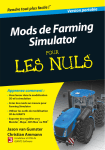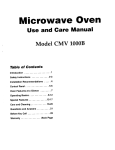Download LIN/ALIN Local Instrument Network Installation User Guide
Transcript
Local Instrument Network Installation LIN/ALIN LIN/ALIN INSTALLATION AND USER GUIDE User Guide EUROTHERM LIN/ALIN INSTALLATION AND USER GUIDE About Title Part Number Issue (Date) Intially Supplied With LIN/ALIN Installation and User Guide HA 082 429 U005 2 (09/1998) N/A LIN/ALIN INSTALLATION AND USER GUIDE © 2005 All rights are strictly reserved. No part of this document may be reproduced, modified, or transmitted in any form by any means, nor may it be stored in a retrieval system other than for the purpose to act as an aid in operating the equipment to which the document relates, without the prior written permission of the manufacturer. The manufacturer pursues a policy of continuous development and product improvement. The specifications in this document may therefore be changed without notice. The information in this document is given in good faith, but is intended for guidance only. The manufacturer will accept no responsibility for any losses arising from errors in this document. LIN/ALIN INSTALLATION AND USER GUIDE LIN/ALIN INSTALLATION AND USER GUIDE LIST OF CHAPTERS SECTION TITLE ISSUE Contents ...................................................................................................................... 2 Chapter 1 LIN Installation ......................................................................................... 2 Chapter 2 ALIN Installation ...................................................................................... 2 Chapter 3 LIN Redundancy ....................................................................................... 2 Chapter 4 LIN/ALIN Fault-finding ........................................................................... 2 Index ........................................................................................................................... 2 EFFECTIVITY This manual refers to the LIN and ALIN Local Instrument Networks. NOTES 1 Sections maybe up-dated independently and so may be at different issues. 2 The Title page, and the manual as a whole, always take the issue number of the most recently up-issued section. All registered and unregistered trademarks are properties of their respective holders. HA082429U005 Issue 2 Sep 98 Page i LIN/ALIN INSTALLATION AND USER GUIDE Contents Contents LIN/ALIN INSTALLATION & USER GUIDE LIN/ALIN local instrument network Installation & User guide Chapter 1 LIN INSTALLATION 1 2 3 4 5 6 Chapter 2 page The LIN ...................................................................................... 1-1 LIN layout ................................................................................... 1-2 2.1 Stubs .................................................................................. 1-2 2.2 Cable routing ..................................................................... 1-2 2.3 Cable earthing .................................................................... 1-3 LIN cables ................................................................................... 1-3 3.1 Maximum cable lengths ..................................................... 1-3 3.2 Cable connectors & terminations ....................................... 1-4 Wiring in confined spaces .......................................................... 1-5 4.1 Type 2002 cable ................................................................. 1-5 4.2 Assembling type 2002 LIN cables ..................................... 1-6 Testing the LIN ........................................................................... 1-7 5.1 LIN installation: trouble-shooting checklist ..................... 1-8 LIN specifications ....................................................................... 1-9 ALIN INSTALLATION 1 Introducing the ALIN ................................................................. 2-1 2 ALIN cabling systems ................................................................ 2-1 2.1 Connecting up the 78Ω ALIN system ............................... 2-2 2.1.1 78Ω system specification .......................................... 2-2 2.1.2 Example T640/T221 ALIN network ........................ 2-3 2.2 Connecting up the 100Ω ALIN system ............................. 2-3 2.2.1 100Ω system specification (no active hubs) ............. 2-3 2.2.2 100Ω cabling ............................................................ 2-4 2.2.3 Examples of T103/303 ALIN networks ................... 2-6 2.2.4 RJ45 (S9572) 100Ω ALIN hub installation details .. 2-8 2.2.5 Active Hub installation — MODHUB or AI Series hub .................. 2-9 LIN/ALIN Installation & User Guide HA 082 429 U005 Issue 2 Contents-1 Contents 2.3 Connecting up the 120Ω ALIN system ............................. 2-9 2.3.1 120Ω system specification ........................................ 2-9 2.3.2 120Ω cabling .......................................................... 2-10 2.3.3 Example of a T102/302 ALIN network .................. 2-10 2.3.4 BNO twin-ax (S9571) 120Ω ALIN hub installation details .......................................... 2-11 2.4 Cable routing & earthing ................................................. 2-12 2.5 Interconnecting different ALIN systems ......................... 2-12 2.5.1 Connecting T640s to existing T640/T221 78Ω ALIN installations ........................................ 2-12 2.5.2 Connecting T102/302s to existing T640/T221 78Ω ALIN installations ............................... 2-12 2.5.3 Connecting T103/303s to existing T640/T221 78Ω ALIN installations .............................. 2-12 2.5.4 Connecting T640s to existing T102/302 120Ω ALIN hub installations ..................... 2-13 2.5.5 Connecting T103/303s to existing T102/302 120Ω ALIN hub installations ................... 2-13 2.6 ALIN cabling components ............................................... 2-14 3 ALIN troubleshooting ............................................................... 2-15 3.1 Testing the ALIN before use ........................................... 2-15 3.2 ALIN installation: troubleshooting checklist .................. 2-16 Chapter 3 LIN REDUNDANCY 1 Redundant networks ................................................................... 3-1 2 LIN hardware .............................................................................. 3-1 2.1 LIN channel switching ....................................................... 3-1 2.2 LIN fault detection ............................................................. 3-2 2.3 LIN fault clearing .............................................................. 3-2 2.4 Hardware fault detection .................................................... 3-2 3 LIN operating modes .................................................................. 3-3 3.1 Automatic operation configuration .................................... 3-4 3.2 Forced operation configuration .......................................... 3-4 4 Broadcasting on the LIN ............................................................. 3-6 4.1 Multiple broadcasters ......................................................... 3-6 4.2 Power-up actions ............................................................... 3-7 Contents-2 LIN/ALIN Installation & User Guide HA 082 429 U005 Issue 2 Contents Chapter 4 LIN/ALIN FAULT-FINDING 1 2 3 4 5 6 7 Overview of fault-finding on the LIN ........................................ 4-1 1.1 Layer structure of the LIN ................................................. 4-1 1.2 Fault-finding procedure outline ......................................... 4-1 1.3 Problems with LIN systems ............................................... 4-3 1.4 Symbols used in the diagnostic block tables ..................... 4-3 Setting up the test node ............................................................... 4-4 2.1 Configuring the test node’s resident diagnostic blocks ..... 4-4 2.2 Caching remote diagnostic blocks in the test node ............ 4-5 Initial checks on the Physical & MAC layers ............................. 4-6 3.1 Polling the LIN .................................................................. 4-7 3.1.1 Using ‘Poll LIN’ in LINtools VIEW ........................ 4-7 3.1.2 Using ‘Poll LIN’ in LINfiler ..................................... 4-7 3.2 Node numbers & database names ...................................... 4-7 3.3 T221 bridges ...................................................................... 4-8 3.4 Checking the Physical layer using the LRA block ............ 4-8 3.5 Checking the LIN MAC layer using the LIN_DIAG block ............................... 4-9 3.6 Checking the ALIN MAC layer using the ALINDIAG block ............................ 4-10 Tracing suspected cable/hardware faults .................................. 4-12 4.1 Identifying the LIN A connector ..................................... 4-12 ‘Live’ cable checks using LIN_DIAG & LRA blocks ............. 4-14 Checking a suspect node ........................................................... 4-14 6.1 Disconnecting nodes from the LIN .................................. 4-16 6.2 BNC centre-pins .............................................................. 4-16 6.3 DC resistance measurements ........................................... 4-16 6.4 Time-domain reflectometry (TDR) ................................. 4-17 6.4.1 Testing RJ45/ALIN cable using the Fluke® 652 LAN CableMeter ...... 4-17 6.4.2 Important instructions applicable to TDR testing ... 4-18 Measurements on ALIN signals ............................................... 4-18 7.1 Measuring signals at ALIN hubs ..................................... 4-18 7.2 Measuring signals at terminated ALIN cables (non-hub) 4-19 7.3 Diagnostic indications of ALIN signal measurements .... 4-19 7.4 Signal asymmetry in ALIN waveforms ........................... 4-21 LIN/ALIN Installation & User Guide HA 082 429 U005 Issue 2 Contents-3 Contents 8 Checking the higher LIN/ALIN layers ..................................... 4-22 8.1 Checking the LLC layer ................................................... 4-22 8.2 Checking the Network layer ............................................ 4-23 8.3 Checking the Application layer ....................................... 4-23 Index Contents-4 LIN/ALIN Installation & User Guide HA 082 429 U005 Issue 2 LIN Installation Ch1 §1 Chapter 1 LIN INSTALLATION This chapter tells you about the LIN (Local Instrument Network) and how to install it. The main topics covered are: ■ The LIN (§1) ■ LIN layout (§2) ■ LIN cables (§3) ■ Wiring in confined spaces (§4) ■ Testing the LIN (§5) ■ LIN specifications (§6) 1 THE LIN The LIN (Local Instrument Network) is a token-passing masterless network running at 1Mbaud, allowing peer-to-peer communications and file transfer. Ch4 §1.1 explains the ‘layer structure’ of the LIN. STATION* BNC LIN 75Ω terminator Minimum radius bend Vacant node STATION Stress-relief loop BNC female/female/male F-adaptor BNC female/female/female T-piece for LIN stub BNC male connector STATION LIN cable 75Ω BNC LIN 75Ω terminator Earth point STATION BNC 75Ω female/female earthed DIN rail mounted connector *Stub connection to node not recommended Figure 1-1 LIN layout schematic LIN/ALIN Installation & User Guide HA 082 429 U005 Issue 2 1-1 LIN Installation Ch1 §2.2 2 LIN LAYOUT Figure 1-1 schematises a simple 5-node single LIN layout. In practice a redundant pair of LINs would be used if possible. Basically a LIN is one piece of coaxial cable with a BNC 75Ω terminator at each end. Nodes are introduced by inserting 3-way connectors at any points in the cable. The preferred connector is a female/female/male ‘F’-adaptor, but female/male/female ‘T’-pieces can also be used. Note that additional connectors can be inserted in the cable in any positions and be left vacant to act as spare nodes for future expansion. 2.1 Stubs Instrument stations are best connected directly to the adaptor at each node. If direct connection is not possible a short ‘stub’ of cable may be used between station and node. Stubs should not be used unless absolutely unavoidable! To minimise degradation of performance stubs should not be longer than 1 metre. Additionally, multiple stubs must be separated by at least ten times the average stub length, as exemplified schematically in Figure 1-2. STATION STATION 1m STATION 1m 10m 1m 10m Figure 1-2 Separation of multiple stubs — example Where the stressing of connectors is a possibility in a stub cable, we recommend forming stress-relief loops (shown in Figure 1-1). For these and any other bends in the cable the manufacturer’s minimum bend radius must be observed — usually around 8cm. A T-piece making a stub connection to the LIN is external to the conduit and should therefore be independently secured to a surface. For this, releasable wire clamps or wire cradles and clips fixed to the surface, or alternatively Phoenix BNC-BNC TS32 DIN-rail mounted connectors, may be used. 2.2 Cable routing For optimum performance the LIN cable should ideally lie in its own conduit or trunking. Connections must be made outside the trunking and must be supported, preferably on DIN rail. The LIN should not for any significant distance run parallel with cables carrying high voltage switching transients or high frequency signals, e.g. thyristor drive signals for heaters, motors etc. If the LIN cable has to cross other cables the crossing should be made at right-angles wherever possible. Where the LIN cable passes close to possible sources of 1-2 LIN/ALIN Installation & User Guide HA 082 429 U005 Issue 2 LIN Installation Ch1 §3.1 interference it should be enclosed in special conductive conduit and earthed to minimise the risk of network interruptions. With a redundant pair of LIN cables, each should ideally take a different physical path, for security. Sections of the two cables need not be the same length. Refer to EMC Installation Guidelines for Eurotherm Process Automation Systems Products (Part No. HG 083 635 U001) for recommendations on cabling. 2.3 Cable earthing For safety reasons, the LIN cable sheath should be earthed at 100m intervals and wherever it passes through cubicle walls, bulkheads, etc. This can be done using earthed female/ female bulkhead adaptors, mounted on TS32 DIN rails. When separate network cable earth points are used the resistance between these points should not exceed 2Ω. 3 LIN CABLES The LIN transfer medium is coaxial cable of 75Ω characteristic impedance, able to handle configurations of up to 32 nodes at a nominal maximum cable length of 1000 metres. For full performance characteristics Eurotherm Process Automation recommends cables and connectors compatible with Belden 9114 or 9118 standards. However, in situations where a more flexible cable is required for wiring in confined spaces (such as cubicles), limited amounts of a lower-specification cable — type 2002 — may be used. Please refer to §4, Wiring in confined spaces. 3.1 Maximum cable lengths The LIN is subject to a maximum permitted overall cable length depending on its attenuation, as shown in Table1-1. Equivalent approximate attenuation values are given for the range of operating frequencies often quoted in catalogues. The table can be extrapolated for lengths exceeding 1000m — possible with very low-loss cables. Note that the values in the table apply also when fewer than 32 stations are connected. This is because although a theoretical de-rating is possible it is usually negligible, and is not advisable in case expansion in the number of connected nodes becomes necessary. Cable Attenuation (dB/100m) Quoted @ 1MHz 10MHz 100MHz 1000MHz 0.6 1.2 2.4 6 12 24 60 2 4 8 20 40 80 200 7 13 26 66 132 265 662 23 44 88 220 440 880 2190 Max. Permitted Cable Length (metres) 1000 500 250 100 50 25 10 Table 1-1 LIN cable attenuation versus maximum cable length LIN/ALIN Installation & User Guide HA 082 429 U005 Issue 2 1-3 LIN Installation Ch1 §3.2 3.2 Cable connectors & terminations A summary of LIN cables and connector types that may be required for a LIN installation is given in Table 1-2. Note that complete lengths of cable can be made to order by Eurotherm Process Automation. It is strongly recommended that with a redundant pair of LIN cables, each LIN is distinguished by having colour-coded BNC connector sleeves. For consistency, Eurotherm Process Automation recommends as standard using red for LIN A and blue for LIN B. When ordering a fully assembled LIN cable or any of the connectors S9505-1/005 to 007 you can specify a sleeve colour; the default is black. Component EPA [Mfg’s] PN Notes Preferred boot colours: LIN A red, LIN B blue LIN 75Ω GENERAL PURPOSE 75Ω LIN cable (black) [Belden 9114] LIN cable 10m S9505-1/010 LIN cable 150m reel S9505-1/011 LIN cable 300m reel S9505-1/012 BNC female/female earthed support bracket S9505-1/002 BNC 75Ω connector, female/female earthed single S9505-1/013 DIN-rail mounting BNC 75Ω connector, female/female Isolated single S9505-1/014 DIN-rail mounting LIN cable assembly S9505-1/ASS/xxx Specify length and colour code 75Ω BNC male clamp/solder plug S9505-1/015 Preferred connector for Belden 9114 75Ω BNC male twist-on plug S9505-1/005 For Belden 9114 Connector sleeve DQ 080934/xxx Various colours for twist-on Cable stripping tool S9517-1/JA081967 For twist-on type connectors Cable stripping tool — replacement blades JA082975 LIN 75Ω FLEXIBLE Preferred boot colours: LIN A red, LIN B blue 75Ω LIN flexible cable (white) [BICC, LDW Cables 2002] To BT Specification CW1229 75Ω LIN flexible cable (cut length) S9505-4/001/xxx Specify length 75Ω BNC male crimp plug S9505-4/002 Strain relief boots S9505-4/003 Crimp tool for 2002 S9505-4/004 Cable stripping tool for 2002 S9505-4/005 Various colours Table 1-2 continued … 1-4 LIN/ALIN Installation & User Guide HA 082 429 U005 Issue 2 LIN Installation Ch1 §4.1 … Table 1-2 continued Component EPA [Mfg’s] PN Notes 75Ω BNC terminator S9505-1/001 Many suitable manufacturers 75Ω BNC female-female-female ‘T’ S9505-1/003 Stub cable connection 75Ω BNC female-male-female ‘T’ S9505-1/004 Direct node connection 75Ω BNC female-male-female ‘F’ S9505-1/008 Direct node connection 75Ω BNC female-male-female ‘Y’ [Wadsworth 350-3210] Direct node connection LIN ACCESSORIES Table 1-2 LIN cable components NOTE. Connections and terminations should be made to high standards and we recommend the use of solder connectors. Crimp connectors are also recommended, particularly with stranded cores. ‘Twist on’ type connectors may also be used — especially for solid-core cables. These are of one-piece construction and are simple to fit, but note that they can sometimes loosen if not carefully assembled according to the manufacturer’s instructions. For consistency and reliability we strongly recommend using the special LIN cable wire stripping tool to make the twist-on connections (see Table 1-2). 4 WIRING IN CONFINED SPACES 4.1 Type 2002 cable For wiring the LIN inside confined spaces such as cubicles, a more flexible cable than Belden 9114 may sometimes be required. We strongly recommend type number 2002 coaxial cable, which conforms to BT specification CW1229. This cable is not intended to replace the preferred Belden 9114 coaxial cable, and should be used only in situations where the 9114 is unsuitable owing to its stiffness and larger bend radius. The minimum bend radius for 2002 cable is around 25mm. The 2002 cable can be safely used up to a maximum total length of 100m without degrading the performance of the LIN, or reducing the total transmission distance of 1000m, when used in conjunction with 9114 cable. For reasons of reliability, if you intend to assemble your own LIN cables we strongly recommend that you: ■ use only EPAL-approved components and assembly tools, obtained through us or from approved suppliers. Table 1-3 lists the necessary components and EPAL part numbers. ■ carry out the assembly in the way detailed below in §4.2, Assembling type 2002 LIN cables. LIN/ALIN Installation & User Guide HA 082 429 U005 Issue 2 1-5 LIN Installation Ch1 §4.2 Component EPA [Mfg’s] PN Notes 75Ω LIN flexible cable (white) [BICC, LDW Cables 2002] To BT Specification CW1229 75Ω LIN flexible cable (cut length) S9505-4/001/xxx Specify length (xxx metres) 75Ω BNC male crimp straight plug S9505-4/002 Crimps to 2002 cable Strain relief boot S9505-4/003/colour Specify colour Crimp tool for 2002 S9505-4/004 Hex, for 5-6mm cables Cable stripping tool for 2002 S9505-4/005 Quick cut-&-strip Table 1-3 Type 2002 LIN cable components 4.2 Assembling type 2002 LIN cables Please refer to Figure 1-3. To fix a BNC straight plug to the end of a length of 2002-type cable, carry out the following instructions: 1 Strip the end of the cable to the dimensions shown in Figure 1-3a, using the cablestripping tool. (Follow the instructions supplied by the manufacturer for the use of this tool. In particular, ensure that the maximum cutting depths have been set so as not to damage the conductors.) If necessary, trim the stripped inner conductor to the correct length by hand. 2 Check that the outer conductor braid has been evenly cut by the tool and is not twisted. Trim it and even it up as required. 3 Pass the strain-relief boot and then the ferrule onto the cable. 4 Fit the centre contact over the stripped inner conductor and crimp it on using the BNC crimp tool (Figure 1-3b). 5 Loosen the outer conductor braid, then push the plug body fully home onto the cable under the loosened braid. 6 Slide the ferrule over the braid and secure it to the plug body using the crimp tool. 7 Finally, push the strain-relief boot over the completed plug assembly (Figure 1-3c). 1-6 LIN/ALIN Installation & User Guide HA 082 429 U005 Issue 2 LIN Installation Ch1 §5 Ferrule Centre contact Strain-relief boot Plug body 11.0 7.5 a 15.0 b Crimping area c Crimping area Figure 1-3 Assembly of type 2002 cable 5 TESTING THE LIN Care is needed to achieve a high standard of LIN cabling, because any faults in the cables or connections degrade the performance of the control system. For example, intermittent loss of communications can cause excessive numbers of ‘re-tries’ and so effectively slow down the control action. LIN cable installations should therefore be resistance-tested before use for intermittent, resistive, and open circuit connections. Remember that LIN_DIAG (and other) function blocks can be included in control strategies to help diagnose and pinpoint sources of communications problems. Eurotherm Process Automation Limited strongly recommend the use of time-domain reflectometry (TDR) to test and validate all LIN installations. Our Customer Services Division will be happy to carry out this work — please contact them for details of price and availability. LIN/ALIN Installation & User Guide HA 082 429 U005 Issue 2 1-7 LIN Installation Ch1 §5.1 If you suspect that your network is malfunctioning you can refer to Chapter 4 of this handbook, LIN/ALIN fault-finding. This details how to pinpoint cable and connector faults, and gives some outline guidance on tracing higher-level software problems. Some instructions for using TDR are also given in §6.4 of Chapter 4. §5.1 following presents a trouble-shooting and ‘fault-avoidance’ checklist that should be observed when installing/checking LINs. 5.1 LIN installation: trouble-shooting checklist ❏ The LIN redundancy algorithm works by detecting differences between the signals on the two LIN cables. Thus, if redundant cables are being used it is essential that both are connected to all instruments. ❏ The LIN cabling must be carefully and correctly made with approved components and with a 75Ω terminator fitted to each end of the cable. If terminators are not fitted, the instruments may communicate only intermittently. ❏ Each instrument must have a unique node address on the LIN, and no address must be set to 00 or FF (hex). If an instrument is connected to the LIN with a non-unique address, one or other of the instruments concerned will show a permanently illuminated Comms Fail light. ❏ After an instrument’s node address has been changed, the instrument must be powered off and on, and if possible, all instruments on the LIN segment which ‘know’ about it should also be reset. ❏ When a database name is changed after being run in an instrument, or a new database with a different name is run, reset all other instruments on the LIN segment that ‘knew’ about the previous database. This allows them to forget the old database name and associate the new name with that node. ❏ The root block name (e.g. T100 or T640 block) in a database defines the database name and must be unique across a network. Any reference to this database from a remote instrument must match the database name and node address exactly. ❏ Connections between real blocks must not be duplicated in their cached images. Do not forget to delete duplicated connections if a database is copied and cached. ❏ Although you can connect between either real blocks or their cached images, faster comms are achieved by connecting between the real blocks. It is also more efficient to connect from a cached block into a real block than the other way round. ❏ Ensure that cached block types match the real block types exactly. E.g. if the real block is a PID, ensure that the cached block is also a PID. ❏ Ensure that cached block names match the real block names exactly. This type of mismatch is the usual cause of software alarms. ❏ Do not leave cached blocks existing without their matching real blocks, e.g. after deleting a database. This slows down communications as well as causing software alarms. 1-8 LIN/ALIN Installation & User Guide HA 082 429 U005 Issue 2 LIN Installation Ch1 §6 ❏ Check for software alarms in all databases. Track down the causes of any alarms and eliminate them. ❏ Check the DB_DIAG block for consistent values. The number of Teatts (To External ATTachments) should match the number of Featts (From External ATTachments) between real and cached databases. ❏ Check the LIN_DIAG block to ensure that Tot_fail, Xmt_blok, and Xmt_Urun are not incrementing. If they are, a cabling fault is indicated. 6 LIN SPECIFICATIONS Cable type: coaxial. Connectors: BNC 75Ω. Line impedance: Network topology: Network terminations: Maximum load: Maximum length: Grounding: LIN/ALIN Installation & User Guide HA 082 429 U005 Issue 2 75Ω nominal. single, non-branching. 75Ω at each end. 32 nodes. 1000 metres. For safety, at 100m intervals. 1-9 [This page intentionally blank] ALIN Installation Chapter 2 Ch2 §2 ALIN INSTALLATION This chapter tells you about the ALIN (Arcnet Local Instrument Network) and how to install it. The main topics covered are: ■ Introducing the ALIN (§1) ■ ALIN cabling systems (§2) ■ ALIN troubleshooting (§3) 1 INTRODUCING THE ALIN The ALIN (Arcnet Local Instrument Network) is a single, non-branching token-passing masterless network running at 2.5Mbaud, allowing peer-to-peer communications and file transfer. It is intended for use within a suite of cubicles only. For long-distance communications — up to a kilometre — the LIN system may be used, connected to ALIN via the T221 bridge. Alternatively, the ALIN may be extended beyond 100m by using a fibre optic Mod-Hub (PN S9574), which is the preferred method. ALIN and LIN have identical protocols, allowing communications between T600 series instruments and T1000, T100, T2001, and Maxi-Vis systems, via the T221 bridge. The bridge performs buffering, signal level and format conversion, and co-ordinates token rotation on the networks. 2 ALIN CABLING SYSTEMS There are three types of cabling system currently in use: ■ 78Ω system. This was used initially for T640 Integrated Loop Processor & T221 LIN/ALIN Bridge installations, connected via rear-panel screw terminals, and is described in §2.1. Note that the 100Ω system is now preferred. ■ 100Ω system. This is used for T103/303 Unit Controller/Supervisor networks, connected either via an S9572 ALIN hub or (more usually) ‘daisychained’. It can also be used for connecting T640s to the network, and is described in §2.2. ■ 120Ω system. This was used in the older T102/302 Unit Controller/Supervisor networks, connected via twin-ax BNO connectors and an S9571 ALIN hub. See §2.3. Although not the ideal configuration, it is possible — subject to certain restrictions — to interconnect the different cabling systems successfully. See §2.5 for information. Table 2-1 in §2.6 lists ALIN cabling components recommended for use in all types of ALIN installation. LIN/ALIN Installation & User Guide HA 082 429 U005 Issue 2 2-1 Ch2 §2.1.1 ALIN Installation 2.1 Connecting up the 78Ω ALIN system 2.1.1 78Ω system specification Cable type: shielded twisted pair. Connectors: ferrules. Line impedance: 82Ω nominal (78Ω). Network topology: single, non-branching. Network terminations: 82Ω at each end. Maximum load: 20 nodes. Maximum length: 100 metres. Grounding: single point ground per system. LIN A T640 Gnd A B 20 21 22 82Ω Terminator To earthed metalwork Screened ALIN cable LIN B T221 T640 Gnd A B 20 21 22 Gnd A B 20 21 22 T640 T640 Gnd A B 20 21 22 Gnd A B 20 21 22 82Ω Terminator (Part No. LA082586U00 Figure 2-1 T640/T221 78Ω ALIN layout schematic — example 2-2 LIN/ALIN Installation & User Guide HA 082 429 U005 Issue 2 ALIN Installation Ch2 §2.2.1 2.1.2 Example T640/T221 ALIN network Figure 2-1 schematises a simple 5-node T640/T221 ALIN layout. Basically, the ALIN is one piece of twisted pair cable with an 82Ω terminator at each end. (The standard 82Ω-value is close enough to the cable’s characteristic impedance for practical purposes.) Instrument stations are connected directly to the cable via screw terminals 20 (screen), 21 (phase A), and 22 (phase B). Bootlace ferrules are strongly recommended. Phases A and B must be consistently connected and not ‘crossed’ between nodes. Do not use ‘stubs’ of cable. Refer to the T640 Product Manual (Part No. HA 082 468 U999) for general information on T640 connections and wiring. Cable types. For full performance characteristics Eurotherm Process Automation recommends cables and connectors compatible with Belden 9272 (twin axial) standards. These have losses of no more than 2dB/100m @ 1MHz. Screened cable should be used wherever possible, even for short runs (<10m), e.g. between instruments within the same cubicle. Cable with ~0.5 to 1 twists per cm can be used, with an attenuation of no more than 10dB/100m @ 1MHz (nominal). See Table 2-1 in §2.6 for a list of the recommended cables and accessories. Earthing. The ALIN cable sheath should ideally be earthed at a single point only. If separate network cable earth points are used the resistance between these points should not exceed 2Ω. Refer to EMC Installation Guidelines for Eurotherm Process Automation Systems Products (Part No. HG 083 635 U001) for recommendations on cabling and earthing. NOTE. The ALIN ground terminal (screw terminal 20) is not internally connected. Its purpose is only to provide continuity between lengths of cable screen, as shown in Figure 2-1, and it must therefore be connected to earthed metalwork at one point. 2.2 Connecting up the 100Ω ALIN system 2.2.1 100Ω system specification (no active hubs) Cable type: Category 5, four twisted pairs, foil shielded. Connectors: RJ45 (T103/303), ferrules (T640/T221) Line impedance: 100Ω nominal. Network topology: single non-branching (daisychain); star (S9572 ALIN hub). Network terminations: 100Ω at each end of daisychain segment (none for ALIN hub). Maximum node count: daisychain, 16 nodes; hub, 12 nodes. (T103/303 with duplex/redundant processors (T920/921) count as two nodes.) Maximum segment length: 100 metres. (3 metre max. drops with hub.) Minimum node separation: 2 metres (If impossible to keep to minimum, up to 6 nodes may be grouped together.) LIN/ALIN Installation & User Guide HA 082 429 U005 Issue 2 2-3 Ch2 §2.2.2 ALIN Installation Node positioning: With two or more nodes, avoid positioning nodes at 23m and 57m from a terminator. These positions can cause signal reflections that interfere with the true signals.) Stub connections: Not to be used. Signal strength: With large node counts (12 - 16) all signals must exceed 5V peak-to-peak. Signal asymmetry: With large node counts (12 - 16) signal asymmetry must not exceed 10% at a terminator, for reliable operation. (See Ch4 §7.4.) Grounding: RJ45: via sockets; ferrules: single point ground. 2.2.2 100Ω cabling The following points must be observed: ■ Components. Consult Table 2-1 in §2.6 for a list of cables and cabling components. ■ RJ45 plug. Figure 2-2 shows the wiring of the RJ45 plug. Note that in the standard RJ45-to-RJ45 cable (Order No. S9508-5/2RJ45) all eight ways are wired to make a ‘universal’ cable capable of connecting serial as well as ALIN systems. The ALIN system uses only pin 4 (blue wire — ALIN phase A), and pin 5 (white/blue wire — ALIN phase B), and the cable screen. The remaining wires do not connect to the ALIN system. Socke 8 RJ45 Universal cable 4− pair screened twisted pair 100Ω Category 5 Order No. S9508-5/2RJ45 1 Lock tag Plug shroud bonded to cable scree Cable screen = chassis 1= 422:RX– [485:Data–] (white/orange 2= 422:RX+ [485:Data+] (orange) 3= 0V (white/green) 4= ALIN phase A (blue) 5= ALIN phase B (white/blue) 6= 0V (green) 7= TX 422– (white/brown) 8= TX 422+ (brown) Figure 2-2 RJ45 connector wiring for 100Ω ALIN systems 2-4 LIN/ALIN Installation & User Guide HA 082 429 U005 Issue 2 ALIN Installation Ch2 §2.2.2 NOTE. If you are wiring your own connectors, be sure to fit the correct RJ45 plug for the type of cable in use. Stranded cables require a different plug type from solid-core cables, although the plugs look the same superficially. See Table 2-1, §2.6, for EPA part numbers. ■ Earthing. No special earthing arrangements need be made for the ALIN cabling itself, as earthing is carried out via the ALIN connector sockets on the nodes. If runs are required between buildings, fibre optic hubs should be used to isolate the signals and the earths. See §2.2.5. ■ Bends. Ensure a minimum bend radius for Category 5 cable of not less than 6cm. ■ Markers & ties. Do not overtighten identification markers, cable ties, or cable supports on Category 5 cable. Crushing the outer jacket can change the characteristic impedance and cause interfering reflections. ■ Unshielded cable. Ensure that the amount of cable left unshielded (i.e. in connections to screw terminals) is minimised, and is always less than 3cm per connection. LIN/ALIN Installation & User Guide HA 082 429 U005 Issue 2 2-5 ALIN Installation Ch2 §2.2.3 LIN A LIN B T103 Unit Controller CPUs T221 LIN/ALIN Bridge A B S9508-5/2RJ45 S9508-5/1RJ45 T303 Unit Supervisor ALIN HUB Portable PC Workstation (LINtools) S9572 S9508-5/2RJ45 S9508-5/2RJ45 S9565 PCALIN (RJ45) ≤3m I/O MODULES Figure 2-3 ALIN network example using 100Ω star configuration via ALIN hub 2.2.3 Examples of T103/303 ALIN networks Figure 2-3 schematises an ALIN network interconnecting T103/303s (Unit Controller/Supervisor), a T221 (LIN/ALIN Bridge), and a PC workstation via an S9572 ALIN hub. Note that the maximum drop length per node is 3 metres. See §2.2.4 for the S9572 ALIN hub installation details. Figure 2-4 shows the equivalent network connected in a ‘daisychain’ configuration. This needs no hub, but terminators must be used at each end of the chain. Refer to the T103/303 Unit Controller/Supervisor Handbook, within the T103/303 Unit Controller/Supervisor Product Manual (Part No. HA 083 671 U999), for more information on these configurations. 2-6 LIN/ALIN Installation & User Guide HA 082 429 U005 Issue 2 ALIN Installation Ch2 §2.2.3 LIN A LIN B T103 Unit Controller CPUs A T303 Unit Supervisor S9508-5/1RJ45 S9508-5/1RJ45 B S9508-5/2RJ45 T221 LIN/ALIN Bridge S9508-5/2RJ45 Portable PC Workstation (LINtools) LA 250481 (RJ45 bus box) LA 249397 (100Ω terminator) S9508-5/2RJ45 (short stub) I/O MODULES S9565 PCALIN (RJ45) LA 249397 Figure 2-4 ALIN network example using 100Ω daisychain configuration LIN/ALIN Installation & User Guide HA 082 429 U005 Issue 2 2-7 ALIN Installation Ch2 §2.2.4 2-off 5mm mounting holes on case back 2-off 4.8mm mounting holes on bracket 12-off RJ45 sockets 1 113 170 159 145 C/L 8 50 95 6-off cover fixing screws Label carrier 49 Removable panel-mounting bracket 2-off bracket studs Figure 2-5 S9572 100Ω ALIN hub dimensions (mm) 2.2.4 RJ45 (S9572) 100Ω ALIN hub installation details Figure 2-5 shows dimensions and installation details for the RJ45-based 100Ω ALIN hub (Order No. S9572). Use of a hub configuration is recommended where integrity of the ALIN network is considered to be at risk. Direct mounting. The hub may be bolted directly (minus the mounting bracket) to a chassis or panel via the pair of 5mm mounting holes in the back of the case. These are accessed by unscrewing the six cover-fixing screws and removing the cover plus integral RJ45 sockets. Mounting via the removable bracket. Alternatively, you can attach the hub via the same 5mm holes to the pair of studs on the mounting bracket, and then bolt the bracket plus hub to a panel via the pair of 4.8mm mounting holes. DIN-rail mounting. Another method is to bolt a pair of DIN rail clips (Part No. FI 083 283) either directly to the hub using the 5mm holes, or to the hub plus bracket using the 4.8mm holes, then clip the assembly onto a DIN rail. 2-8 LIN/ALIN Installation & User Guide HA 082 429 U005 Issue 2 ALIN Installation Ch2 §2.3.1 2.2.5 Active Hub installation — MODHUB or AI Series hub The following specifications apply to any ALIN segment connected to an active hub. Network terminations: MODHUB terminates a segment. Terminate opposite end of segment with 100Ω. AI Series hub can be fitted anywhere in a segment. Terminate both ends of segment with 100Ω. Maximum node count: 8 nodes per segment. (For segments outside a cabinet, include hub in the node count. Within a cabinet, exclude hub from node count.) Maximum segment length: 122 metres (twisted pair bus). 100 metres (twisted pair star) 915, 1825, or 2740 metres (fibre optic cable, depending on fibre grade used). Minimum node separation: 2 metres. (Short segments with less than four nodes inside a cabinet need not maintain 2m separation.) Hub interconnection: Active hubs must not be connected to passive hubs. If two MODHUBs are connected together in a segment, there must be no other nodes in that segment. If more nodes are required, AI Series hubs must be used, but see following Note. NOTE. For reliable operation of ARCNET nodes in a twisted pair bus segment, MODHUBs should terminate only one end the segment. Distributed star topologies with a MODHUB directly connected to another MODHUB are unreliable. AI Series hubs can provide reliable comms when used at both ends of a twisted pair bus with terminators fitted. 2.3 Connecting up the 120Ω ALIN system 2.3.1 120Ω system specification Cable type: shielded twisted pair. Connectors: BNO twin-ax. Line impedance: 120Ω nominal. Network topology: ALIN hub ‘star’. Network terminations: None (terminations performed by the hub). Maximum load: 11 BNO nodes plus 1 test node (see §§ 2.5.4 & 2.5.5). Maximum length: 3 metres per node. Grounding: earth stud or via sockets; ferrules: single point ground. LIN/ALIN Installation & User Guide HA 082 429 U005 Issue 2 2-9 ALIN Installation Ch2 §2.3.3 2.3.2 120Ω cabling Consult Table 2-1 in §2.6 for a list of cables and cabling components. Note that in the 120Ω BNO twin-ax system, the sockets on the nodes and hub carry ALIN phase A, and the pins carry ALIN phase B. Earthing. No special earthing arrangements need be made for the ALIN cabling itself, as earthing is carried out via the ALIN connector sockets on the nodes. 2.3.3 Example of a T102/302 ALIN network Figure 2-6 schematises an ALIN network interconnecting T102/302s (Unit Controller/Supervisor), and a T221 (LIN/ALIN Bridge) via an S9571 ALIN hub. Note that the maximum drop length per node is 3 metres. No terminators are required. LIN A LIN B T102 Unit Controller CPUs T221 LIN/ALIN Bridge A B S9508-4/2BNC S9508-4/1BNC T302 Unit Supervisor S9508-4/2BNC ALIN HUB S9571 up to 3m I/O MODULES Figure 2-6 ALIN hub network example — 120Ω system 2-10 LIN/ALIN Installation & User Guide HA 082 429 U005 Issue 2 ALIN Installation Ch2 §2.3.4 Refer to the T102/302 Unit Controller/Supervisor Installation & User Guide, within the T102/302 Product Manual (Part No. HA 083 208 U999), for more information on these configurations. 2.3.4 BNO twin-ax (S9571) 120Ω ALIN hub installation details Figure 2-7 shows dimensions and installation details for the BNO-based 120Ω ALIN hub (Order No. S9571). The RJ11 socket on the hub may be used to attach a computer terminal via an Arcnet card, for configuring nodes on the ALIN; use a standard RJ11-to-RJ11 cable (one may have been supplied with the Arcnet card). The M4 earth stud can be used as a safety earth point. See §2.2.4 for details of panel-mounting and DIN-rail mounting the hub. 2-off 5mm mounting holes on case back 2-off 4.8mm mounting holes on bracket Removable panel-mounting bracket 16-off BNO twin-ax sockets 113 159 145 170 C/L 8 50 95 6-off cover fixing screws Earth stud M4 49 RJ11 socket Label carrier 14 2-off bracket studs Figure 2-7 S9571 120Ω ALIN hub dimensions (mm) LIN/ALIN Installation & User Guide HA 082 429 U005 Issue 2 2-11 Ch2 §2.5.3 2.4 ALIN Installation Cable routing & earthing For optimum performance the ALIN cable should ideally lie in its own conduit or trunking. Connections must be made outside the trunking and must be supported, preferably on DIN rail. The ALIN should not for any significant distance run parallel with cables carrying high voltage switching transients or high frequency signals, e.g. thyristor drive signals for heaters, motors etc. If the ALIN cable has to cross other cables the crossing should be made at right-angles wherever possible. Where the ALIN cable passes close to possible sources of interference it should be enclosed in special conductive conduit, earthed to minimise the risk of network interruptions. Refer to the Eurotherm Process Automation publication EMC Installation Guidelines for Eurotherm Process Automation Systems Products (Part No. HG 083 635 U001) for recommendations on cabling, earthing, and EMC compliance. 2.5 Interconnecting different ALIN systems Ideally, for best results, the cable characteristic impedance throughout an ALIN system should be the same. However, it is possible — subject to certain restrictions — to interconnect the different cabling systems successfully. In general, a ‘daisychained’ ALIN segment should be terminated with a resistance at each end of value consistent with the cable impedance. This minimises unwanted signal reflections. A small mismatch in cable impedance is tolerable provided that the main length is compatible with the terminators and is long compared to the cable of non-consistent impedance. The following sections give examples of acceptable ‘mixed’ ALIN systems, and also advice on extending existing installations. 2.5.1 Connecting T640s to existing T640/T221 78Ω ALIN installations For this you should continue with the existing 78Ω cable and terminators (as described in §2.1). 2.5.2 Connecting T102/302s to existing T640/T221 78Ω ALIN installations Please refer to Eurotherm Process Automation for advice on any particular installation. 2.5.3 Connecting T103/303s to existing T640/T221 78Ω ALIN installations For this we recommend that you rewire the system as far as possible with 100Ω Category 5 cable and terminators in daisychain configuration (see Table 2-1 in §2.6 for a list of components). Existing 78Ω cabling may be retained provided that its length is small compared to the total length of the new 100Ω cable, and in any case is not longer than a few metres. A 100Ω terminator must be fitted at each end of the chain. 2-12 LIN/ALIN Installation & User Guide HA 082 429 U005 Issue 2 ALIN Installation Ch2 §2.5.5 2.5.4 Connecting T640s to existing T102/302 120Ω ALIN hub installations Connect the T640s to spare channels on the S9571 ALIN hub (shown in Figure 2-6 in §2.3.3) up to a maximum of 12. Use 120Ω BNO-to-ferrules cabling (Order No. S9508-4/ 1BNC) respecting the maximum drop length of 3 metres. 2.5.5 Connecting T103/303s to existing T102/302 120Ω ALIN hub installations Connect the T103/303s to spare channels on the S9571 ALIN hub (shown in Figure 2-6 in §2.3.3) up to a maximum of 12. Use 100Ω Category 5 cable fitted with a twin-ax BNO connector at the hub end and an RJ45 plug at the T103/303 end (special order item — contact factory). Respect the maximum drop length of 3 metres. LIN/ALIN Installation & User Guide HA 082 429 U005 Issue 2 2-13 Ch2 §2.6 ALIN Installation 2.6 ALIN cabling components Table 2-1 lists the cabling and cabling components you may need for ALIN installations of all types. For information on components not in the table, or special orders, contact the factory. Component EPA [Mfg’s] PN ALIN 78Ω SHIELDED TWISTED PAIR Notes Original T640/T221 system 78Ω ALIN cable (blue) CM083043 78Ω ALIN cable assembly — 2 x ferrules S9508-1/2FER/xxx Specify length 78Ω ALIN cable assembly — 1 x BNO, ferrules S9508-1/1BNC/xxx Specify length 82Ω terminator LA 082586U001 Standard 78Ω installation ALIN 120Ω SHIELDED TWISTED PAIR T102/302, S9571 hub BNO system 120Ω ALIN cable (blue) CM083025 120Ω BNO male clamp/solder connector CI083589 120Ω BNO terminator CI249472 120Ω cable assembly, BNO to ferrules S9508-4/1BNC/xxx xxx - length (m). Hub to T221 bridge 120Ω cable assembly, BNO to BNO S9508-4/2BNC/xxx xxx - length (m). Hub to T102/302s ALIN 100Ω FOIL SHIELDED CAT 5 CABLE Twin-ax BNO connector T103/303 RJ45 system, also T640 Cable — Cat 5 Patch Systems Cable (4 pairs) (white) CM248894 Preferred Cat 5 Patch Systems Cable (4 pairs) (white) CM250448 Stranded, for flexible runs Cat 5 Patch Cord type FTP (4 pairs) (grey) [BICC H9670], [Farnell Elec. Services 407283G] Cat 5 Patch Cable type FTP (4 pairs) (grey) [MOHAWK M55162], [Farnell Components 473-261] Plugs — 8-position line, stranded shielded plug CI248893 For stranded cable (RJ11/RJ45 adapter only) 8-position line, solid wire shielded plug CI250449 For solid core cable EPA MANUFACTURED 100Ω CAT 5 CABLES 2 x RJ45 connectors S9508-5/2RJ45/xxx 1 x RJ45 connector, ferrules S9508-5/1RJ45/xxx 2 x ferrules S9508-5/2FER/xxx xxx - length (metres) Table 2-1 continued … 2-14 LIN/ALIN Installation & User Guide HA 082 429 U005 Issue 2 Ch2 §3.1 ALIN Installation … Table 2-1 continued Component EPA [Mfg’s] PN Notes RJ11 to RJ45 crossover adapter (stranded cable) S9508-5/RJ11-45X/xxx/- For active hubs (uses 6-way RJ11 plug C1250403) RJ11 to RJ45 direct adapter (stranded cable) S9508-5/RJ11-45D/xxx/- For SMC Arcnet card (uses 6-way RJ11 plug C1250403) Unassembled cable S9508-5/-/xxx PRE-MADE 100Ω CAT 5 CABLES Mod-Tap shielded twisted pair line cords 1m [Farnell Elec. Services 406883H] Type no 45MA-2-010-8A Mod-Tap shielded twisted pair line cords 2m [Farnell Elec. Services 406884F] Shielded cable assembly 4ft [AMP 557827-2] Shielded cable assembly 8ft [AMP 557827-4] Shielded cable assembly 12ft [AMP 557827-5] Shielded Modular Cables 1m [VIDEK 8961-1] Shielded Modular Cables 2m [VIDEK 8961-2] Shielded Modular Cables 10m [VIDEK 8961-10] Modular plug professional handtool [AMP 20231652-1] Preferred 100Ω terminator RJ45 LA 249397 Compatible with RJ45 system 100Ω terminator, terminal mounting LA 246779UK10 Compatible with RJ45 system Table 2-1 3 Type no 45MA-2-020-8A ALIN cable components ALIN TROUBLESHOOTING 3.1 Testing the ALIN before use Care is needed to achieve a high standard of ALIN cabling, because any faults in the cables or connections will degrade the performance of the control system. For example, intermittent loss of communications can cause excessive numbers of ‘re-tries’ and so effectively slow down the control action. ALIN cable installations should therefore be resistance-tested before use for intermittent, resistive, and open circuit connections. Remember that ALIN_DIAG (and other) function blocks can be included in control strategies to help diagnose and pinpoint sources of communications problems. Eurotherm Process Automation Limited strongly recommend the use of time-domain reflectometry (TDR) to test and validate all ALIN installations. Our Customer Services Division will be happy to carry out this work — please contact them for details of price and availability. LIN/ALIN Installation & User Guide HA 082 429 U005 Issue 2 2-15 Ch2 §3.2 ALIN Installation If you suspect that your network is malfunctioning you can refer to Chapter 4 of this handbook, LIN/ALIN fault-finding. This details how to pinpoint cable and connector faults, and gives some outline guidance on tracing higher-level software problems. Some instructions for using TDR are also given in §6.4 of Chapter 4. §3.2 following presents a troubleshooting and ‘fault-avoidance’ checklist that should be observed when installing/checking ALINs. 3.2 ALIN installation: troubleshooting checklist ❏ The ALIN cabling must be carefully and correctly made with approved components and with an appropriate terminator fitted to each end of the cable (in non-hub configurations). If terminators are omitted, the instruments may communicate only intermittently. Note that hub configurations must not have terminators fitted. ❏ Each instrument must have a unique node address on the ALIN, and no address must be set to 00 or FF (hex). ❏ After an instrument’s node address has been changed, the instrument must be powered off and on, and if possible, all instruments on the ALIN segment which ‘know’ about it should also be reset. ❏ When a database name is changed after being run in an instrument, or a new database with a different name is run, reset all other instruments on the ALIN segment that ‘knew’ about the previous database. This allows them to ‘forget’ the old database name and associate the new name with that node. ❏ The root block name (e.g. T600 block) in a database defines the database name and must be unique across a network. Any reference to this database from a remote instrument must match the database name and node address exactly. ❏ Connections between real blocks must not be duplicated in their cached images. Do not forget to delete duplicated connections if a database is copied and cached. ❏ Although you can connect between either real blocks or their cached images, faster comms are achieved by connecting between the real blocks. It is also more efficient to connect from a cached block into a real block than the other way round. ❏ Ensure that cached block types match the real block types exactly. E.g. if the real block is a PID, ensure that the cached block is also a PID. ❏ Ensure that cached block names match the real block names exactly. This type of mismatch is the usual cause of software alarms. ❏ Do not leave cached blocks existing without their matching real blocks, e.g. after deleting a database. This slows down communications as well as causing software alarms. ❏ Check for software alarms in all databases. Track down the causes of any alarms and eliminate them. ❏ Check the DB_DIAG block for consistent values. The number of Teatts (To External ATTachments) should match the number of Featts (From External ATTachments) between real and cached databases. 2-16 LIN/ALIN Installation & User Guide HA 082 429 U005 Issue 2 LIN Redundancy Ch3 §2.1 Chapter 3 LIN REDUNDANCY 1 REDUNDANT NETWORKS A redundant network is a group of instruments that are all connected together by both their A and B LIN channels, and that can all support both the LIN channels in hardware and software. Even if one of the instruments is not connected on both channels, or does not have the necessary hardware or software, then the network is not a redundant network. (LIN channels are described in §2.) The aim of this chapter is to explain the concept of LIN redundancy and how the LIN redundancy algorithm operates. Much of the discussion in this chapter involves the parameters of the LRA (LIN redundancy algorithm) block, and you should refer to the LIN Blocks Reference Manual (Part No. HA 082 375 U003) for specific details of this block. The LRA block, when run in a control database, allows you to control the mode of operation of the LIN and also determine its status. However, the redundancy algorithm runs whether or not an LRA block is present, and so the block need not be included in a control strategy for automatic mode (the default) LIN operation, and if monitoring is not required. 2 LIN HARDWARE Each station on a redundant LIN has two communications channels — LIN A and LIN B. The hardware is designed so that a station always transmits on both LIN channels, but listens to only one. The main purpose of the LIN redundancy algorithm — monitored and controlled via the LRA block — is to decide which of the two channels to listen to. 2.1 LIN channel switching Switching LIN channels means changing which channel, LIN A or LIN B, a station is listening to (receiving on) — with the least disturbance to communications. To keep down network disruption, a station switches LIN channel only when no transmissions are being made to the station via the channel being disconnected. Physically, switching is via a solid-state switch and takes only microseconds to operate. There is no need for a station to disconnect itself from the LIN during LIN channel switching. The channel a station is currently listening to is reported by the LRA block’s Using parameter, which can indicate LIN_A, LIN_B, or DISCONN (if both channels are disconnected). LIN/ALIN Installation & User Guide HA 082 429 U005 Issue 2 3-1 Ch3 §2.4 2.2 LIN Redundancy LIN fault detection LIN faults — breaks in the cable, short-circuits, severe RFI, etc. — are detected by a hardware comparator module that continuously compares the signals on the two LIN channels, A and B, which should ideally be identical. A fault is defined as having occurred if these signals differ for more than 10 microseconds. (This time margin allows for skew between signals on different channels, due to different cable lengths for example.) When an error occurs, bits flag the LIN fault and indicate which channel was the quiet (i.e. faulty) one, via the corresponding LRA block parameter — FaultOnA or FaultOnB. 2.3 LIN fault clearing Detecting the clearance of a cable fault is more complicated than detecting its occurrence. In Figure 3-1, James will detect the break in LIN B whenever any one of Henry, Thomas, or Gordon transmits. But the comparators in the other three stations see the fault only when James transmits. So, before deciding that a fault has cleared the algorithm must allow enough time for all nodes to have transmitted. Normally this time is measured by the number of tokens received and is about one second. When, for some reason, tokens are not being received the time is set at about two seconds. Henry Thomas Gordon James LIN A LIN B Figure 3-1 LIN cable fault example 2.4 Hardware fault detection Faults in the instrument’s internal LIN electronics — chips, components, PCBs, etc. — are detected by the self-test module, which makes use of a station’s ability to disconnect itself from the LIN and ‘listen to itself talking’. Each channel is self-tested at power-up. If both channels fail, the test is repeated periodically. Otherwise, if it can transmit and receive on at least one channel, the station connects itself to the LIN and no further self-testing occurs. Note that self-test is an active test and so is not performed with the node connected to the LIN, which could disrupt communications elsewhere on the network. Self-test failures are reported in the LRA block, via the FailTstA and FailTstB parameters. 3-2 LIN/ALIN Installation & User Guide HA 082 429 U005 Issue 2 LIN Redundancy 3 Ch3 §3 LIN OPERATING MODES The LIN can operate in four modes supported directly by the LIN redundancy algorithm — AUTO, FORCE_A, FORCE_B, or FREEZE — with an additional qualifying bit called HoldMode. A further LRA block parameter — the Active bit — determines if the station may be able ‘actively’ to force its own operating mode and HoldMode state on other LIN stations, or ‘passively’ accept the mode broadcast by others. The LRA block’s Mode parameter indicates the station’s current operating mode. ■ AUTO. In AUTO mode, automatic LIN channel switching occurs, i.e. the algorithm decides which is the channel to listen to (A or B) and automatically connects the station to the chosen channel. The switching algorithm is biased towards LIN A. That is, with either no LIN cable faults or both A and B faulty (as detected by the comparator module), it is LIN A that is connected to. NOTE. The LIN works at maximum efficiency when all nodes are in their default state, i.e. AUTO mode, HoldMode and Active FALSE. (The Active parameter is explained below.) ■ FORCE_A, FORCE_B. While in FORCE_A (or B) mode, the LIN switching algorithm is disabled and LIN A (or LIN B, respectively) is selected as the listening channel, regardless of any faults detected. ■ FREEZE. While in FREEZE mode the LIN switching algorithm is disabled and the station continues listening via the LIN channel currently connected to. ■ Active bit. Stations with FALSE Active parameters are ‘passive’ non-broadcasters whose operating modes are forced to follow the mode regularly broadcast by an ‘active’ (Active = TRUE) station. ■ HoldMode bit. The purpose of the HoldMode parameter is to specify the mode a passive station falls back to when no station is broadcasting, or if the currently broadcasting station goes offline. With HoldMode FALSE, a passive station falls back to (or stays at) AUTO if it has not received a broadcast during the 30-second NO_MASTER timeout. With HoldMode TRUE, it retains its current mode. The effects on operating mode of the HoldMode and Active parameters at station power-up, and subsequently, are shown schematically in Figure 3-2 and 3-3. NOTE. LIN broadcasting is explained in §4. LIN/ALIN Installation & User Guide HA 082 429 U005 Issue 2 3-3 Ch3 §3.2 LIN Redundancy Station Up & Running No Station Active? Yes Local Mode Change? Yes Start Broadcasting New Mode at 1Hz for 5 secs Then Once Every 5 secs No Am I Broadcasting? No Broadcast Received In The Last NO_MASTER Secs (30)? Yes HoldMode TRUE? No Yes No Broadcast Received In The Last BACKUP_TAKEOVER Secs (12 - 15)? No Broadcast Received Since I Started Broadcasting? No Yes Yes Yes Retain Current Mode Fall Back To (or Retain) AUTO Mode Adopt/Retain Most Recently Broadcast Mode, Not Broadcasting Adopt Mode Held In LRA Block & Broadcast Every 5 secs Continue Broadcasting Cycle Figure 3-2 Operation of LIN redundancy algorithm — station up & running 3.1 Automatic operation configuration AUTO is the default operating mode of the LIN redundancy algorithm, even when no database or LRA block is running. To monitor the state of the LIN, however, an LRA block must be run in the control database, with its Active input FALSE. In this configuration, all stations on the LIN switch automatically between LIN A and LIN B if a fault occurs — i.e. they operate in AUTO mode. 3.2 Forced operation configuration To force all stations on the network to use a particular LIN channel, a database containing an LRA block with its Active input TRUE should be run. The operation of all the stations can then be forced by selecting FORCE_A, FORCE_B, or FREEZE in the ‘active’ station. This broadcasts its current mode to the other stations, ensuring that they adopt the same mode. 3-4 LIN/ALIN Installation & User Guide HA 082 429 U005 Issue 2 LIN Redundancy Ch3 §3.2 POWER-UP AUTO Adopted, Not Broadcasting Broadcast Received Within BACKUP_TAKEOVER (12 - 15 sec) ? No Yes No Remain in AUTO Mode, Not Broadcasting Yes No No LRA Block Present? Yes Broadcast Received? No Yes No LRA Block Active? Yes HoldMode TRUE? Yes Remain In Auto Mode, Not Broadcasting Database Running? Broadcast Received Within NO_MASTER Time (30 sec) from Power-On? No Adopt Mode Held in LRA Block at dBase Startup & Broadcast This Yes Adopt Broadcasted Mode Adopt Mode Held in LRA Block at dBase Startup Figure 3-3 Operation of LIN redundancy algorithm — station power-up When there are no LRA blocks having TRUE Active fields, it is possible to control the operation of an individual station (or stations). This can be done by including an LRA block — with its Active field FALSE — in the station’s database. After setting HoldMode TRUE, writing to the station’s Mode field selects which LIN channel it must listen to. (These actions are schematised in Figure 3-2, and explained in more detail in §4.) LIN/ALIN Installation & User Guide HA 082 429 U005 Issue 2 3-5 Ch3 §4.1 4 LIN Redundancy BROADCASTING ON THE LIN ‘Broadcasting’ refers to the messages controlled by the LIN redundancy algorithm built into each station, which determine the operating mode to be adopted by all nodes on the LIN. These LRA broadcasts are distinct from the actual data transmitted over the LIN — parameter values, etc. Only a station running a database containing an LRA block with its Active field set TRUE — an ‘active’ station — is potentially able to broadcast its operating mode (AUTO, FORCE_A, FORCE_B, or FREEZE) and HoldMode state to all the other stations on the LIN. It will be prevented from broadcasting, however, if another active station ‘gets in first’. As there can be no confirmation of a broadcast, the message is repeated periodically (every five seconds) — which also provides a way for new stations on the LIN to adopt the correct operating mode with the minimum of delay. Broadcasting allows an operator at one station to control the operating mode of the whole LIN, without the need for a large number of cached blocks. When an operator changes the LIN mode at any active station, the station broadcasts its new mode and HoldMode state at the accelerated rate of once per second for the first five seconds, reverting to the normal repeat rate of one broadcast every five seconds. This has the effect of allowing the station to ‘dictate’ its new operating mode to all other stations on the LIN, whether they are active or not. How the algorithm makes this happen is shown schematically in Figure 3-2. 4.1 Multiple broadcasters Although there can be several active stations on the LIN, the algorithm allows only one of them to broadcast at a time — normally the station where the mode was last changed. If this station goes offline, another station may take over after a timeout specified by BACKUP_TAKEOVER. To reduce the chance of two stations trying to take over simultaneously, the timeout value is different for each LIN station address, in the range 12 to about 15 seconds. The station with the shortest BACKUP_TAKEOVER value is the first one to ‘notice’ that broadcasting has stopped and so is the first to start broadcasting the mode held in its LRA block. The other slower-to-respond stations are then forced to adopt this mode, and are also inhibited from making their own broadcasts. Please refer to Figure 3-2. NOTE. The BACKUP_TAKEOVER times are calculated as: 12 + (0.01 × Network Address [decimal]) seconds. E.g. The node at address FE hex (254 dec.) has a timeout of 12 + 2.54 = 14.54 s. 3-6 LIN/ALIN Installation & User Guide HA 082 429 U005 Issue 2 LIN Redundancy Ch3 §4.2 4.2 Power-up actions These actions are schematised in Figure 3-3. When a node is powered up it initialises to AUTO mode, not broadcasting. If it then receives a broadcast within its BACKUP_TAKEOVER timeout it simply adopts the broadcasted mode and HoldMode state, and continues in this mode until the situation changes (as was shown in Figure 3-2). What happens if the newly powered-up station does not quickly receive a broadcast depends on several factors, as shown in Figure 3-3. After power-up, the station ends up in one of the four illustrated running states (circled in the Figure). LIN/ALIN Installation & User Guide HA 082 429 U005 Issue 2 3-7 [This page intentionally blank] Ch4 §1.2 LIN/ALIN fault-finding Chapter 4 LIN/ALIN FAULT-FINDING This chapter tells you how to trace faults in a LIN/ALIN network. It deals mainly with the low-level physical network, i.e. the cables and connectors, rather than with higher-level software problems. Outline guidance is given on these higher-level problems, but for the detailed information needed you are referred to the LIN Blocks Reference Manual (in the LIN Product Manual, Part No. HA 082 375 U999). Note that, in general, references in this chapter to the ‘LIN’ refer to both the LIN and the ALIN networks unless otherwise stated. The main topics covered in this chapter are: ■ Overview of fault-finding on the LIN (§1) ■ Setting up the test node (§2) ■ Initial checks on the Physical & MAC layers (§3) ■ Tracing suspected cable/hardware faults (§4) ■ ‘Live’ cable checks using LIN_DIAG & LRA blocks (§5) ■ Checking a suspect node (§6) ■ Measurements on ALIN signals (§7) ■ Checking the higher LIN/ALIN layers (§8) 1 OVERVIEW OF FAULT-FINDING ON THE LIN 1.1 Layer structure of the LIN The LIN and ALIN are complex systems in total, but can be broken down into simpler ‘layers’, each layer being essential to correct operation. Figure 4-1 schematises these layers and summarises their functions. The upper layers rely on the lower layers working correctly for their normal operation. Therefore the only way to deal with LIN/ALIN faults is layer by layer, finding and fixing any lower layer (physical) problems first, then moving on up through the layers. It is particularly important to test all nodes on a physical segment, and to test all physical segments. 1.2 Fault-finding procedure outline Initial tests on the layers are made by inspecting the values in the diagnostic blocks (DIAG category) that should have been included in the databases running in each node on the network. Figure 4-1 indicates some of the block types that can help diagnose faults in each layer. LIN/ALIN Installation & User Guide HA 082 429 U005 Issue 2 4-1 Ch4 §1.2 LIN/ALIN fault-finding LIN_DEXT EDB_DIAG APPLICATION DB_DIAG LIN_DIAG SUM_DIAG ALINDIAG LIN_DIAG ALINDIAG LRA Top Layer Database resources in LIN nodes — EDBs, Featts, Teatts, blocks, connections NETWORK Routing of messages around the logical segments of the network LLC (Logical Link Control) Provision & allocation of dedicated channels for comms with other nodes: block caching, file transfers MAC (Media Access Control) Token Ring formation & control. Message transactions. PHYSICAL Bottom Layer Cables, connectors, physical circuits, LIN Redundancy Algorithm LIN cables Figure 4-1 Layer structure of the LIN — showing functions and applicable DIAG blocks Note that the SUM_DIAG block is a very useful ‘summary’ block and contains fields that tell you something about all the layers in the network. The meanings of these fields are described in the LIN Blocks Reference Manual NOTE. Always check diagnostic blocks for software alarms before using the data they show. When inspecting diagnostic block parameter values, keep the LIN network undisturbed — i.e. do not add or remove nodes, perform filing transfers, start and stop databases on nodes, and so on. Sometimes different fields in a given block are useful in different layers. For example, the righthand column of parameters in the LIN_DIAG block is useful for diagnosing LLClayer problems, and the block’s lefthand parameters help with the MAC layer — as suggested in the figure. Inspecting these diagnostic blocks is best done by adding an independent dedicated test node to the network — e.g. a PC running T500 LINtools VIEW. You can then inspect all the remote nodes on the network via diagnostic blocks cached in the test node. Note that you can also inspect the test node’s own set of local diagnostic blocks. As a diagnostic tool you can also, via LINtools VIEW facility, poll the entire network from the test node to see if any remote nodes are not being recognised, and are therefore suspect. 4-2 LIN/ALIN Installation & User Guide HA 082 429 U005 Issue 2 Ch4 §1.4 LIN/ALIN fault-finding If these diagnostics indicate a cable fault, physical checks are then made on the cabling and connector systems. Fault-finding flow charts and associated tables are given in this chapter to help you work through the tests on the lower layers. When you are satisfied that you have traced and fixed all significant lower-layer faults, you can go on to inspect the running of each of the upper layers of the LIN, via their associated diagnostic blocks. How to do this is outlined in §8. 1.3 Problems with LIN systems Most problems found with a LIN configuration prove to be one or more of the following: ■ Cable and connector problems ■ LIN node number clashes ■ LIN node name clashes ■ Incorrect EDB name and node number in cached blocks ■ Incorrect block name in cached blocks ■ Exhausting database resources (EDBs, Featts and Teatts) To track down the faults in your system, perform the checks described in this chapter thoroughly and in the order given. Do not skip checks. Do not assume anything. Record your readings and the time they were made for each network node. You can use records for a given node to compare its readings from one day to the next. This process can highlight values that are changing and help to trace intermittent problems. 1.4 Symbols used in the diagnostic block tables In this chapter, tables are used where possible to summarise the values you will see in the diagnostic block fields, and what they mean. Table 4-1 contains an example table entry. Parameter Normal value Comment ErrCount n n++ indicates cable fault Table 4-1 Example of a diagnostic block table entry ■ The Parameter column shows the field name in the block you will be checking. Note that any parameters not shown in the table have been omitted deliberately because they have little relevance to the test being performed. (You can look these up in the LIN Blocks Reference Manual if you want to know more about them.) ■ The Normal value column indicates what the field should show in the normal operation of a healthy system. Table 4-2 explains the symbols used to represent values. LIN/ALIN Installation & User Guide HA 082 429 U005 Issue 2 4-3 Ch4 §2.1 LIN/ALIN fault-finding Symbol… Means… 0 Zero n A non-zero number that is not incrementing. It may be large or small n++ A number that is incrementing text The textual value of a bit (TRUE/FALSE) or of a menu field NN A valid LIN node number (01≤NN≤FE) ABCD A 16-bit hexadecimal word. Important bits in the word are discussed X/Y [X, Y = one of the above symbols] X is the expected ideal, but Y is often seen and is normally OK X+– [X = n or NN] A value that is changing in an unspecified way Table 4-2 Symbols used to represent observed parameter values ■ The Comment column indicates the scope of the information the reading gives, or what problem you may have if the ‘Normal’ value is not displayed. 2 SETTING UP THE TEST NODE Ideally the test node will be LINtools’ VIEW facility running in a PC fitted with a PCLIN card. A T1000 can also be used but does not have the useful Poll LIN facility (described in §3.1). The VIEW option is dealt with in this chapter, but you can create equivalent diagnostic displays on the T1000 — refer to the Tactician T1000 Product Manual (Part No. HA 080 194 U999). NOTE. If you are unfamiliar with the LINtools VIEW facility, you should refer to the T500 LINtools Product Manual (Part No. HA 082 377 U999). Chapter 9 of the LINtools User Guide — Monitoring remote databases — describes VIEW. 2.1 Configuring the test node’s resident diagnostic blocks In LINtools VIEW, the PCLIN card automatically builds and names a set of diagnostic blocks when it starts running. To inspect them in the database monitor worksheet, select the T100 Library and MAKE a DIAG block with the specified template. Leave the Dbase field as <local> for these resident blocks. To get the block to update you must enter its correct ‘standard’ diagnostic block name in the Block field. Table 4-3 lists the most useful DIAG blocks you will need to monitor, with their standard names. You should use these standard names for all databases on the network. The suffix ‘nn’ in each block name must be set equal to the PCLIN card’s network node number in hex. This can be seen as the last two digits of the PC_MON block name in the top left corner of the monitor worksheet, e.g. PCMON_80. The card’s node number (and card number) is specified by the NODE environment variable, which is found in the LT.INI file. NOTE. The PCLIN card, like any other node, must have a unique node number. 4-4 LIN/ALIN Installation & User Guide HA 082 429 U005 Issue 2 Ch4 §2.2 LIN/ALIN fault-finding DIAG template Function Standard block name SUM_DIAG Summary diagnostics block SDIAG_nn LRA LIN redundancy algorithm block LRA_nn LIN_DIAG LIN diagnostics block LDIAG_nn ALINDIAG ALIN MAC/LLC diagnostics block ALIND_nn DB_DIAG Database diagnostics block DDIAG_nn EDB_DIAG External database diagnostics block EDIAG_nn LIN_DEXT LIN high-level diagnostics extension block LDEXT_nn Table 4-3 Standard DIAG block names (nn = hex node number) 2.2 Caching remote diagnostic blocks in the test node It helps at this stage to have to hand a simplified sketch of the LIN networks on the system, showing the allocation of nodes to physical LIN segments. The sketch need not show connectors, redundant LIN, etc., but each node should be labelled with its type (e.g. T100), its LIN address (e.g. 4E hex), and database name (e.g. T100_4E). If your strategies do not contain suitable diagnostic blocks (i.e. at least those in Table 4-3), you should include them before starting the fault-finding procedure. On the VIEW worksheet, create sets of DIAG blocks for all nodes on the network you want to monitor, as described in §2.1. Name them using the standard diagnostic block names, and ensure that their suffixes correspond to the remote node numbers. To get them to update, enter the correct remote database names in their Dbase fields. NOTE 1. T2001 — The T2001 uses PCLIN in a similar way to VIEW with respect to diagnostic blocks, and PCLIN cards in T2001s also have a set of diagnostic blocks built on board automatically at startup. But these diagnostics cannot be seen at the T2001 because no templates exist there to create the blocks in the T2001 database. The diagnostic blocks may be cached out of the PCLIN card and inspected at your test node. In this case the PCLIN node number is defined in the T2001 ENVIRONMENT. Refer to the T2001 Product Manual (Part No. HA 081 373 U999) for further information. NOTE 2. T3000 — Via your T3000 Workstation displays, you can view some of the diagnostic blocks automatically generated in PCLIN/PCALIN cards installed in the SCADA node PC. Your T3000 Reference Manual & User Guide, within the Tactician T3000 Product Manual Volume 1 (Part No. HA 083 566 U999), gives full details of how to set this up. If you cannot cache the blocks from a node for any reason (e.g. owing to a resource problem relating to cached blocks), remember that most instruments support an engineering inspect mode — either via a front-panel display or a serial data configuration port — where the diagnostics can be viewed. LIN/ALIN Installation & User Guide HA 082 429 U005 Issue 2 4-5 Ch4 §3 3 LIN/ALIN fault-finding INITIAL CHECKS ON THE PHYSICAL & MAC LAYERS Figure 4-2 is a flowchart guiding you through the initial checks on the lower layers of the network, to see if there are any cable or hardware faults likely. The following sections are to be read in conjunction with the flowchart. Run LINtools VIEW in the test node and look for all expected nodes on the LIN. Use the Poll LIN feature (see §3.1) Node(s) ‘missing’? YES Check that all nodes — including the test node — have unique node numbers & database names, including every PCLIN card. See §3.2 NO If using T221 bridge: check that the addressing rules have been observed and are appropriate to the protocols in use by your instruments. See §3.3 Rectify any problems & run Poll LIN again NO Node(s) still ‘missing’? YES Cable &/or hardware faults highly probable Permanent cable &/or hardware faults unlikely, but intermittent faults possible Check physical layer — LIN only Via cached blocks in the test node (or locally via a node’s ‘inspect’ mode), check the LRA DIAG block (§3.4) for all LIN nodes in turn, starting with the ‘missing’ node(s) Check MAC layer Via cached blocks in the test node (or locally), check the LIN_DIAG block (§3.5) for all nodes in turn, starting with the ‘missing’ node(s). For ALIN check the ALINDIAG block (§3.6) Cable &/or hardware problems unlikely NO Cable problems confirmed? YES Check LLC layer (See §8) Pinpoint cable/hardware faults (See §4) Figure 4-2 Fault-finding the physical layer 4-6 LIN/ALIN Installation & User Guide HA 082 429 U005 Issue 2 LIN/ALIN fault-finding 3.1 Ch4 §3.2 Polling the LIN 3.1.1 Using ‘Poll LIN’ in LINtools VIEW One of the advantages of using LINtools VIEW is that you can use its ‘Poll LIN’ feature to look for all expected nodes on the network. You can often get a complete list of nodes even when other problems exist (e.g. cached block configuration problems). To access Poll LIN, select the ‘??’ softkey, query any block on the monitor worksheet, then query its Dbase field to pop up a menu of options including Poll LIN. Click on ‘Poll LIN’ to pop up a further menu, then click on Re-poll to start polling. The LIN address currently being polled is shown at the bottom right of the screen above the function key definitions. At the end of the polling process a list of all detected nodes appears below the ‘Re-poll’ item. NOTE. When a set of addresses is polled that share a most significant LIN address hex digit with a T221 bridge, the rate of polling can decrease dramatically. It speeds up again after this range of addresses has been polled. 3.1.2 Using ‘Poll LIN’ in LINfiler You can also poll the LIN or ALIN via the LINfiler utility (part of the LINtools suite). To do this, highlight the Dev field on a LINfiler column already attached to a LIN or ALIN device, press <Enter>, then press the <Tab> key. After a few moments searching, all the nodes found are listed with their associated databases. Refer to Chapter 10 of the T500 LINtools User Guide (Part No. HA 082 377 U005) for full details. 3.2 Node numbers & database names If all expected nodes cannot be found by polling the LIN, check that all nodes have unique node numbers and database names (including every PCLIN card). LIN node numbers and database names can be specified in several ways for different node types: ■ DIP switches are often used to set instrument node numbers, and the header (root) block name in the corresponding database specifies the database name ■ In T1000s, the node number is specified in SETUP via the UTIL softkey ■ In T2001 systems, look at parameters in the Loadable Modules. ■ For PCLIN cards, check ‘nn’ in the PCMON_nn header block of VIEW, and also the NODE parameter in the LT.INI file ■ For T3000, access the LIN I/O Driver Configuration Window, select a card, and press Card Info. to see its database name and node number. LIN/ALIN Installation & User Guide HA 082 429 U005 Issue 2 4-7 Ch4 §3.4 LIN/ALIN fault-finding 3.3 T221 bridges Note that the T221 bridge participates in two token rings — one on the LIN and one on the ALIN. Check that the addressing rules have been observed and are appropriate to the protocol in use by your instruments. In particular, for communications between LIN instruments using the older LIN protocol (LIN) and ALIN instruments, the ALIN node addresses must share the same leading hex digit as the bridge address. E.g. to communicate with ALIN instrument addresses 40 to 4F, the bridge address must also be in the range 40 to 4F. Also, no LIN nodes should share the same leading hex digit as the bridge uses. Different rules apply to LIN instruments using the newer extended LIN protocol (XLIN). NOTE. XLIN protocol is now standard for all instruments communicating via LIN/ALIN. For the T100, T1000, T231, & T241, XLIN was adopted at v5/1. There are also limits on the number of bridges that messages are allowed to pass through between communicating instruments (‘hops’). Refer to the T221 LIN/ALIN Bridge User Guide (Part No. HA 082 716 U005) for full details on network operation. 3.4 Checking the Physical layer using the LRA block This block reports the results of the LIN-related parts of the Power On Self Test (POST), and the status of the LIN Redundancy Algorithm (LRA) and its decision about which cable to use. NOTE. Remember to check for software alarms before drawing conclusions from the data shown by diagnostic blocks. Also, keep the LIN network undisturbed while inspecting fields. Table 4-4 lists the LRA block parameters that you should inspect together with their expected values and comments. Refer to the LIN Blocks Reference Manual if you need further information on the LRA block. Parameter Normal value Comment FailTstA FALSE[1] TRUE then run POST (see product manuals) FailTstB FALSE TRUE TRUE then run POST (see product manuals) In single cable systems (Only LIN A fitted) FaultOnA[3] FALSE[2] TRUE = fault with cabling, connectors, or node no. FaultOnB FALSE[2] TRUE TRUE = fault with cabling, connectors, or node no. In single cable systems (Only LIN A fitted) Using[3] LIN_A Should be stable, not swapping to LIN_B. LIN_B = cable/hardware fault on LIN A Alarms.LIN_A[4] FALSE TRUE = cable or self-test fault on LIN channel A Alarms.LIN_B[4] FALSE TRUE = cable or self-test fault on LIN channel B [1] [3] Table 4-4 Significant LRA block parameters for physical layer fault-finding (see Figure 4-2) 4-8 LIN/ALIN Installation & User Guide HA 082 429 U005 Issue 2 LIN/ALIN fault-finding Ch4 §3.5 NOTES to Table 4-4: [1] If FailTstA and FailTstB are FALSE, there may still be a problem with the BNC connectors or dry joints associated with the BNC connectors that are mounted on the instrument. [2] FaultOnA and FaultOnB being FALSE does not imply that both are healthy. Both may have failed, or simply not be connected, or have other cable errors (including incorrectly-fitted terminators). [3] The FaultOnA and FaultOnB flags (and hence Using) are the most sensitive indicator of cable faults in the diagnostics and should therefore be carefully monitored when cable faults are suspected. It is often sufficient to physically ‘wiggle’ all connectors and cables on a system whilst observing these flags to find bad connections. [4] In dual redundant LIN system you can set the priority of the LIN_A and LIN_B alarms to a value that causes them to latch (e.g. Priority 11) so that any problem is flagged as having occurred when the block is next examined. 3.5 Checking the LIN MAC layer using the LIN_DIAG block In LIN systems you use the LIN_DIAG blocks cached from each node to further investigate possible cable/hardware problems. (For ALIN networks, use the similar ALINDIAG block instead — see §3.6.) Note that this test involves the block’s lefthand column of parameters only. The righthand column parameters are used to diagnose LLC-layer faults (§8.1). NOTE. It is not possible to check this block for a software alarm because it does not have one. Consequently, make sure that you have entered the correct block name, database name, and node address when looking at a cached LIN_DIAG block. If you cannot see any of the parameter fields changing, double-check the entered names and numbers. Table 4-5 lists the LIN_DIAG block parameters that you should inspect together with their expected values and comments. Refer to the LIN Blocks Reference Manual if you need further information. NOTE. You must distinguish between counts in the diagnostics that have been incrementing in the past, and counts that are happening as your perceived problem is occurring. This is particularly important with intermittent problems where you know errors have happened in the past, or when you know you have caused errors by disconnecting cables or nodes from the LIN during your tests. If a counter that should not be incrementing in normal operation currently has a non-zero value, this does not necessarily mean that a current problem exists. LIN/ALIN Installation & User Guide HA 082 429 U005 Issue 2 4-9 Ch4 §3.6 LIN/ALIN fault-finding Parameter Normal value Comment MACstate IDLE 98% of time, fleetingly changing to other states. The bridge may show other than IDLE more than 90% ThisNode[1] NN NN+– = node h/w or s/w faults NextNode[1] NN NN+– = duplicate node numbers on the network, cable, connector, or LIN node h/w faults. FF = this is the only node PrevNode[1] NN See NextNode XmtFault 0/n Rep_pass[2] 0/n Who_fol 0/n Rep_who 0/n n++ = cable, connector, LIN node no, or h/w faults Sol_any 0/n Tot_fail 0/n Xmt_back n++ n++ is OK if not too rapid Xmt_blok 0 Low n is normally OK, but n++ may be a LIN node h/w fault in one of the LIN nodes — not necessarily this one. Xmt_Urun 0 n or n++ = LIN node h/w fault Table 4-5 Significant LIN_DIAG block parameters for physical layer fault-finding (see Fig 4-2) NOTES to Table 4-5: [1] It is possible to verify that the token ring is correctly formed by examining the ThisNode, NextNode and PrevNode values in all LIN_DIAG blocks on the LIN segment and drawing the ring layout. Note that the LIN forms the logical token ring in descending node number order, e.g. F1=>CD=>13=>03=>F1 etc. Thus, if you believe a node may be entering and leaving the token ring, you must look at the error counters in what should be the PrevNode to confirm this. [2] The Rep_pass counter is sensitive to cable faults and should therefore be carefully monitored when they are suspected. It is often sufficient to physically ‘wiggle’ all connectors and cables on a system while observing this counter to find bad connections. 3.6 Checking the ALIN MAC layer using the ALINDIAG block This test applies only to ALIN systems, and involves only the block’s lefthand column of parameters. The righthand column parameters are used to diagnose ALIN LLC-layer faults (§8.1). Table 4-6 lists the ALINDIAG block parameters that you should inspect. Refer to the LIN Blocks Reference Manual if you need further information. 4-10 LIN/ALIN Installation & User Guide HA 082 429 U005 Issue 2 Ch4 §3.6 LIN/ALIN fault-finding Parameter Normal value Comment MACstate IDLE 98% of time, fleetingly changing to other states. In T221 Bridges this may be less, say 90% ThisNode[1] NN NN+– = node h/w or s/w faults NextNode 00 This field does not update and always = 00 PrevNode NN NN+– = duplicate node numbers on the network, cable, connector, or ALIN node h/w faults. FF = this is the only node DiagStat 07 If this value is not ‘07’, look for the DiagStat.MyRecon flag showing fleetingly TRUE (you probably have a cable fault connector problem or ALIN address error). The MyRecon flag is quite a good indicator of transient problems but it must be watched while the problem occurs. ChipRst[2] n TxAbort n [1] [2] TxFAbort[2] n MyRecon n Recon[2] n [2] n++ = cable, connector, ALIN node no, or h/w faults Table 4-6 Significant ALINDIAG block parameters for physical layer fault-finding (see Fig 4-2) NOTE to Table 4-6: [1] It is possible to verify that the token ring is correctly formed by examining the ThisNode and PrevNode values in all ALINDIAG blocks on the ALIN segment and drawing the ring layout. Note that the ALIN forms the logical token ring in ascending node number order, e.g. A3=>A4=>A5=>A3 etc. Thus, if you believe a node may be entering and leaving the token ring, you must look at the error counters in what should be the PrevNode to confirm this. [2] Zeroing these five counters — by setting the write-only ClearCnt parameter TRUE — makes any future changes to the counts more noticeable. Note that these counters are absent or non-functioning in early ALIN instruments. You can verify their working by trying a reset using ClearCnt; if nothing happens you should ignore them. LIN/ALIN Installation & User Guide HA 082 429 U005 Issue 2 4-11 Ch4 §4.1 LIN/ALIN fault-finding 4 TRACING SUSPECTED CABLE/HARDWARE FAULTS Experience has shown that most cable faults are due to one or more of the following: ■ Missing terminator(s) ■ Wrong terminator impedance ■ Wrong cable type ■ Wrong ‘T’- or ‘F’-piece impedance ■ Failure to use approved tool(s) to make connections and assemblies ■ Use of cable stubs (which should be avoided if at all possible) ■ Cable deformation caused by bends tighter than the minimum safe bend radius. Figure 4-3 is a flowchart guiding you through the initial non-disruptive checks on the network cabling, which may help to pinpoint or eliminate some faults found in the previous tests. Do not skip these basic checks. If necessary you may have to proceed to further more intrusive tests (§§ 5, 6, and 7) to find the faults. The following sections are to be read in conjunction with the flowchart. 4.1 Identifying the LIN A connector Table 4-7 will help you to identify the LIN A connectors on equipment, when checking for LIN phase continuity. For further information consult the specific equipment’s Product Manual. Product LIN A connector position T100 BNC connector nearest the backplane T221 BNC connector is labelled T231 BNC connector nearest the backplane T241 BNC connector nearest the backplane T1000 BNC connector is labelled PCLIN BNC connector at top of card, adjacent to serial port QLIN BNC connector at top of each subsystem Table 4-7 4-12 Location of LIN A connector LIN/ALIN Installation & User Guide HA 082 429 U005 Issue 2 Ch4 §4.1 LIN/ALIN fault-finding g p Obtain drawings Obtain an accurate & detailed drawing of all LIN nodes on system, showing all connectors, node numbers, & database names. From Figure 4-2 Check LIN phase continuity (Refer to Table 4-7 if necessary to identify LIN connectors.) Single cable installations — ensure that LIN A connects to LIN A throughout. ALIN — ensure that phases A & B are not crossed. Dual cable installations — ensure that LIN A connects to LIN A, and LIN B to LIN B throughout. If redundancy is used, it must be used throughout a complete physical segment. Re-poll LIN (§3.1) All nodes present? YES YES Any faults found & corrected? NO NO YES Re-poll LIN All nodes present? Check terminators LIN — Verify 75Ω terminators at each end of cable. No BNC connector should be plugged directly into any node without an F- or T-piece (unless a cable stub is being used) ALIN — Verify 78Ω/100Ω/120Ω terminators to match cable. Not used with hub. (See Ch2 Table 2-1) YES Any faults found & corrected? NO NO Check cable stubs LIN — Avoid stubs if at all possible. If used, they must be ≤1m long and preferably separated by 10 times the stub length. ALIN — Do not use stubs. YES Re-poll LIN All nodes present? YES Any faults found & corrected? NO NO Check cable spec Ensure that the specified cable type is used, depending on location, i.e. inside or outside cubicles, and that the cable length is within spec. Refer to Chs 1 & 2 for recommendations. YES Re-poll LIN All nodes present? YES Any faults found & corrected? NO NO Check number of nodes Ensure that the maximum number of nodes (LIN =30 at 1000m; ALIN =16 at 100m) has not been exceeded. YES Re-poll LIN All nodes present? No cable &/or hardware problems likely Check LLC layer (See §8.1) YES Any faults found & corrected? NO NO Proceed to ‘live’ cable tests (See §5) Figure 4-3 Tracing suspected cable/hardware faults LIN/ALIN Installation & User Guide HA 082 429 U005 Issue 2 4-13 Ch4 §6 5 LIN/ALIN fault-finding ‘LIVE’ CABLE CHECKS USING LIN_DIAG & LRA BLOCKS The flowchart in Figure 4-4 guides you through a non-disruptive test on the ‘live’ network cables and connectors, which you should do next if the checks in §4 have indicated any cabling problems. This test should pinpoint individual nodes with faulty cabling. When you discover a faulty node, you go on to use the chart in §6 on the node in question (disconnected), then return to Figure 4-4 to continue live checking. From Figure 4-3 Set up diagnostics on test node Create mimic on T1000 test node, or use the PNTS facility in VIEW, to monitor simultaneously the LIN_DIAG blocks’ Rep_pass fields in all nodes on the network. For redundant cable installations, also monitor simultaneously all LRA blocks’ Using, FaultOnA, & FaultOnB fields. Stress cables & terminators on single node [Start at one end of the LIN cable] For a given node, ‘wiggle’ its cables & connectors while observing Rep_pass, and any LIN status LEDs supported. For redundant installations, test the cable in use (indicated by LRA) also observing Using/FaultOnA/FaultOnB. Check next node along NO Fault detected on node? YES From Fig 4-5 Proceed to detailed cable/connector inspection (See Figure 4-5) Figure 4-4 6 ‘Live’ cable testing CHECKING A SUSPECT NODE Use the flowchart in Figure 4-5 to check an individual suspect node. §§ 6.1 to 6.3 are to be read in conjunction with the chart. §6.4 gives information on time-domain reflectometry (not covered in the chart). 4-14 LIN/ALIN Installation & User Guide HA 082 429 U005 Issue 2 Ch4 §6 LIN/ALIN fault-finding Disconnect the suspect node (§6.1) NOTE: This may disrupt the plant! In dual redundant installations, test one LIN at a time (starting with the LIN not being used, as indicated by LRA block — check in all nodes) From Figure 4-4 Check cable connector assembly Check connectors at node for correct fitting by dismantling as far as possible. Unscrew screw-in types and check that cable is cut correctly and that no braid strands are shorting between inner and outer. Check for ‘dry’ solder joints. YES Re-poll LIN (§3.1) All nodes present? YES Any faults found & corrected? NO NO Check BNC socket centre-pins — cable & node Check that BNC centre pin has not been pushed back into connector preventing it fully engaging T-piece (See §6.2) YES Re-poll LIN All nodes present? YES Any faults found & corrected? NO NO Check T-piece or F-piece Verify that no internal pins are damaged or missing or have been pushed back into the connector. Check that the insulation is undamaged. Use resistance meter to verify that the T-piece has continuity through centre conductor to all three ports, and is not shorted to screen YES Re-poll LIN All nodes present? YES Any faults found & corrected? NO NO Check cables for short- or open-circuits (§6.3) NOTE: All T221 bridges must be physically disconnected. Use resistance meter to measure resistance between cable inner and outer, in both directions from the node. ‘Wiggling’ connectors may show up intermittent faults. Re-poll LIN All nodes present? YES No cable &/or hardware problems likely Check LLC layer (See §8.1) Short-/opencircuit in cable. Locate and remedy NO Resistance close to expected value? YES NO Cable/connector faults associated with this node unlikely Check next node along Return to Figure 4-4 Figure 4-5 Cable/connector checks on suspect node LIN/ALIN Installation & User Guide HA 082 429 U005 Issue 2 4-15 Ch4 §6.3 6.1 LIN/ALIN fault-finding Disconnecting nodes from the LIN These tests may not be possible in a running system because they involve disconnecting nodes from the LIN — which could disrupt the plant. But if there are bad connections in your LIN you will have at some stage to disrupt it. Provided you have properly carried out all the checks given in the previous sections, you will already have isolated the bad connections and so will not need to disconnect healthy nodes and cause unnecessary disruption. In dual redundant LIN installations you can often disconnect one LIN at a time to do these tests, but you must be sure that the other LIN is working and be prepared for alarms and comms loss if the single LIN has intermittent problems. The use of the LRA block should allow you to establish which LIN is being used and then the other may be disconnected for inspection first. NOTE. 6.2 Remember to check the LRA block in all nodes. BNC centre-pins Some BNC connectors have a long taper and others have a much shorter taper at the end of a straight pin (see Figure 4-6). In general the short taper type has a better chance of fully engaging in the ‘T’-piece and is less likely to give a poor fit. The long taper type can give problems especially if it was not fitted far enough forward initially. Short taper Long taper Figure 4-6 BNC centre-pin types 6.3 DC resistance measurements For these DC resistance measurements you must switch off all connected nodes, and also physically disconnect any T221 bridges from the portion of cable under test — not just switch them off. This is because an internal circuit DC resistance of <2Ω is permanently across a bridge’s LIN connector and would effectively short-circuit the readings. All other instruments have built-in relays that automatically isolate their LIN connectors at powerdown, and so need not be disconnected. In the absence of cable/connector faults the resistance reading should approximately equal the value of the LIN terminator (75Ω) at the far end, plus the resistance of the intervening cabling. Allow a total of 230Ω per km for Belden 9114 cable (the sum of the core and shield resistances in series). You can neglect the contact resistances of the BNC connectors, which should be only ~8mΩ per node position for correctly-mated and properly-assembled connectors. Higher values indicate connector problems. 4-16 LIN/ALIN Installation & User Guide HA 082 429 U005 Issue 2 LIN/ALIN fault-finding Ch4 §6.4.1 NOTE. This steady-state DC test may not show up problems that the 1MHz LIN carrier will find, and so success is not conclusive. 6.4 Time-domain reflectometry (TDR) Use of a time-domain reflectometer — e.g. the Fluke® 652 LAN CableMeter, Fluke Corporation — can be a valuable addition to the resistance tests described in §6.3 to check out the LIN or ALIN cabling. In TDR, signals are injected into the cable under test which travel at known speeds and are reflected back to the meter by discontinuities. Time measurements made by the meter, together with cable data input by the user, allow it to compute and display various cable characteristics, e.g. distance to a fault. TDR can test twisted pair cables for interconnects, shorts, opens, reversed wires, and crossed pairs. It can measure the length of twisted pair and coaxial cables, and test for any pair anomalies, shorts, or opens. Counts of noise impulses (spikes) above a selectable threshold on idle cable segments can also be made. Our Customer Services Division will be happy to carry out TDR testing for you if required. Please contact us for details of this facility. 6.4.1 Testing RJ45/ALIN cable using the Fluke® 652 LAN CableMeter Refer to the Fluke® 652 LAN CableMeter user manual for full instructions on how to carry out cable tests. The following are additional instructions for testing RJ45/ALIN cable, to be read in conjunction with the Fluke manual. The preprogrammed RJ45 cable type data stored in the 652 meter is unsuitable for testing the Category 5 cable currently used in Eurotherm’s ALIN systems. The 652 expects at least two of the four pairs of cores to be connected, whereas ALIN cable uses only one pair (blue and white/blue). Before carrying out ALIN testing, do the following: 1 Use a suitable adapter to interface the BNC connector on the 652 to the ALIN cable (phase A is the blue core, and phase B the white/blue core). 2 Set the 652’s rotary knob to ‘CUSTOM CABLE’. 3 Use the menu-driven display to select connector type BNC, characteristic impedance 93Ω, and NVP approximately 65%. (The NVP may vary with manufacturer.) 4 With a known length (≥15 metres) of unterminated Category 5 cable, calibrate the 652 meter. (Re-specify the NVP value if this is found to be incorrect.) 5 The 652 meter is now ready for use. LIN/ALIN Installation & User Guide HA 082 429 U005 Issue 2 4-17 Ch4 §7.1 LIN/ALIN fault-finding 6.4.2 Important instructions applicable to TDR testing Please observe the following points: ■ Remove power from the cable system when TDR testing ■ Disconnect T920/T921 CPUs from their T103/T303 backplanes during testing ■ Avoid testing short lengths of cable (<8 metres). These can yield anomalous results. ■ Note that a T103/T303 node adds an equivalent of approximately 25cm to the length of the bus. As the resolution of the 652 instrument is 1 metre, including a T103/T303 node could add an apparent 1 metre to the displayed bus length. ■ Note that the Eurotherm cable currently in use should have a characteristic impedance of 100Ω ±15%. 7 MEASUREMENTS ON ALIN SIGNALS Measuring the values of the ALIN signals in both hub- and non-hub systems can help locate cabling problems, particularly crossed A-B connections. 7.1 Measuring signals at ALIN hubs The ALIN signal level at the exit of a hub is typically 13.5V peak-to-peak with four nodes attached to the hub. Adding more nodes reduces the signal level, but it should never fall below 7V peak-to-peak. The threshold for the ALIN receivers is 4.5V peak-to-peak. Measure the signal across a port of the hub using an oscilloscope in differential mode. To do this, two ’scope probes are required. Connect the ground clips of both ’scope leads to the ground stud of the hub. Connect channel 1 to ALIN phase B and channel 2 to ALIN phase A. Set the ’scope to ADD and channel 2 to INVERT, so that you are measuring the phase B minus phase A signal. (Using a differential measurement eliminates common-mode noise and avoids corrupting the ALIN signal by loading it with the ’scope’s capacitance.) NOTE. In older-style ALIN hubs with twin BNC connectors, the socket is phase A and the pin phase B. For hubs fitted with 8-way RJ45 sockets, phase A is on pin 4 (blue wire), and phase B is on pin 5 (white/blue wire). To access the hub sockets easily you can use an appropriately-wired plug, and clip the ’scope probes to its leads. (A suitable plug and cable for RJ45 hubs can be ordered via Order No. S9508-5/1RJ45.) Using a 10× probe should not be necessary, but the same probe type must be used on both channels. The triggering of the ’scope off channel 1 should be straightforward, especially if no caching of data is occurring (i.e. no data changes) or other network activity, e.g. file transfers, start/stop DB, etc. 4-18 LIN/ALIN Installation & User Guide HA 082 429 U005 Issue 2 Ch4 §7.3 LIN/ALIN fault-finding 7.2 Measuring signals at terminated ALIN cables (non-hub) For ALIN cabling that is not via a hub, but simply terminated at each end of the cable, the signal level is normally higher at around 20V peak-to-peak. Also, the rising edge from the bottom half of the trace to 0V should be faster and ‘cleaner’ with less overshoot. It is best to measure the differential signal at one end of the ALIN cable, so that the signal from the furthest node has to travel the full cable length. For RJ45 connector systems you can use a 3-way RJ45 adapter (Part No. LA 250481) connected to an ALIN socket on the node (e.g. via cable Order No. S9508-5/2RJ45). Plug the terminator — or the cable to the next node — into the second adapter socket and the ’scope probes into the third socket via a suitably-wired RJ45 plug (see the NOTE in §7.1). 7.3 Diagnostic indications of ALIN signal measurements ■ A possible explanation for the signal level being significantly less than these values — apart from a serious hardware fault — is that you are using terminators on your cabling as well as a hub. These must not be used with a hub-based system. ■ The normal display expected is a series of relatively short (up to 50µs typically) discrete blocks of activity separated by quiet (0V) periods of similar duration. Figure 4-7 shows a typical display for an example 5-node system. The variation in block signal level is mostly due to the different attenuations suffered by the signals from nodes at various distances from the measurement point. Five nodes 5V 50µs Figure 4-7 ALIN signal — example showing five nodes If you see relatively long ‘flashes’ right across the ’scope screen (signals of ~3ms), these could be ‘reconfiguration bursts’, which mean the network is being reconfigured. This may indicate that a node has been connected with the A and B phases crossed. If you suspect this, try disconnecting nodes until the flashing stops. LIN/ALIN Installation & User Guide HA 082 429 U005 Issue 2 4-19 Ch4 §7.3 LIN/ALIN fault-finding ‘1’s ‘0’s 5V 1µs Figure 4-8 ALIN signal — detail of single node showing ‘1’s and ‘0’s NOTE. Data-caching causes some flickering, but the bursts of activity are much shorter than reconfiguration bursts. ■ Figure 4-8 shows one of the blocks from a single node in more detail — the structure of the ‘1’ and ‘0’ signals is visible. Figure 4-9 shows an individual ‘1’ ALIN signal. Verify that the dipulses start with rising edges, as shown in the figures. (The connections to the hub or ALIN cable should be made exactly as described here for this test, i.e. you must be measuring the B minus A signal.) If your signals do not start with a rising edge it may indicate a crossed A-B connection somewhere. ‘1’ 5V 0.1µs Figure 4-9 4-20 ALIN signal — detail of individual ‘1’ dipulse LIN/ALIN Installation & User Guide HA 082 429 U005 Issue 2 Ch4 §7.4 LIN/ALIN fault-finding 7.4 Signal asymmetry in ALIN waveforms Under certain circumstances, when large numbers of nodes are grouped at unfavourable nodal points on a bus (as described in Chapter 2), communications failures result. These failures are due to reflections, caused by impedance mismatches, which interfere with the signals and make them asymmetric. Figure 4-10 shows an ALIN signal which has asymmetry. i.e. in the dipulses, the amplitude of the positive peak (height above zero) is different from the amplitude of the negative peak (depth below zero). Ideally they should be identical for a given dipulse, but an asymmetry of up to 10% has proved to be acceptable. +8V 5.88 0V 7.32 –8V time Figure 4-10 ALIN signal showing asymmetry The asymmetry of a dipulse is defined as the ratio of this amplitude difference to the peakto-peak dipulse voltage, expressed as a percentage. The modulus of the amplitude difference is used, so that the asymmetry is always positive: Asymmetry = (|positive peak amplitude – negative peak amplitude |/peak-to-peak voltage) * 100%. The example in the figure shows — for the rightmost dipulse — a peak-to-peak of 13.2V, a positive peak amplitude of 5.88V, and a negative peak amplitude of 7.32V. This gives an asymmetry value of about 11%, which exceeds the recommended maximum value and is therefore at risk of causing communications failures. LIN/ALIN Installation & User Guide HA 082 429 U005 Issue 2 4-21 Ch4 §8.1 8 LIN/ALIN fault-finding CHECKING THE HIGHER LIN/ALIN LAYERS You use diagnostic blocks cached in your test node (or locally) to check the health of the LLC, Network, and Application layers. For details on what the parameters of these blocks mean, please refer to the DIAG function blocks chapter in the LIN Blocks Reference Manual. The following sections outline the approach to be used and the diagnostic blocks involved. 8.1 Checking the LLC layer The LLC (Logical Link Control) layer is used by a LIN node to provide a dedicated communications channel through which it can always be contacted by other nodes, and also to allocate dedicated comms channels that will be used for caching database blocks and performing file transfers. The LLC layer is the third layer to be considered when fault-finding. You use the LLC diagnostic primarily to establish that sufficient channels exist for the required communications. This is done by checking that some spare channels exist, which implies that the node has sufficient capacity. Note that the number of channels (SAPs) in use should be static in a healthy running system. This is because all nodes are caching all the blocks they require, no file transfers are occurring, and hence all required channels are allocated. You monitor the righthand column of parameters in the LIN_DIAG block (for the LIN), and in the ALINDIAG block (for the ALIN) in these checks. Ignore the lefthand columns when investigating the LLC layer. Although they are presented in different templates, the LLC layers (and those above) are identical in the LIN and the ALIN. Consequently the LLC tests are the same for both networks. Table 4-8 summarises the parameters to be monitored in both LIN_DIAG and ALINDIAG blocks. NOTE. Remember that you can also look at the SUM_DIAG block for summary diagnostic information on this and all the other layers. In particular, the LLC parameter gives information on LIN and ALIN buffer exhaustion (i.e. SAPsfree, Tx_Free, or Rx_Free becoming zero). 4-22 LIN/ALIN Installation & User Guide HA 082 429 U005 Issue 2 Ch4 §8.3 LIN/ALIN fault-finding Parameter Normal value LLCstate UP Comment SAPsfree n 0 may mean too many EDBs or filing channels, which can stop cached blocks updating or cause filing failure. n+– can mean filing in operation, or network changing (detectable in the MAC test — §§ 3.5 & 3.6) SAPsbusy n 2 means no allocated SAPs in use. n should equal 2+ no. of EDBs in use (found from DB_DIAG block’s Edb field). n+– means filing or changing network Tx_free Rx_free n n ≥SAPsfree ≥SAPsfree Table 4-8 Significant LIN_DIAG/ALINDIAG block parameters for LLC layer fault-finding 8.2 Checking the Network layer (This section not available) 8.3 Checking the Application layer This layer of the LIN consists of the resources within the databases in the network nodes — EDBs, Featts, Teatts, function blocks, connections, etc. You monitor the DB_DIAG, EDB_DIAG, and LIN_DEXT diagnostic blocks, cached in your test node, to check the health of the Application layer. The SUM_DIAG block’s EDB parameter also gives you fault status information on EDBs. Refer to the LIN Blocks Reference Manual for detailed information about these resources and diagnostic blocks. The following is a summary of what the blocks tell you. ■ DB_DIAG block. This block indicates the resources being used by a LIN or ALIN database (in the left column) and the corresponding maximum resource levels available to the database (right column). If any of the left-column parameter values exceed their maximum values in the right column, the database configuration (blocks, wires, etc.) is too big and must be simplified. If any are nearly or exactly equal to their maximum values, this could indicate a problem that needs investigation. Note that in a steady system no values should be changing in this block. ■ EDB_DIAG block. This block reports the status of the connections to and from any remote database on the LIN or ALIN. It helps diagnose problems with blocks cached into a node (Teatts) and out of a node (Featts). You would normally look at the EDB_DIAG block together with the DB_DIAG block at each end of a connection, i.e. where the problem block is local and where it is cached. NOTE. counts. Running LINtools VIEW may be seen to add to the EDB and Featt LIN/ALIN Installation & User Guide HA 082 429 U005 Issue 2 4-23 Ch4 §8.3 LIN/ALIN fault-finding ■ LIN_DEXT block. This block collects high-level statistics on LIN operation, complementing the low-level function of the LIN_DIAG block. Two of its parameters in particular can flag serious faults: wkUknwln (count of wellknown service unrecognised messages received) and dbUknwln (count of database service unrecognised messages received). If either of these counts are non-zero there may be either a software incompatibility, or alternatively your device may not be recognising a network service that is new to it (e.g. time broadcasts). If you think you have a real problem you should contact Eurotherm. ■ SUM_DIAG block. The EDB parameter of this block hunts through EDBs and displays fault status information on the first EDB it discovers with a problem. Such faults as Teatt alarms (local cached blocks not being updated), Featt alarms (local node not sending cached block updates), incomplete attachments, disconnected EDBs, among others, are indicated. 4-24 LIN/ALIN Installation & User Guide HA 082 429 U005 Issue 2 Index Index Symbols - A LIN/ALIN INSTALLATION & USER GUIDE Symbols ‘1’ and ‘0’ signals ........................... 4-20 100Ω ALIN hub ...................................... 2-8 ALIN system, connecting up ............ 2-3 ALIN systems RJ45 connector wiring ................ 2-4 cabling ......................................... 2-4 system .......................................... 2-1 system specification ....................... 2-3 120Ω ALIN hub installation .................... 2-11 ALIN system, connecting up ............ 2-9 cabling ....................................... 2-10 system .......................................... 2-1 system specification ....................... 2-9 2002 cable ...................................... 1-5 78Ω ALIN layout schematic (example) ..... 2-2 ALIN system, connecting up ............ 2-2 system .......................................... 2-1 system specification ....................... 2-2 9114 cable ...................................... 1-3 9118 cable ...................................... 1-3 A Active bit ................................................ 3-3 hub installation .............................. 2-9 station .......................................... 3-6 AI Series hub .................................... 2-9 ALIN 120Ω hub dimensions .................. 2-11 cable ......................................... 2-12 cable components (table) .............. 2-15 cabling components ..................... 2-14 cabling systems ............................. 2-1 ground terminal ............................. 2-3 hub 100Ω .................................... 2-8 hub dimensions ............................. 2-8 hub network example (120Ω) ........ 2-10 LIN/ALIN Installation & User Guide Issue 2 hubs ........................................... 4-18 installation .................................... 2-1 trouble-shooting checklist ........... 2-16 introducing ................................... 2-1 layout schematic (example) ............. 2-2 MAC layer .................................. 4-10 MAC/LLC diagnostics block ............ 4-5 measurements on signals .............. 4-18 measuring signals at hubs ............. 4-18 measuring signals at terminated cables ..................... 4-19 network example (100Ω star) .......... 2-6 network example using 100Ω daisychain ....................... 2-7 signal (five nodes example) ........... 4-19 signal asymmetry in waveforms ..... 4-21 signal, individual ‘1’ dipulse ......... 4-20 signal measurements diagnostic indications ............... 4-19 signal showing '1' & '0' ............... 4-20 signal showing asymmetry ............ 4-21 systems, interconnecting different ... 2-12 systems, ‘mixed’ .......................... 2-12 troubleshooting ............................ 2-15 ALIND_nn ......................................... 4-5 ALINDIAG ................................. 4-5, 4-9 ALINDIAG block checking ALIN MAC layer ............ 4-10 parameters for physical layer fault-finding ............................. 4-11 Application layer, checking .............. 4-23 Arcnet .............................................. 2-1 Asymmetry ALIN signal ................................. 4-21 in ALIN signal waveforms ............. 4-21 Attenuation ................................ 1-3, 2-3 AUTO mode ..................................... 3-3 Automatic operation configuration ....... 3-4 Index-1 Index B-D B BACKUP_TAKEOVER ......................... 3-6 Belden 9114 cable ................................ 4-16 standards ............................... 1-3, 2-3 Bend radius ...................................... 1-2 BNC 75Ω terminator .............................. 1-2 centre-pin types ........................... 4-16 centre-pins .................................. 4-16 connector .......................... 4-12, 4-18 BNO twin-ax ................................... 2-11 Bridges ............................................. 4-8 Broadcasting on the LIN ..................... 3-6 Buffering ........................................... 2-1 Bulkhead adaptors ............................. 1-3 C Cable assembly of type 2002 ................... 1-7 attenuation .................................... 2-3 attenuation v. maximum length ........ 1-3 components .................................. 1-5 components ALIN ........................ 2-15 connections ................................. 2-12 connectors & terminations ............... 1-4 crossing ........................................ 1-2 earth points ............................ 1-3, 2-3 fault example (LIN) ......................... 3-2 faults .................. 1-9, 2-15, 3-2, 4-10 lengths ......................................... 3-2 LIN ............................................... 1-3 ‘live’ checks ................................ 4-14 losses ........................................... 2-3 low-loss ........................................ 1-3 made to order ............................... 1-4 maximum length ..................... 1-3, 1-5 maximum lengths ........................... 1-3 routing & earthing ................. 1-2, 2-12 screened ....................................... 2-3 solid-core ...................................... 1-5 stripping tool ................................. 1-6 ‘stub’ ..................................... 1-2, 2-3 testing, 'live' ................................ 4-14 testing RJ45/ALIN ........................ 4-17 type 2002 .................................... 1-5 type 2002 assembly ...................... 1-6 Index-2 type 2002 components .................. 1-6 unshielded .................................... 2-5 wire stripping tool .......................... 1-5 Cable/connector checks on suspect node ................ 4-15 Cable/hardware faults ..................... 4-12 tracing suspected ......................... 4-13 Cabling 100Ω ........................................... 2-4 120Ω ......................................... 2-10 components, ALIN ....................... 2-14 systems, ALIN ................................ 2-1 Cached blocks ................................. 1-8, 2-16 images ................................ 1-8, 2-16 Caching remote diagnostic blocksnode 4-5 Characteristic impedance ................... 1-3 Colour-coded BNC connector sleeves ... 1-4 Comms Fail light ................................ 1-8 Communications channels ....................................... 3-1 intermittent loss of ........................ 2-15 long-distance ................................. 2-1 Conduit ................................... 1-2, 2-12 Connections ............................. 1-2, 2-12 duplicated .................................... 1-8 stub .............................................. 1-2 Connector identifying the LIN A .................... 4-12 Connectors ................................ 1-3, 2-3 3-way ........................................... 1-2 crimp ........................................... 1-5 DIN-rail mounted ........................... 1-2 stressing ....................................... 1-2 types ............................................ 1-4 Cubicles .................................... 1-5, 2-1 D Data transmitted over the LIN .............. 3-6 Database diagnostics block ........................... 4-5 name ........................... 1-8, 2-16, 4-7 DB_DIAG .......................................... 4-5 block .......................... 1-9, 2-16, 4-23 DC resistance measurements ............. 4-16 DDIAG_nn ........................................ 4-5 De-rating .......................................... 1-3 LIN/ALIN Installation & User Guide Issue 2 Index DIAG block names, standard ................... 4-5 category ....................................... 4-1 Diagnostic block table entry example ............... 4-3 blocks .......................................... 4-1 caching remote blocks .................... 4-5 indications in ALIN signal measurements .......................... 4-19 DIN rail ................................... 1-2, 2-12 mounting ...................................... 2-8 DIN-rail mounted connectors ....................... 1-2 Dipulse .................................. 4-20, 4-21 Duplicated connections ....................... 1-8 E Earth points cable .............................. 1-3 Earthing ........................... 1-3, 2-5, 2-12 ALIN ............................................ 2-3 EDB_DIAG ........................................ 4-5 block .......................................... 4-23 EDBs ..................................... 4-23, 4-24 EDIAG_nn ........................................ 4-5 Engineering inspect mode ................... 4-5 External database diagnostics block .... 4-5 F ‘F’-adaptor ........................................ 1-2 Fault detection ................................... 3-2 Fault-finding ...................................... 4-1 on the LIN, overview ...................... 4-1 physical layer ................................ 4-6 procedure outline ........................... 4-1 Featts ............................. 1-9, 2-16, 4-23 FORCE_A (or B) mode ........................ 3-3 Forced operation configuration ............ 3-4 FREEZE mode .................................... 3-3 Frequencies, operating ....................... 1-3 H Hardware fault detection .................... 3-2 High frequency signals .............. 1-2, 2-12 High voltage switching transients 1-2, 2-12 HoldMode bit .................................... 3-3 Hub AI Series ....................................... 2-9 LIN/ALIN Installation & User Guide Issue 2 D - L dimensions .................................... 2-8 interconnection .............................. 2-9 network example (120Ω) .............. 2-10 Hubs .............................................. 4-18 I Instrument stations ....................... 1-2, 2-3 Interconnecting different ALIN systems 2-12 Intermittent problems .......................... 4-9 L Layer structure ................................... 4-1 of the LIN ...................................... 4-2 LDEXT_nn .......................................... 4-5 LDIAG_nn ......................................... 4-5 LIN ........................................... 1-1, 1-4 automatic channel switching ........... 3-3 broadcasting ................................. 3-6 cable components .......................... 1-5 cable fault example ........................ 3-2 cables .......................................... 1-3 channel-switching .......................... 3-1 checking MAC layer ...................... 4-9 diagnostics block ........................... 4-5 dual redundant installations ......... 4-16 electronics .................................... 3-2 electronics faults ............................ 3-2 fault clearing ................................. 3-2 hardware ...................................... 3-1 high-level diagnostics extn. block ..... 4-5 installation .................................... 1-1 layer structure ......................... 4-1, 4-2 layout ........................................... 1-2 layout schematic ............................ 1-1 node address ....................... 1-8, 2-16 nodes ........................................... 1-2 operating modes ........................... 3-3 polling .......................................... 4-7 redundancy ................................... 3-1 redundancy algorithm .................... 1-8 station power-up ........................ 3-5 station up & running ................... 3-4 redundancy algorithm (LRA) ............ 4-8 redundancy algorithm block ..... 3-1, 4-5 specifications ................................ 1-9 station address .............................. 3-6 status ............................................ 3-1 Index-3 Index L - R systems, problems with ................... 4-3 trouble-shooting .................... 1-8, 2-16 type 2002 cable components .......... 1-6 LIN A connector identifying .................... 4-12 LIN A and LIN B ................................ 3-1 LIN/ALIN layers checking higher ........................... 4-22 LIN_DEXT ......................................... 4-5 block .......................................... 4-24 LIN_DIAG ......................................... 4-5 block ..................................... 4-2, 4-9 block, parameters for physical layer fault ............................... 4-10 function blocks ............................ 2-15 LINfiler using ‘Poll LIN’ .............................. 4-7 LINtools VIEW ................................... 4-2 using ‘Poll LIN’ .............................. 4-7 Listening channel ............................... 3-3 LLC layer checking ..................................... 4-22 problems ...................................... 4-2 Logical Link Control layer .................. 4-22 Long-distance communications ............. 2-1 Low-loss cables .................................. 1-3 LRA ........................................... 4-5, 4-8 block ..................................... 3-1, 4-8 block, physical layer parameters ..... 4-8 broadcasts .................................... 3-6 LRA_nn ............................................. 4-5 4-9 2-5 2-1 3-1 2-9 3-6 N Network address ........................................ 3-6 layer checking ............................. 4-23 Nn ................................................... 4-4 NO_MASTER timeout ......................... 3-3 Node ............................................... 1-3 Index-4 O Operating mode control of ...................................... 3-6 station’s current ............................. 3-3 P Parameter values ............................... 3-6 Passive non-broadcasters .................... 3-3 PCLIN ............................................ 4-12 card ............................................. 4-4 Physical & MAC layers, initial checks ... 4-6 Physical layer checking using LRA block ................ 4-8 fault-finding ................................... 4-6 Poll LIN ............................................ 4-7 Polling the entire network .......................... 4-2 the LIN ......................................... 4-7 POST ............................................... 4-8 Power On Self Test (POST) .................. 4-8 Power-up .......................................... 3-3 actions ......................................... 3-7 Protocols ........................................... 2-1 Q QLIN .............................................. 4-12 M MAC layer ................................. 4-2, Markers & ties ................................... Maxi-Vis ........................................... Mode of operation of the LIN .............. MODHUB ......................................... Multiple broadcasters ......................... address ............................... 1-8, 2-16 checking a suspect ....................... 4-14 disconnecting from the LIN ............ 4-16 LIN ............................................... 1-2 numbers & database names ............ 4-7 R Re-tries ........................................... 2-15 Reconfiguration bursts ...................... 4-19 Redundancy ...................................... 3-1 Redundant networks ....................................... 3-1 pair of LINs ................................... 1-2 Remote instrument ..................... 1-8, 2-16 Resistance measurements ............................. 4-16 testing ........................................ 2-15 RFI ................................................... 3-2 LIN/ALIN Installation & User Guide Issue 2 Index RJ45 (S9572) 100Ω ALIN hub installation 2-8 connector wiring for 100Ω ALIN systems ............................. 2-4 RJ45 sockets ................................... 4-18 RJ45/ALIN cable ............................. 4-17 Root block ...................................... 2-16 name ........................................... 1-8 Running states ................................... 3-7 S S9571 120Ω ALIN hub dimensions ... 2-11 S9572 100Ω ALIN hub dimensions ..... 2-8 Safety .............................................. 1-3 SAPs .............................................. 4-22 Screened cable ................................. 2-3 SDIAG_nn ........................................ 4-5 Self-test at power-up .................................. 3-2 module ......................................... 3-2 Short-circuits ...................................... 3-2 Signal level and format conversion ...... 2-1 Skew between signals ........................ 3-2 Sleeve colour .................................... 1-4 Software alarms ................ 1-9, 2-16, 4-2 Solid-core cables ............................... 1-5 Specification 100Ω system ................................. 2-3 120Ω system ................................. 2-9 78Ω system ................................... 2-2 LIN ............................................... 1-9 Stations ............................................ 1-3 on a redundant LIN ........................ 3-1 power-up ...................................... 3-3 Stranded cores .................................. 1-5 Stress-relief loops ............................... 1-2 Stressing of connectors ....................... 1-2 Stubs ................................................ 1-2 of cable ........................................ 2-3 separation of multiple ..................... 1-2 SUM_DIAG ....................................... 4-5 block ................................... 4-2, 4-24 Summary diagnostics block ................. 4-5 Switching algorithm ...................................... 3-3 LIN channels ................................. 3-1 LIN/ALIN Installation & User Guide Issue 2 R-T Symbols ........................................... 4-4 used in diagnostic tables ................ 4-3 T T-piece ............................................. 1-2 T100 ....................................... 2-1, 4-12 T1000 ..................................... 2-1, 4-12 T102/302 ALIN, example ................ 2-10 T102/302s, connecting ................... 2-12 T103/303 ALIN, examples ................. 2-6 T103/303s, connecting ................... 2-12 T103/T303 .................................... 4-18 T2001 ....................................... 2-1, 4-5 T221 bridge .... 2-1, 4-7, 4-8, 4-12, 4-16 T231 .............................................. 4-12 T241 .............................................. 4-12 T3000 .............................................. 4-5 T500 LINtools VIEW .......................... 4-2 T600 series instruments ...................... 2-1 T640/T221 ALIN, example ................ 2-3 T640s, connecting .................. 2-12, 2-13 TDR ......................................... 1-7, 4-17 testing, important instructions ......... 4-18 Teatts ............................. 1-9, 2-16, 4-23 Terminators ..................................... 4-19 Test node .......................................... 4-2 resident diagnostic blocks ............... 4-4 setting up ...................................... 4-4 Testing the LIN cable .......................... 1-7 Time-domain reflectometry .................. 1-7 Time-domain reflectometry (TDR) ........ 4-17 Timeout value .................................... 3-6 Token ............................................... 3-2 ring ............................ 4-8, 4-10, 4-11 rotation ........................................ 2-1 Tot_fail ............................................. 1-9 Trouble-shooting .............................. 2-16 Trouble-shooting checklist ................... 1-8 Trunking .................................. 1-2, 2-12 TS32 DIN rails .................................. 1-3 Twist on connectors ............................ 1-5 Index-5 W-X Index W Wire clamps ......................................... 1-2 stripping tool ................................. 1-5 Wiring in confined spaces .................. 1-5 X XLIN protocol .................................... 4-8 Xmt_blok .......................................... 1-9 Xmt_Urun .......................................... 1-9 Index-6 LIN/ALIN Installation & User Guide Issue 2