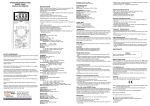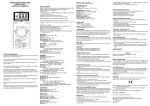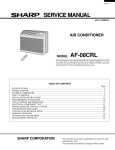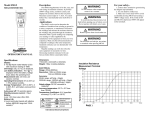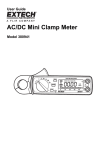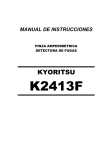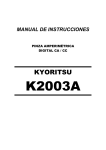Transcript
OPERATING INSTRUCTIONS EXTECH 403360 MEGOHMMETER INTRODUCTION This instrument is a portable easy to use 31/2 digit, compact-sized digital megohmmeter designed for simplicity one hand operation. Provides 1000V to test insulation. Meter with Backlit LCD display, Auto-hold function and auto power off (15 seconds approx.) feature after releasing MEAS button to extend battery life with external power supplty input jack (DC 6V). SAFETY INFORMATION It is recommended that you read the safety and operation instructions before using the megohmmeter. WARNING Remove power from circuit under test. - WARNING To avoid electrical shock remove test leads before opening case or battery cover. Do not operate with battery cover open. The. symbol on the instrument indicates that the operator must refer to an explanation in this manual. OPERATION Check of internal battery (remove test leads) 1. Depress the MEAS button. 2. The 1000V on LED lamp should light, indicating normal operation from the internal batteries. 3. If the 1000V on LED fails to light the batteries are completely worn or batteries are not installed in the meter. Since either of those conditions are possible, remove the battery cover and insert four type AAA cells. 4. If the 1000V on LED lights (weakly) but the " " LCD display lights, the batteries are near at the end of their life and should be replaced immediately with new batteries. 5. Release the MEAS button 6. To remove the battery cover, remove the centrally located case mounting screw and replace batteries. Push buttons Back-Light Button Release MEAS button then press the " " button to toggle between turn on and turn off the Back-Light. When releasing MEAS button Back-Light will turn off automatically after 15 seconds to extend battery life. Range Select Button Release the MEAS button then press 20MΩ, 2000MΩrange select button to toggle between 20MΩ and 2000MΩ ranges. MEAS (MEASURE) Button Depress the MEAS button to turn on 1000VDC (red LED lighted) to measure insulation resistance. Releasing MEAS button to turn off 1000VDC and automatically hold the display reading, the meter turns off automatically after 15 seconds. Insulation Resistance Measurements 1. Remove test tip and test lead from Hi LO terminals. (terminals open) 2. Depress MEAS button to turn on the 1000V on LED lamp, check the display resistance range is 20MΩ range or 2000MΩ range. If resistance is 20MΩ range, release the MEAS button then press range button one time to selected 2000MQ range. 3. Connect the test tip to the "Hi" terminal and the clip lead to the "Lo" terminal of the meter. 4. Connect the clip to one end of the circuit to be measured. and the test tip to the other end. 5. Depress the MEAS button. The 1000V pilot LED lamp will light and the resistance value will be displayed in the meter. When display reading stable, releasing MEAS button, the meter will automatically hold the display reading then turns off automatically after 15 seconds. 6. For open circuits or values of resistance over 2000MΩ, the meter will treat the resistance value as infinite and display a "OL" only. 7. When measuring values of resistance below 20MΩ on the 2000MΩ range, measurement error is great. Releasing MEAS button then press range button one time to selected 20MΩ range, re-depress the MEAS button. PRECAUTIONS Hi and Lo terminals If one point of the circuit to be measured is connected to ground, connect that part of the circuit to the Hi side measurement lead. This is a safety measure. In general, howerver, either terminal of the meter may be used for the ground side connection. When the 1000V on LED is lighted, 1000V is present between the Hi and Lo terminals. Please use caution when handing the instrument in this condition. The Low battery alarm The " " icon may be displayed when measuring very low values of resistance (below 500KΩ). This due to the large power consumed when measuring such small resistances. When subsequent resistance measurements of high values result in the disappearing, the meter batteries should be assumed to be normal. Cleaning Periodically wipe the case with a damp cloth and detergent, do not use abrasives or solvents. SPECIFICATIONS GENERAL Display: 3 Li digit liquid crystal display (LCD) with maximum reading of 1999 Overrange: (OL) or (-OL) is displayed Low battery indication: the " " is displayed when the battery voltage drops below the operating level Measurement rate: 2.5 times per second, nominal. Operating Environment: 0°C to 40°C at < 70% relative humidity Storage Temperature: -20°C to 60°C, 0 to 80% R.H. with battery removed from meter For Indoor use only Altitude: UP to 2000m Safety: According to EN61010-1 protection class II over-voltage category (CAT II 600V) pollution degree 2. Auto power off: 15 seconds approx Standby consume current: <1uA External power: 6VDC, lA Battery: 4 pcs 1.5V (AAA size) UM-4 R03 Battery Life: 4 hours (continuity) typical with alkaline battery (@20MΩ range test 10MΩ resistor) Dimensions: 170mm(H) x 44mm(W) x 4Omm(D) Weight: 160g including batteries ELECTRICAL Range: Resolution: Accuracy: Accuracy 20MΩ to 2000MΩ 10KΩ on 20MΩ range,1MΩ on 2000MΩ range 20MΩ range: ±(2%rdg + 2dgts), 2000MΩ to 500MΩ ± (4%rdg + 2dgts), > 500MΩ ± (5 % rdg + 2dgts) Temperature: 23°C ± 5°C less than 70%RH Temperature Coefficient: 0.1X (specified accuracy)/°C (<18°C or >28°C) Insulation Resistance Measurement Terminal Voltage