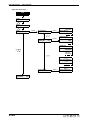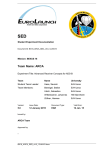Download AMF Unit Installation Manual
Transcript
AMF Unit Installation Manual Revision 1.0 MIMAKI ENGINEERING CO., LTD. TKB Gotenyama Building, 5-9-41, Kitashinagawa, Shinagawa-ku, Tokyo 141-0001, Japan Phone : +81-3-5420-8671 Fax : +81-3-5420-8687 URL : http://www.mimaki.co.jp/ E-mail: [email protected] D500375-10 AMF Unit Installation Manual About this Installation Manual This document is written for service engineers, and contains a set of installation procedures that are needed when fitting an AMF unit to a JV5-130S/160S inkjet printer. During installation, perform work by referring to this document and the following related manuals. Structure This manual consists of the following chapters. Chapter 1:Overview Describes the tools that are used to install the AMF unit. Chapter 2:Installation Procedure Describes the procedure for installing the AMF unit. Documents related to this unit The following is a list of documents other than this manual that describe the JV5-130S/160S. Refer to these as necessary. • Operation Manual (included with the product) • Mechanical Drawing • Maintenance Manual ii Contents Chapter 1 Overview 1-1. Tools Needed for Installation ....................................................................... 2 1-2. List of items bundled together ..................................................................... 2 Chapter 2 Installation Procedure 2-1. Installation Overview .................................................................................... 2 2-1-1. Warnings During Installation ............................................................... 2 2-2. Installation Overview .................................................................................... 3 2-3. Assembling the AMF Unit ............................................................................. 4 2-3-1. Attaching leg reinforcement plates R/L ............................................... 4 2-3-2. Attaching the hanger BKT ................................................................... 4 2-3-3. Attaching the take-up T bar base R assy. ........................................... 5 2-3-4. Attaching the take-up T bar base L assy. ............................................ 6 2-3-5. Attaching the feeding T bar base R/L assy. ........................................ 6 2-3-6. Attaching the take-up drive unit R assy. .............................................. 7 2-3-7. Attaching the take-up drive unit L assy. .............................................. 9 2-3-8. Attaching the feeding drive unit R assy. ............................................ 10 2-3-9. Attaching the feeding drive unit L assy. ............................................ 12 2-3-10. Assembling the feeding/take-up T bar .............................................. 12 2-3-11. Attaching the take-up T bar ............................................................... 13 2-3-12. Attaching the feeding roll unit ............................................................ 14 2-3-13. Attaching the feeding T bar ............................................................... 15 2-3-14. Installing the waste ink tank unit ....................................................... 16 2-3-15. Installing the roll shaft ....................................................................... 19 2-3-16. Checking the path length (left and right) of the transport surface ..... 20 2-4. Configuring the firmware parameters ....................................................... 22 2-5. Testing the connection after installing the AMF ...................................... 23 2-6. Error messages related to the AMF ........................................................... 25 iii Color Inkjet Printer JV5-130S/160S iv Chapter 1 Overview Contents 1-1. Tools Needed for Installation .......................................................... 1-2 1-2. List of items bundled together ....................................................... 1-2 1-1 AMF Unit Installation Manual 1-1. Tools Needed for Installation The tools that are needed during the installation procedure are shown below. Name Comments Phillips-head screwdriver Hexagonal wrench Across flats: 6.0, 5.0, 4.0 mm Spanner wrench Across flats:19.0mm Protective glasses Wipe cloths (Bemcot, etc.) Gloves For dirt prevention and safety 1-2. List of items bundled together The followings are the parts bundled together with AMF unit. Make sure to check that all parts are included when opening the package. Name of parts Parts No. Quantity Take-up T bar base R ASSY Take-up T bar plate L ASSY Take-up T bar base L ASSY Take-up T bar fixation BKT ASSY M008014 1 M008015 1 M008016 1 M008017 2 Name of parts Parts No. Quantity Feeding T bar base R ASSY Feeding T bar plate L ASSY Feeding T bar base L ASSY Feeding device R AMF total assy M008020 1 M008021 1 M008022 1 M008040 1 Name of parts Parts No. Quantity Take-up device R AMF total assy Feeding device L AMF total assy Take-up device L AMF total assy T bar auxiliary BKT R M008041 1 M008042 1 M008043 1 M510111 1 1-2 List of items bundled together Name of parts Parts No. Quantity T bar auxiliary BKT L Hanger BKT Leg reinforcement plate R Leg reinforcement plate L M510112 1 M507414 2 M510017 1 M510016 1 Take-up/feeding installation plate L Waste tank base ASSY Waste ink discharge tube M206010 1 M008058 1 M905668 1 Roll holder stopper RH Roll holder stopper LH Roll guide shaft spacer A Waste tank harness cover M008258 1 M008259 1 M206019 1 M510092 1 Waste ink tube hang stay Discharge tube stay Discharge tube holder Tube hold plate M510046 1 M508559 1 M508560 1 M510049 1 3 inch roll holder F 3 inch roll holder R M602301 4 M602302 4 Name of Take-up/feeding installation plate R parts M206011 Parts No. 1 Quantity Name of parts Parts No. Quantity Name of parts Parts No. Quantity Name of parts Parts No. Quantity Name of parts Parts No. Quantity Name of parts Parts No. Quantity M008055 1 Waste tank sensor cable Assy E105338 1 Installation BKT A RH (for 130) M510307 1 Installation BKT B RH (for 130) M510308 1 Installation BKT A LH (for 130) M510309 1 Installation BKT B LH (for 130) M510310 1 Roll holder AMF Cable clip Screw Screw M008277 1 UC - 1.5 2 P3 × 10SMW(白) 4 P4 × 12SMW 47 Tube joint ASSY 1-3 AMF Unit Installation Manual Name of parts Parts No. Quantity Name of parts Parts No. Quantity Name of parts Parts No. Quantity Hex bolt Hex bolt Hex bolt Hexagon wrench (4mm) CS5 × 10SMW 10 CS6 × 20 8 CS8 × 20 16 APL-04 1 Hexagon wrench (5mm) Hexagon wrench (6mm) Installation manual (for English) AMF Operation manual (for Japanese) APL-05 1 APL-06 1 D500375 1 D201838-11 1 AMF Operation manual (for English) D201839-11 1 Bundled parts for JV5-160 Name of parts Parts No. Quantity T bar 1895 Roll mesh Roll shaft 160 AL Assy M206012 2 M602294 4 M008206 2 Bundled parts for JV5-130 Name of parts Parts No. Quantity 1-4 T bar 1637 Roll mesh 130 Roll shaft 130 AL Assy M206030 2 M602303 4 M008207 2 Chapter 2 Installation Procedure Contents 2-1. Installation Overview ....................................................................... 2-2 2-1-1. Warnings During Installation .............................................................. 2-2 2-2. Installation Overview ....................................................................... 2-3 2-3. Assembling the AMF Unit ............................................................... 2-4 2-3-1. 2-3-2. 2-3-3. 2-3-4. 2-3-5. 2-3-6. 2-3-7. 2-3-8. 2-3-9. 2-3-10. 2-3-11. 2-3-12. 2-3-13. 2-3-14. 2-3-15. 2-3-16. Attaching leg reinforcement plates R/L .............................................. 2-4 Attaching the hanger BKT ................................................................. 2-4 Attaching the take-up T bar base R assy. .......................................... 2-5 Attaching the take-up T bar base L assy. .......................................... 2-6 Attaching the feeding T bar base R/L assy. ....................................... 2-6 Attaching the take-up drive unit R assy. ............................................ 2-7 Attaching the take-up drive unit L assy. ............................................. 2-9 Attaching the feeding drive unit R assy. .......................................... 2-10 Attaching the feeding drive unit L assy. ........................................... 2-12 Assembling the feeding/take-up T bar ............................................. 2-12 Attaching the take-up T bar ............................................................. 2-13 Attaching the feeding roll unit .......................................................... 2-14 Attaching the feeding T bar ............................................................. 2-15 Installing the waste ink tank unit ...................................................... 2-16 Installing the roll shaft ...................................................................... 2-19 Checking the path length (left and right) of the transport surface .... 2-20 2-4. Configuring the firmware parameters .......................................... 2-22 2-5. Testing the connection after installing the AMF ......................... 2-23 2-6. Error messages related to the AMF ............................................. 2-25 2-1 Color Inkjet Printer JV5-130S/160S 2-1. Installation Overview This chapter describes the procedure for installing the JV5-130S/160S. Carefully read and understand this document and all related documents before beginning the installation work. 2-1-1. Warnings During Installation Make sure that you fully understand all of the following warnings before beginning work. z Always turn the main power switch (rear panel of the main unit) off prior to work unless otherwise directed to prevent electrical shocks and circuit damage during the work. (It is not sufficient to merely turn off the power switch on the front panel) z Always wear gloves during assembly and disassembly work to prevent cutting injuries. z When performing work, ensure that there is sufficient surrounding space and perform the installation in a stable location. z Be very careful when handling this product as the product is extremely heavy. z Only use the designated tools when carrying out work. z Ensure the connections of each connector are securely and fully attached. 2-2 Installation Overview 2-2. Installation Overview 1. Remove the following components from the current device. Hanger BKT Leg reinforcement plate R Feeding roll unit Take-up device unit Waste tank unit Hanger BKT Leg reinforcement plate L • The waste tank unit and feeding roll unit in the diagram are still used after installing the AMF unit. (Other components are not used) 2. Assembling the AMF unit. • Assemble each of the following components. Take-up T bar base L assy. Take-up T bar base R assy. Feeding T bar base R assy. Feeding T bar base L assy. Waste tank unit base AMF T bar Roll shaft Take-up drive unit L assy. Take-up drive unit R assy. Hanger BKT Leg reinforcement plate R/L Feeding drive unit L assy. Feeding drive unit R assy. 2-3 Color Inkjet Printer JV5-130S/160S 2-3. Assembling the AMF Unit 2-3-1. Attaching leg reinforcement plates R/L 1. Attach leg reinforcement plate R. • Use five CS6 × 20SMW to attach the plate. Leg reinforcement plate R 2. Attach leg reinforcement plate L. • Use five CS6 × 20SMW to attach the plate. Leg reinforcement plate L 2-3-2. Attaching the hanger BKT 1. Attach the hanger BKT. • Use four M4 × 12SMW to attach the bracket. • Use the screw used for old hanger BKT. 2-4 Assembling the AMF Unit 2-3-3. Attaching the take-up T bar base R assy. 1. Attach the take-up T bar base BKT RA and the take-up T bar base BKT RB to the legs of the main unit. Take-up T bar base BKT RA P4 × 12SMW (4 pieces) • Use four P4 × 12SMW and three CS5 × 10 SMW to attach the brackets. Take-up T bar base BKT RB • As there are no threaded holes in the legs, if you are unable to attach the take-up T bar base BKT RB, use the additional components as shown in the diagram on the right. Installation BKT A RH (for 130) M4 × 12SMW CS5 × 10SMW (3 pieces) Installation BKT B RH (for 130) CS5 × 10 SMW (2 pieces) 2. Attach the take-up T bar base R assy. to the take-up T bar base BKT RA. • Use three CS5 × 10SMW to attach the assy. • Handle with care not to break the connector. Take-up T bar base R assy. CS5 × 10 SMW (3 pieces) 2-5 Color Inkjet Printer JV5-130S/160S 2-3-4. Attaching the take-up T bar base L assy. 1. Attach the take-up T bar base BKT LA and the take-up T bar base BKT LB to the legs of the main unit. Take-up T bar base BKT LA P4 × 12SMW (4 pieces) • Use four P4 × 12SMW and three CS5 × 10SMW to attach the brackets. CS5 × 10SMW (3 pieces) • As there are no threaded holes in the legs, if you are unable to attach the take-up T bar base BKT LB, use the additional components as shown in the diagram on the right. Take-up T bar base BKT LB CS5 × 10 SMW Installation BKT (2 pieces) B LH (for 130) Installation BKT A LH (for 130) 2. Attach the take-up T bar base L assy. to the take-up T bar base BKT LA. • Use three CS5 × 10SMW to attach the assy. CS5 × 10 (3 pieces) Take-up T bar base L assy. 2-3-5. Attaching the feeding T bar base R/L assy. The work to attach the feeding T bar base R/L assy. is performed from the rear panel of the main unit. 1. Attach the feeding T bar base R assy. to the legs of the main unit. • Use two P4 × 12SMW to attach the assy. • Handle with care not to break the connector. 2-6 Right side of the rear panel of the main unit P4 × 12SMW (2 pieces) Assembling the AMF Unit 2. Attach the feeding T bar base L assy. to the main unit. Left side of the rear panel of the main unit • Use two P4 × 12SMW to attach the assy. P4 × 12SMW (2 pieces) 2-3-6. Attaching the take-up drive unit R assy. 1. Attach the take-up/feeding installation plate R to the legs of the main unit. The side with V shape groove comes front. • Use four CS6 × 20 to attach the assy. CS6 × 20 (2 pieces) 2. Remove take-up MTR cover upper R. 3. Attach the take-up drive unit assy. R to the take-up/feeding installation plate R. • Use four CS8 × 20 to attach the assy. CS8 × 20 (4 pieces) 2-7 Color Inkjet Printer JV5-130S/160S 4. Fix harness of feeding T bar base R ASSY. • Use the included cable clip and fix with P3 SMW. 5. Connect harness of feeding T bar base R ASSY with feeding driving part R ASSY. • Pay attention to the connecting direction of the connector. 6. Fix the harness. Harness fixation screw Adjust the harness length and tighten the screw. Loosening : Moves the harness Tightening : Fixes the harness Insert the harness into the U groove of the plate, and tighten the harness fixation screw. 7. Adjust the level foot. • Lower the level foot until it presses the floor lightly and lock it. 8. Attach the take-up MTR cover upper R. • Use six P4 × 12SMW to attach the cover. Take-up MTR cover upper R 2-8 P4 × 12SMW (6 pieces) Assembling the AMF Unit 2-3-7. Attaching the take-up drive unit L assy. 1. Attach the take-up/feeding installation plate L to the legs of the main unit. • Use four CS6 × 20 to attach the assy. • Fix the take-up installing plate placing the side with V groove to the front. (Portion indicated with ○ in the drawing at the right) • Use the countersunk screw hole. CS6 × 20 (2 pieces) 2. Attach the take-up drive unit assy. L to the take-up/feeding installation plate L. • Use four CS8 × 20 to attach the assy. CS8 × 20 (4 pieces) 3. Adjust the level foot. • Lower the level foot until it presses the floor lightly and lock it. 2-9 Color Inkjet Printer JV5-130S/160S 2-3-8. Attaching the feeding drive unit R assy. 1. Remove feeding MTR cover upper R 2. Attach the feeding drive unit assy. R to the take-up/feeding installation plate R. • Use four CS8 × 20 to attach the assy. CS8 × 20 (4 pieces) 3. Fix the harness of take-up T bar base R ASSY. • Using attached cable clips and fix with P3 SMW. 4. Connect harness of feeding T bar base R ASSY with feeding driving part R ASSY. • Pay attention to the direction of the connector. 2-10 Assembling the AMF Unit 5. Fix the harness. Harness fixation screw Adjust the harness length and tighten the screw. Loosening : Moves the harness Tightening : Fixes the harness Insert the harness into the U groove of the plate, and tighten the harness fixation screw. 6. Adjust the level foot. • Lower the level foot until it presses the floor lightly and lock it. 7. Attach the feeding MTR cover upper R. P4 × 12SMW (6 pieces) • Use six P4 × 12SMW to attach the cover. Take-up MTR cover upper R 2-11 Color Inkjet Printer JV5-130S/160S 2-3-9. Attaching the feeding drive unit L assy. 1. Attach the feeding drive unit assy. L to the take-up/feeding installation plate L. • Use four CS8 × 20 to attach the assy. CS8 × 20 (4 pieces) 2. Adjust the level foot. • Lower the level foot until it presses the floor lightly and lock it. 2-3-10. Assembling the feeding/take-up T bar 1. Attach the feeding T bar plate and T bar plate to the T bar 1883. 2. Insert the roll mesh into the T bar 1883. • Use two P4 × 12SMW to attach each plate. Feeding T bar Roll mesh Feeding T bar plate T bar 1883 Take-up T bar T bar plate 2-12 Assembling the AMF Unit 2-3-11. Attaching the take-up T bar 1. Insert the T bar plate shaft into the bushing hole of the take-up T bar base on the left side of the front panel of the main unit. T bar plate shaft Bushing hole 2. Affix the T bar plate and T bar using screws (two P4 × 12SMW) through the hole in the take-up T bar base R on the right side of the front panel of the main unit. T bar 1883 Take-up T bar base R 3. Attach the FG. • Fix take-up FG cable ASSY and spacer D with screws (P4 x 12SMW). Fix so that take-up FG cable not bitten in the T bar plate when the tension bar is working. 2-13 Color Inkjet Printer JV5-130S/160S 2-3-12. Attaching the feeding roll unit 1. Attach the feeding roll unit that you removed earlier to the rear panel of the main unit. • Use two P6 × 15SMW (one each on the left and right) to attach the unit. Roll holder AMF Roll holder stopper RH Use the removed one. Roll holder stopper LH Roll guide shaft spacer A P6 x 15SMW P6 x 15SMW Place the M4 screw hole to the top position and tighten the screw. Strike the stopper’s pin part to the side plate. Place the M4 screw hole to the top position and tighten the screw. Strike the stopper’s pin part to the side plate. There are differences as shown below between roll holder stopper “RH” and “LH”. RH has a short pin. 2-14 LH has a long pin. Assembling the AMF Unit 2-3-13. Attaching the feeding T bar 1. Insert the feeding T bar plate shaft into the bushing hole of the feeding T bar base L on the left side of the front panel of the main unit. Bushing hole T bar plate shaft 2. Affix the T bar plate and T bar using screws (two P4 × 12SMW) through the hole in the feeding T bar base R on the right side of the front panel of the main unit. Feeding T bar base R T bar 1883 3. Attach the FG. • Fix take-up FG cable ASSY and spacer D with screws (P4 x 12SMW). Fix so that take-up FG cable not bitten in the T bar plate when the tension bar is working. 2-15 Color Inkjet Printer JV5-130S/160S 2-3-14. Installing the waste ink tank unit 1. Remove the pump cover T. Pump cover T 2. Remove the flushing box. 3. Fit the waste ink hose coupling rubber D to the tube joint. Tube joint Waste ink hose coupling rubber D 4. Remove the waste ink joint pipe and attach the tube joint. • Use two P4 × 12SMW to attach the tube joint. Waste tank joint pipe 2-16 Assembling the AMF Unit 5. Reconnect the harness. • Remove the short harness having been used up to now, and replace it with the attached waste tank sensor cable ASSY. • Pay attention not to miss-connect the harness. “H” connector “L” connector 6. Fix the cover. • Remove the screw of the sensor part and tighten together with waste tank harness cover. 7. Attach the waste ink tank unit base AMF to the main unit. Waste ink tank unit base AMF • Tighten this together with the surface cover RF. • Use two P4 × 12SMW to attach the waste ink tank unit base AMF. 8. Attach the waste tank unit that you removed earlier to the waste tank unit base AMF. Waste tank unit 9. Connect the main unit with waste ink tank sensor cable ASSY. 2-17 Color Inkjet Printer JV5-130S/160S 10. Connect the waste ink discharge tube from the tube joint to the hole in the waste tank unit base AMF. Waste ink discharge tube 11. Attach the waste ink tube hang stay, discharge tube stay, and discharge tube holder along the path in order to affix the waste ink discharge tube. • Use five P4 × 12SMW to attach the stays and holders. Hole Waste ink tube hang stay Discharge tube stay Discharge tube holder 12. Affix the waster ink discharge tube using the tube holder plate. 13. Attach the flushing box and pump cover T that you removed earlier. 2-18 Tube holder plate Assembling the AMF Unit 2-3-15. Installing the roll shaft The roll shaft installation method is the same for take-up and feeding. 1. Open the gear cover of the take-up / feeding drive unit assy. R/L. 2. Align the groove on the roll shaft 160 with the position of the bearing in the take-up drive unit R / feeding drive unit R, and insert the roll shaft. 3. Close the gear cover of the take-up / feeding drive unit assy. R/L. Feeding drive unit R Feeding drive unit L 2-19 Color Inkjet Printer JV5-130S/160S 2-3-16. Checking the path length (left and right) of the transport surface Measure the distance between the pinch roller and the take-up roll shaft when the clamp lever is in the lowered position. 1. With the clamp lever in the lowered position, attach string that does not stretch easily (such as flax string) onto the right side. • Attach the string in the position shown in the diagram. 2. Wrap the string onto the take-up roll shaft, and attach markers using tape at the roll shaft wrapping start position and wrapping end position. • Use the same string to check the path length of the left side. 2-20 Assembling the AMF Unit 3. Measure the path length of the left side using the same method as steps 1 and 2. 4. Check the left and right path lengths • The difference in path lengths should be within 3 mm. 5. Perform the same procedure for the RP and roll holder shaft on the feeding side to measure and check the path length. If the measurement result is out by 3 mm or more, correct using the following methods z Feeding side: Use the long hole in the feeding T bar base to correct the path length z Take-up side: Use the long hole in the take-up T bar base to correct the path length 2-21 Color Inkjet Printer JV5-130S/160S 2-4. Configuring the firmware parameters After the AMF has been connected to the JV5-130S/160S, you need to turn the power on and configure the parameters. Configure the parameters using the following procedure. 1) Connect the AMF to the main unit. There are connectors in two different locations, and the operation can be performed by connecting either of these. 2) Turn the power on and update the parameters. # parameter J Update the following parameters by customize parameter. • Update the value of No. 27 TAKunit from 0 (default value) to 1. • Update the value of No. 28 FEDunit from 0 (default value) to 1. 3) Configure whether each of the feeding and take-up units are used or not used. Configure the usage settings as on or off using the following MACHINE SETTINGS FEEDING/ TAKE-UP. MACHINE SETUP MACHINE SETUP DRY & EXHST. <ent> [FUNCTION] or [] / [] MACHINE SETUP Feeding/TakeUP [ENTER] <ent> Feeding/TakeUP UNIT SELECT [FUNCTION] or [] / [] MACHINE SETUP DRYNESS FEED <ent> 4) Restart the main unit of the machine. 2-22 [ENTER] <ent> FEEDING : TAKE-UP ON : ON OFF : OFF Testing the connection after installing the AMF 2-5. Testing the connection after installing the AMF After installing the AMF, perform a test using the following function to ensure there are no problems with the AMF. <FEEDING&TAKE-UP List of Tests> Item Test details ACTION TEST Heavy feeding and take-up motor operation tests. Check whether the feeding and take-up motors operate according to the motor operation/ SW settings. ### (@@@) ###: Motor operating state ON or OFF @@@: Rotation direction selected by switches on the unit CW or CCW SENSOR TEST Test each of the sensors on the unit. Changes the states of each of the sensors and checks whether the sensors change correctly. <Sensor> <LCD display> J Feeding cover: OPEN/CLOSE J Take-in cover: OPEN/CLOSE J Feeding SW: CCW/CW, AUTO/MANUAL J Take-up SW: CCW/CW, AUTO/MANUAL J Feeding Tension Sensor: Loose/-----, -----/Limit J Take-up Tension Sensor: Loose/-----, -----/Limit ANGLE ENCODER Test the angle encoder on the AMF. Move the tension bar up and down, and check that the displayed encoder value changes. 0x**** : Feeding/take-up angle encoder value 2-23 Color Inkjet Printer JV5-130S/160S <Operation Flowchart> TEST #TEST CHECK PATTERN <ent> [FUNCTION] or [] / [] #TEST SENSOR TEST <ent> [FUNCTION] or [] / [] #TEST Feeding/TakeUP [ENTER] <ent> #Feeding/TakeUP ACTION TEST [ENTER] <ent> FEEDING MOTOR :OFF (CCW) TAKE-UP MOTOR :ON (CW) :OFF (CCW) [] / [] FEEDING COVER #Feeding/TakeUP SENSOR TEST [ENTER] <ent> TAKE-UP COVER :CLOSE :OPEN :OPEN :CLOSE FEEDING SW :CW /AUTO TAKE-UP SW :CCW/MANUAL [FUNCTION] or [] / [] :CW /AUTO :CW /MANUAL :CCW/AUTO :CCW/MANUAL [] / [] FEED.TENSION SENSOR :-----/----TAKE.TENSION SENSOR :-----/----:Loose/----:-----/Limit #Feeding/TakeUP ANGLE ENCODER <ent> #TEST CAP SENSOR 2-24 <ent> [ENTER] FEEDING AngleEncoder 0x1234 TAKE-UP AngleEncoder 0x0246 Error messages related to the AMF 2-6. Error messages related to the AMF Error messages relating to the AMF and the steps to resolve these errors when they occur are described below. Item ERROR No. ERROR Cause Resolution procedure ERROR 64 TAKE-UP VOLTAGE Abnormal voltage detected in heavy media take-up motor. Check the connection to the heavy media take-up unit. If the error occurs again after checking the sensor, replace the heavy media take-up circuit board. FEEDER VOLTAGE Abnormal voltage detected in heavy media feeding motor. Check the connection to the heavy media feeding unit. If the error occurs again after checking the connection, replace the heavy media feeding circuit board. Small TAKE-UP VOLT. Abnormal voltage detected in small take-up motor. Check the connection to the small takeup unit. If the error occurs again after checking the connection, replace the small takeup circuit board. ERROR 65 TAKE-UP TENSION BAR An error occurred during take-up encoder detection. (The encoder/sensor is malfunctioning, or there is no media loaded) Check that there is media loaded. If the error occurs again after checking the media, check and replace the encoder and sensor. ERROR 66 FEEDRE TENSION BAR An error occurred during feeding encoder detection. (The encoder/sensor is malfunctioning, or there is no media loaded) Check that there is media loaded. If the error occurs again after checking the media, check and replace the encoder and sensor. ERROR 67 TAKE-UP UNIT 00 An error was detected in the heavy media take-up unit when the power was turned on. (The unit is not installed, or the sensor is malfunctioning) Check the connection of the heavy media take-up unit, the sensor status, and the sensor attachment location. If the error occurs again after checking the sensor, replace the heavy media take-up circuit board. TAKE-UP UNIT 01 Check whether the heavy media take-up unit is disconnected. Connect the heavy media take-up unit. If the error occurs again after checking the sensor, replace the heavy media take-up circuit board. TAKE-UP UNIT 04 Check whether the heavy media take-up unit sensor is malfunctioning. Check the sensor status and sensor attachment location of the heavy media take-up unit. If the error occurs again after checking the sensor, replace the heavy media take-up circuit board. FEEDRE UNIT 00 An error was detected in the heavy media feeding unit when the power was turned on. (The unit is not installed, or the sensor is malfunctioning) Check the connection of the heavy media feeding unit, the sensor status, and the sensor attachment location. If the error occurs again after checking the connection, replace the heavy media feeding circuit board. FEEDRE UNIT01 Check whether the heavy media feeding unit is disconnected. Connect the heavy media feeding unit. If the error occurs again after checking the connection, replace the heavy media feeding circuit board. 2-25 Color Inkjet Printer JV5-130S/160S Item ERROR No. ERROR ERROR 67 FEEDER UNIT 04 2-26 Cause Check whether the heavy media feeding unit sensor is malfunctioning. Resolution procedure Check the sensor status and sensor attachment location of the heavy media feeding unit. If the error occurs again after checking the connection, replace the heavy media feeding circuit board. D500375-10-08082008 Printed in Japan © MIMAKI ENGINEERING CO.,LTD. 2008 NH FW: 3.00