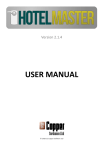Download SourceGuardian 8.2 for PHP User Manual
Transcript
Version 8.2 for PHP
User Manual
Copyright 2001-2010 Inovica Ltd
Introduction
An introduction to SourceGuardian 8.2 for PHP
by Team SourceGuardian
This SourceGuardian 8.2 for PHP User Manual covers all of
the features in this new exciting version. We hope that you
enjoy using our product and find this user guide to be
informative.
If there is anything that you feel has been omitted from this
user manual, then please let us k now as we are passionate
about providing excellent service.
Have fun using your new product...
SourceGuardian 8.2 for PHP
Copyright 2001-2010 Inovica Ltd
All rights reserved. No parts of this work may be reproduced in any form or by any means - graphic, electronic, or
mechanical, including photocopying, recording, taping, or information storage and retrieval systems - without the
written permission of the publisher.
Products that are referred to in this document may be either trademarks and/or registered trademarks of the
respective owners. The publisher and the author make no claim to these trademarks.
While every precaution has been taken in the preparation of this document, the publisher and the author assume no
responsibility for errors or omissions, or for damages resulting from the use of information contained in this
document or from the use of programs and source code that may accompany it. In no event shall the publisher and
the author be liable for any loss of profit or any other commercial damage caused or alleged to have been caused
directly or indirectly by this document.
I
SourceGuardian 8.2 for PHP User Manual
Table of Contents
Foreword
0
Part I Introduction
2
1 About SourceGuardian
...................................................................................................................................
for PHP
2
2 How to ...................................................................................................................................
buy
2
3 Features
................................................................................................................................... 2
Part II GUI manual
6
1 Overview
................................................................................................................................... 6
2 First step
...................................................................................................................................
- obtaining license
6
3 Startup...................................................................................................................................
screen
8
4 Encode...................................................................................................................................
Wizard
9
Step1 Step2 Step3 Step4 Step5 Step6 -
Project ..........................................................................................................................................................
definition
9
Files to..........................................................................................................................................................
encode
9
Selecting
..........................................................................................................................................................
PHP version
11
Output..........................................................................................................................................................
options
12
Binding
..........................................................................................................................................................
options
13
Encoding
.......................................................................................................................................................... 14
5 Advanced
...................................................................................................................................
Users
14
Toolbar Icons..........................................................................................................................................................
description
14
Menu item s description
.......................................................................................................................................................... 15
Adding files to
..........................................................................................................................................................
your project
18
Encoding options
.......................................................................................................................................................... 20
Binding
.......................................................................................................................................................... 23
Custom Constants
.......................................................................................................................................................... 26
Custom error..........................................................................................................................................................
handling
27
Bytecode obfuscation
.......................................................................................................................................................... 28
Deploym ent .......................................................................................................................................................... 28
License generator
.......................................................................................................................................................... 29
6 Encoding
...................................................................................................................................
process
32
7 Installers
................................................................................................................................... 35
8 How to...................................................................................................................................
Install Loaders
38
9 Information
...................................................................................................................................
tools
38
10 Settings
................................................................................................................................... 40
Part III Protected script loaders (ixed loaders)
46
1 How to...................................................................................................................................
install the loader helper
46
2 Loader
...................................................................................................................................
filename structure
46
3 Automatic
...................................................................................................................................
ixed loading
47
4 Manual
...................................................................................................................................
ixed installation
47
5 Zend extension
...................................................................................................................................
support
48
6 Execute
...................................................................................................................................
only SourceGuardian protected scripts
48
© 2001-2010 Inovica Ltd.
Contents
Part IV Command line encoder
II
51
1 Ultimate
...................................................................................................................................
PHP Scripts Protection
51
2 Supported
...................................................................................................................................
PHP versions
51
3 Cross platform
...................................................................................................................................
encryption
51
4 Command
...................................................................................................................................
line encoder installation under Linux
52
5 Command
...................................................................................................................................
line encoder installation under Windows
52
6 Running
...................................................................................................................................
the command line encoder
53
First run
.......................................................................................................................................................... 53
Usage
.......................................................................................................................................................... 53
Options
.......................................................................................................................................................... 53
Script locking..........................................................................................................................................................
options (full version only)
54
Advanced options
.......................................................................................................................................................... 57
Excluding files..........................................................................................................................................................
by the file m ask
59
Excluding files..........................................................................................................................................................
from encoding but still copying to output directory
59
Encoding directory
..........................................................................................................................................................
content w ithout specifying filem asks
59
Output directory
..........................................................................................................................................................
for encoded scripts
60
7 Additional
...................................................................................................................................
bytecode protection
60
8 Custom
...................................................................................................................................
predefined constants
60
9 Custom
...................................................................................................................................
error handling
61
10 Encoded
...................................................................................................................................
script and script license file information tool
62
11 Encoding
...................................................................................................................................
of HTML templates and other non-PHP files
62
Com m and line..........................................................................................................................................................
interface
63
Using protected
..........................................................................................................................................................
tem plates w ith the Sm arty tem plate engine
63
Creating custom
..........................................................................................................................................................
encoded files from protected scripts
65
Using encoding
..........................................................................................................................................................
SourceGuardian API from unprotected script
66
Debugging of ..........................................................................................................................................................
scripts w hich w ork w ith encoded tem plates
66
12 Using ...................................................................................................................................
external script license generator (full version only)
67
Usage
.......................................................................................................................................................... 68
Script locking..........................................................................................................................................................
options
68
13 Running
...................................................................................................................................
the SourceGuardian command line tools under Windows
69
Part V Advanced Users
71
1 PHP shell
...................................................................................................................................
scripts encoding
71
2 SourceGuardian
...................................................................................................................................
loader API
71
3 Marking
...................................................................................................................................
a file to be skipped during encoding
72
Part VI Common mistakes
74
1 Encoded
...................................................................................................................................
scripts modification
74
2 Extension
...................................................................................................................................
directory (php.ini setting)
74
Part VII New features in SourceGuardian 5.0
76
Part VIII New features in SourceGuardian 5.5
84
Part IX New features in SourceGuardian 6.0
89
© 2001-2010 Inovica Ltd.
II
III
SourceGuardian 8.2 for PHP User Manual
Part X New features in SourceGuardian 7.0
92
Part XI New features in SourceGuardian 7.1
100
Part XII New features in SourceGuardian 8.0
102
Part XIII New features in SourceGuardian 8.1
105
Part XIV New features in SourceGuardian 8.2
108
Index
109
© 2001-2010 Inovica Ltd.
SourceGuardian 8.2 for PHP
Part
I
2
SourceGuardian 8.2 for PHP User Manual
1
Introduction
1.1
About SourceGuardian for PHP
The SourceGuardian™ products have been built as a suite of professional systems for source code
protection. Our team of programmers have created proprietary methods for encrypting code whilst
keeping the maximum flexibility for the distribution of your scripts.
Our first product, SourceGuardian™ for PHP was launched in 2002 and quickly rose to become the
professionals for PHP code protection. Thanks to our early market entry and the customers who put
their trust in us, we've been able to develop SourceGuardian™ into a leading protection solution used by
thousands across the world.
The most exciting thing about SourceGuardian™ for us is how we constantly hear from our clients how
SourceGuardian™ has finally enabled them to distribute their commercial code and how developers are
able to solve many of the problems that plague them when coding for a specific client. We hope to
enable many more!
As for the future of SourceGuardian™, our PHP product has really taken us aback with the huge uptake
and acceptance in the market and we thank everyone who has purchased, downloaded or even taken the
time to browse our site. We plan to continue to increase the functionality and power of these programs
whilst keeping an affordable upgrade path.
Thanks for your interest, and thanks for your business.
The SourceGuardian™ Team
1.2
How to buy
To purchase SourceGuardian™ 8.2 for PHP, please visit the following:
Website: http://www.sourceguardian.com/purchase/index.php
There are two methods available: via credit card or via Paypal.
1.3
Features
SourceGuardian™ 8.2 for PHP Features List
Protection method
The SourceGuardian™ 8.2 for PHP Encoder protects PHP scripts by compiling PHP source code into a
bytecode format and this is followed by encryption. This protects your scripts from reverse engineering.
Supported PHP versions
SourceGuardian™ 8.2 for PHP works with the following versions PHP 4.3, 4.4 and PHP 5.x are fully
supported.
Interface
A ground-up redevelopment of SourceGuardian™, including a new reworked GUI is now available. The
Windows version has both Wizard and Advanced modes, giving you powerful tools and features to
© 2001-2010 Inovica Ltd.
Introduction
3
protect your code. In addition, we have also developed a powerful cross-platform command line encoder
that runs under Windows and Linux.
Locking
To protect your scripts from unauthorised usage SourceGuardian™ 8.2 for PHP has added features that
can optionally lock your scripts to run only from predefined IP addresses, domain names or LAN
hardware addresses (MAC). SourceGuardian™ 8.2 for PHP can also easily produce trial versions of your
scripts by setting an expiry date for the script or by limiting the number of days that protected script will
work. For larger projects SourceGuardian™ 8.2 for PHP provides an option to protect an entire project so
that all scripts used in the project will work only with other protected scripts. No one may include a
protected script from another unprotected script and this adds another level of protection.
Here is a sample list of features:
locking to date
locking to multiple domain names
locking to multiple ip addresses
locking to multiple LAN hardware (MAC) addresses
improved locking to a specific domain name with encryption. The domain name is used as a part of
key for encryption, so protected scripts may not be decrypted and run from another domain.
improved locking to the ip address with encryption. The ip address is used as a part of key for
encryption. This means that protected scripts cannot be decrypted and run from another ip address.
locking of an entire PHP project, so that no protected script can run if any other script is substituted
with an unencoded one or encoded with another installation of SourceGuardian™ . This is ideal for
protecting settings, passwords etc within a PHP project.
A new feature is the ability to lock with an external license file produced by the SourceGuardian™ 8.2
for PHP license generator. This is Ideal for creating protected scripts to be distributed between
different users and it will even allow different options for different users. The SourceGuardian™ 8.2 for
PHP license generator tool can run under Window and Linux as command line tool which adds
another powerful element - It provides a method for licenses to be dynamically generated and this
would be useful (for example) when selling scripts online.
Other options
The following is not an exhaustive list, but covers some of the other options in this new version:
automatic backup of source files
multiple files processing: enumerated, file mask optionally with directory recursion or file list from the
command line
encoding confirmation when run from the command line
option to include HTML or PHP code to run before a protected script. This is best for including
copyrights or for any other advanced needs
option to replace standard error handler when the appropriate loader is not found. Both HTML or PHP
code can be included here
option to allow asp-style tags in source files
option to allow short PHP's tags in source files
option to exclude the automatic script loader from protected scripts for advanced users and manual
loader installation
Cross platform
© 2001-2010 Inovica Ltd.
4
SourceGuardian 8.2 for PHP User Manual
Cross platform encoding. A script encoded under one operating system will run under any other
supported operating systems. Currently we have an encoder for Windows, Linux and Mac OS X. Script
Loaders will run under Windows, Linux, Mac OS X, FreeBSD, NetBSD, OpenBSD, OpenSolaris.
Thread Safety support
SourceGuardian™ 8.2 for PHP has a special versions of its Script Loader for Thread Safety PHP
installations under Windows and Linux.
Evaluation
We provide a Free 7 days evaluation of SourceGuardian™ 8.2 for PHP
© 2001-2010 Inovica Ltd.
SourceGuardian 8.2 for PHP
Part
II
6
SourceGuardian 8.2 for PHP User Manual
2
GUI manual
2.1
Overview
The SourceGuardian™ 8.2 for PHP GUI is a Windows-based, user-friendly graphic interface to our
command line encoder. It uses all the powerful features that command line encoder offers, while adding
many additional useful enhancements to the encoding routine. The GUI has an interface which is
skinnable (27 skins included) and you can select the skin that you like the most. It has a Wizard mode
for new users who want to make quick start in using the GUI and there is also an Advanced mode where
the experienced user can use of the power of our encoder.
2.2
First step - obtaining license
On your first of run of SourceGuardian™ 8.2 for PHP you should see following screen:
This screen means that you need to obtain a license first in order to run SourceGuardian™ . In general
you can do this via two different ways.
1. Obtaining a license from the application itself.
This is the fastest way to obtain a license, but to do it you need a direct connection to the internet or
configure a Proxy server so that the SourceGuardian™ 8.2 application can connect to the internet.
NOTE: Some firewalls may prohibit SourceGuardian™ from connecting to the internet, so you may have
to enable internet access for SourceGuardian™ or obtain your license by another method (see 2.). On
how to enable internet access for a custom application with your firewall please consult your firewall
documentation.
© 2001-2010 Inovica Ltd.
GUI manual
7
When you purchase the full version of SourceGuardian™ 8.2 for PHP, or request demo version of it, you
will receive an email with details on how to access your profile on our site. This email contains a user
name and a profile password. Just type them into the 'User name' and 'Password' fields and click on the
'Get License' button. After the license has been downloaded you will see a message box saying:
"Application will now close. Please start the application again to activate your copy". Press 'Ok' and
then start the program again. If everything has installed correct, the application will start normally. If
anything has gone wrong with the installation, you will see the 'License error' screen again. Make sure
you enter your user name and password correctly, check your internet settings and try again. If this still
will not allow access please try a different method (see 2.).
Configuring internet connection. This is useful if you normally need to access the internet via a proxy
server. Click on the 'Internet Settings' button and you will see following window:
Direct connection - This is selected by default and is used when you have a direct internet connection.
Use Proxy Server - Select this option if you are behind a Proxy Server. Enter the Proxy Server address
and the Port. Also the Proxy Username and Password should be entered if it is applicable. Please
consult your network administrator about information about your Proxy Server.
2. Obtaining a license via the "your profile" section on our site.
When you are unable to obtain license via the normally method, you can use this method to retrieve and
download a license file. Go to the profile login page on the SourceGuardian.com website. Type your user
name and password.
Once you have entered the system select registration code from within the SourceGuardian™ 8.2 for
PHP application (by double clicking on it). Copy and paste it to the corresponding field of the "your
profile" area on our site ("Please enter your registration key here to generate license:").
When you have done the above, Click on 'Submit' and this will generate license. To download it click on
the 'Download' link in the 'Available licenses' section. Save this license, somewhere on your PC. Then in
the SourceGuardian™ 8.2 for PHP application click on the 'Browse' button, select the license file you
just downloaded and saved. You should now see a message box saying 'Application will now close.
Please start SourceGuardian™ 8.2 for PHP again to activate your license!'. Click Ok. And start
SourceGuardian™ 8.2 for PHP again.
© 2001-2010 Inovica Ltd.
8
2.3
SourceGuardian 8.2 for PHP User Manual
Startup screen
The following outlines the features available on this screen:
Click on the Encode Wizard band if you want use our wizard to help you with Encoding. This is
recommended for beginners.
Click on the Advanced Users band to switch to Advanced mode, where you can control all of the
settings and parameters. This is recommended for advanced users.
Click on Check for Updates. Currently it opens up your profile where you can download latest version of
the software.
On the left-hand side there are the following useful links:
Send support ticket - This opens a page on our site to send support ticket.
Feature suggestion - This opens a page on our site where you can submit your suggestion.
Latest ixed loaders - This will link to our site where you can download the latest ixeds.
© 2001-2010 Inovica Ltd.
GUI manual
2.4
Encode Wizard
2.4.1
Step1 - Project definition
9
This is the Start screen. You either need to create a new project or select an existing project.
To create a new project, enter the project name in the "New Project Name" field and click on "begin".
If you have an existing project please click on the "Browse" button to find and select your project.
Also you can open recent project that you were working on via selecting 'Open recent project' drop down
list and click on 'Open' button.
2.4.2
Step2 - Files to encode
© 2001-2010 Inovica Ltd.
10
SourceGuardian 8.2 for PHP User Manual
To add one or more files click on the 'Add file(s)' button. The File selection dialogue appears. Select one
or more files to add to your project.
To add a whole directory (with all subdirectories) click on 'Add directory' button and then select the
directory you want to add.
To add only subdirectories of a directory click on 'Add directory sub folders' button and then select the
directory.
Files/Directories will be added into currently selected directory.
If you want to create new empty directory click on 'Add directory' button.
If you want to mark any given file or directory (with all subdirectories and files) to not encode, then first
select the file or directory and click on the 'Do not encode' button. The Icon at the left of the file or
directory will change to a red X image (which means that it wont be encoded and will be copied as-is).
If you wish to mark any given file or directory (with all subdirectories and files) to encode then first select
the file or directory and then click on 'Do encode' button. The Icon at the left of the file or directory will
change to a blank page image (which means that it will be encoded).
If you wish to mark any given file or directory (with all subdirectories and files) to encode as HTML
template then first select the file or directory and then click on 'Encode as HTML template' button. The
Icon at the left of the file or directory will change to a lamp image (which means that it will be encoded
as HTML template).
If you wish to remove a file or directory from your project, then select the file or directory and then click
on 'Remove' button.
If you wish to remove all files and directories from your project (clear all) then click on the 'Remove All'
button.
Since 4.2 you can select multiple files/directories and apply all operations on selected items (Do
encode/Do not encode/Remove).
Also you can drag and drop items as you do it usually in Windows Explorer.
If you click right mouse button on tree view popup menu will be shown.
© 2001-2010 Inovica Ltd.
GUI manual
11
Using it you can do the same actions as described above plus 'Rename', 'Explore' and 'Open file'.
'Rename' allows you to change directory name. 'Open file' opens file using application associated with it
(for example your PHP editor).
'Explore' - opens currently selected directory in explorer
When you have finished click on the 'Next>>' button.
How to change the name of your project:
If you wish to change the name of your project, select the root of the files tree (this is the name of your
current project). Then click on it once more and wait. This text string then become editable. Change it to
whatever you want.
2.4.3
Step3 - Selecting PHP version
© 2001-2010 Inovica Ltd.
12
SourceGuardian 8.2 for PHP User Manual
Different versions of bytecodes will be packed into one protected script file. With SourceGuardian 8 you
do not need to have separately encoded files for PHP 4 and PHP 5. You can specify target PHP
versions instead.
It's important that your source code should be compatible with all specified versions of PHP (or all
versions including PHP 4 if the above option is not used). If your code is not compatible with any of the
PHP versions then the encoder will report the error code [2] with the message "PHP syntax or other
compiler error" for this file. We suggest that you run the problematic source php script with all of the
required versions of PHP. The PHP engine will print a detailed error message if there are any problems.
We have plans to improve the PHP error displaying in the encoder, but please use the above method for
now.
2.4.4
Step4 - Output options
Output
'Encode to a target directory' - click on browse and select an existing directory or type the full directory
name manually. If the directory does not exist it will be created automatically. Since 4.2 only this
method of output is allowed.
'Clear target directory' - select this if you want to clear all files/directories from the target directory.
WARNING!!! All files and directories removed permanently - you cannot restore them via recycle bin.
Ixed loaders
'Copy ixed loaders' - This allows you to specify the directory where you want to copy the ixed loaders
after encoding process has completed. This field is filled in automatically when you change the 'Encode
to a target directory' field value. You can change it to any other path if you wish. If the directory does not
exist it will be automatically created.
© 2001-2010 Inovica Ltd.
GUI manual
2.4.5
13
Step5 - Binding options
Expiry date
'Scripts will timeout on' - click on calendar icon to choose the date when you want to set an expiration
date for the script. At the left side you will see the hint showing how many days are left from today's
date.
The script will not run on and after the specified date and comes with the error message: "script has
expired".
Binding
'Bind to IP(s)' - bind script to an ip/mask. The encoder will lock the script to run only from the specified
IP address(es). The specified IP address mask will be applied to the real IP address before comparing.
So you may use this option to lock the script to a multiple IP if mask is specified. If run from not allowed
IP script will come with the error message: "script cannot run on this machine" You may add as many
IP address/mask pairs as you want using editor. Press '+' button if you need to add another IP/Mask
pair (or press down arrow on keyboard while in editor). Press '-' button if you want to delete current IP/
Mask pair.
IP address mask 255.255.255.255 is used by default if not specified.
Bind to hostname: - you can bind the script to a domain name. The Encoder will lock the script to run
only from the specified domain and all sub domains. If an attempt is made to run the script on a nonauthorised domain, the following error message will be displayed: "script cannot run on this machine".
You may add as many domain names as you want.
Hint: use the name of the main domain in this option, not the name of any sub domain until you are sure
you need to lock to a sub domain.
Example 1: mydomain.com
© 2001-2010 Inovica Ltd.
14
SourceGuardian 8.2 for PHP User Manual
The script will run from mydomain.com, www.mydomain.com, myname.mydomain.com etc but will NOT
run from otherdomain.com, www.otherdomain.com, otherdomain.net etc.
Example 2: www.mydomain.com
Script will run ONLY from www.mydomain.com. It will not run on the Main domain mydomain.com and
all other subdomains like myname.mydomain.com as well as other domains like otherdomain.com,
www.otherdomain.com, otherdomain.net etc.
2.4.6
Step6 - Encoding
At this stage you may wish to save your project if you may wish to use the same options at a later date.
In order to do this, click on the 'Save Project' button. We would recommend doing this before encoding,
as it is the last chance to do it.
'Start Encoding' - this actually starts the encoding process. See Encoding process chapter.
2.5
Advanced Users
2.5.1
Toolbar Icons description
The Toolbar shown in the Advanced mode is shown below:
Opens New Project dialogue.
Open existing Project.
Save current Project.
© 2001-2010 Inovica Ltd.
GUI manual
15
Start Encoding.
License generator.
Options dialogue.
Opens this help.
All icons have tool tips if you have them switched ON in Options (ON by default).
2.5.2
Menu items description
Menu bar:
File menu:
New Project - New Project Dialogue.
Open Project - Opens existing Project.
Open recent project - allows to quickly open recently saved/opened project without browsing for it
Save Project - Saves current Project.
Save Project as - Save current Project to a specified file.
Add file(s) to the project - allows the user to add file(s) to the current Project.
Add directory to the project - allows adding a whole directory (with all subdirectories and files) to your
current Project.
Remove file from the project - removes the selected file or directory from your project.
Rescan project directories - rescan your project to update for added/removed files automatically
Do not encode file - mark the current selected file or directory to not encode.
Do encode file - mark the current selected file or directory to encode.
Encode as HTML template - mark the current selected file or directory to encode as HTML template
© 2001-2010 Inovica Ltd.
16
SourceGuardian 8.2 for PHP User Manual
Exit - exits SourceGuardian™ .
License menu:
Opens the generate license dialogue.
Info tools menu:
Allows to open information tools - Script information and License information.
Installer menu:
Allows to open installers - on local server and remote server.
How to Install Loaders - helps you to know how to install the loader on your destination system.
Options menu:
Settings - opens the settings dialogue.
Skins - skins selection menu:
© 2001-2010 Inovica Ltd.
GUI manual
17
Choose one of the skins listed in this menu. Please wait until the skin has changed before any new
actions (several seconds).
Help menu:
From this menu you can open this help and also the About SourceGuardian information.
© 2001-2010 Inovica Ltd.
18
2.5.3
SourceGuardian 8.2 for PHP User Manual
Adding files to your project
To add one or more files click on the 'Add file(s)' icon.The File selection dialogue appears. Select
one or more files to add to your project.
To add a whole directory (with all subdirectories) click on 'Add directory' icon and select the
directory you want to add.
If you want to mark any given file or directory (with all subdirectories and files) to not encode, then
first select the file or directory and click on the 'Do not encode' icon. The Icon at the left of the file
or directory will change to a red X image (which means that it will not be encoded and will be
copied as-is).
If you want to mark any given file or directory (with all subdirectories and files) to encode then first
select the file or directory and then click on the 'Do encode' icon. The Icon on the left of the file or
directory will change to a blank page image (which means that it will be encoded).
If you want to remove some file or directory from your project then select the file or directory and
then click on the 'Remove' icon.
Since 4.2 you can select multiple files/directories and apply all operations on selected items (Do
encode/Do not encode/Remove).
Also you can drag and drop items as you do it usually in Windows Explorer.
If you click right mouse button on treeview popup menu will be shown.
© 2001-2010 Inovica Ltd.
GUI manual
19
Using it you can do the same actions as described above plus 'Rename', 'Encode as HTML template',
'Explore' and 'Open file'.
'Rename' allows you to change directory name.
'Open file' opens file using application associated with it (for example your PHP editor).
To add only subdirectories of a directory click on 'Add directory subfolders' item and then select the
directory.
'Encode as HTML template' - allows you to mark file/directory to encode them as HTML template.
'Explore' - opens currently selected directory in explorer
How to change the name of your project:
Select the root of the files tree (this is the name of your current project). Then click on it once and wait.
This string become editable. Change it to whatever you want.
© 2001-2010 Inovica Ltd.
20
2.5.4
SourceGuardian 8.2 for PHP User Manual
Encoding options
PHP version:
Different versions of bytecodes will be packed into one protected script file. With SourceGuardian 8 you
do not need to have separately encoded files for PHP 4 and PHP 5. You can specify target PHP
versions instead.
It's important that your source code should be compatible with all specified versions of PHP (or all
versions including PHP 4 if the above option is not used). If your code is not compatible with any of the
PHP versions then the encoder will report the error code [2] with the message "PHP syntax or other
compiler error" for this file. We suggest that you run the problematic source php script with all of the
required versions of PHP. The PHP engine will print a detailed error message if there are any problems.
We have plans to improve the PHP error displaying in the encoder, but please use the above method for
now.
PHP language options:
Allow ASP-style <% %> tags - enables the use of ASP-like <% %> tags in addition to the usual <?
php ?> tags.
Allow the <? tag - allow the <? tag, otherwise only <?php and <script> tags are recognized.
Output:
'Encode to a target directory' - click on browse and select an existing directory or type the full directory
© 2001-2010 Inovica Ltd.
GUI manual
21
name manually. If the directory does not exist it will be created automatically. Since 4.2 only this
method of output is allowed.
'Clear target directory' - select this if you want to clear all files/directories from the target directory.
WARNING!!! All files and directories removed permanently - you cannot restore them via recycle bin.
Header options:
Add a custom message header at the top of every encoded file:
Prepend header code. You may put any code to be executed BEFORE the protected scripts code. This
code WILL NOT BE ENCODED. This may be either HTML text or PHP code. For PHP code - you
should use <?php ?> tags. This option is usually used for including copyrights into protected scripts.
Custom code when ixed loader not found:
© 2001-2010 Inovica Ltd.
22
SourceGuardian 8.2 for PHP User Manual
It is possible for you to change the default loader error code. This option allows you to change the default
error action of the protected script if it cannot find an appropriated ixed loader. The default action is just
to print an error message "This script is protected by SourceGuardian™ and requires file ... " and stop
executing. You may use any HTML text or PHP code here and it will be displayed or executed as a
replacement to the default SourceGuardian™ loader error. This code WILL NOT BE ENCODED. This
may be either HTML text or PHP code. For PHP code - you should use <?php ?> tags.
Do not append loader code
You may use this option if you don't want to include a default loader into the protected script. Any script
encoded using this option will not be able to automatically find and load the appropriate ixed loader and
you have to install the ixed loader manually to run this script. See the section about the manual ixed
installation.
NOTE: if you select this option then Header options above have no effect (as they are placed inside this
loader).
© 2001-2010 Inovica Ltd.
GUI manual
2.5.5
23
Binding
License mode:
Embedded - means that all binding information will be inside each encoded script. This is how
SourceGuardian 2.x worked.
External - allows you to use the Script License Generator for specifying binding options for your project.
The Script License Generator is an external tool for creating script license files. A Script license file is
required to run protected scripts encoded with this option.
Using the script license is the best way of encoding if you need to distribute one script or an entire
project between different users, but need to use different restriction options for each user.
Scripts encoded with this option will require an external license file to run. Protected scripts will search
for the license file in the current directory and all parent directories. So you may have one license file for
an entire protected project located in the top project directory.
If the protected script cannot find the specified license file it will display the error message: "script
requires ... file to run"
After encoding is finished you will be prompted to create a license for your encoded scripts if you set
'Automatically open External License generator' option in application settings.
File name
© 2001-2010 Inovica Ltd.
24
SourceGuardian 8.2 for PHP User Manual
You need to specify license file name that your project will use. Specify exactly the same file name in
license generator when you generate license for this project.
Project ID
This allows you to assign ID to your project to identify what license it should accept. Specify the same
Project ID in license generator when you generate license for this project. This option is useful when you
want to ship several products that uses external license so that each license would work only with its
Project ID.
Project Key
This is used in pair with Project ID - required if you plan to use external license mode. Introduced in 5.0
New algorithm in 5.0 uses the idea of two keys. The first key (Project Id) is stored in the encrypted area
of protected script and used to decrypt an external license file. The second key (Project Key) is stored
in the license file and used to decrypt the bytecode from the protected script.
Using the new algorithm protects your product from creating a full working copy from the demo version
by some people who may be interested in this. As to decrypt and run a protected script a true license
file for the full version of your product is required. Otherwise it's impossible to decrypt and run a
bytecode.
Project Id and Project Key values are required if external license protection method is selected.
Expiry date
'Scripts will timeout on' - click on calendar icon to choose the date you wish the script to expire. At the
left side you will see the hint showing how many days are left from today's date.
The script will not run on and after the specified date and displays the error message: "script has
expired".
Use atomic clock servers
If you use a time lock option for your scripts you may wish to let the script to get the world time from the
online time service for expiry checks than using the server time. You may specify a list of time services
in SourceGuardian settings.
Lock the scripts to work only online
If you do not use time lock option you still able to lock the scripts to work only online. Do to so, select
this option. SourceGuardian will check if it is working online by accessing to atomic clock servers.
Binding
'Bind to IP(s)' - bind script to an ip/mask. The encoder will lock the script to run only from the specified
IP address(es). The specified IP address mask will be applied to the real IP address before comparing.
So you may use this option to lock the script to a multiple IP if mask is specified. If run from not allowed
IP script will come with the error message: "script cannot run on this machine" You may add as many
IP address/mask pairs as you want using editor. Press '+' button if you need to add another IP/Mask
pair (or press down arrow on keyboard while in editor). Press '-' button if you want to delete current IP/
Mask pair.
IP address mask 255.255.255.255 is used by default if not specified.
© 2001-2010 Inovica Ltd.
GUI manual
25
Encrypt to IP - bind and encrypt to ip/mask. The encoder will lock the script to run only from the
specified IP address. The encoder will use a specified IP address with applied mask as a part of the key
for encryption for the maximum protection. The Loader will not be able to even decrypt a script from the
wrong ip address and will display the error message: "script checksum error". IP address mask
255.255.255.255 is used by default if not specified. If you choose this option then the Bind to IP(s)
option become inactive (and vice versa).
Bind to hostname: - you can bind the script to a domain name. The Encoder will lock the script to run
only from the specified domain and all sub domains. If an attempt is made to run the script on a nonauthorised domain, the following error message will be displayed: "script cannot run on this machine".
You may add as many domain names as you want.
Hint: use the name of the main domain in this option, not the name of any sub domain until you are sure
you need to lock to a sub domain.
Example 1: mydomain.com
The script will run from mydomain.com, www.mydomain.com, myname.mydomain.com etc but will NOT
run from otherdomain.com, www.otherdomain.com, otherdomain.net etc.
Example 2: www.mydomain.com
Script will run ONLY from www.mydomain.com. It will not run on the Main domain mydomain.com and
all other subdomains like myname.mydomain.com as well as other domains like otherdomain.com,
www.otherdomain.com, otherdomain.net etc.
Bind to MAC - You can bind a script to LAN hardware (MAC) addresses. This address is unique for each
networking adapter and so it may be easily used to identify a machine. A MAC address is 6 bytes long,
with each byte represented in hex and separated with ':' or '-'.The encoder will lock a script to run only
from the machine which has a networking adapter with the specified MAC address. If there is more than
one LAN adapter installed then script will check all of them. If an attempt is made to run a script from a
machine without the correct adapter, then the script will display the error message: "script cannot run on
this machine" You may use this option more than once to specify multiple MAC addresses.
Hint: you may use 'ifconfig' command under Linux or 'route print' under Windows to get a list of installed
networking adapters and known MAC addresses.
Encoded scripts security
Work only with other files encoded with your copy of SourceGuardian™ - script will work only with other
encoded files. This option makes sense only when encoding multiple files. All scripts encoded with this
option will work only with other encoded files and will NOT work if any of the included files or top files are
substituted with an unencoded one or encoded by another installation of SourceGuardian. This gives you
the ultimate protection for your projects when multiple PHP scripts are used together.
Example: If you have a password in a.php and then b.php includes a.php and calls c.php for any action.
No one can substitute c.php with their own code and do 'echo $password' to know your password if this
option was used during the encoding of all files. Also no one can create d.php which will include
protected a.php and then do 'echo $password'.
© 2001-2010 Inovica Ltd.
26
2.5.6
SourceGuardian 8.2 for PHP User Manual
Custom Constants
SourceGuardian let you define custom named constants during encoding process or within an external
script license. Constant name/value pairs are stored internally in the encrypted area of the protected
script or external
license. They may be used for custom script locking or any other actions if you need to store a custom
value in protected script or script license file and then retrieve it from your PHP code.
To get a predefined constant value from the PHP code use sg_get_const() function. This function is
defined in SourceGuardian loader.
Syntax: string sg_get_const( string )
Will return a predefined SourceGuardian constant value or FALSE if
constant with the specified name is not defined. SourceGuardian
constants names are *case sensitive*.
There are 5 constants predefined for each protected script:
sg_get_const("encoder")
sg_get_const("version")
sg_get_const("encode_date")
sg_get_const("license_date")
sg_get_const("expire_date")
returns the name of encoder "SourceGuardian"
returns the encoder version number
return UNIX timestamp when the script was encoded
return UNIX timestamp when the script license was
created. It's may differ from "encode_date" when
external script license is used
returns script expiration date as UNIX timestamp if it's
© 2001-2010 Inovica Ltd.
GUI manual
27
defined in the script license or internally via script
binding options during encoding
2.5.7
Custom error handling
You may add custom error handling functions which will catch script licensing errors. Error handler
should be a function which accepts two parameters:
sg_error_handler( code , message )
You may use any name for this function. Also you may have different functions for different script errors.
The first argument will contain a error code. The second one will contain a default error message.
Custom error handler function should be defined before an error may occur. The best place for it is in
"prepend header" code as it's loaded *before* any license checking is done and so error handler will be
always available if defined here. But you may also define a custom error handler function in another
encoded file which will be included before the script which may cause a license error. Don't put any
passwords etc secret data if you use a "prepend header" code for defining a error handler as this code is
stored unencoded.
© 2001-2010 Inovica Ltd.
28
2.5.8
SourceGuardian 8.2 for PHP User Manual
Bytecode obfuscation
Additional bytecode protection
Since version 8.0 additional bytecode protection (obfuscation) is integrated with the encoder now at the
level where it can be done fully automatically.
2.5.9
Deployment
Ixed loaders
'Copy ixed loaders' - allows you to specify a directory where you want to copy the ixed loaders after the
encoding process. This field is filled automatically when you change the 'Encode to a target directory'
field value. You can change it to any other path if you wish. If the directory doesn't already exist then it
will be automatically created.
You can choose to copy ixed loaders for all Operating Systems or select what systems you need.
NOTE: loaders will be copied only for target PHP version that you selected for this project (4.x or 5.x).
Archiving options
This section allows you to select archiving format (zip or tar.gz). Default option is 'Do not archive'.
Destination archive directory is the same as target encoding directory. Its recommended to leave
itunchangedd if you plan to upload archived project via GUI installer to your local or remoteweb serverr.
'Delete files after archiving' - after archive is created all files are removed from target directory (files are
© 2001-2010 Inovica Ltd.
GUI manual
29
moved to archive).
2.5.10 License generator
The Script License Generator is an external tool for creating script license files. A Script license file is
required to run protected scripts encoded with this option.
Using the script license is the best way of encoding if you need to distribute one script or entire project
between different users but need to use different restriction options for each user.
Scripts encoded with this option will require an external license file to run. Protected scripts will search
for the license file in the current directory and all parent directories. So you may have one license file for
an entire protected project located in the top project directory.
If the protected script cannot find the specified license file it will display the error message: "script
requires ... file to run"
License file
File name - the name of license file. Should be the same as you specified during encoding of your
scripts!
Project ID - this allows you to assign ID to your project to identify what license it should accept. Specify
the same Project ID in license generator when you generate license for this project. This option is useful
© 2001-2010 Inovica Ltd.
30
SourceGuardian 8.2 for PHP User Manual
when you want to ship several products that uses external license so that each license would work only
with its Project ID.
Project Key - this is used in pair with Project ID - required if you plan to use external license mode.
New algorithm in 5.0 uses the idea of two keys. The first key (Project Id) is stored in the encrypted area
of protected script and used to decrypt an external license file. The second key (Project Key) is stored
in the license file and used to decrypt the bytecode from the protected script.
Using the new algorithm protects your product from creating a full working copy from the demo version
by some people who may be interested in this. As to decrypt and run a protected script a true license
file for the full version of your product is required. Otherwise it's impossible to decrypt and run a
bytecode.
Project Id and Project Key values are required if external license protection method is selected.
Target directory - directory path where you put the generated license file.
Compatibility mode with SourceGuardian 4.x - select this if you want to generate license for scripts
encoded with SourceGuardian 4.x
Binding - refer to Binding Options chapter for more detailed information about them.
© 2001-2010 Inovica Ltd.
GUI manual
Custom constants - refer to Custom constants chapter for more detailed information about them.
© 2001-2010 Inovica Ltd.
31
32
SourceGuardian 8.2 for PHP User Manual
Custom text
This option lets you add custom text that will be embedded as is into a license file.The text is protected
with a checksum against modification. You may include any text as user information, license description
etc into license files.
At the bottom of licgen window you can see these buttons:
'Save' - allows you to save license data so that you can open it next time using 'Load' button.
'Generate' - generates license file.
'Close' - closes license generator window.
2.6
Encoding process
At first step SourceGuardian™ copies all files (if any) to a target directory:
© 2001-2010 Inovica Ltd.
GUI manual
33
Then it prints Encoding settings so that you can check them once again and if you think that all is Ok
click on 'Continue' button. If not click on 'Close'.
© 2001-2010 Inovica Ltd.
34
SourceGuardian 8.2 for PHP User Manual
When you click on 'Continue' encoding starts. The mouse cursor will change its state to indicate an
encoding process. Please wait for encoding to complete.
At the end of the encoding process you will see a listing of files with a status of encoding for each file
and a summary at the end.
© 2001-2010 Inovica Ltd.
GUI manual
35
Since 7.0 you will see 'Encoding finished' popup after encoding is finished.
Click on 'Close' button.
NOTE: If you have chosen the External license option, then the License Generator dialogue will appear
after you press the 'Close' button.
NOTE: Unless you disabled it, encoded scripts installer on local server dialogue will appear after you
press the 'Close' button.
NOTE: Unless you disabled it, encoded scripts installer on remote server dialogue will appear after you
press the 'Close' button.
2.7
Installers
There are two separate install wizards that can be used to install encoded scripts/loaders to a local web
server or remote server.
Install encoded scripts on a local web server
© 2001-2010 Inovica Ltd.
36
SourceGuardian 8.2 for PHP User Manual
Site URL - URL to your site
Document root path - full path to document root of your site
Copy encoded scripts from - path from which installer will copy all of its contents. Filled automatically if
you come to this installer after encoding. Leave blank if you do not want to copy any encoded files and
then only SourceGuardian loader will be installed.
Click on 'Install' button and you will see progress in log window.
Install wizard can automatically restart Apache and Microsoft-IIS web servers. If you have some different
web server then you may need to restart it manually. If you are still unsure how to do it then just reboot
your PC.
Install encoded scripts on a remote web server
© 2001-2010 Inovica Ltd.
GUI manual
37
Site URL - URL to your site
Direct connection/Use Proxy Server - choose this according to internet connection that you have. Fill
Proxy server details below if needed.
FTP Path - ftp server address and path where you want to install encoded scripts. For example: mysite.
com\public_html
Login - login for this ftp
Password - password for this ftp
Port - ftp server port (default is 21)
Passive/Active mode - ftp mode to access ftp server
Copy encoded scripts from - path from which installer will copy all of its contents. Filled automatically if
you come to this installer after encoding. Leave blank if you do not want to copy any encoded files and
then only SourceGuardian loader will be installed.
Click on 'Install' button and you will see progress in log window. If for example there are two types loader
that suit to your web server (for example 32-bit and 64-bit loaders) then you will be asked which one you
would like to install.
© 2001-2010 Inovica Ltd.
38
2.8
SourceGuardian 8.2 for PHP User Manual
How to Install Loaders
How to install the loader helper
We can help you to know how to install the loader on your destination system. You need to create a
simple phpinfo script and install it on your server. The content is simple as "<?php phpinfo(); ?>". Then
enter below a weblink to access the phpinfo page on your remote machine and click the "Suggest Me"
button. The phpinfo data will be analyzed and then you can read instructions of how to install the loader
on your remote system.
2.9
Information tools
You may get information about protected script or external script license. This may be useful for
supporting your customers, checking scripts or licenses passed to them etc. You may know the date of
encode, expiration date, binding options etc parameters from the protected script or script license.
It's possible to display script information only for scripts created *with the same installation* of
SourceGuardian. To display script license information from an external file you need to know and specify
the project id.
In GUI two separate dialogues available - for information about scripts and licenses.
© 2001-2010 Inovica Ltd.
GUI manual
Script information tool
Target IP for decryption - required if script was encoded using IP encryption option, not required
otherwise
Target domain for decryption - required if script was encoded using domain encryption option, not
required otherwise
Project Key - you may need to specify it if it was filled on encoding stage
Script - use 'Browse' button, or type directly script file name to specify script to analyse
Click on 'Show information' button and see information window for details.
License information tool
© 2001-2010 Inovica Ltd.
39
40
SourceGuardian 8.2 for PHP User Manual
Project ID - you need to specify Project ID (see License generator section about this property)
License - use 'Browse' button, or type directly license file name to specify license to analyse
Click on 'Show information' button and see information window for details.
2.10
Settings
Application options
© 2001-2010 Inovica Ltd.
GUI manual
41
Display hints - you can switch this ON/OFF. Displaying hints is useful when first using the program,
when you are not familiar with all with the application options.
Time in seconds to show the hint - adjust this to your needs so you can read the tip.
Automatically open External License generator when External License mode selected - select this if you
want automatically open External License generator after encoding your project when you choose
External License binding mode recommendedd).
Encoder options
© 2001-2010 Inovica Ltd.
42
SourceGuardian 8.2 for PHP User Manual
Compiler settings
Stop on script compiling error - if this is enabled then encoder will stop encoding when it finds any error
in the script
Report E_STRICT compiling errors - if this is enabled then errors of this type will be reported
Default project settings
This allows you to set up default project settings so that when you start the New Project then these
settings will be the default for your projects.
Filter for files to encode
Compression level [0-9]- here you can specify compression level for encoded scripts. Higher
compression level gives smaller output scripts which run faster but encoding process will be slower (and
vice versa).
Extensions to encode - here you can list an extension that you wish to encode when you add files/
directories to your project. You should separate extensions by commas. For example: *.php,*.php4,*.inc
Extensions to copy as-is - here you can list extensions that will be marked to copy as-is (ie without any
encoding) when you add files/directories to your project. You should separate extensions by commas.
For example: *.html,*.tpl,*.txt
© 2001-2010 Inovica Ltd.
GUI manual
43
Backup options
This option is used when you want to encode files in the same place (with overwrite of source scripts).
For example: bak
Default constants
Here you can specify default constants that will be added to custom constants for every your project.
For example it may be your company name, etc.
Expiry date options
© 2001-2010 Inovica Ltd.
44
SourceGuardian 8.2 for PHP User Manual
Use atomic clock servers - check this if you want to use atomic clock servers by default for every your
new project.
IP/Domain - list of atomic clock servers that will be used for checking current time. The list of available
time servers may be found here.
© 2001-2010 Inovica Ltd.
SourceGuardian 8.2 for PHP
Part
III
46
3
SourceGuardian 8.2 for PHP User Manual
Protected script loaders (ixed loaders)
Scripts protected with SourceGuardian™ will require the installation of a SourceGuardian™ loader on the
target
machine in order to run. Protected scripts will automatically attempt to find the loader in the ixed/
directory located within the protected script's directory or parent directories. SourceGuardian™ loaders
may also be installed into a php.ini configuration file - This is useful, for example, if automatic loading is
not supported or if faster performance is required.
For PHP versions 5.2.5+, SourceGuardian™ loaders need to be installed in the PHP extensions
directory (extension_dir). You may find the extension_dir path in the php.ini configuration file or in the
phpinfo() output.
The way the dynamic loading dl() function works in PHP has been changed since version 5.2.5 - It may
load PHP extensions located ONLY in the extension_dir directory or a subdirectory within it. This means
that SourceGuardian™ loaders cannot be loaded automatically from the ixed/ directory located within
the protected script's directory or parent directories for PHP 5.2.5+. Usually you will get the following
error message in that case: "Warning: dl() [function.dl]: Temporary module name should contain only
filename". Please also read the note below about installing the loader for PHP 5.2.5+.
Protected Script Loaders will be updated periodically and the latest loaders are always freely available
from:
http://www.sourceguardian.com/ixeds/
3.1
How to install the loader helper
We can help you to know how to install the loader on your destination system. Please look here
3.2
Loader filename structure
The following provides an overview of the loader naming conventions:
ixed.X.Y.Zts.os
X.Y - major PHP version number (4.3 for 4.3.x, 5.0 for 5.0.x, 5.1 for 5.1.x, 5.2 for 5.2.x)
Z - minor PHP version number (2 for 5.0.2) This is optional and most loaders DOES NOT have the minor
version number in the file name.
This part may be missed in the loader name which means that this loader is for all higher PHP versions:
ixed.4.3.lin - for all PHP 4.3.x versions
ixed.5.0.0.lin - for PHP 5.0.0 only
ixed.5.0.1.lin - for PHP 5.0.1 only
ixed.5.0.2.lin - for PHP 5.0.2 only
ixed.5.0.lin - for all PHP 5.0.3+ versions and higher
ixed.5.1.lin - for all PHP 5.1 versions and higher
ixed.5.2.lin - for all PHP 5.2 versions and higher
ixed.5.3.lin - for all PHP 5.3 versions and higher
ts. - this loader will load scripts protected with the full version of SourceGuardian™ and is suited for
manual installation on systems with Thread Safety enabled PHP
© 2001-2010 Inovica Ltd.
Protected script loaders (ixed loaders)
47
os - three char code of operating system type. Currently supported:
.win - Windows
.lin - Linux
.fre - FreeBSD
.net - NetBSD
.ope - OpenBSD
.sun - OpenSlaris
.dar - MacOSX (darwin)
For some operating systems there are different versions of loaders for 32-bit and 64-bit mode. File
names of such loaders are the same as it is impossible to determine 32/64-bit mode on a PHP level.
Although 32-bit and 64-bit loaders are packed in different zip (tar.gz, tar.bz2) files so you can easily
determine them. You need to use the correct 32-bit or 64-bit version of the loader on your system
according to the platform and the mode PHP executable or shared object is built. You may safely try
32-bit version and then 64-bit one if you are unsure. Usually you will get the following error message in
the case of wrong 32/64-bit loader is installed: "Unable to load dynamic library 'ixed....' cannot open
shared object file" or "Unable to load dynamic library 'ixed...' wrong ELF class: ELFCLASS32(64)". If you
have access to a command line shell you may check the PHP using command line "file" tool, e.g. "file /
path/to/php".
3.3
Automatic ixed loading
Many operating systems and installations of PHP will load the Protected scripts without any
modification. PHP will be able to find and load the appropriate loader if the following conditions are met:
1) Operating system and PHP mode:
Linux, FreeBSD, NetBSD, OpenBSD, MacOSX, SunOS, other UNIX - PHP installed as CGI or CLI
Linux, FreeBSD, NetBSD, OpenBSD, MacOSX, SunOS, other UNIX - PHP installed as a webserver's
module (with thread safety off)
Windows - PHP installed as CGI or CLI
2) Thread Safety is disabled. You may check phpinfo() output for this.
3) dl() is enabled. You should have enable_dl=On in your php.ini.
4) The PHP extensions directory (extension_dir) needs to exist. Please check that the extension_dir=
option in php.ini points to the real directory. Some hosting companies have incorrect installations of PHP
and this can
cause problems.
5) The latest ixed loaders are installed in an ixed/ subdirectory within your scripts directory or any parent
directory.
6) PHP version is below 5.2.5.
Please note: if your server and PHP configuration conform to all conditions above for automatic loading
except only a PHP version, then it is enough to copy an appropriate loader into the PHP extension
directory (extension_dir). The loader will be used automatically from the extension_dir directory - no
need for changes in the php.ini configuration file.
3.4
Manual ixed installation
It is possible to manually install the loader and this is required in the following conditions:
1) Operating system and PHP mode:
Linux, FreeBSD, NetBSD, OpenBSD, MacOSX, SunOS, other UNIX - PHP installed as a webserver's
module (with thread safety on)
© 2001-2010 Inovica Ltd.
48
SourceGuardian 8.2 for PHP User Manual
Windows - PHP installed as Apache module (thread safety is always on)
2) If Thread Safety is enabled. You may check phpinfo() output for this. PHP installed as a webserver's
module under Windows will always have Thread Safety on.
3) If dl() is disabled. You have an "enable_dl=Off" setting in the php.ini configuration file.
Manual installation requires permissions to access the extension_dir directory and the php.ini
configuration file. Manual installation may be used even if automatic loading is available. With
appropriate and manually
installed SourceGuardian™ loaders you give the maximum performance for your protected scripts. This
is because the script will not need to search for a loader each time it runs.
To install the SourceGuardian™ loader manually you need to do the following:
1) Choose an appropriate loader for your operating system and version of PHP. Please refer to the
"Loader filename structure" section below to know which loader is required for your operating system
and version of PHP.
2) Find the loader file in the ixed/ subdirectory within SourceGuardian main installation directory and
copy it to the PHP extension directory (extension_dir - check the phpinfo() output).
3) Find the location of the php.ini configuration file (check the phpinfo() output) and add "extension=ixed.
X.X.YYY" directive at the end of the file. (X.X is the major version of PHP and YYY is the name of
operating system)
4) Restart the webserver in order to apply changes done in the php.ini configuration file and reload PHP.
5) Optionally you may check the phpinfo() output now to find out that SourceGuardian loader was
successfully installed - search for "SourceGuardian" within the output.
3.5
Zend extension support
Since version 5.0 SourceGuardian loaders may be loaded as Zend extensions. This allow you to specify
the full absolute path to the loader regardless of the extension_dir setting. Of course the PHP or
webserver process should have enough permissions to access the loader in that location.
To install loader for *non threaded* PHP use zend_extension option in php.ini:
zend_extension = /usr/local/ixed/ixed.4.3.lin
For *threaded* PHP use zend_extension_ts option in php.ini: (mod_php apache module is always
threaded under windows)
zend_extension_ts = /usr/local/ixed/ixed.4.3.lin
Also you should specify an appropriate loader for your OS and PHP version. See the "server wide install"
section in our user's manual about loaders names.
3.6
Execute only SourceGuardian protected scripts
It's possible to setup PHP to execute only SourceGuardian protected scripts. The SourceGuardian
loader should be installed *server-wide* in php.ini and then the following option is set in php.ini:
[SourceGuardian]
sourceguardian.restrict_unencoded = "1"
© 2001-2010 Inovica Ltd.
Protected script loaders (ixed loaders)
If an unencoded script is executed the following error message appears:
Fatal error: SourceGuardian Loader - unencoded script cannot be executed [08]
© 2001-2010 Inovica Ltd.
49
SourceGuardian 8.2 for PHP
Part
IV
Command line encoder
4
Command line encoder
4.1
Ultimate PHP Scripts Protection
51
The SourceGuardian™ 8.2 for PHP Encoder protects PHP scripts by compiling PHP source code into a
bytecode format and this is followed by encryption. This protects your scripts from reverse engineering.
To protect your scripts from unauthorised usage SourceGuardian™ 8.2 for PHP has added features that
can optionally lock your scripts to run only from predefined IP addresses, domain names or LAN
hardware addresses (MAC). SourceGuardian™ 8.2 for PHP can also easily produce trial versions of your
scripts by setting an expiry date for the script or by limiting the number of days that protected script will
work. For larger projects SourceGuardian™ 8.2 for PHP provides an option to protect an entire project so
that all scripts used in the project will work only with other protected scripts. No one may include a
protected script from another unprotected script and this adds another level of protection.
4.2
Supported PHP versions
SourceGuardian 8 uses one executable "sourceguardian". It supports encoding for PHP 4.3, 4.4, 5.0,
5.1, 5.2 and 5.3. By default the encoder will encode for all supported versions of PHP. You can use -V
option to specify target version of PHP if you do not need to encode for all, or if your code is not
compatible with all versions of PHP e.g. PHP 5.x is required. Possible values are:
-V4 (PHP 4.3/4.4)
-V5.0 (PHP 5.0/5.1)
-V5.1 (PHP 5.0/5.1)
-V5.2 (PHP 5.2)
-V5.3 (PHP 5.3)
-V5 (PHP 5.x which now includes 5.0, 5.1, 5.2 and 5.3)
Different versions of bytecodes will be packed into one protected script file. With SourceGuardian 8 you
do not need to have separately encoded files for PHP 4 and PHP 5. You can specify target PHP
versions instead.
It's important that your source code should be compatible with all specified versions of PHP (or all
versions including PHP 4 if the above option is not used). If your code is not compatible with any of the
PHP versions then the encoder will report the error code [2] with the message "PHP syntax or other
compiler error" for this file. We suggest that you run the problematic source php script with all of the
required versions of PHP. The PHP engine will print a detailed error message if there are any problems.
We have plans to improve the PHP error displaying in the encoder, but please use the above method for
now.
4.3
Cross platform encryption
SourceGuardian™ 8.2 for PHP protected scripts have the same internal format for all supported
operating systems. This mean that scripts encoded with SourceGuardian™ 8.2 for PHP under a
Windows OS will also run under a Linux OS with the appropriate linux loaders. This flexibility is the
same for all other supported operating systems.
© 2001-2010 Inovica Ltd.
52
4.4
SourceGuardian 8.2 for PHP User Manual
Command line encoder installation under Linux
The SourceGuardian™ 8.2 for PHP installation package is a .tar.gz file called:
(Example for Linux)
Full version: sg8full_linux.tar.gz
Trial Version: sg8eval_linux.tar.gz.
You need to unpack this file into any directory you wish.
Example:
>
>
>
>
cd /usr/local
mkdir sg
cd sg
tar xzf /path/to/sg8full_linux.tar.gz
You may be need to add permissions under Linux to allow to the executing of the encoder binary:
> chmod u+x sourceguardian licgen sginfo
or
> chmod a+x sourceguardian licgen sginfo
The installation package has following structure:
You can find binaries for i386 32-bit architecture in i386 directory.
Binaries for 64-bit systems placed into x86-64 directory.
sourceguardian
license.txt
licgen
sginfo
*.so
ixed/ixed.*
SourceGuardian 8.1 for PHP User Guide.pdf
(encoder binary)
(license text)
(license generator binary for full version only)
(script information tool binary for full version only)
(encoder libraries)
(protected script loaders)
(documentation about SourceGuardian™ encoder in
PDF format)
You may optionally add symlinks to the binaries if needed to any other directory.
4.5
Command line encoder installation under Windows
The command line encoder is already installed if you have installed SourceGuardian™ 8.2 for PHP under
Windows. The command line tools are located in the \encoder\ subdirectory within the
SourceGuardian™ 8.2 for PHP installation directory.
The Path for default installation of the full version is:
C:\Program Files\SourceGuardian\SourceGuardian 8.2 for PHP\encoder\
The Path for default installation of the evaluation version is:
C:\Program Files\SourceGuardian\SourceGuardian 8.2 for PHP demo\encoder\
© 2001-2010 Inovica Ltd.
Command line encoder
4.6
53
Running the command line encoder
SourceGuardian™ 8.2 for PHP is a command line tool for PHP script protection. You should have an
access to a console or any kind of remote shell to run it under Linux or FreeBSD. Although we have a
GUI application for Windows you may prefer to use a command line in some cases, for example for
automated encoding or license protection.
There are two different executable files for PHP 4 and PHP 5 encoding:
encode4 and encode5.
4.6.1
First run
Under Linux or FreeBSD you will have to read and accept the SourceGuardian™ 8.2 for PHP license
during the first run of the encoder. The License will only be displayed on the first run. Please read it and,
if you accept the agreement, press Enter/Return key for the next page. You need to accept the license
terms to continue.
If the SourceGuardian™ 8.2 for PHP license is accepted you will get a web link to our site and a
hexadecimal registration code on the screen. You need to visit the following URL:
http://www.sourceguardian.com/profile/
and login and enter this registration code on to your profile page to get a license for running the
application. Download the license (encode.lic) that is created and copy it into the command line encoder
installation directory.
4.6.2
Usage
single file:
multiple files:
file mask:
file list:
sourceguardian [options]
sourceguardian [options]
sourceguardian [options]
sourceguardian [options]
file.php
file1.php file2.php file3.php
*.php
@filelist
You may run the SourceGuardian™ 8.2 for PHP encoder to encode either one or multiple files. You may
enumerate all files you want to encode or use a file mask or file list to specify multiple files. A file list is
a text file with either full or relative file paths of all the files to encode, separated by a new line (masks
are supported since 5.0, use '*' and '?' for it). You should use an @ sign before the filelist name in the
command line.
A file list passed to the SourceGuardian encoder for batch processing from the command line may
contain file masks. Standard ? and * symbols are available.
The encoded file will replace the original file. The original file will be backed up with a .bak extension by
default (until you turn off the backup facility with a -b- option).
4.6.3
Options
The available options are:
-v Display version number
-h Display help with full options list
© 2001-2010 Inovica Ltd.
54
SourceGuardian 8.2 for PHP User Manual
-l Display license information
-w Wait for key press before exit
-q Display settings and request confirmation. Encoder will display all encoding parameters and wait for
a key press before real encoding takes place. You may check all parameters and cancel if anything
is not correct.
-r Recurse subdirectories. The encoder will recurse all subdirectories when searching files using a
specified file mask.
-b Set file extension for backup files (bak is default). You may change an extension used for backup
copies with this option.
Example: -b old
-b- Disable backup of source files (be careful!)
4.6.4
Script locking options (full version only)
--expire [dd/mm/yyyy]
With this option you can set an expiration date for the script. The script will not run on and after the
specified date and comes with the error message: "script has expired". This option will override any
previous lock set with the --days option.
--days [nn]
You can set the script to expire in a number of days (from today). The script will not run after nn days
from today and comes with the error message: "script has expired". This option will override any previous
lock set with --expire option.
Getting the world time for expiration date checking
If you use a time lock option for your scripts you may wish to let the script get the world time from the
online time service for expiry checks rather than using the server time. You may specify a list of time
services during encoding.
Use --time-server option to specify time servers. You may specify multiple servers IP addresses or
domain names separated with "," or ";"
The "time" protocol is used, tcp/ip to port 37 on the server.
If you have used a time-server option then your script will *require* an internet connection to run. Time
servers will be checked in the specified order. If no server from the list can be accessed an error
message will be displayed and the script will stop execution:
"script requires an internet connection to run [20]"
It's a good idea to specify 2-3 time servers which will let your script to work even if some of the time
servers will be temporary down.
If you have multiple scripts included from each other and some of them were encoded with a time-server
option then the script will access the time server only once for the first script for better performance and
will use the time value from the time-server for other included scripts.
The list of available time servers may be found here.
© 2001-2010 Inovica Ltd.
Command line encoder
55
* Locking the script to work only online
You may also use the time-server option to lock your script to run only online. Use time-server option as
usual for this but don't specify an expiration date for the script. The script will try to access the online
time service and will fail if it's not possible.
--domain [domain]
You can bind the script to a domain name. The Encoder will lock the script to run only from the specified
domain and all sub domains. If an attempt is made to run the script on a non-authorised domain, the
following error message will be displayed: "script cannot run on this machine". You may use this option
more than once to specify multiple domains. This option may not be used with the --domain-encrypt
option.
Hint: use the name of the main domain in this option, not the name of any sub domain until you are sure
you need to lock to a sub domain.
Example 1: --domain mydomain.com
The script will run from mydomain.com, www.mydomain.com, myname.mydomain.com etc but will NOT
run from otherdomain.com, www.otherdomain.com, otherdomain.net etc.
Example 2: --domain www.mydomain.com
Script will run ONLY from www.mydomain.com. It will not run on the Main domain mydomain.com and
all other sub domains like myname.mydomain.com as well as other domains like otherdomain.com,
www.otherdomain.com, otherdomain.net etc.
--domain-encrypt [domain]
Bind and encrypt to domain name. The encoder will lock the script to run only from the specified domain.
The encoder will use a specified domain name as a part of the key for encryption for the maximum
protection. The loader will not be able even to decrypt a script from the wrong domain and will display the
error message: "script checksum error". You may use this option ONLY ONCE in a command line. This
option may not be used with the --domain option.
Be careful when using this option if you may possibly need to run your protected script from a sub
domain. Example: --domain-encrypt mydomain.com will allow to run script ONLY from mydomain.com
not even from www.mydomain.com and vice versa.
Domain name locking supports wildcards. You may lock to *.site.com and so the script (or external
license) will work for aa.site.com, bb.site.com etc. ? and * symbols are supported in the same manner
as for specifying file masks.
--ip [x.x.x.x{/y.y.y.y}]
Bind script to an ip/mask. The encoder will lock the script to run only from the specified IP address. The
specified IP address mask will be applied to the real IP address before comparing. So you may use this
option to lock the script to a multiple IP if mask is specified. If run from not allowed IP script will come
with the error message: "script cannot run on this machine" You may use this option more than once to
© 2001-2010 Inovica Ltd.
56
SourceGuardian 8.2 for PHP User Manual
specify multiple ip/mask pairs. IP address mask 255.255.255.255 is used by default if not specified. This
option may not be used with --ip-encrypt option.
--ip-encrypt [x.x.x.x{/y.y.y.y}]
Bind and encrypt to ip/mask. The encoder will lock the script to run only from the specified IP address.
The encoder will use a specified IP address with applied mask as a part of the key for encryption for the
maximum protection. The Loader will not be able to even decrypt a script from the wrong ip address and
will display the error message: "script checksum error". You may use this option ONLY ONCE in a
command line. IP address mask 255.255.255.255 is used by default if not specified. This option may not
be used with --ip option.
--mac [x:x:x:x:x:x]
You can bind a script to LAN hardware (MAC) address. This address is unique for a networking adapter
and so it may be easily used to identify a machine. A MAC address is 6 bytes long, with each byte
represented in hex and separated with ':' The encoder will lock a script to run only from the machine
which has a networking adapter with the specified MAC address. If there is more than one LAN adapter
installed then script will check all of them. If an attempt is made to run a script from a machine without
the correct adapter, then the script will display the error message: "script cannot run on this machine"
You may use this option more than once to specify multiple MAC addresses.
Hint: you may use 'ifconfig' command under Linux or 'route print' under Windows to get a list of installed
networking adapters and known MAC addresses.
--external [filename]
Script will require external license file to run. This file may be distributed with the script or separately
from it. This option gives you an opportunity to encode your script once and distribute to users with
different licenses. Each license may have a different number of locks. You should specify only an
external license file name here. Example: --external script.lic No real license file will be created for now.
You should use licgen tool for creating a license file for the script or you may do it via GUI if under
Windows. When running protected scripts, and no specified license file is found, the script will come
with the error message: "script requires ... file to run" You may use this option only ONCE in a
command line. This option may not be used with any other binding options.
--projid
Allows you to specify Project ID to identify your project. To be used with --external option. You should
use licgen tool for creating a license file for the script with the same Project ID.
--conj
Script will work only with other encoded files. This option makes sense only when encoding multiple
files. All scripts encoded with this option will work only with other encoded files and will NOT work if any
of the included files or top files are substituted with an unencoded one or encoded by another installation
of SourceGuardian™ for PHP. This gives you the ultimate protection for your projects when multiple PHP
scripts are used together.
Example: If you have a password in a.php and then b.php includes a.php and calls c.php for any action.
© 2001-2010 Inovica Ltd.
Command line encoder
57
No one can substitute c.php with their own code and do 'echo $password' to know your password if this
option was used during the encoding of all files. Also no one can create d.php which will include
protected a.php and then do 'echo $password'.
NOTE: Since SourceGuardian 5.0 this option was changed to allow including and executing only scripts
from the same project (with the same Project Id value). This lets you develop and encode parts of your
project on multiple machines (with multiple SourceGuardian licenses) and keep the "conjunction" option
on for maximum protection.
We recommend to always use this feature if your project has any secure data embedded in scripts such
as usernames, password, database names etc.
Since SourceGuardian 5.0 the "conjunction" option is always applied to the script during encoding and
not to the external script license.
4.6.5
Advanced options
--asp-tags
Enables the use of ASP-like <% %> tags in source code. Use this option if you use asp-style tags in
your PHP scripts.
--short-tags
Enables the use of short PHP's <? ?> tags in source code. Use this option if you use short PHP's tags
in your PHP scripts.
-p "code"
Prepend header code. You may put any code to be executed BEFORE the protected scripts code. This
code WILL NOT BE ENCODED. This may be either HTML text or PHP code. For PHP code - you
should use <?php ?> tags. This option is usually used for including copyrights into protected scripts.
You should prepend all double quote characters with a back slash if you want to include them into the
code ( " -> \" ).
Example 1:
-p "<!-- My protected script. Copyright by \"My Name\" -->"
Example 2:
-p "<span class=\"bold\">My protected script. Copyright by My Name</span>"
Example 3:
-p "<?php echo \"My protected script. Copyright by My Name\"; ?>"
-j "code"
© 2001-2010 Inovica Ltd.
58
SourceGuardian 8.2 for PHP User Manual
It is possible for you to change the default loader error code. This option allows you to change the default
error action of the protected script if it cannot find an appropriated ixed loader. The default action is just
to print an error message "This script is protected by SourceGuardian™ and requires file ... " and stop
executing. You may use any HTML text or PHP code here and it will be displayed or executed as a
replacement to the default SourceGuardian™ loader error. This code WILL NOT BE ENCODED. This
may be either HTML text or PHP code. For PHP code - you should use <?php ?> tags. You should
prepend all double quote characters with a back slash if you want to include them into the code ( " > \" ).
Example 1:
-j "<a href=\"email:[email protected]\">Contact administrator</a>"
Example 2:
-j "<?php header(\"Location: /myhandler.php\"); exit(); ?>"
Prepend header code and Loader error code may be loaded from a file
Prepend header code option -p and Loader error code option -j may load the source from a file. Use
@filename as a parameter for -p or -j.
Example: encode4 -p @prepend.php -j @loadererr.php myscript.php
The code is loaded during encoding and stored as is *non encoded* as that code should be executable
when no ixed loader is loaded yet.
-n
Don't integrate the ixed loader. you may use this option if you don't want to include a default loader into
the protected script. Any script encoded using this option will not be able to automatically find and load
the appropriate ixed loader and you have to install the ixed loader manually to run this script. See the
section above about the manual ixed installation. This option may not used with -j option.
-z[0-9] - compression level. Higher compression level gives smaller output scripts which run faster but
encoding process will be slower (and vice versa).
--strict-errors
Report E_STRICT compiler errors. E_STRICT "Strict Standards" warnings were introduced in PHP 5.
This option instructs the encoder to warn of such messages during encoding. This option is ignored
when encoding scripts in PHP 4.x mode. Usually E_STRICT warnings may be ignored but it may be a
good idea to let the encoder display such warning messages and review the code. The encoder will stop
if --stop-on-error option is specified.
Note: the encoder can catch only compiler-related E_STRICT warnings. Run-time E_STRICT messages
will be displayed when the protected script runs as usual according to the error_displaying option in php.
ini.
--stop-on-error
© 2001-2010 Inovica Ltd.
Command line encoder
59
Stop on compiler errors. This option instructs the encoder to stop encoding at first critical error. This
may be useful if you have many files in the project and there is a risk of missing errors and leaving some
files unencoded because of it.
4.6.6
Excluding files by the file mask
You may exclude some files or directories from encoding when using the command line encoder. Use -exclude=mask option to specify file(s) and/or dir(s) to exclude from processing. You may specify either
a strict name, relative path with a directory name or a mask (with ? and/or *).
UNIX users: Always quote masks under UNIX. Otherwise the shell will replace your mask with real file
and dir names and the result may be unexpected. You should always quote masks that specifies files to
encode too (like "*.php" in the example below).
Example: sourceguardian -r --exclude "doc/*" --exclude "config.php" "*.php"
This will encode all *.php files in the current directory and all directories recursively but all files in the
"doc" directory and all files (and dirs if any!) named "config.php" will not be encoded.
You may enumerate all the files you want to exclude from encoding using a file list to specify multiple
files. A file list is a text file with either full or relative file paths of all the files to encode, separated by a
new line (masks are supported, use '*' and '?' for it). You should use an @ sign before the filelist name in
the command line. Usage: -x @filelistname
4.6.7
Excluding files from encoding but still copying to output directory
We have added an option into the command line encoder to specify which files should be encoded (-f).
You may specify what files will be encoded by filenames, filemasks or filelist. All other files which have
been added for processing or found by expanding filemasks will be copied into the output directory "asis" without encoding. If you don't specify the -f option then all specified files will be encoded by default.
Example 1:
>sourceguardian -r -f "*.php" -o "output_dir" "*"
All (with recursion) *.php files from the current directory will be encoded and copied into the output_dir.
All other files from the current directory will be copied into output_dir as-is (unencoded).
You may specify multiple filenames or filemasks with using of multiple -f options:
Example 2:
>sourceguardian -r -f "*.php" -f "includes/*.inc" -f @myphpfiles -o "output_dir" "*"
If you don't specify the output directory but use -f option then only files specified with -f option will be
encoded. All other files will remain unchanged.
4.6.8
Encoding directory content without specifying filemasks
It's possible to use shorter syntax for directory encoding. All specified directories will be recognized and
the "*" filemask will be added:
>sourceguardian -r source_dir
instead of the following in previous versions:
>sourceguardian -r "source_dir/*"
© 2001-2010 Inovica Ltd.
60
4.6.9
SourceGuardian 8.2 for PHP User Manual
Output directory for encoded scripts
You can specify an output directory for all encoded scripts when encoding from command line. Source
files will be unchanged if you specify an output dir different from your source scripts dir. The default
backup option will be off when an output dir is specified. If you want to re-enable it, even when the output
dir is specified, then use the -b <backup_extension> option after the output directory option.
The full directory path to source scripts will be recreated under the output directory if the full path to
source files was specified. Windows users - drive names ("C:","D:",etc) will be replaced with just one
letter ("C","D",etc) when recreating the path under the output directory.
Command line option: -o <output_dir>
Example 1: Encode all *.php scripts in the current dir with recursion and put encoded files into /home/
myproject/encoded.
> sourceguardian -r -o /home/myproject/encoded *.php
Example 2: Encode all scripts specified in the filelist and put encoded files into /home/myproject/
encoded. Additionally backup source scripts in source directory with .bak extension.
> sourceguardian -o /home/myproject/encoded -b bak @filelist
4.7
Additional bytecode protection
Since version 8.0 additional bytecode protection (obfuscation) is integrated with the encoder now at the
level where it can be done fully automatically.
4.8
Custom predefined constants
SourceGuardian also lets you define custom named constants during an encoding process, or within an
external script license. Constant name/value pairs are stored internally in the encrypted area of the
protected script or external license. They may be used for custom script locking or any other actions if
you need to store a custom value in the protected script or script license file and then retrieve it from
your PHP code.
Use --const name=value option in sourceguardian or licgen command. Use quotes if your constant name
or its value contains any spaces or other special symbols:
sourceguardian --const "licensed_for=Robin Hood" myscript.php
licgen --const "licensed_for=Robin Hood" script.lic
You may define only one constant with each --const option but you may add as many --const options as
you need into the command line.
To get a predefined constant value from the PHP code use sg_get_const() function. This function is
defined in the SourceGuardian loader.
Syntax: string sg_get_const( string )
Will return a predefined SourceGuardian constant value or FALSE if
constant with the specified name is not defined. SourceGuardian
© 2001-2010 Inovica Ltd.
Command line encoder
61
constants names are *case sensitive*.
There are 5 constants predefined for each protected script:
sg_get_const("encoder")
Returns the name of encoder "SourceGuardian"
sg_get_const("version")
Returns the encoder version number
sg_get_const("encode_date") Returns UNIX timestamp when the script was
encoded
sg_get_const("license_date") Returns UNIX timestamp when the script license was
created. It's may differ from "encode_date" when
external script license is used
sg_get_const("expire_date") Returns script expiration date as UNIX timestamp if
it's defined in the script license or internally via script
binding options during encoding
4.9
Custom error handling
You may add custom error handling functions which will catch script licensing errors. Error handler
should be a function which accepts two parameters:
sg_error_handler( code , message )
You may use any name for this function. Also you may have different functions for different script errors.
The first argument will contain an error code. The second one will contain a default error message.
To set a custom error handler use --catch option in sourceguardian command:
sourceguardian --catch err=function myscript.php
Where "err" is one of predefined constants and "function" is error handler function name.
Err
ERR_LICENSE
ERR_EXTLICCRC
ERR_EXPIRED
ERR_EXTLIC
ERR_OFFLINE
ERR_ALL
Code
01,02,03
06
09
13
20
-
Default message
script cannot run on this machine
script license is invalid
script has expired
script requires license file to run
script requires an internet connection to run
-
ERR_ALL is a special value to specify "one-for-all" error handler function.
Custom error handler function should be defined before an error may occur. The best place for it is in
"prepend header" code as it's loaded *before* any license checking is done and so error handler will be
always available if defined here. But you may also define a custom error handler function in another
encoded file which will be included before the script which may cause a license error. Don't put any
passwords etc secret data if you use a "prepend header" code for defining an error handler as this code
is stored unencoded.
* Custom error handling with standard PHP error handling mechanism
You may catch some SourceGuardian errors with the standard PHP error handling mechanism. This
may be useful if you already have an error handler in your code. Below is an example of an error handler
to catch SourceGuardian errors.
© 2001-2010 Inovica Ltd.
62
SourceGuardian 8.2 for PHP User Manual
<?php
function myErrorHandler($errno, $errmsg, $filename, $linenum, $vars) {
if ($errno & E_NOTICE) return;
if(strstr($errmsg, 'SourceGuardian')) {
$code = substr($errmsg, strrpos($errmsg,'[')+1,2);
echo "SourceGuardian error $code";
} else
echo $errmsg;
}
error_reporting(E_ERROR);
set_error_handler("myErrorHandler");
?>
4.10
Encoded script and script license file information tool
You may get information about protected scripts or an external script license. This may be useful for
supporting your customers, checking scripts or licenses passed to them etc. You may know the date of
parameters such as encode, expiration date, binding options etc from the protected script or script
license.
Command line users: Use the sginfo tool which is installed with the SourceGuardian encoder. You may
pass the encoded script name or script license as a parameter to this tool.
Optionally you may need to specify a project key (--projkey), target ip (--tag-ip) and/or target domain (-tag-domain) to let the script information tool decrypt the encoded file and display the info. Also you need
to specify the project id (--projid) value to decode and display the script license information.
It's possible to display script information only for scripts created *with the same installation* of
SourceGuardian. To display script license information from an external file you need to know and specify
the project id.
4.11
Encoding of HTML templates and other non-PHP files
We have added an option for encoding HTML templates, or other non-PHP files, using the
SourceGuardian encoder. HTML template or other non-PHP files may be encoded by the encoder and
read and decrypted from the protected script itself. Within this document we will refer to these as
"templates" for short, as there is no difference to the encoder between HTML templates, other templates
or any other non-PHP files. Template files which are encoded as a part of a project may be used only
from protected scripts which were encoded as a part of the same project. It's impossible to use
protected templates from unencoded scripts or from scripts encoded with a different SourceGuardian
project.
Internal project_id and project_key values are used for identifying the project and used as the encryption
key for encoding templates. So please make sure to specify project_id (--projid option) with the
command line encoder as well as project_key (--projkey option) for the project and external script
license when generating the license with licgen tool. It's a good idea to specify the project_id for all your
projects (unique for each) and additionally the project_key when an external license is used.
The SourceGuardian GUI interface generates a project_id and a project_key automatically for each new
project. So you need to use only the same project for adding/changing encoded templates otherwise old
templates cannot be used with newly encoded scripts and v.v.
© 2001-2010 Inovica Ltd.
Command line encoder
63
You may save your project_id and project_key values in a safe place for future use. The project_key
value is also needed for correct license generation if you use it.
Encoded templates will look like this:
SourceGuardianAAwAAAAFCgAAAAZ0jwEA/9QAMUp+g+GpvG3vbvYj4Is=
4.11.1 Command line interface
Use the -t option to specify files, filemasks or filelist for template files.
Example 1:
>sourceguardian -r -t"myproject/templates/*.tpl" "myproject/*"
You may specify multiple -t options if you need. All other files which are not specified as templates will
be encoded as PHP scripts.
If you use -f option (see below) to specify files to encode then files specified by -f options will be encoded
as PHP scripts, files specified by -t options will be encoded as templates and all other files will not be
encoded and will be copied into output directory as-is if it was specified by -o option.
You may use filelists for specifying template files and use filemasks as well as normal filenames in the
list for it.
Example 2:
if mytemplates contains:
*.tpl
*.html
*.htm
templates/mytemplate.txt
>sourceguardian -r -t @mytemplates -o output_dir source_dir
This command will encode templates/mytemplate.txt, *.tpl, *.html and *.htm files in source_dir as
temptemplates will encode all other files in source_dir as PHP scripts.
Example 3:
if additionally myphpfiles contains:
*.php
*.inc
>sourceguardian -r -t @mytemplates -f @myphpfiles -o output_dir source_dir
This command will encode *.tpl, *.html and *.htm files in source_dir as temptemplatesphp and *.inc files
as PHP scripts and will leave all other files from source_dir unencoded but copied into the output_dir.
(see details below about new -f option)
4.11.2 Using protected templates with the Smarty template engine
We have created an updated version of the Smarty template engine which can read encoded templates.
This version is available from our site http://sourceguardian.com/scripts/Smarty-2.6.14-SG.tar.gz. The
current version, as of writing this document, is 2.6.14 but it should be easy to update other versions too.
Please read the details below about the changes we have done:
To enable loading of encoded *.tpl files the following simple changes are required:
Smarty.class.php
© 2001-2010 Inovica Ltd.
64
SourceGuardian 8.2 for PHP User Manual
function _read_file($filename)
{
//SourceGuardian patch
if ( function_exists("sg_load_file") ) {
if ( file_exists($filename) ) {
return sg_load_file($filename);
} else {
return false;
}
}
if ( file_exists($filename) && ($fd = @fd($filename, 'rb')) ) {
$contents = '';
while (!feof($fd)) {
$contents .= fread($fd, 8192);
}
fclose($fd);
return $contents;
} else {
return false;
}
}
To enable additional protection of recompiled template files the following additional changes are required:
In the file Smarty.class.php in function fetch() and function _smarty_include()
replace:
include($_smarty_compile_path);
with:
//SourceGuardian patch
sg_veal(sg_load_file($_smarty_compile_path));
In the file internals/cordite_file.php in function smarty_core_write_file()
replace:
if (!($fad = @fopen($_tmp_file, 'wb'))) {
$_tmp_file = $_dirname . DIRECTORY_SEPARATOR . uniqid('wrt');
if (!($fd = @fopen($_tmp_file, 'wb'))) {
$smarty->trigger_error("problem writing temporary file '$_tmp_file'");
return false;
}
}
fwrite($fd, $params['contents']);
fclose($fd);
with:
© 2001-2010 Inovica Ltd.
Command line encoder
65
//SourceGuardian patch
if ( function_exists("sg_encode_file") ) {
sg_encode_file($_tmp_file, $params['contents']);
} else {
if (!($fd = @fopen($_tmp_file, 'wb'))) {
$_tmp_file = $_dirname . DIRECTORY_SEPARATOR . uniqid('wrt');
if (!($fd = @fopen($_tmp_file, 'wb'))) {
$smarty->trigger_error("problem writing temporary file '$_tmp_file'");
return false;
}
}
fwrite($fd, $params['contents']);
fclose($fd);
}
After all the changes are done the Smarty engine can work with normal unencoded templates when runs
from an unprotected script and encoded templates when runs from the SourceGuardian protected script.
It is not required to encode the Smarty engine itself - this is optional and does not affect the security of
your protected scripts or templates.
4.11.3 Creating custom encoded files from protected scripts
If your script generates files online and you need to secure them, it's now possible with SourceGuardian
7.0. Use sg_encode_file($filename, $data) SourceGuardian API function for creating the encoded file.
This file will be encrypted in the same way as the SourceGuardian encoder encodes template files.
sg_encode_file($filename, $data);
Security note! The built-in SourceGuardian API encoder (sg_encode_file() API function) is suited only
for encoding templates, data files and other non-PHP files. It does not perform compilation into bytecode
and should not be used for securing source PHP scripts. Always use the SourceGuardian encoder for
protecting PHP scripts as only bytecode compilation with encryption and compression can give
maximum security for your PHP source scripts.
sg_encode_file() may generate the following error:
SourceGuardian Loader - error writing file "filename" [25]
(loader failed to create an output file because of permissions, disk space etc problems)
This error is E_USER_ERROR and may be caught by custom error handler.
Files encoded using the sg_encode_file() SourceGuardian API function may be read by the sg_load_file()
SourceGuardian API function described above.
Files are encrypted using the current protected script's project identifier and key and so may be read
only by the protected script encoded in the same SourceGuardian project.
If your protected script was encoded using advanced ip_encrypt or domain_encrypt options then the
protected template file written by sg_encode_file() will be additionally encrypted using the current IP
address (or domain name) as a key. This allows this protected template to be decrypted only on the
machine with same IP (domain name).
© 2001-2010 Inovica Ltd.
66
SourceGuardian 8.2 for PHP User Manual
4.11.4 Using encoding SourceGuardian API from unprotected script
SourceGuardian API functions are part of the SourceGuardian loader and so are only available when the
SourceGuardian loader is loaded into PHP. This may be done automatically by the run-time loader of the
SourceGuardian protected script, or when the SourceGuardian loader is installed server-wide in php.ini
and loaded when PHP starts.
sg_load_file() SourceGuardian API function will return the file's data as-is without decryption when:
- it runs from unprotected script with loader installed server-wide (this is useful for debugging purposes,
see below)
- it loads the template or data file which was not encoded by SourceGuardian
sg_encode_file() SourceGuardian API function will write the file's data as-is without encryption:
- when run from an unprotected script with the loader installed server-wide
4.11.5 Debugging of scripts which work with encoded templates
Usually the SourceGuardian API function are not available until SourceGuardian is loaded by the
protected script. The exception to this is when the SourceGuardian loader is installed server-wide in php.
ini. It may be not obvious how to debug scripts using the SourceGuardian API because of this. For
convenience and easy debugging we suggest two possible way for debugging scripts which use the
SourceGuardian encoding API:
1) Install an appropriate SourceGuardian loader server-wide in php.ini as a PHP extension. Usually it's
possible to do on development machine as normally PHP installation is over developer's control there.
With using this way SourceGuardian API functions will be always available. When called from the
unencoded source scripts sg_encode_file() and sg_load_file() functions are both work with unprotected
data for reading and writing and so it's easy to debug and check content of the output file or loaded
template file etc. When project debugging is finished and project is encoded, SourceGuardian API
functions will start working in normal (protected) mode with reading and writing encoded templates/nonPHP files data.
2) Use our SourceGuardian API stub script sgapistub.php (http://sourceguardian.com/scripts/sgapistub.
php) This is very simple PHP script which simulates sg_load_file() and sg_encode_file() functions
without doing any encoding or decoding. When run from protected script and SourceGuardian API
functions are available this script does nothing and lets real API functions to work. To use this stub
script you need to include it from your script which uses SourceGuardian encoding API. When running
from unprotected script, functions defined in this stub script will read and write templates or data files asis which lets to debug the script and check content of the output file or loaded template file. When
project debugging is finished and project is to be encoded with SourceGuardian you need to encode the
stub script with all other PHP scripts in your project. When run from the protected script the stub file
itself will do nothing as real SourceGuardian API functions will be used. This is done for convenience and
you don't need to search your scripts and remove or comment the include operator which includes the
stub script. Please read comments in the beginning of sgapistub.php script before using.
Please feel free to choose the better way for you for debugging your protected scripts. The second
method does not require to have access to php.ini even in development environment.
© 2001-2010 Inovica Ltd.
Command line encoder
4.12
67
Using external script license generator (full version only)
The Script License Generator is an external tool for creating script license files. A Script license file is
required to run protected scripts encoded with the --external option.
Using the script license is the best way of encoding if you need to distribute one script or entire project
between different users but need to use different restriction options for each user. You need to encode
your scripts with the --external option using SourceGuardian™ 8.2 for PHP and then create a license for
each user with the SourceGuardian™ 8.2 for PHP Script License Generator.
Scripts encoded with the --external option will require an external license file to run. Protected scripts
will search for the license file in the current directory and all parent directories. So you may have one
license file for an entire protected project located in the top project directory.
If the protected script cannot find the specified license file it will come with the error message: "script
requires ... file to run"
A new protection algorithm for external script license protection has been introduced in SourceGuardian
5.0. This algorithm gives your scripts much stronger protection from reverse engineering, unlocking and
bytecode stealing, but it also gives you the most flexible way to generate trial versions of your products
and to lock scripts to your customer's machine.
This method requires the use of a *license file* for your protected scripts to run. This is most powerful
and flexible way to protect your scripts. We recommend you to use external license files for all your
script protection.
Algorithm description
This new algorithm uses the idea of two keys. The first key (Project Id) is stored in the encrypted area of
the protected script and is used to decrypt an external license file. The second key (Project Key) is
stored in the license file and it is used to decrypt the bytecode from the protected script.
Using the new algorithm protects your product by preventing a full working copy from being created from,
for example, a demo version. To decrypt and run a protected script a true license file for the full version
of your product is required. Otherwise it's impossible to decrypt and run the bytecode.
Project Id and Project Key values are required if the external license protection method is chosen.
You should specify Project Id (--projid) and Project Key (--projkey) values using options in the command
line for "encode4" or "encode5" commands. Project Id and Project Key may be any words, numbers or
random sequence but for security reasons these two values *should not* be calculated from each other.
They should be independent. Also you should specify the *same* Project Id, Project Key pair for "licgen"
command when generating a license for previously protected scripts.
Command line example:
encode4 --external script.lic --projid "19Gh42Ki" --projkey "Ab65qZ32" myscript.php
licgen --projid "19Gh42Ki" --projkey "Ab65qZ32" --days 7 script.lic
- Other advantages
If you have licenses for multiple SourceGuardian installations you may encode scripts on one machine
and generate license files on another machine. The only condition is to set the same Project Id and
© 2001-2010 Inovica Ltd.
68
SourceGuardian 8.2 for PHP User Manual
Project Key values for your project on different machines.
- Error messages
If a script is run with an incorrect license file the following error message will appear:
"Fatal error: SourceGuardian Loader - script license is invalid [06] in ..."
If script is run with a license file with correct Project Id but incorrect Project Key (this may be a cracking
attempt or accidental modification of the license file or script) the following error message will appear:
"Fatal error: SourceGuardian Loader - script checksum error [12] in ..."
- Important Security Notice!
(!) Keep your Project Id and Project Key values in a secret.
(!) Remember your Project Id and Project Key. It's impossible to restore the values from somewhere if
forgotten. They are required for generating licenses for your customers. GUI users - Project Id and
Project Key are stored in SourceGuardian project file.
(!) When generating the Project Id and Project Key manually, please use independent values.
- Encoding without external script license file
You may still encode your scripts with an embedded license. In this case Project Id and Project Key
values are not required. Project Id will be required for "conjunction" feature (see below).
4.12.1 Usage
licgen [options] output.lic
output.lic - this is the name of license file to generate. It should be same that you used in --external
option during encode.
Options
-v
-h
-l
-w
Display version number
Display help with full options list
Display license information
Wait for key press before exit
4.12.2 Script locking options
All options listed below work exactly the same as the binding options of SourceGuardian™ 8.2 for PHP.
Please refer to the "Script locking options" section above for details.
--expire [dd/mm/yyyy]
--days [nn]
--domain [domain]
--ip [x.x.x.x{/y.y.y.y}]
Set script expiration date
Set script expiration days (from today)
Bind script to domain name
Bind script to ip/mask
© 2001-2010 Inovica Ltd.
Command line encoder
--mac [x:x:x:x:x:x]
--projid
--projkey
--const name=value
--conj
--time-server
--text "text"|@file
69
Bind script to mac address
Set Project ID
Set Project Key
Set custom constant
Lock scripts to work with other protected scripts only
Specify time servers
Add plain text into the license file
Options unique to the license generator
--text "text"
This option lets you add custom text that will be embedded as is into a license file.The text is protected
with a checksum against modification. You may include any text as user information, license description
etc into license files.
4.13
Running the SourceGuardian command line tools under
Windows
Under Windows all command line tools are already installed and ready to use. All command line options
are exactly same for all supported operating systems. The only difference under windows is the name of
the executable files - all of them have .exe extension.
Please refer to the "Command line encoder installation under Windows" section above if you cannot
locate the SourceGuardian™ command line tools under Windows.
© 2001-2010 Inovica Ltd.
SourceGuardian 8.2 for PHP
Part
V
Advanced Users
5
71
Advanced Users
Enter topic text here.
5.1
PHP shell scripts encoding
SourceGuardian will keep the first line unchanged of the script if it begins with a #! UNIX shell script
prefix (ex. #!/usr/bin/php) This lets protected scripts run from the shell. The first line of the script will not
be encoded but the whole script including this line will be still protected with a checksum and so
remains protected from unauthorized modifications.
5.2
SourceGuardian loader API
SourceGuardian loader defines some functions which are available from protected scripts. These
functions are available only when the loader is loaded into PHP engine (protected script is running).
array sg_get_mac_addresses()
This function returns an array of hardware addresses for all network interfaces installed on the machine
where the script is running. It may be useful for creating custom locking schemas etc.
Each mac addresses is returned as formatted string which includes 6-byte hardware address: XX:XX:XX:
XX:XX:XX Up to 32 network hardware addresses may be returned.
string sg_get_const($name)
Returns the value of custom constant set during encoding or the value of predefined constant. See
Custom predefined constants section for details.
string sg_load_file($filename)
Loads and decrypts the encoded template and returns as string. See Using protected templates section
for details.
sg_encode_file($filename, $data)
Encode template or other file form protected script (available in full version only). See Creating custom
encoded files section for details.
string sg_encode_string($data)
Encrypt a string (available in full version only). An internal key based on Project ID or Project Key (if the
script is bound to an external license file) is used for encryption. An encoded string is converted to
base64 and can be easily saved to a text file. Along with sg_decode_string() functions are useful for
storing critical user settings in encrypted format
.
Note: if this function is called from an open source code it will return the unmodified input string. This
lets you debug your scripts but the actual encoding will work only when the function is called from the
protected code.
string sg_decode_string($encrypted)
© 2001-2010 Inovica Ltd.
72
SourceGuardian 8.2 for PHP User Manual
Decrypt a string previously encrypted with sg_encode_string() (available in full version only). An internal
key based on Project ID or Project Key (if the script is bound to an external license file) is used for
decryption. Along with sg_encode_string() functions are useful for storing critical user settings in
encrypted format.
Note: if this function is called from an open source code it will return the unmodified input string. This
lets you debug your scripts but the actual decoding will work only when the function is called from the
protected code.
5.3
Marking a file to be skipped during encoding
It's possible to mark a file to be skipped by the encoder. Add the following string anywhere in the code,
use comments.Skipped files will be copied as-is to the target folder if it's specified.
SourceGuardian:DO_NOT_ENCODE
E.g. /* SourceGuardian:DO_NOT_ENCODE */
Note: Comparison is case sensitive for Windows and Solaris if you will ever move to any of these
platforms for encoding. Do not change the case for better code compatibility.
© 2001-2010 Inovica Ltd.
SourceGuardian 8.2 for PHP
Part
VI
74
6
SourceGuardian 8.2 for PHP User Manual
Common mistakes
This section includes common mistakes that people may make, either in encoding and protecting their
files, or in uploading or running these files on the web server. They are not in any particular order, but we
would suggest that you look at this section before you contact SourceGuardian regarding any support
matter.
6.1
Encoded scripts modification
Encoded scripts are protected against modification. Please DO NOT MODIFY any single byte in the
encoded scripts or you will get an error executing them.
6.2
Extension directory (php.ini setting)
If you want ixed loader to be loaded dynamically using dl() function you have to make sure that
extension_dir setting in your php.ini is valid. It should point to a directory that does exists on the server.
If it doesn't exists then PHP cannot load any extension at all (including ixed loader).
For windows users only: extension_dir option in php.ini should point to the directory located on the same
drive with your document root and scripts directory.
© 2001-2010 Inovica Ltd.
SourceGuardian 8.2 for PHP
Part
VII
76
7
SourceGuardian 8.2 for PHP User Manual
New features in SourceGuardian 5.0
New features in SourceGuardian 5.0
SourceGuardian 5.0
All comments below marked as "UNIX" applied to Linux, MacOSX and clones.
Compatibility
The new SourceGuardian 5 loaders are fully compatible with all SourceGuardian 4.x scripts. The New
loaders can execute encoded scripts created with the SourceGuardian 4.x and SourceGuardian 5
encoder.
The following error message will be displayed if you attempt to run SourceGuardian 5 encoded scripts
with earlier loaders:
"incompatible loader version [19] Please download and install latest loaders"
General Improvements
* Improved script license algorithm
A new protection algorithm for external script license protection has been introduced in SourceGuardian
5.0. This algorithm gives your scripts much stronger protection from reverse engineering, unlocking and
bytecode stealing, but it also gives you the most flexible way to generate trial versions of your products
and to lock scripts to your customer's machine.
This method requires the use of a *license file* for your protected scripts to run. This is most powerful
and flexible way to protect your scripts. We recommend you to use external license files for all your
script protection.
Algorithm description
This new algorithm uses the idea of two keys. The first key (Project Id) is stored in the encrypted area of
the protected script and is used to decrypt an external license file. The second key (Project Key) is
stored in the license file and it is used to decrypt the bytecode from the protected script.
Using the new algorithm protects your product by preventing a full working copy from being created from,
for example, a demo version. To decrypt and run a protected script a true license file for the full version
of your product is required. Otherwise it's impossible to decrypt and run the bytecode.
Project Id and Project Key values are required if the external license protection method is chosen.
GUI users: Project Id and Project Key are automatically generated as random values for any new
project. These values are stored in the SourceGuardian project file and usually should not be changed.
You may copy or change these values if needed, but it is recommended not to.
Command line users: You should specify Project Id (--projid) and Project Key (--projkey) values using
options in the command line for "encode4" or "encode5" commands. Project Id and Project Key may be
any words, numbers or random sequence but for security reasons these two values *should not* be
© 2001-2010 Inovica Ltd.
New features in SourceGuardian 5.0
77
calculated from each other. They should be independent. Also you should specify the *same* Project Id,
Project Key pair for "licgen" command when generating a license for previously protected scripts.
Command line example:
encode4 --external script.lic --projid "19Gh42Ki" --projkey "Ab65qZ32" myscript.php
licgen --projid "19Gh42Ki" --projkey "Ab65qZ32" --days 7 script.lic
- Other advantages
If you have licenses for multiple SourceGuardian installations you may encode scripts on one machine
and generate license files on another machine. The only condition is to set the same Project Id and
Project Key values for your project on different machines.
- Error messages
If a script is run with an incorrect license file the following error message will appear:
"Fatal error: SourceGuardian Loader - script license is invalid [06] in ..."
If script is run with a license file with correct Project Id but incorrect Project Key (this may be a cracking
attempt or accidental modification of the license file or script) the following error message will appear:
"Fatal error: SourceGuardian Loader - script checksum error [12] in ..."
- Important Security Notice!
(!) Keep your Project Id and Project Key values in a secret.
(!) Remember your Project Id and Project Key. It's impossible to restore the values from somewhere if
forgotten. They are required for generating licenses for your customers. GUI users - Project Id and
Project Key are stored in SourceGuardian project file.
(!) When generating the Project Id and Project Key manually, please use independent values.
- Encoding without external script license file
You may still encode your scripts with an embedded license. In this case Project Id and Project Key
values are not required. Project Id will be required for "conjunction" feature (see below).
* PHP shell scripts encoding
SourceGuardian will keep the first line unchanged of the script if it begins with a #! UNIX shell script
prefix (ex. #!/usr/bin/php) This lets protected scripts run from the shell. The first line of the script will not
be encoded but the whole script including this line will be still protected with a checksum and so
remains protected from unauthorized modifications.
* Custom predefined constants
SourceGuardian also lets you define custom named constants during an encoding process, or within an
external script license. Constant name/value pairs are stored internally in the encrypted area of the
protected script or external license. They may be used for custom script locking or any other actions if
you need to store a custom value in the protected script or script license file and then retrieve it from
© 2001-2010 Inovica Ltd.
78
SourceGuardian 8.2 for PHP User Manual
your PHP code.
GUI users: You may define custom constants in the SourceGuardian options dialog (these constants
will be used for every project) and in Advanced mode - 'Custom constants'. See Custom Constants
section for details. When you generate a license you can define custom constants too.
Command line users: Use --const name=value option in encode4, encode5 or licgen command. Use
quotes if your constant name or its value contains any spaces or other special symbols:
encode4 --const "licensed_for=Robin Hood" myscript.php
licgen --const "licensed_for=Robin Hood" script.lic
You may define only one constant with each --const option but you may add as many --const options as
you need into the command line.
To get a predefined constant value from the PHP code use sg_get_const() function. This function is
defined in the SourceGuardian loader.
Syntax: string sg_get_const( string )
Will return a predefined SourceGuardian constant value or FALSE if
constant with the specified name is not defined. SourceGuardian
constants names are *case sensitive*.
There are 5 constants predefined for each protected script:
sg_get_const("encoder")
Returns the name of encoder "SourceGuardian"
sg_get_const("version")
Returns the encoder version number
sg_get_const("encode_date") Returns UNIX timestamp when the script was
encoded
sg_get_const("license_date") Returns UNIX timestamp when the script license was
created. It's may differ from "encode_date" when
external script license is used
sg_get_const("expire_date") Returns script expiration date as UNIX timestamp if
it's defined in the script license or internally via script
binding options during encoding
* Custom error handling
You may add custom error handling functions which will catch script licensing errors. Error handler
should be a function which accepts two parameters:
sg_error_handler( code , message )
You may use any name for this function. Also you may have different functions for different script errors.
The first argument will contain an error code. The second one will contain a default error message.
GUI users: You may define custom error handlers in Advanced mode. See Custom error handling
section.
Command line users: To set a custom error handler use --catch option in encode4 or encode5
© 2001-2010 Inovica Ltd.
New features in SourceGuardian 5.0
79
command:
encode4 --catch err=function myscript.php
Where "err" is one of predefined constants and "function" is error handler function name.
Err
ERR_LICENSE
ERR_EXTLICCRC
ERR_EXPIRED
ERR_EXTLIC
ERR_OFFLINE
ERR_ALL
Code
01,02,03
06
09
13
20
-
Default message
script cannot run on this machine
script license is invalid
script has expired
script requires license file to run
script requires an internet connection to run
-
ERR_ALL is a special value to specify "one-for-all" error handler function.
Custom error handler function should be defined before an error may occur. The best place for it is in
"prepend header" code as it's loaded *before* any license checking is done and so error handler will be
always available if defined here. But you may also define a custom error handler function in another
encoded file which will be included before the script which may cause a license error. Don't put any
passwords etc secret data if you use a "prepend header" code for defining an error handler as this code
is stored unencoded.
* Custom error handling with standard PHP error handling mechanism
You may catch some SourceGuardian errors with the standard PHP error handling mechanism. This
may be useful if you already have an error handler in your code. Below is an example of an error handler
to catch SourceGuardian errors.
<?php
function myErrorHandler($errno, $errmsg, $filename, $linenum, $vars) {
if ($errno & E_NOTICE) return;
if(strstr($errmsg, 'SourceGuardian')) {
$code = substr($errmsg, strrpos($errmsg,'[')+1,2);
echo "SourceGuardian error $code";
} else
echo $errmsg;
}
error_reporting(E_ERROR);
set_error_handler("myErrorHandler");
?>
* Encoded script and script license file information tool
You may get information about protected scripts or an external script license. This may be useful for
supporting your customers, checking scripts or licenses passed to them etc. You may know the date of
parameters such as encode, expiration date, binding options etc from the protected script or script
license.
GUI users: Use 'Info tools' menu to open "Script and License information" dialogues. See Information
tools section for details.
Command line users: Use the sginfo tool which is installed with the SourceGuardian encoder. You may
© 2001-2010 Inovica Ltd.
80
SourceGuardian 8.2 for PHP User Manual
pass the encoded script name or script license as a parameter to this tool.
Optionally you may need to specify a project key (--projkey), target ip (--tag-ip) and/or target domain (-tag-domain) to let the script information tool decrypt the encoded file and display the info. Also you need
to specify the project id (--projid) value to decode and display the script license information.
It's possible to display script information only for scripts created *with the same installation* of
SourceGuardian. To display script license information from an external file you need to know and specify
the project id.
* Zend extension support
SourceGuardian 5 loaders may be loaded as Zend extensions. This allow you to specify the full absolute
path to the loader regardless of the extension_dir setting. Of course the PHP or webserver process
should have enough permissions to access the loader in that location.
To install loader for *non threaded* PHP use zend_extension option in php.ini:
zend_extension = /usr/local/ixed/ixed.4.3.lin
For *threaded* PHP use zend_extension_ts option in php.ini: (mod_php apache module is always
threaded under windows)
zend_extension_ts = /usr/local/ixed/ixed.4.3.lin
Also you should specify an appropriate loader for your OS and PHP version. See the "server wide install"
section in our user's manual about loaders names.
* Option to allow script to run in conjunction with other encoded files only
This feature was introduced in SourceGuardian 4 and restricts executing of any unencoded php script
included from the protected script. In SourceGuardian 5 it was changed to allow including and executing
only scripts from the same project (with the same Project Id value). This lets you develop and encode
parts of your project on multiple machines (with multiple SourceGuardian licenses) and keep the
"conjunction" option on for maximum protection.
We recommend to always use this feature if your project has any secure data embedded in scripts such
as usernames, password, database names etc.
In SourceGuardian 5 the "conjunction" option is always applied to the script during encoding and not to
the external script license.
* Getting the world time for expiration date checking
If you use a time lock option for your scripts you may wish to let the script get the world time from the
online time service for expiry checks rather than using the server time. You may specify a list of time
services during encoding.
GUI users: You may specify time services IP addresses or domain names in options dialogue. See
Settings section for details.
© 2001-2010 Inovica Ltd.
New features in SourceGuardian 5.0
81
Command line users: Use --time-server option to specify time servers. You may specify multiple servers
IP addresses or domain names separated with "," or ";"
The "time" protocol is used, tcp/ip to port 37 on the server.
If you have used a time-server option then your script will *require* an internet connection to run. Time
servers will be checked in the specified order. If no server from the list can be accessed an error
message will be displayed and the script will stop execution:
"script requires an internet connection to run [20]"
It's a good idea to specify 2-3 time servers which will let your script to work even if some of the time
servers will be temporary down.
If you have multiple scripts included from each other and some of them were encoded with a time-server
option then the script will access the time server only once for the first script for better performance and
will use the time value from the time-server for other included scripts.
The list of available time servers may be found here.
* Locking the script to work only online
You may also use the time-server option to lock your script to run only online. Use time-server option as
usual for this but don't specify an expiration date for the script. The script will try to access the online
time service and will fail if it's not possible.
* sg_get_mac_addresses() function
sg_get_mac_addresses() function is defined in SourceGuardian loaders and is available within protected
scripts. It may be useful for creating custom locking schemas etc. This function returns an array of
hardware addresses for all network interfaces installed on the machine where the script is running.
Syntax: array sg_get_mac_addresses()
Each mac addresses is returned as formatted string which includes 6-byte hardware address: XX:XX:XX:
XX:XX:XX Up to 32 network hardware addresses may be returned.
* The @ (silent) operator is not used anymore before dl() in the protected script header. This lets us
locate a problem easier if the SourceGuardian loader was successfully found by the protected script but
it could not be loaded or if an error occurs during a dl() call.
* PHP 5.1 loaders ready
Loaders for the new PHP 5.1 are ready.
Command Line Encoder Improvements
© 2001-2010 Inovica Ltd.
82
SourceGuardian 8.2 for PHP User Manual
* Option for excluding files by the file mask
You may exclude some files or directories from encoding when using the command line encoder. Use -exclude=mask option to specify file(s) and/or dir(s) to exclude from processing. You may specify either
a strict name, relative path with a directory name or a mask (with ? and/or *).
UNIX users: Always quote masks under UNIX. Otherwise the shell will replace your mask with real file
and dir names and the result may be unexpected. You should always quote masks that specifies files to
encode too (like "*.php" in the example below).
Example: encode4 -r --exclude "doc/*" --exclude "config.php" "*.php"
This will encode all *.php files in the current directory and all directories recursively but all files in the
"doc" directory and all files (and dirs if any!) named "config.php" will not be encoded.
You may enumerate all the files you want to exclude from encoding using a file list to specify multiple
files. A file list is a text file with either full or relative file paths of all the files to encode, separated by a
new line (masks are supported, use '*' and '?' for it). You should use an @ sign before the filelist name in
the command line. Usage: -x @filelistname
* Prepend header code and Loader error code may be loaded from a file
Prepend header code option -p and Loader error code option -j may now load the source from a file. Use
@filename as a parameter for -p or -j.
Example: encode4 -p @prepend.php -j @loadererr.php myscript.php
The code is loaded during encoding and stored as is *non encoded* as that code should be executable
when no ixed loader is loaded yet.
* File list may contain file masks
A file list passed to the SourceGuardian encoder for batch processing from the command line may
contain file masks now. Standard ? and * symbols are available.
GUI improvements
* Full support of new command line encoder functionality
* Few bug fixes
* Added 'Off/Low/Normal/Max' title on compression level slider in options dialogue
* Fixed dialogue that asks if you wish to show warning about file missing in your project on loading it
(Yes/No buttons were confused)
* New feature - SourceGuardian encoded scripts installers. Local server and remote server installers.
See Installers section for details.
© 2001-2010 Inovica Ltd.
SourceGuardian 8.2 for PHP
Part
VIII
84
8
SourceGuardian 8.2 for PHP User Manual
New features in SourceGuardian 5.5
SourceGuardian 5.5
Additional bytecode protection
Version 5.5 of SourceGuardian has new options for stronger bytecode protection. In additon to our
standard bytecode compiling, encrypting and compressing, the new encoder can obfuscate the names
of variables, functions and classes within
the bytecode to make it an unreadable value.
Additional bytecode protection may be set from levels 1 to 3. For levels 2 and 3 it will require a greater
knowledge of your scripts and will require some manual intervention to exclude some variables, functions
or classes from names changing - this may be necessary to ensure your application works as it should
do.
If no bytecode protection level has been selected, then the encoder will work without obfuscation, but
your scripts will still be compiled into bytecode, encrypted and compressed.
Levels of bytecode protection
Each level of bytecode protection includes the functionality of the previous one, but also adds more
protection.
Command line option: --prot <level>
Windows GUI: For the Windows GUI, please see the section "Bytecode Protection". By default we have
chosen "Bytecode with Obfuscation Level 1" but you can change it to any setting you wish.
Level 1 obfuscation - This provides name changing for local function variables. This level is safe to use as
local function variables cannot be accessed externally and so may be easily renamed by
SourceGuardian.
RECOMMENDATION: Use this option to quickly add additional protection when you don't want to
analyze your code for adding to the exclusion lists.
Level 2 obfuscation - This level additionally changes the names of all global vars, function names and
class names defined within the file.
RECOMMENDATION:
1) if register_globals is used and EGPCS vars are used directly then their names should not be
changed. You need to put such global variables names into the global variables exclusion list (see
below)
2) global variables accessed via the $GLOBALS array by name should keep their names and so need to
be put into global vars exclusion list. By default names will be changed for all global variables and they
may still be accessed correctly if within the project even if they are in different files.
3) global variables used in the project and accessed externally from other unencoded (or encoded with
© 2001-2010 Inovica Ltd.
New features in SourceGuardian 5.5
85
other options) scripts should keep their names and they should not be obfuscated so they need to be
put into the global vars exclusion list.
4) possible errors could occur if a function or a class is defined in any script that is used in another
script. If so put this function name or class name into the appropriate exclusion list.
Example for this level only:
a.php: <?php function myfunc() { echo 'test'; } ?>
b.php: <?php include "a.php"; myfunc(); ?>
The myfunc() function above is defined in one file and is also used in another one. To run under level 2
you need to put the "myfunc" function name in to the functions exclusion list.
Use this option for encoding separate scripts or projects which have not much code interaction between
separate scripts. Each function or class defined in one script and used in another script should not
change its name and so needs to be put in the exclusion list.
Level 3 obfuscation - additionally this changes the names of all functions, classes, class methods and
class properties.
RECOMMENDATION:
Same as for level 2:
1) if register_globals is used and EGPCS vars is used directly then their names should not be changed.
You need to put such global variables names into the global variables exclude list (see below)
2) global variables are accessed via the $GLOBALS array by name should keep their names and so to
be put into global vars exclusion list.
3) global variables used in the project and accessed externally from other unencoded (or encoded with
other options) scripts should keep their names so need to be put into the global vars exclusion list. By
default names will be changed for all global variables and they still may be accessed OK if within the
project even in different files.
New to level 3:
4) names of functions and classes defined in the extensions should not be changed and so need to be
defined in the exclusion lists. ex.
mysql_connect(), mysql_select_db(), mysql_query()...(mysql),
preg_match()...(pcre), MimeMessage class (mailparse) etc.
This option will change the names for the user defined or extended functions and classes. It will not
change the names for standard built-in functions such as print(), str_replace(), etc and built-in classes
such as Exception, Iterator etc.
One other difference from level 2 is that as names will be changed for all functions and classes by
default then there is no problem for the script to include a file from the same project and call a function
defined in the included file or to create an object of the class defined there.
Example for this level only:
© 2001-2010 Inovica Ltd.
86
SourceGuardian 8.2 for PHP User Manual
a.php: <?php function myfunc($arg) { return preg_match('/test/',$arg); } ?>
b.php: <?php include "a.php"; myfunc(); ?>
preg_match() is not a standard PHP function. This function is defined in separate pcre extension and so
its name "preg_match" should be put into the functions exclusion list to run under level 3. Please note,
there is no problem with the
myfunc() function being defined in one file and used in another one under level 3.
Use this option for encoding the whole projects which will include everything needed to run your
application and which has no unencoded functions or classes. There are no problems to still have a
custom settings file as such settings are usually done via assigning global vars, constants or even ini
files.
RECOMMENDATION for all levels of bytecode protection; Except for level 1 the encoder does significant
changes to the bytecode this creates additional protection. You should test your encoded projects well
and understand the risk of this kind of additional protection that if not used correctly you may have
obfuscated and unobfuscated information that will then not work well together. Analysis is definitely
required for using levels 2 and 3 and this cannot be done automatically by the encoder. Therefore you
need to fill in the exclusion lists for global variables, functions, classes and class properties according to
your code.
Bytecode protection exclusion lists
For bytecode protection levels 2 and 3 you need to specify the names of global variables, functions,
classes as well as class properties for which names should not be changed. Use the following options to
do it.
* Global variables exclusions:
Command line option: -OG<var_name1> -OG<var_name2> ...
or from the filelist: -OG@<filelist> (one name per line)
* Function/class methods exclusions:
Command line option: -OF<func_name1> -OG<func_name2> ...
or from the filelist: -OF@<filelist> (one name per line)
* Classes exclusions:
Command line option: -OC<class_name1> -OG<class_name2> ...
or from the filelist: -OC@<filelist> (one name per line)
* Class properties exclusions:
Command line option: -OP<prop_name1> -OG<prop_name2> ...
or from the filelist: -OP@<filelist> (one name per line)
Output directory for encoded scripts
© 2001-2010 Inovica Ltd.
New features in SourceGuardian 5.5
87
You can specify an output directory for all encoded scripts when encoding from command line. Source
files will be unchanged if you specify an output dir different from your source scripts dir. The default
backup option will be off when an output dir is specified. If you want to re-enable it, even when the output
dir is specified, then use the -b <backup_extension> option after the output directory option.
The full directory path to source scripts will be recreated under the output directory if the full path to
source files was specified. Windows users - drive names ("C:","D:",etc) will be replaced with just one
letter ("C","D",etc) when recreating the path under the output directory.
Command line option: -o <output_dir>
Example 1: Encode all *.php scripts in the current dir with recursion and put encoded files into /home/
myproject/encoded.
> encode4 -r -o /home/myproject/encoded *.php
Example 2: Encode all scripts specified in the filelist and put encoded files into /home/myproject/
encoded. Additionally backup source scripts in source directory with .bak extension.
> encode4 -o /home/myproject/encoded -b bak @filelist
© 2001-2010 Inovica Ltd.
SourceGuardian 8.2 for PHP
Part
IX
New features in SourceGuardian 6.0
9
89
New features in SourceGuardian 6.0
SourceGuardian 6 for PHP
SourceGuardian core changes
The following are core change from 5.5 to 6.0:
1) For the time sync option we have now built in the more modern NTP (123/udp) protocol. This is
supported in addition to the previously supported TIME (37/tcp) protocol. No any changes are needed in
the encoding commands as NTP is now checked first for each specified time server, followed by TIME
protocol checking. NIST time servers support both protocols.
2) Domain name locking now supports wildcards. You may lock to *.site.com and so the script (or
external license) will work for aa.site.com, bb.site.com etc. ? and * symbols are supported in the same
manner as for specifying file masks.
3) Now it's possible to setup PHP to execute only SourceGuardian protected scripts. The
SourceGuardian loader should be installed *server-wide* in php.ini and then the following option is set in
php.ini:
[SourceGuardian]
sourceguardian.restrict_unencoded = "1"
If an unencoded script is executed the following error message appears:
Fatal error: SourceGuardian Loader - unencoded script cannot be executed [08]
4) We Fixed a bug with encoding an inherited class (PHP5) with named constructor.
GUI changes (Windows)
The following changes are relevant to the windows GUI:
+ Fixed a bug when after dragging and dropping an item in the project treeview, sometimes changes
were lost (with no warning that project was modified when closing application)
+ Added a path hint for directories in project treeview
+ Fixed a bug allowing to add the same files into the directory
+ Fixed a bug when 'File->Exit' in advanced mode quits from app without any warnings about losing
project changes
+ Changed the default obfuscation level to OFF
+ Added rescan functionality on loading of your project or manually during editing. This allows rescaning
for added directories or files
+ Added drag and drop functionality
+ Added 'open in explorer' functionality
+ Fixed some exceptions handling
+ Empty directories are now added in to the project tree
+ Added the ability to save and load license information
+ Fixed constants quoting in the license generator
© 2001-2010 Inovica Ltd.
90
SourceGuardian 8.2 for PHP User Manual
+ Fixed restriction bug for exception functions/classes/variables/classes properties
+ Fixed network paths handling
+ Added support for some FTP servers that were not supported (during installation of encoded scripts on
remote server)
+ Fixed a bug when a symbolic link was not recognized (FTP)
© 2001-2010 Inovica Ltd.
SourceGuardian 8.2 for PHP
Part
X
92
10
SourceGuardian 8.2 for PHP User Manual
New features in SourceGuardian 7.0
GUI changes
New features:
Added support for encoding HTML templates and other non-PHP files
Added an option to archive encoded project in .zip or .tar.gz archive format
Now it is possible to quickly open recent projects
Added popup notification that encoding is finished
Engine and command line changes
Encoding of HTML templates and other non-PHP files
We have added an option for encoding HTML templates, or other non-PHP files, using the
SourceGuardian encoder. HTML template or other non-PHP files may be encoded by the encoder and
read and decrypted from the protected script itself. Within this document we will refer to these as
"templates" for short, as there is no difference to the encoder between HTML templates, other templates
or any other non-PHP files. Template files which are encoded as a part of a project may be used only
from protected scripts which were encoded as a part of the same project. It's impossible to use
protected templates from unencoded scripts or from scripts encoded with a different SourceGuardian
project.
Internal project_id and project_key values are used for identifying the project and used as the encryption
key for encoding templates. So please make sure to specify project_id (--projid option) with the
command line encoder as well as project_key (--projkey option) for the project and external script
license when generating the license with licgen tool. It's a good idea to specify the project_id for all your
projects (unique for each) and additionally the project_key when an external license is used.
The SourceGuardian GUI interface generates a project_id and a project_key automatically for each new
project. So you need to use only the same project for adding/changing encoded templates otherwise old
templates cannot be used with newly encoded scripts and v.v.
You may save your project_id and project_key values in a safe place for future use. The project_key
value is also needed for correct license generation if you use it.
Encoded templates will look like this:
SourceGuardianAAwAAAAFCgAAAAZ0jwEA/9QAMUp+g+GpvG3vbvYj4Is=
Command line interface.
Use the -t option to specify files, filemasks or filelist for template files.
Example 1:
>encode5 -r -t"myproject/templates/*.tpl" "myproject/*"
You may specify multiple -t options if you need. All other files which are not specified as templates will
be encoded as PHP scripts.
© 2001-2010 Inovica Ltd.
New features in SourceGuardian 7.0
93
If you use -f option (see below) to specify files to encode then files specified by -f options will be encoded
as PHP scripts, files specified by -t options will be encoded as templates and all other files will not be
encoded and will be copied into output directory as-is if it was specified by -o option.
You may use filelists for specifying template files and use filemasks as well as normal filenames in the
list for it.
Example 2:
if mytemplates contains:
*.tpl
*.html
*.htm
templates/mytemplate.txt
>encode5 -r -t @mytemplates -o output_dir source_dir
This command will encode templates/mytemplate.txt, *.tpl, *.html and *.htm files in source_dir as
tempates and will encode all other files in source_dir as PHP scripts.
Example 3:
if additionally myphpfiles contains:
*.php
*.inc
>encode5 -r -t @mytemplates -f @myphpfiles -o output_dir source_dir
This command will encode *.tpl, *.html and *.htm files in source_dir as temptemplatesphp and *.inc files
as PHP scripts and will leave all other files from source_dir unencoded but copied into the output_dir.
(see details below about new -f option)
Use of encoded templates from protected scripts.
An encoded template may be loaded from the protected script with the sg_load_file($filename)
SourceGuardian API function.
It returns the decoded file contents as a string result or generates an error.
$template_data = sg_load_file($filename);
sg_load_file() may generate following errors:
SourceGuardian Loader - template file is not found "filename" [21]
(loader could not find specified template file)
SourceGuardian Loader - incompatible loader version when loading template file "filename" [22] Please
download and install latest loaders
(you are trying to load the template encoded with a newer version of the encoder but have an older loader
installed)
SourceGuardian Loader - template file decryption error "filename" [23]
(an error was detected at the decoding stage, possibly because the loading template was encoded for
another SourceGuardian project - different project_id or project_key)
SourceGuardian Loader - template file loading error "filename" [24]
(system error when loading the template file - insufficient memory, read error etc)
© 2001-2010 Inovica Ltd.
94
SourceGuardian 8.2 for PHP User Manual
All errors are E_USER_ERROR and may be caught by custom error handler.
Using protected templates with the Smarty template engine
We have created an updated version of the Smarty template engine which can read encoded templates.
This version is available from our site http://sourceguardian.com/scripts/Smarty-2.6.14-SG.tar.gz. The
current version, as of writing this document, is 2.6.14 but it should be easy to update other versions too.
Please read the details below about the changes we have done:
To enable loading of encoded *.tpl files the following simple changes are required:
Smarty.class.php
function _read_file($filename)
{
//SourceGuardian patch
if ( function_exists("sg_load_file") ) {
if ( file_exists($filename) ) {
return sg_load_file($filename);
} else {
return false;
}
}
if ( file_exists($filename) && ($fd = @fopen($filename, 'rb')) ) {
$contents = '';
while (!feof($fd)) {
$contents .= fread($fd, 8192);
}
fclose($fd);
return $contents;
} else {
return false;
}
}
To enable additional protection of precompiled template files the following additional changes are
required:
In the file Smarty.class.php in function fetch() and function _smarty_include()
replace:
include($_smarty_compile_path);
with:
//SourceGuardian patch
sg_eval(sg_load_file($_smarty_compile_path));
In the file internals/core.write_file.php in function smarty_core_write_file()
© 2001-2010 Inovica Ltd.
New features in SourceGuardian 7.0
95
replace:
if (!($fd = @fopen($_tmp_file, 'wb'))) {
$_tmp_file = $_dirname . DIRECTORY_SEPARATOR . uniqid('wrt');
if (!($fd = @fopen($_tmp_file, 'wb'))) {
$smarty->trigger_error("problem writing temporary file '$_tmp_file'");
return false;
}
}
fwrite($fd, $params['contents']);
fclose($fd);
with:
//SourceGuardian patch
if ( function_exists("sg_encode_file") ) {
sg_encode_file($_tmp_file, $params['contents']);
} else {
if (!($fd = @fopen($_tmp_file, 'wb'))) {
$_tmp_file = $_dirname . DIRECTORY_SEPARATOR . uniqid('wrt');
if (!($fd = @fopen($_tmp_file, 'wb'))) {
$smarty->trigger_error("problem writing temporary file '$_tmp_file'");
return false;
}
}
fwrite($fd, $params['contents']);
fclose($fd);
}
After all the changes are done the Smarty engine can work with normal unencoded templates when runs
from an unprotected script and encoded templates when runs from the SourceGuardian protected script.
It is not required to encode the Smarty engine itself - this is optional and does not affect the security of
your protected scripts or templates.
Creating custom encoded files from protected scripts.
If your script generates files online and you need to secure them, it's now possible with SourceGuardian
7.0. Use sg_encode_file($filename, $data) SourceGuardian API function for creating the encoded file.
This file will be encrypted in the same way as the SourceGuardian encoder encodes template files.
sg_encode_file($filename, $data);
Security note! The built-in SourceGuardian API encoder (sg_encode_file() API function) is suited only
for encoding templates, data files and other non-PHP files. It does not perform compilation into bytecode
and should not be used for securing source PHP scripts. Always use the SourceGuardian encoder for
protecting PHP scripts as only bytecode compilation with encryption and compression can give
maximum security for your PHP source scripts.
© 2001-2010 Inovica Ltd.
96
SourceGuardian 8.2 for PHP User Manual
sg_encode_file() may generate the following error:
SourceGuardian Loader - error writing file "filename" [25]
(loader failed to create an output file because of permissions, disk space etc problems)
This error is E_USER_ERROR and may be caught by custom error handler.
Files encoded using the sg_encode_file() SourceGuardian API function may be read by the sg_load_file()
SourceGuardian API function described above.
Files are encrypted using the current protected script's project identifier and key and so may be read
only by the protected script encoded in the same SourceGuardian project.
If your protected script was encoded using advanced ip_encrypt or domain_encrypt options then the
protected template file written by sg_encode_file() will be additionally encrypted using the current IP
address (or domain name) as a key. This allows this protected template to be decrypted only on the
machine with same IP (domain name).
Using encoding SourceGuardian API from unprotected script.
SourceGuardian API functions are part of the SourceGuardian loader and so are only available when the
SourceGuardian loader is loaded into PHP. This may be done automatically by the run-time loader of the
SourceGuardian protected script, or when the SourceGuardian loader is installed server-wide in php.ini
and loaded when PHP starts.
sg_load_file() SourceGuardian API function will return the file's data as-is without decryption when:
- it runs from unprotected script with loader installed server-wide (this is useful for debugging purposes,
see below)
- it loads the template or data file which was not encoded by SourceGuardian
sg_encode_file() SourceGuardian API function will write the file's data as-is without encryption:
- when run from an unprotected script with the loader installed server-wide
Debugging of scripts which work with encoded templates.
Usually the SourceGuardian API function are not available until SourceGuardian is loaded by the
protected script. The exception to this is when the SourceGuardian loader is installed server-wide in php.
ini. It may be not obvious how to debug scripts using the SourceGuardian API because of this. For
convenience and easy debugging we suggest two possible way for debugging scripts which use the
SourceGuardian encoding API:
1) Install an appropriate SourceGuardian loader server-wide in php.ini as a PHP extension. Usually it's
possible to do on development machine as normally PHP installation is over developer's control there.
With using this way SourceGuardian API functions will be always available. When called from the
unencoded source scripts sg_encode_file() and sg_load_file() functions are both work with unprotected
data for reading and writing and so it's easy to debug and check content of the output file or loaded
template file etc. When project debugging is finished and project is encoded, SourceGuardian API
functions will start working in normal (protected) mode with reading and writing encoded templates/nonPHP files data.
2) Use our SourceGuardian API stub script sgapistub.php (http://sourceguardian.com/scripts/sgapistub.
php) This is very simple PHP script which simulates sg_load_file() and sg_encode_file() functions
© 2001-2010 Inovica Ltd.
New features in SourceGuardian 7.0
97
without doing any encoding or decoding. When run from protected script and SourceGuardian API
functions are available this script does nothing and lets real API functions to work. To use this stub
script you need to include it from your script which uses SourceGuardian encoding API. When running
from unprotected script, functions defined in this stub script will read and write templates or data files asis which lets to debug the script and check content of the output file or loaded template file. When
project debugging is finished and project is to be encoded with SourceGuardian you need to encode the
stub script with all other PHP scripts in your project. When run from the protected script the stub file
itself will do nothing as real SourceGuardian API functions will be used. This is done for convenience and
you don't need to search your scripts and remove or comment the include operator which includes the
stub script. Please read comments in the beginning of sgapistub.php script before using.
Please feel free to choose the better way for you for debugging your protected scripts. The second
method does not require to have access to php.ini even in development environment.
Excluding files from encoding but still copying to output directory
We have added an option into the command line encoder to specify which files should be encoded (-f).
You may specify what files will be encoded by filenames, filemasks or filelist. All other files which have
been added for processing or found by expanding filemasks will be copied into the output directory "asis" without encoding. If you don't specify the -f option then all specified files will be encoded by default.
Example 1:
>encode5 -r -f "*.php" -o "output_dir" "*"
All (with recursion) *.php files from the current directory will be encoded and copied into the output_dir.
All other files from the current directory will be copied into output_dir as-is (unencoded).
You may specify multiple filenames or filemasks with using of multiple -f options:
Example 2:
>encode5 -r -f "*.php" -f "includes/*.inc" -f @myphpfiles -o "output_dir" "*"
If you don't specify the output directory but use -f option then only files specified with -f option will be
encoded. All other files will remain unchanged.
Encoding directory content without specifying filemasks
Now it's possible to use shorter syntax for directory encoding. All specified directories will be recognized
and the "*" filemask will be added:
>encode5 -r source_dir
instead of the following in previous versions:
>encode5 -r "source_dir/*"
Fixed binding to a domain name
Problem with binding to a domain name was fixed when the pages are accessed with the port number
specified.
Fixed directory recursion
© 2001-2010 Inovica Ltd.
98
SourceGuardian 8.2 for PHP User Manual
There were some internal limits with directory recursion in the command line version in the previous
version of our encoder. This has been fixed.
© 2001-2010 Inovica Ltd.
SourceGuardian 8.2 for PHP
Part
XI
100
11
SourceGuardian 8.2 for PHP User Manual
New features in SourceGuardian 7.1
How to Install Loader Helper
How to Install script updated
Localizations fixes
Many fixes and improvements
© 2001-2010 Inovica Ltd.
SourceGuardian 8.2 for PHP
Part
XII
102
12
SourceGuardian 8.2 for PHP User Manual
New features in SourceGuardian 8.0
What's new ?
With SourceGuardian 8 we have improved the encoding engine and have implemented some new
options.
Universal loaders. We do not separate demo and full version loaders since v8.0 of the encoder.
Different PHP versions use different bytecodes. Now the protected script may include multiple versions
of the bytecode each for one of the following versions of PHP: 4.3, 4.4, 5.0/5.1, 5.2, 5.3. The new -phpversion/-V option is available for command line encoder to specify the target version(s) of PHP. The
encoder encodes for all supported versions of PHP by default.
All PHP 5.2.x features are supported by the encoder now. It includes class and array type hints.
PHP 5.3 is fully supported. The new version 8 loaders are required to run scripts encoded for PHP 5.3.
PHP 5.3 Phar support. Protected scripts may be packed into phar archive. The license file (if used)
may be packed too. The loader is still need to be installed to run protected scripts of course. Loaders
cannot be packed as require server-wide installation in php.ini for most applications.
We have removed the additional bytecode obfuscation option. It was confusing for many users and it
was not easy to use as required changes in the source code. The obfuscation is integrated with the
encoder now at the level where it can be done fully automatically. So the --prot option is not supported
anymore.
Script license generator now accepts the new --time-server option to store the time servers list within
the license file.
There are versions of thread-safe and non thread-safe loaders for Windows. Thread safe loaders now
have the "ts" suffix in the file name for Windows. It differs from the version 7 of SourceGuardian.
Loaders without the "ts" suffix are not thread-safe now. So it matches loaders naming convention with
all other supported OS. Non thread safe loaders for windows are available for PHP 5.x.
SourceGuardian 8 for Windows
Version 8 of SourceGuardian is compiled with the latest Windows SDK and requires msvcr90.dll
Microsoft VC90 CRT dynamic library.
Command line encoder changes
Running the encoder from the command line is almost the same as for the previous version 7.
SourceGuardian 8 uses one executable "sourceguardian". It supports encoding for PHP 4.3, 4.4, 5.0,
5.1, 5.2 and 5.3. By default the encoder will encode for all supported versions of PHP. You can use -V
option to specify target version of PHP if you do not need to encode for all, or if your code is not
compatible with all versions of PHP e.g. PHP 5.x is required. Possible values are:
-V4 (PHP 4.3/4.4)
-V5.0 (PHP 5.0/5.1)
-V5.1 (PHP 5.0/5.1)
-V5.2 (PHP 5.2)
-V5.3 (PHP 5.3)
-V5 (PHP 5.x which now includes 5.0, 5.1, 5.2 and 5.3)
Different versions of bytecodes will be packed into one protected script file. With SourceGuardian 8 you
do not need to have separately encoded files for PHP 4 and PHP 5. You can specify target PHP
versions instead.
© 2001-2010 Inovica Ltd.
New features in SourceGuardian 8.0
103
It's important that your source code should be compatible with all specified versions of PHP (or all
versions including PHP 4 if the above option is not used). If your code is not compatible with any of the
PHP versions then the encoder will report the error code [2] with the message "PHP syntax or other
compiler error" for this file. We suggest that you run the problematic source php script with all of the
required versions of PHP. The PHP engine will print a detailed error message if there are any problems.
We have plans to improve the PHP error displaying in the encoder, but please use the above method for
now.
Loaders
Updated loaders are included on the disk image in the ixed/ folder. We do not separate demo and full
version loaders anymore. Loaders are universal and can run scripts encoded with full or demo version of
the encoder. Loaders for thread-safe PHP have the "ts" suffix in their file names. The loaders should be
installed in PHP's extension_dir. Add extension=ixed.X.X.YYY directive into php.ini to install the loader if
dl() is disabled or safe mode is on. Otherwise the protected script can use dynamic loading and find the
required ixed file automatically in the extension_dir. You still can install the loader into the script's folder
or any parent folder for PHP < 5.2.5.
© 2001-2010 Inovica Ltd.
SourceGuardian 8.2 for PHP
Part
XIII
New features in SourceGuardian 8.1
13
105
New features in SourceGuardian 8.1
Version 8.1 is an update based mainly on comments and suggestions of our users. We were glad to
receive them and want to thank you very much for sharing your ideas. We are look ing forward to hearing
about other suggestions for improving SourceGuardian and we are open to new ideas. Here is a list of
recent version 8.1 changes.
New loader API functions for encryption and decryption of a string.
We have added new loader API functions sg_encode_string() and sg_decode_string() which can be used
for encryption and decryption of a string when called from the protected PHP code. See SourceGuardian
loader API section for details.
New algorithm for searching for the loader
We have changed the way protected scripts search for loaders when dynamic loading is possible. Now
protected scripts use the following rules:
Version
Logic
PHP 5.2.5+
Loader is loaded? If no, try extension_dir, then custom error or standard message.
<PHP 5.2.5
Loader is loaded? If no, try to dl() from the current dir then parents, if not found - try
extension_dir. If still not found, then custom error or standard message.
Note: dynamic loading is only possible from extension_dir since PHP 5.2.5 and we do not try any other
directories for PHP 5.2.5+
Option to stop encoding at a critical error
We have added a new option for the encoder to stop at a critical error. See GUI Manual / Settings and
Using the command line encoder / Advanced Options sections for details.
Option to report E_STRICT compiler errors
E_STRICT "Strict Standards" warnings were introduced in PHP 5. Now the encoder has an option to
warn of such messages during encoding. See GUI Manual / Settings and Using the command line
encoder / Advanced Options sections for details.
User files encoding API changes
We have changed the way how script keys based on Project ID or Project Key (if an external license file
is used) are used for encoding or decoding files with sg_load_file() and sg_encode_file() loader API
functions. Now we keep track of which protected PHP script uses which key and the loader will use an
appropriate key for encryption/decryption of user files and strings (see new sg_encode_string() and
sg_decode_string() API functions). Older versions of loaders would use the key of the last loaded
protected script. These changes allow to use the encoding functions correctly in a situation when one
protected script is inherited from another protected script and the above encoding/decoding functions are
called. See Creating custom encoded files from protected scripts section for details of using these
functions.
© 2001-2010 Inovica Ltd.
106
SourceGuardian 8.2 for PHP User Manual
Marking a file to be skipped during encoding
It's possible to mark a file to be skipped by the encoder. Add the following string anywhere in the code,
use comments. Skipped files will be copied as-is to the target folder if it's specified.
SourceGuardian:DO_NOT_ENCODE
E.g. /* SourceGuardian:DO_NOT_ENCODE */
Note: Comparison is case sensitive for Windows and Solaris if you will ever move to any of these
platforms for encoding your source files. Do not change the case for better code compatibility.
IPv4 address mapped to IPv6 is correctly recognized
The loaders now correctly understand IPv4 mapped to IPv6 ::ffff:XX.XX.XX.XX style IP addresses in
$_SERVER['SERVER_ADDR'] This fixes issues with locking to IP when a webserver returns IPv6 style
address.
Note: SourceGuardian does not support locking to IPv6 yet, only to IPv4 addresses.
Tested compatibility with xdebug extension
We have tested compatibility of loaders and xdebug PHP debugging extension. There is NO any
compatibility issue except for the scripts encoded with --conj (script will only work with other encoded
files) option. As xdebug modifies the bytecode files encoded with this option will fail with a conjunction
error (code [15]). It's NORMAL behaviour demonstrating one of the points of protection. Obviously the
internals of the encoded script cannot be debugged so once the debugger reaches the sg_load() function
the entire protected script will be executed in one step.
Tested compatibility with APC
We have tested compatibility of loaders and APC PHP cache extension. APC v3.0.19 the latest stable
was tested. All protected scripts get cached no problem.
© 2001-2010 Inovica Ltd.
SourceGuardian 8.2 for PHP
Part
XIV
108
14
SourceGuardian 8.2 for PHP User Manual
New features in SourceGuardian 8.2
Version 8.2 is partly based on comments and suggestions of our users. We were glad to receive them
and want to thank you very much for sharing your ideas. We are look ing forward to hearing about other
suggestions for improving SourceGuardian and we are open to new ideas. Here is a list of recent version
8.2 changes.
• Added a new predefined loader constant 'loader_version'
sg_get_const('loader_version') returns a loader version number when called from the protected code.
• Added a new license generator option to add custom text into the license file.
We have added an option to include custom text into license files generated by SourceGuardian license
generator. The included text is protected with a checksum against modification.The option may be used
to include user information, license description etc into license files.
• API function sg_get_const() issue fixed.
In previous versions it was possible to get an encoded constant value from the unencoded code included
from the protected one. It has been fixed.
• The last catch block issue fixed.
The last catch block did not terminate the execution of the code in previous versions. If you are
experiencing this problem you need to re-encode your code with version 8.2 of the encoder and install
the updated loader.
© 2001-2010 Inovica Ltd.
Index
Index
-HHow to buy
2
http://www.sourceguardian.com/ixeds/
-A-
License generator
29
Loader filename structure
-B-
46
-M-
23
Manual ixed installation
Menu items description
-CCommand line encoder installation under Linux
52
Command line encoder installation under Windows
52
Cross platform encryption
51
47
15
-OObtaining license
6
-R-
-DDeployment
Running the command line encoder
53
Running the SourceGuardian 4.0 for PHP command
line tools under Windows
69
28
-EEncode wizard - Step1 - Project definition
9
Encode wizard - Step2 - Files to encode
9
Encode wizard - Step3 - Selecting PHP version
Encode wizard - Step4 - Output options
12
Encode wizard - Step5 - Binding options
13
Encode wizard - Step6 - Encoding
14
Encoding options
20
Encoding process
32
-FFeatures
46
-L-
About
2
Adding files to your project
18
Automatic ixed loading
47
Binding
109
-S11
Settings
40
Startup screen
8
Supported PHP versions
51
-TToolbar Icons description
14
-U2
Ultimate PHP Scripts Protection
51
Using external script license generator (full version
only)
67
-GGUI manual overview
© 2001-2010 Inovica Ltd.
6