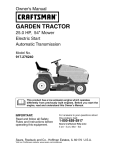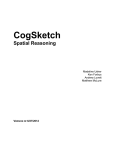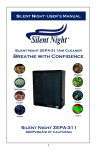Download Model User's Guide - AINA Publications Server
Transcript
Granular Resources Forecast Model User’s Guide For Indian and NorthernAffairs Canada and the Inuvialuit Land Administration James C. McDougall, P.Eng. C. William Tetz NORTH OF 00 ENGINEERING LTD. 1400,800 5’” AVESW CALGARY, ALBERTA,T2P 3T6 February, 2002 Granular Resources Forecast Model User's Guide For Indian and Northern Affairs Canada and the lnuvialuit Land Administration James C. McDougall, P.Eng. C. William Tetz NORTH OF 60 ENGINEERING LTD. February, 2002 Granular Resources Forecast Model User's Guide Table of Contents Table of Contents .............................................................................................................. I. Introduction 1 I 1.I. Background........................................................................ 1 1.2. 2 1.3. 1.4. .'.................................... Forecast Model Overview ....................................................................................... Forecast Model Documentation.............................................................................. Conventions............................................................................................................ 2 3 1.5. Technical Support ................................................................................................... 3 . 5 2 Getting Started 2.1. System Requirements ............................................................................................ 5 2.2. Installing the ForecastModel.................................................................................. 5 2.3. File Structure of Model............................................................................................ 6 2.4. Starting the Program............................................................................................... 6 2.5. Program Structure .................................................................................................. . 3 Granular Usage Database 7 8 3.1. Introduction............................................................................................................. 8 Database Fields...................................................................................................... 9 3.3. Data Management ................................................................................................ 12 Importing LlMS Data ............................................................................................. 14 3.2. 3.4, . 4 Analyzing Granular Usage 4.1, 14 Introduction........................................................................................................... 4.2. Demand Analysis.................................................................................................. 14 14 Index 14 Appendix A .Program License 14 . Appendix B Granula'r Material Types . NORTH OF 60 ENGINEERING LTD 14 Contents i Granular Resources Forecast Model User's Guide * Granular Resources Forecast Model User's Guide . ' , I Introduction I.I. Background Granular resources arean important construction material in the North. Historically,granular material has been used in the construction of roadways, airfield runways,embankments to supportbuildingsand other physical structures, and in the construction of drilling pads and temporary offshore exploration structures in the shallow waters of the Beaufort Sea. Granularresources(gravel) in the MackenzieDeltaregion of the Northwest Territories are limited. Much work has been done during the past quarter century to quantify the volumes and quality of the various eskers(long,narrowridge of coarse gravel depositedby a stream flowing in a decaying glacial ice sheet) located in the region. Historically, management of granular resources was the responsibility of the Department of Indian and Northern Affairs, Canada. As part of the lnuvialuit Land settlement in 1984, however, much of the granular resources in the MackenzieDelta region are nowowned by the Inuvialuit. Thus, management of the resource is now divided between the Department andthe lnuvialuit Land Administration. One of the key variables in managing the resource is the ability to forecast potential demandson an ongoingbasis. The Granular Resources Forecast Model provides for an efficient tool for archiving and analyzing these demands. NORTHOF 60 ENGINEERING LTD. Introduction 0 I Granular Resources Forecast Model User's Guide a 1.2. Forecast Model Overview The primary objective of the project wasto develop a Microsoft Access versionof the model that will allow DIAND and the Inuvialuit Land Administration to forecast granular resourcerequirements in the Western Arctic Region. As identified The broad framework for the model is shown in Figure I. above, the model can focus on the past, present, and future. It draws this informationfrom one central data base that will contain information pertinent to granular resource usage. The intent in following this approach was to provide a tool that would help the various groups forecast granular resource usage and help in the management of current granular usage. - Figure 1 Model Overview I.3. Forecast Model Documentation The Granular Resource Forecast ModeP User's Guide describes the program and its underlying basis. It provides basic instructions, procedures and tips on how to use the tool in an effectiveand accurate manner. The user's guide is intended for people of all experience levels. The information is organized into six sections. This introduction gives an overview of the contents and conventions.Section 2 defines the system requirements and provides instructions to install and use the Granular Resource Forecast ModeP. It also gives an overview of the menu structure. Section 3 defines the Data Management portionof the program, and Section 4 the analysis half of the program. NORTH OF 60 ENGINEERING LTD. Introduction 2 Granular Resources Forecast Model User's Guide , It is important to understand the terms andnotation conventions in this user's guide before usingthe Granular Resource Forecast ModeP. . I.4. Conventions General The word "choose" is used to select a menu button. Bold type in the text and procedures indicates words or characters that are typed or buttons that are selected. Bulleted (e) lists, such as this one, provide information, not procedural steps. A numbered list (1, 2, 3 ...) indicates a procedure with two or more sequential steps. Mouse The documentationassumes that you have configured the left mouse button as the primary mouse button. "Point"means to position the mouse pointer until the tip of the pointerrests on what you want to point to on the screen.For example, "Point to the button Add or Update Data." "Click" means to press and immediately release the mouse button "Click on the button withoutmoving the mouse.Forexample, named Add or Update Data." "Double-click"means to click the mouse button twiceinrapid succession. For example, "Double-click on the Microsoft Excel icon to start MicrosoftExcel." Keyboard Keynames match the namesshown on mostkeyboards and appear in small capital letters. For example, the Shift key appears as SHIFT. I.5. Technical Support NORTHOF 60 ENGINEERING LTD. offers a variety of support options to help get the most fromthe Granular Resource Forecast Modeta. These services include: NORTHOF 60 ENGINEERINGLTD. Introduction 0 3 Granular Resources Forecast Model User's Guide Custommodifications to the model Customized training 0 Technical support If you encounter a problem or have a question about the application, first look in the printed documentation. If you cannot find the answer, phone or fax NORTHOF 60 ENGINEERING LTD. from 8 a.m. to 5 p.m. (Mountain Time) Mondaythrough Friday. NORTHOF 60 ENGINEERING LTD. support services are subject to prices, terms, and conditions in place at the time the service is required. When you call, you should be at yourcomputer with the Granular Resource Forecast ModeP running. Be prepared to give the following information: rn The version of Microsoft Access you are using. The type of hardware and operating environment you are using. The exactwordingofanymessages screen. 0 that appearedonyour A description of what happened and what you were doing when the problem occurred. NORTHOF 60 ENGINEERING LTD. can be reached by phone,fax or email: Phone: Fax: Email: - (403) 263 2121 (403) 263 - 2122 [email protected] Introduction NORTHOF 60 ENGINEERING LTD. ... . ... " 4 Granular Resources Forecast Model User's Guide 2. Getting Started 2A System Requirements The Granular Resource Forecast Model@ has been developed under Microsoft Access running on the Windows operating system. To use the model you need the following minimum hardware: Windows A 98/ME/2000/XP machine with Microsoft Access 2000/2002 and Microsoft Excel 2000/2002installed. Memory (RAM) requirements for Microsoft Access should be sufficient to operate the model. 0 0 Disk space depends on the size of the database; however database size is typically 1 or 2 megabytes. A Microsoft Windows-compatible printer is optional. - 2.2. Installing the Forecast Model The following *instructions describe how to install the Granular Resource Forecast ModeP on your computer. Although the model is notcopyprotected, Indian and Northern AffairsCanada, and the lnuvialuit Land Administration may make copies onlyfor business use. For complete details, please read the license agreement in Appendix 'A. To install the Granular ResourceForecast ModeP: 1. The model and the database are contained in a singleMicrosoft Access database file. The file can be copied to any folder on the system using Windows Explorer. NORTHOF 60 ENGINEERING LTD, Getting Started a 5 Granular Resources Forecast Model User's Guide 2. To use the help feature of the model, the help files must be copied to a folder called GRANMANUAL. This folder must be located in the same folder as the model. 2.3. File Structure of Model The Granular Resource Forecast ModeP has been developed as an application within Microsoft Access so it requires Access to operate. The installation procedure outlined in the previous section copied one fileandonefolder onto yourharddrive.Theirnames and function within the application are summarized in Table 1. FileIFolder Name GRANULAR.MDB Description Application and Database File GRANMANUAL Folder containingall the help files - Table 1 Granular Resource Forecast Model@Files 2.4. Starting the Program To run the Granular Resource Forecast Model@ application: 1. Close any unnecessary applications that may be operating on your computer to maximize memory and system resources. This is done by selecting Exit fr0.m the File menu ofthe applications. 2. Open the GRANUlAR.MDB file by double clicking on the file icon in WindowsExplorer, or byusing the File-Open command in Microsoft Access. 3. The Main Menu will appear: NORTH OF 60 ENGINEERING LTD. Getting Started 6 Granular Resources Forecast Model User's Guide - Figure 2 Main Menu 2.5. Program Structure The Granular Resource Forecast Model@is a database of historical, currentand future granularrequirements. The applicationhasbeen divided into two major components. The first half of the application is devotedtoaddingandmaintaininginformation within the database. The details of the database will be discussed in the next section of the User's Guide. The second half of the application is devoted to analyzing the information within the database, both from historical andfuture perspectives. You can, for example, compare actual granular usage to historical forecasts, or usage by area, source or quality. The analysis section also allows, with limitations,users to define their own criteria to study the data. The specifics on data analysis and the various reports that are available are presentedin Section 4 of the User's Guide. NORTH OF 60 ENGINEERING LTD. Getting Started 0 7 Granular Resources Forecast Model User's Guide 3. Granular Usage Database 3.1 Introduction Thissection of the User's Guide focuseson the GranularUsage Database, its makeup and procedures to maintain it. As a user, you access the database by clicking,onthe Quarry Permits button on the Main Menu (Figure2). The program will then present the form shown below. - Figure 3 Quarry Permlts Form NORTH OF 60 ENGINEERING LTD. Granular Usage Database 8 Granular Resources Forecast Model User's Guide Information is entered to describe the Permit in terms of when the granular material will be used, an estimate of the quantity and type of materialneededfor the project, the location of the sourceand the project, and actual permit values requestedand used, If a small square button appears next to an input, the button leads to moredetailedinformationabout that input,suchas a wizard for entering latitude and longitude coordinates or a dialog box to edit the list of permit holders, etc. Of particular use is the Quick List button, which brings up a table listing all the permits and estimates and allows the user to quickly find permits already enteredin the system. - Figure 4 Quarry Permlt List Double clicking on a row will open that permit in the quarry permits form. Right clicking on a field name will bring up a context menu that includes various sorting optionsto reformat the list. 3.2. Database Fields For those unfamiliarwith database terminology adatabase, or Sable as it is often referred to, is a container for data about a particular subject, in this case, granular resource usage. There aretwo basic elements in a database. Each category of information is called a field. Thus, a telephone book'has three fields: name, address, phone number. Each set of information is called a record. For example, this entry in a phone book constitutes a record: Doe, John NORTHOF 60 ENGINEERING Lro. 13 Elm Street 5554321 Granular Usage Database 0 9 Granular Resources Forecast Model User's Guide DESCRIPTION DATA Permit # Permit Number Company responsible for permits Permit Holder Date the record was modified Date Modified Estimate, Source Active, Code Closed, Inactive Identification Status Source Category End user classification e.g, Private,Government,Military, Municipal Year of Usage Year of extraction and placement Project Description Description of project LAT Location Latitude (decimal degrees) LONG Location Longitude (decimal degrees) Sponsor Company Sponsoring the Project Company that is extracting gravel Low Estimate Low estimateof requirements Most Likely Estimate Likely estimate of requirements Contractor High estimate of requirements High Estimate - Most LikelylRandomlPSO the valueused in reports Estimate Default Value Estimate Classification Estimated material classifications Requested requirements Requested Requirements Requested class of material Requested Class Actual amount extracted Actual Requirements Actual Class Actual classification - Table 2 Granular Resource Data Base There are two basic arrangements for tracking data. The telephone book is a tabular database. The information is arranged in a table of columns and rows. Another way to look at the information within the database is through forms, much like a card file orRolodex. The ~. NORTH OF 60 ENGINEERING LTD. . . Granular Usage Database 10 Granular Resources Forecast Model User's Guide Granular Resource Forecast Mod el@uses forms and tables to record and view granularusage. The granular usage database contains many fields of information for each record. These fields are summarizedin Table 2 and discussed in detail below. Quarry Permit #: Is the quarrypermitnumber. Permit Holder: Theperson or company that is requesting the permits. This wouldgenerally be the person responsiblefor the payment of royalties and meeting the conditions ofthe permit. Date,Modified: This represents the date the record was first enteredorlastupdated. It is enteredby the user. status: This is the status of the specific project. The user should enter one of the following depending on the stage of development. Estimate Active 0 Inactive 0 Closed Source: The gravel source number/lD within the block. Category: A descriptive category for the sponsor. NORTH OF 60 ENGINEERING LTD. recommends that a limited number of categoriesbe used. Possible examples are: Public Private Defence Year of Use: The year that the material was used. Initially this would be an estimate, but would change to reflect actual year of use. Project Description: A brief description of the project. Project Location: The location of the project. Latitude and longitudes are recommended. Sponsor: The name of the individual company municipality that is sponsoring the project. NORTH OF 60 ENGINEERING LTD. Granular Usage Database .. . or 0 I1 Granular Resources Forecast Model User's Guide Contractor: The person orcompanyactuallyundertaking the quarryoperations. In manycases, this would be the same as the permit holder. Low Estimate: A low side estimate of the amount of material to be required, expressed in cubic meters. Likely Estimate: A likely estimate of the amount of material to be required, expressed in cubic meters. High Estimate: A high side estimate of the amount of material to be required, expressedin cubic meters. Estimate Default: Value to use in creating reports. The value is calculated based on a triangular distribution definedby the low/likely/highestimatesas described above. Mean/MostLikely - Random random value each time 0 Estimated Class: P50 - 50% probability An estimate of the required class of material (1-5). The specific classes are defined in Appendix B of the User's Guide. Requested Amount: The amount of material requested at the time of quarry permit application. Requested Class: The class of material requested at the time of quarry permit application. Actual Amount: The actual amount of material used. Generally speaking this would be based on trip tickets or an actual survey of the quarry siteat the end of the project, Actual Class: The actual class of the material used. 3.3. Data Management Record Navigation Buttons The record navigation buttons are used to scroll through the records onaform. Figure 5 shows the typical recordnavigationbuttons in Microsoft Access. Navigating to the next or previous record is done by clicking on the arrow buttons. Navigating to the first or last record is NORTHOF 60 ENGINEERINGLTD. Granular Usage Database 12 Granular Resources Forecast Model User"sGuide done by clicking on the buttons with arrows and bars. Creating a new record can be done by clicking on the button with an arrow and an asterisk "*". The record number can also be entered in the text box to navigate directlyto a specific record. ,,,,, """""""" , , .**.. , -."- - Figure 5 Record Navigation Buttons Adding, Updating or Deleting Records To Add a Record 1. Display the Quarry Permits Form. 2. Choose the New Button. 3. Enter data in the new record's fields. Press TAB to move between fields. 4. Repeat steps 1 and 2 to add as many records as you want. To Delete a Record Note: Deleted records cannot be restored. To delete a record: I.Display the Quarry Permits Form. 2. Display the record you wantto delete. 3. Choose the Quick List button. Make sure the record you want to delete is selected. 4. Push the DELETE key on the keyboard. To Find a Record 1. Display the Quarry Permits Form. 2. Select the field that you want to search. 3. Choose the Find command from the edit menu or the toolbar. 4. Enter the criteria in the dialog box and choose Find Next. NORTHOF 60 ENGINEERING LTD. GranularDatabase Usage 13 Granular Resources Forecast Model User's Guide It may be easier to search the permitsbysorting display the permitsin a specific order. the quick list to To Edit Records I,Display the Quarry Permits Form. 2. Locate the record to edit. 3. Edit each field you want to change. Press TAB to move between fields. TO cancel changes of a record, press the ESC key on the keyboard. To Return to the Main Menu 1. Choose the Close button when you are finished workingin the data form. 2. Alternatively,choose the X button in the top rightcornerof the dialog box. Special Controls Some fields on the Quarry Permits Form have special controls that help select and manage the data entering in the field. These fields have a small button beside them that will open a dialog box to edit lists such as sources,companynames and addresses,blockareas,or latitude and longitude DMS entry. View Database To viewthegranular usage database in tabularform, choose the Unhide command from the Window menu.Select the database window and choose OK. Editing the tables directly requires advanced skill in Microsoft Accessand Relational Database Design. Backup Database To backup the database, copy the GRANULAR.MDB file to a floppy disk, CD or alternate folder. Compacting the Database As records are modified and deleted the database increases in size. Periodically compactingthe database is required to keep the database file small. Choose the Compact & Repair Database command from the Tools menu in Microsoft Access. NORTH OF 60 ENGINEERING LTD. Granular Usage Database 0 14 Granular Resources Forecast Model User's Guide 3.4, Importing LIMS Data LlMS is an alternate database that contains granular resource information that can be imported into the model. This is an advanced feature that requires knowledge of Microsoft Access table linking. A procedureforimporting LlMS using the LIMSSAMPLEDATA.XLS worksheet follows: 1. Choose Import LIMS Data from the main menu. 2. Choose Link External Table from the dialog box that appears. 3. Afileopendialogboxappears.Select the file that contains the LlMS data, and click on the Link button. You may need to change the file type to Microsoft Excel if the data is in a spreadsheet. For this example look for the LIMSSAMPLEDATA.XLS workbook in the GRANMANUAL folder. 4. The MicrosoftAccessLinkSpreadsheetWizardappears.Select the worksheet or named range that contains the data and choose Next. 5. If asked to use the first row as column headings, select the option and choose Next. 6. tf asked to enter a table name, use the default name given and choose Finish. The LlMS data should be linked to the application. 7. When back to the LlMS Import dialog box, choose Next to add the LlMS data to the database, or Cancel to return to the main menu. It is extremely important that the LlMS data be formatted in a table likethedata in LIMSSAMPLEDATA.XLS.Particularattentionshould be made tothe field names in the sample file. NORTH OF 60 ENGINEERING LTD. Granular Usage Database 15 ~ Granular Resources Forecast Model User's Guide 4. Analyzing Granular Usage 4.1 . Introduction -.. ~~ Thissection of theUser's Guide describes the variousoptions available to the user to analyze data within the database. It also covers the available reporting options. 4.2. Demand Analysis Actual vs. Forecast Selecting the Forecast Chart button on the menu produces a graph showing the historical granular usage. The graph shown in Figure 6 plotsestimatedrequirements,requestedamountsandactual usage. Over time,this plot will tell whether initial estimates are high or low. Granular Forcast Quantities e - Figure 6 Granular Resource Usage Graph NORTH OF 60 ENGINEERING LTO, Analyzing Granular Usage 16 Granular Resources Forecast Model User's Guide Usage by Area Selecting the Quantities by Block button on the menu produces a cross-tabulation of the database showing the granular usage by area. Figure 7 is an example viewof resource usage by area. For those unfamiliar with cross-tabulations, or pivot tables as they are referred to in Excel, they are a subset of the database representing various categories within the database.' In this case, the pivot table is summarizing the usage by year into the variousareas.The table shows the yearsalong the side (row)and areas acrossthe top (column). The need and usage of this terminology will become more evident. Permit QuantitySummary by Block ! - Figure 7 Granular Resource Usage by Area Usage by Source and Quality Selecting the Quantities by Material Class button on the menu produces a cross-tabulation of the databaseshowing the historical granular usage by source and class of material. In this pivot table, the sources are listed by page (each page is one source) and the class of material along the top (column). NORTH OF 60 ENGINEERING LTD. Analyzing Granular Usage 17 Granular Resources Forecast Model User's Guide User Defined Analysis The pivot tables can be modified to filter the data. The modifications are not permanent and will be reset the next time the application is opened.Proficientknowledge of Microsoft Excel pivot tables is recommended when modifyingthe pivot table reports. Report All Records Selecting the All Records button on the menu produces a report with tablelistingeachpermitandestimate that is entered into the database. The table shows each field that is available for each record and is formatted to print on tabloid sized paper. NORTH OF 60 ENGINEERING LTD. Analyzing Granular Usage 18 Granular Resources Forecast Model User's Guide Form, 13,14 Getting Started, 5 Granular Resource' Data Base,10 Index Granular resources, 1 Granular Usage Database,8 gravel, 1 High Estimate, 12 Historical Demand, 16 Installation, 5 Introduction, 1 Actual Amount, 12 Keyboard, 3 Actual Class, 12 Low Estimate, 12 Actual vs. Forecast, 16 Main Menu, 7 Add a Record, 13 Add or Update Data,8 Mean Estimate, 12 Adding, Updating or Deleting Projects, 13 model framework, 2 Model Overview, 2 Mouse, 3 Analyzing Granular Usage, 16 Permit Holder, 11 Background, 1 Program Structure, 7 Backup Database, 14 Project Description, 11 Contractor, 12 Project Location, 11 Conventions, 3 Project objective, 2 Data Management, 12, 15 File Structure, 6 Quarry Permit #, 11 Quick List, 9 Record Navigation, 12 Requested Amount, 12 Requested Class, 12 Source #, 11 Sponsor, 12 Sponsor Category, 1I Starting the Program, 6 Find a Record, 13 Status, 11 Data Management Menu, 8 Database Fields, 9 Date of Record, 11 Delete a Record, 13 Documentation, 2 Edit Records, 14 Estimated Class, 12 NORTH OF 60 ENGINEERING LTD. Index 19 Granular Resources Forecast Model User's Guide System Requirements, 5 Table of Contents, i Technical support, 4 Technical Support, 3 Training, 4 Usage by Area, 17 Usage by Source and Quality, 17 User Defined Analysis, 18 View Database, 14 Year of Use, II Index NORTH OF 60 ENGINEERING LTD, .. . .. . . .".". 0 20 Granular Resources Forecast Model User's Guide Appendix A = Program License The Granular Resource ForecastModel Q is copyrighted by NORTH OF 60 ENGINEERINGLTD.andlicensed to the Department of Indianand Northern Affairs and the lnuvialuit Land Administration pursuant to the general conditions set out in document 1632-99-0450. Users of this modelmaynotmakeany use of Software that is not expressly provided forin the general conditions.' NORTHOF 60 ENGINEERING LTD. shall, for a period of 90 days from the date of delivery, replace any disketteon which the Software is supplied which is defective in material orworkmanshipundernormaluse. NORTHOF 60 E NEINEERING LTD. does not make any representations regarding the use, or the results of use, of the Software or Documentation in terms of correctness or otherwise. The entire risk as to the results and performance of the model is assumed by the user. NORTH OF 60 ENGINEERING LTD. specifically disclaims all other warranties,expressedorimplied,including but notlimited to any implied term, cqndition, representation or warranty of merchantability orfitnessfor a particularpurpose, that the model will meetyour requirements, that the operation of the model will be uninterrupted or error free, or that our maintenance will remedy any error, deficiency or other bug encountered. Information in this Model is subject to change without notice and does not represent a commitment on the part of NORTHOF 60 ENGINEERING, LTD. NORTHOF 60 ENGINEERING LTD. Appendix A 0 21 Granular Resources Forecast Model User's Guide Appendix B = Granular Material Types CLASS MATERIAL DESCRIPTION I Excellentquality material consisting of clean,wellgraded, structurally-sound sand and gravel suitable for use as high-quality (e.g. runway or roof) surfacing materials, or as asphalt or concrete aggregate, with a minimum of processing. 2 Good quality material generallyconsisting of wellgraded sands and gravels with limited quantitiesof silt. This material will provide good quality base and surface coarse aggregates or structure-supporting fill. Production of concrete aggregatesmay be possible withextensiveprocessing,exceptwheredeleterious materials are present. 3 Fairquality material consistinggenerally of poorlygraded sands and gravels with or without substantial siltcontent.This material willprovide fair quality general fill forroads,flexiblefoundationpads,or staging areas. 4 Poor quality material consisting of silty, poorly-graded, fine grained sand, with minor gravel. May also contain weak particles anddeleteriousmaterials and- are consideredsuitableonlyformarginal, general (non structural) fills. 5 Bedrock of fair to good quality,felsenmeerortalus. Potentially excellent sources of construction material, ranging from general fill to concreteaggregate or building stone if quarried and processed. Also includes erosion control materialssuchasrip-rap or armour stone. NORTH OF 60 ENGINEERING LTD. Appendix D 22