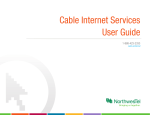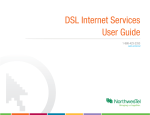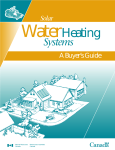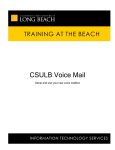Transcript
Accessing your Voice Mail Voice Mail user guide Did you know with Voice Mail you can… • receive messages while you are on or away from your phone • check your messages from anywhere • forward and reply to messages • see when you have a message using a phone with a visual indicator Don’t forget other Calling Features such as: Call Display, Call Waiting, Call Forwarding, 3-Way Calling, Smart Ring, Call Trace, Speed Call and Call Return Calling from home 1. Dial *99 2. Press # 3. Enter your password and press # Combine the Calling Features you want with FeaturesPlus and create your own package. Save up to 40% with the FeaturesPlus discount! Calling from outside home 1. Dial 979-MAIL (6245) 2. Listen to the prompts 3. Enter your mailbox number and press # 4. Enter your password number and press # Enhanced Voice Mail is now available in Iqaluit giving you even more options. Call 1-888-423-2333 to sign up or visit www.nwtel.ca Review Messages Note: mailbox number is your phone number Send Message Current Time Mailbox Set-up Exit Mailbox Repeat Instructions Set-up Menu Enter Destination Mailbox and Press # Greeting Options Change Password Press # After All Destinations Have Been Entered Message Retrieval New Messages Record Message and press # Review Message Save Current Re-record Message Delete Current Message Options Return to Set-up Menu Repeat Instructions Urgent Notification Change Pager Type Return to Previous Menu Save Message Delete Message Save Message as New Return Call Forward Message Pause/ Continue Change Pager Number Notification On/Off Playback Menu Forward 3 Seconds Repeat Instructions Enter Distribution List Number Remove Mailbox Change Notification Number List All Mailboxes Delete List Notification On/Off Change Notification Time Different List Return to Set-up Menu Return to Previous Menu Repeat Instructions Urgent Delivery Acknowledgement Standard Delivery Schedule Delivery Private Delivery Send now Cancel Message Repeat Message Instructions Information Enhanced Voice Mail VMIE06324 Return to Set-up Menu Add Mailbox Record New Cancel Message and Return to Main Menu Return to Main Menu Change Status Play Current Play Message Distribution Lists Repeat Instructions Send Message Repeat Instructions Rewind 3 Seconds Daily Notification Options Return to Set-up Menu Messages Marked for Deletion Return to Main Menu Auto-login Options Pager Options Enter New Password and Press # Saved Messages Notification Options www.nwtel.cawww.nwtel.ca