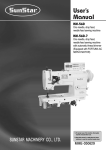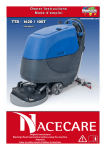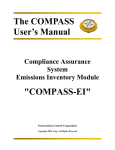Download User Guide - Computing and Software
Transcript
User Guide Spencer Smith & Mark Lawford Software Quality Research Laboratory McMaster University Hamilton, ON, Canada January 21, 2008 Smith & Lawford (SQRL) User Guide January 21, 2008 1 / 36 Outline 1 Motivation & Overview Marking Guidlines 2 Definitions 3 On Instructions 4 Conclusions Smith & Lawford (SQRL) User Guide January 21, 2008 2 / 36 Motivation & Overview User’s Guide Each team will produce a user guide describing the installation, use, troubleshooting etc for their product Examples Previous capstone projects are on WebCT Manuals for any software product Informal document Know your audience Assume the IBM judges are your audience Assume little prior knowledge of the software or the application domain Assume basic computer literacy IBM judges will use this so that they have a feel for your product in advance of the final demonstration day Preparing the user manual will help you think about usability requirements Smith & Lawford (SQRL) User Guide January 21, 2008 3 / 36 Motivation & Overview Marking Marking Scheme Spelling and grammar (15 %) Each mistake takes off 5 % to a maximum of 15 % First two mistakes are without penalty Style (10 %) Paragraph structure (logical grouping of ideas) Concisely expressed ideas (not overly wordy) Flow between paragraphs and sections Appropriate “pointers” in the document to help someone navigate it etc. Overall opinion of content (20 %) Can the instructions be followed just from the manual? Is the manual easy to read? Is the manual enjoyable to read? Smith & Lawford (SQRL) User Guide January 21, 2008 4 / 36 Motivation & Overview Marking User Manual Marking Scheme Cont’d Overall opinion of content (continued) Demonstrate that you have thought about the software Show originality and creativity Report components and content (55 %) Components such as Installation Simple tasks Complex tasks Troubleshooting Frequently asked questions Etc. Necessary background information on application domain Smith & Lawford (SQRL) User Guide January 21, 2008 5 / 36 Motivation & Overview Marking User Manual Marking Scheme Cont’d Report components and content (Continued) Will inspect with specific tasks in mind, such as Install Open, Save, Close, etc. a file Starting up a session Communicate with the Pacemaker board Programming and monitoring a Pacemaker board Appendices (if necessary) Reference list Index (if necessary) Glossary (if necessary) Smith & Lawford (SQRL) User Guide January 21, 2008 6 / 36 Motivation & Overview Marking Evaluation of User’s Guide Expect between 20 to 30 pages No page limit, double space Pictures and figures will be necessary Provide background information, step-by-step installation, step-by-step usage, troubleshooting, etc. Consider this document to be a promotional tool - emphasize what is best about your system A checklist is a good idea for writing the document, but it does not need to be included Smith & Lawford (SQRL) User Guide January 21, 2008 7 / 36 Motivation & Overview Guidlines User Manual Guidelines Page # should be on each page Break the text into sections Text should usually appear between all section headings If a section has subsections, the number of subsections should be greater than one Citations for ideas and for direct quotes (in-line for short quotations and indent and single space for long quotations) User guide should be as self-contained as possible Smith & Lawford (SQRL) User Guide January 21, 2008 8 / 36 Motivation & Overview Guidlines User Guide Content Details Title page Legal and copyright information Safety and precaution pages (precautions with the pacemaker boards and with data integrity) Table of contents List of tables, List of figures Precise definitions Step-by-step instructions Maintenance and troubleshooting information Frequently asked questions Warranty information Possibly a glossary and an index Smith & Lawford (SQRL) User Guide January 21, 2008 9 / 36 Definitions Defining Terms Chapter 7 of VanAlstyne (2005) Know your audience Methods for definition Parenthetical: “However, you only need the version with a graphical user interface ... on the machine where you’re actually going to display the interface (the client machine).” (Unision Manual) Brief phrase: “Subversion is a centralized system for sharing information. At its core is a repository, which is a central store of data.” (Svn Manual) Sentences Extended definitions Smith & Lawford (SQRL) User Guide January 21, 2008 10 / 36 Definitions Definition Fallacies Too technical Too broad Too narrow Circular Smith & Lawford (SQRL) User Guide January 21, 2008 11 / 36 Definitions Too Broad, Circular Commonality: Something two things have in common. Smith & Lawford (SQRL) User Guide January 21, 2008 12 / 36 Definitions Too Broad, Circular Commonality: Something two things have in common. This is too broad, circular. Better would be: Smith & Lawford (SQRL) User Guide January 21, 2008 12 / 36 Definitions Too Broad, Circular Commonality: Something two things have in common. This is too broad, circular. Better would be: Commonality: A requirement or goal shared by all program family members. Smith & Lawford (SQRL) User Guide January 21, 2008 12 / 36 Definitions Too Narrow Goal: Goals capture at the highest level of abstraction the objectives of an Air Traffic Control system. Smith & Lawford (SQRL) User Guide January 21, 2008 13 / 36 Definitions Too Narrow Goal: Goals capture at the highest level of abstraction the objectives of an Air Traffic Control system. This is too narrow! Better would be: Smith & Lawford (SQRL) User Guide January 21, 2008 13 / 36 Definitions Too Narrow Goal: Goals capture at the highest level of abstraction the objectives of an Air Traffic Control system. This is too narrow! Better would be: Goal: “Goals capture, at different levels of abstraction, the various objectives the system under consideration should achieve.” (Lamsweerde 2001) Smith & Lawford (SQRL) User Guide January 21, 2008 13 / 36 Definitions Too Technical Program Family: A set of sequences of operations that can be performed by a Turing-complete system, where these sequences can be analyzed and designed together starting from the initial stages of the software development life-cycle. Smith & Lawford (SQRL) User Guide January 21, 2008 14 / 36 Definitions Too Technical Program Family: A set of sequences of operations that can be performed by a Turing-complete system, where these sequences can be analyzed and designed together starting from the initial stages of the software development life-cycle. Too much technical detail! Better would be: Smith & Lawford (SQRL) User Guide January 21, 2008 14 / 36 Definitions Too Technical Program Family: A set of sequences of operations that can be performed by a Turing-complete system, where these sequences can be analyzed and designed together starting from the initial stages of the software development life-cycle. Too much technical detail! Better would be: Program Family: A set of programs that are analyzed and designed together starting from the initial stages of the software development life-cycle. Smith & Lawford (SQRL) User Guide January 21, 2008 14 / 36 Definitions Techniques for Definition Examples Description Synonym Contrast/Negation Comparison Analogy Graphics Smith & Lawford (SQRL) User Guide January 21, 2008 15 / 36 Definitions Definition Using a Synonym Program Family: A set of programs that are analyzed and designed together starting from the initial stages of the software development life-cycle. Also known as a software product line. Smith & Lawford (SQRL) User Guide January 21, 2008 16 / 36 Definitions Definition Using Examples Element: A domain can be discretized into smaller, usually simpler, shapes called elements. The typical shapes for elements in 1D is a line, in 2D is a triangle or a quadrilateral, and in 3D a tetrahedron or a hexahedron. Elements are also called cells. Smith & Lawford (SQRL) User Guide January 21, 2008 17 / 36 On Instructions Giving Instructions Chapter 9 of VanAlstyne (2005) Chapter 7 Blicq (1987) Define your audience Level of technical knowledge Familiarity with application domain Start with a plan (a) (b) (c) (d) What has to be done Why it has to be done What information is needed How the work is to be done Smith & Lawford (SQRL) User Guide January 21, 2008 18 / 36 On Instructions Giving Instructions Continued (a) What via a summary statement Smith & Lawford (SQRL) User Guide January 21, 2008 19 / 36 On Instructions Giving Instructions Continued (a) What via a summary statement The 28 Vancourt Model AL-8 overhead projectors in rooms A4 and A32 are to be bolted to their projection tables... Smith & Lawford (SQRL) User Guide January 21, 2008 19 / 36 On Instructions Giving Instructions Continued (a) What via a summary statement The 28 Vancourt Model AL-8 overhead projectors in rooms A4 and A32 are to be bolted to their projection tables... (b) Why via a purpose statement Smith & Lawford (SQRL) User Guide January 21, 2008 19 / 36 On Instructions Giving Instructions Continued (a) What via a summary statement The 28 Vancourt Model AL-8 overhead projectors in rooms A4 and A32 are to be bolted to their projection tables... (b) Why via a purpose statement ... to reduce the current high damage rate caused by projectors being accidentally knocked onto the floor. Smith & Lawford (SQRL) User Guide January 21, 2008 19 / 36 On Instructions Giving Instructions Continued (c) What information is necessary before beginning via a short paragraph/list, for instance: Example: What information Before beginning you will need: Sympatico User ID Access Password Sympatico email address (d) How via step-by-step instructions Example: How 1 Turn off your Anti-Virus and Firewall Software as this software will interfere with the installation process 2 Place the Software Setup CD in your computer’s CD-ROM drive Smith & Lawford (SQRL) User Guide January 21, 2008 20 / 36 On Instructions Clear and Concise Instructions Before the trap is set, it is a good idea to place a small piece of cheese on the bait pan. If it is too small it may fall off and if it is too big it might not fit under the serrated edge, so make sure you get the right size Before setting the trap, wedge an 8 mm cube of cheese firmly under the serrated edge of the bait pan Smith & Lawford (SQRL) User Guide January 21, 2008 21 / 36 On Instructions Clear and Concise Instructions Cut a 0.62 m length of 10-gauge wire and strip 20 mm of insulation from each end. Solder one end of the wire to terminal 7 and the other end to pin 49. Smith & Lawford (SQRL) User Guide January 21, 2008 22 / 36 On Instructions Do’s and Don’t’s Do: Smith & Lawford (SQRL) User Guide January 21, 2008 23 / 36 On Instructions Do’s and Don’t’s Do: Write your instructions in the right order. Smith & Lawford (SQRL) User Guide January 21, 2008 23 / 36 On Instructions Do’s and Don’t’s Do: Write your instructions in the right order. Make your writing clear and easy to understand. Smith & Lawford (SQRL) User Guide January 21, 2008 23 / 36 On Instructions Do’s and Don’t’s Do: Write your instructions in the right order. Make your writing clear and easy to understand. Give direct and simple commands/directions. Smith & Lawford (SQRL) User Guide January 21, 2008 23 / 36 On Instructions Do’s and Don’t’s Do: Write your instructions in the right order. Make your writing clear and easy to understand. Give direct and simple commands/directions. Don’t: Smith & Lawford (SQRL) User Guide January 21, 2008 23 / 36 On Instructions Do’s and Don’t’s Do: Write your instructions in the right order. Make your writing clear and easy to understand. Give direct and simple commands/directions. Don’t: Add some jokes to your instructions. Smith & Lawford (SQRL) User Guide January 21, 2008 23 / 36 On Instructions Do’s and Don’t’s Do: Write your instructions in the right order. Make your writing clear and easy to understand. Give direct and simple commands/directions. Don’t: Add some jokes to your instructions. Give a detailed description of the system (e.g. what the video player looks like). Smith & Lawford (SQRL) User Guide January 21, 2008 23 / 36 On Instructions Do’s and Don’t’s Do: Write your instructions in the right order. Make your writing clear and easy to understand. Give direct and simple commands/directions. Don’t: Add some jokes to your instructions. Give a detailed description of the system (e.g. what the video player looks like). Show off your technical knowledge of the product. Smith & Lawford (SQRL) User Guide January 21, 2008 23 / 36 On Instructions Example: Bad and Good Instructions Situation The VCR timer is broken. You need to have your favourite show taped, since you’re going out, but your CompEng roomie is hopeless - he just can’t remember how to use the VCR. So you’re going to have to leave him instructions on how to operate the video recorder. Smith & Lawford (SQRL) User Guide January 21, 2008 24 / 36 On Instructions Example: Bad and Good Instructions Situation The VCR timer is broken. You need to have your favourite show taped, since you’re going out, but your CompEng roomie is hopeless - he just can’t remember how to use the VCR. So you’re going to have to leave him instructions on how to operate the video recorder. The Wrong Way: D00d! Let’s see if we can get it right this time. I don’t want to be watching Desparate Housewives like last time! You need to put the video in the machine and then press the record button. That’s the small red one which is a little to the left of the play button, which looks like a Smartie with an arrow on it - you can’t miss it. The stop button is just below the play button, I think. Oh, by the way, don’t forget to rewind the tape first, and you’ll need to change the channel too probably. Smith & Lawford (SQRL) User Guide January 21, 2008 24 / 36 On Instructions Example: Bad and Good Instructions (cont) The Right Way: Put the tape in the machine. Press rewind and wait until the rewinding has finished. Change the channel to 5. The record button is the red one in the top left corner. Press it. Check the recording light is on. Press stop when the programme has finished. Smith & Lawford (SQRL) User Guide January 21, 2008 25 / 36 On Instructions Give your Reader Confidence Write in the imperative mood Start each step with a strong verb (usually) In some cases the start will be an introductory clause followed by a strong verb Make the instructions commands Instructions tell the user to do something Examples Ignite the mixture ... Mount the external hard drive ... Create and display the report ... Choose the OK button. Smith & Lawford (SQRL) User Guide January 21, 2008 26 / 36 On Instructions Imperative Mood Which of the following are in the imperative mood? Disengage the gear, then start the engine The gear should be disengaged before starting the engine Before connecting the meter to the power source, set all the switches to “zero” Smith & Lawford (SQRL) User Guide January 21, 2008 27 / 36 On Instructions Avoid Ambiguity Enter an appropriate password Enter a password with between 6 and 10 characters, where at least one character has to be nonalphabetic Turn on the computer Depress the ON/OFF key to the ON position Allow the glue to dry adequately Allow the glue to dry for six hours Smith & Lawford (SQRL) User Guide January 21, 2008 28 / 36 On Instructions Avoid Indefinite Words Avoid “should,” “could,” “would,” “might,” and “may” Select the data. A plot should appear in the centre of the screen. Select the data. A plot will appear in the centre of the screen. Smith & Lawford (SQRL) User Guide January 21, 2008 29 / 36 On Instructions Tell the Reader What to Expect Press Enter to begin the backup process. This process may take several hours to complete depending on the size of your files. Type the name of the installation directory. If this directory does not already exist it will be created. Smith & Lawford (SQRL) User Guide January 21, 2008 30 / 36 On Instructions Write Bite-Size Steps One step per instruction Potentially use sub-steps to describe a complex step 1 2 If required, click Reset to Factory Defaults Click Reboot 1 2 3 If the Reset to Factory Defaults option was selected, the systems responds with ... Click the Reset to Factory Defaults button to confirm, or click Cancel to return to the System Reboot screen A status screen begins a 45 second countdown to ... Smith & Lawford (SQRL) User Guide January 21, 2008 31 / 36 On Instructions Insert Fail-Safe Precautions Warnings: To alert the readers to potential damage to firmware, or erasure of data, damage to Pacemaker board, etc. Cautions: To tell the reader that care is needed, such as quitting all open applications or recording sensitive data before proceeding to the next screen Notes: To make general comments, such as noting that the hot keys have been changed between versions of the software Smith & Lawford (SQRL) User Guide January 21, 2008 32 / 36 On Instructions Use Consistent Typographic Conventions Warnings Courier font for text typed as input ALT+h, CTRL+ENTER, etc. Smith & Lawford (SQRL) User Guide January 21, 2008 33 / 36 On Instructions Inspect Via an Operational Check Test for usability The final test for any technical instruction is the reader’s ease in following it You will not be able to help the reader; they will only have your instructions Give the draft instructions to someone with the skills typical of your audience and observe them Make notes Rewrite ambiguous steps Smith & Lawford (SQRL) User Guide January 21, 2008 34 / 36 Conclusions Conclusions Your User Manual is the one piece of documentation the majority of you customers will actually ever see! Good manuals “sell” products (e.g. VW New Beetle, Subversion) Its the one thing most of the judges will look at so put effort into it! Smith & Lawford (SQRL) User Guide January 21, 2008 35 / 36 Appendix References For Further Reading I Ron Blicq. Technically-Write! Prentice Hall, 1987. Axel van Lamsweerde. Goal-oriented requirements engineering: a guided tour. In Proceedings of the 5th IEEE International Symposium on Requirements Engineering, pages 249–263. IEEE, IEEE Computer Society, Washington, DC, USA, August 2001. Judith S. VanAlstyne. Professional and Technical Writing Strategies. Pearson Prentice Hall, Upper Saddle River, New Jersey, sixth edition, 2005. Smith & Lawford (SQRL) User Guide January 21, 2008 36 / 36