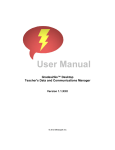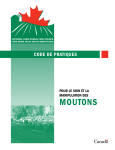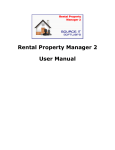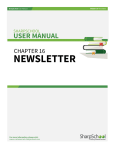Download ABVMA User Guide Part 3 (Newsletters & Subscribers) 1. You can
Transcript
ABVMA User Guide Part 3 (Newsletters & Subscribers) 1. You can create emailable newsletters and automatically send them out to all your subscribers 2. Users are NOT subscribers 3. To add a subscriber click on Email Subscribers in the left sidebar 4. If you have subscribers they will appear on the right. In this system there aren't any yet. 5. Click ADD NEW to add a subscriber. 6. The following window will appear where you MUST enter in the first name, last name and email address 7. These users do NOT have a password as they do NOT log into your site. They only receive the newsletters 8. Now that you have subscribers we can create a bulk email (newsletter). Click on Bulk Email 9. Currently there are no newsletters in the system. Click ADD NEW to create a new one and the following page opens 10. You have the option of sending the newsletter to a test list or to the real list. A test list is handy to see how it will look for your subscribers. Once you are comfortable with how this part works you may not use the test list again. 11. You MUST choose which list to send to, enter a subject and the content of the newsletter. 12. By clicking the Add E-News Mailing button you are sending the newsletter out to which ever list you chose.