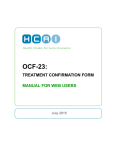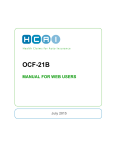Download Saskatchewan Pharmacy Network User Guide 8.6 99
Transcript
Saskatchewan Pharmacy Network User Guide 8.6 What Happens When PIP Goes Down In the event the PIP server goes down, Kroll will queue all claims (i.e. allergy adds, Rx orders, Rx dispenses, updates, etc.) in the order of creation so that they can be sent when PIP is up again. No new claims for a particular patient can be sent to PIP until all queued claims for that patient have been sent to PIP. A prior queued claim may have an impact on the results of another claim that is sent down (e.g. an allergy add request must be sent before more dispenses are sent because that may affect the outcomes of the DUR processing for those subsequent dispenses). When PIP is down, claims are queued in order of creation in the following area: Utilities → View Pending Network Queue When PIP is up again, users can go to the Pending Network Queue and send all claims at once by clicking on Send or pressing CTRL+S on the keyboard. 99 Saskatchewan Pharmacy Network User Guide 8.6 Printing Labels for Dispensing when PIP is Down When PIP is down, users can adjudicate claims to the fiscal plans first, print labels for dispensing, and then place the Rx in a Network queue for adjudication to SKPIP once the PIP server is back up. 1. The plan sequence should have the fiscal plans listed first, then the SKPIP plan, followed by the Cash plan last. 2. Clicking F12-Fill Rx or pressing F12 will initiate adjudication of the prescription. NOTE: If the system attempts to access the Patient Network Profile when PIP is down (because this is the first Rx being filled after pulling up the patient card), the following message will appear: Click OK to proceed. A Blank Patient Network profile will be displayed. Click OK from the Patient Network Profile to continue filling the Rx. 100 Saskatchewan Pharmacy Network User Guide 8.6 3. The Rx will go through the fiscal plans and be paid. In this example, AHE and ESI. 4. Once fiscal adjudication is complete, the prescription will be sent to SKPIP for clinical recording. Since the PIP server is down, the claim transmission will fail. 5. Select the option to Send Later; labels will print automatically, and the prescription will be queued in two places: · Pending Adjudication tab from the ALT+X – Start Screen. · Utilities → View Pending Network Queue. 101 Saskatchewan Pharmacy Network User Guide 8.6 6. Once the PIP server is back up, go into Utilities → View Pending Network Queue and press Send to adjudicate the Rxs to SKPIP for clinical logging. 102