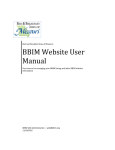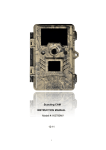Download TOURISM DESTINATION MANAGEMENT SYSTEM USER GUIDE
Transcript
TOURISM DESTINATION MANAGEMENT SYSTEM USER GUIDE April 2015 TABLE OF CONTENTS 1.0 WHAT IS TDMS AND TDMS WEBUPDATE? ....................................................................................... 3 2.0 STEPS TO CREATE A NEW LISTING .................................................................................................... 4 3.0 STEPS TO EDIT AN EXISTING LISTING ................................................................................................ 5 4.0 REQUIREMENTS FOR LISTINGS.......................................................................................................... 7 5.0 EXAMPLES OF A BUSINESS LISTING................................................................................................. 10 6.0 ELEMENTS OF A BUSINESS LISTING................................................................................................. 12 7.0 EXAMPLES OF BUSINESS DESCRIPTIONS ......................................................................................... 14 8.0 HOW TO FILE YOUR MONTHLY OCCUPANCY REPORTS .................................................................. 16 9.0 HELPFUL HINTS................................................................................................................................ 17 10.0 FAQs ................................................................................................................................................ 18 TOURISM DESTINATION MANAGEMENT SYSTEM USER GUIDE Page 2 of 20 1.0 WHAT IS TDMS AND TDMS WEBUPDATE? 1.1 The Tourism Destination Management System (TDMS) is a database of Newfoundland and Labrador tourism information that is designed to promote local Accommodations, Tours, Attractions, Festivals, Events, Shops, Galleries and Outfitters. TDMS manages the information and then publishes the applicable content on NewfoundlandLabrador.com, the mobile app, in the Traveller’s Guide, and in the Hunting and Angling Guides. 1.2 The TDMS Web Update is an online tool that allows tourism operators to review and update their own listing in TDMS. You can log in to your TDMS Account to access your TDMS listing at any time throughout the year to ensure your listing information is current and correct on NewfoundlandLabrador.com and the mobile app. 1.3 Annual Submission for Traveller’s Guide. While you can update your website listing at any time, there is an annual renewal process for listings in the Traveller’s Guide (and a bi-annual renewal process for the Hunting and Angling Guides). 1.4 All Operators Must Submit Annually. The deadline for submitting listings for the following year’s Traveller’s Guide is May 31 of the current year. For example: the deadline for submissions for the 2016 Traveller’s Guide is May 31, 2015. If your submission is not received, your listing will not appear in the following year’s Traveller’s Guide and will be removed from NewfoundlandLabrador.com at the end of the current year. TOURISM DESTINATION MANAGEMENT SYSTEM USER GUIDE Page 3 of 20 2.0 STEPS TO CREATE A NEW LISTING 2.1 New tourism businesses must first register their business by contacting the Tourism Destination Management System (TDMS) team to create a TDMS Account. Phone 709-729-5599 or by email [email protected] 2.2 To be listed in TDMS, you must meet the requirements for listings. (See Section 4.0) 2.3 TDMS staff will send you a Tour Operator Profile (TOP) Form to complete. Your submission will be reviewed by the TDMS team and, if acceptable, will be added to TDMS and used to create your business listing(s) on NewfoundlandLabrador.com and on the mobile app which is typically activated within 48 hours. 2.4 Annual Renewal & Submission for the Traveller’s Guide: Each spring we will send your Tourism Operator Profile for annual renewal. The deadline for submitting listings for the following years Traveller’s Guide is May 31 of the current year. If we do not receive your updates, your listing will not appear in the Travellers Guide and will be removed from NewfoundlandLabrador.com at the end of the current year. 2.5 You can request a user ID and password so you can manage your listing in our database using the automated web update system – TDMS Web Update. https://tdmsupdate.gov.nl.ca 2.6 Once created or updated, listings undergo a screening process to ensure they comply with all licensing and quality standards before they are published. TOURISM DESTINATION MANAGEMENT SYSTEM USER GUIDE Page 4 of 20 3.0 STEPS TO EDIT AN EXISTING LISTING 3.1 Existing business can use TDMS web update system to makes changes to your business listing. https://tdmsupdate.gov.nl.ca. This site is supported by Internet Explorer 9. Using other browsers may cause errors. 3.2 You can use this system to update your website listing at any time. You can also use this system to update your listing during the annual submission for the Traveller's Guide. 3.3 Before You Begin & Things to have ready Before you can submit, update all your businesses: Whether your business information has changed or not, you must hit “Update” for each business in order to complete the submission process. Please note that your update will not be submitted to Newfoundland and Labrador Tourism until you have completed all steps Time out: For security purposes, your session will time out after 20 minutes of inactivity. Be prepared: One business update can take approximately 20 minutes to complete. Please consider this when scheduling time to update your listing(s). Have your latitude and longitude map coordinates of your business location in decimal degrees. A useful site to find your coordinates is http://itouchmap.com/. Prepare the descriptions of your business that are 200 and 500 characters long, including spaces and punctuation. Have your insurance agency and policy number ready. This information is required. 3.4 Steps to Edit an Existing Business using TDMS Web Update: New Users: If you have never used TDMS webupdate before, you must set-up an account by contacting the TDMS Team at 709-729-5599 or email at [email protected]. You will be given a temporary password. Once received, this password will expire in 24 hours, after that you will have to request another. TOURISM DESTINATION MANAGEMENT SYSTEM USER GUIDE Page 5 of 20 Step 1: Go to the following secure site and login https://tdmsupdate.gov.nl.ca (don’t forget the first “s”). This site is supported by Internet Explorer 9. Using other browsers may cause errors. Note: You can bookmark this page so you will have it handy for your next update. First time logging in: Login to the secure site by entering your e-mail address and temporary password. You must update your password to activate your account. This will be a one-time action. Change your password by entering your temporary password and creating your own. You will receive an e-mail that your password change has been successful. When finished, select “back to account options”. Step 2: On the “My Account Options” page select “Update My Account and Business(es) Listing(s)for the Traveller's Guide and NewfoundlandLabrador.com.” Step 3: The first page will include some helpful tips. When you are ready, select “Yes, Let’s Get Started”. Or if you are returning to the site, you will have the options “ Yes, continue with my saved changes” or No, I would like to start over” Step 4: You are now on the “Manage My Listings” Page”. From this page, you can edit Your Account and your Business(es). Please note: Before you can submit your edits you must update all your account and your businesses - whether your business information has changed or not, you must hit update for each business in order to complete the submission process. Step 4: Update Your Account: From the “Manage My Listings” page select “Update” next to Your Account. A series of pages will allow you to edit your account information. Follow the steps and make changes as necessary. Once you finish updating your account, you will be returned to the “Manage My Listings” page. TOURISM DESTINATION MANAGEMENT SYSTEM USER GUIDE Page 6 of 20 Step 5: Update Your Business(es): From the “Manage My Listings” page select “Update” next to your business. A series of pages that will allow you to edit your business information. Follow the steps and make changes as necessary. Once you finish updating your business, you will be returned to the “Manage My Listings” page. Completed businesses will have a green check mark ( ). If you have more than one business, please continue to update the next business. Once all your business(es) are updated and have a green check mark ( ), you can then proceed to submit. Step 6: Submitting Your Edits: Once Your Account and all your businesses have been updates, you will once again return to the “Manage My Listings” page. You will then hit “Ok, proceed to submit changes”. On the next two screens you will have the option to add additional information and then you accept the terms and conditions. Once completed, you can submit your update to the Department. Step 7: Confirmation of Submission: You will receive an email from Newfoundland and Labrador Tourism confirming that we received your submission. The team will review your submission and apply these updates or contact you if further clarification is required. 4.0 REQUIREMENTS FOR LISTINGS 4.1 Requirements For All Businesses Tourism businesses must be located in Newfoundland and Labrador; meet the requirements in Section 3.2 & 3.3 (if applicable); and offer a tourism experience under one or more of the following categories: • Accommodation • Campgrounds • Attractions • Events • Tour TOURISM DESTINATION MANAGEMENT SYSTEM USER GUIDE Page 7 of 20 4.2 • Shops & Galleries • Hunting and Fishing Outfitters To confirm whether you qualify for a listing, contact the TDMS Team by phone 709729-5599 or by email [email protected]. 4.3 Tourism Assurance Program (TAP) All tourism businesses wishing to participate in Newfoundland and Labrador partnership initiatives such as NewfoundlandLabrador.com, the Mobile App and in the annual Traveller’s Guide MUST MEET the Tourism Assurance Plan (TAP) minimum standards, as established by the tourism industry. Please visit Hospitality Newfoundland and Labrador to ensure that you meet these minimum standards to ensure that you will be considered TAP compliant www.hnl.ca/tourism-assurance-plan. The five minimum standards are: • The ability to communicate and receive messages from customers by telephone, email and an online presence; and at a minimum accept credit, debit payment and or electronic payment and respond to inquiries on a daily basis. • Possess and maintain all valid licenses, permits and other regulatory requirements to operate a business in this province. • Maintain current and sufficient levels of liability insurance. Proof of insurance must be provided on the TOP form. • Must promote actual experiences or services being offered to the consumer. • Must be in good standing with Tourism Assurance Plan’s complaints procedure. 4.4 Tourist Establishment License Accommodation and Campground operators must have a Tourist Establishment License to be considered for a listing on NewfoundlandLabrador.com and in the Traveller's Guide. TOURISM DESTINATION MANAGEMENT SYSTEM USER GUIDE Page 8 of 20 New Accommodations and Campground operators must meet the requirements for licensing as outlined in Tourism Establishment Licensing Program (Roofed Accommodations & Campgrounds) found on the Department’s website. Existing Accommodations and Campground operators must meet the following requirements: • Have your requirements for next year’s license completed by August 28 • Have your Accommodation Statistics Program (Tourist Establishment Monthly Statistical Report Form) up to date as of July 31 of the current year. • Have your Canada Select and/or Camping select inspection fees paid. License Renewal – The Tourism Operator Profile is also the Tourist Establishment License Renewal Application. You must submit your TOP profile forms by May 31 each year. No rate changes will be accepted once submitted. TOURISM DESTINATION MANAGEMENT SYSTEM USER GUIDE Page 9 of 20 5.0 EXAMPLES OF A BUSINESS LISTING TOURISM DESTINATION MANAGEMENT SYSTEM USER GUIDE Page 10 of 20 TOURISM DESTINATION MANAGEMENT SYSTEM USER GUIDE Page 11 of 20 6.0 ELEMENTS OF A BUSINESS LISTING 6.1 Businesses that have online reservations can add a “Book Online” button to their listing on NewfoundlandLabrador.com. It gives customers a direct link to your reservation system. Whether you have a booking component on your website or you use an external booking agent such Booking.com, this is what most travellers are looking for today. Online forms that send availability requests are not acceptable. 6.2 • The “Visit Website” button drives visitors to your website giving them access to more information about your business and a means of contacting you to book directly. 6.3 If you have TripAdvisor listing, a link can be added to your business listing. Content on review sites like TripAdvisor can have considerable impact on visitor traffic and conversions. Even if you have not set up a business listing on TripAdvisor, there may already be a listing there for you. 6.4 Tourism operators can engage with visitors by listing their social media channels (Facebook, Twitter, YouTube, Blog) within their business listing on NewfoundlandLabrador.com. TOURISM DESTINATION MANAGEMENT SYSTEM USER GUIDE Page 12 of 20 6.5 Descriptions The Short Description appears in the Traveller’s Guide and online. This description will help form a traveller’s initial impression of your business. You’re limited to 200 characters, which is just a couple of sentences, so be sure to make them count. Focus on what makes your business unique and appealing. Include the most attractive and interesting highlights to encourage travellers to contact you, or click on your listing. Don’t just list things you offer or that are nearby (that can go in Amenities). Here, you should include the top one or two things that will make someone excited to book with you. The Long Description (500 characters) appears as your main listing on NewfoundlandLabrador.com. This description allows you to expand on the things that make your business an interesting and exciting place to visit. In addition to the highlights included in your short description, you should include any recent awards, information about the surrounding area, how long you’ve been in business, and any other selling features. If there’s a popular tourist attraction nearby, like a museum, hiking trail, or the ocean, include it here. You may want to include a quick note about distance from an airport or ferry, but leave the details for the map and contact information. When potential visitors search the internet using keywords related to your business, you want your business listing page to come up. The search engine may include the first few lines from the long description, so make sure those are similar to the short description, highlighting the most important features. Because the listing page will be the link they click, they won’t see the short description at all, so don’t leave anything important out of the long one. TOURISM DESTINATION MANAGEMENT SYSTEM USER GUIDE Page 13 of 20 7.0 EXAMPLES OF BUSINESS DESCRIPTIONS 7.1 Accommodations Short Description: #1 accommodation on TripAdvisor for area. Historic, waterfront home with modern comforts & original charm. Near boat tours,World Heritage Site & award-winning restaurant. Airport nearby. Long Description: Renovated historic home with original charm and an ocean view, we are the top accommodation on TripAdvisor for Kirbyville. Conveniently located for exploring the coastline. Visit coastal communities & trails, go whale and iceberg watching, drop by the specialty stores and waterfront. Spend the day at the nearby World Heritage site and then dine at the 2014 EnRoute magazine’s best restaurant. The airport is only 45 minutes away. 7.2 Tours Short Description: See a triple treat of icebergs, whales, and seabirds on a 2hour tour aboard the 30-passenger Seaborne Adventure as it cruises the bay with experienced guides. Our vessel has a washroom and heated cabin. Long Description: The coast of Newfoundland and Labrador is one of the few places where you can see whales, icebergs, and seabirds at the same time. Take a 2-hour tour of the bay on the Seaborne Adventure. Humpbacks and minkes are the whales most often seen. The humpbacks are as curious about us as we are about them, and they often entertain with breaches and blows. The icebergs are 10,000-year-old chunks of ice from Greenland’s glaciers. And the seabirds are among the 35 million that nest here every year. 7.3 Shops & Galleries Short Description: All of our crafts are handmade by local artisans and craftspeople. We have everything from clothing to art to pottery to jam, and most use traditional motifs and methods specific to this area. Long Description: Tradition never goes out of fashion. Drop by and see our collection of mittens and scarves knit by local women following traditional TOURISM DESTINATION MANAGEMENT SYSTEM USER GUIDE Page 14 of 20 patterns handed down from their grandmothers. The wool is carded from local sheep and spun using an old-fashioned foot loom. Our jams are made from berries picked right here along the pristine coastline. The artwork is inspired by local scenery, and the clay for the pots is collected from a secret location just up the coast. 7.4 Events Short Description: Celebrate at a garden party that’s been held the first Sunday in August for over 100 years. Play games, listen to traditional music, and enjoy the turkey tea served by members of the Heritage Society. Long Description: Queen Victoria was still on the throne when Kirbytown held its first garden party, and it’s been going strong even since. We value our heritage and salute our ancestors. Why, even some of the tunes played at that first garden party can be heard today, and some of the Heritage Society members will dress in old-fashioned outfits for the occasion. There will be games of chance and old-time children’s games in Murphy’s Meadow. The traditional turkey tea will be served at 4pm. 7.5 Campgrounds Short Description: Wake up in the morning to songbirds, walk the trail to the falls, and climb Tor Hill for a view of the countryside. There’s a horseshoe tournament every day, and each campsite overlooks the pond. Long Description: Swyers Pond has been welcoming campers for 50 years, and over that time we’ve added amenities to make your stay more comfortable and relaxing. This is a great place for families to experience nature at its finest – and have some fun, too. Each campsite is secluded and all are connected by the central walking trail. Our water park is 5-minutes walk from the nearest campsite, ensuring fun and quiet are separated. Tip: reserve your picnic spot and your basket when you register. TOURISM DESTINATION MANAGEMENT SYSTEM USER GUIDE Page 15 of 20 8.0 HOW TO FILE YOUR MONTHLY OCCUPANCY REPORTS 8.1 Accommodations and Campgrounds owners can use the TDMS Web Update System to file their monthly occupancy reports online. Filing your monthly occupancy report online is a simple and quick process. You will also be able to edit your reports within one month of filing. 8.2 Monthly occupancy reports can also be filed by mail, fax at 709-722-9501 or e-mail at [email protected]. Contact us to receive the form. 8.3 Steps to Update using TDMS Web Update: New Users: If you have never used TDMS webupdate before, you must set-up an account by contacting the TDMS Team at 709-729-5599 or email at [email protected]. You will be given a temporary password. Once received, this password will expire in 24 hours, after that you will have to request another. Step 2: Go to the following secure site and login https://tdmsupdate.gov.nl.ca (don’t forget the first “s”). This site is supported by Internet Explorer 9. Using other browsers may cause errors. Note: You can bookmark this page so you will have it handy for your next update. First time logging in: Login to the secure site by entering your e-mail address and temporary password. You must update your password to activate your account. This will be a one-time action. Change your password by entering your temporary password and creating your own. You will receive an e-mail that your password change has been successful. When finished, select “back to account options”. Step 3: On the “My Account Options” page, select “update occupancy reports” Step 5: Select the edit button on the right hand side of the screen and you will be presented with a list of months for which occupancy reports are required. Select the month you want to update by clicking “add a report” and enter the information related to days open, number of rooms available, sold and revenue. After entering the required data, click the “read and understood” box and the TOURISM DESTINATION MANAGEMENT SYSTEM USER GUIDE Page 16 of 20 yellow “submit” button. You will receive immediate confirmation that your occupancy report was filed. Step 5: Add other monthly occupancy reports as necessary for this property. If you need to enter occupancy reports for another licensed property, click on “back to select a business”. Step 6: If you are finished entering your occupancy reports for your property, select “back to options main page” to logout of TDMS or to complete other tasks through web-update. 8.4 9.0 If you have any questions or require further assistance with filing online, please contact the Tourism Research Division at 709-729-2976 or [email protected] or [email protected]. HELPFUL HINTS 9.1 Writing a business listing Short and to the Point - Keep the language simple and to the point, but use full sentences. Key Words - include keywords in your description as they feed into results from a search engine like Google and through the NewfoundlandLabrador.com search function. It’s important that to use words that best fit your business. e.g., icebergs, whales, hiking. Inspiration – What are your clients saying about you? You might consider their reviews as possible content to include in your listing. Customers often rave about what impressed them the most. Competition - Read your competitors’ descriptions - see what they focus on in their listings. Also, check out what their customers are saying about them. Don’t shout – CAPITAL LETTERS are the equivalent of SHOUTING and can put potential visitors off – use them sparingly. TOURISM DESTINATION MANAGEMENT SYSTEM USER GUIDE Page 17 of 20 Be contactable – make sure your contact details are up to date. If you change your email address or phone number, remember to update your listing in TDMS. Point visitors in the right direction – directions from nearest major highway or intersection. Be clear. Be social – including links to your social media channels give visitors more information and additional means of informal communication with you. Location, location, location – Ensure your listing has the accurate latitude and longitude co-ordinates so that your business appears correctly on map and directions searches. This is especially crucial for mobile device users. Keep your information up to date - Remember, enter your dates as soon as you have them. This is especially important for Festivals and Events. You may have submitted your TOP form before your dates are confirmed for the next season. Travellers on the ground are searching for what to do today. If your dates are incorrect or listed as TBA, you may be missing out. Senior friendly – Senior’s discounts and easy access for seniors are some of the top questions asked by travellers at our Visitor Information Centres. Tourism in Your Community - Keep an eye on the travel generators in your community. If you depend upon a major attraction or event to bring in customers, make sure their business listing is effective. Work with them to ensure it is working hard to bring people into your community. 10.0 FAQs 10.1 What happens if I don’t update my listing annually? There is an annual renewal process for the listing in the Travellers’ Guide. And a bi-annual renewal process for the Hunting and Angling Guides. TOURISM DESTINATION MANAGEMENT SYSTEM USER GUIDE Page 18 of 20 All listings must be submitted every year. The deadline for submitting listings for the following year’s Traveller’s Guide is May 31 of the current year. If we do not receive your submission, regardless if there are changes or not, your listing will not appear in the Traveller’s Guide and will be removed from NewfoundlandLabrador.com at the end of the current year. 10.2 How much does it cost to register and create my listing? The listings are free. 10.3 Who can list their tourism business in TDMS? Tourism businesses must be located in Newfoundland and Labrador. Met the requirements for listings (See section 5.0) and offer tourism experience in one of the following categories: • Accommodations • Campgrounds • Attractions • Events • Tours • Shops & Galleries • Hunting and Fishing Outfitters To confirm you qualify for a listing, contact the TDMS Team at 709-729-5599 or email [email protected]. 10.4 What browser requirements does my computer need to access TDMS? TDMS Web Update is supported by Internet Explorer 9. Using other browsers may cause errors. 10.5 Can I update my listing at any time? You can update your online listing whenever you need to as it’s important to provide traveller’s with the most up-to-date and relevant information This can include refreshing your description, adding new dates or your business Facebook page address. Accommodations and campgrounds have restrictions on when they can change their rates. Contact the TDMS team for more information. TOURISM DESTINATION MANAGEMENT SYSTEM USER GUIDE Page 19 of 20 10.6 When can I expect to see my listing live on NewfoundlandLabrador.com? The TDMS team will review your submission and apply these updates or contact you if further clarification is required. If you update online it can take as little as 24 – 48 hours to see online. 10.7 I have updated my listing but the changes are not showing on the website. When you update your listing, you MUST click the ‘submit’ button. The ‘Save’ button saves a copy of your changed information, but TDMS will not receive a copy of the changes unless you hit “Submit”. 10.8 How do I login if I have forgotten my username or password? Call TDMS team at 709-729-5599 or email [email protected]. 10.9 How do I remove my listing? Call TDMS team at 709-729-5599 or email [email protected]. TOURISM DESTINATION MANAGEMENT SYSTEM USER GUIDE Page 20 of 20