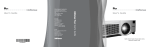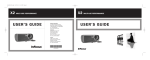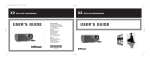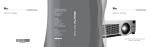Download Zona PlusTM User's Guide Important: Review these
Transcript
Zona PlusTM Series 2 User’s Guide Important: Review these instructions prior to using the Zona Plus. 50036-1 | Zona PlusTM Series 2 - User’s Guide | Page I | ©2012-2013 WELCOME Congratulations! You are ready to join many thousands of successful Zona Plus users who have lowered their blood pressure. Our patented Zona Plus algorithms optimize every therapy session to match your body’s physiology on a day-to-day basis. This ensures that you receive the maximum benefit from your Zona Plus therapy while keeping the effort at a safe level. Your Zona Plus will guide you to a targeted zone that magnifies your body’s blood pressure lowering response allowing you to see maximal results while using the Zona Plus just 12 minutes once per day, 5 days per week. Most people see significant results in 6 to 12 weeks. These instructions will provide you with the information you need to succeed in using the Zona Plus. If you would like to see a video of the therapy please look at the appropriate website for your country. • Go to www.zona.com • Select your country flag from the top right of the screen • On the country website click the Customer Service link at the bottom of the page 50036-1 | Zona PlusTM Series 2 - User’s Guide | Page II | ©2012-2013 Note: It is imperative that you perform the therapy 5 days a week and score at least 80 or above in a compliant manner to experience the full benefits of the Zona Plus therapy. While most people experience significant results in 6 to 12 weeks, there is a small portion of Zona Plus users who are late responders and it is not uncommon to take 20 weeks or more for their blood pressure to decrease. If you have your blood pressure under control with anti-hypertension medications it is likely that they will mask the effects of the Zona Plus. If you fall into this category, we recommend working with your physician to slowly reduce your medications, after 8 weeks of use. Do not change medications without your physician’s approval. Many users are able to get to where they are no longer taking any medications and simply using the Zona Plus to keep their blood pressure in a healthy range. It is also important to note: reductions in blood pressure due to the Zona Plus therapy usually happen suddenly, typically after 6 to 12 weeks of compliant use. You will not see a gradual decrease in your blood pressure. 50036-1 | Zona PlusTM Series 2 - User’s Guide | Page III | ©2012-2013 Table of Contents: DEVICE DESCRIPTION ...............................................................2 INDICATIONS FOR USE .............................................................2 CONTRAINDICATIONS ..............................................................2 WARNINGS .........................................................................2 PRECAUTIONS ..........................................................................3 PREPARING THE ZONA PLUS FOR USE......................................4 HOW IS THE ZONA PLUS USED? ...............................................5 DIRECTIONS FOR USE ...............................................................5 Getting Started: Get Comfortable ......................................5 Set Your Maximum Squeeze Level In Each Hand (Steps 1 and 2):..............................................................6 The Isometric Therapy Session: Detailed Step-by-Step Instructions ................................8 What if I Have a Problem? .....................................................14 How do I Care for the Zona Plus? ...........................................16 List of Box Contents:...............................................................17 SPECIFICATIONS .....................................................................17 Zona Plus - Warranty: ............................................................18 GUIDANCE AND MANUFACTURER’S DECLARATION ..............20 Progress Chart (12-week) .......................................................23 Zona Plus Therapy Steps Overview ........................................25 50036-1 | Zona PlusTM Series 2 - User’s Guide | Page 1 | ©2012-2013 DEVICE DESCRIPTION Zona Plus is a small, handheld, isometric handgrip therapy device. The device provides the user visual and audible feedback about their progress in following the isometric therapy protocol, at the target handgrip strength and for the target period of time, which has beneficial effects when used for lowering blood pressure. INDICATIONS FOR USE Zona Plus is a handheld isometric therapy device indicated for the treatment of hypertension. (Lowering blood pressure) CONTRAINDICATIONS There are currently no known contraindications to the use of the Zona Plus. WARNINGS • Contact your healthcare professional before using the Zona Plus to ensure that it is safe for you to begin an isometric handgrip therapy program. • Rarely, patients using both medication and the Zona Plus, for high blood pressure, have reported experiences of lightheadedness when standing from a seated or laying position. If you experience this, please contact your healthcare professional to review your blood pressure treatment. • Discontinue use, contact your healthcare professional, and resume use only as recommended if you experience any of the following while using the Zona Plus: aggravation of arthritis, repetitive motion injury, or tendonitis in your hands or arms; Tingling, numbness, headache, arrhythmia; anxiety, anxiety-like symptoms, 50036-1 | Zona PlusTM Series 2 - User’s Guide | Page 2 | ©2012-2013 difficulty sleeping, or a twitching feeling during or after the therapy session; Excessive fatigue, discomfort, soreness, or pain during or after the therapy session. (Note: Some pain and/or fatigue is normal but it should fade quickly after your therapy session is complete.) PRECAUTIONS • Blood pressure measurements may be affected for up to 2 hours after Zona Plus use. Wait at least 2 hours after using the Zona Plus before measuring your blood pressure so that your blood pressure measurements are not affected by Zona Plus use. • Do not submerge the device in any liquid. Do not subject the device to sharp impacts; such as those caused by dropping or striking another object. Do not expose the device to extreme temperatures, humidity, dust, or direct sunlight. • Never attempt to repair the device other than battery replacement. The device contains no serviceable parts and should not be opened by anyone who is not a certified Zona Plus technician. • When not in use, keep the Zona Plus in a cool and dry place. 50036-1 | Zona PlusTM Series 2 - User’s Guide | Page 3 | ©2012-2013 PREPARING THE ZONA PLUS FOR USE (NOTE: For your convenience, the battery is factory installed and your Zona Plus is ready for use.) Step 1: Locate the battery housing on the bottom of the Zona Plus and remove the battery housing by pushing the locking tab toward the sticker. Step 2: Slide the battery housing down and out of the Zona Plus, as shown. Step 3: Insert the battery into the battery housing, positive end first, as shown. Tip: The positive end (+) has the little knob. Step 4: Insert the battery housing back into the Zona Plus and make sure you hear a “CLICK,” to ensure the battery housing in securely placed in the Zona Plus. Tip: The best way to get the battery housing to click into place, after inserting it back into the device, is to set the bottom of the battery housing against a hard flat surface and press down firmly while gently rocking the device forward and back (you may hear a click). 50036-1 | Zona PlusTM Series 2 - User’s Guide | Page 4 | ©2012-2013 HOW IS THE ZONA PLUS USED? Please follow the detailed DIRECTIONS FOR USE on how to use the Zona Plus. The isometric therapy session takes about 12 minutes a day. Use the Zona Plus at least 5 days each week to see maximum blood pressure lowering effects. DIRECTIONS FOR USE Getting Started: Get Comfortable • Sit down in a comfortable chair and relax. • Hold the Zona Plus loosely (as pictured on the right) so that you can easily see the screen. To turn the Zona Plus ON, press the Green ON/OFF Button and release it when you see the screen become active. Notes: • There is a 3-second countdown right after the Zona Plus turns on (the screen will display REST). DO NOT SQUEEZE during the countdown. • If you hold the green button down for 3 seconds while the Zona Plus is on, it will turn off. 50036-1 | Zona PlusTM Series 2 - User’s Guide | Page 5 | ©2012-2013 Set Your Maximum Squeeze Level In Each Hand (Steps 1 and 2): Step 1: Right Hand – Maximum Squeeze • • Place the device (as shown on page 5) in your right hand. STEP 1 st The 1 progress bar (circled) at the top of the screen will show that you are now on Step 1 of the therapy session. • Squeeze as hard as you can for 1-2 seconds with your right hand; then relax. • Rest for 10 seconds (the screen will show REST and a 10-second countdown). The device screen will inform you when to move onto the next step. 50036-1 | Zona PlusTM Series 2 - User’s Guide | Page 6 | ©2012-2013 Step 2: Left Hand – Maximum Squeeze • • • • Place the device (as shown) in your left hand. LEFT HAND Two (2) progress bars STEP 2 G reen ON /O F F B utton (circled) at the top of the screen will show that you are now on Step 2 of the therapy session. Squeeze as hard as you can for 1-2 seconds with your left hand; then relax. Rest for 10 seconds (the screen will show REST and a 10-second countdown). DO NOT SQUEEZE the grip at this time. These maximum squeeze levels will be used to set your target squeeze levels. Your target squeeze levels will be significantly less than your maximum squeeze. 50036-1 | Zona PlusTM Series 2 - User’s Guide | Page 7 | ©2012-2013 The Isometric Therapy Session: Detailed Stepby-Step Instructions Step 3: Right Hand • • • • Place the Zona Plus in your right hand (as shown on page 5). Three (3) progress bars, at the top of the screen, will show that you are now on Step 3 of the therapy session (see Figure A below). Squeeze the Zona Plus just enough to display HOLD on the screen, and hold this position while the timer on the Zona Plus display counts down from 120 seconds to 0 (see Figure B below). If the display does not show HOLD, the display will tell you if you need to squeeze MORE (Figure C) or LESS (Figure D). The number of semicircular lines shows you how close you are to your target squeeze level. STEP 3 CORRECT SQUEEZE Figure A Figure B SQUEEZE MORE DISPLAY SQUEEZE LESS DISPLAY Figure C Figure D 50036-1 | Zona PlusTM Series 2 - User’s Guide | Page 8 | ©2012-2013 Note: It may take some practice to reach the target HOLD zone. Please be patient. It should get easier the more you use the device. REST DISPLAY • • At the end of the 120-second countdown you will see REST, and then a 60-second REST countdown will start. (See Figure E on right.) Rest for 1 minute (60 seconds). Figure E Place the Zona Plus in your left hand during the rest period so you will be ready to start Step 4. 50036-1 | Zona PlusTM Series 2 - User’s Guide | Page 9 | ©2012-2013 Step 4 - Left Hand • • • • Place the Zona Plus in your left hand, as shown in Step 2. Four (4) progress bars, at the top of the screen, will show that you are now on Step 4 of the therapy session (see Figure F below). Squeeze the Zona Plus just enough to display HOLD on the screen, and hold this position while the timer on the Zona Plus display counts down from 120 seconds to 0 (see Figure G below). If the display does not show HOLD, the display will tell you if you need to squeeze MORE (Figure H) or LESS (Figure I). The number of semicircular lines shows you how close you are to your target squeeze level. STEP 4 CORRECT SQUEEZE Figure F Figure G SQUEEZE MORE DISPLAY SQUEEZE LESS DISPLAY Figure H Figure I 50036-1 | Zona PlusTM Series 2 - User’s Guide | Page 10 | ©2012-2013 REST DISPLAY • You will see REST at the end of the 120-second countdown, and then a 60-second REST countdown will start. (See Figure J on right.) • Rest for 60 seconds • Place the Zona Plus back into your right hand during the rest period so that you will be ready to start Step 5. Figure J Step 5: Right Hand – Same as Step 3 • Do the therapy with right hand as shown in Step 3. • Five (5) progress bars, at the top of the screen, will show that you are now on Step 5 of the therapy session. • Place the Zona Plus back into your left hand during the rest period so that you will be ready to start Step 6. Step 6: Left Hand – Same as Step 4 • Do the therapy with left hand as shown in Step 4. • Six (6) progress bars, at the top of the screen, will show that you are now on Step 6 of the therapy session. Your SCORE will be displayed at the end of the 120-second countdown. • Your Zona Plus isometric therapy session is complete. Please continue to the next section on how to record your score. 50036-1 | Zona PlusTM Series 2 - User’s Guide | Page 11 | ©2012-2013 Recording Your Score After you have completed Step 6, stop squeezing and determine if you have successfully completed your Zona Plus therapy session. Session Successfully Completed • • For the next 20 seconds, the Zona Plus will display a score based on how well you maintained your target squeeze. Record your score and the date you completed your session on the progress chart at the end of this user’s guide. Additional progress charts are available at: www.zona.com/progresschart.pdf An example of a successful session: Your Score: A score of 100 is perfect, but as long as you have scores at or above 80 you’re performing the isometric therapy properly. Continued use of the device should help improve your score. 50036-1 | Zona PlusTM Series 2 - User’s Guide | Page 12 | ©2012-2013 After recording your score turn the Zona Plus off by holding down the green On/Off button. Note: If you do not turn the Zona Plus off, it will automatically shut off after 20 seconds. What are the Additional Recommendations for Use of the Zona Plus? • Steps 1 and 2 (Set Maximum Squeeze Level): When you set your maximum squeeze level, squeeze as hard as you can in each hand for 1-2 seconds. This will help ensure that your target squeeze level for each hand is properly set. • Step 3 - 6 (The Isometric Therapy Session): The force sensor on the Zona Plus can detect even small changes in the squeeze force. If your scores are below 80, even though you are staying within the “HOLD” zone for much of the isometric therapy session, try squeezing a bit harder. As long as the display shows “HOLD”, it’s better to squeeze more than less. • Q. Can you use it more than 5 Days Each Week? Yes, you may use the Zona Plus more often as long as you enjoy it and feel good. Using the Zona Plus more often has not been demonstrated to significantly lower blood pressure beyond the levels achieved with 5 uses per week. If you have any questions about your Zona Plus, please contact Zona Health. 50036-1 | Zona PlusTM Series 2 - User’s Guide | Page 13 | ©2012-2013 What if I Have a Problem? Try the following tips if you are having a problem. If you are unable to resolve the issue, please contact Zona Health. Problem: When the green On/Off button is pressed, the display flashes the low battery symbol ( ) and then turns off. • Replace the battery. [see “PREPARING THE ZONA PLUS FOR USE” (page 4)] Problem: The device won't turn on when I press the button. • Make sure you are holding the button for at least 3 seconds. • Check that the battery is correctly installed in the device and that the battery housing is closed. • After 4-6 months use, you may need to replace the battery. Problem: The device stops responding. • • • • Make sure the battery housing is secure and firmly in place. Check the battery housing; it may be loose. If the battery housing is loose, set the bottom of the battery housing against a hard flat surface and press down firmly while gently rocking the device forward and back (you may hear a click) See “PREPARING THE ZONA PLUS FOR USE” (page 4) for battery installation tips. 50036-1 | Zona PlusTM Series 2 - User’s Guide | Page 14 | ©2012-2013 Problem: The device turns off before you have finished the entire isometric therapy sequence. • • • • • Be sure to pay attention to instructions displayed on the Zona Plus screen. The device will turn itself off to conserve the battery if it has not been used within 60 seconds from the beginning of a therapy step. Make sure the battery is properly installed. Set the bottom of the Zona Plus against a tabletop. Press or rock the battery cylinder against the table (you may hear a click). Try restarting the therapy session. Replace the battery if the device still shuts off. If you are unable to resolve the issue, please contact Zona Health. Problem: You are not achieving a score of at least 80. • • The score is a measure of your ability to squeeze at the target level (“HOLD”) for the required amount of time. The force sensor on the Zona Plus can detect even small changes in the squeeze force. If your scores are below 80, even though you are staying within the “HOLD” zone for much of the isometric therapy session, try squeezing a bit harder. As long as the display shows “HOLD”, it’s better to squeeze more than less. Problem: You are having trouble performing the isometric therapy session. • Be patient. Zona Plus should get easier to use with continued use. • Some pain and/or fatigue is normal, but it should fade quickly after your therapy is complete. If you experience excessive fatigue, discomfort, soreness, or pain during or after the therapy session discontinue use and resume only as recommended by your healthcare professional. 50036-1 | Zona PlusTM Series 2 - User’s Guide | Page 15 | ©2012-2013 How do I Care for the Zona Plus? The Zona Plus is designed to require no regular maintenance other than occasional battery replacement and cleaning. Please follow the instructions below: • Battery Replacement. Use a 123A 3V lithium battery. [see “PREPARING THE ZONA PLUS FOR USE” (page 4)] • Cleaning. To clean the device, wipe the exterior of the Zona Plus housing and display screen with a soft damp cloth (using mild detergent only if necessary). Warning! Do not clean the Zona Plus with ammonia based cleaners. • Servicing. The device contains no serviceable parts and, with the exception of battery replacement (see above), should not be opened by anyone who is not a certified Zona Plus technician. Never attempt to repair the device yourself. Unauthorized opening of the device invalidates all warranties. If your device is not working, refer to the problem solving section above. If you are unable to resolve the issue, please contact Zona Health. • Storage. When not in use, keep your Zona Plus in a cool and dry place. • Disposing. The device and its components are nonhazardous. When the device has reached the end of its useful life, remove the battery and you may then discard the Zona Plus as electronic waste. Zona Health encourages recycling whenever possible. The battery should be disposed according to applicable environmental laws and guidelines. 50036-1 | Zona PlusTM Series 2 - User’s Guide | Page 16 | ©2012-2013 What Not to Do: • Do not submerge the device in any liquid. Do not use device if it has been dropped in water. The device has ordinary protection against liquids. • Do not subject the device to sharp impacts such as those caused by dropping or striking another object. • Do not expose the device to extreme temperatures, humidity, dust, or direct sunlight. List of Box Contents: • • • Zona Plus S2 Device with battery installed User’s Guide Carry Case SPECIFICATIONS Size ................................. 5.15 inches x 3.23 inches x 1.9 inches (131 mm x 82 mm x 48.5 mm) Weight .............................................................. 5.0 oz (142 gm) Battery (user replaceable) ............................. 123A 3V Lithium Storage & Transportation: Temperature Range ..................... 14° - 122°F (-10° - 50°C) Humidity Range ................... 0% - 95% RH non-condensing Operational Temperature & Humidity: Mode of Operation……………………………………………….Continuous 50036-1 | Zona PlusTM Series 2 - User’s Guide | Page 17 | ©2012-2013 Zona Plus - Warranty: This limited parts and labor warranty covers all mechanical and electrical defects that are due to component failure during the course of normal usage. This warranty is for a period of 2 years from the date of retail purchase, from an authorized reseller, by the original end-use purchaser and is extended only to the original end-use purchaser or the person receiving the product as a gift, and shall not be extended to any other person or transferee. Zona Health has the option to repair or replace the defective part(s)/product with new or refurbished part(s)/product of like kind or similar features, specifications, and functionality. To obtain Limited Warranty Service you must return the product, with proof of purchase from an authorized reseller, using the following procedures: 1. Contact Zona Health to obtain a warranty authorization code and specific return and shipping instructions. 2. Label and ship the product, freight prepaid, to the address provided by Zona Health. 3. Place the warranty authorization code prominently on the outside of the carton. Cartons not bearing a warranty authorization code will be refused. Zona Health will not pay shipping, insurance or transportation charges from you to us, or any import fees, duties and taxes. Zona Health is not responsible for items that are lost or damaged during shipping. This warranty is void if the product has been misused or tampered with, or the label bearing the serial number has been removed or defaced. THE PROVISIONS OF THIS LIMITED WARRANTY ARE IN LIEU OF ANY OTHER WARRANTY, WHETHER EXPRESSED OR IMPLIED, WRITTEN OR ORAL, INCLUDING ANY WARRANTY OF MERCHANTABILITY OR FITNESS FOR A PARTICULAR PURPOSE. ZONA HEALTH’S MAXIMUM 50036-1 | Zona PlusTM Series 2 - User’s Guide | Page 18 | ©2012-2013 LIABILITY SHALL NOT EXCEED THE ACTUAL PURCHASE PRICE PAID BY YOU FOR THE PRODUCT. ALL IMPLIED WARRANTIES, INCLUDING, BUT NOT LIMITED TO THE IMPLIED WARRANTIES OF MERCHANTABILITY AND FITNESS FOR PARTICULAR PURPOSE ARE LIMITED TO THE DURATION OF THE APPLICABLE WRITTEN WARRANTY ABOVE. ZONA HEALTH SHALL NOT BE LIABLE FOR LOSS OF USE OR ANY OTHER INCIDENTAL, CONSEQUENTIAL OR INDIRECT COSTS, EXPENSES OR DAMAGES. Applicable law may not allow the limitations or exclusions on warranties, or the limitation or exclusion of liability, or incidental or consequential damages, so the above limitations or exclusions may not apply to you. Product Registration Registering your Zona Plus ensures you will receive any applicable product updates and information for years of continued enjoyment. Register online at www.zona.com/register, register by calling Zona Health*, or mail a card with your name, address, phone number, and product serial number to Zona Health*. * Zona Health contact information can be found on page 22. 50036-1 | Zona PlusTM Series 2 - User’s Guide | Page 19 | ©2012-2013 GUIDANCE AND MANUFACTURER’S DECLARATION WARNING Equipment is not suitable for use in the presence of flammable mixtures. Medical Electrical Equipment needs special precautions regarding Electromagnetic Compatibility (EMC) and needs to be installed and put into service according to the EMC information provided. Portable and Mobile RF Communications Equipment can affect Medical Electrical Equipment. The use of accessories, transducers, and/or cables other than those specified, with the exception of those sold by the manufacturer as replacement parts for internal components, may result in increased emissions or decreased immunity of the equipment or system. The equipment or system should not be used adjacent to or stacked with other equipment. If adjacent or stacked use is necessary, the equipment or system should be observed to verify normal operation in the configuration in which it will be used. 50036-1 | Zona PlusTM Series 2 - User’s Guide | Page 20 | ©2012-2013 The Zona Plus meets product requirements from regulatory agencies in your country/region. For a complete listing of regulatory notices, contact Zona Health. THIS DEVICE COMPLIES WITH THE STANDARDS WITH RESPECT TO ELECTRIC SHOCK, FIRE AND MECHANICAL HAZARDS IN ACCORDANCE WITH: UL 60601-1, IEC/EN 60601-1, CAN/CSA C22.2 No. 601.1. U.S. PAT. 7,975,543; 7,739,910; 7,699,757; 7,448,265; 6,962,569; 5,904,639; Other USA & international patents pending 50036-1 | Zona PlusTM Series 2 - User’s Guide | Page 21 | ©2012-2013 CA (866) 789 9662 DE EU UK USA 069/80884258 +31 (0)20 796 5421 0800 046 1348 (866) 669 9662 (208) 322 9399 [email protected] Zona Health, Inc. 12554 W. Bridger St., Suite 108 Boise, ID 83713 www.zona.com Zona Health B.V. Strawinskylaan 411 1077 XX Amsterdam The Netherlands Designed and assembled in U.S.A. 50036-1 | Zona PlusTM Series 2 - User’s Guide | Page 22 | ©2012-2013 Progress Chart (12-week) * 5 times a week minimum 50036-1 | Zona PlusTM Series 2 - User’s Guide | Page 23 | ©2012-2013 * 5 times a week minimum Additional progress charts are available at www.zona.com/progresschart.pdf 50036-1 | Zona PlusTM Series 2 - User’s Guide | Page 24 | ©2012-2013 Zona Plus Therapy Steps Overview 50036-1 | Zona PlusTM Series 2 - User’s Guide | Page 25 | ©2012-2013