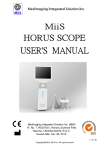Transcript
www.otn.ca Clinical Protocols What is a Telemedicine Clinical Protocol? A clinical protocol provides an overview of your telemedicine service offering including the types of patients you will see, the process of scheduling/referring, any documentation required, and your expectations regarding the telemedicine equipment and etiquette for the session. Advantages of Having a Clinical Protocol • Decreasing the number of inappropriate referrals: f/u vs new etc. • Outlining referral process, including any information necessary for the referral to be accepted • Scheduling procedures: patients, patient sites and OTN systems • Identifying any patient preparation/information necessary prior to the consult • Identifying the skill set necessary to present the patient • Providing a list of what medical peripheral devices and/or supplies you will need for the exam, for example patient exam camera, electronic stethoscope, otoscope, measuring tape, reflex hammer, etc • Indicating how and when diagnostic imaging should be completed prior to consult • Specifying any special equipment positioning requirements (both telemedicine equipment and clinical equipment) or furniture arrangements. Tips for Creating a Clinical Protocol 1. You can do it yourself or have your admin staff do it – here is a link to the clinical protocol template as well as a guide for completing the template (this will also be in the PDF guidebook) 2. Here are some example clinical protocols (RMs to identify good links that exist in the Telemedicine Directory) 3. It is a good idea to develop and include a patient assessment record or data form as part of the Telemedicine clinical protocol (this is a patient information sheet) – here is an example 4. People to consult for help: an existing Telemedicine Coordinator at your site, or your Regional Manager 1 Te lemedicine’s Leader