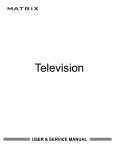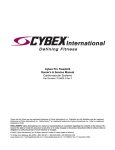Download LCS Troubleshooting Guide
Transcript
LCS Troubleshooting Guide If transmitter has no power: a. Check power source. b. Make sure transmitter is turned on. c. Check AMP 250V slow blow fuse. If receiver volume cuts in & out: a. Check audio levels on transmitter & audio device b. Check for loose Jack BD If there is no sound on one channel only: If receiver is blank: a. Check power source "M-111 or CSAFE Cable". b. Check headphones. a. Check volume settings on audio device & transmitters. b. Make sure audio device is not muted. c. Check audio patch cable placement, make sure it is in audio out. d. Make sure audio device is powered up. If receiver has static: a. If static is on all channels, program receiver to match transmitters. b. If static is on one channel only, check volume settings on audio device and transmitter. If receiver channels do not match Audio Device: a. Set to U.S mode & program Receiver.