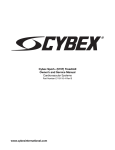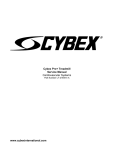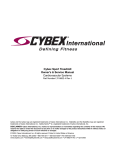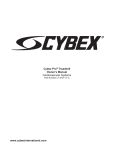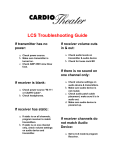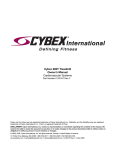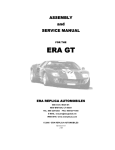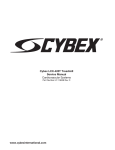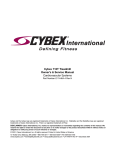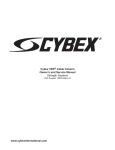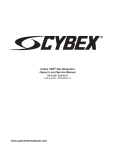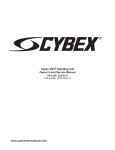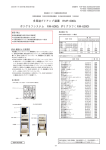Download Cybex 520T Pro Treadmill Owners Manual
Transcript
Cybex Pro Treadmill Owner’s & Service Manual Cardiovascular Systems Part Number LT-16603-4 Rev F Cybex and the Cybex logo are registered trademarks of Cybex International, Inc. Stableflex and the Stableflex logo are registered trademarks of Cybex International, Inc. Safety Sentry™ is a registered trademark of Cybex international, Inc. Polar is a registered trademark of Polar. DISCLAIMER: Cybex International, Inc. makes no representations or warranties regarding the contents of this manual. We reserve the right to revise this document at any time or to make changes to the product described within it without notice or obligation to notify any person of such revisions or changes. © 2002, Cybex International, Inc. All rights reserved. Printed in United States of America. 10 Trotter Drive Medway, MA 02053 • 800-766-3211 • 508-533-4300 • FAX 508-533-5183 www.eCybex.com • [email protected] • [email protected] • LT-16603-4 Rev F • December 2002 IMPORTANT WARRANTY INFORMATION To validate this warranty, complete the following information and return this card to Cybex within ten days of equipment installation. Purchaser’s Name: _________________________ Title: ___________________________ Address: _________________________________________________________________ City/State/Country/Zip Code: _________________________________________________ Phone: ( ) ______________________ Fax: ( ) _________________________ Email Address: ____________________________________________________________ Place of Installation: ________________________________________________________ Model Number: ____________________________________________________________ Serial Number: ____________________________________________________________ LT-00990 REV. K Installation Date (mm/dd/yy): ______/______/______ By: __________________________ Date of Purchase: _____/_____/_____ Place of Purchase: ________________________ City/State/Country/Zip Code: ________________________________________________ Are you satisfied with your purchase? Yes No _________________________ Two easy ways to activate the warranty: 1. Fax - Complete the warranty card above, photo copy this page and fax it to (508) 533-5183. 2. Mail - Complete the warranty card above and mail it to: Cybex, International 10 Trotter Drive Medway MA 02053 NOTE: The serial number can be found on the base of the Cybex Pro. It is located at the front of the treadmill. You may wish to record the serial number in the Customer Service section of this manual. NO POSTAGE NECESSARY IF MAILED IN THE UNITED STATES BUSINESS REPLY MAIL FIRST CLASS MAIL PERMIT NO. 73 MEDWAY, MA POSTAGE WILL BE PAID BY ADDRESSEE ATTN: CUSTOMER SERVICE CYBEX INTERNATIONAL 10 TROTTER DRIVE MEDWAY, MA 02053-9934 Cybex Pro Treadmill Owner’s & Service Manual About This Manual An Owner’s & Service Manual is shipped with each Cybex Pro treadmill. To purchase additional copies of this manual or any other Cybex manual, please do one of the following: • • • • order online at www.eCybex.com fax your order to 508-533-5183 contact Cybex Customer Service at 800-766-3211 then press 63 or contact Cybex Customer Service at 508-533-4300 To contact Cybex with comments about this manual you may send email to [email protected]. FCC Compliance Information ! WARNING: Changes or modifications to this unit not expressly approved by the party responsible for compliance could void the user’s authority to operate the equipment. This equipment has been tested and found to comply with the limits for a Class B digital device, pursuant to Part 15 of the FCC Rules. These limits are designed to provide reasonable protection against harmful interference in a residential installation. This equipment generates, uses and can radiate radio frequency energy and, if not installed and used in accordance with the instructions, may cause harmful interference to radio communications. However, there is no guarantee that interference will not occur in a particular installation. If this equipment does cause harmful interference to radio or television reception (which can be determined by turning the equipment off and on) the user is encouraged to try to correct the interference by one or more of the following measures: Reorient or relocate the receiving antenna. Increase the separation between the equipment and receiver. Connect the equipment into an outlet on a circuit different from that to which the receiver is connected. Consult the dealer or an experienced radio TV technician for help. Page i Cybex Pro Treadmill Owner’s & Service Manual NOTE: For European customers only. Page ii Cybex Pro Treadmill Owner’s & Service Manual Table of Contents Front Pages About this Manual . . . . . . . . . . . . . . . . . . i FCC Compliance Information . . . . . . . . . . i Table of Contents . . . . . . . . . . . . . . . . . . iii 1 Safety Important Voltage Information Grounding Instructions . . . . . Important Safety Instructions Warning Decals . . . . . . . . . . . Caution Decals . . . . . . . . . . . Emergency Stop Key (e-stop) . . . . . . . . . . . . . . . . . . . . . . . . . . . . . . . . . . . . . . . . . . 1-1 1-1 1-2 1-4 1-7 1-8 2 Technical Specifications Specifications . . . . . . . . . . . . . . . . . . . 2-1 Warnings/Cautions . . . . . . . . . . . . . . . 5-1 Choosing & Preparing a Site . . . . . . . 5-1 Electrical Power Requirements . . . . . . 5-2 Assembling the Treadmill . . . . . . . . . . . 5-2 Testing the Treadmill Operation . . . . 5-11 Setting Operation Options . . . . . . . . . 5-12 6 Customer Service Contacting Service . . . . . . . . . . . . . Serial Number & Voltage . . . . . . . . . Limited Warranty . . . . . . . . . . . . . . . Return Material Authorization (RMA) Damaged Parts . . . . . . . . . . . . . . . . Ordering Parts . . . . . . . . . . . . . . . . . . . . . . . . . . . . . 6-1 6-1 6-1 6-4 6-5 6-5 7 Service 3 Operation Terms & Symbols Used . . . . . . . . . . . 3-1 Quick Operation Guide . . . . . . . . . . . . 3-2 Detailed Operation Guide . . . . . . . . . . 3-2 Stopping the Treadmill . . . . . . . . . . . . 3-5 Immobilization Method . . . . . . . . . . 3-5 Emergency Dismount . . . . . . . . . . . 3-5 Emergency Stop . . . . . . . . . . . . . . 3-5 Safety Sentry . . . . . . . . . . . . . . . . . . . 3-5 Control During Operation . . . . . . . . . . 3-5 Data Readouts . . . . . . . . . . . . . . . . . . 3-6 Displaying Heart Rate . . . . . . . . . . . . . 3-6 Heart Rate LED . . . . . . . . . . . . . . . . . . 3-6 Use of Programs . . . . . . . . . . . . . . . . . 3-7 Manual Mode . . . . . . . . . . . . . . . . . . . 3-8 The Workout Profile . . . . . . . . . . . . . . . 3-8 Meaning of % Grade . . . . . . . . . . . . . . 3-9 5K Run . . . . . . . . . . . . . . . . . . . . . . . 3-10 9 Holes . . . . . . . . . . . . . . . . . . . . . . . 3-12 Heart Rate . . . . . . . . . . . . . . . . . . . . . 3-14 Cardio . . . . . . . . . . . . . . . . . . . . . . . . 3-16 Weight Loss . . . . . . . . . . . . . . . . . . . 3-18 Manual . . . . . . . . . . . . . . . . . . . . . . . .3-19 4 Preventive Maintenance Warnings/Cautions . . . . . . . . . Regular Maintenance Activities Cleaning Your Treadmill . . . . . . Running Belt Maintenance . . . Other Preventive Maintenance . Service Schedule . . . . . . . . . . Log Sheet . . . . . . . . . . . . . . . . 5 Setup & Assembly . . . . . . . . . . . . . . . . . . . . . . . . . . . . . . . . . . . . . . . . . . 4-1 4-1 4-1 4-2 4-6 4-7 4-8 Warnings/Cautions . . . . . . . . . . . . . . . 7-1 Test Mode . . . . . . . . . . . . . . . . . . . . . . 7-2 LED Functions . . . . . . . . . . . . . . . . . . . 7-3 Key Functions . . . . . . . . . . . . . . . . . . . 7-3 Error Codes . . . . . . . . . . . . . . . . . . . . 7-4 Motor Current & Voltage . . . . . . . . . . . 7-4 Speed Sensor Adjustment . . . . . . . . . . 7-6 Speed Calibration . . . . . . . . . . . . . . . . 7-8 Running Belt & Deck . . . . . . . . . . . . . 7-8 Rear Roller . . . . . . . . . . . . . . . . . . . . . 7-9 Front Roller . . . . . . . . . . . . . . . . . . . . 7-10 Drive Belt . . . . . . . . . . . . . . . . . . . . . 7-11 Drive Motor . . . . . . . . . . . . . . . . . . . . 7-13 Motor Brushes . . . . . . . . . . . . . . . . . 7-16 Elevation Motor . . . . . . . . . . . . . . . . . 7-19 Lower Control Board . . . . . . . . . . . . . 7-21 Power Cord . . . . . . . . . . . . . . . . . . . . 7-24 Power Switch . . . . . . . . . . . . . . . . . . 7-24 Line Filter . . . . . . . . . . . . . . . . . . . . . 7-25 Upper Display Board . . . . . . . . . . . . . 7-27 Contact Heart Rate Board . . . . . . . . . 7-29 CSAFE Board . . . . . . . . . . . . . . . . . . 7-30 Display Cable . . . . . . . . . . . . . . . . . . 7-31 Display Overlays . . . . . . . . . . . . . . . . 7-34 Parts List . . . . . . . . . . . . . . . . . . . . . . 7-36 Exploded View . . . . . . . . . . . . . . . . . 7-39 Schematic . . . . . . . . . . . . . . . . . . . . . 7-40 Page iii This page intentionally left blank Cybex Pro Treadmill Owner’s & Service Manual 1- Safety IMPORTANT: Read all instructions and warnings before using the treadmill. Table of Contents . . . . . . . . . . . iii 1 Safety Important Voltage Information . 1-1 Grounding Instructions . . . . . . . 1-1 Important Safety Instructions . . 1-2 Warning Decals. . . . . . . . . . . . . 1-4 Caution Decals . . . . . . . . . . . . . 1-7 Emergency Stop Key (e-stop). . 1-8 Important Voltage Information Before plugging the power cord into an electrical outlet, verify that the voltage requirements for your area match the voltage of the treadmill that you have received. The power requirements for the Pro treadmill include a grounded, dedicated circuit, rated for one of the following: 115 VAC ±5%, 60 Hz and 20 amps; 208/220 VAC, 60 Hz, 15 amps or 230 VAC ±5%, 50 Hz and 15 amps. See the serial number decal for the exact voltage requirements of your treadmill. ! WARNING: Do not attempt to use this unit with a voltage adapter. Do not attempt to use this unit with an extension cord. Grounding Instructions This treadmill must be grounded. If it should malfunction or break down, grounding provides a path of least resistance for electric current to reduce the risk of electric shock. This product is equipped with a cord having an equipment-grounding conductor and a grounding plug. The plug must be plugged into an appropriate outlet that is properly installed and grounded in accordance with all local codes and ordinances. ! DANGER: Improper connection of the equipment-grounding conductor can result in a risk of electric shock. Check with a qualified electrician or service provider if you are in doubt as to whether the treadmill is properly grounded. Seek a qualified electrician to perform any modifications to the cord or plug. Cybex is not responsible for injuries or damages as a result of cord or plug modification. 115V Euro Plug NEMA 5-20 CEE 7/7 208/220V NEMA 6-15 This treadmill is for use on a nominal 115 VAC ±5%, 60 Hz and Page 1-1 Cybex Pro Treadmill Owner’s & Service Manual 20 amps, 208/220 VAC, 60 Hz, 15 amps or 230 VAC ±5%, 50 Hz and 15 amps and a grounded, dedicated circuit. Make sure that the treadmill is connected to an outlet having the same configuration as the plug. Do not use a ground plug adapter to adapt the power cord to a non-grounded outlet. Important Safety Instructions (Save These Instructions) ! DANGER: To reduce the risk of electric shock, always unplug this treadmill from the electrical outlet immediately after using it and before cleaning it. ! WARNING: Serious injury could occur if these precautions are not observed. To reduce the risk of burns, fires, electric shock, or injury: • Obtain a medical exam before beginning any exercise program. • Keep children away from the treadmill. Teenagers and disabled persons must be supervised while using. • Stop exercising if you feel faint, dizzy, or experience pain at any time while exercising and consult your physician. • Clip the e-stop clip onto your clothing and carefully test it prior to using the treadmill. • Use the treadmill handrails for support and to maintain balance. • Use caution when mounting and dismounting the treadmill. • Disconnect all power before servicing the treadmill. • Use a dedicated line when operating the treadmill. • Connect the treadmill to a properly grounded outlet only. • Do not operate electrically powered treadmills in damp or wet locations. • Keep the running belt clean and dry at all times. • Stop and place the treadmill at 0 degrees incline (level) after each use. • Use this treadmill for commercial use only. • Do not leave the treadmill unattended when plugged in and running. NOTE: Before leaving the treadmill unattended, always wait until the treadmill comes to a complete stop and is level. Then, turn all controls to the STOP or OFF position and remove the plug from the outlet. Remove the e-stop key from the treadmill. Page 1-2 Cybex Pro Treadmill Owner’s & Service Manual • Immobilize the treadmill (when not in use) by removing the e-stop key. • Inspect the treadmill for worn or loose components before each use. Do not use until worn or damaged parts are replaced. • Maintain and replace worn parts regularly. Refer to “Preventive Maintenance” section of Owner's Manual. Table of Contents . . . . . . . . . . . iii 1 Safety Important Voltage Information . 1-1 Grounding Instructions . . . . . . . 1-1 Important Safety Instructions . . 1-2 Warning Decals. . . . . . . . . . . . . 1-4 Caution Decals . . . . . . . . . . . . . 1-7 Emergency Stop Key (e-stop). . 1-8 • Do not operate the treadmill if: (1) the cord is damaged; (2) the treadmill is not working properly or (3) if the treadmill has been dropped or damaged. Seek service from a qualified technician. • Do not place the cord near heated surfaces or sharp edges. • Do not use the treadmill outdoors. • Do not operate the treadmill around or where aerosol (spray) or where oxygen products are being used. • Read and understand the Owner's Manual completely before using the treadmill. • Read, understand and test emergency stop procedures before using the treadmill. • Read and understand all warnings posted on the treadmill and in the Owner’s Manual before using the treadmill. • Replace any warning label if damaged, worn or illegible. • Do not wear loose or dangling clothing while using the treadmill. • Always wear proper footwear on or around exercise equipment. • Keep all body parts, hair, towels, water bottles, and the like free and clear of moving parts. • Set up and operate the treadmill on a solid, level surface. Do not operate in recessed areas or on plush carpet. • Provide the following clearances: 19.7 inches (0.5 m) at each side, 39 inches (1.0 m) at the back and enough room for safe access and passage at the front of the treadmill. Be sure your treadmill is clear of walls, equipment and other hard surfaces. • Do not attempt repairs, electrical or mechanical. Seek qualified repair personnel when servicing. If you live in the USA, contact Cybex Customer Service at 800-766-3211 (then press 64). If you live outside the USA, contact Cybex Customer Service at 508-533-4300. • Use Cybex factory parts when replacing parts on the treadmill. • Do not modify the treadmill in any way. Page 1-3 Cybex Pro Treadmill Owner’s & Service Manual • Do not use attachments unless recommended for the treadmill by Cybex. • Report any malfunctions, damage or repairs to the facility. • Do not use the treadmill if you exceed 400 lbs. (181 kg). NOTE: The rated maximum user weight is 400 lbs. (181 kg). Carefully read and understand the following before using the Pro treadmill: • Warning Decals • Caution Decals To replace any worn or damaged decals do one of the following: Visit eCybex.com to shop for parts online, fax your order to 508-533-5183 or contact Cybex Customer Service at 800-7663211. If you live outside of the USA, call 508-533-4300. For location or part number of labels, see the parts list and exploded-view diagram. This information can be found in the Service chapter in this manual or on Cybex web site at ecybex.com. Warning Decals Warning decals indicate a potentially hazardous situation, which, if not avoided, could result in death or serious injury. The warning decals used on the Pro are shown below. Page 1-4 Cybex Pro Treadmill Owner’s & Service Manual Table of Contents . . . . . . . . . . . iii 1 Safety Important Voltage Information . 1-1 Grounding Instructions . . . . . . . 1-1 Important Safety Instructions . . 1-2 Warning Decals. . . . . . . . . . . . . 1-4 Caution Decals . . . . . . . . . . . . . 1-7 Emergency Stop Key (e-stop). . 1-8 Underneath Motor Cover Page 1-5 Cybex Pro Treadmill Owner’s & Service Manual VARNING KOPPLA IFRÅN STRÖMMEN INNAN SERVICE UTFÖRS. Page 1-6 Cybex Pro Treadmill Owner’s & Service Manual Caution Decals Caution decals indicate a potentially hazardous situation, which, if not avoided, may result in minor or moderate injury. There are no caution decals used on the Pro treadmill. However, there is a caution in the installation instructions for initial installation only. See below. Table of Contents . . . . . . . . . . . iii 1 Safety Important Voltage Information . 1-1 Grounding Instructions . . . . . . . 1-1 Important Safety Instructions . . 1-2 Warning Decals. . . . . . . . . . . . . 1-4 Caution Decals . . . . . . . . . . . . . 1-7 Emergency Stop Key (e-stop). . 1-8 Page 1-7 Cybex Pro Treadmill Owner’s & Service Manual Emergency Stop Key (e-stop) The e-stop key functions as the emergency stop. In an emergency situation, remove the e-stop key and the treadmill will come to a stop. Before using the treadmill, clip the e-stop key as described below. 1. Clip the e-stop key to your clothing. NOTE: Be sure the string is free of knots and has enough slack for you to run comfortably with the e-stop key in place. 2. Without falling off the treadmill, carefully step backward until the e-stop falls off the treadmill. NOTE: If the e-stop clip falls off your clothing then the test has failed. Reclip the e-stop clip to your clothing and repeat this step. + 3. Replace e-stop after successfully testing the e-stop key. See the illustration shown below. e-stop 4. The treadmill is now ready to be used. 5. After use, remove the e-stop key from the treadmill. NOTE: The e-stop key shall be removed to help prevent unauthorized use. Refer to the Stopping the Treadmill section in the Operation chapter for more information about the e-stop key. Page 1-8 Cybex Pro Treadmill Owner’s & Service Manual 2 - Technical Specifications Specifications Table of Contents . . . . . . . . . . . iii 1 Safety Important Voltage Information . 1-1 Grounding Instructions . . . . . . . 1-1 Important Safety Instructions . . 1-2 Warning Decals. . . . . . . . . . . . . 1-4 Caution Decals . . . . . . . . . . . . . 1-7 Emergency Stop Key (e-stop). . 1-8 2 Technical Specifications Specifications . . . . . . . . . . . . . . 2-1 Length: 79" (200 cm) Width: 32" (82 cm) Running Area: 20" x 58" (51 cm x 147 cm) Weight of Product: 385 lbs. (173 kg) Shipping Weight 415 lbs. (187 kg) Speed Range: 0.5 to 12.4 mph (0.8 to 20 kph) in 0.1 mph or 0.1 kph increments Incline Range: -2 to 15% grade Levels of Difficulty: Minimum of 10 per program Manual Mode: Yes Programs: Quick Start plus Manual, Cardio, 9 Holes, 5K Run, Heart Rate and Weight Loss Standard Features: Contact Heart Rate, Polar and CSAFE, frame color choices include white texture, black texture, silver vein, black chrome and platinum sparkle Optional Features: Full length handrails, unlimited custom colors available Power Requirement: Grounded, dedicated circuit and one of the following: • 115 VAC ±5, 60 Hz and 20 amps, • 208/220 VAC, 60 Hz 15 amps • 230 VAC ±5, 50 Hz and 15 amps Motor: 3.0 hp, DC continuous duty Emergency Stop: Pull the emergency stop key (lanyard) Maximum User Weight: 400 lbs. (181 kg) 32” (82 cm) 79” (200 cm) Page 2-1 Cybex Pro Treadmill Owner’s & Service Manual This page intentionally left blank Page 2-2 Cybex Pro Treadmill Owner’s & Service Manual 3 - Operation Read and understand all instructions and warnings prior to using the treadmill. See all of the safety related information located in chapter 1. Terms & Symbols Used This section lists some of the common terms and symbols used in this chapter. Other terms and symbols are listed in this chapter as appropriate. Dormant Mode — This occurs when the treadmill is plugged in, turned to the on (I) position and not in use. The control panel will display a beating heart when the treadmill is in Dormant Mode. Program Setup Mode — This begins after pressing any program key. Upon entering a program the LEDs flash, prompting the user to adjust the appropriate settings. Active Mode — This begins immediately after pressing the Quick Start key (Manual Mode), or after the Program Setup Mode. The beginning of Active Mode is marked by the 3 second countdown and running belt acceleration. Active Mode continues until you reach the end of a program, disengage the e-stop key or press the Stop key. Table of Contents . . . . . . . . . . . iii 1 Safety Important Voltage Information . 1-1 Grounding Instructions . . . . . . . 1-1 Important Safety Instructions . . 1-2 Warning Decals. . . . . . . . . . . . . 1-4 Caution Decals . . . . . . . . . . . . . 1-7 Emergency Stop Key (e-stop). . 1-8 2 Technical Specifications Specifications . . . . . . . . . . . . . . 2-1 3 Operation Terms & Symbols Used . . . . . . 3-1 Quick Operation Guide . . . . . . 3-2 Detailed Operation Guide . . . . 3-2 Stopping the Treadmill . . . . . . . 3-5 Immobilization Method . . . . . 3-5 Emergency Dismount . . . . . . 3-5 Emergency Stop. . . . . . . . . . 3-5 Safety Sentry . . . . . . . . . . . . . . 3-5 Control During Operation . . . . . 3-6 Data Readouts . . . . . . . . . . . . . 3-6 Displaying Heart Rate . . . . . . . . 3-7 Heart Rate LED. . . . . . . . . . . . . 3-8 Use of Programs. . . . . . . . . . . . 3-8 Manual Mode . . . . . . . . . . . . . . 3-9 The Workout Profile . . . . . . . . 3-10 Meaning of % Grade . . . . . . . 3-10 5K Run . . . . . . . . . . . . . . . . . . 3-10 9 Holes . . . . . . . . . . . . . . . . . . 3-12 Heart Rate. . . . . . . . . . . . . . . . 3-14 Cardio . . . . . . . . . . . . . . . . . . . 3-16 Weight Loss . . . . . . . . . . . . . . 3-18 Manual . . . . . . . . . . . . . . . . . . 3-19 Quick Start — This begins by pressing the Quick Start key. Quick Start skips the Program Setup Mode and begins immediately in Manual Mode. Manual Mode — This begins immediately after pressing the Quick Start key. In Manual Mode you can customize your workout Speed, Incline and enter your Weight by pressing those keys. You can also begin Manual Mode by pressing the Manual program key (and be prompted to enter your weight). Workout Review — This begins after pressing the Stop key once, at the end of a program or when the treadmill detects that you are not there (see Safety Sentry in this chapter). The workout statistics accumulated during the previous workout session will display for 20 seconds (default setting) or until Stop is pressed again. NOTE: You can change the 20 second default. See Setting Operation Options in chapter 5. Pause Mode — This begins when the treadmill detects that you are not there and enters Workout Review (see Safety Sentry in this chapter). While in Workout Review you can press the Quick Start key to resume your workout. The time, calories burned and other accumulated data is remembered and added to. ▲▼ — These keys adjust Time, Level, Weight or Age up or down. — These keys adjust Incline higher or lower. + — — These keys adjust Speed up (+) or down (—). Page 3-1 Cybex Pro Treadmill Owner’s & Service Manual Quick Operation Guide NOTE: Maximum user weight is 400 lbs. (181 kg). The following is a quick overview of the operation of the treadmill. For more information read Detailed Operation Guide in this chapter. NOTE: Times specified in this chapter reflect the treadmills defaults. To change the defaults see Setting Operation Options in chapter 5. 1. Place your feet on the two top steps located on each side of the running belt. ! CAUTION: Do not stand on the running belt when starting the treadmill. Always place your feet on the two top steps when beginning a workout. 2. Clip the e-stop clip onto your clothing and test it as described under Emergency Stop in the Safety chapter. 3. Press any program key or press Quick Start to skip the settings and begin Manual Mode immediately. 4. If you pressed a program key to select a program, you will now be prompted for workout Time, Weight, Level and Age as appropriate. Adjust these settings with the ▲▼ arrows and press Enter to proceed. 5. The treadmill begins a countdown, “3...2...1,” after which it accelerates the belt to 1.0 mph (1.6 kph) (for Manual Mode) or the speed of the program that you selected. 6. Hold the handrails while you step onto the running belt and begin walking. 7. Press the Speed + — keys to change the belt speed at any time. The right display will show the current speed. 8. Press the Incline the current incline. keys to change the incline at any time. The left display will show 9. Press the Stop key at any time. Detailed Operation Guide NOTE: Maximum user weight is 400 lbs. (181 kg). 1. Plug the treadmill power cord into a power outlet from a grounded, dedicated circuit, rated for one of the following: 115 VAC ±5%, 60 Hz and 20 amps; 208/220 VAC, 60 Hz, 15 amps or 230 VAC ±5%, 50 Hz and 15 amps. 2. Locate the on/off (I/O) power switch on the left side of the treadmill. Toggle it to the on (I) position to supply power to the internal treadmill components and illuminate the control panel. Page 3-2 Cybex Pro Treadmill Owner’s & Service Manual ! CAUTION: Do not stand on the running belt when starting the treadmill. Always place your feet on the two top steps when beginning a workout. 3. Place your feet on the two top steps located on each side of the running belt. 4. Clip the e-stop clip onto your clothing and carefully test the e-stop key to ensure it will fall off properly in case of an emergency. See Emergency Stop Key (e-stop) in chapter 1 for properly testing the e-stop key. Also, see Stopping the Treadmill in this chapter for further information about the e-stop key. NOTE: Be sure the string is free of knots and has enough slack for you to run comfortably with the e-stop key in place. 5. You now have the option to select a program or enter Manual Mode. To select a program, press a program key and follow the prompts. Upon entering a program the LEDs flash, prompting you to adjust the appropriate settings. This is referred to as Program Setup Mode. If the Quick Start key is pressed now, all defaults for that program will be accepted. After 10 seconds, if no key has been pressed, the first default will be accepted. After another 10 seconds the second default will be accepted and so on until the last default. The program will not enter Active Mode until you press the Enter or Quick Start key. If no key has been pressed for 20 seconds after displaying the last default, then the treadmill will return to the Dormant Mode. Table of Contents . . . . . . . . . . . iii 1 Safety Important Voltage Information . 1-1 Grounding Instructions . . . . . . . 1-1 Important Safety Instructions . . 1-2 Warning Decals. . . . . . . . . . . . . 1-4 Caution Decals . . . . . . . . . . . . . 1-7 Emergency Stop Key (e-stop). . 1-8 2 Technical Specifications Specifications . . . . . . . . . . . . . . 2-1 3 Operation Terms & Symbols Used . . . . . . 3-1 Quick Operation Guide . . . . . . 3-2 Detailed Operation Guide . . . . 3-2 Stopping the Treadmill . . . . . . . 3-5 Immobilization Method . . . . . 3-5 Emergency Dismount . . . . . . 3-5 Emergency Stop. . . . . . . . . . 3-5 Safety Sentry . . . . . . . . . . . . . . 3-5 Control During Operation . . . . . 3-6 Data Readouts . . . . . . . . . . . . . 3-6 Displaying Heart Rate . . . . . . . . 3-7 Heart Rate LED. . . . . . . . . . . . . 3-8 Use of Programs. . . . . . . . . . . . 3-8 Manual Mode . . . . . . . . . . . . . . 3-9 The Workout Profile . . . . . . . . 3-10 Meaning of % Grade . . . . . . . 3-10 5K Run . . . . . . . . . . . . . . . . . . 3-10 9 Holes . . . . . . . . . . . . . . . . . . 3-12 Heart Rate. . . . . . . . . . . . . . . . 3-14 Cardio . . . . . . . . . . . . . . . . . . . 3-16 Weight Loss . . . . . . . . . . . . . . 3-18 Manual . . . . . . . . . . . . . . . . . . 3-19 If you choose to enter Manual Mode instead of choosing a program, press the Quick Start or the Manual key. NOTE: No prompts will occur when you press Quick Start. While in Manual Mode, customize your workout Speed, Incline and enter your Weight by pressing those keys. NOTE: For the most accurate calorie count, you must set your correct weight before beginning your workout (including clothing). NOTE: You must press Enter after each adjustment. 6. The treadmill begins a countdown, “3...2...1” and sounds a tone for each count. When it reaches one (1) the treadmill gives a longer tone and then starts accelerating the belt. In Manual Mode the belt will begin accelerating to 1 mph (1.6 kph) and the incline will remain at zero percent. In a program the belt will begin accelerating and the incline will change to the corresponding speed and incline of the program and level you selected. NOTE: The left display will flash the actual incline until the desired incline is reached and then revert to time. The right display will show the speed set point. The top center window begins showing your program profile at the left side. Page 3-3 Cybex Pro Treadmill Owner’s & Service Manual 7. Hold the handrails while you step onto the running belt and begin walking. 8. Observe the three displays. During your workout the time will show in the format of minutes:seconds. If your workout exceeds sixty minutes the time format will change to minutes only. The center window will scan (every three seconds) through Distance, Calories, Mets, Pace and Heart Rate. Press the Scan key to toggle this feature on or off. NOTE: Heart Rate is scanned only when you are holding the contact heart rate grips or using Polar compatible heart rate transmitter. See Figure 1. 1. select program 2. adjust # heart rate time weight . .10 1. 13...113 level age 5K 5K run enter weight loss scan manual cardio dist cal mets min mi / km pro 9 holes Cybex International, Inc. Medway, MA USA (508) 533-4300 www.eCybex.com Made in USA wireless heart rate receiver Safety Sentry ™ time stop + quick start % - incline speed e-stop Figure 1 9. Press the Speed + — keys to change the belt speed at any time. The right display will show the set speed. 10. Press the Incline keys to change the incline at any time. The left display will show the current incline only while it is adjusting, then revert to time. 11. Press the Stop key at any time to stop your workout. Press Stop once to end your workout and begin your Workout Review. As you press Stop once, the treadmill will return to 0% incline. Press Stop twice to clear the Workout Review and return to Dormant Mode. 12. If the e-stop key is removed during a workout, the power shuts off immediately, causing the belt to stop. The right window changes to “OFF” and the left window shows an alternating pattern of “o” and “o”. Replacement of the key causes Workout Review to begin. 13. When you complete a program the treadmill begins a countdown, “3...2...1,” and sounds a tone for each count. The belt slows to a stop and Workout Review displays for 20 seconds (default setting) or until you press the Stop key. 14. The treadmill returns to Dormant Mode. Page 3-4 Cybex Pro Treadmill Owner’s & Service Manual Stopping the Treadmill Press Stop once to pause your workout for 20 seconds (default setting) and to enter the Workout Review. The belt will stop and the elevation will return to 0%, but all workout settings and data will remain in memory for the pre-selected time. Press the Quick Start key within 20 seconds to continue your workout at the speed and elevation where you left off. If the Quick Start key has not been pressed during the 20 second pause, workout data will be cleared and the display will change to Dormant Mode. Press Stop a second time to interrupt workout data from cycling and to change the display to Dormant Mode. The function of the immobilization method: The purpose of immobilizing the treadmill is to prevent unauthorized use. This can be accomplished by removing the e-stop key from the console, unclipping it from the cord and putting it in a non-accessible place. Figure 2 See Figure 2. Table of Contents . . . . . . . . . . . iii 1 Safety Important Voltage Information . 1-1 Grounding Instructions . . . . . . . 1-1 Important Safety Instructions . . 1-2 Warning Decals. . . . . . . . . . . . . 1-4 Caution Decals . . . . . . . . . . . . . 1-7 Emergency Stop Key (e-stop). . 1-8 2 Technical Specifications Specifications . . . . . . . . . . . . . . 2-1 3 Operation Terms & Symbols Used . . . . . . 3-1 Quick Operation Guide . . . . . . 3-2 Detailed Operation Guide . . . . 3-2 Stopping the Treadmill . . . . . . . 3-5 Immobilization Method . . . . . 3-5 Emergency Dismount . . . . . . 3-5 Emergency Stop. . . . . . . . . . 3-5 Safety Sentry . . . . . . . . . . . . . . 3-5 Control During Operation . . . . . 3-6 Data Readouts . . . . . . . . . . . . . 3-6 Displaying Heart Rate . . . . . . . . 3-7 Heart Rate LED. . . . . . . . . . . . . 3-8 Use of Programs. . . . . . . . . . . . 3-8 Manual Mode . . . . . . . . . . . . . . 3-9 The Workout Profile . . . . . . . . 3-10 Meaning of % Grade . . . . . . . 3-10 5K Run . . . . . . . . . . . . . . . . . . 3-10 9 Holes . . . . . . . . . . . . . . . . . . 3-12 Heart Rate. . . . . . . . . . . . . . . . 3-14 Cardio . . . . . . . . . . . . . . . . . . . 3-16 Weight Loss . . . . . . . . . . . . . . 3-18 Manual . . . . . . . . . . . . . . . . . . 3-19 The emergency dismount: Follow the steps listed below if you experience pain, feel faint or need to stop your treadmill in an emergency situation: 1. Grip handrails for support. 2. Step onto the top steps. 3. Pull the e-stop key off the console. The function of the emergency stop: The e-stop key functions as the emergency stop. In an Figure 3 emergency situation, remove the e-stop key from the console and the treadmill will come to a stop. On the console, the e-stop location looks like Figure 3. e-stop Safety Sentry If you step off your treadmill during a workout, it may detect that you are not there. After the pre-selected waiting period “run?” will appear in the center window for a few seconds then Safety Sentry™ will stop the belt. If you press Quick Start within the time selected you can resume your workout. NOTE: If you are less than 100 lbs. and you are not using Polar the treadmill may not detect you are there and cause the treadmill to come to a stop. Safety Sentry is disabled above 11% grade. It can also be disabled by setting SAFE time to “none”. If changes in elevation or speed occur while you are not there (such as during a programmed workout) Safety Sentry resets its waiting period. Page 3-5 Cybex Pro Treadmill Owner’s & Service Manual Control During Operation Control keys on the display are usable during operation and may be pressed at any time to make adjustments in speed, elevation or data readouts. Changing Speed — Press the Speed + — keys to change the speed in increments of 0.1 mph or 0.10 kph. Minimum to maximum speed is from 0.5 - 12.4 mph (0.8 - 20 kph). NOTE: During a Manual or Quick Start workout the ▲▼ keys temporarily revert to speed keys. Changing Incline — Press the Incline keys to change the elevation in increments of 1%. Elevation ranges from -2 to 15%. NOTE: Elevation is defined as the ratio of rise or fall over run of the treadmill deck. Changing Level — You can change the level during a programmed workout. Press the Level key to display the current program and level status. Then press ▲▼ keys to change the level. The level will change immediately and will continue to accumulate performance data without interruption. Changing Programs — When changing programs, your data from the previous program will transfer only when changing from one program to Manual Mode. You cannot transfer data when changing from one program to another program or from Manual Mode to a program. Changing Workout Time — Press Time to alter the amount of time you plan to workout. You can change Time before or during a workout. NOTE: The Max time may limit your time. See Setting Operation Options in chapter 5. Time is disabled for distance based programs such as 9 Hole and 5K. Changing Data Readouts — Press Scan once and it will continually review each set of data. Press Scan again to continue to display a set of data. NOTE: The automatic scan is a feature that can be turned on or off. See Setting Operation Options in chapter 5. Data Readouts As you exercise, the treadmill keeps track of the following data: dist Distance — The total accumulated distance, in miles or kilometers, during your workout. NOTE: Depending on the defaults you’ve chosen this measurement will show in English or Metric. cal Calories — The total accumulated calories burned during your workout. Your weight must be correctly set before beginning your workout for this measurement to be most accurate. mets Page 3-6 Metabolic Equivalent — Relates to the user's energy expenditure. ‘One met’ is the amount of oxygen consumed at rest. For example two mets would be twice that amount. See Heart Rate in this chapter for a more detailed description. + + Cybex Pro Treadmill Owner’s & Service Manual min mi / km Pace — At your current speed, how long it would take to cover a mile (or kilometer), displayed in minutes:seconds. Heart Rate — Your current heart rate. Heart rate will appear when a signal is introduced. Use either the handgrips for Contact Heart Rate or a Polar compatible heart rate transmitter. See Heart Rate LED for a description of colors. + To review accumulated data after a program: The display automatically cycles through your accumulated workout data during the Workout Review for 20 seconds (default setting). + Displaying Heart Rate - In order for the Pro to display your heart rate, you must either use a Polar compatible heart rate transmitter belt (not included) or hold the handgrips to use Contact Heart Rate. Table of Contents . . . . . . . . . . . iii 1 Safety Important Voltage Information . 1-1 Grounding Instructions . . . . . . . 1-1 Important Safety Instructions . . 1-2 Warning Decals. . . . . . . . . . . . . 1-4 Caution Decals . . . . . . . . . . . . . 1-7 Emergency Stop Key (e-stop). . 1-8 2 Technical Specifications Specifications . . . . . . . . . . . . . . 2-1 3 Operation Terms & Symbols Used . . . . . . 3-1 Quick Operation Guide . . . . . . 3-2 Detailed Operation Guide . . . . 3-2 Stopping the Treadmill . . . . . . . 3-5 Immobilization Method . . . . . 3-5 Emergency Dismount . . . . . . 3-5 Emergency Stop. . . . . . . . . . 3-5 Safety Sentry . . . . . . . . . . . . . . 3-5 Control During Operation . . . . . 3-6 Data Readouts . . . . . . . . . . . . . 3-6 Displaying Heart Rate . . . . . . . . 3-7 Heart Rate LED. . . . . . . . . . . . . 3-8 Use of Programs. . . . . . . . . . . . 3-8 Manual Mode . . . . . . . . . . . . . . 3-9 The Workout Profile . . . . . . . . 3-10 Meaning of % Grade . . . . . . . 3-10 5K Run . . . . . . . . . . . . . . . . . . 3-10 9 Holes . . . . . . . . . . . . . . . . . . 3-12 Heart Rate. . . . . . . . . . . . . . . . 3-14 Cardio . . . . . . . . . . . . . . . . . . . 3-16 Weight Loss . . . . . . . . . . . . . . 3-18 Manual . . . . . . . . . . . . . . . . . . 3-19 - Contact Heart Rate — Hold the handgrips on the console crossbar until a heart rate is displayed, typically less than thirty seconds. For best results, hold the handgrips lightly and ensure that your hands contact both the front and back sensors of each grip. NOTE: Hold your hands as steady as possible as movement can cause interference on the contacts. Factors that can interfere with the heart rate signal include: • excessive movement • body composition • hydration • too loose grip • too tight grip • running • excessive dirt, powder or oil • leaning or resting on grips NOTE: Cybex does not recommend continuous holding onto the contact heart rate grips during exercise. Contaminants, such as hand lotions, oils or body powder, may come off on the contact heart rate grips. These can reduce sensitivity and interfere with the heart rate signal. Therefore, ensure you have clean hands when using the contact heart rate. Page 3-7 Cybex Pro Treadmill Owner’s & Service Manual NOTE: When wearing a Polar compatible transmitter, the contact heart rate will dominate only when the grips are held. Polar Compatible Reception — To use this feature, a Polar compatible heart rate transmitter belt must be worn. To view heart rate continuously, press the Scan key when the Heart LED is lit or press the Heart key. Heart Rate LED When the handgrips are held the center display switches to show the heart rate in beats per minute (BPM) if you are not scanning. For several seconds the display will show “---”. Once the actual heart rate is determined the center window displays the BPM and the Heart LED lights up. See Figure 4. The color of the light represents a scale of low to high target heart rate. NOTE: A label is on the accessory tray to remind you what the color represents while you are working out. See Figure 4. Use of Programs ! WARNING: Obtain a medical exam before beginning any exercise program. Begin comfortably with a lower level and progress with higher levels as you become acclimated. Heart LED The color of the heart indicates the range of beats per minute as shown on this decal. HEART RATE ZONE Blue = 0-69 beats per minute Green = 70-93 beats per minute Yellow = 94-120 beats per minute (FAT BURN ZONE) Red = 121-170 beats per minute (CARDIO ZONE) Purple = 171 & up beats per minute Beats Per Minute = 0-69 = 70-93 + = 94-120 = 121-170 = 171 & UP - DE-16372-4 Figure 4 With the Pro, you may choose from five different programs. Each program provides ten levels of difficulty for a choice of fifty different preprogrammed options. You may also use Manual Mode. With this unique combination of programs, you can tailor your workout to achieve Page 3-8 Cybex Pro Treadmill Owner’s & Service Manual exactly the fitness goals you desire, including: weight loss, conditioning, endurance or maintenance of overall health. The program choices are summarized as follows: Manual Mode 5K Run 9 Holes Heart Rate Cardio Weight Loss You control speed, elevation, and time. 10 Levels (5 kilometers) Time varies according to speed 10 Levels (1 mile) Time varies according to speed Level is your Minutes vary according to time selected Target Heart Rate 10 Levels Minutes vary according to time selected 10 Levels Minutes vary according to time selected 5K manual 5K run 9 holes cardio weight loss # heart rate Table of Contents . . . . . . . . . . . iii 1 Safety Important Voltage Information . 1-1 Grounding Instructions . . . . . . . 1-1 Important Safety Instructions . . 1-2 Warning Decals. . . . . . . . . . . . . 1-4 Caution Decals . . . . . . . . . . . . . 1-7 Emergency Stop Key (e-stop). . 1-8 2 Technical Specifications Specifications . . . . . . . . . . . . . . 2-1 3 Operation Terms & Symbols Used . . . . . . 3-1 Quick Operation Guide . . . . . . 3-2 Detailed Operation Guide . . . . 3-2 Stopping the Treadmill . . . . . . . 3-5 Immobilization Method . . . . . 3-5 Emergency Dismount . . . . . . 3-5 Emergency Stop. . . . . . . . . . 3-5 Safety Sentry . . . . . . . . . . . . . . 3-5 Control During Operation . . . . . 3-6 Data Readouts . . . . . . . . . . . . . 3-6 Displaying Heart Rate . . . . . . . . 3-7 Heart Rate LED. . . . . . . . . . . . . 3-8 Use of Programs. . . . . . . . . . . . 3-8 Manual Mode . . . . . . . . . . . . . . 3-9 The Workout Profile . . . . . . . . 3-10 Meaning of % Grade . . . . . . . 3-10 5K Run . . . . . . . . . . . . . . . . . . 3-10 9 Holes . . . . . . . . . . . . . . . . . . 3-12 Heart Rate. . . . . . . . . . . . . . . . 3-14 Cardio . . . . . . . . . . . . . . . . . . . 3-16 Weight Loss . . . . . . . . . . . . . . 3-18 Manual . . . . . . . . . . . . . . . . . . 3-19 Manual Mode Manual Mode is not a preprogrammed workout. Instead, it allows you to choose settings as you workout. You may choose your settings according to how you feel or your endurance level. Since you remain in control, Manual Mode may be the best choice for beginners or for those who have not worked out in a long time. Press the Quick Start key to workout in Manual Mode. To increase or decrease the speed while in Manual Mode use the Speed + — keys. To increase or decrease the incline while in Manual Mode use the arrows. When you workout in Manual Mode, be sure to include a three-to-five minute warm-up and cool-down period. You can warm-up by setting a slow speed for walking/jogging on the treadmill at zero incline and then gradually increase the speed to the target for your workout. Reverse this process for your cool-down period, slowing down the speed gradually and returning the incline to zero. Page 3-9 Cybex Pro Treadmill Owner’s & Service Manual The Workout Profile The Workout Profile matrix in the center of the display uses columns of lights to show the progress of your workout. The height of the column represents METS, specifically the highest METS you reached in that period. Each column represents 1 minute of your total workout time when in Manual Mode and 15 seconds in every other program. NOTE: It is conceivable to have two segments of different speed and elevation combinations in the same met range. Meaning of % Grade A 1% grade is not the same as a 1 degree incline.The % grade is the relationship of the measurement of rise over the measurement of run (also called slope). For example, a 1 foot (meter) rise in height over a length of 100 feet (meters) is a 1% grade. Expressed as a mathematical formula, the grade is calculated as follows: 1 ft. (m) / 100 ft. (m) = 0.01 = 1% With respect to treadmills, the percent grade is roughly equal to the increase in height (rise) of the treadmill divided by the length (run) of the treadmill. The degree of incline can be related to % grade by taking the Tangent of the grade. For instance, 15% grade is equal to 8.53 Degrees (Tan(.15)=8.53º). The opposite is true to determine % Grade from Degree of incline (ArcTan (8.53º)=.15). 5K Run Program Overview This program is designed to help the user train for a 5K race in a systematic fashion. It uses a predefined speed for each level to establish the "race pace". Throughout the program the elevation changes from a baseline (0% incline) level into both incline and decline. The frequency of the use of elevation is based on the level of the program. The higher the level the more frequent the use of elevation including decline. These may also be thought of as elevation intervals. Each use of elevation is considered a "work" segment, in levels 1 through 3 each work segment is followed by three rest or level segments, in levels 4 through 7, each work segment is followed by two rest segments. In level 8 though 10 the ratio is 1:1. Each segment is 400 meters in length. See table below and Figure 5. Level 1 2 3 4 5 6 7 8 9 10 Page 3-10 Speed mph (kph) 6 6.6 7.0 7.5 8.0 8.5 9.2 10 10.8 12 /Pace min mi (km) / 10 /9 / 8.5 /8 / 7.5 /7 / 6.5 /6 / 5.5 /5 Down % none none none (1) (1) (1) (1) (2) (2) (2) Uphill % none 2 2 3 3 4 4 6 6 6 No Elevation distance distance n/a n/a 400 yds 1200 yds 400 yds 1200 yds 400 yds 1200 yds 400 yds 800 yds 400 yds 800 yds 400 yds 800 yds 400 yds 400 yds 400 yds 400 yds 400 yds 400 yds Cybex Pro Treadmill Owner’s & Service Manual 5K Run Profiles Show Level 10 MPH 12.4 12.0 11.0 Repeating Segment KPH 20.0 19.0 18.0 17.0 10.0 16.0 15.0 9.0 14.0 8.0 13.0 12.0 7.0 Speed 6.0 11.0 10.0 9.0 5.0 8.0 7.0 4.0 6.0 3.0 5.0 4.0 2.0 1.0 3.0 2.0 1.0 Elevation % 15 14 13 12 11 10 9 8 7 6 5 4 3 2 1 0 -1 -2 Warm Up in Minutes Program Segments in 400 Meters (0.248 Miles) Cool Down in Minutes Warm Up in Minutes Program Segments in 400 Meters (0.248 Miles) Cool Down in Minutes Table of Contents . . . . . . . . . . . iii 1 Safety Important Voltage Information . 1-1 Grounding Instructions . . . . . . . 1-1 Important Safety Instructions . . 1-2 Warning Decals. . . . . . . . . . . . . 1-4 Caution Decals . . . . . . . . . . . . . 1-7 Emergency Stop Key (e-stop). . 1-8 2 Technical Specifications Specifications . . . . . . . . . . . . . . 2-1 3 Operation Terms & Symbols Used . . . . . . 3-1 Quick Operation Guide . . . . . . 3-2 Detailed Operation Guide . . . . 3-2 Stopping the Treadmill . . . . . . . 3-5 Immobilization Method . . . . . 3-5 Emergency Dismount . . . . . . 3-5 Emergency Stop. . . . . . . . . . 3-5 Safety Sentry . . . . . . . . . . . . . . 3-5 Control During Operation . . . . . 3-6 Data Readouts . . . . . . . . . . . . . 3-6 Displaying Heart Rate . . . . . . . . 3-7 Heart Rate LED. . . . . . . . . . . . . 3-8 Use of Programs. . . . . . . . . . . . 3-8 Manual Mode . . . . . . . . . . . . . . 3-9 The Workout Profile . . . . . . . . 3-10 Meaning of % Grade . . . . . . . 3-10 5K Run . . . . . . . . . . . . . . . . . . 3-10 9 Holes . . . . . . . . . . . . . . . . . . 3-12 Heart Rate. . . . . . . . . . . . . . . . 3-14 Cardio . . . . . . . . . . . . . . . . . . . 3-16 Weight Loss . . . . . . . . . . . . . . 3-18 Manual . . . . . . . . . . . . . . . . . . 3-19 Figure 5 NOTE: This program includes both a two-minute warm up and cool down in addition to the actual 5K portion of the program. Page 3-11 Cybex Pro Treadmill Owner’s & Service Manual 9 Holes Program Overview In this program, the user chooses their speed as they go. The level of the program uses variations in the elevation. As the level goes up so does the level of intensity. Like the golf course, there are uphill and downhill sections, which not only contribute to the intensity of the exercise but also provide the additional adaptation to covering varied terrain. See table below and Figure 6. Elevation Patterns and Distance in Meters (1600 meters = 1 mile) Level 1 Level 2 Level 3 Level 4 Level 5 Level 6 Page 3-12 Incline 0 -2 0 2 4 2 0 -2 0 2 4 2 4 2 Meters 225 25 225 100 50 100 225 25 225 100 50 100 50 100 Incline 2 -2 2 4 6 2 0 -2 0 2 4 6 4 2 4 0 -2 Meters 100 50 100 100 25 100 200 50 200 100 100 25 100 100 100 100 50 Incline 2 4 6 4 -2 Meters 150 50 50 50 50 200 100 100 100 50 100 100 200 100 50 100 50 Incline 0 -2 2 6 Meters 100 50 25 Incline 6 2 0 6 0 Meters 100 50 125 200 25 25 125 125 100 125 50 25 50 125 200 50 100 Incline 6 0 8 -2 0 6 8 4 6 8 2 8 6 2 4 4 8 4 6 6 10 6 2 0 8 4 0 -2 4 6 2 2 75 0 4 4 50 200 100 200 50 4 8 6 50 100 25 100 200 25 200 50 -2 4 4 4 8 6 2 6 4 8 -2 4 8 -2 Meters 100 50 200 50 100 25 100 200 50 200 100 200 25 150 50 Level Incline 6 4 10 6 8 7 Meters 50 50 100 25 200 50 100 25 50 50 200 200 25 100 25 100 200 50 Level Incline 6 8 8 10 8 Meters 50 100 200 25 50 200 100 50 200 50 200 100 100 50 125 Level Incline 8 4 9 Meters 25 150 25 50 200 50 100 200 200 50 100 50 100 200 100 Level Incline 8 8 10 Meters 25 200 100 200 50 100 200 150 100 200 50 100 125 4 6 -2 0 0 12 2 -2 -2 6 2 -2 8 4 -2 0 6 8 4 10 10 6 6 8 12 10 0 0 6 6 6 4 0 12 0 -2 6 10 12 8 10 4 10 4 0 8 0 4 Cybex Pro Treadmill Owner’s & Service Manual 9 Holes Profiles Show Level 10 MPH 12.4 12.0 11.0 KPH Repeating Segment 20.0 19.0 18.0 17.0 10.0 16.0 15.0 9.0 14.0 8.0 13.0 12.0 7.0 Speed 6.0 11.0 10.0 9.0 5.0 8.0 User Selected 7.0 4.0 6.0 3.0 5.0 4.0 2.0 1.0 3.0 2.0 1.0 Program Segments in Yards Elevation % 15 14 13 12 11 10 9 8 7 6 5 4 3 2 1 0 -1 -2 Table of Contents . . . . . . . . . . . iii 1 Safety Important Voltage Information . 1-1 Grounding Instructions . . . . . . . 1-1 Important Safety Instructions . . 1-2 Warning Decals. . . . . . . . . . . . . 1-4 Caution Decals . . . . . . . . . . . . . 1-7 Emergency Stop Key (e-stop). . 1-8 2 Technical Specifications Specifications . . . . . . . . . . . . . . 2-1 3 Operation Terms & Symbols Used . . . . . . 3-1 Quick Operation Guide . . . . . . 3-2 Detailed Operation Guide . . . . 3-2 Stopping the Treadmill . . . . . . . 3-5 Immobilization Method . . . . . 3-5 Emergency Dismount . . . . . . 3-5 Emergency Stop. . . . . . . . . . 3-5 Safety Sentry . . . . . . . . . . . . . . 3-5 Control During Operation . . . . . 3-6 Data Readouts . . . . . . . . . . . . . 3-6 Displaying Heart Rate . . . . . . . . 3-7 Heart Rate LED. . . . . . . . . . . . . 3-8 Use of Programs. . . . . . . . . . . . 3-8 Manual Mode . . . . . . . . . . . . . . 3-9 The Workout Profile . . . . . . . . 3-10 Meaning of % Grade . . . . . . . 3-10 5K Run . . . . . . . . . . . . . . . . . . 3-10 9 Holes . . . . . . . . . . . . . . . . . . 3-12 Heart Rate. . . . . . . . . . . . . . . . 3-14 Cardio . . . . . . . . . . . . . . . . . . . 3-16 Weight Loss . . . . . . . . . . . . . . 3-18 Manual . . . . . . . . . . . . . . . . . . 3-19 Program Segments in Yards Figure 6 Page 3-13 Cybex Pro Treadmill Owner’s & Service Manual Heart Rate Program Overview The Heart Rate Control program is interactive. By selecting a predetermined heart rate, the treadmill will adapt the elevation and speed to keep the users heart rate at that level. This program is exceptionally useful for those individuals just starting out as well as the athlete. By maintaining the predetermined heart rate, the user is less likely to over or under exert themselves thereby ensuring they get all they should out of their training. Over time, the user will notice that as their fitness level improves and using a given time and heart rate that they will see more ground covered, more calories burned and a higher MET level during the program. See Figure 7. A MET is a basic unit of measurement that is used to compare relative work between individuals and activities. One MET is the amount of oxygen an individual consumes at rest. If an individual were working at four METs he/she would be consuming oxygen at a rate equal to four times their resting consumption. METs can be used to compare walking on a grade with running or even to cycling and other activities. Page 3-14 Cybex Pro Treadmill Owner’s & Service Manual Heart Rate Based on Age, Selective HR and Response to Exercise MPH 12.4 12.0 11.0 KPH 20.0 19.0 18.0 17.0 10.0 16.0 15.0 9.0 14.0 8.0 13.0 12.0 7.0 Speed 6.0 11.0 10.0 9.0 5.0 8.0 7.0 4.0 6.0 3.0 5.0 4.0 2.0 1.0 3.0 2.0 1.0 Warm Up Elevation % Program Segments in Minutes Cool Down Program Segments in Minutes Cool Down 15 14 13 12 11 10 9 8 7 6 5 4 3 2 1 0 -1 -2 Warm Up Table of Contents . . . . . . . . . . . iii 1 Safety Important Voltage Information . 1-1 Grounding Instructions . . . . . . . 1-1 Important Safety Instructions . . 1-2 Warning Decals. . . . . . . . . . . . . 1-4 Caution Decals . . . . . . . . . . . . . 1-7 Emergency Stop Key (e-stop). . 1-8 2 Technical Specifications Specifications . . . . . . . . . . . . . . 2-1 3 Operation Terms & Symbols Used . . . . . . 3-1 Quick Operation Guide . . . . . . 3-2 Detailed Operation Guide . . . . 3-2 Stopping the Treadmill . . . . . . . 3-5 Immobilization Method . . . . . 3-5 Emergency Dismount . . . . . . 3-5 Emergency Stop. . . . . . . . . . 3-5 Safety Sentry . . . . . . . . . . . . . . 3-5 Control During Operation . . . . . 3-6 Data Readouts . . . . . . . . . . . . . 3-6 Displaying Heart Rate . . . . . . . . 3-7 Heart Rate LED. . . . . . . . . . . . . 3-8 Use of Programs. . . . . . . . . . . . 3-8 Manual Mode . . . . . . . . . . . . . . 3-9 The Workout Profile . . . . . . . . 3-10 Meaning of % Grade . . . . . . . 3-10 5K Run . . . . . . . . . . . . . . . . . . 3-10 9 Holes . . . . . . . . . . . . . . . . . . 3-12 Heart Rate. . . . . . . . . . . . . . . . 3-14 Cardio . . . . . . . . . . . . . . . . . . . 3-16 Weight Loss . . . . . . . . . . . . . . 3-18 Manual . . . . . . . . . . . . . . . . . . 3-19 Figure 7 Page 3-15 Cybex Pro Treadmill Owner’s & Service Manual Cardio Program Overview This program was designed for the exercise participant who wants to improve the overall efficiency of their cardio-respiratory system. Unlike some of the other treadmill programs that incorporate low and moderate intensity segments, the Cardio program contains overall higher intensity levels with more moderate recovery segments. The speed range of the program includes walking speeds at the lower levels up through a moderate jog in the higher levels. Elevation is used to emphasize the high intensity portion of this program while decreased elevation and a small increase in speed mark the recovery segment. High intensity and recovery segments are always in a one-to-one time based ratio and make up the core eight minutes of the program. See table below and Figure 8. Base Speed / Peak Elevation mph % grade Level 1 2 3 4 5 6 7 8 9 10 Page 3-16 3.2 3.5 3.8 4.0 4.2 5.0 5.5 6.0 6.2 6.5 2% 3% 4% 5% 5% 5% 5% 6% 6% 6% Base Speed mph / Peak Elevation % grade 3.5 3.8 4.0 4.2 5.0 5.5 5.8 6.2 6.5 6.8 0% 0% 0% 0% 2% 2% 2% 2% 2% 2% Cybex Pro Treadmill Owner’s & Service Manual Cardio Profiles Show Level 10 at 20 Minutes MPH 12.4 12.0 11.0 KPH 20.0 19.0 18.0 17.0 10.0 16.0 15.0 9.0 14.0 8.0 13.0 12.0 7.0 Speed 6.0 11.0 10.0 9.0 5.0 8.0 7.0 4.0 6.0 3.0 5.0 4.0 2.0 1.0 3.0 2.0 1.0 Warm Up Elevation % Program Segments in Minutes Cool Down Program Segments in Minutes Cool Down 15 14 13 12 11 10 9 8 7 6 5 4 3 2 1 0 -1 -2 Warm Up Table of Contents . . . . . . . . . . . iii 1 Safety Important Voltage Information . 1-1 Grounding Instructions . . . . . . . 1-1 Important Safety Instructions . . 1-2 Warning Decals. . . . . . . . . . . . . 1-4 Caution Decals . . . . . . . . . . . . . 1-7 Emergency Stop Key (e-stop). . 1-8 2 Technical Specifications Specifications . . . . . . . . . . . . . . 2-1 3 Operation Terms & Symbols Used . . . . . . 3-1 Quick Operation Guide . . . . . . 3-2 Detailed Operation Guide . . . . 3-2 Stopping the Treadmill . . . . . . . 3-5 Immobilization Method . . . . . 3-5 Emergency Dismount . . . . . . 3-5 Emergency Stop. . . . . . . . . . 3-5 Safety Sentry . . . . . . . . . . . . . . 3-5 Control During Operation . . . . . 3-6 Data Readouts . . . . . . . . . . . . . 3-6 Displaying Heart Rate . . . . . . . . 3-7 Heart Rate LED. . . . . . . . . . . . . 3-8 Use of Programs. . . . . . . . . . . . 3-8 Manual Mode . . . . . . . . . . . . . . 3-9 The Workout Profile . . . . . . . . 3-10 Meaning of % Grade . . . . . . . 3-10 5K Run . . . . . . . . . . . . . . . . . . 3-10 9 Holes . . . . . . . . . . . . . . . . . . 3-12 Heart Rate. . . . . . . . . . . . . . . . 3-14 Cardio . . . . . . . . . . . . . . . . . . . 3-16 Weight Loss . . . . . . . . . . . . . . 3-18 Manual . . . . . . . . . . . . . . . . . . 3-19 Figure 8 Page 3-17 Cybex Pro Treadmill Owner’s & Service Manual Weight Loss Program Overview This program was designed to help individuals of all fitness levels achieve their weight loss goals through a protocol that incorporates both low and moderate intensity activity. Because walking has become a popular mode of exercise for those looking to lose weight, all levels of this program are performed at walking speeds. The core of the program is made up of five one-minute segments. The first segment represents the baseline of the program and may also be considered to be a “rest” segment later. In minutes two and three, elevation will be increased. In minute four, the program returns to the first segment baseline or rest level. In the fifth minute, the speed will increase. The total number of segments used is dictated by the time selected by the user. Higher levels of the Weight Loss program incorporate jogging speeds in short segments. This allows the advanced walker to alternate walking and jogging. • At levels 1-6 walkers maintain walking speeds only. • At levels 7-10, experienced walkers can jog intermittently. By mixing the use of speed and elevation separately, the user receives the benefits of added intensity intervals but the variety does not allow for either speed or elevation to dominate and therefore overtax the user. See table below and Figure 9. Page 3-18 Level Base Speed mph Uphill Elevation % Grade Increased Speed mph 1 2 3 4 5 6 7 8 9 10 3.4 3.4 3.7 3.7 3.8 3.8 4.0 4.0 4.2 4.2 2% 3% 4% 6% 4% 6% 6% 8% 8% 10% 3.5 3.5 3.8 3.8 4.0 4.0 4.5 5.0 5.5 6.0 WALK WALK WALK-JOG Cybex Pro Treadmill Owner’s & Service Manual Weight Loss Profiles Show Level 10 at 20 Minutes MPH 12.4 12.0 11.0 KPH 20.0 19.0 18.0 17.0 10.0 16.0 15.0 9.0 14.0 8.0 13.0 12.0 7.0 Speed 6.0 11.0 10.0 9.0 5.0 8.0 7.0 4.0 6.0 3.0 5.0 4.0 2.0 1.0 3.0 2.0 1.0 Warm Up Elevation % Program Segments in Minutes Cool Down Program Segments in Minutes Cool Down 15 14 13 12 11 10 9 8 7 6 5 4 3 2 1 0 -1 -2 Warm Up Table of Contents . . . . . . . . . . . iii 1 Safety Important Voltage Information . 1-1 Grounding Instructions . . . . . . . 1-1 Important Safety Instructions . . 1-2 Warning Decals. . . . . . . . . . . . . 1-4 Caution Decals . . . . . . . . . . . . . 1-7 Emergency Stop Key (e-stop). . 1-8 2 Technical Specifications Specifications . . . . . . . . . . . . . . 2-1 3 Operation Terms & Symbols Used . . . . . . 3-1 Quick Operation Guide . . . . . . 3-2 Detailed Operation Guide . . . . 3-2 Stopping the Treadmill . . . . . . . 3-5 Immobilization Method . . . . . 3-5 Emergency Dismount . . . . . . 3-5 Emergency Stop. . . . . . . . . . 3-5 Safety Sentry . . . . . . . . . . . . . . 3-5 Control During Operation . . . . . 3-6 Data Readouts . . . . . . . . . . . . . 3-6 Displaying Heart Rate . . . . . . . . 3-7 Heart Rate LED. . . . . . . . . . . . . 3-8 Use of Programs. . . . . . . . . . . . 3-8 Manual Mode . . . . . . . . . . . . . . 3-9 The Workout Profile . . . . . . . . 3-10 Meaning of % Grade . . . . . . . 3-10 5K Run . . . . . . . . . . . . . . . . . . 3-10 9 Holes . . . . . . . . . . . . . . . . . . 3-12 Heart Rate. . . . . . . . . . . . . . . . 3-14 Cardio . . . . . . . . . . . . . . . . . . . 3-16 Weight Loss . . . . . . . . . . . . . . 3-18 Manual . . . . . . . . . . . . . . . . . . 3-19 Figure 9 Manual Program Overview Manual Mode is available both through Quick Start and through the Manual program where it includes the program time and user weight adjustment. NOTE: There is no diagram because incline and speed are user-controlled. Page 3-19 Cybex Pro Treadmill Owner’s & Service Manual This page intentionally left blank Page 3-20 Cybex Pro Treadmill Owner’s & Service Manual 4 - Preventive Maintenance Table of Contents . . . . . . . . . . . . . iii Warnings/Cautions All warnings and cautions listed in this chapter are as follows: ! WARNING: All maintenance activities shall be performed by qualified personnel. Failure to do so could result in serious injury. ! WARNING: To prevent electrical shock, be sure that power is shut off and the treadmill is unplugged from the electrical outlet before performing any cleaning or maintenance procedures. ! WARNING: Keep wet items away from inside parts of the treadmill. Electrical shock could occur even if the treadmill is unplugged. Do not touch components on the lower board. A charge can remain after unplugging the power cord and turning off the treadmill. ! CAUTION: Be careful not to over tighten the belt. Over tightening the belt can cause the belt to stretch and require replacement. 4 Preventive Maintenance Warnings/Cautions. . . . . . . . . . . . 4-1 Regular Maintenance . . . . . . . . . 4-1 Cleaning Your Treadmill . . . . . . . . 4-1 Running Belt Maintenance. . . . . . 4-2 Other Preventive Maintenance. . . 4-6 Service Schedule . . . . . . . . . . . . . 4-7 Log Sheet. . . . . . . . . . . . . . . . . . . 4-8 Regular Maintenance Activities ! WARNING: All maintenance activities shall be performed by qualified personnel. Failure to do so could result in serious injury. Preventive maintenance activities must be performed to maintain normal operation of your treadmill. Keeping a log sheet of all maintenance actions will assist you in staying current with all preventive maintenance activities. See Service Schedule and Log Sheet located at the end of this chapter. NOTE: Worn or damaged components shall be replaced immediately or the treadmill removed from service until the repair is made. NOTE: Cybex is not responsible for performing regular inspection and maintenance actions for your treadmill. Instruct all personnel in equipment inspection and maintenance actions and also in accident reporting/recording. Contact Cybex Customer Service at 800-766-3211 or 508-533-4300 for any preventive maintenance or service concerns. Cleaning Your Treadmill When cleaning your treadmill spray a mild cleaning agent, such as a water and dishsoap solution, on a clean cloth first and then wipe the treadmill with the damp cloth. Page 4-1 Cybex Pro Treadmill Owner’s & Service Manual NOTE: Do not spray cleaning solution directly on the treadmill. Direct spraying could cause damage to the electronics and may void the warranty. ! WARNING: To prevent electrical shock, be sure that power is shut off and the treadmill is unplugged from the electrical outlet before performing any cleaning or maintenance procedures. After Each Use — Wipe up any liquid spills immediately. After each workout, use a cloth to wipe up any remaining perspiration from the handrails and painted surfaces. Be careful not to spill or get excessive moisture between the edge of the display panel and the console, as this might create an electrical hazard or cause failure of the electronics. As Needed — Vacuum any dust or dirt that might accumulate under or around the treadmill. Motors are especially susceptible to dust and dirt, and restricted airflow can prevent adequate cooling that could shorten motor life. Cleaning this area should be done as often as indicated in the Service Schedule. ! WARNING: Keep wet items away from inside parts of the treadmill. Electrical shock could occur even if the treadmill is unplugged. Do not touch components on the lower board. A charge can remain after unplugging the power cord and turning off the treadmill. To clean the motor components, you must loosen the six Phillips head screws that hold the motor cover in place. Lift the cover straight up; the screws and side covers will stay in place. Use a vacuum attachment or hand vacuum to clean the exposed elevation assembly, drive motor, lower electronics and the surrounding areas. Also use a dry cloth for the areas that you can't reach with the vacuum cleaner. If the machine has not been used for some time or is excessively dirty, use a dry cloth to wipe all exposed areas. Replace the cover and tighten the screws when finished. Lift the rear of the treadmill and roll it back from its present position so as to vacuum the floor area underneath the unit. Wipe clean the underside of the treadmill to prevent dirt and dust build-up. When finished, return the treadmill to its normal position. Contact Heart Rate Grips — Contaminants, such as hand lotions, oils or body powder, may come off on the contact heart rate grips. These can reduce sensitivity and interfere with the heart rate signal. It is recommended that the user have clean hands when using the contact heart rate. Clean the grips using a cloth dampened with a cleaning solution containing alcohol. The grips are the only part of the treadmill you should use a cleaning solution containing alcohol. Running Belt Maintenance Belt and Deck — Clean the belt and the deck surfaces to minimize the effect of friction between the wood deck and the running belt. Clean the underside of the running belt and the top of the running deck surface by wiping them with a clean dry towel. This should be done Page 4-2 Cybex Pro Treadmill Owner’s & Service Manual often to prevent premature wear of the deck, running belt, and the drive motor system. See the Service Schedule in this chapter to determine the minimum recommended cleaning. Table of Contents . . . . . . . . . . . . . iii Figure 1 The running belt may become loose and slip on the drive roller with each foot plant. If it does, follow the Tensioning and Centering the Belt in this chapter. See the Service Schedule in this chapter for a minimum schedule for checking the belt tension. Tension and Center the Belt — If the belt is slipping under each step perform this procedure: Tools Required • 3/4" Socket wrench 4 Preventive Maintenance Warnings/Cautions. . . . . . . . . . . . 4-1 Regular Maintenance . . . . . . . . . 4-1 Cleaning Your Treadmill . . . . . . . . 4-1 Running Belt Maintenance. . . . . . 4-2 Other Preventive Maintenance. . . 4-6 Service Schedule . . . . . . . . . . . . . 4-7 Log Sheet. . . . . . . . . . . . . . . . . . . 4-8 1. Tension the belt. A. Use a 3/4" socket wrench to turn each bolt 1/2 turn clockwise. See Figure 1. NOTE: Be sure to adjust each bolt equally on each side. B. Turn the power on and press the Quick Start key. C. Press the Speed + to bring the speed up to 3.5-4 mph (5.6-6.4 kph). Allow the treadmill to run for a minute. D. Observe the belt to be sure it stays centered. If it is not centered follow step 2. E. Walk on the belt to see if it still slips. If it does restart this procedure at step 1 A. If you have to do this procedure three times and it still slips check the drive belt tension in the Service chapter or call Cybex Customer Service. Follow the next step to be sure the belt is centered. ! CAUTION: Be careful not to over tighten the belt. Over tightening the belt can cause the belt to stretch and require replacement. 2. Center the belt. NOTE: While centering the belt choose one bolt to adjust. Do not adjust both bolts. Page 4-3 Cybex Pro Treadmill Owner’s & Service Manual A. With the treadmill running at 5 mph (8 kph) observe the running belt. If the belt tracks off center to the right or left the deck will become exposed. Use a 3/4” socket wrench to tighten the rear roller bolt on the side of the treadmill toward which the belt is moving. For example: If the belt moves to the right and the deck becomes exposed on the left, tighten the bolt on the right side of the frame, tighten about 1/2 of a turn (clockwise) and wait 30 seconds. If the belt does not move back to the center of the treadmill, make another adjustment to the same bolt. Once the running belt has been adjusted closer to the center of the treadmill use about 1/4 of a turn until the belt has been stabilized. B. After the belt has been centered, check the belt tension again. Make sure the running belt tension is tight enough so that the belt does not slip or hesitate when stepped on. Walk on the treadmill at 3.5-4 mph (5.6-6.4 kph) and every 4th to 5th step throw your weight into your step to feel if the belt is slipping. If the belt does slip, use a wrench to equally tighten both rear roller adjustment bolts 1/2 of a turn (clockwise). Adjust the belt until no further slipping is felt. If the running belt continues to slip the drive belt could be loose. Checking the Belt and Deck Surfaces — The running belt and deck should be checked periodically for any excessive wear. In an effort to make sure that the running belt operates properly, visually inspect the belt often to make sure that there are no tears or fraying in the belt material. Inspect the edges of the belt as described below. NOTE: It is necessary to remove the motor cover and plastic side panels. Tools Required • Phillips head screwdriver • Dry towel 1. Disconnect the external power source. A. Turn the main power switch on the left side to the off (O) position. B. Unplug the treadmill from the power outlet. Motor Cover 2. Remove the motor cover. A. Using a Phillips head screwdriver, loosen three screws on each motor cover side (left and right). See Figure 2. B. Lift the motor cover up and off the treadmill. The screws will stay in place. See Figure 2. Screws (3 Each Side) 3. Remove the end caps. A. Using a Phillips head screwdriver, remove the screw that holds each end cap in place. See Figure 3. Page 4-4 Figure 2 Cybex Pro Treadmill Owner’s & Service Manual Side Panel Table of Contents . . . . . . . . . . . . . iii Top Steps End Caps Screws Side Panel Figure 3 4. Remove the side panels. A. Pull each side panel out and off the treadmill. See Figure 3. 5. Remove the top steps. A. Using a Phillips head screwdriver, remove the three screws that hold each top step in place. See Figure 4. Screws (3 Under Each Top Step) 4 Preventive Maintenance Warnings/Cautions. . . . . . . . . . . . 4-1 Regular Maintenance . . . . . . . . . 4-1 Cleaning Your Treadmill . . . . . . . . 4-1 Running Belt Maintenance. . . . . . 4-2 Other Preventive Maintenance. . . 4-6 Service Schedule . . . . . . . . . . . . . 4-7 Log Sheet. . . . . . . . . . . . . . . . . . . 4-8 B. Grasp each top step and lift it out Figure 4 and off the treadmill. See Figures 3 and 4. 6. Check the belt and deck condition. A. Look at the edges of the belt while you roll it by hand. If the belt has any rips or looks excessively worn the belt needs to be replaced. B. Run your hand under the belt on the top of the deck surface. If you feel excessive ridges or cracks, or if the deck feels grooved yet highly polished, the deck should be flipped to an unused surface or replaced. In time, a worn belt and deck can cause high current draw and ultimately, motor failure. For instructions on replacing the belt and deck, see Running Belt and Deck in the Service chapter. 7. Clean under the belt. A. To minimize the effect of friction between the deck and the running belt, Cybex recommends cleaning the underside of the running belt and the top of the running deck surface by wiping them with a clean, dry towel. This cleaning should be done each time you check the belt and deck condition to prevent premature wear of the deck, running belt and the drive motor system. See the Service Schedule in this chapter. Page 4-5 Cybex Pro Treadmill Owner’s & Service Manual 8. Secure the top steps. A. Place each top step in position. See Figure 4. B. Using a Phillips head screwdriver, tighten the three screws that hold each top step in place. See Figure 4. 9. Secure the end caps. A. Using a Phillips head screwdriver, tighten the screw securing each end cap in place. See Figure 3. 10. Secure the side panels. A. Place each side panel into position slightly under the end cap and use your hand to push all along the bottom edge of the side panel to snap it in place. See Figure 3. 11. Secure the motor cover. A. Lower the motor cover center into position. See Figure 2. B. Using a Phillips head screwdriver, tighten the three screws on each side. Be sure the screws are catching the center motor cover’s holes. Other Preventive Maintenance Other preventive maintenance activities must be completed by a qualified service technician at the recommended intervals listed in the Service Schedule (shown on the next page). These activities include: • • • • • Measure the motor brushes and replace worn motor brushes Rotate and replace the running deck Replace the running belt Check the current draw Measure motor voltage at maximum speed, with no load NOTE: See the Service chapter of this manual for detailed procedures for the maintenance activities listed above. Elevation Motor Lubrication — In time the elevation motor pivot points may develop a squeak. If a squeak is present, remove the elevation motor by following the Elevation Motor procedure in the Service chapter. Lubricate the upper and lower bolts and the spacers with a small amount of lithium grease. NOTE: You can buy lithium grease at an auto parts store. Static Electricity — Depending upon where you live, you may experience dry air, causing a common experience of static electricity. This may be especially true in the winter time. You may notice a static build-up just by walking across a carpet and then touching a metal object. The same can hold true while working out on your treadmill. You may experience a shock due to the build-up of static electricity on your body and the discharge path of the treadmill. If you experience this type of situation, you may want to increase the humidity to a comfortable level through the use of a humidifier. Page 4-6 Cybex Pro Treadmill Owner’s & Service Manual Service Schedule Table of Contents . . . . . . . . . . . . . iii 4 Preventive Maintenance Warnings/Cautions. . . . . . . . . . . . 4-1 Regular Maintenance . . . . . . . . . 4-1 Cleaning Your Treadmill . . . . . . . . 4-1 Running Belt Maintenance. . . . . . 4-2 Other Preventive Maintenance. . . 4-6 Service Schedule . . . . . . . . . . . . . 4-7 Log Sheet. . . . . . . . . . . . . . . . . . . 4-8 Page 4-7 Cybex Pro Treadmill Owner’s & Service Manual Log Sheet Serial Number Date of Data Collection Total Miles/Kilometers Total Hours Motor Current @ 3 mph (4.8 kph) Motor Voltage @ 12.4 mph (20 kph) - without load - with load (indicate user lbs/kg) Notes: Total Miles/Kilometers Total Hours Motor Current @ 3 mph (4.8 kph) Motor Voltage @ 12.4 mph (20 kph) - without load - with load (indicate user lbs/kg) Notes: Total Miles Total Hours Motor Current @ 3 mph (4.8 kph) Motor Voltage @ 12.4 mph (20 kph) - without load - with load (indicate user lbs/kg) Notes: Total Miles/Kilometers Total Hours Motor Current @ 3 mph (4.8 kph) Motor Voltage @ 12.4 mph (20 kph) - without load - with load (indicate user lbs/kg) Notes: Page 4-8 Date of Installation Cybex Pro Treadmill Owner’s & Service Manual 5 - Setup & Assembly Warnings/Cautions All warnings and cautions listed in this chapter are as follows: ! WARNING: Use extreme caution when assembling the treadmill. Failure to do so could result in injury. ! CAUTION: A minimum of two people are required to lift, move and assemble this treadmill. Always use proper lifting methods when moving heavy items. ! CAUTION: Do not pinch your hands or other body parts while pivoting the treadmill. See Figure 3. ! CAUTION: During this procedure STAY OFF THE RUNNING BELT! Stand with your feet on the two steps. Choosing & Preparing a Site Before assembling the treadmill you must select a suitable site and have the proper electrical outlet power available for optimum operation and safety. See the Electrical Power Requirements section (located on the next page) for direction in locating your treadmill's voltage requirements. Table of Contents . . . . . . . . . . . iii 1 Safety Important Voltage Information . 1-1 Grounding Instructions . . . . . . . 1-1 Important Safety Instructions . . 1-2 Warning Decals. . . . . . . . . . . . . 1-4 Caution Decals . . . . . . . . . . . . . 1-7 Emergency Stop Key (e-stop). . 1-8 2 Technical Specifications Specifications . . . . . . . . . . . . . . 2-1 3 Operation Terms & Symbols Used . . . . . . 3-1 Quick Operation Guide . . . . . . 3-2 Detailed Operation Guide . . . . 3-2 Stopping the Treadmill . . . . . . . 3-4 Immobilization Method . . . . . 3-4 Emergency Dismount . . . . . . 3-4 Emergency Stop . . . . . . . . . . . . 3-4 Safety Sentry . . . . . . . . . . . . . . 3-4 Control During Operation . . . . . 3-5 Data Readouts . . . . . . . . . . . . . 3-6 Displaying Heart Rate . . . . . . . . 3-6 Heart Rate LED. . . . . . . . . . . . . 3-7 Use of Programs. . . . . . . . . . . . 3-8 Manual Mode . . . . . . . . . . . . . . 3-9 The Workout Profile . . . . . . . . . 3-9 Meaning of % Grade . . . . . . . . 3-9 Calorie Goal . . . . . . . . . . . . . . 3-10 5K Run . . . . . . . . . . . . . . . . . . 3-12 9 Holes . . . . . . . . . . . . . . . . . . 3-14 Heart Rate. . . . . . . . . . . . . . . . 3-16 Custom Program 1 . . . . . . . . . 3-18 Custom Program 2 . . . . . . . . . 3-20 Create a Custom Program . . . 3-22 4 Preventive Maintenance Regular Maintenance Activities 4-1 Cleaning Your Treadmill . . . . . . 4-1 Running Belt Maintenance . . . . 4-2 Other Preventive Maintenance . . 4Log Sheet . . . . . . . . . . . . . . . . . 4-8 5 Setup & Assembly Warnings/Cautions . . . . . . . . . 5-1 Choosing & Preparing a Site . . 5-1 Electrical Power Requirements 5-2 Assembling the Treadmill . . . . . 5-2 Testing the Treadmill Operation 5-11 Setting Operation Options . . . 5-12 The area you select for the treadmill should be well lit and well ventilated. Locate the treadmill on a structurally sound and level surface (do not place in recessed areas or on plush carpet) a few feet away from walls and other equipment. Each side of the treadmill should have a 19.7” (0.5 m) minimum space. Behind the treadmill should be 39” (1.0 m) minimum of space. Allow enough clearance for safe access and passage during use of the machine. If the treadmill is to be located above the first floor, place it near or above major support beams. If the area has a heavy, plush carpet, the airflow around the base of the machine may be restricted or the carpeting may interfere with the moving parts. To protect the carpeting and the machinery, place a 3/4” (1.9 cm) thick wood base under the treadmill. Do not install the treadmill in an area of high humidity, such as in the vicinity of a steam room, sauna, indoor pool, or outdoors. Exposure to extensive water vapor, chlorine, and/or bromine could adversely affect the electronics as well as other parts of the machine. Page 5-1 Cybex Pro Treadmill Owner’s & Service Manual Electrical Power Requirements The power requirements for this treadmill are a grounded, dedicated circuit, rated for one of the following: 115 VAC ±5%, 60 Hz and 20 amps; 208/220 VAC, 60 Hz, 15 amps or 230 VAC ±5%, 50 Hz and 15 amps. Contact your electrician to ensure the power supply complies with local building codes. Do not use a ground plug adapter to adapt the 3-prong power cord plug to a non-grounded electrical outlet. Do not use an extension cord. Assembling the Treadmill ! WARNING: Use extreme caution when assembling the treadmill. Failure to do so could result in injury. ! CAUTION: A minimum of two people are required to assemble this treadmill. Tools Required • 9/16” Socket wrench with a 4” extension • Phillips head screwdriver • Hex key, 3/16” (supplied) NOTE: The words “left” and “right” denote the treadmill user's orientation. 1. Read and understand all instructions thoroughly before assembling the treadmill. NOTE: Each step number in the assembly instructions tells you what you will be doing. The lettered steps following each step number describe the procedure required. Do not continue with step 2 until you have carefully read all of the assembly instructions. 2. Verify you have received the correct package. A. Read the sticker on the outside of the box and verify that the model number, color and voltage are what you ordered. NOTE: During step 3 and 6 you will verify that the contents of the box match the sticker. 3. Unpack and verify the contents of the boxes. A. Lift up and remove the cardboard sleeve that surrounds the treadmill. B. Check to be sure that the following items are present. Check off ( ✔) each item as you find it. See Figure 1. If any of the parts are missing contact Cybex Customer Service. Page 5-2 Cybex Pro Treadmill Owner’s & Service Manual Table of Contents . . . . . . . . . . . iii 1 Safety Important Voltage Information . 1-1 Grounding Instructions . . . . . . . 1-1 Important Safety Instructions . . 1-2 Warning Decals. . . . . . . . . . . . . 1-4 Caution Decals . . . . . . . . . . . . . 1-7 Emergency Stop Key (e-stop). . 1-8 2 Technical Specifications Specifications . . . . . . . . . . . . . . 2-1 3 Operation Terms & Symbols Used . . . . . . 3-1 Quick Operation Guide . . . . . . 3-2 Detailed Operation Guide . . . . 3-2 Stopping the Treadmill . . . . . . . 3-4 Immobilization Method . . . . . 3-4 Emergency Dismount . . . . . . 3-4 Emergency Stop . . . . . . . . . . . . 3-4 Safety Sentry . . . . . . . . . . . . . . 3-4 Control During Operation . . . . . 3-5 Data Readouts . . . . . . . . . . . . . 3-6 Displaying Heart Rate . . . . . . . . 3-6 Heart Rate LED. . . . . . . . . . . . . 3-7 Use of Programs. . . . . . . . . . . . 3-8 Manual Mode . . . . . . . . . . . . . . 3-9 The Workout Profile . . . . . . . . . 3-9 Meaning of % Grade . . . . . . . . 3-9 Calorie Goal . . . . . . . . . . . . . . 3-10 5K Run . . . . . . . . . . . . . . . . . . 3-12 9 Holes . . . . . . . . . . . . . . . . . . 3-14 Heart Rate. . . . . . . . . . . . . . . . 3-16 Custom Program 1 . . . . . . . . . 3-18 Custom Program 2 . . . . . . . . . 3-20 Create a Custom Program . . . 3-22 4 Preventive Maintenance Regular Maintenance Activities 4-1 Cleaning Your Treadmill . . . . . . 4-1 Running Belt Maintenance . . . . 4-2 Other Preventive Maintenance . . 4Log Sheet . . . . . . . . . . . . . . . . . 4-8 Item Qty Part Number Description 1 1 Varies Base with uprights and console attached 5 1 AX-16724 Motor cover, center, with decals 6 1 PL-16465 Motor cover, right (in box) 7 1 PL-16464 Motor cover, left (in box) NA 1 AX-16956 Hardware pack (in box) NA 1 LT-16603 Pro Manual (in box) NA 1 LT-16314 Assembly Poster NOTE: NA means not applicable. 6 7 1 5 5 Setup & Assembly Warnings/Cautions . . . . . . . . . 5-1 Choosing & Preparing a Site . . 5-1 Electrical Power Requirements 5-2 Assembling the Treadmill . . . . . 5-2 Testing the Treadmill Operation 5-11 Setting Operation Options . . . 5-12 Figure 1 Page 5-3 Cybex Pro Treadmill Owner’s & Service Manual C. Check off ( ✔) each item in the hardware pack as you find it. See Figure 2. Item Qty 2 8 3 2 4 8 8 1 Part Number HS-16929 HS-16950 HS-16939 HX-00438 Description Screw, hex head whiz-lock 3-8-16 x 5-8 Screw, button head 5-16-18 x 7-8 Screw, Phillips head sems 10-32 x .75 Hex key, 3/16” Hardware - Actual Size 8x 2 2x 3 8x 2 8x 4 2x 3 8x 4 1x 1x 5 3 4 6 2 2 1 2 2 7 4 Figure 2 Page 5-4 Cybex Pro Treadmill Owner’s & Service Manual ! CAUTION: A minimum of two people are required to lift, move and assemble this treadmill. Always use proper lifting methods when moving heavy items. 4. Lift and move the treadmill. A. At least two people should lift and move the treadmill to a level location where you intend to leave it. Use proper lifting methods. ! CAUTION: Do not pinch your hands or other body parts while pivoting the treadmill. See Figure 3. 5. Pivot the console and uprights into position. A. Remove all plastic wrapping except the white wrapping on the uprights. B. Ensure that the display cable does not get pinched in step C. C. Raise the console and uprights into position (they will pivot into place). NOTE: Confirm that no cables are pinched while raising the unit. See Figure 3. D. Have a second person continue to hold the uprights in place until after step 7A so that they do not fall. Table of Contents . . . . . . . . . . . iii 1 Safety Important Voltage Information . 1-1 Grounding Instructions . . . . . . . 1-1 Important Safety Instructions . . 1-2 Warning Decals. . . . . . . . . . . . . 1-4 Caution Decals . . . . . . . . . . . . . 1-7 Emergency Stop Key (e-stop). . 1-8 2 Technical Specifications Specifications . . . . . . . . . . . . . . 2-1 3 Operation Terms & Symbols Used . . . . . . 3-1 Quick Operation Guide . . . . . . 3-2 Detailed Operation Guide . . . . 3-2 Stopping the Treadmill . . . . . . . 3-4 Immobilization Method . . . . . 3-4 Emergency Dismount . . . . . . 3-4 Emergency Stop . . . . . . . . . . . . 3-4 Safety Sentry . . . . . . . . . . . . . . 3-4 Control During Operation . . . . . 3-5 Data Readouts . . . . . . . . . . . . . 3-6 Displaying Heart Rate . . . . . . . . 3-6 Heart Rate LED. . . . . . . . . . . . . 3-7 Use of Programs. . . . . . . . . . . . 3-8 Manual Mode . . . . . . . . . . . . . . 3-9 The Workout Profile . . . . . . . . . 3-9 Meaning of % Grade . . . . . . . . 3-9 Calorie Goal . . . . . . . . . . . . . . 3-10 5K Run . . . . . . . . . . . . . . . . . . 3-12 9 Holes . . . . . . . . . . . . . . . . . . 3-14 Heart Rate. . . . . . . . . . . . . . . . 3-16 Custom Program 1 . . . . . . . . . 3-18 Custom Program 2 . . . . . . . . . 3-20 Create a Custom Program . . . 3-22 4 Preventive Maintenance Regular Maintenance Activities 4-1 Cleaning Your Treadmill . . . . . . 4-1 Running Belt Maintenance . . . . 4-2 Other Preventive Maintenance . . 4Log Sheet . . . . . . . . . . . . . . . . . 4-8 5 Setup & Assembly Warnings/Cautions . . . . . . . . . 5-1 Choosing & Preparing a Site . . 5-1 Electrical Power Requirements 5-2 Assembling the Treadmill . . . . . 5-2 Testing the Treadmill Operation 5-11 Setting Operation Options . . . 5-12 Figure 3 Page 5-5 Cybex Pro Treadmill Owner’s & Service Manual 6. Verify the model, voltage and color. A. Verify that you have the correct model by looking at the console and reading the model name. B. Verify that you have the correct voltage by looking at the lower board and reading the voltage sticker. 7. Secure the uprights. A. Using a 9/16” socket wrench, loosely attach the uprights with two of the 3-8-16 x 5-8 hex head whiz-lock screws. NOTE: Do not securely tighten the screws until step 7C. See Figure 4. B. Using a 9/16” socket wrench with a 4” extension, attach the uprights with six of the 3-816 x 5-8 hex head whiz-lock screws. NOTE: Do not securely tighten the screws until step 7C. See Figure 5. 2 2 2 Figure 4 Figure 5 C. Tighten all 9/16” screws used during steps 7A and 7B including the two pivot screws (one on each side). See Figure 6. 8. Secure the handrail. A. Using the hex key provided, secure the handrail with two 5-16-18 x 7-8 screws. See Figure 7. NOTE: You may need to lift the console slightly to line up the holes. Pivot Screws (1 on Each Side) Figure 6 Page 5-6 Cybex Pro Treadmill Owner’s & Service Manual 3 Figure 7 B. Using the hex key provided, tighten the two pivot screws on the handrail. See Figure 8. Pivot Screws Figure 8 9. Remove the left side panel. A. Pull the left side panel away from the base. See Figure 9. Table of Contents . . . . . . . . . . . iii 1 Safety Important Voltage Information . 1-1 Grounding Instructions . . . . . . . 1-1 Important Safety Instructions . . 1-2 Warning Decals. . . . . . . . . . . . . 1-4 Caution Decals . . . . . . . . . . . . . 1-7 Emergency Stop Key (e-stop). . 1-8 2 Technical Specifications Specifications . . . . . . . . . . . . . . 2-1 3 Operation Terms & Symbols Used . . . . . . 3-1 Quick Operation Guide . . . . . . 3-2 Detailed Operation Guide . . . . 3-2 Stopping the Treadmill . . . . . . . 3-4 Immobilization Method . . . . . 3-4 Emergency Dismount . . . . . . 3-4 Emergency Stop . . . . . . . . . . . . 3-4 Safety Sentry . . . . . . . . . . . . . . 3-4 Control During Operation . . . . . 3-5 Data Readouts . . . . . . . . . . . . . 3-6 Displaying Heart Rate . . . . . . . . 3-6 Heart Rate LED. . . . . . . . . . . . . 3-7 Use of Programs. . . . . . . . . . . . 3-8 Manual Mode . . . . . . . . . . . . . . 3-9 The Workout Profile . . . . . . . . . 3-9 Meaning of % Grade . . . . . . . . 3-9 Calorie Goal . . . . . . . . . . . . . . 3-10 5K Run . . . . . . . . . . . . . . . . . . 3-12 9 Holes . . . . . . . . . . . . . . . . . . 3-14 Heart Rate. . . . . . . . . . . . . . . . 3-16 Custom Program 1 . . . . . . . . . 3-18 Custom Program 2 . . . . . . . . . 3-20 Create a Custom Program . . . 3-22 4 Preventive Maintenance Regular Maintenance Activities 4-1 Cleaning Your Treadmill . . . . . . 4-1 Running Belt Maintenance . . . . 4-2 Other Preventive Maintenance . . 4Log Sheet . . . . . . . . . . . . . . . . . 4-8 5 Setup & Assembly Warnings/Cautions . . . . . . . . . 5-1 Choosing & Preparing a Site . . 5-1 Electrical Power Requirements 5-2 Assembling the Treadmill . . . . . 5-2 Testing the Treadmill Operation 5-11 Setting Operation Options . . . 5-12 Left Side Panel Figure 9 10. Arrange power cord. A. Decide whether you will plug the power cord into an outlet near the front of the treadmill or the back of the treadmill. Follow the corresponding routing procedure below. NOTE: Do not plug in the power cord at this time. Page 5-7 Cybex Pro Treadmill Owner’s & Service Manual Front routing: a. Unwind the power cord and route it under the upright. b. Slide the grommet into the front exit hole with the curved end first. See Figure 10. Grommet Wire Ties Arms Figure 10 Back routing: a. Using a Phillips head screwdriver, remove the left end cap. b. Remove the grommet from the back exit hole and slide it into the front exit hole. c. Slide the grommet on the power cord into the back exit hole with the curved end first. d. Using a Phillips head screwdriver secure the left end cap. See Figure 11. Arms Grommet Slot at Front of Treadmill End Cap Screw Figure 11 B. Wind the excess power cord onto the arms. See Figure 11. C. Place the left side panel into position slightly under the end cap and use your hand to push all along the bottom edge of the side panel to snap it in place. Page 5-8 Cybex Pro Treadmill Owner’s & Service Manual 11. Attach the motor cover (three pieces). A. Using a Phillips head screwdriver, partially tighten each motor cover side (left and right) with four 10-32 x .75 Phillips head screws. See Figure 12. B. Place the motor cover center into position. See Figure 12. C. Using a Phillips head screwdriver, finish tightening all eight screws. Be sure the screws are catching the motor cover’s holes. 5 6 4 4 7 Figure 12 12. Level your treadmill. A. Confirm that your treadmill is on a level surface. 13. Attach emergency stop key. A. Confirm that the emergency stop key is in place over the e-stop button. See Figure 13. NOTE: The treadmill will not run without the key (or other metal) in place. Table of Contents . . . . . . . . . . . iii 1 Safety Important Voltage Information . 1-1 Grounding Instructions . . . . . . . 1-1 Important Safety Instructions . . 1-2 Warning Decals. . . . . . . . . . . . . 1-4 Caution Decals . . . . . . . . . . . . . 1-7 Emergency Stop Key (e-stop). . 1-8 2 Technical Specifications Specifications . . . . . . . . . . . . . . 2-1 3 Operation Terms & Symbols Used . . . . . . 3-1 Quick Operation Guide . . . . . . 3-2 Detailed Operation Guide . . . . 3-2 Stopping the Treadmill . . . . . . . 3-4 Immobilization Method . . . . . 3-4 Emergency Dismount . . . . . . 3-4 Emergency Stop . . . . . . . . . . . . 3-4 Safety Sentry . . . . . . . . . . . . . . 3-4 Control During Operation . . . . . 3-5 Data Readouts . . . . . . . . . . . . . 3-6 Displaying Heart Rate . . . . . . . . 3-6 Heart Rate LED. . . . . . . . . . . . . 3-7 Use of Programs. . . . . . . . . . . . 3-8 Manual Mode . . . . . . . . . . . . . . 3-9 The Workout Profile . . . . . . . . . 3-9 Meaning of % Grade . . . . . . . . 3-9 Calorie Goal . . . . . . . . . . . . . . 3-10 5K Run . . . . . . . . . . . . . . . . . . 3-12 9 Holes . . . . . . . . . . . . . . . . . . 3-14 Heart Rate. . . . . . . . . . . . . . . . 3-16 Custom Program 1 . . . . . . . . . 3-18 Custom Program 2 . . . . . . . . . 3-20 Create a Custom Program . . . 3-22 4 Preventive Maintenance Regular Maintenance Activities 4-1 Cleaning Your Treadmill . . . . . . 4-1 Running Belt Maintenance . . . . 4-2 Other Preventive Maintenance . . 4Log Sheet . . . . . . . . . . . . . . . . . 4-8 5 Setup & Assembly Warnings/Cautions . . . . . . . . . 5-1 Choosing & Preparing a Site . . 5-1 Electrical Power Requirements 5-2 Assembling the Treadmill . . . . . 5-2 Testing the Treadmill Operation 5-11 Setting Operation Options . . . 5-12 14. Visually inspect the treadmill. A. Carefully examine the treadmill to ensure that the assembly is correct and complete. Page 5-9 Cybex Pro Treadmill Owner’s & Service Manual Figure 13 Page 5-10 Cybex Pro Treadmill Owner’s & Service Manual ! WARNING: Be sure that all electrical requirements are met as indicated in the specifications at the front of the manual and at the beginning of this chapter prior to proceeding. Testing the Treadmill Operation Use the following instructions to test the full speed and incline range of the treadmill and to check the belt for proper operation. ! CAUTION: During this procedure STAY OFF THE RUNNING BELT! Stand with your feet on the two steps. 1. Without anyone on the treadmill, plug the power cord into a power outlet from a grounded, dedicated circuit as described under Electrical Requirements in this chapter. 2. Locate the on/off (I/O) power switch on the left side of the treadmill. Toggle it to the on position (I). 3. The control panel will light up and be in the Dormant Mode. NOTE: Cybex recommends that the treadmill be unplugged or the on/off (I/O) power switch turned off (O) when it is not in use. 4. Press the Quick Start key. The treadmill begins a countdown “3...2...1” and sounds a tone for each count. After it reaches one (1), the treadmill gives a longer tone and then begins accelerating the belt to reach 1 mph (1.6 kph). 5. The bottom left display will flash the time and the right display will show the actual speed. Table of Contents . . . . . . . . . . . iii 1 Safety Important Voltage Information . 1-1 Grounding Instructions . . . . . . . 1-1 Important Safety Instructions . . 1-2 Warning Decals. . . . . . . . . . . . . 1-4 Caution Decals . . . . . . . . . . . . . 1-7 Emergency Stop Key (e-stop). . 1-8 2 Technical Specifications Specifications . . . . . . . . . . . . . . 2-1 3 Operation Terms & Symbols Used . . . . . . 3-1 Quick Operation Guide . . . . . . 3-2 Detailed Operation Guide . . . . 3-2 Stopping the Treadmill . . . . . . . 3-4 Immobilization Method . . . . . 3-4 Emergency Dismount . . . . . . 3-4 Emergency Stop . . . . . . . . . . . . 3-4 Safety Sentry . . . . . . . . . . . . . . 3-4 Control During Operation . . . . . 3-5 Data Readouts . . . . . . . . . . . . . 3-6 Displaying Heart Rate . . . . . . . . 3-6 Heart Rate LED. . . . . . . . . . . . . 3-7 Use of Programs. . . . . . . . . . . . 3-8 Manual Mode . . . . . . . . . . . . . . 3-9 The Workout Profile . . . . . . . . . 3-9 Meaning of % Grade . . . . . . . . 3-9 Calorie Goal . . . . . . . . . . . . . . 3-10 5K Run . . . . . . . . . . . . . . . . . . 3-12 9 Holes . . . . . . . . . . . . . . . . . . 3-14 Heart Rate. . . . . . . . . . . . . . . . 3-16 Custom Program 1 . . . . . . . . . 3-18 Custom Program 2 . . . . . . . . . 3-20 Create a Custom Program . . . 3-22 4 Preventive Maintenance Regular Maintenance Activities 4-1 Cleaning Your Treadmill . . . . . . 4-1 Running Belt Maintenance . . . . 4-2 Other Preventive Maintenance . . 4Log Sheet . . . . . . . . . . . . . . . . . 4-8 5 Setup & Assembly Warnings/Cautions . . . . . . . . . 5-1 Choosing & Preparing a Site . . 5-1 Electrical Power Requirements 5-2 Assembling the Treadmill . . . . . 5-2 Testing the Treadmill Operation 5-11 Setting Operation Options . . . 5-12 6. Press and hold down the Speed + key until the treadmill reaches a speed of approximately 4 mph (6.4 kph), as indicated on the display. 7. Observe the belt to see that it is running properly; it should stay centered in the middle of the deck. If you have problems with the running belt operation, see Running Belt Adjustments in the Preventive Maintenance chapter. 8. Run the treadmill through its full speed range. First press the Speed + key until the treadmill reaches its highest speed, 12.4 mph (20 kph). Then press the Speed - key until the treadmill is back to 1.0 mph (1.6 kph). 9. As you press the Incline or Speed + - keys, the respective displays will show the actual incline or speed. 10. When the treadmill reaches the set incline and speed, the displays will stop flashing and remain steadily illuminated to indicate that the desired settings have been reached. Page 5-11 Cybex Pro Treadmill Owner’s & Service Manual 11. Run the treadmill through its full % grade range. Press the Incline key until the treadmill reaches its highest grade (15%). Next press the Incline key until the treadmill is down to -2% grade. Then press the Incline key until the treadmill is back to 0% grade. 12. Press Stop twice to stop the running belt, end the workout review, and return the display to Dormant Mode. Setting Operation Options 1. Enter Test Mode by holding down any key while turning on (I) power. The display will read “Pro”. NOTE: After changing any value, you must press Enter to save that value. When you press enter the display will read “updt” (updated) to confirm your selection. 2. Press the Weight key to set options, change values with ▲ and ▼ keys and press Enter to save your selection. Each time you press Weight the next set of data is displayed in the following order: Unit — Choices are “Eng” or “Euro” measurements. English is the default. Line: — This is the frequency of the power line that supplies power to your treadmill. The default setting is 50 Hz for metric consoles and 60 Hz for English consoles. NOTE: If you have an English console and a 50 Hz power line frequency, then you must change the default setting from 60 Hz to 50 Hz for the proper elevation frequency. Scan — This turns on or off the data readout scan (unless a specific data key is pressed during a workout). Default is on. Def — This is the default time for time based programs if a user doesn’t re-set Time. For example, if you press Time you can decrease or increase the set workout time up to the amount that the Max time is set. Choices are between 20 minutes and 60 minutes. Default is 60. Max: — This is the maximum amount of time the treadmill can run per use. You can limit the users time or choose “none” for unlimited time. Choices are between none and 120 minutes; default is 60. NOTE: If the Max time is limited too much it may be difficult for the user to reach their goals. For example, a user may not be able to burn 300 calories if you limit their Max time to 20 minutes. Idle (or Workout Review): — This is how long the treadmill retains and displays your current workout data during a pause in the workout or after a workout. Choices include: 20 seconds; 30 seconds, 40 seconds; 1 minute and 5 minutes; default is 20 seconds. Page 5-12 Cybex Pro Treadmill Owner’s & Service Manual Safety Sentry — This is how long the running belt will keep moving if the user steps off the treadmill. Choices are between 0 seconds (none) and 60 second. Default is 20 seconds. Choosing “none” will disable this feature. NOTE: See Safety Sentry in chapter 3 for more details about. Remember: You must press Enter after changing a value for that value to be stored. 3. To exit Test Mode press the Stop key twice. Your treadmill is now ready for use. Follow the instructions in the Operation chapter to learn how to operate the treadmill. You should begin with walking speeds first, to be sure everything is functioning properly. Table of Contents . . . . . . . . . . . iii 1 Safety Important Voltage Information . 1-1 Grounding Instructions . . . . . . . 1-1 Important Safety Instructions . . 1-2 Warning Decals. . . . . . . . . . . . . 1-4 Caution Decals . . . . . . . . . . . . . 1-7 Emergency Stop Key (e-stop). . 1-8 2 Technical Specifications Specifications . . . . . . . . . . . . . . 2-1 3 Operation Terms & Symbols Used . . . . . . 3-1 Quick Operation Guide . . . . . . 3-2 Detailed Operation Guide . . . . 3-2 Stopping the Treadmill . . . . . . . 3-4 Immobilization Method . . . . . 3-4 Emergency Dismount . . . . . . 3-4 Emergency Stop . . . . . . . . . . . . 3-4 Safety Sentry . . . . . . . . . . . . . . 3-4 Control During Operation . . . . . 3-5 Data Readouts . . . . . . . . . . . . . 3-6 Displaying Heart Rate . . . . . . . . 3-6 Heart Rate LED. . . . . . . . . . . . . 3-7 Use of Programs. . . . . . . . . . . . 3-8 Manual Mode . . . . . . . . . . . . . . 3-9 The Workout Profile . . . . . . . . . 3-9 Meaning of % Grade . . . . . . . . 3-9 Calorie Goal . . . . . . . . . . . . . . 3-10 5K Run . . . . . . . . . . . . . . . . . . 3-12 9 Holes . . . . . . . . . . . . . . . . . . 3-14 Heart Rate. . . . . . . . . . . . . . . . 3-16 Custom Program 1 . . . . . . . . . 3-18 Custom Program 2 . . . . . . . . . 3-20 Create a Custom Program . . . 3-22 4 Preventive Maintenance Regular Maintenance Activities 4-1 Cleaning Your Treadmill . . . . . . 4-1 Running Belt Maintenance . . . . 4-2 Other Preventive Maintenance . . 4Log Sheet . . . . . . . . . . . . . . . . . 4-8 5 Setup & Assembly Warnings/Cautions . . . . . . . . . 5-1 Choosing & Preparing a Site . . 5-1 Electrical Power Requirements 5-2 Assembling the Treadmill . . . . . 5-2 Testing the Treadmill Operation 5-11 Setting Operation Options . . . 5-12 Page 5-13 Cybex Pro Treadmill Owner’s & Service Manual This page intentionally left blank Page 5-14 Cybex Pro Treadmill Owner’s & Service Manual 6 - Customer Service Contacting Service Hours of phone service are Monday through Friday from 8:00 a.m. to 6:00 p.m. Eastern Standard Time. For Cybex customers living in the USA, contact Cybex Customer Service at 800-766-3211. Your options at this number include: • Press 63 to place a parts order or to check parts order status. • Press 64 to speak to a technical support representative regarding trouble shooting or to schedule a field service call. • Press 65 to check status of a repair order only and you have your RRM number. • Press 66 to check status of a dispatched field service call and you have your inquiry number. • Press 67 for service of a medical or isokinetic product. • Press 0 to go to the Cybex operator. For Cybex customers living outside of the USA, contact Cybex Customer Service at 508-533-4300 or fax 508-533-5183. Order parts and find information on the web at www.eCybex.com or by email at [email protected]. Serial Number & Voltage Your serial number and voltage can be found on the front of your treadmill. For your convenience record your serial number and voltage below so that you will have it ready if you call Cybex Customer Service. Serial Number Table of Contents . . . . . . . . . . . iii 1 Safety Important Voltage Information . 1-1 Grounding Instructions . . . . . . . 1-1 Important Safety Instructions . . 1-2 Warning Decals. . . . . . . . . . . . . 1-4 Caution Decals . . . . . . . . . . . . . 1-7 Emergency Stop Key (e-stop). . 1-8 2 Technical Specifications Specifications . . . . . . . . . . . . . . 2-1 3 Operation Terms & Symbols Used . . . . . . 3-1 Quick Operation Guide . . . . . . 3-2 Detailed Operation Guide . . . . 3-2 Stopping the Treadmill . . . . . . . 3-4 Immobilization Method . . . . . 3-4 Emergency Dismount . . . . . . 3-4 Emergency Stop . . . . . . . . . . . . 3-4 Safety Sentry . . . . . . . . . . . . . . 3-4 Control During Operation . . . . . 3-5 Data Readouts . . . . . . . . . . . . . 3-6 Displaying Heart Rate . . . . . . . . 3-6 Heart Rate LED. . . . . . . . . . . . . 3-7 Use of Programs. . . . . . . . . . . . 3-8 Manual Mode . . . . . . . . . . . . . . 3-9 The Workout Profile . . . . . . . . . 3-9 Meaning of % Grade . . . . . . . . 3-9 Calorie Goal . . . . . . . . . . . . . . 3-10 5K Run . . . . . . . . . . . . . . . . . . 3-12 9 Holes . . . . . . . . . . . . . . . . . . 3-14 Heart Rate. . . . . . . . . . . . . . . . 3-16 Custom Program 1 . . . . . . . . . 3-18 Custom Program 2 . . . . . . . . . 3-20 Create a Custom Program . . . 3-22 4 Preventive Maintenance Regular Maintenance Activities 4-1 Cleaning Your Treadmill . . . . . . 4-1 Running Belt Maintenance . . . . 4-2 Other Preventive Maintenance . 4-6 Service Schedule . . . . . . . . . . . 4-7 Log Sheet . . . . . . . . . . . . . . . . . 4-8 5 Removal & Replacement Quick Setup . . . . . . . . . . . . . . . 5-1 Choosing & Preparing a Site . . 5-1 Electrical Power Requirements 5-2 Assembling the Treadmill . . . . . 5-2 Tools Required . . . . . . . . . . . . . 5-2 6 Customer Service Contacting Service . . . . . . . . . . 6-1 Serial Number & Voltage. . . . . . 6-1 Limited Warranty. . . . . . . . . . . . 6-1 Return Material Authorization . . 6-4 Damaged Parts. . . . . . . . . . . . . 6-5 Ordering Parts. . . . . . . . . . . . . . 6-6 Voltage Limited Warranty WHO IS COVERED: The original buyer and any person receiving the product as a gift from the original buyer. The terms “you” and “your” are used in this Limited Warranty to refer to the original buyer and any person receiving the product as a gift from the original buyer. The terms “we,” “us” and “our” are used in this Limited Warranty to refer to Cybex International, Inc. This warranty covers all products sold under the “Cybex Pro” name and used in the continental United States. Products sold or moved outside the Page 6-1 Cybex Pro Treadmill Owner’s & Service Manual borders of the continental United States of America are subject to the terms provided by the local distributor, and are not covered under this warranty. WHAT IS COVERED: Except as otherwise stated in this Limited Warranty, we will repair or correct any product or part defect which we determine is related to materials or workmanship and is not due to normal wear and tear occurring during the stated WARRANTY PERIOD. WHAT IS NOT COVERED: We do not warrant damage caused by the lack of normal maintenance repairs such as those detailed within the Owner's Manual. Corrosion, oxidation or deterioration caused by product location, exposure or environment, or conditions caused by unsuitable finishes, cleaners, or lubricants are not covered. Damage or breakage caused by unauthorized service, installation, alteration, modification, assembly or disassembly, negligence, or conditions of use which are unintended for the product are not warranted. This warranty does not cover cosmetic or surface corrosion resulting from chips or scratches in the paint. Extra expenses including, but not limited to, loss of machine use and inconvenience are not covered. We do not warrant any products that have not been paid for, or in the event that we have offered a payment plan, products owned by buyers who are in arrears on a payment plan. If you are a non-consumer buyer, we only warrant products purchased directly from us or from one of our authorized dealers in that dealer's authorized territory. THIS WARRANTY DOES NOT COVER UNINTENDED USE. See “INTENDED USE” below. INTENDED USE: This warranty covers only defects that arise in the ordinary, intended use of the product. Products sold under the “Cybex Pro” name are intended for commercial use, including use in health clubs and similar facilities. WARRANTY PERIOD: The warranty period begins on the date of product installation. The warranty period for the structural frame expires after ten (10) years. The warranty period for the deck and belt expires after one (1) year. The warranty period for all other parts, including the drive motor and elevation motor, expires after three (3) years. WHO WILL PAY LABOR AND TRANSPORTATION COSTS: If we determine, during the first year of the warranty period, that the product or any covered part must be shipped to the manufacturing facility for repair or service, all warranty repairs, including transportation costs and labor, will be made at NO CHARGE to you; thereafter, you will be responsible for labor and transportation costs for repair or service. WHAT YOU MUST DO TO OBTAIN WARRANTY COVERAGE: Retain proof of purchase. All warranty repairs and corrections require proof of purchase. To obtain coverage, please contact Cybex Customer Service within seven (7) days after discovery of the defect and follow the directions provided to you by your Cybex Service Representative. WHAT WE WILL DO TO CORRECT COVERED REPAIRS: Authorized repairs or corrections will be performed using new or remanufactured parts shipped to you, or at our discretion, replacement of the product. Any replacement parts provided to you are warranted for the remaining portion of the original WARRANTY PERIOD. MODIFICATIONS TO WARRANTY ARE NOT AUTHORIZED: No one is authorized to modify, change or extend in any way the terms of this Limited Warranty. Page 6-2 Cybex Pro Treadmill Owner’s & Service Manual THINGS TO KNOW ABOUT OBTAINING PRODUCT ACCESSORIES, PARTS AND REPAIR SERVICE: To secure repair service under this warranty, please contact Cybex Customer Service at (508) 533-4300, Monday through Friday from 8:00 a.m. to 6:00 p.m. Eastern Standard Time. To expedite service, please have your product serial number available when calling. Your customer service technician will assist you with any shipping or repair requirements deemed necessary to obtain repair or correction. A Return Authorization Number (RA#) is required when returning a product or part if the item is to be covered under warranty. We are not responsible for products or parts shipped to our facility without a RA#. All returns shall be accompanied by a proof of purchase to ensure warranty coverage. We may require the product or part be returned for inspection prior to making a warranty coverage decision. You may also contact us by writing to: Cybex International, Inc., Attn: Customer Service Department, 10 Trotter Drive, Medway, Massachusetts, 02053. DISCLAIMER OF WARRANTIES AND LIMITATION OF REMEDIES: WE MAKE NO OTHER WARRANTIES OF ANY KIND, EXPRESS OR IMPLIED, OTHER THAN THOSE EXPRESSLY SET FORTH WITHIN THIS DOCUMENT. ALL WARRANTIES OTHER THAN THE WARRANTIES EXPRESSLY PROVIDED HEREIN ARE SPECIFICALLY EXCLUDED. IN THE CASE OF NON-CONSUMER BUYERS, ALL IMPLIED WARRANTIES OF MERCHANTABILITY AND FITNESS FOR A PARTICULAR PURPOSE ARE HEREBY DISCLAIMED. IN THE CASE OF A CONSUMER BUYER, THE DURATION OF ALL IMPLIED WARRANTIES OF MERCHANTABILITY OR FITNESS FOR A PARTICULAR PURPOSE IS LIMITED TO THE DURATION OF THE EXPRESS WARRANTIES PROVIDED WITHIN THIS DOCUMENT. ME WILL NOT BE LIABLE FOR ANY DIRECT OR INDIRECT, CONSEQUENTIAL OR INCIDENTAL DAMAGES, LOSSES OR EXPENSES, INCLUDING BUT NOT LIMITED TO COMMERCIAL LOSSES, BUSINESS INTERRUPTION, OR DAMAGE TO PROPERTY OTHER THAN THE PRODUCT OR PRODUCTS TO WHICH THIS LIMITED WARRANTY APPLIES. EFFECT OF STATE LAWS: Some States do not allow limitations on how long an implied warranty lasts, so the above limitation may not apply to you. Some States do not allow the exclusion or limitation of incidental or consequential damages, so the above limitation or exclusion may not apply to you. This warranty gives you specific legal rights, and you may also have other rights which vary from State to State. Table of Contents . . . . . . . . . . . iii 1 Safety Important Voltage Information . 1-1 Grounding Instructions . . . . . . . 1-1 Important Safety Instructions . . 1-2 Warning Decals. . . . . . . . . . . . . 1-4 Caution Decals . . . . . . . . . . . . . 1-7 Emergency Stop Key (e-stop). . 1-8 2 Technical Specifications Specifications . . . . . . . . . . . . . . 2-1 3 Operation Terms & Symbols Used . . . . . . 3-1 Quick Operation Guide . . . . . . 3-2 Detailed Operation Guide . . . . 3-2 Stopping the Treadmill . . . . . . . 3-4 Immobilization Method . . . . . 3-4 Emergency Dismount . . . . . . 3-4 Emergency Stop . . . . . . . . . . . . 3-4 Safety Sentry . . . . . . . . . . . . . . 3-4 Control During Operation . . . . . 3-5 Data Readouts . . . . . . . . . . . . . 3-6 Displaying Heart Rate . . . . . . . . 3-6 Heart Rate LED. . . . . . . . . . . . . 3-7 Use of Programs. . . . . . . . . . . . 3-8 Manual Mode . . . . . . . . . . . . . . 3-9 The Workout Profile . . . . . . . . . 3-9 Meaning of % Grade . . . . . . . . 3-9 Calorie Goal . . . . . . . . . . . . . . 3-10 5K Run . . . . . . . . . . . . . . . . . . 3-12 9 Holes . . . . . . . . . . . . . . . . . . 3-14 Heart Rate. . . . . . . . . . . . . . . . 3-16 Custom Program 1 . . . . . . . . . 3-18 Custom Program 2 . . . . . . . . . 3-20 Create a Custom Program . . . 3-22 4 Preventive Maintenance Regular Maintenance Activities 4-1 Cleaning Your Treadmill . . . . . . 4-1 Running Belt Maintenance . . . . 4-2 Other Preventive Maintenance . 4-6 Service Schedule . . . . . . . . . . . 4-7 Log Sheet . . . . . . . . . . . . . . . . . 4-8 5 Removal & Replacement Quick Setup . . . . . . . . . . . . . . . 5-1 Choosing & Preparing a Site . . 5-1 Electrical Power Requirements 5-2 Assembling the Treadmill . . . . . 5-2 Tools Required . . . . . . . . . . . . . 5-2 6 Customer Service Contacting Service . . . . . . . . . . 6-1 Serial Number & Voltage. . . . . . 6-1 Limited Warranty. . . . . . . . . . . . 6-1 Return Material Authorization . . 6-4 Damaged Parts. . . . . . . . . . . . . 6-5 Ordering Parts. . . . . . . . . . . . . . 6-5 ALTERNATIVE DISPUTE RESOLUTION FOR NON-CONSUMER BUYERS: WE RESERVE THE RIGHT TO MANDATE ALTERNATIVE DISPUTE RESOLUTION TO SETTLE ANY OR ALL CLAIMS RESULTING FROM THIS SALES TRANSACTION. ALTERNATIVE DISPUTE RESOLUTION PROCEEDINGS WILL BE CONDUCTED IN THE STATE OF MASSACHUSETTS ACCORDING TO THE COMMERCIAL RULES OF THE AMERICAN ARBITRATION ASSOCIATION. Page 6-3 Cybex Pro Treadmill Owner’s & Service Manual Return Material Authorization (RMA) The Return Material Authorization (RMA) system outlines the procedures to follow when returning material for replacement, repair, or credit. The system assures that returned materials are properly handled and analyzed. Follow the following procedures carefully. Contact your authorized Cybex dealer on all warranty-related matters. Your local Cybex dealer will request an RMA from Cybex, if applicable. Under no circumstances will defective parts or equipment be accepted by Cybex without proper RMA and an Automated Return Service (ARS) label. 1. Call the Customer Service Hotline listed above for the return of any item that is defective. 2. Provide the technician with a detailed description of the problem you are having or the defect in the item you wish to return. 3. Provide the model and serial number of your treadmill. The serial number is located on the front panel of your treadmill. The serial number begins with a letter, for example: R09-101331100. 4. At Cybex’s discretion, the technician may request that you return the problem part(s) to Cybex for evaluation and repair or replacement. The technician will assign you an RMA number and will send you an ARS label. The ARS label and RMA number must be clearly displayed on the outside of the package that contains the item(s) to be returned. Include a description of the problem, the serial number of the treadmill and the name and address of the owner in the package along with the part(s). 5. Forward the package through UPS to Cybex. Attn: Customer Service Department Cybex International, Inc., 10 Trotter Drive Medway, MA 02053 NOTE: Merchandise returned without an RMA number on the outside of the package or shipments sent C.O.D. will not be accepted by the Cybex receiving department. Page 6-4 Cybex Pro Treadmill Owner’s & Service Manual Damaged Parts Materials damaged in shipment should not be returned for credit. Shipping damages are the responsibility of the carrier (UPS, Federal Express, trucking companies, etc.) Apparent Damage — Upon receipt of your shipment, check all boxes carefully. Any damage seen with a visual check must be noted on the freight bill and signed by the carrier's agent. Failure to do so will result in the carrier's refusal to honor your damage claim. The carrier will provide you with the required forms for filing such claims. Concealed Damage — Damage not seen with a visual check upon receipt of a shipment but noticed later must be reported to the carrier as soon as possible. Upon discovery of the damage, a written or phone request to the carrier asking them to perform an inspection of the materials must be made within ten days of the date of delivery. Keep all shipping containers and packing materials: they will be needed as part of the inspection process. The carrier will provide you with an inspection report and the necessary forms for filing a concealed damage claim. Concealed damage is the carrier's responsibility. Ordering Parts Visit eCybex.com to shop for parts online or fax your order to 508-533-5183. To speak with a customer service representative, call 800-766-3211 (for customers living within the USA) or 508-533-4300 (for customers outside the USA). Table of Contents . . . . . . . . . . . iii 1 Safety Important Voltage Information . 1-1 Grounding Instructions . . . . . . . 1-1 Important Safety Instructions . . 1-2 Warning Decals. . . . . . . . . . . . . 1-4 Caution Decals . . . . . . . . . . . . . 1-7 Emergency Stop Key (e-stop). . 1-8 2 Technical Specifications Specifications . . . . . . . . . . . . . . 2-1 3 Operation Terms & Symbols Used . . . . . . 3-1 Quick Operation Guide . . . . . . 3-2 Detailed Operation Guide . . . . 3-2 Stopping the Treadmill . . . . . . . 3-4 Immobilization Method . . . . . 3-4 Emergency Dismount . . . . . . 3-4 Emergency Stop . . . . . . . . . . . . 3-4 Safety Sentry . . . . . . . . . . . . . . 3-4 Control During Operation . . . . . 3-5 Data Readouts . . . . . . . . . . . . . 3-6 Displaying Heart Rate . . . . . . . . 3-6 Heart Rate LED. . . . . . . . . . . . . 3-7 Use of Programs. . . . . . . . . . . . 3-8 Manual Mode . . . . . . . . . . . . . . 3-9 The Workout Profile . . . . . . . . . 3-9 Meaning of % Grade . . . . . . . . 3-9 Calorie Goal . . . . . . . . . . . . . . 3-10 5K Run . . . . . . . . . . . . . . . . . . 3-12 9 Holes . . . . . . . . . . . . . . . . . . 3-14 Heart Rate. . . . . . . . . . . . . . . . 3-16 Custom Program 1 . . . . . . . . . 3-18 Custom Program 2 . . . . . . . . . 3-20 Create a Custom Program . . . 3-22 4 Preventive Maintenance Regular Maintenance Activities 4-1 Cleaning Your Treadmill . . . . . . 4-1 Running Belt Maintenance . . . . 4-2 Other Preventive Maintenance . 4-6 Service Schedule . . . . . . . . . . . 4-7 Log Sheet . . . . . . . . . . . . . . . . . 4-8 5 Removal & Replacement Quick Setup . . . . . . . . . . . . . . . 5-1 Choosing & Preparing a Site . . 5-1 Electrical Power Requirements 5-2 Assembling the Treadmill . . . . . 5-2 Tools Required . . . . . . . . . . . . . 5-2 6 Customer Service Contacting Service . . . . . . . . . . 6-1 Serial Number & Voltage. . . . . . 6-1 Limited Warranty. . . . . . . . . . . . 6-1 Return Material Authorization . . 6-4 Damaged Parts. . . . . . . . . . . . . 6-5 Ordering Parts. . . . . . . . . . . . . . 6-5 Page 6-5 Cybex Pro Treadmill Owner’s & Service Manual This page intentionally left blank Page 6-6 Cybex Pro Treadmill Owner’s & Service Manual 7 - Service Warnings/Cautions All warnings and cautions listed in this chapter are as follows: ! WARNING: All maintenance activities shall be performed by qualified personnel. Failure to do so could result in serious injury. ! CAUTION: Use only Cybex replacement parts when servicing. Failure to do so could result in personal injury. ! WARNING: Disconnect the power cord before beginning this procedure. ! CAUTION: During this procedure STAY OFF THE RUNNING BELT! Stand with your feet on the two steps. ! WARNING: Disconnect the power cord before beginning this procedure. Keep wet items away from inside parts of the treadmill. Electrical shock could occur even if the treadmill is unplugged. Do not touch components on the lower board. A charge can remain after unplugging the power cord and turning off the treadmill. ! WARNING: Do not touch components on the lower board. A charge can remain after unplugging the power cord and turning off the treadmill. ! CAUTION: If the drive motor is warm wait until it is cool to the touch before proceeding. The inside components may be hot. ! WARNING: Keep the motor dry. Do not get the inside of the motor wet. ! WARNING: Wait until the armature LED is off before removing the motor brush covers. ! WARNING: Disconnect the power cord before beginning this procedure. Keep wet items away from inside parts of the treadmill. Electrical shock could occur even if the treadmill is unplugged. ! CAUTION: A minimum of two people will be required to properly lift the treadmill. Always use proper lifting methods when moving heavy items. Table of Contents . . . . . . . . . . . iii Important Safety Instructions . . 1-2 Warning Decals. . . . . . . . . . . . . 1-4 Caution Decals . . . . . . . . . . . . . 1-7 Emergency Stop Key (e-stop). . 1-8 2 Technical Specifications Specifications . . . . . . . . . . . . . . 2-1 3 Operation Terms & Symbols Used . . . . . . 3-1 Quick Operation Guide . . . . . . 3-2 Detailed Operation Guide . . . . 3-2 Stopping the Treadmill . . . . . . . 3-4 Immobilization Method . . . . . 3-4 Emergency Dismount . . . . . . 3-4 Emergency Stop . . . . . . . . . . . . 3-4 Safety Sentry . . . . . . . . . . . . . . 3-4 Control During Operation . . . . . 3-5 Data Readouts . . . . . . . . . . . . . 3-6 Displaying Heart Rate . . . . . . . . 3-6 Heart Rate LED. . . . . . . . . . . . . 3-7 Use of Programs. . . . . . . . . . . . 3-8 Manual Mode . . . . . . . . . . . . . . 3-9 The Workout Profile . . . . . . . . . 3-9 Meaning of % Grade . . . . . . . . 3-9 Calorie Goal . . . . . . . . . . . . . . 3-10 5K Run . . . . . . . . . . . . . . . . . . 3-12 9 Holes . . . . . . . . . . . . . . . . . . 3-14 Heart Rate. . . . . . . . . . . . . . . . 3-16 Custom Program 1 . . . . . . . . . 3-18 Custom Program 2 . . . . . . . . . 3-20 Create a Custom Program . . . 3-22 4 Preventive Maintenance Regular Maintenance Activities 4-1 Cleaning Your Treadmill . . . . . . 4-1 Running Belt Maintenance . . . . 4-2 Other Preventive Maintenance . 4-6 Service Schedule . . . . . . . . . . . 4-7 Log Sheet . . . . . . . . . . . . . . . . . 4-8 5 Removal & Replacement Quick Setup . . . . . . . . . . . . . . . 5-1 Choosing & Preparing a Site . . 5-1 Electrical Power Requirements 5-2 Assembling the Treadmill . . . . . 5-2 Tools Required . . . . . . . . . . . . . 5-2 Testing the Treadmill Operation 5-11 Setting Operation Options . . . 5-12 7 Service Warnings/Cautions . . . . . . . . . . 7-1 Test Mode . . . . . . . . . . . . . . . . . 7-2 LED Functions . . . . . . . . . . . . . 7-3 Key Functions . . . . . . . . . . . . . . 7-3 Error Codes. . . . . . . . . . . . . . . . 7-4 Motor Current & Voltage . . . . . 7-4 Speed Sensor Adjustment . . . . 7-6 Speed Calibration . . . . . . . . . . . 7-8 Running Belt & Deck . . . . . . . . 7-8 Rear Roller . . . . . . . . . . . . . . . . 7-9 Front Roller . . . . . . . . . . . . . . . 7-10 Drive Belt . . . . . . . . . . . . . . . . 7-11 Drive Motor . . . . . . . . . . . . . . . 7-13 Motor Brushes . . . . . . . . . . . . 7-16 Elevation Motor. . . . . . . . . . . . 7-19 Lower Control Board . . . . . . . 7-21 Power Cord. . . . . . . . . . . . . . . 7-24 Power Switch . . . . . . . . . . . . . 7-24 Line FIlter . . . . . . . . . . . . . . . . 7-25 Upper Display Board . . . . . . . 7-27 Contact Heart Rate Board . . . 7-29 CSAFE Board . . . . . . . . . . . . . 7-30 Display Cable . . . . . . . . . . . . . 7-31 Display Overlays . . . . . . . . . . . 7-34 Parts List . . . . . . . . . . . . . . . . 7-36 Exploded View . . . . . . . . . . . . 7-39 Schematic. . . . . . . . . . . . . . . . 7-40 Page 7-1 Cybex Pro Treadmill Owner’s & Service Manual ! WARNING: All maintenance activities shall be performed by qualified personnel. Failure to do so could result in serious injury. For any service related concerns, call Cybex Customer Service at 800-766-3211 (for Cybex customers living within the USA). For customers living outside the USA, call 508533-4300 or fax 508-533-5183. NOTE: Read and understand each procedure thoroughly before servicing. Unless otherwise noted “right” and “left” denote user orientation for all procedures. Test Mode To enter Test Mode press and hold down any key on the display while turning the power switch to the on (I) position. When all keys are released “Pro” and the software revision “rx.x” are shown on the display. To exit Test Mode press Stop. Stuck Key List If Test Mode occurs without holding any keys, a key may be stuck closed or Error 7 may have occurred. You may need to replace the upper and/or lower display overlay. See Figure 1. If “KEY#” is displayed you can determine which key is stuck closed by referring to the number list below. 1. select program 2. adjust # heart rate Upper Overlay time enter weight loss . 1. .10 level scan manual cardio dist cal mets min mi / km 13...113 age pro 9 holes Cybex International, Inc. Medway, MA USA (508) 533-4300 www.eCybex.com Made in USA Lower Overlay weight 5K 5K run Safety Sentry ™ time stop + quick start % - incline speed e-stop Figure 1 1 2 3 4 5 7 Page 7-2 Stop Incline Down Speed Down Weight Distance Heart Rate wireless heart rate receiver 8 9 10 11 12 13 Manual Up Incline Speed Up Quick Start Center Up 9 Holes 14 15 16 17 18 19 Level Mets 5K Enter Cardio Center Down 20 21 22 23 24 25 26 Calories HR Control Time Scan Age Pace Weight Loss Cybex Pro Treadmill Owner’s & Service Manual LED Functions LEDs are used to indicate the status of many of the treadmill inputs. After entering Test Mode refer to the following list to check that these LEDs are functioning properly: Heart LED — Blinks on with every signal from the contact heart rate receiver. Weight LED — Blinks on when CSAFE data is being received. Level LED — Blinks on when CSAFE data is being transmitted. Lower Left Window — The numbers indicate actual elevation. A '-' sign indicates the treadmill is below 0% grade. The decimal point before the numbers shows the activation of the 0% switch in the elevation motor (on above 0%). If dashes are shown in the display, the treadmill is either above or below the 0% switch, requiring it to be manually run through the switch to begin indicating actual elevation. The right most decimal point indicates the status of the E-stop relay, on when the E-stop relay is on, off when it is deactivated. NOTE: The right most decimal point may be difficult to see. Lean your head to the left to see this. Lower Right Window — The numbers indicate actual belt speed. The right most decimal point indicates the pulses from the speed sensor on the motor. Key Functions While in Test Mode press the following keys for desired information: Quick Start — Starts the belt at 1.0 mph (1.6 kph). Also will run calibration if held for 3 seconds. Heart Rate Program key — Lights all of the LEDs for a short period of time. Weight Loss key — Lights only the columns. 9 Holes key — Lights only the rows. Incline — Run elevation motor up. Incline — Run elevation motor down. Speed + — Increase drive motor speed. Speed - — Decrease drive motor speed. Distance — Press once for odometer information (DST) to appear in the speed window. Press again for hourmeter information (HRS) to appear in the speed window. Press three times for number of starts information (USES) to appear in the speed window. Press four times for brush wear mileage up to 100 miles since activated or “0” if it has not been activated (BRSH). Pace — Displays and cycles through error log. Up to 10 errors can be stored. Scan — Clears error log when pressed twice while in error log mode. Mets — Value of motor load in A/D counts. The number range is relative to motor current and goes from 0-225. (LOAD). Calories — Displays motor pulse width (PWM) value. Enter — Required to save setup values. Table of Contents . . . . . . . . . . . iii Important Safety Instructions . . 1-2 Warning Decals. . . . . . . . . . . . . 1-4 Caution Decals . . . . . . . . . . . . . 1-7 Emergency Stop Key (e-stop). . 1-8 2 Technical Specifications Specifications . . . . . . . . . . . . . . 2-1 3 Operation Terms & Symbols Used . . . . . . 3-1 Quick Operation Guide . . . . . . 3-2 Detailed Operation Guide . . . . 3-2 Stopping the Treadmill . . . . . . . 3-4 Immobilization Method . . . . . 3-4 Emergency Dismount . . . . . . 3-4 Emergency Stop . . . . . . . . . . . . 3-4 Safety Sentry . . . . . . . . . . . . . . 3-4 Control During Operation . . . . . 3-5 Data Readouts . . . . . . . . . . . . . 3-6 Displaying Heart Rate . . . . . . . . 3-6 Heart Rate LED. . . . . . . . . . . . . 3-7 Use of Programs. . . . . . . . . . . . 3-8 Manual Mode . . . . . . . . . . . . . . 3-9 The Workout Profile . . . . . . . . . 3-9 Meaning of % Grade . . . . . . . . 3-9 Calorie Goal . . . . . . . . . . . . . . 3-10 5K Run . . . . . . . . . . . . . . . . . . 3-12 9 Holes . . . . . . . . . . . . . . . . . . 3-14 Heart Rate. . . . . . . . . . . . . . . . 3-16 Custom Program 1 . . . . . . . . . 3-18 Custom Program 2 . . . . . . . . . 3-20 Create a Custom Program . . . 3-22 4 Preventive Maintenance Regular Maintenance Activities 4-1 Cleaning Your Treadmill . . . . . . 4-1 Running Belt Maintenance . . . . 4-2 Other Preventive Maintenance . 4-6 Service Schedule . . . . . . . . . . . 4-7 Log Sheet . . . . . . . . . . . . . . . . . 4-8 5 Removal & Replacement Quick Setup . . . . . . . . . . . . . . . 5-1 Choosing & Preparing a Site . . 5-1 Electrical Power Requirements 5-2 Assembling the Treadmill . . . . . 5-2 Tools Required . . . . . . . . . . . . . 5-2 Testing the Treadmill Operation 5-11 Setting Operation Options . . . 5-12 6 Customer Service 7 Service Warnings/Cautions . . . . . . . . . . 7-1 Test Mode . . . . . . . . . . . . . . . . . 7-2 LED Functions . . . . . . . . . . . . . 7-3 Key Functions . . . . . . . . . . . . . . 7-3 Error Codes. . . . . . . . . . . . . . . . 7-4 Motor Current & Voltage . . . . . 7-4 Speed Sensor Adjustment . . . . 7-6 Speed Calibration . . . . . . . . . . . 7-8 Running Belt & Deck . . . . . . . . 7-8 Rear Roller . . . . . . . . . . . . . . . . 7-9 Front Roller . . . . . . . . . . . . . . . 7-10 Drive Belt . . . . . . . . . . . . . . . . 7-11 Drive Motor . . . . . . . . . . . . . . . 7-13 Motor Brushes . . . . . . . . . . . . 7-16 Elevation Motor. . . . . . . . . . . . 7-19 Lower Control Board . . . . . . . 7-21 Power Cord. . . . . . . . . . . . . . . 7-24 Power Switch . . . . . . . . . . . . . 7-24 Line Filter . . . . . . . . . . . . . . . . 7-25 Upper Display Board . . . . . . . 7-27 Contact Heart Rate Board . . . 7-29 CSAFE Board . . . . . . . . . . . . . 7-30 Display Cable . . . . . . . . . . . . . 7-31 Display Overlays . . . . . . . . . . . 7-34 Parts List . . . . . . . . . . . . . . . . 7-36 Exploded View . . . . . . . . . . . . 7-39 Schematic. . . . . . . . . . . . . . . . 7-40 Page 7-3 Cybex Pro Treadmill Owner’s & Service Manual Error Codes Error codes notify you of a problem condition and are displayed on the center of the console. These codes can also help to indicate the part of the treadmill most likely to be causing the problem. Errors that present a hazard to the user provide a measure of safety by causing a one second beep, stopping the treadmill and locking out operation of the treadmill. A log of errors can be viewed and cleared. Enter Test Mode and press the Pace (Min/km) key to display the log. The most recent error is always first in the log. Press the Pace key again to cycle to the next the error stored. Up to 10 errors can be stored. Press the Scan key twice to clear the error log. Press Stop to exit Test Mode. NOTE: A processor upset can cause a bAd#. See H then G. Error Description bAd0 bAd2 bAd3 Err1 Err2 Err3 Err5 Err6 Err7 Err9 ErrE Bad checksum. See H then G. Internal RAM error. See H then G. Watchdog timeout. See H then G. Belt didn't start (or no speed sense). See I, E, D, B then A. Underspeed (2 mph for 2 seconds without correction in process). See I, E, C then B. Speed sense lost. See I, E, A, B and C. No 0 switch sense within timed limits. This is declared when the timed elevation reaches -2% without tripping the index. See F and A. Overspeed (1 mph for 1 second or 2 mph for 0.2 seconds without correction). See I, E. EEPROM error (memory lost, loads new defaults, enters Test Mode). See G. Brush wear too low. Indicator has been activated for over 100 miles. See D. 0% always on (or switch disconnected or wired backwards). This means that timed elevation has gone up 2% and the index is still sensed. See F. Action A B C D E F G H I Check lower board Check drive motor Check belt and deck Check motor brushes Check speed sensor Check elevation motor Replace display board Turn the treadmill to the off (O) position and back on (I) Perform speed calibration procedure Motor Current & Voltage Motor current draw and motor voltage must be checked by a qualified service technician at the recommended intervals listed in the Service Schedule in the Preventive Maintenance chapter of this manual. For your convenience a service schedule decal is provided under the Page 7-4 Cybex Pro Treadmill Owner’s & Service Manual motor cover of each Pro treadmill. By performing these procedures you can evaluate the performance of your drive motor and help prevent premature failure. Tools Required • Phillips head screwdriver • Voltage meter 1. Measure current draw. A. Enter Test Mode by holding down any key on the display while turning the power switch to the on (I) position. B. Press the Quick Start key. The belt will move at 1 mph (1.6 kph). C. Without standing on the belt, bring the speed of the treadmill up to 3 mph (4.8 kph) and take note of the load value in the top center display. D. Have a second person walk on the belt at 3 mph (4.8 kph) and take note of the load value in the top center display and the weight of the person. NOTE: Call Cybex Customer Service to confirm that the load is within acceptable range. Loads over 200 are generally unacceptable. E. Press Stop to exit Test Mode. 2. Disconnect the external power source. A. Turn the main power switch on the left side to the off (O) position. B. Unplug the treadmill from the power outlet. 3. Remove the motor cover. A. Using a Phillips head screwdriver, loosen three screws on each motor cover side (left and right). See Figure 2. B. Lift the motor cover center up and off the treadmill. The screws will stay in place. Motor Cover 4. Check the belt and deck condition. A. Follow the Checking Belt and Deck Surface procedure on page 4-4 of the Preventive Maintenance chapter of this manual and then proceed with step 5. Screws (3 on Each Side) Figure 2 Table of Contents . . . . . . . . . . . iii Important Safety Instructions . . 1-2 Warning Decals. . . . . . . . . . . . . 1-4 Caution Decals . . . . . . . . . . . . . 1-7 Emergency Stop Key (e-stop). . 1-8 2 Technical Specifications Specifications . . . . . . . . . . . . . . 2-1 3 Operation Terms & Symbols Used . . . . . . 3-1 Quick Operation Guide . . . . . . 3-2 Detailed Operation Guide . . . . 3-2 Stopping the Treadmill . . . . . . . 3-4 Immobilization Method . . . . . 3-4 Emergency Dismount . . . . . . 3-4 Emergency Stop . . . . . . . . . . . . 3-4 Safety Sentry . . . . . . . . . . . . . . 3-4 Control During Operation . . . . . 3-5 Data Readouts . . . . . . . . . . . . . 3-6 Displaying Heart Rate . . . . . . . . 3-6 Heart Rate LED. . . . . . . . . . . . . 3-7 Use of Programs. . . . . . . . . . . . 3-8 Manual Mode . . . . . . . . . . . . . . 3-9 The Workout Profile . . . . . . . . . 3-9 Meaning of % Grade . . . . . . . . 3-9 Calorie Goal . . . . . . . . . . . . . . 3-10 5K Run . . . . . . . . . . . . . . . . . . 3-12 9 Holes . . . . . . . . . . . . . . . . . . 3-14 Heart Rate. . . . . . . . . . . . . . . . 3-16 Custom Program 1 . . . . . . . . . 3-18 Custom Program 2 . . . . . . . . . 3-20 Create a Custom Program . . . 3-22 4 Preventive Maintenance Regular Maintenance Activities 4-1 Cleaning Your Treadmill . . . . . . 4-1 Running Belt Maintenance . . . . 4-2 Other Preventive Maintenance . 4-6 Service Schedule . . . . . . . . . . . 4-7 Log Sheet . . . . . . . . . . . . . . . . . 4-8 5 Removal & Replacement Quick Setup . . . . . . . . . . . . . . . 5-1 Choosing & Preparing a Site . . 5-1 Electrical Power Requirements 5-2 Assembling the Treadmill . . . . . 5-2 Tools Required . . . . . . . . . . . . . 5-2 Testing the Treadmill Operation 5-11 Setting Operation Options . . . 5-12 6 Customer Service 7 Service Warnings/Cautions . . . . . . . . . . 7-1 Test Mode . . . . . . . . . . . . . . . . . 7-2 LED Functions . . . . . . . . . . . . . 7-3 Key Functions . . . . . . . . . . . . . . 7-3 Error Codes. . . . . . . . . . . . . . . . 7-4 Motor Current & Voltage . . . . . 7-4 Speed Sensor Adjustment . . . . 7-6 Speed Calibration . . . . . . . . . . . 7-8 Running Belt & Deck . . . . . . . . 7-8 Rear Roller . . . . . . . . . . . . . . . . 7-9 Front Roller . . . . . . . . . . . . . . . 7-10 Drive Belt . . . . . . . . . . . . . . . . 7-11 Drive Motor . . . . . . . . . . . . . . . 7-13 Motor Brushes . . . . . . . . . . . . 7-16 Elevation Motor. . . . . . . . . . . . 7-19 Lower Control Board . . . . . . . 7-21 Power Cord. . . . . . . . . . . . . . . 7-24 Power Switch . . . . . . . . . . . . . 7-24 Line Filter . . . . . . . . . . . . . . . . 7-25 Upper Display Board . . . . . . . 7-27 Contact Heart Rate Board . . . 7-29 CSAFE Board . . . . . . . . . . . . . 7-30 Display Cable . . . . . . . . . . . . . 7-31 Display Overlays . . . . . . . . . . . 7-34 Parts List . . . . . . . . . . . . . . . . 7-36 Exploded View . . . . . . . . . . . . 7-39 Schematic. . . . . . . . . . . . . . . . 7-40 Page 7-5 Cybex Pro Treadmill Owner’s & Service Manual 5. Check the motor voltage. A. Plug the treadmill back in and turn it to the on (I) position. B. Without standing on the belt, press the Quick Start key. C. Press the + key to adjust the speed of the treadmill up to its highest speed 12.4 mph (20 kph). NOTE: Safety Sentry may turn off the treadmill if no activity is detected within 20 seconds. Therefore, do this test quickly or press a key as needed or turn off Safety Sentry. D. Using a voltage meter, pierce the sharp end of the meter’s red lead into the plastic coating of the motor’s red lead, and the meter’s black lead into the plastic coating of the motor’s black lead. E. Note the reading on the voltage meter then carefully remove both leads. Call Cybex Customer Service to find out if the reading is within an acceptable range. 6. Attach the motor cover. A. Lower the motor cover center into position. See Figure 2. B. Using a Phillips head screwdriver, tighten the three screws on each side. Speed Sensor Adjustment Tools Required • Phillips head screwdriver ! WARNING: Disconnect the power cord before beginning this procedure. 1. Disconnect the external power source. A. Turn the main power switch on the left side to the off (O) position. B. Unplug the treadmill from the power outlet. 2. Remove the motor cover. A. Using a Phillips head screwdriver, loosen three screws on each motor cover side (left and right). B. Lift the motor cover center up and off the treadmill. NOTE: The screws will stay in place. 3. Visually inspect the target disk on the flywheel. A. Turn the flywheel slowly and look for dirt, scratches or other damage on the target disk. NOTE: If the target disk or sensor is dusty use a soft dry cloth to wipe off the dust. 4. Adjust the speed sensor gap (if needed). Page 7-6 A. Using a Phillips head screwdriver, loosen the screw that attaches the speed sensor to the motor saddle. See Figure 3 (speed sensor screw). Cybex Pro Treadmill Owner’s & Service Manual B. Adjust the gap between the speed sensor and the flywheel to 3/16” (.48 cm) and tighten the screw. See Figure 3. Flywheel Gap Speed Sensor Screw Figure 3 5. Test for speed errors. A. Connect the power cord to a power outlet. B. Enter Test Mode. C. Bring the speed of the treadmill up to maximum speed, 12.4 mph (20 kph). D. After reaching maximum speed take note of the actual speed that is displayed in the lower left window. If it fluctuates in over 0.5 mph increments then your speed sensor gap needs to be readjusted. E. Press Stop and turn the power switch to the off (O) position. F. Enter Test Mode again and check the error log for Error 3. If Error 3 occurred readjust the speed sensor and test again. NOTE: If you are unsure whether an error is new you can clear the error log by pressing the Scan key and then repeat steps 4A through 5F. G. Exit Test Mode by pressing Stop. 6. Attach the motor cover. A. Lower the motor cover center into position. See Figure 2. B. Using a Phillips head screwdriver, tighten the three screws on each side. Table of Contents . . . . . . . . . . . iii Important Safety Instructions . . 1-2 Warning Decals. . . . . . . . . . . . . 1-4 Caution Decals . . . . . . . . . . . . . 1-7 Emergency Stop Key (e-stop). . 1-8 2 Technical Specifications Specifications . . . . . . . . . . . . . . 2-1 3 Operation Terms & Symbols Used . . . . . . 3-1 Quick Operation Guide . . . . . . 3-2 Detailed Operation Guide . . . . 3-2 Stopping the Treadmill . . . . . . . 3-4 Immobilization Method . . . . . 3-4 Emergency Dismount . . . . . . 3-4 Emergency Stop . . . . . . . . . . . . 3-4 Safety Sentry . . . . . . . . . . . . . . 3-4 Control During Operation . . . . . 3-5 Data Readouts . . . . . . . . . . . . . 3-6 Displaying Heart Rate . . . . . . . . 3-6 Heart Rate LED. . . . . . . . . . . . . 3-7 Use of Programs. . . . . . . . . . . . 3-8 Manual Mode . . . . . . . . . . . . . . 3-9 The Workout Profile . . . . . . . . . 3-9 Meaning of % Grade . . . . . . . . 3-9 Calorie Goal . . . . . . . . . . . . . . 3-10 5K Run . . . . . . . . . . . . . . . . . . 3-12 9 Holes . . . . . . . . . . . . . . . . . . 3-14 Heart Rate. . . . . . . . . . . . . . . . 3-16 Custom Program 1 . . . . . . . . . 3-18 Custom Program 2 . . . . . . . . . 3-20 Create a Custom Program . . . 3-22 4 Preventive Maintenance Regular Maintenance Activities 4-1 Cleaning Your Treadmill . . . . . . 4-1 Running Belt Maintenance . . . . 4-2 Other Preventive Maintenance . 4-6 Service Schedule . . . . . . . . . . . 4-7 Log Sheet . . . . . . . . . . . . . . . . . 4-8 5 Removal & Replacement Quick Setup . . . . . . . . . . . . . . . 5-1 Choosing & Preparing a Site . . 5-1 Electrical Power Requirements 5-2 Assembling the Treadmill . . . . . 5-2 Tools Required . . . . . . . . . . . . . 5-2 Testing the Treadmill Operation 5-11 Setting Operation Options . . . 5-12 6 Customer Service 7 Service Warnings/Cautions . . . . . . . . . . 7-1 Test Mode . . . . . . . . . . . . . . . . . 7-2 LED Functions . . . . . . . . . . . . . 7-3 Key Functions . . . . . . . . . . . . . . 7-3 Error Codes. . . . . . . . . . . . . . . . 7-4 Motor Current & Voltage . . . . . 7-4 Speed Sensor Adjustment . . . . 7-6 Speed Calibration . . . . . . . . . . . 7-8 Running Belt & Deck . . . . . . . . 7-8 Rear Roller . . . . . . . . . . . . . . . . 7-9 Front Roller . . . . . . . . . . . . . . . 7-10 Drive Belt . . . . . . . . . . . . . . . . 7-11 Drive Motor . . . . . . . . . . . . . . . 7-13 Motor Brushes . . . . . . . . . . . . 7-16 Elevation Motor. . . . . . . . . . . . 7-19 Lower Control Board . . . . . . . 7-21 Power Cord. . . . . . . . . . . . . . . 7-24 Power Switch . . . . . . . . . . . . . 7-24 Line Filter . . . . . . . . . . . . . . . . 7-25 Upper Display Board . . . . . . . 7-27 Contact Heart Rate Board . . . 7-29 CSAFE Board . . . . . . . . . . . . . 7-30 Display Cable . . . . . . . . . . . . . 7-31 Display Overlays . . . . . . . . . . . 7-34 Parts List . . . . . . . . . . . . . . . . 7-36 Exploded View . . . . . . . . . . . . 7-39 Schematic. . . . . . . . . . . . . . . . 7-40 Page 7-7 Cybex Pro Treadmill Owner’s & Service Manual Speed Calibration 1. Calibrate the speed. A. Stay off the running belt during this procedure. ! CAUTION: During this procedure STAY OFF THE RUNNING BELT! Stand with your feet on the two steps. B. In Test Mode press and hold the Quick Start key for three seconds. The display will show “CAL” then “SAV”, “CAL”. When completed the display will show “PRO”. Press Stop to exit Test Mode. NOTE: This procedure should be completed after replacing the upper display board, the lower control board or the drive motor. If you press Stop during this procedure the calibration will not be stored. Exiting Test Mode while the belt is moving may generate an error condition. Running Belt & Deck NOTE: During this procedure you will have the option to remove the running deck, running belt, rubber mounts, rear roller, front roller and drive belt. Follow this procedure from step 1 even though the heading for some of these procedures will appear before the step where you remove that part. Tools Required • Phillips head screwdriver • 7/16” Open end wrench • 3/4” Open end or socket wrench • 9/16” Socket wrench with a 3” extension ! WARNING: Disconnect the power cord before beginning this procedure. 1. Disconnect the external power source. A. Turn the main power switch on the left side to the off (O) position. B. Unplug the treadmill from the power outlet. 2. Remove the motor cover. A. Using a Phillips head screwdriver, loosen the three screws on each motor cover side (left and right). See Figure 2. B. Lift the motor cover center up and off the treadmill. NOTE: The screws will stay in place. See Figure 2. 3. Remove the end caps. A. Using a Phillips head screwdriver, remove the screw that holds each end cap in place. See Figure 4. Page 7-8 Cybex Pro Treadmill Owner’s & Service Manual 4. Remove the side panels. Table of Contents . . . . . . . . . . . iii A. Pull each side panel out and off the treadmill. See Figure 5. End Caps 5. Remove the top steps. A. Using a Phillips head screwdriver, remove the three screws that hold one of the top steps in place. Repeat this step for the other side. See Figure 5. Screws Figure 4 B. Grasp each top step and slide it out and off the treadmill. See Figure 5. Side Panel Screws (3 Under Each Top Step) Top Steps Side Panel Figure 5 Rear Roller 6. Remove the rear roller. A. Using a 3/4” open end or socket wrench, loosen the two rear roller bolts (one roller bolt on each side). NOTE: Loosen each bolt evenly, making sure not to loosen either bolt too many turns before moving to the other bolt. See Figure 6. B. While holding the rear roller, remove the hardware Rear Roller Running Belt Rear Roller Bolt, Washers, Spring and Nut Holder NOTE: Keep the Hardware Together Figure 6 Important Safety Instructions . . 1-2 Warning Decals. . . . . . . . . . . . . 1-4 Caution Decals . . . . . . . . . . . . . 1-7 Emergency Stop Key (e-stop). . 1-8 2 Technical Specifications Specifications . . . . . . . . . . . . . . 2-1 3 Operation Terms & Symbols Used . . . . . . 3-1 Quick Operation Guide . . . . . . 3-2 Detailed Operation Guide . . . . 3-2 Stopping the Treadmill . . . . . . . 3-4 Immobilization Method . . . . . 3-4 Emergency Dismount . . . . . . 3-4 Emergency Stop . . . . . . . . . . . . 3-4 Safety Sentry . . . . . . . . . . . . . . 3-4 Control During Operation . . . . . 3-5 Data Readouts . . . . . . . . . . . . . 3-6 Displaying Heart Rate . . . . . . . . 3-6 Heart Rate LED. . . . . . . . . . . . . 3-7 Use of Programs. . . . . . . . . . . . 3-8 Manual Mode . . . . . . . . . . . . . . 3-9 The Workout Profile . . . . . . . . . 3-9 Meaning of % Grade . . . . . . . . 3-9 Calorie Goal . . . . . . . . . . . . . . 3-10 5K Run . . . . . . . . . . . . . . . . . . 3-12 9 Holes . . . . . . . . . . . . . . . . . . 3-14 Heart Rate. . . . . . . . . . . . . . . . 3-16 Custom Program 1 . . . . . . . . . 3-18 Custom Program 2 . . . . . . . . . 3-20 Create a Custom Program . . . 3-22 4 Preventive Maintenance Regular Maintenance Activities 4-1 Cleaning Your Treadmill . . . . . . 4-1 Running Belt Maintenance . . . . 4-2 Other Preventive Maintenance . 4-6 Service Schedule . . . . . . . . . . . 4-7 Log Sheet . . . . . . . . . . . . . . . . . 4-8 5 Removal & Replacement Quick Setup . . . . . . . . . . . . . . . 5-1 Choosing & Preparing a Site . . 5-1 Electrical Power Requirements 5-2 Assembling the Treadmill . . . . . 5-2 Tools Required . . . . . . . . . . . 5-2 Testing the Treadmill Operation 511 Setting Operation Options . . 5-12 6 Customer Service 7 Service Warnings/Cautions . . . . . . . . . . 7-1 Test Mode . . . . . . . . . . . . . . . . . 7-2 LED Functions . . . . . . . . . . . . . 7-3 Key Functions . . . . . . . . . . . . . . 7-3 Error Codes. . . . . . . . . . . . . . . . 7-4 Motor Current & Voltage . . . . . 7-4 Speed Sensor Adjustment . . . . 7-6 Speed Calibration . . . . . . . . . . . 7-8 Running Belt & Deck . . . . . . . . 7-8 Rear Roller . . . . . . . . . . . . . . . . 7-9 Front Roller . . . . . . . . . . . . . . . 7-10 Drive Belt . . . . . . . . . . . . . . . . 7-11 Drive Motor . . . . . . . . . . . . . . . 7-13 Motor Brushes . . . . . . . . . . . . 7-16 Elevation Motor. . . . . . . . . . . . 7-19 Lower Control Board . . . . . . . 7-21 Power Cord. . . . . . . . . . . . . . . 7-24 Power Switch . . . . . . . . . . . . . 7-24 Line Filter . . . . . . . . . . . . . . . . 7-25 Upper Display Board . . . . . . . 7-27 Contact Heart Rate Board . . . 7-29 CSAFE Board . . . . . . . . . . . . . 7-30 Display Cable . . . . . . . . . . . . . 7-31 Display Overlays . . . . . . . . . . . 7-34 Parts List . . . . . . . . . . . . . . . . 7-36 Exploded View . . . . . . . . . . . . 7-39 Schematic. . . . . . . . . . . . . . . . 7-40 Page 7-9 Cybex Pro Treadmill Owner’s & Service Manual from each side. NOTE: Pivot the bolt, washers, spring and nut holder out together. See Figure 6. C. Lift one side of the rear roller and slide the roller out of the running belt. See Figure 6. 7. Loosen the deck. A. Using a 7/16” open-end or socket wrench, remove the ten screws and ten washers that hold the deck in place. See Figure 7. NOTE: Leave the deck in place until step 9B. Screws (5 on Each Side) Deck Washers (5 on Each Side) Screw Securing Deck Stiffener (1 on Each Side) Rubber Mount (1 on Each Side) Deck Stiffener (1 on Each Side) Figure 7 Front Roller 8. Loosen the front roller. A. Place a 9/16” socket wrench with a 3” extension in the right front roller access hole. Loosen but do not remove the right front roller screw. See Figure 8. NOTE: The right screw will stay on the front roller. You do not need to remove it for this procedure. B. Place a 9/16” socket wrench with a 3” extension in the left front roller access hole. Remove the left front roller screw. See Figure 8. NOTE: Leave the front roller in place until step 9B. Screw Figure 8 Page 7-10 Front Roller Access Hole Cybex Pro Treadmill Owner’s & Service Manual 9. Remove the running deck and running belt. Table of Contents . . . . . . . . . . . iii A. If rotating or flipping the deck, make a note on the deck so you know which way it was positioned. B. Lift one side of the deck and slide it out of the running belt. C. Tilt up the left side of the front roller and slip the running belt off. 10. Inspect the rubber mounts. A. Using a Phillips head screwdriver, remove the screw securing each deck stiffener. See Figure 7. B. Inspect the rubber mounts under the deck stiffeners for cracks or wear. NOTE: Unscrew and replace the rubber mounts if the rubber is cracked or worn. C. Using a Phillips head screwdriver, secure each deck stiffener with screws removed from step 10A. Drive Belt NOTE: If you are replacing the drive belt follow steps 11-12 and 14. If not, skip to step 13. See the Drive Motor procedure for an alternative way to change the drive belt. 11. Release the drive belt tension. A. Using a 1/2” socket wrench, loosen but do not remove the two screws on the motor saddle. See Figure 9. Drive Belt Motor Strap Buckle 12. Remove the drive belt. A. If you are changing the drive belt, slip the drive belt around the drive pulley and off the motor. See Figure 9. B. Slide the new drive belt around the drive pulley. NOTE: There will be some slack in the drive belt until step 14 is complete. Drive Pulley Motor Saddle Screws 13. Secure the front roller. Figure 9 A. Slide the front roller into the running belt. NOTE: It doesn’t matter which way the running belt goes. Important Safety Instructions . . 1-2 Warning Decals. . . . . . . . . . . . . 1-4 Caution Decals . . . . . . . . . . . . . 1-7 Emergency Stop Key (e-stop). . 1-8 2 Technical Specifications Specifications . . . . . . . . . . . . . . 2-1 3 Operation Terms & Symbols Used . . . . . . 3-1 Quick Operation Guide . . . . . . 3-2 Detailed Operation Guide . . . . 3-2 Stopping the Treadmill . . . . . . . 3-4 Immobilization Method . . . . . 3-4 Emergency Dismount . . . . . . 3-4 Emergency Stop . . . . . . . . . . . . 3-4 Safety Sentry . . . . . . . . . . . . . . 3-4 Control During Operation . . . . . 3-5 Data Readouts . . . . . . . . . . . . . 3-6 Displaying Heart Rate . . . . . . . . 3-6 Heart Rate LED. . . . . . . . . . . . . 3-7 Use of Programs. . . . . . . . . . . . 3-8 Manual Mode . . . . . . . . . . . . . . 3-9 The Workout Profile . . . . . . . . . 3-9 Meaning of % Grade . . . . . . . . 3-9 Calorie Goal . . . . . . . . . . . . . . 3-10 5K Run . . . . . . . . . . . . . . . . . . 3-12 9 Holes . . . . . . . . . . . . . . . . . . 3-14 Heart Rate. . . . . . . . . . . . . . . . 3-16 Custom Program 1 . . . . . . . . . 3-18 Custom Program 2 . . . . . . . . . 3-20 Create a Custom Program . . . 3-22 4 Preventive Maintenance Regular Maintenance Activities 4-1 Cleaning Your Treadmill . . . . . . 4-1 Running Belt Maintenance . . . . 4-2 Other Preventive Maintenance . 4-6 Service Schedule . . . . . . . . . . . 4-7 Log Sheet . . . . . . . . . . . . . . . . . 4-8 5 Removal & Replacement Quick Setup . . . . . . . . . . . . . . . 5-1 Choosing & Preparing a Site . . 5-1 Electrical Power Requirements 5-2 Assembling the Treadmill . . . . . 5-2 Tools Required . . . . . . . . . . . . . 5-2 Testing the Treadmill Operation 5-11 Setting Operation Options . . . 5-12 6 Customer Service 7 Service Warnings/Cautions . . . . . . . . . . 7-1 Test Mode . . . . . . . . . . . . . . . . . 7-2 LED Functions . . . . . . . . . . . . . 7-3 Key Functions . . . . . . . . . . . . . . 7-3 Error Codes. . . . . . . . . . . . . . . . 7-4 Motor Current & Voltage . . . . . 7-4 Speed Sensor Adjustment . . . . 7-6 Speed Calibration . . . . . . . . . . . 7-8 Running Belt & Deck . . . . . . . . 7-8 Rear Roller . . . . . . . . . . . . . . . . 7-9 Front Roller . . . . . . . . . . . . . . . 7-10 Drive Belt . . . . . . . . . . . . . . . . 7-11 Drive Motor . . . . . . . . . . . . . . . 7-13 Motor Brushes . . . . . . . . . . . . 7-16 Elevation Motor. . . . . . . . . . . . 7-19 Lower Control Board . . . . . . . 7-21 Power Cord. . . . . . . . . . . . . . . 7-24 Power Switch . . . . . . . . . . . . . 7-24 Line Filter . . . . . . . . . . . . . . . . 7-25 Upper Display Board . . . . . . . 7-27 Contact Heart Rate Board . . . 7-29 CSAFE Board . . . . . . . . . . . . . 7-30 Display Cable . . . . . . . . . . . . . 7-31 Display Overlays . . . . . . . . . . . 7-34 Parts List . . . . . . . . . . . . . . . . 7-36 Exploded View . . . . . . . . . . . . 7-39 Schematic. . . . . . . . . . . . . . . . 7-40 Page 7-11 Cybex Pro Treadmill Owner’s & Service Manual B. Be sure the drive belt is around the drive pulley and the front roller before attaching the front roller. NOTE: The drive belt should be straight. C. Using a 9/16” socket wrench with a 3” extension, attach the two screws that fasten the front roller to the frame. NOTE: Tighten each of the two screws evenly, making sure not to tighten one screw too many turns before moving to the other screw. 14. Secure the drive belt tension. (Follow this step only if you replaced the drive belt.) A. Using a 1/2” socket wrench, tighten the two screws on the motor saddle. See Figure 9. 15. Secure the running deck. A. Place the deck in position as noted in step 9A. NOTE: Make a note of the service you performed on the Service Schedule under the motor cover. B. Using a 7/16” open end or socket wrench, attach the ten washers and screws that hold the deck to the treadmill frame. See Figure 7. 16. Secure the rear roller. A. Slide the rear roller into the running belt. See Figure 6. B. Slide the hardware for each side into position. NOTE: Place the end of the bolt in first and then hold the rear roller up while you pivot the group of hardware into the rear roller slot. Be sure the bronze bushing is touching the head of the bolt. See Figure 10. C. Using a 3/4” socket wrench, tighten each rear roller bolt evenly, making sure not to tighten either bolt too many turns before moving to the other bolt. When properly tensioned, the space between the inner face of the bracket and the nut holder should measure 1.25” (3.2 cm). See Figure 10. 17. Secure the top steps. Inner Face of Bracket Nut Holder Bronze Bushing 1.25” (3.2 cm) Figure 10 A. Place each top step in position on the frame. See Figure 4. B. Using a Phillips head screwdriver, tighten the three screws that hold each top step in place. See Figure 4. 18. Secure the end caps. A. Using a Phillips head screwdriver, tighten the screw that holds each end cap in place. See Figure 4. 19. Secure the side panels. A. Place each side panel into position slightly under the end cap and use your hand to push all along the bottom edge of the side panel to snap it in place. See Figure 5. Page 7-12 Cybex Pro Treadmill Owner’s & Service Manual 20. Secure the motor cover. A. Lower the motor cover center into position. See Figure 1. B. Using a Phillips head screwdriver, tighten the three screws on each side. NOTE: Be sure the screws are catching the center motor cover’s holes. 21. Adjust the running belt tension and tracking. A. Follow the Tension and Center the Belt procedure in the Preventive Maintenance chapter of this manual. Drive Motor NOTE: This procedure will cover the drive motor, drive belt and motor brushes. Tools Required • Phillips head screwdriver • 7/16” Open end wrench • 1/2” Socket wrench • 3/4” Socket wrench • 9/16” Open end wrench • Needle nose pliers ! WARNING: Disconnect the power cord before beginning this procedure. Keep wet items away from inside parts of the treadmill. Electrical shock could occur even if the treadmill is unplugged. Do not touch components on the lower board. A charge can remain after unplugging the power cord and turning off the treadmill. 1. Disconnect the external power source. A. Turn the main power switch on the left side to the off (O) position. B. Unplug the treadmill from the power outlet. 2. Remove the motor cover. A. Using a Phillips head screwdriver, loosen three screws on each motor cover side (left and right). See Figure 3. B. Lift the motor cover center up and off the treadmill. The screws will stay in place. See Figure 3. 3. Release the drive belt tension. A. Using a 1/2” socket wrench, loosen the two screws, two split washers, two flat washers on the motor saddle. See Figure 9. NOTE: The tension is now released. You will remove motor ground cable in step 5. Table of Contents . . . . . . . . . . . iii Important Safety Instructions . . 1-2 Warning Decals. . . . . . . . . . . . . 1-4 Caution Decals . . . . . . . . . . . . . 1-7 Emergency Stop Key (e-stop). . 1-8 2 Technical Specifications Specifications . . . . . . . . . . . . . . 2-1 3 Operation Terms & Symbols Used . . . . . . 3-1 Quick Operation Guide . . . . . . 3-2 Detailed Operation Guide . . . . 3-2 Stopping the Treadmill . . . . . . . 3-4 Immobilization Method . . . . . 3-4 Emergency Dismount . . . . . . 3-4 Emergency Stop . . . . . . . . . . . . 3-4 Safety Sentry . . . . . . . . . . . . . . 3-4 Control During Operation . . . . . 3-5 Data Readouts . . . . . . . . . . . . . 3-6 Displaying Heart Rate . . . . . . . . 3-6 Heart Rate LED. . . . . . . . . . . . . 3-7 Use of Programs. . . . . . . . . . . . 3-8 Manual Mode . . . . . . . . . . . . . . 3-9 The Workout Profile . . . . . . . . . 3-9 Meaning of % Grade . . . . . . . . 3-9 Calorie Goal . . . . . . . . . . . . . . 3-10 5K Run . . . . . . . . . . . . . . . . . . 3-12 9 Holes . . . . . . . . . . . . . . . . . . 3-14 Heart Rate. . . . . . . . . . . . . . . . 3-16 Custom Program 1 . . . . . . . . . 3-18 Custom Program 2 . . . . . . . . . 3-20 Create a Custom Program . . . 3-22 4 Preventive Maintenance Regular Maintenance Activities 4-1 Cleaning Your Treadmill . . . . . . 4-1 Running Belt Maintenance . . . . 4-2 Other Preventive Maintenance . 4-6 Service Schedule . . . . . . . . . . . 4-7 Log Sheet . . . . . . . . . . . . . . . . . 4-8 5 Removal & Replacement Quick Setup . . . . . . . . . . . . . . . 5-1 Choosing & Preparing a Site . . 5-1 Electrical Power Requirements 5-2 Assembling the Treadmill . . . . . 5-2 Tools Required . . . . . . . . . . . . . 5-2 Testing the Treadmill Operation 5-11 Setting Operation Options . . . 5-12 6 Customer Service 7 Service Warnings/Cautions . . . . . . . . . . 7-1 Test Mode . . . . . . . . . . . . . . . . . 7-2 LED Functions . . . . . . . . . . . . . 7-3 Key Functions . . . . . . . . . . . . . . 7-3 Error Codes. . . . . . . . . . . . . . . . 7-4 Motor Current & Voltage . . . . . 7-4 Speed Sensor Adjustment . . . . 7-6 Speed Calibration . . . . . . . . . . . 7-8 Running Belt & Deck . . . . . . . . 7-8 Rear Roller . . . . . . . . . . . . . . . . 7-9 Front Roller . . . . . . . . . . . . . . . 7-10 Drive Belt . . . . . . . . . . . . . . . . 7-11 Drive Motor . . . . . . . . . . . . . . . 7-13 Motor Brushes . . . . . . . . . . . . 7-16 Elevation Motor. . . . . . . . . . . . 7-19 Lower Control Board . . . . . . . 7-21 Power Cord. . . . . . . . . . . . . . . 7-24 Power Switch . . . . . . . . . . . . . 7-24 Line Filter . . . . . . . . . . . . . . . . 7-25 Upper Display Board . . . . . . . 7-27 Contact Heart Rate Board . . . 7-29 CSAFE Board . . . . . . . . . . . . . 7-30 Display Cable . . . . . . . . . . . . . 7-31 Display Overlays . . . . . . . . . . . 7-34 Parts List . . . . . . . . . . . . . . . . 7-36 Exploded View . . . . . . . . . . . . 7-39 Schematic. . . . . . . . . . . . . . . . 7-40 Page 7-13 Cybex Pro Treadmill Owner’s & Service Manual 4. Remove the motor. A. Using 7/16” open end wrench, loosen the nut on the motor strap and flip up the buckle to remove the mounting strap. See Figure 9. B. Slip the drive belt around the drive pulley and off the motor. See Figure 9. 5. Disconnect the motor cables. ! WARNING: Do not touch components on the lower board. A charge can remain after unplugging the power cord and turning off the treadmill. A. Using a 1/2” socket wrench, remove the screw, split washer, flat washer and motor ground wire from the motor saddle. See Figure 11. B. Pull up on the lower board shield. It will snap out. C. Disconnect the motor cable from the lower board and line filter. NOTE: You will disconnect four wires (red, black, yellow and green). See Figure 11. NOTE: The motor is now free to move. Drive Motor Cable Green Yellow Red Black Motor Ground Wire Lower Board Line Filter Figure 11 NOTE: If you are replacing the drive belt with a new one follow step 6B - 8A. If not, skip to step 8. 6. Remove the drive belt (optional). A. Slip the drive belt around the drive pulley and off the motor. See Figure 9. B. Using a 3/4” socket wrench, loosen each rear roller bolt 10-12 revolutions to release tension on the front roller. C. Using a 9/16” socket wrench with a 3” extension, remove the two front roller screws. See Figure 8. D. Tilt the left side of the front roller up and then the right side. Page 7-14 Cybex Pro Treadmill Owner’s & Service Manual E. If you are replacing the drive belt, slip the drive belt off the front roller pulley and discard it. 7. Attach the front roller. A. Slide the new drive belt around the front roller. B. Using a 9/16” socket wrench with a 3” extension, insert the two screws that fasten the front roller to the frame. NOTE: Tighten each of the two screws evenly, making sure not to tighten one screw too many turns before moving to the other screw. See Figure 8. 8. Secure the rear roller bolts. A. Using a 3/4” socket wrench, tighten each rear roller bolt evenly, making sure not to tighten either bolt too many turns before moving to the other bolt. When properly tensioned, the space between the inner face of the bracket and the nut holder should measure 1.25” (3.2 cm). See Figure 10. NOTE: If you are replacing the motor with a new one follow step 9. If not, skip to step 10. 9. Transfer the flywheel to the new motor (optional). A. Using a 7/16” socket wrench, remove the flywheel, screw, washers and woodruff key from the old motor. See Figure 12. B. Place the flywheel in position on the new motor and slide the woodruff key into the slot on the flywheel. See Figure 12. C. Using a 7/16” socket wrench, tighten the flat washer, split washer and screw that hold the flywheel on the motor. See Figure 12. Screw Split Washer Flat Washer Woodruff Key Motor Strap Flywheel NOTE: The ground terminal must go between the two washers. Screw (2) Split Washer (2) Ground Terminal (1) Flat Washer (2) Spacer (2) Orientate at 1 O’clock Motor Saddle Table of Contents . . . . . . . . . . . iii Important Safety Instructions . . 1-2 Warning Decals. . . . . . . . . . . . . 1-4 Caution Decals . . . . . . . . . . . . . 1-7 Emergency Stop Key (e-stop). . 1-8 2 Technical Specifications Specifications . . . . . . . . . . . . . . 2-1 3 Operation Terms & Symbols Used . . . . . . 3-1 Quick Operation Guide . . . . . . 3-2 Detailed Operation Guide . . . . 3-2 Stopping the Treadmill . . . . . . . 3-4 Immobilization Method . . . . . 3-4 Emergency Dismount . . . . . . 3-4 Emergency Stop . . . . . . . . . . . . 3-4 Safety Sentry . . . . . . . . . . . . . . 3-4 Control During Operation . . . . . 3-5 Data Readouts . . . . . . . . . . . . . 3-6 Displaying Heart Rate . . . . . . . . 3-6 Heart Rate LED. . . . . . . . . . . . . 3-7 Use of Programs. . . . . . . . . . . . 3-8 Manual Mode . . . . . . . . . . . . . . 3-9 The Workout Profile . . . . . . . . . 3-9 Meaning of % Grade . . . . . . . . 3-9 Calorie Goal . . . . . . . . . . . . . . 3-10 5K Run . . . . . . . . . . . . . . . . . . 3-12 9 Holes . . . . . . . . . . . . . . . . . . 3-14 Heart Rate. . . . . . . . . . . . . . . . 3-16 Custom Program 1 . . . . . . . . . 3-18 Custom Program 2 . . . . . . . . . 3-20 Create a Custom Program . . . 3-22 4 Preventive Maintenance Regular Maintenance Activities 4-1 Cleaning Your Treadmill . . . . . . 4-1 Running Belt Maintenance . . . . 4-2 Other Preventive Maintenance . 4-6 Service Schedule . . . . . . . . . . . 4-7 Log Sheet . . . . . . . . . . . . . . . . . 4-8 5 Removal & Replacement Quick Setup . . . . . . . . . . . . . . . 5-1 Choosing & Preparing a Site . . 5-1 Electrical Power Requirements 5-2 Assembling the Treadmill . . . . . 5-2 Tools Required . . . . . . . . . . . . . 5-2 Testing the Treadmill Operation 5-11 Setting Operation Options . . . 5-12 6 Customer Service 7 Service Warnings/Cautions . . . . . . . . . . 7-1 Test Mode . . . . . . . . . . . . . . . . . 7-2 LED Functions . . . . . . . . . . . . . 7-3 Key Functions . . . . . . . . . . . . . . 7-3 Error Codes. . . . . . . . . . . . . . . . 7-4 Motor Current & Voltage . . . . . 7-4 Speed Sensor Adjustment . . . . 7-6 Speed Calibration . . . . . . . . . . . 7-8 Running Belt & Deck . . . . . . . . 7-8 Rear Roller . . . . . . . . . . . . . . . . 7-9 Front Roller . . . . . . . . . . . . . . . 7-10 Drive Belt . . . . . . . . . . . . . . . . 7-11 Drive Motor . . . . . . . . . . . . . . . 7-13 Motor Brushes . . . . . . . . . . . . 7-16 Elevation Motor. . . . . . . . . . . . 7-19 Lower Control Board . . . . . . . 7-21 Power Cord. . . . . . . . . . . . . . . 7-24 Power Switch . . . . . . . . . . . . . 7-24 Line Filter . . . . . . . . . . . . . . . . 7-25 Upper Display Board . . . . . . . 7-27 Contact Heart Rate Board . . . 7-29 CSAFE Board . . . . . . . . . . . . . 7-30 Display Cable . . . . . . . . . . . . . 7-31 Display Overlays . . . . . . . . . . . 7-34 Parts List . . . . . . . . . . . . . . . . 7-36 Exploded View . . . . . . . . . . . . 7-39 Schematic. . . . . . . . . . . . . . . . 7-40 Figure 12 Page 7-15 Cybex Pro Treadmill Owner’s & Service Manual Motor Brushes NOTE: Motor brushes are wear items that will periodically need to be replaced. Both drive motor brushes must be replaced as a pair. This will ensure even commutator contact and brush wear. However, the negative brush will wear 20% faster than the positive brush. Therefore, always measure the negative brush length to determine whether you should replace the pair. The negative brush has a yellow lead. Check both brushes for cracks or chips. NOTE: When “Err9” appears on screen it indicates motor brush wear. The treadmill will run 100 miles (161 kilometers) longer and then be inoperable until brushes are replaced. ! CAUTION: If the drive motor is warm wait until it is cool to the touch before proceeding. The inside components may be hot. ! WARNING: Keep the motor dry. Do not get the inside of the motor wet. NOTE: If you are checking and/or replacing the motor brushes follow steps 10-15. If not, skip to step 16. ! WARNING: Wait until the armature LED is off before removing the motor brush covers. 10. Check the armature LED. A. Observe the “armature LED” on the lower board (labeled ILT4). B. After the armature LED goes off proceed to step 5C. 11. Remove the drive brush access covers. A. Squeeze each of the two rectangular brush covers to remove it from the motor. See Figure 13. B. Lift off the round brush cover. See Figure 13. If necessary carefully pry the cover up using a flathead screwdriver. Figure 13 Page 7-16 Cybex Pro Treadmill Owner’s & Service Manual 12. Remove the brushes. A. Using needle nose pliers, unplug the yellow brush wear indicator wire from the round access hole and the brush wire from the rectangular hole. B. Press each brush spring in and slowly pull it out. It will be spring loaded. NOTE: Before you pull out the brushes, take note which way the brushes are orientated. You will need to replace them in the same orientation. C. Pull each brush out from the drive motor. 13. Examine the brushes and commutator. A. Inspect the commutator by looking through the top brush holder into the motor. Slowly spin the motor by turning the flywheel. Look for noticeable damage and for signs of wear such as arcing, pitting, burning, or uneven wear. Commutator bars that are 'dirty penny' brownish copper are in great condition. However, some commutator bars may be pitted or blackened on one edge. Too many of these indicate a worn commutator, and the motor should be replaced. The commutator may be cleaned with narrow commutator stone if carbon build-up is present. NOTE: File down the stone if it won’t fit in the brush holder hole. Brush dust can be loosened from the brush holder area by lightly filing the surfaces. B. Inspect the brushes for signs of excessive wear or cracks. The motor brushes must be replaced if one or both is worn to 0.4” (10.2 mm) or less in length, is broken or chipped, has a broken spring or binds in the motor. NOTE: For your convenience the decal shown in Figure 13 is under the motor hood cover. 14. Replace the brushes. NOTES:If a new brush does not slide in and out easily, the edges or corners of the brush can be lightly filed down. The motor may make a clicking noise as new brushes wear in. If you reinstall the original brushes it is good to install them facing their original position. Reversing the orientation of the brush can cause a clicking noise during operation until the brushes wear in. A. Locate the brush with the two wires and slide it into the motor brush holder (located nearest the round access hole). B. Locate the brush with the one wire and slide it into the motor brush holder on the opposite side. C. Place a spring clip under each brush and push in and down. The spring hooks will grasp on to the end of the brush holder. D. Using needle nose pliers, plug the yellow brush wear indicator wire onto the fast-on inside the round access hole. Table of Contents . . . . . . . . . . . iii Important Safety Instructions . . 1-2 Warning Decals. . . . . . . . . . . . . 1-4 Caution Decals . . . . . . . . . . . . . 1-7 Emergency Stop Key (e-stop). . 1-8 2 Technical Specifications Specifications . . . . . . . . . . . . . . 2-1 3 Operation Terms & Symbols Used . . . . . . 3-1 Quick Operation Guide . . . . . . 3-2 Detailed Operation Guide . . . . 3-2 Stopping the Treadmill . . . . . . . 3-4 Immobilization Method . . . . . 3-4 Emergency Dismount . . . . . . 3-4 Emergency Stop . . . . . . . . . . . . 3-4 Safety Sentry . . . . . . . . . . . . . . 3-4 Control During Operation . . . . . 3-5 Data Readouts . . . . . . . . . . . . . 3-6 Displaying Heart Rate . . . . . . . . 3-6 Heart Rate LED. . . . . . . . . . . . . 3-7 Use of Programs. . . . . . . . . . . . 3-8 Manual Mode . . . . . . . . . . . . . . 3-9 The Workout Profile . . . . . . . . . 3-9 Meaning of % Grade . . . . . . . . 3-9 Calorie Goal . . . . . . . . . . . . . . 3-10 5K Run . . . . . . . . . . . . . . . . . . 3-12 9 Holes . . . . . . . . . . . . . . . . . . 3-14 Heart Rate. . . . . . . . . . . . . . . . 3-16 Custom Program 1 . . . . . . . . . 3-18 Custom Program 2 . . . . . . . . . 3-20 Create a Custom Program . . . 3-22 4 Preventive Maintenance Regular Maintenance Activities 4-1 Cleaning Your Treadmill . . . . . . 4-1 Running Belt Maintenance . . . . 4-2 Other Preventive Maintenance . 4-6 Service Schedule . . . . . . . . . . . 4-7 Log Sheet . . . . . . . . . . . . . . . . . 4-8 5 Removal & Replacement Quick Setup . . . . . . . . . . . . . . . 5-1 Choosing & Preparing a Site . . 5-1 Electrical Power Requirements 5-2 Assembling the Treadmill . . . . . 5-2 Tools Required . . . . . . . . . . . . . 5-2 Testing the Treadmill Operation 5-11 Setting Operation Options . . . 5-12 6 Customer Service 7 Service Warnings/Cautions . . . . . . . . . . 7-1 Test Mode . . . . . . . . . . . . . . . . . 7-2 LED Functions . . . . . . . . . . . . . 7-3 Key Functions . . . . . . . . . . . . . . 7-3 Error Codes. . . . . . . . . . . . . . . . 7-4 Motor Current & Voltage . . . . . 7-4 Speed Sensor Adjustment . . . . 7-6 Speed Calibration . . . . . . . . . . . 7-8 Running Belt & Deck . . . . . . . . 7-8 Rear Roller . . . . . . . . . . . . . . . . 7-9 Front Roller . . . . . . . . . . . . . . . 7-10 Drive Belt . . . . . . . . . . . . . . . . 7-11 Drive Motor . . . . . . . . . . . . . . . 7-13 Motor Brushes . . . . . . . . . . . . 7-16 Elevation Motor. . . . . . . . . . . . 7-19 Lower Control Board . . . . . . . 7-21 Power Cord. . . . . . . . . . . . . . . 7-24 Power Switch . . . . . . . . . . . . . 7-24 Line Filter . . . . . . . . . . . . . . . . 7-25 Upper Display Board . . . . . . . 7-27 Contact Heart Rate Board . . . 7-29 CSAFE Board . . . . . . . . . . . . . 7-30 Display Cable . . . . . . . . . . . . . 7-31 Display Overlays . . . . . . . . . . . 7-34 Parts List . . . . . . . . . . . . . . . . 7-36 Exploded View . . . . . . . . . . . . 7-39 Schematic. . . . . . . . . . . . . . . . 7-40 Page 7-17 Cybex Pro Treadmill Owner’s & Service Manual E. Using needle nose pliers, plug each brush wire onto the fast-on inside the rectangular access hole. 15. Secure the drive motor access panels. A. Squeeze each rectangular brush covers, insert it into the holes and then release. B. Push the round brush cover into its hole until it is flush with the motor. NOTE: If a cover is damaged, order Cybex replacement part number EH-16954 for the round cover or EH-16955 for the rectangular cover. 16. Secure the drive motor (new or old). A. Carefully lower the drive motor in position. Place the drive belt loosely around the drive pulley. See Figure 9. NOTE: Do not crush the speed sensor or scratch the speed decal on the flywheel. B. Turn the motor so the exit cable is oriented at a 1 o’clock angle toward the back of the treadmill. See Figures 11 and 12. C. Slip the drive belt around the drive pulley and be sure the motor and belt are straight. D. Using a 7/16” open end wrench, tighten the motor strap on the motor and be sure the buckle is closed. 17. Connect the motor cables. A. Connect the motor cables into the lower board in the following manner: red goes to A1, black goes to A2, yellow goes to BW and green goes to the line filter’s left upper fast-on location. See Figure 11. B. Place the flat washer on the motor saddle and follow it with the ground terminal, split washer and screw. See Figure 12. NOTE: Be sure that the spacers are still in place below the saddle. C. Using a 1/2” socket wrench, tighten both screws on the motor saddle. Clips (3) Lower Board Shield D. Refer to the lower board shield to confirm the locations for the connectors and check to see that all of the cables are connected firmly. See Figure 14. E. Place the lower board shield in position and push the clips down. NOTE: The clips will Figure 14 snap in. See Figure 14. Page 7-18 PL-17052-4 Cybex Pro Treadmill Owner’s & Service Manual F. Tie the motor cable back with the wire tie on the base so that no wires get pinched. NOTE: Be sure that the wire is away from the fan. 18. Secure the motor cover. A. Lower the motor cover center into position. See Figure 3. B. Using a Phillips head screwdriver, tighten the three screws on each side. NOTE: Be sure the screws are catching the center motor cover’s holes. 19. Calibrate speed. A. Follow the Speed Calibration procedure in this chapter. Elevation Motor Tools Required • Phillips head screwdriver • Block of wood 4” (10 cm) tall • 9/16” Open end wrench • 9/16” Socket wrench ! WARNING: Disconnect the power cord before beginning this procedure. Keep wet items away from inside parts of the treadmill. Electrical shock could occur even if the treadmill is unplugged. 1. Disconnect the external power source. A. Turn the main power switch on the left side to the off (O) position. B. Unplug the treadmill from the power outlet. 2. Remove the motor cover. A. Using a Phillips head screwdriver, loosen three screws on each motor cover side (left and right). See Figure 2. B. Lift the motor cover center up and off the treadmill. The screws will stay in place. See Figure 2. 3. Place wooden blocks under the frame. ! CAUTION: A minimum of two people will be required to properly lift the treadmill. Always use proper lifting methods when moving heavy items. A. While two people are lifting the front of the treadmill, have a third person place a wooden block under the frame to support the front end of the treadmill. NOTE: This will get the weight of the treadmill off the elevation wheels and provide support. Table of Contents . . . . . . . . . . . iii Important Safety Instructions . . 1-2 Warning Decals. . . . . . . . . . . . . 1-4 Caution Decals . . . . . . . . . . . . . 1-7 Emergency Stop Key (e-stop). . 1-8 2 Technical Specifications Specifications . . . . . . . . . . . . . . 2-1 3 Operation Terms & Symbols Used . . . . . . 3-1 Quick Operation Guide . . . . . . 3-2 Detailed Operation Guide . . . . 3-2 Stopping the Treadmill . . . . . . . 3-4 Immobilization Method . . . . . 3-4 Emergency Dismount . . . . . . 3-4 Emergency Stop . . . . . . . . . . . . 3-4 Safety Sentry . . . . . . . . . . . . . . 3-4 Control During Operation . . . . . 3-5 Data Readouts . . . . . . . . . . . . . 3-6 Displaying Heart Rate . . . . . . . . 3-6 Heart Rate LED. . . . . . . . . . . . . 3-7 Use of Programs. . . . . . . . . . . . 3-8 Manual Mode . . . . . . . . . . . . . . 3-9 The Workout Profile . . . . . . . . . 3-9 Meaning of % Grade . . . . . . . . 3-9 Calorie Goal . . . . . . . . . . . . . . 3-10 5K Run . . . . . . . . . . . . . . . . . . 3-12 9 Holes . . . . . . . . . . . . . . . . . . 3-14 Heart Rate. . . . . . . . . . . . . . . . 3-16 Custom Program 1 . . . . . . . . . 3-18 Custom Program 2 . . . . . . . . . 3-20 Create a Custom Program . . . 3-22 4 Preventive Maintenance Regular Maintenance Activities 4-1 Cleaning Your Treadmill . . . . . . 4-1 Running Belt Maintenance . . . . 4-2 Other Preventive Maintenance . 4-6 Service Schedule . . . . . . . . . . . 4-7 Log Sheet . . . . . . . . . . . . . . . . . 4-8 5 Removal & Replacement Quick Setup . . . . . . . . . . . . . . . 5-1 Choosing & Preparing a Site . . 5-1 Electrical Power Requirements 5-2 Assembling the Treadmill . . . . . 5-2 Tools Required . . . . . . . . . . . . . 5-2 Testing the Treadmill Operation 5-11 Setting Operation Options . . . 5-12 6 Customer Service 7 Service Warnings/Cautions . . . . . . . . . . 7-1 Test Mode . . . . . . . . . . . . . . . . . 7-2 LED Functions . . . . . . . . . . . . . 7-3 Key Functions . . . . . . . . . . . . . . 7-3 Error Codes. . . . . . . . . . . . . . . . 7-4 Motor Current & Voltage . . . . . 7-4 Speed Sensor Adjustment . . . . 7-6 Speed Calibration . . . . . . . . . . . 7-8 Running Belt & Deck . . . . . . . . 7-8 Rear Roller . . . . . . . . . . . . . . . . 7-9 Front Roller . . . . . . . . . . . . . . . 7-10 Drive Belt . . . . . . . . . . . . . . . . 7-11 Drive Motor . . . . . . . . . . . . . . . 7-13 Motor Brushes . . . . . . . . . . . . 7-16 Elevation Motor. . . . . . . . . . . . 7-19 Lower Control Board . . . . . . . 7-21 Power Cord. . . . . . . . . . . . . . . 7-24 Power Switch . . . . . . . . . . . . . 7-24 Line Filter . . . . . . . . . . . . . . . . 7-25 Upper Display Board . . . . . . . 7-27 Contact Heart Rate Board . . . 7-29 CSAFE Board . . . . . . . . . . . . . 7-30 Display Cable . . . . . . . . . . . . . 7-31 Display Overlays . . . . . . . . . . . 7-34 Parts List . . . . . . . . . . . . . . . . 7-36 Exploded View . . . . . . . . . . . . 7-39 Schematic. . . . . . . . . . . . . . . . 7-40 Page 7-19 Cybex Pro Treadmill Owner’s & Service Manual 4. Disconnect the elevation motor cable. ! WARNING: Do not touch components on the lower board. A charge can remain after unplugging the power cord and turning off the treadmill. A. Pull up on the lower board shield. It will snap out. B. Disconnect the elevation motor cable from the lower board and remove from the wire tie. See Figure 12. 5. Remove the elevation motor. A. Using a 9/16” open end wrench and a 9/16” socket wrench, remove the two bolts on the elevation motor (one at the top and one at the bottom). NOTE: Hold the motor while you remove the second bolt so that it doesn’t fall. 12.517” (31.8 cm) B. Carefully lift and remove the elevation motor from the treadmill. Bolts Nuts Tube 6. Secure the elevation motor. A. Carefully place the elevation motor in position on the treadmill. See Figure 15. B. Slide both bolts into the slots before tightening. The top bolt goes from the Figure 15 left to the right. The bottom bolt goes from the right to the left. See Figure 15. C. Using a 9/16” open end wrench and a 9/16” socket wrench, secure the elevation motor with the two nuts and two bolts. D. Connect the elevation motor cable to the lower board. NOTE: The board is labeled P3 at the elevation port. The connector can only fit in one direction. E. Place the lower board shield in position and push the clips down. NOTE: The clips will snap in. F. Tie the elevation cable with the tie from step 4B so that it is clear of the motor fan. Be sure no wires get pinched. 7. Calibrate the elevation motor. A. The switch should be at zero elevation before adjusting the tube nut. If necessary connect the elevation motor, bring the elevation up to 1% incline and then back down to 0%. B. Turn the tube with your fingers until it measures 12.517” (31.8 cm) from the center of the top hole to the center of the bottom hole. See Figure 15. Page 7-20 Cybex Pro Treadmill Owner’s & Service Manual 8. Test the elevation motor. A. Connect the main power cord into the power outlet and turn the power switch the on position (I). B. Start the treadmill in Manual Mode and raise the elevation to 6%. C. Carefully remove the wooden block from under the front end assembly. This will load the elevation assembly. D. Lower the elevation to zero percent. E. Stop the treadmill and turn the main power switch in the front panel to the off (O) position. 9. Secure the motor cover. A. Lower the motor cover center into position. See Figure 2. B. Using a Phillips head screwdriver, tighten the three screws on each side. NOTE: Be sure the screws are catching the center motor cover’s holes. Lower Control Board NOTE: You will remove and replace the entire lower bracket in this procedure. Tools Required • Phillips head screwdriver • 3/8” Nutdriver or socket wrench • ESD (Electro Static Discharge) grounding strap ! WARNING: Disconnect the power cord before beginning this procedure. Keep wet items away from inside parts of the treadmill. Electrical shock could occur even if the treadmill is unplugged. Do not touch components on the lower board. A charge can remain after unplugging the power cord and turning off the treadmill. 1. Disconnect the external power source. A. Turn the main power switch on the left side to the off (O) position. B. Unplug the treadmill from the power outlet. 2. Remove the motor cover. A. Using a Phillips head screwdriver, loosen three screws on each motor cover side (left and right). See Figure 2. B. Lift the motor cover center up and off the treadmill. The screws will stay in place. See Figure 2. Table of Contents . . . . . . . . . . . iii Important Safety Instructions . . 1-2 Warning Decals. . . . . . . . . . . . . 1-4 Caution Decals . . . . . . . . . . . . . 1-7 Emergency Stop Key (e-stop). . 1-8 2 Technical Specifications Specifications . . . . . . . . . . . . . . 2-1 3 Operation Terms & Symbols Used . . . . . . 3-1 Quick Operation Guide . . . . . . 3-2 Detailed Operation Guide . . . . 3-2 Stopping the Treadmill . . . . . . . 3-4 Immobilization Method . . . . . 3-4 Emergency Dismount . . . . . . 3-4 Emergency Stop . . . . . . . . . . . . 3-4 Safety Sentry . . . . . . . . . . . . . . 3-4 Control During Operation . . . . . 3-5 Data Readouts . . . . . . . . . . . . . 3-6 Displaying Heart Rate . . . . . . . . 3-6 Heart Rate LED. . . . . . . . . . . . . 3-7 Use of Programs. . . . . . . . . . . . 3-8 Manual Mode . . . . . . . . . . . . . . 3-9 The Workout Profile . . . . . . . . . 3-9 Meaning of % Grade . . . . . . . . 3-9 Calorie Goal . . . . . . . . . . . . . . 3-10 5K Run . . . . . . . . . . . . . . . . . . 3-12 9 Holes . . . . . . . . . . . . . . . . . . 3-14 Heart Rate. . . . . . . . . . . . . . . . 3-16 Custom Program 1 . . . . . . . . . 3-18 Custom Program 2 . . . . . . . . . 3-20 Create a Custom Program . . . 3-22 4 Preventive Maintenance Regular Maintenance Activities 4-1 Cleaning Your Treadmill . . . . . . 4-1 Running Belt Maintenance . . . . 4-2 Other Preventive Maintenance . 4-6 Service Schedule . . . . . . . . . . . 4-7 Log Sheet . . . . . . . . . . . . . . . . . 4-8 5 Removal & Replacement Quick Setup . . . . . . . . . . . . . . . 5-1 Choosing & Preparing a Site . . 5-1 Electrical Power Requirements 5-2 Assembling the Treadmill . . . . . 5-2 Tools Required . . . . . . . . . . . . . 5-2 Testing the Treadmill Operation 5-11 Setting Operation Options . . . 5-12 6 Customer Service 7 Service Warnings/Cautions . . . . . . . . . . 7-1 Test Mode . . . . . . . . . . . . . . . . . 7-2 LED Functions . . . . . . . . . . . . . 7-3 Key Functions . . . . . . . . . . . . . . 7-3 Error Codes. . . . . . . . . . . . . . . . 7-4 Motor Current & Voltage . . . . . 7-4 Speed Sensor Adjustment . . . . 7-6 Speed Calibration . . . . . . . . . . . 7-8 Running Belt & Deck . . . . . . . . 7-8 Rear Roller . . . . . . . . . . . . . . . . 7-9 Front Roller . . . . . . . . . . . . . . . 7-10 Drive Belt . . . . . . . . . . . . . . . . 7-11 Drive Motor . . . . . . . . . . . . . . . 7-13 Motor Brushes . . . . . . . . . . . . 7-16 Elevation Motor. . . . . . . . . . . . 7-19 Lower Control Board . . . . . . . 7-21 Power Cord. . . . . . . . . . . . . . . 7-24 Power Switch . . . . . . . . . . . . . 7-24 Line Filter . . . . . . . . . . . . . . . . 7-25 Upper Display Board . . . . . . . 7-27 Contact Heart Rate Board . . . 7-29 CSAFE Board . . . . . . . . . . . . . 7-30 Display Cable . . . . . . . . . . . . . 7-31 Display Overlays . . . . . . . . . . . 7-34 Parts List . . . . . . . . . . . . . . . . 7-36 Exploded View . . . . . . . . . . . . 7-39 Schematic. . . . . . . . . . . . . . . . 7-40 Page 7-21 Cybex Pro Treadmill Owner’s & Service Manual 3. Disconnect the cables from the lower control board and bracket. A. Pull up on the lower board shield. It will snap out. B. Disconnect the cables from the lower control board. This includes the elevation motor cable, display cable (P1 and P2), AC line 1 (black), AC line 2 (white), drive motor (black red, yellow) and speed sensor cable. Drive Motor Cable Ground Access (Red Black Yellow Speed Elevation Wire Hole Sensor Motor & Green) Cable Cable Line Filter Lower Board Speed Sensor Display Cable AC Line 1 AC Line 2 Elevation Motor Figure 16 C. Using a 3/8” nutdriver or socket wrench, remove the one nut and one washer from the ground wire on the lower control bracket. 4. Remove the line filter. A. Using a Phillips head screwdriver, remove the two screws that hold the line filter to the lower control board bracket. NOTE: You should not need to disconnect the cables that are connected to the line filter. 5. Remove the lower control board bracket. A. Using a Phillips head screwdriver, remove the four screws that hold the lower control bracket to the base. B. Remove the entire bracket with its lower board. NOTE: Cybex may want this part back for evaluation. Contact Cybex Customer Service at 800-766-3211 and press 64 when prompted. Page 7-22 Cybex Pro Treadmill Owner’s & Service Manual 6. Replace the lower control board and bracket. Table of Contents . . . . . . . . . . . iii NOTE: Wear an ESD strap for the rest of this procedure. Important Safety Instructions . . 1-2 Warning Decals. . . . . . . . . . . . . 1-4 Caution Decals . . . . . . . . . . . . . 1-7 Emergency Stop Key (e-stop). . 1-8 2 Technical Specifications Specifications . . . . . . . . . . . . . . 2-1 3 Operation Terms & Symbols Used . . . . . . 3-1 Quick Operation Guide . . . . . . 3-2 Detailed Operation Guide . . . . 3-2 Stopping the Treadmill . . . . . . . 3-4 Immobilization Method . . . . . 3-4 Emergency Dismount . . . . . . 3-4 Emergency Stop . . . . . . . . . . . . 3-4 Safety Sentry . . . . . . . . . . . . . . 3-4 Control During Operation . . . . . 3-5 Data Readouts . . . . . . . . . . . . . 3-6 Displaying Heart Rate . . . . . . . . 3-6 Heart Rate LED. . . . . . . . . . . . . 3-7 Use of Programs. . . . . . . . . . . . 3-8 Manual Mode . . . . . . . . . . . . . . 3-9 The Workout Profile . . . . . . . . . 3-9 Meaning of % Grade . . . . . . . . 3-9 Calorie Goal . . . . . . . . . . . . . . 3-10 5K Run . . . . . . . . . . . . . . . . . . 3-12 9 Holes . . . . . . . . . . . . . . . . . . 3-14 Heart Rate. . . . . . . . . . . . . . . . 3-16 Custom Program 1 . . . . . . . . . 3-18 Custom Program 2 . . . . . . . . . 3-20 Create a Custom Program . . . 3-22 4 Preventive Maintenance Regular Maintenance Activities 4-1 Cleaning Your Treadmill . . . . . . 4-1 Running Belt Maintenance . . . . 4-2 Other Preventive Maintenance . 4-6 Service Schedule . . . . . . . . . . . 4-7 Log Sheet . . . . . . . . . . . . . . . . . 4-8 5 Removal & Replacement Quick Setup . . . . . . . . . . . . . . . 5-1 Choosing & Preparing a Site . . 5-1 Electrical Power Requirements 5-2 Assembling the Treadmill . . . . . 5-2 Tools Required . . . . . . . . . . . . . 5-2 Testing the Treadmill Operation 5-11 Setting Operation Options . . . 5-12 6 Customer Service 7 Service Warnings/Cautions . . . . . . . . . . 7-1 Test Mode . . . . . . . . . . . . . . . . . 7-2 LED Functions . . . . . . . . . . . . . 7-3 Key Functions . . . . . . . . . . . . . . 7-3 Error Codes. . . . . . . . . . . . . . . . 7-4 Motor Current & Voltage . . . . . 7-4 Speed Sensor Adjustment . . . . 7-6 Speed Calibration . . . . . . . . . . . 7-8 Running Belt & Deck . . . . . . . . 7-8 Rear Roller . . . . . . . . . . . . . . . . 7-9 Front Roller . . . . . . . . . . . . . . . 7-10 Drive Belt . . . . . . . . . . . . . . . . 7-11 Drive Motor . . . . . . . . . . . . . . . 7-13 Motor Brushes . . . . . . . . . . . . 7-16 Elevation Motor. . . . . . . . . . . . 7-19 Lower Control Board . . . . . . . 7-21 Power Cord. . . . . . . . . . . . . . . 7-24 Power Switch . . . . . . . . . . . . . 7-24 Line Filter . . . . . . . . . . . . . . . . 7-25 Upper Display Board . . . . . . . 7-27 Contact Heart Rate Board . . . 7-29 CSAFE Board . . . . . . . . . . . . . 7-30 Display Cable . . . . . . . . . . . . . 7-31 Display Overlays . . . . . . . . . . . 7-34 Parts List . . . . . . . . . . . . . . . . 7-36 Exploded View . . . . . . . . . . . . 7-39 Schematic. . . . . . . . . . . . . . . . 7-40 A. Position the lower control board bracket in place on the base. NOTE: The elevation motor connector and ground stud will be orientated toward the back left corner. B. Using a Phillips head screwdriver, secure the four screws that hold the bracket to the base. 7. Connect the cables to the lower control board. A. Connect the cables to the lower control board. This includes: the elevation motor cable; display cable (P1 and P2); AC line 1 (black); AC line 2 (white); drive motor (black, red, yellow) and speed sensor cable. See Figure 16. B. Put the ground wire terminal on the stud on the lower board bracket. C. Using a 3/8” nutdriver, secure the one nut over the ground wire terminal. 8. Secure the line filter. A. Using a Phillips head screwdriver, secure the two screws that hold the line filter to the lower control board bracket. 9. Secure the wires. A. Check to see that all of the cables are connected firmly in their proper place. B. Tie the wires back with the wire ties on the base and be sure no wires get pinched. C. Place the lower board shield in position and push the clips down. NOTE: The clips will snap in. 10. Secure the motor cover. A. Lower the motor cover center into position. See Figure 2. B. Using a Phillips head screwdriver, tighten the three screws on each side. Be sure the screws are catching the center motor cover’s holes. See Figure 2. 11. Calibrate speed. A. Follow the Speed Calibration procedure in this chapter. Page 7-23 Cybex Pro Treadmill Owner’s & Service Manual Power Cord NOTE: This procedure will cover the power cable, line filter and power switch. Tools Required • Phillips head screwdriver • 3/8” Nutdriver or socket wrench • ESD (Electro Static Discharge) grounding strap ! WARNING: Disconnect the power cord before beginning this procedure. Keep wet items away from inside parts of the treadmill. Electrical shock could occur even if the treadmill is unplugged. Do not touch components on the lower board. A charge can remain after unplugging the power cord and turning off the treadmill. 1. Disconnect the external power source. A. Turn the main power switch on the left side to the off (O) position. B. Unplug the treadmill from the power outlet. 2. Remove the motor cover. A. Using a Phillips head screwdriver, loosen three screws on each motor cover side (left and right). See Figure 2. B. Lift the motor cover center up and off the treadmill. The screws will stay in place. See Figure 2. C. Remove the left plastic side cover. 3. Remove the left end cap. A. Using a Phillips head screwdriver, remove the screw that holds the left end cap in place. See Figure 4. 4. Remove the left side panel. A. Pull the left side panel out and off the treadmill. Power Switch 5. Remove the power switch. A. Using a Phillips head screwdriver, remove the two screws that hold the switch and its plate to the treadmill. B. Disconnect the four fast-on connectors that go into the power switch. Page 7-24 Cybex Pro Treadmill Owner’s & Service Manual C. Using a 3/8” nutdriver, remove the one nut and one washer from the ground wire on the lower control bracket. 6. Remove the power cord. A. Remove the old power cord and discard the power cord (and power switch if applicable). See Figure 17. Shield Power Cord Power Switch Bracket Grommet Figure 17 Line Filter NOTE: If you are replacing the line filter follow steps 7 and 8. If not skip to step 9. 7. Replace the line filter (optional). A. Disconnect the fast-on that goes from the line filter to the drive motor (green cable). B. Disconnect the two fast-ons that go from the line filter to the lower board (cables labeled AC Line 1 and AC Line 2 on the lower board). C. Using a Phillips head screwdriver, remove the two screws that hold the line filter to the lower control bracket and discard the old line filter if applicable. D. Place the new line filter in position on the lower control bracket. E. Using a Phillips head screwdriver, secure the two screws that hold the line filter to the lower control bracket. Table of Contents . . . . . . . . . . . iii Important Safety Instructions . . 1-2 Warning Decals. . . . . . . . . . . . . 1-4 Caution Decals . . . . . . . . . . . . . 1-7 Emergency Stop Key (e-stop). . 1-8 2 Technical Specifications Specifications . . . . . . . . . . . . . . 2-1 3 Operation Terms & Symbols Used . . . . . . 3-1 Quick Operation Guide . . . . . . 3-2 Detailed Operation Guide . . . . 3-2 Stopping the Treadmill . . . . . . . 3-4 Immobilization Method . . . . . 3-4 Emergency Dismount . . . . . . 3-4 Emergency Stop . . . . . . . . . . . . 3-4 Safety Sentry . . . . . . . . . . . . . . 3-4 Control During Operation . . . . . 3-5 Data Readouts . . . . . . . . . . . . . 3-6 Displaying Heart Rate . . . . . . . . 3-6 Heart Rate LED. . . . . . . . . . . . . 3-7 Use of Programs. . . . . . . . . . . . 3-8 Manual Mode . . . . . . . . . . . . . . 3-9 The Workout Profile . . . . . . . . . 3-9 Meaning of % Grade . . . . . . . . 3-9 Calorie Goal . . . . . . . . . . . . . . 3-10 5K Run . . . . . . . . . . . . . . . . . . 3-12 9 Holes . . . . . . . . . . . . . . . . . . 3-14 Heart Rate. . . . . . . . . . . . . . . . 3-16 Custom Program 1 . . . . . . . . . 3-18 Custom Program 2 . . . . . . . . . 3-20 Create a Custom Program . . . 3-22 4 Preventive Maintenance Regular Maintenance Activities 4-1 Cleaning Your Treadmill . . . . . . 4-1 Running Belt Maintenance . . . . 4-2 Other Preventive Maintenance . 4-6 Service Schedule . . . . . . . . . . . 4-7 Log Sheet . . . . . . . . . . . . . . . . . 4-8 5 Removal & Replacement Quick Setup . . . . . . . . . . . . . . . 5-1 Choosing & Preparing a Site . . 5-1 Electrical Power Requirements 5-2 Assembling the Treadmill . . . . . 5-2 Tools Required . . . . . . . . . . . . . 5-2 Testing the Treadmill Operation 5-11 Setting Operation Options . . . 5-12 6 Customer Service 7 Service Warnings/Cautions . . . . . . . . . . 7-1 Test Mode . . . . . . . . . . . . . . . . . 7-2 LED Functions . . . . . . . . . . . . . 7-3 Key Functions . . . . . . . . . . . . . . 7-3 Error Codes. . . . . . . . . . . . . . . . 7-4 Motor Current & Voltage . . . . . 7-4 Speed Sensor Adjustment . . . . 7-6 Speed Calibration . . . . . . . . . . . 7-8 Running Belt & Deck . . . . . . . . 7-8 Rear Roller . . . . . . . . . . . . . . . . 7-9 Front Roller . . . . . . . . . . . . . . . 7-10 Drive Belt . . . . . . . . . . . . . . . . 7-11 Drive Motor . . . . . . . . . . . . . . . 7-13 Motor Brushes . . . . . . . . . . . . 7-16 Elevation Motor. . . . . . . . . . . . 7-19 Lower Control Board . . . . . . . 7-21 Power Cord. . . . . . . . . . . . . . . 7-24 Power Switch . . . . . . . . . . . . . 7-24 Line Filter . . . . . . . . . . . . . . . . 7-25 Upper Display Board . . . . . . . 7-27 Contact Heart Rate Board . . . 7-29 CSAFE Board . . . . . . . . . . . . . 7-30 Display Cable . . . . . . . . . . . . . 7-31 Display Overlays . . . . . . . . . . . 7-34 Parts List . . . . . . . . . . . . . . . . 7-36 Exploded View . . . . . . . . . . . . 7-39 Schematic. . . . . . . . . . . . . . . . 7-40 Page 7-25 Cybex Pro Treadmill Owner’s & Service Manual 8. Connect the line filter cables (if applicable). A. Connect the white cable to the front right fast-on on the line filter and route it through the access hole. B. Connect the black cable to the front left fast-on on the line filter and route it through the access hole. C. Connect the ends of these two cables to the lower board. The white connects to the fast-on labeled AC Line 1. The black connects to the fast-on labeled AC Line 2. D. Connect the drive motor cable (green) to the line filter’s front left fast-on connector. 9. Route the power cord. A. Route the power cord behind the base brackets and route the fast-ons out the power switch access hole. NOTE: The power cord can exit the front or back of the treadmill. Position it the way you intend to leave it. 10. Connect the power cable. A. Hold the power switch and its plate so that the I (on) is toward the top. See Figure 18. Blue Brown Black White Shown From Front of Switch with “I” Toward the Top Access Hole Power Cord Behind Base Brackets Figure 18 B. Connect these two power cord cables to the power switch: - The blue cable connects to the top left switch fast-on. - The brown cable connects to the top right switch fast-on. NOTE: You will connect the ground in step 10D. C. Connect the line filter fast-ons to the power switch. - The white cable connects to the bottom right switch fast-on. - The black cable connects to the bottom left switch fast-on. D. With the ground wire through the access hole to the lower control bracket, put the ground wire terminal on the stud on the lower board bracket. Page 7-26 Cybex Pro Treadmill Owner’s & Service Manual E. Using a 3/8” nutdriver, secure the one nut over the ground wire terminal. Table of Contents . . . . . . . . . . . iii F. Using a Phillips head screwdriver, secure the switch plate to the treadmill with the I (on) toward the top. Important Safety Instructions . . 1-2 Warning Decals. . . . . . . . . . . . . 1-4 Caution Decals . . . . . . . . . . . . . 1-7 Emergency Stop Key (e-stop). . 1-8 2 Technical Specifications Specifications . . . . . . . . . . . . . . 2-1 3 Operation Terms & Symbols Used . . . . . . 3-1 Quick Operation Guide . . . . . . 3-2 Detailed Operation Guide . . . . 3-2 Stopping the Treadmill . . . . . . . 3-4 Immobilization Method . . . . . 3-4 Emergency Dismount . . . . . . 3-4 Emergency Stop . . . . . . . . . . . . 3-4 Safety Sentry . . . . . . . . . . . . . . 3-4 Control During Operation . . . . . 3-5 Data Readouts . . . . . . . . . . . . . 3-6 Displaying Heart Rate . . . . . . . . 3-6 Heart Rate LED. . . . . . . . . . . . . 3-7 Use of Programs. . . . . . . . . . . . 3-8 Manual Mode . . . . . . . . . . . . . . 3-9 The Workout Profile . . . . . . . . . 3-9 Meaning of % Grade . . . . . . . . 3-9 Calorie Goal . . . . . . . . . . . . . . 3-10 5K Run . . . . . . . . . . . . . . . . . . 3-12 9 Holes . . . . . . . . . . . . . . . . . . 3-14 Heart Rate. . . . . . . . . . . . . . . . 3-16 Custom Program 1 . . . . . . . . . 3-18 Custom Program 2 . . . . . . . . . 3-20 Create a Custom Program . . . 3-22 4 Preventive Maintenance Regular Maintenance Activities 4-1 Cleaning Your Treadmill . . . . . . 4-1 Running Belt Maintenance . . . . 4-2 Other Preventive Maintenance . 4-6 Service Schedule . . . . . . . . . . . 4-7 Log Sheet . . . . . . . . . . . . . . . . . 4-8 5 Removal & Replacement Quick Setup . . . . . . . . . . . . . . . 5-1 Choosing & Preparing a Site . . 5-1 Electrical Power Requirements 5-2 Assembling the Treadmill . . . . . 5-2 Tools Required . . . . . . . . . . . . . 5-2 Testing the Treadmill Operation 5-11 Setting Operation Options . . . 5-12 6 Customer Service 7 Service Warnings/Cautions . . . . . . . . . . 7-1 Test Mode . . . . . . . . . . . . . . . . . 7-2 LED Functions . . . . . . . . . . . . . 7-3 Key Functions . . . . . . . . . . . . . . 7-3 Error Codes. . . . . . . . . . . . . . . . 7-4 Motor Current & Voltage . . . . . 7-4 Speed Sensor Adjustment . . . . 7-6 Speed Calibration . . . . . . . . . . . 7-8 Running Belt & Deck . . . . . . . . 7-8 Rear Roller . . . . . . . . . . . . . . . . 7-9 Front Roller . . . . . . . . . . . . . . . 7-10 Drive Belt . . . . . . . . . . . . . . . . 7-11 Drive Motor . . . . . . . . . . . . . . . 7-13 Motor Brushes . . . . . . . . . . . . 7-16 Elevation Motor. . . . . . . . . . . . 7-19 Lower Control Board . . . . . . . 7-21 Power Cord. . . . . . . . . . . . . . . 7-24 Power Switch . . . . . . . . . . . . . 7-24 Line Filter . . . . . . . . . . . . . . . . 7-25 Upper Display Board . . . . . . . 7-27 Contact Heart Rate Board . . . 7-29 CSAFE Board . . . . . . . . . . . . . 7-30 Display Cable . . . . . . . . . . . . . 7-31 Display Overlays . . . . . . . . . . . 7-34 Parts List . . . . . . . . . . . . . . . . 7-36 Exploded View . . . . . . . . . . . . 7-39 Schematic. . . . . . . . . . . . . . . . 7-40 Upper Display Board Tools Required • Phillips head screwdriver • ESD (Electro Static Discharge) grounding strap 1. Disconnect the external power source. A. Turn the main power switch on the left side to the off (O) position. B. Unplug the treadmill from the power outlet. NOTE: The display board is susceptible to damage from a discharge of static electricity. While handling parts underneath the console cover use an ESD grounding strap. This eliminates the potential voltage (static) difference between you and the equipment you are working on. Wear an ESD strap for the rest of this procedure. 2. Remove the console from the handrail. NOTE: If you have a cable plugged into the RJ-45 port disconnect it. A. Using a Phillips head screwdriver, remove the five screws that hold the top console back to the console front. B. Using a Phillips head screwdriver, remove the three screws that hold the bottom back cover to the console front. C. Gently pull off the console backs. NOTE: The bottom back will have delicate wires attached to it. Do not apply pressure to it. 3. Remove the display board. A. Disconnect these cables from the display board: the display cable (2 connectors), the two upper switch membranes, the lower switch membrane, the contact heart rate cable and the upper to lower board jumper. See Figure 19. B. Using a Phillips head screwdriver, remove the four Phillips head screws that hold the display board to the console. C. Gently pull the display board up to disconnect it from the CSAFE board. Page 7-27 Cybex Pro Treadmill Owner’s & Service Manual Upper Switch Membrane Ports Upper Display Board CSAFE Jumper Display Cable Ports Lower Display Board Heart Rate Board RJ-45 Port Contact Heart Rate Port CSAFE Board Connects to Display Board Upper to Lower Board Jumper Lower Switch Membrane Figure 19 4. Attach the display board. A. Place the display board in position and gently push the display board down into the CSAFE board connector. B. Using a Phillips head screwdriver, secure the four screws that hold the display board to the console. 5. Connect the cables. A. Connect these cables into the display board: the display cable (2 connectors), the two upper switch membranes, the lower switch membrane, the contact heart rate cable and the upper to lower board jumper. See Figure 19. 6. Check the connections. A. Check to see that all of the cables are connected firmly in their proper place. 7. Secure the console back. A. While being sure not to pinch any cables, use a Phillips head screwdriver to secure the three screws that hold the bottom back cover to the console front. 8. Calibrate speed. A. Follow the Speed Calibration procedure in this chapter. Page 7-28 Cybex Pro Treadmill Owner’s & Service Manual Contact Heart Rate Board NOTE: This procedure will cover the contact heart rate board and the CSAFE board with a jumper. Tools Required • Phillips head screwdriver • ESD (Electro Static Discharge) grounding strap 1. Disconnect the external power source. A. Turn the main power switch on the left side to the off (O) position. B. Unplug the treadmill from the power outlet. NOTE: Wear an ESD strap for the rest of this procedure. 2. Remove the top console back. NOTE: If you have a cable plugged into the RJ-45 port disconnect it. A. Using a Phillips head screwdriver, remove the five screws that hold the top console back to the console front. B. Gently pull off the top console back. 3. Disconnect the cables from the display board. A. Disconnect these cables from the display board: the display cable (2 connectors); the two upper switch membranes; the lower switch membrane; the contact heart rate cable and the upper to lower board jumper. See Figure 20. 4. Remove the heart rate bracket. A. Using a Phillips head screwdriver, remove the three screws that hold the lower back of the console in place and gently pull the back off. See Figure 4. NOTE: Gently suspend the back by the wires, being careful not to damage any of the wires. B. Using a Phillips head screwdriver, remove the nine black screws that hold the console front to the handrail. NOTE: Do not loose the starwasher that is under the CSAFE jumper terminal. See Figure 20. C. Lift the console front off the treadmill and place it on a clean, flat surface. D. If there is a nut on the heart rate board screw remove it using a 1/4” nutdriver and discard it. E. Using a Phillips head screwdriver, remove the two screws that hold the heart rate board in place. Table of Contents . . . . . . . . . . . iii Important Safety Instructions . . 1-2 Warning Decals. . . . . . . . . . . . . 1-4 Caution Decals . . . . . . . . . . . . . 1-7 Emergency Stop Key (e-stop). . 1-8 2 Technical Specifications Specifications . . . . . . . . . . . . . . 2-1 3 Operation Terms & Symbols Used . . . . . . 3-1 Quick Operation Guide . . . . . . 3-2 Detailed Operation Guide . . . . 3-2 Stopping the Treadmill . . . . . . . 3-4 Immobilization Method . . . . . 3-4 Emergency Dismount . . . . . . 3-4 Emergency Stop . . . . . . . . . . . . 3-4 Safety Sentry . . . . . . . . . . . . . . 3-4 Control During Operation . . . . . 3-5 Data Readouts . . . . . . . . . . . . . 3-6 Displaying Heart Rate . . . . . . . . 3-6 Heart Rate LED. . . . . . . . . . . . . 3-7 Use of Programs. . . . . . . . . . . . 3-8 Manual Mode . . . . . . . . . . . . . . 3-9 The Workout Profile . . . . . . . . . 3-9 Meaning of % Grade . . . . . . . . 3-9 Calorie Goal . . . . . . . . . . . . . . 3-10 5K Run . . . . . . . . . . . . . . . . . . 3-12 9 Holes . . . . . . . . . . . . . . . . . . 3-14 Heart Rate. . . . . . . . . . . . . . . . 3-16 Custom Program 1 . . . . . . . . . 3-18 Custom Program 2 . . . . . . . . . 3-20 Create a Custom Program . . . 3-22 4 Preventive Maintenance Regular Maintenance Activities 4-1 Cleaning Your Treadmill . . . . . . 4-1 Running Belt Maintenance . . . . 4-2 Other Preventive Maintenance . 4-6 Service Schedule . . . . . . . . . . . 4-7 Log Sheet . . . . . . . . . . . . . . . . . 4-8 5 Removal & Replacement Quick Setup . . . . . . . . . . . . . . . 5-1 Choosing & Preparing a Site . . 5-1 Electrical Power Requirements 5-2 Assembling the Treadmill . . . . . 5-2 Tools Required . . . . . . . . . . . . . 5-2 Testing the Treadmill Operation 5-11 Setting Operation Options . . . 5-12 6 Customer Service 7 Service Warnings/Cautions . . . . . . . . . . 7-1 Test Mode . . . . . . . . . . . . . . . . . 7-2 LED Functions . . . . . . . . . . . . . 7-3 Key Functions . . . . . . . . . . . . . . 7-3 Error Codes. . . . . . . . . . . . . . . . 7-4 Motor Current & Voltage . . . . . 7-4 Speed Sensor Adjustment . . . . 7-6 Speed Calibration . . . . . . . . . . . 7-8 Running Belt & Deck . . . . . . . . 7-8 Rear Roller . . . . . . . . . . . . . . . . 7-9 Front Roller . . . . . . . . . . . . . . . 7-10 Drive Belt . . . . . . . . . . . . . . . . 7-11 Drive Motor . . . . . . . . . . . . . . . 7-13 Motor Brushes . . . . . . . . . . . . 7-16 Elevation Motor. . . . . . . . . . . . 7-19 Lower Control Board . . . . . . . 7-21 Power Cord. . . . . . . . . . . . . . . 7-24 Power Switch . . . . . . . . . . . . . 7-24 Line Filter . . . . . . . . . . . . . . . . 7-25 Upper Display Board . . . . . . . 7-27 Contact Heart Rate Board . . . 7-29 CSAFE Board . . . . . . . . . . . . . 7-30 Display Cable . . . . . . . . . . . . . 7-31 Display Overlays . . . . . . . . . . . 7-34 Parts List . . . . . . . . . . . . . . . . 7-36 Exploded View . . . . . . . . . . . . 7-39 Schematic. . . . . . . . . . . . . . . . 7-40 Page 7-29 Cybex Pro Treadmill Owner’s & Service Manual F. Turn the heart rate board over and use a Phillips head screwdriver to remove the screw from the heart rate bracket. See Figure 21. Screw Jumper Terminal Starwasher 5. Attach the heart rate bracket and new heart rate board. Handrail Bracket Heart Rate Board Bracket A. Place the screw removed during step 4F into the heart rate board from the bottom. See Figure 21. B. Place the short end of the heart rate bracket over the screw on the heart rate board with the standoff touching the board. See Figure 21. Figure 20 C. Using a Phillips head screwdriver, attach the heart rate board to the console with the two screws removed in step 4E. Standoff Must Touch Board Screw on Heart Rate Board Cable D. Be sure the cable is still firmly Figure 21 connected in the right side of the heart rate board. See Figure 21. NOTE: If you are replacing the CSAFE board follow steps 6 and 7. If not skip to step 8. CSAFE Board 6. Remove the CSAFE board. A. Using a Phillips head screwdriver, remove the two screws that hold the CSAFE board and jumper to the console. CSAFE Board Connects to Display Board B. Gently pull the CSAFE board down and out of the display board. See Figure 22. 7. Attach the new CSAFE board. A. Gently push the CSAFE board into its connector on the display board. See Figure 22. B. Place the jumper terminal over a hole on the CSAFE board. Screw on CSAFE Board Jumper Figure 22 C. Using a Phillips head screwdriver, secure the CSAFE board and jumper with the two screws removed during step 6A. NOTE: Do not overtighten. Page 7-30 Cybex Pro Treadmill Owner’s & Service Manual 8. Attach the console front and lower back. A. Place the starwasher next to the handrail bracket metal and hold the jumper terminal on top. See Figure 20. B. Place one of the nine Phillips head screws removed in step 4B through the terminal, starwasher, handrail bracket and heart rate bracket and secure it tightly. See Figure 20. C. Using a Phillips head screwdriver, secure the console front to the handrail with other eight black screws removed during step 4B. D. While being sure not to pinch any cables, use a Phillips head screwdriver to secure the lower console back to the handrail with three screws removed during step 4A. 9. Connect the cables removed in step 3A. A. Connect these cables into the display board: the display cable (2 connectors); the two upper switch membranes; the lower switch membrane; the contact heart rate cable and the upper to lower board jumper. See Figure 19. 10. Secure the console back. A. While being sure not to pinch any cables, use a Phillips head screwdriver to secure the five screws that hold the top console back to the console front. 11. Connect the external power source. A. Plug the treadmill into the power outlet. 12. Calibrate speed. A. Follow the Speed Calibration procedure in this chapter. Display Cable Tools Required • Phillips head screwdriver • ESD (Electro Static Discharge) grounding strap • Wire cutters ! WARNING: Disconnect the power cord before beginning this procedure. Keep wet items away from inside parts of the treadmill. Electrical shock could occur even if the treadmill is unplugged. Do not touch components on the lower board. A charge can remain after unplugging the power cord and turning off the treadmill. Table of Contents . . . . . . . . . . . iii Important Safety Instructions . . 1-2 Warning Decals. . . . . . . . . . . . . 1-4 Caution Decals . . . . . . . . . . . . . 1-7 Emergency Stop Key (e-stop). . 1-8 2 Technical Specifications Specifications . . . . . . . . . . . . . . 2-1 3 Operation Terms & Symbols Used . . . . . . 3-1 Quick Operation Guide . . . . . . 3-2 Detailed Operation Guide . . . . 3-2 Stopping the Treadmill . . . . . . . 3-4 Immobilization Method . . . . . 3-4 Emergency Dismount . . . . . . 3-4 Emergency Stop . . . . . . . . . . . . 3-4 Safety Sentry . . . . . . . . . . . . . . 3-4 Control During Operation . . . . . 3-5 Data Readouts . . . . . . . . . . . . . 3-6 Displaying Heart Rate . . . . . . . . 3-6 Heart Rate LED. . . . . . . . . . . . . 3-7 Use of Programs. . . . . . . . . . . . 3-8 Manual Mode . . . . . . . . . . . . . . 3-9 The Workout Profile . . . . . . . . . 3-9 Meaning of % Grade . . . . . . . . 3-9 Calorie Goal . . . . . . . . . . . . . . 3-10 5K Run . . . . . . . . . . . . . . . . . . 3-12 9 Holes . . . . . . . . . . . . . . . . . . 3-14 Heart Rate. . . . . . . . . . . . . . . . 3-16 Custom Program 1 . . . . . . . . . 3-18 Custom Program 2 . . . . . . . . . 3-20 Create a Custom Program . . . 3-22 4 Preventive Maintenance Regular Maintenance Activities 4-1 Cleaning Your Treadmill . . . . . . 4-1 Running Belt Maintenance . . . . 4-2 Other Preventive Maintenance . 4-6 Service Schedule . . . . . . . . . . . 4-7 Log Sheet . . . . . . . . . . . . . . . . . 4-8 5 Removal & Replacement Quick Setup . . . . . . . . . . . . . . . 5-1 Choosing & Preparing a Site . . 5-1 Electrical Power Requirements 5-2 Assembling the Treadmill . . . . . 5-2 Tools Required . . . . . . . . . . . . . 5-2 Testing the Treadmill Operation 5-11 Setting Operation Options . . . 5-12 6 Customer Service 7 Service Warnings/Cautions . . . . . . . . . . 7-1 Test Mode . . . . . . . . . . . . . . . . . 7-2 LED Functions . . . . . . . . . . . . . 7-3 Key Functions . . . . . . . . . . . . . . 7-3 Error Codes. . . . . . . . . . . . . . . . 7-4 Motor Current & Voltage . . . . . 7-4 Speed Sensor Adjustment . . . . 7-6 Speed Calibration . . . . . . . . . . . 7-8 Running Belt & Deck . . . . . . . . 7-8 Rear Roller . . . . . . . . . . . . . . . . 7-9 Front Roller . . . . . . . . . . . . . . . 7-10 Drive Belt . . . . . . . . . . . . . . . . 7-11 Drive Motor . . . . . . . . . . . . . . . 7-13 Motor Brushes . . . . . . . . . . . . 7-16 Elevation Motor. . . . . . . . . . . . 7-19 Lower Control Board . . . . . . . 7-21 Power Cord. . . . . . . . . . . . . . . 7-24 Power Switch . . . . . . . . . . . . . 7-24 Line Filter . . . . . . . . . . . . . . . . 7-25 Upper Display Board . . . . . . . 7-27 Contact Heart Rate Board . . . 7-29 CSAFE Board . . . . . . . . . . . . . 7-30 Display Cable . . . . . . . . . . . . . 7-31 Display Overlays . . . . . . . . . . . 7-34 Parts List . . . . . . . . . . . . . . . . 7-36 Exploded View . . . . . . . . . . . . 7-39 Schematic. . . . . . . . . . . . . . . . 7-40 Page 7-31 Cybex Pro Treadmill Owner’s & Service Manual 1. Disconnect the external power source. A. Turn the main power switch on the left side to the off (O) position. B. Unplug the treadmill from the power outlet. NOTE: The display board is susceptible to damage from a discharge of static electricity. While handling parts underneath the console cover use an ESD grounding strap. This eliminates the potential voltage (static) difference between you and the equipment you are working on. Wear an ESD strap for the rest of this procedure. 2. Remove the top console back. A. Using a Phillips head screwdriver, remove the five screws that hold the top console back to the console front. B. Gently pull off the top console back. 3. Remove the motor cover. A. Using a Phillips head screwdriver, loosen three screws on each motor cover side (left and right). See Figure 2. B. Lift the motor cover center up and off the treadmill. The screws will stay in place. See Figure 2. 4. Remove the left junction covers. A. Using a Phillips head screwdriver, remove the three screws that hold the left junction covers in place. 5. Remove the display cable. ! WARNING: Do not touch components on the lower board. A charge can remain after unplugging the power cord and turning off the treadmill. A. Pull up on the lower board shield until the shield snaps out. B. Disconnect the display cable (P1 and P2) from the lower board. See Figure 16 . C. Disconnect the display cable (P3 and P8) from the upper display board. See Figure 19. D. Using a Phillips head screwdriver, loosen the wire retaining screw that holds the display cable in place near the display board. E. Remove the cable from the wire ties at the junction and near the bottom of the upright. F. Using wire cutters, cut the cable at its center near the junction and pull both ends out of the treadmill. NOTE: Pull the upper end up and out and the lower end down and out. NOTE: Display cables have a revision number label so that you can verify that you have the latest revision of the cable. Page 7-32 Cybex Pro Treadmill Owner’s & Service Manual 6. Attach the new display cable. Small P1 Connector Up A. Locate the P1 and P2 end of the display cable. B. Push the P2 connector down into the top handrail hole with the P1 connector pointing up. See Figures 23 and 24. Large P2 Connector Down Figure 23 NOTE: “Right” and “left” denote user orientation. Top Console Back Cover P3 and P8 Connectors on Upper Display Board Bottom Hole Screws (3) Screws (5) Wire Holder Left Junction Covers Display Cable Upright Shield P1 and P2 on Lower Board Access Hole Left Side Cover Screws (4) Table of Contents . . . . . . . . . . . iii Important Safety Instructions . . 1-2 Warning Decals. . . . . . . . . . . . . 1-4 Caution Decals . . . . . . . . . . . . . 1-7 Emergency Stop Key (e-stop). . 1-8 2 Technical Specifications Specifications . . . . . . . . . . . . . . 2-1 3 Operation Terms & Symbols Used . . . . . . 3-1 Quick Operation Guide . . . . . . 3-2 Detailed Operation Guide . . . . 3-2 Stopping the Treadmill . . . . . . . 3-4 Immobilization Method . . . . . 3-4 Emergency Dismount . . . . . . 3-4 Emergency Stop . . . . . . . . . . . . 3-4 Safety Sentry . . . . . . . . . . . . . . 3-4 Control During Operation . . . . . 3-5 Data Readouts . . . . . . . . . . . . . 3-6 Displaying Heart Rate . . . . . . . . 3-6 Heart Rate LED. . . . . . . . . . . . . 3-7 Use of Programs. . . . . . . . . . . . 3-8 Manual Mode . . . . . . . . . . . . . . 3-9 The Workout Profile . . . . . . . . . 3-9 Meaning of % Grade . . . . . . . . 3-9 Calorie Goal . . . . . . . . . . . . . . 3-10 5K Run . . . . . . . . . . . . . . . . . . 3-12 9 Holes . . . . . . . . . . . . . . . . . . 3-14 Heart Rate. . . . . . . . . . . . . . . . 3-16 Custom Program 1 . . . . . . . . . 3-18 Custom Program 2 . . . . . . . . . 3-20 Create a Custom Program . . . 3-22 4 Preventive Maintenance Regular Maintenance Activities 4-1 Cleaning Your Treadmill . . . . . . 4-1 Running Belt Maintenance . . . . 4-2 Other Preventive Maintenance . 4-6 Service Schedule . . . . . . . . . . . 4-7 Log Sheet . . . . . . . . . . . . . . . . . 4-8 5 Removal & Replacement Quick Setup . . . . . . . . . . . . . . . 5-1 Choosing & Preparing a Site . . 5-1 Electrical Power Requirements 5-2 Assembling the Treadmill . . . . . 5-2 Tools Required . . . . . . . . . . . . . 5-2 Testing the Treadmill Operation 5-11 Setting Operation Options . . . 5-12 6 Customer Service 7 Service Warnings/Cautions . . . . . . . . . . 7-1 Test Mode . . . . . . . . . . . . . . . . . 7-2 LED Functions . . . . . . . . . . . . . 7-3 Key Functions . . . . . . . . . . . . . . 7-3 Error Codes. . . . . . . . . . . . . . . . 7-4 Motor Current & Voltage . . . . . 7-4 Speed Sensor Adjustment . . . . 7-6 Speed Calibration . . . . . . . . . . . 7-8 Running Belt & Deck . . . . . . . . 7-8 Rear Roller . . . . . . . . . . . . . . . . 7-9 Front Roller . . . . . . . . . . . . . . . 7-10 Drive Belt . . . . . . . . . . . . . . . . 7-11 Drive Motor . . . . . . . . . . . . . . . 7-13 Motor Brushes . . . . . . . . . . . . 7-16 Elevation Motor. . . . . . . . . . . . 7-19 Lower Control Board . . . . . . . 7-21 Power Cord. . . . . . . . . . . . . . . 7-24 Power Switch . . . . . . . . . . . . . 7-24 Line Filter . . . . . . . . . . . . . . . . 7-25 Upper Display Board . . . . . . . 7-27 Contact Heart Rate Board . . . 7-29 CSAFE Board . . . . . . . . . . . . . 7-30 Display Cable . . . . . . . . . . . . . 7-31 Display Overlays . . . . . . . . . . . 7-34 Parts List . . . . . . . . . . . . . . . . 7-36 Exploded View . . . . . . . . . . . . 7-39 Schematic. . . . . . . . . . . . . . . . 7-40 Figure 24 Page 7-33 Cybex Pro Treadmill Owner’s & Service Manual C. Push the display cable down through the handrail and out the handrail’s bottom hole. NOTE: Twisting the cable as you push will help it go through. D. Push the display cable down through the upright and out the exit hole. NOTE: There is a black line on the display cable to show you how far to pull out the cable. When you see the line, stop pulling the cable out. E. Route the cable into the access hole. F. Connect the display cable to the lower control board at P1 and P2. 7. Secure the cable. A. Using a Phillips head screwdriver, open the clip described in step 5D and secure the cable in the clip. B. Locate the line on the display cable described in step 6D and tie the cable with the wire tie near the bottom of the upright. C. Open the wire holder at the junction, put the cable inside and close the wire holder. D. Check to see that all of the connectors are connected firmly in their proper place. E. Place the lower board shield in position and push the clips down. NOTE: The clips will snap in. 8. Secure the left junction covers. A. Using an Phillips screwdriver, tighten the three screws that hold the junction covers in place. 9. Secure the motor cover. A. Lower the motor cover center into position. See Figure 2. B. Using a Phillips head screwdriver, tighten the three screws on each side. NOTE: Be sure the screws are catching the center motor cover’s holes. 10. Secure the console back. A. While being sure not to pinch any cables, attach the top console back to the console front with the five Phillips head screws. Display Overlays NOTE: This procedure will cover the upper and/or lower display overlay. They are removed and replaced the same on the Pro treadmill. Tools Required • Phillips head screwdriver • ESD (Electro Static Discharge) grounding strap • Razor blade Page 7-34 Cybex Pro Treadmill Owner’s & Service Manual 1. Disconnect the external power source. A. Turn the main power switch on the left side to the off (O) position. B. Unplug the treadmill from the power outlet. 2. Remove the top console back. A. Using a Phillips head screwdriver, remove the five screws that hold the top console back to the console front. B. Gently pull off the top console back. NOTE: The display board is susceptible to damage from a discharge of static electricity. While handling parts underneath the console cover use an ESD grounding strap. This eliminates the potential voltage (static) difference between you and the equipment you are working on. Wear an ESD strap for the rest of this procedure. 3. Remove the display overlay. A. While wearing an ESD strap, disconnect the switch membranes (two upper and one lower) from the display board. See Figure 19. B. Use a razor blade to peel up a corner of the display overlay and pull off the overlay. 4. Attach the display overlay. A. Remove the paper backing from the new display overlay. B. Slide the ribbon cable through the (upper two or lower one) slot. C. Carefully place the display overlay in position within the indentation on the console front. D. Firmly rub the display overlay so that it adheres to the console. 5. Attach the console back. A. While being sure not to pinch any cables, secure the console back to the console with the five Phillips head screws. 6. Test the new display overlay. A. Turn the main power switch to the on (I) position. B. Plug the treadmill into the power outlet. C. Try each key to be sure that it functions properly. Table of Contents . . . . . . . . . . . iii Important Safety Instructions . . 1-2 Warning Decals. . . . . . . . . . . . . 1-4 Caution Decals . . . . . . . . . . . . . 1-7 Emergency Stop Key (e-stop). . 1-8 2 Technical Specifications Specifications . . . . . . . . . . . . . . 2-1 3 Operation Terms & Symbols Used . . . . . . 3-1 Quick Operation Guide . . . . . . 3-2 Detailed Operation Guide . . . . 3-2 Stopping the Treadmill . . . . . . . 3-4 Immobilization Method . . . . . 3-4 Emergency Dismount . . . . . . 3-4 Emergency Stop . . . . . . . . . . . . 3-4 Safety Sentry . . . . . . . . . . . . . . 3-4 Control During Operation . . . . . 3-5 Data Readouts . . . . . . . . . . . . . 3-6 Displaying Heart Rate . . . . . . . . 3-6 Heart Rate LED. . . . . . . . . . . . . 3-7 Use of Programs. . . . . . . . . . . . 3-8 Manual Mode . . . . . . . . . . . . . . 3-9 The Workout Profile . . . . . . . . . 3-9 Meaning of % Grade . . . . . . . . 3-9 Calorie Goal . . . . . . . . . . . . . . 3-10 5K Run . . . . . . . . . . . . . . . . . . 3-12 9 Holes . . . . . . . . . . . . . . . . . . 3-14 Heart Rate. . . . . . . . . . . . . . . . 3-16 Custom Program 1 . . . . . . . . . 3-18 Custom Program 2 . . . . . . . . . 3-20 Create a Custom Program . . . 3-22 4 Preventive Maintenance Regular Maintenance Activities 4-1 Cleaning Your Treadmill . . . . . . 4-1 Running Belt Maintenance . . . . 4-2 Other Preventive Maintenance . 4-6 Service Schedule . . . . . . . . . . . 4-7 Log Sheet . . . . . . . . . . . . . . . . . 4-8 5 Removal & Replacement Quick Setup . . . . . . . . . . . . . . . 5-1 Choosing & Preparing a Site . . 5-1 Electrical Power Requirements 5-2 Assembling the Treadmill . . . . . 5-2 Tools Required . . . . . . . . . . . . . 5-2 Testing the Treadmill Operation 5-11 Setting Operation Options . . . 5-12 6 Customer Service 7 Service Warnings/Cautions . . . . . . . . . . 7-1 Test Mode . . . . . . . . . . . . . . . . . 7-2 LED Functions . . . . . . . . . . . . . 7-3 Key Functions . . . . . . . . . . . . . . 7-3 Error Codes. . . . . . . . . . . . . . . . 7-4 Motor Current & Voltage . . . . . 7-4 Speed Sensor Adjustment . . . . 7-6 Speed Calibration . . . . . . . . . . . 7-8 Running Belt & Deck . . . . . . . . 7-8 Rear Roller . . . . . . . . . . . . . . . . 7-9 Front Roller . . . . . . . . . . . . . . . 7-10 Drive Belt . . . . . . . . . . . . . . . . 7-11 Drive Motor . . . . . . . . . . . . . . . 7-13 Motor Brushes . . . . . . . . . . . . 7-16 Elevation Motor. . . . . . . . . . . . 7-19 Lower Control Board . . . . . . . 7-21 Power Cord. . . . . . . . . . . . . . . 7-24 Power Switch . . . . . . . . . . . . . 7-24 Line Filter . . . . . . . . . . . . . . . . 7-25 Upper Display Board . . . . . . . 7-27 Contact Heart Rate Board . . . 7-29 CSAFE Board . . . . . . . . . . . . . 7-30 Display Cable . . . . . . . . . . . . . 7-31 Display Overlays . . . . . . . . . . . 7-34 Parts List . . . . . . . . . . . . . . . . 7-36 Exploded View . . . . . . . . . . . . 7-39 Schematic. . . . . . . . . . . . . . . . 7-40 Page 7-35 Cybex Pro Treadmill Owner’s & Service Manual Parts List ITEM NO. 1 2 3 4 5 6 7 8 9 9 10 11 12 13 14 15 16 17 18 19 20 21 21 21 21 22 23 24 25 26 27 28 29 30 31 32 33 34 35 36 37 38 39 40 41 42 43 44 46 47 48 48 49 50 51 52 52 53 54 Page 7-36 PART NO. AF-16240 HS-16929 HS-16950 HS-16939 PL-16256 PL-16465 PL-16464 HW-13799 AX-16721 AF-16161 HX-16706 HX-16707 HS-15682 AX-16873 AX-16874 AF-16325 AX-16722 DE-16705 HS-16875 EH-10291 EH-00986 PL-16738 AW-16639 AW-16638 AW-16640 PL-16737 DE-16992 Not Available RC-16496 RC-16497 HX-15678 EH-16809 HX-14416 DE-16928 HW-00590 HX-13771 HX-16510 FS-16511 HS-16509 HS-15480 HB-16367 HW-10028 HX-11049 AX-16723 AF-16382 HS-60022 CW-16712 HN-60064 HS-60021 HS-60023 MR-16412 MR-16541 HX-16965 FT-16825 FT-16826 EC-15783 EC-16948 HS-15732 HW-10856 DESCRIPTION Frame, Weldment Screw, 3-8-16 x 5-8Lg H x HD whiz-lock GR5 Screw, 5-16-18 x 7-8Lg H x Soc BTNHD w/patch, B-Zn Screw, SEM 10-32 x .75 Pnhd Ext blk Zn Cover, Motor Cover, Upright Outer, Right Cover, Upright Outer, Left Washer, Flat Deck Stiffener Assy Stiffener, Deck Tape Strip, 1.88 x 41.0 x .010thk Tape Strip, 1.32 x 4.30 x .010thk Screw, 5/16-18 x .50 FLHD Phil undercut ZN Side Extrusion Assy, Pro, Left Side Extrusion Assy, Pro, Right Upright Weldment (Choose a Standard or Custom Color) Top Platform Assy, (Choose a Standard or Custom Color) Decal, Safety-walk Screw, SEM ext 1-4-20 x 1-2 PNHD Phil Anchor, Cable Tie Cable Tie, (without anchor) Plug, Power Cord Grommet Power Cord, 220V 60Hz (NOT SHOWN) Power Cord, 230V 50Hz (NOT SHOWN) Power Cord, 115V 60Hz (NOT SHOWN) Grommet, .45 ID, Power Cord Decal, ETL UL-1647 Only Decal, Serial Number, Cybex End Cap, Left, (Choose a Standard or Custom Color) End Cap, Right, (Choose a Standard or Custom Color) Bushing Deck 5/16-18 40 lb max shear 185 max comp Grommet, 1.12 x .091-.125 nylon Clip, Cable Retainer Label, Disconnect Power, Multi-languages Bushing Nylon 1-2” Nf810-5-0 Ring, Retain 5-8” .579 Fr.Id Foot, Rubber, Rear Plate, Rear Rubber Foot Mount Screw, #10 x .5LG,T-S PLT, PNHD,TYB-B Bolt, Tap 1/2-13unc x 6 H x HD GR5 Bushing, .50ID x .62OD x .31LG, flanged Washer, B 1-2 Narrow Zinc Spring 1" O.D.360 Max Ld. Rear Roller Hardware Assembly Elevation, Weldment Bolt, Hhcs 0.375 x 2.25 blk zn G5 Wheel, Rubber, 3" Dia Nut, Jam 3-8”-16 blk zn Bolt, Hhcs 0.375 x 2 blk zn G5 Bolt, Hhcs 0.375 x 2.5 blk zn G5 Motor, Elevation 115 VAC Motor, Elevation 230 VAC Tube Nut, Motor, Elevation Sleeve, Elevation Mounting, Top Sleeve, Elevation Mounting, Bottom Filter, Line 20 Amp Spade Filter, Power Line 20 Amp 20EQ1 Screw, SEM 8-32 unc x .62 PNHD phil pl Washer, (for ground) Cybex Pro Treadmill Owner’s & Service Manual ITEM NO. 55 56 57 58 58 58 59 60 61 62 63 64 65 66 67 69 69 70 71 72 73 74 75 76 77 78 79 80 81 81 82 83 84 85 86 87 88 89 90 91 92 93 94 95 96 97 98 99 100 100 101 101 102 103 104 105 106 107 108 109 110 PART NO. HN-11925 PL-17052-4 HX-16943 SK-17253 SK-17252 SK-17251 DE-16608-4 DE-16610-4 DE-16609-4 DE-16708 DE-16373-4 DE-16372-4 AX-16726-4 EH-16977 HX-14416 AF-16515 AX-16717 HS-16849 HW-00165 FM-16774 HB-16426 HX-16425 FT-16352 AW-16830 HW-10772 HW-10761 HS-00156 AF-16359 SK-17246 SK-17245 DE-16542 FM-16463 HX-11593 HW-16966 HW-00180 HS-15757 RC-16379 RC-16380 RC-16328 RC-16327 DK-16932 BD-16853 HW-00431 HS-16628 AL-16245-1 AL-16235-1 BD-16829 PL-16408 AX-16728 PL-16409 AC-16973-4 PL-16407 SW-17185-4 SW-17187-4 AX-16944 DE-16764 HX-16931 HS-11977 HX-17326 AF-16833 AD-16559 DESCRIPTION Nut, Keps 10-32 Hex Stl Zinc Cover, Lower Controller English Clip, Christmas Tree, Single Head Lower Control Assy, 115V Lower Control Assy, 230V Lower Control Assy, 230V 50Hz, International use only Brush Replacement Gauge, English Label, Error Codes, English Label, Service Schedule English Decal, Stableflex Logo Label, User Precautions Label, HR Zone Icons, English Accessory Tray Assy, HR Icons, English Fan, Drive Motor, Leeson Clip, Wire Latching Motor, Base Plate, Weldment Motor Plate Assy Screw, 5-16-18 x 2.0LG H x HD,GR5,Tap Washer, Lock Ex 5-16 Zinc Spacer, Motor Base Bushing, Flanged,1.0ID x 1.12OD x .75LG Ring, Retaining Ext Crescent Shaft, Motor Mount Cable, Opto Sensor, Armored Washer, Flat No. 4 Washer, Lock Ex No.6 Zinc Screw, 4-40 x 0.62 Pnhd Phil Clamp, Motor Drive (includes nut) Motor, 3.0 Hp 110v, PMDC 3500RPM GR, Pro Motor, 3.0 Hp 220v, PMDC 3500RPM WH, Pro Disc, Speed Sensor Flywheel, Drive Pulley Machined Key, Ansi Square 3-16 x 1 3-16 Washer, Flat .280 x 1.0 x .125 Steel, Zinc Washer, Lock Split 1/4 Bolt, Tap 1/4-28 x 1.0 H x HD PLTD Cover, Junction Outer, Right, (Choose a Standard or Custom Color) Cover, Junction Inner, Right, (Choose a Standard or Custom Color) Cover, Junction Inner, Left, (Choose a Standard or Custom Color) Cover, Junction Outer, Left, (Choose a Standard or Custom Color) Deck, Plywood 23.3 x 51.5 x 1.0 (Double Sided) Belt, Running, 20.63 x 58 Commercial Washer, 1-4 x .75 x .062 Zinc Screw, .25-20 x 1.5 Hxhd Grade 8 Roller, Front Assy Roller, Rear Assy Drive, Belt, 8 Rib Console, Back, Plastic Lower Rear Console Assembly Console, Rear Handle, Plastic Entire Console, Pro English Front Console, Plastic Switch Membrane, Pro, Top English Switch Membrane, Elite, Pro, Sport, Bottom, English Lanyard, E-stop Assembly Decal, Handset, Logo Clamp, Cable, 5-16 dia Standard Screw, Sems 8-32 x .38 PNHD Phil Tape, Dbl Sided .50 x .35 x .062 thk Bracket, Heart Rate Board Ground PCA, Handset Display with WHR, Pro and TROTTER Elite Only Table of Contents . . . . . . . . . . . iii Important Safety Instructions . . 1-2 Warning Decals. . . . . . . . . . . . . 1-4 Caution Decals . . . . . . . . . . . . . 1-7 Emergency Stop Key (e-stop). . 1-8 2 Technical Specifications Specifications . . . . . . . . . . . . . . 2-1 3 Operation Terms & Symbols Used . . . . . . 3-1 Quick Operation Guide . . . . . . 3-2 Detailed Operation Guide . . . . 3-2 Stopping the Treadmill . . . . . . . 3-4 Immobilization Method . . . . . 3-4 Emergency Dismount . . . . . . 3-4 Emergency Stop . . . . . . . . . . . . 3-4 Safety Sentry . . . . . . . . . . . . . . 3-4 Control During Operation . . . . . 3-5 Data Readouts . . . . . . . . . . . . . 3-6 Displaying Heart Rate . . . . . . . . 3-6 Heart Rate LED. . . . . . . . . . . . . 3-7 Use of Programs. . . . . . . . . . . . 3-8 Manual Mode . . . . . . . . . . . . . . 3-9 The Workout Profile . . . . . . . . . 3-9 Meaning of % Grade . . . . . . . . 3-9 Calorie Goal . . . . . . . . . . . . . . 3-10 5K Run . . . . . . . . . . . . . . . . . . 3-12 9 Holes . . . . . . . . . . . . . . . . . . 3-14 Heart Rate. . . . . . . . . . . . . . . . 3-16 Custom Program 1 . . . . . . . . . 3-18 Custom Program 2 . . . . . . . . . 3-20 Create a Custom Program . . . 3-22 4 Preventive Maintenance Regular Maintenance Activities 4-1 Cleaning Your Treadmill . . . . . . 4-1 Running Belt Maintenance . . . . 4-2 Other Preventive Maintenance . 4-6 Service Schedule . . . . . . . . . . . 4-7 Log Sheet . . . . . . . . . . . . . . . . . 4-8 5 Removal & Replacement Quick Setup . . . . . . . . . . . . . . . 5-1 Choosing & Preparing a Site . . 5-1 Electrical Power Requirements 5-2 Assembling the Treadmill . . . . . 5-2 Tools Required . . . . . . . . . . . . . 5-2 Testing the Treadmill Operation 5-11 Setting Operation Options . . . 5-12 6 Customer Service 7 Service Warnings/Cautions . . . . . . . . . . 7-1 Test Mode . . . . . . . . . . . . . . . . . 7-2 LED Functions . . . . . . . . . . . . . 7-3 Key Functions . . . . . . . . . . . . . . 7-3 Error Codes. . . . . . . . . . . . . . . . 7-4 Motor Current & Voltage . . . . . 7-4 Speed Sensor Adjustment . . . . 7-6 Speed Calibration . . . . . . . . . . . 7-8 Running Belt & Deck . . . . . . . . 7-8 Rear Roller . . . . . . . . . . . . . . . . 7-9 Front Roller . . . . . . . . . . . . . . . 7-10 Drive Belt . . . . . . . . . . . . . . . . 7-11 Drive Motor . . . . . . . . . . . . . . . 7-13 Motor Brushes . . . . . . . . . . . . 7-16 Elevation Motor. . . . . . . . . . . . 7-19 Lower Control Board . . . . . . . 7-21 Power Cord. . . . . . . . . . . . . . . 7-24 Power Switch . . . . . . . . . . . . . 7-24 Line Filter . . . . . . . . . . . . . . . . 7-25 Upper Display Board . . . . . . . 7-27 Contact Heart Rate Board . . . 7-29 CSAFE Board . . . . . . . . . . . . . 7-30 Display Cable . . . . . . . . . . . . . 7-31 Display Overlays . . . . . . . . . . . 7-34 Parts List . . . . . . . . . . . . . . . . 7-36 Exploded View . . . . . . . . . . . . 7-39 Schematic. . . . . . . . . . . . . . . . 7-40 Page 7-37 Cybex Pro Treadmill Owner’s & Service Manual ITEM NO. 111 112 113 114 115 116 117 118 119 120 120 121 122 123 NS NS NS NS NS NS NS NS NS NS NS NS NS NS NS NS NS NS NS NS NS NS NS NS NS NS NS Page 7-38 PART NO. AD-17105 HS-41187 AF-16362 FS-16540 HS-10716 HX-15499 HS-15732 HS-15706 EC-15052 FS-16841 HX-16842 HS-16940 FS-16990 SW-10523 AF-16833 AF-16834 LT-16603-4 LT-16314 HX-00438 EH-16954 EH-16955 SK-17204 SK-17269 EH-00472 AX-17217 AX-17174 AX-17175 HS-16921 AX-16273 HX-16852 HS-16935 FT-16278 AW-16572 AW-16938 AW-16578 AW-16579 AW-16631 AW-16630 AW-16561 AD-17106 AW-17111 DESCRIPTION PCA, Display, 4 Layer, Pro Only Screw, 8-16 x 5-16 Plastite Handrail, Weldment Grip, Metal Contact, HR Screw 4-40 x 0.38 PNHD Phil Grip, Handlebar Screw, SEM 8-32unc x .62 PNHD Phil pl Screw, 8-16 x .50 type WB PNHD Phil Steel blk ZN clr PCB Assy Heart Rate Monitor Mount, E-stop Magnet E-stop Magnet Screw, Sems 10-32 x 3-8 PNHD ext, BL ZN Plate, Switch, Power On-Off Switch, On-Off Bracket, Salutron Ground Bracket, Salutron Mount Owner’s & Service, Manual Cybex Pro, English Poster Hex Key 3-16" Cap, Motor Brush Access, Round Cover, Motor Brush Access Brush Kit, Pair, Low Voltage, 2.5 & 3.0hp Leeson Motor Brush Kit, Pair, High Voltage, 2.5 & 3.0hp Leeson Motor Wire Tie Ty-23M Handrail Extension Kit, Left & Right - Complete kit with instructions Handrail Extension Kit, Left Only - Complete kit with instructions Handrail Extension Kit, Right Only - Complete kit with instructions Bolt, 5/8-11 x 4.75, Black Zinc - Bottom hardware Clamp Assy, Handrail Ext. Grip, Handrail Extension Screw, Set 1-2 13 x 1-2, Knurl pt - Top Hardware Spacer, Handrail Ext - Bottom hardware Jumper, Switch-Filter, White Jumper, Switch-Filter, Black Jumper, Filter-cntl, White Jumper, Filter-cntl, Black Cable, CHR Grip, Assy Cable, 3 Pin HR Jumper, w-fer Cable, Univ. Tread Display PCA, CSAFE Port Board Jumper, CSAFE Ground Cybex Pro Treadmill Owner’s & Service Manual Page 7-39 20A DOMESTIC 115V - EC-15783 (20EP1) 20A DOMESTIC 220V - EC-16948 (20EQ1) 15A INTERNATIONAL - EC-16576 (15VT1) 109 - 125V 60 Hz (AW-16640 POWER CORD) 208 - 240V 60 Hz (AW-16639 POWER CORD) 208 - 240V 50 Hz (AW-16638 POWER CORD) LINE FILTER AW-16572 (DOM) AW-16938 (DOM) N/C < 16% LINE AW-17163 (INTL) BLK WHT INTERNAL MAX ELEV. SWITCH NEUTRAL AW-17164 (INTL) LINE GND NEUT UP 2 3 4 5 6 7 8 ELEVATION 1 2 3 4 1 3 EMITTER BLUE 4 3 2 5 4 BROWN VIOLET RED YELLOW FERRITE EC-15004 (INTERNATIONAL ONLY) CONSOLE CABLE AW-16561 1 5 3 2 6 P1 6 P1 1 2 6 4 3 2 7 5 3 2 4 5 6 7 WHT / RED 1 8 P2 8 P2 2 SHIELD ROW 1 LED ROW 3 LED ROW 5 LED COL 2 LED ROW 2 SWITCH ROW 4 SWITCH COL 1 SWITCH COL 3 SWITCH 4 6 3 5 4 2 P8 3 1 6 5 4 6 +5V J3 Zero Switch +9v REG SHIELD ROW 1 LED ROW 3 LED ROW 5 LED COL 2 LED ROW 2 SWITCH ROW 4 SWITCH COL 1 SWITCH COL 3 SWITCH 8 7 3 4 S2 S3 S4 S13 S14 S15 S16 S9 S10 S11 S5 S6 S7 S17 S18 S19 SHIELD ROW 2 LED ROW 4 LED COL 1 LED ROW 1 SWITCH ROW 3 SWITCH ROW 5 SWITCH COL 2 SWITCH COL 4 SWITCH SIG +5V GND 1 S12 3 A SHIELD ROW 2 LED ROW 4 LED COL 1 LED ROW 1 SWITCH ROW 3 SWITCH ROW 5 SWITCH COL 2 SWITCH COL 4 SWITCH S8 1 2 3 4 5 6 7 8 9 B SHIELD ROW 1 ROW 2 ROW 3 COL 1 COL 2 1 2 3 4 5 6 C 5 TOP SWITCH MEMBRANE / EMBEDDED LEDs SW-17185 2 3 3 2 1 ASSY. SINGLE-COLOR DISP. BOARD +5V (RED) AW-16630 CABLE, CHR TO DISPLAY ELEV. UP AD-16559 DISPLAY, HANDSET W/WHR ELEV. DN SIG GND (BLACK) R VCC 2 3 1 2 3 4 5 6 7 8 9 STOP 1 2 1 2 AD-17105 SIG (GREEN) SPEED UP WIRELESS FLEXTAIL 'C' E-STOP SPEED DN N S E-STOP MAGNET SHIELD (NOT USED) ROW 1 SWITCH ROW 2 SWITCH ROW 3 SWITCH COL 1 SWITCH COL 2 SWITCH 1 2 3 4 5 6 Cybex Pro Schematic START X BOTTOM SWITCH MEMBRANE E-STOP KEY Page 7-40 2 S1 1 2 3 4 5 6 7 8 9 4 GND 1 3 2 SIG 2 J2 REF. EC-15052 ASSY, CHR BOARD J 3 L 1 1 AW-16631 CABLE,CHR GRIP +5V 3 3 GND REF. 1 P3 CHR SYSTEM SHIELD I X 8 7 5 REF. GND CIRCUIT GND 3 1 ELEV. UP 2 J8 GND REF. PWM +12v UNREG SPEED SIGNAL Brush Wear Motor Current 8 7 6 5 4 3 CHASSIS GND N/C B+ TXD RXD N/C N/C 6 5 E-STOP 4 3 ELEV. DOWN 2 1 2 1 RIGHT CSAFE CONNECTOR CHASSIS GND N/C B+ TXD RXD N/C N/C MR-16633 3.0Hp 110V VDC MR-16634 3.0Hp 220V VDC RIGHT FRONT SIGNAL H 2 J1 LEFT FRONT SIGNAL G FLEXTAIL 'B' X 1 2 3 4 5 6 7 8 9 CSAFE ADAPTER AD-17106 RIGHT FRONT SIGNAL F 1 1 LEFT E (-) (+) LEFT FRONT SIGNAL B FLEXTAIL 'A' WHITE -15V BOARD PWR A C WHT / YLW CURR LIMIT OPTO DISPLAY CONNECTORS WHT / ORG (DT5) DC VOLTAGE GRAY (DT13) UP PWM M.C. SIG BLUE ARM VOLT BLACK BLACK RED CATHODE GREEN GND TACH GREEN (DT1) DOWN 1 YELLOW COLLECTOR WHITE GND AD-17214 CONTROL BOARD 115V AD-17215 CONTROL BOARD 230V (DT9) AC ON CHASSIS GND N/C B+ TXD RXD N/C N/C P-TACH ANODE ORANGE RPM SIGNAL ORANGE A2 (BLK) A1 (RED) BW (BRUSH WEAR) DIAGNOSTIC LEDS J3 WHT / BLK LINE 5V + 4 AC LINE 2 S 20A / 250V / SB (115V) 15A / 250V / SB (220/240V) AC LINE 1 ELEV 8 1 OPTICAL SPEED SENSOR CABLE AW-16830 J1 3A 1 CD CARRIER DETECT 2 RD RECEIVE DATA 3 TD TRANSMIT DATA 4 DTR DATA TERMINAL READY 5 GND 6 DSR DATA SET READY 7 RTS REQUEST TO SEND 8 CTS CLEAR TO SEND 9 RI RING DETECT 7 8 9 6 7 8 J102 GRAY BROWN YELLOW GREEN RED BLACK ORANGE BLUE 5 5 6 MR-16412 ELEV. MOTOR 115V MR-16541 ELEV. MOTOR 220V 7 4 4 5 6 3 3 ELEV NEUTRAL 4 2 2 ELEV DWN 3 1 1 ELEV UP 2 ADAPTER, SERVICE PROGRAMMING CN-16924 CSAFE CONNECTOR CHASSIS GROUND 1 DWN E ZERO SWITCH AW-17113 (WHT) TREADMILL CHASSIS CA-16813 10uF, 370VAC CAPACITOR COM INTERNAL ZERO SWITCH GND REF INTERNATIONAL ONLY GREEN (GREEN / YELLOW) ELV-MOTOR N/C < 0% TR-16814 (x2) 5mH CHOKE AW-17112 (BLK) BLACK (BROWN) AW-16578 (WHT) WHITE (BLUE) DOMESTIC ONLY POWER SWITCH SW-10523 AW-16579 (BLK) THERMAL AX-16812 POWER FACTOR CORRECTION ASSY SW-17187 Pro SC-520T Rev D Cybex Pro Treadmill Owner’s & Service Manual