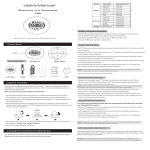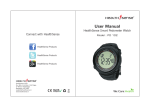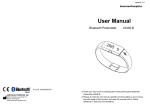Download Manual Heart Shaped Pedometer
Transcript
Talking Pedometer Heart Shape MED-021-319-0000 __________________________________________________ OPERATING INSTRUCTIONS *Pull off the insulation tape on the back of the pedometer This talking pedometer provides many useful functions to make your walking and jogging easier and more fun. Its features include: • • Steps and distance announcement – announces the number of steps and distance you have walked or jogged. Talking Clock – announces the current time. SETTING THE STEP LENGTH In order to calculate the distance you have walking or jogged, the talking pedometer needs your step length. Follow these steps to obtain your step length and enter it into the pedometer. 1. Measure your step length toe-to-toe or heel-to-heel. For more accurate results, measure the distance of 10 steps and average them by dividing 10 to get the step length. 2. To enter the step length, repeatedly press MODE until you hear ‘Enter you step length.’ Repeatedly press UP and/or DOWN until the correct step length appears. Each press increases or decreases the step length by 5 cm or 2 inches. The maximum step length is 200 cm or 80 inches. 3. Press MODE once, the pedometer beeps once and returns to normal display mode. ANNOUNCING THE NUMBER OF STEPS AND DISTANCE Press the TALK button. The pedometer announces both the number of steps and distance you have walked or jogged. USING THE PEDOMETER 1. Press CLEAR to reset STEPS and KM or MILES to 0. 2. Clip the pedometer on your belt. The pedometer must be in a vertical position; otherwise, incorrect readings may result. 3. Start to walk or jog as you normally do. SETTING THE TIME Follow these steps to set the time. 1. Press MODE repeatedly until you hear ‘Time Set’ and the time display flashes. 2. Press UP until the correct hour appears. 3. Repeatedly press (or press and hold) DOWN until the correct minute appears. 4. Press MODE three times, the clock beeps once and returns to the normal display mode. ANNOUNCING THE TIME Press and hold TALK. The pedometer announces the steps, distance then the current time and alarm sound. USING THE ALARM Setting the Alarm Time: 1. Press MODE repeatedly until you hear ‘Alarm Set.’ AL appears on the display and the time display flashes. 2. Repeatedly press UP until the correct hour appears. 3. Repeatedly press (or press and hold) DOWN until the correct minute appears. 4. Press MODE twice. The clock returns to the normal display mode. Turning the Alarm On/Off: 1. To turn off the alarm, repeatedly press UP until you hear ‘Alarm Off’ and the bell symbol disappears from the LCD screen. 2. To turn on the alarm, repeatedly press UP until you hear ‘Alarm On’ together with alarm sounds and a bell symbol appears. REPLACING THE BATTERIES If the sound weakens, distorts, or the display dims, replace the battery. This pedometer uses one CR2025 lithium battery. Follow these steps to install the battery: 1. Use a Philips screwdriver to remove the four screws on the back of the case. 2. Use your finger to press down in the middle of the metal clip and push it toward one end (upper). Insert the tip of a small screwdriver in the gap at the upper end of the clip to pry open and remove the metal clip. 3. Install a new CR2025 battery with the positive (+) side facing up. Replace the clip by pressing down on the clip to snap it into place. Secure the back case with the screws. 4. Use a sharp object such as the end of a paper clip to press the RESET button on the back of the pedometer to initialize the pedometer. The LCD displays 0:00.