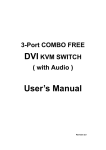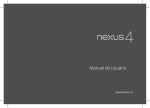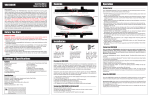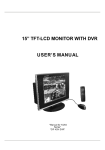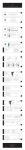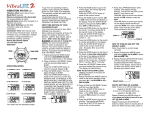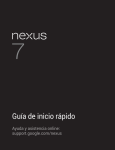Download User`s Manual
Transcript
Brand User’s Manual Bluetooth 4. 0 Pedometer P118 Samsung Phone type iPhone 4S iPhone 5 iPhone 5C iPhone 5S iPod iPad Galaxy S3 Galaxy S4 Galaxy S5 Google Note II Note III Nexus4/Nexus7 iPhone Operating system IOS 6.0.0 IOS 6.0.0 IOS 6.0.0 IOS 6.0.0 IOS 6.0.0 IOS 6.0.0 Android 4.3 Android 4.3 Android 4.3 Android 4.3 Android 4.3 Android 4.3 Ready to set up the connection - Copy from the accompanying CD or from the App Store (IOS) and Google App Store (Android) download and install the isport Activity Monitor (below short called APP). - If you have installed the APP, please ensure that your APP to the latest version. To ensure the accuracy of data, please read this manual carefully before using it. - To ensure the Bluetooth is open on a mobile device. 1.System Block Connect with IOS device Your B.T Pedometer need match connection with your IOS device only by APP, it can't search by your IOS device to connect: - Open the APP, make sure the distance between your B.T Pedometer and the IOS device is not more than 5 Screen m, B.T Pedometer in the awake state. - Enter the APP equipment list, click refresh device, the APP will search nearby B.T Pedometer, and put searched B.T Pedometer included in the equipment list. Accessories Figure Tap=Mode key - In the equipment list, click devices which your need match, the APP will match with devices you clicked, Bettery hatch and automatically synchronize data - Enter the personal Settings interface, setting up your information, click the "save" to storage your information to the APP and synchronization to your B.T Pedometer. CR2025 + Remark: B.T Pedometer must be in the awake state, otherwise, click "save" only can store your information in the APP, Until the next Successful sync to synchronize your information on your P118. - Now, you can use the APP to track your movements. Pedometer ( without battery) silicone wristband Light Disk belt clip USB DONGLE Cr2025 Battery Synchronous data to iOS devices - Automatic synchronization: your B.T Pedometer can synchronize data directly to the IOS device. Every time open the APP, the APP will connect to B.T Pedometer immediately and synchronous 2. Battery Assembly data; every 30 minutes automatically synchronize data. During transport, regular turbulence, vibration, can make B.T Pedometer misjudgment, produce abnormal data. In order to avoid to product abnormal data, In the process of packaging, battery and Pedometer separated packing. Remark: iOS bluetooth devices must be in state of opening. If you do not open, the APP will reminder to open bluetooth device. IOS device did not open the bluetooth device, operating APP may cause APP automatically exit. - When IOS device display is opened, then can automatically synchronize data;If your IOS device display screen is closed, you will not be able to synchronous data automatically. Before use, the battery must be installed to the Pedometer. - Manual sync: if you want to get the latest data, you also can manually synchronize the data. Open 1. from packaging to take out the Pedometer, then use COINS to unlock the battery cover. Insert a coin into the back of the battery cover slot, and counterclockwise to turn the battery cover off. 2. After open the battery cover, put battery into the Pedometer, the battery "+" up, put the battery into the battery compartment. 3. After put the battery, battery cover with the arrow point on the Pedometer "unlocked" sign, the battery cover should be in place, use COINS clockwise battery cover until the battery cover on the arrow and "lock" sign on a straight line. the APP, click right side gear icon sign on the APP to enter setup interface, click the upper left corner of the icon that can be manually sync data. Connection with Android devices The Pedometer need match connection with your Android device only by APP, it can't search by your Android device to connect. - Enter the APP equipment list, click refresh device, the APP will search near by the Pedometer, and put searched P118 included in the equipment list - In the equipment list, click devices which your need match, the APP will match with devices you clicked, and automatically synchronize data - Enter the personal Settings interface, setting up your information, click the "save" to storage your information to the APP and synchronization to the Pedometer. 1 2 3 - After twisting battery door well, screen shows the default time 00:00, knock on a screen, interface will cyclic display among time - step - calories – distance. Remark: B.T Pedometer must be in the awake state, otherwise, click "save" only can store your information in the APP, Until the next Successful sync to synchronize your information on your P118. - Now you can set the Pedometer connection. Synchronous data to Android devices 3. Setting the connection on mobile devices The Pedometer only can build connection and synchronization of data with mobile devices which support Automatic synchronization: the Pedometer can synchronize data directly to the Android device. Every time open the APP, the APP will connect to the Pedometer immediately and synchronous data; every 30 minutes automatically synchronize data. Bluetooth 4.0, currently supports Android 4.3 and following specific models. Remark: Android bluetooth devices must be in state of opening. If you do not open, the APP will reminder to open bluetooth device. Android device did not open the bluetooth device, operating APP may cause APP automatically exit. - When Android device display is opened, then can automatically synchronize data; If your Android device display screen is closed, you will not be able to synchronous data automatically. - Manual sync: if you want to get the latest data, you also can manually synchronize the data. Open the APP, click right side gear icon sign on the APP to enter setup interface, click the upper left corner of the icon that can be manually sync data. 4.Instruction Battery life - Battery included: CR2025 x 1 PC Battery life: 3 months - Sign Low Voltage” SIGN” displayed indicate that the level of battery is below 20%. Please Synchronize the data with main device(PC/Cell phone) shortly, or it might gone automatically. - Please replace with a new CR2025 according to “BATTERY REPLACEMENT” when the low voltage sign displayed. - You could check the battery consumption on the APP. It is on the upper right corner of the ”personal information setting” interface. - Sign Low Voltage "SIGN "displayed indicate that the level of battery is below 20%. Please Synchronize the data with main device (PC/Cell phone) shortly, or it might gone automatically. Data storage Screen display content Pedometer will automatically record intraday data each 30 minutes, and will display the data for the past 15 days. It will be deleted the earliest data and display the newest one when the storage has full 15 days' data. The exercise data will be uploaded on APP when Pedometer connecting successfully with it, at the same time, the intraday data will be deleted. You could check daily exercise data on APP. Note: Step The Time mode with 12 h/24 h, and display hour, minute in two ways Distance Calories Burning Pedometer will automatic reset your progress of completed target and other daily data at 12:00 P.M. Your exercise data will not be deleted when automatic reset. Only when it is uploaded on APP, user can delete it. The time of automatic reset is same with your mobile devices. Attentions It can prevent sweat, rainwater and spill-resistant, please don’t use when swimming. 12 Hour System Low electrical indication signl. When the battery is less than 20%, the sign appear. we sugget to replace battery immediately when it appears. Goal completion symbol. There are 10 bars in total and each stands for 10% of target steps. Goal Symbol. Set a goal, the sign appear ; After completion of target, the sign flashing show. Bluetooth connection. When synchronous data, the sign appears. Normal operating temperature: 30°~104°F (0°~40℃) Extremity operating temperature: 0°~130°F (-17.7°~54.4℃) Relative humidity: 0%-100% Largest work height: 30000 feet (9144 meters) Care and Maintenance - Never attempt to disassemble service your pedometer - Keep clear frequently when use, please use a light moistened cloth to wipe the dirt on the pedometer. Do not expose the unit to strong chemicals such as gasoline, clean solvents, acetone, alcohol, insect repellents, as they may damage the unit's seal, case and finish. Exercise intensity remind symbol. Refresh every 5 seconds, display conditions as the following table: - Protect the unit from extreme heat, shocks and exposure to direct sunlight long time. - Do not swing the pedometer. BAR - Keep the pedometer out of reach of children. If swallowed by mistake, please contact the doctor Step<90 90≤Step<110 immediately. - Do not drop the pedometer in the water or other liquid; - Do not discarded the waste battery casually 150≤Step<160 160≤Step<170 Alcohol put the unit in dry, ventilated, non-corrosive substances indoor. 130≤Step<150 Acetone 110≤Step<130 Gasoline 1 2 3 4 5 6 7 8 9 - Please take out the battery when id you don't use it (more than 3 months). Frequence(Step/min) 170≤Step<175 175≤Step<180 Tips: 180≤Step To save battery, Pedometer will enter into sleep mode if there is no operation for a while. It can be showed by 4 situations as follows: - Once paried successful for first time, B.T Pedometer will enter into sleep mode after 30 minutes no operation - If there is any data in pedometer, B.T Pedometer will enter into sleep mode after 12 minutes no operation. - If there is no data stored in pedometer, B.T Pedometer will enter into sleep mode after 20s no operation. - After synchronizing data with APP, B.T Pedometer will immediately enter into the sleep mode. - Once your P118 enters into sleep mode, there is no display until it is shock to wake up. How to wear Please wear the pedometer while walking so that it can track your movement. The best wearing positions include: Wrist, shirt pocket, bra, pants pocket, belt or waistband. A clip which can hold pedometer on your clothing and pants is included. This device complies with Part 15 of the FCC Rules. Operation is subject to the following two conditions: (1) this device may not cause harmful interference, and (2) this device must accept any interference received, including interference that may cause undesired operation. changes or modifications not expressly approved by the party responsible for compliance could void the user’s authority to operate the equipment. This equipment has been tested and found to comply with the limits for a Class B digital device, pursuant to Part 15 of the FCC Rules. These limits are designed to provide reasonable protection against harmful interference in a residential installation. This equipment generates, uses and can radiate radio frequency energy and, if not installed and used in accordance with the instructions, may cause harmful interference to radio communications. However, there is no guarantee that interference will not occur in a particular installation. If this equipment does cause harmful interference to radio or television reception, which can be determined by turning the equipment off and on, the user is encouraged to try to correct the interference by one or more of the following measures: -- Reorient or relocate the receiving antenna. A watchband which can turn your pedometer into a watch is also provided as an accesories. Please try and find out the most comfortable and secure wearing position for yourself. -- Increase the separation between the equipment and receiver. -- Connect the equipment into an outlet on a circuit different from that to which the receiver is connected. -- Consult the dealer or an experienced radio/TV technician for help. This device complies with Industry Canada license-exempt RSS standard(s). Operation is subject to the following two conditions: (1) this device may not cause interference, and (2) this device must accept any interference, including interference that may cause undesired operation of the device. Wristband Place in your pocket Clip on the collar Place on trousers pocket Place on your belt Le présent appareil est conforme aux CNR d'Industrie Canada applicables aux appareils radio exempts de licence. L'exploitation est autorisée aux deux conditions suivantes : (1) l'appareil ne doit pas produire de brouillage, et (2) l'utilisateur de l'appareil doit accepter tout brouillage radioélectrique subi, même si le brouillage est susceptible d'en compromettre le fonctionnement.