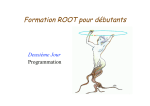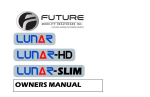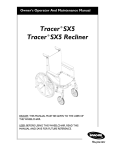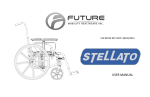Download USER MANUAL - Future Mobility Healthcare
Transcript
470 – ORION II
REV03 REV
08/14/2013
USER MANUAL
1
CONTENTS
General ................................................................................................................................................................................ 5
Operating Safety Warnings ..................................................................................................................................................... 6
Features ................................................................................................................................................................................... 7
Safety Inspection Checklist ...................................................................................................................................................... 8
Troubleshooting .................................................................................................................................................................... 10
Labels ..................................................................................................................................................................................... 11
2
T-Style Knob Release Arm Rests ........................................................................................................................................ 12
Installing and removing T-Style arm rests [Figure 1] ............................................................................................................. 12
3
Flip-up Arm Rests .............................................................................................................................................................. 13
Engaging/Disengaging and Adjusting Flip-Up Style Arm Rest [Figure 2] ............................................................................... 13
4
T-Style Pin Release Arm Rests ........................................................................................................................................... 14
Adjusting and Installing T-Style Pin Release Armrests [Figure 3] .......................................................................................... 14
5
Pin Style Swingaway Leg Rest ........................................................................................................................................... 15
Installing and adjusting pin style leg rests and foot plate [Figure 4] ..................................................................................... 15
6
Center Pivot Swingaway Legrest ....................................................................................................................................... 16
Installing and removing center pivot swingaway leg rests and foot plate [Figure 5] ............................................................ 16
7
Center Pivot Dual Swingaway Legrest ............................................................................................................................... 17
Installing and adjusting center pivot dual swingaway leg rests [Figure 6] ............................................................................ 17
8
Center Pivot Swingaway Elevating Legrest ....................................................................................................................... 18
470 REVO03REV DATE: 08/14/13
2
Orion II
CONTENTS
Installing and adjusting leg rests and foot plate [Figure 7, Figure 8] .................................................................................... 18
9
Fixed Back/Cane Stroller Bar ............................................................................................................................................. 20
Adjusting back angle [Figure 9, Figure 10] ............................................................................................................................ 20
10
Fold Down Back Cane/Stroller Bar .................................................................................................................................... 21
Adjusting angle and folding down back [Figure 11, Figure 12] ............................................................................................. 21
11
Recline Back Cane Stroller/Bar .......................................................................................................................................... 22
Reclining the Back [Figure 13, Figure 14] .............................................................................................................................. 22
12
Hinged Stroller Bar (Angle Adjustable) ............................................................................................................................. 23
Adjusting angle of stroller bar [Figure 15] ............................................................................................................................. 23
13
Recline Cylinder Installation .............................................................................................................................................. 24
Installing recline cylinder [Figure 16] .................................................................................................................................... 24
14
Rear Wheel Positioning ..................................................................................................................................................... 25
Installing and positioning rear wheels [Figure 17-19] ........................................................................................................... 25
15
Wheel Locks ...................................................................................................................................................................... 27
Operating wheel locks [Figure 20, Figure 21] ........................................................................................................................ 27
16
Adjusting the Patient Operated Wheel Locks ................................................................................................................... 28
17
Front Casters ..................................................................................................................................................................... 29
Installing and removing forks and casters [Figure 22 - Figure 25]......................................................................................... 29
470 REVO03REV DATE: 08/14/13
3
Orion II
18
CONTENTS
Anti-Tippers ....................................................................................................................................................................... 33
Installing/ adjusting anti-tippers [Figure 26, Figure 27] ........................................................................................................ 33
19
Cable Adjustment Procedure ............................................................................................................................................ 36
Adjusting recline cable [Figure 28, Figure 29] ....................................................................................................................... 36
20
Cleaning Instructions......................................................................................................................................................... 38
21
Warranty ........................................................................................................................................................................... 39
470 REVO03REV DATE: 08/14/13
4
Orion II
1
1
GENERAL
General
NOTICE: Information contained within this document is subject to
change without notice.
WARNING: DO NOT install this equipment without first reading and
understanding this instruction booklet. If you are unable to
understand these instructions, contact a healthcare professional,
dealer or technical personnel before attempting to install this
equipment - otherwise, injury or damage may occur.
NOTE: Check all parts for shipping damages before using. In case of
damage, DO NOT use the equipment.
Contact the Equipment Supplier for further instructions.
470 REVO03REV DATE: 08/14/13
5
Orion II
1
GENERAL
Operating Safety Warnings
Please read and obey all instructions and warnings listed in this manual, ignoring these warnings could result in serious
injury to the patient or attendants.
Ensure anti-tippers are always installed in the correct position when using the wheelchair.
Never lift the wheelchair by the armrests or front rigging.
Any change of seat depth may require repositioning of the rear wheels; always test the stability of the chair before use.
Never stand on the footplates during transfers in and out of the wheelchair.
Ensure wheel locks are fully engaged while stopped on any incline/decline and while patient is transferring to and from
the wheelchair.
Never tilt the wheelchair on two wheels without assistance. When in any tilt or recline position, this chair must be
operated by an attendant.
Never use the wheel locks to stop a moving wheelchair.
It is not recommended to transport users in vehicles of any kind while seated in the wheelchair. Do not use any kind of
wheelchair Tie-Down restraints that are not approved by the FDA.
470 REVO03REV DATE: 08/14/13
6
Orion II
1
GENERAL
Features
FEATURES
3-48 degrees of tilt
6-36 degrees of recline (optional)
1/4
Incredible low 13 seat-to-floor height
Orion back with 1” depth adjustability and Prism
Ideal Cushion
Aluminum seat pan
Multi adjustable axle plate
Removable rear wheels with stainless steel or
plastic coated hand rims
1/2
Arms heights: 9 ” – 14” (adjustable), Gel padding
70 degree pin style front rigging
Aluminum or composite foot plates
Adjustable rear anti tippers
Padded lap tray
Locking collar (optional)
Heel loops
Power tilt (optional upgraded version)
SPECIFICATIONS
Seat Widths: 15”- 24”
Seat Depths: 15” - 24”
Overall Seat Width: Seat width + 9.5
including (hand rim to hand rim)
1/4
Seat to floor height: 13 – 20”
Rear Wheel: 12”, 20”, 22” or 24” composite
urethane
Orion back (16”, 18”, 20” H). Low or tall push canes
with stroller bars
o
o o
o
o
Adjustable back angle: -7 , 0 , 7 , 14 ,21
Arm Style: Full length adjustable height t-style ( gel
or vinyl), full length adjustable height pin release (tstyle), full length adjustable height flip back (gel or
vinyl)
Front Rigging: Pin style, swing-away, dual swingaway, elevating leg rests or dual elevating leg rests.
Weight capacity: 350lbs (159 kg)
Product weight: 65lbs (including seating system)
Frame Material: Steel
Frame Colours: Black or Silver
470 REVO03REV DATE: 08/14/13
7
Orion II
1
GENERAL
Safety Inspection Checklist
X
Monthly
X
X
X
X
X
X
X
X
X
TIRES
Inspect for flat spots, cracks and wear Caution: as with any vehicle, the wheels and tires should be
470 REVO03REV DATE: 08/14/13
X
X
X
X
X
X
X
8
X
Periodically
Item
GENERAL
Wheelchair rolls straight (no excessive drag or pull to one side)
FRAME AND CROSSING TUBES
Inspect for loose or missing hardware
Inspect for bent frame or cross-tubes
WHEEL LOCKS
Do not interfere with tires when rolling
Pivot points free of wear and looseness
Wheel locks easy to engage
Wheel locks prevent chair from moving when engaged
SEAT AND BACK
Inspect for rips or sagging
Inspect for loose or broken hardware
Inspect cane and hand grips for wear/looseness
Weekly
Initially
Initial adjustments should be made to suit your personal body structure needs and preference. Thereafter follow these
maintenance procedures:
X
X
X
X
Orion II
X
1
checked periodically for cracks and wear and should be replaced.
REAR WHEELS
If equipped, quick-release axles lock properly
No excessive side movement or binding when lifted and spun
Inspect for cracked, bent or broken spokes
HANDRIMS
Inspect for signs of rough edges or peeling
FRONT CASTERS/FORKS
Inspect caster fork assembly for proper tension by spinning caster; caster should come to a gradual stop
Adjust bearing system if wheel wobbles or binds to a stop. Ensure wheel bearings are clean and free of
moisture.
Check stem caster journal and lock nut for tightness
Inspect casters for cracks and wear
Inspect for cracked, bent or broken spokes
CLEANING
Clean upholstery and armrests
470 REVO03REV DATE: 08/14/13
9
X
X
X
GENERAL
X
X
X
X
X
X
X
X
X
X
X
X
X
X
X
X
X
Orion II
X
1
GENERAL
X
X
X
X
Looseness in Chair
X
X
Squeaks and Rattles
X
Caster Flutter
Sluggish Turn or Performance
Wheels
Drift
Chair Veers Right/Left
Troubleshooting
X
X
470 REVO03REV DATE: 08/14/13
Solutions
Check for loose nuts and bolts
Check angle adjustable caster assembly
Check that rear wheels are equally spaced away from seat frame.
10
Orion II
1
GENERAL
Labels
ORION II
WARNING
DO NOT OPERATE WITHOUT
THE ANTI-TIP MECHANISM
IN PLACE
WEIGHT CAPACITY
350 LBS. (159 kgs)
REFER TO OWNER’S MANUAL
CAUTION
MOVING THE REAR AXLE TO
THE FORWARD POSITION MAY
DECREASE THE STABILITY OF
THE WHEEL CHAIR
470 REVO03REV DATE: 08/14/13
11
Orion II
2
2
T-STYLE KNOB RELEASE ARM RESTS
T-Style Knob Release Arm Rests
Installing and removing T-Style arm rests [Figure 1]
Installing And Removing T-Style Armrest
1.
2.
Push armrest into arm socket until lock is engaged into
slot.
For removal, push and hold release lever (`A'), while
lifting armrest from arm socket.
Frame Adjustment Position
1.
2.
3.
4.
Remove armrest from the chair.
Remove the three inside bolts holding the arm socket to
the seat frame (`B').
Move the arm socket to the forward mounting position
(`C') and replace the three bolts ('B').
Re-install the armrest in the arm socket.
Arm Height Adjustment
1.
2.
3.
Loosen knob (`D').
Lift armrest until desired position is acquired (ranges
from 9 ½” – 14” in ½” increments).
“Re-tighten” knob (‘D’).
470 REVO03REV DATE: 08/14/13
Figure 1
12
Orion II
3
3
FLIP UP ARMS RESTS
Flip-up Arm Rests
Engaging/Disengaging and Adjusting Flip-Up Style Arm Rest [Figure 2]
Engaging And Disengaging Flip-Up Style Armrest
1.
2.
To engage, push armrest into arm socket until release lever (‘A’)
is engaged into slot.
For flip-up, push and hold release lever (`A'), while lifting armrest
from arm socket.
Arm Height Adjustment
1.
2.
3.
Loosen knob (`B').
Lift armrest until desired position is acquired (ranges from 9 ½” –
14” in ½” increments).
“Re-tighten” knob (‘B’).
Figure 2
470 REVO03REV DATE: 08/14/13
13
Orion II
4
4
T-STYLE PIN RELEASE ARM RESTS
T-Style Pin Release Arm Rests
Adjusting and Installing T-Style Pin Release Armrests [Figure 3]
Installing And Removing T-Style Armrest
1. Push armrest into arm socket until lock is
engaged into slot.
2. For removal, push and hold release lever while
lifting armrest from arm socket.
Arm Height Adjustment
1.
2.
3.
4.
Swing out the height adjustment latch lever to
disengage the holding pin.
Lift armrest until desired position is acquired
(ranges from 9’’– 13” in ½” increments).
Swing in the height adjustment latch lever to
engage the holding pin.
Repeat this procedure for the opposite T-style
arm assembly.
470 REVO03REV DATE: 08/14/13
Figure 3
14
Orion II
5
5
PIN STYLE SWINGAWAY LEG REST
Pin Style Swingaway Leg Rest
Installing and adjusting pin style leg rests and foot plate [Figure 4]
Installing And Removing Pin-Style Legrests
1.
2.
3.
Position pin style swing-away legrest tabs onto leg
rest hanger pins ensuring footplate is facing
inward.
Swing the legrest inwards such that the legrest
latch ‘clicks’ into place.
For removal, push the legrest latch to release the
legrest from the locked position and swing
outwards. Lift the legrest assembly off the legrest
hanger pins.
Footplate Adjustment
1.
2.
Remove bolt which holds the footrest extension
tube in place. Slide footrest extension tube up or
down to desired height.
"Re-tighten" bolt.
470 REVO03REV DATE: 08/14/13
Figure 4
15
Orion II
6
6
CENTER PIVOT SWINGAWAY LEGREST
Center Pivot Swingaway Legrest
Installing and removing center pivot swingaway leg rests and foot plate [Figure 5]
Installing And Removing Center Pivot Swingaway
Legrests
1.
2.
3.
Position center pivot swing-away leg rest onto
hanger insuring pivot plug sits flush onto hanger
tube.
Swing the leg rest inwards such that the
swingaway latch assembly ‘clicks’ into place onto
the u-bolt.
To remove leg rest pull handle releasing the latch
mechanism from the u-bolt and swing leg rest
outward.
Footplate Length Adjustment
1.
2.
Remove bolt which holds the footrest extension
tube in place. Slide footrest extension tube up or
down to desired height.
"Re-install" bolt.
470 REVO03REV DATE: 08/14/13
Figure 5
16
Orion II
7
7
CENTER PIVOT DUAL SWINGAWAY LEGREST
Center Pivot Dual Swingaway Legrest
Installing and adjusting center pivot dual swingaway leg rests [Figure 6]
Installing And Removing Center Pivot Dual
Swingaway Legrests
1.
2.
3.
Position center pivot dual swing-away leg rest
onto hanger insuring pivot plug sits flush onto
hanger tube.
Swing the leg rest such that the dual swingaway
latch assembly ‘clicks’ into place onto the dual
swingaway base
To remove leg rest pull up on handle releasing the
dual swingaway latch mechanism and swing leg
rest outward or inwards.
Footplate Length Adjustment
1.
2.
Remove bolt which holds the footrest extension
tube in place. Slide footrest extension tube up or
down to desired height.
"Re-install" bolt.
470 REVO03REV DATE: 08/14/13
Figure 6
17
Orion II
8
8
CENTER PIVOT SWINGAWAY ELEVATING LEGREST
Center Pivot Swingaway Elevating Legrest
Installing and adjusting leg rests and foot plate [Figure 7, Figure 8]
Installing And Removing Center Pivot Swingaway
Elevating Legrests
1.
2.
3.
4.
5.
6.
7.
Insert the elevating leg rest adjustable hanger
into the opening of the seat frame tube.
Position the elevating leg rest swing-away
section onto the hanger by dropping the pivot
plug into the open end of the hanger vertical
tube.
Swing inwards until the swingaway latch
engages and locks into the “U – Bolt”.
Slide the assembly horizontally until the pivot
of the leg rest is inline “horizontally” with the
user’s knee pivot.
Loosen the front bolts on the elevating leg rest
hanger and slide the vertical post until the
pivot of the leg rest is inline “vertically” with
the user’s knee pivot.
Re-tighten bolts on hanger side.
Adjust footplate and calf pad position to
470 REVO03REV DATE: 08/14/13
Figure 7
18
Orion II
8
8.
CENTER PIVOT SWINGAWAY ELEVATING LEGREST
fit user’s leg length.
To remove elevating leg rest pull handle releasing
the latch mechanism from the u-bolt and swing
leg rest outward.
Footplate Length Adjustment
1.
2.
Remove bolt which holds the footrest extension
tube in place. Slide footrest extension tube up or
down to desired height.
"Re-install" bolt.
Elevating Leg Rest Operation (Refer To Figure 8)
1.
2.
3.
To adjust the angle of the elevating leg rest,
turn the handle knob counter-clockwise to
disengage from the index rod.
Lift the leg rest to the desired angle.
Re-tighten the handle knob such that the leg
rest arm remains firmly in position.
Figure 8
470 REVO03REV DATE: 08/14/13
19
Orion II
9
9
FIXED BACK CANE/STROLLER BAR
Fixed Back/Cane Stroller Bar
Adjusting back angle [Figure 9, Figure 10]
To Adjust Angle
Manufacturer's setting is 90 degrees, with each
hole representing 7 degree increments (holes range
from 83 degrees to 111 degrees).
1.
2.
Remove nut and screw from the top side of the
outer and inner mounting plates.
Move fixed back cane to desired angle and insert
nuts and bolts making sure the coved spacers are
in place.
Figure 9
Figure 10
470 REVO03REV DATE: 08/14/13
20
Orion II
10
10
FOLD DOWN BACK CANE/STROLLER BAR
Fold Down Back Cane/Stroller Bar
Adjusting angle and folding down back [Figure 11, Figure 12]
To Adjust Angle
Manufacturer's setting is 90 degrees, with each hole representing
7 degree increments (holes range from 83 degrees to 111
degrees). Please note for fixed cane and stroller only angle can be
adjusted via locking and unlocking bolts.
1.
2.
Remove nut and bolt from the top side of the outer and inner
mounting plates.
Move fold down back cane to desired angle and insert nuts and
bolts making sure the coved spacers are in place.
Figure 11
To Fold Down Back
1.
2.
3.
Push up knob on the left side to disengage pin in the locked
position.
Push and hold up the knob on the right side to release back
post forward.
To return back to an upright position, lift back posts up
ensuring right side locks into place and pulling left knob out
and down.
Figure 12
470 REVO03REV DATE: 08/14/13
21
Orion II
11
11
RECLINE BACK CANE STROLLER
Recline Back Cane Stroller/Bar
Reclining the Back [Figure 13, Figure 14]
To Recline Stroller/Cane And Cane Bar
1.
2.
3.
4.
To recline the Orion II depress the lever as depicted
in Figure 13 and gently force the pushbar in a
downward motion to allow the recline.
Figure 14 shows a pushbar stroller on an Orion II
model without the levers.
There are two levers on the handle pushbar. One
handle is for tilt of the full wheel chair and the
other allows for a recline of the back seat.
WARNING: If Orion II comes without cylinder
assembly attached then make sure to install the
cylinder on the frame before depressing the levers
on the handle.
Figure 13
Figure 14
470 REVO03REV DATE: 08/14/13
22
Orion II
12
12
HINGED STROLLER BAR (ANGLE ADJUSTABLE)
Hinged Stroller Bar (Angle Adjustable)
Adjusting angle of stroller bar [Figure 15]
To Adjust Angle Of Stroller Bar
1.
2.
3.
Place each hand on the push bar hinge assembly
button.
Push the bottom inwards to activate the hinge
assembly mechanism and rotate the stroller bar
to the desired angle for the attendant.
Release the buttons to lock the hinge assembly
mechanism in place.
Figure 15
470 REVO03REV DATE: 08/14/13
23
Orion II
13
13
RECLINE CYLINDER INSTALLATION
Recline Cylinder Installation
Installing recline cylinder [Figure 16]
Please follow the bill of materials listed below when
installing the recline back, recline cylinder and
mounting brackets.
Assemble recline mount bracket #14 & #15 onto seat
frame and fasten with hardware items #3, #4, #6.
1.
2.
Assemble recline back cane #2 onto recline
mount brackets and fasten with hardware items
#4, #5, #6.
Assemble stabilis actuator and gas cylinder
assembly (#9, #13) onto seat frame bracket using
hardware item #11.
Assemble gas cylinder (#9) onto recline back
cane using hardware items # 7,#8, #10, #12.
Figure 16
470 REVO03REV DATE: 08/14/13
24
Orion II
14
14
REAR WHEEL POSITIONING
Rear Wheel Positioning
Installing and positioning rear wheels [Figure 17-19]
WARNING
After ANY adjustments, repair or service and BEFORE use,
make sure all attaching hardware is tightened securely –
otherwise injury or damage may occur.
REMOVING/INSTALLING THE REAR WHEELS
WARNING
If changing the size of the rear wheel or a change in the seatto-floor height is desired, this procedure MUST be performed
by a qualified technician.
1.
2.
3.
4.
Push in the detent pin of the quick-release axle (with
wheel) and pull the axle out through the opening in the
center of the rear wheel and shaft spacer.
Push in the detent pin of the quick-release axle again and
pull the axle out of the rear wheel.
To reinstall the rear wheel onto the wheelchair, reverse
steps 1 to 2.
Repeat this procedure for the other rear wheel assembly
470 REVO03REV DATE: 08/14/13
Figure 17
25
Orion II
14
5.
REAR WHEEL POSITIONING
if required.
If using the Push-to-Lock or Pull-to-Lock mechanism
ensure the wheel locks properly. See the section
ADJUSTING THE WHEEL LOCKS.
WARNING
1.
2.
3.
4.
Make sure the detent pin and locking pins of the quickrelease axle are fully released BEFORE operating the
wheelchair.
The locking pins MUST be protruding past the inside of
the rear wheel axle bushing for a positive lock.
Keep locking pins clean.
Future Mobility Healthcare Inc. recommends Inserting
quick-release axles with the detent pin to the inside of
the wheelchair to prevent accidental release during
contact activities.
Figure 18
LOCKING PIN
DETENT PIN
OUTSIDE OF
WHEELCHAIR
INSIDE OF
WHEELCHAIR
QUICK-RELEASE
AXLE
Figure91
470 REVO03REV DATE: 08/14/13
26
Orion II
15
15
WHEEL LOCKS
Wheel Locks
Operating wheel locks [Figure 20, Figure 21]
WARNING
DO NOT attempt to stop a moving wheelchair with the
wheel locks. WHEEL LOCKS ARE NOT BRAKES –
otherwise injury or damage may occur.
1. Ensure the wheelchair is not moving before
engaging the wheel locks.
2. Perform one (1) of the following:
a. Push-to-Lock – to engage, push the
wheel lock handle (‘A’) forward
b. Pull-to-Lock – to engage, pull the wheel
lock handle (‘A’) backward
3. Disengage the wheel locks by reversing STEP 2.
.
Figure 20
Figure 21
470 REVO03REV DATE: 08/14/13
27
Orion II
16
16
1.
2.
3.
4.
5.
6.
7.
8.
ADJUSTING THE PATIENT OPERATED WHEEL LOCKS
Adjusting the Patient Operated Wheel Locks
See [Figure 20, Figure 21]
Disengage the wheel locks (‘A’).
Loosen the two (2) locknuts which hold the
wheel lock link 1 (‘B’) shown in the above
figure that secure the wheel lock to the
wheelchair frame.
Reposition the wheel lock along the brake
mount plate (‘E’) so that when engaged,
the wheel lock brake shoe (‘C’) embeds the
tire (‘D’)1/8” (3/16” for pneumatic tires)
and HOLDS the occupied wheelchair in
place when pushed.
Securely tighten the two locknuts securing
the wheel lock to the wheelchair frame.
Engage the wheel lock.
Measure the distance the wheel lock is
embedded into the tire
Repeat STEPS 1 to 6 until the wheel lock
brake shoe embeds the tire and HOLDS the
occupied wheelchair in place when pushed.
Engage both wheel locks and ensure the
occupied wheelchair is held in place when
pushed.
470 REVO03REV DATE: 08/14/13
28
Orion II
17
17
FRONT CASTERS
Front Casters
Installing and removing forks and casters [Figure 22 - Figure 25]
WARNING
After ANY adjustments, repair or service and BEFORE use, make sure all attaching
hardware is tightened securely – otherwise injury or damage may occur.
Installing/Replacing Front Casters And Forks
Replacing/Installing Front Casters – Refer To Figure 22
Note: This procedure can be performed if replacing the exact same size front
caster.
1. Remove the nut (‘A’), bolt (‘B’) and spacers (‘C’) (not shown) which secure
the caster to the fork assembly (‘D’).
2. Remove the front caster (‘E’).
3. Slide in the new 4, 5, 6, 7 or 8 inch front caster into the space between the
fork.
4. Tighten the nut, bolt and spacers to secure the caster into place.
5. Repeat this procedure for the other front caster wheel assembly if
required.
6. To properly tighten caster journal system and guard against flutter,
perform the following check:
a. Tip back of wheelchair to floor
b. Pivot both forks and casters to top of their arc simultaneously.
c. Let casters drop to bottom of arc (wheels should swing once to
470 REVO03REV DATE: 08/14/13
29
Figure 22
Orion II
17
7.
8.
9.
FRONT CASTERS
one-side, then immediately rest in a straight downward position).
d. Adjust locknuts according to freedom of caster swing.
Test wheelchair for maneuverability.
Re-adjust locknuts if necessary and repeat STEPS 6 to 7 until correct.
Snap dust cover over the locknut and stem.
Replacing/Installing Front Forks – Refer To Figure 23
1.
2.
3.
4.
5.
6.
7.
Remove the locknut and the cap (E) which secures the caster stem bolt
(‘D’) to the caster housing right under (‘E’).
Drop the front caster and fork assembly out of the caster housing.
Remove the locknut (‘B’) which secures the caster stem to the fork (‘C’)
Follow REPLACING/INSTALLING FRONT CASTERS guide in this section to
remove the front caster from the fork assembly.
Place the caster in the new fork and assemble with the caster nut and bolt
and spacer.
Secure the new fork and caster assembly in place by using the locknut and
caster stem bolt.
Follow steps 5 to 9 of REPLACING/INSTALLING FRONT CASTERS guide to
properly install the new fork assembly and prevent fluttering.
470 REVO03REV DATE: 08/14/13
30
Figure 23
Orion II
17
FRONT CASTERS
Seat To Floor
1.
2.
3.
4.
Follow the values in the tables in Figure 24 and
Figure 25 to achieve the desired seat to floor height
Ensure that no weight is on the wheelchair while
performing the operations
Ensure after changing the seat to floor height that
the wheelchair is still operational and that no
wheel flutter or instability occurs.
The wheel should be inserted in the middle hole on
the axle plate to achieve the seat to floor heights
listed below. In case the user requires more
stability the wheel can be inserted in the hole
furthest to the back of the chair and if the user
requires more maneuverability then the wheel can
be inserted in the hole closest to the front of the
chair
Figure 24
470 REVO03REV DATE: 08/14/13
31
Orion II
17
FRONT CASTERS
Figure 25
470 REVO03REV DATE: 08/14/13
32
Orion II
18
18
ANTI-TIPPERS
Anti-Tippers
Installing/ adjusting anti-tippers [Figure 26, Figure 27]
WARNING
After ANY adjustments, repair or service and BEFORE
use, make sure all attaching hardware is tightened
securely – otherwise injury or damage may occur.
Installing/Adjusting The Anti-Tippers
WARNING
Anti-tippers are specific to the different seat-to floor
angles and/or seat-to-floor heights. Refer to the chart in
this section of the manual for correct usage and
adjustment. If these requirements CANNOT be achieved,
DO NOT use the wheelchair. Contact a qualified
technician. If changing the seat-to-floor height with or
without a change to seat-to-floor angle, the correct antitippers MUST be used to maintain a 1 ½“to 2” ground
clearance.
Seat-to-floor angle of 3 degrees to 6 degrees: if so
equipped, anti-tippers MUST be attached at all times. In
as much as the anti-tippers are an option on this
wheelchair (you may order with or without the antitippers), Future Mobility Healthcare Inc. strongly
recommends ordering the anti-tippers as a safeguard for
470 REVO03REV DATE: 08/14/13
Figure 26
33
Orion II
18
ANTI-TIPPERS
the wheelchair user.
Anti-tippers MUST be fully engaged and snap buttons
fully protruding out of adjustment holes.
Ensure both anti-tippers are adjusted to the same
mounting hole.
Installing Anti-Tippers
1.
2.
3.
4.
5.
6.
7.
Insert anti-tipper (5) into the tube weldment (6)
as show in Fig 26 making sure to align the two
holes of the anti-tipper to the tube weldment.
Screw two bolts to secure the anti-tipper (5) to
the tube weldment (6).
Insert the tube weldment into the hole of the
axle plate (7).
While inserting the tube into the axle plate align
the two holes on the axle plate and the tube.
Once the holes are aligned, screw bolt (3) and
nut (1) through the holes to secure anti-tipper
to the wheel chair.
Once properly assembled anti-tippers are ready
to use.
Refer to FLIPPINGTHE ANTI-TIPPERS below for
flip up and flip down instructions.
470 REVO03REV DATE: 08/14/13
Figure 27
34
Orion II
18
8.
9.
ANTI-TIPPERS
The height of the anti-tippers can be changed by
aligning the two holes on the tube weldment
and the anti-tipper. Refer to item (6) in Fig 26.
If you are having difficulty attaching the antitipping assembly to the wheel chair please call a
certified health care technician for more help.
Note: A 1 ½ “to 2” clearance between the bottom of the
anti-tipper wheels and the ground/floor MUST
be maintained at all times.
Flipping The Anti-Tippers
1. Press the snap button on the anti-tip assembly
and adjust the anti-tip slide tube up or down
until a 1 ½“to 2” clearance from the ground is
achieved.
2. Check to make sure that the snap buttons are
fully engaged in the adjustment holes.
470 REVO03REV DATE: 08/14/13
35
Orion II
19
19
CABLE ADJUSTMENT PROCEDURE
Cable Adjustment Procedure
Adjusting recline cable [Figure 28, Figure 29]
1.
2.
3.
4.
5.
6.
7.
Insert the cable (upper) completely into the
release lever housing.
Feed the longer lower cable through the
cable bracket as shown.
Insert a 7/32 retaining clip onto the groove
on the adapter cable to fix the Mec Lock to
the cable.
Push the cable holder down to compress
the spring and place the ball end of the
cable through the slotted arm of the cable
holder and into the groove of the ball lock
cylinder as shown in Figure 28.
Release the cable holder to keep the ball
end cable in place as shown in Figure 29.
To adjust the cable, loosen both lower lock
nuts and move the adaptor to shorten or
lengthen the cable adjustment length as
needed. If this length is decreased too
much slippage of the lock may occur. This
must be avoided.
Actuate the release lever to assure that the
mechanical lock operates correctly and
does not slip without actuating the release
470 REVO03REV DATE: 08/14/13
Figure 28
36
Orion II
19
8.
CABLE ADJUSTMENT PROCEDURE
lever.
After the proper adjustment is obtained,
tighten the lower lock nuts on the adapter
cable. Use the minimum amount of torque
necessary to lock it into position – (1/4 turn
of wrench is maximum).
Figure 29
470 REVO03REV DATE: 08/14/13
37
Orion II
20
20
CLEANING INSTRUCTIONS
Cleaning Instructions
Seat and Back
Remove the outer and inner cover if required and hand wash with a small amount of detergent
o Hang to dry, do not machine dry or wring out
Use multipurpose disinfectant to spray seat, scrub with soft brush.
o Test an inconspicuous area first for colour-fastness
DO NOT USE HOT AIR FOR DRYING.
DO NOT IMMERSE the cushion or back foam in water or cleaning solution.
Some colour leeching from the cover and dying the foam is normal and cannot be washed out
Frame, Armrest, Footrests And Other Components
Spray the frame and components with multi-purpose disinfecting detergent, scrub with soft brush.
Rinse well and dry with a soft cloth.
DO NOT USE HOT AIR FOR DRYING.
By wiping down with a soft cloth after rinsing mildew buildup will be minimized.
IMPORTANT:
DO NOT USE ABRASIVE POWDERS OR SCOURING PADS ON PAINTED SURFACES
DO NOT SUBMERGE CHAIR IN WATER
RINSE WITH A DAMP RAG AFTER CLEANING TO ENSURE THAT ANY SOAP RESIDUE IS REMOVED
DO NOT USE CLEANING PRODUCTS WITHOUT CONSULTING THE PRODUCTS’ INSTRUCTIONS AND TAKING APPROPRIATE
PRECAUTIONS FOR HUMAN EXPOSURE TO CHEMICALS
470 REVO03REV DATE: 08/14/13
38
Orion II
21
21
WARRANTY
Warranty
This warranty is extended only to the original purchaser/user of our products.
Future Mobility Healthcare Inc. (“FMHI”). warrants its Orion II Wheelchair parts and miscellaneous components for a period
of one year from date of purchase to be free from defects in material and workmanship. The frame is warranted for the
lifetime of the original purchaser/user. The Orion Back is warranted for two (2) years and the upholstery for 90 days, upon
normal usage by original purchaser. If within this warranty period the product shall be proven to be defective, such product
shall be repaired or replaced, at FMHI discretion. FMHI’s sole obligation and your exclusive remedy under this warranty
shall be limited to the repair and/or replacement of the product or its parts. This warranty does not include any labour or
shipping charges incurred in replacement part installation or repair of any product.
For warranty service, please contact the dealer from whom you purchased your FMHI product. In the event you do not
receive satisfactory warranty service, please write directly to FMHI. Provide the dealer's name, address, model number,
date of purchase and indicate the nature of the defect.
DO NOT return products to FMHI without our prior consent. The defective unit or parts must be returned for warranty
inspection within thirty (30) days of the return authorization date. (FMHI will issue a return authorization number). Please
prepay all shipping charges; C.O.D. shipments will be refused.
LIMITATIONS and EXCLUSIONS: This warranty shall not apply to problems arising from normal wear or failure to adhere to
the enclosed instructions. Products subjected to negligence, accident, improper usage, maintenance or storage; or products
modified without FMHI written consent including, but not limited to: modification through the use of any unauthorized
parts or attachments; products damaged by reason or repairs made to any component without the specific consent of
FMHI, or products repaired by anyone other than a FMHI dealer. Such evaluation shall be determined by FMHI.
The foregoing warranty is exclusive and in lieu of all other expressed warranties. It shall not extend beyond the duration of
the expressed warranty provided herein and the remedy for violations of any implied warranty shall be limited to repair or
replacement of the defective product pursuant to the terms contained herein. FMHI shall not be liable for any
consequential or incidental damages whatsoever.
QSF: 390 –UM 1024403 REV03 08/14/13
39
Orion II
21
QSF: 390 –UM 1024403 REV03 08/14/13
40
WARRANTY
Orion II