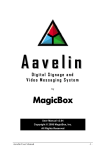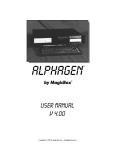Download CPSC 121: Models of Computation The Magic Box User's Manual
Transcript
CPSC 121: Models of Computation The Magic Box User’s Manual Patrice Belleville, Mark Greenstreet, Anthony Winstanley c Copyright 2003–2011 The University of British Columbia The Magic Box User’s Manual 2 Our purpose in creating this lab kit is to give you an opportunity to experience some of the fun things that you can build as a Computer Scientist. You will get to turn the mathematical principles learned in class into real, working projects that perform simple computations. Real circuits require a power source, inputs, and outputs. Rather than make you build all of this from scratch, your kit includes a “Magic Box” circuit board. This board accepts 9-volt power from the included wall-plug adapter and provides the 5 volts required by the integrated circuit logic chips in your kit. It also contains twelve switches to provide inputs to your designs, and eight LEDs (coloured lights) to display their outputs. The purpose of this manual is to explain how to use the various parts of your lab kit. 1 Equipment 1.1 Parts List The kit as you first receive it should contain: • “The Magic Box” circuit board (see page 4) • a breadboard (see page 7) • a wiring kit • a 9V power supply • a 5V power wire The following will be available in the lab: • “Chips”: integrated circuits (ICs) in dual inline packages (DIPs) (see the appendix for specific circuit information). • more wire 1.2 Practical Hints Here are a few tips to help you maintain your kit in excellent condition, so you (or someone else you might have sold it to) can continue using it even after the course is over. • Everything in your kit operates at safe, low voltages. About the only way you could get a shock (unpleasant but not harmful) would be by putting into your mouth the plug from the 9-volt wall-plug adapter, or the wires from the 5-volt power cable. Please don’t do this. The Magic Box User’s Manual 3 • The Magic Box includes a voltage regulator that converts the 9-volt power from the walladapter to the 5-volt power required by the chips. This is the part sticking out of the board along the top just to the left of the UBC CPSC label. The metal clip on this part is called a heat sink. It helps cool off the voltage regulator, which can sometimes get fairly hot if your circuit is using a lot of chips. You should avoid touching it (you will not get serious burns, but it might be slightly unpleasant). • When you insert or remove wires from your Magic Box, be careful not to break the ends off in the contact points (holes). There will be pliers in the lab to help you remove broken wire ends, but it is best if you don’t have to use them. • When you insert or remove chips from your breadboard, be careful not to bend the leads (the chip’s “legs”). When inserting a chip, make sure that the leads of the chip are lined up with the contact holes in the breadboard, and then push down applying even pressure on the chip. To remove the chip, pry it gently from both ends at the same time. • Make sure that you connect power and ground properly to your chips, as explained in your first lab (see also the appendix). If you reverse these wires, you can damage the chip. In fact, other than bending pins or hitting them with a hammer, this is about the only way you can damage one of these chips. • When you are wiring your circuit or making changes, it is a good idea to turn the power off. This will prevent you from damaging chips if you make a wiring error. 2 Description Let us start by learning about the various parts of the Magic Box. The Magic Box will provide the power, switches, and LEDs. Wires will connect these to the circuits that we will implement on the breadboard. Find the Magic Box logo. Position the Magic Box so the logo reads left to right and is the right way up: The Magic Box User’s Manual 4 We will call this the standard orientation. In the remainder of this manual, we will always refer to locations on the board with respect to this orientation. 2.1 The components of the Magic Box Most of your Magic Box consists of circuits that allow its inputs and outputs to perform the tasks that we will claim they perform. Thus, the only components that you will need to be concerned about are: • 12 switches The MagicBox provides twelve switches that you can use as inputs to your circuits. These switches are located in the lower left corner of the MagicBox circuit board, and the white arrows on the circuit board show the respective contact point controlled by each switch. Each switch is set by its white plastic rocker. If the top half of the rocker (by the numbers 1 2 3 4) is pushed down, then the contact point for that switch will be driven to a logical high level (5 volts). If the bottom half of the rocker is pushed down (along the edge of the switch-assembly with the word “open”) then the contact point for that switch will be driven to a logical low level (0 volts).” The Magic Box User’s Manual 5 • 8 lights The eight LEDs allow you to display outputs from your circuit and to observe signals within your design. The LEDs are near the middle of the MagicBox circuit board, on the right half. The white arrows on the circuit board show which LED is controlled by which contact point. If the contact point is connected to a signal that is driven to a logical low level, then the corresponding LED will be off (dark). If the contact point is connected to a signal that is driven to a logical high level, then the LED will be on (lit). The second set of four LEDs is also connected to a numeric display. It displays values in hexadecimal (base 16) as shown in the table below, where we use L for “low” and “H” for “high”: D1 L L L L L L L L D2 L L L L H H H H D3 L L H H L L H H D4 L H L H L H L H Digit 0 1 2 3 4 5 6 7 D1 H H H H H H H H D2 L L L L H H H H D3 L L H H L L H H D4 L H L H L H L H Digit 8 9 A B C D E F • probe The probe allows you to observe signals within your design, and is helpful for debugging. The probe is near the lower left half of the Magic Box, next to the clock. If the contact point is connected to a signal that is driven to a logical low level, then the LED will be off (dark). If the contact point is connected to a signal that is driven to a logical high level, then the LED will be on (lit). To assist with debugging, the probe is made so that it will blink if it isn’t connected to a valid logic signal. Thus, an unused probe will blink. More importantly, if you probe a chip input that isn’t connected to an output, or to power, or to ground, then the LED will blink. When an input is not connected to anything, the behaviour of the chip is not defined. Chips do not assume that unconnected inputs are low! By blinking, these probes can help you to quickly identify this common error. Note that this behaviour (blinking) can be turned off via the switch next to the three clock generator switches. The probe will blink only when the top half of the rocker is down. Otherwise, the default behaviour is off. The Magic Box User’s Manual 6 • A clock generator Later in this class, you will implement circuits that compute sequences of results. A special signal called a clock controls these calculations. Each time the clock goes from low-to-high, your circuit will perform one more step of its calculation. This is just like the clock in your computer. For example, if you have a computer with a 2.4GHz clock, that means that it performs 2 400 000 000 steps each second. For our labs, the clock will be much slower. You can either select a manual clock, where your circuit will perform one step each time you push a button, or a clock generated by the MagicBox. The clock generator is on the right half of the MagicBox circuit board, about halfway down from the top. There, you will find a set of four switches, a push-button, and a strip of four contact points. The last three of the four switches (switch2, switch3 and switch4) control the operation of the clock generator. The second switch from the left (switch2) selects whether the clock is generated automatically or by the manual push-button. If you set that switch so that the top half of the rocker is down, then the clock is generated by the push button. The clock output will be low while the button is not pushed and go high when you push the button. If you set that switch so that the bottom half of the rocker is down, then the clock is generated automatically by the MagicBox. When the clock is generated automatically, the two rightmost switches (switch3 and switch4) set the clock speed according to the table below: switch3 L L H H switch4 L H L H clock-frequency 1 kHz 2 Hz 1 Hz 0.7 Hz The clock signal is output on the strip of four contact points directly below the switches. The last three contact points are connected to the clock signal: you may use any or all of them. • A power supply There are two connectors for power located in the upper right corner of the MagicBox circuit board. The upper connector receives power from the 9-volt wallplug adapter. Just plug the cord from the adapter into this connector when you are using the board. The lower connector provides 5-volts for use on the breadboard. The 5-volt power cable plugs into this connector: the red wire from this cable provides the +5 volts and the black wire provides ground (0 volts). Note that the two connectors are of different sizes so you can not get the cables mixed up. The Magic Box User’s Manual 7 3 Breadboard The breadboard is the part of your kit used to plug chips in and connect them to each other and to the Magic Box. Position the breadboard so the letters a through j are lined up from bottom to top at the left and the right. We will refer to this as the standard orientation. You will notice that the breadboard is divided into two halves by a space that runs down its length from left to right (the gutter). All chips will be plugged in so half of their leads are in column e, and the other half are in column f . The little holes that cover the board are connected in the following way: • There are no connections from one side of the gutter to the other side. • The outer rows of holes, labeled with red and blue lines, are reserved for power and ground, respectively. All holes in each of these rows are connected to each other from left to right. • All the other holes, on each side of the gutter, are connected in columns from top to bottom. This means that if a signal is coming into one of the holes, then it runs vertically and will transfer to any other wires connected to holes in that same column. The integrated circuits in your lab kit can really only be damaged if you switch their connections to power and ground. Therefore, we will reserve two colours of wire to help prevent this from happening. Red wire is always (and only) connected to power, which (in our case) is +5 Volts. Black wire is always (and only) connected to ground. (0 Volts). Every other wire in your circuit (signal wires) will be colours other than red and black. 4 ICs The little rectangular pieces of plastic with metal pins coming out of the sides are integrated circuits, also called ICs or chips. Each of these contains a little piece of silicon that does the actual logical function, plus the plastic and wires so you can make connections to it. This section describes how to identify the different chips in your kit. The chips in your kit come from a standardized selection of logic parts known as the 7400 (pronounced ”seventy-four hundred”) series. The form for a part number is MM74LSNNP where: The Magic Box User’s Manual 8 • MM is a code that identifies the company that manufactured the chip. • LS indicates that the chip uses the LS (”Low-power Schottky”) parts. Over the years, many variations of the 7400 series have been made. We use the LS variation because they are easy to use and hard to damage. • NN indicates the logical function of the part (see the appendix starting on page 9). For example, a 74LS04 contains six gates that compute logical negation (a low input produces a high output and vice-versa), while a 74LS08 contains four two-input AND gates (the output is high if both inputs are high, and low otherwise). • P is the kind of packaging used. The parts in our kit usually have “N” (for plastic, dual-inline). 4.1 Orientation Normally, a small notch is carved in one end of a chip to designate pin numbering, and pins are numbered counter-clockwise from pin 1: 16 15 14 13 12 11 10 9 1 2 3 4 5 6 7 8 Note that real chips will not have the counter-clockwise arrow drawn on the diagram. Most 14 pin chips have ground on pin 7 and power on pin 14, while most 16 pin chips have ground on pin 8 and power on pin 16. Therefore, chips should be plugged into the board with pin 1 as the lower left corner (assuming the breadboard is in standard orientation). The 5-volt power cable should be connected to the board with the red wire connected to the red row above the gutter, and the black wire connected to the blue below the gutter. Connections to power and ground should go to these power and ground rows, and nowhere else. 4.2 Insertion You should turn off the power before you insert or remove an IC. Use uniform pressure across the top of the IC when inserting it into the breadboard: This will prevent the pins from bending. You may have to adjust the distance between the two rows of pins before insertion. To remove ICs from the breadboard, slide an IC chip extractor under the body of the chip in the center gutter of the breadboard and pull gently. If a chip extractor is unavailable, carefully use your fingers to pull the chip straight out without bending any pins. The Magic Box User’s Manual 9 Appendices A 74LS* Reference 74LS00 Quad 2-Input NAND Gate All four NAND gates may be used independently. On any one gate, when either input is low the output is driven high. If both inputs are high the output is low. 74LS02 Quad 2-Input NOR Gate All four NOR gates may be used independently. On any one gate, with either input high the output is low. When both inputs are low the output is high. Note that the gates do not use the pins the same way as the gates in the 74LS00 do. 74LS04 Hex Inverter All six inverters may be used independently. On any one inverter, the low-input condition drives the output high. The high-input condition drives the output low. The Magic Box User’s Manual 74LS08 Quad 2-Input AND Gate All four AND gates may be used independently. On any one gate, when either input is low, the output is low. When both inputs are high the output is high. 74LS10 Triple 3-Input NAND Gate All three NAND gates may be used independently. On any one gate, when any input is low, the output is driven to a high state. When all three inputs are high, the output is driven to a low state. 74LS11 Triple 3-Input AND Gate All three AND gates may be used independently. On any one gate, when any input is low, the output is driven to a low state. When all three inputs are high, the output is driven to a high state. 10 The Magic Box User’s Manual 74LS20 Dual 4-Input NAND Gate Both 4-input gates may be used independently. On either gate, any input-low condition drives the output high. When all inputs are high, the output is low. 74LS21 Dual 4-Input AND Gate Both 4-input gates may be used independently. On either gate, any input-low condition drives the output low. When all inputs are high, the output is high. 74LS27 Triple 3-Input NOR Gate All three NOR gates may be used independently. On any one gate, when any input is high, the output is driven to a low state. When all three inputs are low, the output is driven to a high state. 11 The Magic Box User’s Manual 12 74LS32 Quad 2-Input OR Gate All four OR gates may be used independently. On any one gate, when either input is high, the output is driven high. When both inputs are low the output is low. 74LS83 4-Bit Full Adder This is an arithmetic unit that provides the sum of two 4-bit binary numbers and an input carry C0 as follows: + A4 A3 A2 + B4 B3 B2 = C4 Σ4 Σ3 Σ2 C0 A1 B1 Σ1 Note the unusual location of the power and ground pins. 74LS86 Quad Exclusive-OR Gate All four XOR gates may be used independently. On any one gate, when one, but not both, inputs are high, the output is high. When both inputs are high or both inputs are low, the output is low. The Magic Box User’s Manual 13 74LS139 2→4 Decoder The chip contains two individual decoders. Each decoder drives one line according to the binary value at its address. Note that the outputs uses low for 1 and high for 0 (contrarily to most other chips). INPUTS ENABLE ADDRESS B A H X X L L L L L H L H L L H H OUTPUTS 0 H L H H H 1 H H L H H 2 H H H L H 3 H H H H L +5V 16 This circuit can also be used to make a 3→8 decoder: connect A0 to B0 and A1 to B1 : these become the A0 and A1 of the new 3-bit input. Then connect the new input A2 to one of the ENABLE inputs, and also connect it to the other ENABLE input through an inverter, as shown in the figure. G 1 15 14 13 H B0 B1 X4 A0 2 A1 X0 3 4 12 11 10 9 X5 X6 X7 X1 X2 6 5 X3 7 8 12 10 9 A2 74LS153 Dual 1-of-4 Multiplexer This devices contains two multiplexers (A and B). If an Enable input is high, the corresponding output will be low, regardless of the input data. If an Enable input is low, then the device selects between four inputs (X0 through X3), according to the values of S0 and S1, to drive the output (Z). Note that both multiplexers use the same S0 and S1, and hence will select the same of their inputs. +5V 16 EA 1 13 15 14 EB S0 X3B X2B X1B X0B ZB 11 S1 X3A X2A X1A X0A ZA 7 3 6 5 2 4 8 The Magic Box User’s Manual 74LS157 Quad 1-of-2 Multiplexer This device selects (SELECT) between two inputs (A and B) to drive the output (OUT). All four of the switches are simultaneously enabled or selected. If the Enable input is high, all outputs will be low, regardless of the input data. If the Enable input is low, and the Select input is low, the A inputs will provide an output. If the Enable input is low, and the Select input is high, the B inputs will provide an output. For instance, you can use it to • Select between two independent inputs. • Wrap a 74LS157 around a 74LS175 to make a latch that loads a new value on a rising clock edge when SELECT is high, and keeps its old value when SELECT is low. 74LS175 Quad ”D” Memory There are four separate storage latches, each with normal and complementary output. All latches are simultaneously updated. Information at the D inputs is entered into the latches on the ground-tohigh (positive edge) of the clock command. The only time that information is entered into this package is on the positive edge of the clock. The Clear input is normally held high. Bringing it to ground will clear the memory, making all Q outputs low and all Q outputs high. This is a fully clocked system and can be used as a shift-register element. Stages can be cascaded. 14 The Magic Box User’s Manual 15 74LS670 4x4 Register File The register file is organized as 4 words of 4 bits each and separate on-chip decoding is provided for addressing the four word locations to either write-in or retrieve data. This permits simultaneous writing into one location and reading from another word location. Four data inputs are available which are used to supply the 4-bit word to be stored. Location of the word is determined by the write-address inputs A and B in conjunction with a write-enable signal. Data applied at the inputs should be in its true form. That is, if a high-level signal is desired from the output, a high-level is applied at the data input for that particular bit location. The latch inputs are arranged so that new data will be accepted only if both internal address gate inputs are high. When this condition exists, data at the D input is transferred to the latch output. When the write-enable input is high, the data inputs are inhibited and their levels can cause no change in the information stored in the internal latches. When the read-enable input is high, the data outputs are inhibited and go into the high-impedance state. (Tri-state, see Bebop) The individual address lines permit direct acquisition of data stored in any four of the latches. Four individual decoding gates are used to complete the address for reading a word. When the read address is made in conjunction with the read-enable signal, the word appears at the four outputs. 1 Most of this information was taken from ”The TTL Cookbook” by Don Lancaster, as published by SAMS in 1974. The rest was taken from ”The TTL Data Book” as written and published by Texas Instruments. The Magic Box User’s Manual 16 B Test Procedure Making sure The Magic Box works: 1. Test probe point (a) Ensure that there are no wires connected to The Magic Box. (b) Ensure all 4 control switches (SW2) are closed and all 12 data switches (SW5, SW6, SW7) are open. (c) Plug The Magic Box into its power supply (+9V) and turn the POWER switch on. LED D1 should be blinking, the 7-segment display should be reading ’0’, and all the other LEDs should be off. (d) Using a length of wire, connect the output of data switch 1 to LED D1. LED D1 should turn off. (e) Close data switch 1. LED D1 should turn on. (f) Disconnect test wire and open control switch 1. (Probe) All the individual LEDs should turn off, and the 7-segment display should read ’0’. 2. Test LEDs (a) Using a length of wire, connect the output of data switch 1 to the first LED (A0). LED A0 should turn on. (b) Repeat step (2a) with all LEDs (A0 through B3). Each LED should turn on in turn. 3. Test switches (a) Connect the output of data switch 2 to an LED using wire. The LED should be off. (b) Close data switch 2. The LED should turn on. (c) Repeat steps (3a) and (3b) with data switches 3 to 12. 4. Test 7-segment display (a) Using 4 lengths of wire, connect the output of data switches 1-4 to LEDs B0-B3. (b) Position the data switches in 16 different patterns. The number on the 7-segment display should be the hexadecimal representation of the binary number represented by LEDs B0-B3. 5. Test clock The Magic Box User’s Manual 17 (a) Use the test wire to connect Clock Output to one of the LEDs. (b) Push the Manual Clock button a few times The LED should be on whenever the button is down, and off otherwise. (c) Open control switch 2 (Manual Clock) The LED should be blinking slowly. (d) Open control switch 4. The LED should be blinking a little faster. (e) Open control switch 3 and close control switch 4. The LED should be blinking a little faster yet. (f) Open control switch 4. The LED should be blinking so fast you can’t tell it’s blinking. It will just look a little dimmer than usual. The Magic Box User’s Manual C 18 Schematic 74HCT273 74HCT240 74HCT240 330 330 D Q 10K 10K 10K x4 ClkD x4 x12 22V10 330 a A0 b A1 c A2 d A3 e f g ClkD NE556 LM393 22V10 + − discharge 1M 2.2M 1M 22V10 trigger threshold D Q 10K 47nF ClkD 74HCT273 NE556 22V10 out 50K discharge MUX s 680K trigger D Q 10K threshold 1nF 100K 1M 1M out 680K 1M 470nF ClkD 1uF 74HCT273 D Q 10K ClkD 74HCT273 330