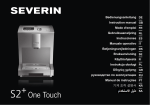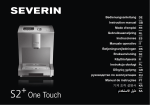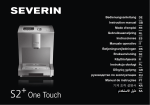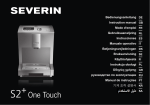Download Operating instructions Infrared temperature sensor TW20xx
Transcript
Operating instructions Infrared temperature sensor UK 706365 / 00 03 / 2014 TW20xx °F °C Contents 1 General����������������������������������������������������������������������������������������������������������������4 1.1 Information about this manual�����������������������������������������������������������������������4 1.2 Liability and Warranty������������������������������������������������������������������������������������4 1.3 Copyright�������������������������������������������������������������������������������������������������������5 2 Safety������������������������������������������������������������������������������������������������������������������5 2.1 Intended use��������������������������������������������������������������������������������������������������5 2.2 User’s responsiblity���������������������������������������������������������������������������������������5 2.3 Safety requirements��������������������������������������������������������������������������������������5 2.4 Electromagnetic Compatibility�����������������������������������������������������������������������5 3 General Description���������������������������������������������������������������������������������������������6 4 Function���������������������������������������������������������������������������������������������������������������6 4.1 Switching threshold���������������������������������������������������������������������������������������7 4.2 Output signal ������������������������������������������������������������������������������������������������7 4.3 Upper threshold delay�����������������������������������������������������������������������������������7 4.4 Lower threshold delay�����������������������������������������������������������������������������������7 4.5 Switching functions����������������������������������������������������������������������������������������8 4.6 Internal signal processing �����������������������������������������������������������������������������9 4.7 Analogue output���������������������������������������������������������������������������������������������9 5 Electrical connection �����������������������������������������������������������������������������������������10 6 Shielding and Grounding����������������������������������������������������������������������������������� 11 6.1 Equipotential bonding���������������������������������������������������������������������������������� 11 7 Operating controls and display��������������������������������������������������������������������������12 8 Menu������������������������������������������������������������������������������������������������������������������13 8.1 Display of measurement reading ����������������������������������������������������������������13 8.2 Main menu ��������������������������������������������������������������������������������������������������13 8.3 Advanced functions�������������������������������������������������������������������������������������14 9 Menu explanation����������������������������������������������������������������������������������������������15 9.1 Main menu���������������������������������������������������������������������������������������������������15 9.2 Advanced functions�������������������������������������������������������������������������������������15 10 Setup���������������������������������������������������������������������������������������������������������������16 11 Operating parameters��������������������������������������������������������������������������������������17 2 11.1 Setting parameters – general information��������������������������������������������������17 11.2 Change between the menu layers ������������������������������������������������������������18 11.3 Test function�����������������������������������������������������������������������������������������������18 11.4 Damping function���������������������������������������������������������������������������������������19 11.5 Peak hold function�������������������������������������������������������������������������������������19 11.6 Reset all parameters to factory settings�����������������������������������������������������20 12 Operation���������������������������������������������������������������������������������������������������������21 12.1 Display of the configuration parameters in the main menu�����������������������21 12.2 Display of the configuration parameters for advanced functions���������������21 12.3 Ambient temperature���������������������������������������������������������������������������������21 UK 12.4 Error indications�����������������������������������������������������������������������������������������21 13 Ways to determine emissivity��������������������������������������������������������������������������22 13.1 Emissivity coefficient tables�����������������������������������������������������������������������23 14 Maintenance����������������������������������������������������������������������������������������������������25 14.1 Cleaning the pyrometer lens����������������������������������������������������������������������25 15 Shipping, packaging and disposal�������������������������������������������������������������������25 15.1 Transport-Inspektion����������������������������������������������������������������������������������25 15.2 Packaging��������������������������������������������������������������������������������������������������26 16 Copyright���������������������������������������������������������������������������������������������������������26 17 Default settings (factory settings)��������������������������������������������������������������������27 3 1 General 1.1 Information about this manual The Operating Manual shall enable the user to properly install the infrared temperature sensor and the required accessories. Before starting installation, be sure to read and understand this entire manual, in particular the chapter on safety! The instructions contained in this manual, especially those concerning safety, as well as site specific regulations governing UV radiation must be complied with at all times. It is imperative to comply with the safety instructions and the accident protection regulations valid for the area of application. Explanation of symbols Important safety-related references in this manual are marked with a symbol. ATTENTION This symbol points out guidelines. If you do not observe them, the device might be damaged, malfunctioning or even fail to operate. CAUTION This symbol points out hints and information which should be heeded for efficient and trouble-free operation ► Action This symbol instructs the operator to take action. > Reaction, Result This symbol indicates the result of the action taken. 1.2 Liability and Warranty All information compiled in this manual is in accordance with applicable regulations. The statements made are based on state-of-the-art technology and reflect our ex-tensive knowledge and many years of experience. Always carefully read this Operating Manual before beginning any work on or with the in-strument, especially prior to installation and initial setup! The Manufacturer shall not be held liable for any damages or malfunctions arising from a disregard of the warnings and instructions contained herein.. 4 1.3 Copyright This Operating Manual should be treated as confidential. It is solely intended for use by persons involved with the instrument. This manual may not be made available to a third party without prior Manufacturer’s consent. Please contact the Manufacturer if the need should arise. 2 Safety This chapter outlines all important safety aspects to be considered for optimum employee protection and to ensure safe and reliable operations. UK 2.1 Intended use The infrared temperature sensor is solely intended for use as described in this manual. Operational safety can only be ensured when the instrument is used for its in-tended purpose. Jede The use of the infrared temperature sensor for any other purpose beyond what is specified in this manual is prohibited. Using the instrument in any other manner will be considered as improper. The Manufacturer/Authorised Agent shall not be held liable for any damages or loss resulting from such unintended or improper use; in this case the risk is solely borne by the user. 2.2 User’s responsiblity The infrared temperature sensor may only be used when it is in perfect working condition. 2.3 Safety requirements The instrument operates at low voltage (10 – 34 V DC). The power supply unit must conform to directive EN50178, SELV, PELV 2.4 Electromagnetic Compatibility The instrument complies with the requirements of EC Directive 89/336/EEC changed by 91/263/EEC; 92/31/EEC; 93/68/EEC relating to radio interference suppression and electromagnetic compatibility. 5 European certification: EN 61000-6-4 EN 61000-6-2 EN 61000-4-2/-3/-4/-6 EN 55011 When connecting a power supply unit, make sure that is also conforms to these standards. Radio interference may arise if the infrared temperature sensor is intercon-nected with such peripheral devices which have not been properly interference-suppressed. This may necessitate additional interference suppression measures. 3 General Description The infrared temperature sensor detects temperatures and monitors temperature ranges without contact. The sensor detects the infrared energy radiated by a hot object and converts this to an electric switch signal. The advantage of this technique is that there is no me-chanical contact between the sensor and the hot object. The instrument is suitable for the following applications: • Measurements at moving or hard-to-reach objects • Measurements at surface-treated or voltage-carrying objects • Measurements at sticky materials such as dough or aggressive chemicals • Applications requiring fast response times. The rugged stainless steel housing enables the instrument to be used in harsh industrial environments. The instruments are splash-proof according to IP65 (DIN 40050). The infrared temperature sensor has an analogue output and a switching contact which can be used as normally closed or normally open contact, depending on the configuration. 4 Function The infrared temperature sensor measures the temperature without contact to the target. The infrared sensor is equipped with an analogue output and an open collector output. The instrument's display panel shows the measured temperature.. 6 • It generates 2 output signals according to the configured function: OUT1 Switching threshold OUT2 Analogue output 4...20 mA 4.1 Switching threshold OUT1 changes its switching status when the configured upper and lower thresholds (SP1, rP1) are exceeded. First set the switch point [SP1] in °C or °F. Then set the lower threshold [rP1]. UK When you adjust the upper threshold [SP1] the lower threshold [rP1] will change accordingly. The span remains the same. If [SP1] is lowered to a value where the span cannot be maintained (as [rP1] would then fall below its minimum value), the [rP1] is kept with its minimum value. If [SP1] subsequently increases again, [rP1] also immediately increases. 4.2 Output signal The following switching functions can be selected: • Normally open contact: [EF] → [ou1]= Hno (normally open) • Normally closed contact: [EF] → [ou1]= Hnc (normally closed) 4.3 Upper threshold delay Once the sensor has detected a temperature which exceeds the switching threshold [SP1] the time delay [dS1] starts running. When this delay period has elapsed, the output OUT1 activates switching. This status is sustained until the lower threshold [rP1] is violated. If this occurs before the time delay has elapsed, the delay will reset. This function can be used, for example, to suppress spurious impulse signals at the output. • Upper threshold delay: [EF] → [dS1] = x s 4.4 Lower threshold delay To make sure the output impulse is correctly identified, e.g. by a downstream control system, the output impulse can be lengthened. • Lower threshold delay: [EF] → [dr1] = x s 7 4.5 Switching functions 1: 2: 3: 4: 5: 8 Teperature profile Switch signal Hno Switch signal Hno with upper- and lower threshold delay Switch signal Hnc Switch signal Hnc with upper- and lower threshold delay 4.6 Internal signal processing Temperature ↓ Switch point → no / nc → Lower- / upper threshold delay ↓ Switching 4.7 Analogue output UK The infrared temperature sensor is equipped with an analogue output OUT2 4...20 mA. The maximum load is 500 Ω. The output current is linear to the measured temperature. The output current is linear to the measured temperature. Within the overall measuring range, the required measuring range can be set to °C or °F using parameter [ASP2] (scale beginning) and parameter [AEP2] (scale end). Emissivity of materials: The infrared temperature sensor reacts to the thermal energy (infrared radiation) emitted by an object. The ability to radiate heat depends on the type of material and its surface properties. A description of the calculation of emissivity is in Chapter 13/ Page 23. The ability of a body to emit infrared radiation is expressed by a material constant called emissivity coefficient or just emissivity. This coefficient lies between 0 and 100 %. A body with ideal radiation (black body) has a coefficient of 100 %. At the same temperature, bodies with real radiation emit a lower radiation. Therefore, the emissivity coefficient is < 100%. Um mit dem Infrarot-For this reason, adjust the emissivity coefficient of the target object on the infrared temperature sensor to be able to determine the exact temperature. With the configured lower emissivity coefficient, the infrared temperature sensor automatically compensates for the lower radiation. • Emissivity: [EF] → [EPS1] = x s 9 5 Electrical connection ATTENTION The infrared temperature sensor may only be installed by a skilled, qualified electrician. Do not connect the instrument while the voltage supply source is turned on. Please observe international safety regulations at all times. ►► Switch to neutral and verify absence of voltage ►► Connect the instrument according to the following schematic: 2 1 5 3 4 Pin 1 BN (brown) L+ Pin 2 WH (white) Analogue output 4...20 mA Pin 5 GY (grey) Test Input pin Pin 4 BK (black) Open Collector switching output 1 Imax = 150 mA Pin 3 BU (blue) L- The infrared temperature sensor must be protected against high voltage and strong electromagnetic fields. Use a shielded cable, connecting it via connector casing to the device housing. Use a flyback diode when switching inductive loads. 10 6 Shielding and Grounding 6.1 Equipotential bonding The infrared temperature sensor housing is connected to the shielding via the cable connector! Differences in ground potentials might cause an equalising current to flow between devices through a cable shielded at both ends. In this case, be sure to install an additional equipotential bonding line. To avoid an equalising current, the infrared temperature sensor can be mounted electrically insulated. The shielding must be connected to the plant’s earthing UK system. If the infrared temperature sensor is installed without an insulator and without potential equalisation, the interference voltage may not exceed 32V. 11 7 Operating controls and display The infrared temperature sensorr TW20xx features a 4-digit display, 3 control keys and 3 LEDs. The instrument's display panel shows the measured temperature 1 to 3: Indicator-LEDs LED 1 = indicates switching output of the respective output LED 2 = temperature in °F LED 3 = temperature in °C 4: Control key Enter Select parameter and confirm setting 5: Control key up and down Adjust configuration parameters 6: Alphanumeric display, 4-digit •Indicates temperature value •Indicates parameters and configuration •Indicates overload at switching output 12 8 Menu 8.1 Display of measurement reading ↓ Main menu UK 8.2 Main menu ↑ Display of measurement reading ↓ Advanced functions 13 8.3 Advanced functions ↑ Main menu 14 9 Menu explanation 9.1 Main menu Parameter Function Comments SP1 OUT1 Upper threshold Upper threshold which activates OUT1 rP1 OUT1 Lower threshold Lower threshold which activates OUT1 ASP2 OUT2 Beginning of range Analogue start value for the range of OUT2 AEP2 OUT 2 End of range Analogue end value for the range of OUT2 EF Advanced functions select menu advanced functions UK 9.2 Advanced functions Parameter Function Comments rEs Factory settings Reset to factory settings dS1 Upper threshold delay Value in sec (≤ 10 sec in steps of 0.1 sec) dr1 Lower threshold delay Value in sec (≤ 10 sec in steps of 0,1 sec) ou1 Output function Hno normally opened Hnc normally closed uni Temperature unit Temperature displayed in °F or °C dAp Damping Damping for the temperature display, switch outputs and analogue output PhLd Peak hold function Configuration of the peak hold function EPSI Emissivity coefficient Adaptation of the radiation characteristics of the target object. tEst Test function Activates diagnostics for self-test 15 10 Setup The infrared temperature sensor uses the intensity of infrared radiation for noncontact temperature measurements. It is necessary to configure the infrared temperature sensor to the respective emissivity coefficient of the measuring object to obtain exact measuring results (→ 13 Emissivity coefficient tables). An incorrectly set emissivity coefficient leads to wrong temperature readings. Set the emissivity coefficient after connecting the supply voltage or resetting the parameters to factory settings. The display then shows three horizontal strokes [%%%%]. The emissivity is set as follows: ►► Press [Enter] >> The display shows [EPS1] ►► Press [Enter] >> the display shows [nonE] ►► [▼] hold key until the required value is displayed ►► Press [Enter] >> The current temperature value is displayed. The infrared temperature sensor now works with this configured emissivity until it is changed again. 16 11 Operating parameters When you reset/adjust the operating parameters the instrument remains in run mode. It continues to operate, using the current parameter settings, until you have finished configuring by pressing [Enter]. 11.1 Setting parameters – general information 1 Select parameter ►► Press [Enter] to access the main menu. UK 2 Select output function Press key [▼] until the required output function is displayed. 3 Show parameter value ►► Press [Enter] >> Current parameter value is displayed. * * The infrared temperature sensor will display the parameter value for 30 sec. After that the display will once again indicate the measurement as a percentage 4 Change parameter value ►► Press [▲] or [▼] and hold for 3 s >> displays are first flashing, then they are continuously lit.* * Hold key [▲] or [▼] . >> Numerical values scroll through rapidly 5 Confirm parameter value ►► Press [Enter] >> The display indicates the parameter.The new value has been saved and will take effect. 17 Adjust additional parameters ►► Start again with step 2. Exit operating parameters layer ►► Wait 30 s or ►► Switch over [▲] or [▼] from the advanced functions menu to the main menu, from the main menu to the measurement reading. The instrument features a keylock. Activate/deactivate the keylock as follows: ►► Press key [▲▼] simultaneously and hold them down for 10 sec. >> The display shows loc or unlock for 1 sec . If you press both keys [▲▼] only briefly, you will exit the layer (ESC function). 11.2 Change between the menu layers Change to the submenu advanced functions Use parameter [EF]. ►► Select submenu with [▼] and press [Enter] to change to the submenun Back to measurement reading ►► Wait 30 sec or ►► return with [▲] or [▼] vfrom the submenu to the main menu, from the main menu to the measurement reading 11.3 Test function The infrared temperature sensor features an integrated diagnostics function to check signal processing, the switching output and the analogue output. It can be activated either using the control keys or by a static signal (10...34 V according to IEC 61131-2) on Pin 5. Voltage must be applied for at least t > 300 ms. The unit performs a self test. The display shows OL(analogue output 20.5 mA). To deactivate the diagnostics function, the static signal must be available for a period of 300 msec "Low". 18 If the diagnostics function is activated using the control keys on the instrument, it will remain in this mode for 10 sec. If the diagnostics function is not used, connect the diagnostics input (Pin 5) to minus. As an alternative, use a 4-pole cable box where Pin 5 is not assigned. 11.4 Damping function When the target object's temperature is erratic, the damping function smoothens these temperature fluctuations in order to stabilize the measuring signal. The greater the time constant [DAP], the lower the effect of these fluctuations on the UK yielded temperature reading. OUT2 [mA] 1 2 t 1: Output signal without smoothing function 2: Output signal with smoothing function 11.5 Peak hold function It might often be desirable to determine the peak temperature during a defined time period, for example when the objects to be measured move past the infrared temperature sensor, resulting in temperature readings which would appear to be cyclical. In this mode, the displayed temperature reading will not drop between targeted objects. The peak temperature reading will be held for a preset time period. The hold time [PhLd] can be set at 100, 300 and 500 msec. The maximum temperature sampled during the defined hold time will be saved. It makes sense to choose a hold time which is approximately 1.5 times as long as the cycle of the moving targets. This avoids temperature drops. Any changes are recognised at once. 19 1 OUT2 [mA] 2 3 4 5 t 1: 2: 3: 4: 5: Measuring object in front of infrared temperature sensor Hold time second internal hold time Measuring readings with peak hold function Measuring readings without peak hold function 11.6 Reset all parameters to factory settings ►► [rES] select in menu advanced functions ►► Press [Enter] ►► [▲] or [▼] and hold >> [----] is displayed ►► Press [Enter] >> The display shows %%%% After a reset to factory settings configure the emissivity coefficient [EPSI] again (→ ) to obtain exact measuring results. 20 12 Operation After connecting the supply voltage the infrared temperature sensor will be automatically initialized and will perform a self-diagnosis. After approx. 0.5 sec the sensor is ready to operate and the instrument runs the signal processing. 12.1 Display of the configuration parameters in the main menu ►► Press [Enter] to access the main menu ►► [▼] press key until the required parameter is displayed. ►► Press [Enter] UK >> The display will indicate the parameter value for 30 sec. After that it returns to Run Mode. 12.2 Display of the configuration parameters for advanced functions ►► Press [Enter] ►► [▼]. Press key until the parameter [Ef] is displayed. ►► Press [Enter] ►► [▼]. Press key until the required parameter is displayed. ►► Press [Enter] >> The display will indicate the parameter value for 30 sec. After that it returns to Run Mode. 12.3 Ambient temperature The maximum permissible ambient operating temperature for the infrared temperature sensor is 65 °C. If the instrument is used in ambient temperatures above 65 °C, it must be either cooled or shielded from excess radiant heat by means of a deflector plate. 12.4 Error indications Overload output The corresponding LED will flash at 4 Hz. The display shows "SC1" at 2 Hz. 21 Overtemperature Display ot alternately shows overtemperature and measurement reading at = 0.5 Hz. The corresponding LED flashes at 4 Hz when the output is switched off. Incorrect connection of supply voltage Switching output LED flashes at 2 Hz. Supply voltage ≤ approx. 16 V LED, display, switching output and analogue output are deactivated.(When voltage ≥ 16 V the device switches on and the switching outputs are activated). Temperature below lower threshold The display shows UL. Temperature above upper threshold The display shows 0L. 13 Ways to determine emissivity Technical literature or operating manuals often contain data on the emissivity of various materials. This information should be used with caution, however. It is important to know for which temperature and which wavelength the emissivity value is applicable. Furthermore, the stated emissivity values were obtained under ideal conditions. In actual practice, the total emissivity of the target object will vary, depending on the amount of extraneous radiation transmitted through the object from the background or reflected onto the object from the foreground. The emissivity can be determined using one of the following methods: Contact measurements Measure the temperature with a contact thermocouple and measure the surface temperature with a pyrometer. Adjust the emissivity coefficient on the pyrometer until both devices show the same temperature. When measuring with the thermocouple, make sure to have good thermal contact and low heat dissipation. 22 Using a reference emissivity coefficient Apply matte black colour to a part of the surface to be measured. This part has an emissivity of 94 %. At first, measure the temperature of the coloured part. Then make a comparative measurement right next to the coloured part and adjust the emissivity on the pyrometer until it displays the previous measurement reading again. 13.1 Emissivity coefficient tables List of emissivity coefficients of different materials in %. Model Wavelength λ "Black body" Aluminium oxide Asphalt Baking oven, dark colour Concrete Bitumen (roofing paper) Bread in baking oven Ferrous oxide Enamel Earth Paint and varnish, bright Paint and varnish, pale Gypsum Glass Graphite Rubber, black Skin, human Wood Radiator Lime cast Clinker bricks, glazed Cooking plate Synthetic material, nontransparent UK TW2000 8...14 μm 100 76 90...98 96 55...65 96 88 85...89 84...88 92...96 92 94 80...90 85...95 98 94 98 80...90 80...85 91 75 95 65...95 23 Model Copper, oxidized Leather Marble Brass, oxidized Paper Sand Fireclay Steel, stainless Steel, rusty Textiles Water Cement Bricks TW2000 78 75...80 94 56...64 70...94 90 75 45 69 75...88 92...98 90 93...96 Model Wavelength λ "Black body" Aluminium, polished Aluminium, filed smooth Asbestos cement Bronze, polished Bronze, filed smooth Chromium, polished Iron, heavily scaled Iron, rolling skin Iron, liquid Gold and silver Graphite, filed smooth Copper, oxidised Brass, oxidised Nickel Porcelain, glazed TW2001 / TW2011 1,1...1,7 μm 100 5 10 60 1 15 15 90 75 15 1 85 70 50 8 50 24 TW2002 0,78...1,06 μm 100 15 25 70 3 30 30 95 90 30 2 90 90 70 20 60 Model Porcelain, rough Soot Fireclay Slag Pottery, glazed Bricks Zinc TW2001 / TW2011 75 90 40 80 85 85 40 TW2002 85 95 50 85 90 90 60 UK 14 Maintenance 14.1 Cleaning the pyrometer lens A false temperature reading will be given when the lens is dirty. Therefore, check the lens periodically and clean it, if necessary. Dust can be removed by simply blowing it away or by using a soft brush. A special lens cleaning cloth is ideal, but any soft, clean, lint-free cloth will be suitable. If the lens is quite dirty, use a very mild liquid detergent and rinse carefully with clear water while holding the device pointed down. Apply as little pressure as possible to avoid scratching the lens. 15 Shipping, packaging and disposal 15.1 Transport-Inspektion Unpack and inspect the entire shipment immediately upon receipt to make sure it is complete and undamaged. If the container/package shows visible signs of damage, please refuse the shipment. If this is not possible, accept the shipment on the condition that the freight carrier’s delivery record is noted with the extent of the damage in order to file a claim.Should you discover a concealed loss or damage, report it to the shipper or freight carrier immediately. If the period for filing claims has expired, you will no longer be able to make any claims for compensation of damage or loss. 25 15.2 Packaging The packages used are made of carefully selected, environmentally compatible materials and are thus recyclable. Please ensure that they are disposed of in an ecologically sound manner. 16 Copyright The device software contains portions of the avr-libc library. Portions of avr-libc are Copyright (c) 1999-2007 Keith Gudger, Theodore A. Roth, Bjoern Haase, Juergen Schilling, Steinar Haugen, Philip Soeberg, Peter Jansen, Anatoly Sokolov, Reinhard Jessich, Nils Kristian Strom, Magnus Johansson, Michael Stumpf, Artur Lipowski, Stefan Swanepoel, Marek Michalkiewicz, Eric B. Weddington, Colin O'Flynn, Joerg Wunsch, Bob Paddock, Dmitry Xmelkov, Reiner Patommel, The Regents of the University of California. Michael Rickman, All rights reserved. Redistribution and use in source and binary forms, with or without modification, are permitted provided that the following conditions are met: * Redistributions of source code must retain the above copyright notice, this list of conditions and the following disclaimer. * Redistributions in binary form must reproduce the above copyright notice, this list of conditions and the following disclaimer in the documentation and/or other materials provided with the distribution. * Neither the name of the copyright holders nor the names of contributors may be used to endorse or promote products derived from this software without specific prior written permission. THIS SOFTWARE IS PROVIDED BY THE COPYRIGHT HOLDERS AND CONTRIBUTORS "AS IS" AND ANY EXPRESS OR IMPLIED WARRANTIES, INCLUDING, BUT NOT LIMITED TO, THE IMPLIED WARRANTIES OF MERCHANTABILITY AND FITNESS FOR A PARTICULAR PURPOSE ARE DISCLAIMED. IN NO EVENT SHALL THE COPYRIGHT OWNER OR CONTRIBUTORS BE LIABLE FOR ANY DIRECT, INDIRECT, INCIDENTAL, SPECIAL, EXEMPLARY, OR CONSEQUENTIAL DAMAGES (INCLUDING, BUT NOT LIMITED TO, PROCUREMENT OF SUBSTITUTE GOODS OR SERVICES; LOSS OF USE, 26 DATA, OR PROFITS; OR BUSINESS INTERRUPTION) HOWEVER CAUSED AND ON ANY THEORY OF LIABILITY, WHETHER IN CONTRACT, STRICT LIABILITY, OR TORT (INCLUDING NEGLIGENCE OR OTHERWISE) ARISING IN ANY WAY OUT OF THE USE OF THIS SOFTWARE, EVEN IF ADVISED OF THE POSSIBILITY OF SUCH DAMAGE. 17 Default settings (factory settings) Parameter Default parameters TW2000 TW2001 TW2002 TW2011 OUT1 OUT2 EF SP1 rP1 ASP2 ASE2 rES dS1 dr1 ou1 uni dAP PhLd EPSI tESt 250 °C 230 °C 0 °C 1000 °C 500 °C 480 °C 250 °C 1600 °C 1000 °C 960 °C 500 °C 2500 °C UK User configuration 550 °C 530 °C 300 °C 1600 °C 0.0 s 0.0 s Hno °C 0.0 s 0 None OFF Weitere Informationen unter www.ifm.com 27