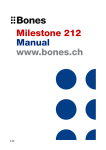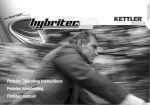Download OPERATING INSTRUCTIONS
Transcript
Congratulations! OPERATING INSTRUCTIONS Congratulations on your decision to buy a product manufactured by KTM. We are sure that your new Pedelec will more than fulfil your expectations in function, design and quality, both now and in the future. All KTM Pedelecs are manufactured under the latest production methods and with high quality materials and are equipped with the best components according to their function. We would like you to read this guide carefully so that you can experience untroubled driving pleasure with your new Pedelec by KTM. Please make sure that your new Pedelec is handed over to you from KTM completely assembled, adjusted, and with all instructions. This manual is a supplement to the KTM Bike Pass. Should you have any questions after reading the manual, please contact your KTM dealer. DRIVE SYSTEMS Safety and Performance - Please follow all national road laws and regulations. - Make sure that frame size and controls are matched to your body height. - Check before driving whether the brakes, lights and other safety-related components are functional and free of defects. - Never drive without the lights on at night! - Never carry a passenger on your bike (Exception: carrying a small child in a special child seat). - Please note that the driving characteristics may change dramatically under load. - Always wear a helmet! English Page 1 Congratulations! OPERATING INSTRUCTIONS Congratulations on your decision to buy a product manufactured by KTM. We are sure that your new Pedelec will more than fulfil your expectations in function, design and quality, both now and in the future. All KTM Pedelecs are manufactured under the latest production methods and with high quality materials and are equipped with the best components according to their function. We would like you to read this guide carefully so that you can experience untroubled driving pleasure with your new Pedelec by KTM. Please make sure that your new Pedelec is handed over to you from KTM completely assembled, adjusted, and with all instructions. This manual is a supplement to the KTM Bike Pass. Should you have any questions after reading the manual, please contact your KTM dealer. DRIVE SYSTEMS Safety and Performance - Please follow all national road laws and regulations. - Make sure that frame size and controls are matched to your body height. - Check before driving whether the brakes, lights and other safety-related components are functional and free of defects. - Never drive without the lights on at night! - Never carry a passenger on your bike (Exception: carrying a small child in a special child seat). - Please note that the driving characteristics may change dramatically under load. - Always wear a helmet! English Page 1 Description of the Panasonic drive system Identification Your KTM Pedelec is an EPAC (Electrically Power Assisted Cycle) according to EN15194 and differs in the following points from a bicycle without drive assistance: 2 or or 36V 36V RT X* X* 25V Sanyo Li-Ion Technology 36 V / 12 Ah – 432 Wh (3.6 kg), full charging in about 4 hours, at least 500 charging cycles possible Original Panasonic Battery 25 V / 12 Ah – ID System 3 or or Sanyo Li-Ion Technology 25 V / 12 Ah – 302 Wh (2.8 kg), full charging in about 4 hours, at least 500 charging cycles possible X Centre Motor 36V KTM basically installs three different Panasonic drive systems (Model year 2012) - System System System Original Panasonic Battery 36 V / 12 Ah – ID System or - Illustration 36V Centre Motor Drive System – in combination with an idling free wheel hub 36V Centre Motor RT Drive System with the coaster brake function - in combination with a coaster brake hub 25V Centre Motor Drive System – in combination with an idling free wheel hub 4 brushless DC motor, voltage level 36 V – high efficiency, nominal power 250 W, nominal torque 21 Nm, torque sensor on the pedal bearing axis X Centre Motor 36V with backstep braking function Drive system components and system applicability Identification 1 Illustration 5 System System System 36V 36V RT 25V Original Panasonic Battery 36 V / 14 Ah – ID System brushless DC motor, voltage level 36 V – high efficiency, nominal power 250 W, nominal torque 21 Nm, torque sensor on the pedal bearing axis X Centre Motor 25V Sanyo Li-Ion Technology 36 V / 14 Ah – 504 Wh (4.4 kg), full charging in about 5 hours, at least 500 charging cycles possible X* Page 2 X* 6 brushless DC motor, voltage level 25 V – high efficiency, nominal power 250 W, nominal torque 21 Nm, torque sensor on the pedal bearing axis X Page 3 Description of the Panasonic drive system Identification Your KTM Pedelec is an EPAC (Electrically Power Assisted Cycle) according to EN15194 and differs in the following points from a bicycle without drive assistance: 2 or or 36V 36V RT X* X* 25V Sanyo Li-Ion Technology 36 V / 12 Ah – 432 Wh (3.6 kg), full charging in about 4 hours, at least 500 charging cycles possible Original Panasonic Battery 25 V / 12 Ah – ID System 3 or or Sanyo Li-Ion Technology 25 V / 12 Ah – 302 Wh (2.8 kg), full charging in about 4 hours, at least 500 charging cycles possible X Centre Motor 36V KTM basically installs three different Panasonic drive systems (Model year 2012) - System System System Original Panasonic Battery 36 V / 12 Ah – ID System or - Illustration 36V Centre Motor Drive System – in combination with an idling free wheel hub 36V Centre Motor RT Drive System with the coaster brake function - in combination with a coaster brake hub 25V Centre Motor Drive System – in combination with an idling free wheel hub 4 brushless DC motor, voltage level 36 V – high efficiency, nominal power 250 W, nominal torque 21 Nm, torque sensor on the pedal bearing axis X Centre Motor 36V with backstep braking function Drive system components and system applicability Identification 1 Illustration 5 System System System 36V 36V RT 25V Original Panasonic Battery 36 V / 14 Ah – ID System brushless DC motor, voltage level 36 V – high efficiency, nominal power 250 W, nominal torque 21 Nm, torque sensor on the pedal bearing axis X Centre Motor 25V Sanyo Li-Ion Technology 36 V / 14 Ah – 504 Wh (4.4 kg), full charging in about 5 hours, at least 500 charging cycles possible X* Page 2 X* 6 brushless DC motor, voltage level 25 V – high efficiency, nominal power 250 W, nominal torque 21 Nm, torque sensor on the pedal bearing axis X Page 3 Identification Illustration System System System 36V 36V RT 25V System System System Identification 7 9 10 36V 36V RT X X 25V 36V fast charger X Speed sensor Special charger for charging Li-Ion batteries, suitable for 100 – 230 V 50/60 Hz power supply line output voltage, output voltage 42.0 V, output current 4.1 A, output power 195 W X LED control panel 8 Illustration 25V fast charger LED display with backlight, 3 levels of assistance 50 / 120 / 200 %, charging level display, current support X* LCD control panel LCD display with backlight, 3 levels of assistance 50 / 120 / 200 %, charging level display, current support / current speed / odometer / trip / average speed X* X* X* X* X* Special charger for charging Li-Ion batteries, suitable for 100 – 230 V 50/60 Hz power supply line output voltage, output voltage 29.3 V, output current 4.0 A, output power 140 W X Compatibility of Panasonic drive systems 36V and 25V The drive components of the 36V drive system and of the 25V drive system are not compatible and they are secured against interchange. Never try to use incompatible drive components – this could result in danger for you and for other persons. Furthermore, the entire warranty and guarantee claims expire. WARNING X** X** X** Padlock Ring To charge your batteries, use exclusively only the provided power supply supplied with the bike. Using third party or unsuitable chargers can cause overheating, ignition, or even explosion of the battery. To avoid mixing up the different batteries, there are different battery holders installed in the 36V system and 25V system. A tab on the battery holder of the 36V drive system prevents insertion of an incorrect battery. The tab is also situated on the 36 V charger. 36V system battery holder 25V system battery holder * Depending on configuration, the various batteries and control panels are selected differently by KTM. The X shows the compatibility of the components with the respective system ** Special KTM Pedelec models are supplied without padlock ring Page 4 Page 5 Identification Illustration System System System 36V 36V RT 25V System System System Identification 7 9 10 36V 36V RT X X 25V 36V fast charger X Speed sensor Special charger for charging Li-Ion batteries, suitable for 100 – 230 V 50/60 Hz power supply line output voltage, output voltage 42.0 V, output current 4.1 A, output power 195 W X LED control panel 8 Illustration 25V fast charger LED display with backlight, 3 levels of assistance 50 / 120 / 200 %, charging level display, current support X* LCD control panel LCD display with backlight, 3 levels of assistance 50 / 120 / 200 %, charging level display, current support / current speed / odometer / trip / average speed X* X* X* X* X* Special charger for charging Li-Ion batteries, suitable for 100 – 230 V 50/60 Hz power supply line output voltage, output voltage 29.3 V, output current 4.0 A, output power 140 W X Compatibility of Panasonic drive systems 36V and 25V The drive components of the 36V drive system and of the 25V drive system are not compatible and they are secured against interchange. Never try to use incompatible drive components – this could result in danger for you and for other persons. Furthermore, the entire warranty and guarantee claims expire. WARNING X** X** X** Padlock Ring To charge your batteries, use exclusively only the provided power supply supplied with the bike. Using third party or unsuitable chargers can cause overheating, ignition, or even explosion of the battery. To avoid mixing up the different batteries, there are different battery holders installed in the 36V system and 25V system. A tab on the battery holder of the 36V drive system prevents insertion of an incorrect battery. The tab is also situated on the 36 V charger. 36V system battery holder 25V system battery holder * Depending on configuration, the various batteries and control panels are selected differently by KTM. The X shows the compatibility of the components with the respective system ** Special KTM Pedelec models are supplied without padlock ring Page 4 Page 5 Removing the Panasonic batteries: Use only genuine Panasonic components Only genuine Panasonic drive components and Panasonic original batteries are installed in KTM Pedelecs. Therefore, use exclusively only Panasonic original drivetrain components and genuine batteries for retrofit and replacement purposes. WARNING The use of third party or unsuitable drivetrain components and/or batteries can cause overheating, ignition, or even explosion of the batteries. It also invalidates any guarantee and warranty claim. - Hold the battery and simultaneously turn the key 90 degrees counter-clockwise - Slowly pull the battery in your direction. (The key remains in the open position. In this position, it cannot be pulled out.) - Hold the battery pack in both hands so that you can remove it safely. Then turn the key 90 degrees clockwise and pull it out. Installing and removing the batteries Installing the Panasonic batteries: Insert the battery from above at an angle into the battery holder (The battery level indicator must be on the side of the battery facing you.) WARNING After removing the batteries, remove the key and keep it safely. Hold the battery while you turn the key, otherwise the battery may release from the holder. Handling and charging the batteries WARNING Tilt the battery upwards until it engages in the lock. WARNING Page 6 Make sure by pulling the battery, that it is securely locked, otherwise the battery may be released from the holder. Never short-circuit the battery by connecting the terminals. This could lead to overheating, ignition, or even explosion of the battery. Never try to open the battery. This could lead to a short circuit and in consequence to overheating, ignition, or even explosion of the batteries. The battery may not be serviced by the user. If the battery cover is opened, all warranty and guarantee claims expire. Do not use any batteries which have the case or plug obviously damaged. Make sure that the fully charged battery, after completed charging, is no longer connected to the charging power supply. The Lithium Manganese battery cells used have minimal self-discharge, therefore, no permanent connection with the battery charger is necessary. Basically, it is quite sufficient to charge the battery every three months. Before long periods of inactivity (e.g. before a winter break), we recommend that the battery be fully charged and then subsequently every three months. It is best to store the unused batteries in a cool place at temperatures between 5 °C and 25 °C. Never charge the batteries in places where the temperature may be above 45 °C or below minus 20 °C. The battery should never be exposed to extreme temperature fluctuations or humidity and it is essential to protect it from moisture during storage to prevent corrosion on the plug contacts. Never let the battery drop and protect it from mechanical damage. Damage could lead to a short circuit and in consequence to overheating, ignition or even explosion of the batteries. Page 7 Removing the Panasonic batteries: Use only genuine Panasonic components Only genuine Panasonic drive components and Panasonic original batteries are installed in KTM Pedelecs. Therefore, use exclusively only Panasonic original drivetrain components and genuine batteries for retrofit and replacement purposes. WARNING The use of third party or unsuitable drivetrain components and/or batteries can cause overheating, ignition, or even explosion of the batteries. It also invalidates any guarantee and warranty claim. - Hold the battery and simultaneously turn the key 90 degrees counter-clockwise - Slowly pull the battery in your direction. (The key remains in the open position. In this position, it cannot be pulled out.) - Hold the battery pack in both hands so that you can remove it safely. Then turn the key 90 degrees clockwise and pull it out. Installing and removing the batteries Installing the Panasonic batteries: Insert the battery from above at an angle into the battery holder (The battery level indicator must be on the side of the battery facing you.) WARNING After removing the batteries, remove the key and keep it safely. Hold the battery while you turn the key, otherwise the battery may release from the holder. Handling and charging the batteries WARNING Tilt the battery upwards until it engages in the lock. WARNING Page 6 Make sure by pulling the battery, that it is securely locked, otherwise the battery may be released from the holder. Never short-circuit the battery by connecting the terminals. This could lead to overheating, ignition, or even explosion of the battery. Never try to open the battery. This could lead to a short circuit and in consequence to overheating, ignition, or even explosion of the batteries. The battery may not be serviced by the user. If the battery cover is opened, all warranty and guarantee claims expire. Do not use any batteries which have the case or plug obviously damaged. Make sure that the fully charged battery, after completed charging, is no longer connected to the charging power supply. The Lithium Manganese battery cells used have minimal self-discharge, therefore, no permanent connection with the battery charger is necessary. Basically, it is quite sufficient to charge the battery every three months. Before long periods of inactivity (e.g. before a winter break), we recommend that the battery be fully charged and then subsequently every three months. It is best to store the unused batteries in a cool place at temperatures between 5 °C and 25 °C. Never charge the batteries in places where the temperature may be above 45 °C or below minus 20 °C. The battery should never be exposed to extreme temperature fluctuations or humidity and it is essential to protect it from moisture during storage to prevent corrosion on the plug contacts. Never let the battery drop and protect it from mechanical damage. Damage could lead to a short circuit and in consequence to overheating, ignition or even explosion of the batteries. Page 7 Used batteries do not belong in the household refuse! It is important to note that used batteries must be disposed of properly! Inserting the batteries into the charger: 220 – 240V Plug Charging the batteries To charge your batteries, use exclusively only the provided charger supplied with the bike. The use of third party or unsuitable chargers can cause overheating, ignition, or even explosion of the battery. WARNING Plug the charger into the wall socket (220 240 V) and insert the battery into the charger. The charger shall be used exclusively with rechargeable batteries. The use of non-rechargeable batteries can cause overheating, ignition, or even explosion of the battery. It is necessary to ensure that the battery and the charger do not get wet or damp during charging or when the charger is connected to the network and/or turned ON, so as to avoid electrical shocks and short circuits. Do not use any chargers which have the cable, case or plug obviously damaged. Allow only children over 8 years of age to use the charger and give the respective child corresponding safety and detailed instructions for charging the batteries. Make it explicitly clear to the respective child that the charger is no toy and that the charger should only be used for rechargeable batteries. The Li-Ion battery employed has no memory effect and it also does not to have be fully discharged and charged. We recommend charging the battery after each ride, if the battery level indicator is already showing less than 50 %. We further recommend charging the battery completely before long periods of inactivity, for example before a winter break. It is best for your battery to be emptied during the first three charging cycles, to such an extent that the battery indicator displays only one LED (light emitting diode). If the battery is no longer being used, it must be fully charged every three months. Battery Charger Removing the batteries from the charger: Pull down and remove, while the charger is firmly held. * The power consumption of the charger in standby mode is 1.5 W. Checking the battery charging level: The red light-emitting diodes (LEDs) will indicate the battery charging level on the battery (5 LEDs) and on the control panel (3 LEDs). (The number of the LEDs lit depends on the current battery charging level.) With the drive system ON, the battery level will be indicated on the control panel. The battery charging level may be indicated on the battery by pressing the "PUSH" button. Too high and too low temperatures are very bad for the battery, especially during charging. It is necessary to avoid charging batteries in direct sunlight or on heaters! This will significantly reduce the battery life. We therefore recommend charging the battery pack in temperatures of approximately 20 °C. After a ride in a cold environment, the battery should first be warmed to room temperature (20 °C) before charging. Battery charging level indicator on the battery Page 8 Remove the battery from the charger after you have verified that all LEDs are not lit (fully charged). Now you can unplug the charger from the wall outlet (AC 220 - 240 V). While charging (the battery seated in the charger – see "Charging the batteries"), the current charging level will be indicated through the five red LEDs on the battery. If the battery is fully charged, all five LEDs go OFF. Page 9 Used batteries do not belong in the household refuse! It is important to note that used batteries must be disposed of properly! Inserting the batteries into the charger: 220 – 240V Plug Charging the batteries To charge your batteries, use exclusively only the provided charger supplied with the bike. The use of third party or unsuitable chargers can cause overheating, ignition, or even explosion of the battery. WARNING Plug the charger into the wall socket (220 240 V) and insert the battery into the charger. The charger shall be used exclusively with rechargeable batteries. The use of non-rechargeable batteries can cause overheating, ignition, or even explosion of the battery. It is necessary to ensure that the battery and the charger do not get wet or damp during charging or when the charger is connected to the network and/or turned ON, so as to avoid electrical shocks and short circuits. Do not use any chargers which have the cable, case or plug obviously damaged. Allow only children over 8 years of age to use the charger and give the respective child corresponding safety and detailed instructions for charging the batteries. Make it explicitly clear to the respective child that the charger is no toy and that the charger should only be used for rechargeable batteries. The Li-Ion battery employed has no memory effect and it also does not to have be fully discharged and charged. We recommend charging the battery after each ride, if the battery level indicator is already showing less than 50 %. We further recommend charging the battery completely before long periods of inactivity, for example before a winter break. It is best for your battery to be emptied during the first three charging cycles, to such an extent that the battery indicator displays only one LED (light emitting diode). If the battery is no longer being used, it must be fully charged every three months. Battery Charger Removing the batteries from the charger: Pull down and remove, while the charger is firmly held. * The power consumption of the charger in standby mode is 1.5 W. Checking the battery charging level: The red light-emitting diodes (LEDs) will indicate the battery charging level on the battery (5 LEDs) and on the control panel (3 LEDs). (The number of the LEDs lit depends on the current battery charging level.) With the drive system ON, the battery level will be indicated on the control panel. The battery charging level may be indicated on the battery by pressing the "PUSH" button. Too high and too low temperatures are very bad for the battery, especially during charging. It is necessary to avoid charging batteries in direct sunlight or on heaters! This will significantly reduce the battery life. We therefore recommend charging the battery pack in temperatures of approximately 20 °C. After a ride in a cold environment, the battery should first be warmed to room temperature (20 °C) before charging. Battery charging level indicator on the battery Page 8 Remove the battery from the charger after you have verified that all LEDs are not lit (fully charged). Now you can unplug the charger from the wall outlet (AC 220 - 240 V). While charging (the battery seated in the charger – see "Charging the batteries"), the current charging level will be indicated through the five red LEDs on the battery. If the battery is fully charged, all five LEDs go OFF. Page 9 Status of the battery charging level indicator on the battery Remaining capacity of the battery (%) In the following cases, the LEDs on the battery charge indicator light up, but the system does not support it: Status of the Status of the battery charging battery charging level indicator on level indicator on the LCD control the LED control panel panel ATTENTION Button for battery charging level All 3 LEDs light red approximately: 100-70% In this case, you have to charge the battery again. Drive mode approximately: 100 - 80% Battery charging level indicator 4 LEDs light red 3 LEDs light red The drive system works in three levels of support in the Drive mode. They will be supported by the drive system automatically, without any operation of an accelerator. A torque sensor is located in the axis of the pedal bearing and it measures the force applied by the driver. According to the measured force, the power of the supporting electric motor will be regulated accordingly. Battery charging level indicator approximately: 80 - 60% - The battery is new - It has not been used for a long time – It is used on a cold day – When approaching a steep hill 2 LEDs light red approximately: 70-40% approximately: 60 - 40% Support step (gear) (A) Support level Driving situation 1 50% Driving on the flat 2 120% Gradients, headwinds 3 200% Steep hills, strong headwind Expected maximum range 2 LEDs light red approximately: 40 - 20% 1 LED lights red approximately: 20 - 10% 1 LED lights red approximately: 40-10% The maximum range of the battery depends greatly on various factors such as the selected level of support, the road surface, weight of the rider, tyre pressure and ambient temperature. The following are the maximum performance characteristics possible: Battery 36 V / 14 Ah Slow blinking approximately: 10-0% Battery 36 V / 12 Ah Battery 25 V / 12 Ah 1 LED blinks red approximately: 10 -0% Page 10 Fast blinking → off Page 11 Status of the battery charging level indicator on the battery Remaining capacity of the battery (%) In the following cases, the LEDs on the battery charge indicator light up, but the system does not support it: Status of the Status of the battery charging battery charging level indicator on level indicator on the LCD control the LED control panel panel ATTENTION Button for battery charging level All 3 LEDs light red approximately: 100-70% In this case, you have to charge the battery again. Drive mode approximately: 100 - 80% Battery charging level indicator 4 LEDs light red 3 LEDs light red The drive system works in three levels of support in the Drive mode. They will be supported by the drive system automatically, without any operation of an accelerator. A torque sensor is located in the axis of the pedal bearing and it measures the force applied by the driver. According to the measured force, the power of the supporting electric motor will be regulated accordingly. Battery charging level indicator approximately: 80 - 60% - The battery is new - It has not been used for a long time – It is used on a cold day – When approaching a steep hill 2 LEDs light red approximately: 70-40% approximately: 60 - 40% Support step (gear) (A) Support level Driving situation 1 50% Driving on the flat 2 120% Gradients, headwinds 3 200% Steep hills, strong headwind Expected maximum range 2 LEDs light red approximately: 40 - 20% 1 LED lights red approximately: 20 - 10% 1 LED lights red approximately: 40-10% The maximum range of the battery depends greatly on various factors such as the selected level of support, the road surface, weight of the rider, tyre pressure and ambient temperature. The following are the maximum performance characteristics possible: Battery 36 V / 14 Ah Slow blinking approximately: 10-0% Battery 36 V / 12 Ah Battery 25 V / 12 Ah 1 LED blinks red approximately: 10 -0% Page 10 Fast blinking → off Page 11 Concerning the driving feeling, there is no difference whether the drive system is operated with the support switched OFF or on level 0. When the drive system with the LCD control panel is switched ON, all the speedometer functions are available. The drive system works most effectively at a cadence of 60 revolutions per minute. We recommend selecting the drive level at all times according to actual needs, since the effectiveness of the drive system increases with the correct choice of the support level. Calibration of the drive system when turning ON Operation of the drive system To allow the drive system to react properly to your pedal pressure, this automatically performs a calibration during the first two seconds after power ON. During this process, the torque applied on the pedal bearing is determined and it is reset to the zero starting value. Never turn the drive system ON and OFF with pressure exerted on the pedals! This may result in functional failures! ATTENTION If you now place pressure on the pedal during power up, the drive system measures the wrong value and, it can then subsequently react improperly – an error is indicated. This will be indicated in the Pedelec with LED control panel by alternating flashing of all LEDs of the support levels and of all LEDs of the battery charging level; in the Pedelec with LCD control panel, by the E1 error signal. LED control panel 1 2 3 4 5 6 7 8 9 10 11 12 LCD control panel Example of display during operation POWER button to turn the system ON and OFF Indication of charging status of the batteries MODE button for setting the support level Indication of the level of support LIGHT button to turn OFF the backlight Assist UP button to increase the level of support Assist DOWN button to decrease the level of support Indicator light ON or OFF Indication of the current consumed energy Indication of the current speed Speedometer function indication value (current value for the displayed speedometer function) Speedometer function indication: TOTAL KM … odometer / TRIP KM... Trip km / O KM/H … Average speed / MAX-KM/H … / Maximum speed In this case, you should turn the drive system OFF once more and ON again with the POWER button, without exerting pressure on the pedals –in this way, the error should be corrected. Adjusting the levels of support LED control panel: By pressing the Assist button UP or DOWN, the support level can be adjusted. There are three different levels of strength of support available: ECO / STANDARD / HIGH. When you turn the drive system ON, the support level is pre-set to STANDARD. LCD control panel: By pressing the Assist button UP or DOWN, the support level can be adjusted. There are three different levels of strength of support available: ECO / STANDARD / HIGH. When NO ASSIST is indicated, the system provides no support. When you turn the drive system ON, the support level is pre-set to STANDARD. Operation of the speedometer functions Turning the drive system ON and OFF LED control panel + LCD control panel: Press the POWER button to turn the drive system ON. At the beginning, all LEDs light red; after two seconds, the current battery charging level and the support mode set will be indicated by the red LEDs. To turn OFF, press the POWER button again. Page 12 For LCD control panel only: The speedometer functions TOTAL KM … odometer/ TRIP-KM … Trip / O KM/H … Average speed / MAX-KM/H … Maximum speed will be displayed under the speed readout on the LCD display. To switch from one function to another, press the MODE button briefly; to reset the trip odometer, travel time and average speed to zero, press the MODE key for longer than three seconds. Page 13 Concerning the driving feeling, there is no difference whether the drive system is operated with the support switched OFF or on level 0. When the drive system with the LCD control panel is switched ON, all the speedometer functions are available. The drive system works most effectively at a cadence of 60 revolutions per minute. We recommend selecting the drive level at all times according to actual needs, since the effectiveness of the drive system increases with the correct choice of the support level. Calibration of the drive system when turning ON Operation of the drive system To allow the drive system to react properly to your pedal pressure, this automatically performs a calibration during the first two seconds after power ON. During this process, the torque applied on the pedal bearing is determined and it is reset to the zero starting value. Never turn the drive system ON and OFF with pressure exerted on the pedals! This may result in functional failures! ATTENTION If you now place pressure on the pedal during power up, the drive system measures the wrong value and, it can then subsequently react improperly – an error is indicated. This will be indicated in the Pedelec with LED control panel by alternating flashing of all LEDs of the support levels and of all LEDs of the battery charging level; in the Pedelec with LCD control panel, by the E1 error signal. LED control panel 1 2 3 4 5 6 7 8 9 10 11 12 LCD control panel Example of display during operation POWER button to turn the system ON and OFF Indication of charging status of the batteries MODE button for setting the support level Indication of the level of support LIGHT button to turn OFF the backlight Assist UP button to increase the level of support Assist DOWN button to decrease the level of support Indicator light ON or OFF Indication of the current consumed energy Indication of the current speed Speedometer function indication value (current value for the displayed speedometer function) Speedometer function indication: TOTAL KM … odometer / TRIP KM... Trip km / O KM/H … Average speed / MAX-KM/H … / Maximum speed In this case, you should turn the drive system OFF once more and ON again with the POWER button, without exerting pressure on the pedals –in this way, the error should be corrected. Adjusting the levels of support LED control panel: By pressing the Assist button UP or DOWN, the support level can be adjusted. There are three different levels of strength of support available: ECO / STANDARD / HIGH. When you turn the drive system ON, the support level is pre-set to STANDARD. LCD control panel: By pressing the Assist button UP or DOWN, the support level can be adjusted. There are three different levels of strength of support available: ECO / STANDARD / HIGH. When NO ASSIST is indicated, the system provides no support. When you turn the drive system ON, the support level is pre-set to STANDARD. Operation of the speedometer functions Turning the drive system ON and OFF LED control panel + LCD control panel: Press the POWER button to turn the drive system ON. At the beginning, all LEDs light red; after two seconds, the current battery charging level and the support mode set will be indicated by the red LEDs. To turn OFF, press the POWER button again. Page 12 For LCD control panel only: The speedometer functions TOTAL KM … odometer/ TRIP-KM … Trip / O KM/H … Average speed / MAX-KM/H … Maximum speed will be displayed under the speed readout on the LCD display. To switch from one function to another, press the MODE button briefly; to reset the trip odometer, travel time and average speed to zero, press the MODE key for longer than three seconds. Page 13 Programming of basic settings Adjustment of the speed sensor (only with 36V drive systems) For LCD control panel only: The good function of your Pedelec is only guaranteed with a correctly adjusted speed sensor. Should the speed sensor be set incorrectly, the drive system makes significant errors visible through the control panel. In the Pedelec with LED control panel, the current support level flashes, thus indicating a malfunction; in the Pedelec with LCD control panel, the display indicates the E2 error. Basically, all the basic settings for your Pedelec are optimally selected by KTM. However, should you change a tyre, for example, for service purposes, you can – to ensure the exact function of your speedometer – set the tyre diameter anew. Furthermore, you can change the setting of the control console language, the contrast of the LCD display, the speedometer indication unit and the odometer indication unit. The following diagram illustrates the setting of the individual setting parameters: NORMAL OPERATING MODE The speed sensor is set correctly when the spoke magnet is located just above the notch of the speed sensor (see Illustration). The spoke magnet should always be aligned so that it is situated right in the intersection area of the spokes, so that it cannot twist (see Illustration). The adjustment of the speed sensor is done through two fixing screws on the lower side of the left chain stay (see illustration). By loosening the locking screws, it is possible to adjust the speed sensor along the chain stay forwards or backwards. After the adjustment is completed, the locking screws should be re-tightened. Normal operating mode Setting mode To exit the setting mode (from all levels) press the LIGHT button. To enter the setting mode, press MODE & for longer than 3 seconds. SETTING THE LANGUAGE MODE SETTING THE LANGUAGE WITH AND SETTING THE LCD CONTRAST MODE SETTING THE LCD CONTRAST WITH AND SETTING KM / MILE TYRE SIZE ADJUSTMENT MODE Proper adjustment of the speed sensor SETTING TOTAL KILOMETRES MODE SETTING KM / MILES WITH AND TYRE SIZE ADJUSTMENT 4. SET WITH AND SETTING TOTAL KILOMETRES 6. SET WITH AND MODE SETTING TYRE SIZE 3. SET WITH AND MODE SETTING TYRE SIZE 2. SET WITH AND MODE SETTING TYRE SIZE 1. SET WITH AND MODE SETTING TOTAL KILOMETRES 5. SET WITH AND MODE MODE MODE SETTING TOTAL KILOMETRES 4. SET WITH AND MODE Proper placement of the spoke magnet and mounting screws at the bottom of the left chain stay SETTING TOTAL KILOMETRES 3. SET WITH AND MODE SETTING TOTAL KILOMETRES 2. SET WITH AND MODE SETTING TOTAL KILOMETRES 1. SET WITH 1. SET 4. DIGIT Page 14 ▼ AND ▲ 1. SET 6. SET Page 15 Programming of basic settings Adjustment of the speed sensor (only with 36V drive systems) For LCD control panel only: The good function of your Pedelec is only guaranteed with a correctly adjusted speed sensor. Should the speed sensor be set incorrectly, the drive system makes significant errors visible through the control panel. In the Pedelec with LED control panel, the current support level flashes, thus indicating a malfunction; in the Pedelec with LCD control panel, the display indicates the E2 error. Basically, all the basic settings for your Pedelec are optimally selected by KTM. However, should you change a tyre, for example, for service purposes, you can – to ensure the exact function of your speedometer – set the tyre diameter anew. Furthermore, you can change the setting of the control console language, the contrast of the LCD display, the speedometer indication unit and the odometer indication unit. The following diagram illustrates the setting of the individual setting parameters: NORMAL OPERATING MODE The speed sensor is set correctly when the spoke magnet is located just above the notch of the speed sensor (see Illustration). The spoke magnet should always be aligned so that it is situated right in the intersection area of the spokes, so that it cannot twist (see Illustration). The adjustment of the speed sensor is done through two fixing screws on the lower side of the left chain stay (see illustration). By loosening the locking screws, it is possible to adjust the speed sensor along the chain stay forwards or backwards. After the adjustment is completed, the locking screws should be re-tightened. Normal operating mode Setting mode To exit the setting mode (from all levels) press the LIGHT button. To enter the setting mode, press MODE & for longer than 3 seconds. SETTING THE LANGUAGE MODE SETTING THE LANGUAGE WITH AND SETTING THE LCD CONTRAST MODE SETTING THE LCD CONTRAST WITH AND SETTING KM / MILE TYRE SIZE ADJUSTMENT MODE Proper adjustment of the speed sensor SETTING TOTAL KILOMETRES MODE SETTING KM / MILES WITH AND TYRE SIZE ADJUSTMENT 4. SET WITH AND SETTING TOTAL KILOMETRES 6. SET WITH AND MODE SETTING TYRE SIZE 3. SET WITH AND MODE SETTING TYRE SIZE 2. SET WITH AND MODE SETTING TYRE SIZE 1. SET WITH AND MODE SETTING TOTAL KILOMETRES 5. SET WITH AND MODE MODE MODE SETTING TOTAL KILOMETRES 4. SET WITH AND MODE Proper placement of the spoke magnet and mounting screws at the bottom of the left chain stay SETTING TOTAL KILOMETRES 3. SET WITH AND MODE SETTING TOTAL KILOMETRES 2. SET WITH AND MODE SETTING TOTAL KILOMETRES 1. SET WITH 1. SET 4. DIGIT Page 14 ▼ AND ▲ 1. SET 6. SET Page 15 Maintenance and Care ATTENTION Regularly check the tightness and seating of the nuts holding the rear wheel hub and the bolt for the engine support for models with the coaster brake. The nuts holding the rear wheel hub must be tightened to 20 Nm (= VERY FIRMLY!). Compliance with this tightening torque is essentially required for the proper function of the drive. It is strongly recommended that the mounting nuts and bolt for the engine support are checked and re-tightened immediately after the first 10 km of receipt of the bike, since the screw connections must be allowed to settle in the new bike. Pay attention to the chain tension when using a model that is equipped with a drive system with a coaster brake function – too little tension of the chain can negatively affect the braking performance of the coaster brake. We recommend checking by the dealer of the spoke tension of the wheels and all bolted connections (including the motor screw connections) after the first 200 km. It should also be noted that shorter maintenance intervals should be complied with for Pedelecs than for regular bicycles because of higher loads. Your dealer will gladly provide you with the relevant advice. To maintain the lasting and good functionality of the drive system, all plug contacts of the drive system should be reviewed every two to three months and, if necessary, cleaned with a soft dry brush. It must be ensured that no dirt or moisture gets into the battery holder. The electric motor is a brushless DC motor, which does not have to be serviced. Cleaning ATTENTION Never use a pressure washer to clean the drive system. A strong jet of water could damage the electrical components of the drive system! We recommend cleaning the bike with a soft sponge or a soft brush. To clean the battery holding rail, use a damp cloth. Always work with a little water and keep water away from the electrical contacts. After cleaning, check the connectors for moisture and let them dry if necessary before re-starting the bike. Page 16 Transport of the Pedelec on a car roof rack or rear rack WARNING Please pay attention that the employed car rear or roof carrier is also suitable for the increased weight and that it is specifically intended for the special frame shape of the Pedelec. An unsuitable carrier can be damaged or broken during the transportation of the Pedelec and it therefore represents a great danger! In addition, the Pedelec itself may be damaged by an unsuitable car rear or roof carrier. In principle, we recommend that you remove the battery and protect the plug contacts from contamination when transporting the Pedelec on a car rear or roof carrier. Appropriate protective caps are available from your dealer. Repairs and Spare Parts Refer all repairs of the drive system to the trained specialists of your dealer. All original spare parts for your Pedelec may be obtained from your KTM dealer. Should you need spare keys for the battery lock, please also contact your local dealer – therefore, make a note of the key number for this eventuality. Troubleshooting SOLUTION SYMPTOM Is the battery charged? Has the battery not been used for a long time? => Please charge the battery. THE RANGE OF THE BATTERY IS LOW Was the battery used for the first time? => Please charge the battery. The range could be reduced by the road surface conditions, gear selection or by erratic driving behaviour. The LEDs for the battery charging level on the control panel blink after a short ride. The decrease in range is normal in winter due to the low temperatures. Is the air pressure in the tyre too low? => Please pump air into the tyre. Is the brake properly adjusted? => The brake should be properly adjusted by your dealer. Page 17 SYMPTOM SYMPTOM SOLUTION If you press the battery charging level button and the 2nd and 4th LEDs are lit, the safety device of the battery is active. => Please charge the battery. The LEDs for the support mode or for the battery charging level on the control panel do not light up. If you press the battery charging level button and none of the LEDs is lit, the safety device of the battery is active. => Please charge the battery. * If the problem cannot be resolved, contact your dealer. During overloading, the system operates in safe mode due to current overheating. The charging level LEDs blink three times and the support mode LED blinks once, alternating with each other. * In safe mode, the support is limited, if the normal function condition is not restored, ask your dealer. Is the cabling loose or are the connectors contaminated? => Contact your dealer. The system is turning automatically ON and OFF. Does this happen after you have been stationary for five minutes? => System in idle state, please turn the system ON again. Support turned OFF. The charging status LEDs blink fast or do not light up at all. Is the battery charged? => Please charge the battery. Were you pedalling while you turned the system ON? => See calibration of the drive system while turning ON (P. 13) The LEDs for the charging level and support mode blink alternately. The charging status LEDs blink twice and the support mode LED blinks once, alternating with each other. The system could have an error. => Contact your dealer. Page 18 THE BATTERY DOES NOT CHARGE THE DRIVE SYSTEM PROVIDES NO SUPPORT THE DRIVE SYSTEM PROVIDES NO SUPPORT Is the battery fully engaged? => Please re-engage the battery into the holder. SOLUTION Is the battery properly engaged? Are the battery contacts contaminated? => Please clean the battery contacts. Is the battery fully charged? => Check the remaining battery capacity by pressing the charging level button. A fully charged battery cannot be re-charged. Charge the battery after it is used. The battery charging level LED does not light up. Was the battery level button pressed while pedalling, and the charging status LED blinked? => Contact your dealer. Page 19 SYMPTOM SYMPTOM SOLUTION If you press the battery charging level button and the 2nd and 4th LEDs are lit, the safety device of the battery is active. => Please charge the battery. The LEDs for the support mode or for the battery charging level on the control panel do not light up. If you press the battery charging level button and none of the LEDs is lit, the safety device of the battery is active. => Please charge the battery. * If the problem cannot be resolved, contact your dealer. During overloading, the system operates in safe mode due to current overheating. The charging level LEDs blink three times and the support mode LED blinks once, alternating with each other. * In safe mode, the support is limited, if the normal function condition is not restored, ask your dealer. Is the cabling loose or are the connectors contaminated? => Contact your dealer. The system is turning automatically ON and OFF. Does this happen after you have been stationary for five minutes? => System in idle state, please turn the system ON again. Support turned OFF. The charging status LEDs blink fast or do not light up at all. Is the battery charged? => Please charge the battery. Were you pedalling while you turned the system ON? => See calibration of the drive system while turning ON (P. 13) The LEDs for the charging level and support mode blink alternately. The charging status LEDs blink twice and the support mode LED blinks once, alternating with each other. The system could have an error. => Contact your dealer. Page 18 THE BATTERY DOES NOT CHARGE THE DRIVE SYSTEM PROVIDES NO SUPPORT THE DRIVE SYSTEM PROVIDES NO SUPPORT Is the battery fully engaged? => Please re-engage the battery into the holder. SOLUTION Is the battery properly engaged? Are the battery contacts contaminated? => Please clean the battery contacts. Is the battery fully charged? => Check the remaining battery capacity by pressing the charging level button. A fully charged battery cannot be re-charged. Charge the battery after it is used. The battery charging level LED does not light up. Was the battery level button pressed while pedalling, and the charging status LED blinked? => Contact your dealer. Page 19 SYMPTOM SOLUTION Information on warranty and guarantee The charger is warm during the charging process. => Normal behaviour of the charger. Battery and / or charger become hot (Remember that the battery and / or charger may ignite) The warranty and guarantee provisions specified here are complementary to the KTM Bike Pass in terms of the features of the Pedelec drive components listed below. For motor and control unit, the warranty legally valid at the time of shipment applies. Is the charger so hot that it is impossible to touch? => Immediately stop usage and contact the dealer. Provisions for the batteries of the KTM Pedelec: Was the battery removed while charging? => Please re-charge the battery. Is the connector of the charger contaminated? => Please clean the connector. None of the five battery charging level LEDs lights up after charging. 1. The guarantee applies only to material or workmanship defects and only upon presentation of the proof of purchase consisting of an original sales receipt or cash receipt with the specified date of purchase, dealer's name and model number of the bike in which the battery is used, for two years from date of purchase. KTM reserves the right to refuse the warranty service if the documents submitted with the battery are incomplete. 2. In the case of a warranty, KTM undertakes to repair the claimed batteries or, at the discretion of KTM, to replace with the equivalent replacement or spare part. 3. Warranty repairs will be performed in the premises of KTM. Costs for repairs which were performed at a location not previously approved by KTM, will not be refunded. In this case, the warranty will be void. 4. Repair services or replacement during the warranty period do not entitle the owner to an extension or to a restart of the warranty period. Repairs and direct replacement under warranty can be performed with functionally equivalent replacement units. Is the battery already quite old and is it used very often? => The battery life may be at an end. The guarantee does not apply if defects other than defects of material or workmanship are found. The following items are NOT covered by warranty: You feel vibrations when you place a foot on the pedal when stationary. These are the characteristics of the motor. Page 20 1. Testing, maintenance, repair and replacement service on the basis of normal usage 2. If the battery does not reach the full capacity based on normal usage. 3. By improper use: The product was exposed to liquids / chemicals of any kind and/or to extreme temperatures, moisture or humidity. Damage of the battery by ignoring the special instructions in the chapter: "Handling and storage of the battery" or the chapter "Use only Panasonic original components". Page 21 SYMPTOM SOLUTION Information on warranty and guarantee The charger is warm during the charging process. => Normal behaviour of the charger. Battery and / or charger become hot (Remember that the battery and / or charger may ignite) The warranty and guarantee provisions specified here are complementary to the KTM Bike Pass in terms of the features of the Pedelec drive components listed below. For motor and control unit, the warranty legally valid at the time of shipment applies. Is the charger so hot that it is impossible to touch? => Immediately stop usage and contact the dealer. Provisions for the batteries of the KTM Pedelec: Was the battery removed while charging? => Please re-charge the battery. Is the connector of the charger contaminated? => Please clean the connector. None of the five battery charging level LEDs lights up after charging. 1. The guarantee applies only to material or workmanship defects and only upon presentation of the proof of purchase consisting of an original sales receipt or cash receipt with the specified date of purchase, dealer's name and model number of the bike in which the battery is used, for two years from date of purchase. KTM reserves the right to refuse the warranty service if the documents submitted with the battery are incomplete. 2. In the case of a warranty, KTM undertakes to repair the claimed batteries or, at the discretion of KTM, to replace with the equivalent replacement or spare part. 3. Warranty repairs will be performed in the premises of KTM. Costs for repairs which were performed at a location not previously approved by KTM, will not be refunded. In this case, the warranty will be void. 4. Repair services or replacement during the warranty period do not entitle the owner to an extension or to a restart of the warranty period. Repairs and direct replacement under warranty can be performed with functionally equivalent replacement units. Is the battery already quite old and is it used very often? => The battery life may be at an end. The guarantee does not apply if defects other than defects of material or workmanship are found. The following items are NOT covered by warranty: You feel vibrations when you place a foot on the pedal when stationary. These are the characteristics of the motor. Page 20 1. Testing, maintenance, repair and replacement service on the basis of normal usage 2. If the battery does not reach the full capacity based on normal usage. 3. By improper use: The product was exposed to liquids / chemicals of any kind and/or to extreme temperatures, moisture or humidity. Damage of the battery by ignoring the special instructions in the chapter: "Handling and storage of the battery" or the chapter "Use only Panasonic original components". Page 21 Information on warranty and guarantee The warranty and guarantee provisions specified here are complementary to the KTM Bike Pass in terms of the features of the Pedelec drive components listed below. For motor and control unit, the warranty legally valid at the time of shipment applies. 4. The model number, serial number or product number on the product has been changed, Provisions for the batteries of the KTM Pedelec: erased, made illegible or removed. The seal on the battery case has been broken or 1. The guarantee applies only to material or workmanship defects and only upon obviously tampered with. presentation of the proof of purchase consisting of an original sales receipt or cash receipt 5. Use of batteries in systems which are not permitted to be used with this product (the batteries may be used only in the product which they were shipped with). with specified date of purchase, dealer's name and model number of the bicycle, in which the battery is used, for two years from date of purchase. KTM reserves the right to refuse the 6. Accidents, acts of God or causes beyond the control of KTM, caused by water, fire, public disturbances or inadequate use (humidity). warranty service if the documents submitted with the battery are incomplete. 2. In the case of a warranty, KTM undertakes to repair the claimed batteries or, at the 7. Damage of the batteries by overcharging or failure to comply with the special instructions for handling the batteries (see User Information). discretion of KTM, to replace with the equivalent replacement or spare part. 8. The batteries were recharged with chargers that do not belong to the drive system. 3. Warranty repairs will be performed in the premises of KTM. Costs for repairs which were performed at a location not previously approved by KTM, will not be refunded. In this 9. Unauthorised modifications made to the product, by which the product does not comply with local or national technical standards in the countries for which the product was case, the warranty will be void. originally released by KTM. 4. Repair service or replacement during the warranty period do not entitle the owner to 10. Less power (less than 70%) of the battery if it has been completely charged and an extension or to a restart of the warranty period. Repairs and direct replacement under discharged more than 500 times within the warranty period of two years. warranty can be performed with functionally equivalent replacement units. The guarantee does not apply if defects other than defects of material or workmanship are found. The following items are NOT covered by warranty: 1. Testing, maintenance, repair and replacement service on the basis of normal usage Warranty disclaimer: 2. If the battery does not reach the full capacity based on normal usage. KTM shall not be liable for property damage, downtime, pawn or rental equipment, travel 3. By improper use: The product was exposed to liquids / chemicals of any kind and/or expenses, lost profits or similar. The liability of KTM is limited to the purchase price of the to extreme temperatures, moisture or humidity. Damage of the battery by ignoring the product. special instructions in the chapter: "Handling and storage of the battery" or the chapter "Use The rights of the purchaser according to the applicable national legislation, that is, which are only Panasonic original components". derived from the purchase contract of the buyer towards the seller as well as other rights, will not be affected by this warranty. This warranty is the sole and exclusive remedy of the purchaser and neither KTM nor its subsidiaries are liable for incidental or consequential damages or injury to any statutory or contractual warranty obligations for this product. With regard to the rest of the bike components, the provisions specified in the KTM Bike Pass apply. KTM FAHRRAD GMBH Page 22 OPERATING INSTRUCTIONS PANASONIC DRIVE SYSTEMS Specifications subject to change. No liability for mistakes and misprints. Rev.: Fall 2011 ART. No.: 00012000011 KTM FAHRRAD GMBH Harlochner Straße 13 5230 Mattighofen Austria