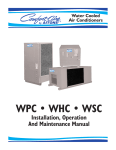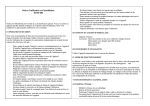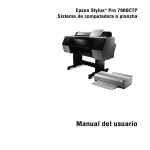Download User manual
Transcript
RUJA AUTOMATION November 2010 User manual 2S – PP – Filter - Unit Page 1 of 9 User manual 2S--PP-Filter -Unit RUJA AUTOMATION 1. Technical specifications 2. Safety instructions 3. User section 4. Spare parts list 5. Ordering info Page 2 of 9 User manual 2S--PP-Filter -Unit November 2010 RUJA AUTOMATION November 2010 1. Technical specifications DIMENSIONS 700 mm 1100 mm Width Height Depth 350mm MECHANICAL SPECIFICATIONS Temperatures Developer Avtivator Water Min. – Max. Min. – Max. Min. – Max. 20 – 50 °C 20 – 50 °C 20 – 50 °C Tank volumes (excl. Hoses to processor) Filter Unit 2x8l ELECTRICAL SPECIFICATIONS Power Supply EUR-models 2W + PE, 230V / 2x1 A, 50-60 Hz Voltage tolerances Power consumption EUR models ± 10% Max 200 Watts APPROVALS CE regulations The 2S-PP Filter Unit complies with: Machine Directive 98/37/EG WEIGHTS Filter Unit including Filter Bag Shipping Empty With liquid Page 3 of 9 User manual 2S--PP-Filter -Unit 70 kg 50 kg approx. 60 kg RUJA AUTOMATION November 2010 2. Safety instructions This chapter lists general safety prescriptions to be taken into account before you start operating the filter unit or perform maintenance and troubleshooting. Handling instructions concerning chemicals: • Do not drain chemicals into public sewage systems without checking local regulations. • Avoid inhaling chemical vapours. • Refer to Material Safety data sheet (MSDS) of your local chemicals supplier. • Wear protective gloves and safety goggles against splashing of chemicals and when handling chemicals or replacing the filter bag. Repair and troubleshooting: Turn off the main switch before you carry out any intervention. Only skilled/trained technicians can perform repairs and troubleshooting. Spare parts: Use only genuine spare parts to prevent malfunction of the unit. Page 4 of 9 User manual 2S--PP-Filter -Unit RUJA AUTOMATION November 2010 3. User section 3.1 General: The 2S-PP filter unit is a plug and play device with easy to use key features. Pressure indicator Warning Light Filter full Power ON indicator Pump Start Button Main Switch Start up: Check if valves 1,2,5 and 6 are in vertical position (picture). Install Filter Bags. Check if valves 3 and 4 are in horizontal position (picture). or 2 Main switch on. Power on led will lid Press the start buttons to activate the circulation pump 1 and 2. Pressure indicators will increase up to 0.2 bar The 2S-PP Filter unit is now active. using valve 4. Filter full status: When using Lithostar replace both Filter Bags weekly! Pressure will rise up to 0.5 bar (+/- 0.05 bar) Warning light will lid and circulation pump stop. Select the second empty filter and press the start button to activate the pump again. If both filters are full, turn of the main switch Replace both filters ⇒ see chapter 3.3 changing the filter bag Start up the 2S-PP filter unit as described in the start up procedure Page 5 of 9 User manual 2S--PP-Filter -Unit RUJA AUTOMATION November 2010 3.2 Hydraulic scheme: PI P2 Pressure indicator Pressure indicator Flow 2 Valve 2 INPUT 2 INPUT 1 DRAIN 1 OUTPUT 1 3 1 6 4 5 Page 6 of 9 – user manual PP Filter Unit Filter 2 Full Filter 1 Full Circulation Pump 1 DRAIN 2 1 Pump 1 start Flow 1 Circulation Pump 2 OUTPUT 2 Pump 2 start 2 3 4 5 6 RUJA AUTOMATION November 2010 3.3 Changing the Wash filter bag: Switch off the filter unit Close the inlet valve 1or and 6 Close the outlet valve 3 or and 5 Drain the filter, via the drain valve 3 or and 4 Check the pressure indicator PI / P2-> should be zero. Do not open the filter under pressure! Remove the lid from the filter housing by turning counter clockwise (see figure 1) A gentle tap against the handle may be necessary, if the lid was over tighned Fig 1 Remove the filter bag with caution via the bag handles Select the correct Filter size 5, 10 or 25 µ. Shape the new filter bag, insert it into the filter housing and position it manually Check the position of the o ring Install the lid by turning clockwise (see figure 1) until it bottoms up, and both indicators are according figure 2 Fig 2 Close the drain valve 3 or and 4 Open the inlet valve 1 , 2 and outlet valve 5 , 6 Start up the PP filter unit as described in the start up procedure Page 7 of 9 User manual 2S--PP-Filter -Unit RUJA AUTOMATION November 2010 3.4 Maintenance mode: Perform the maintenance instructions as described below, each 2400m² plate production. How to proceed? Switch the unit off by means of the main switch Open the drain valves 3 and 4 Open the filter lid Remove the filter bag Close the drain valves 3 and 4 when filter lid empty. • Lithostar -> Fill up manually with warm water (max 40ºC) Close the filter lid • Make sure the Wash section of the Processor is empthi and refilled with warm water (max 40ºC) Power on the PP filter for 5 minutes Perform the same procedure with water. Perform the same procedure for the second filter. The PP filter maintenance is now executed. 3.5 Recycling Silver: In case of recuperating the Silver in the Wash Sludge, we Recommend to dry first the filter bags (see picture). After the drying process it is more easily to burn the filter bags in an appropriate oven. For Silver recovering please take contact with a local recycling organisation. Page 8 of 9 User manual 2S--PP-Filter -Unit RUJA AUTOMATION November 2010 4. Spare parts Filter Bag 5 micron Filter Bag 10 micron Filter Bag 25 micron 5. Ordering parts info: E mail: [email protected] or Fax: +32 3 290 00 85 Page 9 of 9 User manual 2S--PP-Filter -Unit RU+FB0005 RU+FB0010 RU+FB0025