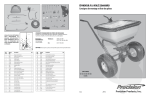Transcript
USER MANUAL IR DIGITAL COLOR CCD CAMERA Before installing and using the camera, please read this instruction carefully. Be sure to keep it handy for later reference. CAUTION: 95mm 7mm φ5 1. Do not attempt to disassemble the camera. In order to prevent electronic shock, do not remove screws or cover. There are no user-serviceable parts inside. Refer all servicing to qualified service personnel. 2. Handle the camera with care. The camera could be damaged by improper handling or storage. 3. Do not use strong or abrasive detergents when cleaning the Camera body. Use a dry cloth to clean the camera when dirty. In case the dirt is hard to remove, use a mild detergent and wipe gently. 4. Never point the camera toward the sun. Whether the camera is used outdoors or not, never point it toward the sun. Use carefully when operating the camera in the vicinity of spot lights or other bright lights and light-refleeting objects. SPECIFICATIONS 5. Do not operate the camera beyond its temperature, humidity or Power source ratings. Do not use the camera in an extreme environment where high temperature or high humidity exists. Use the camera under conditions where temperature are between 14 F-122 F(-10)℃~+50 ℃, and humidity is below 85%. For the correct power supply, refer to the specification sheet. INSTALL: 1. Connect camera according to the following drawing to monitor and power equipment. Figure *CONNECTION MONITOR Lens (focal length/view length) φ 57mm× 95mm 6mm/51° 38 ‘ DC 12V