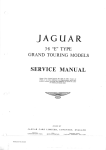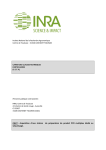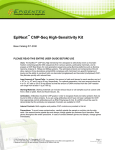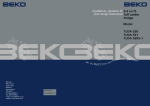Download LIMS User Guide - Core facilities
Transcript
Genomics Core Facility LIMS User Guide 1. Content 1. Content ............................................................................................................................................ 1 1. Introduction..................................................................................................................................... 2 2. Get a user account........................................................................................................................... 2 3. Invoice Address ............................................................................................................................... 2 Create a new invoice address.............................................................................................................. 2 4. Create Project Request.................................................................................................................... 4 Request tab ......................................................................................................................................... 5 Invoice tab ........................................................................................................................................... 5 Details tab............................................................................................................................................ 5 5. i. DNA isolation ........................................................................................................................... 5 ii. RNA isolation ........................................................................................................................... 5 iii. SNP .......................................................................................................................................... 6 iv. QPCR ........................................................................................................................................ 6 v. Fragment ................................................................................................................................. 7 vi. MLPA ....................................................................................................................................... 7 vii. Sanger sequencing............................................................................................................... 7 viii. NGS ...................................................................................................................................... 8 ix. Microarray ............................................................................................................................... 9 x. Statistical support .................................................................................................................... 9 xi. Bioinformatics ....................................................................................................................... 10 xii. Bioanalyzer ........................................................................................................................ 10 Instrument booking ....................................................................................................................... 11 Create booking .................................................................................................................................. 11 1 Genomics Core Facility 1. Introduction Genomics Core Facility uses a LIMS system to keep track of samples, instruments, users and projects. To speed up the process we like our users to make project requests and instrument bookings directly in the system. This will help us to provide better service to our users. If you have questions about our LIMS system, don’t hesitate to contact the staff. 2. Get a user account Send an e-mail with the following information to [email protected] 1. 2. 3. 4. 5. 6. Your name Your e-mail address Your phone number Name of your principal investigator E-mail to your principal investigator Phone number to your principal investigator If we receive this on a week day between 9 am and 4 pm we try to send you your log in information within an hour. 3. Invoice Address Before you create a project request you need to have an invoice address connected to your principal investigator. You only need to do this once for each invoice address you use. If you have used Genomics Core Facility later than August 2011 your invoice address is probably already in the system and then you don’t need to do this part. You can see your invoice addresses under the invoice tab in a project request after you have selected a principal investigator. Create a new invoice address Click on New invoice address under User info. 2 Genomics Core Facility A new window will open, where you can fill in the invoice information: • • • • • • • • • • • • • Customer Click the magnifying glass and select your Principal investigator Invoice address Id Give this address an ID that helps you remember what address it is. The ID can be for example the reference/responsibility/lua number or something similar. Invoice Recepient Ansv nr If Invoice Recipient is University of Gothenburg then Ansv nr is mandatory Faculty Institution Department Lua Nr If Invoice Recipient is Sahlgrenska University Hospital then Lua Nr is mandatory Omr If Invoice Recipient is Sahlgrenska University Hospital then Omr is mandatory Ref Nr Address 1 Use this field together with Address 2 and Address 3 to fill in your address. If Invoice Recipient is something else than GU or SU it is mandatory to specify an address. Address 2 Use this field together with Address 1 and Address 3 to fill in your address. Address 3 Use this field together with Address 2 and Address 3 to fill in your address. 3 Genomics Core Facility 4. Create Project Request Under New Project, select the type of project you want to request. Above is also an image of how our project template looks. Information for the request should be entered under the summary tab: Under the summary tab you will find four additional tabs: The Request and Invoice tabs are common for all project types. They contain information about what customer/user requests the project, when you want to start and what invoice address you want to use. The Details tab differs between the project types and here we collect the information we need for the specific project type. For information about what information we want you to fill in under the details tab, please scroll down in this document to the project type you selected. The internal tab is where the Genomics staff to enter information about when the project starts and who is responsible for the project. Below you find more information about what we want you to fill in. Fields with blue text are mandatory and fields with black text are optional. When you are satisfied with your request, click the 4 Genomics Core Facility save button in the upper left corner. You will then get a confirmation message with your project number. Request tab • • • • Principal Investigatior Contact person Desired Start of Project Comment If you have additional comments you want to add Invoice tab • • Invoice Address After you have selected Principal investigator for your project, a list of invoice addresses will show up here. If the list is empty you first need to create an invoice address. Close your project request and create the invoice address (see Create Invoice Address in this document). When that is done you can create a new project request. Name On Invoice If you want a different name than yours and your PI’s name on the invoice. Details tab The information under Details differs between the project types. i. • • • • • • • • • ii. • • • • • • • DNA isolation No of Samples Source Specify source If you select ”Other” as source you need to specify the source here. Qualtiy Measurement Quantification Measurement Normalization Can your samples be hazardous? Do you want your samples back? Button: Upload project file Use this button if you have additional information that you want to share with us. The file will be saved in our LIMS system under your project. RNA isolation No of Samples Source Please specify tissue If you select tissue as sample source you need to specify the tissue. Qualtiy Measurement Quantification Measurement cDNA Synthesis Can your samples be hazardous? 5 Genomics Core Facility • • iii. • • • • • • • • • • • • • iv. • • • • • • • • • Do you want your samples back? Button: Upload project file Use this button if you have additional information that you want to share with us. The file will be saved in our LIMS system under your project. SNP No of SNPs/Assays No of Templates incl controls Assay Need hel pordering assays? Template Container No of Template Containers DNA quality have been checked DNA quantification done Can your samples be hazardous? Do you want your samples back? Button: Upload SNP Assay List Button: Upload ABI File (TQMN_SNP) Optional button to upload assay information. This must be a file looking like below in the beginning and with information about the SNP assays *** AB Assay Information File *** Version 03.01.00 *** Number of Assay Information Fields 4 *** Begin Assay Information Customer Name Order Number Ship Date ………….. Button: Upload project file Use this button if you have additional information that you want to share with us. The file will be saved in our LIMS system under your project. QPCR No of templates incl controls Include your standard curve samples in the number of templates. Total no of genes/assays Include your endogenous controls (housekeeping genes) in the total number of genes. Replicates Total no of reactions This will be calculated automatically when you have filled in no of templates, genes and replicates. Template Container No of template containers QPCR method Is optimization needed This question is only relevant if you will use SYBR Green as method. RNA quality checked 6 Genomics Core Facility • • • • • • • • RNA quantification done Standard curve No of Applied TLDA cards No of custom TLDA cards Need hel pordering primers Can your samples be hazardous? Do you want your samples back? Button: Upload project file Use this button if you have additional information that you want to share with us. The file will be saved in our LIMS system under your project. v. • • • • Fragment No of templates, incl controls No of PCR-products/fragments Pooling? No of Markers If you want pooling Template Container No of Template Containers Is optimization needed Need help ordering assays? Can your samples be hazardous? Do you want your samples back? Button: Upload project file Use this button if you have additional information that you want to share with us. The file will be saved in our LIMS system under your project. • • • • • • • vi. • • • • • • • • • vii. • • • MLPA No of Templates incl controls No of kits Template Container No of Template Containers Is optimization needed? Need help ordering assays? Can your samples be hazardous? Do you want your samples back? Button: Upload project file Use this button if you have additional information that you want to share with us. The file will be saved in our LIMS system under your project. Sanger sequencing Is optimization needed? Need help ordering primers? No of templates 7 Genomics Core Facility • • • • • • • • • • • • • viii. • • • • • • • Total no of fragments Sequencing direction Total no of reactions This will be calculated automatically when you have filled in no of templates, fragments and sequencing direction. Starting material Template Container No of Template Containers Region high in GC-content Select the steps you want to do: Aplification PCR PCR clean-up Sequencing reaction PCR Sequencing reaction clean-up Sequencing reads in the 3730 Can your samples be hazardous? Do you want your samples back? Button: Upload genes and exons This button can be used to upload a tab delimited text file with the exons that you want to sequence. The file must be without header and on the format below Gene1 Exon1.1 Gene1 Exon1.2 Gene2 Exon2.1 … Where you replace “Gene1”, “Exon1.1” etc. with your own genes and exons. Button: Upload list of samples This button can be used to upload a text file with all your sample names in one column like below. The file must be without header. SampleID_1 SampleID_2 SampleID_3 … Button: Upload project file Use this button if you have additional information that you want to share with us. The file will be saved in our LIMS system under your project. NGS No of samples Species to sequence Applications If you select “Other”, please specify the application in the comment field. Library Prep Sample Prep Kit/Method Which instrument? Comment 8 Genomics Core Facility • • • • • • • • ix. • • • • • • • • • • x. • • • • • • • If you want to add additional information Location for data download Due to firewalls we need to know where the computer use for downloading data is located. Please specify If you selected “Other” as location for data download we need you to specify where you are located Can your samples be hazardous? Do you want your samples back? Bioinformatics service? Comment If you have additional comments about the bioinformatics service requested. Delivery requested I.e. analysis, data file, advice etc. Button: Upload project file Use this button if you have additional information that you want to share with us. The file will be saved in our LIMS system under your project. Microarray Is optimization needed? Need help ordering assays? No of samples Control incl in no of samples? Type of array Application Mandatory if you select SNP, expression och methylation bead arrays. Please specify Mandatory if you select custom bead array. Can your samples be hazardous? Do you want your samples back? Button: Upload project file Use this button if you have additional information that you want to share with us. The file will be saved in our LIMS system under your project. Statistical support Type of data Please specify If you select “other” type of data we want you to specify this Is data generated at Genomics Who was your staff reference Only if data was generated at Genomics Study population description Please write a short description of your study population Delivery requested Please specify 9 Genomics Core Facility • xi. • • • • • • • • • xii. • • • • • • If you select “Other” as delivery we want you to specify what kind of delivery you request. Button: Upload project file Use this button if you have additional information that you want to share with us. The file will be saved in our LIMS system under your project. Bioinformatics Type of data Please specify For NGS data please specify if it is exome sequencing, RNAseq, ChIPseq, whole genome sequencing, methseq For Other, please specify what data you have. Is data generated at Genomics Who was your staff reference Where is data generated If data is generated outside Genomics (i.e. BGI, GATC, SciLife …) Description of study If you want you can add a short summary of your project Delivery requested I.e. analysis, data file, advice etc. Location for data transfer Due to firewalls we need to know where the computer use for downloading data is located. Button: Upload project file Use this button if you have additional information that you want to share with us. The file will be saved in our LIMS system under your project. Bioanalyzer No of samples Chip Bring own chip and reagents? Can your samples be hazardous? Do you want your samples back? Button: Upload project file Use this button if you have additional information that you want to share with us. The file will be saved in our LIMS system under your project. 10 Genomics Core Facility 5. Instrument booking Instruments, computers for data analysis and licenses for IPA are booked in our LIMS calendar. Open the calendar by selecting “Book instrument” on the main page. Create booking 1. Select the day you want to book by clicking in the white part of that calendar day. You can see that a day is selected on the «« nn »» signs. 2. Select Edit/Book instrument from the menu or click in the menu bar. 3. Fill in information about your booking and click OK. You have to fill in a reference from Genomics. An e-mail will automatically be sent to the reference for him/her to confirm your booking. 11