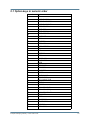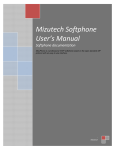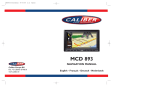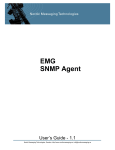Download Enterprise Messaging Gateway - User's Guide
Transcript
Enterprise Messaging Gateway User’s Guide - 3.0.16 Nordic Messaging Technologies, Sweden, http://www.nordicmessaging.se, [email protected] Contents 1. Acknowledgements ...................................................................................12 1.1 OpenSSL ...........................................................................................12 1.2 LibXML ............................................................................................12 1.3 PCRE.................................................................................................12 1.4 PCRS .................................................................................................12 2. Overview ...................................................................................................13 2.1 Licensing ...........................................................................................13 2.2 Messages ...........................................................................................13 2.3 Binary messages and User-Data Header (UDH)...............................14 2.4 Long messages ..................................................................................14 2.5 MMS .................................................................................................14 2.6 Connectors.........................................................................................14 2.7 Routing ..............................................................................................14 2.8 Message life cycle ............................................................................14 2.9 Routing log........................................................................................15 2.10 Orphans ...........................................................................................15 2.11 Protocol conversion.........................................................................15 2.11.1 CIMD2 (Nokia)......................................................................16 2.11.2 SMPP (SMS Forum) ..............................................................16 2.11.3 UCP/EMI (CMG)...................................................................16 2.11.4 OIS (Sema).............................................................................16 2.12 Performance ....................................................................................16 2.13 Support ............................................................................................17 3. Installing or upgrading EMG ....................................................................18 3.1 Before installing EMG ......................................................................18 3.2 Download software ...........................................................................18 3.3 Get license key ..................................................................................18 3.4 Install software ..................................................................................18 3.4.1 Full distribution........................................................................18 3.4.2 Binaries-only............................................................................20 3.5 Configure software............................................................................21 3.6 Starting, stopping and refreshing the server......................................21 3.7 Persistence.........................................................................................21 4. Configuration.............................................................................................23 4.1 General ..............................................................................................23 4.2 Refreshing the server.........................................................................23 4.3 Testing a configuration .....................................................................23 5. Connectors.................................................................................................25 5.1 Connector types.................................................................................25 5.2 Connector modes...............................................................................25 5.3 Static vs non-static ............................................................................25 5.4 Connector states ................................................................................26 5.5 Instances ............................................................................................26 5.6 Message types ...................................................................................27 5.7 Mappings...........................................................................................27 5.8 Address rewriting ..............................................................................28 5.8.1 Masquerading...........................................................................29 Enterprise Messaging Gateway - User’s Guide 3.0.16 2 5.8.2 Source Address Translation (SAT) ..........................................30 5.9 Inheritance and virtual connectors ....................................................31 5.10 Limiting connector queue sizes.......................................................32 5.11 Sample configurations.....................................................................32 5.11.1 Incoming MGP supporting up to 3 connections ....................32 5.11.2 Incoming SMPP supporting up to 10 connections.................32 5.11.3 Incoming CIMD2 supporting 1 connection ...........................32 5.11.4 Outgoing CIMD2 ...................................................................33 5.11.5 Outgoing UCP using authentication via operation 60 ...........33 5.11.6 Outgoing UCP via modem.....................................................33 5.11.7 Outgoing HTTP......................................................................34 5.11.8 Outgoing EBE ........................................................................34 5.11.9 Outgoing GSM.......................................................................34 5.11.10 Outgoing OIS .......................................................................35 6. Routing ......................................................................................................36 6.1 Specifying a routing criteria for a message.......................................36 6.2 Specifying a routing criteria for a connector.....................................36 6.2.1 The REDIRECT keyword........................................................36 6.3 Routing table .....................................................................................37 6.4 Failover .............................................................................................38 6.5 Load balancing ..................................................................................38 6.6 User-based routing ............................................................................38 6.7 Keyword-based routing .....................................................................39 6.7.1 Sample scenario .......................................................................39 6.7.2 Setting up the connectors .........................................................39 6.7.3 Setting up the routing table ......................................................40 6.7.4 Keyword sessions.....................................................................40 6.8 Concatenated Message Routing (CMR)............................................41 7. Sending messages......................................................................................42 7.1 Using HTTP connector .....................................................................42 7.2 Using SMTP connector .....................................................................42 7.2.1 Sample outgoing SMTP session ..............................................43 7.3 Using EBE connector ........................................................................43 7.4 Using emgsend ..................................................................................44 7.5 Using emgclient ................................................................................45 7.6 Sending MMS ...................................................................................45 8. Receiving messages...................................................................................47 8.1 Using HTTP connector .....................................................................47 8.2 Using SMTP connector .....................................................................47 8.2.1 Sample incoming SMTP session..............................................48 8.2.2 Preventing SMTP relaying.......................................................49 8.3 Receiving WAP push via PAP ..........................................................49 9. Delivery receipts (DLR)............................................................................51 9.1 Overview ...........................................................................................51 9.2 Requesting a DLR .............................................................................51 9.2.1 Using emgsend.........................................................................51 9.2.2 Using connector keyword ........................................................51 9.3 Routing DLRs ...................................................................................52 9.4 DLRs and buffered status..................................................................52 10. Logging ...................................................................................................53 Enterprise Messaging Gateway - User’s Guide 3.0.16 3 10.1 Location of log files ........................................................................53 10.2 Format of log files ...........................................................................54 10.2.1 Connector log file...................................................................54 10.2.2 Sample incoming connector log file ......................................55 10.2.3 Sample outgoing connector log file .......................................55 10.2.4 PDU log files..........................................................................55 10.3 Log file rotation...............................................................................56 10.3.1 Log file rotation based on time ..............................................56 10.3.2 Log file rotation based on size ...............................................56 10.4 Logging to a database......................................................................56 11. Security....................................................................................................57 11.1 Access control ................................................................................57 11.2 Authentication ................................................................................57 11.3 Blacklists and whitelists ..................................................................57 11.4 Using SSL .......................................................................................58 11.4.1 Outgoing SSL without a certificate........................................58 11.4.2 Incoming SSL ........................................................................58 12. Database support .....................................................................................59 12.1 Getting started with a DB................................................................59 12.1.1 Installing the database server .................................................59 12.1.2 Initializing the database .........................................................59 12.1.3 Creating a database profile.....................................................59 12.1.4 Referencing a database profile...............................................60 12.2 Using the database...........................................................................60 12.2.1 Putting the message route log in a database...........................60 12.2.2 Putting the connector log in a database..................................60 12.2.3 User authentication from database.........................................60 12.3 Schema version handling ................................................................61 13. Performance.............................................................................................62 13.1 Hardware and operating system ......................................................62 13.1.1 CPU........................................................................................62 13.1.2 RAM.......................................................................................62 13.1.3 Disk ........................................................................................62 13.1.4 Operating system....................................................................63 13.2 Protocols..........................................................................................63 13.3 Instances ..........................................................................................63 13.4 Other issues .....................................................................................63 13.4.1 Modifying message content ...................................................63 13.4.2 Server logging and debug mode.............................................64 13.5 About benchmarks ..........................................................................64 A. Command reference..................................................................................65 A.1 emgclient ..........................................................................................65 A.2 emgd .................................................................................................66 A.3 emgsend............................................................................................67 A.4 emgstat .............................................................................................68 A.5 mmscomp .........................................................................................69 A.6 pushtohex .........................................................................................70 A.7 rttltohex ............................................................................................71 B. Configuration options ...............................................................................72 B.1 General options ................................................................................72 Enterprise Messaging Gateway - User’s Guide 3.0.16 4 B.1.1 BLACKLIST ..........................................................................72 B.1.2 CMREXPIRE ..........................................................................72 B.1.3 CONNECTORLOGDB...........................................................72 B.1.4 CONNECTOR_LOGLEVEL..................................................72 B.1.5 DBPROFILE ...........................................................................73 B.1.6 DISABLE_CREDITS .............................................................73 B.1.7 DLRSSIZE ..............................................................................73 B.1.8 DLRVP....................................................................................73 B.1.9 DNSTHREADS.......................................................................73 B.1.10 LOGFLUSHSIZE..................................................................73 B.1.11 LOGLEVEL .........................................................................74 B.1.12 LOGYEAR............................................................................74 B.1.13 MAXTOTALQUEUESIZE...................................................74 B.1.14 NOEXPIRE ...........................................................................74 B.1.15 NOFLUSH.............................................................................75 B.1.16 NOLOGSERVER..................................................................75 B.1.17 ORPHANSSIZE....................................................................75 B.1.18 PERSISTFILES.....................................................................75 B.1.19 PERSISTSIZE .......................................................................75 B.1.20 ROTATELOGS.....................................................................76 B.1.21 ROUTEDLR..........................................................................76 B.1.22 ROUTELOGDB....................................................................76 B.1.23 ROUTELOGSIZE ................................................................76 B.1.24 ROUTING ............................................................................77 B.1.25 SERVERNAME....................................................................78 B.1.26 SHMKEY ..............................................................................78 B.1.27 SPOOLDIR ...........................................................................78 B.1.28 SSL_KEYFILE .....................................................................78 B.1.29 SSL_PASSWORD ................................................................78 B.1.30 TABLE_PREFIX ..................................................................79 B.1.31 TIME_OFFSET.....................................................................79 B.1.32 WHITELIST..........................................................................79 B.2 Connector options.............................................................................79 B.2.1 ACCESS .................................................................................79 B.2.2 ADDRESS ..............................................................................80 B.2.3 ADDRESSRANGE .................................................................80 B.2.4 ALLOWROUTE .....................................................................80 B.2.5 AUTHCODE ..........................................................................80 B.2.6 AUTHNPI ...............................................................................80 B.2.7 AUTHTON..............................................................................80 B.2.8 AUTOMATICTONNPI ..........................................................81 B.2.9 AUTOMATICTONNPI_ALPHANUMERIC_NPI ................81 B.2.10 AUTOMATICTONNPI_ALPHANUMERIC_TON ............81 B.2.11 AUTOMATICTONNPI_DEFAULT_NPI............................81 B.2.12 AUTOMATICTONNPI_DEFAULT_TON..........................81 B.2.13 AUTOMATICTONNPI_SHORTCODE_NPI......................81 B.2.14 AUTOMATICTONNPI_SHORTCODE_TON ....................81 B.2.15 BLACKLIST .........................................................................81 B.2.16 CDMA ..................................................................................82 B.2.17 CDRFIELDS .........................................................................82 Enterprise Messaging Gateway - User’s Guide 3.0.16 5 B.2.18 CMR ......................................................................................82 B.2.19 DEFAULT_CHARCODE.....................................................82 B.2.20 DEFAULT_DESTADDRNPI ...............................................82 B.2.21 DEFAULT_DESTADDRNPI_IN.........................................82 B.2.22 DEFAULT_DESTADDRTON .............................................82 B.2.23 DEFAULT_DESTADDRTON_IN .......................................82 B.2.24 DEFAULT_DLR ..................................................................82 B.2.25 DEFAULT_DLRADDRESS.................................................83 B.2.26 DEFAULT_MSGTYPE ........................................................83 B.2.27 DEFAULT_PROTOCOLID .................................................83 B.2.28 DEFAULT_QPRIORITY .....................................................83 B.2.29 DEFAULT_SMSCOP ...........................................................83 B.2.30 DEFAULT_SOURCEADDR................................................83 B.2.31 DEFAULT_SOURCEADDRNPI .........................................84 B.2.32 DEFAULT_SOURCEADDRNPI_IN ...................................84 B.2.33 DEFAULT_SOURCEADDRTON .......................................84 B.2.34 DEFAULT_SOURCEADDRTON_IN .................................84 B.2.35 DEFAULT_VP......................................................................84 B.2.36 DELAYFIRSTMESSAGE....................................................84 B.2.37 DESTFULLNAME ...............................................................84 B.2.38 DLR_ERR_HEX ...................................................................84 B.2.39 DLREXPIRES.......................................................................85 B.2.40 DLR_EXPIRES_STATUS....................................................85 B.2.41 DLRIGNOREKEYWORD ...................................................85 B.2.42 DLRMINMATCHLENGTH.................................................85 B.2.43 DOMAIN...............................................................................85 B.2.44 FAILOVER ...........................................................................85 B.2.45 FIRST_TRN ..........................................................................86 B.2.46 FORCE_CHARCODE ..........................................................86 B.2.47 FORCECLOSE .....................................................................86 B.2.48 FORCE_DCS ........................................................................86 B.2.49 FORCE_DESTADDR...........................................................86 B.2.50 FORCE_DESTADDR_IN.....................................................86 B.2.51 FORCE_DESTADDRNPI ....................................................86 B.2.52 FORCE_DESTADDRNPI_IN ..............................................87 B.2.53 FORCE_DESTADDRTON...................................................87 B.2.54 FORCE_DESTADDRTON_IN ............................................87 B.2.55 FORCE_DESTPORT_IN......................................................87 B.2.56 FORCE_DLR ........................................................................87 B.2.57 FORCE_MESSAGE .............................................................87 B.2.58 FORCE_PRIORITY..............................................................87 B.2.59 FORCE_PROTOCOLID.......................................................87 B.2.60 FORCE_SERVICETYPE .....................................................87 B.2.61 FORCE_SERVICETYPE_IN ...............................................88 B.2.62 FORCE_SOURCEADDR .....................................................88 B.2.63 FORCE_SOURCEADDR_IN...............................................88 B.2.64 FORCE_SOURCEADDRNPI...............................................88 B.2.65 FORCE_SOURCEADDRNPI_IN ........................................88 B.2.66 FORCE_SOURCEADDRTON.............................................88 B.2.67 FORCE_SOURCEADDRTON_IN.......................................88 Enterprise Messaging Gateway - User’s Guide 3.0.16 6 B.2.68 FORCE_SOURCEPORT_IN................................................88 B.2.69 FORCE_VP ...........................................................................89 B.2.70 GSMNOSCA.........................................................................89 B.2.71 GSMSTORE..........................................................................89 B.2.72 HEXID...................................................................................89 B.2.73 HOME_IMSI.........................................................................89 B.2.74 HOME_VLR .........................................................................89 B.2.75 IDLETIMEOUT ...................................................................90 B.2.76 IGNOREMAXTOTALQUEUESIZE ...................................90 B.2.77 INHERIT ...............................................................................90 B.2.78 INITSTRING.........................................................................90 B.2.79 INSTANCES .........................................................................90 B.2.80 INTERFACEVERSION .......................................................91 B.2.81 KEEPALIVE .........................................................................91 B.2.82 LIBRARY .............................................................................91 B.2.83 LOCALDOMAINS ...............................................................91 B.2.84 LOCALIPS............................................................................91 B.2.85 LOGLEVEL ..........................................................................92 B.2.86 LOGMESSAGE ....................................................................92 B.2.87 LOGPDU...............................................................................92 B.2.88 LONGMESSAGE .................................................................92 B.2.89 LONGMODE ........................................................................92 B.2.90 MAPPING .............................................................................92 B.2.91 MASQUERADE ...................................................................93 B.2.92 MAXFAILEDCONNECTS ..................................................93 B.2.93 MAXFAILEDSLEEP............................................................93 B.2.94 MAXMESSAGELENGTH ...................................................93 B.2.95 MAXTRIES...........................................................................93 B.2.96 MESSAGELENGTH ............................................................93 B.2.97 MESSAGEMODE.................................................................94 B.2.98 MESSAGES_PER_REQUEST.............................................94 B.2.99 MIMEBOUNDARY .............................................................94 B.2.100 MMS_TEXT_CHARSET ...................................................94 B.2.101 MODE .................................................................................94 B.2.102 MODEM..............................................................................94 B.2.103 MSGDELAY.......................................................................95 B.2.104 MSGRETRYTIME .............................................................95 B.2.105 MTBILLING .......................................................................95 B.2.106 NOBINARYMAPPING......................................................95 B.2.107 NOUCS2MAPPING ...........................................................95 B.2.108 NOUSERMESSAGEREFERENCE ...................................95 B.2.109 OPSENTEXPIRES..............................................................95 B.2.110 OPS_MAXINCOMING......................................................95 B.2.111 OPS_MAXOUTGOING .....................................................95 B.2.112 OPS_MAXOUTSTANDING..............................................96 B.2.113 OPS_MAXPERSESSION...................................................96 B.2.114 ORIGIN ...............................................................................96 B.2.115 PARSEMESSAGE..............................................................96 B.2.116 PASSWORD .......................................................................96 B.2.117 PLUGIN ..............................................................................97 Enterprise Messaging Gateway - User’s Guide 3.0.16 7 B.2.118 POLLRECEIVE ..................................................................97 B.2.119 PREFIX ...............................................................................97 B.2.120 PRESERVESAR .................................................................97 B.2.121 PROMPT .............................................................................97 B.2.122 PROTOCOL........................................................................97 B.2.123 QUOTEDREPLY_SEPARATOR.......................................97 B.2.124 QUOTEDSUBJECT............................................................98 B.2.125 REDIRECT .........................................................................98 B.2.126 REGEXP_DESTADDR ......................................................98 B.2.127 REGEXP_DESTADDR_IN................................................98 B.2.128 REGEXP_KEYWORD .......................................................98 B.2.129 REGEXP_MESSAGE.........................................................98 B.2.130 REGEXP_SOURCEADDR ................................................98 B.2.131 REGEXP_SOURCEADDR_IN ..........................................99 B.2.132 REJECT_EMPTY ...............................................................99 B.2.133 REMOVEPREFIX ..............................................................99 B.2.134 REMOVEPREFIX_SOURCEADDR .................................99 B.2.135 REPLACEPREFIX .............................................................99 B.2.136 REPLACEPREFIX_IN .......................................................99 B.2.137 REPLACEPREFIX_SOURCEADDR ................................99 B.2.138 REPLACEPREFIX_SOURCEADDR_IN ........................100 B.2.139 REQUIREPREFIX............................................................100 B.2.140 REQUIREPREFIX_SOURCEADDR...............................100 B.2.141 RETRYSCHEME..............................................................100 B.2.142 RETRYTIME ....................................................................100 B.2.143 REVDLR ...........................................................................100 B.2.144 REVDLR_IN.....................................................................100 B.2.145 ROUTE..............................................................................101 B.2.146 ROUTEDLR......................................................................101 B.2.147 ROUTING .........................................................................101 B.2.148 SATPOOL_CREATE .......................................................101 B.2.149 SATPOOL_CREATE_IN .................................................101 B.2.150 SATPOOL_LOOKUP.......................................................101 B.2.151 SATPOOL_LOOKUP_IN.................................................101 B.2.152 SCAADDR........................................................................102 B.2.153 SCAADDRNPI .................................................................102 B.2.154 SCAADDRTON................................................................102 B.2.155 SENDERADDRESS .........................................................102 B.2.156 SEPARATOR....................................................................102 B.2.157 SERVICETYPE ................................................................102 B.2.158 SIMULATE.......................................................................103 B.2.159 SMPPTZ............................................................................103 B.2.160 SOURCEADDR_GSM .....................................................103 B.2.161 SOURCEFULLNAME .....................................................103 B.2.162 SSL ....................................................................................103 B.2.163 SSL_KEYFILE .................................................................103 B.2.164 SSL_PASSWORD ............................................................103 B.2.165 STATIC .............................................................................104 B.2.166 SUBADDRESS .................................................................104 B.2.167 SUBJECT ..........................................................................104 Enterprise Messaging Gateway - User’s Guide 3.0.16 8 B.2.168 SUPPRESS_EMGHEADERS ..........................................104 B.2.169 SYSTEMTYPE .................................................................104 B.2.170 TCPSOURCEIP ................................................................104 B.2.171 TCPSOURCEPORT..........................................................105 B.2.172 THROUGHPUT................................................................105 B.2.173 TYPE .................................................................................105 B.2.174 UDHVIAOPTIONAL .......................................................105 B.2.175 USEDELTIME..................................................................105 B.2.176 USEPRIORITY .................................................................106 B.2.177 USERDB ...........................................................................106 B.2.178 USERDB_FORCE ............................................................106 B.2.179 USERNAME .....................................................................106 B.2.180 USERS...............................................................................106 B.2.181 USESENDER....................................................................107 B.2.182 USESUBJECT...................................................................107 B.2.183 VASID...............................................................................108 B.2.184 VASPID.............................................................................108 B.2.185 VIRTUAL .........................................................................108 B.2.186 WAITBEFORECONNECT ..............................................108 B.2.187 WAITDELAY ...................................................................108 B.2.188 WAITFOR.........................................................................108 B.2.189 WHITELIST......................................................................108 B.2.190 XAUTH .............................................................................109 B.2.191 XAUTHPASSWORD .......................................................109 B.2.192 XAUTHUSERNAME .......................................................109 B.2.193 XPASSWORD ..................................................................109 B.2.194 XUSERNAME ..................................................................109 B.3 DB options......................................................................................109 B.3.1 DBNAME..............................................................................110 B.3.2 HOST.....................................................................................110 B.3.3 INSTANCES .........................................................................110 B.3.4 PASSWORD .........................................................................110 B.3.5 PORT.....................................................................................110 B.3.6 TYPE .....................................................................................110 B.3.7 USERNAME .........................................................................110 B.4 SAT pool options............................................................................111 B.4.1 ADDRESSRANGE ...............................................................111 B.4.2 EXPIRE .................................................................................111 B.4.3 QUOTEDREPLY..................................................................111 B.4.4 THREADED .........................................................................111 B.5 Domain options ..............................................................................111 B.5.1 MAILSPERMINUTE............................................................112 B.5.2 MAILSPERSESSION ...........................................................112 B.5.3 PORT.....................................................................................112 B.5.4 RETRYTIME ........................................................................112 B.5.5 SESSIONS.............................................................................112 B.6 Plugin options .................................................................................112 B.6.1 CONFIG ................................................................................113 B.6.2 INSTANCES .........................................................................113 B.6.3 LIBRARY .............................................................................113 Enterprise Messaging Gateway - User’s Guide 3.0.16 9 B.6.4 OFFSET.................................................................................113 C. MGP options...........................................................................................114 C.1 Option keys in numeric order .........................................................115 C.2 Options reference ...........................................................................116 C.2.1 BlLLINGID (79) ...................................................................116 C.2.2 CHARCODE (28) .................................................................116 C.2.3 CONCATSMSMAX (75)......................................................116 C.2.4 CONCATSMSREF (73)........................................................116 C.2.5 CONCATSMSSEQ (74) .......................................................116 C.2.6 CONNECTOR (59)...............................................................117 C.2.7 DCS (113)..............................................................................117 C.2.8 DELTIME (20)......................................................................117 C.2.9 DESTADDR (8) ....................................................................117 C.2.10 DESTADDRNPI (10)..........................................................117 C.2.11 DESTADDRTON (9)..........................................................117 C.2.12 DESTPORT (12) .................................................................118 C.2.13 DLR (19) .............................................................................118 C.2.14 DLRID (81) .........................................................................118 C.2.15 ENDMSECS (96) ................................................................118 C.2.16 ENDSECS (95)....................................................................118 C.2.17 HPLMNADDR (110) ..........................................................118 C.2.18 ID (1) ...................................................................................118 C.2.19 LRADDR (108)...................................................................118 C.2.20 LRPID (109)........................................................................118 C.2.21 MESSAGE (16)...................................................................118 C.2.22 MESSAGELEN (17)...........................................................119 C.2.23 MSGCLASS (27) ................................................................119 C.2.24 MSGTYPE (15)...................................................................119 C.2.25 NOTE (97)...........................................................................119 C.2.26 OTOA (112) ........................................................................119 C.2.27 OUTCONNECTOR (60).....................................................119 C.2.28 PRIORITY (32)...................................................................119 C.2.29 PROTOCOLID (43) ............................................................120 C.2.30 QPRIORITY (118) ..............................................................120 C.2.31 REMOTEIP (34) .................................................................120 C.2.32 REPLACEPID (107) ...........................................................121 C.2.33 REPLYPATH (31) ..............................................................121 C.2.34 ROUTE (38) ........................................................................121 C.2.35 SCTS (21)............................................................................121 C.2.36 SMSCID (64) ......................................................................121 C.2.37 SOURCEADDR (2) ............................................................121 C.2.38 SOURCEADDRNPI (4)......................................................121 C.2.39 SOURCEADDRTON (3) ....................................................121 C.2.40 SOURCEPORT (6) .............................................................121 C.2.41 STARTMSECS (94)............................................................121 C.2.42 STARTSECS (93) ...............................................................122 C.2.43 STATUS (61) ......................................................................122 C.2.44 SUBJECT (111) ..................................................................122 C.2.45 UDH (14).............................................................................122 C.2.46 UDHI (106) .........................................................................122 Enterprise Messaging Gateway - User’s Guide 3.0.16 10 C.2.47 USER (30) ...........................................................................122 C.2.48 VP (18) ................................................................................123 C.2.49 XUSERNAME (119) ..........................................................123 D. Error codes..............................................................................................124 D.1 CIMD2 ...........................................................................................124 D.2 SMPP..............................................................................................124 D.3 UCP/EMI........................................................................................125 D.4 OIS .................................................................................................125 D.5 HTTP ..............................................................................................125 D.6 SMTP .............................................................................................126 E. SMSC inter-connectivity checklist .........................................................127 E.1 Your requirements ..........................................................................127 E.1.1 Send messages .......................................................................127 E.1.2 Receive messages ..................................................................127 E.1.3 Type of messages...................................................................127 E.1.4 Performance or message volume...........................................127 E.1.5 Support and service ...............................................................127 E.2 SMSC connection ...........................................................................127 E.2.1 Type of connection ................................................................127 E.2.2 Protocol..................................................................................128 E.2.3 Performance...........................................................................128 E.2.4 Security..................................................................................128 E.3 Getting started.................................................................................128 E.3.1 Account information..............................................................128 E.3.2 Sending the first message ......................................................129 E.3.3 Receiving a message..............................................................129 F. Change history ........................................................................................130 F.1 EMG 3.0.16.14262..........................................................................130 F.2 EMG 3.0.15.12050..........................................................................130 F.3 EMG 3.0.14.11726..........................................................................131 F.4 EMG 3.0.13.10913..........................................................................131 F.5 EMG 3.0.12.10307..........................................................................131 F.6 EMG 3.0.11.9982............................................................................132 F.7 EMG 3.0.10.9505............................................................................132 F.8 EMG 3.0.9.9284..............................................................................133 F.9 EMG 3.0.8.9115..............................................................................133 F.10 EMG 3.0.7.8470............................................................................134 F.11 EMG 3.0.6.8403............................................................................134 F.12 EMG 3.0.5.7719............................................................................135 F.13 EMG 3.0.4.6983............................................................................136 F.14 EMG 3.0.3.6691............................................................................137 F.15 EMG 3.0........................................................................................137 Index ............................................................................................................138 Enterprise Messaging Gateway - User’s Guide 3.0.16 11 Acknowledgements 1. Acknowledgements 1.1 OpenSSL Acknowledgements in accordance with the OpenSSL license: This product includes cryptographic software written by Eric Young ([email protected]) This product includes software developed by the OpenSSL Project for use in the OpenSSL Toolkit (http://www.openssl.org) 1.2 LibXML Acknowledgements in accordance with the LibXML license: Copyright (C) 1998-2003 Daniel Veillard. All Rights Reserved. Permission is hereby granted, free of charge, to any person obtaining a copy of this software and associated documentation files (the "Software"), to deal in the Software without restriction, including without limitation the rights to use, copy, modify, merge, publish, distribute, sublicense, and/or sell copies of the Software, and to permit persons to whom the Software is furnished to do so, subject to the following conditions: The above copyright notice and this permission notice shall be included in all copies or substantial portions of the Software. 1.3 PCRE Regular expression support is provided by the PCRE library package, which is open source software, written by Philip Hazel, and copyright by the University of Cambridge, England. 1.4 PCRS Perl regular expression support is provided by the PCRS library package Written and Copyright (C) 2000, 2001 by Andreas S. Oesterhelt, [email protected]. Enterprise Messaging Gateway - User’s Guide 3.0.16 12 Overview 2. Overview Enterprise Messaging Gateway (EMG) is a messaging platform that can act as a SMS/MMS gateway, protocol converter or some other kind of mediation gateway. Usually the job of EMG is to relay messages, performing message conversion and translation depending on the connectors used to receive and send the message. 2.1 Licensing Enterprise Messaging Gateway licensing is based on number of messages per second per server. More specifically it is the total number of messages that all incoming connectors, server-wide, will accept per second. If, for example, there are two incoming connectors in a system licensed for 30 messages per second and they are fed with 20 messages per second each, the EMG server will impose a small delay so that in practice the connectors will process on average 15 messages per second each. EMG is also licensed per server so that one license permits installation of EMG on one specific server. The license is generated for a specific server identity (hostid). For Solaris systems this equals to the output from the command hostid and for Linux it is the MAC, or hardware, address for the first network adapter in the system, interface eth0. There is no license-related limitation as to how many connectors can be defined or how many clients or SMSC connections an EMG server can handle. One server can handle multiple client and SMSC connections using different protocols. In order to be able to move a license from one server to another a new license needs to be generated by Nordic Messaging Technologies AB or one of its representatives. 2.2 Messages The message is the most important entity in EMG. A message is represented as a unique object, identified by its unique message id, that is assigned a number of properties of which some can be set by the user and some are set by the system. Each property is a key-value pair, where the numeric key identifies the property. Usually a message are assigned at least the following, user-level, properties: ID, unique message id (key value 1) DESTADDRESS, destination address or recipient (8) MESSAGE, message data (16) These properties are referred to as MGP options, where MGP stands for the Messaging Gateway Protocol. A list of key values can be found in the chapter “MGP options”. Enterprise Messaging Gateway - User’s Guide 3.0.16 13 Overview 2.3 Binary messages and User-Data Header (UDH) EMG supports binary, or 8-bit, messages including User-Data Header (UDH). This enables sending of ringtones, logos, WAP push, OTA and other messages containing other information than plain text. When converting from one protocol to another message and optionally splitting messages, UDH properties are preserved. 2.4 Long messages According to the GSM specification one message (SMS) cannot exceed 160 septets or 140 octets in length. However, sometimes it is necessary to send more information than that in one message. This is solved by splitting the message into multiple messages and indicate that they belong together by using the GSM 3.40 UDH feature “concatenated message”. EMG handles both splitting of messages and setting the corresponding UDH option automatically. In EMG one message is translated into one or more Physical Data Units (PDUs). Each PDU corresponds to one transferred SMS. 2.5 MMS Starting with EMG 3, EMG also supports sending and receiving multimedia messages, MMS. Protocols such as MM7, EAIF and PAP are supported. Basic convserion functionality is also included, for example e-mail to MMS and MMS to e-mail conversion. 2.6 Connectors Messages are sent and received through so called connectors in the server. Each connector is of type incoming and outgoing, exists in one or more instances and implement one of the supported protocols. Outgoing connectors support failover and load balancing via the routing table. 2.7 Routing The process of passing a message from one connector to another in order for it to reach its final destination is referred to as routing. The routing decision is based on the information in the routing table and message and connector properties. 2.8 Message life cycle A message that is relayed through EMG passes a number of stages: Message is received via a connector and its attached parameters are parsed. A routing decision is made dependant on message information, connector information and the routing table. An outgoing connector is selected. Message is placed in the queue for the selected connector OR if an outgoing connector could not be selected the message is considered an orphan. Enterprise Messaging Gateway - User’s Guide 3.0.16 14 Overview Message is delivered through the connector if possible. If the connector fails, failover options are checked and the message may be re-routed correspondingly to another connector. When a message is deleted or queried, first the routing log is checked. If the message has been relayed (usually to an SMSC) the endpoint is queried if possible. Message status RELAYED indicates that the message has been relayed but the final result is unknown. However, status DELIVERED indicates that the message has been delivered to the recipient. When a message is sent to an SMSC the message status is RELAYED until further information is available while if for example a HTTP connector delivers the message the status will be DELIVERED. Messages placed in connector queues, or orphaned, can be made to expire when the validity period, if present for the message, is reached. When running without message persistence option messages are stored in RAM during their life cycle and will be lost if server is stopped ungracefully. With the message persistence option messages, DLRs and keyword sessions are persisted on file for their life time. 2.9 Routing log When a message is processed by EMG it is entered into the routing log. The routing log is used to keep track of the most recent messages, their state and what connector they were received and sent out at. The maximum number of entries in the routing log is defined by the keyword ROUTELOGSIZE. When the log exceeds the maximum size the oldest entry will be discarded. 2.10 Orphans When an incoming message cannot be routed or is routed to a connector that does not exist it will be added to a special queue for so called orphaned messages. The maximum size of this queue is defined by the keyword ORPHANSSIZE. When the queue exceeds the maximum size the oldest entry will be discarded. If the value for this keyword is set to 0 orphaned messages will be discarded directly. When the server is refreshed the queue for orphaned messages will be processed and if, for example, the routing table has changed orphaned messages may be successfully re-routed to a destination connector. 2.11 Protocol conversion The different protocols supported by EMG differs somewhat in functionality and possibilities. This is especially true when going from an older version of a protocol to a newer version. This implies that some kind of conversion must take place. Some parameters may need to be added, some converted and some maybe even removed. Enterprise Messaging Gateway - User’s Guide 3.0.16 15 Overview 2.11.1 CIMD2 (Nokia) CIMD2 supports two different types of Message Centers, SMSC and USSD. Some options are specific for one of the message center types. The SMSC distinguishes between three types of SME:s (Short Message Entities, in this case the EMG application): 1 Send-only, the SME can only send messages 2 Querying, the SME requests delivery of messages or polls for messages 3 Receiving, the SME is always ready to receive a message. The querying type setup seems to be quite common and in this case the POLLRECEIVE keyword needs to be specified so that the SMSC will deliver messages. EMG supports CIMD2 2-0en. 2.11.2 SMPP (SMS Forum) This protocol, in version 3.4, is designed to support a variety of different messaging centers in different network types and hence is the protocol that provides the largest amount of options. However, for SMS in a GSM network many of the options are not used. SMPP has evolved to be the number one messaging standard and is getting more and more widely used. EMG can be configured to use both the submit_sm and the data_sm SMPP operations depending on protocol version (specified by INTERFACEVERSION) and the value of DEFAULT_SMSCOP. The submit_multi_sm operation is currently not supported. SMPP 3.4 is a much more thorough specification than SMPP 3.3. EMG supports SMPP 3.3 and SMPP 3.4. It is implemented by the Logica SMSC and others. 2.11.3 UCP/EMI (CMG) There a number of different operations for sending a message that remain from earlier versions of the protocol but which are now obsolete. The default operation and the operation that should be used is the Submit Short Message (51) operation. EMG supports UCP/EMI 3.5 and UCP/EMI 4.0. 2.11.4 OIS (Sema) OIS is supported over TPC/IP. No authentication is used for these connections but full support for text, binary and messages using UDH is available. EMG supports OIS according to the version 5.8 specification. 2.12 Performance EMG is licensed based on messages per second. Above 200 messages per second the license is unlimited. The achieved performance depend on a number of fac- Enterprise Messaging Gateway - User’s Guide 3.0.16 16 Overview tors: Hardware, operating system, protocol used, clients, SMSC etc. However, connectors using the messaging protocols supported (CIMD2, SMPP and UCP) are capable to process more than 4.000 messages per second in an ideal environment. In benchmarks where we short-circuit SMPP connectors (that is we use one server which provides both the outgoing and incoming connectors) and a message is looped, we achieve 200+ messages per second on a low-end Sun Sparcstation 5 with 256 MB RAM running Solaris 8. This indicates that EMG is capable of very high throughput on relatively basic hardware. Moreover, EMG on Linux generally outperforms EMG on Solaris probably due to the fact that the TCP/IP implementation on Linux is very efficient. On the other hand we prefer Solaris as a stable and reliable platform for business-critical applications. 2.13 Support Support is available from your reseller and requires a valid support agreement. If you are missing information about your reseller, please contact Nordic Messaging Technologies via e-mail: [email protected]. Make sure you include a detailed problem description, your license or serial number and detailed contact information. If you want us to call you make sure you indicate your geographical location and time zone. Nordic Messaging Technologies is located in Stockholm, Sweden (CET). Enterprise Messaging Gateway - User’s Guide 3.0.16 17 Installing or upgrading EMG 3. Installing or upgrading EMG EMG installation/upgrade process includes several steps: Download software Get license key Install software Configure software Start server 3.1 Before installing EMG We recommend starting out by applying relevant patches to your operating system. This particularly applies to Sun Solaris. We recommend applying Sun’s most current Recommended Patch Clusters for your Solaris version. Sun patches are available from http://sunsolve.sun.com. To list installed patches in Solaris use “showrev -p”. 3.2 Download software Software can be downloaded from http://www.nordicmessaging.se/download. You can choose either to download a full distribution or a binaries-only distribution. When installing EMG for the first time you need to download the full distribution. However, when upgrading the binaries-only distribution is enough unless you want new versions of the configuration files. New configuration files are not necessary since EMG is backwards compatible with earlier releases. 3.3 Get license key Contact your distributor or Nordic Messaging Technologies in order to get your evaluation license key or to purchase a permanent license. When upgrading from earlier versions of EMG (EMG 1, 2 or 2.5) you need a new license key. If there is an active support agreement in place for your license you can get the new license key by sending e-mail [email protected] requesting the new key. Include the current license key in the e-mail. Delivery time for licenses may be up to two workdays. 3.4 Install software 3.4.1 Full distribution Extract the components under the root directory. This will create a directory, / tmp/emg2, change to the new directory and execute the install script. The install script will ask a number of questions regarding your configuration and prompt you for the the license key. Enterprise Messaging Gateway - User’s Guide 3.0.16 18 Installing or upgrading EMG # # # # # cd / gzip -d emg30-solaris-full.tar.gz tar xvf emg30-solaris-full.tar cd /tmp/emg sh ./INSTALL During the installation you will be able to choose a directory for the configuration files. By default this directory is /etc/emg and will be referred to as EMGDIR in this documentation. If you choose to install the software using another directory for the configuration files, the environment variable EMGDIR needs to be set correspondingly in order for the programs to find the configuration files. Example for setting the EMGDIR variable to an alternate directory, /opt/emg/ etc, in Bourne shell or equivalent: # export EMGDIR # EMGDIR=/opt/emg/etc After running the installation you should be able to execute "emgd -v" in order to display your license information. Sample output from an INSTALL script session on Solaris: # sh ./INSTALL * * * Enterprise Messaging Gateway 2.5 - INSTALLATION * * * EMG can be owned by the user root or by another user. What user should be the owner of the EMG files? [root] What group should be the group for the EMG files? [root] Where should Enterprise Messaging Gateway configuration configuration files go? [/etc/emg] Where should EMG executables go? [/usr/bin] * * * Make sure this directory is in your PATH! * * * Creating directories...OK Moving programs...OK Moving data files...OK Creating configuration file...OK LICENSE INFORMATION Enter your license information EXACTLY as received. HOSTID : COMPANY : DEMO TELNO : 123456 SERIAL : emgDEMO LICENSEDATA: 30/Aug/2003-0-0-1 ACTIVATION : I-6l5H94FafYn4A6 By creating /etc/init.d/emg the Enterprise Messaging Gateway server can be automatically started on system boot. Should the server be automatically started on system boot? [y] Creating /etc/init.d/emg. Linking /etc/init.d/emg to /etc/rc2.d/S99emg. INSTALLATION FINISHED! Enterprise Messaging Gateway - User’s Guide 3.0.16 19 Installing or upgrading EMG ====================== The configuration file is placed in /etc/emg and named server.cfg. The EMG server, emgd, can be started with "emgd". Check the file /etc/emg/README for more information. 3.4.2 Binaries-only The easiest way to upgrade an existing EMG software installation is to use the binaries-only distribution. Since EMG is backwards compatible with earlier versions no configuration changes should be needed unless new functionality needs to be accessed. The upgrade procedure is as follows: Log on to your system as the system administrator or the EMG user. Find your current EMG binaries, for example emgd. They are usually located in / usr/bin. You can also execute "type emgd", which will locate the binary if it is in your current path. Download the patch release tar-archive, in this example we use emg25-solarisbinaries.tar.gz, and save it in the file system under /tmp or similar. Uncompress the archive: gzip -d /tmp/emg30-solaris-binaries.tar.gz Stop emgd, "emgd -stop", and then make sure there are no emgd processes running, "ps -ef | grep emgd". All emgd processes need to be stopped before replacing the binaries. Backup your current binaries in order to be able to revert to these files if needed. Sample backup procedure: mkdir /tmp/emg-backup.020501 cp /usr/bin/emg* /tmp/emg-backup.041030 Extract the new binaries: cd /usr/bin tar xvf /tmp/emg30-solaris-binaries.tar Make sure they have appropriate owner and permissions (we use root in this example): chown root /usr/bin/emg* chmod 555 /usr/bin/emg* chmod 500 /usr/bin/emgd Verify that the new binaries execute ok (the command below should not give any error messages): emgd -help Verify that the server configuration is ok (if not, make required adjustments): Enterprise Messaging Gateway - User’s Guide 3.0.16 20 Installing or upgrading EMG emgd -verify Start the server: emgd Verify that the server is running: ps -ef|grep emgd You should now be up and running with your upgraded software. 3.5 Configure software Configuring the software usually involves Creating a server.cfg that includes configuration for the needed connectors. Creating a client.cfg with hostname, port and possibly authentication information for MGP clients. After the installation there will be a sample configuration in EMGDIR. 3.6 Starting, stopping and refreshing the server The server can be started by simply running # emgd It is possible to set the debug level to DEBUG using the "-debug" option. It will also send the debug output to stdout. # emgd -debug The server can be stopped using # emgd -stop To refresh the server use # emgd -refresh There are 3 different ways to refresh the server: 1 Run "emgd -refresh" 2 Run "kill -1 <pid>" where pid is the parent emgd process 3 Use emgclient or another MGP client (requires MGP administrator privilege) EMG 3 also supports reloading which is similar to refresh with the difference that open sessions are not closed as is the case during a refresh. Reloading the server is done by running “emgd -reload”. 3.7 Persistence When the server is stopped the connector messages queues and the routing log are flushed to disk. The entries will be stored in the files queues.dat and route- Enterprise Messaging Gateway - User’s Guide 3.0.16 21 Installing or upgrading EMG log.dat respectively. The format of these files is one MGP option key-value pair per row with an extra empty line as message separator. If message persistence is enabled in the license flush files are not used. Instead all messages, DLRs and SAT entries are stored in the file system immediately upon reception and for the whole message life cycle. When the message has reached its final status (delivered or failed) it is also removed from disk. This way no messages will ever be lost even if the server terminates unexpectedly or crashes. Enterprise Messaging Gateway - User’s Guide 3.0.16 22 Configuration 4. Configuration 4.1 General Software configuration is done by editing the configuration files. For server configuration the file EMGDIR/server.cfg is used and for client configuration the file EMGDIR/client.cfg is used. EMGDIR defaults to /etc/emg as described in the Installation chapter. The configuration files contain a number of keywords used to control the behavior of EMG. In order to use EMG at least two connectors need to be defined in the server.cfg file. However, it is most common that at least three connectors are defined: One incoming connector for MGP (used by the EMG client programs) One incoming connector where messages will be received One outgoing connector which connects to an SMSC or similar For more information on connectors and how to configure them please consult the chapter Connectors. 4.2 Refreshing the server After making changes to the server configuration file the changes will not be in effect until the server is either restarted, refreshed or reloaded. The routing table, user files and most options in the configuration file will be refreshed with the following exceptions: Connectors cannot be deleted or added The number of connector instances cannot be changed The connector protocol cannot be changed If any of these options need to be changed you would need to stop and start the server. During a refresh all open connections will be closed gracefully while during a reload connections will not be close but only temporarily suspended. 4.3 Testing a configuration After installing and configuring EMG consider the following: When starting emgd does any messages that indicate a problem with the configuration file show up in the general log file (default EMGDIR/log/general)? If EMG is to be used as a converter with both incoming and outgoing connectors, first verify that the outgoing connector(s) work(s). Use the emgsend command-line utility to “inject” messages into EMG and use the server.cfg keyword ROUTE or the routing table to make sure incoming messages from emgsend (MGP protocol) will be routed to the correct outgoing connector. Enterprise Messaging Gateway - User’s Guide 3.0.16 23 Configuration Check the connector logs (default EMGDIR/connector.*). For each message received and sent on a connector there will be a corresponding entry in the connector log file. Use the “-debug” option with emgd to generate complete debug information. This information will be appreciated by NMT support engineers when helping out in troubleshooting an installation. The debug information will both be displayed on stdout and stored in the general log file. You may need to empty the log file from old information by simply removing the file before starting “emgd -debug”. The file will be created if it does not exist when emgd is started. Enterprise Messaging Gateway - User’s Guide 3.0.16 24 Connectors 5. Connectors Connectors provide the interface between Enterprise Messaging Gateway and other systems and applications. For example, one connector can connect to an operator's SMSC and another connector can accept incoming messages via HTTP. Each connector can be available in one or more instances. The core functionality of EMG is to route messages from one connector to another. When testing EMG or running benchmarks it can be useful to route message from an outgoing EMG connector to an incoming connector in the same server. We call this short-circuiting connectors. 5.1 Connector types A connector can be one of two types: Incoming or outgoing. An incoming connector accepts incoming connections and an outgoing connector initiates connections. Please note however that whether a connector is incoming or outgoing does not tell anything about the direction of flow of the messages on the connector. Messages can be received on an outgoing connection, for example when connecting to a Nokia SMSC. Both incoming and outgoing connectors can exist in 0 or more instances. However, normally an outgoing connector only needs one instance while an incoming connector needs several instances in order to be able to serve several simultaneous connections. 5.2 Connector modes Connectors can be defined to be transmit-only, receive-only or both transmit and receive. This is not the same as incoming vs outgoing. For example when connecting to a Nokia SMSC an outgoing connector can poll for messages, which will then be received. The connector mode is specified using the MODE keyword. By default connectors can both transmit and receive messages. Incoming messages on a transmitonly connector will be rejected. In SMPP 3.3 however sessions will be used either for transmit or receive depending on the bind operation used. This means that in order to be able to both send and receive messages at least two connectors must be defined. 5.3 Static vs non-static An outgoing connector can be defined as static using the STATIC keyword. This indicates that the connector should connect to the remote entity immediately even if there are no messages to send. The connector will still respect any idle timeout specified to if IDLETIMEOUT is set to a non-zero value the connector will disconnect after being idle the specified number of seconds and the immediately reconnect since it is configured as static. Enterprise Messaging Gateway - User’s Guide 3.0.16 25 Connectors Usually you would use IDLETIMEOUT=0 and set KEEPALIVE to a value, for example 60 (seconds). This will keep the connection open by sending keepalive operations periodically to ensure the connection up. 5.4 Connector states A connector can be in exactly one of the following states at a specific time: IDLE Connector is just created or has been dynamically disconnected. Static connectors should never be in this state during normal operation. CONNECTED Connector is connected to remote endpoint but has not been authenticated. BOUND Connector is authenticated and allowed to transmit and receive messages. TERMINATING Connector will perform a graceful shutdown as soon as possible. DEAD Connector is shut down. ERROR Connector has failed a repeated number of times and is awaiting a new retry period. On top of the above a connector can be put “on hold”, which means messages are accepted in the queue but no messages are transmitted. A message can be put on hold using the emgclient utility or another implementation using the MGP protocol. 5.5 Instances A connector is available in 0 or more instances. In order for the connector to be active and be able to send or receive messages it must be available in at least one instance. Outgoing connectors usually only needs to be available in one instance. From EMGs point of view one instance is enough to handle hundreds of messages per second. However depending on delays imposed by the remote entity using more than one instance MAY increase performance. Incoming connectors must be available in more than one instance in order to allow for several simultaneous connections. When an incoming request has been processed and the remote entity logs out and drops the connection the instance can be re-used. However, in some cases if the connection fails due to a network error for example it may take a while before this is detected and the session is cleared and available for use again. In this case it would be an advantage to have more instances than the expected number of simultaneous connections. If two incoming connections are expected maybe 5 instances would be suitable. Enterprise Messaging Gateway - User’s Guide 3.0.16 26 Connectors 5.6 Message types The default message type in EMG is SMS. This for example means that when a message is received on an SMTP connector it is automatically parsed and converted to a format that suits SMS and all attachments that are not text are discarded. In order to preserve the formatting for an incoming e-mail message it is therefore necessary to set the message type to EMAIL. Then the conversion will not take place until the message is sent out over a connector of another message type. The message types in EMG: SMS Default message type MMS Multimedia message (MMS) EMAIL E-mail message formatted according to RFC 822 or RFC 1521 (MIME) WAPPUSH WAP push message DLR Delivery report CDRUPDATE, CDRCANCEL CDRs (only used with EMG Roamer) FAX Reserved for future use 5.7 Mappings In order to translate between different character sets, being able to send and receive specific symbols etc it may be necessary to apply mappings to the message data. Mappings in EMG are defined per connector using the MAPPING keyword. The keyword specifies a filename which contains the mapping or translation table. EMG handles one-to-one, one-to-many, many-to-one and many-to-many.mappings and both text and binary data can be processed. The format of a mapping file is the following (fields are tab-separated), left-hand column specifies a source data looked for and right-hand column the replacement: # This is a comment in a sample mapping file. # First we define a mapping applied when a message is received # Both character string and hex codes can be used # First line translates all “a”s into “b”s Enterprise Messaging Gateway - User’s Guide 3.0.16 27 Connectors IN < “a” “xyz” 03,”a” > “b” “zyx” “a”,03,02 # Then a mapping which will be applied to outgoing messages First line will have no effect (as long as ascii char 0x41 is “A” OUT < “a”,41,”b” “aAb” 01,02,03 20,20 > Mappings are processed top to bottom and the following two examples will generate different result if applied to the string “aabacc”. # Example 1 (will generate “ddbdcc”) IN < “a” “d” “aa” “xx” > # Example 2 (will generate “xxbdcc”) IN < “aa” “xx” “a” “d” > Incoming (IN) mappings are applied when an incoming message is parsed before it is logged and routed. Therefore the EMG server only sees the translated message data. Outgoing (OUT) mappings are applied to the message just before they are sent and leave EMG. Therefore the translated message data is never seen in the EMG server. Characters can be removed by using an empty replacement, ““. By default mappings are applied to all messages. However, usually you would not want mappings to be applied to binary or unicode (UCS2) messages. These mappings can be suppressed by using the connector keywords NOBINARYMAPPING and NOUCSMAPPING 5.8 Address rewriting Both source and destination addresses can be rewritten by EMG after a message has been received or before a message is sent. This is particularly useful to make sure that addresses comply with the format requirements of the receiving entity. There are four keywords used for destination address rewriting applied in the order they appear below: REMOVEPREFIX REQUIREPREFIX REPLACEPREFIX REGEXP_DESTADDR (introduced in EMG 3) Enterprise Messaging Gateway - User’s Guide 3.0.16 28 Connectors There are also four corresponding keywords for source address rewriting: REMOVEPREFIX_SOURCEADDR REQUIREPREFIX_SOURCEADDR REPLACEPREFIX_SOURCEADDR REGEXP_SOURCEADDR (introduced in EMG 3) These keywords handle outgoing messages via a specific connector while the corresponding keywords ending with “_IN” handle incoming messages, as in REPLACE_PREFIX_IN and REGEXP_SOURCEADDR_IN. REPLACEPREFIX was introduced in EMG 2.5 and can do all that the REMOVE/REQUIRE-keywords can do and more. It takes as argument one or more comma-separated pattern/replacement pairs where each matched (prefix) pattern is replaced by the corresponding replacement. An empty pattern can be used to add a prefix and an empty replacement to remove a prefix. All pairs are applied sequentially in the order they appear. An example: REPLACEPREFIX=+/,00/,0/46 This example could be used in Sweden where we want to handle addresses received in the following formats: +46123456 46123456 0046123456 070123456 International format, + as prefix International format, no prefix International format, 00 as prefix National format When messages are sent out the receiving SMSC expected format is usually an international format without any prefix. The above REPLACEPREFIX statement would perform the wanted rewrite. Once again, operations are performed in sequence from left to right. First any prefix (‘+’ or ‘00’) is removed if present, then if a national number was supplied the leading 0 is replaced by the country code (46). If instead a +-character was required for the connection only a small modification would be needed: REPLACEPREFIX=+/,00/,0/46,/+ This example performs the same conversion as the earlier and in addition a “+” is added as the final step. 5.8.1 Masquerading Address masquerading can be used to hide the real sender of a mobile originated (MO) message before forwarding the message to a third-party. This may be required by some operators in order to get permission to handle MO traffic. The masquerading is performed using a simple but efficient obfuscation of the address and the algorithm used is reversible and unique for each address. An address with 1-9 digits will be translated into a 10-digit address. Addresses with 10-18 digits will be translated into a 20-digit address. Enterprise Messaging Gateway - User’s Guide 3.0.16 29 Connectors When using the masquerade keyword on a connector it will be applied to all messages sent and received over that connector. See the connector keyword MASQUERADE for more information. 5.8.2 Source Address Translation (SAT) Source Address Translation (SAT) is the procedure of replacing the source address of a message with another address and is most commonly used for implementing bidirectional e-mail to SMS services. For an e-mail to SMS service an incoming e-mail will obviously have an e-mail address as source (sender) address and before forwarding the message to a mobile phone as SMS it is needed to replace the e-mail address with a valid GSM number. If the user should then be able to reply to the message by simply hitting the reply button the GSM number much be choosen so that the reply message can be routed back to EMG via the SMSC. Further if the combination of source and destination address can be made unique for each message a specific mobile phone user receives it will be possible to map a specific reply to a message back to the original message sent to the user. We call this threaded messages. All this functionality can be implemented using SAT pools in EMG where a SAT pool is a pool of source addresses from which EMG chooses an address for each message going out to a mobile phone via EMG. For the connector where the e-mail is to be received the connector keyword SATPOOL_CREATE_IN is used to indicate that SAT entries should be created when messages are received. On the connector where a reply SMS arrives the SATPOOL_LOOKUP_IN keyword is used in order to perform the lookup for the previously created SAT entry and to rewrite the address back to the original e-mail address. The SATPOOL_CREATE and SATPOOL_LOOKUP keywords works the same way but operates on messages being sent out via the connector where they are used. Sample configuration (parts of configuration omitted): SATPOOL sat1 < ADDRESSRANGE=10010-10020 THREADED > CONNECTOR smtp-in1 < PROTOCOL=SMTP ... SATPOOL_CREATE_IN=sat1 # Keep source e-mail address intact REGEXP_SOURCEADDR_IN= ROUTE=smsc ... > Enterprise Messaging Gateway - User’s Guide 3.0.16 30 Connectors CONNECTOR smsc < PROTOCOL=SMPP ... SATPOOL_LOOKUP_IN=sat1 ROUTE=smtp-out1 ... > CONNECTOR smtp-out1 < PROTOCOL=SMTP INSTANCES=10 ADDRESS=#MX DOMAIN=example.com MAPPING=mappings/hso-iso8859-out.map DEFAULT_MSGTYPE=EMAIL > 5.9 Inheritance and virtual connectors When having a large configuration with many connectors there will be many connectors with similar configurations. In order to minimize configuration and make it more readable it is possible to let connectors inherit attributes from other connectors and also defining virtual connectors which are only used for inheritance and never instantiated themselves. Sample configuration: # Parent for all outgoing SMSC connectors CONNECTOR smsc-template < TYPE=OUTGOING INSTANCES=1 NOBINARYMAPPING LOGMESSAGE=160 LOGPDU VIRTUAL > CONNECTOR smsc1 < INHERIT=smsc-template ADDRESS=10.0.0.1:5000 PROTOCOL=SMPP USER=user1 PASSWORD=secret > CONNECTOR smsc2 < INHERIT=smsc-template ADDRESS=10.0.0.2:5000 PROTOCOL=UCP USER=user1 PASSWORD=secret > A connector can only inherit from one other connector but it is possible to have “inheritance chains” where connectors inherit in multiple levels. If a keyword is specified on both a parent connector as well as the child connector the keyword on the child connector is used. Enterprise Messaging Gateway - User’s Guide 3.0.16 31 Connectors 5.10 Limiting connector queue sizes By using the general keyword MAXTOTALQUEUESIZE it is possible to limit the total number of messages in the connector queues server-wide. This is useful when EMG is one of several components through which messages will pass and it is preferable not to let queues build in EMG. When the queue size limit has been reached EMG will reject further incoming messages using a, protocol specific, temporary error code, indicating that the client should check back later for a new try. It is possible to use the IGNOREMAXTOTALQUEUESIZE keyword for a connector in order for it to accept messages even after the limit has been reached. This is useful for testing purposes as well as for priority connectors. MAXTOTALQUEUESIZE does not impose an exact limit. It may be exceeded by 10-20 messages depending on current server conditions. 5.11 Sample configurations Sample connector configurations. 5.11.1 Incoming MGP supporting up to 3 connections CONNECTOR mgp-in1 < TYPE=INCOMING PROTOCOL=MGP ADDRESS=localhost:7185 # Up to 10 connections INSTANCES=3 # File where we find authentication info for users USERS=/etc/emg/mgp-users > 5.11.2 Incoming SMPP supporting up to 10 connections CONNECTOR smpp-in1 < TYPE=INCOMING PROTOCOL=SMPP ADDRESS=localhost:9000 # Up to 10 connections INSTANCES=10 # File where we find authentication info for users USERS=/etc/emg/smpp-users > 5.11.3 Incoming CIMD2 supporting 1 connection CONNECTOR cimd2-in1 < TYPE=INCOMING PROTOCOL=CIMD2 ADDRESS=localhost:9000 # One connection only INSTANCES=1 # File where we find authentication info for users Enterprise Messaging Gateway - User’s Guide 3.0.16 32 Connectors USERS=/etc/emg/cimd2-users # Force messages to be routed to connector ebe1 ROUTE=ebe1 > 5.11.4 Outgoing CIMD2 CONNECTOR smsc1-cimd2 < TYPE=OUTGOING PROTOCOL=CIMD2 # Connector to server 10.0.0.1 port 5000 ADDRESS=10.0.0.1:9000 # One instance is enough INSTANCES=1 # Username/password to use when authenticating USERNAME=cimd2user PASSWORD=secret # Try to connect one time before considered connection failed MAXFAILEDCONNECTS=3 # When connection failed sleep for 5 minutes before trying again MAXFAILEDSLEEP=300 # If destination address does not start with “00”, add it REQUIREPREFIX=00 # IDLETIMEOUT defaults to 30 seconds > 5.11.5 Outgoing UCP using authentication via operation 60 CONNECTOR smsc1-ucp < TYPE=OUTGOING PROTOCOL=UCP # Connector to server 10.0.0.1 port 5000 ADDRESS=10.0.0.1:5000 # One instance is enough INSTANCES=1 # Username/password to use when authenticating USERNAME=ucpuser PASSWORD=secret # Type of number, short number alias (used by auth operation 60) AUTHTON=6 # Number plan id, private(used by auth operation 60) AUTHNPI=5 # Do not timeout when idle IDLETIMEOUT=0 # Incoming messages should be routed to connector smpp-in1 ROUTE=smpp-in1 > 5.11.6 Outgoing UCP via modem CONNECTOR smsc2-ucp < TYPE=OUTGOING PROTOCOL=UCP # Phone number to operator’s modem pool ADDRESS=01122334456 # Modem is connected to /dev/ttyS0 (Linux?) MODEM=ttyS0 Enterprise Messaging Gateway - User’s Guide 3.0.16 33 Connectors # Init string to send before dialing INIT_STRING=AT&F&K3 # One instance is all a tty can handle INSTANCES=1 # Wait 2 seconds after connect WAITDELAY=20 # Wait 2 seconds after message operation is sent MSGDELAY=20 # Operator only allows us to send 2 messages per session OPS_MAXPERSESSION=2 # If message does not contain a source address use this DEFAULT_SOURCEADDR=7654321 > 5.11.7 Outgoing HTTP CONNECTOR http1 < TYPE=OUTGOING PROTOCOL=HTTP # We use full URL for HTTP ADDRESS=http://www.myhost.com/cgi-bin/handlemessage.sh # One instance is enough INSTANCES=1 # Timeout after 5 seconds idle IDLETIMEOUT=5 > 5.11.8 Outgoing EBE CONNECTOR ebe1 < TYPE=OUTGOING PROTOCOL=EBE # Program or script to execute ADDRESS=/usr/local/bin/ebe-handlesms.sh # One instance is enough, if more we need program to be threadsafe INSTANCES=1 > 5.11.9 Outgoing GSM CONNECTOR gsm1 < # GSM connectors are always outgoing TYPE=OUTGOING PROTOCOL=GSM # TTY to which GSM device is attached MODEM=cua/a # Only one instance is allowed INSTANCES=1 # Poll for incoming messages every 30 seconds POLLRECEIVE=30 # No SCA in PDU, needed for some GSM devices #GSMNOSCA # Memory storage is used (Ericsson devices) #GSMSTORE=ME > Enterprise Messaging Gateway - User’s Guide 3.0.16 34 Connectors 5.11.10 Outgoing OIS CONNECTOR ois1 < TYPE=OUTGOING PROTOCOL=OIS ADDRESS=10.0.0.1:5480 # Only one instance is allowed INSTANCES=1 > Enterprise Messaging Gateway - User’s Guide 3.0.16 35 Routing 6. Routing There are three different possibilities that determines what connector a message will be routed via. They are (highest priority first): Any routing criteria specified for a message Any routing criteria specified for a connector The routing table The routing table is definitely the preferred method since it provides functionality for load-balancing, failover and can be changed for a running server without having to restart the server. Delivery reports (DLRs) are routed a little differently. They are routed back the same way as the original message from which the DLR was requested was received unless a ROUTEDLR keyword is defined on the connector where the DLR is received or if there is a ROUTEDLR keyword specified for the user that requested the DLR. 6.1 Specifying a routing criteria for a message This can be accomplished by using the ROUTE message option. However, it can only be used when using the MGP, HTTP and SMTP protocol to send a message, since CIMD2, SMPP and UCP do not provide mechanisms for setting routing parameters. For example, from the command-line: # emgsend -o ROUTE=cimd2-1 109878 "Test message” 6.2 Specifying a routing criteria for a connector This can be accomplished by using the ROUTE keyword in the server configuration file for a specific connector. ROUTE=cimd2-1 Please note that the route only affects incoming messages via the connector. Outgoing messages are not affected by the ROUTE keyword since a routing decision has already been made prior to the message being sent via the outgoing connector. 6.2.1 The REDIRECT keyword Some connectors can only send or received messages (uni-directional) such as SMPP 3.3 or HTTP connectors for example. Say that a DLR is routed back to a HTTP receive-only connector because the original message was received there the DLR would stay in the queue forever (or until it expires). To solve this problem it is possible to specify a REDIRECT keyword on the connector meaning that any message routed to the connector will be redirected to the connector specified by REDIRECT instead. Enterprise Messaging Gateway - User’s Guide 3.0.16 36 Routing 6.3 Routing table The routing table is loaded from the file pointed to by the ROUTING keyword in the server configuration file. The format of this file is 2 or 3 tab-separated fields per row: <name of incoming connector><TAB><name of outgoing connector(s)[<TAB><options>] Comma "," is used to separate entries when there is more than one entry per field.The options field is optional and the options currently recognized are "LB" (Load Balancing), “KEYWORD” (see Keyword-based routing below), “KEYWORDSESSION”, “USERNAME”, “URL” and “PLUGINARG”. Example: smpp-in1 smsc1-ucp smpp-in2 smsc2-smpp,smsc3-smpp mgp1 smsc4-ucp,smsc5-ucp LB The first line specifies that incoming messages on connector smpp-in1 should be routed to the connector smsc1-ucp, the second line that messages on smpp-in2 should be routed to smsc2-smpp and if it is not available or in state ERROR it should route it via smsc3-smpp (fail-over). Finally the third line is similar to the second line with the exception that if both smsc4-ucp and smsc5-ucp are available load-balancing will take place and outgoing messages will be sent by alternating between the two connectors specified. When using failover/load-balancing a maximum of 16 outgoing connectors can be specified. The routing table also supports routing on source or destination address prefixes. This can be specified by, in the incoming connector field (the first field) a “<“ character (source address) or “>” character (destination address) followed by a prefix. Multiple destination address prefixes can also be supplied in a file when using the “@” character. A “%” character is equivalent to a “>” character (destination address. Example: >4670123456 smsc1-ucp @/etc/emg/smsc2-prefixes smsc2-smpp mgp1 smsc4-ucp,smsc5-ucp LB When checking the routing table EMG starts with the first entry and continues down until it finds a matching criteria. The following is an example of a bad routing table where line 2 and 3 will have no effect at all since all entries that match line 2 or 3 also matches line 1 and its position in the file gives it highest precedence. %0 smsc1-ucp %012 smsc2-smpp %0123 smsc3-ucp Enterprise Messaging Gateway - User’s Guide 3.0.16 37 Routing 6.4 Failover If more than one connector is specified in the routing table and the first connector fails for some reason then the next specified connector is used. This mechanism is called failover. Failover occurs when a connector goes into state ERROR or DEAD and more than one connector is specified. During the failover the queue for the failing connector is moved to the next working connector. If there are no connectors alive at the moment then the queue entries remain in their current connector queue and waits for a connector to come back to life. Sample configuration in routing table: smpp-in1 smpp-out1,smpp-out2 6.5 Load balancing When specifying load balancing for a group of connectors the connectors will be used in a round-robin manner. That is, the first message will be sent via the first specified connector, next message via connector 2 and so on. If a connector is in state ERROR or DEAD it will not be used for the load balancing until it comes back into an active state. Sample configuration in routing table: smpp-in1 smpp-out1,smpp-out2 LB 6.6 User-based routing Routing can be done based on authenticated user by using the ROUTE or ROUTING keywords in the users file. If specified it will override any other routes specified for the connector or in the general routing table. However, message-specific routes will have the highest priority. Sample users file: # User-specific routing table user1 secret ROUTING=/etc/emg/routing.user1 # User-specific route user2 secret ROUTE=cimd2-ep For more information check general keyword ROUTING and connector keyword USERS in appendix. Routing to a specific user When multiple clients connect through the same connector in order to receive messages it is important that each user receives only the messages addressed to that specific user and not any other user messages. It is possible to route messages to a specific user by using the USERNAME keyword in the routing table. >100 >101 ucp-in ucp-in Enterprise Messaging Gateway - User’s Guide 3.0.16 USERNAME=user100 USERNAME=user101 38 Routing The above will route messages based on destination address prefixes to that messages with a destination address startint with “100” will be routed to user “user100” while destination addresses starting with “101” will be routed to user “user101”. Please note that users defined as “ADMIN” in the users file will receive all messages regardless of what user the messages are addressed to. 6.7 Keyword-based routing When accessing services via SMS from a mobile device (Mobile Originated or MO messages) it is sometimes useful to make routing decisions based on a keyword in the message. This can be accomplished in different ways. Either all messages can be routed to an EBE connector where a shell script or program can parse the message and take action accordingly or EMG can directly parse the message and route it to different connectors depending on the destination address and a keyword in the message. The second method is more scalable due to the overhead for EBE connectors when creating new processes. In order to use keyword-based routing in EMG the following is required: Routing is done via the routing table, there must be no ROUTE keyword on the connector or in the message since they will take precedence. The keyword must contain letters and digits only. The option PARSEMESSAGE must be used in the connector configuration where the message is received in order for EMG to be able to extract the keyword correctly. Please note that after the message has been parsed for the keyword, the keyword will still be a part of the message body and is not removed from the message. Keywords are case insensitive. 6.7.1 Sample scenario In a sample scenario we want to set up a service where customers can request their current account balance by sending an SMS to a specific recipient number and including a keyword, “BALANCE”. Incoming messages, which are received from a Nokia SMSC via CIMD2, should be routed to a HTTP connector that forwards messages including the keyword to a HTTP server which processes the message and takes proper action. Messages which contain the wrong keyword is bounced to the user with an error message. 6.7.2 Setting up the connectors Outgoing connector where we connect to a Nokia SMSC using CIMD2 and receive messages: CONNECTOR nokia-cimd2 < TYPE=OUTGOING PROTOCOL=CIMD2 Enterprise Messaging Gateway - User’s Guide 3.0.16 39 Routing ADDRESS=10.0.0.1:9971 INSTANCES=1 USERNAME=user PASSWORD=secret STATIC KEEPALIVE=60 IDLETIMEOUT=0 # Message format is “<keyword> <rest of message>” PARSEMESSAGE=KEYWORD MESSAGE > Outgoing connector that forwards messages to a cgi-script that integrates with the application: CONNECTOR myapp-http < TYPE=OUTGOING PROTOCOL=HTTP ADDRESS=10.0.0.1:8080 SUBADDRESS=http://localhost:8080/cgi-bin/myapp.cgi INSTANCES=1 > The “bouncer” connector which sends a message back to the user indicating that an invalid keyword was used: CONNECTOR bouncer-ebe < TYPE=OUTGOING PROTOCOL=EBE ADDRESS=/usr/local/bin/bouncer.sh INSTANCES=1 > 6.7.3 Setting up the routing table The routing table is processed top to bottom which means that we should include the keyword-related entry before any more general entries: # Route message from everyone incl “BALANCE” to HTTP connector nokia-cimd2 myapp-http KEYWORD=*:BALANCE # Route other messages to “bouncer” nokia-cimd2 bouncer-ebe The keyword KEYWORD takes two arguments, destination address, which can include wildcards, followed by the actual keyword. The keyword can also be a ‘*’ which represents any keyword. 6.7.4 Keyword sessions It is possible to use what is called keyword sessions meaning that a specific keyword starts a session and subsequent messages from the same subscriber need not start with the keyword while the session is active. This is particularily useful for chat services and similar. Sample configuration: nokia-cimd2 myapp-http Enterprise Messaging Gateway - User’s Guide 3.0.16 KEYWORD=*:CHAT,KEYWORDSESSION=3600 40 Routing The argument to the KEYWORDSESSION keyword is the session lifetime in seconds. So, the session lifetime in the above example would be 1 hour (3600 seconds). 6.8 Concatenated Message Routing (CMR) Since SMS are restricted to 160 characters (7-bit text) longer messages can consists of multiple messages which are assembled in the phone to one message, a concatenated message, larger than the 160 character limit. For example this can apply to ringtones, images and WAP push messages. Sometimes it is necessary to make sure that the different parts of a concatenated message is routed via the same connector. We refer to this as CMR, Concatenated Message Routing. CMR is enabled per connector using the CMR connector keyword in the server configuration file. Technically CMR checks the message UDH to see if the message is part of a concatenated message. Enterprise Messaging Gateway - User’s Guide 3.0.16 41 Sending messages 7. Sending messages The messaging protocols, including the proprietary MGP, all include functionality to send, receive, query and delete messages. In general, messages are kept in the queue for the connector through which it should be sent until successfully sent or until a permanent error has occurred. Most errors are considered temporary though and will cause the message to stay in queue for further delivery attempts. When a temporary error has occurred for a message it is put in the end of the queue in order for other messages to be delivered meanwhile. It is possible to specify a maximum number of delivery attempts after which the message will be considered undeliverable and will be removed from the queue. 7.1 Using HTTP connector When EMG sends a message to an HTTP server or similar it uses the URL defined by the SUBADDRESS keyword and adds options as HTTP parameters to form a complete GET or POST request depending on the DEFAULT_SMSCOP setting for the connector. The response to the request must be 200 (OK) in order for the message to be considered delivered successfully. When sending binary messages or UDH the message data will be hex encoded. EMG supports persistent HTTP/1.1 connections. EMG supports HTTP basic authentication using the XAUTH* keywords. 7.2 Using SMTP connector When EMG sends a message using an outgoing SMTP connector this is done via a standard SMTP session using some special mappings for the options associated with the message. SOURCEADDR Put into the MAIL FROM address. DESTADDR Put into the RCPT TO address. MESSAGE Put into the DATA body. All other message options are put into the message header as X-EMG-Option<option> user-defined headers. There are also a few specific connector keywords used by the outgoing SMTP connector: Enterprise Messaging Gateway - User’s Guide 3.0.16 42 Sending messages QUOTEDSUBJECT=<c1c2> This indicates that the message may include a subject and that the subject is enclosed using the characters c1 and c2 respectively. Example: If the keyword is used as follows: QUOTEDSUBJECT=() and the message body is (This is the subject) ...and this is message body the subject of the message will be set to “This is the subject” and the message body will be “...and this is the message body”. Outgoing messages are MIME encoded as text/plain using the ISO8859-1 character set. EMG supports persistent SMTP connections using the RSET command. EMG supports SMTP authentication using the XAUTH* keywords. 7.2.1 Sample outgoing SMTP session Remote SMTP server lines begin with ‘>’. >220 host.domain.com ESMTP HELO nordicmessaging.se >250 Please to meet you MAIL FROM:<[email protected]> >250 Sender ok RCPT TO:<[email protected]> >250 Recipient ok DATA >354 Enter mail, end with “.” on a line by itself From: [email protected] To: 987654@domain-com X-EMG-Option-SOURCEADDR: 12345 This is the actual message!!! . >250 Message accepted for delivery QUIT >221 Closing connection All message options can be used using the “X-EMG-Option-xxx:" user-defined headers. The UDH, if present in the message, will also be sent using a userdefined header with the UDH data hex encoded. If successful, the message id is returned in the SMTP DATA command response. When sending binary messages or UDH the message data must be hex encoded. 7.3 Using EBE connector The EBE connector does not really send the message but rather forwards it to a script or program which will be executed with message information on standard Enterprise Messaging Gateway - User’s Guide 3.0.16 43 Sending messages input. This enables the user to invoke external programs and facilitates integration with third-party solutions. The format of the message information will be two fields per row, where the first field is the message option key (a numeric value) and the second field is the actual value of the option. The fields are tab-separated. 1<TAB>1003 34<TAB>127.0.0.1 30<TAB>emguser 2<TAB>123456 8<TAB>56789 16<TAB>414243 The first row indicates that the message id is 1003 (message option 1). The second row that it was received from a client that connected from the IP 127.0.0.1 (localhost). See MGP options chapter for more information about message options. The exit code of the script is used to indicate whether the delivery was successful or not. An exit code of 0 indicates success, 1 a permanent error and all other exit codes temporary errors (message is kept in queue for new retries). Sample script: #!/bin/sh tmpfile=/tmp/ebe.$$ # Default exit code is 0 (OK) ret=0 # Write message information to file. # If cat fails set exit code to non-zero cat >$tmpfile || ret=1 exit $ret 7.4 Using emgsend The utility emgclient implements the MGP protocol and can be used to send messages from the command-line. It checks client.cfg and command-line arguments for server, port and authentication information. The assigned message id will be displayed on standard output by default. Example sending a plain text message using emgsend. # emgsend -username emguser -password secret -o ROUTE=smsc1-ucp 070123456 “This is a test message” Example sending a ringtone using to a Nokia phone (Nokia Smart Messaging). It is addressed to port 5505 in the phone and CHARCODE=2 indicates a binary message. The message is more than 160 octets so it will be split and 2 SMS will be sent to the phone. The command-line is split over multiple lines. There is no space between the last digit and the trailing backslash. Enterprise Messaging Gateway - User’s Guide 3.0.16 44 Sending messages # emgsend -hex -o SOURCEPORT=0 -o DESTPORT=5505 \ -o CHARCODE=2 461234567 \ 0C0106050415811581024A3A6505899195B185E995C80400E4D9\ 0413220B1106889268495624B31261892CC4956249B124889348\ 493624B31269892CC493424D112610922C495624C31255892284\ 9A224B210718926C4966249B107109304495420D31249892AC49\ 1620D21258892AC496624AB124D89248496424AB1259892AC493\ 620D2124D0924C493624AB124D8926400001 Example sending Over The Air settings to an Ericsson T68 phone. It is addressed to port 49999 in the phone and CHARCODE=2 indicates a binary message. The message is more than 160 octets so it will be split and 2 SMS will be sent to the phone. # emgsend -hex -o SOURCEPORT=49154 -o DESTPORT=49999 \ -o CHARCODE=2 461234567 \ 01062C1F2A6170706C69636174696F6E2F782D7761702D70726F\ 762E62726F777365722D73657474696E67730081EA01016A0045\ C6060187124901871311033132332E34352E362E370001871C11\ 03736F6E6F666F6E2E636F6D0001872270010186071103687474\ 703A2F2F7761702E646B0001C6080187151103414243000101C6\ 7F0187151103576170000187171103687474703A2F2F7761702E\ 646B00010101 7.5 Using emgclient The utility emgclient can be used to send, query and delete messages and a few other administrative tasks. Online help is available. 7.6 Sending MMS In order to send an MMS message you need an incoming connector that can handle incoming MMS as well as an outgoing MMS connector to a MMS center. It is possible to use an incoming MGP connector to have EMG receive an MMS compiled by the EMG mmscomp utility and then sent using emgsend. Sample configuration: CONNECTOR mgp-mms < TYPE=INCOMING ADDRESS=127.0.0.1:7185 PROTOCOL=MGP INSTANCES=5 USERS=users DEFAULT_MSGTYPE=MMS ROUTE=mm7 > CONNECTOR mm7 < TYPE=OUTGOING ADDRESS=http://mmsc:12000/mmshandler INSTANCES=1 VASID=myuser VASPID=mysecret > Enterprise Messaging Gateway - User’s Guide 3.0.16 45 Sending messages You can compile an MMS into binary format util mmscomp: mmscomp -totype PLMN -to 467012345 -o sample.mms test.txt and then send it using emgsend: emgsend -file sample.mms 467012345 Enterprise Messaging Gateway - User’s Guide 3.0.16 46 Receiving messages 8. Receiving messages The messaging protocols, including the proprietary MGP, all include functionality to send, receive, query and delete messages. 8.1 Using HTTP connector Sending a message from a HTTP client to the incoming HTTP connector involves issuing a GET or POST request with the proper message options as arguments. The document part of the request must be /bin/send. Sample URL for sending an SMS with the text "Hello world": http://localhost/bin/send?SOURCEADDR=123456&DESTADDR=876543&MESSAGE=Hello+world If successful, the message id is returned in the body of the HTTP response. If multiple DESTADDR are supplied in the same request multiple message ids will be returned in the same order as the DESTADDR options were supplied. EMG supports persistent HTTP/1.1 connections. When sending binary messages or UDH the message data must be hex encoded. The DESTADDR parameter can occur multiple times in one request and therefore it is possible to perform batch sending with very high throughput (more than 5.000 messages per second). The ROUTE and ROUTEDLR options all need the ALLOWROUTE keyword to be set on the connector in order to prevent users from setting these options by default. There is no limitation in EMG on the size of an incoming HTTP POST request. 8.2 Using SMTP connector When receiving a message via an incoming SMTP connector EMG will (by default) parse incoming message data (RFC 822 or MIME messages), discard all present non-text attachments and convert message data to the GSM character set. This is the default behavior if connector is missing DEFAULT_MSGTYPE or it is set to NORMAL. If DEFAULT_MSGTYPE=EMAIL is used the e-mail message will be parsed but message content will remain intact. This should be used when e-mail messages should pass transparently through EMG. A few message options will be set from SMTP provided information: SOURCEADDR Retrieved from MAIL FROM address. DESTADDR Retrieved from RCPT TO address. Enterprise Messaging Gateway - User’s Guide 3.0.16 47 Receiving messages MESSAGE Retrieved from the DATA message body. EMG will also look for user-defined headers on the format “X-EMG-Option<option>:”. If present they will be used and override any equivalent information provided in the SMTP session. There are also a few specific connector keywords used by the incoming SMTP connector: USESUBJECT This indicates that the Subject of the message should be included short message. USESENDER This indicates that the sender of the message should be included short message. SEPARATOR Specifies which separator should be used between sender, subject and message body. Default: “ “ (a single space) USEPRIORITY This indicates that the X-Priority message header, if present, will be used to set the priority of the short message All message options can be used using the “X-EMG-Option-xxx:" user-defined headers. The UDH, if present in the message, will also be sent using a userdefined header with the UDH data hex encoded. As many messages as possible will be sent in each SMTP session using the RSET command between the messages. When sending binary messages or UDH the message data must be hex encoded. 8.2.1 Sample incoming SMTP session Remote SMTP client lines begin with ‘>’. 220 <hostname> ESMTP >HELO <client host> 250 Pleased to meet you >MAIL FROM:<[email protected]> 250 ok >RCPT TO:<[email protected] 250 ok >DATA 354 Enter mail “.” ends >From: “User Smith” <[email protected]> >To: <[email protected]> >Subject: Test SMS >Date: Thu, 14 Feb 2002 17:36:00 +0100 >MIME-Version: 1.0 >Content-Type: text/plain > charset=”iso-8859-1” >Content-Transfer-Encoding: quoted-printable Enterprise Messaging Gateway - User’s Guide 3.0.16 48 Receiving messages >X-Priority: 3 > >Test >. 250 Messaging accepted (id=7398) >QUIT 221 Closing connection 8.2.2 Preventing SMTP relaying By specifiying which IP addresses are local (and trusted) and what domains are handled locally EMG can be set up to reject unauthorized relaying. Sample configuration: CONNECTOR smtp-in1 < TYPE=INCOMING .. LOCALIPS=127.0.0.1/32 LOCALIPS=10.0.0.0/8 LOCALIPS=192.168.0.0/16 LOCALDOMAINS=example.com. ... > The above would indicate that only clients connector from private networks would be able to send e-mail to other domains than example.com through EMG. If a client connecting from another IP tries to send e-mail to a domain other than example.com it would receive a “Relaying denied” error message in the SMTP session. 8.3 Receiving WAP push via PAP EMG can act as a PPG (Push Proxy Gateway) and handle incoming WAP push messages issued via PAP (Push Application Protocol), a protocol based on XML over HTTP. Sample configuration: CONNECTOR pap < TYPE=INCOMING ADDRESS=127.0.0.1:8088 PROTOCOL=PAP INSTANCES=5 ROUTE=smsc REDIRECT=pap-dlr > CONNECTOR pap-dlr < TYPE=OUTGOING # Dummy address, real address will be in DLR ADDRESS=http://localhost PROTOCOL=PAP INSTANCES=1 > Enterprise Messaging Gateway - User’s Guide 3.0.16 49 Receiving messages When a WAP push is received via PAP it will be compiled into binary form and for the outgoing SMS message the UDH parameters source port and destination port will be set. This allows for the WAP push to be delivered via SMS to the recipient transparently. It is possible to request that a delivery confirmation should be delivered back to a specific URL. This is handled by the REDIRECT keyword and the pap-dlr connector so that any DLRs routed back to the pap connector will be redirected to the outgoing pap-dlr connector and since a URL will be specified in the PAP request that URL will be used instead of the address specified on the pap-dlr connector. Enterprise Messaging Gateway - User’s Guide 3.0.16 50 Delivery receipts (DLR) 9. Delivery receipts (DLR) 9.1 Overview Delivery receipts, or DLRs as we call them, are special status messages generated by the SMSC when the final status of a message has been reached. For example if a message is sent to a phone successfully the SMSC can generate a DLR when the phone has acknowledged receiving the message. Usually when a message passes through EMG and it is successfully delivered to the SMSC the status of the message is RELAYED. This means that the message was successfully transferred to and accepted by the SMSC but we still do not know if the message reached its final destination, the phone. However if a DLR was requested then the SMSC would send a DLR back to EMG when the final status is reached, in this case DELIVERED. EMG then updates the message status from RELAYED to DELIVERED, a final status. A DLR basically consists of a message id and a status. In EMG the MGP option MGP_OPTION_MSGTYPE is set MSGTYPE_DLR (5) to indicate that a message is in fact a DLR. DLRs are propagated through EMG as any other message except that the special ROUTEDLR keyword is used for routing. If ROUTEDLR is not specified an DLR is routed to the connector from which the original message was received. Also for messages terminated within EMG for any reason DLRs will be generated and sent out. For example, when a message is delivered using an HTTP, SMTP, MGP or EBE connector EMG sets the final status to DELIVERED and a DLR is generated, if requested. 9.2 Requesting a DLR A DLR can be requested in several ways. 9.2.1 Using emgsend The MGP option DLR can be specified on the command line. emgsend -o DLR=1 46123456 “test message” 9.2.2 Using connector keyword If DEFAULT_DLR keyword is used the default behavior for messages using the connector is set. However, a message-specific option always supersedes a connector option. CONNECTOR smpp-out < ... DEFAULT_DLR=1 ... > Enterprise Messaging Gateway - User’s Guide 3.0.16 51 Delivery receipts (DLR) The keyword FORCE_DLR on the other hand overrides any DLR message option already set. When FORCE_DLR=1 is used on a connector where messages are received the DLRs received or generated will be forwarded back to the client, while if FORCE_DLR=1 is used on a connector where messages are sent the received DLRs will only be used to update the message status and then silently dropped. Please note that DLRs silently dropped will not appear in the corresponding connector log but will only show up in the pdu log for the connector. 9.3 Routing DLRs For incoming DLRs routing decisions are made a little differently than for normal messages. It is evaluated in the following order with the highest priority first: ROUTEDLR specified for user (in users file or in DB) who sent the original message for which DLR was requested ROUTEDLR specified on original message ROUTEDLR specified on connector where DLR is received/generated ROUTEDLR specified by general keyword in server.cfg DLR is routed back to the connector where the original message was received (and optionally redirected via connector keyword REDIRECT) 9.4 DLRs and buffered status Some SMSCs send a DLR when the message has been accepted or if the message is buffered in the SMSC due to handset being switched off for example. Such a DLR will not be propagated through EMG but will only update the “bufferedstatus” field in the routelog table within EMG. When using EMG with a database this field can be queried in order to determine if and why a message has been buffered. The message status will remain as “RELAYED” even after a DLR with a buffered status has been received. Enterprise Messaging Gateway - User’s Guide 3.0.16 52 Logging 10. Logging Logging is performed by the EMG log server which runs in the emgd process but in a separate thread. It implements a special log queue in order to minimize impact on EMG performance. The log files are located in the EMGDIR/log directory and there are different files for different logs: general The general log file where server-wide information is stored. Debug information will also be in this file. connector.* Connector-specific log files where connections and messages sent and received will be placed. security Security related information such as invalid username/password combinations, blacklist/whitelist information etc. pdu.* Connector-specific log files where all protocol operations will be logged. This is the more protocol-specific version of the connector log introduced in EMG 3. The log level determines how detailed the logging should be and can be set both for the server-wide logs and for the connector-specific logs using the LOGLEVEL keyword in the general or connector context. When the server is started with the -debug or -debug2 option the log level is set to DEBUG or DEBUG2 and the log messages are also displayed on stdout. This can be useful for debugging purposes. 10.1 Location of log files Log files are by default put in the directory EMGDIR/log. The default location of this directory would be /etc/emg/log which normally will be in a root partition with limited disk space. There are two ways to change the location of the log files: Create a log file directory and make a symbolic link from EMGDIR/log to the new log file directory. This must be done while the server is stopped. Starting with EMG 2.5 it is also possible to set an environment variable EMGLOGDIR, before starting the server, pointing to the directory where the log files should be placed. It is also possible to use log file rotation based on size in order to limit the maximum amount of disk space occupied by log files. Enterprise Messaging Gateway - User’s Guide 3.0.16 53 Logging 10.2 Format of log files All log files contain a timestamp with a precision down to one msec. It also contains a message text and, if relevant, message properties. The default format is similar to the syslog format and does not include year. The general keyword LOGYEAR changes the date format in the timestamp to YYYY-MM-DD. 10.2.1 Connector log file The connector log file includes all events for a specifiec connector. Specifically all messages sent and received will show up in one of the connector log files. A message which passes through EMG will show up at least two times usually in different log files. One entry when message was received and one entry when message was sent. It is possible for the same message to occur more than twice in log files, for example if sending the message first failed and the a retry was made which was successful. It is possible to differ between final and non-final entries since only the final entries include the ENDSECS (95) and ENDMSECS (96) message options. In EMG 2.5 the connector log file format changed slightly to be easy to parse. Format is one event per row: <timestamp> (<instance>) <event> <OK/ERR> [(<info>)] [<options>] timestamp Mandatory. Default format is MMM DD hh:mm:ss.mmm. If LOGYEAR is used format is YYYY-MM-DD hh:mm:ss.mmm. instance Mandatory. Connector instance on which the event occurred. event Mandatory. Type of event that has occurred. Can be of one the following values: CONNECT, DISCONNECT, LOGIN, LOGOUT, SEND, RECEIVE, REJECT, MAXFAIL, EXPIRE OK/ERR Mandatory. Indicates whether the event was successful or failed info Optional. Information related to the event. A text string consisting of one or more comma-separated fields on a key[=value] format where the value part is optional and may be surrounded by quotation marks, “. Possible key values are: pdu, dlr, orphaned and info. Example: SEND ERR (pdu=1/1,info=”72”): This would indicate a SEND event failed. The pdu sent was one out of one and the protocol specific error code was 72. Enterprise Messaging Gateway - User’s Guide 3.0.16 54 Logging options Optional. If the event is related to a message, the message MGP options would appear here on a key:value format. 10.2.2 Sample incoming connector log file Sep 11 22:34:34.306 (2) CONNECT OK (info=”127.0.0.1”) Sep 11 22:34:34.316 (2) LOGIN OK (info="emguser") Sep 11 22:34:34.433 (2) RECEIVE OK (orphaned) 001:71 034:127.0.0.1 022:stenor 059:mgp 093:1031776474 094:393 008:1234 017:3 Sep 11 22:34:34.468 (2) LOGOUT OK Sep 11 22:34:34.471 (2) DISCONNECT OK The log file entry for an incoming MGP connector above shows that an incoming connection from localhost (127.0.0.1) was received, the user “emguser” logged in successfully and one message was received. The message could not be routed and was therefore orphaned. All message options are displayed on a key:value format, for example the recipient MSISDN, 1234, is indicated by MGP option 8 (MGP_OPTION_DESTADDR). Also the message body is not logged, only the message length, three characters, indicated by MGP option 17. When an operation fails it will be indicate by the text ERR accompanied with a protocol-specific error code within the parenthesis. 10.2.3 Sample outgoing connector log file Sep 11 22:35:28.664 (4) CONNECT OK Sep 11 22:35:29.071 (4) LOGIN OK Sep 11 22:35:30.275 (4) SEND OK (pdu=1/1) 001:71 034:127.0.0.1 022:stenor 059:mgp 093:1031776474 094:393 008:1234 095:1031776530 096:269 017:3 Sep 11 22:35:40.512 (4) LOGOUT OK Sep 11 22:37:29.007 (4) DISCONNECT OK The log file entry for an outgoing CIMD2 connector above shows that a connection has been made with a sessionid of 4 and then one message consisting of one PDU has been sent successfully to the end-point. A number of message parameters can also be seen on the format “key:value”. When an operation fails it will be indicate by the text ERR accompanied with a protocol-specific error code within the parenthesis. 10.2.4 PDU log files While the connector log files contains message related events encoded as MGP options the PDU log files contains the actual protocol-specific operations being sent and received per connector. PDU log files will be created either if the connector log level is DEBUG or DEBUG2 or if the connector keyword LOGPDU is present for the connector in question. Enterprise Messaging Gateway - User’s Guide 3.0.16 55 Logging 10.3 Log file rotation Log files can be rotated based on time or size using the general keyword ROTATELOGS. 10.3.1 Log file rotation based on time When log file rotation should be accomplished based on time the log files are rotated with a specified interval. On rotation the current log files are renamed with a timestamp as suffix. 10.3.2 Log file rotation based on size Log file rotation based on size is accomplished by renaming the log file when it has exceeded a specified size using an index as suffix. The most recently log file rotated out would have “.1” as suffix, the next most recent “.2” and so on up to the specified total number of log files (segments) to save. 10.4 Logging to a database If a database has been prepared for use with EMG it is possible to put the connector log in the database. The connector log files will also be used but it may be convenient to add the information into a database for example for generating statistics in an efficient way. In order to put the connector log in a database the database must be prepared and a database profile referenced using the general keyword DBPROFILE. Also the general keyword CONNECTORLOGDB needs to be added to the server.cfg file in order to indicate that the log should be put in the database. The connector log will be stored in the table “connectorlog” which can be found in the schema file included in the EMG distribution. The event will given using the numeric event values as indicated below: CONNECT DISCONNECT LOGIN LOGOUT SEND RECEIVE REJECT MAXFAIL EXPIRE Enterprise Messaging Gateway - User’s Guide 3.0.16 0 1 2 3 4 5 7 9 10 56 Security 11. Security Security in the EMG environment is enforced in a number of ways. However, the mechanisms are available at an application level and the system as a whole including hardware, operating system etc should be secured by other means of protection. EMG can use SSL for encryption for all protocols. However, it requires the remote entity to also support SSL for the connection in question. If SSL support is not available it is recommended to use VPN or similar for protecting data transmitted over the Internet. For HTTP and SMTP EMG also supports the authentication mechanisms available in the protocol such as HTTP basic authentication and SMTP login/plain/ cram-md5 authentication. When creating incoming connectors make sure that the correct IP address is specified by the ADDRESS keyword. Multi-homed machines with more than one network interface may give several possibilities for the IP address specified, make sure to pick the correct one. Connectors that will only be accessed locally on the machine should use IP address 127.0.0.1 (localhost). The localhost interface can only be accessed internally on the machine. 11.1 Access control Incoming connectors can be restricted to only accept connections from specific client IP addresses or subnets. See ACCESS connector keyword. 11.2 Authentication Incoming connectors usually require authentication in the form of a username and password being supplied after the connection has been established and before any messages can be sent or received. If no encryption is used this information is sent in clear text. See USER, USERNAME, PASSWORD connector keywords. 11.3 Blacklists and whitelists Certain source or destination addresses may need to be logged separately or even blocked (rejected). To enable this blacklists and whitelists can be used per connector or server-wide. A blacklist can be used to specifically reject or log an address, while a whitelist, if present, will reject all addresses not in the whitelist. If an address is rejected by any blacklist the address will be rejected since whitelists cannot be used to override the behavior from a blacklist. Enterprise Messaging Gateway - User’s Guide 3.0.16 57 Security Processing of blacklists and whitelists is illustrated by the pseudo code below. DoLog = false DoReject = false If connector blacklist exists If entry matches If action LOG -> If action REJECT If general blacklist exists If entry matches If action LOG -> If action REJECT If connector whitelist exists If entry matches If action LOG -> else DoReject = true If general whitelist exists If entry matches If action LOG -> else DoReject = true If DoReject = true Reject message Else If DoLog = true Log message and allow Else Allow message DoLog = true -> DoReject = true DoLog = true -> DoReject = true DoLog = true DoLog = true See BLACKLIST, WHITELIST general and connector keywords. 11.4 Using SSL EMG supports SSL for all protocols although it is most commonly for HTTP connections. SSL provides means for authentication using certificates and encryption (with or without a certificate). 11.4.1 Outgoing SSL without a certificate An outgoing connector, for example HTTP, can use SSL without a certificate by just adding the connector keyword SSL to the connector configuration. This will encrypt all data sent over the connection protecting it from eavesdropping. The type of encryption used will depend on what is negotiated between the client and the server. 11.4.2 Incoming SSL Using SSL for an incoming connection requires a certificate which can be defined server-wide or per-connector. The certificate is stored in the form of a so called PEM file. Enterprise Messaging Gateway - User’s Guide 3.0.16 58 Database support 12. Database support A number of EMG components support DB connectivity. Currently the supported databases are MySQL and PostgreSQL. However, EMG does not require a database in order to work. Some functionality in future releases may depend on the database support but the core functionality does not depend on it. Specifically database support may affect: Account information Routing log Connector log MGP phonebooks EMG Roamer module In order to use a database a few steps must be accomplished: A database server must be installed The database must be initialized for EMG A database profile must be created in the configuration file, server.cfg The database profile must be referenced in EMG 12.1 Getting started with a DB 12.1.1 Installing the database server Please visit the website of the database supplier for more information on generic installation, configuration and licensing of the database used. 12.1.2 Initializing the database Scripts for database initilization is provided in the EMG distribution, for example emg-schema-mysql.sql. This script does not create the database. Also it does not drop the tables if they exist. For MySQL there is a script performing these tasks included in the distribution. It is named createemgdb-mysql.sh and is provided as reference. 12.1.3 Creating a database profile In order to use the database a database profile must be defined in server.cfg. Sample entry: DB emg < TYPE=MYSQL HOST=localhost PORT=3306 DBNAME=emg USERNAME=emg PASSWORD=secret INSTANCES=1 > Enterprise Messaging Gateway - User’s Guide 3.0.16 59 Database support Please note that it is currently not support to set INSTANCES > 1 for a database profile. 12.1.4 Referencing a database profile Use the DBPROFILE keyword in the configuration file, server.cfg to reference the previously created database profile (in this case called “emg”). For EMG Roamer, the DBPROFILE keyword would be used in the roamer.cfg file. Example: DBPROFILE=emg 12.2 Using the database 12.2.1 Putting the message route log in a database By adding the keyword ROUTELOGDB all necessary information about a message will be stored in the “routelog” table in the database. Together with the actual message contents which is stored in the “messagebody” table all information for tracking as well as billing messages should be readily available. Numerous improvements of the routelog table has been made for official release of EMG 3.0.8 which implements EMG schema version 18. 12.2.2 Putting the connector log in a database By adding the keyword CONNECTORLOGDB all connector events that are written into the connector log files are also stored in the database. For each message received by EMG and sent out there will be two corresponding entries in the connectorlog, one for each event (receive and send). 12.2.3 User authentication from database By using the keyword USERDB instead of USERS on a connector the user information will be read from the specified database profile. User information are read from two tables “emguser” and “emguseraccess”. Sample configuration (parts of configuration omitted): DBPROFILE=emg DB emg < ... > CONNECTOR smpp-in1 < ... USERDB=emg > Minimum content in database: Enterprise Messaging Gateway - User’s Guide 3.0.16 60 Database support INSERT INTO emguser (username, password) VALUES(‘user1’,’secret’); INSERT INTO emguseraccess (userid, ipaddress, ipwidth, connector) VALUES(1,’0.0.0.0’,0,’*’); This would allow user “user1” to connect to any connector from any IP address. We assume that the userid assigned by the first insert is “1”. EMG will read user information from database for every login so there is no need to refresh or reload the server after adding or modifying account information. 12.3 Schema version handling From time to time the EMG database schema is updated. This is automatically detected by the server when the server is started and if the database indicates an older schema version than is used by the server the server will refuse to start until the schema has been upgraded. A schema upgrade is performed by executing “emgd -upgradedb”. Please note that with large tables this can take a considerable amount of time, even hours with really large databases. The EMG server must NOT be running when the database schema is upgraded or the database will potentially be corrupted. The SQL that will be executed in order to perform the upgrade can be displayed with “emgd -upgradesql”. EMG reads the current schema version from the “emgsystem” table which should holds one row with “keyname = emgschema” and “value” set to the current schema version. If the emgsystem table or the row is missing a schema version of “0” is implicated. Enterprise Messaging Gateway - User’s Guide 3.0.16 61 Performance 13. Performance Performance is usually on top of the agenda when discussing product capabilities. We start out by defining high performance in the EMG context as the ability to process more than 100, even up to 5.000, messages per second. By processing we mean that a message is received, potentially converted and re-transmitted. EMG is a very efficient platform using several different mechanisms in order to achieve this effectiveness and high performance: EMG is multi-threaded as opposed to multi-processed Threading is a much more efficient way to perform multiple simultaneous tasks than using traditional operating system processes. Creation, destruction and task-switching using threads is at least 100 times more efficient than the same procedures for processes. EMG encourages use of persistent connections The amount of overhead introduced by each connect, login, logout, disconnect is huge on a high-performance system. EMG implements efficient queue algorithms Often a system-wide queue or point of synchronization can be a bottleneck and turn out to severely degrade system performance. The EMG design and implementation of queue effectively addresses this. 13.1 Hardware and operating system First of all we want to make clear that EMG can process 100+ messages per second on more or less any hardware that runs the supported operating systems. If you have an EMG server licensed for 10 mps hardware performance is not really an issue. This often means that other criteria than performance can be the determining factor for the choice of hardware. For example, in some cases less expensive low-end hardware which can be easily replaced would be preferable while in other cases a high-end server with built-in redundancy would be a better choice. 13.1.1 CPU EMG is very CPU intensive when processing many messages per second and a 50% faster CPU will give a close to 50% better result in performance. 13.1.2 RAM Each message takes up a certain amount of RAM. For example, 100.000 messages in queue would need approx 15 MB of RAM. 13.1.3 Disk Disk space should be sufficient to handle log files. In order to limit disk space used by log files it is possible to use log file rotation based on size. See the ROTATELOGS general keyword. Enterprise Messaging Gateway - User’s Guide 3.0.16 62 Performance 13.1.4 Operating system With EMG 3.0.8 and later there is little difference between different OS versions on comparable hardware. 13.2 Protocols The different protocols supported by EMG delivers different performance. Specifically EBE and MGP are not to be used for high-performance applications. The EBE protocol forwards messages to external programs or shell scripts and for each message a process is forked in the system. EBE connectors typically delivers a maximum of 20-200 mps when forking a shell script, 40-400 mps for a Perl script and 80-800 mps for a custom binary. The proprietary protocol MGP is designed for ease of use, monitoring the EMG server etc and it is not intended to be used for high-performance applications. All other protocols (CIMD2, SMPP, OIS, UCP/EMI, HTTP, SMTP) are capable of handling hundreds, or even thousands, of messages per second. 13.3 Instances Each active connector can be available in one or more instances. The number of instances should be kept to a minimum and in an ideal world with one system sending messages to EMG over a persistent connection and one system receiving the message one incoming and one outgoing instance would be enough. However, for incoming connectors you may have more than one system that needs to connect to EMG. The number of instances controls how many simultaneous connections EMG can accept. Also if a connection is terminated abnormally, network outage or similar, the instance session may not be cleared before a new connection attempt is made. Therefore the number of instances for incoming connectors should be at least the number of expected simultaneous incoming connections plus a few spare ones. If you expect one incoming connection you should allocate 5 instances. Please note that there will be a limited number of threads available in the operating system (1024 is the default value for RedHat Linux 7). Each connector instance will use up to two threads, one for reading and one for writing. This will in practice limit the maximum number of instances that can be used in the system. Running the command “emgd -threadcount” will count and display the maximum number of threads that can be created by a single process. 13.4 Other issues 13.4.1 Modifying message content The only way to modify message content in EMG 1.x was to use an intermediate EBE connectors which affects maximum throughput severely. In EMG 2.5 this can be done using mappings where even a complex mapping may affect perfor- Enterprise Messaging Gateway - User’s Guide 3.0.16 63 Performance mance only by 15-20%. From EMG 3 the EMG Plugin API can used in order to implement advanced functionality in-process using a shared library which will impose a minimal overhead. 13.4.2 Server logging and debug mode The logging in EMG is handled by a separate thread and therefore is very efficient. However, if the queue of log events builds up quicker than it can be flushed to disk it will consume RAM, I/O and ultimately CPU resources. Specifically, when running the EMG server, emgd, in debug mode, “emgd -debug”, the impact on performance is severe. 13.5 About benchmarks When performing benchmarks and load testing in order to verify that EMG delivers to its promise it is important to first of all make sure that the tools used are designed for the performance they are supposed to measure. There are numerous tools freely available that are capable of measuring performance up to 10-20 mps but not more than that. For example an SMTP load tester that do not use persistent connections will not be able to measure the full capabilities of EMG. Enterprise Messaging Gateway - User’s Guide 3.0.16 64 A. Command reference The client utilities described below can be run from the command-line prompt in the operating system. They check EMGDIR/client.cfg for information about host, port, username and password. If all or part of this information is missing from the configuration file it has to be specified on the command-line. All command utilities display help information when executed with "-help" as argument. # emgsend -help The utilities will return exit codes as follows: 0 1 3 5 10 Successful Unknown or unspecified error Invalid login Invalid argument Access denied When using Bourne shell you can display the exit code by running “echo $?” after executing a command. Example: # emgsend 12345 “Test” 758901 # echo $? 0 A.1 emgclient Interactive utility that enables a user to operate on messages, display queues and more. It uses the MGP protocol to communicate with the server. To be able to perform all available tasks and display all queue and orphan entries the user needs to be defined as an administrator in the user file. Options: -host <host name | IP address> Use specified hostname when connecting to server. -port <port number> Use specified port when connecting to server. -username <username> Username for server authentication. -password <password> Password for server authentication. Enterprise Messaging Gateway - User’s Guide 3.0.16 65 A.2 emgd The EMG server. When the server is stopped all connector queues are flushed to file. In EMG 1.0h and later this file is named EMGDIR/queues.dat, in earlier versions EMGDIR/ flush.dat. Also the routing log is flushed to disk as EMGDIR/routelog.dat. In EMG 3 when using the persistence option all messages, DLRs and SAT entries are persisted in the spool directory specified by general option SPOOLDIR which defaults to /var/spool/emg. Options: -debug Set log level to DEBUG and display information on stdout. -debug2 Set log level to DEBUG2 (even more debug info) and display information on stdout. -fg Run in foreground, do not detach from tty. -hostid Display hostid as emgd reads it. -refresh Refresh running server. -reload Refresh running server without terminating current sessions. -stop Stop running server. -threadcount Count the number of threads can can be created. This gives a hint on the total maximum number of instances the EMG server can handle since each connector instance requires 1 or 2 threads depending on protocol used. -upgradedb Upgrade the database schema. If the number of records are large this may take several hours when altering existing tables. -upgradesql Print the SQL commands that would be executed to upgrade the database schema without actually executing them. -v Display version and license information. Enterprise Messaging Gateway - User’s Guide 3.0.16 66 -verify Parse the configuration file and report found configuration errors (without starting the server). Examples: # emgd # emgd -debug A.3 emgsend Used to send messages using the MGP protocol. By default the newly assigned message id is displayed when the message has been successfully sent to the server. Options: -host <host name | IP address> Use specified hostname when connecting to server. -port <port number> Use specified port when connecting to server. -username <username> Username for server authentication. -password <password> Password for server authentication. -b <filename> Read recipients from the specified file. Format of file is one recipient per line. -file <filename> Read the message body from the specified file. -hex Message is hex encoded. -o Specify message options. -q Do not display message id. -url URL to use for HTTP based protocols. Examples: # emgsend 101010 "Test message" # emgsend -hex 414243 # emgsend -o ROUTE=cimd2-1 101010 "Test message" Enterprise Messaging Gateway - User’s Guide 3.0.16 67 A.4 emgstat Display information about connectors and connector states Options: -host <host name | IP address> Use specified hostname when connecting to server. -port <port number> Use specified port when connecting to server. -username <username> Username for server authentication. -password <password> Password for server authentication. -db Show database instance information. -x Display detailed information. Output will be in 11 columns with the following information: NAME INDEX TYPE PROTO INST USED STATE QSIZE AVG 1M AVG 5M AVG 15M Connector name Connector index or position server.cfg file IN for incoming, OUT for outgoing connector Protocol Number of instances Maximum number of instances that is or has been in use since system start Connector state Connector queue size Number of messages per sec processed during the last minute Number of messages per sec processed during the last 5 minutes Number of messages per sec processed during the last 15 minutes Example: # emgstat NAME mgp-in1 smpp-in1 smtp1 ucp-andrew ucp-d2 cimd2-euro INDEX 0 1 2 3 4 5 Enterprise Messaging Gateway - User’s Guide 3.0.16 TYPE IN IN OUT OUT OUT OUT PROTO INST USED STATE MGP 1 1 BOUND SMPP 7 1 BOUND SMTP 0 0 DEAD UCP 1 0 IDLE UCP 1 0 IDLE CIMD2 1 0 IDLE QSIZE 0 0 0 0 0 0 AVG 1M 0.00 0.00 0.00 0.00 0.00 0.01 AVG 5M 0.00 0.00 0.00 0.00 0.00 0.01 AVG 15M 0.00 0.00 0.00 0.00 0.00 0.00 68 A.5 mmscomp Compile/decompile a MMS message into/from binary form. Options: -type <value> Type of MMS: Allowed values: get send (default) -from <text> Sender -fromtype <text> Sender type (PLMN, IPV4, IPV6, EMAIL) -to <text> Recipient -totype <text> Recipient type (PLMN, IPV4, IPV6, EMAIL) -subject <text> Message subject -headers <filename> Specified a file that contains extra message headers to be added -protocol <text> Output protocol (EAIF, MM1, MM7, PAP) Default MM1 -transaction <text> Transaction -o <filename> Output file -d <filename> Decompile the specified MMS file -debug Display debug information on stdout -debug2 Display even more debug information on stdout Enterprise Messaging Gateway - User’s Guide 3.0.16 69 A.6 pushtohex Encode a WAP push PDU according to WAP-167 and WAP-168. The output will be hex encoded and can be used with emgsend as shown below. Options: -type <value> Type of WAP push: Allowed values: SI - Service Indication SL - Service Loading -href <URL> URL or href to use. http:// will be inserted automatically. -hrefs <URL> URL or href to use. https:// will be inserted automatically. -id <si-id> Only used for type SI. -text <string> Push text. Only used for type SI. -created <YYYYMMDD> Creation date. Only used for type SI. -expires <YYYYMMDD> Date for expiration. Only used for type SI. -action <value> Allowed values (SI): signal-low signal-medium (default) signal-high signal-none delete Allowed values (SL): execute-low (default) execute-high cache Example (sending a WAP push to MSISDN 012345678): # pushtohex -type SI -href wap.domain.com -text “Test link” Enterprise Messaging Gateway - User’s Guide 3.0.16 70 01060403AE81EA02056A0045C60C037761702E646F6D61696E2E636F6D00010 35465737420646F6D61696E000101 # emgsend -o DESTPORT=2948 -o SOURCEPORT=9200 -o CHARCODE=2 \ -hex 012345678 01060403AE81EA02056A0045C60C037761702E646F6D6\ 1696E2E636F6D0001035465737420646F6D61696E000101 A.7 rttltohex Encode a RTTL file as a Nokia Smart Message PDU. The output will be hex encoded and can be used with emgsend as shown below. Please note that the receiving phone must support Nokia Smart Messaging. Example (sending a ringtone to MSISDN 012345678): # rttltohex abdelazer.rttl 0C0106050415811581024A3A6505899195B185E995C80400E4D90413220B110 6889268495624B31261892CC4956249B124889348493624B31269892CC49342 4D112610922C495624C312558922849A224B210718926C4966249B107109304 495420D31249892AC491620D21258892AC496624AB124D89248496424AB1259 892AC493620D2124D0924C493624AB124D8926400001 # emgsend -o DESTPORT=5505 -o SOURCEPORT=0 -o CHARCODE=2 -hex \ 012345678 0C0106050415811581024A3A6505899195B185E995C80400E4D90\ 413220B1106889268495624B31261892CC4956249B124889348493624B31269\ 892CC493424D112610922C495624C312558922849A224B210718926C4966249\ B107109304495420D31249892AC491620D21258892AC496624AB124D8924849\ 6424AB1259892AC493620D2124D0924C493624AB124D8926400001 Enterprise Messaging Gateway - User’s Guide 3.0.16 71 B. Configuration options All configuration options that specifies a filename can use absolute paths or relative paths which in that case will be relative to EMGDIR (default: /etc/emg). B.1 General options B.1.1 BLACKLIST Syntax: BLACKLIST=<filename> Specifies which file contains the system-wide blacklist. The format of the file is one entry per row where each entry consists of two or optionally three tab-separated fields. The first field is the sender or source address, the second field the action and the third optional field is either SOURCEADDR or DESTADDR to specify the type of address to be blacklisted. If the type of address is omitted it defaults to SOURCEADDR. Possible values for action are: REJECT or LOG. Lines beginning with “#” are not processed. Example: 070123456<TAB>REJECT<TAB>DESTADDR 070654321<TAB>LOG B.1.2 CMREXPIRE Syntax: CMREXPIRE=<integer> Specifies the number of seconds routing information for concatenated messages should be kept. This value should be enough for all parts of a concatenated message to pass through EMG. However, in order to minimize overhead it should be kept as low as possible. Default value: 60 Introduced in EMG 2.4 B.1.3 CONNECTORLOGDB Syntax: CONNECTORLOGDB Log connectorlog to DB. Requires DBPROFILE to be set. B.1.4 CONNECTOR_LOGLEVEL Syntax: CONNECTOR_LOGLEVEL=<string> Default log level for connector-related messages. See also: LOGLEVEL, LOGPDU Default: Same as LOGLEVEL Enterprise Messaging Gateway - User’s Guide 3.0.16 72 B.1.5 DBPROFILE Syntax: DBPROFILE=<string> Default database profile to use. A database profile is defined by a DB < ... > section in the server.cfg file. B.1.6 DISABLE_CREDITS Syntax: DISABLE_CREDITS Disable credits handling usually enabled when using a database. B.1.7 DLRSSIZE Syntax: DLRSSIZE=<value> Maximum number of DLR entries stored in the system. When this limit is reached DLR entries the oldest entries will be discarded and a DLR with DLR_EXPIRES_STATUS will be sent, default “unknown”. Default: 100.000 Introduced in EMG 3. B.1.8 DLRVP Syntax: DLRVP=<value> Specifies after how many seconds a DLR will expire if not successfully sent. Default: 3600 (1 hour) Introduced in EMG 2.4a. B.1.9 DNSTHREADS Syntax: DNSTHREADS=<integer> Maximum number of DNS threads to use for DNS lookups. Default value: 1 Introduced in EMG 3. B.1.10 LOGFLUSHSIZE Syntax: LOGFLUSHSIZE=<integer> Specifies how many log entries should be present in log queue before they are flushed to file. Default value: 100 Introduced in EMG 3. Enterprise Messaging Gateway - User’s Guide 3.0.16 73 B.1.11 LOGLEVEL Syntax: LOGLEVEL=<string> Specifies which information should be logged. When a level is specified messages related to that level or higher (more severe) is logged. INFO is most useful for ordinary production use, while DEBUG can be useful to track down problems. Errors at level WARNING and ERROR may indicate configuration problems, badly formatted incoming data etc, and usually require some action to be taken. Values: DEBUG2 DEBUG INFO WARNING ERROR CRITICAL Lowest level, volume affects performance Volume affects performance Default level Only errors or more severe information is logged Default value: INFO B.1.12 LOGYEAR Syntax: LOGYEAR When used format for date part of timestamp in log files will be according to ISO 8601, “YYYY-MM-DD hh:mm:ss.mmm”. There are two advantages to the standard syslog format: It includes year and it is easy to sort. Introduced in EMG 2.5. B.1.13 MAXTOTALQUEUESIZE Syntax: MAXTOTALQUEUESIZE=<integer> When the total queue size for all connectors in EMG has exceeded this value EMG will deny further incoming messages temporarily until queue size decrease below the specified value. Useful for message throttling avoiding that a large queue builds in EMG. Introduced in EMG 2.5. B.1.14 NOEXPIRE Syntax: NOEXPIRE Specifies that messages in queue and orphans should not expire in EMG based on the validity period (VP). By default if a message has a VP set and EMG cannot send it before that period of time has elapsed it will expire and be removed from the queue. Enterprise Messaging Gateway - User’s Guide 3.0.16 74 B.1.15 NOFLUSH Syntax: NOFLUSH When used, queues are not flushed to disk when emgd is stopped. All queue entries are lost. In EMG 1.0h the name of the file to which entries are flushed changed name from flush.dat to queues.dat. In EMG 3 when file persistance is used messages are stored in separate files under the directory specified by the SPOOLDIR configuration option. Introduced in EMG 1.0h B.1.16 NOLOGSERVER Syntax: NOLOGSERVER Usually logging is handled by a separate thread. However, this means that there is a small delay before the event that triggers a log message occurs until it is really logged. When tracking down some problems it is useful to have logging take place synchronously which is done using this keyword. Introduced in EMG 2.4b B.1.17 ORPHANSSIZE Syntax: ORPHANSSIZE=<integer> Maximum number of entries in orphans queue. When the maximum size is exceeded the oldest entry is discarded. Default value: 10000 Introduced in EMG 1.0h B.1.18 PERSISTFILES Syntax: PERSISTFILES Specifies that file persistence should be used. Requires that file persistence is also present in the license key. See also: SPOOLDIR Introduced in EMG 3 B.1.19 PERSISTSIZE Syntax: PERSISTSIZE=<integer> Specifies the maximum size (in bytes) of message body that will be stored in the same persist file as the other message options. If the message size exceeds the specified value, the message body will be placed in a separate file and will only Enterprise Messaging Gateway - User’s Guide 3.0.16 75 be loaded when needed. This may save considerable amounts of memory when handling many messages with large message bodies. Default: 1024 Introduced in EMG 3 B.1.20 ROTATELOGS Syntax: ROTATELOGS=<integer>[:<integer>] Rotate log files based on size or time. When rotation should be performed based on time the specified value should be an integer followed by “s”, “m”, “h”, “d” or “w” indicating number of seconds, minutes, hours, days or weeks. The log files will be renamed by appending a timestamp to the current file name and a new output file will be created. When rotating based on size the format is two fields colon-separated where the first fields indicates the size and the unit. The unit can be “k”, “m” or “g” for kilobytes, megabytes and gigabytes. Second field indicates the number of files to save. ROTATELOGS=2M:10 indicates that each log file will be rotated out when the file size exceeds 2 MB and that the 10 most recent files would be saved (with suffixes 0-9). Introduced in EMG 2.0. Size-based rotation introduced in EMG 2.5. B.1.21 ROUTEDLR Syntax: ROUTEDLR=<string> Specifies to which connector DLRs should be routed. This is the default route which can be overridden by the ROUTEDLR keyword on a specific connector. Introduced in EMG 2.4a. B.1.22 ROUTELOGDB Syntax: ROUTELOGDB Specifies that route log entries should be saved in database. The route log contains status for messages. Introduced in EMG 3 B.1.23 ROUTELOGSIZE Syntax: ROUTELOGSIZE=<integer> Maximum number of entries in routing log. When using ROUTELOGDB, this value is the number of entries to keep in memory, and can be left at the default setting. Entries are never deleted from the database, regardless of this value. Enterprise Messaging Gateway - User’s Guide 3.0.16 76 When the maximum size is exceeded the oldest entry is discarded. Default value: 10000 B.1.24 ROUTING Syntax: ROUTING=<filename> Specifies which file contains the routing table. The format of the file is one entry per row where each entry consists of minimum two and maximum three tab-separated fields. Lines beginning with “#” are not processed. The fields are: Incoming connector or address If field starts with “<“ it will be matched to the source (sender) address. if field starts with “>” it will be matched to the destination (recipient) address. If field starts with “@” it is taken as a file containing destination address prefixes. If field does not start with any of the characters above it is taken as a name of an incoming connector. If the value of the field contains any of the characters “*.?[“ it is considered a regular expression. Outgoing connector(s) If more than one connector is specified fail-over and optionally load-balancing will take place for the specified connectors. Extra options: LB, KEYWORD, KEYWORDSESSION, USERNAME, URL or PLUGINARG LB is used to specify load-balancing between the outgoing connectors. KEYWORD is used for keyword-based routing and specifies a source address/keyword pair combination where source address and keyword can be “*” used as wildcard. Example: KEYWORD=*:BALANCE KEYWORDSESSION Specifies that keyword sessions should be used enabling routing of subsequent messages from the same sender to the same destination even if they do not contain a valid keyword. USERNAME=user Specifies that only specified user can receive the message over the connector to which the message is routed. URL Specifies that a specific URL should be used when message is routed to a connector that uses a HTTP-based protocol. PLUGINARG A string that will be set as the PLUGINARG option on the message which can be used by external plugins. Enterprise Messaging Gateway - User’s Guide 3.0.16 77 B.1.25 SERVERNAME Syntax: SERVERNAME=<string> Specifies server name as passed to MGP clients upon login. For example used by the EMG SNMP Agent. Default value is EMG. Introduced in EMG 2.5 B.1.26 SHMKEY Syntax: SHMKEY=<integer> Each EMG server uses a shared memory segment. In order to be able to run multiple servers on the same machine each EMG server needs a unique shared memory key. You can run the command “ipcs -m” to see what share memory keys are in use. Values are presented in hex. Default value is 2555674929 (decimal). Introduced in EMG 2.3 B.1.27 SPOOLDIR Syntax: SPOOLDIR=<directory> Directory to use for spool files. This include queue entries, SAT entries and message id file. Default: $EMGDIR/spool Introduced in EMG 3 B.1.28 SSL_KEYFILE Syntax: SSL_KEYFILE=<filename> Specifies the server-wide PEM-file where key and certificate is stored for use by SSL connectors. Introduced in EMG 2.0 See also: Connector option SSL_KEYFILE B.1.29 SSL_PASSWORD Syntax: SSL_PASSWORD=<string> Specifies the password, if any, used for the key file. Introduced in EMG 2.0 See also: SSL_KEYFILE Enterprise Messaging Gateway - User’s Guide 3.0.16 78 B.1.30 TABLE_PREFIX Syntax: TABLE_PREFIX=<string> Use specified prefix when referencing DB tables. If prefix is defined as “emg30_” then the connector log table will be referenced as “emg30_connectorlog”. Please note that the schema SQL file needs to be edited and in order for the schema to be created accordingly. Introduced in EMG 3.0 B.1.31 TIME_OFFSET Syntax: TIME_OFFSET=<integer> Specifies an offset, in minutes, to be added to the current time. Negative values are allowed. Useful, for example, when the server time is in UTC and log files etc should reflect the local time instead. Introduced in EMG 3.0 B.1.32 WHITELIST Syntax: WHITELIST=<filename> Specifies which file contains the system-wide whitelist. The format of the file is one entry per row where each entry consists of two or optionally three tab-separated fields. The first field is the sender or source address, the second field the action and the third optional field is either SOURCEADDR or DESTADDR to specify the type of address to be whitelisted. If the type of address is omitted it defaults to SOURCEADDR. Possible values for action are: OK or LOG. Lines beginning with “#” are not processed. Example: 070123456<TAB>OK<TAB>DESTADDR 070654321<TAB>LOG Introduced in EMG 2.0 B.2 Connector options B.2.1 ACCESS Syntax: ACCESS=<string> Access control Only valid for incoming connectors. Specifies which host(s) or subnet(s) are allowed to make connections to the connector. Example: Enterprise Messaging Gateway - User’s Guide 3.0.16 79 # Only permit connections from the host 192.168.0.1 ACCESS=192.168.0.1/32 # Only permit connections from the subnets 10.2 and 10.3.1 ACCESS=10.2.0.0/16,10.3.1.0/24 B.2.2 ADDRESS Syntax: ADDRESS=<string> For protocol EBE the value is the program to be executed (including the full path to the program. For all other protocols the value is the host and port separated with a ":". Example: ADDRESS=/opt/emg/bin/report.sh ADDRESS=localhost:7186 B.2.3 ADDRESSRANGE Syntax: ADDRESSRANGE=<integer> Specifies the address_range parameter for SMPP bind operations. Applies to: SMPP (Outgoing) See also: AUTHNPI, AUTHTON B.2.4 ALLOWROUTE Syntax: ALLOWROUTE When specified non-admin users will be allowed to specify a message-specific route via ROUTE keyword. Applies to: MGP, HTTP, SMTP (Incoming) B.2.5 AUTHCODE Syntax: AUTHCODE=<string> Sets the field AC (authentication code originator) in UCP submit operation. Applies to: UCP (Outgoing, operation 51) B.2.6 AUTHNPI Syntax: AUTHTON=<integer> Number-Plan Indicator (NPI) for authentication operation Applies to: SMPP (Outgoing), UCP (Outgoing, operation 60) See also: AUTHTON B.2.7 AUTHTON Syntax: AUTHTON=<integer> Enterprise Messaging Gateway - User’s Guide 3.0.16 80 Type Of Number (TON) for authentication operation Applies to: SMPP (Outgoing), UCP (Outgoing, operation 60) See also: AUTHNPI B.2.8 AUTOMATICTONNPI Syntax: AUTOMATICTONNPI When specified EMG will try to determine correct TON and NPI for source address based on the address format. B.2.9 AUTOMATICTONNPI_ALPHANUMERIC_NPI Syntax: AUTOMATICTONNPI_ALPHANUMERIC_NPI=<integer> Introduced in EMG 3.0. B.2.10 AUTOMATICTONNPI_ALPHANUMERIC_TON Syntax: AUTOMATICTONNPI_ALPHANUMERIC_TON=<integer> Introduced in EMG 3.0. B.2.11 AUTOMATICTONNPI_DEFAULT_NPI Syntax: AUTOMATICTONNPI_DEFAULT_NPI=<integer> Introduced in EMG 3.0. B.2.12 AUTOMATICTONNPI_DEFAULT_TON Syntax: AUTOMATICTONNPI_DEFAULT_TON=<integer> Introduced in EMG 3.0. B.2.13 AUTOMATICTONNPI_SHORTCODE_NPI Syntax: AUTOMATICTONNPI_SHORTCODE_NPI=<integer> Introduced in EMG 3.0. B.2.14 AUTOMATICTONNPI_SHORTCODE_TON Syntax: AUTOMATICTONNPI_SHORTCODE_TON=<integer> Introduced in EMG 3.0. B.2.15 BLACKLIST Syntax: BLACKLIST=<filename> Specifies which file contains the connector-specific blacklist. Format is same as for general keyword BLACKLIST. Introduced in EMG 2.0 Enterprise Messaging Gateway - User’s Guide 3.0.16 81 B.2.16 CDMA Syntax: CDMA When specified contatenated message UDH will always be added to binary messages even if only one part. This is required for correct functionality when using CMDA SMSC. B.2.17 CDRFIELDS Syntax: CDRFIELDS=<string> Only used by EMG Roamer. B.2.18 CMR Syntax: CMR Enables Concatenated Message Routing (CMR) for connector. CMR is used for ensuring that different parts of the same contatenated message is routed via the same connector which is sometimes necessary in order for the receiving phone to be able to reassemble the message correctly. B.2.19 DEFAULT_CHARCODE Syntax: DEFAULT_CHARCODE=<string> Default value for character code B.2.20 DEFAULT_DESTADDRNPI Syntax: DEFAULT_DESTADDRNPI=<integer> Default value for destination address (recipient) NPI. B.2.21 DEFAULT_DESTADDRNPI_IN Syntax: DEFAULT_DESTADDRNPI_IN=<integer> Same as DEFAULT_DESTADDRNPI but applies to recieved messages. B.2.22 DEFAULT_DESTADDRTON Syntax: DEFAULT_DESTADDRTON=<integer> Default value for destination address (recipient) TON B.2.23 DEFAULT_DESTADDRTON_IN Syntax: DEFAULT_DESTADDRTON_IN=<integer> Same as DEFAULT_DESTADDRTON but applies to recieved messages. B.2.24 DEFAULT_DLR Syntax: DEFAULT_DLR=<integer> Enterprise Messaging Gateway - User’s Guide 3.0.16 82 Default value for delivery receipt (DLR) B.2.25 DEFAULT_DLRADDRESS Syntax: DEFAULT_DLRADDRESS=<string> Specifies a default address for delivering DLRs. Applies to: MM7 Introduced in EMG 3 B.2.26 DEFAULT_MSGTYPE Syntax: DEFAULT_MSGTYPE=<string> Specifies the default message type for messages received over the connector. Values: NORMAL EMAIL FAX MMS SMS Email message (RFC 822 or RFC 1521, MIME) Reserved for future use Reserved for future use Default value is NORMAL. B.2.27 DEFAULT_PROTOCOLID Syntax: DEFAULT_PROTOCOLID=<integer> Set default value for protocol id (GSM 3.40 TP-PID). B.2.28 DEFAULT_QPRIORITY Syntax: DEFAULT_QPRIORITY=<integer, 1-5> Default queue priority for messages in EMG. The lower the value the higher priority. When queued messages are processed a message with lower priority always is transmitted before messages with higher priority. If no priority is specified a priority of 3 is assigned. B.2.29 DEFAULT_SMSCOP Syntax: DEFAULT_SMSCOP=<string> Default value for SMSC operation Protocol SMPP SMPP HTTP HTTP Value 1 2 1 2 Operation used submit_sm data_sm (default for SMPP 3.4) GET (default) POST B.2.30 DEFAULT_SOURCEADDR Syntax: DEFAULT_SOURCEADDR=<string> Enterprise Messaging Gateway - User’s Guide 3.0.16 83 Default value for source address (sender) B.2.31 DEFAULT_SOURCEADDRNPI Syntax: DEFAULT_SOURCEADDRNPI=<integer> Default value for source address (sender) number plan indicator (NPI). B.2.32 DEFAULT_SOURCEADDRNPI_IN Syntax: DEFAULT_SOURCEADDRNPI_IN=<integer> Same as DEFAULT_SOURCEADDRNPI but applies to received messages. B.2.33 DEFAULT_SOURCEADDRTON Syntax: DEFAULT_SOURCEADDRTON=<integer> Default value for source address (sender) type of number (TON). B.2.34 DEFAULT_SOURCEADDRTON_IN Syntax: DEFAULT_SOURCEADDRTON_IN=<integer> Same as DEFAULT_SOURCEADDRTON but applies to received messages. B.2.35 DEFAULT_VP Syntax: DEFAULT_VP=<integer> Default value for validity period (in seconds) See also: FORCE_VP B.2.36 DELAYFIRSTMESSAGE Syntax: DELAYFIRSTMESSAGE=<integer> Specifies a delay to be imposed before first message is sent over a connection. Introduced in EMG 3.0.5. B.2.37 DESTFULLNAME Syntax: DESTFULLNAME=<string> Specifies a default full name for destination address. Applies to: SMTP (outgoing) B.2.38 DLR_ERR_HEX Syntax: DLR_ERR_HEX Treat the error code “err” in SMPP delivery receipts as a hex value. Applies both sent and received delivery reports. Enterprise Messaging Gateway - User’s Guide 3.0.16 84 B.2.39 DLREXPIRES Syntax: DLREXPIRES=<integer> Specifies the time, in seconds, before a DLR entry expires. Default: 86400 (24 hours) B.2.40 DLR_EXPIRES_STATUS Syntax: DLR_EXPIRES_STATUS=<string> Specifies the status to be set for messages when their corresponding DLR entry expires. Allowed values: "UNKNOWN", "DELIVERED", "INPROCESS", "FAILED", "DELETED", "EXPIRED", "REJECTED", "CANCELED", "QUEUED", "ORPHANED", "RELAYED” Default: “UNKNOWN” B.2.41 DLRIGNOREKEYWORD Syntax: DLRIGNOREKEYWORD B.2.42 DLRMINMATCHLENGTH Syntax: DLRMINMATCHLENGTH=<integer> Minimum number of characters of address (starting from end) that must match when matching DLRs. Default value: 3 Introduced in EMG 2.5b. B.2.43 DOMAIN Syntax: DOMAIN=<string> If an address does not contain a domain part when being sent out over an SMTP connector the specified domain name is added. Applies to: SMTP (outgoing) B.2.44 FAILOVER Syntax: FAILOVER=<string> Specifies an alternate connector to use if an error is received for a specific message in response to the submit operation. The message is then re-routed to the specified connector. Applies to: All protocols Introduced in EMG 3.0.16 Enterprise Messaging Gateway - User’s Guide 3.0.16 85 B.2.45 FIRST_TRN Syntax: FIRST_TRN=<integer> Specifies that another transaction number should be used instead of default. Applies to SMPP connectors that connect to a remote entity that requires a certain transaction number for the first transaction. B.2.46 FORCE_CHARCODE Syntax: FORCE_CHARCODE=<integer> Replaces character code on the message with the specified value. Values: 0 1 2 4 Default IA5 8-bit UCS2 B.2.47 FORCECLOSE Syntax: FORCECLOSE Specifies that the connection should be closed after the current request. Applies to: HTTP B.2.48 FORCE_DCS Syntax: FORCE_DCS=<integer> B.2.49 FORCE_DESTADDR Syntax: FORCE_DESTADDR=<string> If present the specified message destination address will be set to this value even if already present in the message. B.2.50 FORCE_DESTADDR_IN Syntax: FORCE_DESTADDR_IN=<string> Same as FORCE_DESTADDR but applies to received messages. B.2.51 FORCE_DESTADDRNPI Syntax: FORCE_DESTADDRNPI=<integer> If present the specified message destination address number plan indicator (NPI) will be set to this value even if already present in the message. Introduced in EMG 2.4b. Enterprise Messaging Gateway - User’s Guide 3.0.16 86 B.2.52 FORCE_DESTADDRNPI_IN Syntax: FORCE_DESTADDRNPI_IN=<string> Same as FORCE_DESTADDRNPI but applies to received messages. B.2.53 FORCE_DESTADDRTON Syntax: FORCE_DESTADDRTON=<integer> If present the specified message destination address type of number (TON) will be set to this value even if already present in the message. Introduced in EMG 2.4b. B.2.54 FORCE_DESTADDRTON_IN Syntax: FORCE_DESTADDRTON_IN=<string> Same as FORCE_DESTADDRTON but applies to received messages. B.2.55 FORCE_DESTPORT_IN Syntax: FORCE_DESTPORT_IN=<integer> Set destination port (UDH) of received messages to the specified value. Introduced in EMG 3.0.16 B.2.56 FORCE_DLR Syntax: FORCE_DLR=<integer> Specifies that DLRs should always be requested regardless what is set in the message received. B.2.57 FORCE_MESSAGE Syntax: FORCE_MESSAGE=<string> Replaces message body with the specified message body. B.2.58 FORCE_PRIORITY Syntax: FORCE_PRIORITY=<integer> Replaces message priority with the specified priority. B.2.59 FORCE_PROTOCOLID Syntax: FORCE_PROTOCOLID=<integer> Replaces message protocol id (GSM 3.40 TP-PID) with the specified protocol id. B.2.60 FORCE_SERVICETYPE Syntax: FORCE_SERVICETYPE=<integer> Enterprise Messaging Gateway - User’s Guide 3.0.16 87 Replaces message service type with the specified service type on messages sent over the connector. B.2.61 FORCE_SERVICETYPE_IN Syntax: FORCE_SERVICETYPE_IN=<integer> Same as FORCE_SERVICETYPE but applies to messages received over the connector. B.2.62 FORCE_SOURCEADDR Syntax: FORCE_SOURCEADDR=<string> If present the specified message source address will be set to this value even if already present in the message. B.2.63 FORCE_SOURCEADDR_IN Syntax: FORCE_SOURCEADDR_IN=<string> Same as FORCE_SOURCEADDR but applies to received messages. B.2.64 FORCE_SOURCEADDRNPI Syntax: FORCE_SOURCEADDRNPI=<integer> If present the specified message source address number plan indicator (NPI) will be set to this value even if already present in the message. Introduced in EMG 2.4b. B.2.65 FORCE_SOURCEADDRNPI_IN Syntax: FORCE_SOURCEADDRNPI_IN=<integer> Same as FORCE_SOURCEADDRNPI but applies to received messages. B.2.66 FORCE_SOURCEADDRTON Syntax: FORCE_SOURCEADDRTON=<integer> f present the specified message source address type of number (TON) will be set to this value even if already present in the message. Introduced in EMG 2.4b. B.2.67 FORCE_SOURCEADDRTON_IN Syntax: FORCE_SOURCEADDRTON_IN=<integer> Same as FORCE_SOURCEADDRTON but applies to received messages. B.2.68 FORCE_SOURCEPORT_IN Syntax: FORCE_SOURCEPORT_IN=<integer> Enterprise Messaging Gateway - User’s Guide 3.0.16 88 Set source port (UDH) of received messages to the specified value. Introduced in EMG 3.0.16 B.2.69 FORCE_VP Syntax: VP=<integer> Force the validity period to be set to the specified value (seconds) for all messages that passes through the connector. To compare with the DEFAULT_VP which sets the validity period for the message only if it is missing. Introduced in EMG 1.0n as VP, changed to FORCE_VP in EMG 2.4. See also: DEFAULT_VP B.2.70 GSMNOSCA Syntax: GSMNOSCA SCA (Service Center Address) should not be included in PDU. Needed for some GSM devices. B.2.71 GSMSTORE Syntax: GSMSTORE=<string> Specifies what kind of storage should be used for messages. Ericsson devices store messages in memory and require GSMSTORE=ME. B.2.72 HEXID Syntax: HEXID=<integer, 0 or 1> In SMPP 3.3 message ids are returned in submit_sm_resp operations as a hexadecimal value while in SMPP 3.4 message ids are alphanumeric. However, some SMSCs do not comply with that or are configurable. Using this behavior it is possible to toggle how EMG should treat the message ids. Applies to: SMPP Introduced in EMG 3. B.2.73 HOME_IMSI Syntax: HOME_IMSI=<string> Only used by EMG Roamer. B.2.74 HOME_VLR Syntax: HOME_VLR=<string> Only used by EMG Roamer. Enterprise Messaging Gateway - User’s Guide 3.0.16 89 B.2.75 IDLETIMEOUT IDLETIMEOUT=<integer> Idle timeout (in seconds). When connector has been idle for the specified period of time the connector is disconnected. If a value of 0 is specified this feature is disabled and the connector will not timeout. Please note however that the connector will detect if the remote peer is disconnected by for example a network timeout. Default values: 10 seconds (outgoing) 0 (no timeout) (incoming) B.2.76 IGNOREMAXTOTALQUEUESIZE Syntax: IGNOREMAXTOTALQUEUESIZE B.2.77 INHERIT Syntax: INHERIT=<string> Used to specify that connector options should be inherited from another connector (parent). A connector is only allowed to inherit from one other connector. If a connector option is present for the child connector then the> parent is ignored for that keyword. Introduced in EMG 3. See also: VIRTUAL B.2.78 INITSTRING Syntax: INITSTRING=<string> Modem initialization string (AT-command sequence) For dial-up connectors using a modem this keyword can be used to specify a command string to be sent to the modem before the AT dial command is sent. B.2.79 INSTANCES Syntax: INSTANCES=<integer, 0-999> Number of instances for connector A connector can exist in zero or more instances. Zero instances means the connector is dead. When a message is being sent via a connector any of the instances can be used. Normally you would specify 1 to get one instance of an outgoing connector until there is a specific reason to change this. Incoming connectors need to be available in more than one instance if you want to be able accept multiple connections simultaneously. Please note that each connector instance will use two threads and that the total number of threads available in the operating system will be limited. Enterprise Messaging Gateway - User’s Guide 3.0.16 90 B.2.80 INTERFACEVERSION Syntax: INTERFACEVERSION=<string> Protocol version for the interface. Values: SMPP: “33” or “34” for SMPP 3.3 and SMPP 3.4 respectively. B.2.81 KEEPALIVE Syntax: KEEPALIVE=<integer> Time (in seconds) between keepalive packets Only valid for outgoing connections. Specifies how often keepalive packets should be sent to avoid connection timeout on a static connection. See also: STATIC B.2.82 LIBRARY Syntax: LIBRARY=<filename> Used for customized connector implementations. Applies to: Prootcol DLL Introduced in EMG 3. B.2.83 LOCALDOMAINS Syntax: LOCALDOMAINS=<string> Specifies one or more domains handled by EMG and will be used together with keyword LOCALIPS to determine whether relaying is allowed or not. Multiple occurances allowed. Applies to: SMTP (incoming) Introduced in EMG 3. B.2.84 LOCALIPS Syntax: LOCALIPS=<string> Specifies one or more IP addresses to be considered local and will be used together with keyword LOCALDOMAINS to determine whether relaying is allowed or not. Multiple occurances allowed. Applies to: SMTP (incoming) Introduced in EMG 3. Enterprise Messaging Gateway - User’s Guide 3.0.16 91 B.2.85 LOGLEVEL Syntax: LOGLEVEL=<string> Log level for connector-specific entries in general log file. Values:DEBUG2, DEBUG, INFO, WARNING, ERROR, CRITICAL See also: LOGPDU B.2.86 LOGMESSAGE Syntax: LOGMESSAGE=<integer> Specifies that the message data, or part of the message data, should be logged to the connector log file. By default only the length of message is logged to the connector log file, not the contents. The message data is hex encoded in the log file. B.2.87 LOGPDU Syntax: LOGPDU At log level DEBUG or DEBUG2, the protocol data units that are sent and received by the connectors are logged to files with the names pdu.<connectorname>, in the log directory. Set the LOGPDU option to enable this log at other log levels. Introduced in EMG 3. B.2.88 LONGMESSAGE Syntax: LONGMESSAGE=<integer, 0-255> Number of messages a long message (>MESSAGELENGTH, default160, septets) can be split into. Default value: 4 B.2.89 LONGMODE Syntax: LONGMODE=<string> How to handle messages that exceed the maximum message length. The maximum length of a message is the value of MESSAGELENGTH x the value of LONGMESSAGE. If a message exceeds that length it can either be truncated or rejected. Values: REJECT, TRUNCATE Default value: TRUNCATE B.2.90 MAPPING Syntax: MAPPING=<filename> Enterprise Messaging Gateway - User’s Guide 3.0.16 92 Specifies a file containing a mapping. B.2.91 MASQUERADE Syntax: MASQUERADE=<string> Introduced in EMG 3. B.2.92 MAXFAILEDCONNECTS Syntax: MAXFAILEDCONNECTS=<integer> Number of connection attempts before state ERROR See also: RETRYTIME, MAXFAILEDSLEEP B.2.93 MAXFAILEDSLEEP Syntax: MAXFAILEDSLEEP=<integer> Time (in seconds) to sleep in state ERROR. Default: 60 See also: RETRYTIME, MAXFAILEDCONNECTS B.2.94 MAXMESSAGELENGTH Syntax: MAXMESSAGELENGTH=<integer> Specifies the maximum length of a message that will be accepted. Messages longer will be rejected with the SMTP error code 552. Default value: 30000 bytes Applies to: SMTP (incoming) B.2.95 MAXTRIES Syntax: MAXTRIES=<integer> Specifies the maximum number of times delivery may fail before message is considered undeliverable. Default value: 10 Introduced in EMG 2.5. B.2.96 MESSAGELENGTH Syntax: MESSAGELENGTH=<integer> Specifies the length of a message. Default value: 160 Applies to: CIMD2, SMPP, UCP/EMI Enterprise Messaging Gateway - User’s Guide 3.0.16 93 See also: LONGMESSAGE, LONGMODE B.2.97 MESSAGEMODE Syntax: MESSAGEMODE=<string> Introduced in EMG 3. B.2.98 MESSAGES_PER_REQUEST Syntax: MESSAGES_PRE_REQUEST=<integer> Introduced in EMG 3. B.2.99 MIMEBOUNDARY Syntax: MIMEBOUNDARY=<string> Introduced in EMG 3. B.2.100 MMS_TEXT_CHARSET Syntax: MMS_TEXT_CHARSET=<string> Introduced in EMG 3. B.2.101 MODE Syntax: MODE=<string> Specifies whether a connector should be allowed to transmit (TX), receive (RX) or both transmit and receive (TRX) messages. A connector that receives a message but is only permitted to transmit messages will reject the operation. If a message is put in the connector queue for a connector that is only allowed to receive message the message will simply remain in the queue. For SMPP 3.3 connectors this keyword determines whether a bind_transmitter or bind_receiver will be issued during login. For TX and TRX bind_transmitter will be used, for RX bind_receiver. Values: RX, TX, TRX Default value: TRX Introduced in EMG 1.0l. B.2.102 MODEM Syntax: MODEM=<string> Modem device Used for outgoing, dial-up connectors. Specifies the tty (without the leading ‘/dev/’) to use for dialing when making a connection. Enterprise Messaging Gateway - User’s Guide 3.0.16 94 B.2.103 MSGDELAY Syntax: MSGDELAY=<integer> Delay between messages (in seconds) Used to specify that a delay should be applied after a message has been sent. This can be useful or even required for low-performance links, modem connections etc. B.2.104 MSGRETRYTIME Syntax: MSGRETRYTIME=<integer> Introduced in EMG 3. B.2.105 MTBILLING Syntax: MTBILLING=<string> Introduced in EMG 3. B.2.106 NOBINARYMAPPING Syntax: NOBINARYMAPPING Suppresses messages being applied to binary messages. Introduced in EMG 2.5. B.2.107 NOUCS2MAPPING Syntax: NOUCS2MAPPING Suppresses messages being applied to UCS2 (Unicode 16-bit) messages. Introduced in EMG 2.5. B.2.108 NOUSERMESSAGEREFERENCE Syntax: NOUSERMESSAGEREFERENCE Introduced in EMG 3. B.2.109 OPSENTEXPIRES Syntax: OPSENTEXPIRES=<integer> B.2.110 OPS_MAXINCOMING Syntax: OPS_MAXINCOMING=<integer> B.2.111 OPS_MAXOUTGOING Syntax: OPS_MAXOUTGOING=<integer> Enterprise Messaging Gateway - User’s Guide 3.0.16 95 B.2.112 OPS_MAXOUTSTANDING Syntax: OPS_MAXOUTSTANDING=<integer> Maximum number of operations outstanding. Some of the protocols, like SMPP can handle that the remote peer sends multiple operations without waiting for a response in between. This improves performance but requires that the application keeps track of operations sent but not acknowledged (outstanding). The actual number of outstanding operations permitted depends on the type of protocol in use, the EMG setting and also the setting in the remote application (usually the SMSC). Default values: 1 for all protocols B.2.113 OPS_MAXPERSESSION Syntax: OPS_MAXPERSESSION=<integer> Maximum number of operations to send per session When this limit has been reached the connector will disconnect. B.2.114 ORIGIN Syntax: ORIGIN=<string> Introduced in EMG 3. B.2.115 PARSEMESSAGE Syntax: PARSEMESSAGE=<string> Used to parse a message for message options. The format for the supplied string is <message option>[<separator><message option>[...]]. The message is always expected to be the last option and indicates that the rest of the message contains the message body. Example: PARSEMESSAGE=DESTADDR MESSAGE When a message is received it will be expected to contain the destination address followed by a space, ‘ ‘, and then the message body. In this case the destination address in the message will override any destination address supplied in other ways. The special keyword KEYWORD can be used for keyword-based routing and will be used together with keywords optionally specified in the routing table. Applies to: All protocols (incoming) B.2.116 PASSWORD Syntax: PASSWORD=<string> Used for outgoing connector authentication via the connector protocol. Enterprise Messaging Gateway - User’s Guide 3.0.16 96 Applies to: All protocols (outgoing) B.2.117 PLUGIN Syntax: PLUGIN=<string> Introduced in EMG 3. B.2.118 POLLRECEIVE Syntax: POLLRECEIVE=<integer> Time (in seconds) between message polls. Indicates that the connector should connect periodically to allow for messages to be received over the incoming connector. This is used when EMG needs to connect to the SMSC in order to receive messages and the connection cannot be static. Applies to: CIMD2 and SMPP (outgoing) B.2.119 PREFIX Syntax: PREFIX=<string> Introduced in EMG 3. B.2.120 PRESERVESAR Syntax: PRESERVESAR Introduced in EMG 3. B.2.121 PROMPT Syntax: PROMPT=<string> Specifies a string to be sent to the client side after connect before the protocol server starts. A newline will be added after the string. Applies to: All protocols (incoming) B.2.122 PROTOCOL Syntax: PROTOCOL=<string> Protocol used by the connector. Values: CIMD2, EBE, HTTP, MGP, MMS, OIS, SMPP, SMTP, UCP B.2.123 QUOTEDREPLY_SEPARATOR Syntax: QUOTEDREPLY_SEPARATOR=<string> Specifies separator to be used between reply and original message when using quoted reply option. Enterprise Messaging Gateway - User’s Guide 3.0.16 97 Default: “--- Original message below ---” Introduced in EMG 3.0. B.2.124 QUOTEDSUBJECT Syntax: QUOTEDSUBJECT=<string> Indicates that when a message is going to be sent out using SMTP the message subject is part of the message. The supplied string must consist of 2 characters where the first character indicates Example: QUOTEDSUBJECT=() Message: “(This is the subject) And here comes the message body” Will extract the string within parenthesis from the message above and use it as the subject of the message. Applies to: SMTP (outgoing) Introduced in EMG 2.0 B.2.125 REDIRECT Syntax: REDIRECT=<connector> Introduced in EMG 3. B.2.126 REGEXP_DESTADDR Syntax: REGEXP_DESTADDR=<regexp> Introduced in EMG 3. B.2.127 REGEXP_DESTADDR_IN Syntax: REGEXP_DESTADDR_IN=<regexp> Introduced in EMG 3. B.2.128 REGEXP_KEYWORD Syntax: REGEXP_KEYWORD=<regexp> Introduced in EMG 3. B.2.129 REGEXP_MESSAGE Syntax: REGEXP_MESSAGE=<regexp> Introduced in EMG 3. B.2.130 REGEXP_SOURCEADDR Syntax: REGEXP_SOURCEADDR=<regexp> Enterprise Messaging Gateway - User’s Guide 3.0.16 98 Introduced in EMG 3. B.2.131 REGEXP_SOURCEADDR_IN Syntax: REGEXP_SOURCEADDR_IN=<regexp> Introduced in EMG 3. B.2.132 REJECT_EMPTY Syntax: REJECT_EMPTY Reject messages that contains an empty message body. Introduced in EMG 3.0.3. B.2.133 REMOVEPREFIX Syntax: REMOVEPREFIX=<string> Removes prefix for destination address (DESTADDR). The specified prefix will be removed if it exists in the destination address. It can be combined with REQUIREPREFIX and is applied before REQUIREPREFIX. For example if REMOVEPREFIX=+ and REQUIREPREFIX=00 and the destination address is +4612345678 the ‘+’ will be removed and the destination address will be padded with “00”, the final destination address being 004612345678. B.2.134 REMOVEPREFIX_SOURCEADDR Syntax: REMOVEPREFIX_SOURCEADDR=<string> Same as REMOVEPREFIX but applies to source addresses. Introduced in EMG 2.5. B.2.135 REPLACEPREFIX Syntax: REPLACEPREFIX=<string> Specifies a sequence of source/target address rewrite patterns. B.2.136 REPLACEPREFIX_IN Syntax: REPLACEPREFIX_IN=<string> Introduced in EMG 3. B.2.137 REPLACEPREFIX_SOURCEADDR Syntax: REPLACEPREFIX_SOURCEADDR=<string> Same as REPLACEPREFIX but applies to source addresses. Introduced in EMG 2.5. Enterprise Messaging Gateway - User’s Guide 3.0.16 99 B.2.138 REPLACEPREFIX_SOURCEADDR_IN Syntax: REPLACEPREFIX_SOURCEADDR_IN=<string> Introduced in EMG 3. B.2.139 REQUIREPREFIX Syntax: REQUIREPREFIX=<string> Required prefix for destination address (DESTADDR). If specified this prefix will be added to destination addresses that do not have the prefix. For example if REQUIREPREFIX=00 and the destination address is 4612345678 the destination address will be padded with “00”, the final destination address being 004612345678. B.2.140 REQUIREPREFIX_SOURCEADDR Syntax: REQUIREPREFIX_SOURCEADDR=<string> Same as REQUIREPREFIX but applies to source addresses. Introduced in EMG 2.5. B.2.141 RETRYSCHEME Syntax: RETRYSCHEME=<string> Introduced in EMG 3. B.2.142 RETRYTIME Syntax: RETRYTIME=<integer> Specifies the time (in seconds) to wait before trying a reconnect after a connect failure. Default: 30 Applies to: All protocols (outgoing) See also: MAXFAILEDCONNECTS, MAXFAILEDSLEEP B.2.143 REVDLR Syntax: REVDLR Reverse order of source address and destination address for DLRs sent out over the connector. Introduced in EMG 3. B.2.144 REVDLR_IN Syntax: REVDLR_IN Enterprise Messaging Gateway - User’s Guide 3.0.16 100 Reverse order of source address and destination address for DLRs received over the connector. This may sometime be necessary for DLR matching to work when remote entity sends addresses in reversed order. Introduced in EMG 3. B.2.145 ROUTE Syntax: ROUTE=<string, connector name> Primary connector to route messages to. This option only applies to incoming messages via that connector. B.2.146 ROUTEDLR Syntax: ROUTEDLR=<string, connector name> Specifies to which connector DLRs should be routed. B.2.147 ROUTING Syntax: ROUTING=<string> Introduced in EMG 3. B.2.148 SATPOOL_CREATE Syntax: SATPOOL_CREATE=<string> Create a SAT entry for messages being sent over the connector. Introduced in EMG 3. B.2.149 SATPOOL_CREATE_IN Syntax: SATPOOL_CREATE_IN=<string> Same as SATPOOL_CREATE but applies to messages received over the connector. Introduced in EMG 3. B.2.150 SATPOOL_LOOKUP Syntax: SATPOOL_LOOKUP=<string> Specifies one or more SAT pools to be used for SAT lookups for messages being sent over the connector. Multiple occurances allowed. Introduced in EMG 3. B.2.151 SATPOOL_LOOKUP_IN Syntax: SATPOOL_LOOKUP_IN=<string> Enterprise Messaging Gateway - User’s Guide 3.0.16 101 Same as SATPOOL_LOOKUP but applies to messages received over the connector. Multiple occurances allowed. Introduced in EMG 3. B.2.152 SCAADDR Syntax: SCAADDR=<msisdn> Set Service Center (SMSC) address in message PDU. Applies to: GSM Introduced in EMG 3.0.3. B.2.153 SCAADDRNPI Syntax: SCAADDRNPI=<integer> Set Service Center (SMSC) address NPI in message PDU. Applies to: GSM Introduced in EMG 3.0.3. B.2.154 SCAADDRTON Syntax: SCAADDRTON=<integer> Set Service Center (SMSC) address TON in message PDU. Applies to: GSM Introduced in EMG 3.0.3. B.2.155 SENDERADDRESS Syntax: SENDERADDRESS=<string> Introduced in EMG 3. B.2.156 SEPARATOR Syntax: SEPARATOR=<string> Introduced in EMG 3. B.2.157 SERVICETYPE Syntax: SERVICETYPE=<string> Defines the servicetype for SMPP submit_sm and data_sm operations. Applies to: SMPP Enterprise Messaging Gateway - User’s Guide 3.0.16 102 B.2.158 SIMULATE Syntax: SIMULATE Simulate connector operation. No operations are actually sent. B.2.159 SMPPTZ Syntax: SMPPTZ=<string> If specified overrides any specified timezone for SMPP time fields. Applies to: SMPP (outgoing) Introduced in EMG 3. B.2.160 SOURCEADDR_GSM Syntax: SOURCEADDR_GSM Indicates that alphanumeric source addresses should be GSM encoded before used in SMPP. Applies to: SMPP Introduced in EMG 3. B.2.161 SOURCEFULLNAME Syntax: SOURCEFULLNAME=<string> Specifies a “full name” to be used in “From:” address field for SMTP. Applies to: SMTP Introduced in EMG 3. B.2.162 SSL Syntax: SSL Specifies that Secure Socket Layer (SSL) should be used for the connector. Introduced in EMG 2.0 B.2.163 SSL_KEYFILE Syntax: SSL_KEYFILE Specifies the connector-specific PEM-file where key and certificate is stored for use by SSL connectors. B.2.164 SSL_PASSWORD Syntax: SSL_PASSWORD Enterprise Messaging Gateway - User’s Guide 3.0.16 103 B.2.165 STATIC Syntax: STATIC Only valid for outgoing connectors. Specifies that the connector should connect on startup and stay connected. This will usually require that keepalive packets is sent periodically to avoid connection timeout. Also the IDLETIMEOUT should be set to 0 to avoid periodic disconnect + reconnects. See also: IDLETIMEOUT, KEEPALIVE B.2.166 SUBADDRESS Syntax: SUBADDRESS=<string> Defines the URL to use for the GET or POST operation. This keyword is no longer needed since the ADDRESS parameter understands and parses full URLs for addresses. Example: ADDRESS=localhost:8080 SUBADDRESS=http://localhost/cgi-bin/report.sh Applies to: HTTP (outgoing) B.2.167 SUBJECT Syntax: SUBJECT=<string> Sets the default subject. Applies to: SMTP (outgoing) B.2.168 SUPPRESS_EMGHEADERS Syntax: SUPPRESS_EMGHEADERS EMG will add “Received” headers to incoming SMTP messages unless this keyword is specified. Applies to: SMTP (incoming) Introduced in EMG 3 B.2.169 SYSTEMTYPE Syntax: SYSTEMTYPE=<string> Identifies the SMPP system_type field for a connector. May be involved in the authentication process for the connector. Applies to: SMPP B.2.170 TCPSOURCEIP Syntax: TCPSOURCEPORT=<IP address> Enterprise Messaging Gateway - User’s Guide 3.0.16 104 For outgoing connectors the source IP address is set to the specified address. May be needed on a host with multiple addresses on network interfaces. Applies to: All protocols Introduced in EMG 3 B.2.171 TCPSOURCEPORT Syntax: TCPSOURCEPORT=<integer, 0-65535> For outgoing connectors the source port is set to the specified port. May be needed when for example an SMSC requires a specific source port for authentication. Applies to: All protocols B.2.172 THROUGHPUT Syntax: THROUGHPUT=<integer, 1-1000> Limits throughput for the connector in question. The value specified is the number of messages per second. A value of 0 means 0.5 messages per second. Applies to: All protocols Introduced in EMG 2.0 B.2.173 TYPE Syntax: TYPE=<string, INCOMING | OUTGOING> This indicates only whether the connector should accept incoming connections or initiate outgoing connections. It does not tell anything about the direction of the message flow. A message can be received on a outgoing connector and vice versa. This depends on the protocol used. B.2.174 UDHVIAOPTIONAL Syntax: UDHVIAOPTIONAL Usually UDH parameters for source port, destination port and concatenated messages is encoded into the UDH and is sent as part of the message data with the UDH indicator (UDHI) set. However, when this option is used on a SMPP 3.4 connector these UDH parameters will be sent as optional parameters instead. Some applications that implement SMPP 3.4 may require this. Applies to: SMPP 3.4 (outgoing) B.2.175 USEDELTIME Syntax: USEDELTIME Enterprise Messaging Gateway - User’s Guide 3.0.16 105 When specified message delivery times (scheduled messages) will be enforced within the EMG server rather than passed through to the SMSC. That is if a message has a delivery time in the future th message will be kept in the EMG queue until the time for delivery is reached rather than the message being passed to the SMSC with a scheduled delivery time set. B.2.176 USEPRIORITY Syntax: USEPRIORITY Indicates that the X-Priority message header should be considered for setting the priority of the message. Applies to: SMTP (incoming) Introduced in EMG 2.0 B.2.177 USERDB Syntax: USERDB=<string> Specifies that user information for authentication incoming connections should be retrieved using the specified database profile. B.2.178 USERDB_FORCE Syntax: USERDB_FORCE=<string> B.2.179 USERNAME Syntax: USERNAME=<string> Used for outgoing connector authentication via the connector protocol. Applies to: All protocols (outgoing) B.2.180 USERS Syntax: USERS=<filename> The users file is used for authentication of incoming connections. If filename starts with a slash ‘/’ it is considered to be absolute, otherwise it is relative to EMGDIR. The format of the file is one username/password combination per row with the fields tab-separated plus an extra optional field used as follows: For MGP connectors: ADMIN User is administrator. CLIENTCONFIG=<string> String will be sent to client and can be used to affect client configuration from the server side. The client does not need to respect this field. Enterprise Messaging Gateway - User’s Guide 3.0.16 106 For all connectors: FORCE_SOURCEADDR_IN=<string> Force the source address for all messages to the specified address. MAXSESSIONS=<integer> Limit maximum number of session for the specific user. ROUTE=<string, connector name> Specify a connector that is the “default route” for the user. Used for userbased routing. ROUTEDLR=<string, connector name> Specify a connector to which to route DLRs requested by the user. ROUTESAT=<string, connector name> Specify a connector to which to route messages after a successful SAT lookup has been performeda. ROUTING=<filename> Specify a file containing a user-specific routing table. Used for user-based routing. SATPOOL_CREATE=<string, SAT pool name> Use specified SAT pool for messages received. THROUGHPUT=<integer> Limit throughput for the specific user. Applies to: All protocols (incoming) B.2.181 USESENDER Syntax: USESENDER Indicates that the message sender should be used as part of the message. The sender will be inserted before the message subject and body. Applies to: SMTP (incoming) Introduced in EMG 3 B.2.182 USESUBJECT Syntax: USESUBJECT Indicates that the message subject should be used as part of the message. The subject will be inserted before the message body but after the sender (if used). Applies to: SMTP (incoming) Introduced in EMG 2.0 Enterprise Messaging Gateway - User’s Guide 3.0.16 107 B.2.183 VASID Syntax: VASID=<string> Used for MM7 SenderIdentification. Applies to: MM7 (outgoing) Introduced in EMG 3 B.2.184 VASPID Syntax: VASPID=<string> Used for MM7 SenderIdentification. Applies to: MM7 (outgoing) Introduced in EMG 3 B.2.185 VIRTUAL Syntax: VIRTUAL Specifies that the connector should not be instantiated in EMG but only used as a template for inheritance. See also: INHERIT Introduced in EMG 3 B.2.186 WAITBEFORECONNECT Syntax: WAITBEFORECONNECT=<integer> Introduced in EMG 3 B.2.187 WAITDELAY Syntax: WAITDELAY=<integer> Delay after connect (in seconds). Applies to: All protocols (outgoing) B.2.188 WAITFOR Syntax: WAITFOR=<string> Wait for specified prompt after connect Applies to: All protocols (outgoing) B.2.189 WHITELIST Syntax: WHITELIST=<filename> Specifies which file contains the connector-specific whitelist. Enterprise Messaging Gateway - User’s Guide 3.0.16 108 Format is same as for general keyword WHITELIST. Introduced in EMG 2.0 B.2.190 XAUTH Syntax: XAUTH Specified that the built in protocol mechanisms should be used for authentication. Applies to: HTTP (basic auth) and SMTP (plain/login/cram-md5) Introduced in EMG 2.5. B.2.191 XAUTHPASSWORD Syntax: XAUTHPASSWORD=<string> Specifies a password for protocol authentication. Applies to: Outgoing HTTP (basic auth) and SMTP (plain/login/cram-md5) Introduced in EMG 2.5. B.2.192 XAUTHUSERNAME Syntax: XAUTHUSERNAME=<string> Specifies a username for protocol authentication. Applies to: Outgoing HTTP (basic auth) and SMTP (plain/login/cram-md5) Introduced in EMG 2.5. B.2.193 XPASSWORD Syntax: XPASSWORD=<string> External password Used for connector authentication when authentication is done in more than one step. B.2.194 XUSERNAME Syntax: XUSERNAME=<string> External username Used for connector authentication when authentication is done in more than one step. B.3 DB options Options used when specifying database profiles. Example: Enterprise Messaging Gateway - User’s Guide 3.0.16 109 DB mysql-db1 < HOST=localhost PORT=3306 DBNAME=emgdb USERNAME=emguser PASSWORD=secret > B.3.1 DBNAME Syntax: DBNAME=<string> Database name B.3.2 HOST Syntax: HOST=<string> Hostname used when connector to database. B.3.3 INSTANCES Syntax: INSTANCES=<integer> Specifies how many instances should be created. Each instance represents one static connection to the database server. Currently only the values 0 and 1 are allowed. B.3.4 PASSWORD Syntax: PASSWORD=<string> Password used for authentication when connecting to the database. B.3.5 PORT Syntax: PORT=<integer> Port used when connecting to database. B.3.6 TYPE Syntax: TYPE=<string> Type of database. Values: MYSQL PGSQL MySQL PostgreSQL B.3.7 USERNAME Syntax: USERNAME=<string> Username used for authentication when connecting to the database Enterprise Messaging Gateway - User’s Guide 3.0.16 110 B.4 SAT pool options Options used when defining SAT pools. Example: SATPOOL sat1 < ADDRESSRANGE=4670001-4670010 THREADED > B.4.1 ADDRESSRANGE Syntax: ADDRESSRANGE=<string> The addresses to use for the pool. You can specify a comma separated list of individual numbers, a range of numbers with identical prefixes and lengths, or any combination of these. When a range is specified, the lower and the upper limit must have the exact same number of digits. Example: ADDRESSRANGE=460001-460010,460015 B.4.2 EXPIRE Syntax: EXPIRE=<integer> The numer of minutes a source address will be reserved for a specific SAT entry. After the specified time it can be reused. Default: 4320 (3 days) B.4.3 QUOTEDREPLY Syntax: QUOTEDREPLY=<integer> Specifies that original message should be quoted when a reply is received via SAT. Values can be 0 (off) or 1 (on). Default: 0 (off) B.4.4 THREADED Syntax: THREADED TBD B.5 Domain options Options used for domain-specific behavior. Can be used to minimize risk of being classified as a spammer when delivering large amount of e-mails to recipients in specific domains. Only applies to SMTP #MX connectors. Example: Enterprise Messaging Gateway - User’s Guide 3.0.16 111 DOMAIN yahoo.com < MAILSPERMINUTE=10 SESSION=1 > B.5.1 MAILSPERMINUTE Syntax: MAILSPERMINUTE=<integer> Maximum number of e-mail to send per minute for domain. Default: 0 (unlimited) B.5.2 MAILSPERSESSION Syntax: MAILSPERSESSION=<integer> Maximum number of e-mails to send per SMTP session. Default: 0 (unlimited) B.5.3 PORT Syntax: PORT=<integer> Port to use when connecting to SMTP server for domain. Default: 25 B.5.4 RETRYTIME Syntax: RETRYTIME=<integer> Time (in seconds) to wait if the DNS lookup does not find any valid MX hosts or if it is not possible to connect to the hosts found. Default: 300 seconds B.5.5 SESSIONS Syntax: SESSIONS=<integer> Maximum number of simultaneous SMTP sessions for domain. Default: 1 B.6 Plugin options Options used when defining plugins. Example: PLUGIN billing < LIBRARY=/etc/emg/plugins/billing.so INSTANCES=2 CONFIG=/etc/emg/plugins/billing.cfg > Enterprise Messaging Gateway - User’s Guide 3.0.16 112 B.6.1 CONFIG Syntax: CONFIG=<string> The value to be used for the second argument to create_config(). Usually it is the name of the configuration file to be used by the plugin. B.6.2 INSTANCES Syntax: INSTANCES=<integer> The number of threads to be used. If the plugin functions are not thread-safe set this to 1 which will make all calls serialized. B.6.3 LIBRARY Syntax: LIBRARY=<string> The name of the shared library that implements the plugin. B.6.4 OFFSET Syntax: OFFSET=<integer> Offset for numeric result and error codes. For result codes the specified value will be added and for error codes 2 x the value will be added. Enterprise Messaging Gateway - User’s Guide 3.0.16 113 C. MGP options The following options can be used with messages. The option name is given followed by its numeric value. The numeric value is used in log files etc. Some options only applies to certain protocols. These options are simply ignored by protocols which do not support them. All numeric key values that are not used are reserved for future use. User-Data Header (UDH) options can be supplied in two ways. Some can be supplied by setting the corresponding MGP options, DESTPORT for example. It is also possible to include the UDH in the actual message data and set the UserData Header Indicator (UDHI). Enterprise Messaging Gateway - User’s Guide 3.0.16 114 C.1 Option keys in numeric order Key value 1 2 3 4 6 8 9 10 12 14 15 16 17 18 19 20 21 27 28 30 31 32 34 38 43 59 60 61 64 73 74 75 79 81 93 94 95 96 Option ID SOURCEADDR SOURCEADDRTON SOURCEADDRNPI SOURCEPORT DESTADDR DESTADDRTON DESTADDRNPI DESTPORT UDH MSGTYPE MESSAGE MESSAGELEN VP DLR DELTIME SCTS MSGCLASS CHARCODE USER REPLYPATH PRIORITY REMOTEIP ROUTE PROTOCOLID CONNECTOR OUTCONNECTOR STATUS SMSCID CONCATSMSREF CONCATSMSSEQ CONCATSMSMAX BILLINGID DLRID STARTSECS STARTMSECS ENDSECS EMDMSECS Enterprise Messaging Gateway - User’s Guide 3.0.16 115 97 106 107 108 109 110 111 112 113 118 119 NOTE UDHI REPLACEPID LRADDR LRPID HPLMNADDR SUBJECT OTOA DCS QPRIORITY XUSERNAME C.2 Options reference C.2.1 BlLLINGID (79) Billing ID Only used with UCP 4.0 C.2.2 CHARCODE (28) Character code of message Coded into the DCS (Data Coding Scheme). Values: 0 1 2 3 4 Default (GSM) IA5 8-bit (binary) ISO 8859-1 (Latin-1) UCS2 C.2.3 CONCATSMSMAX (75) GSM concatenated messages, number of messages Encoded into UDH. C.2.4 CONCATSMSREF (73) GSM concatenated messages, reference number Encoded into UDH. C.2.5 CONCATSMSSEQ (74) GSM concatenated messages, sequence number Enterprise Messaging Gateway - User’s Guide 3.0.16 116 Encoded into UDH. C.2.6 CONNECTOR (59) Connector on which message was received C.2.7 DCS (113) Data Coding Scheme Defined in GSM 3.38. C.2.8 DELTIME (20) Delivery time C.2.9 DESTADDR (8) Destination or recipient address C.2.10 DESTADDRNPI (10) Destination address, number plan indicator (GSM 3.40) Values: 0 1 3 4 5 6 15 Unknown (default) ISDN Data numbering plan (X.121) Telex Private ERMES Reserved for extension C.2.11 DESTADDRTON (9) Destination or recipient address, type of number (GSM 3.40) Values: 0 1 2 3 4 5 6 7 Unknown (default) International number National number Network specific number Subscriber number Alphanumeric Abbreviated number Reserved for extension Enterprise Messaging Gateway - User’s Guide 3.0.16 117 C.2.12 DESTPORT (12) Destination port Encoded into the UDH. Used to send binary messages like ringtones, WAP push etc. C.2.13 DLR (19) Delivery Receipt C.2.14 DLRID (81) Message id of original message C.2.15 ENDMSECS (96) Timestamp when message finished by EMG (millisecs) This option only holds the milliseconds part of the time Values: 0-999 C.2.16 ENDSECS (95) Timestamp when message finished by EMG (seconds) The milliseconds of this value is stored in ENDMSECS. The value of the option is the time in seconds since 1 January 1970 (UTC). C.2.17 HPLMNADDR (110) Applies to: UCP Introduced in EMG 1.0h. C.2.18 ID (1) Message id This is the unique message id assigned by EMG. C.2.19 LRADDR (108) Last Resort Address Introduced in EMG1.0h. C.2.20 LRPID (109) Last Resort Protocol Identifier Introduced in EMG1.0h. C.2.21 MESSAGE (16) Message data Enterprise Messaging Gateway - User’s Guide 3.0.16 118 C.2.22 MESSAGELEN (17) Length of message (in characters or bytes) C.2.23 MSGCLASS (27) Message class as defined by (GSM 3.40) Values: 0 1 2 3 Flash SMS (message displayed immediately) Store message (memory or SIM) (default) Store message to SIM TE (Terminal Equipment) specific C.2.24 MSGTYPE (15) Message type Specifies the type of message. Values: SMS DLR Email MMS 1 5 6 7 Default value: 1 C.2.25 NOTE (97) Note A user-specified text attached to the message. Can, for example, be used to hold extra information on the message. C.2.26 OTOA (112) Syntax: OTOA=<string> Applies to: UCP Introduced in EMG 1.0h C.2.27 OUTCONNECTOR (60) Name of connector on which message was sent out C.2.28 PRIORITY (32) Priority of message There are differences in how priority options are implemented in the different SMSCs. However, in GSM 3.40 there are only priority or non-priority messages. Enterprise Messaging Gateway - User’s Guide 3.0.16 119 Values: 0 1 No priority (default) Priority Protocol-specific mappings CIMD2 MGP 1-4 1 5-9,none 0 MGP 0,none 1 CIMD2 No value 1 SMPP 0,none 1-3 MGP 0 1 MGP 0,none 1 SMPP none 2 UCP 0,1,none 2-3 MGP 0 1 MGP 0 1 UCP none 2 C.2.29 PROTOCOLID (43) Protocol identifier (GSM 3.40) C.2.30 QPRIORITY (118) Specifies the queue priority in EMG. A message with a lower value is always processed before a message with a higher value when message queues are processed in EMG. Values: 1 2 3 4 5 Highest priority Normal Lowest priority Default value: 3 C.2.31 REMOTEIP (34) IP of the client that sent the message Enterprise Messaging Gateway - User’s Guide 3.0.16 120 C.2.32 REPLACEPID (107) Replace PID (or RPID) Applies to: UCP Introduced in EMG 1.0h C.2.33 REPLYPATH (31) Reply path C.2.34 ROUTE (38) Message-specific route The option value must be a valid connector name. The specified connector will be used instead of any routes specified in the routing table or on the incoming connector. C.2.35 SCTS (21) Service Center TimeStamp C.2.36 SMSCID (64) Message id assigned by the remote SMSC The exact format and value of this option is protocol and SMSC dependent. C.2.37 SOURCEADDR (2) Source or sender address C.2.38 SOURCEADDRNPI (4) Source address number plan indicator For possible values, see DESTADDRNPI C.2.39 SOURCEADDRTON (3) Source address type of number For possible values, see DESTADDRTON C.2.40 SOURCEPORT (6) Source port Encoded into the UDH. C.2.41 STARTMSECS (94) Timestamp when message received by EMG (millis) This option only holds the milliseconds part of the time Enterprise Messaging Gateway - User’s Guide 3.0.16 121 Values: 0-999 C.2.42 STARTSECS (93) Timestamp when message received by EMG (seconds) The milliseconds of this value is stored in STARTMSECS. The value of the option is the time in seconds since 1 January 1970 (UTC). C.2.43 STATUS (61) Message status Values: 1 2 3 4 5 6 7 8 9 10 11 Delivered In process Failed Deleted Expired Rejected Canceled Queued Orphaned Relayed Unknown C.2.44 SUBJECT (111) Default subject. Applies to: SMTP Introduced in EMG 2.0. C.2.45 UDH (14) User Data Header The User Data Header C.2.46 UDHI (106) User Data Header Indicator Indicates that the message includes a UDH in the message data. Introduced in EMG 1.0f. C.2.47 USER (30) Username for client that sent the message Enterprise Messaging Gateway - User’s Guide 3.0.16 122 C.2.48 VP (18) Validity Period C.2.49 XUSERNAME (119) MGP username Used to route messages not only to a specific connector but to a specific user. Applies to: MGP Enterprise Messaging Gateway - User’s Guide 3.0.16 123 D. Error codes In the connector log files protocol specific error codes may be displayed within parenthesis when send or receive operations fail. The most common of these error codes are specified below, per protocol. D.1 CIMD2 Error code 0 1 2 3 9 100 102 103 300 302 303 Description Error code 0 3 4 5 8 10 11 12 13 14 15 20 21 88 Description No error Unexpected operation Syntax error Unsupported parameter error Requested operation failed Invalid login Too many users with this login id Login refused Incorrect destination address Syntax error in user data parameter Incorrect user data parameter combination D.2 SMPP 97 98 No error Invalid command id Invalid bind status for given command ESME already in bound state System error Invalid source address Invalid destination address Message ID is invalid Bind failed Invalid password Invalid system id Message queue full Invalid system type Throttling error (ESME has exceeded allowed message limits) Invalid scheduled delivery time Invalid message validity period Enterprise Messaging Gateway - User’s Guide 3.0.16 124 D.3 UCP/EMI Error code 1 2 3 4 5 6 7 22 23 24 Description Error code 0 1 2 3 5 6 20 21 24 25 26 120 Description Error code 200 400 401 403 404 500 501 301 304 Description Checksum error Syntax error Operation not supported by system Operation not allowed Call barring active AdC (destination address) invalid Authentication failure Time period not valid Message type not supported by system Message too long D.4 OIS Success Invalid data atabase (message data store) full SME busy Duplicate message Destination unavailable Call barred by user Transmission error Unknown subscriber Call barred by network operator (destination) Call barred by network operator (originator) Network failure D.5 HTTP Success Bad request Unauthorized Forbidden Not found Internal error Not implemented Moved Not modified Enterprise Messaging Gateway - User’s Guide 3.0.16 125 D.6 SMTP Error code 220 250 251 421 450 451 452 500 501 502 503 504 550 Description Service ready Requested mail action ok User not local will forward to Service not available Mailbox unavailable Requested action aborted Requested action not taken Syntax error, command unrecognized Syntax error in parameter or arguments Command not implemented Bad sequence of commands Command parameter not implemented Requested action not taken Enterprise Messaging Gateway - User’s Guide 3.0.16 126 E. SMSC inter-connectivity checklist When interacting with an operator in order to set up a connection to an SMSC the following checklist may be useful. E.1 Your requirements E.1.1 Send messages The most common and basic functionality. Message price? Price differences whether the recipient is a subscriber of an other operator, domestic or foreign etc.? E.1.2 Receive messages If you want to receive messages addressing the message to the application (EMG) and being able to receive messages sent from phones with SIM cards from different operators can be problematic issues. Pricing? E.1.3 Type of messages Will you send plain text messages (max 160 characters) or will you need to send binary message with User-Data Header (ringtones, logos etc). WAP push messages over SMS is another type of message that requires UDH and 8-bit messages. Possibility to send more complex messages also depends on the protocol being used. When sending text messages the character set is also relevant. What kind of national characters will be sent and how are they supported and handled? E.1.4 Performance or message volume What kind of message volume are you calculating with? This is usually measured in messages per second or messages per day. 1 message per second equals to 86400 messages in 24 hours. Pricing usually depends on volume to a high degree. E.1.5 Support and service Your operator may have different service and support plans for different types of customers. E.2 SMSC connection E.2.1 Type of connection Does your operator provide TCP/IP, dial-up or X.25 connections. If relevant, how are incoming messages handled. Who initiates the connection, the ESME or the SMSC or both? Are static connections allowed or should ESME disconnect immediately after sending message(s)? If yes, should keepalives be sent and if so, how often? Enterprise Messaging Gateway - User’s Guide 3.0.16 127 Is an idle timeout allowed, that is EMG waits for a specified period of time when the connection is idle before disconnecting? E.2.2 Protocol What messaging protocol is used for communicating with the SMSC. CIMD2, OIS, SMPP and UCP are the common protocols used. Protocol version is also of interest. There is for example a big difference between SMPP 3.3 and SMPP 3.4. Make sure the type of messages you want to send/receive can be transmitted using the protocol in question. E.2.3 Performance Are there any restrictions as how many messages per second can be sent? Can more than one connection be used? (Defined by the INSTANCES keyword. More than one instance for an outgoing connection is usually not necessary.) What is the maximum throughput the SMSC can handle? The protocol being used may be asynchronous meaning that it may be possible to send an operation without waiting for the response to the previous operation sent. This enhances performance but makes the application a bit more complex since it must keep track of outstanding operations. However, EMG supports this and it makes sense to find out if the SMSC handles outstanding operations and if so how many. E.2.4 Security None of the messaging protocol mentioned above provide any means of security apart from basic authentication with plain text usernames and password. Does the operator provide other kinds of security mechanisms? In case of an TCP/IPconnection access to the service should be restricted based on the ESME source IP address. You will probably have to pay the bill if a malicious person gets hold of the username and password and sends unauthorized messages using your account. E.3 Getting started E.3.1 Account information After installing EMG you need to set up an outgoing connector to the SMSC in question. In order to do this you need your account information. For a TCP/IP connection this includes: SMSC IP address SMS port Protocol used Username Password Using this information you should be able to configure your connector and start the EMG server. Enterprise Messaging Gateway - User’s Guide 3.0.16 128 E.3.2 Sending the first message When both EMG and the SMSC are set up it is time to test the connection. The best way to do this is simply to send a message from EMG routed via the outgoing connector to the SMSC. This will verify the connection to the SMSC, the authentication process and finally the delivery of a message. The behavior in the following situations should also be verified (if relevant): Sending a message to an invalid destination address (recipient) Using national characters Sending long messages (more than 160 characters) Sending messages to foreign recipients (destination address format with country code etc needs to be determined) E.3.3 Receiving a message If relevant, messages should be sent from a phone to the application. Enterprise Messaging Gateway - User’s Guide 3.0.16 129 F. Change history Changes between EMG releases. There are three different types of releases: Major release A full distribution including new functionality. Migrating from one major version to another will require a new license key. Minor release A full distribution primarily including changes and bug fixes. Usually does not require a new license key. Patch release A binaries-only release including changes and bug fixes. Applied to an existing installation from a full distribution. Does not require a new license key. Changes marked with an asterisk, ‘*’, includes a fix for a problem which potentially could cause the server to stop unexpectedly. F.1 EMG 3.0.16.14262 Minor release. EMG is now available in version without SSL/encryption support Database schema change for “emguser” table (build 13555) Import performance for handling of incoming delivery reports New connector keyword FAILOVER for re-routing of message when an error is returned in response to submit operation New connector keywords FORCE_SOURCEPORT_IN and FORCE_DESTPORT_IN Fix for potential crash when orphaned messages expired PDU log format change for unknown fields, previously logged as “UNKNOWN:<value>”, now logged as “?<key>:<value>” HTTP: Two potential buffer overflows eliminated * OIS: Multiple fixes for sending and receiving message incl UDH support UCP: Protocol id is now treated as string and not as numeric value SMPP: DLR_ERR_HEX can now be used for outgoing DLRs SMPP: Handle delivery receipts from Huawei SMSC correctly WAP PUSH SI/SL in UTF-8 is now handled correctly Validation of values for INTERFACEVERSION added when SMPP is used Signature change (2 new arguments) for DB functions “db_sendrequest” and “db_readresponse”. Plugins using these functions must be recompiled to use the new signatures. Plus som additional potential minor memory leaks and null pointers fixed. F.2 EMG 3.0.15.12050 Minor release. Enterprise Messaging Gateway - User’s Guide 3.0.16 130 Added support for regular expressions in routlist files SMPP: New connector keyword DLR_ERR_HEX which indicates “err” field in incoming delivery receipts should be treated as hex SMPP: Handle delivery receipts from Comverse SMSC correctly UCP: Empty messages bodies was not handled * Problem with refresh/reload with connectors using SSL fixed F.3 EMG 3.0.14.11726 Minor release. New general keyword DISABLE_CREDITS, which disables credit handling SMPP: Possible data corruption when parsing invalid pdus fixed * SMPP: Preserve DCS value when GSM MWI is used PAP: Improvements for PAP proxy possibilities UCP: New MGP option XSER_EXTRA for handling custom XSER fields DLR: Possible memory corruption under high load eliminated * DLR: Logic rewrite for performance improvement New MySQL driver for Solaris 10 x86 Check for expired DLRs only once per minute Ensure connection is closed if we cannot write F.4 EMG 3.0.13.10913 Minor release. New connector keyword OPS_MAXEXPIRED, which controls how many outstanding operations are allowed to expire before connection is closed. Default is 0. PAP: Missing “Content-type” could cause server to crash * SMPP: Make delivery report parsing a bit more flexible MGP: Fail message if UDH is not correctly encoded Enable forwarding of DLRs for temporary status by setting bit 2 for DLR option (DLR=2 for temp only or DLR=3 for temp and permanent status) Routing files was not checked properly by “emgd -verify” Fix in retry scheme handling which would cause action for one message to be applied to multiple messages “Holding” a connector which did not exist would cause server to crash * Minor memory leak when using PLUGINARG option DB: Schema change (19) in routelog, “npdus” now defaults to “1” DB: Schema change (20) in routelog, new field “origid” which is set to the id of the original message for DLRs DB: Schema change(21), new table “monthlysummary” for aggregated F.5 EMG 3.0.12.10307 Minor release. PAP: Fix for respecting SI/SL SMSCI: Do not use mod 256 on transaction number Enterprise Messaging Gateway - User’s Guide 3.0.16 131 Concatenated messages: Never convert from UCS2 to IA5 even if one part will fit, since this will corrupt message Concatenated messages: Ensure we do not split a message in the middle of a multi-byte character AUTOWAPPUSH_IN now supports a text in addition to the URL. The first URL found in the message will be extracted and the rest of the message used as the text Do not update routelog table with NULL values Bodies for large messages was not removed when using message persistence F.6 EMG 3.0.11.9982 Minor release. CIMD2: TAB is not allowed in usernames HTTP: HTTP status 406 was incorrectly sent for messages with empty message body MGP: QPRIORITY can now be set by ADMIN users SMPP: Added support for parsing of Comverse DLR format SMPP: Field data_coding was not always set correctly SMPP: Fix for handling of messages longer than 255 bytes SMTP: E-mails with leading space in message body was not handled correctly SMTP: Functionality for “compressing” a Unicode message into GSM IA5, if it fits, improved SMTP: QUOTEDSUBJECT was not handled correctly UCP: “/” is not allowed in usernames UCP: Ensure correct length is used for billingid (max 20 chars) smtpload: More than 10 threads was not handled UDH calculation could sometimes be incorrect for long messages if “concat” attributes already present in UDH New protocol implemented, SMSCI (CIMD2 variant) Loglevel now reset to “info” during reload if not present Increased buffer size for network communication for improved SMTP performance Memory leak when clearing messages and PERSISTFILES in use Directory structure is now only traversed every minute when using PERSISTFILES F.7 EMG 3.0.10.9505 Minor release. HTTP: Validate hex encoded message bodies MM7: Namespace added to DeliverRsp SMPP: Possible null pointer when receiving invalid data * emgclient: Invalid pointer problem when running “deleteall” on server with a lot of activity * PARSEMESSAGE did not handle all IA5 characters properly Enterprise Messaging Gateway - User’s Guide 3.0.16 132 New keyword AUTOWAPPUSH_IN for receiving a link via SMTP and converting it into a WAP Push (SI). Improved performance of hex encoder/decoder Incoming connectors should not be set to “hold” on message errors F.8 EMG 3.0.9.9284 Minor release. MGP: Return code from plugin call before_receive was not respected SMPP: enquire_link is not allowed if not logged in Optimizations in DLR handling Optimizations in logging Minor memory leak when database operation aborted unexcpectedly F.9 EMG 3.0.8.9115 Minor release. SMPP: Messaging mode part of parameter esm_class was not respected SMPP: Timezone was not handled correctly for validity period SMPP: Handle DLRs with BUFFERD or ACCEPTD status SMPP: Optional parameters with a length > 128 were not handled properly* UCP: Message body was hex encoded twice when logged HTTP: Read to “end of file” if content-length is missing HTTP/MGP: Handle incoming DLRs HTTP/MGP: Now it is allowed to set XUSERNAME option if ALLOWROUTE is specified HTTP/EBE: New connector keyword USERESPONSE which allows for a message id to be read SMTP: Potential null pointer when message body empty which would cause crash on Solaris* EBE: Improved handling of childs in order to avoid zombie processes MM7: Reordered some fields MM7: Fixed memory leak when converting from MIME to MM7 MM7: new protocol variant MM7-TMOBILE for interoperability with TMobile MMC emgstat: Display more of connectorname if screen is wider than 80 characters mmscomp: Fix potential crash Outgoing messages were counted twice for some protocols Keyword CONNECTORLOGDB can now be used for connectors as well as in general section New connector keyword LOGDB_EVENTS for specifying which connector events should be written to connectorlog table in database New connector keyword NODLR to suppress DLRs being generated from HTTP, SMTP, EBE connectors New connector keyword CHARCODE_CONVERT which enables automatic conversion between IA5 and Latin-1 for messages sent over connector Enterprise Messaging Gateway - User’s Guide 3.0.16 133 New DB keyword SOCKET for connecting to MySQL databases using a UNIX socket instead of TCP/IP. As a consequence PORT now must always be specified Automcatic conversion of UCS2 messages which does not use the “high byte” to Latin-1 added DLRs received with a buffered status are now handled and will update the “bufferedstatus” field in routelog accordingly Default lifetime for a DLR entry increased to 73 hours Default value for IDLETIMEOUT for outgoing connectors is now KEEPALIVE + 10 seconds GSM modems would not work correctly if emgd had more than 64 file descriptors open* New column “msgtype” in routelog table. Now routelog can be used for all message statistics without using connectorlog DB: Multiple schema changes for routelog DB: Warn if INSTANCES > 1 for a DB profile since this is not supported Plugin API: Added functions plugin_thread_start and plugin_thread_stop for thread-specific handling when using plugins Plugin API: Plugins using more than 1 instance were not thread-safe* Performance: Optimization of allocated buffers has increased performance substantially for this release Performance: Switch to mtmalloc routines on Solaris which is much faster for multi-threaded applications Solaris 10 x86 is now supported F.10 EMG 3.0.7.8470 Minor release. Updated OpenSSL version to 0.9.7i Unnecessary counting of DLRs could cause high load on DLR intensive systems Environment variable EMGLOGDIR did not work properly Use of MAXSESSIONS in users file could cause deadlock * Eliminated potential buffer overflow in UDH parsing * Users connecting and then disconnecting without logging in could cause thread to be left hanging DCS value for IA5 message was sometimes set to 1 instead of 0 SMTP: FORCE_CHARCODE=UCS2 would cause server to crash * UCP: MT_ALERT_RESP was incorrectly decoded pushtohex: WAP opaque data was not correctly encoded F.11 EMG 3.0.6.8403 Minor release. MIME: Handle UTF-8 in MIME trees properly CIMD2: Protocolid was not respected SMPP: Potential buffer overflow when parsing pdu * SMPP: Send error “invalid command length” on invalid pdu length Enterprise Messaging Gateway - User’s Guide 3.0.16 134 SMPP: Reject unsupported operations SMPP: Handle generic_nack properly SMPP: Added support for vendor-specific optional parameters UCP: Potential buffer overflow when parsing pdu * UCP: Protocolid was not respected MM1: Potential null pointer problem fixed * MM1: Use sender timestamp for date field MM1: Force read-reply and delivery-report to false if message- class=auto MM7: Handle “env:Client” as a generic client error MM7: Duplicate “<Priority>” tags was sometimes sent MM7: Use transid “0” in reply if transid is missing in request MM7: 5xx responses was not handled correctly emgclient: delete operation could delete wrong message Option MAXTOTALQUEUESIZE was not respected for most protocols Added MGP option DESTNETWORK which can be used for MNP routing URLs that starts with “https” in (SUB)ADDRESS should give SSL Algorithm for splitting long messages did not always work correctly Now IDLETIMEOUT is used when waiting for HTTP responses Minor memory leak fixed related to using invalid connector keywords Warn if KEEPALIVE is set to a greater value than IDLETIMEOUT Possible deadlock when authentication users from file and using maxsessions Session counter did not always handle disconnecting users correctly Support for multiple RETRYSCHEME keywords per connector Warn if DEFAULT_MSGTYPE is supplied with an invalid message type Potential invalid reads on big-endian archs (Solaris) * Plugins: Implementation of ZMRDB (MNP in Germany) and T-Mobile (Germany) billing plugins F.12 EMG 3.0.5.7719 Minor release. Treat HTTP status 202 (accepted) as delivery ok SMTP: Error 450 is message specific and should not block entire domain for retry SMTP: There was a 30 second hard-coded “idle timeout” for incoming connections Prune /dlr and /sat directories when using persistence Syntax \xx can be used for binary data in keywords MSGTYPE=DLR was not sent for DLRs over SMTP EBE connector did not count used instances correctly New connector keyword DELAYFIRSTMESSAGE which causes a delay before the first message is sent over a connection Relative SMPP time did not respect days, months or years when specified Added concept of “weak” keywords which has a lower priority than keyword sessions via WEAKKEYWORD in routing file User-specific force of source address did not always work as expected Avoid null pointer when emgstat is used immediately after server startup * Binary messages should not be parsed for keywords Enterprise Messaging Gateway - User’s Guide 3.0.16 135 Delivery time was not handled correctly for CIMD2, SMPP and UCP Protocol ID (GSM 3.40 TP-PID) was not handled correctly Keyword sessions could generate high load due to inefficient tree traversal Keyword sessions was only checked for messages containing a keyword SMPP message length was incorrectly set on big-endian platforms DLR: Expire field was not persisted and therefore lost on server restart UCP: Number of sessions was not always decreased on disconnect UCP: Message type was not set correctly for UCS2 and 8 bit messages via UCP deliver operation HTTP: Fix UDH parse problem for incoming requests HTTP: Avoid possible null pointer * MM7: Send UTF-8 data without conversion using encoding quoted-printable MMS: New connector option MMS_TEXT_CHARSET used to set character set for text parts in MMS DCS parameter was not handled correctly for HTTP MM1: Set status in replies Log plugin rejects in connector log Minor perfomance optimization in hex encoder Build date is now included in version information Arcor fixes DB schema change to version 15 F.13 EMG 3.0.4.6983 Minor release. New connector keyword ROUTING for specifying a connector-specific routing table New connector keywords REVDLR and REVDLR_IN for switching source and destination address for sent and received DLRs respectively New connector keywords used for setting TON and NPI when detecting address types automatically: AUTOMATICTONNPI_SHORTCODE_TON, AUTOMATICTONNPI_SHORTCODE_NPI, AUTOMATICTONNPI_ALPHANUMERIC_TON, AUTOMATICTONNPI_ALPHANUMERIC_NPI, AUTOMATICTONNPI_DEFAULT_TON, AUTOMATICTONNPI_DEFAULT_NPI New connector keyword REGEXP_KEYWORD for applying regular expressions to keywords Added new MGP options for SMPP fields source_subaddress, dest_subaddress and its_session_info Apply mappings to keywords as well as message body MMS: Keyword parsing for MMS messages implemented, first check subject and if subject does not exist use first word in first plain text message part MIME: Ensure quoted-printable lines are CRLF terminated MM7: Put short codes in ShortCode tag correctly MM7: Allow empty Subject tag Handle empty SMTP messages Fixed potential crash for invalid formatted HTTP cookies * Fixed potential crash when DNS lookup failed * Enterprise Messaging Gateway - User’s Guide 3.0.16 136 Fixed potential buffer overflow in MM1 parser * F.14 EMG 3.0.3.6691 Minor release. New connector option REJECT_EMPTY for rejecting messages with empty message body CMR: Fix for CMR where messages could be routed under high server load. Ported from EMG 2.5t DLR: Problem with UCP DLR matching when id overflow DLR: Fixed problem with DLR matching when FORCE_DESTADDR was used GSM: New connector options for protocol GSM: SCAADDR, SCAADDRTON and SCAADDRNPI used to set SMSC address in message PDU GSM: Always use capital letters when hex encoding in driver for GSM modems HTTP: Always URL encode MGP option values sent over HTTP MGP: Requesting route log via MGP could cause emgd to crash * MIME: Do not insert CRLF before boundary attribute in Content-Type header MIME: Handle when space is missing after “:” in headers MIME: Potential buffer overflow in MIME part ids * MMS: Force connection close when using HTTP 1.0 MM7: Various MM7 fixes SAT: QUOTEDREPLY did not work properly SAT: Subject was not saved properly when using SAT with SMTP ARCOR: Added Arcor multimessage packet logging Orphans: A small ORPHANSSIZE was used emgd could crash on server startup * Authentication: When authenticating from database emguser and useraccess was joined improperly allowing access to server from any IP address Authentication: Separate warning message when user has exceeded max number of simultaneous sessions Credits: Improved handling of credits charging 1 credit when receiving message and later charge additional credits if message was split into multiple PDUs Refresh: Connector hold flag was reset during server refresh/reload License: On Linux when MAC address of eth0 is not available use IP address for license check instead Added reasontext for CIMD2, SMPP and UCP for protocol specific error information Fixed minor memory leak when incoming connections was terminated prematurely F.15 EMG 3.0 First official release of EMG 3. Enterprise Messaging Gateway - User’s Guide 3.0.16 137 Index G general log file 53 GSM 3.40 B User-Data Header 14 Blacklist using 57 H HTTP C CMG SMSC 16 Connector states overview 26 Connectors incoming 25 outgoing 25 sample configurations 32 short-circuit 25 static 25 receiving messages 47 sending messages 42 L Load balancing connectors 38 Log files connector files 53 format 54 general 53 security 53 E Logging log level 53 performance 53 EBE exit code 44 emgd refreshing 21 starting 21 stopping 21 Logica SMSC 16 M EMGDIR defined 19 Exit code when using EBE connector 44 Mappings incoming 28 outgoing 28 using 27 Messages binary 14 F Failover connectors 38 Enterprise Messaging Gateway - User’s Guide 3.0.16 138 N S Nokia SMSC 16 Security access control 57 blacklist 57 overview 57 O SMTP receiving messages 47 sending messages 42 Orphans overview 15 ORPHANSSIZE 15 OTA example sending 45 U UDH long messages 14 P PARSEMESSAGE 96 R Ringtone example sending 44 ROUTE connector keyword 36 message option 36 ROUTELOGSIZE 15 Routing concatenated messages 41 keyword-based 39, 96 on prefix 37 user-based 38, 107 Routing log defined 15 overview 15 Routing table using 37 using prefixes 37 Enterprise Messaging Gateway - User’s Guide 3.0.16 139