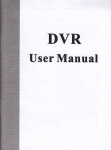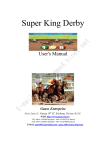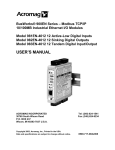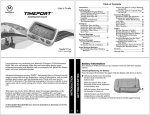Download Transitory Registration Agency (TRA) Registrant User Guide
Transcript
Transitory Registration Agency (TRA) Registrant User Guide ISAN International Agency rue du Beulet 1A CH-1203 Geneva Switzerland Tel.: + 41 22 545 10 00 Fax: + 41 22 545 10 40 Email: [email protected] www.isan.org Version: 2.0, October 2012 This document is provided for information purposes by the ISAN International Agency. It does not correspond to any contractual engagement by the ISAN International Agency. SUMMARY Introduction First step.………………………….………………………….. HOW TO LOGON Chapter 1 ……………………………………………………… ISAN CREATION Chapter 2… .........................................................ISAN QUERIES & UPDATE Chapter 3….……………………………………………….. V-ISAN CREATION Examples: V-ISAN for a Blu-ray V-ISAN for a linguistic version V-ISAN for a censored version of AV content V-ISAN for a specific broadcast Chapter 4.…………………………………………….. PENDING RESOLUTION Chapter 5..……………………………………………………… SERIAL WORKS Chapter 6 ………………………………………………………....COMPILATION Chapter 7 ……………………………………………………..….. INACTIVATION Chapter 8 ……………………………………………………………...INDEV ISAN Chapter 9 ……………………………………………………………….BARCODE TRA Registrant User Guide Version: 2.0 | October 2012 INTRODUCTION A new version of the ISAN System is released on November 26th 2012. This new release is a major update of all Oracle components on new hardware. The ISAN System Application “ISAN Web Template” has also been updated to integrate improved functionalities and new features. This list below aims to address the major changes of the ISAN Web Template, in order to assist users in the discovery of the updated and new functionalities. The major features changes in this release include: Improved search by work information and display of results: The number of displayed results is no more limited to 500 results. Since search via the web template are no more invoiced for registrants, the warning messages for paying search have been suppressed. The search index has been improved to better take into consideration accents and special characters in many languages. Search result lists contain more information; durations have all been standardized in the lists. Improved search of series: browse through a serial with a navigation from the Serial Header to the registered Episodes and the various versions. Improved Serial Header Display Form with new information such as the SHID and a summary view of the serial such as the number of registered Episodes, the seasons, min/max year of reference, etc… Improved registration for Episodic works: Single Works /Episodic Works registrations processes have been split with two distinct menu entries. The search, selection or creation of new Serial Headers has been improved. The work Type SE (Serial) can no more be selected for non episodic works. Improved ISAN Version Schema and new registration form: Improved schema with new fields (relationship, image format definition, version composite, distribution region/country,…) and updated vocabularies for some closed lists (distribution platform, distribution channel, media of fixation). The three tabs “1-Title & Description”, “2-Intention & Language”, “3-Additional Information” have been merged in one single Tab “1-Version Descriptive Information”. Improved relations between versions. The relationship between Work and Version as well as “Version of Versions” is now qualified with a relationship descriptor. Relations between series - episodes / works – versions – versions of versions and their relationships are displayed when appropriate. Every ISAN version clearly displays all hierarchical relations from the top down to the current version. The EPS barcode (adapted for film credits) can now be downloaded directly from the web template. The Web Template internationalization (string translation) system has been simplified and improved. An additional confirmation box has been added prior issuance of In-Dev ISANs Bulk registration process has been improved to be more robust, faster and enables in next version releases a management by RAs. The Bulk matching process for ISAN dissemination has been updated in a similar way as the Bulk registration. Bulk registration and Bulk matching for dissemination can now function in parallel. Various Bugs corrections. TRA Registrant User Guide Version: 2.0 | October 2012 First Step: HOW TO LOGON Upon successful completion of your client account registration process, you receive 3 usernames and passwords. 1 – username.main login .main user enables you: - To maintain your client account - To perform searches 2 – username.query login .query user enables you: - To perform searches 3 – username.update login .update user enables you: - To maintain your client account - To have access to the various ISAN System Service functionalities (including requesting ISANs and performing searches). TRA Registrant User Guide Version: 2.0 | October 2012 ISAN DEMO : 1 - ISAN CREATION S N ISAN : International Standard Audiovisual Number. The unique number allocated for the unique identification of an AV Work, in I accordance with the ISO 15706-1 standard and the ISAN Terms of Use. n t Use the xxx.update user to log onto the system e r n a t i o n a l A g e n c y 2 6 , r u e Select in the menu « create single ISAN » S a i n t J e a n C H 1 2 0 3 G e n e v a Switzerland If you create an ISAN for a serial work, please refer to ISAN DEMO: 5 – SERIAL WORKS Serial work definition : Audiovisual work produced in individual episodes or parts which bear a relationship to each other and (usually) a common title for the whole series. Not to be confused with the work type Series (SE) - Dramatic & Comedy Series, Serials, "Soaps”. Complete as much information as possible for a better identification of your work, on all pages. ISAN-IA, rue du Beulet 1A, CH-1203 Genève, Tél. +41 22 545 10 00, Fax. +41 22 545 10 40 – [email protected] ISAN DEMO : 1 - ISAN CREATION S N I n t e r n a t i o n a l Open the Help pop up message if needed. A g e n c y 2 6 , r u e S a Add more lines if needed. i n Click on next to go to the following page. t Then check if everything is correct on the “preview” page; if not, click on “back” and make the correction(s).J If the registration is correct, click only once on “request ISAN” e a n C H 1 2 0 3 G e n e v a Switzerland ISAN-IA, rue du Beulet 1A, CH-1203 Genève, Tél. +41 22 545 10 00, Fax. +41 22 545 10 40 – [email protected] ISAN DEMO : 1 - ISAN CREATION S N I n t e r n a t i o n a l The system will deliver the ISAN in a few seconds. Some reasons for delivery delay : - The title is already in the ISAN database and to avoid duplicate ISAN, your registration has been “blocked” and is A pending in the ISAN database g - Your title is very similar to other title(s) already in the database (same actors, director, year of reference, etc…) and to e avoid duplicate ISAN, your registration has been “blocked” and is pending in the ISAN database n c y Check the pending registration in selecting “Display pending ISAN”. 2 6 , r u e S a i n t J e a n C H 1 2 If your registration is in the “Pending” list, please refer to ISAN DEMO: 4 – PENDING RESOLUTION 0 3 3 - V-ISAN If you need an identifier for DVD / HD DVD / Blu-ray discs, please refer to ISAN DEMO: ALLOCATION G e If you have 2 or more works on a disc, please refer to ISAN DEMO: 6 - COMPILATION n e v RECOMMENDATION: a got Prior to any registration, perform a search in the database to check whether the title has already Switzerland an ISAN or not. Please refer to ISAN DEMO: 2 – ISAN QUERIES & UPDATE In case of an original work title in a non roman language (E.g. Japanese, Chinese, Korea, Arabic, Indian, Russian, etc) please enter an alternate title in roman language too. ISAN-IA, rue du Beulet 1A, CH-1203 Genève, Tél. +41 22 545 10 00, Fax. +41 22 545 10 40 – [email protected] ISAN DEMO : 2 – ISAN QUERIES & UPDATE S N You have received an ISAN for your work and then you realize that it has been badly registered (wrong data, misspelling…). You can I edit the work and modify the descriptive information. To edit the ISAN, you need to perform a search. n t Use the xxx.update user to log onto the system: e r n a t i o n a l A g e n c y 2 6 , r u e Select in the menu «Search from ISAN and V-ISAN» S a i n t J e a n C H 1 2 0 Since the ISAN is in your own catalogue, you can « edit » the title and make corrections / updates of the descriptive 3 information. G e n e v a If you perform a search from anSwitzerland ISAN which is not in your catalogue, the “edit” button does not show. The “edit” functionality of V-ISAN for online update and correction will be available in Q1 2013. ISAN-IA, rue du Beulet 1A, CH-1203 Genève, Tél. +41 22 545 10 00, Fax. +41 22 545 10 40 – [email protected] ISAN DEMO : 2 – ISAN QUERIES & UPDATE S N I n t e r n a t i o n a l You can also perform a search from the work title. Select in the menu «Search from work info» You can perform a search in: - Your catalogue - The Registration Agency catalogue - The whole ISAN catalogue A g e n c y 2 6 , r u e RECOMMENDATION: Prior to any ISAN creation, please perform a search to avoid duplicate registrations. S a i n t J e a n C H 1 2 0 3 G e n e v a Switzerland ISAN-IA, rue du Beulet 1A, CH-1203 Genève, Tél. +41 22 545 10 00, Fax. +41 22 545 10 40 – [email protected] ISAN DEMO : 3 – V-ISAN CREATION S N V-ISAN is the unique identifier composed of a registered ISAN in combination with an appended version segment for a specific I version or other content related derived from or directly related to an AV Work and allocated in accordance with the ISO 15706-2 n standard and the ISAN Terms of Use. t Version can be: e Variants of AV Works, which are audiovisual contents resulting from change(s) to the AV Work that do not significantly r alter the nature of the intellectual creation (i.e. does not result into a new/different intellectual creation). Such changes can for n example be one or a combination of: minor editions, the addition of subtitles, dubbing, alterations of the soundtrack, etc… Variants a are usually abstract things since any fixation on a physical medium or digital asset can be pointed to (see manifestations below). A t variant can exist only if an AV Work exists. i Manifestations of the AV Work, which are characterized by the fixation of the AV work or a variant of it on a physical o medium (e.g. film print, tape, digital file, …). Since an increasing number of audiovisual works are dematerialized (without a fixed n physical carrier), manifestations can also be digital assets such as files or streams without physical properties. A manifestation can a exist only if an AV Work exists. Manifestations are described with a specific set of metadata that defines the technical properties of l the embodiment (Low Definition / High Definition, 16:9 / 4:3, 2D/3D, etc…) and the media of fixation (Blu-ray, Film Print, DVD, Windows Media File, etc…). A Related Contents: contents closely related to an audiovisual work or version identified with ISAN can be identified with an g ISAN Version. Such related contents can be a trailer, bonus material such as “behind the scenes” or interviews of actors or the e director, etc… n Related Items: to some extent, contents such as audio tracks, closed captioning, ring tones, fingerprints, etc… that are c derived from or closely related to a version of the audiovisual work can be identified with an ISAN version. y 2 6 , If you need a code for a Blu-ray, if you have a translated / subtitled version of a foreign audiovisual content, if you have a shortened/lengthened version of an audiovisual content, if you need to identify a work rfor a specific u broadcast, format or for an archive, you must create a version and get a V-ISAN (ISAN version). e Use the xxx.update user to log onto the system S a i n t J e a n C H 1 2 0 3 G e n e v a Switzerland ISAN-IA, rue du Beulet 1A, CH-1203 Genève, Tél. +41 22 545 10 00, Fax. +41 22 545 10 40 – [email protected] ISAN DEMO : 3 – V-ISAN CREATION S N “ OLD” VERSUS “NEW” ISAN VERSIONS REGISTRATION SCREEN I n The three tabs “1-Title & Description”, “2-Intention & Language”, “3-Additional Information” have been merged in one t single Tab “1-Version Descriptive Information”. e r n a t i o n a l A g e n c y 2 6 , r u e The “edit” functionality of V-ISAN for online update and correction will be available in the next release scheduled in Q1 2013. S a i n t J e a n C H 1 2 0 3 G e n e v a Switzerland ISAN-IA, rue du Beulet 1A, CH-1203 Genève, Tél. +41 22 545 10 00, Fax. +41 22 545 10 40 – [email protected] ISAN DEMO : 3 – V-ISAN CREATION S N Select in the menu « Create V- ISAN » and insert the ISAN of the audiovisual content you need a version forI and click on “Search”. n t e r If the work you need a version for has not been identified yet with an ISAN, create its ISAN first it in order to create the n version in a second step. Please refer to ISAN DEMO: 1 – ISAN CREATION. a t i o n a l A g e n c y At the bottom of the page click on “create V-ISAN” Complete as much information as possible for a better identification of your version. 1 – EXAMPLE 1: A V-ISAN FOR A BLU-RAY DISC (AACS) 2 6 , r u e In this example we will identify a Blu-ray version of a work in order to obtain a V-ISAN for AACS. The title of the version is “Demo Test” S Kind of version is “media” – Parent relationship is “media fixation” a i n t J e a n C H 1 2 0 3 G e n e v a Switzerland ISAN-IA, rue du Beulet 1A, CH-1203 Genève, Tél. +41 22 545 10 00, Fax. +41 22 545 10 40 – [email protected] ISAN DEMO : 3 – V-ISAN CREATION S N I n t e r n a t i o n a l A g e n c y 2 6 , r u e S a Click on “Preview” once you have entered all the information related to your version. i Check the metadata; if everything is correct, click on “Request V-ISAN” or “Back” to make some corrections. n t J e a n C H 1 2 0 3 G e n e v a Switzerland ISAN-IA, rue du Beulet 1A, CH-1203 Genève, Tél. +41 22 545 10 00, Fax. +41 22 545 10 40 – [email protected] ISAN DEMO : 3 – V-ISAN CREATION S N I n t e r n a t i o n a l A g e n c y 2 6 , r u e You will select the same “Kind of version” (media) if your version has one of the following relationships with the parent work: S “distribution A “media” version can be for any of the below channels”. Depending on the selecteda “distribution i “distribution channel”, you may have to choose a specific platform” and a specific “media of fixation”.n t J e a n C H 1 2 0 3 G e n e v a Switzerland 2 – EXAMPLE 2: A V-ISAN TO DIDENTIFY A LINGUISTIC VERSION In this example we will identify a Spanish subtitled version of the French Movie “Le Grand Bleu” by Luc Besson to be used in theaters in Spain Kind of version is “Linguistic” – Parent relationship is “is subtitling of” ISAN-IA, rue du Beulet 1A, CH-1203 Genève, Tél. +41 22 545 10 00, Fax. +41 22 545 10 40 – [email protected] ISAN DEMO : 3 – V-ISAN CREATION S N I n t e r n a t i o n a l (…) A g e n c y (…) 2 6 , r u e S a If the Linguistic version is a Variant, you will NOT define a Distribution Channel, distribution platform, image i information nor a media of fixation n t If the Linguistic version is a Manifestation, any kind of “distribution channel” might apply. Depending on- the selected “Distribution Channel”, you may have to choose a specific “Distribution Platform” and a specific “mediaJof fixation”. e a n A “language” version can be for any Cof the below You will select the same “Kind of version” (language) “distribution channels”. Depending H on the selected if your version has one of the following relationships “distribution channel”, you may have-to choose a specific with the parent work: “distribution platform” and a specific “media of fixation”. 1 2 0 3 G e n e v a Switzerland ISAN-IA, rue du Beulet 1A, CH-1203 Genève, Tél. +41 22 545 10 00, Fax. +41 22 545 10 40 – [email protected] ISAN DEMO : 3 – V-ISAN CREATION S N 3 - EXAMPLE 3: A V-ISAN TO IDENTIFY A CENSORED VERSION OF AN AUDIOVISUAL CONTENT I n t e r n a t i o n a l In this example we will identify an edited version with cuts of scenes of nudity. Kind of version is “Edition” – Parent relationship is “is censored version of”. Your new content will be shorter than its parent work; change the default duration which was 80 min. A g e n c y 2 6 , r u e You may need to adapt the rating according to this new version. S a i n t J e a n You will select the same “Kind of version” (edition) if your version has one of the following relationships with the parent work: C H A “edition” version can be for any of 1the below “distribution channels”. Depending on the selected “distribution 2 channel”, you may have to choose a 0specific “distribution 3 platform” and a specific “media of fixation”. G e n e v a Switzerland ISAN-IA, rue du Beulet 1A, CH-1203 Genève, Tél. +41 22 545 10 00, Fax. +41 22 545 10 40 – [email protected] ISAN DEMO : 3 – V-ISAN CREATION S N 4 - EXAMPLE 4: A V-ISAN TO IDENTIFY A SPECIFIC BROADCAST I n In this example we will identify a feature film which was produced for theaters and broadcasted on TVt on 30th of e October 2012 at 20:00 r n The broadcasted version is a new manifestation of the content and is therefore defined as a “Media” Versiona t i o n a l A g e n c y 2 6 , r u e S a i n t J e a n C Select the relevant distribution platform in your situation. H 1 2 0 3 G e n e parent v a RECOMMENDATION: V-ISAN shares the same root (first segments of the number) with the ISAN allocated to its work; that means that the parent work needs to get an ISAN first. Switzerland Prior to registering a version of an audiovisual content, perform a search in the ISAN database to check if the parent work is already in the ISAN database: refer to ISAN DEMO: 2 – ISAN QUERIES & UPDATE => the parent work is in the ISAN database, use this ISAN to create the version => the parent work is not in the ISAN database, register the parent work first to get the ISAN. Please refer to ISAN DEMO: 1 – ISAN CREATION ISAN-IA, rue du Beulet 1A, CH-1203 Genève, Tél. +41 22 545 10 00, Fax. +41 22 545 10 40 – [email protected] ISAN DEMO : 4 – PENDING RESOLUTION S N You have submitted a registration and you don’t get the ISAN; the ISAN database considers that your registration is a potential I duplicate of an existing ISAN. You need to check and decide whether your registration is the same work or a new work. n t Use the xxx.update user to log onto the system e r n a t i o n a l A g e n c y 2 6 , Your home page shows the following message: r u e S a i n t J e a n C Select in the menu “display pending ISAN” H 1 2 0 3 G e n e v a Switzerland ISAN-IA, rue du Beulet 1A, CH-1203 Genève, Tél. +41 22 545 10 00, Fax. +41 22 545 10 40 – [email protected] ISAN DEMO : 4 – PENDING RESOLUTION S N Depending on the complexity of the pending, it can be resolved either by the Registrant (you) or by the Registration I Agency. n 1st case (Test demo / 85 min): to be resolved by the Registrant t e r n In grey: your pending a registration in the database t i o In pink: the existing nISAN in the a database l A g e n c y 2 In red: what is not matching between 6 both registrations , In dark green: what is matching more r In green: what is matching less u e S a Pending resolutioni sometimes needs n from other AV deeper investigations content sources. t J 2 possible options in that case: e a a) The production ncompany has produced this work asCa Feature Film and also as a TVHmovie, the same year => if other -sources confirm that, 1 2 click on Your registration0will get an ISAN 3 b) There’s only one AV work (Feature G Film) called “Demo test” and you have e wrong metadatanwhen you register it (wrong work type, e wrong title) => this is the same AV work in both cases. v a Switzerland Click on and your registration will be deleted. ISAN-IA, rue du Beulet 1A, CH-1203 Genève, Tél. +41 22 545 10 00, Fax. +41 22 545 10 40 – [email protected] ISAN DEMO : 4 – PENDING RESOLUTION S N 2nd case (Demo test / 80 min): to be resolved by the RA (Registration Agency) – inform the RA about his I pending. n t e r n a t i o n a l The only main differences between this existing ISAN and yourApending g registration are: e - 1 work is in black/white n - 1 work is in color c y This case may need deeper 2 investigation. 6 , 2 possible options in that case: r a) There’s only 1 worku in color and you e registration => made a mistake in your this is the same AV work in both cases. S a RA will click on and i your registration will be deleted. n t b) The producer has produced this work in color and alsoJ in black/white the same year => if other e sources confirm that, the RA will a click on n C and your registration will H get an ISAN 1 2 0 3 G e n e v a Switzerland RECOMMENDATION: to avoid pending registration multiplication, resolve your pending registrations as soon as possible. A work can be pending with another “pending work”. ISAN-IA, rue du Beulet 1A, CH-1203 Genève, Tél. +41 22 545 10 00, Fax. +41 22 545 10 40 – [email protected] ISAN DEMO : 5 – SERIAL WORKS S N Serial work : Audiovisual work produced in individual episodes or parts which bear a relationship to each other and (usually) a I common title for the whole series. Not to be confused with the work type Series (SE) - Dramatic & Comedy Series, Serials, "Soaps”. n Serial Header : It is the header of a set of works linking all the episodes and sharing the same serial title. t e ISAN identifies series through the episodes that compose a serial. Since there is no ISAN for a serial (a serial header) the ISAN r system delivers a Serial Header ID (SHID) for each serial header. The SHID corresponds to the root segment of the ISAN (12 first n digits) that is shared with all “episodic ISANs” of a serial. a t Use the xxx.update user to log onto the system i o n a l A g e n c y 2 6 , r u e To search for serial headers (series), you need to perform a search from work info and restrict the search on S Serial Title: a i n t J e a n C H 1 2 0 3 The search result screen displays the list of series that match with the search criteria. Switzerland ISAN-IA, rue du Beulet 1A, CH-1203 Genève, Tél. +41 22 545 10 00, Fax. +41 22 545 10 40 – [email protected] G e n e v a ISAN DEMO : 5 – SERIAL WORKS S N Click on the SHID and get an overview of the series in the Serial Header Display Form. I n The Serial Header display form is enriched with information deducted from the registered episodes that compose the t serial: e r n a t i o n a l A g e n c y 2 6 , r u e Serial Header view enriched with: • Number of registered seasons: “+” signifies that at least one episode has no season information registered • Total numbers of registered episodes • Year of Reference of the oldest registered episode • Year of Reference of the most recent registered episode. • Up to 3 recurring Directors: the ones who directed the most episodes of the serial • Up to 3 recurring Actors: the ones who played in the most episodes of the serial A link to the list of registered episodes S Opens a popup with the list of all aregistered Episodes with the following information: i • • • • • Episode title ISAN number Season number (when available) Episode number (when available) Director (when available) n t J e a n C H 1 2 0 3 G e n e v a Switzerland ISAN-IA, rue du Beulet 1A, CH-1203 Genève, Tél. +41 22 545 10 00, Fax. +41 22 545 10 40 – [email protected] ISAN DEMO : 5 – SERIAL WORKS S N 1 - HOW TO REGISTER A SERIAL WORK I The serial work registration is accessible from a distinct menu item “Create Serial ISAN” as the single work nregistration: t “Create Single ISAN”. e r n a t i o n a l A g e n c y 2 6 , r u e The serial work registration process starts with the selection of a Serial Header (the Serial record in the ISAN Database). S Therefore, first search for a Serial Header that matches with the Serial to register with ISAN a i n The Serial Header is already registered in the database. t Click on “Create serial ISAN” and look for “The Mentalist”; click on “Select” to add episodes of season 2. J e a n C H 1 2 0 3 G e n e v a Switzerland The result shows the alternate titles too. ISAN-IA, rue du Beulet 1A, CH-1203 Genève, Tél. +41 22 545 10 00, Fax. +41 22 545 10 40 – [email protected] ISAN DEMO : 5 – SERIAL WORKS S N Once the Serial Header is selected, proceed the same way as for a single work registration; please refer to ISAN DEMO: I 1 – ISAN CREATION n t e r n a t i o n a l A g e n c y 2 6 , r u e S a i n t J e a n C to all If other episodes have already been registered for the serial, some descriptive information usually common H episodes is automatically inherited to facilitate the registration process. You can change this information if appropriate and complete the registration with the episode number, season number, title, cast if different ….. Complete as much information as possible for a better identification of your work, on all pages. 1 2 0 3 G e We recommend to fill in the episode and the season number fields to facilitate the automatic induplication and n minimize the manual pending resolution effort. e v a Switzerland The serial header is not in the list : (Title: The series registration process) For this example the title of the serial is: “The series registration process” ISAN-IA, rue du Beulet 1A, CH-1203 Genève, Tél. +41 22 545 10 00, Fax. +41 22 545 10 40 – [email protected] ISAN DEMO : 5 – SERIAL WORKS S N I n t e r n a t i o n a l A g e n c y Click on “add” 2 The series explanation process 6 , r u e S a i n t J e a n Click on “save” C H Fill also alternative title(s) in the same or in other language(s). This will be useful to prevent duplicate registrations from foreign registrants (e.g. co-producers). 1 2 0 Redo the search and proceed the same way as explained earlier in the previous example. However this3will be the first episode, no pre-registered descriptive information usually common to all episodes of the serial can be inherited. G e n e v a Switzerland ISAN-IA, rue du Beulet 1A, CH-1203 Genève, Tél. +41 22 545 10 00, Fax. +41 22 545 10 40 – [email protected] ISAN DEMO : 5 – SERIAL WORKS S N I n t If you can’t find the Serial Header you have just created, then it might still be in the matchinge queue that processes all requests for duplicate registrations checks. If a Serial Header is detected as a potential r duplicate, the system blocks it for manual induplication by the Registration Agency. Therefore check alson the system message list in your home page for pending Serial Headers notifications. a t i o n If you need an identifier for a series on DVD / HD DVD / Blu-ray disc, please refer to ISAN DEMO: 6 – COMPILATION a l A RECOMMENDATION: Prior to any serial work registration, perform a search of the Serial Header in the gdatabase to check whether the series is already registered or not and which episodes may already have an ISAN. e n c y 2 6 , r u e S a i n t J e a n C H 1 2 0 3 G e n e v a Switzerland ISAN-IA, rue du Beulet 1A, CH-1203 Genève, Tél. +41 22 545 10 00, Fax. +41 22 545 10 40 – [email protected] ISAN DEMO : 6 – COMPILATION S N Compilation: A compilation work is a collection of two or more separate works in a single distribution package, such as a DVD or a I Blu-ray containing a feature film along with various bonus features, a theatrical feature with a trailer for another feature attached at its n head, a home video boxed set of all episodes from a season of a series, etc. t e r CASE 1: You need to put on one DVD (Blu-ray or else) 3 movies OR 1 movie + 1 extra + 1 interview - Make n sure that each content has already an ISAN. If not, please refer to ISAN DEMO: 1 – ISAN CREATION a t i Use the xxx.update user to log onto the system o n a l A g e n c y 2 6 , r u e S a i n t J e a n C H The process is similar to the ISAN creation process. Follow the instructions of ISAN DEMO: 1 – ISAN CREATION. Work type: select “Compilation” 1 2 0 3 G e n e v a Switzerland On the last page (4 – Composite), enter the ISAN of all works included in the compilation. ISAN-IA, rue du Beulet 1A, CH-1203 Genève, Tél. +41 22 545 10 00, Fax. +41 22 545 10 40 – [email protected] ISAN DEMO : 6 – COMPILATION S N I n t e r n a t i o n a l A g e n c y Copy and paste in a separate document the ISANs necessary for the compilation because you can’t go backward during the process. 2 6 , r u e S a i n t In the example, 3 J works compose the compilation. If the registration is correct, e a click on “request ISAN”. If the registration n is not correct, click on “previous” and make C the necessary correction(s). H 1 2 0 3 G e n e v Use the ISAN of this compilation to create the version for the DVD/Blu-ray. Please refer to ISAN DEMO: 3 – V-ISAN a CREATION Switzerland CASE 2: you need to put in a box set a whole series made of 26 episodes. The box set contains 13 discs of 2 episodes each. ISAN-IA, rue du Beulet 1A, CH-1203 Genève, Tél. +41 22 545 10 00, Fax. +41 22 545 10 40 – [email protected] ISAN DEMO : 6 – COMPILATION S N Each episode needs an ISAN – Please refer to ISAN DEMO: 5 – SERIAL WORKS - 26 ISANs (= 26 episodes) - 13 “compilation” ISANs (2 episodes put together) - 13 V-ISANs (13 versions of the compilations, for the 13 discs) DESCRIPTION SERIAL HEADER (title of the series) EPISODE # 1 EPISODE # 2 EPISODE # 3 EPISODE # 4 EPISODE # 5 EPISODE # 6 EPISODE # 7 EPISODE # 8 EPISODE # 9 EPISODE # 10 EPISODE # 11 EPISODE # 12 EPISODE # 13 EPISODE # 14 EPISODE # 15 EPISODE # 16 EPISODE # 17 EPISODE # 18 EPISODE # 19 EPISODE # 20 EPISODE # 21 EPISODE # 22 EPISODE # 23 EPISODE # 24 EPISODE # 25 EPISODE # 26 NO ISAN ISAN 1 ISAN 2 ISAN 3 ISAN 4 ISAN 5 ISAN 6 ISAN 7 ISAN 8 ISAN 9 ISAN 10 ISAN 11 ISAN 12 ISAN 13 ISAN 14 ISAN 15 ISAN 16 ISAN 17 ISAN 18 ISAN 19 ISAN 20 ISAN 21 ISAN 22 ISAN 23 ISAN 24 ISAN 25 ISAN 26 COMPILATIONS DISC 1 ISAN 27 DISC 2 ISAN 28 DISC 3 ISAN 29 DISC 4 ISAN 30 DISC 5 ISAN 31 I n t e r n a DVD t i o V-ISAN 1 n a l V-ISAN 2 A V-ISAN 3 g e n V-ISAN 4 c y V-ISAN 56 2 , DISC 6 ISAN 32 DISC 7 ISAN 33 r u V-ISAN 7e DISC 8 ISAN 34 V-ISAN 8a DISC 9 ISAN 35 DISC 10 ISAN 36 DISC 11 ISAN 37 V-ISAN 6 S i V-ISAN 9n t J V-ISAN 10 e a V-ISAN 11 n C DISC 12 ISAN 38 DISC 13 ISAN 39 H V-ISAN 12 1 V-ISAN213 0 3 G You may get lots of pending registrations because they are very similar to each other. Resolve the pending e ISANs by clicking “is new”. – Please refer to ISAN DEMO: 4 – PENDING RESOLUTION n e v a Switzerland RECOMMENDATION: Register the compilations under the serial header, as episodes, to keep the relationship between the series (with the 26 episodes) and the ISANs obtained for the compilations / the V-ISANs obtained for the discs. ISAN-IA, rue du Beulet 1A, CH-1203 Genève, Tél. +41 22 545 10 00, Fax. +41 22 545 10 40 – [email protected] ISAN DEMO : 7 – INACTIVATION S N An ISAN can’t be deleted from the ISAN database; if an ISAN is created by mistake, it is INACTIVATED and directed towards I another ISAN which corresponds to the correct registration. You can still perform a query on an inactive ISAN and you’ll get the n descriptive information of the ISAN corresponding to the correct registration. t e r ISAN Registration Agencies (RA) Administrator inactivates ISANs; this is only possible if the ISANs are in the Registration n Agency’s own catalogue. a Registrants can’t inactivate ISANs. t If you are a Registrant, please inform your RA about the ISAN(s) that need(s) to be inactivated and the ISAN(s)i that will be replacing the “wrong” ISAN(s). o If you are an RA, please read below. n a Use the xxx.update user to log onto the system l A g e n c y 2 6 , r u e S a i n t J e Make a search on the ISAN to be inactivated – please refer to ISAN DEMO: 2 – ISAN QUERIES & UPDATE a n C H 1 2 0 3 G e n e v a Switzerland ISAN-IA, rue du Beulet 1A, CH-1203 Genève, Tél. +41 22 545 10 00, Fax. +41 22 545 10 40 – [email protected] ISAN DEMO : 7 – INACTIVATION S N Click on I n t e r n a t i o n a l at the bottom of the page and then, click on A g e n c y A Registrant has no access to this button. Enter the ISAN that will be replacing the inactivated number. 2 6 , r u e S Copy and paste in a separate document the ISAN necessary to replace the inactive ISAN because you can’t a go backward during the process. i n t J e a n C H 1 2 0 3 G e n e v a Switzerland If a version (V-ISAN) is associated to the ISAN to be inactivated, please contact [email protected] RECOMMENDATION: if you have registered by mistake serial works like single works: Step 1 - redo the registrations of the episodes – please refer to ISAN DEMO: 5 - SERIAL WORKS Step 2 - the first “wrong” single works registrations are inactivated When you process step 1, you may have pendings – please refer to ISAN DEMO: 4 – PENDING RESOLUTION ISAN-IA, rue du Beulet 1A, CH-1203 Genève, Tél. +41 22 545 10 00, Fax. +41 22 545 10 40 – [email protected] ISAN DEMO : 8 – InDev ISAN S N InDev ISAN: is an ISAN allocated to an AV Work in production, therefore not yet finalized, for which Registrant has not yet submitted I all necessary ISAN Metadata. n t Use the xxx.update user to log onto the system e r n a t i o n a l A g e n c y 2 6 , r u e Select in the menu « Request in-dev ISAN » S a i n t Case 1: you need an In-dev ISAN for one J AV content at its early stage of production e => enter 1 in the field “number of non a n episodic in-development ISAN” and click on OK. H 1 2 0 3 G e n e v a Switzerland ISAN-IA, rue du Beulet 1A, CH-1203 Genève, Tél. +41 22 545 10 00, Fax. +41 22 545 10 40 – [email protected] C ISAN DEMO : 8 – InDev ISAN S N I n t e r n a t i o n a At this stage, the number delivered is not active and only visible by the registrant and by lyour RA Administrator. A If some of the AV content descriptive information is available, you can already update the in-dev ISAN or do itglater on. e n Select in the menu “Follow-up in-dev ISAN” and click on the in-dev ISAN you have just received. c y 2 And complete the metadata as for an ISAN creation (refer 6 to ISAN DEMO: 1 – ISAN CREATION). , r u e You are allowed to activate the In-dev ISAN into an Active ISAN only if you have completed all the mandatory metadata. S a i n t J e a n C H 1 2 0 3 G e n e v a Switzerland In this above example, the In-dev ISAN can’t be activated since some metadata are still missing (no title, no participant, no year of reference, etc.) ISAN-IA, rue du Beulet 1A, CH-1203 Genève, Tél. +41 22 545 10 00, Fax. +41 22 545 10 40 – [email protected] ISAN DEMO : 8 – InDev ISAN S N Case 2 : you need some In-dev ISANs for a series at its early stage of production => click on “is episodic” I n t e r n a t i o n a l A g e n c y 2 Then search or create a Serial Header - Refer to ISAN DEMO: 5 - SERIAL WORKS. 6 , Once you have retrieved / created the Serial Header and have selected it, enter the number of In-dev ISANs you need and click on “OK” r u e S a i n t J e a n C H 1 2 0 3 G At this stage, the numbers delivered e are not active and only visible by n the registrant e and /or the RA Admin. v a Switzerland ISAN-IA, rue du Beulet 1A, CH-1203 Genève, Tél. +41 22 545 10 00, Fax. +41 22 545 10 40 – [email protected] ISAN DEMO : 8 – InDev ISAN S N I n Then the episodic In-dev ISANs can be updated and activated as explained for a non episodic in-development t ISAN. e r n a t i The number of In-DEVs for the serial header in the screen below corresponds to the quantity of o episodes requiring an ISAN; it does not correspond to the episode number (Episode # 1, episode # 2…, episode # 12) n a l A g e n c y 2 6 , r u e S a i n t the title has RECOMMENDATION: Prior to any registration, perform a search in the database to check whether already got an ISAN or not. Please refer to ISAN DEMO: 2 – ISAN QUERIES & UPDATE J Once an In-dev ISAN is activated, no match is performed and potentially a duplicate can easily beeregistered. a n C H 1 2 0 3 G e n e v a Switzerland ISAN-IA, rue du Beulet 1A, CH-1203 Genève, Tél. +41 22 545 10 00, Fax. +41 22 545 10 40 – [email protected] 9 – BARCODE Barcode / ISAN Barcode: the bi-dimensional barcode to which an ISAN and/or V-ISAN could be associated. The ISAN helps to keep down the cost of production workflow when using bar-coding (as a means of labeling physical support material such as film reels, cassettes, hard drives, etc…) and machine readable identification labels as part of the tracking of support materials throughout the production and postproduction process. ISAN when combined with bar coding offers an opportunity to track works both inside the production companies and critically whenever the works move between third party suppliers and distributors. For all ISAN that have been allocated, a two dimensional barcode (2D barcode) Data Matrix can be download from the ISAN central database. The barcode is available in different sizes and image format (jpeg, EPS), in color or black and white, with or without ISAN logo. Registrants may use the ISAN barcode alone, may use the number alone or the entire graphic as displayed. We encourage using the complete graphic image as it appears below on all contracts, promotional material, film credits, and media labels. OR ISAN 0000-0002-6523-0000-Q-0000-0000-X The ISAN barcode can be downloaded from the ISAN Web Template work by work, or in one single download for the whole catalogue of a registrant. 1 - How to download the EPS barcode for a specific work (ISAN / V-ISAN) 1 - Make a search to display the audiovisual work or version form. 2 - Click on to display the 2D barcode for the ISAN/V-ISAN 3 - Select the EPS format 4 – Click “OK” to download the barcode image SAN System – New Features Version: 1.0 | October 2012 3 - How to download all EPS barcodes for the whole registrant catalogue 1 - Click on “Affixing ISAN” in the menu. 2 - Select the EPS format 3 – Click “OK” to download a zip archive that contains all barcodes for your ISAN catalogue Make a search from ISAN or V-ISAN Click on to display the 2D barcode for this ISAN/V-ISA New ISAN System – New Features Version: 1.0 | October 2012