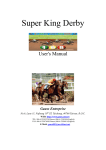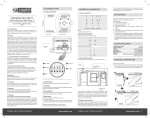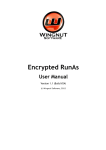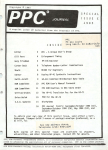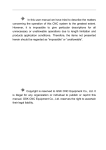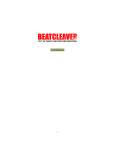Download GSE-598-Super King Derby
Transcript
Super King Derby User's Manual Gauss Enterprise No.6, Lane 11, Fujung 10th ST, Taichung, Taiwan, R.O.C. WEB: http://www.gauss.com.tw TEL: 886-4-23585001(English);886-4-23585223(Chinese) FAX: 886-4-23586911(English);886-4-23587803(Chinese) E-Mail: [email protected]; [email protected] Super King Derby Features: 1. This game has "Coin In", "Coin Out", "Key In", and "Key Out" functions, and can be connected with Card Reader. 2. There are eight horses in each game. 3. The player can bet two different ways, win and quinella. WIN: A win bet is a bet on the first place horse. QUINELLA: A quinella bet is a bet on the first and second place horse regardless of the order. 4. The maximum odd is × 999. 5. It can be an interface card operated by computer keyboard or mouse. Or it can be a regular Arcade machine operated by joystick. 6. Each machine can have two players. 7. It has the "DOUBLE-UP" function. System requirement: 1. O.S.: Microsoft Windows 98SE (Install DirectX7a or below; Direct 8 is not acceptable). Use Express Installation and avoid using it with useless software, especially updated multi-media software. 2. CPU: Pentium-III /AMD K6-2 350MHz or above. 3. RAM: 64M or above. 4. Hard disk space: 6.4GB or above 5. Motherboard: 1 or more ISA slot 6. Sound card: PCI DirectSound with accelerative function. 7. VGA card: AGP: GE-Force2MX or TNT II-32MB or above. PCI: S3 with 3D accelerative function. 8. Limitation: Win 2000 and Windows NT are not recommended. 1 Super King Derby User’s Manual 1. Booting(Power Up) When you power on, the system will start to boot up. It takes approximately 30 to 40 seconds to start the game. You will see a series of pictures shown on the screen until you see the odds board coming with a fanfare sound effect. Fig.1 Initial Pictures on the Screen Note: 1. When you see an error message, please turn the power off. 2. Wait 10 seconds then power on again. 3. If error message keep showing on the screen, please check inner pages for problem solving. 2. Display Mode If there's no player playing the game (0 credits), the game will go to display mode. The display mode will alternate between initial screens and the first game re-play. If the game was played then it will show the 2 Super King Derby User’s Manual odd board, the race footage, and the optional bonus game as fig. 2. Fig.2 Initial Screen, Odd Board and Bonus Game 3. How to play Super Kingderby There are eight horses in each game. The player can bet two different ways, win and quinella. WIN: A win bet is a bet on the first place horse. QUINELLA: A quinella bet is a bet on the first and second place horse regardless of the order. Different cells on the screen represent different bets. 3 Super King Derby User’s Manual WIN (A) QUINELLA (A) 1 1-2 30 (B) 150 (C) (B) (C) The cells on the screen include three parts as above pictures show: (A)Horse(B)Odds (C)Bet The furthest left column represents the win bets (bet for the first place) and the other column is for quinella bets (bet for the first two places). n To place a bet, the player uses the four direction buttons or joystick to select a cell then hits the bet button to increase the bet. As the player increase his bet, the credits on the bottom of the screen will be decreased. o As the player adds additional bets on the other cells, the sum of the total bet will be displayed on the bottom of the screen. p The player may cancel the bet by selecting the cell and hit the "cancel" button. After that, the bet will be re-set and the player's credits will be returned. qWhen the player has finished placing his bets and started the game, he can no longer cancel his bets. But player can add his bet any time. rFor two-player version, when one player hits start, the other player has 10 seconds to enter the game. 4 Super King Derby User’s Manual 4. Race The race starts with a view of all the horses in the gates. The horses are coded by the same colors in each race. When the race begins, the camera view will change periodically. Players can see the player's bet, the numbers of the first three horses, and the player's current earnings on the screen. These items on the screen will be renewed in real time. So a player may win at some point during the race but then lose by the end of the race. The player may hit start any time during the race and the race will stop and jump directly to show the final results. The player's winnings will be calculated by multiplying his bet by the odds. 5. Completion of Race To play the bonus game, the player hits the START button. The ball will come out from the center of the game board and start to spin very fast. The ball will spin until the player hits START/STOP. The ball will then stop on one of the wheel positions. If the ball stops on a position marked "bomb", the player will lose his winnings. The gray spots are winners for which will either multiply or added the player's winnings by some number. The possible winnings are: x1, x2, x4, x8, and +100. If the player wins in the bonus game, he can continue to play by hitting BET, or can return to the race by hitting START/STOP. When the player loses at the first time, he can be returned to the race. 5 Super King Derby User’s Manual 6. Payout of Credits The player can cash out by pressing the PAYOUT button. Either the hopper will begin to dispense coins or the printer will begin to print tickets depending on the type of the game machines. Any new memory inserted at this time will go to the creditors and will not be part of the cash out. 7. Configuration/Setup The operator can enter the setup mode by pressing the setup button during the attract mode of the game. Depending on the cabinet, the setup button will usually either be an internal button or an external key switch. In the setup mode, the operator will see the operation menu as fig.3: Fig.3 Operation Menu Displayed on the option menu, will be counters for power ups and setup. Power Counter:The number of times that game software has been started. 6 Super King Derby User’s Manual Setup Counter:The number of changes made from the game internal Configuration menu. If you have made changes 3 times, the counter will be increased by 3. Menu Navigation:Use the joystick or the 4 direction buttons to move the cursor. Press the BET button will enter the selection. Press STOP will exit the setup mode. 8. Meters(Menu of total record) Fig.4 Tables of Meters Attend:Clears out or zeros the "Since Reset" meters. Stop:Exit the meters menu then return to the option menu. METERS:The meters on the left side of the screen are the period counters and only reflect the total for the history of the machine and it can not be reset. Coin In:Total coins paid into the machine. Coin Out:Total coins paid out from the machine. Attend Out:Total KEYOUT amount by the attendant. 7 Super King Derby User’s Manual Attend Coin:The equivalent amount of cash paid out by the attendant. Value = Attend out ÷ Coin Value For example: if you set up 1Coin=5 dollars then Attend Out = 500. It means that Attend Coin = 500 ÷ 5=100 Total Bet:Total credits wagered or bet. Total Win:Total credits won. There are 5 meters on the machine: nCoin In oCoin Out pAttend Out qTotal Bet rTotal Win 9. Game Configuration Setup Fig.5 Table of Configuration Setup 8 Super King Derby User’s Manual :Moves the cursor up. <UP> <DOWN> :Move the cursor left. <LEFT> :Increment the current setting. <RIGHT> :Decrement the current setting. <STOP> :Exit game configuration without saving any changes. <BET> :Exits, saving all changes. EXPLANATIONS FOR GAME CONFIGULATION Some options have another number at the right side. This number tells how many times the option has been changed. Each time an option is modified, the procedure will show on the screen. When under the option of START GAME and want to modify "number of players, you have to exit the menu and wait about 10 seconds. Then turn off the machine and wait few more seconds before re-turning it on. SETTINGS 1 ¼ COIN VALUE:Number of credits per coin(1…250) 2 ¼ COIN FOR START:Minimum amount of coins to insert to play (1…10) 3 ¼ MIN BET:Minimum bet per winning combination(1…50) 4 ¼ STEPS OF BET:Number of credits per bet(1…50) 5 ¼ MAX BET/CELL:Maximum bet per winning combination( 1…99) 9 Super King Derby User’s Manual 6 ¼ MIN BETS/GAME:Minimum combinations allowed to play( 1…100) 7 ¼ PROBABILITY:Percentage(80…100) 8 ¼ MAX ODDS RATE:Maximum odds rate(100…1000) 9 ¼ JACKPOT NO.:Winnings in credits adjustable(100…25000) that will be considered as a JACKPOT. 10 ¼ FORCED OUT: ENABLE→When a winning equal or exceed the amount set as point 9(Jackpot), it will happen. The machine will pay automatically the amount of coins adjusted as point 11: ATTENDANT USE. ATTENTION: If the option is enabled, the bonus game can only be played for the winnings lower than the JACKPOT NO. DISABLE→Bonus game can be played for all winnings including JACKPOT. The machine does not pay anything automatically. The winnings are transferred to the credit meter. The machine will pay the amount for attendant use by pushing START and COLLECT buttons and a CALL ATTENDANT will be necessary if the option of ATTENDANT USE is no effect. 11 ¼ATTENDANT COINS: Maximum value paid by the hopper (0…10,000). If this value is 0 then "Hopper Empty" will appear on the screen 10 Super King Derby User’s Manual and will "Call Attendant" to pay. 12 ¼STOP RACING: Options of allowing or not to stop the race after playing 5 seconds as soon as the first 3 horses appear on the screen. 13 ¼BONUS GAME: Options of allowing or not to play the bonus game: DISABLE or ENABLE. 18 ¼ATTENDANT USE: ENABLE→When a player wins a JACKPOT and the machine "Call Attendant" then the amount discounted will be only what he won. The credits will remain on the CREDIT METER. DISABLE→When a player wins a JACKPOT and the machine "Call Attendant", the amount discounted will be what he won plus credits. (WIN+CREDITS) 21 ¼START GAME:I or 2 players 10. Volume Adjustment Fig. 6 Table of Volume Setting 11 Super King Derby User’s Manual <UP> Move cursor up <DOWN> Move cursor down <RIGHT> Increment value <LEFT> decrement value <STOP> Exit without saving changes <BET> Exit and save all the changes Buttons: The volume of the button sound.【0…15】 Play race: The volume of the race sound effect.【0…15】 Logo title: The volume of Logo【0…15】 Jackpot: The volume of Jackpot【0…15】 11. Test Buttons Fig.7 Table of Test Buttons The operator can test his/her control panel buttons and his coin or bill acceptor. When a button on the control panel is pressed, the corresponding button on the screen will blink. If player insert coins, 12 Super King Derby User’s Manual the "IN" button on the screen will blink. To exit, press TEST gain. 12. System Architecture Fig.8 System Architecture As indicated by the above picture, button panel, and hopper are connected to the I/O interface Card. The function of I/O interface cards is responsible for hopper output and coin input. The I/O interface card is connected to PC via the ISA bus. 13 Super King Derby User’s Manual 13. I/O Mapping A:(Computer End--GSE-598 Output Female) ※ White/Black means white color with black frame; Brown/Black means Brown color with black frame W hite/ 22 Black Brown W hite/ 43/Black 23Brown Red/ 44Black W hite/ 24 Red Grey/ W hite/ 45 Black 25 Orang Orang e 46e/Black W hite/ 26 Yellow 47Purple W hite/ Yello 27 Green /Black w/ 48 hite/ Black 28 WBlue 49Green W hite/ 29 Purple /Black 50 Light Blue 30 W hite Blue/ 51 Black hite/ 31 WBlack 52W hite W hite/ /Red 32 Grey W 53 hite Black 1 Brown 2 Pink 3 orang e 4 Yellow 5 Green 6 Blue 7 Purple 8 W hite 9 W hite/ Black 10 Grey 11 33 Pink/ Black 12 Light 13 Blue 34 35 14 36 37 15 16 38 17 39 18 40 19 20 41 42 21 14 54 55 56 57 58 59Black 60 Black 61 Black 62 Black Super King Derby User’s Manual JDR3A JDR1B JDR2C 1 UP SW(1P) 22 UP SW(2P) 43 TOTAL COIN METER 2 DOWN SW(1P) 23 DOWN SW(2P) 44 TOTAL HOPPER METER 3 LEFT SW(1P) 24 LEFT SW(2P) 45 TOTAL ATTENDANT METER 4 RIGHT SW(1P) 25 RIGHT SW(2P) 46 TOTAL BET METER 5 BET SW(1P) 26 BET SW(2P) 47 TOTAL WIN METER 6 START/STOP(1P) 27 START/STOP(2P) 48 BET SW LIGHT 7 PAYOUT SW(1P) 28 PAYOUT SW(2P) 49 START SW LIGHT 8 CANCEL SW(1P) 29 CANCEL SW(2P) 50 ATTENDANT LIGHT 9 COIN IN SENSOR 1(1P) 30 COIN IN SENSOR 1(2P) 51 UP/DOWN/LEFT/RIGHT/PAY COIN 1 OUT/CANCEL SW LIGHT COIN 1 10 COIN OUT SENSOR(1P) 31 COIN OUT SENSOR(2P) 52 HOPPER ROTATE(1P) HP. SW 11 COIN IN SENSOR 2(1P) HP. SW SSR 32 COIN IN SENSOR 2(2P) 53 HOPPER ROTATE(2P) COIN 2 COIN 2 SSR 12 SETTING KEY SW 33 54 13 ATTENDANT KEY SW 34 55 +12V 14 35 56 +12V 15 36 57 +12V 16 37 58 +12V 17 38 59 GND 18 39 60 GND 19 40 61 GND 20 TX 41 62 GND 21 RX 42 15 Super King Derby User’s Manual 14. I/O Mapping B: Part side GND GND +5V +5V BET SW LIGHT +12V ATTENDANT SW LIGHT TOTAL COIN METER TOTAL HOPPER METER SP(+) TOTAL ATTEN METER R B GND 1P KEY IN 1P COIN 1P START/STOP 1P UP 1P DOWN 1P LEFT 1P RIGHT 1P BET 1P CANCEL 1P PAY SETTING KEY SW 1P SSR 1P HP. SW TX Solder Side 1 2 3 4 5 6 7 8 9 10 11 12 13 14 15 16 17 18 19 20 21 22 23 24 25 26 27 28 A B C D E F G H I J K L M N O P Q R S T U V W X Y Z a b 16 GND GND +5V +5V START SW/ LIGHT +12V PAY/CANCEL SW LIGHT TOTAL BET METER TOTAL WIN METER SP(-) G S 2P KEY IN 1P COIN 2P START/STOP 2P UP 2P DOWN 2P LEFT 2P RIGHT 2P BET 2P CANCEL 2P PAY ATTENDENT SW 2P SSR 2P HP. SW RX Super King Derby User’s Manual ※ATTENTION: 1. PIN color of Coin for 1P & 2P are red, white and black (red: +12V; White: signal; Black: GND) 2. PIN color of HP SW for 1P & 2P are orange, white and black (Orange: +5V; White: HP SW; Black: GND) 3. Y Plug: Red and Yellow: +12V; Orange: +5V; Black: GND 4. Both 1P and 2P can use JDR3A-13 (ATTENDANT SW) for the function of Key out and Attendant. cKey out button for 1P and 2P must be separated. dKey out lamp for 1P and 2P must be parallel connection (JDR2C-50) 5. Both 1P and 2P can use JDR2C-51 (PAY OUT/CANCEL LAMP); the lamp of PAYOUT/CANCEL for 1P and 2P must be parallel connection as follows: Start/ All stop Start/ All Stop 1P 2P Bet Cancell Coin Out Bet Cancell Coin Out Connect to +12Vand JDR2C-51 17 Super King Derby User’s Manual 15. Account Check This system provides two ways of account checking. cChecking METERS: TOTAL COIN METER TOTAL HOPPER METER TOTAL BET METER TOTAL WIN METER TOTAL ATTENDENT METER dChecking Computer Records: To check the last 10 games and computer records A. Under 0 bet, turn KEY LOCK then press KEYOUT and push 2P Joystick at the same time you can check the last time games. If you want DOWN to check the bet, operate the direction of joystick shown on the right side of the screen. Pull the joystick "UP" to check last game and Push the joystick "DOWN" to check the next game. Press START to back to the main screen. B. Under 0 bet, turn KEY LOCK then press KEYOUT and push 2P Joystick UP at the same time you can check the last time games you can check the computer record. Press START to back to the main screen. C. Under 0 Credit(CREDIT=0), turn KEY LOCK then press KEYOUT and push 2P Joystick UP at the same time you will see item B. Turn the Joystick to the Right side and HOLD it then press BET, you can transfer the computer account record (Company 18 Super King Derby User’s Manual Machine Only). If you don't have Company Machine Meters, the machine will give you an error message and reset the machine but all the records will be kept. (Warning: This machine doesn't have this function.) 19 Super King Derby User’s Manual Super KingDerby Installation Manual ※We use Win98SE(Chinese, English Version)for our standard installation version. We also use VIA series 4-in 1 industrial computer as the Motherboard. ================================================= ※We already install GiGaByte series motherboard、VIA Chips、Win 98 and other common drivers in C:\DerbyII\Driver. Please follow regular steps for program installation. (Please purchase your own Windows98 from Microsoft by yourself to avoid copyright problem. The Win98 system we used in this hard disk is only for your back-up reference.) ================================================= How to set-up the Super King Derby 1. Prepare a new 30GB(or above)hard disk then use GHOST or other programs to backup this hard disk. We name this back-up HD for program installation as Derby-II-Original-HD. Save the original HD in a safe place. 2. Prepare one computer with at least one ISA Slot to execute WIN98 system. nAMD K-6II-450MHZ or ALL-IN-ONE P-III-800MHz RAM 64~256M oVGA card pSound card 3. Use only Win98 or Win98SE for software and choose Express Setup. Don't update DirectX or Mplayer once you have installed the game. (We suggest you to copy Win98se Source to the new HD before you start to install the program.) 4. Connect CD-ROM and back-up HD to your computer then name this HD as IDE 0-Primary Master Device, the CD-ROM as IDE 1-Secondary Slave Device. *Don't install Ethernet network card or any other unnecessary hardware and software. 20 Super King Derby User’s Manual 5. You can copy Mother Board Driver of your new computer to Derby-II-Original-HD. (Use other Win 98 or Win SE computer that has CD-ROM to install Derby-II-Original-HD on Second Primary Master. Boot the system and copy the Driver of your new computer to DerbyII under D:\DerbyII\Driver) 6. After you finish HD installation, please insert GSE598 into the ISA slot of your computer. nPower ON oYou will see HD installation procedure as follows: c Machine.inf d xxxMach.inf e xxxMach.inf Note:Please follow all steps to set-up. f Driver of WIN98(CD) g Driver of WIN98(Sound Driver) If the system requires "Reset", please skip it. You have to make sure you have installed all drivers then "Reset". =============================================== ※If you installed the drivers correctly, you will be asked to set the resolution of VGA card. Please set 640×480×24bit color mode(You can set it 1024×768×16bit during the installation procedures.) You will see the first execution of Super KingDerby. If the graphics looks badly and the speed is too slow, it is because the installation is not completed. Wait until you see the main game, press "ESC" to desktop then do the following detail setup procedures. ※If you use an empty HD and new computer to install Windows98, you have to copy NEWH from Derby-II-Original-H to new HD. =============================================== 21 Super King Derby User’s Manual ※Because this game is executed on the computer, you have to do some protection to avoid malicious breaking of system information. nHide Windows icon. oSet MOUSE as a "DOT" pAdd some files of registration for security =============================================== Modification of brand- new system installation: nMove the Tool Bar on the bottom of the screen to the right side of the screen then hide it. oCopy the "•" Mouse cursor to C:\Windows\cursors\ then use the "•" as mouse cursor on the control panel and hide it. (Remember to copy the "•" before you use the "•" as Mouse cursor. pFor the setting of the screen, please choose: ; Hide icon when on the WEB qThere are two files in C:\DERBY\CURSORS\DIG\P\; i.e. "P.reg" and "UP.reg". ============================================ P.reg:Double clicks(To protect file system must Reset) ============================================ UP.reg:Double clicks(After executing file protection, you have to reset.) 22 Super King Derby User’s Manual ※ You can find some related programs for protection on CD with the interface card. Before doing file protection if you use a brand-new Win98 and copy NEWH to HD, you have to execute C:\NEWH\R2.EXE at least once. nWait until you see the main game, press ESC and back to desktop. oShut off all the screens on the desktop. pAfter finishing Toolbar and Mouse setting then move mouse cursor→ click→start→execute→type msconfig→Enter qPress START→move all the options(change ; into )→Reset ※Clear unnecessary programs→Double clicks P.reg→Registry Finish→ Enter →Reset→Enter the Game ================================================= If you don't want to enter the game automatically and you want the game to be executed after double-click the icon under Win98, please refer to Q & A. ================================================= ※If you have done all the steps correctly, we believe you won't have any problems of setting-up the game. ================================================= If you still have any questions, please refer to Q & A sheet or contact us and state your questions clearly, we will help you to solve your problems as soon as possible. 23 Super King Derby User’s Manual Super KingDerby Q&A Q1: When I execute brand-new Windows 98 operation system, the horses run behind the scene. Diagnosis: It is because you have installed too many unnecessary application programs or the Media-player version is not right. Solution: nUse Win98 CD to install again and choose "Typical" or ‘Express’ set-up. oInstall Multimedia options. pDon't upgrade your program from the website.(Ethernet card driver is not necessary.) qWe strongly suggest you use original Win98 CD to install Win 98 operation system and choose Express set-up only. If you use GHOST to copy the Internet café HD newest version installation program, you will have problem. rThis system use Active Movie.EXE of Windows Media Player. If you install DirectX or other related player inside your computer, you have to uninstall those programs to make the game run smoothly. sIf your VGA card is SIS6326, please change it and test again. (Don’t use SIS6326) Q2:I install the program but the scene only shows on the left corner. Diagnosis: VGA resolution value (1024X768) is not correct. Solution:Set the VGA resolution to 640×480×16bit color mode. 24 Super King Derby User’s Manual Q3:"This is not licensed copy" message shows on the screen. Fig. 1: This is not licensed copy Diagnosis: The registration file is not correct. Solution: Please send the card back to the factory. Don't remove or change the battery on the interface card by your self. Q4:ERROR→“Derby-I PCB is not or Bad"message shows on the screen. Fig.2: Derby-I PCB is not or Bad Diagnosis:nCheck the interface to see if it is on the right place. oThe interface card is damaged or absent. pISA slot of the Motherboard is damaged. Solution: nUse soft eraser or alcohol to clean ISA Slot and the golden fingers of the interface card(GSE-598). oRemove U1、U5 of the interface card and clean them with alcohol then put them back to the card. pUse finger to press U2(CPU) and U1、U5(ASIC) Q5: I see three circles on the screen. Diagnosis: Same as Q1 25 Super King Derby User’s Manual Q6: If I am sure the interface card is good and the computer is good why I still cannot run the game. Diagnosis: The speed of reading ISA card is not correct. Solution: nModify ISA Latency setup or Disable digital I/O. oChange other interface card and execute the program once on the computer then put the card back and test again. Q7: After executing the program, how to EXIT the program? Solution:nIf you use single machine mode, Power On to execute the game automatically and Power OFF to EXIT the program. oIf you install the game under Win98 system, you can press ESC during the main race is finished but before the betting shows on the screen to back to the desktop. pIf you must EXIT the program, you can POWER OFF directly. Q8: I don't want the program to be auto-executed. the game from the desktop. I want to choose Solution: To install the game in Windows 98: nAfter you finish installing Windows 98, you COPY Super King Derby to Disk C. You execute the program once by Windows system then you will add an option to the operation system as ;run R2.EXE. After you have done this step, you will have the game auto executed every time you Power ON the computer. If you don't want the game to be auto-executed, you have to do the following steps to cancel the auto-execution option from the system. StartÎExecute ÎType msconfig enter ÎChange ; run R2.EXE into run R2.EXE ÎOK ÎExit(Don't Restart) oIf you want to put a shortcut on the desktop, you have to do C:\NEWH\R2.EXE shortcut then Copy to the desktop. We don't suggest you to do this action because the program is out of protection so it may cause malicious breaking from the other person. pAfter doing steps n and o, you still want to do shortcut on the desktop, you have to Double clicks the Pdesk.BAT file on the list of PROTECT of your Super King Derby installation CD. You take this step can avoid the execution of R2 program every time when you Power On. 26 Super King Derby User’s Manual Q9: Why can your sample machine turn on 24 hours but my computer shut down sometimes or every two days? Solutions:nThe sample computer is industrial computer so it works in better condition. oThere is "Watch Dog" function in BIOS of sample computer so it will reset automatically without causing any troubles. pThe best system requirement: cUse the Motherboard with "Watch Dog" BIOS. dYou can Power OFF the computer and wait for 15 seconds if there's no player or between two shifts. eReference of Motherboard with "Watch Dog" BIOS nCompany:Unicorn Computer Corp. No.:ENDAT-3201M TEL:886-2-22236699 FAX:886-2-22221269 Website:http://www.unicorn-computer.com.tw/ Products Information: http://www.unicorn-computer.com.tw/product/product_ 3201m.htm E-mail:[email protected] oCompany:ICP Electronics Inc. No. of Motherboard:PCISA-C800EVR No. of Chip:VIA VT82C686B TEL:886-2-26902098 Q10: Sometimes I get Error message or the computer is down when I press ESC. Solution: The Super King Derby program is more complicated than other program so we suggest you remove unnecessary programs from your computer and Power OFF the computer and wait for 15 seconds if there's no player or between two shifts. You can Power OFF and wait for 15 seconds then Power On again. Q11: How do I install the Super King Derby by original Windows 98 CD? Solution: nPrepare a clean 30GB 7200RPM Hard Disk 27 Super King Derby User’s Manual oPut the HD on IDE-0 as Primary Master Driver. Put the CD ROM on IDE-1 as Secondary Slave Driver then Power-on startup. pHold Del to enter BIOS and set CD-ROM execution qPress F10 to save BIOS setting and put the original Windows installation CD into CD-Rom then press Restart. rPower On and choose EXPRESS set-up (1)Check if the HD is good. If you see OK, press it to continue. (2)Type in Win98 CD serial number (3)C:\WINDOWS(Don't change it) (4)Press OK and choose Typical (express) set-up mode. (5)Install the operation system step by step. It takes about 20 to 30 minutes. (6)During the installation procedures, you need to take off the Win98 CD and Drivers CD then put them back again several times. Just do it. (7)Install VGA card. Please inset Driver CD and install WIN9X, WIN98ME or WIN98 Drivers. (8)Install Sound card. Please inset Driver CD and install WIN9X, WIN98ME or WIN98 Drivers. (9)Reset and check if you see a "horn" picture on the right corner of the screen. Press right bottom of the Mouse to check if the resolution is 640×480(16bit color mode). If not, adjust it. (10)Power OFF the computer. Insert the Original Super King Derby HD into IDE1 as Secondary Master Device and Reset. (11)Enter WIN98 and execute "My computer" by double clicks. Open D→Copy NEWH of the Super King Derby Directory to C:\. (12) HD protection as Q8 Q12: The meters keep moving when you move one good Super KingDerby card from one computer to the other computer and Power On. Diagnosis:When you install the Super KingDerby game, a record list will be kept inside your computer; therefore, when you move the interface card from one computer to the other computer, the 28 Super King Derby User’s Manual data will be mixed and the meters will keep running. Solution: You have to follow the normal procedure to Power On the computer then do the following steps as shown on picture1 to picture 10 to delete related data from the registry files then execute the Super KingDerby program again. Picture 1: Picture 2: Picture 3: 29 Super King Derby User’s Manual Picture 4: Picture 5: Picture 6: 30 Super King Derby User’s Manual Picture 7: Picture 8: Picture 9: 31 Super King Derby User’s Manual Picture 10: Q13: To delete the credits we need to press the payout button and after press the key switch, how can we delete the credits only pressing on only button? Solution: n Refer to Q13-Fig 1.jpg, set the configuration of Item 11 (Attendant Coins) to zero (0). Q13-fig1.jpg 32 Super King Derby User’s Manual o Refer to I/O Mapping A, connect a DIODE between Pin 7 and Pin 13. p After you finish these two modifications, you only need to press NEW KEYOUT SW three times to Key Out. (When you press the first time, you will hear the Alarm, press the second time, the Alarm stop, and press the third time to Key Out.) 22 1 23 2 24 3 25 4 26 5 6 7 payout sw P DIODE N 27 28 29 8 30 9 31 10 32 11 33 12 key out (attendant sw) new key out sw 34 13 35 14 36 15 37 16 38 17 39 18 40 19 20 41 42 21 43 44 45 46 47 48 49 50 51 52 53 54 55 56 57 58 59 60 61 62 I/O Mapping A 33 Super King Derby User’s Manual Q14: All the race scenes disappear and remain the betting table, but on the background the race continue without appearing. Answer: If you use a back-up hard disk to install the program into a new computer then the problem could be as follows: cThe VGA card of your computer system (not our computer) is not suitable to SISXXX series. dWhen you install the program (Find new hardware) the driver of the VGA card is not right. eYou used Express Setup to upgrade Dirext6 to Direx8 automatically therefore all the race scenes disappear and remain the betting table but on the background the race continue without appearing. fIf it is because of the MPG movie file damage then you can use “Ghost” to copy the file from the original Hard Disk (the industrial computer that we sent you) and install WHQL verified VGA and Sound Card Driver (Don’t use renew or upgraded Dirext6 Driver). Q15: When a winning from the Roulette table to be added to the credit it will not go all the amount meaning , there is a winning of 10000 points on the roulette jackpot and we want to collect only two or three hundred are moving to the credit and the rest disappear. Answer: Please refer to our user’s manual pp.11-18. Set the default value “Disable”. Q16: When collecting the money or making payout sometimes the mechanical counter doesn't count the amount cleared after a while it start counting and not all the amount that it should be counted. Answer: The Key In and Key Out counter will count before Bet and Score Counters so the situation is normal. ** I have to remind you again that our program has protection and this program is very complicated therefore if you remove any parts from the interface card or you try to do any modification to the hard disk you will have problems. The best way is get a new hard disk and use “Ghost” to back-up the original hard 34 Super King Derby User’s Manual disk. You can try the modification or test on the back-up hard disk instead of the original one. Q17: The winning numbers cannot match the horse numbers shown on the screen. Diagnosis: The reasons why the final winning numbers cannot match the horse numbers shown on the race can be as follows: 1. The name of the files on HD has been changed or rename. Solution: In this case, please use the original spare HD that we sent you to copy the problem HD again. 2. If you set the Configuration setup"12. STOP RACING" as "Enable", when the race starts and the player press "Stop" to stop the game, the final result will shown on the screen directly and these numbers won't be the same as the numbers on the screen to prevent the player's guessing the winning numbers. All the winning numbers should be controlled by computer. Solution: In this case, you can set this configuration as "Disable" to avoid the situation. (Please refer to our user's manual p.5) If you already check the configuration and use the new HD but the problem can not be solved, please tell me in detail about the problem or use Digital recorder to show me the problem. Q18: How to install new monitor? (Find new hardware) 1. Plug the signal wire of the screen into the male of VGA on the backside of the machine. 2. Connect Keyboard/Mouse wire to computer keyboard KBM connector (Y type wire). 3. Power On, you will see "Add New Hardware Wizard" → keep pressing Enter on keyboard to install new monitor →Finish →Enter → you will see the "Super King Derby" shown on the screen. 4. If you see the message "Add New Hardware Wizard" again, please do the above steps again. 35 Super King Derby User’s Manual