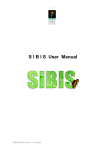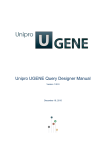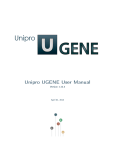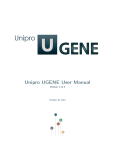Download Metaxa User's Guide 1.1.2 - Microbiology, Metagenomics and
Transcript
User's guide: Manual for Metaxa 1.1.2
This is a guide to install and use the software utility Metaxa. The software is written for Unixlike platforms, and should work on nearly all Linux-based systems, as well as MacOS X.
Contents of this manual
1. Detailed installation instructions
2. Usage and commands
3. Output files
4. Algorithm and implementation
5. Running Metaxa’s analysis steps separately
6. ‘Undocumented’ features
7. License information
1. Detailed installation instructions
The README.txt file bundled with the script provides a quick installation guide.
In order to install certain packages, you might need to have superuser privileges. For
installation on Mac, you will have to install the Apple Xcode package available on your
MacOS X System DVD in order to be able to compile programs. Please talk to your system
administrator if you feel unsure about these steps. Note that the packages are mandatory and
that you should not proceed unless these criteria are fulfilled.
[If you don’t have superuser privileges on your machine: Create a directory within your user
directory, e.g. /home/user/bin/, and to store all required binaries there. By adding this
directory to your PATH, any software placed in the directory will behave as if installed for all
users using superuser privileges. If you use the bash shell, you can add a bin directory to your
PATH, by adding the line “export PATH=$PATH:$HOME/bin/:.” to the file .profile in
your home directory. The process of adding items to one’s PATH varies among systems and
shells. Close the terminal and open a new one for this change to take effect.]
Perl needs to be installed on the computer. Most Unix-based systems including Linux and
MacOS X have Perl pre-installed. You can check this by opening a command line terminal
and type “perl –v”. In case Perl is not installed you have to download (http://www.perl.org)
and compile the program.
Download and install HMMER version 3 (http://hmmer.janelia.org/software). The current
version of Metaxa relies on HMMER version 3. Metaxa will not work with earlier versions of
HMMER. Download the HMMER package source code to your preferred directory such as
/home/user/. Open a command line terminal, move into the directory with “cd
/home/user/” and unpack the tarball with “tar xvfz hmmer-3.0.tar.gz”. Now, you must
compile HMMER from source files. To compile it from source, enter the new directory and
follow the installation instructions in the file INSTALL.
If you have trouble compiling HMMER, you can try to use the pre-compiled binaries
available at the HMMER home page. After download, and unpacking of the tarball, the
binaries are located in the binaries directory contained within the newly created HMMER
directory. Move into the binaries directory and move all of its contained files into your
preferred bin directory (usually either /usr/local/bin/ or your own bin directory,
/home/user/bin/). The HMMER package should now be installed on your computer; you
can check this by typing “hmmscan –h” in the terminal and press enter; you should now see
HMMER output.
Download and install the BLAST package (ftp://ftp.ncbi.nlm.nih.gov/blast/executables/
release/LATEST/) for sequence similarity searches. The current version of Metaxa relies on
BLAST, not BLAST+, and was written with version 2.2.24 in mind. It should work with any
2.2 version of BLAST. Download the BLAST package for your operating system to your
preferred directory. Open a command line terminal, move into the directory with “cd
/home/user/” and unpack the tarball with “tar xvfz blast-2.2.24-platform.tar.gz”. Move into
the bin directory inside the newly created BLAST directory, and move all of its contained files
into your preferred bin directory. Alternatively, you can add the BLAST bin directory to your
PATH. The BLAST package should now be installed on your computer; you can check this
by typing “blastall” in the terminal and press enter; you should now see the listing of BLAST
options.
Download and install the MAFFT (http://mafft.cbrc.jp/alignment/software/) for multiple
alignment. The current version of Metaxa relies on MAFFT version 6. MAFFT is not critical
for Metaxa’s core functions, but is used for automatically creating alignments of uncertain
sequences. Instructions for installing MAFFT are available on the MAFFT download page.
Go to http://microbiology.se/software/metaxa in order to download the Metaxa package.
Download it to your preferred directory. Unpack the downloaded tarball with “tar xvfz
metaxa.tar.gz”. A directory called Metaxa will be created. You will see the following files and
directories inside it: metaxa, metaxa_x, metaxa_c, install_metaxa, the metaxa_db directory
(containing the Hidden Markov Models and a BLAST database), the user’s guide, the
README.txt file, the license.txt file as well as test input files. Enter the directory, and type
“./install_metaxa”. Press enter and follow the on-screen instructions. You will be prompted
for whether you have superuser privileges, and where you want Metaxa to be installed. If
Metaxa is successfully installed you should see its help message when typing the command
“metaxa --help”.
2. Usage and commands
For the very impatient only: follow the brief installation instructions in the file
README.txt. To check for SSU rRNA sequences in the file test.fasta, you would then type
"metaxa -i test.fasta -o test" on the command line.
For all other users: Metaxa accepts input in the FASTA format. As it pre-processes the
input sequences it is possible to input both aligned and unaligned FASTA files, containing
both DNA and RNA sequences. By default, Metaxa outputs ten files; one summary file of the
entire run, one more detailed table of results, one “graphical” representation of hits, one
FASTA file of all identified SSU sequences, and one FASTA file for each of the six possible
origins. To list all the available options for Metaxa, type “metaxa --help”. You can use the
test.fasta file that comes bundled with the software for a test run. This file contains 50
randomly selected SSU entries, ten of each origin, as well as 10 non-SSU sequences. In the
simplest case, Metaxa is run by “metaxa -i input_file -o output”. Below is a listing of all
options Metaxa accepts. Boolean options can be turned on with “T”, “true” or “1” and off
using “F”, “false” or “0”.
Main options:
-i {file}
Nucleotide FASTA input file to investigate. Metaxa accepts both aligned
and unaligned FASTA. If no input is specified, Metaxa will read
sequences from standard input, which means that FASTA sequence can
be piped into Metaxa.
-o {file}
Base for the file names of the output files. Suffixes will be added
automatically. Defaults to metaxa_out.
-p {directory}
A path to a directory containing HMM-profile collections representing
SSU rRNA conserved regions. By default, Metaxa assumes to find the
databases in the metaxa_db directory, located in the same directory as
Metaxa itself.
-d {database}
The BLAST database used for classification. By default, Metaxa assumes
to find the databases in the metaxa_db directory, located in the same
directory as Metaxa itself.
--date {T or F}
Adds a date and time stamp to the output file. This can be useful e.g. if
Metaxa is part of a pipeline where input files with the same name could
cause overwriting of important data. Off (F) by default.
Sequence selection options:
-t {b, bacteria, a,
archaea, e, eukaryota,
m, mitochondrial, c,
chloroplast, A, all}
Set of profiles to use for the search (comma-separated). Accepts any list
of sets, e.g. “bacteria,chloroplast”, “m,c” or “eukaryota”. Can be used to
restrict the search to only a few SSU types to save time, if one or more of
the origins are not relevant to the dataset under study. Default is to use
all (the “all” option).
-E {value}
Domain E-value cutoff a sequence must obtain in the HMMER-based
step to be included in the output. Default = 1.
-S {value}
Domain score cutoff for a sequence must obtain in the HMMER-based
step to be included in the output. Default = 12.
-N {value}
The minimum number of domains that must match a sequence for it to
be included in the output. Setting the value lower than two will increase
the number of false positives, while increasing it above two will
decrease Metaxa’s detection abilities on fragmentary data. Default = 2.
-M {value}
Number of top BLAST matches that should be considered in
classification. Default = 5.
-H {value}
The number of points that the predicted origin of the Metaxa Extractor
is given. Default is the same as the number of sequences used for
classification (-M option above), which is set to 5 by default.
--selection_priority
{sum, domains, eval,
score}
Determines what will be of highest priority when assessing the origin of
the sequence. Options are:
- sum, which sums the scores for each profile match and divides the sum
by the number of profiles of the given type
- domains, which uses the number of domains retrieved of a given type
- eval, which uses the average E-value of the found hits
- score, which uses the average score of the found hits
Default is to use sum (sum of scores).
--search_eval {value}
The actual E-value cutoff used in the HMMER search. High numbers may
slow down the process. Should never be set to a lower value than the -E
option. Cannot be used in combination with the --search_score option.
Default is 10.
--search_score {value}
The score cutoff used in the HMMER search. Low numbers may slow
down the process. Should never be set to a higher number than the -S
option. Cannot be used in combination with the --search_eval option.
Default is to used E-value cutoff (see --search_eval above), not score.
--blast_eval {value}
The E-value cutoff used in the BLAST search. High numbers may slow
down the process. Cannot be used in combination with the
--blast_score option. Default is 1e-15.
--blast_score {value}
The score cutoff used in the BLAST search. Low numbers may slow down
the process. Cannot be used in combination with the --blast_eval
option. Default is to use E-value cutoff (see --blast_eval above), not
score.
--blast_wordsize
{value}
The word-size used for the BLAST-based classification. Lower numbers
will slow down the process significantly, while higher numbers may
potentially decrease classification accuracy. Default is 14.
--allow_single_domain
{e-value,score or F}
Allow inclusion of sequences that only find a single domain, given that
they meet the more stringent E-value and score thresholds specified. By
default, single domains are allowed, with E-value cutoff 1e-10 and score
cutoff 0 (“1e-10,0”).
--allow_reorder {T or F}
Allows profiles not to be in the expected order (1-9) on the extracted
sequences. If turned off, a file of potential chimeric sequences (with
profile matches in the wrong order) is written, allowing for rudimentary
chimera detection. This can be used on full-length sequences. On
fragmented sequences, however, there is a risk of missing true positives
increases if this option is turned off. On (T) by default.
--complement {T or F}
If on, Metaxa checks both DNA strands for matches to HMM-profiles. On
(T) by default.
--cpu {value}
The number of CPU threads to use. Metaxa performs significantly faster
using more CPUs. Default is 1.
--multi_thread {T or F}
Multi-thread the HMMER-search. On (T) by default if the number of CPUs
is larger than one (--cpu option > 1), else off (F).
--heuristics {T or F}
Selects whether to use HMMER's heuristic filtering. Off (F) by default.
Turning this setting on will increase speed, but decrease precision.
--megablast {T or F}
Uses megablast for classification for better speed but less accuracy. Off
(F) by default.
Output options:
--summary {T or F}
If on, Metaxa outputs a summary of results. File suffix is “.summary.txt”.
On (T) by default.
--graphical {T or F}
If on, Metaxa outputs “graphical” text representations of where in each
sequence the conserved domains were found. File suffix is “.graph”. On
(T) by default.
--fasta {T or F}
If on, FASTA-formatted files containing the extracted SSU sequences are
written. One file for each origin is written, plus an extraction file
containing all SSUs identified in the first analysis step. On (T) by default.
--table {T or F}
If on, Metaxa saves table format output of results, separately for HMMER
and BLAST output. Note that neither of these outputs is the actual
output of the respective program. To get these file, use the “--save_raw
T” (see below). Off (F) by default.
--not_found {T or F}
If on, Metaxa outputs a list of entries that do not seem to be SSU
sequences. File suffix is “_not_found.txt”. Off (F) by default.
--align {a, all, u,
uncertain, n, none}
Outputs alignments of BLAST matches to each query in all (a), uncertain
(u) or no (n) cases. Requires MAFFT to be installed. Default is to output
alignments in uncertain cases (u).
--truncate {T or F}
Removes ends of SSU sequences if they are outside of the SSU region. If
off, the whole input sequence is saved. On (T) by default.
--guess_species {T or F}
Writes a species guess based on the BLAST-matches to the FASTA
definition line. This guess can be pretty far off. Off (F) by default.
--silent {T or F}
Suppresses printing of progress info to screen. Off (F) by default.
--graph_scale {value}
Sets the scale of the graphical output. If the provided value is zero, a
percentage view is shown. Default is 0.
--save_raw {T or F}
Saves all raw data for searches etc. instead of removing it when finished.
Saves data to a directory with the suffix “_metaxa_raw_output”. Off (F)
by default.
Information options:
-h
Displays the help message.
--help
Displays the help message.
--bugs
Displays the bug fixes and known bugs in this version of Metaxa.
--license
Displays licensing information.
3. Output files
Metaxa outputs a number of files, depending on what is selected by the user (see Usage and
Commands above). By default, seven FASTA-files, a table of extraction results, a file
containing graphical representation of putative SSU sequences, and a summary file is written.
In addition, tables of BLAST and HMMER results, lists of non-SSU entries, and sequence
alignments can be written on request by the user. There is also an option to preserve all the
intermediate data generated by the HMMER and BLAST searches.
FASTA-output
Metaxa generates one FASTA file for each origin (archaea, bacteria, eukaryota, chloroplast,
and mitochondria), one file containing sequences of uncertain origin, and one file with all
SSU sequences identified and extracted in the first step. Sequences in these files are marked
according to their origin. Sequences whose origin Metaxa could not establish with certainty,
but for which enough data were available to allow a qualified guess as to the origin of the
sequences, are marked with a “#” character at the end of the definition line. A certain
sequence may look like this:
>gi|117927211 Bacterial 16S SSU rRNA
GTTTGATCCTGGCTCAGGACGAACGCTGGCGGCGTGCTTAACACATGCAAGTCGAGCGGA…
Note that Metaxa has added the type of the SSU sequence (“Bacterial 16S SSU rRNA”) to
the definition line in the example above. An uncertain sequence could look like this:
>AABL01000014.4508.5931 Putative Chloroplast 16S SSU rRNA #
GAACGCTAGAAATATACATTACACATGCAAATTTATGATAATATCATAGTGAATAGGTGA…
The extraction file contains all sequences identified as SSUs by metaxa_x (the first step of the
analysis). The sequence entries in that file contain information on what domains that were
found and what origin that is most likely base on the profile search. An example is shown
below:
>A16379.1.1496|B Predicted Bacterial 16S SSU rRNA (1447 bp) From
domain V1l to V9r on main strand Found domains: V1l V2l V2r V3l V3r
V4l V4r V5l V5r V6l V7l V8l V8r V9l V9r
CAGGCTTAACACATGCAAGTCGAACGGTAGCACGAAGGACTTGCTCCTTGGGTGACGAGT…
Summary
A summary of the Metaxa run is written to a file with the suffix “.summary.txt”. In this file the
statistics of the run is collected, as are the starting and ending times for the run. Also, lists of
the identifiers of extracted SSU sequences are written to this file, one list for each origin. The
first section of the file shows the data from the extraction step. The second section is
associated with the second classification step. After the second section, the lists of entries of
different origins are found. An example of parts of a summary file is shown below:
Metaxa run started at Mon Mar 14 10:07:52 2011.
----------------------------------------------------------------Number of sequences in input file:
100
Sequences detected as SSU rRNA by Metaxa: 100
On main strand:
91
On complementary strand:
9
SSU sequences by preliminary origin:
Archaea:
0
Bacteria:
0
Eukaryota:
0
Chloroplast:
100
Mitochondria:
0
Other:
0
----------------------------------------------------------------Number of SSU rRNA sequences to be classified by Metaxa:
100
Number of SSU rRNA having at least one database match:
100
Number of SSU rRNA successfully classified by Metaxa:
100
Number of uncertain classifications of SSU rRNA sequences: 0
Total number of classifications made by Metaxa:
100
Number of SSU rRNA sequences assigned to each origin:
Archaea:
0
Bacteria:
0
Eukaryota:
0
Chloroplast:
100
Mitochondria:
0
Uncertain:
0
----------------------------------------------------------------Sequences of archaeal origin (16S):
----------------------------------------------------------------Sequences of bacterial origin (16S):
----------------------------------------------------------------Sequences of eukaryote origin (18S):
----------------------------------------------------------------Sequences of chloroplast origin (16S):
Acorus_americanus_AcamCr001
Aethionema_cordifolium_AecoCr001
...
Welwitschia_mirabilis_WemiC_r001
Zea_mays_ZemaCr113
----------------------------------------------------------------Sequences of mitochondrial origin (12S and 16S):
----------------------------------------------------------------Sequences of uncertain origin:
----------------------------------------------------------------Metaxa run finished at Mon Mar 14 10:08:42 2011.
Graphical representations
Metaxa writes graphical (ASCII) representations of where in each sequence the various
conserved regions were found to a text file with the suffix “.graph”. Separate graphs are
written for each origin and strand, which means that each sequence entry may be present
more than once in this file, if it have matches to HMM-profiles from more than one origin.
This makes it possible to manually inspect how Metaxa has evaluated each sequence. The
graphical representations look like this:
B matches on main strand:
>> id|454_30|gi|50402825|gb|AY687385.1|
403 bp
------------------V5l=====-----V5r=======--------------------------***********************************************************
The first row shows the type of the entries below, as well as the strand they are found on.
Each entry begins with the characters “>> ”, followed by the sequence identifier, and its
length. Below the identifier row, the sequence graph is shown. By default, all sequences are
scaled so that they are of equal length, and the domains are placed according to their relative
position in the sequence. The characters that are used in the graphical representations are
explained in the table below.
Feature
Description
-
Part of the sequence without any conserved domain (variable region).
V1l
Start of a conserved domain.
=
Continuation of a conserved domain.
>
Indicates that one conserved domain goes into the next. Domains are
normally not overlapping, so this could be an indication of a bad input
sequence.
The line of asterisks indicates the end of one set of matches. Note that the graph should be
viewed with a non-proportional font, such as Courier, if loaded into, e.g., Word.
Extraction results table
The full results of the Metaxa extraction is saved to a file with the suffix “.extraction.results”.
This file consists of tab-separated columns containing various information on each SSU
sequence found. The file can be easily imported into programs such as Excel. The contents of
the columns (from left to right) are explained in this table:
Column
Description
ID
The identifier of the query sequence.
Length
The length of the query sequence.
Origin
A one-letter abbreviation of the sequence origin. A = archaeal, B = bacterial, C
= chloroplast, E = eukaryote, M = mitochondrial 16S, N = mitochondrial 12S.
Strand
A zero (0) if the SSU was found on the main strand, a one (1) if it was found on
the complementary strand.
Domains
The number of conserved domains for the most likely origin that was found
in the sequence.
Average E-value
The average E-value for these domains.
Average score
The average score for these domains.
Start
The starting position of the first domain.
End
The ending position of the last domain.
First domain
The domain that is located first on the sequence.
Last domain
The domain that is located last on the sequence.
Chimera
The word “Chimeric” if the sequence was marked as a potential chimera.
Empty if not. Sequences will only be marked as chimeric if the
--allow_reorder option is turned off. Note that this is not a robust measure
against chimeras of all kinds.
Specific origin
information
A collection of information of all possible origins for the given query. Each
entry is a space-separated list, containing the origin type, the number of
domains of that type, the average E-value, and the average score, e.g. “N: 4
8.2e-11 43.475”
Extraction results table
If table output is turned on, Metaxa will save statistics of every profile set that the sequence in
question matches to in a file with the suffix “.hmmer.table”. This file consists of tab-separated
columns containing information on the SSU sequence found. The contents of the columns
(from left to right) are explained in this table:
Column
Description
ID
The identifier of the query sequence.
Length
The length of the query sequence.
List of hits
Each new column contains information of a profile match. Each column is
organised as follows: “<starting position> - <ending position>: <name of
matching profile> (<score>, <E-value>)”.
As in the graphical output file, the table file is divided into sections. Each section represents
one group of sequences, and begins with the line “X matches on main strand:”, and ends with
a line of asterisks.
Classification results table
If table output is turned on, Metaxa will save statistics of every BLAST match that the
sequence in question produces against the database, to in a file with the suffix “.blast.table”.
This file consists of tab-separated columns containing information on the matches found, one
BLAST match per line. The contents of the columns (from left to right) are explained in this
table:
Column
Description
Query ID
The identifier of the query sequence.
Subject ID
The identifier of the matching database sequence.
Score
The score this match has obtained in the classification system
Species
The species name of the database system
Score
The BLAST score of the match
E-value
The E-value of the match, as reported by BLAST
Each new query is indicated by a comment line, e.g.:
## Query AATT01000235.146421.147977|E
List of non-SSU sequences
If not-found output is turned on, Metaxa will write a list of sequences for which no conserved
SSU regions could be found to a file with the suffix “_not_found.txt”. The file contains only
the identifiers of the non-SSU sequences.
Sequence alignments
By default, Metaxa saves alignments of sequences of uncertain origin to a directory with the
suffix “_alignments”. The user may specify to instead align all SSU sequences by using the “-align all” option (note that this would increase the runtime significantly). The five best BLAST
matches are aligned to the query sequence, and saved to an aligned FASTA file with the
name “<query identifier>.aligned.fasta”.
Chimeric sequences
If the option --allow_reorder is turned off, Metaxa will save an additional FASTA file
containing sequences that are suspected to be chimeric. These are sequences with domains
located in the wrong order. This is useful on full-length or near full-length data sets, but
should not be used on short reads as it could increase the number of false negatives when run
on short sequences.
Raw data
If the option to save all raw data is turned on, Metaxa will save all data from the preprocessing, HMMER-search, BLAST-search, as well as a file of raw statistics into a directory
with the suffix “_metaxa_raw_output”.
4. Algorithm and implementation
The main design goal for Metaxa is to achieve fast and accurate extraction of SSU sequences
in large data sets, without introducing a large number of false positives. To be able to reach a
high speed, Metaxa relies on the HMMER3 software, which allows for extremely fast
comparisons of HMM-profiles to a sequence set. HMMER is used to extract a subset of the
input sequences that is subsequently analysed for origin. Thus, the program does not have to
consider a large number of non-SSU sequences that would slow down the classification
process.
To achieve high detection accuracy, Metaxa uses multiple HMM-profiles representing
conserved domains in the SSU sequence. In addition, separate sets of HMM-profiles for SSU
sequences of archaeal, bacterial, eukaryal, mitochondrial and chloroplast origin are utilised.
To accommodate for the fact that there are both 16S and 12S mitochondrial SSU sequences
(the latter chiefly found in animals), two distinct sets of profiles are used to accurately detect
both of these categories. The archaeal, bacterial, and eukaryote profile sets are taken from the
V-Xtractor 2.0 software, while the chloroplast and mitochondrial 12S and 16S sets are newly
generated following the same procedure as for the V-Xtractor profiles. To avoid false positive
matches, Metaxa by default requires at least two such conserved domains to be found on a
query sequence. This criterion brings down the false positive rate to about 0.0001%.
As several of the conserved domains are closely similar in e.g. bacteria and chloroplasts, the
initial classification made by the HMMER-based step will not be perfect. Thus, the results of
the extraction are sent to a BLAST-based classification step, where each SSU sequence is
matched to a manually inspected database of archaeal 16S, bacterial 16S, eukaryal 18S,
chloroplast 16S and mitochondrial 12S and 16S sequences. Each possible origin is assigned
points according to the origin of the BLAST-matches, as well as the origin predicted by
HMMER. By default, the scoring system gives 5 points to the origin predicted by the
HMMER-based extraction. The origin of the best BLAST-match to the sequence is also
given 5 points, and the origins of the subsequent BLAST-matches is given scores decreasing
by one for each match. When all BLAST-matches have been analysed, the score for each
origin is summed up, and the sequence is assigned to the origin with the highest score. If the
origin of the final classification does not agree with the predicted origin from the HMMERbased step, the sequence classification is marked as uncertain (by applying a “#” to the end of
the definition line). The sequence is also marked as uncertain if the difference between the
scores of the two most likely origins is smaller than the number of sequences of analysed
BLAST-matches (by default 5).
The second classification step makes Metaxa very accurate even on fragmentary sequences,
by ensuring that two independent methods agree on the predictions made. By applying
stringent criteria in the extraction step, the software is still very robust with respect to false
positives, and also reasonably fast, even on large metagenomic data sets. Its performance is
slower on large PCR-libraries, however, as more of the sequences will represent the SSU and
hence need to be classified in the second step.
While Metaxa’s default settings should be usable in most situations, you should consider if
they suitable for your purposes and for your data set. If the data set is small, this can be done
by running the software multiple times on the data, with different settings, and analyse the
outcome. On larger data sets, it might be more feasible to only run Metaxa on a sub set of the
sequences for testing. The graphical output is very useful for determining whether Metaxa
performs as desired on the data, as the positions of the found conserved domains can be easily
investigated. If domains are missing, the criteria might be set to be too stringent. If they are
not in sequential order (from V1l to V9r), that might be an indication that there is something
wrong with the input sequences.
The HMMER program hmmsearch, used by Metaxa, normally uses heuristic filters to
increase the search speed. Metaxa runs hmmsearch with the “--max” option in order to turn
off all heuristic filters. This increases detection power at the cost of speed. However, the time
requirement of the HMMER search is generally not an issue with Metaxa, while accuracy is,
and thus the heuristic filters are not used.
5. Running Metaxa’s analysis steps separately
Metaxa’s analysis procedure is divided into two steps, the extraction and the classification.
These two steps are normally run in sequence by running the metaxa command. However,
they can also be run separately if the user wishes. To run the extraction step independently,
use the metaxa_x command. This command takes a subset of the metaxa options (other
options will be ignored). To see the available options for the metaxa_x command, type
“metaxa_x --help” on the command line. To run the classification step on a set of SSU
sequences, use the command metaxa_c. The options for metaxa_c can be seen by typing
“metaxa_c --help” on the command line. Note that the output files obtained when running
each step separately will be slightly different than obtained through running the entire Metaxa
pipeline.
6. ‘Undocumented’ features
Metaxa has two undocumented options that can be activated, but they are considered
experimental and should be used with caution. One allows you to use pre-calculated hmmscan
results and feed into Metaxa, the other allows using a set of additional HMM-profiles for the
SSU extraction.
‘Undocumented’ options:
--hmmscan {file}
If the hmmscan has already been performed, this option can be used as
the base for the hmmscan output files, and the hmmscan step will be
skipped. Overrides the -o option, while a DNA FASTA input file
(containing the sequences used for the hmmscan) must still be
supplied! This feature is pretty experimental and was used during early
evaluation of Metaxa. Use it only with caution.
-t {o, other}
It is possible to supply an additional set of HMM-profiles in an O.hmm
file within the HMMs directory. This custom set can be any type of
profiles, but the profiles must be named according to the convention in
the other HMM-files, beginning with V1l and ending with V9r.
7. License information
This program is free software: you can redistribute it and/or modify it under the
terms of the GNU General Public License as published by the Free Software
Foundation, either version 3 of the License, or (at your option) any later version.
This program is distributed in the hope that it will be useful, but WITHOUT ANY
WARRANTY; without even the implied warranty of MERCHANTABILITY or
FITNESS FOR A PARTICULAR PURPOSE. See the GNU General Public
License for more details.
You should have received a copy of the GNU General Public License along with this
program, in a file called 'license.txt'. If not, see: http://www.gnu.org/licenses/.
Copyright (C) 2011-2013 Johan Bengtsson-Palme et al.