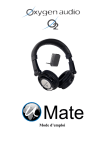Transcript
User guide ON/OFF - 2500 garden 1 – User advice Control Box • The receiver is designed for outdoor usage. It can tolerate humidity, rain and sprayed water • The receiver must be connected to a domestic 230V electrical network conform to the standard NF C 15-100 • For outdoor usage, the product must be connected to a socket protected against water spray (IPX4). Safety advice • Before usage check that the box and its cabling are not damaged. If they are damaged do not use the box, which should be destroyed. • The receiver box cannot be disassembled. heat. • The product is best stored in its original packing. General characteristics o Usage: Indoor and Outdoor o Power supply: 230 V ~50 Hz o Power consumption: 12 Watts o Temperature range: -10°C to +50°C o Radio frequency: 433.92 Mhz Control Box ON/OFF 2500 garden ¤ Acceptable power levels: Maximum : 1800 W ¤ SAFETY : The box is equipped with an automatic fuse 10A (2500 W), which cuts the circuit when follow types of malfunction are detected: • Cable break / short circuit • Overheating of the system • Power supply over voltage • Power consumption is too high The system restarts after removal or replacement of the faulty item (a 10 minute delay may be necessary to allow the box to cool down.) ¤ INDENTIFICATION CODE (ID): switches • The switch control is not waterproof. It should always be sheltered from rain all sources of humidity. Always keep the remote control indoor. • Free from physical obstructions and with fully charged batteries the effective range of the remote control is 30m. • If there are physical obstructions and/or the batteries are weak, the range will be reduced and/or the function altered. malfunction, change the batteries. Battery charge level affects the quality of the radio signal and its range. 2 – Technical characteristics of the CONTROL BOX These boxes are designed for remote (wireless) electrical power management. the use of a multitude of different control boxes each with ¤ AUTOMATIC ACQUISITION: Allows simple addition/ replacement of transmitters The boxes contain a system, which allows the addition or replacement of transmitters. The system therefore allows easy evolution and access to many applications. 3 – System Set up Control Box • Connect the Male connecter (input) to the power supply and the Female connector (output) to the lights. • If the product does not light up, press either the ON/ OFF button. Switch • Fit the batteries and shut the box. 4 – REPLACEMENT / AQUISITIONS Simply add, modify or replace transmitters according to your needs... Before any acquisition, ensure that the box and the light are power on ON/OFF switches 1. Press and hold the “RESET” button on the control box 2. Press and hold the “ON/OFF” button on the control box 3. Press twice on the power switch(es) to launch the setup sequence. 4. Release the “RESET” button 5. Release the “ON/OFF” button Movement detector 1. Press and hold the “RESET” button on the control box. 2. Press and hold the “ON/OFF” button on the control box. 3. Activate signal (Red light) ¤ GREY detector – The signal is activated when the last battery is inserted ¤ GREY/BLACK detector – The signal is activated by pressing the button « INIT » 4. Release the button “RESET” 5. Release the button “ON/OFF ” Once the 5 steps are finished, if acquisition did not ok, renew the 5 steps until obtaining the result.