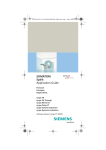Download Operating Instructions
Transcript
Operating Instructions CT/MRI Injector mississippi™ (XD 2000) CT Injector missouri™ (XD 2001) Software Version Injector 7.xx Touch terminal 7.xx Copyright 2008 ulrich GmbH & Co. KG. All rights reserved. XD 2500-E Rev. 1.0 ulrich GmbH & Co. KG l Buchbrunnenweg 12 l 89081 Ulm l Germany Fon: +49 (0) 731 9654-0 l Fax: +49 (0) 731 9654-2705 www.ulrichmedical.com | [email protected] mississippi™/missouri™ – Introduction Dear Users! These operating instructions are to assist you with the utilization of the agent injectors mississippi™ and missouri™. contrast We should like to enable you to operate the unit safely and reliably and to achieve the best possible work results. After the installation of the injector you have received an introduction into the utilization of the unit. Before you take the injector into operation, you should also read carefully the warning and safety notes as well as the operating instructions in order to avoid damage by incorrect handling. In case of contravention to the recommended handling of the manufacturer guarantee claims will expire. In principle there is no guarantee for disposables and wear parts like e.g. batteries and valve membrans. How to use these operating instructions: Notes intended to facilitate the utilization of the injector are marked in orange. For facilitating the operation of the unit or improving work procedures. Notes intended to draw attention to hazards and risks for patients and/or users and/or unit are written and marked in red. To avoid or prevent hazards for patients, users or unit. Our customer service will be pleased to answer any technical queries you may have with regard to the units. Consumables and replacement parts should be ordered from your local dealer (compare section 5 for address). Maintenance and repair have to be carried out by authorized service engineers only. Please note that any defects caused by incorrect handling, damage, or third party repair attempts are expressly excluded from our warranty. This also applies to the use of incorrect accessory parts or normal component wear. If you have any questions or suggestions with regard to these operating instructions or our units, please contact the authorized distributor or the manufacturer directly: ulrich GmbH & Co. KG Buchbrunnenweg 12 89081 Ulm Germany Phone +49 (0)731 9654-0 Fax +49 (0)731 9654-2805 e-mail [email protected] internet www.ulrichmedical.com An overview of injectors, accessories and disposables for your order is specified in annex 7. 1 mississippi™/missouri™ – Introduction Advice to copyright Copyright 2008 ulrich GmbH & Co. KG. All rights reserved. It is not allowed to reproduce these operating instructions, neither completely nor in extracts, without prior agreement of ulrich GmbH & Co. KG in written form. Printed in Germany. 2 mississippi™/missouri™ – Contents Contents Operating Instructions .........................................................................................................1 CT/MRI Injector mississippi™ (XD 2000) ............................................................................1 CT Injector missouri™ (XD 2001) ........................................................................................1 1 2 3 4 5 Intended use ..................................................................................................................5 1.1 Intended use CT/MRI injector mississippi™ XD 2000 ...............................................5 1.2 Intended use CT injector missouri™ XD 2001 ..........................................................5 Description of Unit ........................................................................................................7 2.1 General.....................................................................................................................7 2.2 Injector....................................................................................................................10 2.3 Hose System ..........................................................................................................10 2.4 Touch terminal........................................................................................................12 Symbols and Abbreviations........................................................................................14 3.1 Control Unit.............................................................................................................14 3.2 Injector, touch terminal, batteries and charger ........................................................14 3.3 Hose Packagings....................................................................................................15 3.4 Other ......................................................................................................................16 Warning and Safety Notes ..........................................................................................17 4.1 Operation................................................................................................................17 4.2 Installation, Maintenance, and Repair .....................................................................18 4.3 Disposables ............................................................................................................19 4.4 Batteries .................................................................................................................20 4.5 Other ......................................................................................................................20 Manufacturer/Customer Service.................................................................................22 Germany ............................................................................................................................22 International .......................................................................................................................22 6 Preparation for Start Up ..............................................................................................23 6.1 6.1.1 missouri™........................................................................................................23 6.1.2 mississippi™....................................................................................................23 6.2 Insert Hose System ................................................................................................24 6.2.1 Pump Hose......................................................................................................25 6.2.2 Patient Hose ....................................................................................................29 6.3 7 Power Supply and Data Transmission ....................................................................23 Guide Tubes ...........................................................................................................30 Start Up ........................................................................................................................32 7.1 General Notes on Handling and Operation .............................................................32 7.2 Power On ...............................................................................................................33 7.2.1 Touch terminal .................................................................................................33 7.2.2 Injector.............................................................................................................33 7.3 Control Unit on the Injector .....................................................................................34 7.4 User Interface on the Touch terminal......................................................................35 1 mississippi™/missouri™ – Contents 7.4.1 Menu Bar .........................................................................................................35 7.4.2 Input Screen/Injection Screen ..........................................................................36 7.4.3 Status Symbol Bar ...........................................................................................39 7.5 7.5.1 Operating Mode ...............................................................................................41 7.5.2 Patient Hose Length ........................................................................................42 7.5.3 Start Signal ......................................................................................................42 7.6 8 Filling Hose System ................................................................................................43 7.6.1 Salt Solution.....................................................................................................43 7.6.2 Contrast Agent.................................................................................................45 7.6.3 Switchover between Contrast Agent Bottles.....................................................47 7.6.4 Filling of the Patient Hose ................................................................................48 7.6.5 Manual Delivery ...............................................................................................50 Carrying out Injections................................................................................................51 8.1 General Notes on Programming .............................................................................51 8.1.1 General............................................................................................................51 8.1.2 Data Input ........................................................................................................52 8.2 Input Screen for Injection Programs........................................................................53 8.2.1 New Injection Program.....................................................................................54 8.2.2 Store Injection Program ...................................................................................55 8.2.3 Open Injection Program ...................................................................................55 8.2.4 Delete Injection Program..................................................................................56 8.2.5 Injection Volumes ............................................................................................56 8.3 The Procedure of an Injection.................................................................................58 8.3.1 Punction of a Patient........................................................................................58 8.3.2 Acknowledge Injection Program in Input Screen ..............................................58 8.3.3 Start Injection...................................................................................................59 8.3.4 Interrupt an Injection in Progress by ”Pause” ...................................................60 8.3.5 Terminate an Injection in Progress by “Cancel”................................................60 8.3.6 Cancel an Injection in Progress by “Emergency Stop” .....................................61 8.3.7 Injection End ....................................................................................................63 8.3.8 Patient Hose Changeover ................................................................................64 8.4 2 Settings ..................................................................................................................41 Programming Options.............................................................................................65 8.4.1 Test Bolus........................................................................................................65 8.4.2 Same Patient ...................................................................................................68 8.4.3 Keep Vein Open (KVO)....................................................................................70 8.4.4 Last Patient......................................................................................................71 8.4.5 NaCl Airbag (Automatic switchover to NaCl) ....................................................72 8.4.6 CA Tandem......................................................................................................74 8.4.7 Pause ..............................................................................................................74 8.4.8 Manual Start ....................................................................................................76 8.4.9 Start Delay.......................................................................................................78 mississippi™/missouri™ – Contents 9 8.4.10 Stop Watch ......................................................................................................79 8.4.11 Battery .............................................................................................................80 Changing Storage Bottles...........................................................................................81 9.1 Contrast Agent........................................................................................................81 9.2 Salt Solution ...........................................................................................................82 10 Taking out of Service ..................................................................................................83 10.1 Shut down and switch off injector............................................................................83 10.2 Disassemble Injector ..............................................................................................83 10.3 Cleaning .................................................................................................................84 10.3.1 Injector.............................................................................................................84 10.3.2 Touch terminal .................................................................................................85 10.3.3 Battery and Charger.........................................................................................85 11 Batteries.......................................................................................................................86 11.1 Charge Batteries.....................................................................................................86 11.2 Check Battery Charging Status...............................................................................87 12 Software – Further Settings and Functions...............................................................88 12.1 Touch calibration ....................................................................................................88 12.2 Loudspeaker...........................................................................................................88 12.3 Date and time .........................................................................................................89 12.4 Screen Saver..........................................................................................................90 12.5 Language ...............................................................................................................91 12.6 Data import and export ...........................................................................................92 12.6.1 Data import ......................................................................................................92 12.6.2 Data export ......................................................................................................93 13 Help menu....................................................................................................................94 13.1 Summary Operating Instructions.............................................................................94 13.1.1 Preparation/Assembly......................................................................................94 13.1.2 Patient Hose Changeover (after each patient) .................................................95 13.1.3 Remove Air Alarm............................................................................................95 13.1.4 Service Fault....................................................................................................95 13.2 Manufacturer ..........................................................................................................96 13.3 Info .........................................................................................................................97 14 Figures .........................................................................................................................98 3 mississippi™/missouri™ – Contents 4 mississippi™/missouri™ – 1 Intended use 1 Intended use 1.1 Intended use CT/MRI injector mississippi™ XD 2000 The injector mississippi™ XD 2000 is designed for the intravenous, application of non-radioactive contrast agent to improve image quality for nuclear magnetic resonance imaging respectively computer tomography imaging with MRI, CT- and PET-CT scanners – except high pressure angiographic examinations. The mississippi™ XD 2000 is used for the reproducible dosing of contrast agent from up to two mounted storage bottles of identical contrast agent and isotonic saline solution into a patient’s peripheral vein via a sterile hose system. The injector mississippi™ XD 2000 must be used only with accessories approved by the manufacturer. Only the injection pump with specific disposables approved by the manufacturer is allowed to be placed in the patient area within a radius of 1.5 m. The terminal including its power supply and where applicable mouse as well as the charging station, including its power supply must be positioned outside the patient area and outside the MRI examination room. Only medically trained and according to ulrich medical training materials instructed professionals are allowed to operate the injector mississippi™ XD 2000. According to the intended examination and the patient, the injection parameters are to be determined by the medical professional. The injection pump is intended to be used in medical locations meeting the usage requirements for a type B applied part. 1.2 Intended use CT injector missouri™ XD 2001 The injector missouri™ XD 2001 is designed for the intravenous, application of non-radioactive contrast agent to improve image quality for computer tomography imaging with CT- and PET-CT scanners – except high pressure angiographic examinations. The injector missouri™ XD 2001 is used for the reproducible dosing of contrast agent from up to two mounted storage bottles of identical contrast agent and an isotonic saline solution into a patient’s peripheral vein via a sterile hose system. The injector missouri™ XD 2001 must be used only with accessories approved by the manufacturer. Only the injection pump with specific disposables approved by the manufacturer is allowed to be placed in the patient area within a radius of 1.5 m. The terminal including its power supply and where applicable mouse must be positioned outside the patient area. 5 mississippi™/missouri™ – 1 Intended use Only medically trained and according to ulrich medical training materials instructed professionals are allowed to operate the injector missouri™ XD 2001. According to the intended examination and the patient, the injection parameters are to be determined by the medical professional. The injection pump is intended to be used in earth-grounded medical locations meeting the usage requirements for a type B applied part. 6 mississippi™/missouri™ - 2 Description of Unit 2 Description of Unit contrast agent injectors have been used successfully for many years in radiological surgeries and clinics. They ensure an optimal contrast agent injection when computer or nuclear magnetic resonance imaging examinations are carried out and thereby improve decisively the diagnostic accuracy of the images. 2.1 General The injector described below for the intravenous administration of contrast agents is available in two model variants - technical data may be subject to change. CT/MRI Injector mississippi™ (XD 2000) for computer tomography or nuclear magnetic resonance imaging examinations The injector mississippi™ is battery operated. The magnetic field homogeneity of nuclear magnetic of resonance imaging units is not affected. Compatibility tests were carried out successfully with up to 3 Tesla. Special features and additions that only apply to the mississippi™ are shown in blue. CT Injector missouri™ (XD 2001) for computer tomography examinations. Special features and additions that only apply to the missouri™ or the mississippi™ in CT-mode are shown in green. In all other respects, the two injector models feature a similar setup and are equipped with a mobile stand. The explanations in these operating instructions usually apply to both variants. During the development of the injectors a major focus was placed on maximum ease of operation. The unit of mississippi™ XD 2000 is composed of: XD 2050: CT/MRI injector (Accumulator version, movable stand) XD 2100: Installation set XD 2060-Touch: Touch terminal XD 2061-Touch, XD 2061-M-Touch: Power supply unit of touch terminal XD 2062: Main cable for terminal XD 2170-24/3: Charger XD 2171-9AH: Battery 7 mississippi™/missouri™ – 2 Description of Unit The unit of missouri™ XD 2001 is composed of: XD 2051: CT injector (Mains-operated version, movable stand) XD 2101-1: Installation box XD 2111-230V: Connection cable XD 2060-Touch: Touch terminal XD 2061-Touch, XD 2061-M-Touch: Power supply unit of touch terminal XD 2062: Main cable for terminal In order to exclude reliably electromagnetic interactions with other units, the data transmission between touch terminal and injector is affected via optical waveguides. 8 mississippi™/missouri™ - 2 Description of Unit Fig. 2-1 Injector with touch terminal and control unit Fig. 2-2 Injector with opened battery compartment (mississippi™), type plate and power switch 9 mississippi™/missouri™ – 2 Description of Unit 2.2 Injector Depending on the examination to be carried out, and the respective space available, the injector is positioned in the examination room next to the patient bed, either before or behind the gantry, but outside of its pivoting radius. The core of the injector is the roll pump with drive motor as well as the microprocessor control system. Power supply missouri™: mains current mississippi™: battery current Roll pump Multi-dosing: Several patients can be supplied one after another from one respectively two storage bottle(s) Only one medium flow direction: A contamination of the pump hose is reliable excluded. Equipment Contrast agent: max. 2 x 1000 ml for CT, max. 2 x 100 ml for MRI Salt solution: max. 2000 ml Bottle holder: Can be swivelled for the drip-free replacement of empty bottles Design Attractive and functional based on a mobile stand User-friendly: Clear control unit, integraded elements such as tray or waste bin Hygienic safety and reliability certified by an indepenedent Hygienic Institute. 2.3 Hose System The special hose system consists of pump hose and patient hose. The pump hoses for both injector models are equally. Patient hoses are available in different lengths. 10 Pump hose Suitability for an up to 24 hour use and any number of injections (chemical resistance, sterility, compliance of delivered volume) Three piercing needles for storage bottles (2 x CA, 1 x NaCl). Connects the storage bottles via the roll pump to the patient hose. mississippi™/missouri™ - 2 Description of Unit Contains particle filter as well as a patented pressure sensor for flow rate and volume control Easy handling by guided hose insertion Only needs to be changed over once a day ® Fig. 2-3 Pump hose for ulrich contrast agent injectors Patient hose Connects the pump hose in the injector to the patient Contains two integrated non-return valves Needs to be replaced after each patient ® Fig. 2-4 Patient hoses for ulrich contrast agent injectors 11 mississippi™/missouri™ – 2 Description of Unit 2.4 Touch terminal The touch terminal is used for entering the injection parameters as well as for starting and monitoring the course of injection. It is located outside the examination room next to the operating console of the tomograph. The touch terminal is identical for both injector models. The housing contains the touchscreen as well as the single board computer, interface for an external data carrier and various interfaces. Touchscreen Power supply 12 Power supply unit with automatic adaptation to all mains voltages worldwide User interface Operating system QNX 6.3, similar to Windows All relevant information at a glance Real time counters for the control of the ongoing injection Data input The touchscreen is designed for operation by finger. If desired a touch pen can be used for operation as well. A touch pen with carrier is included in the delivery of the touch terminal. Alternatively the terminal can also be operated by mouse via USB interface. Please note that any defects caused by incorrect handling of the touch terminal (e.g. sharp objects, ball point pens) are expressly excluded from our warranty! Program memory TFT-Display 12,1“ More than 100 injection programs storable (with up to 6 sequences, each with NaCl post-rinsing) Programming Easy programming and storing of new injection programs Individual change of programs that have already been stored mississippi™/missouri™ - 2 Description of Unit The software installed on the touch terminal consists of a basic version with several add-on options: Same patient Test bolus Last patient Stop watch. In the event of subsequent purchase, these options are released by means of a license file. 13 mississippi™/missouri™ - 3 Symbols and Abbreviations 3 Symbols and Abbreviations 3.1 Control Unit Light-emitting Function keys with diodes integrated light- Function keys emitting diodes 1 7 2 Mains/ Battery Hour glass 3 Service 9 4 5 6 Caution Air alarm Pause 8 Contrast agent 1 (CA1) Salt solution (NaCl) Contrast agent 2 (CA2) 10 Delivery 11 Changeover 12 Release 13 14 Pause/Continue Emergency stop 3.2 Injector, touch terminal, batteries and charger A Ampere or External Start COM Serial port Hz Hertz IPX1 Drip water protected LPT Parallel port REF Article number SN o. S/N Serial number VAC Alternating voltage VDC Direct current voltage 14 mississippi™/missouri™ - 3 Symbols and Abbreviations Recyclable Battery contains lead, it must not be disposed of as household waste under any circumstances whatever. Separate disposal. This unit is not to be disposed with the ordinary domestic waste. In the context of the Electrical and Electronic Equipment Act (ElektroG) ulrich medical® organizes the return and the waste disposal of our products that are placed on the market for the first time after march 24th 2006 and that are designed for disposal. For retraction, declaration of serial number is necessary. ! Caution! Note Operating Instructions. Unit type B 3.3 Hose Packagings REF 2 Article number For disposable use only. Insert pump hose one-time only. Can remain in the injector for any number of injections up to 24 hours. Has to be discarded after removing from the injector. Use by Sterilized by Ethylene Oxide LOT ! Batch number Caution! Note Operating Instructions. 15 mississippi™/missouri™ - 3 Symbols and Abbreviations 3.4 Other BattV Battery Regulations CA Contrast agent CT Computer Tomography LL Luer Lock MPBetreibV Medical Products Owner Regulations MR/MRI (Nuclear) Magnetic Resonance Imaging NaCl Salt solution (0,9%) Marking for positioning the battery in the battery compartment and in the charger 16 mississippi™/missouri™ - 4 Warning and Safety Notes 4 Warning and Safety Notes 4.1 Operation Use injector exclusively for the intravenous application of kidneyappliable and non radioactive contrast agents during CT and/or MRI examinations. The injector may be operated by instructed and medically trained personnel only. Do not use ball point pens or other sharp objects to operate touchscreen. For operation solely use finger or delivered touch pen, alternatively mouse via USB interface. The injector must only be operated with the relevant suitable guide tubes and bottle holders. Only use original disposables approved by ulrich medical® Copies and other brands are less resistant and are not tested for application with ulrich® injectors. The ulrich® hose system has been tested and approved as an entity (see MPG). The manufacturer guarantees warranty only for injectors which are operated with ulrich® disposables. Valve door, pump flap and battery compartment may not be opened after the hose system has been inserted; the particle filter must no longer be removed from the holder. If pump flap or valve door is to be opened, disconnect patient from hose system first. Any combination with other devices may be affected only after prior consultation with the manufacturer. Additional equipment, which is connected to the analog and digital interfaces of the unit, must be proven to meet the relevant EN specifications, and system standards EN 60601-1-1 as well as EN 55011. Whoever connects units to an injector is responsible for ensuring compliance with the system standard EN 60601-1-1. Only use approved accessory parts and interfaces provided for the same (compare Annex 8.3). Equipment that emits electromagnetic waves, can cause malfunction if located close-by the injector and the touch terminal. This applies also in the inverse case. Do not use injector, touch terminal, charger and batteries, if cable, connectors, housing, or other components are visibly damaged. Perform a visual inspection of the hose system during or after automatic filling to ensure that it has no air in it. 17 mississippi™/missouri™ - 4 Warning and Safety Notes Connect patient to injector only after venting the complete hose system. Check the position of the puncturing cannulas. High delivery rates may cause injury to the veins of the patients. When changing the guide tube, make sure that the piercing needles remain sterile. After mounting new storage bottles the relevant hose accesses must be carefully vented. Do not use ultrasound gel at the ultrasonic sensors, as their functioning thereby can be disrupted and air will not be detected anymore. If the CA switchover is used, the identical CA has to be mounted on each CA access. Before any injection check whether the basic settings (operation mode/patient hose length) und if applicable additional options are correct, and adjust them if necessary. In CT mode the patient is injected with contrast agent by "Manual delivery". 4.2 Installation, Maintenance, and Repair Injector, touch terminal, and the batteries and charger including all accessory parts must not be operated in environments where there is an explosion hazard and/or in areas with combustible anaesthetics or cleaning agents. Devices can only be disconnected from mains by removing the power plug completely from the wall socket. The mains plug has to be easily accessible. Always disconnect the connecting cable (Art. No. XD 2111-230V) from the installation box first. Only then it is safe to uncouple it from the injector. Place injector and connecting cable outside of pivoting radius of the gantry. Distance of the injector to the nuclear magnetic resonance tomograph at least 30 cm, measured from the rear of the injectors’ stand (Philips Gyroscan 1.5 T at least 40 cm). If the actual distance is less than the minimum distance, the correct functioning of the injector cannot be assured (see label on injector). CT Injector missouri™, touch terminal and charger as well as the associated power supply units must not be brought into the MRI examination room. 18 mississippi™/missouri™ - 4 Warning and Safety Notes The injector may only be set up in accordance with the manufacturer's installation instructions. Installation and repairs may be carried out by the manufacturer or authorized personnel only. The regular maintenance tasks or technical safety checks must be complied with and carried out. 4.3 Disposables Only use original disposables approved by ulrich medical®. Copies and other brands are less resistant and are not tested for application with ulrich® injectors. The ulrich® hose system has been tested and approved as an entity (see MPG). The manufacturer guarantees warranty only for injectors which are operated with ulrich® disposables. The use of hose combinations or hose systems which are not approved by the manufacturer represent a hazard to the safety of patient and user, and endangers the proper functioning of the device. Discard patient hose directly to the waste bin after each patient. Dispose of the pump hose no later than the end of each working day or when changing the contrast agent used. Observe the sterility requirements for the disposable articles: Disposable articles must not be used if protective caps have fallen off or become loose, or if their packaging has become damaged. Lock the patient hoses over the drip cup and close to the Luer lock, so that the hose ends on the patient’s side not make any contact with the drip cup. Contaminated disposables and their packaging must be disposed in accordance with all applicable national regulations. To puncture the patient, use a pressure-resistant indwelling venous cannula without an injection port (air can penetrate). Correctly close the Luer lock between the pump and patient hose, otherwise there is a risk of aspiration and injection of air. In the case of guide tubes with a sufficiently large diameter, remove the protective caps from the piercing needles directly before mounting the storage bottle. The length of the patient hose actually used must match the length that has been set on the touch terminal (Settings). The filling volume of the hose system is calculated by the system according to this length. A longer hose is not filled completely. Air remains in the hose (compare Section 7.5.2). If a different patient hose length is used to the one on the touch terminal, the volume counters on the touchscreen do not match the volume actually being injected. It is possible to exceed the maximum injection volume per patient. In case of using a longer 19 mississippi™/missouri™ - 4 Warning and Safety Notes patient hose than the programmed one, the patient hose will not be filled completely and air will remain inside the hose. To protect the open end of the pump hose from contamination, connect a new patient hose directly after completion of injection. 4.4 Batteries When changing batteries, check the high frequency seal on the battery compartment lid (this must be clean and closed all around); wipe off, if necessary, or inform Customer Service. The charging time for the lead battery XD 2071 is at least 4 hours. The batteries must be stored in a fully charged condition only. In the event of extended utilization breaks, the batteries must be recharged periodically (every six months when stored at room temperature), as they discharge automatically during storage. Keep batteries in a frost-free location. Return batteries to the manufacturer for disposal (battery regulations). 4.5 Other All applicable national regulations with regard to installation, instruction, documentation, and operation of a medical product are to be complied with. Do not control injector, or trigger functions, simultaneously via the touch terminal and the control unit. Injector and touch terminal simultaneously should only be operated by one person. Only use the handles on the side to move the injector. The data transmission between touch terminal and injector is affected via optical waveguides. In the event of major exposure to sun radiation (at the optical waveguide input of the touch terminal), the data transmission can become defective. Do not look directly into the laser beam of the optical waveguide connection. Bend optical waveguides with a large radius only for winding up; the actual bending radius value must not be less than 5 cm (risk of fracture). Do not roll the mobile stand of the injector across the optical waveguides and poss. the mains cable. If the connection or the optical waveguides of the unit become damaged, they must be 20 mississippi™/missouri™ - 4 Warning and Safety Notes repaired by the manufacturer or the authorized Customer Service. Take care with moving parts (roll pump, pump flap, valve door) to avoid crushing. In case of several units do not mix up pump flaps as these are exactly adapated to the relevant units. Before using a defibrillator, patients must be disconnected from the injector. The injector is not protected against the effect of a defibrillation. Note the magnetic field in the nuclear magnetic resonance imaging (compare Annex 10 "Safety regulations for MRI plant"). No liability will be accepted if the warning and safety notes are not followed. 21 mississippi™/missouri™ - 5 Manufacturer/Customer Service 5 Manufacturer/Customer Service Germany ulrich GmbH & Co. KG Customer Service injectors CT/MRI Buchbrunnenweg 12 89081 Ulm Germany Phone Fax +49 (0)731 9654-0 +49 (0)731 9654-2805 [email protected] www.ulrichmedical.com In the event of faults occurring, always state the serial numbers of injector and touch terminal (compare type plate on the rear side of injector and touch terminal) as well as the fault code possibly issued at the touch terminal (compare Annex 1.2). International Stamp/contact data of authorized distributor: 22 mississippi™/missouri™ - 6 Preparation for Start Up 6 Preparation for Start Up 6.1 Power Supply and Data Transmission 6.1.1 missouri™ Power is supplied via the installation box with mains supply. The connecting cable (comprising optical waveguides and mains cable) is connected to the installation box (Fig. 6-1), but must be uncoupled for cleaning or maintenance. For safety rea- sons, always disconnect the connecting cable (Art. No. XD 2111-230V) from the installation box first. Only then it is safe to uncouple it from the injector. Fig. 6-1 Installation box 6.1.2 mississippi™ Turn rotary-knob on battery compartment lid (Fig. 6-2) in an anticlockwise direction, open lid. Insert battery slowly and level, note red marking. Close flap, the rotating knob must engage. If necessary plug in optical waveguides at the rear of the injector and lock. Use a fully charged battery at the start of a working day. Fig. 6-2 Insert battery 23 mississippi™/missouri™ - 6 Preparation for Start Up 6.2 Insert Hose System Fig. 6-3 Parts designation Legend for figure 6-3 1 2 3 4 5 6 7 24 NaCl sensor with sensor flap Particle filter holder NaCl shut-off valve with push-in latch (right) Valve door closure Pressure chamber Ultrasonic air trap Rotational pump flap closure 8 9 10 Pump wheel Pump flap (open) Control unit 11 12 13 14 Cross-piece mounting Hose guide Valve door (opened) Mounting groove for clamping piece mississippi™/missouri™ - 6 Preparation for Start Up 6.2.1 Pump Hose Pull valve door closure device in an outward direction (Fig. 6-3, no. 4), open valve door (Fig. 6-3, no. 13). The injector models Open pump flap: Turn rotational closure device (Fig. 6-3, no. 7) in an anti-clockwise direction and swing cover halves outward (Fig. 6-4). mississippi™ and Turn pump wheel manually until a roller is in an approx. 6 o'clock position (lowest position, Fig. 6-4). only be operated missouri™ must with the pump hose provided for this purpose. The use of other hoses represents a hazard to the safety of patients and users as well as to the functioning of the unit. Fig. 6-4 Open pump flap Open NaCl sensor with sensor flap (Fig. 6-3, no. 1). Open NaCl shutoff valve (Fig. 6-3, no. 3) by pressing the right-hand push-in latch. Take pump hose (Fig. 6-5) out of its sterile disposable packaging. Do not yet remove protective caps for reasons of sterility. The pump hose XD 2020 is suitable for an up to 24 hour use and any number of injections (chemical resistance, sterility, delivered volume). The hygienic safety is poven by an independent test laboratory. The hoses must not be used, if the packaging is damaged or protective caps have fallen off or have been removed. „Two Hands – Two Ends“: When inserting the hose system into the injector, keep both hose ends in your hands to prevent a contact with the floor. 25 mississippi™/missouri™ - 6 Preparation for Start Up Fig. 6-5 Pump hose XD 2020 Legend for figure 6-5 1 2 3 4 5 6 7 8 9 26 Protective cap Luer Lock, male Particle filter Pressure measurement system Piercing needle NaCl with protective cap Piercing needle CA1 with protective cap Piercing needle CA2 with protective cap Pump hose cross-piece Clamping piece 5 8 NaCl access 6 8 CA1 access 7 8 CA2 access mississippi™/missouri™ - 6 Preparation for Start Up If initially the NaCl piercing needle and the particle filter are inserted, the hose ends are fixed and can no longer drop onto the floor, preventing hose contamination. Fig. 6-6 Guide tubes and ultrasonic sensors Legend for figure 6-6 1 2 3 4 5 Piercing needle NaCl Bottle holder NaCl Ultrasonic sensor NaCl Piercing needle CA1 Bottle holder CA1 6 7 8 9 Ultrasonic sensor CA1 Piercing needle CA2 Bottle holder CA2 Ultrasonic sensor CA2 Insert particle filter positively into the filter holder (compare Fig. 6-7). Filter holder has to be pushed firmly into housing. Fig. 6-7 Particle filter Insert centre piercing needle for NaCl (Fig 6-6, no. 1) complete with protective cap into bottle holder for NaCl (Fig. 6-6, no. 2), insert NaCl access into the dry NaCl sensor (Fig. 6-6, no. 3), close NaCl sensor flap and close the NaCl shut-off valve with inserted hose. 27 mississippi™/missouri™ - 6 Preparation for Start Up Insert cross-piece of pump hose (Fig. 6-5, no. 8) into cross-piece mounting (Fig. 6-3, no. 11). Insert left-hand and right-hand piercing needles for contrast agents (Fig. 6-6, nos. 4 and 7) complete with protective cap into bottle holder for CA1 (Fig. 6-6, no. 5) and CA2 (Fig. 6-6, no. 8); in doing so, align venting filter (green point) on the piercing needles towards the front (Fig. 6-8). The piercing needles must clearly engage into the guides on the bottle holder. The cross-piece must clearly engage into the mounting. The hose must not be twisted in itself or become kinked (in particular at the CA and NaCl accesses). When inserting the pump hose around the pump, set a roller of the pump wheel into an Fig. 6-8 Insert piercing needles Insert the two contrast agent accesses (Fig. 6-5) positively into the dry ultrasonic sensors CA1 (Fig. 6-5, no. 6) and CA2 (Fig. 6-5, no. 7); press each access fully to the rear. Insert hose underneath the crosspiece into the hose guide (Fig. 6-3, no. 12). Insert clamping piece into the mounting groove (Fig. 6-9). Place hose around pump wheel (Fig. 6-9). One roll of the pump wheel must be posi-tioned in an approximately 6 o’clock position (Fig. 6-9). approx. six o'clock position (approx. the lowest position). Insert pump hose positively into the air trap. To this end, respectively use a finger above and below the air trap to press the hose fully to the rear. Otherwise the pump hose can be damaged when closing the pump flap. Do not use ultrasound gel at the ultrasonic senFig. 6-9 Insert pump hose sors, as their func- First insert pressure measurement system (Fig. 6-5, no. 4) into pressure chamber (Fig. 6-3, no. 5), then press pump hose into the air trap located underneath (Fig. 6-3, no. 6). tioning thereby can Close valve door (Fig. 6-3, no. 13). Close pump flap (Fig. 6-3, no. 9), check rotational closure device (Fig. 6-3, no. 7) after engagement (po28 be disrupted and air will not be detected anymore. mississippi™/missouri™ - 6 Preparation for Start Up sition must be horizontal), re-tighten in a clockwise direction. Finally, check all flaps, doors, and closure devices. The injector is only functional if these are safely engaged or closed. 6.2.2 Patient Hose Patient hoses are provided for a use per patient and must be discarded directly after disconnecting the patient. In addition to the constructive safety (only one medium flow direction), the two check valves (Fig. 610, nos. 5 and 6) provide for a further protection against pump hose contamination. Remove protective cap at the pump hose (Fig. 6-5, no. 1). Take patient hose out of its sterile disposable packaging. The use of other The special patient hoses are provided for use with the pump hose XD 2020. hose systems represents a hazard to the safety of patients and users. Do not use the hose, if the packaging is damaged or protective caps have fallen off or been removed. Fig. 6-10 Patient hose Lock between pump hose and Legend for figure 6-10 1 2 3 Protective cap 1 Luer Lock 1, female Luer Lock 2, male Close Luer- patient hose well. 4 5 6 Protective cap 2 Check valve 2 Check valve 1 Remove protective cap 1 (Fig. 6-10, no. 1), connect patient hose by means Luer Lock 1 (Fig. 6-10, no. 2) to the pump hose. Insert hose into the pivoted hose holder (Fig. 6-11). Otherwise danger of aspiration and injection of air. Hose end on the patient’s side (Luer-Lock 2) must not have any contact with the drip cup (sterility). 29 mississippi™/missouri™ - 6 Preparation for Start Up Clamp patient hoses above the drip cup close to the Luer-Lock 2, as it is mostly bent due to its packaging and would otherwise aim past the drip cup. Fig. 6-11 Pivoted hose holder and drip cup Remove protective cap 2 (Fig. 6-10, no. 4), clamp patient-end of hose above the drip cup so that the Luer Lock 2 (Fig. 6-10, no. 3) sits closely underneath the mounting and the hose end does not have any contact with the drip cup. 6.3 Guide Tubes By changing the guide tubes, different size storage bottles can be used for salt solution and contrast agent. In the case of guide tubes with a sufficiently large diameter, remove the protective caps from the piercing needles directly before mounting the storage bottle. Fig. 6-12 Change guide tubes If different bot- tle sizes are being Use the eccentric lever on the bottle holder to arrest or release a mounted guide tube (Fig. 6-12). Eccentric lever in a horizontal position Holding device open (on the bottle holder for CA1 at approx. 9 o'clock, on the bottle holder for CA2 and NaCl at approx. 3 o'clock). Eccentric lever in a vertical position Holding device closed (on all bottle holders at approx. 6 o'clock). 30 used during the day, please ensure that the piercing mississippi™/missouri™ - 6 Preparation for Start Up Mount guide tube with the base notch located on the pivot in the bottle holder. Turn eccentric lever to fix the guide tube in position. 31 mississippi™/missouri™ - 7 Start Up 7 Start Up 7.1 General Notes on Handling and Operation Only use original disposables approved by ulrich medical®. Copies and other brands are less resistant and are not tested for application with ulrich® injectors. The ulrich® hose system has been tested and approved as an entity (see MPG). The manufacturer guarantees warranty only for injectors which are operated with ulrich® disposables. The use of hose combinations or hose systems which are not approved by the manufacturer represent a hazard to the safety of patient and user, and endangers the proper functioning of the device. Maintain setup sequence: Mount NaCl, fill hose system with NaCl, then mount CA (compare Section 7.6). If CA bottles are mounted at the same time as NaCl, air can no longer escape from the hose; fault messages will occur. Switch on injector only after insertion of the pump hose, as otherwise an alarm is emitted on the touch terminal during the entire insertion process due to open doors and flaps. Valve door, pump flap and battery compartment lid may not be opened after the injector has been switched on or the particle filter must no longer be removed from the holder. Before any injection users must check whether the basic settings (operating mode, length of patient hose) are correct (compare Section 7.5). The operating mode (CT, CT plus or MRI) can be changed only when the injector is switched off; the patient hose length can be modified before each patient hose changeover. The length of the patient hose actually used must match the preset length. The system determines the filling quantity in accordance with this length (compare Section 7.5.2). An extended hose is not filled completely, air remains in the hose. In the case of a shorter hose, some medium is discarded. In the case of an incorrect hose length, the volume counters on the touchscreen do not match the actually injected volume. Briefly press the keys on the injector’s control unit (compare Section 6.4; Exception: “Manual Delivery”). Pressing the keys more than once may result in error messages. If the light-emitting diode “hour glass” illuminates (compare Section 7.3), the system is fully loaded and temporarily not available for operation. By triggering further functions (except “Pause” and “Emergency Stop”) on the control unit, fault messages may be displayed. 32 mississippi™/missouri™ - 7 Start-up Do not control injector, or trigger functions, simultaneously via the touch terminal and the control unit. Injector and touch terminal should only be operated by one person at the same time. 7.2 Power On 7.2.1 Touch terminal Switch on touch terminal by means of the power switch at the lower right housing side (see Fig. 7-1) (green operating LED is illuminated). The system is brought up. If the injector is switched off or there is no data transmission between injector and terminal, the input screen without symbols in its status symbol bar is displayed. If the injector is switched on or the connection is made between injector and terminal, the symbols in the status symbol bar (see Fig. 7-7) and the request to start the filling process is displayed (see operating instructions chapter 7.6). Operating-LED Fig. 7-1 Power switch touch terminal 7.2.2 Injector Only switch on the injector after inserting the pump hose (compare Section 6.2.1), because otherwise the touch terminal will emit a warning signal during the entire insertion process due to open doors and valves. Turn on the injector by means of the power switch at the rear of the unit. All light-emitting diodes on the control unit light up for a short time (self-test). After the injector is switched on and put into operation, refrain from opening any doors, flaps and/or removing particle filter from the mounting; this causes a fault message or a cancellation of the function. 33 mississippi™/missouri™ - 7 Start Up 7.3 Control Unit on the Injector The control unit provides information on the operating condition of the injector (light-emitting diodes) as well as for the control of functions directly on the injector (function keys) (compare Section 3.1). Filling processes and the venting of the hose system are affected here (Fig. 66). The symbols of the operating panel are found in the status symbol bar of the touch terminal (compare Section 7.4.3). Press keys on the control unit very briefly only. If the keys are operated repeatedly, fault messages may be triggered (exception “Manual Delivery”). Do not trigger any functions on the terminal, while keys on the injector are pressed. Fig. 7-2 Control unit on the injector All keys of the control unit respond to a light, short press with the fingers. For the safety of patient and user, the keys "Delivery" and "Changeover" respond only if the key "Release" is pressed simultaneously. Therefore the illustration on the touch terminal is as follows: ”Release” and “Delivery” ”Release” and “Changeover” Until an active function has been completed, the light-emitting diode "hour glass" lights up; that is, the unit is operating; temporarily no input can be made except “Pause” and “Emergency stop”. 34 mississippi™/missouri™ - 7 Start-up 7.4 User Interface on the Touch terminal The user interface is specially designed for the requirements of touch operation. It offers an easy and comfortable handling. Large, coloured buttons (1) Large hose illustration (2) Symbols for roll pump, patient and Luer-Lock (3) Central alignment of add-on options (4) Clear arrangement of status symbol bar (5) Menu bar (6) Sequence buttons (7) Real time counter for injection data (8) Fig. 7-3 User interface on touchscreen 7.4.1 Menu Bar The menu bar is on top of the touchscreen (Fig. 7-3, no. 6). Program New Open Save Delete Import Program data Licence file Software update Export Program data End 35 mississippi™/missouri™ - 7 Start Up Options Keep Vein Open Last patient CA Tandem Pause Manual start Start delay Stop watch Battery Settings Operating mode Patient hose NaCl airbag Native start Start signal Loudspeaker Date and time Screen saver Language The purchase options “Same patient” and “Test bolus” are selected in the window „Patient hose changeover“. They are not shown in the menu bar. When an injection program is open, the program name appears on the right-hand side of the menu bar (provided the program was saved beforehand). By selecting the right-hand menu arrow the short-term memory (compare Section 8.2.3) is opened. You can find further information about the status of activation and saving of this setting in the table of Annex 9. 7.4.2 Input Screen/Injection Screen Sequence button (Fig. 7-3, no. 7) By selecting the button, a sequence is opened (colour change from grey to yellow, Fig. 6-4), injection parameters can be input (compare Section 7.1). When a sequence is opened, the button for the next sequence appears automatically (six sequences maximum). 36 mississippi™/missouri™ - 7 Start-up Fig. 7-4 Opening of program sequences (MRI mode) Image of hose system (Fig. 7-3, no. 2) Represents the current filling of the hose system in real time (contrast agent: green, salt solution: blue). Image corresponds to the pump hose from the cross-piece (Fig. 5-5) plus patient hose (Fig. 5-10). The gap corresponds to the junction between pump hose and patient hose. Fig. 7-5 Hose image Fig. 7-5a Hose filling before injection green: Entire hose system filled with contrast agent in CT-mode Fig. 7-5b Hose filling while injection is in progress 37 mississippi™/missouri™ - 7 Start Up green: CA volume still to be injected blue: NaCl post-rinsing for advancing the contrast agent and delimitating the bolus Real time counters (Fig. 7-3, Nr. 8) The counter for the injection time period collects all sequences for the relevant injection. The volume counters provide actual values (volume so far injected since the patient hose changeover) against nominal values (sum of all established sequences or all injections since the patient hose changeover in the case of the function "Same patient"). Window messages Four different types of windows can appear on the touchscreen. Each window is assigned a coloured circular symbol: i Information window: Injector symbol flashes in blue, operating note appears. No injection is possible until the information has been acted upon. ! Warning window (plus alarm sound on the touch terminal): Injector symbol flashes in yellow, note on fault removal appears. No injection is possible until the information has been acted upon. X ? Service window (plus alarm sound on the touch terminal): Injector symbol flashes in red. Note fault code and re-start injector. In case of recurrence: advise customer service. Safety query before start of an injection. Injection is possible only on confirmation that there is no air in the system. The injector symbol in the status symbol bar (down right on the touch terminal) flashes with the colour of the circular symbol. Information, warning, and service windows can be closed by selecting the button “Close” or “OK”. The window is opened again by selecting the flashing injector (if not, the window opens again automatically after 2 minutes). Window messages disappear automatically after they have been acted upon; the injector symbol no longer flashes and is white again. Acoustic signals For a better differentiation of messages two different acoustic signals are integrated: o o 38 Two short acoustic signals in case of end of injection One short acoustic signal in case of expiration of selected time for stop watch mississippi™/missouri™ - 7 Start-up Warning signal Only in case of first-time displaying of a warning message a repeated acoustic warning signal will be issued. If the message is closed and afterwards opened again, only the message window is displayed without the warning signal. 7.4.3 Status Symbol Bar The status symbol bar for the continuous information of the user is located at the bottom edge of the touchscreen (Fig. 7-3, no. 5). Status symbol bar is inactive Injector switched off or no data transmission between injector and touch terminal, injector symbol crossed out. Fig. 7-6 Status symbol bar inactive Status symbol bar is active Injector switched on or connection made between injector and touch terminal, injector symbol on the touch terminal is not crossed out, the symbols of the control unit appear. Fig. 7-7 Status symbol bar and active (containers vented and not vented) Elements of the status symbol bar (from left to right): Time and date (for setting compare Section 12.2) Operating mode and patient hose length (compare Section 7.5). The most recently selected settings are shown. Symbols according to the control unit on the injector: 39 mississippi™/missouri™ - 7 Start Up 40 Symbol/Colour (grey: not active) green orange Connector (missouri™) Power supply OK Power supply is defect Battery (mississippi™) Charge sufficient Flashing: Charge low Charge too low Pause/Continue Pause activated Hour glass System fully loaded, no further function possible Caution Flashing, alarm sound: Comply with note on touch terminal red Service Flashing, alarm sound: Re-start, if nec. inform customer service Air alarm Flashing, alarm sound: Air in hose system, disconnect patient and vent Storage container symbols Sequence from left to right: CA1, NaCl, CA2 Crossed out: not yet vented Flashing = active Continuously illuminated = standby (compare Section 7.6.3) Injector symbol White and crossed out: injector switched off or no data transmission between injector and touch terminal White: data transmission between touch terminal and injector ok Flashing in blue/yellow/red: note message in the information/alarm/service windows; in case of closed window select the flashing injector symbol to open the message mississippi™/missouri™ - 7 Start-up 7.5 Settings The most recently preset operating mode, patient hose length, NaClAirbag and start signal are indicated on the user interface on the touch terminal and are retained when closing the application. 7.5.1 Operating Mode Before any injection check whether the settings are correct. The operating mode can only be changed from CT to CT plus or MRI, or vice versa, if there is no connection to the injector. The CT plus mode differs from the MRI mode in the maximum injection volume per patient (400 ml per patient with CT plus; 250 ml per patient with MRI). In the modi CT plus and MRT the hose system is pre-filled with NaCl from the cross piece, in CT mode it is pre-filled with CA after patient hose changeover. Switch off injector. Select "Options" "Settings" "Operating Mode" (Fig. 7-3, Nr. 6) in the menu bar. Select operating mode, press "OK" to confirm. Fig. 7-8 Select operating mode Fig. 7-9 Selected operating mode 41 mississippi™/missouri™ - 7 Start Up You can find further information about the status of activation and saving of this setting in the table of Annex 9. 7.5.2 Patient Hose Length Following confirmation of the operating mode, the selection window "Patient hose length" appears automatically. Select length, press "OK" to confirm. Changing the length of the patient hose during operation is possible (before patient hose changeover). The patient hose length can be changed during operation (before each patient hose change-over). Exception: In the case of the function "Same patient". Fig. 7-10 Select patient hose length You can find further information about the status of activation and saving of this setting in the table of Annex 9. 7.5.3 Start Signal Select “Options” “Settings” “Start signal” in the menu bar. The “Start signal” window opens. Only use in conjunction with other devices after consultation with the manufacturer or an authorized dealer of the injector. Please refer to Chapter 3, “WarnFig. 7-11 Window “Start signal in/out” active ing and Safety You have the option of selecting one, both or none of the two functions. If at least one function has been activated, the respective setting appears on the touch terminal (Fig. 7-11). Notes”. 42 mississippi™/missouri™ - 7 Start-up Fig. 7-12 Input screen with “Start signal in/out” active With the “Receive start signal (in)” function, the injection can be started by an external device. The injection can alternatively be initiated using the “Start” button on the touch terminal. With the function “send start signal (out)”, a start signal can be sent to an external device by selecting the “Start” button on the touch terminal. Both signals are sent via Interface A. The status (in, out, in/out or none) is saved when the application is closed. You can find further information about the status of activation and saving of this setting in the table Annex 9. 7.6 Filling Hose System 7.6.1 Salt Solution Either NaCl bottles or NaCl pouches can be used. Remove protective cap from the NaCl piercing needle (Fig. 6-5, no. 5) and keep it in a safe place. NaCl pouch Pierce pouch. Attach swivelling hook at a suitable height to the rod for the NaCl container holder, hook in pouch (Fig. 7-13). NaCl bottle Follow the installation sequence: Load NaCl, fill the hose system with NaCl, afterwards load CA. If CA bottles are mounted at the same time as NaCl containers, no Mount suitable guide tube onto bottle holder, fix in position with eccentric lever. Introduce NaCl bottle from the top into the guide tube, centrally pierce rubber cap (Fig. 7-13). more air can escape from the hose via the CA piercing needles. 43 mississippi™/missouri™ - 7 Start Up Place bottles with their labels facing to the rear, so that the residual volume can be seen from the front. Quickly pierce the rubber cap in Fig. 7-13 NaCl container (pouch and bottle) The following message appears on the touchscreen (Fig. 7-14): the middle. Do not rotate mounted bottles on the piercing needle, as this may cause the rubber stoppers to become permeable. Initially, mount NaCl storage bottle only and press "Release" and "Delivery". Only then mount the contrast agents. Fig. 7-14 Fill hose system with NaCl The bottle symbol for "NaCl" in the status symbol bar is still crossed out. Briefly press the keys "Release" and "Delivery" simultaneously on the control unit of the injector. Salt solution is delivered from the storage container into the pump hose, the air in the hose is displaced, the hose is vented. If the filling function operates correctly, the light-emitting diode of the "NaCl" key flashes on the control unit. The bottle symbol for "NaCl" in the status symbol bar is no longer crossed out and flashes. 44 mississippi™/missouri™ - 7 Start-up If there should still be air in the NaCl access, vent again by pressing the function key "NaCl" on the control unit. 7.6.2 Contrast Agent The injector can be fitted with one or two contrast agent storage bottles. If, after one of the contrast agent bottles has run empty, there is to be an automatic switchover to another bottle, two identical bottles must be mounted and vented (compare Section 7.6.3). After filling of the hose system with NaCl, remove protective caps from the CA1 and/or CA2 piercing needles (Fig. 7-5, nos. 6 and 7) and keep in a safe place. Mount suitable guide tubes onto the bottle holders (Fig. 7-12). Introduce bottles vertically from the top into the guide tubes; centrally pierce rubber caps (Fig. 7-15). If, after one of the contrast agent bottles has run empty, there is an automatic switchover to another bottle, the identical CA must be mounted and vented on both sides. The injection is performed from the last vented CA bottle. After the start of the filling process, refrain from opening any doors, flaps, lids, and/or removing particle filter from the mounting; this causes a fault message or a cancellation of the Fig. 7-15 Mount storage bottles function. The following message appears on the touchscreen: If the filling process was not correctly completed, a fault message will appear at the terminal containing instructions for fault removal and a renewed request to 45 mississippi™/missouri™ - 7 Start Up Fig. 7-16 Continue filling process In the status symbol bar, both contrast agent bottle symbols are crossed out (Fig. 7-16a). Select the contrast agent bottle(s) at the control unit using the keys "CA1" and/or "CA2" (one after another). CA1 CA2 The injector taps the remaining air in the CA accesses into the contrast agent containers. After a contrast agent access has been vented the relevant bottle symbol in the status symbol bar on the touch terminal is no longer crossed out, and it flashes (Fig. 7-16b, status bar after pressing the "CA1" key). If the second contrast agent container is also vented, the associated symbol will flash afterward. The previously ventilated CA container is displayed in standby mode (LED permanently lit). If there is still air in the CA access, vent again by selecting the button “CA1” or “CA2” at the control unit. Next, briefly press the keys "Release" and "Delivery" simultaneously on the control unit of the injector. If the function operates correctly, the light-emitting diode for the most recently selected contrast agent bottle flashes on the control unit. 46 mississippi™/missouri™ - 7 Start-up 7.6.3 Switchover between Contrast Agent Bottles On completion of the filling process, the light-emitting diodes on the control unit for the salt solution and the most recently vented contrast agent bottle are flashing. The relevant bottles have been selected and are thus active; during the following injection media are delivered from these bottles. If two contrast agent bottles were mounted and vented, the lightemitting diode for the initially selected contrast agent bottle illuminates continuously, it is in standby mode, that is, it is prepared for the automatic or manual switchover. Manual switchover Brief operation of the relevant key on the control unit activates the standby bottle (continuously illuminated light-emitting diode), the currently active contrast agent bottle (flashing light emitting diode) returns automatically to standby mode. The changeover between the contrast agent bottles can be affected at any time – except while an injection is in progress. Automatic switchover The contrast agent storage bottles are monitored by means of ultrasonic sensors below the piercing needles. If a contrast agent storage bottle runs empty, then the relevant ultrasonic sensor (Fig. 6-6) detects air and switches over to the second contrast agent bottle without interrupting the injection. After completion of the injection a message is displayed on the terminal. This message points out that a new contrast agent bottle has to be mounted (to guarantee the next automatic switchover if required) The message has to be confirmed by the user (Fig. 7-17). If the second bottle is also empty or not prepared, the injection will be interrupted. Light-emitting diodes for storage bottles on the control unit: off = not vented/empty flashing = active continuously illuminated = standby mode Symbols for the storage bottles on the terminal: grey and crossed out = not vented/empty flashing = active continuously illuminated = standby mode Fig. 7-17 Automatic changeover CA A similar message also appears in case of switchover to CA1 with the request to check the CA2 reservoir. 47 mississippi™/missouri™ - 7 Start Up Which contrast agent bottle is active can also be seen from the status symbol bar. The active bottle symbol is flashing, the symbol for the standby bottle is continuously illuminated. 7.6.4 Filling of the Patient Hose The following message appears on the touchscreen: Length of the patient hose actually used must match the preset length. The filling quantity is measured by the system according to this length. A longer hose is not Fig. 7-18 Patient hose changeover For filling the patient hose (without test bolus and without the function "Same patient"), briefly press the keys "Release" and "Changeover" simultaneously on the control unit of the injector. completely filled, air remains in the hose. In case of an incorrect hose length, the volume counters on the display do not The injector is prepared for the first injection. CT mode Entire hose system is filled with contrast agent from the cross piece, previously delivered salt solution was discarded into drip cup. Only so much contrast agent volume is delivered as is necessary to fill the hose system according to the patient hose length (minimum loss of contrast agent). match the actually injected volumes. Possibly the maximum injection volume per patient can be excessed. If the actual hose length is shorter than the preset length, medium is discarded. 48 mississippi™/missouri™ - 7 Start-up CT mode Fig. 7-19 Filling of hose system in CT mode after patient hose changeover MRI mode Entire hose system is filled with salt solution from the cross piece. Only so much contrast agent volume is delivered as is necessary to fill the hose system according to the patient hose length (minimum surplus is discarded into drip cup). CT plus mode Entire hose system is filled with salt solution from the cross piece. Only so much contrast agent volume is delivered as is necessary to fill the hose system according to the patient hose length (minimum surplus is discarded into drip cup). 49 mississippi™/missouri™ - 7 Start Up MRI-/CTplus mode Fig. 7-20 Filling of hose system in MRI and CTplus mode after patient hose changeover After the filling process is completed, an injection can be started. 7.6.5 Manual Delivery On completion of the filling process, medium can be delivered at a flow rate of 2 ml/s if required. Manual delivery by simultaneously pressing the keys "Release" and "Delivery" on the injector: Manual delivery is not possible in the case of “Test bolus” or the option "Same patient". In CT mode contrast agent is delivered, in MRI and CT plus mode salt solution is delivered. Use of function "Manual delivery": Deliver air from hose system (patient not connected) Checking the cannula position (patient connected) The volume counters on the touch terminal do not detect this volume. The function "Manual delivery" is blocked after "Patient hose changeover with test bolus" (compare Section 8.4.1) and selection of the function “Same patient” (compare Section 8.4.2). The test bolus filled into the hose system would otherwise be discarded or injected into the patient before the injection proper. 50 In CT mode the patient is injected contrast agent by "Manual delivery". mississippi™/missouri™ - 8 Carrying out Injections 8 Carrying out Injections 8.1 General Notes on Programming 8.1.1 General On the touch terminal, the term "Flow rate" is replaced by the short designation "Flow". The data input on the touch terminal is independent of the current status of the injector. The input screen for injection programs can be called up and edited at any time (except while an injection is in progress) (if necessary, select message window to close the same). An injection program can be started only after the filling process is complete. Button "Cancel" If "Cancel" is operated, the system changes over to the patient hose changeover window (Fig. 7-18). The function "Test bolus" is released, the function "Same patient" is blocked. Exception: In the case of keypads for entering characters or numbers the system changes back to the input screen. Options assigned to a program are also stored (compare Annex 9). Input screen (activated buttons): Injection parameters are defined, pressing "OK" to accept causes changeover to injection screen (deactivated buttons): no access to injection parameters, programs, options and help menu is possible, "OK" button becomes green "Start" button. In this screen a change of injection parameters is not possible. If changes are necessary the user has to return to the input screen using the “Back” button. Injection screen: Informs about injection procedure (already performed or waiting sequences). For changes before start of injection, the user has to return to the input screen using the ”Back” button. The hose system must be checked carefully for freedom from air bubbles before the start of an injection. The volume counters on the touch terminal do not detect volume which is manually delivered (compare Section 7.6.5). The volume counters on the touch terminal do detect volume which is injected during the “Keep Vein Open” function (compare Section 8.4.3). 51 mississippi™/missouri™ - 8 Carrying out Injections 8.1.2 Data Input Values are input via a numeric keypad or scale (Fig. 8-1, Ex. Input of CA1 volume). Fig. 8-1 Numeric keypad for entering injection parameters Input via numeric keypads Select numeric keys, input appears in the display field above the scale Input via scale Selection by finger or touch pen, move stepwise Input appears in the display field above the scale Press "OK" to accept selected value. Press "Cancel" to close the numeric keypad and to get back to the input screen without accepting value (Fig. 8-1). The value to the right and left of the scale shows the respective permissible value range (if this is exceeded a warning message plus warning sound will be issued). The system refuses to accept a non-permissible value(Fig. 8-2). 52 mississippi™/missouri™ - 8 Carrying out Injections Fig. 8-2 Maximum exceeded 8.2 Input Screen for Injection Programs The input screen on the touch terminal is the starting point for all further actions. Fig. 8-3 Input screen after filling process 53 mississippi™/missouri™ - 8 Carrying out Injections 8.2.1 New Injection Program There are two options for generating a new program: Select "New" in the menu bar "Program" Select sequence 1 button Sequence 1 button is activated (yellow marking), sequence 1 is opened that is, the buttons for injection parameter input appear (grey, start value 0). The button for opening sequence 2 appears (Fig. 8-4). Fig. 8-4 New program with one sequence (CT mode) Select relevant button to input the injection parameters (volumes and flow rate). The numeric keypad is opened (compare Section 8.1.2). A value can be changed again by selecting a button already written to. Up to six sequences can be input. Open sequences Select last sequence button (e.g. Fig. 8-4, sequence button 2) Close unwritten sequences Select last but one sequence button (e.g. Fig. 8-4, sequence button 1) Empty sequences are not accepted by the system; they must be written to or closed. Press "OK" to check whether the injection parameters are within the permissible range. The system changes to the injection screen. For changes the user has to return to the input screen using the “Back” button. 54 mississippi™/missouri™ - 8 Carrying out Injections 8.2.2 Store Injection Program In the input screen, a program name can be assigned by selecting a character input field via "Program" "Save". Select program name such that as much information as possible is given on the program content, e.g. thorax with test bolus 8-204,100-20-4 corresponds to sequence 1 CANaCl-flow, sequence 2 CANaCl-flow Fig. 8-5 Character input field Press "Save" to accept entered name. Options assigned to a program are also stored (compare Annex 9). Press "Cancel" to close the input screen without accepting the new name. 8.2.3 Open Injection Program There are two options for opening an existing program: Short-term memory Menu bar, select right-hand arrow. In the short-term memory, only the program names are displayed. Select program by the relevant entry (line is marked in blue), and open the same automatically. Menu bar “Program” “Open“ A summary table of stored programs with injection parameters is displayed (Fig. 8-6). Select program by the relevant entry (line is marked in blue). Select "Open" button. The input screen displays the values of the opened program. By selecting the individual buttons, all parameters can be individually adapted (compare Section 8.1.2) and if required stored again. Settings and activated options remain open. 55 mississippi™/missouri™ - 8 Carrying out Injections Fig. 8-6 Open or delete program 8.2.4 Delete Injection Program Select "Program" "Delete" in the menu bar. The summary overview table of stored programs is opened. The line to be deleted is to be marked in blue by selecting the same; the button "Delete" is pressed to delete the relevant injection program from the memory without second request (Fig. 8-6). 8.2.5 Injection Volumes CT mode The maximum injection volume per patient is 400 ml (CA plus NaCl), with the maximum volume share for NaCl as well as CA being 400 ml. Before an injection, the entire hose system is filled with contrast agent. That is, in sequence 1 it is not possible to enter less contrast agent than is actually contained in the hose system. The smallest possible contrast agent input therefore depends on the length of the patient hose. Patient hose length 120 cm Minimum CA volume of sequence 1 = 15 ml Patient hose length 150 cm Minimum CA volume of sequence 1 = 16 ml Patient hose length 250 cm Minimum CA volume of sequence 1 = 21 ml Patient hose length 320 cm Minimum CA volume of sequence 1 = 25 ml 56 mississippi™/missouri™ - 8 Carrying out Injections CT plus mode The maximum injection volume per patient is 400 ml (CA plus NaCl), with the maximum volume share for NaCl as well as CA being 400 ml. Before an injection, the entire hose system is filled with salt solution. That is, in sequence 1 it is not possible to enter less salt solution than is actually contained in the hose system. The smallest possible salt solution input therefore depends on the length of the patient hose. Patient hose length 120 cm Minimum NaCl volume of sequence 1 = 15 ml Patient hose length 150 cm Minimum NaCl volume of sequence 1 = 16 ml Patient hose length 250 cm Minimum NaCl volume of sequence 1 = 21 ml Patient hose length 320 cm Minimum NaCl volume of sequence 1 = 25 ml MRI mode The maximum injection volume per patient is 400 ml (CA plus NaCl), with the maximum volume share for CA being 250 ml. Before an injection, the entire hose system is filled with salt solution. That is, in sequence 1 it is not possible to enter less salt solution than is actually contained in the hose system. The smallest possible salt solution input therefore depends on the length of the patient hose. Patient hose length 120 cm not available in MRI mode Patient hose length 150 cm Minimum NaCl volume of sequence 1 (pre-bolus) = 16 ml Patient hose length 250 cm Minimum NaCl volume of sequence 1 (pre-bolus) = 21 ml Patient hose length 320 cm Minimum NaCl volume of sequence 1 (pre-bolus) = 25 ml ® Fig. 8-7 ulrich patient hoses with minimal NaCl/CA volume 57 mississippi™/missouri™ - 8 Carrying out Injections For CT plus and MRI mode: Before the first administration of contrast agent, the salt solution contained in the hose must be injected (NaCl pre-bolus). The button for contrast agent in sequence 1 is therefore blocked; contrast agent can only be injected in the sequence 2. The pre-bolus can be affected directly before the contrast agent injection of sequence 2, or first discarded into the drip cup or injected by releasing the function "Manual Start“ (compare Section 8.4.8). 8.3 The Procedure of an Injection 8.3.1 Punction of a Patient The puncturing of the patient may only be affected by means of a indwelling I.V. cannula stable against pressure of the injector and without any component for add-in injections (for reasons of seal tightness). In order to avoid a paravasal injection, the cannula position is to be checked (compare Section 7.6.5). The vented patient hose will be connected to the indwelling I.V. cannula by means of the Luer Lock 2 (compare Fig. 6-10, no. 3). Only use a indwelling I.V. cannula stable against pressure of the injector and without any component for add-in injections 8.3.2 Acknowledge Injection Program in Input Screen (for reasons of seal Press "OK" to acknowledge injection program shown in the input screen (compare Section 8.2). tightness). The following prompt appears on the touchscreen (Fig. 8-8): of the injection, the Before the start hose system must be carefully checked for freedom of air bubbles. Fig. 8-8 Prompt for freedom from air bubbles If the hose system is free of air, select “Yes” in the “Caution” dialogue box. The system switches from the input screen to the injection screen 58 mississippi™/missouri™ - 8 Carrying out Injections (Fig. 8-8). The “Start” button is subsequently enabled to initiate the injection (the font changes colour from gray to black). In the injection screen, the injection parameters can no longer be changed, the menu bar is blocked. A return to the input screen is possible using the “Back” button. Subsequently the injection parameters can be changed. To reenter injection parameters, the program must be terminated with the “Cancel” button. The “Patient hose changeover” window appears. After the patient hose has been changed, new data can be entered. To return to the input screen select “No” in the “Caution” dialog box. 8.3.3 Start Injection Select "Start" button (Fig. 8-9). Fig. 8-9 Injection screen before the start of an injection The button for the volume just injected is left coloured during the injection procedure. Contrast agent green, NaCl blue (Fig. 8-9, no. 1). The hose image (Fig. 8-9, no. 2) maps the course of the injection. The filling condition of the hose system with contrast agent (green) and NaCl (blue) is represented (compare Section 7.4.2). In the bottom section of the touch terminal, the real time counters provide information on the current status of an injection in progress (Fig. 8-10, no. 3). The volume counters compare the "actual values" with the "nominal values", e.g. total contrast agent [ml] 90/100, that is, 90 of 100 ml have so far been injected. 59 mississippi™/missouri™ - 8 Carrying out Injections Fig. 8-10 Injection screen while an injection is in progress 8.3.4 Interrupt an Injection in Progress by ”Pause” An injection in progress can be interrupted by selecting "Pause" on the touch terminal (Fig. 8-10) or pressing the pause key on the control unit (compare Section 3.1). After an injection is cancelled or after changing the The background for the volume which was being injected at the time of interruption flashes in orange (previously green or blue, compare Section 8.3.3). To continue the injection, release Pause on control unit or select “Continue” on the touch terminal. patient hose length 8.3.5 an injection in Terminate an Injection in Progress by “Cancel” the function “Same patient” is blocked. The interruption of progress by means If the interruption of an injection is necessary, this is possible by clicking the red button “Cancel“, as well as in a severe emergency by a shutdown of the terminal. If an injection in progress is terminated in this way, it cannot be continued afterwards. The injected contrast agent, NaCl, and total volumes since the last patient hose changeover are shown in a warning window (exception: switch-off of the terminal). of the Pause key is to be preferred to a cancellation. Pause: Injection can be continued. Cancel: Change of patient hose is required. 60 mississippi™/missouri™ - 8 Carrying out Injections Fig. 8-11 Cancelling an injection If "OK" is pressed to confirm this information, the prompt for changing the patient hose appears. The function "Same patient" (compare Section 8.4.2) is blocked after an injection is cancelled. 8.3.6 Cancel an Injection in Progress by “Emergency Stop” In order to cancel an injection in progress in an acute emergency, press the emergency stop button on the control unit (Fig. 8-12, red arrow). Fig. 8-12 Press emergency stop 61 mississippi™/missouri™ - 8 Carrying out Injections Emergency stop button pressed on the control unit Control unit Service light emitting diode continuously illuminated. Touchscreen Status symbol bar: All bottle symbols crossed out; injector symbol flash in red, service symbol continuously illuminated. Warning sound and warning message. By closing the emergency stop information in the touchscreen the message (for two minutes) and warning sound can be suppressed. Fig. 8-13 Emergency stop message on the terminal To release the emergency stop reset injector by switching it off and then back on again. 62 mississippi™/missouri™ - 8 Carrying out Injections 8.3.7 Injection End The injected contrast agent, NaCl, and total volumes since the last patient hose changeover are shown in an information window (Fig. 8-14). The length of the patient hose actually used has to correspond to the selected length on the terminal. The automatic filling of the new patient hose after an injection is calculated according to this length. Fig. 8-14 End of an injection If "OK" is pressed to confirm this information, a prompt for changing the patient hose appears. When an injection is complete, the patient hose is filled automatically with salt solution, so that when the patient hose is changed no contrast agent is discarded together with the patient hose. When NaCl is filled in, the system takes into account the patient hose length selected. In the case of MRI mode and CT plus mode the pump hose is already filled with salt solution after patient hose changeover. In the case of CT mode the pump hose is already filled with contrast agent after patient hose changeover. 63 mississippi™/missouri™ - 8 Carrying out Injections 8.3.8 Patient Hose Changeover Following the injection, disconnect the salt solution filled patient hose from the patient and discard directly to waste bin (Exception: "Same pa-tient", compare Section 8.4.2). Take new patient hose out of its sterile packaging and connect to pump hose (compare Section 6.2.2) The following message appears on the touchscreen: Fig. 8-15 Patient hose changeover window There are three options available: Preparation for next injection without test bolus Simultaneously press the keys "Release" and "Changeover" on the control unit. The patient hose will be filled automatically (with CA in CT mode, with NaCl in MRI mode and CT plus mode). The message on the touch terminal will be closed automatically. the patient hose by Visual check of the user during automatic filling is absolutely necessary. If there is not a new patient hose connected immedi- Connect next patient. The parameters for the next injection can be defined in the input screen on the touch terminal (compare Section 8.2). Injection with test bolus Select button “Test bolus”, continue with Section 8.4.1. Injection with the same patient Select button “Same patient”, continue with Section 8.4.2. 64 ately, close the open end of the pump hose with a protective cap. mississippi™/missouri™ - 8 Carrying out Injections 8.4 Programming Options 8.4.1 Test Bolus In the “Patient hose changeover” window (Fig. 8-15), select the “Test bolus” function and enter the injection data for a test bolus. Do not yet fill new patient hose: do not yet press the keys "Release" and "Changeover" yet. Only Sequence 1 (test bolus sequence) is confirmed and blocked (no more change possible) by selecting “OK”. The system does not yet switch to the injection screen (Fig. 8-16). The function "Manual Delivery" is blocked. The test bolus loaded into the hose system would otherwise be discarded or injected into the patient before the diagnostic injection. Fig. 8-16 Test bolus sequence line unblocked (a) and blocked (b) Test bolus in general Injection without test bolus: Input screen “OK” Injection screen Injection with test bolus: Input screen 2 x “OK” Injection screen With the first “OK” the test bolus sequence is confirmed and blocked (no further changes possible). The system does not yet change over to the injection screen (Fig. 8-17). The window “Patient hose changeover with test bolus” appears on the screen. The test bolus can be stacked in the still empty patient hose by pressing simultaneously the keys “Release” and “Changeover”. Contrast agent is at the front of the patient hose (on the Luer Lock 2, Fig. 8-16) 65 mississippi™/missouri™ - 8 Carrying out Injections Or the window “Patient hose changeover with test bolus” can be closed and the test bolus can be stacked in after having programmed further sequences (Fig. 8-17). Fig. 8-17 Patient hose changeover with testbolus The input screen displays an additional column “Manual start”. If further sequences are programmed, a “Manual start” is automatically set after the test bolus sequence to separate the injection of the test bolus from the injection of other sequences. Sequences 2 to 6 can be opened and programmed if required (Fig. 818). Fig. 8-18 Input of further sequences after test bolus sequence Do not connect the patient to the patient hose before test bolus is filled in. 66 Do not connect patient to the patient hose before test bolus is filled in. mississippi™/missouri™ - 8 Carrying out Injections With the second “OK” further sequences are confirmed, the system changes over to the injection screen. The injection parmeters can only be changed by selecting the button “Back“. Inject test bolus with “Start”. The injector stops after the injection of the test bolus sequence (stand-by position). Start the following sequences by selecting “Continue” at the terminal or “Pause” at the control unit. Test bolus in CT mode Injection without test bolus Minimum CA volume in sequence 1 required (compare Section 8.2.5) Injection with test bolus No minimum CA volume in sequence 1 required, CA volume (test bolus) can be input which is as small as required Minimum total volume (CA plus NaCl) in sequence 1 is required Difference between CA test bolus and the minimum total volume for the test bolus sequence must be filled up with NaCl The minimum total volume for the test bolus sequence depends on the length of the patient hose. Patient hose length 120 cm 150 cm 250 cm 320 cm Minimum total volume in sequence 1 (CA plus NaCl) 15 ml 16 ml 21 ml 25 ml Test bolus in MRI mode Injection without test bolus No CA volume input in sequence 1 possible, CA volume is blocked Minimum CA volume in sequence 1 required (compare Section 8.2.5) Injection with test bolus CA volume in Sequence 1 (= test bolus sequence) is released CA volume (test bolus) can be input which is as small as required Minimum total volume (CA plus NaCl) in sequence 1 is required Difference between CA test bolus and the minimum total volume for the test bolus sequence must be filled up with NaCl The minimum total volume for the test bolus sequence depends on the length of the patient hose. 67 mississippi™/missouri™ - 8 Carrying out Injections Patient hose length 150 cm 250 cm 320 cm Minimum total volume in sequence 1 (CA plus NaCl) 16 ml 21 ml 25 ml Test bolus CT plus mode Injection without test bolus No CA volume input in sequence 1 possible Minimum CA volume in sequence 1 required (compare Section 8.2.5) Injection with test bolus CA volume in Sequence 1 (= test bolus sequence) is released CA volume (test bolus) can be input which is as small as required Minimum total volume (CA plus NaCl) in sequence 1 is required Difference between CA test bolus and the minimum total volume for the test bolus sequence must be filled up with NaCl The minimum total volume for the test bolus sequence depends on the length of the patient hose. Patient hose length 120 cm 150 cm 250 cm 320 cm Minimum total volume in sequence 1 (CA plus NaCl) 15 ml 16 ml 21 ml 25 ml You can find further information about the status of activation and saving of this setting in the table Annex 9. 8.4.2 Same Patient Using this function, it is possible to carry out several injections on the same patient without the patient hose having to be changed. If the preceding injection was cancelled or the Select the option "Same patient" in the patient hose changeover window (Fig. 8-14) (only possible when the preceding injection process has been completed correctly). The system changes to the input screen for injection programs. Define injection parameters (compare Section 8.2). patient hose length The volumes of the new injection program are added to the volumes already injected (Fig. 7-18, e.g. 120 ml contrast agent in total, 60 ml at the first injection, 60 ml at the second injection). the function "Same changed, the function "Same patient" is blocked. In the case of patient" the patient hose length can no longer be changed. 68 mississippi™/missouri™ - 8 Carrying out Injections Fig. 8-19 Same patient After "OK" the safety prompt appears ("Are you sure that there is no air ...?" (Fig. 8-8). If the answer is "Yes", then there will be the information with regard to the NaCl volume in the patient hose (automatic NaCl filling of the patient hose after each injection, compare Fig. 8-19 and Fig. 8-20). Fig. 8-20 NaCl in the patient hose If "Return" is pressed, the system returns to the input screen. Press "Continue" to inject the NaCl volume contained in the patient hose (depending on the patient hose length) at a flow rate of 2 ml/s. The system changes from the input screen to the injection screen. 69 mississippi™/missouri™ - 8 Carrying out Injections Injections with the function "Same patient" can be affected up to the maximum possible injection volume per patient (compare Section 8.2.5). You can find further information about the status of activation and saving of this setting in the table Annex 9. 8.4.3 Keep Vein Open (KVO) With this function, the patient will be injected every 20 seconds with 1ml contrast agent in CT mode or, in MRI mode and CT plus mode, every 20 seconds with 1 ml salt solution in order to keep the vein open. Fig. 8-21 Keep vein open function Select “Options” "Keep Vein Open". The safety prompt appears (Fig. 8-8). Check hose, if it is free of air bubbles, press "Yes" to acknowledge. Window for Keep Vein Open function is opened (Fig. 8-21). Activate function with "Start", stop with "End". Press "Pause" to interrupt the function and "Continue" to continue the same. The volume injected during the KVO function is detected by the volume counter. You can find further information about the status of activation and saving of this setting in the table Annex 9. 70 mississippi™/missouri™ - 8 Carrying out Injections 8.4.4 Last Patient CT mode This function causes the entire hose system to be filled with salt solution following the final injection in a working day. No contrast agent is discarded during hose disposal. Activate the function in the input screen before the final injection in a working day. Select “Options” "Last patient". Activate the function by selecting the button (Fig. 8-22). Fig. 8-22 Window "Last Patient” Press “OK” to confirm, “Last patient” appears on the input screen. . Fig. 8-23 Last patient After the injection the injected volumes are displayed. Press “Return” to return to the input screen, press “End” to get to the message “Do you really want to shut down the system?” (Fig. 8-24). Press “Shutdown” to confirm and terminate the operating system or, if necessary, cancel. 71 mississippi™/missouri™ - 8 Carrying out Injections Fig. 8-24 Information about injected volumes MRI and CT plus mode The function “Last patient” is blocked in MRI and CT plus mode as the hose system is filled automatically with salt solution after each injection anyway. You can find further information about the status of activation and saving of this setting in the table Annex 9. 8.4.5 NaCl Airbag (Automatic switchover to NaCl) In the injector’s basic function (without airbag function), a changeover is automatically made to a second contrast agent bottle when a CA container is emptied out. If this is not possible due to the second container also being empty or not mounted, or the CA tandem function being activated, the injection is interrupted. Interruptions of injections may furthermore be caused by: Air bubbles in the CA solution A malfunction of the CA sensor(s) because of defilement or a defect If an interruption occurs, the amount of CA remaining in the hose (up to 25 ml depending on the length of patient hose used) is not injected. Activating the “NaCl airbag” function prevents the injection interrupted in case of empty CA due to a changeover to NaCl, and the CA in the hose is injected. Therefore the function “NaCl airbag” offers an optimal utilization of the remaining CA. 72 mississippi™/missouri™ - 8 Carrying out Injections Requirement: At least 80% of the programmed contrast agent volume can be injected (the system takes the CA in the hose into consideration here). Two scenarios are thus possible: If at least 80% of the programmed contrast agent volume can be injected, a changeover to NaCl is made if: the CA bottle(s) run empty there are air bubbles in the CA there is a malfunction of the CA sensor(s) because of defilement or a defect A meaningful contrast can be expected. If less than 80% of the programmed contrast agent volume can be injected, the injection in progress is interrupted. A meaningful contrast is unlikely. The patient is not stressed by the unnecessary injection of the remaining CA in the hose. Injectable CA Volume NaCl Airbag 100% of the programmed CA amount No changeover to NaCl ≥ 80% and < 100% of the programmed CA amount Changeover to NaCl without the injection being interrupted. The missing CA volume is replaced by NaCl < 80% of the programmed CA amount The injection is interrupted Select “Options“ “Settings“ “NaCl airbag“ in the menu bar. The “NaCl airbag” window is opened. Activate the function by selecting the button (Fig. 8-24). Select “OK” to continue. The activated function is displayed on the screen (Fig. 8-25). Fig. 8-25 Select “NaCl airbag” 73 mississippi™/missouri™ - 8 Carrying out Injections Fig. 8-26 “NaCl airbag” active In case of a switchover to NaCl the user is made aware of the changeover via a message window (with warning signal). If a switch to NaCl is not desired, the injection can be interrupted. The Airbag function is displayed on the touch terminal and remains open when the application is closed. This function can be activated for all operating modes. You can find further information about the status of activation and saving of this setting in the table Annex 9. 8.4.6 CA Tandem In case of the injectors mississippi™ and missouri™ this function is not activated. CA tandem is part of the tuning kit for the injectors ohio tandem™ and ohio M™, available at the manufacturer. This function offers the possibility to block the automatic switchover to the second CA bottle, when the first one runs empty. So both accesses can be equipped with two different CA. Therefore an alternative application of two different CA is possible. The injection will be exclusively performed from the selected CA bottle only. 8.4.7 Pause This function can be used to program a time-defined break between the sequences of an injection. Select "Options" "Pause" in the menu bar. The "Pause" window opens, activate “Pause” by selecting the button (Fig. 8-27). 74 mississippi™/missouri™ - 8 Carrying out Injections Fig. 8-27 “Pause” window inactive and active Press "OK" to accept. The input screen will display an additional column "Pause [s]". The "Pause" button with the start value 0 is respectively set in between two open sequences. Select button, enter pause duration required (1 to 999 sec.) (Fig. 8-28). Pauses can be placed independently after the sequences 1 to 5. Fig. 8-28 Enter pause duration The injector stops the injection at this point after the sequence has been injected, the button flashes in orange for the entered pause duration (Fig. 8-29), subsequently the injection is continued automatically with the next sequence. 75 mississippi™/missouri™ - 8 Carrying out Injections Fig. 8-29 Defined pause after sequence 1 Press "Continue" to terminate the pause earlier and start the next sequence. You can find further information about the status of activation and saving of this setting in the table Annex 9. 8.4.8 Manual Start This function provides for the manual starting of individual sequences within an injection. Select "Options" "Manual start" in the menu bar. The "Manual start" window opens. Activate function by selecting the button (Fig. 8-30). Fig. 8-30 "Manual start" window inactive and active Press "OK" to accept. The input screen will display an additional column "Manual start". The "Manual start" button is respectively set in between two open sequences (Fig. 7-30). 76 mississippi™/missouri™ - 8 Carrying out Injections Fig. 8-31 Manual start Select button “Manual start” (Fig. 8-31a) to activate function after a sequence (Fig. 8-31b). The injector stops the injection at this point after the sequence has been injected, the button flashes in orange (Fig. 832). Fig. 8-32 Manual start during injection Press "Continue" to start the next sequence. You can find further information about the status of activation and saving of this setting in the table Annex 9. 77 mississippi™/missouri™ - 8 Carrying out Injections 8.4.9 Start Delay With this function, the injection is only started after a preset delay time. Select "Start delay" in the menu bar "Options" “Start delay”. The "Start delay" window opens. Activate function by selecting the button (Fig. 8-33). Fig. 8-33 "Start delay" window inactive and active Press "OK" to accept. An additional button "Start delay [s]" with the start value 0 appears on the right-hand side in the input screen. Select button, enter required start delay interval and press "OK" to accept. Fig. 8-34 Injection program with Start delay If the "Start" button is pressed after changeover to the injection screen, the injection only starts after expiration of the delay time interval previously entered. You can find further information about the status of activation and saving of this setting in the table Annex 9. 78 mississippi™/missouri™ - 8 Carrying out Injections 8.4.10 Stop Watch Select "Options" "Stop watch" in the menu bar. The "Stop watch" window opens. Activate function (count upwards or downwards) by selecting the button (Fig. 8-35). Fig. 8-35 “Stop watch” window inactive and active Press “OK” to confirm. Fig. 8-36 Stop watch in injection screen An additional column “Stop watch [s]” appears on the right of the input screen which contains a separate button per selected sequence. Select the button, enter the desired time and select “OK” to continue. The stop watch can be assigned to any sequence. If the injection gets to the sequence with the stop watch, it starts to count upwards or downwards (according to selection). After the selected time has expired, there is an acoustic signal (three short beeps). The stop watch does not affect the process of the injection. The stopwatch setting is saved with the relevant injection program. 79 mississippi™/missouri™ - 8 Carrying out Injections You can find further information about the status of activation and saving of this setting in the table Annex 9. 8.4.11 Battery Compare Section 10. You can find further information about the status of activation and saving of this setting in the table Annex 9. 80 mississippi™/missouri™ - 9 Changing Storage Bottles 9 Changing Storage Bottles The contrast agent and salt solution storage bottles are monitored by means of ultrasonic sensors below the piercing needles (Fig. 6-6). 9.1 bottles the relevant Contrast Agent After mounting new storage hose accesses If a contrast agent storage bottle runs empty, then the relevant ultrasonic sensor detects air and switches over to the second contrast agent bottle without interrupting the injection. The first bottle can be replaced (compare Section 7.6.3) and must be subsequently vented. The special swivel device on the contrast agent bottle holders (Fig. 6-6, nos. 2, 5 and 8) provides for the drip-free changeover of bottles. must be carefully vented. Do not use ultrasound gel at the ultrasonic sensors, as their functioning can be disrupted and air will not be detected anymore. When changing a container, which is not yet totally empty, the lightemitting diode on the control unit still Fig. 9-1 Replacing empty contrast agent bottles flashes. Vent the access Tilt bottle holder toward the front. Withdraw the empty storage bottle slowly by means of a slight rotary movement. Restore the bottle holder to the perpendicular starting position again. Mount new storage bottle in a centred fashion (compare Section 7.6). nevertheless, For venting the access, press the relevant key ("CA1" and/or "CA2") on the control unit. because air can be in it or the piercing needle. Mount bottles such that the label faces towards the rear, so that the CA1 and/or CA2 Repeat venting process several times in order to ensure a sufficient degree of venting. residual volume can be detected from the control panel. 81 mississippi™/missouri™ - 9 Changing Storage Bottles The contrast agent bottle last vented is active. To fully empty the other bottle first, switch over to this by pressing the corresponding key on the control unit (compare Section 7.6.3). If an injection was interrupted due to an empty bottle, pause the injector after changing and venting the container. The “Pause” LED on the control unit flashes orange. Release pause on the control unit or select “Continue” on the touch terminal, injection is continued. 9.2 Salt Solution Tilt bottle holder toward the left. Withdraw the empty storage bottle slowly by means of a slight rotary movement. Restore the bottle holder to the perpendicular starting position again. Mount new storage bottle in a centred fashion (compare Section 7.6). The new storage bottle must be vented by pressing the key "NaCl" on the control unit. Air can accumulate in the NaCl access due to the change of bottles. Pierce rubber cap quickly and exactly in the centre. Never turn full bottles on the piercing needle, the rubber plug could start leaking. Hose accesses on which an empty storage bottle is mounted must not be vented on any account. Air ingresses into the hose system, air alarm can be NaCl Repeat process several times in order to ensure a sufficient degree of venting. Change bottle for salt solution in good time. If it runs empty during the If an injection was interrupted due to the NaCl bottle having run empty, the injector is in a pause condition after changing the bottle. The lightemitting diode "Pause" on the control unit and symbol “Pause” on the status symbol bar flash. injection, injection is Release pause on the control unit or touch terminal, injection is continued. agent is being ex- interrupted. A vacuum may occur when the tracted from the NaCl bag. If necessary, plunge a separate ventilation needle with sterile filter into the bag. 82 mississippi™/missouri™ - 10 Taking out of Service 10 Taking out of Service 10.1 Shut down and switch off injector To shut down the system, select “Program“ “Shut down“ in menu bar (Fig. 10-1), confirm shut down and wait until the text message, informing that the terminal may be switched off via power switch, is displayed. Fig. 10-1 Shut down system 10.2 Disassemble Injector Withdraw all storage bottles; in order to avoid defilement by a dripping contrast agent, use swivel device on the bottle holders (compare Section 9.1 and 9.2). Return bottle holder to initial position, replace protection caps on piercing needles. Remove patient hose from the pivoted hose holder (Fig. 6-11), place patient-end side into waste bin or any other suitable collecting container for media that run out. Notice the re- commended procedure for a fast and drip-free disassembly. Initially, open only valve door (Fig. 6-3, no. 13) and pump flap (Fig. 6-3, no. 9). Media runs out at the end of the patient hose. Open NaCl shutoff valve (Fig. 6-3, no. 3) and NaCl sensor flap (Fig. 6-3, no. 1) only when the contrast agent accesses have been completely emptied. The residual fluid runs off. Next, the pump hose can be removed and that there will be no dripping, to this end grip the piercing needles underneath their edge and remove the same from the bottle holder (Fig. 10-2). 83 mississippi™/missouri™ - 10 Taking out of Service Fig. 10-2 Remove piercing needles Discard entire hose system. 10.3 Cleaning Before commencing any cleaning work, power the system down, switch off the injector and touch terminal, and disconnect them from the mains. Do not clean components in ultrasonic bath. 10.3.1 Injector Disconnect injector from mains. Do not use any sharp cleaning agents, as this causes the surface Remove bottles and hoses (compare Section 10.2). of the unit to Take off removable parts: Remove guide tubes (compare Section 6.3). Open rear eccentric closure devices by turning in a clockwise direction, withdraw bottle holders (Figs. 6-6, nos. 5 and 8) in an upward direction (Fig. 10-3). Withdraw particle filter mounting by pulling upwards and then towards the left. become dull and unattractive and may damage ultrasonic sensors . The seals may also be destroyed. No ultrasonic cleaning for any parts of the injector. It is possible to disinfect the bottle holder for CA1, CA2 and NaCl with spray. The valve door can be disinfected by wiping. Do not apply disinfectant directly onto the device or onto parts Fig. 10-3 Remove bottle holder 84 of it. Use a cleaning cloth. mississippi™/missouri™ - 10 Taking out of Service Clean all removed parts in hot water. Refit parts to injector only when they have been dried completely. Clean injector with a soft cloth and warm soapy suds. Use very hot water to remove any resistant contrast agent residues. If necessary, completely disassemble difficult to operate pump flap; to this end, use special pump flap key to open pump flap and withdraw toward front (Fig. 10-4). In case of several units do not mix up pump flaps as these are exactly adapated to the relevant units. Use very little water only to clean Fig. 10-4 Clean pump flap Use water which is as hot as possible to make the joint easy to operate again and, if necessary, treat with silicon spray after drying. Use moist cloth to wipe off pump wheel. Refit pump flap and lock it with the pump flap key. the pump wheel with an open pump cover. Pump flaps can become difficult to operate if the joint becomes contaminated by dripping contrast agent. As a prevention, use the swivel device when changing contrast agent bottles in order to avoid any defilement of the unit (compare Section 9.1). It is possible to disinfect the bottle holders for CA1, CA2 and NaCl by spray. The valve door can be disinfected by wiping. Do not apply disinfectant directly onto the device or onto parts of it. Use a cleaning cloth. If disinfectant reaches behind/between screwed on parts of the valve door, this can cause cracks in consequence of surface tension. 10.3.2 Touch terminal Shut down touch terminal and disconnect from mains. Only wipe off Clean touchscreen only with soft and moist cloth (water) or special display screen cleaning agents. Do not use disinfectants or alcoholic cleaning agents and do not apply water or display cleaning agent directly onto display and housing. touch-screen softly Wipe off housing but avoid interfaces for peripheral units. display and and do not apply water or cleaning agent directly onto housing. 10.3.3 Battery and Charger Disconnect charger from mains. Use moist cloth to wipe off battery and charger. 85 mississippi™/missouri™ - 11 Batteries 11 Batteries 11.1 Charge Batteries Remove battery from the injector at the close of a working day. To this end, remove waste basket, turn rotary button on the battery compartment lid in an anti-clockwise direction, open lid and remove battery (Fig. 11-1). Connect power supply unit of charging station XD 2070 (Fig. 11-1). examinations room. Change of batteries (XD 21719AH) can take place in the MRI Do not bring charger into the examinations room. Battery has to be pressed hard into the charger. Visual control of the red checklight is required. Fig. 11-1 Remove battery Charge batteries for at least 4 hours, Insert battery slowly into charging station from the top, note red marking (Fig. 11-2). Charge battery for at least 4 hours. otherwise no full capacity. Store batteries only in a fully charged condition in a frost-free location. Re-charge batteries at regular intervals if they are not used for extended periods (every six months). Fig. 11-2 Battery in charging station Return batteries to the manufacturer for disposal (BattV). The operating states “Mains“, “Charge“, “Charged“ and “No Battery“ are shown by two light-emitting diodes. The charger automatically starts charging process. Red check light on the power supply unit: Continuous light Charging in progress Fast flash light Battery is totally discharged, charging in progress 86 mississippi™/missouri™ - 11 Batteries Slow flash light Battery is charged, charging condition is maintained When changing batteries, check the high frequency seal on the battery compartment lid (this must be clean and closed all around); wipe off, if necessary, or inform Customer Service. 11.2 Check Battery Charging Status There are three options for checking the battery capacity. Battery bar indicator on the touchscreen under "Options" "Battery" Select button "OK" to close the display again. (blocked for missouri™) Battery symbol in the status symbol bar on the touchscreen Battery light-emitting diode on the control unit Fig. 11-3 Bar indicator for battery charge Battery charge Bar indicator Battery symbol Light-emitting status Touchscreen Touchscreen diode (Options) (Status symbol Control unit bar) More than 30% green green, continu- continuously illu- ously illuminated minated yellow green, flashing flashing red red off OK Under 30% critical Battery empty System blocks injection 87 mississippi™/missouri™ - 12 Software - Further Settings and Functions 12 Software – Further Settings and Functions 12.1 Touch calibration Occasionally a new calibration of the touch-screen is necessary. Due to this procedure a possible misalignment of touch point and cursor is corrected. Select “Options“ “Settings“ “Touch calibration“ in the menu bar. A calibration template is displayed on the screen. Only use finger or touch pen for clicking on the designated marks and confirm calibration by a selecting the blue button. If the confirmation will not be executed within the given time, the calibration has to be started again. If the menu item “Touch calibration“ can not be reached by finger or touch pen due to de-calibration, the menu item has to be activated by USB mouse. The following process of calibration however has to be executed solely by finger or touch pen. 12.2 Loudspeaker Select "Options" "Settings" "Loudspeaker" in the menu bar. Press "Loudspeaker test" (Fig. 12-1) to test the acoustic warning signal (beep). Fig. 12-1 Loudspeaker test You can find further information about the status of activation and saving of this setting in the table Annex 9. 88 The calibration of the touchscreen has to be executed solely by finger or touch pen. mississippi™/missouri™ - 12 Software - Further Settings and Functions 12.3 Date and time This function can be used to change date and time in the status symbol bar. Select "Options" "Settings" "Date and time". The window for setting date and time is opened (Fig. 12-2). Set date and time by using the scroll bars and press "OK" to accept. Fig. 12-2 Set date and time The current date and time are preset in the factory. The changeover from summer time to winter time must be affected by the user if necessary. You can find further information about the status of activation and saving of this setting in the table Annex 9. 89 mississippi™/missouri™ - 12 Software - Further Settings and Functions 12.4 Screen Saver This function can be used to change the screen saver settings. The screen saver is deactivated in the factory. Select "Options" "Settings" "Screen saver" in the menu bar. The screen saver can be activated and be again deactivated or the time until the screen saver starts automatically can be changed. Fig. 12-3 Set screen saver You can find further information about the status of activation and saving of this setting in the table Annex 9. 90 mississippi™/missouri™ - 12 Software - Further Settings and Functions 12.5 Language This function can be used to change the touchscreen language. Select "Options" "Settings" "Language" in the menu bar. Select language required, press "OK" to accept the changed setting. The touch terminal is shut down automatically. Restart the system by switching the injector and touch terminal off and on again; the preset language selection is activated. When changing the language on the touchscreen, the communication with the switchedon injector is interrupted. Both, injector and touch terminal, have to be restarted again. Fig. 12-4 Language You can find further information about the status of activation and saving of this setting in the table Annex 9. 91 mississippi™/missouri™ - 12 Software - Further Settings and Functions 12.6 Data import and export Injection programs (succession of sequences) which are saved on the terminal can be exported or imported via USB flash drive. Therefore insert USB flash drive in the integrated USB interface on the left side of the terminal housing (Fig. 12-5). In addition, licence data and software updates are transferred via this USB slot as well. Not every USB flash drive is supported by the terminal software ( compare Annex chapter 7 Spare Part List). USB C Fig. 12-5 USB slot 12.6.1 Data import Programm data Attention: Existing injection programs are completely overwritten by this process! memory, are com- Licence file The following program options are additional elements: Same patient, Test bolus, Last patient, Stop watch. These options are activated by a licence file if they are subsequently purchased. After insertion of the USB flash drive with the corresponding licence file into the USB slot on the left side, select “Program“ “Import“ “Licence data”. The data is automatically copied onto the terminal. The unlocked options are immediately available, closing and restarting the application is not necessary. Software update Software update is carried out exclusively by the manufacturer or the authorized distributor. 92 By the function Insert USB flash drive as shown in Fig. 12-5. Select “Program“ “Import“ “Program data” in the menu bar. Injection programs which are saved on the USB flash drive can be imported and taken over by the program memory. „Import”, injection programs which are saved on the pletely overwritten. mississippi™/missouri™ - 12 Software - Further Settings and Functions 12.6.2 Data export Program data Select “Program“ “Export“ “Program data“ in the menu bar. Injection programs can now be saved on the external data medium. Attention: Existing injection programs on the USB flash drive are completely overwritten in this process! In case of “data export” existing injection programs on the USB flash drive are completely overwritten. . 93 mississippi™/missouri™ - 13 Help menu 13 Help menu 13.1 Summary Operating Instructions Select "Help" "Summary operating instructions" in the menu bar. The window displays the summary operating instructions for preparing and assembling the injector. Fig. 13-1 Summary operating instructions 13.1.1 Preparation/Assembly Switch on touch terminal. Insert pump hose, close doors and flaps. Connect patient hose. Switch on injector. Mount NaCl container and press “Delivery”. Mount CA container and vent. Fill pump hose. Fill patient hose. Connect patient. Select injection program and start injection. 94 and/or mississippi™/missouri™ - 13 Help menu 13.1.2 Patient Hose Changeover (after each patient) Disconnect and discard patient hose directly to waste bin. Connect new patient hose. Fill patient hose. Connect patient. Select injection program. Start injection. 13.1.3 Remove Air Alarm Disconnect patient hose from patient first. Acknowledge air alarm. Deliver air out of the hose. Visual inspection of the hose system, if necessary vent additionally. Connect air-free hose to patient. Start new injection. 13.1.4 Service Fault Restart injector. Leave bottles mounted. Repeat shortcut of point “Assembly“. In case of recurrence: Inform service technician. 95 mississippi™/missouri™ - 13 Help menu 13.2 Manufacturer Select "Help" "Manufacturer" in the menu bar. The window displays the address and telephone number of the manufacturer. Fig. 13-2 Manufacturer 96 mississippi™/missouri™ - 13 Help menu 13.3 Info Select "Help" – "Info" - in the menu bar. No data transmission between touch terminal and injector The window only displays information on the serial number and software version of the touch terminal. Data transmission between touch terminal and injector The window displays information on the software version of the injector in addition to the serial number and software version of the touch terminal. Fig. 13-3 Info serial number and software versions 97 mississippi™/missouri™ – 14 Figures 14 Figures Fig. 2-1 Injector with touch terminal and control unit.............................................................. 9 Fig. 2-2 Injector with opened battery compartment (mississippi™), type plate and power switch ............................................................................................................................. 9 Fig. 2-3 Pump hose for ulrich® contrast agent injectors.........................................................11 Fig. 2-4 Patient hoses for ulrich® contrast agent injectors.....................................................11 Fig. 6-1 Installation box ........................................................................................................23 Fig. 6-2 Insert battery ...........................................................................................................23 Fig. 6-3 Parts designation.....................................................................................................24 Fig. 6-4 Open pump flap.......................................................................................................25 Fig. 6-5 Pump hose XD 2020 ...............................................................................................26 Fig. 6-6 Guide tubes and ultrasonic sensors.........................................................................27 Fig. 6-7 Particle filter ............................................................................................................27 Fig. 6-8 Insert piercing needles ............................................................................................28 Fig. 6-9 Insert pump hose.....................................................................................................28 Fig. 6-10 Patient hose ..........................................................................................................29 Fig. 6-11 Pivoted hose holder and drip cup ..........................................................................30 Fig. 6-12 Change guide tubes ..............................................................................................30 Fig. 7-1 Power switch touch terminal ....................................................................................33 Fig. 7-2 Control unit on the injector.......................................................................................34 Fig. 7-3 User interface on touchscreen.................................................................................35 Fig. 7-4 Opening of program sequences (MRI mode)...........................................................37 Fig. 7-5 Hose image .............................................................................................................37 Fig. 7-6 Status symbol bar inactive.......................................................................................39 Fig. 7-7 Status symbol bar and active (containers vented and not vented) ...........................39 Fig. 7-8 Select operating mode.............................................................................................41 Fig. 7-9 Selected operating mode.........................................................................................41 Fig. 7-10 Select patient hose length .....................................................................................42 Fig. 7-11 Window “Start signal in/out” active.........................................................................42 Fig. 7-12 Input screen with “Start signal in/out” active ..........................................................43 Fig. 7-13 NaCl container (pouch and bottle) .........................................................................44 Fig. 7-14 Fill hose system with NaCl.....................................................................................44 Fig. 7-15 Mount storage bottles ............................................................................................45 Fig. 7-16 Continue filling process .........................................................................................46 Fig. 7-17 Automatic changeover CA .....................................................................................47 Fig. 7-18 Patient hose changeover .......................................................................................48 Fig. 7-19 Filling of hose system in CT mode after patient hose changeover .........................49 Fig. 7-20 Filling of hose system in MRI and CTplus mode after patient hose changeover ....50 Fig. 8-1 Numeric keypad for entering injection parameters...................................................52 Fig. 8-2 Maximum exceeded ................................................................................................53 Fig. 8-3 Input screen after filling process ..............................................................................53 Fig. 8-4 New program with one sequence (CT mode) ..........................................................54 Fig. 8-5 Character input field ................................................................................................55 Fig. 8-6 Open or delete program ..........................................................................................56 Fig. 8-7 ulrich® patient hoses with minimal NaCl/CA volume ................................................57 Fig. 8-8 Prompt for freedom from air bubbles .......................................................................58 Fig. 8-9 Injection screen before the start of an injection........................................................59 Fig. 8-10 Injection screen while an injection is in progress ...................................................60 Fig. 8-11 Cancelling an injection...........................................................................................61 Fig. 8-12 Press emergency stop...........................................................................................61 Fig. 8-13 Emergency stop message on the terminal.............................................................62 Fig. 8-14 End of an injection .................................................................................................63 Fig. 8-15 Patient hose changeover window ..........................................................................64 Fig. 8-16 Test bolus sequence line unblocked (a) and blocked (b) .......................................65 Fig. 8-17 Patient hose changeover with testbolus.................................................................66 98 mississippi™/missouri™ – 14 Figures Fig. 8-18 Input of further sequences after test bolus sequence.............................................66 Fig. 8-19 Same patient .........................................................................................................69 Fig. 8-20 NaCl in the patient hose ........................................................................................69 Fig. 8-21 Keep vein open function ........................................................................................70 Fig. 8-22 Window "Last Patient” ...........................................................................................71 Fig. 8-23 Last patient............................................................................................................71 Fig. 8-24 Information about injected volumes .......................................................................72 Fig. 8-25 Select “NaCl airbag” ..............................................................................................73 Fig. 8-26 “NaCl airbag” active...............................................................................................74 Fig. 8-27 “Pause” window inactive and active.......................................................................75 Fig. 8-28 Enter pause duration .............................................................................................75 Fig. 8-29 Defined pause after sequence 1............................................................................76 Fig. 8-30 "Manual start" window inactive and active .............................................................76 Fig. 8-31 Manual start ..........................................................................................................77 Fig. 8-32 Manual start during injection..................................................................................77 Fig. 8-33 "Start delay" window inactive and active................................................................78 Fig. 8-34 Injection program with Start delay..........................................................................78 Fig. 8-35 “Stop watch” window inactive and active ...............................................................79 Fig. 8-36 Stop watch in injection screen ...............................................................................79 Fig. 9-1 Replacing empty contrast agent bottles...................................................................81 Fig. 10-1 Shut down system .................................................................................................83 Fig. 10-2 Remove piercing needles ......................................................................................84 Fig. 10-3 Remove bottle holder ............................................................................................84 Fig. 10-4 Clean pump flap ....................................................................................................85 Fig. 11-1 Remove battery .....................................................................................................86 Fig. 11-2 Battery in charging station .....................................................................................86 Fig. 11-3 Bar indicator for battery charge .............................................................................87 Fig. 12-1 Loudspeaker test...................................................................................................88 Fig. 12-2 Set date and time ..................................................................................................89 Fig. 12-3 Set screen saver ...................................................................................................90 Fig. 12-4 Language ..............................................................................................................91 Fig. 12-5 USB slot ................................................................................................................92 Fig. 13-1 Summary operating instructions ............................................................................94 Fig. 13-2 Manufacturer .........................................................................................................96 Fig. 13-3 Info serial number and software versions ..............................................................97 99 mississippi™/missouri™ CT-/MRI-Injector mississippi™ (XD 2000) CT-Injector missouri™ (XD 2001) Version of Software Injector 7.xx Touch terminal 7.xx ulrich GmbH & Co. KG Customer Service Injectorsystems CT/MRI Buchbrunnenweg 12 89081 Ulm Germany 100 Phone Fax +49 (0)731 9654-0 +49 (0)731 9654-2805 e-mail internet [email protected] www.ulrichmedical.com