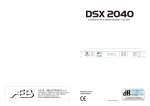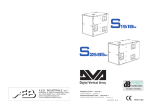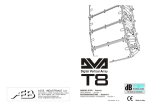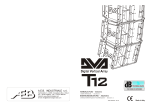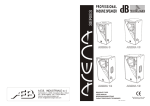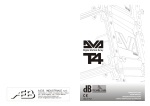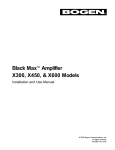Download DWS 2400G DIGITAL WIRELESS USER MANUAL
Transcript
DWS 2400G DIGITAL WIRELESS USER MANUAL 1 INTRODUCTION The “DWS 2400G” digital wireless microphone operate at the upper extreme frequencies of the UHF band, in the 2,4GHz range, and is realized with the use of an innovative digital wireless technology. Unlike the human voice, electric or electro-acoustic guitars can obtain very fast sound transients, which cannot by reproduced accurately by the conventional analog wireless systems. The main reason comes from the presence of compression-expansion devices, which are affected by significant attack and decay times and are not suitable for following in real time the full audio dynamics, thus giving an uncoloured and impersonal sound. Furthermore, for the same reason, it’s almost impossible to obtain the typical feedback effects when approaching the instrument to the speakers (very common in the “heavy-metal” music). Up to now it has been almost impossible to obtain high technical live performances without compromises by using wireless devices. Having noticed that it was not possible to overcome those problems with traditional techniques, dBTECHNOLOGIES has moved toward a new digital wireless technology. AUDIO WITHOUT COMPROMISE In the “DWS 2400G” digital wireless system the audio signal coming into the transmitter is converted from analog to digital, encoded and transmitted via radio. At the receiver end, the data stream is back converted from digital to analog. The peculiarity is that the bit stream is not subjected to any data compression and, for this reason the so-called “latency”, the delay introduced by the digital elaboration, is absolutely negligible. Error correction is implemented by using a patented system who take care of interpolating in real time the audio stream corrupted by the noise. The digital wireless technology provide top audio performances in terms of dynamics and in terms of signal to noise ratio as well, in fact the same results that are obtained by using a good quality cable for connecting the instrument to the amplifier. SYSTEM COMPOSITION − One TRUE diversity receiver, with steerable antennas, and with arrangements for external antennas − One Pocket Transmitter (complete of belt support). − One guitar cable equipped with a professional bayonet connector. − One power supply. − A user manual. Characteristics The digital audio transmission, besides the unmatchable advantages depicted above, offers the possibility to get features not easily obtainable with traditional analog technologies. AUDIO ENCODING The audio signal, before being transmitted, is encoded by a complex proprietary protocol. As the receiver is equipped with the specific decoding logic, it’s naturally immune to disturbances, so that uncorrelated signals are not allowed to interfere, so avoiding the annoying scratches usually generated into the speakers by the traditional systems. Furthermore, for the above reasons, the presence of the “SQUELCH” adjustment is no more necessary in the 2400R receiver, while in 2 traditional systems is needed for decreasing the receiver’s sensitivity in the presence of interferences. TELEMETRY In addition to the data containing the audio signal information, the simultaneous real time transmission of so-called “service packets” allow the complete system management. Thanks to this feature the transmitter's switch-on and switch-off are completely controlled in a digital way. As a result, the transmitter can be switched off noiselessly in every volume situation. This has lead the possibility of removing the “MUTE” switch, a total advantage in terms of use simplicity. Another service the Telemetry offers is the possibility of noticing from the receiver the transmitter's battery charge status. In traditional wireless microphones the warning lamp for signaling the battery status is usually present in the transmitter's body, and this (mainly in Pocket transmitters which are usually hidden under the clothes or in the pockets) can result in a difficulty to keep under control the battery charge situation. To overcome this, the “DWS 2400G”'s front panel has been provided with a red LED (Tx Batt Low). When the LED is light on the engineer, usually present in the director's cabin, is immediately advised that the battery will lasts in 20 – 30 minutes. DIGITAL INTERPOLATOR Professional systems intended for real time digitized sound transmission via radio are not common, mainly for the impossibility of avoiding errors during transmission or reception. Traditional workarounds adopted to overcome the problem are not effective for this type of applications because: − In a digitized audio signals, even a short disturbance cause the corruption of several bits in the sequence, and this lead not to a simple decrease in the signal-to-noise ratio, as in analog systems, but cause a severe discontinuity during the digital to analog conversion process. Techniques for reducing this effect are well known, but are strongly dependant from the amount of corrupted bits that can be reconstructed without altering the original sound − The need of maintaining the “real time” constraint reduce dramatically the possibility of using algorithms and/or effective protocols for error detection and correction. During a live performance, in fact, the maximum allowed sound delay is in the order of few milliseconds. Some modern techniques are based on sophisticated packet routing algorithms, and suitable addition of control information to the original bits for error detection and correction, but at the end, when the error is not recoverable, as a ultimate solution the packet retransmission must be imposed. These techniques increase the system's complexity, need greater transmission speed and bandwidth, and overall cannot guarantee the real time behavior in any situation. The patented dBTECHNOLOGIES' system is composed by a hardware digital interpolator (whose functioning is signaled by a cyan LED in the receiver's front panel) triggered by the corruption of the carrier signal. With the use of a “service” channel, the corrupted audio stream are reconstructed in an absolutely noiseless way , so avoiding the annoying glitch or drops in the audio signal due to data errors. The digital interpolator start working also when the receiver is in the proximity of devices that use the 2,4GHz radio channel, like Wireless Lan or Bluetooth devices (like cell phone accessories, laptop computers equipped with wireless cards, ..) still keeping the complete immunity to their interferences. PATCH ANTENNAS At 2.4GHz, the radio wave length is in the order of few centimeters. In indoor use, where the major amount of reflections and the greater absorption caused by human bodies cause a quick field decay, 3 traditional rod antennas cannot guarantee a useful working range. For this reason, dBTECHNOLOGIES decided to design a twin antenna, strongly directional, so-called “PATCH”, to ensure optimal performances. The twin antenna is contained in the moving part of the rugged receiver’s chassis, and accommodates two yellow LEDs as indication of whom between the two antennas is active (as per the TRUE diversity function). The more frequent the antenna switching is, the more the system is in a possible radio shadow zone. DESCRIPTION AND USE Digital Receiver TRUE Diversity 2400R The 2400R digital receiver can switch between 16 channels, and operates on the “TRUE DIVERSITY” principle, that is TWO separate radio-frequency sections, both always active, each connected to its own antenna, and a sophisticated control logic for real time selection of the channel who presents the best RF field strength. The 2400R receiver is equipped with: FRONT SIDE: − A wide backlighted display with several indications like the channel in use, the RF field strength , the output audio level, the active antenna, the MUTE status and the “DATA STREAM” flow detection [icon n)) ]. − A pushbutton for switching in stand-by the receiver (the button must be hold pressed for 2 seconds). − A pushbutton “FUNCTION” and two pushbutton “UP” and “DOWN” for frequency and channel selection and storing. − A cyan LED “INT” which is light on when the digital interpolator is in use for error correction of the data stream − A red LED for the transmitter’s battery status indication . The LED light on when the transmitter’s battery is low, and there are still 20-30 more working minutes before shutdown. REAR SIDE: − A 6,3mm Jack connector for the unbalanced audio output. − An XLR connector for the balanced audio output. − A volume knob for adjusting the AUDIO output levels. When the knob is completely turned clockwise the volume is at the maximum level and the output is of type “LINE”: +6dBm BALANCED , 0dBm UNBALANCED. When the knob is completely turned anti-clockwise the volume is at the minimum level and the outputs are of type “MIC”: -24dBm BALANCED , 30dBm UNBALANCED. − Two SMB “ANT.A”, “ANT.B” connectors for connection to the PATCH antennas (standard) or to external antennas. − A 12V AC/DC for the power supply (the AC power supply is enclosed in the package) 4 USE − (!) Check that the AC power supply is correct for the mains voltage, and connect it to the 12V AC/DC socket in the rear side of the receiver − When the receiver is powered one of the Yellow LEDs placed on the antenna is light on, and the display backlight is activated. The receiver perform the SELF-TEST procedure and the end tune into the last stored frequency. − The antenna must be oriented so that the yellow LEDs are on sight with the user. − One of the audio outputs (BALANCED or UNBALANCED) must be connected to the audio amplifier. For optimal choice of the operating channel, follow this procedure: − Keep the transmitter switched OFF, and pay attention to the receiver DISPLAY bar with the RF signal strength indication (RF Level / dBm): if the signal strength is lower than –95dBm (maximum two segments are shown) the channel in use is interference free. − In case the RF level bar show some form of activity, or more than two segments appears, we suggest you to seek a different channel, by performing the following procedure: − Press the “FUNCTION” key : the present channel in use will appear − Press the “UP” (or “DOWN”) key and select a different channel until one free of interferences is found (only two segments of the RF field strength indicator). Wait until the word “STORE” will appear and press the “FUNCTION” key: the written “STORED” will confirm the operation has been performed correctly. If one of the “UP” or “DOWN” keys is pressed when the written “STORE” is displayed, this will change to “ABORT”. The storing sequence is aborted and the receiver come back to the former reception channel (the storing is aborted even in case the key “FUNCTION” is not pressed within 7 seconds after the word “STORE” appeared Digital Transmitter DH 2400P The DH 2400P is a 16 channels Pocket transmitter, equipped of guitar cable, professional bayonet connector and belt support. The transmitter works with one 9V alkaline battery and is equipped with: − An ON/OFF switch − A green LED for battery charge status indication. The LED is normally light on, and flashes when the battery is low (in this situation the battery must be replaced) − A red “PEAK” LED for monitoring of the input sensitivity (the LED lights on when the audio level is close to the maximum allowed). − A potentiometer for adjusting the input sensitivity (max sensitivity is achieved turning the trimmer fully clockwise) − A 16 position selector for the change of the working channel (refer to the sticker for indication of channel-frequency correspondence) USE − (!) Check that the ON/OFF switch is in OFF position before inserting the batteries. − Insert a fresh 9V alkaline battery by opening the battery compartment. Observe the right polarity: the widest contact(the negative pole) must fit in the widest opening in the battery 5 − − − − − − − compartment: the mechanical is designed so that the battery cover does not close if the polarity is not observed. (the device is anyway protected electronically against polarity reversal) Connect the cable in use by inserting the mini-connector into the transmitter’s socket (when the connector is coupled correctly a metallic “click” must be heard). In order to remove the cable, press and hold the lock button on the connector and pull. Connect the instrument’s output (electric guitar, active bass, ...) to the 6,3mm Jack Check that the rotary switch “CHANNEL SELECT” is positioned on the same channel as the receiver Switch ON the transmitter. The green LED lights on fixed as soon as the battery is charge. Adjust the audio input sensitivity by turning, through a suitable screwdriver, the trimmer “LEVEL” located in the upper side of the transmitter. To obtain the best adjustment (and exploiting completely the dynamic range of the transmitter) perform the following procedure: Adjust the volume of the instrument as per the maximum wanted volume that will be used during the performance The trimmer LEVEL must be adjusted so that the LED “PEAK” shortly lights up when full chord is played. TECHNICAL SPECIFICATIONS TX Radio Section Digital Modulation at 2.4GHz …………………..…….. …………………..................................FSK Operating Frequency: ........................................2,4 GHz for digital audio transmission and telemetry ..................................860 MHz service band for error correction (interpolator) Transmitted Power: .....................................…………………………….<10mW E.R.P. (both bands) Frequency agile: .......................16 channels, 16 bits RISC microcontroller aided, frequency syntesis Bit stream A/D converter ………………………………………………….................................20 bit Sampling frequency:.........................…………………………………………….. 28,3 KHz Telemetry (2,4 GHz band): − Battery status − Identification code − Anti-bumps on/off management − Real time modulation control (for the service band only) Audio Section Audio input: ….…………………………………………………........................................unbalanced Input impedance:........................ ……………………………………………………............47 Kohm Audio input sensitivity: ………........................................Adjustable, from 8 V RMS to 80 mV RMS THD: …………………….......................................................………………………………. < 0.5% Other characteristics: − − − − Overload LED indicator Battery status LED indicator current consumption:.................................................................……. 60 mA (typ) @ 9 Volt Operating time ………………….......................................................................... > 6 hours 6 RX − − − − True diversity (2,4 GHz band). Two separate PATCH antennas PIN diode antenna switching for the service channel 16 channels, frequency synthesis System sensitivity: …………………………………………….............................................- 90 dBm Digital Audio and telemetry: Delta-Sigma D/A converter …………………………………………………..............................20 bit Sampling Frequency: …………………………………………….........................................28,3 KHz Telemetry decoding (2,4 GHz band): − Transmitter’s battery status − Identification code − Anti-bumps on/off management − Real time modulation control (for the service band only) Audio Section Outputs: − 6,3 mm unbalanced Jack − Balanced XLR Output impedance (both connectors): ..............…………………………...............................600 ohm Output levels adjustable from LINE to MIC Dynamic S/N ratio: ................................... ………………………………………………........100 dB THD: …………………………………………………..........................…................................< 0.5% Other characteristics: − Interpolator LED (“INT”) − LCD backlighted with indications of: § audio levels § operating frequency § RF field strength § Code identified § Active antenna 7