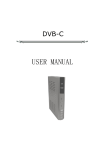Download Dehumidifier User Manual
Transcript
Dehumidifier User Manual (For the series of DP40~DP70) Content I. Please read immediately .......................................................................... 1 II. Application .............................................................................................. 2 III. Features .................................................................................................... 2 IV. Technical Parameters ............................................................................... 3 V. Overall Dimension ................................................................................... 4 VI. Installation Guide..................................................................................... 5 VII. LCD Controller Operation ....................................................................... 8 VIII. Test running ........................................................................................... 10 IX. Precautions............................................................................................. 11 X. Repair and maintenance ......................................................................... 12 XI. General Troubleshooting ....................................................................... 13 XII. Fault display .......................................................................................... 13 Appendix 1:Installation of Heating Element(Optional) ................................ 14 Appendix 2: Advanced application of inner parameter .................................... 17 I. Please read immediately Attention! A. B. C. This machine is an ordinary Dehumidifier and can never be used for regulating other combustible gas and stale air. The main power switch should be installed out of the reach of children to avoid dangers caused by their playing with the switch. If it is necessary to remove the machine shell during repair and maintenance, please make sure that power has been cut off. Notice for Use A. B. C. D. E. F. G. H. The repair and maintenance must be conducted by qualified and professional mechanics. The power supply circuit must be in line with the local standards and please read instructions carefully. Set appropriate humidity levels to create a comfortable environment. Dust gauze must be cleaned regularly. Please don’t place objects close to the air inlet or outlet which may block the airflows. If the electricity fails during the usage, this device will start automatically after the power restoration. Don’t put hands, sticks or other objects into the air inlet and outlet. Don’t dismantle the running fans of the dust gauze. If any abnormal situation appears, such as strange noises, smell, smoke, electric leakage, etc., electricity should be cut off immediately and the local dealers should be contacted. Don’t repair the machine by yourself. The usage or storage of hair gel, paint, oil or other combustible gas or liquid near the device is forbidden, otherwise there might be fires. -1- II. Application 1. 2. Economically and efficiently dehumidify, providing you with cozy environment. Users can decide the machine type by referring to the technical parameters and under the guidance of professional personnel. Dehumidifiers of this series have been adjusted to the best of its ability and they can work normally after the wiring and connection of the drainage tube by professional workers under the standards. III. Features 1. 2. 3. 4. 5. 6. 7. 8. Efficient heat exchanger. Sensitive and accurate computer controlling of humidity. Environmental cooling medium R410A. High-voltage, low-voltage and overheat protection system. Ultra-low temperature automatic stop system. Computer automatic defrosting. High-quality compressor of world famous brands. Convenient installation and easy operation. -2- IV. Technical Parameters Mode Ref. DP40 DP70 Capacity in (l/h) (Air 30℃,Humid 70% ) 2.5 3.9 Heat Recovered (kW) 2.8 4.2 Electric Heating Optional (kw) 2.0 3.0 Rated Power (kW) 1 1.7 Rated Current (A) 4.58 7.83 Max Input Power (kW) 1.2 2.0 Max Input Current (A) 5.2 9.15 Power supply Air flow 220-240V/1Ph/50Hz (m³/h) Net Dimension (mm) Net Weight / Gross Weight (Kgs) 800 1000 855×242×848 1155×280×848 53/68 70/86 1、The rated current with electric heating will be 8.7A for DP40, 13A for DP70. 1. 2. 3. Dehumidifying capacity refers to the dehumidifying volume when keeping the relative humidity at 30℃/70% . Devices of this series can operate normally at the temperature of 5℃~38℃. Effects cannot be guaranteed if not within this range. Please notice under different working conditions, the technical parameters of the Dehumidifiers may vary. Due to the technical advances, related parameters will have phase adjustments without additional notices. Please refer to the nameplate for more information. -3- H V. Overall Dimension B D A E G F C Size(mm) Name A B C D E F G H DP40 286 886 200 126 613 718 36 860 DP70 286 1186 200 126 913 718 36 860 Model Note: Above is the dimension specification figure and is only for the reference of professional workers during installation and arrangement. Due to the continuous improvements, the products will have phase adjustments without additional notices. -4- VI. Installation Guide 1. Position: 1) The distance of dehumidifier must be over 2 meters from the swimming pool. 2) Make two holes in a strong wall and knock two explosion screws ofφ12mm. Hang the machine from the screws firmly through two circular holes on the back of the machine. Connect the drainpipe. Connect the signal lines and power line in accordance with the connection diagram. 3) 4) 5) A B C -5- A: signal line; B: power line; C: water outlet Note: The figure above is an example and the machine installation and arrangement is only for reference. 2. Electrical wiring diagram Breaker/fuse (Customer prepare) Power Cord Earthing Power Supply L 220~240V N 50Hz Note: The Dehumidifier must have a good grounding. 3. Selection of protective device and cable specification Type Leakage circuit breaker Fuse Rated current A Rated residual Operating current mA A DP40 DP70 20 30 30 30 20 30 2 Power cable (mm ) 3×2.5 3×4 2 3×0.5 3×0.5 Signal line (mm ) Note: The data above is suitable for power lines shorter than 10 meters. For those longer than 10 meters, the wire diameters must be increased. The maximum length of signal line is 50 meters. -6- 4. Installation instructions and requirements Dehumidifier must be installed by professional technicians and you as users cannot do the installation by yourselves, in case that it may cause harm to others and yourself or damage the machine. A. Installation of machine 1) Dehumidifier should be installed in a place with good ventilation. 2) The bolt (M 12) must be used to fix the machine body during the installation. The machine can be fixed on the concrete foundation or support, with the concrete foundation being firm and the support being of great strength and anti-rust treatment. 3) Please notice that there will be condensate water coming out from classis during the operation. Connect the drain port to the drainage hole in classis and link the drainpipe to enable the smooth flowing-out of condensate water. B. Electrical wiring installation 1) 2) 3) 4) 5) Use the special power supply and the supply voltage should be in line with the rated voltage of this product. The Dehumidifier must have a good grounding. Wiring must be conducted by professional technicians in accordance with the standards of circuit diagram. According to related technical standards for electrical equipment specified by the nation users are located in, the electric leakage protection device must be well set (the residual operating current should be less than 30 mA). Power line and signal line arrangement should be tidy and reasonable without any interference. Given the environmental conditions (environmental temperature, direct sunlight, rainwater, grid voltage, cable length, etc.), the sectional area can be increased. -7- C. VII. When the wiring construction is finished, the power can be on if there are no faults after careful checking. LCD Controller Operation 1. Display: a. The screen will display actual relative humidity (%) and ambient temperature (℃) when the machine is off. b. The screen will display following message when the machine is on. 1. Mode; 2. Actual relative humidity(%) and ambient temperature(℃); 3.Fan speed and timer if set. 2. Setting: a. Mode setting When the machine is on, press M key to switch the mode: Dehumidifying mode: Ventilation mode: Heating mode: ( only available with extra heating element ) -8- Dehumidifying and Heating: b. Set Humidity (setting range: 30%—99%) In the dehumidifying mode no matter machine’s on or off, every time you press button “▲” or“▼”, the set humidity will be increased or decreased by 1%. It’ll flash for 8 seconds and then display the actual humidity again. To check the set humidity, press ▲ or ▼ key under dehumidifying mode.. c. Set Fan Speed: When the machine’s on and in ventilation mode switch the speed from High speed d. and low speed , press “SET” to ”. Timer Setting: ① Set timer When the device is on, the off time can only be set as 1~12H. When the machine is off, the on time can only be set as 1~12H. Press button “ ”: Start the timer setting and change the timer time through button “▲”and“▼”. ② Press Cancel the timer to have the time value flashing, then press button “ timing and press “ ”to exit. -9- ”to cancel the e. Keypad lock setting Press “▲”and “▼”simultaneously for three seconds, so as to open/close the keypad lock f. . Set Heating ( only available with extra heating element, the setting range is from 18℃ to 32℃.) Under heating mode , every time you press ▲ or ▼ , the set temperature can be increased or decreased by 1℃. To check the set temperature, press ▲ or ▼ and it’ll display the set temperature. g. Set Humidity& Heating ( only available with extra heating) , press ▲ or ▼ to reach Under mode dehumidifying and heating the set humidity & temperature. Press“ ” to switch on humidity and temperature. VIII. Test running 1. Checking before usage A、Check whether the whole machine is place on the ground vertically and be connected with drainpipes B、Check whether the electrical wiring has been connected in accordance with the electrical wiring diagram and whether the earth wire has been linked reliably. C、Check whether the power of host machine has been cut off. D、Check whether the set humidity is appropriate. E、 Ensure the air inlet and outlet of the Dehumidifier haven’t been blocked. 2. Test run - 10 - A、Users should first switch on the power. B、To protect the dehumidifier, the device has the start delay function. Every time when the machine is switched on, the draught fan starts first and then the compressors operate automatically one minute later. C、After the dehumidifier start, check whether there is any strange noise along with the machine operation. IX. Precautions 1. The usage should notice that: A、Please don’t place any object close to the air inlet or outlet which may block the airflows. Otherwise, the efficiency may be reduced or the whole operation of the system may even stop. B 、 Don’t put hands, sticks or other objects into the air outlet of Dehumidifier. And don’t dismantle the fan cover, otherwise the fan running at a high speed may cause harm to you. C、If any abnormal situation appears, such as strange noises, smell, smoke, electric leakage, etc., electricity should be cut off immediately and the local dealers should be contacted. Don’t repair the machine by yourself. D、The usage or storage of hair gel, paint, oil or other combustible gas or liquid near the device is forbidden, otherwise there might be fires. E、Drip-washing the machine directly with water is forbidden. F、Please don’t stand on or lean against the machine. G、Please don’t use it to preserve the artworks or academic materials or for other special purposes, otherwise the quality of restored objects might be reduced. H、This machine is only for indoor use. Please don’t use it under the conditions with direct sunlight or wind and rain. 2. Safety rules A、The main power switch should be installed out of the reach of children to avoid dangers caused by their playing with the switch. - 11 - B、If the electricity fails during the usage, this Dehumidifier will start automatically after the power restoration. Therefore, please switch off this machine. Otherwise there might be some accidents. C、Please cut off the main power in thunderstorm weather, or else the lightning may damage the machine. D、Please cut off the main power and drain water out of the machine if it is not used for a long time. X. Repair and maintenance 1、Before examining and repairing the Dehumidifier, its power must be cut off. 2、In seasons when this device is not used, please cut off its power and cover the machine body with plastic cloth so as to avoid the dust. 3、When the machine is washed, the domestic neutral detergent or clear water is recommended and the volatile oil, gasoline, diluent agent or polishing power for washing is forbidden. 4、Regularly checking if the bolts has become loose, if the wires have been worn or if the connections are firm. - 12 - XI. General Troubleshooting fault Cause Power cut Power switch not on Handling method Waiting for power restoration Switch on the power Check the problem and Fuse burnt out Not operating replace the fuse Check the problem and Leakage circuit breaker switch on the leakage circuit being off breaker If the problems above cannot be solved, please contact professional workers and inform them of the product type and details about faults. Attention! Never dismantle the machine and repair it by yourself so as to avoid any danger. XII. Fault display Protection/fault wired controller display - 13 - Room temperature sensor fault E1 Coil temperature sensor fault E2 Humidity sensor fault E3 Outlet temperature sensor fault EF Return air temperature sensor fault EH High-pressure protection E4 Low-pressure protection E5 Air outlet overheat protection E7 Communication fault EE Overheat Protection(only available with heating element) EC Appendix 1:Installation of Heating Element(Optional) Warning: The heating element of dehumidifier must be installed and trial by qualified electrician. A、Heating element’s break down 1)Heating Element: 1pc 2). Screws: 4pcs - 14 - B、Steps 1、Turn off the machine and shut off the power. Use a Phillips screwdriver to takeoff the 8pcs screws from the side panels. Dismantle the front panel; 2、Take off the 2pcs screws on the left side of electric element, take off the bottom strip. 3、Put the heating element on the top of the dehumidifier, make sure the four holes of heating element in the right position against the four holes of top panel. - 15 - 4、Use a Phillips screwdriver to fix the two screws on the right side. 5、Install the bottom strip back and fix the two screws in the left side. 6、Open the cover of electric box,and drill the signal cable & power cord through the holes and pull it to the electric box. 7、Unpin the wire of P4 port in PC board, and plug the signal cable to it. - 16 - 8、Connect the power cord of heating element as bellowed chart. 9、Install the electric box cover and dehumidifier’s front panel back. 10、After adding the heating element, please refer to Appendix 2 Advanced application of inner parameter and reset the code C1’s value to 1 ( the default value of C1 is 0). Appendix 2: Advanced application of inner parameter Warning: Non-professional is not recommended to avoid error by incorrect operation. Inner parameter’s checking & setting: - 17 - Press button “SET” for three seconds and enter the menu of parameter checking & setting. The smaller 8 displays codes and the bigger 8 displays the relative parameters. A. To check the inner parameters: When machine’s on, press button “Set” for 3 seconds. And then press button “▲”and ▼” to check the code and relative parameter. B. To set the inner parameters: When machine’s off, press button “Set” for 3 seconds; Press “▲” and“▼”to check each code & parameter, press “Set”and the code will flash, you can press “▲”and“▼” to reset the parameter value. After, press “Set” to confirm. And press” ”or“ ”to exit。 The parameter table is as follows: Parameter meaning Parameter specification Default value 1 Param eter code C1 Heating or not 0 no/1 yes 2 C2 Coil temperature -20℃~99℃ 3 C3 Humidity -5% ~ 5% 0 Measured value 0% N O. - 18 - 4 C4 5 C5 6 C6 7 C7 compensation Defrosting cycle Defrosting starting temperature Defrosting closing temperature Maximum defrosting time Working state of draught fan 20Min~90Min 40Min -10℃~10℃ -1℃ 0℃~15℃ 8℃ 2Min~12Min 8Min 0 reaching the set value and the fan stops/ 1 reaching the set value and the fan operates with low wind 1 8 C8 9 C9 10 CA 11 Cb EXV step number 100~500P 12 CC Target superheat degree -20℃~20℃ Air outlet temperature Return air temperature -20℃~99℃ -20℃~99℃ - 19 - Measured value Measured value Measured value 5℃ Version: H64-20130719