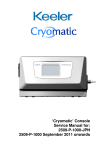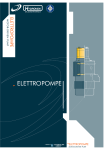Download Flowtron Hydroven™ 12 Service Manual - arjohuntleigh
Transcript
Flowtron Hydroven™ 12 Service Manual SER0010 Issue 1 April 2006 Flowtron Hydroven 12 Service Manual Contents CONTENTS CHAPTER 1 Introduction . . . . . . . . . . . . . . . . . . . . . . . . . . . . . . . . . . . . . 1 About This Manual . . . . . . . . . . . . . . . . . . . . . . . . . . . . . . . . . . . . . . . . 1 Numbering and Cross-Referencing in this Manual . . . . . . . . . . . . . . . . . . . . . 1 Warnings, Cautions and Notes . . . . . . . . . . . . . . . . . . . . . . . . . . . . . . . 1 General Warnings . . . . . . . . . . . . . . . . . . . . . . . . . . . . . . . . . . . . . . 1 General Description . . . . . . . . . . . . . . . . . . . . . . . . . . . . . . . . . . . . . . . 2 Flowtron Hydroven 12 System . . . . . . . . . . . . . . . . . . . . . . . . . . . . . . . 2 Pump (refer to Figure 1) . . . . . . . . . . . . . . . . . . . . . . . . . . . . . . . . . . . 2 Garments (refer to Figure 2) . . . . . . . . . . . . . . . . . . . . . . . . . . . . . . . . . 3 Operating Principle . . . . . . . . . . . . . . . . . . . . . . . . . . . . . . . . . . . . . . . . 5 System Components . . . . . . . . . . . . . . . . . . . . . . . . . . . . . . . . . . . . 5 Inflation Modes . . . . . . . . . . . . . . . . . . . . . . . . . . . . . . . . . . . . . . . 7 Operating Modes . . . . . . . . . . . . . . . . . . . . . . . . . . . . . . . . . . . . . . 8 Controls, Indicators and Alarms . . . . . . . . . . . . . . . . . . . . . . . . . . . . . . . . . 9 Pump Controls and Indicators . . . . . . . . . . . . . . . . . . . . . . . . . . . . . . . . 9 Storing New Therapy Settings. . . . . . . . . . . . . . . . . . . . . . . . . . . . . . . . 11 Pump Alarms . . . . . . . . . . . . . . . . . . . . . . . . . . . . . . . . . . . . . . . . 11 Operation . . . . . . . . . . . . . . . . . . . . . . . . . . . . . . . . . . . . . . . . . . . . . 13 Preparing the System . . . . . . . . . . . . . . . . . . . . . . . . . . . . . . . . . . . . 13 Changing the Therapy Settings . . . . . . . . . . . . . . . . . . . . . . . . . . . . . . . 14 Starting Therapy . . . . . . . . . . . . . . . . . . . . . . . . . . . . . . . . . . . . . . . 15 Stopping Therapy . . . . . . . . . . . . . . . . . . . . . . . . . . . . . . . . . . . . . . 15 Storing New Therapy Settings. . . . . . . . . . . . . . . . . . . . . . . . . . . . . . . . 16 Control Panel Lockout . . . . . . . . . . . . . . . . . . . . . . . . . . . . . . . . . . . . 16 CHAPTER 2 Troubleshooting. . . . . . . . . . . . . . . . . . . . . . . . . . . . . . . . . . . 1 General . . . . . . . . . . . . . . . . . . . . . . . . . . . . . . . . . . . . . . . . . . . . . . 1 Diagnosing User Errors using a Troubleshooting Table . . . . . . . . . . . . . . . . . . . . . 2 Diagnosing Pump Malfunctions using a Troubleshooting Table . . . . . . . . . . . . . . . . . 3 CHAPTER 3 Maintenance . . . . . . . . . . . . . . . . . . . . . . . . . . . . . . . . . . . . . 1 Service . . . . . . . . . . . . . . . . . . . . . . . . . . . . . . . . . . . . . . . . . . . . . . 1 Maintenance Checks . . . . . . . . . . . . . . . . . . . . . . . . . . . . . . . . . . . . . . . 2 Garment and Garment Insert Service . . . . . . . . . . . . . . . . . . . . . . . . . . . . . . 3 Issue 1 April 2006 SER0010 Page (i) Contents Flowtron Hydroven 12 Service Manual Garment and Garment Insert Maintenance Checks . . . . . . . . . . . . . . . . . . . . . . . 3 CHAPTER 4 Testing. . . . . . . . . . . . . . . . . . . . . . . . . . . . . . . . . . . . . . . . 1 Pump Control Panel. . . . . . . . . . . . . . . . . . . . . . . . . . . . . . . . . . . . . . . . 1 Basic System Operation Test . . . . . . . . . . . . . . . . . . . . . . . . . . . . . . . . . . . 1 Preparing the System . . . . . . . . . . . . . . . . . . . . . . . . . . . . . . . . . . . . 1 Power-Up Built-In Self-Test Routine . . . . . . . . . . . . . . . . . . . . . . . . . . . . . 2 Checking the Therapy Settings. . . . . . . . . . . . . . . . . . . . . . . . . . . . . . . . 2 Starting Therapy . . . . . . . . . . . . . . . . . . . . . . . . . . . . . . . . . . . . . . . 3 Stopping Therapy . . . . . . . . . . . . . . . . . . . . . . . . . . . . . . . . . . . . . . 3 Pump Pressure Test . . . . . . . . . . . . . . . . . . . . . . . . . . . . . . . . . . . . . . . 5 General . . . . . . . . . . . . . . . . . . . . . . . . . . . . . . . . . . . . . . . . . . . . 5 Preparing the System . . . . . . . . . . . . . . . . . . . . . . . . . . . . . . . . . . . . 5 Running the Test . . . . . . . . . . . . . . . . . . . . . . . . . . . . . . . . . . . . . . . 6 Inflation Test of the Garment or Garment Insert . . . . . . . . . . . . . . . . . . . . . . . . . 8 General . . . . . . . . . . . . . . . . . . . . . . . . . . . . . . . . . . . . . . . . . . . . 8 Test Equipment. . . . . . . . . . . . . . . . . . . . . . . . . . . . . . . . . . . . . . . . 8 Inflation Testing of the Garment . . . . . . . . . . . . . . . . . . . . . . . . . . . . . . . 8 Electrical Safety Testing of Pump . . . . . . . . . . . . . . . . . . . . . . . . . . . . . . . . . 9 Electrical Safety Tests - Class II (Double Insulated) with Functional Earth . . . . . . . . . 9 Test Equipment. . . . . . . . . . . . . . . . . . . . . . . . . . . . . . . . . . . . . . . . 9 Insulation Resistance Test . . . . . . . . . . . . . . . . . . . . . . . . . . . . . . . . . . 9 Dielectric Strength Test (Flash Test) . . . . . . . . . . . . . . . . . . . . . . . . . . . . . 9 Leakage Circuit Test (for USA and Canada only) . . . . . . . . . . . . . . . . . . . . . 11 Earth/Ground Continuity Test (for USA and Canada only) . . . . . . . . . . . . . . . . . 11 CHAPTER 5 Pump Repair . . . . . . . . . . . . . . . . . . . . . . . . . . . . . . . . . . . . 1 General . . . . . . . . . . . . . . . . . . . . . . . . . . . . . . . . . . . . . . . . . . . . . . 1 Pump Repair to Testing Requirements . . . . . . . . . . . . . . . . . . . . . . . . . . . . . . 2 Pump Labels . . . . . . . . . . . . . . . . . . . . . . . . . . . . . . . . . . . . . . . . . . . 3 Removing the Case IEC Cover . . . . . . . . . . . . . . . . . . . . . . . . . . . . . . . . . . 5 Installing the Case IEC Cover. . . . . . . . . . . . . . . . . . . . . . . . . . . . . . . . . . . 5 Replacing the Inlet Filter Felt . . . . . . . . . . . . . . . . . . . . . . . . . . . . . . . . . . . 5 Removing the Mains/Power Cordset . . . . . . . . . . . . . . . . . . . . . . . . . . . . . . . 5 Installing the Mains/Power Cordset . . . . . . . . . . . . . . . . . . . . . . . . . . . . . . . . 5 Removing the Rear Case Assembly and Handle Assembly from the Pump . . . . . . . . . . . 7 Installing the Rear Case Assembly and Handle Assembly onto the Pump . . . . . . . . . . . . 7 Page (ii) SER0010 Issue 1 April 2006 Flowtron Hydroven 12 Service Manual Contents Separating the Top Case Assembly from the Front Case Assembly. . . . . . . . . . . . . . . 9 Installing the Top Case Assembly onto the Front Case . . . . . . . . . . . . . . . . . . . . . 11 Removing the 12-Chamber Pressure Module Assembly. . . . . . . . . . . . . . . . . . . . . 13 Installing the 12-Chamber Pressure Module Assembly . . . . . . . . . . . . . . . . . . . . . 15 Removing the Timing Belt on the 12-Chamber Pressure Module Assembly. . . . . . . . . . . 17 Installing the Timing Belt on the 12-Chamber Pressure Module Assembly . . . . . . . . . . . 17 Replacing the Ventor Sealing Disc on the 12-Chamber Pressure Module Assembly . . . . . . 19 Removing the Control Printed Circuit Board (PCB) Assembly . . . . . . . . . . . . . . . . . . 21 Installing the Control Printed Circuit Board (PCB) Assembly . . . . . . . . . . . . . . . . . . 21 Removing the Compressor Assembly and Mounting Bracket . . . . . . . . . . . . . . . . . . 23 Installing the Compressor Assembly and Mounting Bracket . . . . . . . . . . . . . . . . . . . 23 Removing the Compressor Assembly from the Mounting Bracket . . . . . . . . . . . . . . . . 25 Installing the Compressor Assembly onto the Mounting Bracket . . . . . . . . . . . . . . . . 25 Removing the Power Supply Printed Circuit Board (PCB) Assembly . . . . . . . . . . . . . . 27 Installing the Power Supply Printed Circuit Board (PCB) Assembly . . . . . . . . . . . . . . . 27 Replacing the Front Case . . . . . . . . . . . . . . . . . . . . . . . . . . . . . . . . . . . . 29 Replacing the Rear Case. . . . . . . . . . . . . . . . . . . . . . . . . . . . . . . . . . . . . 31 Removing the Rubber Bung . . . . . . . . . . . . . . . . . . . . . . . . . . . . . . . . . . . 33 Installing the Rubber Bung . . . . . . . . . . . . . . . . . . . . . . . . . . . . . . . . . . . . 33 Replacing the Top Case . . . . . . . . . . . . . . . . . . . . . . . . . . . . . . . . . . . . . 35 Replacing the Mains/Power Fuses on the Power Supply PCB Assembly . . . . . . . . . . . . 36 Replacing the Air Inlet Filter on the Compressor Assembly . . . . . . . . . . . . . . . . . . . 36 CHAPTER 6 Technical Specification . . . . . . . . . . . . . . . . . . . . . . . . . . . . . . . 1 Pump . . . . . . . . . . . . . . . . . . . . . . . . . . . . . . . . . . . . . . . . . . . . . . . 1 Garments . . . . . . . . . . . . . . . . . . . . . . . . . . . . . . . . . . . . . . . . . . . . . 2 CHAPTER 7 Parts List. . . . . . . . . . . . . . . . . . . . . . . . . . . . . . . . . . . . . . . 1 General . . . . . . . . . . . . . . . . . . . . . . . . . . . . . . . . . . . . . . . . . . . . . . 1 Overall Assembly Parts List . . . . . . . . . . . . . . . . . . . . . . . . . . . . . . . . . . . 1 Pump Assembly Parts List . . . . . . . . . . . . . . . . . . . . . . . . . . . . . . . . . . . . 2 Special Tools and Test Equipment . . . . . . . . . . . . . . . . . . . . . . . . . . . . . . . . 4 CHAPTER 8 Service Contact Details . . . . . . . . . . . . . . . . . . . . . . . . . . . . . . . 1 Issue 1 April 2006 SER0010 Page (iii) Contents Page (iv) Flowtron Hydroven 12 Service Manual SER0010 Issue 1 April 2006 Flowtron Hydroven 12 Service Manual Introduction CHAPTER 1 INTRODUCTION 1 About This Manual Huntleigh Healthcare strongly recommend that their equipment is only serviced by trained personnel and provide courses for customers who wish to become licensed to service their own equipment. In no event will Huntleigh Healthcare be responsible for any service performed by customers or third parties. This manual contains information on maintenance, servicing, repair, troubleshooting and testing for the Flowtron Hydroven™ 12 system which comprises a pump and multi-chamber arm or leg garments. Read and understand this manual before attempting to service or repair the equipment. Numbering and Cross-Referencing in this Manual For all chapters in this manual: • Page, section and paragraph numbering re-start at “1”. • Figure and table numbering continue from the previous chapter. • Cross-references which include a chapter number (and/or chapter title) refer to text in a different chapter. Cross-references which do NOT include any chapter number (or chapter title) refer to text within the same chapter. Warnings, Cautions and Notes WARNINGS given in this manual identify possible hazards in procedures or conditions which, if not correctly followed, could result in death, injury or other serious adverse reactions. CAUTIONS given in this manual identify possible hazards in procedures or conditions which, if not correctly followed, could result in equipment failure or damage. Notes given in this manual are used to explain or amplify a procedure or condition. General Warnings WARNING: BEFORE PERFORMING ANY SERVICE OR MAINTENANCE PROCEDURES, ENSURE THAT THE EQUIPMENT HAS BEEN ADEQUATELY DECONTAMINATED. WARNING: VOLTAGES IN EXCESS OF 30 VOLTS RMS OR 50 VOLTS DC CAN, IN CERTAIN CIRCUMSTANCES, BE LETHAL. WHEN WORKING ON EQUIPMENT REQUIRING EXPOSURE TO LIVE, UNPROTECTED CONDUCTORS WHERE SUCH VOLTAGES ARE PRESENT, EXTREME CARE MUST BE EXERCISED. Issue 1 April 2006 SER0010 Chap 1 Page 1 Introduction 2 Flowtron Hydroven 12 Service Manual General Description Flowtron Hydroven 12 System The Flowtron Hydroven 12 system is a multi-chamber intermittent pneumatic compression (IPC) system, which comprises a pump and multi-chamber arm or leg garments. Optional multi-chamber garment inserts can be used to increase the circumference of the arm and leg garments. The pump supplies air to inflate the chambers in the garments via connecting tubes, allowing the application of controlled pressure to gently compress and/or massage the limb. The pump has three inflation modes: • Sequential. • Wave. • LymphAssist™. Sequential and Wave inflation are used for the treatment of wounds, chronic venous insufficiency, and venous or dependency oedema. The gentle compression of the limb increases the return of blood and excess fluids, improves venous stasis and encourages the reabsorption of waste products. LymphAssist inflation is used where there is a requirement to move lymph away from malfunctioning lymphatics. The gentle, rhythmic massage of the limb throughout the LymphAssist cycle moves the skin in the direction of the lymph flow and stimulates the lymphatic vessels, which carry proteins and waste products. The pump can also be set to “link” LymphAssist cycles with Sequential or Wave cycles to treat patients with lympho-venous oedema. Pump (refer to Figure 1) The Flowtron Hydroven 12 pump is designed for table-top use, with the controls situated at the front of the pump. It comprises a moulded case with non-slip feet on the base and rear cover, and an integral carry handle. Garment Connections There are two 12-way connectors on the front of the pump. They are covered by a 2-part, hinged, rubber bung, which is secured to the pump by a strap. The bung is fitted over both connectors when the pump is being cleaned to prevent ingress of fluids. Carry Handle Upper 12-way Connector Control Panel Lower 12-way Connector (under rubber bung) Figure 1 - Pump Chap 1 Page 2 SER0010 Issue 1 April 2006 Flowtron Hydroven 12 Service Manual Introduction The garments are connected to these two 12-way connectors, which are push-fit and polarised to prevent incorrect orientation of the connectors. The following pump/garment connections are possible: • If two garments are used (either two arm garments, two leg garments, or one arm/leg garment and one garment insert), one will be connected to the upper connector and the other connected to the lower connector. The two connections are interchangeable - both garments will inflate at the same time and to the same pressure. • If only one garment is used, it must be connected to the upper connector and the rubber bung must be securely fitted to the lower connector (folded as shown in Figure 1). Note: If the 12 outputs on the lower connector are not completely occluded by the bung, there will be a significant loss of air from the pump and the Low Pressure alarm will be activated. Garments (refer to Figure 2) The Flowtron Hydroven 12 pump is designed to be used with Hydroven™ 12 garments, which are available in two sizes for arms and four sizes for legs. Each length arm and leg garment has a corresponding Hydroven 12 insert piece which increases its circumference by 17 cm for arm garments and 19 cm for leg garments. The length of the tubeset is 140 cm from the pump connector to the foot/hand end of the garment. All garments (arm garments, leg garments and garment inserts) have multiple chambers. Each chamber overlaps the adjacent chamber to provide smooth and seamless pressure application, and prevent pressure voids or ridging to the limbs. All garments have zip closures. When closed, the inflating chamber section overlaps underneath the zip around the whole circumference of the limb to prevent pressure voids and ridging of the skin underneath the zip section. The leg garment (and leg garment insert) has a unique 5-chamber foot section which provides fine application of pressure to the foot, promoting blood and lymph movement. Garment inserts are available for arm and leg garments to fit larger limbs. Once connected to the garment and pump they are designed to inflate in sequence with the garment to provide unique inflation capabilities for larger limbs. Arm Garment Leg Garment Arm Garment Insert Piece Leg Garment Insert Piece Figure 2 - Garments and Garment Insert Pieces Issue 1 April 2006 SER0010 Chap 1 Page 3 Introduction Flowtron Hydroven 12 Service Manual 12-Port Rotary Valve Assembly 12-Chamber Pressure Module Assembly Pressure Transducer Control PCB Assembly Stepper Motor Ribbon Cable 2 Microswitches Power Supply PCB Assembly Mains/Power Fuses Mains/Power Cordset Compressor Assembly Serial Interface Connector Figure 3 - Electrical Schematic of the Pump Chap 1 Page 4 SER0010 Issue 1 April 2006 Flowtron Hydroven 12 Service Manual 3 Introduction Operating Principle System Components Refer to Figure 3 for the electrical schematic of the pump. Pump The compressor in the pump provides a flow of air to the pneumatic system. The compressor has a variable output which the pump controls, so that the performance of the compressor is matched to the instantaneous requirements of the system. The output of the compressor is fed to the 12-chamber pressure module assembly, which comprises a 12-port rotary valve assembly, a stepper motor and two microswitches. The 12-port rotary valve assembly controls the delivery of air to the 12 chambers in the garments. The stepper motor drives the 12-port rotary valve assembly via a toothed timing belt. The two microswitches detect the position of the rotor in the 12-port rotary valve assembly. The control printed circuit board (PCB) controls the compressor, the stepper motor in the 12-chamber pressure module assembly, and the controls and indicators on the control panel on the top of the pump. It also performs a continuous check of the operation and performance of the pneumatic circuit. In the event of a detected fault, the electronic monitoring system generates both visual and audible alarms. The pressure transducer on the control PCB is connected via a tube to the 12-chamber pressure module assembly. It provides the monitoring system with the means of accurately measuring the pressure of the air supply from the pump. The power supply PCB, in addition to generating the DC voltages for use in the pump, provides interfaces to the compressors and the serial interface connector on the base of the pump. Calibration of Replacement Sub-Assemblies in the Pump The main replaceable sub-assemblies in the pump are: • 12-chamber pressure module assembly. • Compressor assembly. • Control PCB assembly. • Power supply PCB assembly. These replacement sub-assemblies are factory-calibrated, and do not require any further calibration after they have been installed in the pump. Pressure Transducer Calibration The pump utilizes a precise and accurate pressure measurement and control system. It is factorycalibrated, and is not expected to require re-calibration until after several years of continuous use. The measurement system automatically handles any adverse effects due to drift or temperature change and should not require any user intervention. The pump is factory-calibrated, and should not normally require field re-calibration. Controls, Indicators and Alarms The controls and indicators are located on the control panel, and a sophisticated alarm system differentiates between normal operation and genuine system faults. If an alarm situation is detected, an alarm message will be displayed on the control panel and an audible warning will sound. Garments All garments (arm garments, leg garments and garment inserts) have multiple chambers. The chambers are inflated in a pre-determined sequence, according to the inflation modes detailed in “Inflation Modes” on page 7. Issue 1 April 2006 SER0010 Chap 1 Page 5 Introduction Flowtron Hydroven 12 Service Manual Pressure 100% 60% Chamber Figure 4 - Sequential Inflation Cycle Pressure 100% 60% Chamber Figure 5 - Wave Inflation Cycle Start of LymphAssist Cycle “Partial”-Peristaltic Wave Inflation Start of Next LymphAssist Cycle 5 LymphAssist Pulses Garment Chamber Proximal Distal 12 11 10 9 8 7 6 5 4 3 2 1 Peristaltic Wave Inflation Time LymphAssist Cycle Deflate Time Figure 6 - LymphAssist Inflation Cycle Chap 1 Page 6 SER0010 Issue 1 April 2006 Flowtron Hydroven 12 Service Manual Introduction Inflation Modes The pump has the following three inflation modes: Sequential Inflation (refer to Figure 4) 1. The first garment chamber starts to inflate. 2. When the first chamber has been inflated to the correct pressure, the second chamber starts to inflate. 3. This sequence continues for all 12 chambers. Note: In Sequential mode, all chambers are kept fully inflated while subsequent chambers are inflated. However, the pressure in each chamber does decrease slightly throughout the remainder of the inflation cycle. 4. After the final chamber has been inflated, all chambers are then deflated simultaneously. 5. The pressure in each chamber is less than the pressure in the preceding chamber, and the pressure in the final chamber is set to 60% of the pressure in the first chamber. Wave Inflation (refer to Figure 5) 1. The first garment chamber starts to inflate. 2. When the first chamber has been inflated to the correct pressure, the second chamber starts to inflate. 3. When the second chamber has been inflated to the correct pressure, the first chamber starts to deflate and the third chamber starts to inflate. Note: This may feel to the patient that more than one chamber is inflated at any one time. 4. This sequence continues for all 12 chambers. 5. The pressure in each chamber is less than the pressure in the preceding chamber, and the pressure in the final chamber is set to 60% of the pressure in the first chamber. Note: Wave inflation is also known as “peristaltic” inflation. LymphAssist Inflation (refer to Figure 6) Note: Chamber 1 is at the distal (foot/hand) end and chamber 12 is at the proximal (thigh/shoulder) end. 1. On initial application, the LymphAssist therapy starts with a single peristaltic Wave inflation from chamber 1 to chamber 12. 2. A LymphAssist cycle is comprised of the following sequence of inflations/deflations, starting at chamber 12, then 11, 10, etc., down to chamber 1: • There are 5 pulses where the chamber is inflated and deflated. These are referred to as LymphAssist pulses. • This is followed by a single “partial”-peristaltic Wave inflation of part of the garment between the next chamber and chamber 12. Note: For example, at chamber 5, the 5 LymphAssist pulses are followed by a partialperistaltic Wave inflation from chamber 6 to chamber 12. 3. When the partial-peristaltic Wave inflation gets to chamber 12, there is a short delay, and then the sequence of 5 LymphAssist pulses followed by a partial-peristaltic Wave inflation is repeated for the next chamber. 4. The LymphAssist cycle is complete after the 5 LymphAssist pulses at chamber 1 and the partial-peristaltic Wave inflation from chamber 2 to chamber 12. 5. The next LymphAssist cycle will start after the Deflate time set on the pump control panel. Note: The maximum pump pressure that can be set in LymphAssist mode is 40 mmHg. Issue 1 April 2006 SER0010 Chap 1 Page 7 Introduction Flowtron Hydroven 12 Service Manual Linking LymphAssist with other Therapy Cycles The LymphAssist cycle can be “linked” with Wave or Sequential cycles. In this mode of operation, a single LymphAssist cycle is followed by continuous Wave or Sequential cycles until the Treatment time has elapsed or the pump is turned off. Operating Modes Refer to Page 9, “Controls, Indicators and Alarms” for a description of the controls and indicators on the pump. The pump has the following three operating modes: Standby After the pump has been connected to the mains/power supply, the pump will perform a short built-in self-test and then go into Standby. In Standby: • The Run and Sleep Mode Indicators are extinguished. • The pump shows the previously selected therapy settings. • The pump is ready to start therapy. Press the Run/Standby Button to start therapy. Sleep Mode If the pump has been in Standby for 10 minutes without any of the buttons being pressed, it then goes into Sleep mode to conserve power. Note: The pump can be left in Sleep mode for long periods without disconnecting the mains/power. In Sleep mode: • Only the Sleep Mode Indicator on the control panel is illuminated. • All other displays and indicators are extinguished. • Press the Run/Standby Button to put the pump into Standby. Run Mode The pump is in Run mode for the duration of the therapy session, while it is inflating and deflating the garments. In Run mode: • The green Run Mode Indicator will be illuminated. • The pump automatically stops at the end of the selected therapy time and the garments are deflated. • The pump can be stopped during the therapy by pressing the Run/Standby Button. Chap 1 Page 8 SER0010 Issue 1 April 2006 Flowtron Hydroven 12 Service Manual 4 Introduction Controls, Indicators and Alarms Pressure Display Run Mode Indicator Sleep Mode Indicator Run/Standby Button Pressure Setting Buttons Inflation Mode Select Button Inflation Mode Indicators Therapy Setting Buttons Therapy Setting Display Therapy Setting Indicators Therapy Setting Select Button Figure 7 - Typical Control Panel Display in Run Mode Pump Controls and Indicators The pump control panel has the following controls and indicators. Note: When a button on the pump control panel is pressed, the sounder will “beep” to confirm a valid selection. Run/Standby Button, and Run and Sleep Mode Indicators • When the pump is in Standby, both the Run and Sleep Mode Indicators are extinguished. • Press the Run/Standby Button to start the patient therapy. The green Run Mode Indicator (the left one of the two indicators) is illuminated to show that the pump is in Run Mode. • At the end of the therapy, as set by the Treatment duration, the pump will stop. The pump can also be stopped during the therapy by pressing the Run/Standby Button. Press the Run/Standby Button after the pump has stopped to reset it to Standby. • If the pump has been in Standby for 10 minutes without any button being pressed, it then goes into Sleep Mode to conserve power: • Only the red Sleep Mode Indicator (the right one of the two indicators) is illuminated in Sleep Mode, everything else is effectively shut down. • Press the Run/Standby Button to put the pump from Sleep Mode into Standby. Note: The pump can be left in Sleep Mode for long periods without disconnecting the mains power. Inflation Mode Select Button and Inflation Mode Indicators (refer to Page 7, “Inflation Modes”) The pump has three main inflation modes: Sequential, Wave and LymphAssist. In addition, LymphAssist cycles can be linked with Sequential or Wave cycles, offering a total of five treatment alternatives. Issue 1 April 2006 SER0010 Chap 1 Page 9 Introduction Flowtron Hydroven 12 Service Manual Repeated presses of the Inflation Mode Select Button will cycle the pump through the five types of patient therapy, as follows: • Sequential • Wave • LymphAssist • LymphAssist plus Sequential (linked therapy cycles) • LymphAssist plus Wave (linked therapy cycles) For each of the three main inflation modes (Sequential, Wave and LymphAssist), the green indicator adjacent to the selected Inflation Mode is illuminated. With linked therapy cycles (LymphAssist plus Sequential and LymphAssist plus Wave): • Initially, the two relevant Inflation Mode Indicators are both illuminated. • During the therapy, the Inflation Mode Indicator will flash to show which cycle is currently operating. For example, if LymphAssist and Wave cycles are linked, then during the LymphAssist cycle the LymphAssist indicator will flash while the Wave indicator will be permanently illuminated. The indications will be reversed during the Wave cycle. Pressure Display and Pressure Setting Buttons The value shown on the Pressure Display is the set pressure for the first garment chamber to be inflated. The pressure range for each inflation mode is: • Sequential: 15-120 mmHg. • Wave: 15-100 mmHg. • LymphAssist: 15-40 mmHg. The pressure can be adjusted in 5 mmHg increments by pressing the + and – Pressure Setting Buttons. Therapy Setting Select Button and Therapy Setting Indicators Repeated presses of the Therapy Setting Select Button selects which parameter is shown on the Therapy Setting Display: • Inflate time in seconds • Deflate time in seconds • Treatment duration in minutes The green indicator adjacent to the selected Therapy Setting is illuminated, to show which parameter can be adjusted. Therapy Setting Display and Therapy Setting Buttons The Therapy Setting Select Button is used to select which parameter is shown on the Therapy Setting Display: Inflate time, Deflate time or Treatment duration. Note: The default setting is Treatment duration. 1. Inflate/Deflate times (in seconds). • To adjust the settings, press the Therapy Setting Select Button until the desired Therapy Setting Indicator is illuminated, as follows: • Inflate time • Deflate time Note: The Inflate and Deflate times can only be adjusted when the pump is in Standby. Chap 1 Page 10 SER0010 Issue 1 April 2006 Flowtron Hydroven 12 Service Manual • • • Introduction The Inflate time for each inflation mode can be set as follows: • Sequential: 30-95 seconds. • Wave: 60-95 seconds. • LymphAssist: 60-95 seconds. The Deflate time for each inflation mode can be set as follows: • Sequential: 10-95 seconds. • Wave: 15-60 seconds. • LymphAssist: 15-60 seconds. The Inflate and Deflate times can be adjusted in 5 second increments by pressing the + and – Therapy Setting Buttons. Note: If the + or – Therapy Setting Buttons are not pressed for 10 seconds, the pump reverts to showing the Treatment duration option. 2. Treatment duration (in minutes) • Make sure the Therapy Setting Indicator adjacent to Treatment duration is illuminated. If not, press the Therapy Setting Select Button to select it. • The Treatment duration can be adjusted in the range 10-99 minutes, in one minute increments, by pressing the + and – Therapy Setting Buttons. • If you continue to hold down the + Therapy Setting Button when the Treatment duration gets to 99 minutes, CO will be shown on the Therapy Setting Display to indicate continuous therapy. Note: The pump will automatically stop continuous therapy after two hours of continuous use. • When the therapy starts, the Treatment duration shown on the Therapy Setting Display will count down, indicating the time remaining (to the nearest full minute). • The Treatment duration can be adjusted at any time, in Run or Standby modes. • At the end of the therapy, as set by the Treatment duration, the pump will stop. Storing New Therapy Settings The last selected patient therapy is stored and used as the default setting for the next therapy session. For each of the three main Inflation Modes (Sequential, Wave and LymphAssist), the pump will store a separate set of four therapy settings (Pressure setting, Inflate time, Deflate time and Treatment duration). If any of these four therapy settings are adjusted, the new setting is stored and used as the default setting whenever that inflation mode is next selected. Pump Alarms Refer to Chapter 2 “Troubleshooting” for possible causes of the pump alarms, and the relevant corrective actions which can be taken to rectify them. The pump will detect and display the following fault conditions: Low Pressure 1. If a low pressure is detected over a number of consecutive cycles, an audible warning will sound, and a Lo alarm message will appear on the Therapy Setting Display. Note: The Lo alarm message will alternate with the remaining Treatment time on the Therapy Setting Display. 2. The pump will continue to run and attempt to inflate the garments. 3. Carry out the corrective actions detailed in Chapter 2 “Troubleshooting”. 4. The alarm can be reset as follows: • Issue 1 April 2006 Automatic reset. If the fault condition is rectified, the alarm will reset after one normal inflation cycle. SER0010 Chap 1 Page 11 Introduction • Flowtron Hydroven 12 Service Manual Manual reset. If the fault condition has been rectified, the alarm can be manually reset by pressing the Run/Standby Button to stop the treatment session and then pressing the button again to re-start the session. Note: The timer will be reset to the initial Treatment duration. System Fault 1. If a system fault is detected, the pump will stop operating. 2. An audible warning will sound, and an F alarm message will appear on the Therapy Setting Display. 3. Immediately disconnect the garment from the pump. 4. Press the Run/Standby Button to re-run the built-in self-test on the pump. 5. If the fault condition can not be rectified, call a service engineer. Chap 1 Page 12 SER0010 Issue 1 April 2006 Flowtron Hydroven 12 Service Manual 5 Introduction Operation CAUTION: Do not undo the zips or attempt to remove the garments during the therapy session or you may damage the zips. Make sure the therapy session has stopped and the garments have deflated before you remove the garments. Note: For a comprehensive description of the controls and indicators on the pump, refer to Section 4, Page 9 “Controls, Indicators and Alarms”. Preparing the System 5.1 Connect the garment(s) to the two 12-way connectors on the pump, as follows: 5.1.1 If two garments are used (either two arm garments, two leg garments, or one arm/leg garment and one garment insert), one will be connected to the upper connector and the other connected to the lower connector. Note: The two connections are interchangeable - both garments will inflate at the same time and to the same pressure. 5.1.2 If only one garment is used, it must be connected to the upper connector and the rubber cover must be folded over and securely fitted to the lower connector. Note: If the 12 outputs on the lower connector are not completely occluded by the cover, there will be a significant loss of air from the pump and the Low Pressure alarm will be activated. 5.2 Connect the pump to a suitable mains/power supply. A short built-in self-test routine will run, as follows: 5.2.1 5.2.2 5.2.3 5.2.4 5.3 At the start of the routine: 5.2.1.1 The Run and Sleep Mode Indicators will be illuminated. 5.2.1.2 The Pressure and Therapy Setting Displays will remain blank. After approximately 3 seconds: 5.2.2.1 The sounder will “beep” two times. 5.2.2.2 888 will be shown on the Pressure Display. 5.2.2.3 88 will be shown on the Therapy Setting Display. 5.2.2.4 The Run and Sleep Mode Indicators will remain illuminated. 5.2.2.5 A single illuminated LED will cycle “upwards” through the six Inflation Mode and Therapy Setting Indicators. After a further 10 seconds: 5.2.3.1 The sounder will “beep” three times. 5.2.3.2 The Run and Sleep Mode Indicators will be extinguished. 5.2.3.3 The single illuminated LED will stop cycling through the six Inflation Mode and Therapy Setting Indicators. This indicates that the self-test routine has been completed successfully, after approximately 13 seconds total elapsed time: 5.2.4.1 The pump is now in Standby. 5.2.4.2 The Pressure and Therapy Setting Displays, and Inflation Mode and Therapy Setting Indicators will show the previously selected therapy settings. Check the therapy settings, as follows: 5.3.1 Press the Inflation Mode Select Button until the required inflation mode is selected, as follows: • Issue 1 April 2006 Sequential SER0010 Chap 1 Page 13 Introduction Flowtron Hydroven 12 Service Manual • Wave • LymphAssist • LymphAssist plus Sequential • LymphAssist plus Wave Note: The green indicator adjacent to the selected Inflation Mode is illuminated. With linked therapy cycles, both Inflation Mode Indicators are illuminated. 5.3.2 Check the Pressure setting on the Pressure Display. 5.3.3 Check the Inflate and Deflate times and Treatment duration on the Therapy Setting Display. Press the Therapy Setting Select Button to select which parameter is shown on the Therapy Setting Display, as follows: • Inflate time • Deflate time • Treatment duration Note: The green indicator adjacent to the selected Therapy Setting is illuminated. 5.4 To change any of the four therapy settings, refer to “Changing the Therapy Settings” on page 14. 5.5 When the therapy settings are correct, the therapy session can then be started (refer to “Starting Therapy” on page 15). Changing the Therapy Settings To change any of the four therapy settings (Pressure setting, Inflate time, Deflate time and Treatment duration), do the following: Setting the Pressure 1. The value shown on the Pressure Display is the set pressure for the first garment chamber to be inflated. 2. The pressure ranges for the different inflation modes are as follows: 3. • Sequential: 15-120 mmHg. • Wave: 15-100 mmHg. • LymphAssist: 15-40 mmHg. The pressure can be adjusted in 5 mmHg increments by pressing the + and – Pressure Setting Buttons. If the + or – button is held down, the display change increases in speed. Note: For Sequential and Wave, the pump will not start inflating the next chamber in the garment until the set pressure is reached in the previous chamber. Therefore if the set pressure is greater than 80 mmHg, the Inflate and Deflate times may be longer than the selected values. Setting the Inflate/Deflate Times For Sequential and Wave: • The Inflate time is the total time to inflate all 12 chambers in the garment(s) during one cycle: from starting to inflate the first chamber to the last chamber being completely deflated. • The Deflate time is the time between the end of one Sequential or Wave cycle and the start of the next cycle: from the last chamber being completely deflated in one cycle to starting to inflate the first chamber in the next cycle. For LymphAssist: • The Inflate time is the total time to inflate all 12 chambers in the garment during the single peristaltic Wave inflation at the start of the LymphAssist cycle. • The Deflate time is the time between the end of one LymphAssist cycle and the start of the next cycle (refer to Page 7, “Inflation Modes”). Chap 1 Page 14 SER0010 Issue 1 April 2006 Flowtron Hydroven 12 Service Manual Introduction To set the Inflate or Deflate times, do the following: 1. Press the Therapy Setting Select Button until the desired Therapy Setting Indicator is illuminated, as follows: • Inflate time • Deflate time Note: The Inflate and Deflate times can only be adjusted when the pump is in Standby. 2. 3. The Inflate time for each inflation mode can be set as follows: • Sequential: 30-95 seconds. • Wave: 60-95 seconds. • LymphAssist: 60-95 seconds. The Deflate time for each inflation mode can be set as follows: • 4. Sequential: 10-95 seconds. • Wave: 15-60 seconds. • LymphAssist: 15-60 seconds. The Inflate and Deflate times can both be adjusted in 5 second increments, by pressing the + and – Therapy Setting Buttons. If the + or – button is held down, the display change increases in speed. Note: If the + or – Therapy Setting Buttons are not pressed for 10 seconds, the pump reverts to showing the Treatment duration option. Setting the Treatment Duration 1. The Treatment duration is the default setting for the Therapy Setting Display. 2. Make sure the Therapy Setting Indicator adjacent to Treatment duration is illuminated. If not, press the Therapy Setting Select Button to select it. 3. The Treatment duration can be set between 10-99 minutes. 4. The Treatment duration can be adjusted in one minute increments by pressing the + and – Therapy Setting Buttons. If the + or – button is held down, the display change increases in speed. 5. If you continue to hold down the + Therapy Setting Button when the Treatment duration gets to 99 minutes, CO will be shown on the Therapy Setting Display to indicate continuous therapy. Starting Therapy 1. Make sure the pump is in Standby. Note: Make sure that all garment zips are completely and securely fastened before starting the therapy. 2. Press the Run/Standby Button to start the patient therapy. 3. The Run Mode Indicator will be illuminated and the Therapy Setting and Pressure Displays will show the previously selected settings. The pump will run through an initialisation process (this initialisation may take up to 15 seconds). 4. At the end of the initialisation process the pump compressor will start running and the garment(s) will start inflating. 5. When the therapy starts, the Treatment duration shown on the Therapy Setting Display will count down, indicating the time remaining (to the nearest full minute). 6. The Treatment duration can be adjusted at any time during the treatment session. Stopping Therapy 1. There are two ways to stop the therapy, as follows: Issue 1 April 2006 SER0010 Chap 1 Page 15 Introduction Flowtron Hydroven 12 Service Manual • The pump will automatically stop at the end of the selected therapy time, and the garment(s) will be deflated, or • The pump can be stopped during the therapy by pressing the Run/Standby Button. The pump will not stop immediately as it takes a few seconds to deflate the garment(s). 2. When the garments have been deflated, the Therapy Setting and Pressure Displays both change to zero and the pump gives 5 beeps to confirm that the treatment session has been completed. 3. The Run Indicator is extinguished. 4. Press the Run/Standby Button to reset the pump to Standby. Storing New Therapy Settings 1. If the Inflation Mode, Pressure setting, Inflate time, Deflate time or Treatment duration are adjusted, the new setting is stored and used as the default setting for the next therapy session. 2. The new setting is stored in the pump five seconds after the last function button has been pressed. Note: If the pump is switched off during this five second period after the last function button has been pressed, the new setting will NOT be saved in the pump. Control Panel Lockout The buttons on the pump control panel can be “locked” to prevent the patient from changing the therapy settings on the control panel. Pressure Setting 1. 2. To lock the Pressure setting, press the following two buttons simultaneously: • The + Pressure Setting Button. • The – Pressure Setting Button. To unlock the Pressure setting, press the following three buttons simultaneously: • The + Pressure Setting Button. • The – Pressure Setting Button. • The Therapy Setting Select Button. Inflation Mode and Therapy Time Settings 1. To lock the Inflation Mode, Inflate time, Deflate time and Treatment duration settings, press the following two buttons simultaneously: • The + Therapy Setting Button. • The – Therapy Setting Button. Note: In the Lockout mode, the Treatment duration is set to the nearest 5 minutes (rounded down). 2. To unlock the Inflation Mode, Inflate time, Deflate time and Treatment duration settings, press the following three buttons simultaneously: • The + Therapy Setting Button. • The – Therapy Setting Button. • The Therapy Setting Select Button. Chap 1 Page 16 SER0010 Issue 1 April 2006 Flowtron Hydroven 12 Service Manual Troubleshooting CHAPTER 2 TROUBLESHOOTING 1 General 1.1 The controls and indicators are located on the control panel (refer to Figure 8), and a sophisticated alarm system differentiates between normal operation and genuine system faults. 1.2 If an alarm situation is detected: 1.3 1.2.1 An audible warning will sound. 1.2.2 Alarm messages will appear on the Pressure and Therapy Setting Displays. The troubleshooting procedure is split into two sections: 1.3.1 User Error Diagnosis (refer to Page 2, Section 2). These are simple operator faults: for example, the tubeset is not fitted correctly or the rubber bung is not fitted. Note: You must carry out the User Error Diagnosis first. 1.3.2 Pump Malfunction Diagnosis (refer to Page 3, Section 3). These are more complicated faults: for example, a sub-assembly inside the pump is faulty. Pressure Display Run Mode Indicator Sleep Mode Indicator Run/Standby Button Pressure Setting Buttons Inflation Mode Select Button Inflation Mode Indicators Therapy Setting Buttons Therapy Setting Display Therapy Setting Indicators Therapy Setting Select Button Figure 8 - Typical Control Panel Display in Run Mode Issue 1 April 2006 SER0010 Chap 2 Page 1 Troubleshooting 2 Flowtron Hydroven 12 Service Manual Diagnosing User Errors using a Troubleshooting Table The following table (refer to Table 1) contains User Error fault symptoms, their possible causes and suggests steps to rectify the problem. For details of the controls, indicators and alarms on the pump, refer to Page 1, Section 1. Table 1 - User Error Troubleshooting Table Fault Message(s) on Displays: Unit Therapy Setting Pressure (Blank) (Blank) Possible Cause Pump No mains/power to pump. • Make sure mains/power cordset is securely connected and not damaged. • If applicable, check fuse in mains/power cordset. Pump When using single garment, rubber bung is not fitted to lower pump connector. Re-fit rubber bung to lower pump connector. (No response from pump) Lo (Blank) (Low Pressure) Garment Garment tubeset not Make sure garment tubeset is securely connected to pump. securely connected to pump. Loose fitting garment. Chap 2 Page 2 Remedy SER0010 Re-wrap snugly. Issue 1 April 2006 Flowtron Hydroven 12 Service Manual 3 Troubleshooting Diagnosing Pump Malfunctions using a Troubleshooting Table Note: You must carry out the User Error Diagnosis first (refer to Page 2, Section 2). The following table (refer to Table 2) contains Pump Malfunction fault symptoms, their possible causes and suggests steps to rectify the problem. Where possible, reference is made to the relevant repair chapter. Table 2 - Pump Malfunction Troubleshooting Table Fault Message(s) on Displays: Unit Therapy Setting Pressure (Blank) (Blank) Pump (No response from Pump) Lo (Blank) Pump (Low Pressure) Garment Possible Cause Remedy Internal mains/power fuses in pump have “blown”. Replace internal mains/power fuses in pump. (Chapter 5, Page 36, Section 31) No connection between control and power supply PCB assemblies. Make sure ribbon cable between control and power supply PCB assemblies is secure and not damaged. Internal cables are disconnected or damaged. Make sure all internal cables are securely connected and not damaged. Damaged / kinked / disconnected internal tubes. Check internal tubes for kinks or obstructions. Replace if necessary. Blocked air filters. Replace inlet filters on the rear case and compressor assembly. (Chapter 5, Page 5, Section 6) (Chapter 5, Page 36, Section 32) Pressure module assembly faulty. Check tubes and electrical connections. Replace pressure module assembly, if necessary. (Chapter 5, Page 13, Section 13) (Chapter 5, Page 15, Section 14) Compressor assembly faulty or low output. Check tubes and wiring. Replace compressor assembly, if necessary. (Chapter 5, Page 25, Section 22) (Chapter 5, Page 25, Section 23) Garment leak. Check cells, manifolds and tubes on garment. Replace complete garment, if necessary. F 10 Pump Microswitches on pressure module assembly faulty. Check electrical connections. Replace pressure module assembly, if necessary. (Chapter 5, Page 13, Section 13) (Chapter 5, Page 15, Section 14) F 20 Pump Compressor assembly faulty. Check tubes and wiring. Replace compressor assembly, if necessary. (Chapter 5, Page 25, Section 22) (Chapter 5, Page 25, Section 23) Issue 1 April 2006 SER0010 Chap 2 Page 3 Troubleshooting Chap 2 Page 4 Flowtron Hydroven 12 Service Manual SER0010 Issue 1 April 2006 Flowtron Hydroven 12 Service Manual Maintenance CHAPTER 3 MAINTENANCE WARNING: BEFORE DISMANTLING THE PUMP UNIT, MAKE SURE THE UNIT HAS BEEN ISOLATED FROM THE MAINS/POWER SUPPLY BY REMOVING THE MAINS/POWER PLUG FROM THE WALL SOCKET/RECEPTACLE. WARNING: A POTENTIAL ELECTRICAL SHOCK HAZARD EXISTS ON THE POWER SUPPLY PCB ASSEMBLY WHEN THE CASE IS OPENED, EVEN WITH THE PUMP SWITCHED OFF. CAUTION: Static Sensitive Devices. Electrostatic discharge can seriously damage the control and power supply PCB assemblies. This pump should only be opened by personnel trained in ESD methods and with appropriate equipment and anti-static protection. 1 Service The pump should be serviced every 24 months. To service the pump, do the following: 1.1 Carry out the maintenance checks, detailed in the section below (refer to Page 2, Section 2). 1.2 Replace the inlet filter felt on the rear case assembly (refer to Chapter 5 “Pump Repair”, Page 5, Section 6). 1.3 Replace the air inlet filter on the compressor assembly (refer to Chapter 5 “Pump Repair”, Page 36, Section 32). 1.4 Replace the timing belt on the 12-chamber pressure module assembly (refer to Chapter 5 “Pump Repair”, Page 17, Section 15 and Chapter 5 “Pump Repair”, Page 17, Section 16). 1.5 Replace the ventor sealing disc on the 12-chamber pressure module assembly (refer to Chapter 5 “Pump Repair”, Page 19, Section 17). 1.6 Replace the rubber bung on the top case assembly (refer to Chapter 5 “Pump Repair”, Page 33, Section 28 and Chapter 5 “Pump Repair”, Page 33, Section 29). 1.7 Carry out the basic system operation test (refer to Chapter 4 “Testing”, Page 1, Section 2). 1.8 Carry out the pump pressure test (refer to Chapter 4 “Testing”, Page 5, Section 3). 1.9 Carry out the electrical safety tests (refer to Chapter 4 “Testing”, Page 9, Section 5). Issue 1 April 2006 SER0010 Chap 3 Page 1 Maintenance Flowtron Hydroven 12 Service Manual 2 Maintenance Checks 2.1 External pump inspection: 2.2 2.1.1 Visually inspect the following parts on the outside of the pump for damage, wear, security and potential faults. 2.1.2 If any parts are found to be damaged they must be replaced in accordance with Chapter 5 “Pump Repair”. • Front, rear and top cases: Check for damage and security. • Handle assembly: Check for damage and security. • Two 12-way pneumatic connectors: Check for damage and security of connection. • Display membrane label: Check for damage and security to case. • Mains/power cordset: Check for damage and security of plug. • Rubber bung: Check for damage and security of connection. • Rubber feet (8 off): Check for security. • Labels: Check all labels are present and legible. Internal pump inspection: 2.2.1 Remove the rear case (refer to Chapter 5 “Pump Repair”, Page 7, Section 9 and Chapter 5 “Pump Repair”, Page 7, Section 10) and visually inspect the following parts inside the pump for damage, wear, security and potential faults. 2.2.2 If any parts are found to be damaged they must be replaced in accordance with Chapter 5 “Pump Repair”. • 12-chamber pressure module assembly. • Control PCB assembly. • Power supply PCB assembly. • Compressor assembly and fixings. • Ribbon cables and wiring. • Internal Tubing. • Screws, nuts and bolts. Chap 3 Page 2 SER0010 Issue 1 April 2006 Flowtron Hydroven 12 Service Manual 3 Maintenance Garment and Garment Insert Service To carry out a service on the garment or garment insert, do the following: 3.1 Carry out the garment and garment maintenance checks, detailed below (refer to Page 3, Section 4). 3.2 Carry out an inflation test of the garment or garment insert (refer to Chapter 4 “Testing”, Page 8, Section 4). 4 Garment and Garment Insert Maintenance Checks Visually inspect the following for damage, wear and potential faults. • Garment cover: Check for tears, staining, clarity of printed labels. • Garment zip: Check zip runs freely, and condition of zip teeth. • Cell assemblies: Check for damage and security. • Internal manifold and tubing: Check for damage and security. • 12-way pump connector: Check for damage and security. • Press studs: Check for damage and security. Issue 1 April 2006 SER0010 Chap 3 Page 3 Maintenance Chap 3 Page 4 Flowtron Hydroven 12 Service Manual SER0010 Issue 1 April 2006 Flowtron Hydroven 12 Service Manual Testing CHAPTER 4 TESTING 1 Pump Control Panel 1.1 The controls and indicators are located on the control panel (refer to Figure 9). Pressure Display Run Mode Indicator Sleep Mode Indicator Run/Standby Button Pressure Setting Buttons Inflation Mode Select Button Inflation Mode Indicators Therapy Setting Buttons Therapy Setting Display Therapy Setting Indicators Therapy Setting Select Button Figure 9 - Typical Control Panel Display in Run Mode 2 Basic System Operation Test CAUTION: Do not remove the garments during the therapy session or you may damage the zips. Make sure the therapy session has stopped and the garments have deflated before you remove the garments. Note: For a comprehensive description of the controls and indicators on the pump, refer to Chapter 1 “Introduction”, Page 9, Section 4. Preparing the System 2.1 Connect one or two garments to the two 12-way connectors on the pump, as follows: 2.1.1 If two garments are used (either two arm garments, two leg garments, or one arm/leg garment and one garment insert), one will be connected to the upper connector and the other connected to the lower connector. Note: The two connections are interchangeable - both garments will inflate at the same time and to the same pressure. Issue 1 April 2006 SER0010 Chap 4 Page 1 Testing 2.1.2 Flowtron Hydroven 12 Service Manual If only one garment is used, it must be connected to the upper connector and the rubber bung must be folded over and securely fitted to the lower connector. Note: If the 12 outputs on the lower connector are not completely occluded by the cover, there will be a significant loss of air from the pump. Power-Up Built-In Self-Test Routine 2.2 Connect the pump to a suitable mains/power supply. 2.3 A short built-in self-test routine will run, as follows: 2.3.1 2.3.2 2.3.3 2.3.4 2.3.5 At the start of the routine: 2.3.1.1 The Run and Sleep Mode Indicators will be illuminated. 2.3.1.2 The Pressure and Therapy Setting Displays will remain blank. After approximately 3 seconds: 2.3.2.1 The sounder will “beep” two times. 2.3.2.2 888 will be shown on the Pressure Display. 2.3.2.3 88 will be shown on the Therapy Setting Display. 2.3.2.4 The Run and Sleep Mode Indicators will remain illuminated. 2.3.2.5 A single illuminated LED will cycle “upwards” through the six Inflation Mode and Therapy Setting Indicators. After a further 10 seconds: 2.3.3.1 The sounder will “beep” three times. 2.3.3.2 The Run and Sleep Mode Indicators will be extinguished. 2.3.3.3 The single illuminated LED will stop cycling through the six Inflation Mode and Therapy Setting Indicators. This indicates that the self-test routine has been completed successfully and no faults have been detected (after approximately 13 seconds total elapsed time). 2.3.4.1 The pump is now in Standby: 2.3.4.2 The Run and Sleep Mode Indicators will remain extinguished. 2.3.4.3 The Pressure and Therapy Setting Displays, and Inflation Mode and Therapy Setting Indicators will show the previously selected therapy settings. 2.3.4.4 Continue the test at Page 2, “Checking the Therapy Settings”. If the self-test routine detects a fault in the pump: 2.3.5.1 An audible warning will sound. 2.3.5.2 Alarm messages will appear on the Pressure and Therapy Setting Displays. 2.3.5.3 Refer to Chapter 2 “Troubleshooting”, Page 3, Section 3 to diagnose the pump fault. Checking the Therapy Settings 2.4 Check the therapy settings, as follows: 2.4.1 Chap 4 Page 2 Press the Inflation Mode Select Button until the required inflation mode is selected, as follows: • Sequential • Wave • LymphAssist • LymphAssist plus Sequential SER0010 Issue 1 April 2006 Flowtron Hydroven 12 Service Manual • Testing LymphAssist plus Wave Note: The green indicator adjacent to the selected Inflation Mode is illuminated. With linked therapy cycles, both Inflation Mode Indicators are illuminated. 2.4.2 Check the Pressure setting on the Pressure Display. 2.4.3 Check the Inflate and Deflate times and Treatment duration on the Therapy Setting Display. Press the Therapy Setting Select Button to select which parameter is shown on the Therapy Setting Display, as follows: • Inflate time • Deflate time • Treatment duration Note: The green indicator adjacent to the selected Therapy Setting is illuminated. 2.5 To change the therapy settings, refer to Chapter 1 “Introduction”, Page 14, “Changing the Therapy Settings”. 2.6 When the therapy settings are correct, the therapy session can then be started (refer to Page 3, “Starting Therapy”, below). Starting Therapy 2.7 Make sure the pump is in Standby. Note: Make sure that all garment zips are completely and securely fastened before starting the therapy. 2.8 Press the Run/Standby Button to start the patient therapy. 2.9 The Run Mode Indicator will be illuminated and the Therapy Setting and Pressure Displays will show the previously selected settings. The pump will run through an initialisation process (this initialisation may take up to 15 seconds). 2.10 At the end of the initialisation process the pump compressor will start running and the garment(s) will start inflating. 2.11 When the therapy starts, the Treatment duration shown on the Therapy Setting Display will count down, indicating the time remaining (to the nearest full minute). Note: The Treatment duration can be adjusted at any time during the treatment session. 2.12 Make sure the garment(s) inflate and deflate correctly, as detailed in Chapter 1 “Introduction”, Page 7, “Inflation Modes”). If correct, continue the test at Page 3, “Stopping Therapy”, below. 2.13 If the garment(s) do NOT inflate and deflate correctly, refer to Chapter 2 “Troubleshooting” to diagnose the fault. Stopping Therapy 2.14 There are two ways to stop the therapy, as follows: • The pump will automatically stop at the end of the selected therapy time, and the garment(s) will be deflated, or • The pump can be stopped during the therapy by pressing the Run/Standby Button. The pump will not stop immediately as it takes a few seconds to deflate the garment(s). 2.15 When the garments have been deflated, the Therapy Setting and Pressure Displays both change to zero and the pump gives 5 beeps to confirm that the treatment session has been completed. 2.16 The Run Indicator is extinguished. 2.17 Press the Run/Standby Button to reset the pump to Standby. 2.18 The test is now complete. Issue 1 April 2006 SER0010 Chap 4 Page 3 Testing Flowtron Hydroven 12 Service Manual 10 60 Upper 12-way Connector 20 40 60 50 70 30 Lower 12-way Connector (under rubber bung) Figure 10 - Pump Pressure Test Equipment (Not to Scale) Port 1 Port 12 Port 4 Port 8 Rear View of 12-Way Tubeset Connector Assembly (Item 30) Figure 11 - Pump Outlet Port Numbering Table 3 - Recommended Pump Pressure Test Equipment Item Part Number 10 PRE073 Flow / Pressure Rig, 3-26 litre/min 1 20 403053 Cell Assembly, Aura Seat Pad 1 30 316360 12-Way Tubeset Connector Assembly 1 40 401300 T-Connector 1 50 SW053 Connector, Male-Male, Blue, 4mm 1 60 SW393 Tube, Silicone, Blue, 6mm ID / 10mm OD A/R 70 NMB364 Tube, Silicone, White, 4mm ID A/R Chap 4 Page 4 Description SER0010 Qty Issue 1 April 2006 Flowtron Hydroven 12 Service Manual 3 Testing Pump Pressure Test General 3.1 The test consists of running the pump to check the pressure of 4 of the 12 pneumatic outlets. Only the upper 12-way connector on the pump is checked, since the outputs of the lower 12-way connector are connected in parallel with the outputs of the upper 12-way connector. 3.2 The recommended test equipment and configuration is specified in Figure 10. Alternative test equipment and/or configuration can be used, providing it is similar to that specified. 3.3 The cell assembly (Fig 10, Item 20) is to even out the pulse-effect from the pump. 3.4 All test equipment should be calibrated to national or international standards. Preparing the System 3.5 Connect up the test equipment as detailed in Figure 10. 3.6 Make sure the rubber bung is securely fitted to the lower 12-way connector on the pump. Note: If the 12 outputs on the lower connector are not completely occluded by the rubber bung, there will be a loss of air from the pump and the test measurements will not be correct. 3.7 Plug the 12-way pump tubeset connector assembly (Fig 10, Item 30) onto the upper 12-way connector on the pump. 3.8 Push the end of the white tube (Fig 10, Item 70) onto Outlet Port 1 on the back of the 12-way pump tubeset connector assembly. Refer to Figure 11 for the outlet port numbering. 3.9 Connect the pump to a suitable mains/power supply. 3.10 The pump will perform a short built-in self-test (refer to Page 2, “Power-Up Built-In Self-Test Routine”) and then go into Standby mode, where the indicators and displays on the pump control panel show the previously selected therapy settings. 3.11 Make sure the following therapy settings are set at the start of the pressure test: Note: Refer to Chapter 1 “Introduction”, Page 13, Section 5 for general information on the therapy settings. 3.11.1 Inflation Mode = Sequential - 3.11.2 3.11.3 3.11.4 Issue 1 April 2006 . 3.11.1.1 Make sure the indicator adjacent to Sequential is illuminated. 3.11.1.2 If it is not illuminated, press the Inflation Mode Select Button until Sequential is selected. Pressure = 100 mmHg. 3.11.2.1 The Pressure setting on the Pressure Display should show 100 mmHg. 3.11.2.2 If it is not set correctly, press the + and – Pressure Setting Buttons to adjust the pressure to 100 mmHg. Treatment Duration = 99 mins - . 3.11.3.1 This is the default setting on the Therapy Setting Display. 3.11.3.2 The Treatment duration should be set to 99 minutes. 3.11.3.3 If it is not set correctly, do the following: • Make sure the Therapy Setting Indicator adjacent to Treatment duration is illuminated. If not, press the Therapy Setting Select Button to select it. • Press the + and – Therapy Setting Buttons to adjust it to 99 minutes. Inflate Time = 95 seconds - . 3.11.4.1 The Inflate time should be set to 95 seconds. 3.11.4.2 To check and set the Inflate time, do the following: SER0010 Chap 4 Page 5 Testing 3.11.5 Note: Flowtron Hydroven 12 Service Manual • Press the Therapy Setting Select Button until the Therapy Setting Indicator adjacent to Inflate time is illuminated. • The Inflate time on the Therapy Setting Display should be set to 95 seconds. • If it is not set correctly, press the + and – Therapy Setting Buttons to adjust it to 95 seconds. Deflate Time = 10 seconds - . 3.11.5.1 The Deflate time should be set to 10 seconds. 3.11.5.2 To check and set the Deflate time, do the following: • Press the Therapy Setting Select Button until the Therapy Setting Indicator adjacent to Deflate time is illuminated. • The Deflate time on the Therapy Setting Display should be set to 10 seconds. • If it is not set correctly, press the + and – Therapy Setting Buttons to adjust it to 10 seconds. When displaying the Inflate or Deflate time, if the + or – Therapy Setting Buttons are not pressed for 10 seconds, the pump reverts to showing the Treatment duration. Running the Test 3.12 Make sure the white tube (Fig 10, Item 70) is connected to Outlet Port 1 on the back of the 12-way pump tubeset connector assembly. Refer to Figure 11 for the outlet port numbering. 3.13 On the flow/pressure rig (Fig 10, Item 10), make sure that the flowmeter valve is fully closed and the pressure gauge is switched on. 3.14 Make sure the pump is in Standby, and then press the Run/Standby Button to start the test. 3.15 The Run Mode Indicator will be illuminated and the Therapy Setting and Pressure Displays will show the previously selected settings. The pump will run through an initialisation process (this initialisation may take up to 15 seconds). 3.16 At the end of the initialisation process the pump compressor will start running, and the pressure gauge on the flow/pressure rig (Fig 10, Item 10) will show the increase in pressure on Outlet Port 1, as detailed in the pressure-time inflation graph, Figure 12. 3.17 Monitor the pressure gauge, and record the peak pressure on Outlet Port 1. The recorded pressure should be between the maximum and minimum values detailed in Table 4. Note: When the pressure on Outlet Port 1 has reached its peak pressure (refer to Figure 12), the pressure on Outlet Port 1 then starts to decrease slightly and the pressure on Outlet Port 2 starts to increase. 3.18 As soon as you have recorded the peak pressure on Outlet Port 1, pull the white tube (Fig 10, Item 70) off Outlet Port 1 and push it onto Outlet Port 4. 3.19 The pump will cycle through Outlet Ports 2 and 3, and then to Outlet Port 4. Peak Pressure: Outlet Port 1 Pressure Peak Pressure: Outlet Port 2 Outlet Port 1 Outlet Port 2 Time Figure 12 - Pressure-Time Inflation Graph Chap 4 Page 6 SER0010 Issue 1 April 2006 Flowtron Hydroven 12 Service Manual 3.20 Testing Monitor the pressure gauge to see when the pressure on Outlet Port 4 starts increasing, and then record the peak pressure on Outlet Port 4. The recorded pressure should be between the maximum and minimum values detailed in Table 4. Note: The peak pressure on each outlet port will be less than the peak pressure on the preceding outlet port (refer to Table 4). 3.21 As soon as you have recorded the peak pressure on Outlet Port 4, pull the white tube off Outlet Port 4 and push it onto Outlet Port 8. 3.22 The pump will cycle through Outlet Ports 5, 6 and 7, and then to Outlet Port 8. 3.23 Monitor the pressure gauge to see when the pressure on Outlet Port 8 starts increasing, and then record the peak pressure on Outlet Port 8. The recorded pressure should be between the maximum and minimum values detailed in Table 4. 3.24 As soon as you have recorded the peak pressure on Outlet Port 8, pull the white tube off Outlet Port 8 and push it onto Outlet Port 12. 3.25 The pump will cycle through Outlet Ports 9, 10 and 11, and then to Outlet Port 12. 3.26 Monitor the pressure gauge to see when the pressure on Outlet Port 12 starts increasing, and then record the peak pressure on Outlet Port 12. The recorded pressure should be between the maximum and minimum values detailed in Table 4. 3.27 Look at the recorded pump pressures for the four outlet ports (1, 4, 8 and 12): 3.27.1 If the value for each outlet port is within the maximum and minimum values detailed in Table 4, then the test is successful. Continue the test at Para 3.28, below. 3.27.2 If the values for each outlet port are NOT within the maximum and minimum values detailed in Table 4, then the test must be repeated, as follows: 3.27.2.1 Leave the pump powered up and running. 3.27.2.2 Pull the white tube off Outlet Port 12 and push it onto Outlet Port 1. 3.27.2.3 After a short delay, the pump will cycle back to Outlet Port 1. 3.27.2.4 Repeat the test at Para 3.16, above. Note: The test may need to be repeated more than once if you have difficulty identifying when an outlet port has reached its peak pressure. 3.27.2.5 If the values for each outlet port are still NOT within the maximum and minimum values detailed in Table 4, then the pressure module assembly is faulty and should be replaced (refer to Chapter 5 “Pump Repair”, Page 13, Section 13 and 15). 3.28 After the pressure on Outlet Port 12 has been measured, press the Run/Standby Button to stop the pump. 3.29 After a few seconds the pump will stop operating: 3.29.1 The Therapy Setting and Pressure Displays will both change to zero. 3.29.2 The Run Mode Indicator will be extinguished. 3.29.3 The pump will give 5 beeps to confirm that the pump has stopped. 3.30 Press the Run/Standby Button to reset the pump to Standby. 3.31 The test is now complete. Table 4 - Peak Outlet Port Pressures Outlet Port Nominal Pressure (mmHg) Maximum Pressure (mmHg) Minimum Pressure (mmHg) 1 100 120 80 4 90 110 70 8 75 95 55 12 60 80 40 Issue 1 April 2006 SER0010 Chap 4 Page 7 Testing 4 Flowtron Hydroven 12 Service Manual Inflation Test of the Garment or Garment Insert General This test simultaneously inflates all the chambers in a garment to the same pressure and then checks for any leaks. Test Equipment To test the garment or garment insert correctly, the test equipment in Table 5 is required. Note: All test equipment should be calibrated to national or international standards. Table 5 - Garment Test Equipment Item Test Equipment Part Number 10 Flow / Pressure Rig, 3-26 ltr/min PRE073 20 Portable Inflation Test Unit - 30 12-Way Garment Tubeset Adaptor (12-to-1) - 40 Stopwatch - Inflation Testing of the Garment The 12-way garment tubeset adaptor (Table 5, Item 30) has 12 ports on one side which connect to the 12-way tubeset connector on the garment (or garment insert) and a single port on the other side for inflating and monitoring the garment (or garment insert). 1. Make the following connections to the 12-way tubeset adaptor: • Connect the 12 ports on one side to the 12-way tubeset connector on the garment (or garment insert). • Connect the single inflation port onto the portable inflation test unit. 2. Fully inflate all the cells on the garment (or garment insert). 3. Disconnect the inflation port on the 12-way tubeset adaptor from the portable inflation test unit, and connect the inflation port onto the flow/pressure rig (Table 5, Item 10). 4. Test the mattress cells to the requirements detailed in Table 6. 5. At the end of the test, disconnect the 12-way tubeset adaptor from the garment (or garment insert) tubeset to release the air from the mattress. Table 6 - Inflation Test Requirements Parameter Value Inflation test pressure: 80 - 90 mmHg Inflation stabilisation period: 30 seconds Inflation test period: 3 minutes Leak rate: Must not exceed 3 mmHg Chap 4 Page 8 SER0010 Issue 1 April 2006 Flowtron Hydroven 12 Service Manual 5 Testing Electrical Safety Testing of Pump Electrical Safety Tests - Class II (Double Insulated) with Functional Earth The degree of protection against electric shock for the Flowtron Hydroven 12 pump is “Class II (double insulated) with functional earth”. • The pump itself has no metal parts which are externally-accessible, so is defined as Class II (double insulated). • The earth/ground pin on the pump's mains/power cordset connector is connected via the earth/ ground wire to a special earth/ground test pad on the power supply PCB assembly in the pump (refer to Figure 14). No sub-assemblies in the pump are connected to the earth/ground test pad, so this is defined as a functional earth and NOT a protective earth. The following electrical safety tests must be carried out after breakdown repairs and servicing. Where alternatives are given, the test will depend upon the available test equipment. • Insulation Resistance Test (Megger Test), or • Dielectric Strength (Flash Test). • Leakage Circuit Test (for USA and Canada only). • Earth/Ground Continuity Test (for USA and Canada only). Test Equipment To carry out electrical tests on the pump unit, the test equipment in Table 7 is required. Table 7 - Electrical Test Equipment Item Test Equipment 10 Insulation Resistance Tester (Megger), 500Vdc 20 Portable Appliance Tester 30 Multimeter / Continuity Tester 40 Dielectric Strength Tester (Flash Tester), 3.0kVac with Current Limit 50 Insulated Test Probe (Approx. dimensions: min length 100mm, max dia. 2mm) Insulation Resistance Test This test checks the integrity of the pump case insulation. Test Procedure Note: This test will usually be conducted using a Portable Appliance Tester (Table 7, Item 20). 1. On the mains/power cordset connector, connect the live and neutral pins together. 2. Connect the portable appliance tester (Table 7, Item 20) between the live and neutral pins (connected together) and the pump case. 3. Apply a test voltage of 500Vdc between the live and neutral pins (connected together) and the pump case. The measured resistance should exceed 2MΩ. Dielectric Strength Test (Flash Test) This test shows the response of the insulation to high a.c. voltage stress, indicates the effects of capacitive current, and gives an early warning of insulation problems which may develop in the pump. Test Procedure Note: This test will usually be conducted using a Dielectric Strength Tester (Table 7, Item 40). Issue 1 April 2006 SER0010 Chap 4 Page 9 Testing Flowtron Hydroven 12 Service Manual Insulated Test Probe Make sure the mains/power cordset connector is pushed securely into the pump Screw Case IEC Cover Earth/Ground Access Point Rear Case of Pump Mains/Power Cordset Note: Insert the end of the test probe through the earth/ground access point in the rear case. Approximate dimensions of test probe: Minimum length = 100 mm Maximum diameter = 2 mm Figure 13 - Inserting the Test Probe through the Rear Case Power Supply PCB Assembly Front Case of Pump IEC Connector Earth/Ground Test Pad (inside dotted line) Compressor Assembly Figure 14 - Earth/Ground Test Area on Control PCB Assembly Chap 4 Page 10 SER0010 Issue 1 April 2006 Flowtron Hydroven 12 Service Manual Testing 1. On the mains/power cordset connector, connect the live and neutral pins together. 2. Connect the dielectric strength tester (Table 7, Item 40) between the live and neutral pins (connected together) and the pump case. 3. Apply a test voltage of 3kVac between the live and neutral pins (connected together) and the pump case. The measured leakage current should NOT exceed 5mA. Leakage Circuit Test (for USA and Canada only) This test measures the risk currents in accordance with the ANSI-AAMI ESI-1993 Standard (American National Standard Safe Current Limits for Electromedical Apparatus) or as specified in UL 2601-1). WARNING: DANGER OF ELECTRIC SHOCK. DO NOT TOUCH ANY EXPOSED PARTS WHILE CONDUCTING THIS TEST. DO NOT TOUCH ANY PART OF YOUR BODY WITH THE CONTACTS OF THE PROBES. Earth/Ground Continuity Test (for USA and Canada only) This test checks the continuity between the earth/ground pin on the pump's mains/power cordset connector and the special earth/ground test pad on the power supply PCB assembly in the pump. A voltage is established between the earth/ground pin on the pump's mains/power cordset connector and the special earth/ground test pad on the power supply PCB assembly, and the impedance is checked. To access this earth/ground test pad, there is an earth/ground access point (a small hole, approximately 3 mm diameter) underneath the case IEC cover on the rear case of the pump (refer to Figure 13). The earth/ground test pad itself is approximately 90 mm below this access point, on the corner of the control PCB assembly (refer to Figure 14). Therefore the test probe needs to have the following approximate dimensions: • Minimum length = 100 mm. • Maximum diameter = 2 mm. This long, insulated test probe (Table 7, Item 50) must be inserted carefully to make sure that it makes contact with the earth/ground test pad, and does not miss the control PCB assembly completely (Refer to Figure 14). Test Procedure WARNING: BEFORE REMOVING THE CASE IEC COVER, MAKE SURE THE PUMP UNIT HAS BEEN ISOLATED FROM THE MAINS/POWER SUPPLY BY REMOVING THE MAINS/POWER CORDSET CONNECTOR FROM THE WALL SOCKET. Note: This test will usually be conducted using a Portable Appliance Tester (Table 7, Item 20). Alternatively, a Multimeter/Continuity Tester (Table 7, Item 30) can be utilised, but the impedance will then be checked using a much lower current. Note: Refer to Figures 13 and 14 to carry out this procedure. 1. Remove the case IEC cover from the rear case of the pump (refer to Chapter 5 “Pump Repair”, Page 5, Section 4). 2. Make sure the mains/power cordset connector is pushed fully into the IEC connector on the power supply PCB assembly inside the pump. 3. The test equipment comprises a portable equipment tester (Table 7, Item 20) with one lead connected to the insulated test probe (Table 7, Item 50) and the other connected to a test clip: 4. • Insert the insulated test probe through the earth/ground access point in the rear case, and down onto the earth/ground test pad on the power supply PCB assembly. • Connect the test clip onto the earth/ground pin on the pump's mains/power cordset. A 25A (nominal) current is passed for 10 seconds between the earth/ground test pad on the power supply PCB assembly and the earth/ground pin of the mains/power cordset. Record the impedance on the portable equipment tester. Issue 1 April 2006 SER0010 Chap 4 Page 11 Testing 5. Flowtron Hydroven 12 Service Manual The impedance should NOT exceed 0.2Ω: • If the impedance is less than 0.2Ω, then the test is successful. Continue the test at Para 6. • If the impedance is greater than 0.2Ω, then the test has failed. Do the following: • Remove and re-insert the test probe into the pump, to make sure it is touching the earth/ground test pad. Then repeat the test at Para 4. • If the impedance is still greater than 0.2Ω, then replace the mains/power cordset (refer to Chapter 5 “Pump Repair”, Page 5, Section 7 and 8). 6. Remove the test equipment from the pump. 7. Install the case IEC cover to the rear case of the pump (refer to Chapter 5 “Pump Repair”, Page 5, Section 5). Chap 4 Page 12 SER0010 Issue 1 April 2006 Flowtron Hydroven 12 Service Manual Pump Repair CHAPTER 5 PUMP REPAIR 1 General This chapter details repair procedures for the Flowtron Hydroven 12 pump. All repairs should be carried out by Huntleigh approved service personnel. The test requirements which must be carried out on the pump following repairs are detailed in Page 2, Table 8. A Torx T8 screwdriver is required to carry out the following repair procedures: • Removing the timing belt on the 12-chamber pressure module assembly (refer to Page 17, Section 15). • Installing the timing belt on the 12-chamber pressure module assembly (refer to Page 17, Section 16). • Replacing the ventor disc on the 12-chamber pressure module assembly (refer to Page 19, Section 17). WARNING: IF THE REAR CASE OF THE PUMP IS REMOVED FOR ANY REASON, THE MAINS/POWER CORDSET SHOULD NORMALLY BE REMOVED FIRST (REFER TO PAGE 5, SECTION 7). HOWEVER, THE PUMP HAS A FAIL-SAFE DESIGN, WHICH MEANS THAT IF THE MAINS/POWER CORDSET IS STILL CONNECTED TO THE PUMP WHEN THE REAR CASE IS REMOVED, THE MAINS/POWER CORDSET CONNECTOR WILL BE AUTOMATICALLY REMOVED WITH THE REAR CASE, AND SO THE MAINS/POWER WILL BE IMMEDIATELY DISCONNECTED FROM THE PUMP. Issue 1 April 2006 SER0010 Chap 5 Page 1 Pump Repair 2 Flowtron Hydroven 12 Service Manual Pump Repair to Testing Requirements Table 8 defines the test requirements which must be carried out on the pump following repairs: Note: You must carry out the Basic System Operation Test after ALL repairs (refer to Chapter 4 “Testing”, Page 1, Section 2). 2.1 To carry out the Pump Pressure Test, refer to Chapter 4 “Testing”, Page 5, Section 3. 2.2 To carry out the Electrical Safety Tests, refer to Chapter 4 “Testing”, Page 9, Section 5. Table 8 - Pump Repair to Testing Requirements Components / Assemblies Pressure Test Electrical Safety Test - - • Top Case Moulding Yes Yes • Control PCB Assembly Yes Yes • Pressure Module Assembly Yes Yes • • Timing Belt Yes No • • Ventor Seal Yes No • Membrane Label No No • Rubber Bung Yes No - - • Front Case Moulding Yes Yes • Compressor Assembly Yes Yes • • Compressor Air Filter No No • Power Supply PCB Assy Yes Yes • • Power Supply PCB Fuses No Yes • Internal Tubes & Connectors No No - - • Rear Case Moulding No No • Air Filter No No • Handle No No • Mains/Power Cordset No Yes Top Case Assembly Front Case Assembly Rear Case Assembly Chap 5 Page 2 SER0010 Issue 1 April 2006 Flowtron Hydroven 12 Service Manual Pump Repair 3 Pump Labels 3.1 Remove and discard the product label (Fig 15, Item 10) from the old rear case, without damaging the serial number label underneath. 3.2 Very carefully remove the serial number label from the old rear case. Note: Do not damage the serial number label because it will be reused on the new rear case. 3.3 Using a suitable adhesive, stick the old serial number label onto the new rear case. Make sure the orientation of the text on the serial number label is correct (refer to Figure 15). 3.4 Put a new product label (Fig 15, Item 10) over the serial number label, and stick it onto the rear case. Make sure the orientation of the text on the product label is correct (refer to Figure 15). 10 Pump Serial Number Label Note: Fit the Serial Number Label (Item 10) first Note: Check the orientation of the text on both labels before fitting Rear Case Figure 15 - Pump Labels Table 9 - Pump Label Parts List Item Part Number 10 507373 Issue 1 April 2006 Description Pump Product Label SER0010 Qty 1 Chap 5 Page 3 Pump Repair Flowtron Hydroven 12 Service Manual 20 30 40 2 10 Rear Case Assembly Figure 16 - Replacing the Mains/Power Cordset and Inlet Filter Felt Table 10 - Mains/Power Cordset and Inlet Filter Felt Parts List Item Part Number 10 507398 Mains/Power IEC Cordset, UK 1 - 507399 Mains/Power IEC Cordset, Euro 1 - 507375 Mains/Power IEC Cordset, USA 1 20 507374 Inlet Filter Felt 1 30 507315 Case IEC Cover 1 40 FAS045 Screw, M3 x 10mm, Pozi Pan Head 2 Chap 5 Page 4 Description SER0010 Qty Issue 1 April 2006 Flowtron Hydroven 12 Service Manual 4 Pump Repair Removing the Case IEC Cover WARNING: BEFORE REMOVING THE CASE IEC COVER, MAKE SURE THE PUMP UNIT HAS BEEN ISOLATED FROM THE MAINS/POWER SUPPLY BY REMOVING THE MAINS/POWER PLUG FROM THE WALL SOCKET. 4.1 Lay the pump face down on a flat surface. 4.2 Remove the two pozi screws (Fig 16, Item 40), the case IEC cover (Fig 16, Item 30) and the inlet filter felt (Fig 16, Item 20) out of the rear case. Note: The case IEC cover is a tight fit in the rear case. Removal of this cover is made easier if the two screws are removed completely from the cover, and then the mains/power cordset (Fig 16, Item 10) is carefully moved up and down while the cover is removed. 5 Installing the Case IEC Cover 5.1 Make sure the mains/power IEC cordset connector (Fig 16, Item 10) is pushed fully into the IEC connector inside the pump. Place the cordset cable into the groove in the rear case. Note: Make sure the cordset cable is not pulled tight when it is installed into the rear case. There should be some slack in the cordset cable under the case IEC cover. 5.2 Push the case IEC cover (Fig 16, Item 30) and inlet filter felt (Fig 16, Item 20) into the slot in the rear case. 5.3 Install the two pozi screws (Fig 16, Item 40) to secure the case IEC cover and the cordset cable. 6 Replacing the Inlet Filter Felt 6.1 Remove the case IEC cover (refer to Page 5, Section 4). 6.2 Remove the inlet filter felt (Fig 16, Item 20) from the back of the case IEC cover (Fig 16, Item 30), and discard. 6.3 Push the new inlet filter felt into the back of the case IEC cover. 6.4 Install the case IEC cover (refer to Page 5, Section 5). 7 Removing the Mains/Power Cordset 7.1 Remove the case IEC cover (refer to Page 5, Section 4). 7.2 Pull the mains/power IEC cordset connector (Fig 16, Item 10) out of the IEC connector inside the pump. 8 Installing the Mains/Power Cordset CAUTION: Make sure the replacement mains/power cordset (Fig 16, Item 10) is the correct type and rating, or the electrical safety of the pump may be impaired. 8.1 Carefully push the mains/power IEC cordset connector (Fig 16, Item 10) fully into the IEC connector inside the pump. Place the cordset cable into the groove in the rear case. Note: Make sure the cordset cable is not pulled tight when it is installed into the rear case. There should be some slack in the cordset cable under the case IEC cover. 8.2 Install the case IEC cover (refer to Page 5, Section 5). Issue 1 April 2006 SER0010 Chap 5 Page 5 Pump Repair Flowtron Hydroven 12 Service Manual Inside View of Rear Case Assembly showing Spigots Spigot Make sure the O-Rings are installed in the Pivot Grooves Holes in Top Case 20 10 4 Top Case Assembly Rear Case Assembly Front Case Assembly Figure 17 - Replacing the Rear Case and Handle Assemblies Table 11 - Rear Case Assembly and Handle Assembly Parts List Item Part Number 10 FAS225 Screw, 3 dia x 16, Pozi Pan Head 4 20 316299 Handle Assembly, Spares Item 1 Chap 5 Page 6 Description SER0010 Qty Issue 1 April 2006 Flowtron Hydroven 12 Service Manual Pump Repair 9 Removing the Rear Case Assembly and Handle Assembly from the Pump 9.1 Remove the mains/power cordset from the pump (refer to Page 5, Section 7). 9.2 Remove the four pozi screws (Fig 17, Item 10) and remove the rear case assembly from the front and top case assemblies. 9.3 If necessary, lift the handle assembly (Fig 17, Item 20) out of the front case assembly (refer to Figure 17). 10 Installing the Rear Case Assembly and Handle Assembly onto the Pump 10.1 Lay the front and top case assemblies down with the inside surfaces pointing upwards. 10.2 Install the handle assembly (Fig 17, Item 20) into the semi-circular cutouts in the front case assembly (refer to Figure 17). Note: Make sure that on each side handle, the O-ring is fitted in the pivot groove. 10.3 Install the rear case assembly onto the front and top case assemblies. Note: Make sure the five spigots on the underside of the rear case assembly locate in the corresponding holes in the top case assembly (refer to Figure 17). 10.4 Install the four pozi screws (Fig 17, Item 10) to secure the rear case assembly to the front case assembly. 10.5 Install the mains/power cordset to the pump (refer to Page 5, Section 8). Issue 1 April 2006 SER0010 Chap 5 Page 7 Pump Repair Flowtron Hydroven 12 Service Manual Ribbon Cable to Control PCB Assembly 10 Tube to Pressure Module Assembly Power Supply PCB Assembly Front Case Assembly Compressor Assembly Figure 18 - Connections to Power Supply PCB and Compressor Top Case Assembly 20 10 Holes in Top Case Ribbon Cable Connector 30 Spigot 8 Inside View of Front Case Assembly showing Spigots Front Case Assembly Figure 19 - Separating the Top Case Assembly from the Front Case Assembly Chap 5 Page 8 SER0010 Issue 1 April 2006 Flowtron Hydroven 12 Service Manual 11 Pump Repair Separating the Top Case Assembly from the Front Case Assembly CAUTION: Do not separate the top case assembly from the front case assembly unless it is necessary. The top case assembly is secured to the front case assembly by 8 double-sided sticky pads, all of which must be replaced every time the top and front case assemblies are separated. There are two connections between the top case assembly and the front case assembly: • A large diameter tube from the pressure module assembly (in the top case assembly) to the outlet port on the top of the compressor assembly (in the front case assembly). • A ribbon cable connection from the control PCB assembly (in the top case assembly) to the power supply PCB assembly (in the front case assembly). Note: A socket retaining clip (Fig 18, Item 10) is installed over the socket on the power supply PCB assembly to prevent the ribbon cable connector from becoming loose or disconnected. 11.1 Remove the rear case assembly and the handle assembly from the pump (refer to Page 7, Section 9). 11.2 Pull the large diameter tube off the outlet port on the top of the compressor assembly (refer to Figure 18). 11.3 Remove and retain the socket retaining clip (Fig 18, Item 10 and Fig 19, Item 10) from the ribbon cable connector on the power supply PCB assembly. Then disconnect the ribbon cable connector from the power supply PCB assembly (refer to Figures 18 and 19). 11.4 The top case assembly is secured to the front case assembly by 8 double-sided sticky pads (Fig 19, Item 30). Separate the top case assembly from the front case assembly by lifting the top case assembly off the three spigots on the front case assembly. Note: It will be necessary to tear or remove all 8 of the sticky pads in order to separate the top and front case assemblies. 11.5 Remove the case style gasket (Fig 19, Item 20) from the top case moulding. 11.6 Remove the old sticky pads (Fig 19, Item 30) from the top and front cases. Make sure all traces of the old sticky pads have been completely removed. Note: It is not necessary to remove the sticky pads from the top or front case if it is being replaced. Table 12 - Top Case Assembly and Front Case Assembly Parts List Item Part Number 10 316407 Socket Retaining Clip 1 20 316344 Case Style Gasket 1 30 316403 Sticky Pad, Double-Sided 8 Issue 1 April 2006 Description SER0010 Qty Chap 5 Page 9 Pump Repair Flowtron Hydroven 12 Service Manual 10 Spigot 8 Front Case Assembly Figure 20 - Fitting the Double-Sided Sticky Pads Table 13 - Front Case Assembly Parts List Item Part Number 10 316403 Chap 5 Page 10 Description Sticky Pad, Double-Sided SER0010 Qty 8 Issue 1 April 2006 Flowtron Hydroven 12 Service Manual 12 Pump Repair Installing the Top Case Assembly onto the Front Case The top case assembly is secured to the front case assembly by 8 double-sided sticky pads. Note: New sticky pads must always be used during the re-assembly. 12.1 If the top case assembly and/or front case assembly are being re-used, make sure that all traces of the old sticky pads have been completely removed from the surface of the case(s). 12.2 Take 8 new double-sided sticky pads (Fig 20, Item 10), remove the backing paper from one side of them and stick them to the top inside of the front case assembly. Note: The 8 sticky pads should be evenly spaced around the top inside edge, in the approximate positions shown in Figure 20. 12.3 Install the case style gasket (Fig 19, Item 20) onto the top case assembly. 12.4 Remove the other backing paper from all 8 sticky pads on the front case assembly. 12.5 Put the top case assembly (with case style gasket) into the front case assembly, by locating the three spigots at the top of the front case assembly into the corresponding holes on the underside of the top case assembly (refer to Figure 19). Note: Take care to keep the top case assembly away from the sticky pads on the front case assembly until the two assemblies are in the correct position. 12.6 When the top and front case assemblies are in the correct position, press them together so that the sticky pads are firmly stuck to both assemblies. 12.7 Connect the ribbon cable connector onto the top of the power supply PCB assembly (refer to Figures 18 and 19). 12.8 Install the socket retaining clip (Fig 18, Item 10 and Fig 19, Item 10) over the ribbon cable connector on the power supply PCB assembly. 12.9 Push the large diameter tube onto the outlet port on the top of the compressor assembly (refer to Figure 18). 12.10 Install the handle assembly and the rear case assembly onto the pump (refer to Page 7, Section 10). Issue 1 April 2006 SER0010 Chap 5 Page 11 Pump Repair Flowtron Hydroven 12 Service Manual Microswitch Connectors Stepper Motor Connector Ribbon Cable to Power Supply PCB Assembly Top Case Assembly Test Connector Stepper Motor 10 20 4 Control PCB Assembly Transducer Transducer Tube 30 Mounting Plate Elbow Connector 40 Figure 21 - Replacing the 12-Chamber Pressure Module Assembly Table 14 - 12-Chamber Pressure Module Assembly Parts List Item Part Number 10 316100 12-Chamber Pressure Module Assembly 1 20 FAS225 Screw, 3 dia x 16, Pozi Pan Head 4 30 316349 Spring (Anti-Kink Tubing) 1 40 NMB047 Tube, Silicone, 155 mm long 1 Chap 5 Page 12 Description SER0010 Qty Issue 1 April 2006 Flowtron Hydroven 12 Service Manual Pump Repair 13 Removing the 12-Chamber Pressure Module Assembly 13.1 Separate the top case assembly from the front case assembly (refer to Page 9, Section 11). 13.2 On the top case assembly, disconnect the following connectors from the control PCB assembly (refer to Figure 21): 13.3 13.2.1 The 4-way stepper motor cable. 13.2.2 The two 2-way microswitch cables. Pull the transducer tube off the transducer on the control PCB assembly. Note: This is easier than removing the transducer tube off the elbow connector on the side of the pressure module assembly. CAUTION: Do not handle the transducer on the control PCB assembly unnecessarily. The transducer is a sensitive device. 13.4 Remove the four pozi screws (Fig 21, Item 20) which secure the pressure module assembly (Fig 21, Item 10) to the top case assembly. Note: Do not loosen or remove the four Torx screws which secure the mounting plate to the housing on the pressure module assembly. 13.5 Remove the pressure module assembly out of the top case assembly. 13.6 If the pressure module assembly is being replaced, do the following: 13.6.1 Slide the anti-kink tubing spring (Fig 21, Item 30) away from the pressure module assembly. 13.6.2 Pull the small diameter transducer tube off the elbow connector on the side of the pressure module assembly. 13.6.3 Retain the transducer tube and the anti-kink tubing spring. Note: The transducer tube is part of the control PCB assembly. 13.6.4 Issue 1 April 2006 If necessary, pull the large diameter tube (Fig 21, Item 40) off the elbow connector on the side of the pressure module assembly. SER0010 Chap 5 Page 13 Pump Repair Flowtron Hydroven 12 Service Manual Stepper Motor Two Microswitches Unused 3rd Terminal on Microswitches 4-Way Cable 2-Way Connectors to Control PCB Assembly 12-Chamber Pressure Module Assembly Microswitch Cables Unused Terminal Top View of Microswitches Note: 2-way cable is connected to terminals 1 and 4. The connectors on terminals 1 and 4 are interchangeable. Terminal 2 is unused. Figure 22 - Electrical Connections to the two Microswitches Connect Silicone Tube (Item 40) to Top of Elbow Connector Two Microswitches Stepper Motor Elbow Connector 12-Chamber Pressure Module Assembly Connect Transducer Tube to Bottom of Elbow Connector Figure 23 - Pneumatic Connections to the 12-Chamber Pressure Module Assembly Chap 5 Page 14 SER0010 Issue 1 April 2006 Flowtron Hydroven 12 Service Manual 14 Pump Repair Installing the 12-Chamber Pressure Module Assembly Refer to Figure 22 for the electrical connections and Figure 23 for the pneumatic connections to the pressure module assembly. 14.1 Make sure the following connectors are securely fitted on the pressure module assembly (refer to Figure 22): 14.1.1 The 4-way stepper motor cable. 14.1.2 The two 2-way microswitch cables. On each microswitch: • The two cable connectors are connected to terminals 1 and 4. • The connectors on terminals 1 and 4 are interchangeable. • Terminal 2 is unused. 14.2 Make sure that the large diameter tube (Fig 21, Item 40) is pushed fully onto the elbow connector on the side of the pressure module assembly (Fig 21, Item 10). 14.3 Push the small diameter transducer tube fully onto the elbow connector on the side of the pressure module assembly. 14.4 Slide the anti-kink tubing spring (Fig 21, Item 30) over the transducer tube and elbow connector. 14.5 Put the pressure module assembly onto the top case assembly, with the stepper motor and microswitches on top. Note: Make sure the transducer tube is not kinked, and passes between the side of the pressure module assembly housing and the side of the top case. Note: Make sure the 4-way stepper motor cable and the two 2-way microswitch cables are not caught underneath the mounting plate on the pressure module assembly. 14.6 Install the four pozi screws (Fig 21, Item 20) to secure the pressure module assembly to the top case assembly. 14.7 Push the transducer tube onto the top outlet of the transducer on the control PCB assembly (refer to Figure 21). CAUTION: Do not handle the transducer on the control PCB assembly unnecessarily. The transducer is a sensitive device. To avoid damage, put your finger at the back of the transducer while you carefully push the tube onto the top outlet at the front of the transducer. 14.8 Connect the following connectors onto the control PCB assembly (refer to Figure 21): 14.8.1 The 4-way stepper motor cable. 14.8.2 The two 2-way microswitch cables, adjacent to the 8-way test connector. Note: The two microswitch cables are interchangeable. 14.9 Install the top case assembly onto the front case assembly (refer to Page 11, Section 12). Issue 1 April 2006 SER0010 Chap 5 Page 15 Pump Repair Flowtron Hydroven 12 Service Manual Microswitches 20 Stepper Motor 4 Mounting Plate Toothed Pulley Tang Toothed Rotor 10 Housing Note: The Tang on the Toothed Rotor must be in the approximate position shown before the Timing Belt (item 10) is installed. Figure 24 - Replacing the Timing Belt on the 12-Chamber Pressure Module Assembly Table 15 - Timing Belt Parts List Item Part Number 10 316336 Timing Belt, 94 Tooth 1 20 FAS230 Screw, 3mm dia x 12, Torx Csk Head 4 Chap 5 Page 16 Description SER0010 Qty Issue 1 April 2006 Flowtron Hydroven 12 Service Manual 15 Pump Repair Removing the Timing Belt on the 12-Chamber Pressure Module Assembly Note: A Torx T8 screwdriver is required to carry out this procedure. 15.1 Remove the 12-chamber pressure module assembly from the top case assembly (refer to Page 13, Section 13). 15.2 Using a Torx T8 screwdriver, remove the four Torx screws (Fig 24, Item 20), which secure the mounting plate to the housing on the pressure module assembly. 15.3 Lift the mounting plate off the housing, remove one end of the timing belt (Fig 24, Item 10) from either the toothed pulley on the stepper motor or the toothed rotor on the housing (refer to Figure 24). 15.4 Remove the mounting plate from the housing. 15.5 Remove the timing belt. 16 Installing the Timing Belt on the 12-Chamber Pressure Module Assembly Note: A Torx T8 screwdriver is required to carry out this procedure. 16.1 Put the pressure module assembly housing on a flat surface with the toothed rotor facing upwards (refer to Figure 24). 16.2 Before installing the new timing belt (Fig 24, Item 10), make sure that the tang on the toothed rotor is in the approximate position shown in Figure 24. 16.3 Put the new timing belt over the tang and onto the toothed rotor. Position it so that there is a loop in the timing belt on the opposite side of the toothed rotor to the tang (refer to Figure 24). Note: Make sure the teeth are on the inside of the timing belt. 16.4 Position the mounting plate above the housing, with the stepper motor and microswitches on top and the toothed pulley underneath. 16.5 As you lower the mounting plate onto the housing, put the toothed pulley (on the end of the stepper motor) into the loop in the timing belt. 16.6 Align the four fixing holes in the mounting plate and the housing. 16.7 Using a Torx T8 screwdriver, install the four Torx screws (Fig 24, Item 20) to secure the mounting plate to the housing. Note: Make sure that the timing belt is still centrally positioned on both the toothed pulley and the toothed rotor. 16.8 Install the 12-chamber pressure module assembly into the top case assembly (refer to Page 15, Section 14). Issue 1 April 2006 SER0010 Chap 5 Page 17 Pump Repair Flowtron Hydroven 12 Service Manual 40 50 30 One leg is larger than the other three 20 Internal Key 10 3 Lugs on underside of Ventor Disc (Item 10) 60 Central Retaining Pin Hole in Central Retaining Pin Toothed Rotor Housing Figure 25 - Replacing the Ventor Sealing Disc on the 12-Chamber Pressure Module Assembly Table 16 - Ventor Sealing Disc Parts List Item Part Number 10 316313 Ventor Disc 1 20 316337 Spring, Ventor 1 30 316314 Positional Sensor 1 40 FAS032 Washer, 2 BA, Plain 1 50 221305 Clevis Pin 1 60 316378 Ventor Sealing Disc (Phosphor-Bronze) 1 Chap 5 Page 18 Description SER0010 Qty Issue 1 April 2006 Flowtron Hydroven 12 Service Manual 17 Pump Repair Replacing the Ventor Sealing Disc on the 12-Chamber Pressure Module Assembly WARNING: TAKE CARE WHEN CARRYING OUT THIS PROCEDURE. WHEN THE CLEVIS PIN IS REMOVED, THE FORCE OF THE COMPRESSED SPRING COULD CAUSE PARTS OF THE PRESSURE MODULE ASSEMBLY TO BE EJECTED AT HIGH SPEED. 17.1 Remove the timing belt on the 12-chamber pressure module assembly (refer to Page 17, Section 15). 17.2 To remove the positional sensor (Fig 25, Item 30) from the central retaining pin, do the following: 17.2.1 Push down on the positional sensor to compress the ventor spring (Fig 25, Item 20). 17.2.2 With the positional sensor depressed to keep the ventor spring compressed: 17.2.3 17.2.2.1 Pull the clevis pin (Fig 25, Item 50) out of the hole at the top of the central retaining pin. 17.2.2.2 Remove the washer (Fig 25, Item 40) from the central retaining pin. Carefully lift up the positional sensor and remove it from the ventor spring and central retaining pin. Note: If you release the positional sensor too quickly it could be ejected at high speed. 17.3 Remove the ventor spring and ventor disc (Fig 25, Item 10) from the central retaining pin. 17.4 Remove the ventor sealing disc (Fig 25, Item 60) from the central retaining pin. 17.5 Install a new ventor sealing disc (Fig 25, Item 60) over the central retaining pin and onto the top face of the toothed rotor. 17.6 Install the ventor disc (Fig 25, Item 10) over the central retaining pin, with the three lugs on the underside of the ventor disc and facing towards the toothed rotor. 17.7 Align the key in the ventor disc with the slot in the toothed rotor. Note: Make sure the ventor sealing disc is centrally positioned on the central retaining pin. 17.8 Install the ventor spring (Fig 25, Item 20) over the central locating pin and into the “retaining groove” in the top of the ventor disc. 17.9 Install the positional sensor (Fig 25, Item 30) over the top of the ventor spring, with the four legs on the underside of the positional sensor and facing towards the toothed rotor. 17.10 Push the top of the ventor spring into the bottom of the positional sensor. 17.11 To install and secure the positional sensor onto the central retaining pin, do the following: 17.11.1 Locate the central hole in the positional sensor over the end of the central retaining pin. 17.11.2 Push the positional sensor down to compress the ventor spring. 17.11.3 Rotate the positional sensor so that the larger of the four legs on the underside of the positional sensor engages with the larger of the four slots in the toothed rotor. 17.11.4 With the positional sensor depressed to keep the ventor spring compressed: 17.11.4.1 Install the washer (Fig 25, Item 40) over the end of the central retaining pin. 17.11.4.2 Push the clevis pin (Fig 25, Item 50) into the hole at the top of the central retaining pin (refer to Figure 25). Make sure the clevis pin is secure. 17.12 Install the timing belt on the 12-chamber pressure module assembly (refer to Page 17, Section 16). Issue 1 April 2006 SER0010 Chap 5 Page 19 Pump Repair Flowtron Hydroven 12 Service Manual Stepper Motor Connector Ribbon Cable to Power Supply PCB Assembly Top Case Assembly Test Connector 20 30 4 4 Transducer Tube Microswitch Connectors 10 Transducer Mounting Pillar Note the orientation of the four Fixing Caps (Item 20) when installed on the Control PCB Assembly (Item 10). Thicker Side of Fixing Cap Figure 26 - Replacing the Control PCB Assembly Table 17 - Control PCB Assembly Parts List Item Part Number 10 316055 Control PCB Assembly 1 20 151309 Fixing Cap, Control Panel 4 30 FAS223 Screw, 3 dia x 10, Pozi Pan Head 4 Chap 5 Page 20 Description SER0010 Qty Issue 1 April 2006 Flowtron Hydroven 12 Service Manual 18 Pump Repair Removing the Control Printed Circuit Board (PCB) Assembly CAUTION: Electrostatic discharge can seriously damage the control PCB assembly. Adequate earthing/grounding precautions must be taken when handling it. The transducer tube is part of the control PCB assembly. However it will be easier to replace the control PCB assembly if: • The transducer tube is removed from the new control PCB assembly before it is installed, and this transducer tube is discarded. • The transducer tube is disconnected from the old control PCB assembly but left in position on the 12-chamber pressure module assembly, and then connected to the new control PCB assembly. 18.1 Separate the top case assembly from the front case assembly (refer to Page 9, Section 11). Note: If it is necessary to replace the transducer tube, the 12-chamber pressure module assembly must be removed from the top case assembly first (refer to Page 13, Section 13). 18.2 18.3 On the top case assembly, disconnect the following connectors from the control PCB assembly (Fig 26, Item 10): 18.2.1 The 4-way stepper motor cable. 18.2.2 The two 2-way microswitch cables. Pull the transducer tube off the transducer on the control PCB assembly (refer to Figure 26. CAUTION: Do not handle the transducer on the control PCB assembly unnecessarily. The transducer is a sensitive device. 18.4 Remove the four pozi screws (Fig 26, Item 30) and four fixing caps (Fig 26, Item 20), and remove the control PCB assembly from the top case assembly. 19 Installing the Control Printed Circuit Board (PCB) Assembly 19.1 Put the control PCB assembly (Fig 26, Item 10) on to the four mounting pillars in the top case assembly. Note: Make sure the top of each mounting pillar passes through the corresponding mounting hole in the control PCB assembly, and the PCB rests on the “shoulder” of each pillar. 19.2 Install the four fixing caps (Fig 26, Item 20) over the ends of the mounting pillars. Note: Asymmetric fixing caps are used because the control PCB is not mounted flat in the top case assembly. Make sure the orientation of the fixing caps is correct (refer to Figure 26). 19.3 Install the four pozi screws (Fig 26, Item 30) through the fixing caps to secure the control PCB assembly. 19.4 Push the transducer tube onto the top outlet of the transducer on the control PCB assembly (refer to Figure 26). CAUTION: Do not handle the transducer on the control PCB assembly unnecessarily. The transducer is a sensitive device. To avoid damage, put your finger at the back of the transducer while you carefully push the tube onto the top outlet at the front of the transducer. 19.5 Connect the following connectors onto the control PCB assembly (refer to Figure 26): 19.5.1 The 4-way stepper motor cable. 19.5.2 The two 2-way microswitch cables, adjacent to the 8-way test connector. Note: The two microswitch cables are interchangeable. Note: If the transducer tube was replaced, install the 12-chamber pressure module assembly into the top case assembly (refer to Page 15, Section 14). 19.6 Install the top case assembly onto the front case assembly (refer to Page 11, Section 12). Issue 1 April 2006 SER0010 Chap 5 Page 21 Pump Repair Flowtron Hydroven 12 Service Manual Con 6 (Compressor) Con 7 (Compressor) Power Supply PCB Assembly 40 10 20 Location Spigot “A” Unused Hole 30 30 Location Spigot “B” Figure 27 - Replacing the Compressor Assembly Table 18 - Compressor Assembly Parts List Item Part Number 10 509051 Compressor Assembly, Series 6, 5.5V 50/60Hz 1 20 507316 Compressor Mounting Bracket 1 30 FAS218 Screw, 4mm dia x 12, Pozi Pan Head 2 40 NMB047 Tube, Silicone, 155 mm long 1 Chap 5 Page 22 Description SER0010 Qty Issue 1 April 2006 Flowtron Hydroven 12 Service Manual Pump Repair 20 Removing the Compressor Assembly and Mounting Bracket 20.1 Remove the rear case assembly from the pump (refer to Page 7, Section 9). 20.2 Disconnect the large diameter tube (Fig 27, Item 40) from the outlet port on the top of the compressor assembly. 20.3 Disconnect the two compressor cable connectors (Fig 27, PCB Con 6 and 7) from the power supply PCB assembly. 20.4 Remove the two screws (Fig 27, Item 30), and lift the compressor assembly and mounting bracket (Fig 27, Items 10 and 20) out of the front case assembly. 21 Installing the Compressor Assembly and Mounting Bracket 21.1 Before installing the compressor assembly and mounting bracket (Fig 27, Items 10 and 20), check the following parts are installed correctly on the top of the compressor assembly: 21.2 21.1.1 The air inlet filter into the air inlet filter holder. 21.1.2 The eight push-on cable connectors to the power supply PCB assembly. Put the compressor assembly and mounting bracket into the front case. Note: Make sure the two locating holes at the outer ends of the mounting bracket are installed over the corresponding location spigots “A” and “B” in the front case (refer to Figure 27). Note: Make sure the wires from the power supply PCB assembly to the serial interface connector do not lie on top of the circular compressor support foams (refer to Figure 30). 21.3 Install the two pozi screws (Fig 27, Item 30) through the mounting bracket (Fig 27, Item 20) and into the front case. Note: One hole in the left side of the mounting bracket is not used (refer to Figure 27). 21.4 Connect the large diameter tube (Fig 27, Item 40) onto the outlet port on the top of the compressor assembly. 21.5 Connect the two compressor cable connectors (Fig 27, PCB Con 6 and 7) onto the power supply PCB assembly. Note: The two microswitch cables are interchangeable. 21.6 Install the rear case assembly onto the pump (refer to Page 7, Section 10). Issue 1 April 2006 SER0010 Chap 5 Page 23 Pump Repair Flowtron Hydroven 12 Service Manual 10 Mounting Spigot (2 off) 20 50 4 40 30 4 AV Mount (4 off) 4 Figure 28 - Removing the Compressor Assembly from the Mounting Bracket 20 Wire Assembly, Long 1 2 6 5 10 3 4 Compressor Terminal Identification 8 7 Wire Assembly Connections: Short: White wires: 6 and 8 Black wires: 5 and 7 Long: White Wires: 2 and 4 Black Wires: 1 and 3 Wire Assembly, Short Figure 29 - Installing the Compressor Assembly onto the Mounting Bracket Chap 5 Page 24 SER0010 Issue 1 April 2006 Flowtron Hydroven 12 Service Manual Pump Repair 22 Removing the Compressor Assembly from the Mounting Bracket 22.1 Remove the compressor assembly and mounting bracket from the pump (refer to Page 23, Section 20). 22.2 Remove the two pozi screws (Fig 28, Item 50) and compressor bump stops (Fig 28, Item 40) from the compressor assembly (Fig 28, Item 10) and mounting bracket (Fig 28, Item 20). 22.3 The compressor assembly is still attached to the mounting bracket via the four anti-vibration (AV) mounts. Separate the compressor assembly from the mounting bracket, as follows (refer to Figure 28): 22.3.1 Starting at one corner of the compressor assembly, hold the compressor assembly, and push the mounting bracket in towards the centre of the compressor assembly. 22.3.2 At the same time, carefully push the AV mount in the opposite direction and out of the slot in the mounting bracket. 22.3.3 Repeat for the other three corners of the compressor assembly. 23 Installing the Compressor Assembly onto the Mounting Bracket 23.1 Check that the two wire assemblies are correctly connected to the compressor assembly: black wires on pins 1, 3, 5 and 7 and white wires on pins 2, 4, 6 and 8 (refer to Figure 29). 23.2 Lay the compressor assembly (Fig 29, Item 10) and mounting bracket (Fig 29, Item 20) down with the AV mounts on the compressor assembly facing towards the mounting bracket. Note: Make sure the compressor assembly and mounting bracket are correctly orientated with respect to each other. Check the numbering of the terminals on the compressor assembly and the cutouts and shape of the mounting bracket (refer to Figure 29). 23.3 At one end of the compressor assembly, carefully push the grooved part of the two AV mounts into the slots in the mounting bracket (refer to Figure 28). 23.4 At the other end of the compressor assembly, do the following (refer to Figure 28): 23.4.1 Hold the compressor assembly, and push the mounting bracket in towards the centre of the compressor assembly. 23.4.2 At the same time, carefully push the grooved part of the remaining two AV mounts into the slots in the mounting bracket. 23.5 Install the two compressor bump stops (Fig 28, Item 40) through the compressor bracket grommets (Fig 28, Item 30) and over the spigots in the compressor assembly. 23.6 Install the two pozi screws (Fig 28, Item 50) to secure the compressor bump stops. 23.7 Install the compressor assembly and mounting bracket into the pump (refer to Page 23, Section 21). Table 19 - Compressor Assembly and Mounting Bracket Parts List Item Part Number 10 509051 Compressor Assembly, Series 6, 5.5V 50/60Hz 1 20 507316 Compressor Mounting Bracket 1 30 507380 Grommet, Compressor Bracket 2 40 507317 Bump Stop, Compressor 2 50 FAS225 Screw, 3 dia x 16, Pozi Pan Head 2 Issue 1 April 2006 Description SER0010 Qty Chap 5 Page 25 Pump Repair Flowtron Hydroven 12 Service Manual Front Case Assembly Compressor Support Foams 10 30 Serial Interface Connector 20 4 30 Rear view of Serial Interface Connector showing position of Connector Support Strip (Item 30) 20 2 Figure 30 - Replacing the Power Supply PCB Assembly Table 20 - Power Supply PCB Assembly Parts List Item Part Number 10 507058 Power Supply PCB Assembly 1 20 FAS223 Screw, 3 dia x 10, Pozi Pan Head 6 30 507410 Connector Sealing Strip 2 Chap 5 Page 26 Description SER0010 Qty Issue 1 April 2006 Flowtron Hydroven 12 Service Manual 24 Pump Repair Removing the Power Supply Printed Circuit Board (PCB) Assembly WARNING: DO NOT CONNECT THE MAINS/POWER CORDSET TO THE POWER SUPPLY PCB ASSEMBLY, AND SWITCH ON THE MAINS/POWER SUPPLY, WHEN THE REAR CASE IS REMOVED FROM THE PUMP. VOLTAGES IN EXCESS OF 230 VOLTS RMS / 400 VOLTS DC ARE PRESENT ON THE POWER SUPPLY PCB ASSEMBLY AND CAN, IN CERTAIN CIRCUMSTANCES, BE LETHAL. CAUTION: Electrostatic discharge can seriously damage the power supply PCB assembly. Adequate earthing precautions must be taken prior to handling it. Note: The power supply PCB assembly includes the serial interface connector, to which it is hardwired. 24.1 Separate the top case assembly from the front case assembly (refer to Page 9, Section 11). 24.2 Remove the compressor assembly and mounting bracket from the pump (refer to Page 23, Section 20). 24.3 Remove the two pozi screws (Fig 30, Item 20) and the serial interface connector from the front case assembly. 24.4 Remove the four pozi screws (Fig 30, Item 20) and the power supply PCB assembly (Fig 30, Item 10) from the front case assembly. 25 Installing the Power Supply Printed Circuit Board (PCB) Assembly 25.1 Put the power supply PCB assembly (Fig 30, Item 10) into the front case assembly, and install the four pozi screws (Fig 30, Item 20) to secure it. 25.2 If a new power supply PCB assembly is being installed, stick a new connector sealing strip (Fig 30, Item 30) to the back of the serial interface connector. If the original power supply PCB assembly is being re-installed, make sure the connector sealing strip is still stuck to the back of the serial interface connector (refer to Figure 30). 25.3 Make sure there is a second connector sealing strip stuck to the front case assembly, adjacent to the serial interface connector slot. 25.4 Insert the serial interface connector into the slot in the front case, and install the two pozi screws (Fig 30, Item 20) to secure it. Note: Make sure the wires from the power supply PCB assembly to the serial interface connector do not lie on top of the circular compressor support foams (refer to Figure 30). 25.5 Install the compressor assembly and mounting bracket into the pump (refer to Page 23, Section 21). 25.6 Install the top case assembly onto the front case assembly (refer to Page 11, Section 12). Issue 1 April 2006 SER0010 Chap 5 Page 27 Pump Repair Flowtron Hydroven 12 Service Manual 50 8 20 2 10 Serial Interface Connector Slot 30 10 40 2 Figure 31 - Replacing the Front Case Table 21 - Front Case Parts List Item Part Number 10 316345 Front Case, Printed 1 20 BP027 Compressor Support Foam 2 30 507410 Connector Sealing Strip 1 40 507413 Rubber Foot 2 50 316403 Sticky Pad, Double-Sided 8 Chap 5 Page 28 Description SER0010 Qty Issue 1 April 2006 Flowtron Hydroven 12 Service Manual Pump Repair 26 Replacing the Front Case 26.1 Separate the top case assembly from the front case assembly (refer to Page 9, Section 11). 26.2 Remove the power supply PCB assembly, compressor assembly and mounting bracket from the pump (refer to Page 27, Section 24). 26.3 Lay the new front case (Fig 31, Item 10) down with the inside surface pointing upwards. 26.4 Stick the following new parts to the new front case: 26.4.1 Two compressor support foams (Fig 31, Item 20). 26.4.2 Connector sealing strip (Fig 31, Item 30), adjacent to the serial interface connector slot. 26.4.3 Two rubber feet (Fig 31, Item 40). 26.4.4 8 double-sided sticky pads (Fig 31, Item 50): • Do not remove the backing paper on the top surface of each sticky pad. • This backing paper will be removed when the top case assembly is installed onto the front case assembly. Note: The 8 sticky pads should be evenly spaced around the top inside edge, in the approximate positions shown in Figure 31. 26.5 Install the power supply PCB assembly, compressor assembly and mounting bracket into the pump (refer to Page 27, Section 25). 26.6 Install the top case assembly onto the front case assembly (refer to Page 11, Section 12). Issue 1 April 2006 SER0010 Chap 5 Page 29 Pump Repair Flowtron Hydroven 12 Service Manual Note: 2 different Angled Feet are fitted: - Item 20 (“L” marking) on left side. - Item 30 (“R” marking) on right side. 30 40 2 20 50 4 10 50 2 10 Figure 32 - Replacing the Rear Case - External View 10 60 4 Figure 33 - Replacing the Rear Case - Internal View Chap 5 Page 30 SER0010 Issue 1 April 2006 Flowtron Hydroven 12 Service Manual Pump Repair 27 Replacing the Rear Case 27.1 Remove the rear case assembly from the pump (refer to Page 7, Section 9). Note: 27.2 Do not remove the handle assembly from the pump. Install the two angled feet onto the new rear case assembly (Fig 32, Item 10), as follows: Note: The two angled feet are NOT interchangeable (refer to Figure 32). They are angled in two directions, so both their position and orientation must be correct. 27.2.1 If the two angled feet on the old rear case assembly are to be re-installed onto the new rear case assembly, do the following: Note: To minimise position/orientation errors, transfer one angled foot at a time. 27.2.1.1 Put the old and new rear case assemblies next to each other. 27.2.1.2 Remove the pozi screw (Fig 32, Item 40) which secures the left-side angled foot (Fig 32, Item 20) to the old rear case (Fig 32, Item 10). Note: It is not necessary to remove the rubber foot (Fig 32, Item 50). 27.2.2 27.2.1.3 Lift the left-side angled foot (with its rubber foot) off the old rear case, and put it in exactly the same position and orientation on the new rear case. 27.2.1.4 Install a pozi screw (Fig 32, Item 40) to secure the left-side angled foot. 27.2.1.5 Repeat Paras 27.2.1.2 to 27.2.1.4 for the right-side angled foot (Fig 32, Item 30). If new angled feet are to be installed on the new rear case assembly, do the following: 27.2.2.1 Position the new left-side angled foot (Fig 32, Item 20) onto the left side of the new rear case (Fig 32, Item 10). 27.2.2.2 Position the right-side angled foot (Fig 32, Item 30) onto the right side of the new rear case. Note: Make sure the orientation of the L and R markings on the angled feet are correct (refer to Figure 32). 27.2.2.3 Install two pozi screws (Fig 32, Item 40) to secure the angled feet. 27.3 Stick six rubber feet (Fig 32, Item 50) onto the side and bottom of the rear case assembly. 27.4 Stick the four compressor support foams (Fig 33, Item 60) onto the inside of the rear case assembly. 27.5 Stick new serial and product labels onto the outside of the rear case assembly (refer to Page 3, Section 3). 27.6 Install the rear case assembly onto the pump (refer to Page 7, Section 10). Table 22 - Rear Case Parts List Item Part Number 10 316364 Rear Case, Drilled 1 20 316362 Angled Foot, Left Side 1 30 316363 Angled Foot, Right Side 1 40 FAS223 Screw, 3 dia x 10, Pozi Pan Head 2 50 507413 Rubber Foot 6 60 BP027 Compressor Support Foam 4 Issue 1 April 2006 Description SER0010 Qty Chap 5 Page 31 Pump Repair Flowtron Hydroven 12 Service Manual Top Case Assembly Fixing Spigot Mounting Hole Retaining Groove 10 Figure 34 - Replacing the Rubber Bung Table 23 - Rubber Bung Parts List Item Part Number 10 316348 Chap 5 Page 32 Description Rubber Bung Qty 1 SER0010 Issue 1 April 2006 Flowtron Hydroven 12 Service Manual Pump Repair 28 Removing the Rubber Bung 28.1 Separate the top case assembly from the front case assembly (refer to Page 9, Section 11). 28.2 Pull the fixing spigot on the end of the rubber bung (Fig 34, Item 10) out of the mounting hole in the top case assembly. Note: If the main part of the rubber bung has become detached from the fixing spigot, make sure that all of the fixing spigot is removed from inside the top case assembly. 29 Installing the Rubber Bung 29.1 Put the end of the fixing spigot on the rubber bung (Fig 34, Item 10) into the mounting hole in the top case assembly. Note: Make sure the orientation of the rubber bung is correct (refer to Figure 34). 29.2 From the inside of the top case assembly, use a pair of pliers to pull the end of the fixing spigot fully through the hole in the top case assembly, until the retaining groove in the fixing spigot is positioned centrally in the mounting hole in the top case assembly. 29.3 Install the top case assembly onto the front case assembly (refer to Page 11, Section 12). Issue 1 April 2006 SER0010 Chap 5 Page 33 Pump Repair Flowtron Hydroven 12 Service Manual 10 20 Figure 35 - Replacing the Display Label 30 Membrane Switch “Lever” 10 Figure 36 - Replacing the Top Case Gasket Chap 5 Page 34 SER0010 Issue 1 April 2006 Flowtron Hydroven 12 Service Manual Pump Repair 30 Replacing the Top Case 30.1 Separate the top case assembly from the front case assembly (refer to Page 9, Section 11). 30.2 Remove the rubber bung from the old top case assembly (refer to Page 33, Section 28). 30.3 Check on the inside of the new top case moulding (Fig 36, Item 10) that the 7 membrane switch “levers” are flush with the surface of the top case. If any membrane switch “levers” are raised, gently push them down so that they are now flush. Note: If any membrane switch “lever” is raised, it could cause the pump to malfunction by permanently enabling that switch function on the control PCB assembly. 30.4 Stick a new display membrane label (Fig 36, Item 20) onto the outside of the top case. Make sure that the correct iconised display membrane label is fitted, as follows: • Part number 316406 - Display Membrane Label, Iconised, with “Huntleigh Healthcare” logo, for all pumps except 316004DE. • Part number 316408 - Display Membrane Label, Iconised, with “HNE” logo, for the 316004DE pump only. Note: Only the new-style “iconised” display membrane labels can now be fitted. Old-style labels with text instead of icons are no longer available. 30.5 Carefully stick a new gasket (Fig 36, Item 30) onto the inside of the top case. Note: The new gasket is very thin and easily twisted or damaged. Be very careful to get it in the correct position before sticking any part of it to the top case. 30.6 Check the old rubber bung for damage and wear. If it is damaged, discard the old rubber bung. 30.7 Install the rubber bung onto the new top case assembly (refer to Page 33, Section 29). 30.8 Install the top case assembly onto the front case assembly (refer to Page 11, Section 12). Table 24 - Top Case Assembly Parts List Item Part Number 10 316305 Top Case 1 20 316406 Display Membrane Label, Iconised, with “Huntleigh Healthcare” logo (for all pumps except 316004DE) 1 - 316408 Display Membrane Label, Iconised, with “HNE” logo (for 316004DE pumps only) 1 30 316339 Gasket, Top Case 1 Issue 1 April 2006 Description SER0010 Qty Chap 5 Page 35 Pump Repair 31 Flowtron Hydroven 12 Service Manual Replacing the Mains/Power Fuses on the Power Supply PCB Assembly WARNING: MAKE SURE THE REPLACEMENT FUSES ARE THE CORRECT TYPE AND RATING, OR THE ELECTRICAL SAFETY AND/OR OPERATION OF THE PUMP WILL BE IMPAIRED. Note: Always replace both fuses even if only one has “blown”. 31.1 Remove the rear case assembly from the pump (refer to Page 7, Section 9). 31.2 Un-clip the plastic cover on one of the fuseholders, and remove the fuse (Fig 37, Item 10). 31.3 Install the new fuse (Fig 37, Item 10) into the fuseholder, and clip the plastic cover onto the fuseholder. 31.4 Repeat for the second fuse (Fig 37, Item 10). 31.5 Install the rear case onto the pump (refer to Page 7, Section 10). 32 Replacing the Air Inlet Filter on the Compressor Assembly 32.1 Remove the rear case assembly from the pump (refer to Page 7, Section 9). 32.2 Using a pair of tweezers, remove the air inlet filter (Fig 37, Item 20) from the air inlet filter holder (Fig 37, Item 30). 32.3 Push the new air inlet filter (Fig 37, Item 20) fully into the air inlet filter holder. 32.4 Install the rear case onto the pump (refer to Page 7, Section 10). 10 2 20 30 Figure 37 - Replacing the Mains/Power Fuses and Compressor Air Inlet FIlter Table 25 - Mains/Power Fuse and Compressor Air Inlet FIlter Parts List Item Part Number 10 507422 Fuse, 3.15A 20mm Type T, Spares Item 2 20 509317 Air Inlet Filter, Compressor Assembly 1 30 509320 Air Inlet Filter Holder 1 Chap 5 Page 36 Description SER0010 Qty Issue 1 April 2006 Flowtron Hydroven 12 Service Manual Technical Specification CHAPTER 6 TECHNICAL SPECIFICATION 1 Pump Physical / Electrical Size: Length: 25.0 cm (9.8 in.) Height: 13.0 cm (5.1 in.) Depth: 29.0 cm (11.4 in.) Weight: 3.8 kg (8.4 lb.) Supply Voltage: 90-230 Vac Supply Frequency 50/60 Hz Power Input Rating: 100 VA Fuse Rating: 2 x T3.15AH 250V, internally accessible only Air Inlet Filters: Service replaceable Test Standards All pumps are tested to: Europe: EN60601-1:1990/A13:1996 USA: UL60601-1 1st Edition Canada: CAN/CSA C22.2 No 601.1-M90 RoW: IEC 60601-1:1988/A2:1995 Degree of protection against electric shock: Class II, Type BF Double Insulated with Functional Earth Degree of protection against ingress of liquids: IPx0 Mode of operation: Continuous Pump Symbols Refer to the User Manual Type BF Double Insulated Issue 1 April 2006 SER0010 Chap 6 Page 1 Technical Specification Flowtron Hydroven 12 Service Manual Environmental Conditions Operating: Temperature Range: +10°C to +40°C (+50°F to +104°F) Relative Humidity: 30% to 75% Atmospheric Pressure: 700 hPa to 1060 hPa Storage: Storage Temperature: -40°C to +70°C (-40°F to +158°F) Relative Humidity: 10% to 100% (non-condensing) Atmospheric Pressure: 500 hPa to 1060 hPa Environmental Protection: Dispose of this unit in accordance with local regulations 2 Garments Arm Garment Dimensions Garment Part No. 316A68 316A78 68 cm (26.8 in.) 78 cm (30.7 in.) Arm Garment 62 cm (24.4 in.) 62 cm (24.4 in.) With Garment Insert 79 cm (31.1 in.) 79 cm (31.1 in.) 316AI68 316AI78 Width of Insert (at Shoulder) 17 cm (6.7 in.) 17 cm (6.7 in.) Leg Garment Dimensions Standard Large Length (Shoulder to Fingertips) Circumference (at Shoulder): Corresponding Insert Piece Part No. Garment Part No. 316L76S 316L84S 316L76W 316L84W Length (Top-of-Thigh to Heel) 76 cm (29.9 in.) 84 cm (33.1 in.) 76 cm (29.9 in.) 84 cm (33.1 in.) Leg Garment 71 cm (28.0 in.) 71 cm (28.0 in.) 79 cm (31.1 in.) 79 cm (31.1 in.) With Garment Insert 90 cm (35.4 in.) 90 cm (35.4 in.) 98 cm (38.6 in.) 98 cm (38.6 in.) Corresponding Insert Piece Part No. 316LI76 316LI84 316LI76 316LI84 Width of Insert (at Top-of-Thigh) 19 cm (7.5 in.) 19 cm (7.5 in.) 19 cm (7.5 in.) 19 cm (7.5 in.) Circumference (at Top-of-Thigh): Chap 6 Page 2 SER0010 Issue 1 April 2006 Flowtron Hydroven 12 Service Manual Technical Specification All Garment Material • Inner Layer PU-coated, knitted nylon • Outer Layer Double PU-coated, woven nylon Cleaning Symbols Issue 1 April 2006 Wipe Surface with Damp Cloth Do Not Tumble Dry Do Not Iron Do Not Dry Clean Use Solution Diluted to 1000 ppm of Available Chlorine Do Not Use Phenol-based Solutions SER0010 Chap 6 Page 3 Technical Specification Chap 6 Page 4 Flowtron Hydroven 12 Service Manual SER0010 Issue 1 April 2006 Flowtron Hydroven 12 Service Manual Parts List CHAPTER 7 PARTS LIST 1 General On the left side of the Description column in the main parts list, the inclusion of none, one or two leading “bullets” is used to indicate the different levels of assembly and sub-assembly, as detailed below. Symbol Assembly Level Example (Blank) Level 1 or Top Assembly Compressor Assembly, Series 6 • (Single Bullet) Level 2 or Sub-Assembly Compressor Mounting Bracket • • (Double Bullet) Level 3 or Sub-Sub-Assembly Grommet, Compressor Bracket 2 Overall Assembly Parts List Part Number Description Fig - Item Qty Pump General Assemblies 316001 Flowtron Hydroven 12 Pump, UK - - 316003 Flowtron Hydroven 12 Pump, USA - - 316004DE Flowtron Hydroven 12 Pump, Germany - - 316004DK Flowtron Hydroven 12 Pump, Denmark - - 316004ES Flowtron Hydroven 12 Pump, Spain - - 316004NL Flowtron Hydroven 12 Pump, Netherlands - - 316009AU Flowtron Hydroven 12 Pump, Australia - - 316009ZA Flowtron Hydroven 12 Pump, South Africa - - Garment and Garment Insert General Assemblies 316A68 Flowtron Hydroven 12, Arm Garment, 68 cm Long - - 316A78 Flowtron Hydroven 12, Arm Garment, 78 cm Long - - 316AI68 Flowtron Hydroven 12, Arm Garment Insert, 68 cm Long - - 316AI78 Flowtron Hydroven 12, Arm Garment Insert, 78 cm Long - - 316L76S Flowtron Hydroven 12, Standard Leg Garment, 76 cm Long - - 316L84S Flowtron Hydroven 12, Standard Leg Garment, 84 cm Long - - 316L76W Flowtron Hydroven 12, Wide Leg Garment, 76 cm Long - - 316L84W Flowtron Hydroven 12, Wide Leg Garment, 84 cm Long - - 316LI76 Flowtron Hydroven 12, Leg Garment Insert, 76 cm Long - - 316LI84 Flowtron Hydroven 12, Leg Garment Insert, 84 cm Long - - Issue 1 April 2006 SER0010 Chap 7 Page 1 Parts List 3 Flowtron Hydroven 12 Service Manual Pump Assembly Parts List Part Number Description Fig - Item Qty Compressor Assembly 509051 Compressor Assembly, Series 6, 5.5V 50/60Hz 27-10 28-10 29-10 1 509320 • Air Inlet Filter Holder 37-30 1 509317 • • Air Inlet Filter, Compressor Assembly 37-20 1 507316 • Compressor Mounting Bracket 27-20 28-20 29-20 1 507380 • • Grommet, Compressor Bracket 28-30 2 507317 • • Bump Stop, Compressor 28-40 2 FAS225 • • Screw, 3 dia x 16, Pozi Pan Head 28-50 2 FAS218 • Screw, 4mm dia x 12, Pozi Pan Head 27-30 2 12-Chamber Pressure Module Assembly 316100 12-Chamber Pressure Module Assembly 21-10 1 316378 • Ventor Sealing Disc (Phosphor-Bronze) 25-60 1 316313 • • Ventor Disc 25-10 1 316337 • • Spring, Ventor 25-20 1 316314 • • Positional Sensor 25-30 1 FAS032 • • Washer, 2 BA, Plain 25-40 1 221305 • • Clevis Pin 25-50 1 316336 • Timing Belt, 94 Tooth 24-10 1 FAS230 • • Screw, 3mm dia x 12, Torx Csk Head 24-20 4 FAS225 • Screw, 3 dia x 16, Pozi Pan Head 21-20 4 • Power Supply PCB Assembly 507058 Power Supply PCB Assembly 30-10 1 507422 • Fuse, 3.15A 20mm Type T, Spares Item 37-10 2 FAS223 • Screw, 3 dia x 10, Pozi Pan Head 30-20 6 507410 • • Connector Sealing Strip 30-30 2 316407 • Socket Retaining Clip 18-10 19-10 1 Chap 7 Page 2 SER0010 Issue 1 April 2006 Flowtron Hydroven 12 Service Manual Part Number Parts List Description Fig - Item Qty Control PCB Assembly 316055 Control PCB Assembly 26-10 1 151309 • Fixing Cap, Control Panel 26-20 4 FAS223 • • Screw, 3 dia x 10, Pozi Pan Head 26-30 4 316349 • Spring (Anti-Kink Tubing) 21-30 1 Front Case Assembly 316345 Front Case, Printed 31-10 1 BP027 • Compressor Support Foam 31-20 2 507410 • Connector Sealing Strip 31-30 1 507413 • Rubber Foot 31-40 2 316403 • Sticky Pad, Double-Sided 19-30 20-10 31-50 8 Top Case Assembly 316305 Top Case 35-10 36-10 1 316406 • Display Membrane Label, Iconised, with “Huntleigh Healthcare” logo (for all pumps except 316004DE) 35-20 1 316408 • Display Membrane Label, Iconised, with “HNE” logo (for 316004DE pumps only) 35-20 1 316339 • Gasket, Top Case 36-30 1 316348 • Rubber Bung 34-10 1 316344 • Case Style Gasket 19-20 1 • Tube, Silicone, 155 mm long 21-40 27-40 1 Tubes NMB047 Mains/Power IEC Cordsets 507398 Mains/Power IEC Cordset, UK 16-10 1 507399 Mains/Power IEC Cordset, Euro 16-10 1 507375 Mains/Power IEC Cordset, USA 16-10 1 Issue 1 April 2006 SER0010 Chap 7 Page 3 Parts List Flowtron Hydroven 12 Service Manual Part Number Description Fig - Item Qty Handle Assembly 316299 Handle Assembly, Spares Item 17-20 1 Rear Case Assembly 316364 Rear Case, Drilled 32-10 33-10 1 507315 • Case IEC Cover 16-30 1 507374 • • Inlet Filter Felt 16-20 1 FAS045 • • Screw, M3 x 10mm, Pozi Pan Head 16-40 2 FAS225 • Screw, 3 dia x 16, Pozi Pan Head 17-10 4 316362 • Angled Foot, Left Side 32-20 1 316363 • Angled Foot, Right Side 32-30 1 FAS223 • • Screw, 3 dia x 10, Pozi Pan Head 32-40 2 507413 • • Rubber Foot 32-50 6 BP027 • Compressor Support Foam 33-60 4 15-10 1 Pump Case Labels 507373 4 Pump Product Label Special Tools and Test Equipment Part Number Description Fig - Item Qty Pump Repair Tool - Torx T8 Screwdriver - - Pump Pressure Test Equipment PRE073 Flow / Pressure Rig, 3-26 ltr/min 3-10 1 403053 Cell Assembly, Aura Seat Pad 3-20 1 316360 12-Way Tubeset Connector Assembly 3-30 1 401300 T-Connector 3-40 1 SW053 Connector, Male-Male, Blue, 4mm 3-50 1 SW393 Tube, Silicone, Blue, 6mm ID / 10mm OD 3-60 A/R NMB364 Tube, Silicone, White, 4mm 3-70 A/R Chap 7 Page 4 SER0010 Issue 1 April 2006 Flowtron Hydroven 12 Service Manual Part Number Parts List Description Fig - Item Qty Electrical Safety Test Equipment - Insulation Resistance Tester (Megger), 500 Vdc - - - Portable Appliance Tester - - - Multimeter / Continuity Tester - - - Dielectric Strength Tester (Flash Tester) 3.0 kVac with Current Limit - - - Insulated Test Probe (Approx. Dimensions: min. length 100mm, max dia. 2mm) - - Garment and Garment Insert Inflation Test Equipment PRE073 Flow / Pressure Rig, 3-26 ltr/min - - - Portable Inflation Test Unit - - - 12-Way Tubeset Adaptor (12-to-1) - - - Stopwatch - - Issue 1 April 2006 SER0010 Chap 7 Page 5 Parts List Chap 7 Page 6 Flowtron Hydroven 12 Service Manual SER0010 Issue 1 April 2006 Flowtron Hydroven 12 Service Manual Service Contact Details CHAPTER 8 SERVICE CONTACT DETAILS Africa Australia Huntleigh Africa (Pty) Ltd Willem Cruywagen Avenue Stand 120, Klerksoord, Pretoria South Africa T: +27 12 542 4680 F: +27 12 542 4982 Huntleigh Healthcare Pty Limited PO Box 330 Hamilton Hill Western Australia 6963 T: +61 8 9 337 4111 F: +61 8 9 337 9077 België / Belgique / Belgien Danmark Huntleigh Healthcare NV SA Stapelplein 70 B-9000 Gent T: +32 (0)9 265 8770 F: +32 (0)9 265 8771 Huntleigh Healthcare A/S Vassingerødvej 52 DK-3540 Lynge T: +45 4 913 8486 F: +45 4 913 8487 Deutschland España HNE Healthcare GmbH Im Hülsenfeld 19 D-40721 Hilden T: +49 (0)2103 97 11-0 F: +49 (0)2103 97 11-80 Huntleigh Healthcare SL Poligono Industrial de la Creueta C/ de la Creueta, No. 25 Parcela 2 Nave 2B 08130 Santa Perpetua de la Mogoda, Barcelona T: +34 935 745 754 F: +34 935 745 861 France India HNE Médical SA 451 Chemin de Champivost BP20 69579 Limonest Cedex T: +33 (0)4 78 66 62 66 F: +33 (0)4 78 66 62 67 Huntleigh Healthcare India Pvt. Ltd 8 Shah Industrial Estate Off Veera Desai Road, Andheri (West) Mumbai - 400053 T: +91 22 5 694 6697 F: +91 22 5 694 6698 Japan Middle East Huntleigh Healthcare Japan KK 4-1-15 Goko-Dori Kohei Building Chuo-ku Kobe City, 651-0087 T: +81 7 8 23 18735 F: +81 7 8 23 18736 Huntleigh Technology PLC Apartment 307 Sh Ahmed Bin Juma Almaktoom Building Sh Zayed Road, Dubai United Arab Emirates T: +971 4 321 0200 F: +971 4 321 0300 Nederland New Zealand Huntleigh Healthcare BV Antennestraat 45 1322 AH Almere T: +31 (0)36 533 55 88 F: +31 (0)36 547 50 75 Huntleigh Healthcare Ltd Unit 6/38 Eaglehurst Road Ellerslie, Auckland T: +64 9 525 2488 F: +64 9 525 2433 Singapore Sverige Huntleigh Healthcare Pte Limited Block 603, Elias Road, #08-232 Singapore 510603 T: +61 8 9 309 3083 F: +60 8 9 309 4582 Huntleigh Healthcare AB Box 30012 S-200 61 Limhamm T: +46 (0)40 36 03 50 F: +46 (0)40 49 43 75 Issue 1 April 2006 SER0010 Chap 8 Page 1 Service Contact Details Flowtron Hydroven 12 Service Manual United Kingdom United States of America Huntleigh Healthcare Limited 310-312 Dallow Road, Luton Bedfordshire, LU1 1TD T: +44 (0)1582 413104 F: +44 (0)1582 459100 Huntleigh Healthcare LLC 40 Christopher Way, Eatontown New Jersey 07724-3327 T: +1 (732) 578-9898 or +1 (888) 223-1218 F: +1 (732) 578-9889 Huntleigh Latin America Inc 2602 North West 97th Avenue Miami, Florida 33172 T: +1 305 463 0526 F: +1 305 463 0216 Chap 8 Page 2 SER0010 Issue 1 April 2006 © Huntleigh Healthcare Ltd 2006 SER0010_01