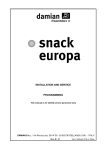Download Power Distribution Unit
Transcript
P o w e r D i s t r i b u t i o n U n i t PDU Troubleshooting Page 1 of 54 PDU Troubleshooting The PDU Troubleshooting topic contains the following items: Cables Calibration Computer Cooling DIB Interface Field Replaceable Units Instruments Maintenance Software Manipulator Power Preventive Maintenance Safety SMC Support Board Support Cabinet Test Head Troubleshooting Training Product Integration Manuals Site Prep Guide Install & Checkout Guide HOME HELP • Test Points • Maintenance Signals • Connector Pinouts • Troubleshooting Table • PDU Interlock Switch Troubleshooting • PDU Electrical Schematic Note For additional information about the PDU, refer to the Troubleshooting Guide. Rev. 0406 P o w e r D i s t r i b u t i o n U n i t PDU Troubleshooting Page 2 of 54 Test Points Test points for various voltages are available on the exterior of the PDU. The test points are current limited and scaled to a low level voltage. All test points are accurate to +/- 2 percent of actual. See the Test Point Signals table. Cables Calibration Computer Cooling DIB Interface Field Replaceable Units Instruments Maintenance Software Manipulator Power Preventive Maintenance Safety SMC Support Board Support Cabinet Test Head Troubleshooting Training Product Integration Manuals Site Prep Guide Install & Checkout Guide HOME HELP Test Point Signals Test Point Signal Description Scale Expected Range Input AC Voltage Proportional AC voltage to input AC voltage 100:1 0 to 5.3 Vrms Output AC Voltage Proportional AC voltage to output AC voltage 100:1 0 to 2.3 Vrms Output DC Voltage Proportional DC voltage to output DC voltage 10:1 0 to 10.0 VDC Control AC Voltage Wired directly to AC control voltage 1:1 0 to 28 Vrms Control DC Voltage Wired directly to DC control voltage 1:1 0 to 28 VDC Rev. 0406 P o w e r D i s t r i b u t i o n U n i t PDU Troubleshooting Page 3 of 54 Maintenance Signals An amber maintenance light on the PDU indicates that the PDU controller watchdog timer has timed out and flashes various two-digit trouble codes for troubleshooting purposes when overtemperature or fan failure events have occurred. Cables Calibration Computer Cooling DIB Interface Field Replaceable Units Instruments Maintenance Software Manipulator Power Preventive Maintenance Safety SMC Support Board Support Cabinet Test Head Troubleshooting Training Product Integration Manuals Site Prep Guide Install & Checkout Guide HOME HELP Fan failure (various fans are distributed throughout the system), overtemperature (of various locations) , and processor malfunction (on the controller module) are the three implemented maintenance signals. The timing/duration of each pulse (defined as a flash of the LED or presence of the MAINT output signal on J66 of the SMC) in the two-digit trouble code is as follows: • Pulse duration is typically 600 ms • Pause between digits is typically 1000 ms • Pause between pulses within a digit is typically 500 ms • Pause between successive trouble codes is typically 2000 ms The specific trouble code indications are: • A solid LED (not flashing) or constant HIGH output signal indicates that a PDU microprocessor reset is required. • A single pulse for the first digit indicates a fan failure. The number of pulses (1- 10) for the second digit indicate the failed fan unit. Two pulses for the first digit indicates and overtemperature condition. The number of pulses (1- 3) for the second digit indicate the overtemperature sensor number. Rev. 0406 P o w e r D i s t r i b u t i o n U n i t PDU Troubleshooting Page 4 of 54 Connector Pinouts Tester System Monitor/Controller (SMC) connector – J66 (25 Pin D-sub) Pin Number Cables Calibration Computer Cooling DIB Interface Field Replaceable Units Instruments Maintenance Software Manipulator Power Preventive Maintenance Safety SMC Support Board Support Cabinet Test Head Troubleshooting Training Product Integration Manuals Site Prep Guide Install & Checkout Guide HOME HELP Signal Description 1 (return on pin 14) 48 V_ON 15 KHz signal that commands the 48V buss to turn on 2 GND SMC Chassis ground 3 (return on any COM) V1 Proportional frequency to DC voltage, load side of F4* 4 COM SMC common 5 (return on any COM) I1 Proportional frequency to DC current through F4* 6 COM SMC common 7 (return on any COM) I2 Proportional frequency to DC current through F5* Specification (input – output) 5V, squarewave 15KHz (± 2%) 5V, squarewave, 10 mV/ Hz 0V – 100Hz (-0Hz, +100Hz) 48V – 4.9KHz (± 100 Hz) 100V – 10.1 KHz (± 100Hz) 5V, squarewave, 15 mA/ Hz 0A – 100Hz (-0Hz, +200Hz) 130A – 8.77 KHz (± 200Hz) 150 A – 10.1 KHz (± 200Hz) 5V, squarewave, 15 mA/ Hz 0A – 100Hz (-0Hz, +200Hz) 130A – 8.77 KHz (± 200Hz) 150 A – 10.1 KHz (± 200Hz) Rev. 0406 P o w e r D i s t r i b u t i o n U n i t PDU Troubleshooting Pin Number Cables Calibration Computer Cooling DIB Interface Field Replaceable Units Instruments Maintenance Software Manipulator Power Preventive Maintenance Safety SMC Support Board Support Cabinet Test Head Troubleshooting Training Product Integration Manuals Site Prep Guide Install & Checkout Guide HOME HELP Signal Page 5 of 54 Description 8 (return on any COM) Vac Proportional frequency to AC output voltage, phase A to C 9 COM SMC common 10 (return on any COM) MAINT Pattern of TTL signals indicating what type of maintenance is required Specification (input – output) 5V, squarewave, 25 mV/ Hz 0V – 100Hz (-0Hz, +100Hz) 208V – 8.42 KHz (± 100Hz) 250V – 10.1 KHz (± 100Hz) 5V, squarewave Digit 1 (.6S on, .5S off) 1 Fan Failure 2 Over temperature 1S off between digits Digit 2 (.6S on, .5S off) 1-10 Failed Item Number 2S between trouble codes 11 (return on pin 23) +5V Supply voltage for all signals on J66 12 GND SMC Chassis ground 13 (return on pin 25) K1_ON 15 KHz signal that commands the Test Power AC outputs to turn on 14 ON_RTN_48V Return for 48V buss turn on signal 15 GND SMC Chassis ground 5VDC (± 5%) 5V, squarewave 15KHz (± 2%) Rev. 0406 P o w e r D i s t r i b u t i o n U n i t PDU Troubleshooting Pin Number Cables Calibration Computer Cooling DIB Interface Field Replaceable Units Instruments Maintenance Software Manipulator Power Preventive Maintenance Safety SMC Support Board Support Cabinet Test Head Troubleshooting Training Product Integration Manuals Site Prep Guide Install & Checkout Guide HOME HELP Signal Page 6 of 54 Description Specification (input – output) 16 (return on any COM) V0 Proportional frequency to DC voltage, line side of F4 and F5* 5V, squarewave, 10 mV/ Hz 0V – 100Hz (-0Hz, +100Hz) 48V – 4.9KHz (± 100 Hz) 100V – 10.1 KHz (± 100Hz) 17 COM SMC common 18 (return on any COM) V2 Proportional frequency to DC voltage, load side of F5* 5V, squarewave, 10 mV/ Hz 0V – 100Hz (-0Hz, +100Hz) 48V – 4.9KHz (± 100 Hz) 100V – 10.1 KHz (± 100Hz) 19 (return on any COM) Vab Proportional frequency to AC output voltage, phase A to B 5V, squarewave, 25 mV/ Hz 0V – 100Hz (-0Hz, +100Hz) 208V – 8.42 KHz (± 100Hz) 250V – 10.1 KHz (± 100Hz) 20 COM SMC common 21 (return on any COM) Vbc Proportional frequency to AC output voltage, phase B to C 5V, squarewave, 25 mV/ Hz 0V – 100Hz (-0Hz, +100Hz) 208V – 8.42 KHz (± 100Hz) 250V – 10.1 KHz (± 100Hz) 22 (return on any COM) FREQ Squarewave signal indicating AC line frequency 5V, squarewave 50 Hz ± 3Hz – 50Hz (± 1%) 60 Hz ± 3Hz – 60Hz (± 1%) Rev. 0406 P o w e r D i s t r i b u t i o n U n i t PDU Troubleshooting Pin Number Cables Calibration Computer Cooling DIB Interface Field Replaceable Units Instruments Maintenance Software Manipulator Power Preventive Maintenance Safety SMC Support Board Support Cabinet Test Head Troubleshooting Training Product Integration Manuals Site Prep Guide Install & Checkout Guide HOME HELP Signal Page 7 of 54 Description 23 5VRTN Return for signal voltage power supply 24 GND SMC Chassis ground 25 ON_RTN_K1 Return for the Test Power AC outputs turn on signal Specification (input – output) * Refer to schematic drawing D-5 and D-6 and layout drawing number D-2, D-3, and D-4 for location of these components. Rev. 0406 P o w e r D i s t r i b u t i o n U n i t PDU Troubleshooting Page 8 of 54 System Interface Panel LEDs connector – J65 (9 Pin D-sub) Pin Number Cables Calibration Computer Cooling DIB Interface Field Replaceable Units Instruments Maintenance Software Manipulator Power Preventive Maintenance Safety SMC Support Board Support Cabinet Test Head Troubleshooting Training Product Integration Manuals Site Prep Guide Install & Checkout Guide HOME HELP Signal Description Specification 1 PWR_AVAIL High when input power is available to the PDU 5V (± .5V), On 0V (± .5V), Off 2 TEST_PWR_ON High when the Test Power contactor has pulled in. 5V (± .5V), On 0V ± .5V, Off 3 MAIN_PWR_ON High when the main input breaker is on. 5V (± .5V), On 0V (± .5V), Off 4 48V_ENERGIZED Voltage proportional to the 48V buss. 3.5V (± .5V @ 20Ω resistive) – 48VDC 0V (± .5V @ 20Ω resistive) – 0VDC 5 N/C 6 PWR_AVAIL_RTN Return for the signal indicating input power is available 7 TEST_PWR_ON_RTN Return for the signal indicating the Test Power AC contactor has pulled in 8 MAIN_PWR_ON_RTN Return for the signal indicating the main input breaker is on 9 48V_ENERGIZED_RTN Return for the voltage proportional the 48V buss. Rev. 0406 P o w e r D i s t r i b u t i o n U n i t PDU Troubleshooting Page 9 of 54 Troubleshooting Table Use the troubleshooting table, and refer to the PDU Electrical Schematic. Also refer to the drawings and schematics in the Teal PDU Manual. Test equipment (properly calibrated) required: Cables Calibration Computer Cooling DIB Interface Field Replaceable Units Instruments Maintenance Software Manipulator Power Preventive Maintenance Safety SMC Support Board Support Cabinet Test Head Troubleshooting Training Product Integration Manuals Site Prep Guide Install & Checkout Guide HOME HELP • DMM with RMS features (Fluke 87 or equivalent) • Clamp-on, general-purpose ammeter (able to measure up to 350A) • Temperature measuring device (able to measure up to 150 degrees C) • Digital storage oscilloscope with isolated channel inputs (Tektronix THS720A or equivalent) • Current probe, suitable for connection to oscilloscope: 10A range or higher, 10 MHz BW (for measuring gate signals) • Current probe, suitable for connection to oscilloscope: 200A range or higher, capable of measuring 47-63 Hz currents that are DC biased (for measuring current into SCRs) For all AC voltages, input to unit is specified to +10%, -15% of nominal rating. All other AC voltages within the PDU will vary proportionally with the input voltage that is present. Unless otherwise indicated below, you should see AC voltages +/-2% of the expected value after correcting for any non-nominal input voltage. Note The seven-digit part numbers with no hyphens are Teal part numbers. Rev. 0406 P o w e r D i s t r i b u t i o n U n i t PDU Troubleshooting Page 10 of 54 Note The seven-digit part numbers with no hyphens are Teal part numbers. Cables Calibration Computer Cooling DIB Interface Field Replaceable Units Instruments Maintenance Software Manipulator Power Preventive Maintenance Safety SMC Support Board Support Cabinet Test Head Troubleshooting Training Product Integration Manuals Site Prep Guide Install & Checkout Guide HOME HELP Symptom AC output voltage too high or low Possible Cause Determination Input Power During Check Reference Schematic/ Drawing Reference Designator/ Value Solution AC input voltage provided to PDU is too high or too low. Measure input voltage. ON Tap change board and/or sheet V-1 Check input voltage at test points, should be +10% to 15% of expected voltage divided by 100 Re-tap distribution transformer or reconfigure tap change board to match source voltage Main transformer incorrectly tapped Measure input voltage and compare to the tap configuration ON Tap change board and/or sheet V-1 Check input voltage at test points, should be +10% to 15% of expected voltage divided by 100 Re-configure tap change board to match source voltage. (See tap change diagram on tap cover board) Loose connection at input breaker or tap change board Inspect connections for proper torque OFF D-3, D-5, V-1 CB1 Input lug torque = 50 inlbs, output lug torque = 120 in lbs. Tap change board lug torque = 50 inlbs Tighten connection at effected locations to specified torque Rev. 0406 P o w e r D i s t r i b u t i o n U n i t PDU Troubleshooting Symptom Cables Calibration Computer Cooling DIB Interface Field Replaceable Units Instruments Maintenance Software Manipulator Power Preventive Maintenance Safety SMC Support Board Support Cabinet Test Head Troubleshooting Training Product Integration Manuals Site Prep Guide Install & Checkout Guide HOME HELP No voltage present on Unswitched AC output Possible Cause Determination Page 11 of 54 Input Power During Check Reference Schematic/ Drawing Reference Designator/ Value Solution No input voltage present Measure input voltage at test points ON D-2 Check input voltage at test points, should be +10% to 15% of expected voltage divided by 100 Check and repair AC service Input CB1 tripped or off Visual inspection ON D-2, D-5 CB1 Turn on input CB1 Branch breaker tripped or off Visual inspection ON D-2, D-5 CB4 - CB9 Check for overload problem, reset tripped branch breaker Loose connection between transformer secondary 1 and output CB4-CB9 Visual inspection and/or continuity check on effected circuit OFF D-2, D-5 Wire #'s 6-8, CB4-CB9 Tighten connections between main transformer secondary 1 and CB Loose connection between output CB and receptacles Visual inspection and/or continuity check on effected circuit Check bus bar connections at inputs to breakers OFF D-2, D-5 CB4-CB9, J54J62 (see distribution schematic for wire #'s) Tighten connections on effected receptacle or CB Rev. 0406 P o w e r D i s t r i b u t i o n U n i t PDU Troubleshooting Symptom Cables Calibration Computer Cooling DIB Interface Field Replaceable Units Instruments Maintenance Software Manipulator Power Preventive Maintenance Safety SMC Support Board Support Cabinet Test Head Troubleshooting Training Product Integration Manuals Site Prep Guide Install & Checkout Guide HOME HELP Possible Cause Determination Page 12 of 54 Input Power During Check Reference Schematic/ Drawing Reference Designator/ Value Solution 24V power supply failure Check power supply input/output voltage at test points ON D-2, D-3, D-5 Input voltage between test points "24VAC" and “N” should be 20-28 VAC, Output voltage between "24VDC" test point and "N" test point should be 2228 VDC Replace power supply REG1 PN 361-154-00 Failed output circuit breaker Perform visual/operational inspection, and/or voltage check at output circuit breakers. ON D-2, D-5 CB4-CB9 input voltage should be 120VAC from any terminal to case ground. Output voltage should match input when breaker is "on", should be zero when breaker is "tripped" or "off" Replace circuit breaker CB4-CB6 PN 523-354-16 or CB7-CB9 PN 522995-16 Control Circuit breaker failure Perform visual/operational inspection, and/or voltage check at input/output of control circuit breakers ON D-2, D-5, Check for normal operation of circuit breakers by measuring input and output from breaker CB2 and CB3 Reset or replace circuit breaker CB2 PN 522-995-02 or CB3 PN 523-354-04 Rev. 0406 P o w e r D i s t r i b u t i o n U n i t PDU Troubleshooting Symptom Cables Calibration Computer Cooling DIB Interface Field Replaceable Units Instruments Maintenance Software Manipulator Power Preventive Maintenance Safety SMC Support Board Support Cabinet Test Head Troubleshooting Training Product Integration Manuals Site Prep Guide Install & Checkout Guide HOME HELP No voltage present on Switched AC output Possible Cause Determination Page 13 of 54 Input Power During Check Reference Schematic/ Drawing Reference Designator/ Value Solution Control transformer failure Check voltages at input and output of control transformer. CB2 may trip if T2 has an internal short. If CB3 is off when this happens, T2 failure is the likely cause. ON D-3, D-5 T2 input voltage should be +10% to -15% of expected input voltage between wire #s 94 & 95. Output should be 24VAC between wire #'s 96 & 97 Replace control transformer T2 PN 541-242-00 Failed output receptacle Visually inspect receptacle and/or perform continuity check on each receptacle between terminals and slots OFF D-2, D-5 J54-J62 Replace receptacle J58-J62 PN 358092-00 or J54-J57 PN 351-240-01 Failed EMI/ RFI filter Compare voltage at input/ output of EMI/RFI filter ON D-3, D-5 Voltage at filter output should match voltage at filter input Replace EMI/RFI filter P/N 521-35300 F1, F2, or F3 fuses are blown or bad connection to Phase Controller Assembly connector J4. Check fuses and inspect for possible causes of blown fuses. Check power to J4 of Phase Controller Assembly. OFF/ON D-3, D-5 Perform continuity check on fuses. There should be 120VAC +10/-15% at J4, between pins 14, 2-4, 3-4. Replace fuse(s) F1, F2, or F3 (any one or all) PN 471-59601. Repair loose or broken connections to Phase Controller Assembly Branch breaker tripped or off Visual inspection ON D-2, D-5 CB10-CB12 Check for overload problem, reset tripped branch breaker Rev. 0406 P o w e r D i s t r i b u t i o n U n i t PDU Troubleshooting Symptom Cables Calibration Computer Cooling DIB Interface Field Replaceable Units Instruments Maintenance Software Manipulator Power Preventive Maintenance Safety SMC Support Board Support Cabinet Test Head Troubleshooting Training Product Integration Manuals Site Prep Guide Install & Checkout Guide HOME HELP Possible Cause Determination Page 14 of 54 Input Power During Check Reference Schematic/ Drawing Reference Designator/ Value Solution Externally supplied 15Khz signal not within specifications (J66) Measure 15Khz control signal at J9, Pins 24-25 of Phase Controller Assembly. ON D-2, D-6 Must be 15Khz square wave +/2%, 50% duty cycle, +/-2%, TTL level Repair signal source (External to PDU) Contactor coil defective 24VDC control voltage present at coil but contactor not pulled in ON D-3, D-5 Check for 24VDC at input to CON1 wire #'s 72 & 73 Replace contactor CON1 PN 361-07600 Control power not present due to tripped control circuit breakers Visual Inspection of CB's ON D-2, D-5 CB2, CB3 Reset circuit breaker CB2, CB3 Control Circuit breaker failure Perform visual/operational inspection, and/or voltage check at input/output of control circuit breakers ON D-2, D-5 Check for normal operation of circuit breakers by measuring input and output from breaker CB2 and CB3 Reset or replace circuit breaker CB2 PN 522-995-02 or CB3 PN 523-354-04 Rev. 0406 P o w e r D i s t r i b u t i o n U n i t PDU Troubleshooting Symptom Cables Calibration Computer Cooling DIB Interface Field Replaceable Units Instruments Maintenance Software Manipulator Power Preventive Maintenance Safety SMC Support Board Support Cabinet Test Head Troubleshooting Training Product Integration Manuals Site Prep Guide Install & Checkout Guide HOME HELP Possible Cause Determination Page 15 of 54 Input Power During Check Reference Schematic/ Drawing Reference Designator/ Value Solution Loose or poor control circuit connection Visual/continuity inspection: OFF D-3, D-4, D-5, D-6 Phase Controller Assembly J3 to contactor, SMC connector to Phase Controller Assembly J9 (RC3), power source to Phase Controller Assembly J4 Repair loose connection in control path Loose or poor power circuit connection Visual inspection and/or continuity check on effected circuit OFF D-3, D-5 T1 to CON1, CON1 CB10CB12, CB10CB12 to J50J53 (see distribution schematic for wire #'s) Tighten effected connections between transformer secondary and output receptacles 24V power supply failure Check power supply input/output voltage at test points ON D-2, D-3, D-5 Input voltage between test points "24VAC" and “N” should be 20-28 VAC, Output voltage between "24VDC" test point and "N" test point should be 2228 VDC Replace power supply REG1 PN 361-154-00 Rev. 0406 P o w e r D i s t r i b u t i o n U n i t PDU Troubleshooting Symptom Cables Calibration Computer Cooling DIB Interface Field Replaceable Units Instruments Maintenance Software Manipulator Power Preventive Maintenance Safety SMC Support Board Support Cabinet Test Head Troubleshooting Training Product Integration Manuals Site Prep Guide Install & Checkout Guide HOME HELP Possible Cause Determination Page 16 of 54 Input Power During Check Reference Schematic/ Drawing Reference Designator/ Value Solution Failed output circuit breaker Perform visual/operational inspection, and/or voltage check at output circuit breakers. ON D-2, D-5 CB10-CB12 input voltage should be 120VAC from any terminal to case ground. Output voltage should match input when breaker is "on", should be zero when breaker is "tripped" or "off" Replace circuit breaker CB10-CB11 PN 522-995-16 or CB12 PN 523-35516 Phase Controller Assembly defective Check for proper output voltage to AC contactor coil. ON D-3, D-4, D-5, D-6 With a proper 15kHZ signal applied, Phase Controller Assembly J3, pin 1-3 should be approximately 24V DC Replace Phase Controller Assembly PN 361-157-00 Failed output receptacle Visually inspect receptacle and/or perform continuity check on each receptacle between terminals and slots OFF D-2, D-5 J50-J53 Replace receptacle J52-J53 PN 351240-00 or J50 PN 351-358-00 or J51 PN 4990334 Failed EMI/ RFI filter Compare voltage at input/ output of EMI/RFI filter ON D-3, D-5 Voltage at filter output should match voltage at filter input Replace EMI/RFI filter P/N 521-35300 Rev. 0406 P o w e r D i s t r i b u t i o n U n i t PDU Troubleshooting Symptom Cables Calibration Computer Cooling DIB Interface Field Replaceable Units Instruments Maintenance Software Manipulator Power Preventive Maintenance Safety SMC Support Board Support Cabinet Test Head Troubleshooting Training Product Integration Manuals Site Prep Guide Install & Checkout Guide HOME HELP DC output voltage too high or too low or erratic Possible Cause Determination Page 17 of 54 Input Power During Check Reference Schematic/ Drawing Reference Designator/ Value Solution Control transformer failure Check voltages at input and output of control transformer ON D-3, D-5 T2 input voltage should be +10% to -15% of expected input voltage between wire #s 94 & 95. Output should be 20-28 VAC between wire #'s 96 & 97 Replace control transformer T2 PN 541-242-00 AC Input voltage out of range Measure AC input voltage ON D-2, V-1 Input voltage at test points should be +10% to -15% of expected voltage divided by 100 Correct source or select other PDU tap Feedback voltage connection problem between Phase Controller Assembly and DC output Check continuity OFF D-3, D-4, D-5, D-6 Phase Controller Assembly J1 wire #'s 177178, 180-181 to DC output Correct wire connection problem to J1 of Phase Controller Assembly. Rev. 0406 P o w e r D i s t r i b u t i o n U n i t PDU Troubleshooting Symptom Cables Calibration Computer Cooling DIB Interface Field Replaceable Units Instruments Maintenance Software Manipulator Power Preventive Maintenance Safety SMC Support Board Support Cabinet Test Head Troubleshooting Training Product Integration Manuals Site Prep Guide Install & Checkout Guide HOME HELP Possible Cause Determination Page 18 of 54 Input Power During Check Reference Schematic/ Drawing Reference Designator/ Value Solution Poor connection from Gate Drive Assembly to SCR modules Check continuity and visually inspect connector pins OFF D-4, D-5, D-6 Gate Drive Assembly J2, J11, J12 (see schematic for wire #'s) Reseat or repair cables as necessary Poor connection from Phase Controller Assembly to Gate Drive Assembly Check continuity and visually inspect connector pins OFF D-3, D-4, D-5, D-6 Phase Controller Assembly J10 to Gate Drive AssemblyJ1, Phase Controller Assembly J31 to Gate Drive AssemblyJ5, Phase Controller Assembly J32 to Gate Drive AssemblyJ9, Reseat or repair cables as necessary Rev. 0406 P o w e r D i s t r i b u t i o n U n i t PDU Troubleshooting Symptom Cables Calibration Computer Cooling DIB Interface Field Replaceable Units Instruments Maintenance Software Manipulator Power Preventive Maintenance Safety SMC Support Board Support Cabinet Test Head Troubleshooting Training Product Integration Manuals Site Prep Guide Install & Checkout Guide HOME HELP Possible Cause Determination Page 19 of 54 Input Power During Check Reference Schematic/ Drawing Reference Designator/ Value Solution F1,F2, F3 or F6 fuses are blown or bad connection to Phase Controller Assembly connector J4 or Gate Drive Assembly J3 Check fuses and inspect for possible causes of blown fuses. Check power to J4 of Phase Controller Assembly and to Gate Drive Assembly J3 OFF D-2, D-5 Perform continuity check on fuses. There should be 120VAC +10/-15% at Phase Controller Assembly J4, between pins 14, 2-4, 3-4, and at Gate Drive Assembly J3. Replace fuse F1, F2, F3, or F6 (any one or all) PN 471596-01. Repair loose or broken connections to Phase Controller Assembly or Gate Drive Assembly Failed power SCR Measure input current to each SCR using current probe/oscilloscope. Access to wires can be had at glastic terminal board. ON D-4, D-5, D-6 Current wave shape should be similar to Figure 1. Amplitude will vary with applied load. Replace Heat Sink Assembly PN 361156-00 Loose or poor connection from SCR to Inductor to Capacitor bank to output Visually inspect connections OFF Check for tightness from Bar3 to L1 to Bar5 to F4-F5 to CONN3CONN4 +, and Bar2 to Bar6 to CONN3 & CONN4 - Tighten or repair connections as necessary Figure 1, Theory of operation. D-3, D-4, D-5, D-6 Rev. 0406 P o w e r D i s t r i b u t i o n U n i t PDU Troubleshooting Symptom Possible Cause Bad power connector Cables Calibration Computer Cooling DIB Interface Field Replaceable Units Instruments Maintenance Software Manipulator Power Preventive Maintenance Safety SMC Support Board Support Cabinet Test Head Troubleshooting Training Product Integration Manuals Site Prep Guide Install & Checkout Guide HOME HELP Determination Visually inspect connectors Page 20 of 54 Input Power During Check OFF Reference Schematic/ Drawing D-3, D-5 Reference Designator/ Value Check CONN3 & CONN4 for proper contact mating and/or cracked housings Solution Replace connector CONN3 and/or CONN4 PN 4990346 Rev. 0406 P o w e r D i s t r i b u t i o n U n i t PDU Troubleshooting Symptom Cables Calibration Computer Cooling DIB Interface Field Replaceable Units Instruments Maintenance Software Manipulator Power Preventive Maintenance Safety SMC Support Board Support Cabinet Test Head Troubleshooting Training Product Integration Manuals Site Prep Guide Install & Checkout Guide HOME HELP Possible Cause Phase Controller Assembly malfunction Determination Check for proper gate control signals Using oscilloscope that has isolated inputs to channels: (Ensure Tester SMC connector is connected) Page 21 of 54 Input Power During Check ON Reference Schematic/ Drawing Reference Designator/ Value D-3, D-4, D-5, D-6 See Theory of Operation, Figure 4 and 5 Sync channel 1 of scope to a power reference sine wave such as the output of the control transformer T2. Solution Replace Phase Controller Assembly PN 361-157-00 Observe on channel 2: Phase Controller Assembly J31, pins 1,3,5,7,9,11 (for gates 1-6 respectively) & J32, pins 1,3,5,7,9,11 (for gates 7-12 respectively), pin 2 is common in any case, you should see a low level square wave (3-5Vpk) that is locked in phase to the power line reference. Gates 1-6- See Figure 4, Gates 7-12- See Figure 5. Rev. 0406 P o w e r D i s t r i b u t i o n U n i t PDU Troubleshooting Symptom Gate Drive Assembly malfunction Cables Calibration Computer Cooling DIB Interface Field Replaceable Units Instruments Maintenance Software Manipulator Power Preventive Maintenance Safety SMC Support Board Support Cabinet Test Head Troubleshooting Training Product Integration Manuals Site Prep Guide Install & Checkout Guide HELP Determination Once Phase Controller Assembly has been eliminated as a problem source put a current probe onto each gate cathode wire and measure gate pulse current. Input Power During Check ON Reference Schematic/ Drawing D-3, D-4, D-5, D-6 See Theory of Operation, figure 2 and 3, for a depiction of a normal gate pulses. Reference Designator/ Value Sync channel 1 of scope to a power reference sine wave such as the output of the control transformer T2. Solution Replace Gate Drive Assembly PN 361155-00. It could also be a bad connection to a gate pin, or an open gate within the SCR Check Gate Drive Assembly J2 wire #'s 298, 300, 302, 304, 306, 308, J11 wire #'s 310, 312, 314 & J12 wire #'s 316, 318, 320 for current pulses. Current pulses should be like those in Figure 2 and 3 and locked in phase to the power line reference. DC output ripple excessive HOME Possible Cause Page 22 of 54 Bad D7 diode Continuity check OFF D-3, D-5 Disconnect one lead of D7 and check for open / short using an ohmmeter Replace diode D7 PN 4990367 Failed ripple capacitor Visual inspection for venting OFF D-3, D-5 Check C1-C6 for fluid leaking. Replace capacitor C1-C6 (any or all) PN 131-428-00 Rev. 0406 P o w e r D i s t r i b u t i o n U n i t PDU Troubleshooting Symptom Cables Calibration Computer Cooling DIB Interface Field Replaceable Units Instruments Maintenance Software Manipulator Power Preventive Maintenance Safety SMC Support Board Support Cabinet Test Head Troubleshooting Training Product Integration Manuals Site Prep Guide Install & Checkout Guide HOME HELP Possible Cause Determination Page 23 of 54 Input Power During Check Reference Schematic/ Drawing Reference Designator/ Value Solution F1,F2, F3 or F6 fuses are blown or bad connection to Phase Controller Assembly connector J4 or Gate Drive Assembly J3 Check fuses and inspect for possible causes of blown fuses. Check power to J4 of Phase Controller Assembly and to Gate Drive Assembly J3 OFF D-3, D-5 Perform continuity check on fuses. There should be 120VAC +10/-15% at Phase Controller Assembly J4, between pins 14, 2-4, 3-4, and at Gate Drive Assembly J3. Replace fuse F1, F2, F3 or F6 (any one or all) PN 471596-01. Repair loose or broken connections to Phase Controller Assembly or Gate Drive Assembly Failed Power SCR Measure input current to each SCR using current probe. Access to wires can be had at glastic terminal board. ON D-3, D-6 Current waveshape should be similar to Figure 1. Amplitude will vary with applied load. Replace Heat Sink Assembly PN 361156-00 Poor connection from Gate Drive Assembly to SCR modules Check continuity OFF D-3, D-4, D-6 Gate Drive Assembly J2, J11, J12 (see schematic for wire #'s) Reseat or repair cables as necessary Rev. 0406 P o w e r D i s t r i b u t i o n U n i t PDU Troubleshooting Symptom Cables Calibration Computer Cooling DIB Interface Field Replaceable Units Instruments Maintenance Software Manipulator Power Preventive Maintenance Safety SMC Support Board Support Cabinet Test Head Troubleshooting Training Product Integration Manuals Site Prep Guide Install & Checkout Guide HOME HELP Possible Cause Poor connection from Phase Controller Assembly to Gate Drive Assembly Determination Check continuity Page 24 of 54 Input Power During Check OFF Reference Schematic/ Drawing D-3, D-4, D-5, D-6 Reference Designator/ Value Phase Controller Assembly J31 to Gate Drive Assembly J5 (RC5), Phase Controller Assembly J32 to Gate Drive Assembly J9 (RC7), Solution Reseat or repair cables as necessary Rev. 0406 P o w e r D i s t r i b u t i o n U n i t PDU Troubleshooting Symptom Cables Calibration Computer Cooling DIB Interface Field Replaceable Units Instruments Maintenance Software Manipulator Power Preventive Maintenance Safety SMC Support Board Support Cabinet Test Head Troubleshooting Training Product Integration Manuals Site Prep Guide Install & Checkout Guide HOME HELP Possible Cause Phase Controller Assembly malfunction Determination Check for proper gate control signals Using oscilloscope that has isolated inputs to channels: (Ensure Tester SMC connector is connected) Page 25 of 54 Input Power During Check ON Reference Schematic/ Drawing Reference Designator/ Value D-3, D-4, D-5, D-6 See Theory of Operation, figure 4 and 5, for a depiction of a normal gate voltage square waves. Sync channel 1 of scope to a power reference sine wave such as the output of the control transformer T2. Solution Replace Phase Controller Assembly PN 361-157-00 Observe on channel 2: Phase Controller Assembly J31, pins 1,3,5,7,9,11 (for gates 1-6 respectively) & J32, pins 1,3,5,7,9,11 (for gates 7-12 respectively), pin 2 is common in any case, you should see a low level square wave (3-5Vpk) that is locked in phase to the power line. Gates 16- See Figure 4, Gates 7-12See Figure 5. Rev. 0406 P o w e r D i s t r i b u t i o n U n i t PDU Troubleshooting Symptom Cables Calibration Computer Cooling DIB Interface Field Replaceable Units Instruments Maintenance Software Manipulator Power Preventive Maintenance Safety SMC Support Board Support Cabinet Test Head Troubleshooting Training Product Integration Manuals Site Prep Guide Install & Checkout Guide Possible Cause Gate Drive Assembly malfunction DC output voltage not present Signal source not within specification or missing. Determination Once Phase Controller Assembly has been eliminated as a problem source put a current probe onto each gate cathode wire and measure gate pulse current. 15Khz DC-ON signal not shown on controller LED. Page 26 of 54 Input Power During Check ON ON Reference Schematic/ Drawing Reference Designator/ Value D-3, D-4, D-5, D-6 4100019_020_ 060_SCB, See Theory of Operation, figure 2 and 3, for a depiction of a normal gate pulses. Sync channel 1 of scope to a power reference sine wave such as the output of the control transformer T2. D-2, D-3, D-4, D-5, D-6 Check 15Khz source from SMC at 25 Pin D-sub connector J9 Solution Replace Gate Drive Assembly PN 361155-00. It could also be a bad connection to a gate pin, or an open gate within the SCR Check Gate Drive Assembly J2 wire #'s 298, 300, 302, 304, 306, 308, J11 wire #'s 310, 312, 314 & J12 wire #'s 316, 318, 320 for current pulses. Current pulses should be like those in Figure 2 and 3 and locked in phase to the power line reference. Repair source of signal (External to PDU) Must be 15Khz square wave +/2%, 50% duty cycle, +/-2%, TTL level HOME HELP Rev. 0406 P o w e r D i s t r i b u t i o n U n i t PDU Troubleshooting Symptom Cables Calibration Computer Cooling DIB Interface Field Replaceable Units Instruments Maintenance Software Manipulator Power Preventive Maintenance Safety SMC Support Board Support Cabinet Test Head Troubleshooting Training Product Integration Manuals Site Prep Guide Install & Checkout Guide HOME HELP Possible Cause Determination Page 27 of 54 Input Power During Check Reference Schematic/ Drawing Reference Designator/ Value Solution F1,F2, F3 or F6 fuses are blown or bad connection to Phase Controller Assembly connector J4 or Gate Drive Assembly J3 Check fuses and inspect for possible causes of blown fuses. Check power to J4 of Phase Controller Assembly and to Gate Drive Assembly J3 OFF D-3, D-5 Perform continuity check on fuses. There should be 120VAC +10/-15% at Phase Controller Assembly J4, between pins 14, 2-4, 3-4, and at Gate Drive Assembly J3. Replace fuse F1, F2, F3, or F6 (any one or all) PN 471596-01. Repair loose or broken connections to Phase Controller Assembly or Gate Drive Assembly Bad connection from Phase Controller Assembly J9 to SMC connector J66 Check cable connection from SMC PDU connector to Phase Controller Assembly OFF D-2, D-3, D-4, D-5, D-6 Check Phase Controller Assembly J9 ribbon cable for proper connection (RC3) Repair or replace RC3 PN 4990372 DC Fuse(s) blown Continuity check. Voltages V0, V1 and V2 to SMC will not be equal. V0 is main DC bus and V1 and V2 are protected by branch fuses within PDU OFF D-3, D-5 Perform continuity check on fuses F4 and/or F5. Check load for possible cause of overload and replace fuse F4 and/ or F5 PN 471-68800 Poor connection from Gate Drive Assembly to SCR modules Check continuity OFF D-3, D-4, D-5, D-6 Gate Drive Assembly J2, J11, J12 (see schematic for wire #'s) Reseat or repair cables as necessary Rev. 0406 P o w e r D i s t r i b u t i o n U n i t PDU Troubleshooting Symptom Cables Calibration Computer Cooling DIB Interface Field Replaceable Units Instruments Maintenance Software Manipulator Power Preventive Maintenance Safety SMC Support Board Support Cabinet Test Head Troubleshooting Training Product Integration Manuals Site Prep Guide Install & Checkout Guide HOME HELP Possible Cause Determination Page 28 of 54 Input Power During Check Reference Schematic/ Drawing Reference Designator/ Value Solution Poor connection from Phase Controller Assembly to Gate Drive Assembly Check continuity OFF D-2, D-3, D-4, D-5, D-6 Phase Controller Assembly J31 to Gate Drive Assembly J5 (RC5), Phase Controller Assembly J32 to Gate Drive Assembly J9 (RC7), Reseat or repair cables as necessary Loose or poor connection to AC input for Phase Controller Assembly Visually inspect connector ON D-3, D-4, D-5, D-6 Check J4 on Phase Controller Assembly for solid connections. Repair connection. Rev. 0406 P o w e r D i s t r i b u t i o n U n i t PDU Troubleshooting Symptom Cables Calibration Computer Cooling DIB Interface Field Replaceable Units Instruments Maintenance Software Manipulator Power Preventive Maintenance Safety SMC Support Board Support Cabinet Test Head Troubleshooting Training Product Integration Manuals Site Prep Guide Install & Checkout Guide HOME HELP Possible Cause Phase Controller Assembly malfunction Determination Check for proper gate control signals Using oscilloscope that has isolated inputs to channels: (Ensure Tester SMC connector is connected) Page 29 of 54 Input Power During Check ON Reference Schematic/ Drawing Reference Designator/ Value D-3, D-4, D-5, D-6 See Theory of Operation, figure 4 and 5, for a depiction of a normal gate voltage square waves. Sync channel 1 of scope to a power reference sine wave such as the output of the control transformer T2. Solution Replace Phase Controller Assembly PN 361-157-00 Observe on channel 2: Phase Controller Assembly J31, pins 1,3,5,7,9,11 (for gates 1-6 respectively) & J32, pins 1,3,5,7,9,11 (for gates 7-12 respectively), pin 2 is common in any case, you should see a low level square wave (3-5Vpk) that is locked in phase to the power line. Gates 16- See Figure 4, Gates 7-12See Figure 5. Rev. 0406 P o w e r D i s t r i b u t i o n U n i t PDU Troubleshooting Symptom Cables Calibration Computer Cooling DIB Interface Field Replaceable Units Instruments Maintenance Software Manipulator Power Preventive Maintenance Safety SMC Support Board Support Cabinet Test Head Troubleshooting Training Product Integration Manuals Site Prep Guide Install & Checkout Guide HOME HELP Possible Cause Gate Drive Assembly malfunction Determination Once Phase Controller Assembly has been eliminated as a problem source put a current probe onto each gate cathode wire and measure gate pulse current. Page 30 of 54 Input Power During Check ON Reference Schematic/ Drawing Reference Designator/ Value D-3, D-4, D-5, D-6 See Theory of Operation, figure 2 and 3, for a depiction of a normal gate pulses. Sync channel 1 of scope to a power reference sine wave such as the output of the control transformer T2. Solution Replace Gate Drive Assembly PN 361155-00. It could also be a bad connection to a gate pin, or an open gate within the SCR Check Gate Drive Assembly J2 wire #'s 298, 300, 302, 304, 306, 308, J11 wire #'s 310, 312, 314 & J12 wire #'s 316, 318, 320 for current pulses. Current pulses should be like those in Figure 2 and 3 and locked in phase to the power line reference. Loose or poor connection from SCR to Inductor to Capacitor bank to output Visually inspect connections OFF D-3, D-4, D-5, D-6 Check for tightness from Bar3 to L1 to Bar5 to F4-F5 to CONN3CONN4 +, and Bar2 to Bar6 to CONN3 & CONN4 - Tighten or repair connections as necessary Rev. 0406 P o w e r D i s t r i b u t i o n U n i t PDU Troubleshooting Symptom Cables Calibration Computer Cooling DIB Interface Field Replaceable Units Instruments Maintenance Software Manipulator Power Preventive Maintenance Safety SMC Support Board Support Cabinet Test Head Troubleshooting Training Product Integration Manuals Site Prep Guide Install & Checkout Guide HOME HELP When turned off, DC output does not reach 2V in less than 10 Seconds Possible Cause Determination Page 31 of 54 Input Power During Check Reference Schematic/ Drawing Reference Designator/ Value Solution Bad CONN3CONN4 power connector Visually inspect connectors OFF D-3, D-5 Check CONN3 & CONN4 for proper contact mating and/or cracked housings Replace connector CONN3-CONN4 PN 4990346 Bad connection from Phase Controller Assembly to Gate Drive Assembly Check continuity OFF D-3, D-4, D-5, D-6 Phase Controller Assembly J10 to Gate Drive Assembly J1 Repair or replace cable F1,F2, F3 fuses are blown or bad connection to Phase Controller Assembly connector J4 Check fuses and inspect for possible causes of blown fuses. Check power to J4 of Phase Controller Assembly OFF D-3, D-5 Perform continuity check on fuses. There should be 120VAC +10/-15% at Phase Controller Assembly J4, between pins 14, 2-4, 3-4 Replace fuse F1, F2, or F3 (any one or all) PN 471-59601. Repair loose or broken connections to Phase Controller Assembly Rev. 0406 P o w e r D i s t r i b u t i o n U n i t PDU Troubleshooting Symptom Cables Calibration Computer Cooling DIB Interface Field Replaceable Units Instruments Maintenance Software Manipulator Power Preventive Maintenance Safety SMC Support Board Support Cabinet Test Head Troubleshooting Training Product Integration Manuals Site Prep Guide Install & Checkout Guide HOME HELP Page 32 of 54 Determination Input Power During Check Fast bleeder resistor(s) open circuited on Gate Drive Assembly Resistance measurement OFF D-3, D-4, D-5, D-6 Disconnect Gate Drive Assembly connector J1. Resistance of Gate Drive Assembly resistors R19R20, R62-64 should read less than 4.5 ohms in parallel Replace Gate Drive Assembly PN 361155-00 Failed Power SCR Measure input current to each SCR using current probe. Access to wires can be had at glastic terminal board. ON D-3, D-4, D-5, D-6 Current waveshape should be similar to Figure 1. Amplitude will vary with applied load. Replace Heat Sink Assembly PN 361156-00 Possible Cause Reference Schematic/ Drawing Reference Designator/ Value Solution Rev. 0406 P o w e r D i s t r i b u t i o n U n i t PDU Troubleshooting Symptom Cables Calibration Computer Cooling DIB Interface Field Replaceable Units Instruments Maintenance Software Manipulator Power Preventive Maintenance Safety SMC Support Board Support Cabinet Test Head Troubleshooting Training Product Integration Manuals Site Prep Guide Install & Checkout Guide HOME HELP Magnetic indicators do not reset upon power-up Possible Cause Determination Page 33 of 54 Input Power During Check Reference Schematic/ Drawing Reference Designator/ Value Solution Phase Controller Assembly malfunction Check for proper bleeder power switching signal with oscilloscope. (Ensure Tester SMC connector is connected) ON D-3, D-4, D-5, D-6 Attach scope common to pin 12 or J10 and scope tip to pin 5 of J10. Expect approximately 48V when DC output is on. Test 1: Starting with DC power on and no load, trip input CB: pin 5 should go low (~2V or less) for 10 seconds. Test 2: Starting with DC power on and no load, turn off 15Khz DC control signal: pin 5 should go low (~2V or less) for 10 seconds. Replace Phase Controller Assembly PN 361-157-00 Connection between Phase Controller Assembly and Test Point PC Board Assembly bad Check continuity OFF D-3, D-4, D-5, D-6 Phase Controller Assembly J11 to Test Point PC Board Assembly J11 (RC4) Replace RC4 PN 4990373 Rev. 0406 P o w e r D i s t r i b u t i o n U n i t PDU Troubleshooting Symptom Cables Calibration Computer Cooling DIB Interface Field Replaceable Units Instruments Maintenance Software Manipulator Power Preventive Maintenance Safety SMC Support Board Support Cabinet Test Head Troubleshooting Training Product Integration Manuals Site Prep Guide Install & Checkout Guide HOME HELP Possible Cause Determination Page 34 of 54 Input Power During Check Reference Schematic/ Drawing Reference Designator/ Value Solution Failed magnetic indicator Reset signals measured at Test Point PC Board Assembly but magnetic indicator does not reset. ON D-2, D-3, D-4, D-5 Use oscilloscope to check reset signal at Test Point PC Board Assembly J11 pins 5 to pin 12, should be 24VDC pulse of at least 100ms Replace indicator IND1, IND2, or, IND3 (any or all) magnetic PN 501325-02 F1,F2, F3 fuses are blown or bad connection to Phase Controller Assembly connector J4 Check fuses and inspect for possible causes of blown fuses. Check power to J4 of Phase Controller Assembly OFF D-3, D-5 Perform continuity check on fuses. There should be 120VAC +10/-15% at Phase Controller Assembly J4 Replace blown fuse F1, F2, or F3 (any one or all) PN 471596-01. Repair loose or broken connections Phase Controller Assembly Loose or poor connection between Test Point PC Board Assembly and magnetic indicator Visual / continuity check OFF D-2, D-3, D-5 J104 - J106 on Test Point PC Board Assembly Repair or reseat in connection Rev. 0406 P o w e r D i s t r i b u t i o n U n i t PDU Troubleshooting Symptom Cables Calibration Computer Cooling DIB Interface Field Replaceable Units Instruments Maintenance Software Manipulator Power Preventive Maintenance Safety SMC Support Board Support Cabinet Test Head Troubleshooting Training Product Integration Manuals Site Prep Guide Install & Checkout Guide HOME HELP Can't turn on input circuit breaker Possible Cause Determination Page 35 of 54 Input Power During Check Reference Schematic/ Drawing Reference Designator/ Value Solution Phase Controller Assembly malfunction Check for proper signal with Oscilloscope. ON D-3, D-4, D-5, D-6 Connect scope common to J11, Pin 6 (24Vdc common). Connect scope tip to J11, Pin 12. Apply power to PDU and turn on input breaker. Pin 12 should transition low for at least 100mS. Toggle reset switch for Phase Controller Assembly. Pin 12 should transition low for at least 100mS. Replace Phase Controller Assembly PN 361-157-00 No input power Measure AC input voltage. Input breaker will not turn on without a source of input power. ON D-2, D-3, D-5, V-1 Check input voltage at test points, should be +10% to 15% of expected voltage divided by 100 Provide correct 3 phase power to PDU Rev. 0406 P o w e r D i s t r i b u t i o n U n i t PDU Troubleshooting Symptom Cables Calibration Computer Cooling DIB Interface Field Replaceable Units Instruments Maintenance Software Manipulator Power Preventive Maintenance Safety SMC Support Board Support Cabinet Test Head Troubleshooting Training Product Integration Manuals Site Prep Guide Install & Checkout Guide HOME HELP Possible Cause Determination Page 36 of 54 Input Power During Check Reference Schematic/ Drawing Reference Designator/ Value Solution Control transformer improperly tapped resulting in a low control circuit voltage Check control voltages at test points. Check that control transformer tap selected matches input voltage. ON D-3, D-5 Check voltage at 24VAC test points, should be 20-28 VAC. Re-tap control transformer T2 to match input voltage Internal interlock open / bad interlock switch Check that all covers are in place and that all interlock switches are closed. OFF D-3, D-5 LS1 - LS3, normally closed switches Tighten down loose cover. Or replace interlock switch LS1, LS2, or LS3 (any or all) PN 801-646-01 External interlock open Check continuity of external EMO loops. OFF N/A N/A Correct external EMO loop problem. Thermal cutout switch failure Check continuity across thermal switch. This switch is normally closed OFF D-5 Check TH1 for normal operation at wire #'s 80 & 81. Should be closed below 160°C Replace thermal cutout TH1 PN 4990378 Rev. 0406 P o w e r D i s t r i b u t i o n U n i t PDU Troubleshooting Symptom Cables Calibration Computer Cooling DIB Interface Field Replaceable Units Instruments Maintenance Software Manipulator Power Preventive Maintenance Safety SMC Support Board Support Cabinet Test Head Troubleshooting Training Product Integration Manuals Site Prep Guide Install & Checkout Guide HOME HELP Voltages at control voltage test points too low or not present Possible Cause Determination Page 37 of 54 Input Power During Check Reference Schematic/ Drawing Reference Designator/ Value Solution 24V power supply failure Check power supply input/output voltage at test points ON D-2, D-3, D-5 Input voltage between test points "24VAC" and “N” should be 20-28 VAC, Output voltage between "24VDC" test point and "N" test point should be 2228 VDC Replace power supply REG1 PN 361-154-00 No input power Measure AC input voltage. Input breaker will not turn on without a source of input power. ON D-2, D-3, D-5, V-1 Check input voltage at test points, should be +10% to 15% of expected voltage divided by 100 Provide correct 3 phase power to PDU Control transformer improperly tapped resulting in a low control circuit voltage Check control voltages at test points. Check that control transformer tap selected matches input voltage. ON D-3, D-5 Check voltage at 24VAC test points, should be 20-28 VAC. Re-tap control transformer T2 to match input voltage Internal interlock open / bad interlock switch Check that all covers are in place and that all interlock switches are closed. OFF D-3, D-5 LS1 - LS3, normally closed switches Tighten down loose cover. Or replace interlock switch LS1, LS2, or LS3 (any or all) PN 801-646-01 Rev. 0406 P o w e r D i s t r i b u t i o n U n i t PDU Troubleshooting Symptom Cables Calibration Computer Cooling DIB Interface Field Replaceable Units Instruments Maintenance Software Manipulator Power Preventive Maintenance Safety SMC Support Board Support Cabinet Test Head Troubleshooting Training Product Integration Manuals Site Prep Guide Install & Checkout Guide HOME HELP Input CB does not trip on EMO or interlock operation Possible Cause Determination Page 38 of 54 Input Power During Check Reference Schematic/ Drawing Reference Designator/ Value Solution External interlock open Check continuity of external EMO loops. OFF N/A N/A Correct external EMO loop problem. Thermal cutout switch failure Check continuity across thermal switch. This switch is normally closed OFF D-5 Check TH1 for normal operation at wire #'s 80 & 81. Should be closed below 160°C Replace thermal cutout TH1 PN 4990378 24V power supply failure Check power supply input/output voltage at test points ON D-3, D-5 Input voltage between test points "24VAC" and “N” should be 20-28 VAC, Output voltage between "24VDC" test point and "N" test point should be 2228 VDC Replace power supply REG1 PN 361-154-00 Short in control loop Locate short by checking various points for continuity OFF D-3, D-5 See schematic for potential wire #'s and switches Repair control loop short. Rev. 0406 P o w e r D i s t r i b u t i o n U n i t PDU Troubleshooting Symptom Cables Calibration Computer Cooling DIB Interface Field Replaceable Units Instruments Maintenance Software Manipulator Power Preventive Maintenance Safety SMC Support Board Support Cabinet Test Head Troubleshooting Training Product Integration Manuals Site Prep Guide Install & Checkout Guide HOME HELP Feedback signal frequency does not correspond to measured DC current Possible Cause Determination Page 39 of 54 Input Power During Check Reference Schematic/ Drawing Reference Designator/ Value Solution External EMO button or PDU interlock switch stuck in the closed position Locate faulty switch or push button OFF D-3, D-5 Use ohmmeter to check LS1 LS3 for proper operation. Should be closed when depressed or defeated, open when released Replace external push button or replace interlock switch LS1, LS2, or LS3 (any or all) PN 801-646-01 Faulty U/V Coil on input breaker CB1 Voltage at U/V input coil properly goes to 0V but breaker does not trip. ON D-2, D-3, D-5 Measure voltage at TB4, position 3 & 4. Should be 0VDC to trip breaker Replace circuit breaker CB1 PN 523-353-00 Failed EMO connector Visually inspect connector OFF D-2, D-5 Check J63 J64 for proper connection Repair or replace connector J63 and/ or J64 PN 4990377 Current transducer wiring problem Visual inspection or continuity check OFF D-3, D-5, D-6 Check I1 - I2 current transducers for proper connection to Phase Controller Assembly JA2, JB2 (pin1 on Phase Controller Assembly J2 corresponds to pin 1 on transducer connector) Repair or replace connections as necessary Rev. 0406 P o w e r D i s t r i b u t i o n U n i t PDU Troubleshooting Symptom Cables Calibration Computer Cooling DIB Interface Field Replaceable Units Instruments Maintenance Software Manipulator Power Preventive Maintenance Safety SMC Support Board Support Cabinet Test Head Troubleshooting Training Product Integration Manuals Site Prep Guide Install & Checkout Guide HOME HELP Possible Cause Determination Page 40 of 54 Input Power During Check Reference Schematic/ Drawing Reference Designator/ Value Solution Bad connection from Phase Controller Assembly J9 to SMC connector J66 Check cable connection from SMC PDU connector to Phase Controller Assembly OFF D-2, D-3, D-4, D-5, D-6 Check Phase Controller Assembly J9 ribbon cable for proper connection (RC3) Repair or replace RC3 PN 4990372 Current transducer malfunction DC voltage from current transducer does not correspond with measured DC current. ON D-3, D-4, D-5, D-6 Measure DC voltage at current transducer, should be 0.05 volts/amp Replace current transducer I1 and/or I2 PN 541-243-00 Phase Controller Assembly malfunction Check for proper signal with Oscilloscope. (Ensure Tester SMC connector is connected. Tester provides 5V power for open collector outputs.) ON D-3, D-4, D-5, D-6 Feedback signals are 50% duty cycle square wave proportional to DC current. Frequency corresponds to 15mA per Hz with 100 Hz. equal to 0 Amps, 10100 Hz equal to 150 Amps. (10010100 Hz range) Replace Phase Controller Assembly PN 361-157-00 Rev. 0406 P o w e r D i s t r i b u t i o n U n i t PDU Troubleshooting Symptom Cables Calibration Computer Cooling DIB Interface Field Replaceable Units Instruments Maintenance Software Manipulator Power Preventive Maintenance Safety SMC Support Board Support Cabinet Test Head Troubleshooting Training Product Integration Manuals Site Prep Guide Install & Checkout Guide HOME HELP Feedback signal frequency does not correspond to measured AC phase rms voltage. Page 41 of 54 Determination Input Power During Check DC output current too low Check actual load current OFF N/A F1,F2, or F3 fuses are blown Check fuses and inspect for possible causes OFF D-3, D-5 Perform continuity check on fuses Replace fuse F1, F2, or F3 (any one or all) PN 471-59601. Loose or poor connection to AC input for Phase Controller Assembly Visually inspect connector ON D-3, D-4, D-5, D-6 Check J4 on Phase Controller Assembly for solid connections. Repair connection. F1,F2, or F3 fuses are blown Check fuses and inspect for possible causes OFF D-3, D-5 Perform continuity check on fuses Replace fuse F1, F2, or F3 (any one or all) PN 471-59601. Possible Cause Reference Schematic/ Drawing Reference Designator/ Value Solution Low currents can not be accurately detected with the hall effect based transducer. This is normal operation Rev. 0406 P o w e r D i s t r i b u t i o n U n i t PDU Troubleshooting Symptom Cables Calibration Computer Cooling DIB Interface Field Replaceable Units Instruments Maintenance Software Manipulator Power Preventive Maintenance Safety SMC Support Board Support Cabinet Test Head Troubleshooting Training Product Integration Manuals Site Prep Guide Install & Checkout Guide HOME HELP Possible Cause Phase Controller Assembly malfunction Determination Check for proper signal with Oscilloscope. (Ensure Tester SMC connector is connected. Tester provides 5V power for open collector outputs.) Page 42 of 54 Input Power During Check ON Reference Schematic/ Drawing D-3, D-4, D-5, D-6 Reference Designator/ Value Feedback signals are 50% duty cycle square wave proportional to AC RMS voltage. Solution Replace Phase Controller Assembly PN 361-157-00 Frequency corresponds to 25mV per Hz with 100 Hz. equal to 0 Volts, 10100 Hz equal to 250 Volts (100-10100 Hz range) Feedback signal frequency does not correspond to measured DC output voltage. Bad connection from Phase Controller Assembly J9 to SMC connector J66 Check cable connection from SMC PDU connector to Phase Controller Assembly OFF D-3, D-4, D-5, D-6 Check Phase Controller Assembly J9 ribbon cable for proper connection (RC3) Repair or replace RC3 PN 4990372 Loose or poor connection to AC input for Phase Controller Assembly Visually inspect connector ON D-3, D-4, D-5, D-6 Check J4 on Phase Controller Assembly for solid connections. Repair connection. Rev. 0406 P o w e r D i s t r i b u t i o n U n i t PDU Troubleshooting Symptom Cables Calibration Computer Cooling DIB Interface Field Replaceable Units Instruments Maintenance Software Manipulator Power Preventive Maintenance Safety SMC Support Board Support Cabinet Test Head Troubleshooting Training Product Integration Manuals Site Prep Guide Install & Checkout Guide "Maintenan ce: LED & signal present Fan fail Possible Cause Determination Page 43 of 54 Input Power During Check Reference Schematic/ Drawing Reference Designator/ Value Solution Bad connection from Phase Controller Assembly J9 to SMC connector J66 Check cable connection from SMC PDU connector to Phase Controller Assembly OFF D-2, D-3, D-4, D-5, D-6 Check Phase Controller Assembly J9 ribbon cable for proper connection (RC3) Repair or replace RC3 PN 4990372 Phase Controller Assembly malfunction Check for proper signal with Oscilloscope. (Ensure Tester SMC connector is connected. Tester provides 5V power for open collector outputs.) ON D-2, D-3, D-4, D-5, D-6 Feedback signals are 50% duty cycle square wave proportional to DC voltage. Replace Phase Controller Assembly PN 361-157-00 Check fan and connection corresponding to maintenance signal code. OFF/ ON Fan failure or bad connection Frequency corresponds to 10mV per Hz with 100 Hz. equal to 0 Volts, 10100 Hz equal to 100 Volts. (100-10100 Hz range) D-2, D-3, D-4, D-5, D-6 Check connection on J1-J10 on Fan PCB. Check for rotation of FAN1-FAN10 Repair any connections. If any fan is not rotating, replace fan FAN1-FAN8 PN 361-175-00 FAN9-FAN10 PN 361-176-00 HOME HELP Rev. 0406 P o w e r D i s t r i b u t i o n U n i t PDU Troubleshooting Symptom Cables Calibration Computer Cooling DIB Interface Field Replaceable Units Instruments Maintenance Software Manipulator Power Preventive Maintenance Safety SMC Support Board Support Cabinet Test Head Troubleshooting Training Product Integration Manuals Site Prep Guide Install & Checkout Guide HOME HELP "Maintenan ce" LED & signal present Overtemper ature Possible Cause Determination Page 44 of 54 Input Power During Check Reference Schematic/ Drawing Reference Designator/ Value Solution DC current overload Check load currents and determine if load currents are below 260A DC total N/A N/A N/A Repair problem with load equipment Ambient temperature too high Check that vents are not blocked, that fans are working and that external ambient is less than 30°C. ON D-2, D-3, D-6 Check for rotation of FAN1-FAN10 Repair problem. If any fan is not rotating, replace fan FAN1-FAN8 PN 361-175-00 FAN9-FAN10 PN 361-176-00 Rev. 0406 P o w e r D i s t r i b u t i o n U n i t PDU Troubleshooting Symptom Cables Calibration Computer Cooling DIB Interface Field Replaceable Units Instruments Maintenance Software Manipulator Power Preventive Maintenance Safety SMC Support Board Support Cabinet Test Head Troubleshooting Training Product Integration Manuals Site Prep Guide Install & Checkout Guide HOME HELP Possible Cause Failed Temperature Sensor Determination Check for proper output voltage of sensors. Page 45 of 54 Input Power During Check ON Reference Schematic/ Drawing D-2, D-3, D-4, D-5, D-6 Reference Designator/ Value At room temperature measure output voltage of each sensor. Output should be 500mV + 10mV per ºC ± 5% Solution Replace Temperature Sensor Assembly PN 4990370 Temperature signals for three sensors are pins 2, 6, 10 of Phase Controller Assembly J5, with respect to pin 4 of J5. Sensors derive power from Phase Controller Assembly and must be plugged in during the measurement. Rev. 0406 P o w e r D i s t r i b u t i o n U n i t PDU Troubleshooting Symptom Cables Calibration Computer Cooling DIB Interface Field Replaceable Units Instruments Maintenance Software Manipulator Power Preventive Maintenance Safety SMC Support Board Support Cabinet Test Head Troubleshooting Training Product Integration Manuals Site Prep Guide Install & Checkout Guide HOME HELP Possible Cause Determination Page 46 of 54 Input Power During Check Reference Schematic/ Drawing Reference Designator/ Value Solution "Maintenan ce" & LED signal present Watch Dog Timer Phase Controller Assembly malfunction Check maintenance signal after controller reset. ON D-2, D-3, D-4, D-5, D-6 Apply power to the PDU. Observe maintenance indicator. If maintenance indicator transitions from off to on after 13 seconds of power application or controller reset, this indicates a watchdog timer time-out condition. Replace Phase Controller Assembly PN 361-157-00 "Power Available" LED not properly illuminated Bad indicator light Replace light, recheck OFF D-2, D-5 LED1 Replace light LED1 PN 702-393-00 Bad connection from Test Point PC Board Assembly to light Check continuity; check that light is plugged in. OFF D-2, D-3, D-5 Test Point PC Board Assembly J102 to LED1 Repair connection. Rev. 0406 P o w e r D i s t r i b u t i o n U n i t PDU Troubleshooting Symptom Cables Calibration Computer Cooling DIB Interface Field Replaceable Units Instruments Maintenance Software Manipulator Power Preventive Maintenance Safety SMC Support Board Support Cabinet Test Head Troubleshooting Training Product Integration Manuals Site Prep Guide Install & Checkout Guide HOME HELP "48 VDC Present" LED not properly illuminated Possible Cause Determination Page 47 of 54 Input Power During Check Reference Schematic/ Drawing Reference Designator/ Value Solution Bad connection from Test Point PC Board Assembly to Phase Controller Assembly Check continuity OFF D-2, D-3, D-5 Phase Controller Assembly J11 to Test Point PC Board Assembly J11 (RC4) Repair or replace RC4 PN 4990373 Test Point PC Board Assembly malfunction No signal at output to light ON D-2, D-3, D-5 Test Point PC Board Assembly J102 output to LED should measure at least 17VDC Replace Test Point PC Board Assembly PN 361-158-00 F1,F2, F3 fuses are blown or bad connection to Phase Controller Assembly connector J4 Check fuses and inspect for possible causes of blown fuses. Check power to J4 of Phase Controller Assembly OFF/ON D-3, D-4, D-5, D-6 Perform continuity check on fuses. There should be 120VAC +10/-15% at Phase Controller Assembly J4, between pins 14, 2-4, 3-4 Replace fuse F1, F2, or F3 (any one or all) PN 471-59601. Repair loose or broken connections to Phase Controller Assembly Bad indicator light Replace light, recheck D-2, D-5 LED4 Replace light LED4 PN 702-393-00 OFF Rev. 0406 P o w e r D i s t r i b u t i o n U n i t PDU Troubleshooting Symptom Cables Calibration Computer Cooling DIB Interface Field Replaceable Units Instruments Maintenance Software Manipulator Power Preventive Maintenance Safety SMC Support Board Support Cabinet Test Head Troubleshooting Training Product Integration Manuals Site Prep Guide Install & Checkout Guide HOME HELP Possible Cause Determination Page 48 of 54 Input Power During Check Reference Schematic/ Drawing Reference Designator/ Value Solution Bad connection from Test Point PC Board Assembly to light Check continuity; check that light is plugged in. OFF D-2, D-3, D-5 Test Point PC Board Assembly J102 to LED4 Repair connection. Bad connection from Test Point PC Board Assembly to Phase Controller Assembly Check continuity OFF D-2, D-3, D-5 Phase Controller Assembly J11 to Test Point PC Board Assembly J11 (RC4) Repair or replace RC4 PN 4990373 Test Point PC Board Assembly malfunction No signal at output to light ON D-2, D-3, D-5 Test Point PC Board Assembly J102 output to LED should measure at least 17VDC Replace Test Point PC Board Assembly PN 361-158-00 Feedback voltage connection problem between Phase Controller Assembly and DC output Check continuity OFF D-3, D-4, D-5, D-6 Phase Controller Assembly J1 wire #'s 177178, 180-181 to DC output Correct wire connection problem to J1 of Phase Controller Assembly. Rev. 0406 P o w e r D i s t r i b u t i o n U n i t PDU Troubleshooting Symptom Cables Calibration Computer Cooling DIB Interface Field Replaceable Units Instruments Maintenance Software Manipulator Power Preventive Maintenance Safety SMC Support Board Support Cabinet Test Head Troubleshooting Training Product Integration Manuals Site Prep Guide Install & Checkout Guide HOME HELP "Main Power On" LED not properly illuminated Possible Cause Determination Page 49 of 54 Input Power During Check Reference Schematic/ Drawing Reference Designator/ Value Solution Bad indicator light Replace light, recheck OFF D-2, D-5 LED2 Replace light LED2 PN 702-393-00 Bad connection from Test Point PC Board Assembly to light Check continuity; check that light is plugged in. OFF D-2, D-3, D-5 Test Point PC Board Assembly J102 to LED2 Repair connection. Bad connection from Test Point PC Board Assembly to Phase Controller Assembly Check continuity OFF D-2, D-3, D-5 Phase Controller Assembly J11 to Test Point PC Board Assembly J11 (RC4) Repair or replace RC4 PN 4990373 Test Point PC Board Assembly malfunction No signal at output to light ON D-2, D-3, D-5 Test Point PC Board Assembly J102 output to LED should measure at least 17VDC Replace Test Point PC Board Assembly PN 361-158-00 Bad CB1 AUX1 contact Check continuity of CB1 AUX1 contacts OFF D-2, D-3, D-5 AUX1 contacts should be closed with CB1 on and open with CB1 off Replace input circuit breaker CB1 PN 523-353-00 Rev. 0406 P o w e r D i s t r i b u t i o n U n i t PDU Troubleshooting Symptom Cables Calibration Computer Cooling DIB Interface Field Replaceable Units Instruments Maintenance Software Manipulator Power Preventive Maintenance Safety SMC Support Board Support Cabinet Test Head Troubleshooting Training Product Integration Manuals Site Prep Guide Install & Checkout Guide HOME HELP "Test Power On" LED not properly illuminated Possible Cause Determination Page 50 of 54 Input Power During Check Reference Schematic/ Drawing Reference Designator/ Value Solution Bad connection from Phase Controller Assembly to CB1 AUX1 Visually inspect connections OFF D-2, D-3, D-5 Phase Controller Assembly J3 pin 5 Repair connection as necessary Bad indicator light Replace light, recheck OFF D-2, D-5 LED3 Replace light LED3 PN 702-393-00 Bad connection from Test Point PC Board Assembly to light Check continuity; check that light is plugged in. OFF D-2, D-3, D-5 Test Point PC Board Assembly J102 to LED3 Repair connection. Bad connection from Test Point PC Board Assembly to Phase Controller Assembly Check continuity OFF D-2, D-3, D-5 Phase Controller Assembly J11 to Test Point PC Board Assembly J11 (RC4) Repair or replace RC4 PN 4990373 Test Point PC Board Assembly malfunction No signal at output to light ON D-2, D-3, D-5 Test Point PC Board Assembly J102 output to LED should measure at least 17VDC Replace Test Point PC Board Assembly PN 361-158-00 Rev. 0406 P o w e r D i s t r i b u t i o n U n i t PDU Troubleshooting Symptom Cables Calibration Computer Cooling DIB Interface Field Replaceable Units Instruments Maintenance Software Manipulator Power Preventive Maintenance Safety SMC Support Board Support Cabinet Test Head Troubleshooting Training Product Integration Manuals Site Prep Guide Install & Checkout Guide HOME HELP Test points not functioning Possible Cause Determination Page 51 of 54 Input Power During Check Reference Schematic/ Drawing Reference Designator/ Value Solution Bad AUX2 switch on CON1 Check continuity of AUX switch on CON1 (actuate CON1 by hand) OFF D-3, D-5 AUX2 contacts switch should be closed with CON1 actuated and open with CON! released Replace contactor PN 361-076-00 Bad connection from Phase Controller Assembly to contactor Visually inspect connections OFF D-3, D-4, D-5, D-6 Phase Controller Assembly J3 pin 6 Repair connection. Bad connection from Test Point PC Board Assembly to Phase Controller Assembly Check continuity OFF D-3, D-4, D-5, D-6 Phase Controller Assembly J11 to Test Point PC Board Assembly J11 (RC4) Repair or replace RC4 PN 4990373 Test Point PC Board Assembly malfunction Check continuity OFF D-3, D-5, Using ohmmeter, check continuity between Test Point PC Board Assembly J100 - output/N/G, J101 - input, J103 - 24VAC, J107 - 24VDC, J200/201 48VDC Replace Test Point PC Board Assembly PN 361-158-00 Rev. 0406 P o w e r D i s t r i b u t i o n U n i t PDU Troubleshooting Symptom Cables Calibration Computer Cooling DIB Interface Field Replaceable Units Instruments Maintenance Software Manipulator Power Preventive Maintenance Safety SMC Support Board Support Cabinet Test Head Troubleshooting Training Product Integration Manuals Site Prep Guide Install & Checkout Guide HOME HELP Possible Cause Determination Page 52 of 54 Input Power During Check Reference Schematic/ Drawing Reference Designator/ Value Solution Bad connection from Test Point PC Board Assembly to CB1 Check continuity and visually inspect connections OFF D-2, D-3, D-5 Test Point PC Board Assembly J101, wire #'s 17-19 Repair connection. Bad connection from Test Point PC Board Assembly to 24V power supply Check continuity and visually inspect connections OFF D-2, D-3, D-5 Test Point PC Board Assembly J103, wire #'s 1167168 & J107, wire #'s 77, 333 Repair connection. Bad connection from Test Point PC Board Assembly to F1-F3 Check continuity and visually inspect connections OFF D-3, D-5 Test Point PC Board Assembly J100, wire #'s 164166 Repair connection. Phase Controller Assembly malfunction Phase Controller Assembly provides passthrough connection of 24V DC and current limiting resistors for TP_V0-V2. (Possible but unlikely cause). ON D-3, D-4, D-5, D-6 Check signals from J11, Pins 2,3,4 with respect to J11, Pin 1. Voltage should be close to the voltages present at 48V DC power output. Replace Phase Controller Assembly PN 361-157-00 Rev. 0406 P o w e r D i s t r i b u t i o n U n i t PDU Troubleshooting Page 53 of 54 PDU Interlock Switch Troubleshooting Cables Calibration Computer Cooling DIB Interface Field Replaceable Units Instruments Maintenance Software Manipulator Power Preventive Maintenance Safety SMC Support Board Support Cabinet Test Head Troubleshooting Training Product Integration Manuals Site Prep Guide Install & Checkout Guide The PDU interlock system consists of three interlock switches wired in series between the negative terminal of the 24 Volt PDU low voltage power supply and the PDU transformer thermal cutout TH1. To troubleshoot the PDU interlock system, first remove, lock out, and tag out all AC power to the system. W A R N I N G ! Disabling CB1 is not sufficient, all AC power must be disabled. Remove the service access panels from the PDU and measure the resistance value across the terminals of each switch. Each switch should have infinite resistance with the panel removed. Manually depress each switch and the resistance across it should drop to near zero. Replace any switch that fails this test. Refer to the PDU Electrical Schematic for wiring information. The switch designators are LS1, LS2, and LS3. PDU Interlock Switch (1 of 3) PDU Interlock Switch (1 of 3) HOME HELP Rev. 0406 Power Distribution Unit Page 54 of 54 PDU Electrical Schematic Cables Calibration Computer Cooling DIB Interface Field Replaceable Units Instruments Maintenance Software Manipulator Power Preventive Maintenance Safety SMC Support Board Support Cabinet Test Head Troubleshooting Training Product Integration Manuals Site Prep Guide Install & Checkout Guide HOME HELP Rev. 0406