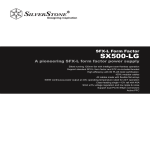Download Multi Channel Amplifier Operating Instructions EMA
Transcript
Multi Channel Amplifier Operating Instructions EMA‐120704‐2U/EMA‐61508 1.Function Instruction: Power on Mode selector 3 positions: 12V ,Audio ,ON Input source selector 3 positions: LINE IN, Global A, Global B LEVEL/Volume :R, L 2 Channel / one LEVEL/Volume switch. Output Function 2 Positions: STEREO,BRIDGE mode Power Key Button: Power on/off selector Power LED: Power on/off/stand‐by mode indicator Channel LED :All Channels state indicator 2.Operating Instructions : 2.1 AC POWER SWITCH: AC Power on/off : Turn on/off with AC Power Switch 2.2. Power on Mode ‐ 3 Positions: 12V Trigger, Audio, ON 12V :12V Trigger (power) mode is external control power feature. EMA –12070 is powered from external 12 VDC. Without 12V input power provided after 10 mins, the device will go into power‐off mode. AUDIO : Audio: Audio (power) mode is that the power on/off mode and stand‐by mode are controlled by Power Key button and Audio sensing control. After it is switched on by pressing Power Key Button, the device is supposed to detect all au‐ dio signals and then go into Power On mode once it receives any signal(s) ; The device goes into Power Off mode by pressing Power Key Button. This device will go into Stand‐by mode 10 mins after the last audio signal has been gone. 1 ON: On mode is that switching on/ off the device by pressing Power Key button. The device goes into Power On mode by pressing Power Key Button ; while it goes into Power Off mode by pressing Power Key Button again. 2.3Input source selector 3 positions: LINE IN, Global A, Global B LINE IN :Audio signal input(s) should connect with CH1‐12 RCA JACK separately and audio input selectors are switched to Line IN position. The channel output will provide LINE IN output signal(s). Global A : Audio signal input(s) should connect with Global A RCA JACK and audio in‐ put selector are switched to Global A position. The channel output will provide Global A output signal(s). Global B :Audio signal input(s) should connect with Global A RCA JACK and audio input selector are switched to Global B position. The channel output will provide Global B output signal(s). 2.4LEVEL/Volume : ‐Every 2 channels (R / L) use the same LEVEL/Volume control switch. 2.5Output Function 2 Positions: STEREO.BRIDGE STEREO: When Output Function Selector is switched to STEREO mode , this device pro‐ vides 70W4Ω 12 Channel output. BRIDGE: When Output Function Selector is switched to BRIDGE mode , this device pro‐ vides 150W8Ω 6 Channel output. 2.6 Power key button and LED: Blue color LED: Power on mode Red color LED: Power off or Audio Stand‐by mode 2.7 Channel LED All Channels state indicator The LEDs on the front panel indicate the amplifiers operating state. Each channel has one LED, for each zone. 2 CH1‐12 : Green color LED: The device will automatically turn off the channel AMP output and that Channel LED light will be off 5 mins after no any Au‐ dio source on that channel is detected. . CH1‐12 : If any AMP Output is in protect mode, its Channel LED light will blink green light to indicate this channel is in protect mode; While the pro‐ tect mode is off , the device will resume normal operation. 3