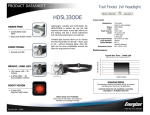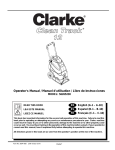Download USER MANUAL - Gold Apollo Co., Ltd
Transcript
USER MANUAL Models : AL-A02 WARNING Be aware at following situations , which will help to extend the life cycle of Pager: Don't put pager close to a heat source or in light direct sun. Don't put pager in dust , moisture or on uneven surface. Don't soak pager into the water. Never operate the device with out the correct Gold Apollo antenna , or suitable artificial load , connected. Attention Don't change pager or tamper with its original appearance. Do not operate this equipment in environments containing explosive materials or vapor. This includes Petrol service stations . 1 Function \ Location Menu Pager N.O. Rad Light flash Low Battery (Orange) LED 1 Function / Location 1.AL-A02 LOGO 2 Function \ Location AL-A02 Pager *10 Power Connect Function / Location 2. Charger 3 1. Frequency :138~174Mhz, 408~473Mhz , 929~932Mhz 2. Paging Sensitivity : 512bps--5uV/M, 1200bps-7uV/M, 2400bps-9uV/M. 3. Bit Rate : 512 / 1200 / 2400 bps for POCSAG 4. Channel Spacing : 25Khz 5. Code Format : POCSAG 6. Spurious Rejection : 40db below Carrier. 7. Alert Tone Loudness: 85db@30cm (12inches ) 8. Capcodes : 4 Capcodes for POCSAG. 9. Dimension : 41(L)*60 (W)*29 (H) mm 10. Weight : Approximately 36.9g (Without Battery) System specifications System Specifications 4 Battery Type 1. Scope This specification shall be applied to Lithium-lon rechargeable battery pack. Name: Rechargeable Lithium-ion battery pack Model Number: B.B.CALL battery300mAh (NEXCELL 2/3AAA*2) 3.Composition NI-MH rechargeable battery Cell used by NEXCELL2/3AAA 4.Product Specificatuon : Pack rating ٤.١. ٤.٢. ٤.۳. ٤.٤. ٤.٥. ٤.٦. ٤.7. Battery Type Material of Case Nominal Voltage Nominal Capacity Discharge End Voltage Max Charge Current MaxDischarge Current NEXCELL ٢/۳AAA Stanless ateel ٢.٤v (٢CELL,١CELL=١.٢V) ۳٠٠mAh ٢.٠٠V )٢CELL,١CELL=١.٠V) ١.٠C )۳٠٠mA) ۳.٠C )۹٠٠mA) Battery Type 2.Product Name and Model Number 5 Battery Type 5. Terminal Specifications Pack + : Phone + / Charger + Pack - : Phone - / Charger - Pack -- 6. Handling warning : 1. 2. 3. 4. 5. 6. 7. 8. 9. Use specified charge / discharge condition. Do not shprt terminals. Do not immerse in water or pour. Do not heat or throw in fire. Do not leave in conditions where more then 60c or in heated car . Also do not charge / discharge in conditions specified. Do not attempt to crush or drop . Do not attempt to modify . Do not solder. Do not put in microwave oven or pressure container. Battery Type Pack + 6 Operation 2. Completes when the charge : Takes AL-A02 to the charge place can produce (select vibrate \ Beep \ flash) 3. Out of Service : the Orange light blinks (select vibrate \ Beep \ flash) Operation 1. Charge condition : Needs to coordinate the charge place When insertion charge place, AL-A02 can present the closing machine condition, and demonstrates the red candle . 4. Low Battery : the Orange light is on. 7 Operation When your pager vibrates or beeps, please come to our counter right away. * This unit is not for general use and it doesn't work out of service range. Please be sure to return it to the counter if you leave. Don't bring it home. Operation If this unit has the below situation, please bring it to he Counter immediately 1. Low Battery : the Orange light is on 2. Out of Service : the Orange light blinks In case of any problem, please contact with us at phone number: 8 Frequency 1.Frequency select : options of VHF/UHF. 2.Frequency of pager : set up the Frequency. 3.pocsag signal Baud Rate : options of Baud (512 / 1200 / 2400) . Capcode (Address) To set up the Capcode. Instruction for Software Programming Instruction for Software 9 1.Out of service Time : Select (Disable / 60 sec / 120 sec / 5 min / 10 min) Leaves the receive range of service to send out the warning. 2.Low Battery Alter Time : Select (Disable /120 sec / 10 min /60 min ) The hypothesis electric quantity is insufficient demonstration time. 3.Sequential Lock Time : Select (Disable /30sec/60sec/120 sec/240 secretary) Hypothesis locking time. 4.Pager Signal Polarity : Select (Normal / Invert). Auto increase After write 1. 1st capcode Auto Increase : Select (1/8) Continuously burns when the code chooses a capcode Canada 1 or adds 8. 2. 2rd capcode Auto Increase : capcode Auto . Instruction for Software Programming Status 10 Continuously burns when the code jumps out the small Windows according to calculate 1.1st Decimal Address : Demonstrates original capcode. 2. Increase NO : Continuously burns the code the quantity 3. Result Address : Presses down result which the small Windows calculate produces This result can show in under the host picture capcode 1st Decimal Address result Instruction for Software Programming Calculate 11 Power On & Out of Range Alert 1.Power On Select ( Vibrate \ Beep \ Flash \ Music Type \ Flash Length \ Music Length. ) 2.Out of Range. Select ( Vibrate \ Beep \ Flash \ Music Type \ Flash Length \ Music Length. ) Instruction for Software Programming Power On & Out of Range Alert 12 Capcode & Battery Low Alert 1.Flash Length : Alert and Battery Low /second. 2.Capcode #1 : Select ( Vibrate \ Beep \ Flash \ Music Type \ Vibrate Then Beep \ Tone of Fun. Bit 2 \ Music Length. ) 3.Battery Low : Select ( Vibrate \ Beep \ Flash \ Music Type \ Music Length. ) Instruction for Software Programming Capcode & Battery Low Alert 13 Instruction for Software Programming About 14 Product Name : Pager Models NO : AL-A02 GOLD APOLLO CO ., LTD. Rm 1,3th F1.,No .77, Secretary. 1, Hsin Tai Wu., Rd., Hsi-Chih Hsien, Taiwan ,R.O.C. Tel : 886-2-2698-8888 Web site : http:\\ www.apollo.com