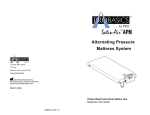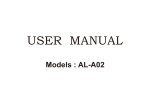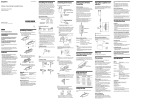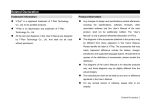Download Dual Combo User Manual
Transcript
Dual Combo User Manual Specialist Suppliers to the Healthcare Industry Thank you for purchasing this Shelden Healthcare pressure relieving mattress system. PLEASE READ THIS USER MANUAL CAREFULLY BEFORE SETTING UP AND USING THE DEVICE. Pay special attention to the warnings and other safety information. Use genuine Shelden Healthcare components to maintain the products optimal performance. If you do not fully understand all the instructions, safety precautions, and warnings, do not use this device. In case you have questions, please contact Shelden Healthcare on 01788 833 989. 1 | ALTERNATING PRESSURE SEAT CUSHION SYSTEM Section Description Page Section Description Page 1.0 Indications & Symbols 03 5.3 Low pressure 08 2.0 Introduction 04 6.0 Cleaning 08 2.1 General Information 04 6.1 Pump Unit 08 2.2 Intended Use 04 6.2 Air Seat Cushion 09 3.0 Product Description 05 7.0 Storage 09 3.1 Pump and Seat Cushion System 05 8.0 Maintenance 09 4.0 Installation 05 8.1 General 09 4.1 Setting Up 06 8.2 Battery Pack Replacement 09 4.2 Battery Status Indicator 07 9.0 Troubleshooting 10 5.0 Operation 07 10.0 Technical Specifications 10 5.1 Operating Instruction 08 5.2 Operation mode setup 08 DUAL COMBO USER MANUAL |2 1.0 Indications circulation, reactive hyperaemia and decreasing Attention! Please read enclosed interface pressures. Always consult a physician document thoroughly or health professional before using this mattress system. This pressure relieving mattress system is Declaration of Conformity to Medical suitable for patients assessed to be high risk and up Device Directive (93/42/EEC) to catagory 3 pressure ulcers. Disposal of Electrical & Electronic Equipment (WEEE): Contraindications Certain patient conditions are not suitable for using this type of device. Contraindications such as This product should be handed over unstable fractures of vertebrae and conditions of to an applicable collection point the vertebrae. Always consult a physician or health for the recycling of electrical and professional before using this device. electronic equipment. For more detailed information about the recycling of this product, please The use of this system does not replace the regular repositioning, monitoring, and nursing of the contact your local city office, patient. household waste disposal service or Danger the retail store where you purchased this product. (1) Always unplug this product immediately after using. “BF” symbol, indicate this product is (2) Do not use while bathing. according to the degree of protecting against electric shock for type BF equipment. (3) Do not place or store this product where it can fall or be pulled into a tub or sink. (4) Do not place in or drop into water or other liquid. Indications This alternating pressure seat cushion system is designed for patients who are at high risk of pressure of ulcers or require treatment for existing pressure ulcers. This device is intended to treat and prevent pressure ulcers by facilitating blood 3 | ALTERNATING PRESSURE SEAT CUSHION SYSTEM (5) Do not reach for a product that has fallen into water. Unplug immediately. Warnings 2.0 Introduction (1) This product should never be left unattended This manual should be used for initial set up of the when plugged in. system and for reference purposes. (2) Close supervision is necessary when this product 2.1 General Information is used by, on, or near children or invalids. Combo 100 is a high quality and affordable (3) Use this product only for its intended use as pressure relief seat cushion system for wheelchair described in this manual. Do not use attachments users. It helps to decrease the concentrated not recommended by the manufacturer pressure, distribute the pressure over the entire (4) Never operate this product if it has a damaged cord or plug, if it is not working properly, or if it contacted interface and stimulate capillary blood flow for pressure ulcer prevention. has been dropped, damaged, or dropped into The system has been tested and successfully water. Return the product to a service center for approved to the following standards: examination and repair. (5) Keep the cord away from heated surfaces. (6) Never block the air openings of this product or place it on a soft surface, such as a bed or couch, 2.2 Intended Use where their openings may be blocked. Keep the The product is intended to help and reduce the air openings free of lint, hairs, and other similar incidence of pressure ulcers while optimizing particles. patient comfort. It also provides following purposes: 7) Never drop or insert any object into any opening I. Individual home care setting and long term care or hose of this product. of people who are under risk of pressure ulcer II. NOTE: Indicate some tips. CAUTION: Indicate correct operating or maintenance procedures in order to prevent Pain management as prescribed by a physician for ulcer stage development NOTE: The pump has no AP or APG protection. NOTE: Equipment not suitable for use in the damage to or destruction of the equipment or other property WARNING: Calls attention to a potential danger that requires correct procedures or practices in order to prevent personal injury. presence of flammable anesthetic mixture with air or with oxygen or nitrous oxide. NOTE: Equipment not suitable for use in the presence of flammable anesthetic mixture with air or with oxygen or nitrous oxide. DUAL COMBO USER MANUAL |4 3 2 1 4 5 3.0 Product Description Standard Parts Pump unit 1 PCS Combo 100 is an active alternating pressure seat Seat Cushion 1 PCS cushion system and consists of a reliable pump Carry Bag 1 PCS and seat cushion providing the best pressure relief. User Manual 1 PCS It equips with a fully digitalized pump and each Accessory Parts Power Adaptors function mode can be adjusted individually, such as 1 PCS(DC 12V output , universal power input) Battery Pack cycle time and comfort range. It provides you the total pressure management control and runs on AC 1 PCS(6V) (NEXcell, power supply or a Ni-MH rechargeable battery. AAx5) 3.1 Pump (9P-048 series) and Seat Cushion CAUTION: 1. Do not drop water on to the device. 2. Do not apply shock to the device. System The Parts of Combo100 is listed as below table. 1. Pump Unit 2. Cushion 3. Do not disassemble or modify the device. 3. Control Panel 4. Do not obstruct the air outlet. 4. Adaptor Outlet 5. Do not use the power adapter and battery pack 5. Air Hose Port not provided by the manufacturer. 4.0 Installation 6. To prevent battery pack damage, please remove Unpacking the box to remove the pump unit, seat the battery pack from the battery compartment cushion and other accessories and check for any when not using the device for a long period. damage, which may have occurred during shipping. If there is any damage, please contact your dealer immediately. 5 | ALTERNATING PRESSURE SEAT CUSHION SYSTEM 4.1 Setting Up (6) Battery Pack instruction: (1) Place the seat cushion on top of the (wheel) - Please make sure the battery is fully charged (the chair. The slip-resistance mat found at the bottom battery charge indicator stop lighting up). The of cushion will prevent any slippery. suggested charging time is 17 hours for the first (2) Put on the carry bag for the pump and hang the pump onto the (wheel) chair’s handle or frame with the straps of the carry bag. (3) Connect air hose from the seat cushion to the pump unit. time. The typical charging period is 12-14 hrs for daily use. - When AC power cord is not connected, the unit’s main power source is from the rechargeable NiMH battery pack. Note that even when the pump is turned off, it is still in the stand-by condition NOTE: Check and ensure the air tubes are not and consuming the battery power. It usually takes kinked or tucked under the cushion. takes three days to use up the battery power if (4) Plug into mains electrical outlet. pump is not actuated after the battery pack is NOTE: When using battery as the power source, be sure that the battery pack is put in the compartment and it is fully charged. The unit’s main power source will switch to the battery pack only when the adaptor is disconnected from the outlet. NOTE:The plug is also served to disconnect the device. CAUTION:The pump can only be applied to the air seat cushion recommended by the manufacturer. Do not use it for any other purpose. fully charged. It is suggested that users charge the battery pack fully at night and use the pump during the next day. - When the power in the battery pack becomes low, the low battery indicator flashes to indicate that only a few minutes of battery power remains. You must recharge battery pack or use AC power source. CAUTION: If the charging time is over 24 hrs but the battery charge indicator still lights up, please do (5) Press the power button to start the machine. When the NOT continue to charge the battery but disconnect pump unit is turned on, the ON/OFF indicator will light. the adapter for safety consideration. DUAL COMBO USER MANUAL |6 4.2 Battery Status Indicator 5.0 Operation Regularly check the battery indicator on the control NOTE: Always read the operating instruction before panel to determine the status of the rechargeable use. battery. The following indicators indicate the battery Control Button & status: - Low Battery indicator light: Low Battery - Battery Charge indicator light: AC power is Function Description Indication Power To turn on control unit. Alarm Mute Enable and disable the charging the battery. audible alarm feature. Press NOTE: Although the battery pack can be charged this button to silent the when pump is in operation by using the adapter, audible alarm. it may not be fully charged when battery charge Therapy indicator light turns off. It is recommended that users turn off the pump to fully charge the battery. alternating or static mode. Cycle Time battery pack. To adjust the pressure alternating cycle time to 5 CAUTION: (1) Please keep out the reach of the children to the To switch the therapy mode: min, 10 min, or 15 min Comfort To adjust the comfort level according to user’s (2) The battery pack is Ni-MH rechargeable battery, preference or physician’s which can explode if not properly replaced, suggestion. There are 5 used, handled or disposed. different comfort levels and 1 is the softest & 5 is the (3) Dispose of the battery as required by local firmest. The default setting is ordinances or regulations. at comfort level 1. Low Battery To indicate the battery Indicator power is low Low Pressure To indicate that the pressure Indicator of seat cushion drops below a half of comfort setting Battery Charge To indicate the internal Indicator rechargeable battery pack is under charge 7 | ALTERNATING PRESSURE SEAT CUSHION SYSTEM 5.1 Operating Instruction (1) Press the POWER button on the display panel to start the system. 1. Check each air cell. Please select the operation mode as static mode so that all the air cells will be inflated. Then ensure each single cell is not broken. 2. Exam air leakage from tubes. Ensure no leakage (2) Before cushion is fully inflated, user can change occurs. If any leakage occurs, please contact your the comfort setting according to their preference or vender. physician’s recommendations. 3. Plug in the pump unit and check the airflow from the hose connection port. The airflow should 5.2 Comfort Range and Operation Mode Setup alternate between ports every half-cycle time. Users can adjust the comfort range according NOTE: If the pressure level is consistently low, to their preference or physician’s suggestion. At check if any leakage (tubes or connecting hoses), If startup and every setup, the low pressure indicator necessary, replace any damaged tubes or hoses, or will always light up. It means the preset pressure contact Shelden Healthcare. has not been reached. The indicator will light off NOTE: Sometimes the Low Pressure indicator will after the system reached to the desired pressure. light upand flash temporarily when users leave the The unit provides two operation modes for option, cushion. It’s a normal condition for inner pressure alternating and static pressure mode. Please select of the bladder suddenly changes when cushion is the correct settings. The pressure alternating cycle unloaded. time is also adjustable 5 minutes, 10 minutes or 15 To mute the alarm, simply press the alarm mute minutes. button; however, the Low Pressure indicator still 5.3 Low Pressure remains on. In addition, the alarm will re-start in 3 minutes if the pump is still under the low pressure When an abnormal low pressure condition occurs, the Low Pressure indicator will firstly light up and condition after pressing the alarm mute button. flash. If the low pressure condition is not solved 6.0 Cleaning in 30 seconds, the pump will initiate the audible In this section describes the procedures to clean the alarm. It might be caused by loose connection of system. It is important to follow these procedures air tubing. Check all connections are securely and and thoroughly clean a used system. It will greatly correctly made. Make sure that they are correctly help to prevent patients and/or doctors from the installed per installation instructions. possibility of getting infection. Examine if there are any air leakages between 6.1 Pump Unit pump and the cushion connections or from air tubing of the cushion. Wipe with a damp cloth and a mild detergent and keep it away from dust. If other detergent is used, Check connectors between air cushion and pump. If choose one that will have no chemical effects on they are disconnected, please reconnect securely. the surface of the plastic case of the pump unit. All parts should be air dried thoroughly before use. DUAL COMBO USER MANUAL |8 CAUTION: Ensure the pump unit is disconnected (3) Check the air hoses if there is kinked or broken. from the mains before cleaning. For replacement, please contact local distributors. (4) Check the pump unit and make sure both the 6.2 Air Seat Cushion power and the power indicator are off when the switch is turned off. CAUTION: Do not use phenolic based products for cleaning. Please ask your distributor for suitable and locally available cleaner. 8.1 Battery Pack Replacement The carrying bag (if available) should be turned If the low battery indicator still light up after it’s fully inside out and completely wiped down using the recharged (12-14 hrs), it indicates the battery pack disinfectant solutions. Allow it to air-dry thoroughly. might need to be replaced (about 500 recharges). Once the inside is dry, turn it back and wipe down the outside of the bag with disinfectant solutions. CAUTION: It is prohibited to use the battery pack not from Shelden Healthcare. The charging function CAUTION: Dry the SeatCushion on SUNLESS of the pump is designed for the battery pack only. capitalized area after cleaning. Any damage by other battery pack not supplied by Shelden Healthcare will not be warranted. 7.0 Storage (1) Disconnect the air hose from the cushion to the pump and make sure all cells are deflated. (2) Lay the seat cushion out flat and upsides down. (3) Protect the air tube coupler by putting it in the To replace the battery pack, follow the instructions inner side of seat cushion. below. (4) Take away the Ni-MH battery pack from the (1) Remove the AC power source. pump and make sure the battery fully charged every 3 months. This will help to keep the performance and life of the battery. (2) Open the battery cover on the back of the pump unit. (3) Release the electrical connector and take the battery out of its compartment. 8.0 Maintenance (4) Replace a new battery pack and connect the (1) Check main power cord and plug if there are any electrical connector and put the cover back on. abrasions or excessive wears. Battery packis available from yourv ender. (2) Check the covers of seat cushion for signs NOTE: Higher temperature will shorten life of the of wear or damage. Ensure tubings are stubbed battery pack, please keep the battery in a cold together correctly. condition and avoid direct sunlight. 9 | ALTERNATING PRESSURE SEAT CUSHION SYSTEM 9.0 Troubleshooting Problem Solution Power is NOT on. Check if the plug is connected to mains. Check if the power cord is well connected to the pump Alarm is ON (audible & visual) Check if the connection between air tube connector to pump unit is tightly secured. Check if all tubing connections along cushion are secured. Check if there is any leakage on air cells. Check if the battery is low Cushion becomes too firm and pressure The pressure is too firm for too long, release some air by can’t be lower down disconnecting the air tube connector and change to your preferred setting. No air is produced from some air outlet of the air tube connector This is normal since it is at alternating mode. Air outlets take turn to produce air during their preset cycle time. 10.0 Technical Specifications Item Specification Model 9P-048 series Power Source DC12V, 2.5 A by Adaptor Power consumption 12V DC, 850mA Device Dimension (L x W x H) 25cm x 12.5cm x 5.5 cm or 9.8” x 4.9” x 2.2” Device Weight 960g or 2.1lb (battery and adaptor included) Environment Temperature Operation: 0°C to 40°C (32°F to 104°F) Storage: -10°C to 50°C (14°F to 122°F) Shipping: -10°C to 70°C (14°F to 158°F) Humidity Operation: 30% to 75% non-condensing Storage: 10% to 75% non-condensing Shipping: 10% to 90% non-condensing Classification Type BF, IPX0 Applied part: Air Seat Cushion Not suitable for use in the presence of a flammable anesthetic mixture (No AP or APG protection) Pressure Range 40mmHg – 100 mmHg Battery Pack 6V Ni-MH Battery (2300mAh typical) (recommended type NEXcell , AAx5 ) Cushion Specification Dimension (L x W x H) 17” x 17” x 4” Weight 1.44 kg or 3.2lb If your questions can’t be answered with above information, please contact Shelden Healthcare. They might require a technician to take care the problem. DUAL COMBO USER MANUAL | 10 Shelden Healthcare Ltd Unit 1A | The Wharf | Stretton Under Fosse | Rugby | Warwickshire | CV23 0PR Telephone: 01788 833 989 Fax: 0845 127 50 50 Email: [email protected] Web: www.pressurerelieving.co.uk