Download English version - Aplus Integrated Circuits Inc.
Transcript
Integrated Circuits Inc. APR6008-V3G3 APR6008-V3G3 demo board user manual ! DC CHARACTERISTICS: Item Min. Max. Operating voltage 2.7 V 3.3 V Standby curren Condition R28 placed Under 200 uA 3.3 V R28 removed Under 10 uA 3.3 V P.S. When R28 was removed , the demo board could not do AUTO line-in recording . ! Voice sample rate adjust: S.R S11 S10 S10 6.4K 2-3 2-3 S11 4K 1-2 2-3 8K 2-3 1-2 5.3K 1-2 1-2 1 2 3 ! Getting started # Set the sampling rate. # Connect 3.3V dc power and 8 ohm speaker to the demo board. ! Manual recording & playback # Push the REC key to start recording and the LED will be flashed, then push it again to stop recording and delay about 2 seconds the LED will stop shining. Push this key again to record next message. 2003/4/29 1 http://www.aplusinc.com.tw/ Integrated Circuits Inc. APR6008-V3G3 # Push the FP key sequentially, the messages will be played from 1->2->3->4.Hold the key, this section voice will be re-play. # Push the RP key sequentially, the messages will be played from 4->3->2->1. Hold the key, this section voice will be re-play. ! Erase # Push and hold the FP key and the RP key together for 2 seconds, and system will warn with one beep sound. After several seconds, system will warn with 2 beep of sound to indicate last one messages recorded have been erased. # Push and hold the FP key and the RP key for 2 seconds again, then system will erase the next message. ! Power off and go to sleep mode When there is not any operation of recording or playing about 1 second, system will go to sleep mode. AUTO Line-in ( right / left 2 channel) stereo recording # Step 1: Edit a two channel recorded wave file :(Reference the follow picture.) $ The right ch. is the main voice . $ The left ch. is the control voice . ( 2 KHZ square wave ,0.2sec, 16 bit, mono ) 2003/4/29 2 http://www.aplusinc.com.tw/ Integrated Circuits Inc. APR6008-V3G3 $ Every section timing: # Step 2:Burn a Audio-CD dice. 2003/4/29 3 http://www.aplusinc.com.tw/ Integrated Circuits Inc. APR6008-V3G3 # Step3: Connect cd-player ( The volume must be under level 5 ~ 6 ) to V3G3 demo board with the stereo line-in cable and 3.3V power supply . # Step4: *Erase all voice data .* # Step5: Press the play-button of the cd-player to start AUTO recording . Waiting a lot time ... When finished 12 sections recording , it will auto stop recording . # Step6: Press the FP or RP to play the voice . # % ( For this software version, maximum section is up to 12 . If want more sections or functions ,please contact us to re-design software .) 2003/4/29 4 http://www.aplusinc.com.tw/




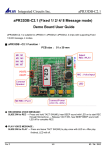
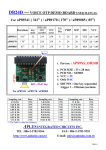
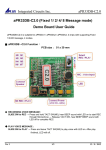


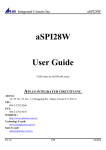
![ユーザーズマニュアル [PDF形式]](http://vs1.manualzilla.com/store/data/006585855_3-9740afd391b22c0ca202682cfffb3858-150x150.png)

