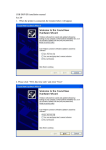Download USER'S MANUAL Model No.: GT
Transcript
USER’S MANUAL Model No.: GT-USA460 1. Plug GT-USA460 into PC’s USB connector, and you’ll see the following picture. Click on “Next>”. 2. When you see the following screen, click on the radio button for “Search for the best driver for your device. [Recommended]”. And click on “Next>”. 3. You’ll see the following screen, but the location shown in the list box depends on where the Win98 installation CD is inserted. Select “Specify a location” and use “Browse…” button to select your window98 device driver directory. Normally, this directory is Driver\Win98 in win98 installation CD, i.e., if your CD ROM drive is D:\, and you insert Win98 installation CD into D:\, then use “Browse…” button to select the Driver\Win98 directory and you’ll see “D:\Driver\Win98” shown in the list box. 4. Then you’ll see the following screen. And click on “Next>”. 5. Click on ”Finish”, when you see the following screen. 6. Then you’ll see the following picture. Again, click on “Next>”. 7. Click on the radio button for “Search for the best driver for your device. [Recommended]”. And click on “Next>”. 8. Select “Specify a location” and use “Browse…” button to select your Win98 device driver directory. Refer to step 3 for the location of you Win98 device driver directory. 9. Click on “Next>”, when you see the following picture. 10. Click on “Finish” button. And you finish the installation of GT-USA460.