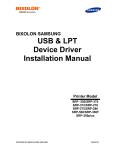Download USB DRIVER installation manual For XP 1. When the printer is
Transcript
USB DRIVER installation manual For XP 1. When the printer is connected, the window below will appear. 2. Please click “YES, this time only” and click “Next” 3. Please click “Install from a list or specific location (Advanced)” and click “Next” 4.Please click “Include this location in the search” and click “Browse” 5. Please click “USB Driver” and click “OK” 6. Please click “NEXT” 7. Please click “Continue Anyway” 8. The installation will begin. 9. When the window below appears, the installation is done. Please click “Finish”.