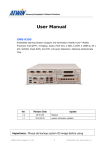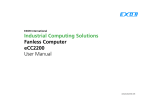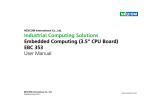Download User's Manual User's Manual
Transcript
User’s Manual USB I/O Box With Audio, x2 COM, x2 COM/CCtalk, x1 USB, Digital I/O interface User’s Manual AEWIN Technologies Co., Ltd 1 Ver 1.0 Dec. 2013 User’s Manual © Copyright 2010. All Rights Reserved Manual Edition 1.0, September, 2012 This document contains proprietary information protected by copyright. All rights are reserved; no part of this manual may be reproduced, copied, translated or transmitted in any form or by any means without prior written permission of the manufacturer. The content of this document is intended to be accurate and reliable; the original manufacturer assumes no responsibility for any inaccuracies that may be contained in this manual. The original manufacturer reserves the right to make improvements to the products described in this manual at any time without prior notice. Trademarks IBM, EGA, VGA, XT/AT, OS/2 and PS/2 are registered trademarks of International business Machine Corporation Award is a trademark of Award Software International, Inc Intel is a trademark of Intel RTL is a trademark of Realtek VIA is a trademark of VIA Technologies, Inc Microsoft, Windows, Windows NT and MS-DOS are either trademarks or registered trademarks of Microsoft Corporation All other product names mentioned herein are used for identification purpose only and may be trademarks and/or registered trademarks of their respective companies Limitation of Liability While reasonable efforts have been made to ensure the accuracy of this document, the manufacturer and distributor assume no liability resulting from errors or omissions in this document, or from the use of the information contained herein. For more information on SRG-U01 or other AEWIN products, please visit our website http://www.aewin.com.tw. For technical supports or free catalog, please send your inquiry to [email protected] AEWIN Technologies Co., Ltd 2 Ver 1.0 Dec. 2013 User’s Manual Revision History Rev.1.0 Original copy AEWIN Technologies Co., Ltd 3 Ver 1.0 Dec. 2013 User’s Manual Table of Content Chapter 1. General Information ..................................................................................... 5 1.1 Introducing ....................................................................................................... 5 1.2 Specification ..................................................................................................... 5 1.3 Order Information ............................................................................................ 7 1.4 Packaging.......................................................................................................... 7 1.5 Precautions ...................................................................................................... 7 1.6 Box System ....................................................................................................... 9 1.7 Board / System Dimension ............................................................................. 10 Chapter 2. Connector/Jumper Configuration .............................................................. 11 2.1 Connector/Jumper Location and Definition .................................................. 11 2.2 Connector and Jumper Setting ...................................................................... 14 Appendix : Development Kit (optional) ....................................................................... 18 AEWIN Technologies Co., Ltd 4 Ver 1.0 Dec. 2013 User’s Manual Chapter 1. General Information 1.1 Introducing SRG-U01, a miscellaneous I/O control box for variety applications, like gaming machine, POS, machine automation …etc. The box with x1 USB 2.0, x1 audio (line-out), x2 COM, x2 COM/CCtalk (by jumper setting), digital I/O. support Windows 7 and Windows Embedded Standard 7. 1.2 Specification ■ Audio Audio ■ Gaming Digital I/O ■ System I/O COM USB x1 Line-out 24 x photo-couple isolated input 24 x 500mA current sink output 4 x COM ․COM1 support Full RS-232 (external DB9) ․COM2 support Full RS-232 (external DB9) ․COM3 support Full RS-232 or cctalk (jumper select) ․COM4 support Full RS-232 or cctalk (jumper select) 1 x USB2.0, type B, the interface to host 1 x USB2.0, type A. ■ Power Supply Voltage DC 5V/2A power adapter ■ Software O/S Microsoft® Windows® 7/ Windows® Embedded Standard7 ■ Mechanical and Environment Environmental Operating Temperature: 0 – 60 ºC (32 ºF – 140 ºF) Storage Temperature: -20 – 85 ºC (-4 ºF – 185 ºF) Relative Humidity: 10-85 % RH, non-condensing Compliant FCC/CE Class A; ESD Dimension 172mm(L) x 105mm(W) x 42mm(H) ■ Applications AEWIN Technologies Co., Ltd 5 Ver 1.0 Dec. 2013 User’s Manual Main Application Gaming Video slot machines Fruit machines Video lottery terminals Amusement game machines Betting terminal of multiplayer table game or roulette POS station AEWIN Technologies Co., Ltd 6 Ver 1.0 Dec. 2013 User’s Manual 1.3 Order Information SRG-U01A USB I/O Box With Audio, x2 COM, x2 COM/CCtalk, x1 USB, Digital I/O interface Optional DK-SRGU01-01 Development Kit include R217A Gaming I/O testing board * Note: All specifications are subject to change without prior notice 1.4 Packaging Please make sure that the following items have been included in the package before installation. 1. SRG-U01 box 2. Quick Installation Guide (Optional) 3. Cables (Optional) 4. CD-ROM that contains the following folders: (1) Manual (2) Driver If any item of above is missing or damaged, please contact your dealer or retailer from whom you purchased the SRG-U01. Keep the box and carton when you probably ship or store SRG-U01 in near future. After you unpack the goods, inspect and make sure the packaging is intact. Do not plug the power adapter to the appliance of SRG-U01 if you already find it appears damaged. Note: Keep the SRG-U01 in the original packaging until you start installation. 1.5 Precautions Please make sure you properly ground yourself before handling the SRG-U01 box or other system components. Electrostatic discharge can be easily damage the SRG-U01 box. Do not remove the anti-static packing until you are ready to install the SRG-U01 box. AEWIN Technologies Co., Ltd 7 Ver 1.0 Dec. 2013 User’s Manual Ground yourself before removing any system component from it protective anti-static packaging. To ground yourself, grasp the expansion slot covers or other unpainted parts of the computer chassis. Handle the SRG-U01 box by its edges and avoid touching the components on it. AEWIN Technologies Co., Ltd 8 Ver 1.0 Dec. 2013 User’s Manual 1.6 Box System DC +5V/2A Device ID switch USB2.0 Type B To Host PC USB 2.0 Audio Line-in COM 2 COM 4 GPIO COM 1 COM 3 (CCTalk, by jumper selecting) x24 Photo-coupler input x24 TTL output AEWIN Technologies Co., Ltd 9 Ver 1.0 Dec. 2013 User’s Manual 1.7 Board / System Dimension 172mm(L) x 105mm(W) x 42mm(H) AEWIN Technologies Co., Ltd 10 Ver 1.0 Dec. 2013 User’s Manual Chapter 2. Connector/Jumper Configuration 2.1 Connector/Jumper Location and Definition Connector: Connector Description CN1 SPI programming connector CN2 LPC connector CN3 FPGA programming connector CN4 +5V DC jack CN5 USB Type A connector CN6 GPIO connector CN7 USB connector (Pin Header) CN8 COM1/COM2 connector CN9 COM3/COM4 connector CN10 USB Type B connector AEWIN Technologies Co., Ltd 11 Ver 1.0 Dec. 2013 User’s Manual CN11 Audio connector J1 I2C connector AEWIN Technologies Co., Ltd 12 Ver 1.0 Dec. 2013 User’s Manual Jumper: JP1 3.3V for FBGA pump signal JP2 RS-232 / CC talk select (COM3) JP3 RS-232 / CC talk select (COM4) JP4 CC talk signal / RI signal select (COM3) JP5 CC talk signal / RI signal select (COM4) JP1 1-2 On: 3.3V 1-2 Open: normal JP2 1-3, 2-4: RS-232 3-5, 4-6: CC talk JP3 1-3, 2-4: RS-232 3-5, 4-6: CC talk JP4 1-2: RS-232 2-3: CC talk JP5 1-2: RS-232 2-3: CC talk AEWIN Technologies Co., Ltd 13 Ver 1.0 Dec. 2013 User’s Manual 2.2 Connector and Jumper Setting CN1: SPI programming connector Pin Define Pin Define 1 +5V 2 GND 3 XRES 4 MOSI 5 SCLK CN2: LPC connector Pin Define Pin Define 1 FTCK 2 GND 3 FTDO 4 5 FTMS 6 VJTAG 7 VPUMP 8 FTRST 9 FTDI 10 GND AEWIN Technologies Co., Ltd 14 Ver 1.0 Dec. 2013 User’s Manual CN3 : FPGA programming connector Pin Define Pin Define 1 N/C 2 FPGA_AD0 3 FPGA_AD1 4 FPGA_AD2 5 FPGA_AD3 6 FPGA_FRAME_N 7 FPGA_RST_N 8 N/C 9 FPGA_CLK 10 N/C 11 GND 12 N/C 13 FGPA_IRQ 14 N/C CN4 : +5V DC jack CN5: USB Type A connector CN6: GPIO connector Pin Define Pin Define 1 +5V 2 Ext_5V_IN 3 GND 4 GND 5 Ext_5V_IN 6 GPI1_5V 7 GPI4_5V 8 GPI7_5V 9 GPI10_5V 10 GPI13_5 11 GPI16_5 12 GPI19_5V 13 GPI22_5V 14 GPO1 15 GPO4 16 GPO7 17 GPO10 18 GPO13 19 GPO16 20 GPO19 21 GPO22 22 +5V 23 +3.3V 24 GND 25 GND 26 Ext_5V_IN AEWIN Technologies Co., Ltd 15 Ver 1.0 Dec. 2013 User’s Manual 27 GPI2_5V 28 GPI5_5V 29 GPI8_5V 30 GPI11_5V 31 GPI14_5 32 GPI17_5 33 GPI20_5V 34 GPI23_5V 35 GPO2 36 GPO5 37 GPO8 38 GPO11 39 GPO14 40 GPO17 41 GPO20 42 GPO23 43 +5V 44 +3.3V 45 GND 46 GND 47 GPI0_5V 48 GPI3_5V 49 GPI6_5V 50 GPI9_5V 51 GPI12_5 52 GPI15_5 53 GPI18_5V 54 GPI21_5V 55 GPO0 56 GPO3 57 GPO6 58 GPO9 59 GPO12 60 GPO15 61 GPO18 62 GPO21 Note : Attention on output, driving load more than 50mA constantly could cause device damaged. CN7: USB connector (Pin Header) Pin Define 1 +5V 2 DMU_R2 3 DPU_R2 4 GND 5 GND AEWIN Technologies Co., Ltd 16 Ver 1.0 Dec. 2013 User’s Manual CN8 & CN9: USB pin header Pin Define Pin Define 1 DCD 2 RXD 3 TXD 4 DTR 5 GND 6 DSR 7 RTS 8 CTS 9 RIA / ccTalK (COM3,4 support ccTalk, by jumper selecting, JP4,5) CN10: USB Connector CN11 : Line-out JP4 & JP5:COM3, COM4 ccTalk setting Pin Define 1 COM 2 Output 3 ccTalk AEWIN Technologies Co., Ltd 17 Ver 1.0 Dec. 2013 User’s Manual Appendix : Development Kit (optional) The SRG-U01 offers R217A Gaming I/O testing board and some cables for development usage. DK-SRG-U01 Item & Description Gaming I/O testing board 72 pin golden finger cable Part No. R217A-01 46L-G00031-00 46L-G00031-00 R217A-01 AEWIN Technologies Co., Ltd Qty 1 1 18 Ver 1.0 Dec. 2013