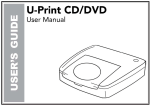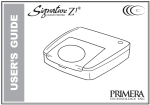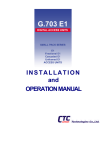Download User Manual - Taiwan Trade
Transcript
User Manual#: FTAD1964E1WW3 DSX-SME1 Modular Type DSX TFA Panel 19”/23” rack mountable User Manual Product Name: DSX-SME1/T1 Modular Total Frontal Access DSX Panel Description: 19" rack mount type DSX E1 Total Frontal access panel, Maximum 64 circuits. Front: Wire-wrap type. Rear: Wire wrap type. Color: White. Part Number: FTAD1964E1WW3 AVANTECH CORP. ADD: NO.300-5, LUNG-SHOU ST., TAOYUAN CITY, TAOYUAN 33058, TAIWAN TEL: 886-3-2173355 FAX: 886-3-2171857 EMAIL: [email protected] HTTP://WWW.AVANTECH.COM.TW Avantech Corp. All right reserved. Rev. 1.04 1/16 User Manual#: FTAD1964E1WW3 DSX-SME1 Modular Type DSX TFA Panel 19”/23” rack mountable 1. OVERVIEW Avantech’s DSX-E1 (Digital Signal Cross-Connect) Total Front Access (TFA) provides front access to the IN/OUT, cross-connect, and patch connection points. These panels can be rack- or wall-mounted and are ideal for limited-access locations. They include Avantech’s UME1 cards, which provides the highest circuit density in the industry for both 19” (48.3 cm) and 23” (58.4 cm) configurations. This panel includes 3-port jack access cards, cable tray, red LEDs, and labels. Jacks are rigorously tested with over 20,000 insertions/withdrawals. It guarantees reliability, durability, and quality over time. LEDs flash at both ends of the monitored circuit for 30 seconds, enables quick identification of cross-connected circuits. 2. APPEARANCE SPECIFICATIONS 3. COMMON FEATURES The DSX-SME1/T1 panel is a centralized termination point for digital equipment at DS1 (1.544Mbps) and E1 (2.048Mbps) digital signal bit rate. It provides SDH (Synchronous Digital Hierarchy)networks STM-N(N=1/4/16) terminal equipments, the circuit jumping, cross-connecting, monitor for output signals & testing access Avantech Corp. All right reserved. Rev. 1.04 2/16 User Manual#: FTAD1964E1WW3 DSX-SME1 Modular Type DSX TFA Panel 19”/23” rack mountable functions for the above digital signal bit rate. Rear View The DSX-SME1/T1 panel is Modular design, it is capable of high desity installation. Each circuit in the DSX-SMT1/E1 panel is independence for choose the capacity as needed to reduce the initial set-up cost, and for easy maintenance the independent circuit module can be replaced separately. The panel in 19” wide rack consists of 64 circuits module in the sub chassis. 4. Structure The DSX-SME1/T1 Module Type Digital Distribution Panel contains chassis, Main Module, necessary q’ty of circuit module and optional accessories as below: 4.1.Chassis 4.1.1. The properly space for 64-circuit module. 4.1.2. The material is rustproof steel. 4.1.3. Tinned brass terminal pins are provided on the bottom of the front for wire wrapping connection, cable holders are located in both side, the cable tray in the front Avantech Corp. All right reserved. Rev. 1.04 3/16 User Manual#: FTAD1964E1WW3 DSX-SME1 Modular Type DSX TFA Panel 19”/23” rack mountable and rear and circuit name plate sheet are provided for cable storage and management. 4.1.4. Power pin for –48V DC and terminal pin for grounding (GND) on the top side of the rear. 4.2.Main Module 4.2.1. Each Main Module provides the precious rail for 4 ports of Circuit Module. 4.2.2. Tinned brass terminal pins in the rear are provided for wire wrapping. 4.3.Circuit Module 4.3.1. Each circuit module in the front consist of LED, on the topmost part; -3 Bantam jacks – Monitor Out (MO), From (OUT) and To (IN) in orderly 4.3.2. The LEDs are provided with the dissipated current less than 10 mA on each. Front View 5. CHARACTERISTICS 5.1 Dimensions (unit : mm) 5.1.1 With cable holder 64-circuit module ( 19” ) : 193mm(D)×483mm(W)×131.50mm(H) Optional height: 64-circuit module ( 19” ) : 193mm(D)×483mm(W)×164.00mm(H) 5.2 Weigh (unit : Kg.) 5.2.1 64-circuit module ( 19” ) : N.W.7.50kgs , G.W.8.50kgs 5.3 Environment 5.3.1 Temperature : -40℃~65℃, Humidity : 0~95% RH 5.3.2 Thermal Shock : per MIL-STD-202 method 107D or equivalent. Avantech Corp. All right reserved. Rev. 1.04 4/16 User Manual#: FTAD1964E1WW3 DSX-SME1 Modular Type DSX TFA Panel 19”/23” rack mountable 5.3.3 Moisture Resistance: per MIL-STD-202F method 106E or equivalent. 5.3.4 Salt Spray : per MIL-STD-202F method 101D or equivalent. 5.4 Mechanical Characteristic 5.4.1 Vibration: per MIL-STD-202F method 201A or equivalent. 5.4.2 Shock Test : per MIL-STD-202 method 107D or equivalent. 5.4.3 Life Time: 20,000 insertion/withdrawal cycles. 5.4.4 Insertion Force: 1.9kgs.(4.17lb.) 5.4.5 Withdrawal Force: 2.4kgs.(5.21lb.) 5.5 Electrical Characteristic 5.5.1 Impedance: E1:120 Ω ± 5% ( @ 1024KHz ). T1:100 Ω ± 5% ( @ 772KHz). 5.5.2 Insertion Loss : Better than 0.2dB(DC to 3MHz). 5.5.3 Monitor Level: below signal level 20dB±0.5dB (DC to 3MHz). 5.5.4 Cross Talk : better than –60dB (@1.024Mhz). 5.5.5 Contact Resistance: less than 0.01 Ω. 5.5.6 Insulation Resistance: more than 1,000MΩ at DC 500V. 5.5.7 Dielectric Strength : better than DC 500V 5.5.8 Power consumption: -48V DC, 10mA maximum on each circuit module. 6. STANDARD ACCESSORIES ***Inspect equipment after unpacking and compare it to the packing list. Immediately report any shipping damage, defects, or missing parts to agent locally, and keep all documentation that comes with your shipment. You can find the agent information from our websites: http://www.avantech.com.tw. The following list shows the standard accessories of this fuse panel. Item Description Part Number EDD048R00 Quantity (Pcs) 5 70BABA9112S 70BABA1822S 70BABA3622S 70BABA1822D 70BA000002S 70BA000002D KD1200120 UMDP1964WW WG00103435 Optional Optional Optional Optional Optional Optional 4 1 Optional Red Flash LED Single Bantam-Bantam Patch Cord Single Bantam-Bantam Patch Cord Single Bantam-Bantam Patch Cord Dual Bantam-Bantam Patch Cord Bantam Terminating Plug Bantam Looping Plug SCREW 1 User Manual Wire wrapping gun Avantech Corp. 3feets, 120Ohms 6feets, 120 Ohms 12feets, 120Ohms 6feets, 120Ohms 120Ohms, E1 12-14*12mm, colored User Manual Manual Type All right reserved. Rev. 1.04 5/16 User Manual#: FTAD1964E1WW3 DSX-SME1 Modular Type DSX TFA Panel 19”/23” rack mountable 7. MODULE CIRCUIT (Schematic) Avantech Corp. All right reserved. Rev. 1.04 6/16 User Manual#: FTAD1964E1WW3 DSX-SME1 Modular Type DSX TFA Panel 19”/23” rack mountable Cross Connect (Schematic) Avantech Corp. All right reserved. Rev. 1.04 7/16 User Manual#: FTAD1964E1WW3 DSX-SME1 Modular Type DSX TFA Panel 19”/23” rack mountable 8, Installation INSTALLATION CONSIDERATIONS These procedures may be modified to agree with write practices or procedures. CAUTION CAUTION! This product must be installed and maintained only by qualifies technicians. CAUTION CAUTION! Do not supply power until all connections are made in accordance with requirements specified in local electrical codes. Protect this equipment with an approved fuse or breaker sufficiently rated to interrupt power at -48 Vdc at 2 amps, or as specified on the device .Only use components and crimping tools approved by agencies or certifying bodies recognized in your country or region such as Underwriter” s Laboratories (UL), TUV, etc. ALERT ALERT! These instructions presume you have verified that the Avantech equipment being installed is compatible with the rest of the system. including power, ground, circuit protection, signal characteristics, equipment from other vendors, and local codes or ordinances. INSPECTION Compare the contents of the Avantech shipping container with the packing list. Call Avantech if you are missing anything. NOTE Avantech is not liable for shipping damage. If the shipping container is damaged, keep it for the carrier’s inspection. Notify the carrier and call Avantech’s Customer Service Department Tel: +886-3-2173355 E-mail: [email protected] Avantech Corp. All right reserved. Rev. 1.04 8/16 User Manual#: FTAD1964E1WW3 DSX-SME1 Modular Type DSX TFA Panel 19”/23” rack mountable Keep the container until you have checked equipment operation. If you experience any kind of problem, call Avantech’s Customer Service Department. Use the original, undamaged container if you are instructed to return the panel to Avantech. INSTALLATION PROCEDURE Rack Mounting the Chassis Step Action Loosely mount the panel to the rack with the four included screws. Select front jumper enclosures from the two sets supplied. Choose the set that provides the most vertical wire management. Slide the jumper enclosures between the screw head and the panel on each end. Tighten the mounting screws to secure the panel and front jumper enclosures to the rack, as shown below. Wiring Step Action Remove the outer jacket from the incoming cable and dress the I/O wires. Route the I/O wires through the horizontal rings. Fan wires through the fanning strips. Ground the rear of the chassis to the rack using the grounding stud shown below and 14AWG stranded, tinned wire. Verify that the power cable from the battery is not live. Connect -48VDC power to the backplane’s power block terminal connectors marked BATT and RTN. Note polarity carefully. NOTE Attach the cable shield at the equipment end, NOT at the DSX. Terminating Step Action Avantech Corp. All right reserved. Rev. 1.04 9/16 User Manual#: FTAD1964E1WW3 DSX-SME1 Modular Type DSX TFA Panel 19”/23” rack mountable Hang the modules upside down from the lip of the front jumper tray, as shown below, or place the modules face down in the tray. Secure the modules with a lacing cord while they are being wire wrapped. Identify and position a transmit pair and receive pair of wires for one circuit at the back of a module. Attach the transmit pair to the T and R OUT pins. Attach the receive pair to the T and R IN pins. Repeat Steps 3 through 5 for the circuits on remaining modules. After the rear terminal blocks have been wired, rotate the modules up. At the same time, pull the wires gently from the back to create a slack loop of 6-8 in. behind the modules. This prevents the wires form being pulled loose. Snap modules into place. 9. Operation CROSS-CONNECTIONG Step Action Connect T and R(OUT)of the first jack to T and R (IN) of the second jack. Connect T and R(IN) of the first jack to T and R(OUT) of the second jack. Connect TL to TL (tracer lamps). Finally, record the cross-connect on the supplied designation strip. PATCHING If you need to perform network maintenance, you can reroute incoming and outgoing lines by making temporary connections using either two single patch cords or dual patch cords. Patching is service-affecting, and the circuit is briefly interrupted while setting up and taking down the patch. Two Single Patch Cords Step Action Insert a single patch cord into the IN jack of the first jack module. Insert the other end into the OUT jack of the second jack module. Insert another single path cord into the OUT jack of the first jack module. Insert the other end of the patch cord into the IN jack of the second jack Avantech Corp. All right reserved. Rev. 1.04 10/16 User Manual#: FTAD1964E1WW3 DSX-SME1 Modular Type DSX TFA Panel 19”/23” rack mountable module. Dual Patch Cord Step Action Insert a dual patch cord into the IN and OUT ports of the first jack module. Rotate the plug on the other end of the cord 180 degrees so that it is reversed (i.e., turned upside down from the first selected pair).Insert this end into the IN and OUT ports of the second jack module. MONITORING You may perform non-intrusive signal monitoring by connecting your circuit monitoring device to the front Monitor jack(labeled “M”)on the jack module, When you insert a bantam plug into the monitor jack, the LED flashes for 30 seconds, and then lights steadily. 10. Service OWNER MAINTENANCE Avantech’s DSX Series panel does not need preventive maintenance. IN CASE OF DIFFICULTY Check for proper circuit power(-48). Check for firm connections of fused battery, ground, and ground shield Check for correct and firm cable connections at the termination and cross-connect points of the DSX panel. REPLACING A FAULTY JACK NOTE You do Not need to remove any patches before replacing a faulty jack Step Action Insert a dual patch cord or a looping plug into the faulty jack. Gently move the patch cord or looping plug up and down while pulling forward on the jack until it is free. This will not disturb any of the wiring on Avantech Corp. All right reserved. Rev. 1.04 11/16 User Manual#: FTAD1964E1WW3 DSX-SME1 Modular Type DSX TFA Panel 19”/23” rack mountable he panel. Hold the replacement jack with the monitor jack on top. Slide the jack into the module. Push the jack back firmly so it seats into the PCB sockets and its face is even with adjacent jacks. The circuit is now back in service. CHANGING LEDS Should the LED burn out ,you can quickly replace it : Pull the defective LED straight out with your fingers. Align the replacement LED with the LED socket in the jack module .Notice that the sock is keyed, and the LED only enters one way. ALERT ALERT! Do not bend the LED’s two metal leads. Gently insert the LED into the socket, If you encounter resistance, do not fore the LED into position. Move it until slides easily into the jack module. When the LED snaps into place, the installation is complete. To test the new LED, insert a plug into the “M”(monitor)jack. The LED will flash for about 30 seconds, then light steadily. IN-WARRANTY SERVICE Contact your Avantech equipment distributor, or call a Avantech Customer Service Representative. Avantech will repair or replace defective products within the limits of the warranty. Note Call a Customer Service Representative for a Authorization(RMA) before returning any equipment. Avantech Corp. All right reserved. Rev. 1.04 Return 12/16 Material User Manual#: FTAD1964E1WW3 DSX-SME1 Modular Type DSX TFA Panel 19”/23” rack mountable OUT-OF-WARRANTY SERVICE The procedure for out-of-warranty service is the same as for in-warranty Service, except that Avantech charges a processing fee, and you must submit a Purchase Order along with a Return Material Authorization(RMA)before returning equipment. Call a Customer Service Representative for help getting these forms. The processing fee guarantees a repair estimate and is credited against actual material and labor costs. REPACKING FOR SHIPMENT Step Action Tag the equipment showing owner’s name, address, and telephone number, together with a detailed description of the problem. Use the original shipping container if possible .If you do not have it, package the equipment in a way to prevent shipping damage. Include the RMA inside the container. Insure the package. NOTE Avantech is not liable for shipping damage. 11, DSX Lifetime Guarantee The DSX 10-year Lifetime Guarantee applies to DSX-1, DSX-1C, DSX-2, DSX-3/4 products, and DSX modules. It does not apply to expendable items such as LEDs, cords, and designation strips. The DSX Lifetime Guarantee applies only to equipment that is installed and maintained by competent personnel in typical industry facilities. It applies only to the original user and in concurrence with Avantech’s normal warranty policy terms and conditions. Avantech Corp. All right reserved. Rev. 1.04 13/16 User Manual#: FTAD1964E1WW3 DSX-SME1 Modular Type DSX TFA Panel 19”/23” rack mountable For Avantech’s Lifetime Guarantee to remain in force, equipment must not be subjected to alterations, misuse, negligence, used for purposes other than its original intended use, or incur damage due to fire or natural causes. We appreciate you ordering DSX products from Avantech and allowing us the opportunity to serve you. Notes: Avantech Corp. All right reserved. Rev. 1.04 14/16 User Manual#: FTAD1964E1WW3 DSX-SME1 Modular Type DSX TFA Panel 19”/23” rack mountable Avantech Corp. All right reserved. Rev. 1.04 15/16 User Manual#: FTAD1964E1WW3 DSX-SME1 Modular Type DSX TFA Panel 19”/23” rack mountable Copyright 2001,Avantech Corp., All RIGHTS reserved Technical Support: By e-mail: [email protected] By phone:+886-3-2173355 By fax: +886-3-2171857 ***Note: Avantech assumes no liability from the application or use of these products. This document and the products described herein are subject to change without notice. This equipment generates, uses, and can radiate radio frequency energy, and if not installed and used in accordance with the instruction manual, may cause harmful interference at his own expense. Avantech Corp. All right reserved. Rev. 1.04 16/16