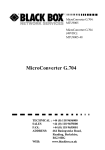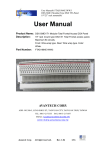Download FourthRack G.703 Line Card User Guide
Transcript
1 Introduction The Fourthtrack Systems FourthRack G.703 line card is a derivative of the highly successful MicroMux G.703. The FourthRack G.703 has been engineered to reduce cost and increase functionality in this expanding sector of the market, and thus enhance Fourthtrack’s position as the market leading provide of G.703 Data Service Units (DSUs). FourthRack© G.703 Line Card User Guide It is designed to enable the connection of data communication systems to carrier services, or private services, such as microwave links, that are presented as G.703 at 2Mbit/s. The standard model supports an X.21 DTE with 75-ohm un-balanced G.703 termination. The enhanced version can support both X.21 and V.35 DTE with 75ohm un-balanced termination. Both versions are also available with 120-ohm balanced termination of the G.703 network connection. The FourthRack G.703 line card is designed to be used in the FourthRack Chassis. The FourthRack chassis is a next generation rack-mount system that supersedes the MegaChassis, with the FourthRack G.703 superseding the MicroMux SP-1 RM line card. The FourthRack chassis has fourteen line card slots and two power supply slots, one at each end of the chassis. The FourthRack Chassis can be used with either a single power supply or dual power supplies for resilience. Auto-ranging, self sensing AC power supplies, and DC power supplies (-48VDC), are available. Please refer to the FourthRack chassis documentation for further information. 2 Installation On unpacking the FourthRack G.703 line card you should find the unit and this manual. If there are any questions please refer to your supplier. 2.1 Connection to a 75-ohm un-balanced G.703 / E1 network Fourthtrack Systems Unit 11 Lowfield Green Caversham Park Reading – RG4 6NZ England Telephone: 0118-946-3061 Fax: 0118-946-3091 Communications answers for the World Market © Fourthtrack Systems FourthRack and MicroMux are trademarks of R J Barrett ————————————————— Fourthtrack Systems FourthRack G.703 Rev 1.1.1 Ref: 502/588/001 For use on a 75-ohm un-balanced service connection should be made using the two B.N.C. connectors on the front panel of the FourthRack G.703. These are labelled as "Rx" and "Tx". Your G.703 carrier service equipment may be labelled with transmit and receive. The FourthRack G.703 "RX" port should be connected to the receive side of the carrier equipment. The FourthRack G.703 "TX" port transmits carrier and this should be connected to the out-bound port of the carrier service. 2.2 G.703 75-ohm Cable Schedule Connections should be made using 75-ohm co-axial cables with B.N.C. connectors. The co-ax cables required are two off, 75-ohm coax cables, of 5mm diameter, which must be terminated in male BNC connectors. The maximum cable attenuation must be 6db at 1024kHz. The attenuation characteristics should follow the "root f" law. Cable type RG59, or 2002, or equivalent, should meet this specification. 2.3 Connection to a 120-ohm balanced G.703 / E1 network IFor use on a 120-ohm balanced service connection should be made using the RJ45 connector on the front panel of the 120-ohm version of the FourthRack G.703. This is labelled as G.703. The pin out for the RJ-45 is as defined for ONP/CTR-12 and is given in the specification section. 2.4 Connecting to DTE Connection to the DTE is made using the 15 way "D" socket. Versions of the FourthRack G.703 are available that support X21 or X21 and V35. The pinout is given in the specification section 2.5 Status Indicators and Loopback Control There are five LED status indicators on the front panel of the FourthRack G.703 line card. Reading from the top of the front panel these are labelled P, N, C, T and L. There is a small recessed push button switch between the T and the L indicators labelled LB. Pushing this switch enables the loop back test function. Releasing the switch terminates the loop back test function. The green ‘P’ LED indicates that the FourthRack G.703 is receiving power from the FourthRack back plane. The FourthRack chassis and the FourthRack G.703 support ‘hot-swap’. The FourthRack G.703 has a built-in power-up control system. The ‘P’ LED will illuminate a few seconds after the FourthRack G.703 line card is inserted into the rack and the back plane connection has been made. The green ‘N’ LED indicates that the FourthRack G.703 line card is receiving correctly encoded data from the line interface equipment. The amber ‘C’ LED indicates that the FourthRack G.703 line card is set to clock master mode. See set-up section for setting the clock master mode. The amber ‘T’ LED will illuminate when the use of the Terminal Timing option is selected. See set-up section for setting the terminal timing mode. The amber ‘L’ LED will illuminate when the loop-back condition is selected using either the internal jumper or when the LB switch is pressed / closed. 2.6 Clock master / clock slave settings When using a FourthRack G.703 system in conjunction with a MicroMux G.703, or when using a FourthRack G.703 at either end of a 2048kbit/s circuit in clear channel operation, one of the units should be set to clock master. The Fourthtrack Systems recommendation is to set the system that is closest to the network core to clock master and the unit that is closest to the subscriber / customer site to clock slave. 2.7 Data polarity and clock polarity settings The data transmitted and received on the G.703 side of the FourthRack G.703 could have originated on another piece of equipment. It is not uncommon for the data to be inverted by G.703 terminating equipment. The FourthRack G.703 has the option to invert or not invert the data transmitted and received on the G.703 port. See the set-up section for the default setting and changing the data polarity. In some cases, when using an X.21 interface, the data received from the DTE may be mis-aligned with the X.21 timing signal, and this can cause errors. This situation can usually be overcome by changing the polarity of the clock used to clock in the received data, with respect to the X.21 timing signal. T he FourthRack G.703 has the option to change the polarity of the clock used to clock in received data. See the set-up section for the default setting and changing the clock polarity. Configuration parameters selected using LK4 may be overridden via FourthRack management. Management selected configuration options are maintained in non-volatile memory when the card is removed or when power is lost. If set to ‘read only’ the FourthRack G.703 will power-up with the configuration defined by its LK4 settings. If set to ‘read / write’ the FourthRack G.703 will power-up with the configuration defined by management and saved in its non-volatile memory. 3 For full details on the management functionality refer to the User Guide supplied with the rack. Set-up 3.1 Jumper functions and default settings The start-up configuration of the FourthRack G.703 line card is controlled by jumpers grouped in link fields. The primary link field is identified as LK4. It is located toward the rear of the line card adjacent to the back plane connector. Ident MCLK Open Clock Slave (default) Closed Clock Master XINV TxD Clock Inverted (default) TxD Clock Not Inverted SW3 Reserved Reserved (default) LPBK Normal Operation (default) DINV MTTC 75 Ohm Unbalanced 120 Ohm Balanced Rx 1 G.703 Tx RJ45 Pin Function 1&2 Rx pair from network 3 Shield reference point 4&5 Transmit pair to network V (left side) X (right side) LK19 V.35 X.21 Local and Remote Loop Back LK18 V.35 X.21 Note that the Receive Shield reference point is taken to ground via a link field. Fitting the jumper LK3 connects Receive Shield to ground. G.703 Data Inverted (default) G.703 Data Not Inverted LK10 V.35 X.21 4.5 DTE Connector LK21 V.35 X.21 XCLK Clocking (default) TTC Clocking LK20 V.35 X.21 TT Disabled (default) TT Enabled CINV RxD Clock Inverted (default) RxD Clock Not Inverted Reserved Reserved (default) READ* The enhanced version of the FourthRack G.703 line card can support both X.21 and V.35 DTE. The DTE interface function is selected using a link field identified as ‘V X’. It is located toward the front of the line card adjacent to the DTE connector. Links in the ‘V X’ link field are three position. One or other option must be selected for the DTE interface to function. Note that first revision FourthRack G.703 X.21 line cards include the ‘V X’ link field and links must be made in the ‘X’ position. DTE interface status is readable by management, however, as the links in this field control signal termination and drivers they cannot be overridden by manangement. Two version of the FourthRack G.703 are available Ident TCLK SW9 3.2 Interface selection on dual function X.21 / V.35 version 4.3 Network Connectors Management Read/Write 4 4.4 Shield reference point Specifications 4.1 On Board Master Clock Operating Frequency: 2.048 Mhz + 50 PPM @ 25 deg. C Management Read Only (default) *Note that READ is labelled as SW10 on first revision FourthRack G.703 line cards. The FourthRack is available with management. The management is supported by using a different power supply module that includes the management function. One or two of the management enhanced power supplies may be used in the FourthRack providing resilience in both terms of power and the management function. Note that the initial release of the FourthRack chassis is with un-managed power supplies. However, the production release of the FourthRack G.703 line card is common to both managed and un-managed FourthRack systems. Fourthtrack Systems FourthRack G.703 Rev 1.1.1 Ref: 502/588/001 Chassis 1 TXD A 2 nc 3 RXD A 4 IND A 5 CLK A 6 4.2 Network Interface Signals Specification TTC A 7 The Network Interface conforms to CCITT specification G.703 and ETSI Open Network Provision for digital unstructured leased line (D2048U). Ground 8 9 TXD B 10 nc 11 RXD B 12 IND B 13 CLK B 14 TTC B 15 nc 15 way D type Socket Transmit. Output Pulse amplitude 2.37 V into 75R + 10% 3.00 V into 120R + 10 % Return Loss Min 8 dB - Max 14 dB Receive. Sensitivity Below (0dB = 2.4 V) Loss of Signal Threshold Return Loss Allowable consecutive Zeros before LOS - 10dB 0.3V 18 dB 190 bits. 4.6 Environmental The FourthRack G.703 is designed to operate under the following conditions. Ambient temperature in the range of 5 to 45 degrees Celsius. Relative humidity of 10 to 90 percent (non-condensing). Atmospheric pressure 86kPa to 106kPa. Power requirement: Powered via the FourthRack chassis