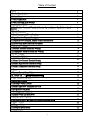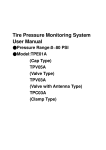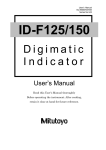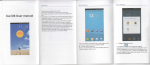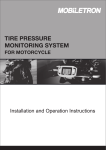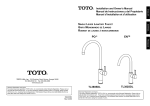Download Tire Pressure Monitoring System User Manual
Transcript
Tire Pressure Monitoring System User Manual Model: THC03 & THE01 Table of Content ! " # ! $ % & ' ( ) * + ) 2 3 3 3 3 4 4 ! " , 5 ! - , ' 8 14 14 15 16 16 18 19 20 . / + ) % / . // + ) / , 0 / . " + ) 1 % / 2 , 2 " " , " , 2 ", " 2 3 4 ( $ # 20 4 ## 5 - " 4 ## * " 21 22 4 ## ", " 4 + 4 ! ++ % 6 4 . 7 "8 9 9: : % " , 4 2 ; & ( $ $ # < $ # < ;; & 5 - " < ## " , / < $ # < ", $ # < ! // 5 # < . ;; & $ # 66655 % = ++ ) / # 666 666 % , " , 5 , " " # 2 22 23 23 24 25 25 25 26 27 27 28 28 32 33 33 35 1Product Introduction (1) This tire pressure monitoring system contains highly accurate sensors to detect tire pressure and temperature; and RF modules send data via radio wave to the digital receiver placed in driver’s cabin. (2) The tire pressure monitoring system -THC03 starts to detect pressure and temperature automatically when the vehicle is in motion. The tire pressure monitoring system - THE01 starts to detect pressure and temperature automatically when the sensor is mounted. Pressure and temperature data will be showed on the LCD screen of digital receiver. If the pressure and temperature go wrong, the driver will be warned with LCD backlight, beep, and flashing numbers. Therefore, the driver can take action immediately. 2Safety Notice (1) Tire pressure monitoring system is a vehicle safety warning system. Please follow installation guide and instruction carefully. When the system sends out warming signals, please check your tires immediately. (2) This product has to be properly installed and programmed by professional technician. 3Vehicle Application This product is suitable for heavy-duty vehicles such as truck and bus.(4~14 wheels) What are Included in the Package 4.1 Digital Receiver1unit 4.2 Transmitter4 ~ 14 pcs 4.3 Chassis Antenna 2~4 pcs 4.4 Power Combiner: 1~3 pcs Cap Type Clamp Type THE01 THC03 4.5 Cigarette Lighter Power Cable1 piece 3 4.6 Receiver Mount1 set 4.7 RF Cable: 3~9 pcs 4.8 Strap4~14 pcs 4.9 User Manual1 copy Installation of TPMS Use Flexible Gooseneck Windshield Suction Cup or Adhesive Pedestal Disk to Install Receiver 5.1.1.1 Place the gooseneck arm on somewhere you can see it clearly (e.g. windshield). 5.1.1.2 Attach its suction cup on windshield. 5.1.2.1 Install the receiver on somewhere you can see it clearly (e.g. dashboard). 5.1.2.2 Peel off the sticker cover of the Pedestal disk and attach it to the dashboard. 5.1.3.1 Fix receiver on the flexible gooseneck windshield suction pedestal. 5.1.3.2 Screw antenna cable connector onto the receiver. 5.1.3.3 Plug DC power cable into receiver power jack and cigarette lighter socket ??? ??? ??? ??? 5.1.4. LCD screen will show “???” 4 PSI ??? ??? ??? ??? ??? ??? ??? ??? ??? ??? 5.1.5. Reverse above steps to remove the receiver. 5.2 Install Transmitter Attention: Transmitters must be installed by professional technicians. The technicians have to follow the installation guide step by step to install transmitters correctly. Following tools and instructions are for technicians, not for end users. Tools Tire Changer Wheel Balancer Pliers Other Hand-tools 5.2.1 Install Clamp Type Transmitter (Before install the tire please set up the ID of the transmitter first, refer to NO.10) 5.2.1.1 Please follow the standard procedures to dismount tire from rim. IMPORTANT: 5.2.1.2 Set up the ID of the transmitter and must keep other transmitters away from at least 1m away to avoid taking the same signal Then install the clamp. 5.2.1.3 Make sure arrow on the transmitter point to rubber valve side. 5 5.2.1.4 Put the transmitter in the lowest area of the rim or drop center, and beside valve. Tighten the strap.(Torqre must over 0.35 kfg-m) Suggestion: Place lock of strap opposite to transmitter mounting position for better tire rebalancing. 5.2.1.5 Cut excess strap off to approximately one 1nch (25mm); blunt sharp cutting edge. 5.2.1.6 Wheel Balancing is required after transmitter installation. 5.2.1.7 Reverse the above steps to remove a transmitter. Suggestion:Tell technician that you have installed TPMS before he changes the tire. 5.2.2 Install Cap Type Transmitter Please follow steps below to install cap type transmitter. Wheel balancing is required after the installation. > > IMPORTANT: Install NO.5.3 first then turn on the Receiver and go to the General Set Up Mode/Search TX ,then place the transmitter one by one 6 1. For example: Install in rear axial twin 2. Disassemble twin wheels wheels 4. Set tightened torque at 9~10 Kgf.cm. 3. Place the transmitter on the valve. Make sure the one gets the signal and wait 2 mins then you can go to the next. 5. Fasten inner wheel with transmitter mounted to the transmission shaft. 6. Complete the installation by fastening outer wheel with transmitter mounted to the transmission shaft. 7 5.3 Install Antenna and Power Combiner 5.3.1 Install on Truck (Example for 10 wheels) 1. First, install antenna modules at two sides of chassis(Frame), which are close to the rear tires as shown in the diagram below. Bottom of antenna case should be facing to fixture. Wheel of Truck Antenna Front of Truck Top view of Truck Rear of Truck A Part of Antenna Band 2. Connect two 1.5 m RF cables from antenna to 1st power combiner. Combiner 1st Combiner Top view of Truck Rear of Truck Antenna Module 8 Frame 3. Connect one end of 10m RF cable to the output of 1st power combiner, and the other end to 2nd power combiner input in driver’s cabin. 2nd Combiner Top view of Truck Front of Truck 1st Combiner Rear of Truck Input Iutput Output Combiner 4. Connect a 6m RF cable line to input of the second power combiner, pull it to the chassis and connect it to the antenna module for front wheels. 2nd Combiner Front of Truck The antenna for front wheels Cable 9 5. Connect 2m RF cable from the 2nd power combiner’s output to the receiver’s input. Mount the receiver according to the instructions. 2m RF cable Receiver Front of Truck 2nd Combiner 6. Finally, connect the power cable to the cigarette lighter socket. Front of Truck Power cable 10 Attention: 1. The SMA connections between RF Cables, power combiners, and antenna modules should be wrapped using water-proof tape. 2. Use cable ties to bind the RF cables, power combiners, and antenna modules properly. 5.3.2 Install on Bus (example for 6 wheels) 1. First, install four antenna modules on any fixtures available that are fastened on chassis(Frame) and close to tires. Bottom of antenna should be facing to fixture as shown in the diagram below. Antenna Top view of Bus Front of Bus Antenna 11 2. Connect four 1.5 m RF cables from antenna to combiner. Front of Bus 1.5m RF 3rd Combiner 2nd Combiner Intput Antenna Output Intput 1st Combiner 3. Connect one end of 10m RF cable line to the output of the 1st power combiner for rear wheels, and the 3rd power combiner input in driver’s cabin. 4. Connect a 6m RF cable to intput of the 3rd power combiner, pull it to chassis and connect it to the output of 2nd power combiner for front wheel antenna modules. 12 Front of Bus 10m RF Cable 3rd Combiner Combiner 6m RF Cable 5. Connect 2m RF cable from the 3rd combiner’s output to the receiver’s input. Mount the receiver according to instructions. Front of Bus 2m RF Cable Receiver 13 6. Finally, connect the power cable to the cigarette lighter socket. Power Line Attention: 1. The SMA connections between RF Cables, power combiners, and antenna modules should be wrapped using water-proof tape. 2.Use band to bind the RF cables, power combiners, and antenna modules properly. 6. Digital Receiver Function Description 6.1 Digital Receiver Diagram, Display Control and Indicators LED Alarm Indicator Setting Mode LCD Backlight LCD Pressure Temperature 14 6.2 The Receiver Button Function Description 1.Temperature Button Display temperature of tires after press button . If no data received, the corresponding tire pressure will be displayed as ???. 2. 35 36 36 ??? 36 36 36 35 35 35 35 35 35 ??? (Downward In “General Set Up Mode”acts as downward button to Button) select function and number. 3.Backward Button In “Special Set Up Mode”acts as backward button to select tire for programming. 1.Pressure Button Display pressure of tires after press button .If no data received, the corresponding tire pressure will be displayed as ???. 125 125 125 ??? 2.(Upward Button) PSI 125 125 125 125 125 125 125 125 125 ??? In “General Set Up Mode” acts as upward button to select function and number. In “Special Set Up Mode”acts as forward button to select 3.Forward Button tire for programming. 1.LCD Display Backlight Button Set to switch the backlight of LCD Display. 125 125 125 125 2.Confirmation Button 1.Activate Button Press button PSI 125 125 125 125 125 125 125 125 125 125 In set up modebutton Up Press button more than 2 seconds to enter into “General Setup Mode”. 15 acts as confirmation button. 2.Exit Set Up Mode Press button again to exit “Setup Mode”. NoteValues shown above are for reference only. 7. Alarms and Warnings 7.1 1. Pressure Threshold Alarm and Warning Tire pressure lower/higher than Manual Pressure Threshold Setting Low/High Pressure Warning is initiated *Remark: The manual pressure thresholds suggested being when the pressure drops below /rises above the lower than 108 PSI and higher than programmed Pressure Threshold Setting Limit. 144PSI. The pressure threshold value is adjustable by user. Warning Actions Include Example: (1) LED Alarming Indicator blinks once. (2) Two short audio alarms. When the tire pressure is lower than threshold, the LCD display will show something as below and initiate the pressure warning. Suggested Action to Warning When the warning occurs, reduce speed and proceed to a safe location to check tires. 2. !85 125 125 125 PSI 125 125 125 125 125 125 125 125 125 125 Tire pressure drops below the Factory-Preset Low Pressure Threshold Setting Low Pressure Alarm is initiated when the Remark: The low tire pressure warning value is set as 75% of the cold tire pressure. pressure drops below the Factory-Preset Threshold Setting Limit. (1) The cold tire pressure for valve cap transmitter is the initial pressure detected while the Alarm Actions Include (1) LED Alarm Indicator blinks once. transmitter screwed on the tire. (2) Three short audio alarms. (3) LCD Display Backlight remains on The pressure value of the anomalous tire will be kept flashing and shown on the associated tire location. To Cancel Alarm actions Proceed “Reset” function as described on “General Set Up Mode” Section 8.4. Or 16 (2)The cold tire pressure for clamp type transmitter is the tire pressure detected while the transmitter is waking up by its centrifugal switch. (if the tire pressure is below 120PSI, the cold tire will be detected as 120PSI, e.g. the low the low pressure warning will remain on the display even re-power the receiver. Suggested Action to Alarm When the alarm occursreduce speed and proceed to a safe location to check tires. NoteThe Pressure Deflation Alarm will disappear when the tires are properly re-inflated to correct levels. !85 125 125 125 PSI 125 125 125 125 125 125 125 125 125 125 tire pressure warning value will be 90PSI. 90 125 125 125 PSI 125 125 125 125 125 125 125 125 125 125 Example: When the tire pressure is 85PSI, the LCD display will remain as left and the warning will activate. 3. Leak Warning When the tire pressure decline rate is over 10PSI/minute(fast leaks) or 12PSI/10 min.(slow leaks), the transmitter will initiate the warning. The tire pressure and the !!!! warning signal will flash with interchanging. NoteThe leak warning might be wrongly initiated if the tire pressure is dramatically changed, esp. under the heavy rain or the significant temperature falls. NoteValue shown above is for reference only. 17 !!!! 125 125 125 PSI 125 125 125 125 125 125 125 125 125 125 7.2 Temperature Threshold Alarm and Warning 1. Note: The default manual threshold Setting Tire Temperature higher than Manual Temperature Threshold Setting High Temperature Warning is initiated when Limit is 75°C. detected tire temperature is above the programmed Temperature Threshold Setting Limit. Warning Actions Include: Example: When the tire temperature is (1) LED Alarming Indicator blinks once. (2) Two short audio alarms. (3) The pressure value of the associated tire flashes once Suggested Action to warming When the warning occursreduce speed and proceed to a safe location to check tires. 2. 80°C,the LCD display will remain as below and the warning will activate. 80 36 36 36 36 36 36 35 35 35 35 35 35 35 Tire Temperature higher then Factory-Preset Example: Temperature Threshold Setting When the tire pressure is 86°C,the High Temperature Alarm is initiated when tire LCD display will remain as below temperature rises above the Factory-Preset and the warning will activate. Temperature Threshold Setting Limit. Alarm Actions Include: (1) LED Alarming Indicator flashes once. (2) Three short audio alarms. (3) LCD Display Backlight remains onThe temperature value of the anomalous tire will be kept flashing and shown on the associated tire location. To Cancel Alarm actions Proceed “Reset” function as depicted on “General Set Up Mode” Section 8.4. Or the low temperature warning will remain on the display even re-power the receiver. Suggested Action to Alarm When the alarm occurs,reduce speed and proceed to a safe location to check tires. 18 !86 36 36 36 36 36 36 35 35 35 35 35 35 35 Note: The Factory-Preset Temperature Threshold Setting Limit is set at 85°C in the transmitter firmware. 7.3 Other Warnings 1. Communication failure warning When the receiver has not received a transmitter signal over 30 min., the ???? symbols will be shown on LCD display at the corresponding position. If the above symbols continuously remains on the display, the system might be poorly communicated or malfunctioned. Please return to the original manufacturer for further inspection. ???? PSI 125 125 125 125 125 125 125 125 125 125 125 125 125 E01 PSI 125 125 125 125 125 125 125 125 125 125 125 125 125 E02 PSI 125 125 125 125 125 125 125 125 125 125 125 125 125 E03 PSI 125 125 125 125 125 125 125 125 125 125 125 125 125 NoteIf the receiver restarts, the counter will recount. 2. ID correctness failure warning Once turning on the receiver, the transmitter ID code will be checked automatically. If the ID identification failed, the LCD display will display E01 signal as warning. Note: If the ID identification failure warning occurs, please re-setting the transmitter ID code. 3. Low Battery Warning The low battery warning will be initiated while the transmitter is going to run out of battery. The tire pressure and the E02 warning digit will also flash alternately on the LCD display. Note: If the transmitter low battery warning occurs, please replace it with new transmitter. 4. Sensor Malfunction Warning While the pressure and temperature sensing functions failed during sensor detection, the tire pressure and the E03 warning digit will flash alternately on the LCD display. Note: Please replace it with new transmitter. NoteValue shown above is for reference only 19 8. General Set Up Mode 8.1 Manual Low Pressure Threshold Setting 1. 3. Press button for more than 2 2. seconds to go into “General Set Up Use button (act as downward button) and button (act as upward Mode”. button) to select “Low Warning “ setting. LCD Display will show 4. Low Pressure Warning Press 5. Use button (act as downward button) or (act as upward button) to select the setting for all or single tire. Press button to confirm. ALL button to confirm If select SINGLE tire, use button 6. Pressure SINGLE OR Use button (act as downward (act as downward button) or button (act as upward button) to select the tire location for setting. Press button button) or (act as upward button) to select the low tire threshold setting value. Press button to confirm to confirm. the pressure value. Or press button to cancel the above setting and exit “General Set Up Mode”. 01 Pick Tire 03 04 05 07 08 09 11 12 13 02 06 10 14 108 PSI 20 8.2 Manual High Pressure Threshold Setting 1. Press button for more than 2 2. seconds to enter “General Set Up Mode”. Use button (act as downward button) and button (act as upward button) to select “High Pressure Warning “ setting. 3. LCD Display will show Press button to confirm 4. High Pressure Warning Use button (act as downward button) or (act as upward button) to select the setting for all or single tire. to confirm. ALL 5. If select SINGLE tire, use button (act as backward button) or (act as forward button) button to select the tire location for setting. Press button to confirm. 01 Pick Tire 03 04 05 07 08 09 11 12 13 02 06 10 14 6. Press button OR Use button SINGLE (act as downward button) or (act as upward button) to select the high pressure threshold setting value. Press button to confirm the pressure value. Or press button to cancel the above setting and exit “General Set Up Mode”. 144 PSI 21 8.3 Manual Temperature Threshold Setting 1. Press button for more than 2 2. seconds to enter “General Set Up Mode”. Use button (act as downward button) and button (act as upward button) to select “High Temperature Warning” setting. 3. LCD Display will show Press button to confirm 4. High Temperature Warning Use button (act as downward button) and button (act as upward button) to select a number as High Temperature Threshold. 75 5. Press button to confirm setup again to value. Or press button exit “General Set Up Mode”. 8.4 Reset(Clear present pressure and temperature values. This procedure will also cancel alarm status temporarily) 1. Press button for more than 2 2. Use button (act as downward button) second to enter “General Set Up and button (act as upward button) Mode”. to select “Reset” setting. RESET 3. Press button to confirm. 4. All previous pressure and temperature figures will be clear and show “ ???”. This main function is used to remove the display of low pressure warning. OK 22 8.5 Restore Factory-Preset Value (This function is to restore the manual pressure and temperature threshold value to the factory-preset threshold. The Factory-Preset Low Pressure Threshold Value=108PSI, High Pressure Threshold Value=144PSI; Factory-Preset Temperature Threshold Value=75) for more than 2 2. 1. Press button seconds to go into “General Set Up Mode”. Use button and button (act as downward button) (act as upward button) to select “Default” setting. Press button to confirm Default 3. LCD Display will show default 4. Press button again to confirm Threshold Setting Value (P= Factory-Preset Threshold Setting. Or press PressureT = Temperature). button to cancel the restore function and P=108/144 PSI T=75 exit “General Set Up Mode”. and Threshold will remain as previous Manual Threshold Setting Value. OK 8.6 1. “Search TX”—for Valve Cap Transmitter only (act as downward button) Press button for more than 2 2. Use button (act as upward button) to seconds to enter “General Set Up and button select “Search TX” setting. Press button Mode” to confirm. Search Tx 23 3. Use button (act as downward 4. button) and button (act as upward Once received the TX ID code, the tire pressure will be shown at the button) to select the tire location for setting ID code. associated tire location on the display. Transmitter searching then completes. Press button to cancel the search function and exit “General Set Up 01 Pick Tire 02 03 04 05 06 07 08 09 10 11 12 13 14 Press Mode”. 125 PSI ??? ??? ??? ??? ??? ??? ??? ??? ??? button to confirm ??? ??? ??? ??? Note: ??? ??? ??? ??? Search TX ??? ??? ??? ??? ??? ??? ??? ??? ??? ??? 1. All ID setting should be finished within two minutes. Or the receiver will stop searching automatically. And when you install the next transmitter, please wait 2mins or displace the former transmitter. 2. The TX searching function is only for valve cap transmitter. For the initial installation on tires, each valve cap transmitter should do the pairing setting according to the 8.6 section. 8.7 Exit General Set Up Mode 1. Press button to exit the General Set Up Mode. initial display. 125 125 125 125 PSI 125 125 125 125 125 125 125 125 125 125 NoteValue shown above is for reference only. 24 The LCD Display will return to 9 Special Set Up Mode 9.1 1. Exchange Wheel Location Simultaneously press button 2. and for more than 2 seconds to enter “Special Set Up Mode”. Use button (act as downward button) and button (act as upward button) to select ”Exchange Wheel Location” setting. to confirm. Press button Exchange Wheel Location 3. Use button (act as downward button) 4. and button (act as upward button) to move cursor to select the tire location Use button (act as downward button) and button (act as upward button) to move cursor to select for rotationPress button the tire location for rotationPress button to confirm. 01 Pick Tire 03 04 05 07 08 09 11 12 13 5. 02 06 10 14 01 Pick Tyre 03 04 05 07 08 09 11 12 13 02 06 10 14 Repeat the above setting procedures until all Transmitter ID codes are set to the associated tire location on the display. 9.2 1. to confirm. Manual input new transmitter ID code (Please contact with us) Simultaneously press button and for more than 2 seconds to enter “Special Set Up Mode”. 2. Use button and button (act as downward button) (act as upward button) to select “New ID Input” settingPress button to confirm. 25 3. 5. LCD Display will show 4. Use button and button New ID Input move cursor to select the tire location for ID inputPress button confirm. Use button (act as downward 6. button) and button (act as upward button) to select a number Press button to Double check input ID number to ensure it is identical to that on the Label of new TransmitterPress button to confirm and complete the setting. Then install confirm then move to the next numberPress button to cancel. (The ID below is for reference ) the transmitter in the associated tire 9.3 OK Set Pressure Unit Mode Simultaneously press button 2. and for more than 2 seconds to enter “Special Set Up Mode”. 3. to 01 Pick Tire 02 03 04 05 06 07 08 09 10 11 12 13 14 ID5A1B001A 1. (act as downward button) (act as upward button) to The LCD Display will show (act as downward button) and button (act as upward button) to select ”Set Pressure Unit” mode. 4. Use button (act as downward button) and button (act as upward button) to select psi, kPa, Bar unit. Press button to confirm. Set Pressure Unit Press button Use button PSI to confirm. 26 9.4 1. Set Temperature Unit Mode Simultaneously press button 2. and for more than 2 seconds to enter “Special Set Up Mode”. 3. The LCD Display will show Press button Use button (act as downward button) and button (act as upward button) to select ”Set Temperature Unit” setting. 4. to confirm. Use button (act as downward button) and button (act as upward button) to select or unit. Press button to confirm. Set Temperature Unit 9.5 1. Display Wheel Location Mode Simultaneously press button 2. and for more than 2 seconds to Use button (act as downward button) and button (act as upward enter “Special Set Up Mode”. button) to select” Display Wheel Location” setting. Display Wheel Location Press button 3. The LCD Display will show 4. to confirm. Use button (act as downward button) and button (act as upward button) to move cursor to select the wheel location for display. 01* Location 02* 03* 04* 05* 06* 07* 08* 09* 10* 11* 12* 13* 14* button Press to cancel or set signal. 01* Location 03 04 05 07* 08* 09* 11* 12* 13* 27 02* 06 10* 14* 5. Press to confirm and return to “Special Set Up Mode”. Display Wheel Location 9.6 Exit Special Set Up Mode Press button 125 125 125 againLCD Display will return as initial display. PSI 125 125 125 125 125 125 125 NoteValue shown is for reference only. POWER CABLE 1. Put the 12DCV or 24DCV POWER CABLE to the Receiver. Antenna 2. Tighten the Antenna. 28 3. Check if the LCD of the Receiver shows “???“. 4 Simultaneously press button and for more than 2 seconds to enter “Receive ID Mode”. 5 Check if the LCD of the Receiver shows. “Receive ID“. 6 Turn on the LF. 7 Check if the LCD of the LF shows “01“. 29 8 Put the LF near the transmitter at least 30mm. We suggest that installing the tire after setting. 10 IMPORTANT:When setting,please 9 keep other transmitter away from the setting transmitter at least 1m NOTE:If you are not sure it receives the signal or not please do it again or refer to NO.< 7Manual input new transmitter ID code9 11 Push the button of “ENTER” And the “SEND” LED will flash. 12 Then the receiver will receive the signal and show “00” (No pressure) 13 If the transmitter is already in the tire ,you will see the tire pressure. 14 IMPORTANT:If you want to check the tire as usual ,you may push any button of LF and the receiver will show the pressure(The signal active distance of LF is 1m ) 15 The “SELECT” button can select the tire position from 1st to 14th tire. 30 16 After setting, push button the LCD of the Receiver shows “Receive ID Cancel” 17 As the voltage is below 6.2Vthe LF shows “LP“. 18 As recharge ,the LF shows red ,and it will disappear until the voltage is above 8.4V. 19 LF will turn into “SLEEP MODE” over 30secs, push any button to wake up. NOTEThe value above is for reference. LF CONTROLLER 31 11. Limit Warranty Mobiletron, hereby warrants that this Mobiletron wireless tire pressure monitoring system shall be free from material defects in workmanship and/or materials until the expiry of twelve months from its purchase by the end user, EXCEPT WHERE any such defect has been caused by: Improper or non-normal use, Improper installation, contacts with any corrosive or otherwise harmful substance, any other acts or omission not sanctioned by the User Manual. Mobiletron warrants the wireless tire pressure monitoring system product for twelve months from the end user purchase date under normal operation condition, which is free from manual improper operation, improper installation or any casualty. Mobiletron’s sole obligation shall be to repair or replace the defective product at no charge to the original owner. Mobiletron warns the user or driver of the driving safety by the limited warning signal range, and does not protect or take the responsibility of the user’s or driver’s safety directly. In no event will Mobiletron be liable for any direct, indirect, special, incidental or consequential damage, including loss of profit, loss of savings, or any other damages caused by product, or its documentation, or failure of the product to perform, even if Mobiletron has been advised of the possibility of such damages. 11.1 Warranty Service (1) The above warranty will be honored by the retailer from which it was purchased, provided that the owner can provide dated proof of purchase. (2) In the event that any defect in the unit is covered by the above warranty, Mobiletron will replace the affected components free of charge, shipping prepaid. The owner shall be responsible for any labor and installation costs incurred in removing the defective parts and/or installing the replacement. (3) The retailer shall at Mobiletron’ cost send any unit which is defective as described in the above warranty to Mobiletron at No.39, Sec 3, Chung-Ching Rd., Ta-Ya, Taichung Hsien, Taiwan 428. 11.2 This Limited Warranty Provided by Mobiletron Does Not Cover (1) Product that have been subjected to abuse, accident, alteration, modification, tampering, negligence, misuse, faulty installation, lack of reasonable care, improper transportation, repair or service in any way that is not authorized by Mobiletron. (2) Any damage attributable to fire, flood, lightning strike or act of God. 32 (3) This limited warranty coverage will exclude the package material and user manual. (4) The damage caused from benzene, alcohol or any corrosive cleaner. (5) Any repair should implement in Mobiletron by returning from the Mobiletron authorized retailer. Any repair without authorization will be excluded from the warranty. 12. Things to Notice Temperature Compensated Pressure Readings (a) When a tire heats up, caused by long duration of driving or braking, the air pressure inside the tire can also be expected to increase, e.g. tire temperature increases 20 to 30 may lead to 3psi to 6psi pressure increment. Never use chemical material to clean Digital Receiver. Never take Digital Receiver apart for repair! Whenever there is problem, please contacts dealer for repair or replacement. To avoid the dropping during drive, ensure Digital Receiver w/ Cooling Vent Holder is firmly adhered in car. Check connections of DC Power Cable at both ends should no display on LCD panel. After the vehicle starts to move, the tire pressure and temperature couldn’t be received on the LCD display of the Digital Receiver, please confirm if the Antenna is loosed; then, please screw Antenna tightly to Digital Receiver. Be sure to keep record of the Transmitter ID number for each of the corresponding four tires on the last page of the “16. Tire Rotation Table“ (in this user manual). Because next time if the original Transmitter is replaced by a new one, inputting the original Transmitter ID number to the new one should be a must. 13. Technical Specifications Transmitter (CAP) ! " # $ % & " # &% ' ! ( ) &% ' ! ! , &% ' ! & ) &% ' ! & , & . * + " * + - + 33 $ / 0 * + / 0 %((1 2 $ 3 - 4 ( " " 5 + 6$ 78( + + $ $ ; + % < * = : + > (1 ? & % & 9 : < " > = 5 Transmitter (CLAMP) ! " # $ % & " # &% ' $ ! ( ) &% ' $ !7 ! , &% ' $ ! & ) &% ' $ !7 & , & . * + " * + - + $ / 0 * + / 0 %((1 2 $ 3 - 4 ( " " 5 + 71 ?8($ 8$ $ 1 ( + + (? ; + % < * = : + > ( & 7 @ $ A A B + & 9 : < " > = 5 34 Digital Receiver * + " * + &$ ' 7 ) &% ' ! , &% ' ! ) &% ' ! $ C $ % , $ / 0 @ / 0 %((1 2 $ 3 - 4 ( " " 5 + $ %87!8( 1 + + ( ; + % < + @ 3 D + + < + ? + 9 : 14. Manufacturer Manufacturer: Moniletron Electronic ,Inc. Telephone: +886-4-25683366 Address: No.39, Sec 3, Chung-Ching Rd., Ta-Ya, Fax: +886-4-25673069 Taichung Hsien, Taiwan 428 Web Site: http://www.more.com.tw 35