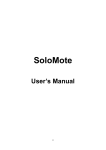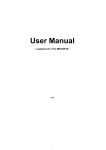Download Ausjet Multifunction Inkjet Cartridge Centrifuge User's Guide
Transcript
Ausjet Multifunction Inkjet Cartridge Centrifuge User’s Guide 1 Overview The Ausjet Centrifuge is a product used for spinning the ink in the cartridge to the nozzle position or out of the cartridge. Specifications Dimensions: Weight: Operating Power: Temperature Requirement: Width:320mm Length:320mm Height:240mm 10kg AC 220V, 50Hz 10-45C Important Centrifuge Placement: Centrifuge must be placed on the floor or on a stable worktable in order to reduce running noises and maintain a smooth working state. Protection Device: Centrifuge has a specially designed protection device that can automatically shut off the power to the centrifuge as long as its lid is opened. Note: To avoid any accidents please do not open the lid when the Centrifuge is working. 2 Control Panel Functions Control Panel Lid Lock Timer Working Indicator Light Manual Control Button Power Switch Power Socket Parts Lid Lock Function Locks or unlocks the lid. Timer Sets the working time of the centrifuge and automatically starts and stops the working of the centrifuge. The working time can be set between 0 to 4 minutes. Working Indicator Light Indicates whether the centrifuge is working. Working indicator light is on when the centrifuge is working, and is off when the centrifuge is not working. Manual Control Controls the working of the centrifuge manually. Press and Button hold down the button, the centrifuge will start to work. Release the button, the centrifuge will stop working. Note: 3 Do not use the timer and the manual control button at the same time. Power Switch Turns the centrifuge on and off. The power switch lights up when the centrifuge is on. Power Socket To be plugged the power cord in for connection with a power supply. The placement of Cartridge in the Centrifuge Cartridge Holder Picture of Centrifuge Inside Function: To spin the ink out of the cartridge. Clockwise Spinning Cartridge Placement: Put the cartridge in the Cartridge Holder and make its print head face towards the centrifuge axes. For cartridges with different structures, adjustment of cartridge position may be needed. Cartridge print head facing towards the axes 4 Function: To spin the ink to the nozzle position Clockwise Spinning Cartridge Placement: Put the cartridge in the Cartridge Holder and make its print head face oppositely to the centrifuge axes. For cartridges with different structures, adjustment of cartridge position may be needed. Cartridge print head facing oppositely to the axes Basic Operation Important : Locate the waste drain tube at the back of the centrifuge. Position the tube so that it is lower than the centrifuge and place the tube in a container to collect the waste ink. 1. Plug the power cord in the power socket of the centrifuge and connect the centrifuge to power. 2. Unlock the lid lock and open the lid. 3. Put the cartridges needed to be treated in the cartridge holders. Note: A. Put two same type cartridges in the two cartridge holders to keep balance. B. Choose the correct placement direction of the cartridge according to the function needed. Please refer to the section “The placement of Cartridge in the centrifuge” for more details. The spinning direction of the centrifuge is clockwise. 4. Close the lid and lock the lid lock. 5. Turn on the power switch of the centrifuge, and the power switch will light up. 6. Set the working time with the timer. Once the working time is set, the centrifuge starts to work automatically. Working indicator light is on during working period. 5 7. User can control the working of centrifuge by using the manual control button rather than using the timer. Press and hold down the manual control button, the centrifuge will start to work and the working indicator light will be on. Release the button, the centrifuge will stop working and the working indicator light will be off. Note: Do not use the Timer and the Manual Control Button at the same time. 8. During the working period, ink spun out will be drained out of the centrifuge automatically through waste pipe. If excess ink seems to stay in the bottom of the centrifuge tilt the centrifuge slightly to the back and the left and the ink will drain out. Additional Information How to Empty an ink cartridge 1) Insert two cartridges of the same type or similar weight in the ‘spin the ink to the nozzle position’. (Spinning the ink in the nozzle position cleans the printhead while the cartridge is emptying) 2) Close the lid. 3) Set the timer to 4 minutes. 4) After the timer is finished open the centrifuge lid and remove the two cartridges. 5) Weigh the cartridges to verify that they are empty. How to Prime an ink cartridge 1) Insert two cartridges of the same type or similar weight in the ‘spin the ink to the nozzle position’. (Spinning the ink in the nozzle position cleans the printhead while the cartridge is emptying) 2) Close the lid. 3) Push the manual timer for 5 seconds. 4) Open the centrifuge lid and remove the cartridges. 5) Check ink is flowing out of the printhead – if ink is not flowing out of the printhead perform additional printhead cleaning. How to clean the inside of an ink cartridge 1) Insert two cartridges of the same type or similar weight in the ‘spin the ink to the nozzle position’. (Spinning the ink in the nozzle position cleans the printhead while the cartridge is emptying) 2) Fill the cartridges with pure water. 3) Close the lid. 4) Set the timer to 4 minutes 6 5) After the timer is finished open the centrifuge lid and remove the two cartridges. 6) Weigh the cartridges to verify that they are empty. Note : Depending on the cartridge design the cartridges may need to be filled with pure water and spun empty a few times to thoroughly clean the inside of the cartridge. 7