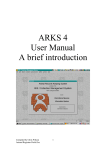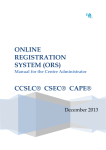Transcript
PRC Direct User Guide How to use the Request Access Feature INTRODUCTION If you have a patient who has had medical imaging performed at Perth Radiological Clinic, the ‘Request Access’ feature will grant you access to your patient’s prior examination(s), even if you did not refer the patient. This document describes how to gain access to a patient’s prior examination history at Perth Radiological Clinic. HOW DO I REQUEST ACCESS TO A NEW PATIENT? 1. Double Click on the PRC Direct shortcut on your desktop, or open a web browser and go to https://prcdirect.com.au 2. From the PRC Direct – Dashboard window, click [Request Access] for the PRC Direct – Request Access window to appear. 3. Enter the patient’s first name, last name and choose one identifier from the available options. 4. Click [Find Results]. 5. Once PRC Direct has found a match, your patient’s prior examinations performed at Perth Radiological Clinic will be shown in the list. You can now select the result you wish to view. IMPORTANT: BEFORE PROCEEDING, YOU MUST TICK TO DECLARE THAT YOU ARE RESPONSIBLE FOR THE PATIENT’S MEDICAL CARE. PERTH RADIOLOGICAL CLINIC AUDITS AND PROVIDES ACCESS TO PATIENTS’ PREVIOUS EXAMINATIONS IN ACCORDANCE WITH AUSTRALIAN PRIVACY LEGISLATION. 6. Click [OK]. 7. Click on the Transfer/Access Grants tab in the PRC Direct – Patient Search window to view your patient’s results. NOTE: ALTHOUGH YOU MUST SELECT A PARTICULAR STUDY, ALL OTHER RESULTS WILL BE AVAILABLE IN THE PATIENT RESULT HISTORY SECTION OF THE REPORT. PLEASE NOTE: Perth Radiological Clinic stores patients’ imaging and results electronically, however on some occasions, prior examinations may not be accessible with PRC Direct. WHO CAN I CONTACT FOR FURTHER INFORMATION? If you encounter any problems or have any comments or suggestions about PRC Direct, please contact: [email protected] This User Guide is specifically for the Request Access feature of PRC Direct. For a comprehensive user guide for PRC Direct, please contact your Customer Relations Manager. st Last Edited: 1 May 2015 Page 1 of 1